Alto Shaam PDSYS-48-P Service Manual
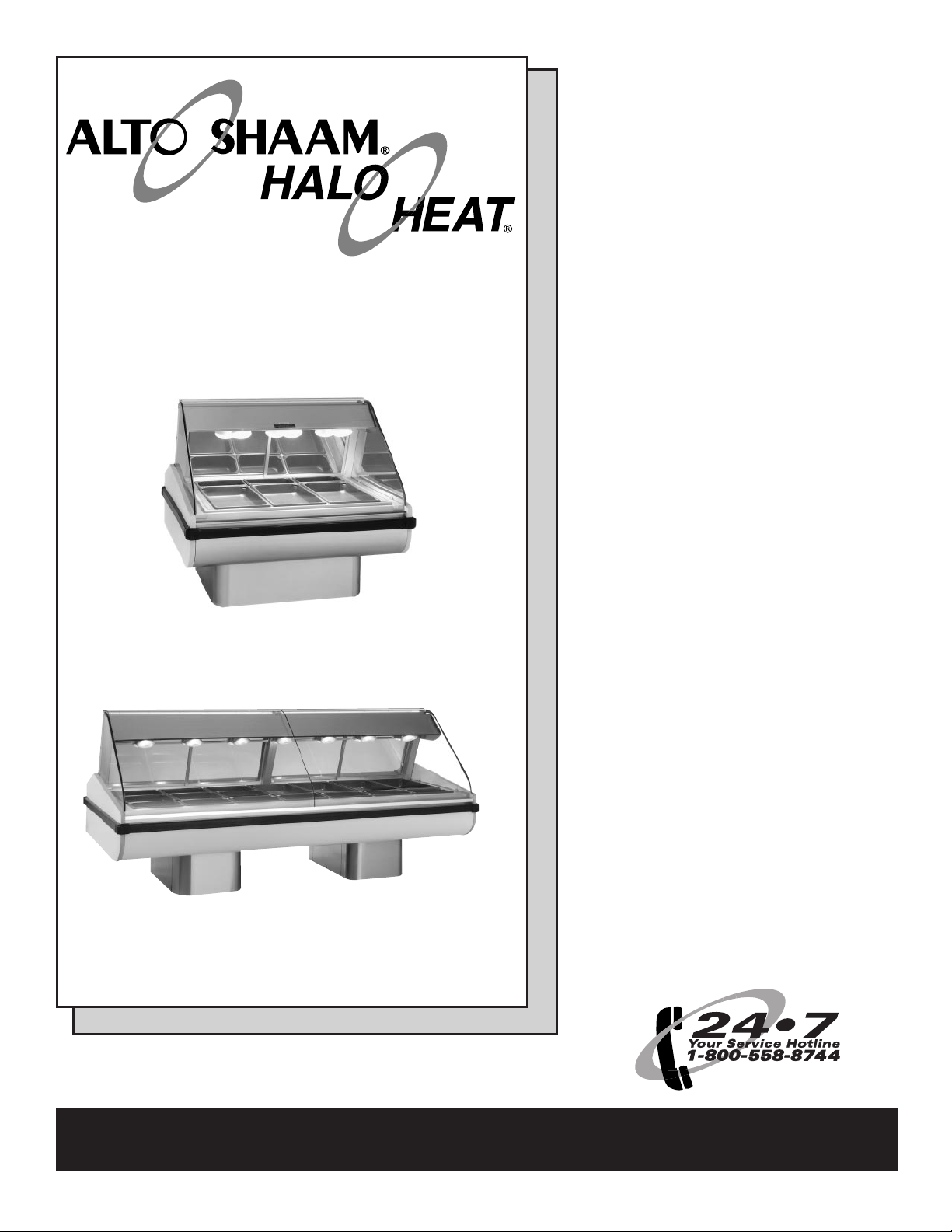
#899 • 4/2005
PRINTED IN U. S .A .
INSTALLATION
OPERATION
AND
MAINTENANCE
MANUAL
HEATED
DISPLAY CASES
FULL SERVICE OR
SELF SERVICE
PEDESTAL BASE
SERIES:
PDSYS-48
PDSYS-48/P
PDSYS-72
PDSYS-72/P
PDSYS-96
PDSYS-96/PL
PDSYS-96/PR
W164 N9221 Water Street • P.O. Box 450 • Menomonee Falls, Wisconsin 53052-0450 USA
PHONE: 262.251.3800 FAX: 262.251.7067 • 800.329.8744 U.S.A. ONLY WEBSITE:
800.558-8744 USA/CANADA 262.251.1907 INTERNATIONAL www.alto-shaam.com
PDSYS-48
PDSYS-96
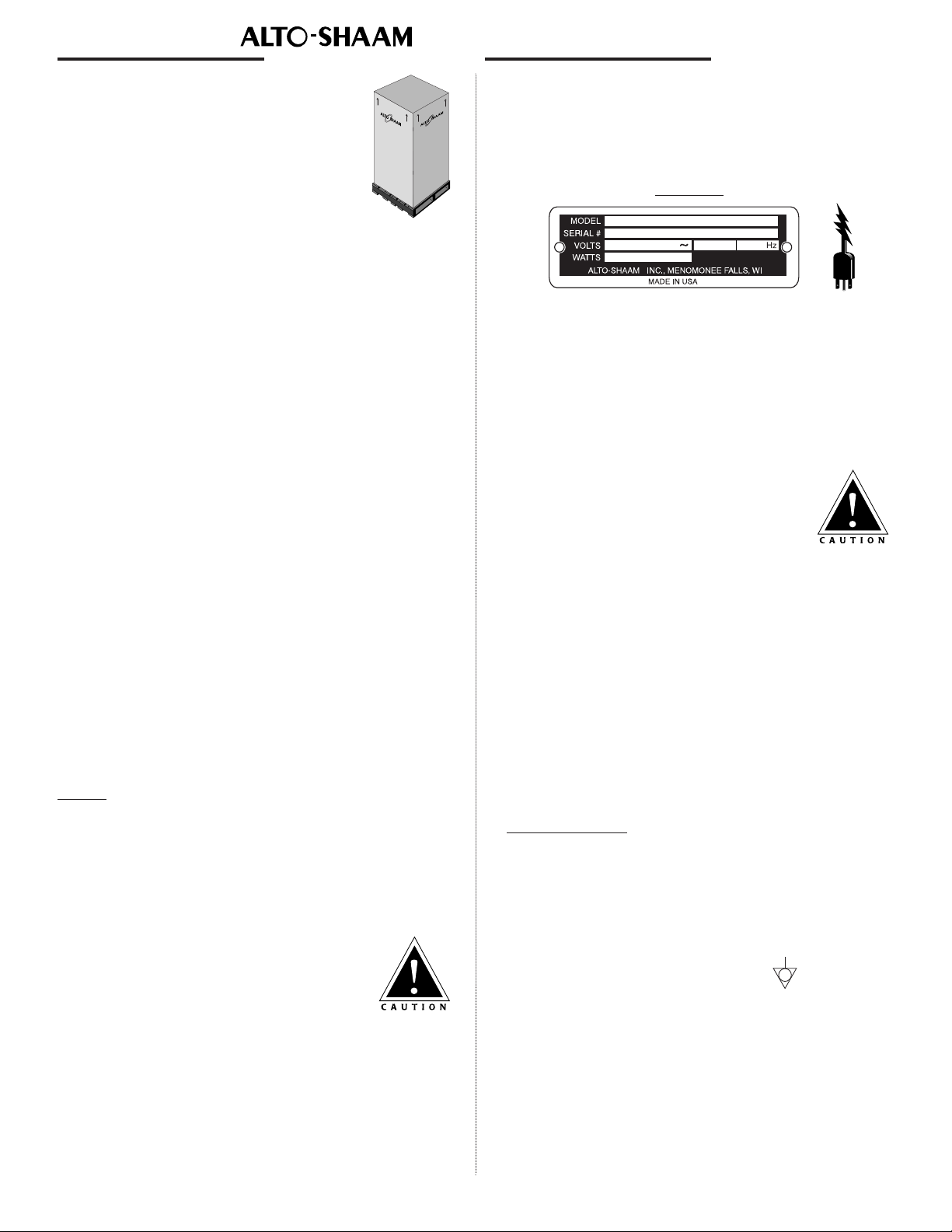
#899 • PDSYS Series Operation & Care Manual • 1
HOT DISPLAY CASES
®
Unpacking & Setup
The Alto-Shaam Heated Display
Case has been thoroughly tested,
checked for calibration, and inspected
to insure only the highest quality unit is
provided. When you receive your case,
check for any possible shipping
damage and report it at once to the
delivering carrier. See Transportation
Damage and Claims section located in this manual.
In order to maintain established National
Sanitation Foundation standards, all stationary floor
models must be sealed to the floor with a R.T.V. or
silastic meeting N.S.F. requirements or have 6"
(153mm) unobstructed clearance beneath the unit.
Counter and table units must be mounted on
legs of a sufficient 4" (102mm) height to provide
minimum unobstructed space beneath the unit.
These legs are supplied with the unit. Warranty
will become null and void if these directions are
not followed.
Save all the information and instructions packed
inside the display case. Complete and return the
warranty card to the factory as soon as possible to
assure prompt service in the event of a warranty
parts and labor claim.
Alto-Shaam heated display cases are designed for
the purpose of maintaining hot food at a temperature
for safe consumption. The unit must be installed on a
level surface in a location that will permit the equipment
to function for its intended purpose and allow adequate
access for proper cleaning and maintenance.
The unit must not be installed in any area where it
will be affected by steam, grease, dripping water, high
temperatures, or any other severely adverse conditions.
NOTE:Any and all claims for warranty must include
the full model and serial number of the
display case.
Electrical Installation
If necessary, permanent wiring or electrical
outlets for this display case must be installed by an
licensed electrician in accordance with local, country
or national codes.
SAMPLE
An identification tag is permanently mounted on
case. Plug the case into a properly grounded
receptacle ONLY. Arcing will occur when connecting
or disconnecting the display case unless all controls
are in the OFF position. Always position the
appliance so the power supply cord is easily
accessible in case of emergency.
REGARDING INTERNATIONAL STANDARD UNITS:
If the unit is not equipped with flexible cord with
plug, an all-pole country approved disconnection
device which has a contact separation of at least
3mm in all poles must be incorporated in the fixed
wiring for disconnection. When using a cord without
a plug, the green/yellow conductor shall be
connected to the terminal which is marked with
the ground symbol. If a plug is used, the socket
outlet must be easily accessible. If the power cord
needs replacement, use a similar one obtained from
the distributor.
For 230V units:
To prevent an electrical shock
hazard between the appliance and other appliances
or metal parts in close vicinity, an equalizationbonding stud is provided. An equalization bonding
lead must be connected to this stud and the other
appliances / metal parts to provide sufficient
protection against potential difference. The terminal
is marked with the following symbol.
®
®
ENSURE POWER SOURCE
MATCHES VOLTAGE STAMPED ON
NAMEPLATE OF UNIT
PATENT NOS.
3521030
4595247
®
PH
DO NOT INSTALL A HEATED DISPLAY
CASE NEAR A COLD AIR SOURCE SUCH
AS A FREEZER, AIR CONDITIONING
VENTS, OR IN ANY AREA WHERE
OUTSIDE AIR FLUCTUATION CAN
AFFECT PERFORMANCE.
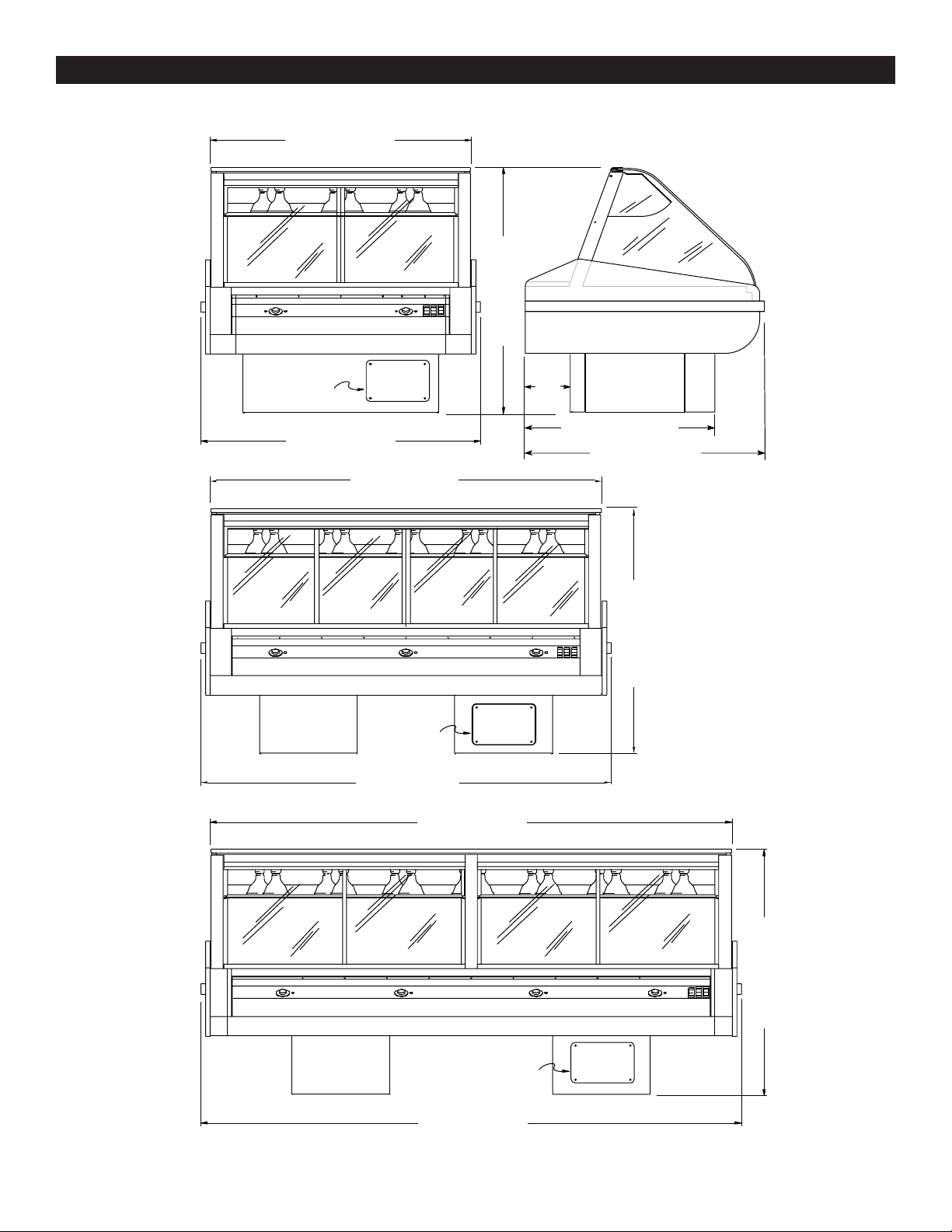
#899 • PDSYS Series Operation & Care Manual • 2
INSTALLATION
OUTSIDE DIMENSIONS - PDSYS
48-1/8" (1222mm)
45-3/8" (1153mm)
51-1/2" (1308mm)
72-1/8" (1832mm)
75-1/2 (1918mm)
45-3/8" (1153mm)
96-1/8" (2442mm)
99-1/2" (2527mm)
45-3/8" (1153mm)
OPERATOR VIEW
8-5/16"
(212mm)
34-13/16" (884mm)
43-7/8" (1114mm)
SIDE VIEW
TERMINAL
BLOCK
TERMINAL
BLOCK
TERMINAL
BLOCK
PDSYS-48
PDSYS-72
PDSYS-96
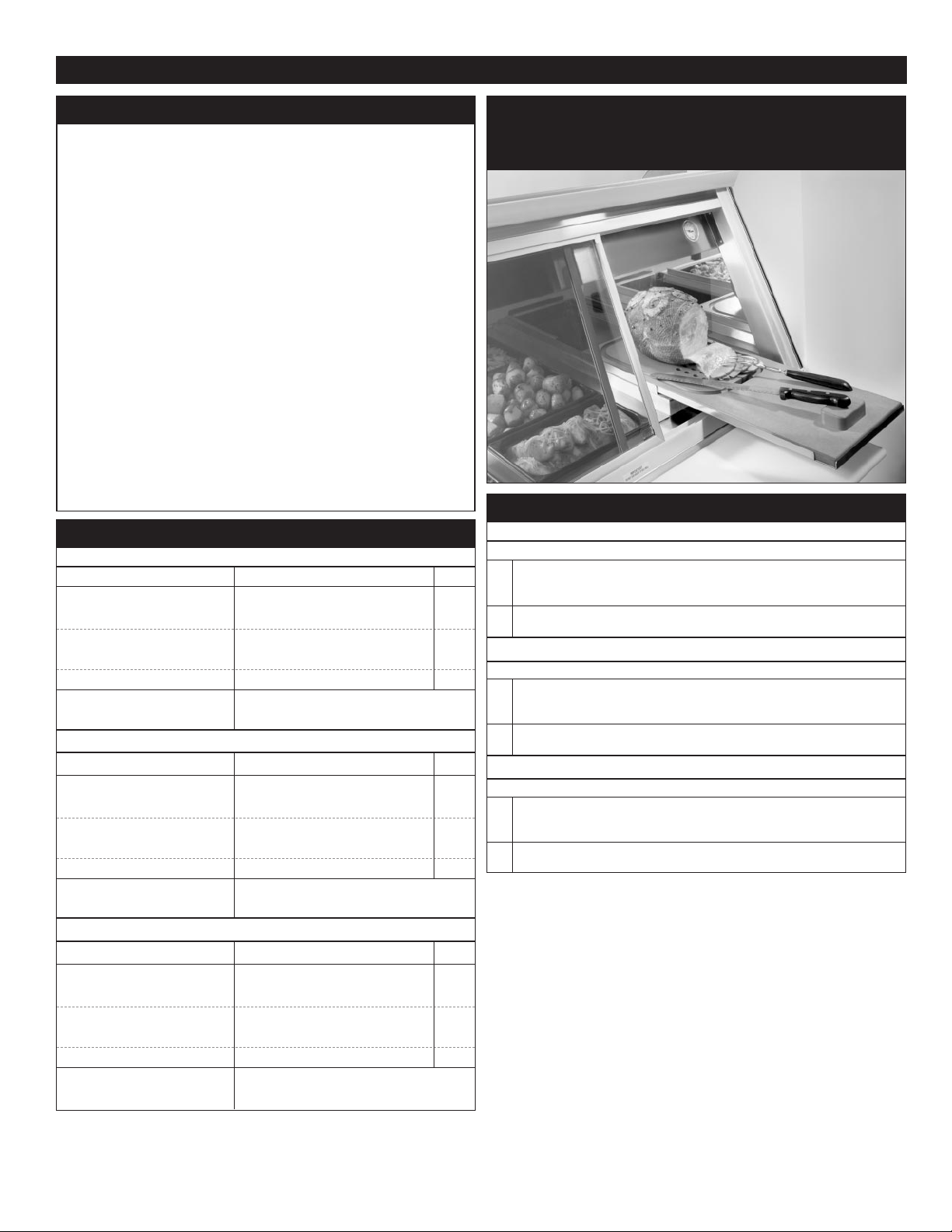
#899 • PDSYS Series Operation & Care Manual • 3
Carving Station . . . . . . . . . . . . . . . . . . . . . . .5001874
Gauge, Ambient Air Temperature . . . . . . . . . .GU-33384
Glass Divider
(TO BUTT MULTIPLE CASES) . . . . . . . .GL-23512
Glass Tempered End Pane - Bronze Reflective
Left-Hand . . . . . . . . . . . . . . . . . . . . . . . . .GL-23488
Right-Hand . . . . . . . . . . . . . . . . . . . . . . . .GL-23489
Panel, Front Custom Color
PDSYS-48
SERIES . . . . . . . . . . . . . . . . . . . . . . .P125
PDSYS-72
SERIES . . . . . . . . . . . . . . . . . . . . . . .P126
PDSYS-96
SERIES . . . . . . . . . . . . . . . . . . . . . . .P127
Panel, Stainless Steel, End . . . . . . . . . . . . . . . . .44280
Pedestal Surround
(PDSYS-72 & -96 ONLY) . . . . . .Available
STAINLESS STEEL SKIRT ENCLOSURE AROUND BASE PEDESTALS
Platform Scale (120/208-240 VAC ONLY)
CUSTOMER VIEW LEFT-HAND . . . . . . . . . . . . . . . . .14602
CUSTOMER VIEW RIGHT-HAND . . . . . . . . . . . . . . . .14601
INSTALLATION
OPTIONS AND ACCESSORIES
PDSYS Heated Display Case
with optional carving station and
interior temperature gauge
SPECIFICATIONS
ELECTRICAL
PDSYS-48
VOLTAGE PHASE CYCLE/HZ AMPS kW
at 208 1 60 13.37 2.9 NO CORD - NO PLUG
at 240 14.58 3.5
at 230 1 50 14.3 3.3
NO CORD - NO PLUG
PDSYS-72
VOLTAGE PHASE CYCLE/HZ AMPS kW
at 208 1 60 21.0 4.5 NO CORD - NO PLUG
at 240 22.5 5.4
at 230 1 50 22.2 5.1
NO CORD - NO PLUG
PDSYS-96
VOLTAGE PHASE CYCLE/HZ AMPS kW
at 208 1 60 27.98 6.1 NO CORD - NO PLUG
at 240 30.42 7.3
at 230 1 50 31.1 6.85
NO CORD - NO PLUG
230 208-240
230 208-240230 208-240
PAN CONFIGURATION
PDSYS-48
PAN SIZE DIMENSIONS QTY.
FULL-SIZE & ONE-THIRD: 20" x 12" x 2-1/2" (GN 1/1) 3
12" x 6" (
GN 1/3) 3
HALF-SIZE & ONE-THIRD: 12" x 10" x 2-1/2" (GN 1/2) 6
12" x 6" (
GN 1/3) 3
FULL-SIZE SHEET PANS: 18" x 26" x 1" 2
MAX. CAPACITY/VOLUME: 48 lbs (22 kg)
30
QUARTS (36 LITERS)
PDSYS-72
PAN SIZE DIMENSIONS QTY.
FULL-SIZE & ONE-THIRD: 20" x 12" x 2-1/2" (GN 1/1) 5
12" x 6" (
GN 1/3) 5
HALF-SIZE & ONE-THIRD: 12" x 10" x 2-1/2" (GN 1/2) 10
12" x 6" (
GN 1/3) 5
FULL-SIZE SHEET PANS: 18" x 26" x 1" 3
MAX. CAPACITY/VOLUME: 80 lbs (36 kg)
50.5
QUARTS (60 LITERS)
PDSYS-96
PAN SIZE DIMENSIONS QTY.
FULL-SIZE & ONE-THIRD: 20" X 12" X 2-1/2" (GN 1/1) 7
12"
X 6" (GN 1/3) 7
HALF-SIZE & ONE-THIRD: 12" X 10" X 2-1/2" (GN 1/2) 14
12"
X 6" (GN 1/3) 7
FULL-SIZE SHEET PANS: 18" X 26" X 1" 4
MAX. CAPACITY/VOLUME: 112 lbs (51 kg)
70.7
QUARTS (84 LITERS)
* Pans are not included with display case.
PAN CONFIGURATION
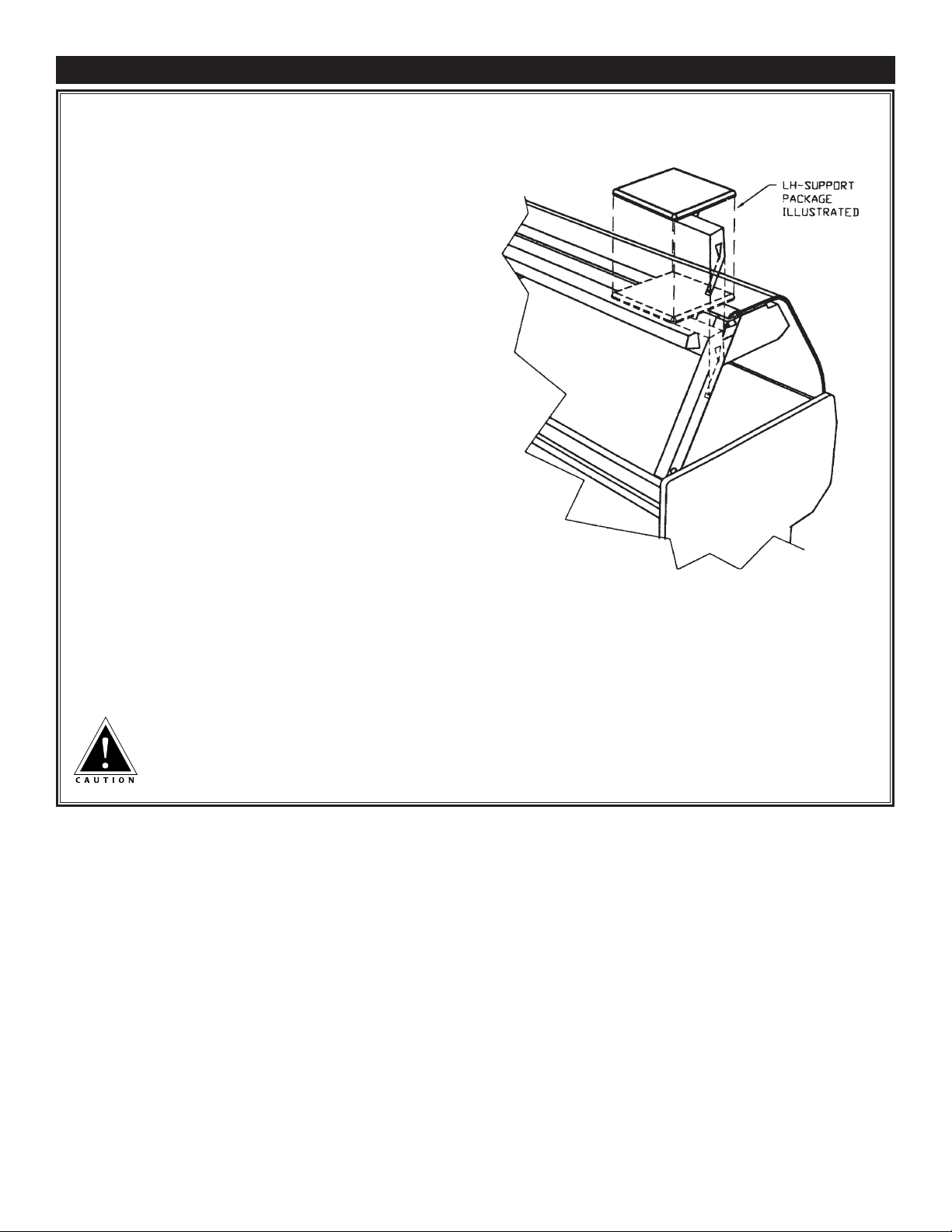
#899 • PDSYS Series Operation & Care Manual • 4
INSTALLATION INSTRUCTIONS — OPTIONAL SCALE PLATFORM
1. Disconnect the unit from the power source.
2. Lift hood glass up to access the outer top.
3. Position the platform mounting bracket in the desired
location along the upper rear edge on the outer top,
making sure that the bracket is tight against the bend in
the top. Using the bracket as a template, mark and
punch six mounting holes in the outer top. Drill these six
holes with a No. 21 drill, and tap with a 10-32 UNF
thread.
4. Attach the scale shelf assembly to the outer top using the
six 10-32x1/2" slotted truss-head screws provided (AltoShaam part number SC-2661).
5. Remove the four nuts from the bottom of the platform.
Mount support (bracket provided) to platform using
screws as a guide. While pushing up on support, mark
two mounting holes on the support.
6. Remove the support. Drill these mounting holes with a
No. 21 drill and tap with a 10-32" UNF thread. Replace
support and mount to unit with the two 10-32x1/2"
screws provided (Alto-Shaam part number SC-2661).
Replace nuts on platform bottom and tighten support to
platform.
7. Apply a silicone bead to all perimeter meeting surfaces
between the mounting bracket and the outer top.
NOTE: These platforms are intended for use in the
CLOSED position ONLY. They slide away from the unit for
cleaning.
Using scales with platforms in the OUT position
may result in incorrect data on scales.
The scale shelf platform can be removed from the mounting bracket assembly by removing
the 10-32 screw/stop located on the bottom of the scale shelf. Removing the screw allows
the shelf to be slid past, and lifted off the shelf guide pins. Failure to replace this
screw prior to use could result in serious bodily injury, and/or damage to equipment.
INSTALLATION
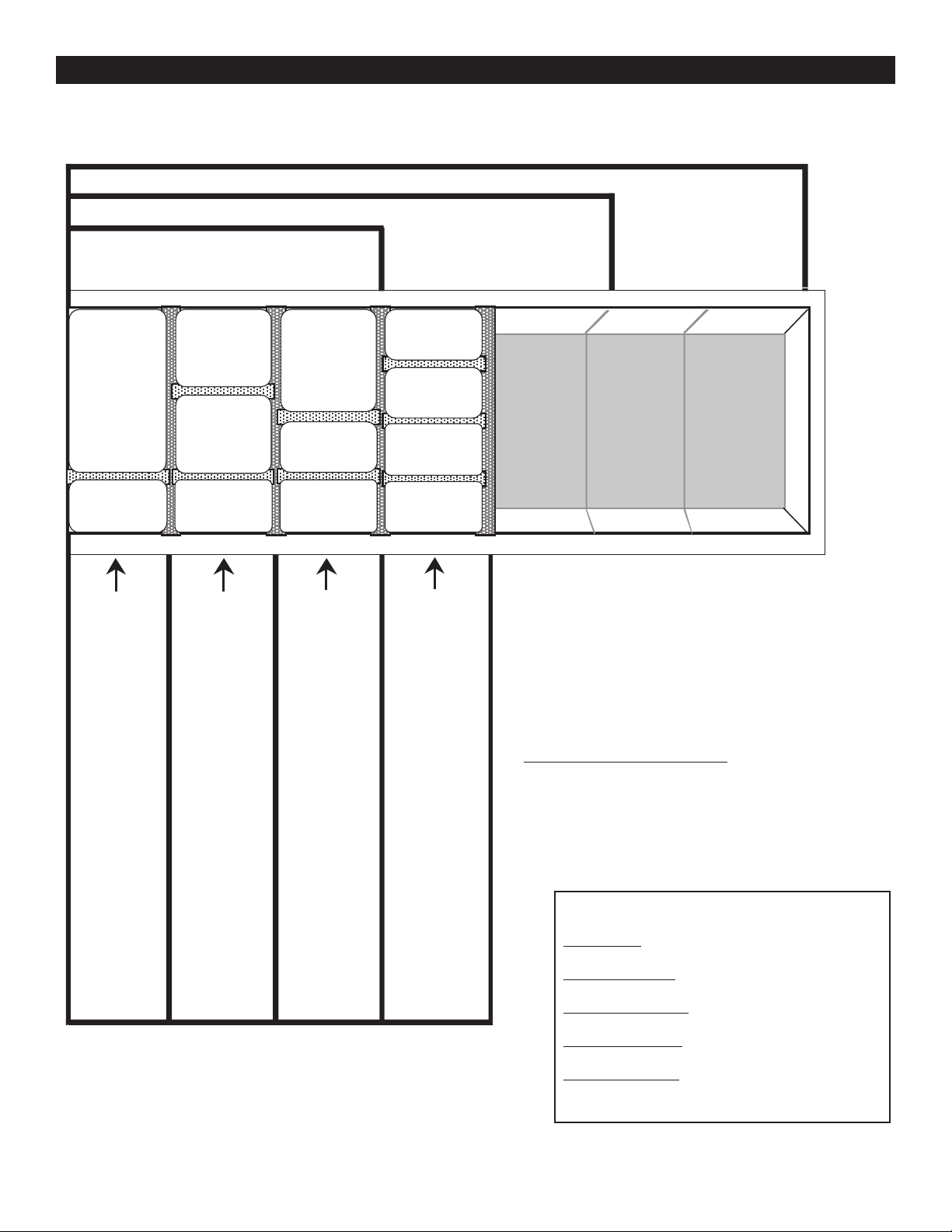
#899 • PDSYS Series Operation & Care Manual • 5
OPERATION
FULL-S IZE
PAN
ONE-THIRD
SIZE PAN
ONE-HALF
SIZE PAN
ONE-HALF
SIZE PAN
TWO-THIRDS
SIZE PAN
ONE-THIRD
SIZE PAN
ONE-THIRD
SIZE PAN
ONE-THIRD
SIZE PAN
ONE-THIRD
SIZE PAN
ONE-THIRD
SIZE PAN
ONE-THIRD
SIZE PAN
48 Models
72 Models
96 Models
3 PAN ZONES 5 PAN ZONES
7 PAN ZONES
One (1) F ULL-S IZ E PAN and
One (1) ONE -THIRD SIZ E PAN per p an zone.
— 48 MODELS:
— 72 MODELS:
— 96 MODELS:
Up to 3 Full-Siz e Pans with 3 One-Third Siz e Pans
Up to 5 Full-Siz e Pans with 5 One-Third Siz e Pans
Up to 7 Full-Siz e Pans with 7 One-Third Siz e Pans
Two (2) ONE -HALF SIZE PANS a nd
One (1) ONE -THIRD SIZ E PAN per p an zone.
— 48 MODELS:
— 72 MODELS:
— 96 MODELS:
Up to 6 One-Half S ize Pans with 3 One -Third S ize Pans
Up to 10 One -Half Siz e P ans with 5 One-Third Siz e P ans
Up to 14 One -Half Siz e P ans with 7 One-Third Siz e P ans
One (1) TWO-THIRDS SIZ E PAN and
Two (2) ONE -THIRD SIZ E PANS pe r pan zo ne .
— 48 MODELS:
— 72 MODELS:
— 96 MODELS:
Up to 3 Two-Thirds Size Pa ns with 6 One-Third Size Pa ns
Up to 5 Two-Thirds Size Pa ns with 10 One-Third Siz e Pans
Up to 7 Two-Thirds Size Pa ns with 14 One-Third Siz e Pans
F
ou
r (4
) O
NE
-T
HIR
D
SIZ
E
PA
NS
p
er p
an
z
one
.
— 48 MODELS:
— 72 MODELS:
— 96 MODELS:
Up to 12 One -Third Siz e P ans per dis play ca se
Up to 20 One -Third Siz e P ans per dis play ca se
Up to 28 One -Third Siz e P ans per dis play ca se
ONE-THIRD
SIZE PAN
PAN CONFIGURATIONS • HEATED DISPLAY CASES
Note:
Additional Pan Separator Bars may
be required to accommodate maxium
capacities.
STANDARD PAN SIZES
Full-Size Pan
12” x 20” x 2-1/2” (325mm x 530mm x 65 mm) GN1/1
One-Half Size Pan
12” x 10” x 2-1/2” (325mm x 265mm x 65mm) GN 1/2
Two-Thirds Size Pan
12” x 14” x 2-/12” (325mm x 352mm x 65mm) GN 2/3
One-Third Size Pan
12” x 6” x 2-1/2” (325mm x 176mm x 65mm) GN 1/3
Full-Size Sheet Pan
18” x 26” x 1 (457mm x 660mm x 25mm) N/A
Note: For PDSYS-72 Series
End divider bars (#13738) are to
be placed at each end of well.
Bars have 1/8" holes in tabs to
indicate they are end bars.
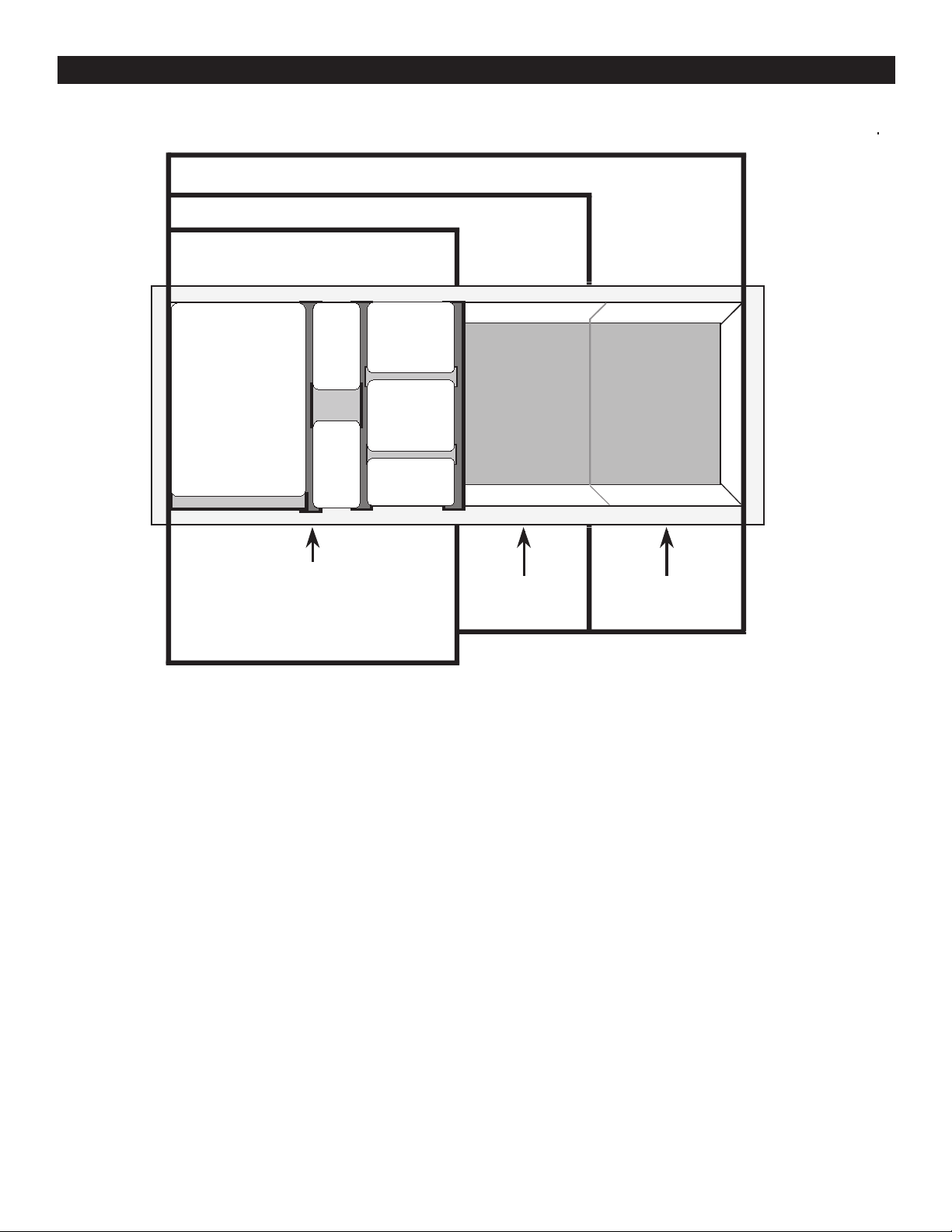
#899 • PDSYS Series Operation & Care Manual • 6
OPERATION
SHEET PAN CONFIGURATIONS • HOT DISPLAY CASES
48 Models
72 Models
96 Models
2 SHEET PAN ZONES
3 SHEET PAN
ZONES
4 SHEET PAN
ZONES
ONE-THIRD
SIZE PAN
ONE-HALF
SIZE PAN
ONE-HALF
SIZE PAN
72 MODELS
3 Full-size Sheet Pans
per display case
48 MODELS
2 Full-size Sheet Pans per display case
OR
1 Full-size Sheet Pan
2 One-half Size Pans
3 One-third Size Pans
96 MODELS
4 Full-size Sheet Pans
per display case
FULL-SIZE
SHEET PAN
ONE-THIRD
SIZE PAN
ONE-THIRD
SIZE PAN
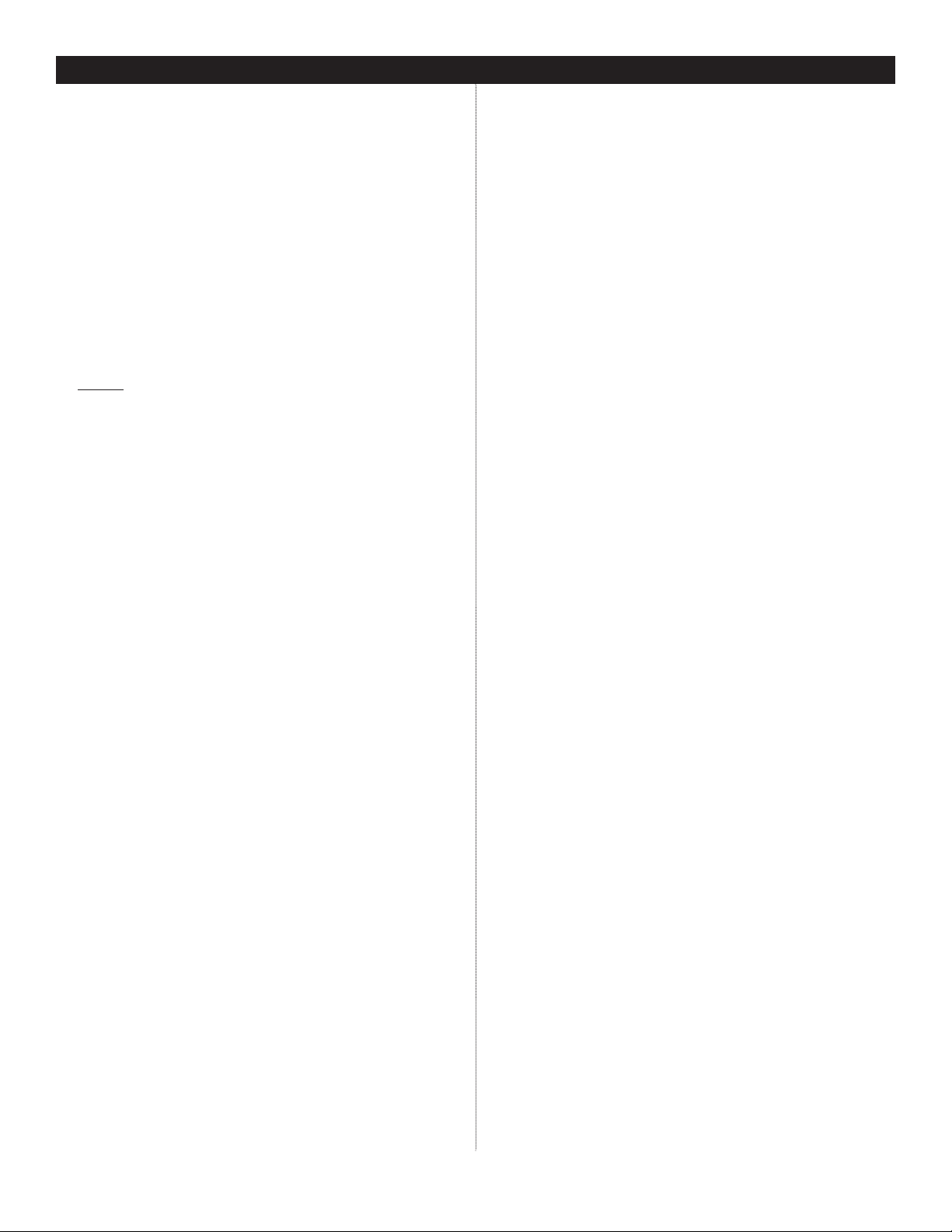
OPERATING PROCEDURES
1. DO NOT ADD WATER TO DISPLAY CASE
Halo Heat display cases maintain a constant but
gentle temperature and eliminate much of the
moisture loss associated with conventional display
cases. Because of this gentle heat, it is not necessary
to add water to the display case. As a matter of fact,
adding water is not recommended since water
will accelerate the deterioration of the product, and
may damage the unit voiding the warranty.
2. PLACE DIVIDERS AND SERVING PANS IN CASE
Refer to the pan layout diagrams for different types
of pan accommodations. A complete pan
configuration layout is located in this manual.
It is
VERY
important to note, no matter what type of
pan configuration chosen, pan separator bars or
divider bars must be used to close all gaps between
pans, and all gaps between the pans and the edges of
the display case. If these gaps are not closed, heat
will escape from the bottom of the case into the
display area. As a consequence, heat distribution will
be uneven and uniform temperature will be difficult to
hold. If needed, additional pan divider bars are
available. The supplied self-serve pan inserts with
wire grids are for use with pre-packaged foods in the
self-serve sections of the units.
3. TURN DISPLAY LIGHTS “ON” AND SET THE
THERMOSTAT(S) AT NUMBER “10” TO PREHEAT
A indicator light will illuminate when the
thermostat(s) is (are) turned “
ON.” The indicator(s)
will remain lit as long as the unit is preheating or
calling for heat. The unit should be preheated at the
10 setting for a minimum of 30-45 minutes before
loading the case with hot food. When preheating is
completed, or whenever the unit reaches any
temperature set by the operator between
1 and 10,
the indicator light(s) will go “
OUT”.
4. LOAD HOT FOODS INTO DISPLAY CASE
Be certain only hot food is transferred into the
display case. Before loading food into the case, use
a pocket-type meat thermometer to make certain all
products have reached an internal temperature of
140° to 160° F (60° to 71°C). If any food product is
not at proper serving temperature, use a Halo Heat
cooking and holding oven, set at 250° to 275°F
(121° to 135°C), or a Combitherm oven to bring the
product within the correct temperature range.
Use hand protection when handling hot items.
Be certain only hot PREPACKAGED foods in
appropriate heat tested containers are used in the
self-service section of the display case.
Do not stack food containers.
5. RESET THERMOSTAT(S) AS NEEDED
After all products are loaded into the display case
and the doors are closed, it is necessary to reset the
thermostat(s). For fully enclosed sections, reset the
thermostat to the number “8” setting. Cases with a
self-service section should be maintained between
number “9” and number “10” for the self-service
section
only. THESE SETTINGS WILL NOT
NECESSARILY BE FINAL. Since proper
temperature range depends on the type of products
and the quantities being held, it is necessary to
periodically use a pocket thermometer to check each
item to make certain the correct temperatures are
being maintained. Proper temperature range is
between a minimum of 140° and 160° F (60° and
71° C). Normally, this will require a thermostat
setting of between number “6” and “8” in fully
enclosed cases. Self-service cases or sections will
always require a higher thermostat setting.
6. PLACEMENT OF FOOD PROBE
If the unit is equipped with the probe accessory, wipe
each probe and probe tip with a disposable alcohol
pad to clean and sanitize before using. If the probe
is left in its bracket, the LED temperature display will
indicate the ambient air temperature inside the case.
To place a probe into food kept in the case, remove
the probe from the bracket and push the probe tip
halfway into the product, positioning the tip at the
center of the food mass. If placing into solid foods
such as meat roast or poultry breasts, push the probe
in from a straight downward position or in from the
side to the center position. If placing into a semiliquid or liquid product, the probe cable will probably
need to be secured to keep the probe positioned
properly. Do not let the probe tip touch the edges or
sides. Tape the probe cable to the lip or edge of the
container. Wipe each probe tip with a clean paper
towel to remove food debris after each use. Follow
by wiping probes with a disposable alcohol pad, and
return each probe to the proper bracket position.
7. SERVE FRESH HOT FOOD
Keep hot foods looking fresh. Occasionally stir or
rotate food as needed. Serve food products in
appropriate heat tested packages or containers.
Keep display case doors closed after serving. Wipe
spills immediately to assure maximum eye appeal and
to ease end of the day cleanup.
#899 • PDSYS Series Operation & Care Manual • 7
OPERATION
