Alto Shaam ASF-75E Service Manual
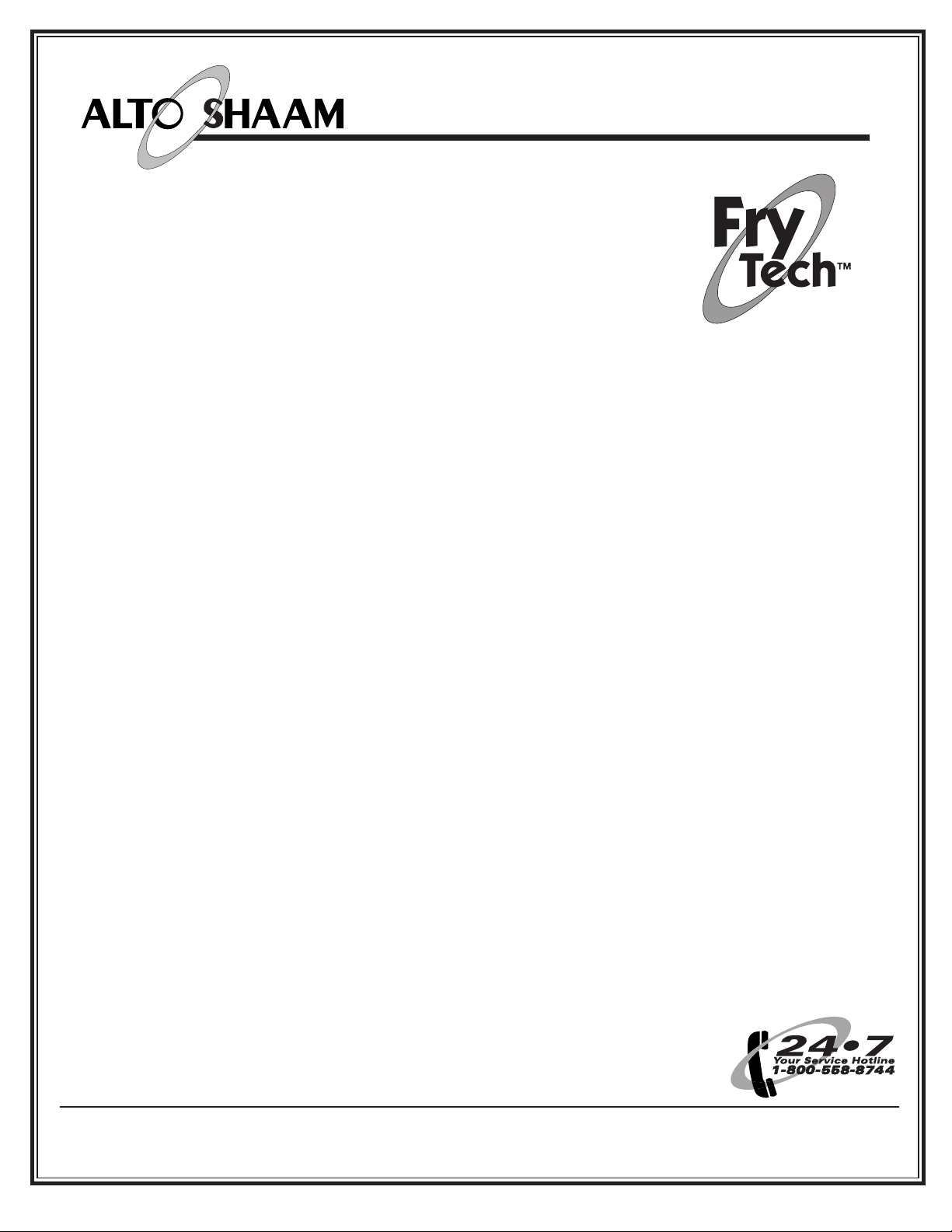
W164 N9221 Water Street • P.O. Bo x 450 • M en om on ee Fa ll s, Wisconsin 53052-0450 USA
PHONE: 262.251.3800 • 800.558.8744
US A/CA NA DA FAX: 262.251.7067 • 800.329.8744 U.S .A . ONLY
WEBSITE: www.alto-shaam.com
®
E L E C T R I C F R Y E R
MODEL
AS F-75E
Basic Control
shown with optional
automatic basket lifts
Deluxe Control
shown with optional
automatic basket lifts
BAS I C CONTRO L
OR
DELUXE CONTRO L
• I N STALLAT I O N
• O P E RATION
• MAI NTENANCE
P RI N TE D I N U. S. A.
# 83 51 • 0 2/ 08

ASF-75E FRYER OPERATION MANUAL INDE X
elivery, Unpacking . . . . . . . . . . . . . . . . . . . . . . . . . . . . . . . . . . . . . . . . . . . . . . . . . . . . . . . . . . . . . . . .1
D
Safety Procedures . . . . . . . . . . . . . . . . . . . . . . . . . . . . . . . . . . . . . . . . . . . . . . . . . . . . . . . . . . . . . . . . . .2
Specifications, Accessories, Options, Weight . . . . . . . . . . . . . . . . . . . . . . . . . . . . . . . . . . . . . . . . . . . .3
OCATIO N SITE & IN STALLATION REQUIREMENTS
L
Site & Clearance Requirements . . . . . . . . . . . . . . . . . . . . . . . . . . . . . . . . . . . . . . . . . . . . . . . . . . .4
Ventilation . . . . . . . . . . . . . . . . . . . . . . . . . . . . . . . . . . . . . . . . . . . . . . . . . . . . . . . . . . . . . . . . . . .6
Restraint Requirements . . . . . . . . . . . . . . . . . . . . . . . . . . . . . . . . . . . . . . . . . . . . . . . . . . . . . . . . .7
Electrical Requirements . . . . . . . . . . . . . . . . . . . . . . . . . . . . . . . . . . . . . . . . . . . . . . . . . . . . . . . . .8
Oil/Shortening Requirements . . . . . . . . . . . . . . . . . . . . . . . . . . . . . . . . . . . . . . . . . . . . . . . . . . . .10
BASIC CONTROL
Basic Control - Panel Identification . . . . . . . . . . . . . . . . . . . . . . . . . . . . . . . . . . . . . . . . . . . . . . . .11
Start Up & General Operation . . . . . . . . . . . . . . . . . . . . . . . . . . . . . . . . . . . . . . . . . . . . . . . . . . . .12
Boil-Out . . . . . . . . . . . . . . . . . . . . . . . . . . . . . . . . . . . . . . . . . . . . . . . . . . . . . . . . . . . . . . . . . . . . .13
Left & Right Basket Operation . . . . . . . . . . . . . . . . . . . . . . . . . . . . . . . . . . . . . . . . . . . . . . . . . . . .14
Synchronized Baskets Option . . . . . . . . . . . . . . . . . . . . . . . . . . . . . . . . . . . . . . . . . . . . . . . . . . . .16
Basic Control - Programming Overview . . . . . . . . . . . . . . . . . . . . . . . . . . . . . . . . . . . . . . . . . . . .17
Basic Control - Programming the Control . . . . . . . . . . . . . . . . . . . . . . . . . . . . . . . . . . . . . . . . . . .18
Temperature Verification . . . . . . . . . . . . . . . . . . . . . . . . . . . . . . . . . . . . . . . . . . . . . . . . . . . . . . . .20
CARE AND CLEANING
Cleaning & Maintenance . . . . . . . . . . . . . . . . . . . . . . . . . . . . . . . . . . . . . . . . . . . . . . . . . . . . . . . .21
OPERATING INSTRUCTIONS
Suggested Frying Times . . . . . . . . . . . . . . . . . . . . . . . . . . . . . . . . . . . . . . . . . . . . . . . . . . . . . . . . .23
DELUX E CONTROL
Deluxe Control Panel Identification . . . . . . . . . . . . . . . . . . . . . . . . . . . . . . . . . . . . . . . . . . . . . . .24
Start Up & General Operation . . . . . . . . . . . . . . . . . . . . . . . . . . . . . . . . . . . . . . . . . . . . . . . . . . . .25
Boil-Out . . . . . . . . . . . . . . . . . . . . . . . . . . . . . . . . . . . . . . . . . . . . . . . . . . . . . . . . . . . . . . . . . . . . .26
Deluxe Control - Programmed Product Key Operation . . . . . . . . . . . . . . . . . . . . . . . . . . . . . . . .28
Deluxe Control - Manual Operation . . . . . . . . . . . . . . . . . . . . . . . . . . . . . . . . . . . . . . . . . . . . . . .30
Deluxe Control - Programming Overview . . . . . . . . . . . . . . . . . . . . . . . . . . . . . . . . . . . . . . . . . . .32
Deluxe Control - Programming the Control . . . . . . . . . . . . . . . . . . . . . . . . . . . . . . . . . . . . . . . . .33
Temperature Verification . . . . . . . . . . . . . . . . . . . . . . . . . . . . . . . . . . . . . . . . . . . . . . . . . . . . . . . .45
Control Troubleshooting . . . . . . . . . . . . . . . . . . . . . . . . . . . . . . . . . . . . . . . . . . . . . . . . . . . . . . . .45
Oil/shortening Filtration . . . . . . . . . . . . . . . . . . . . . . . . . . . . . . . . . . . . . . . . . . . . . . . . . . . . . . . .47
Filter Replacement . . . . . . . . . . . . . . . . . . . . . . . . . . . . . . . . . . . . . . . . . . . . . . . . . . . . . . . . . . . . .48
Filter Cleaning & Maintenance . . . . . . . . . . . . . . . . . . . . . . . . . . . . . . . . . . . . . . . . . . . . . . . . . . .49
Cleaning & Maintenance - Nozzle . . . . . . . . . . . . . . . . . . . . . . . . . . . . . . . . . . . . . . . . . . . . . . . . .50
SERVI CE . . . . . . . . . . . . . . . . . . . . . . . . . . . . . . . . . . . . . . . . . . . . . . . . . . . . . . . . . . . . . . . . . . . . . . . .51
Parts List . . . . . . . . . . . . . . . . . . . . . . . . . . . . . . . . . . . . . . . . . . . . . . . . . . . . . . . . . . . . . . . . . . . . .56
Wiring Diagrams . . . . . . . . . . . . . . . . . . . . . . . . . . . . . . . . . . . . . . . . . . . . . . . . . . . . . . . . . . . . . .59
FRYP OT WARRANTY . . . . . . . . . . . . . . . . . . . . . . . . . . . . . . . . . . . . . . . . . . . . . . . . . . . . . . . . . . . . .67
TRANSPORTATION DA MAG E & CL AIM S . . . . . . . . . . . . . . . . . . . . . . . . . . . . . . . . . . . . . . . . . . . .68
LIMITED WAR RAN TY . . . . . . . . . . . . . . . . . . . . . . . . . . . . . . . . . . . . . . . . . . . . . . . . . . . . . . . . . . . . .68
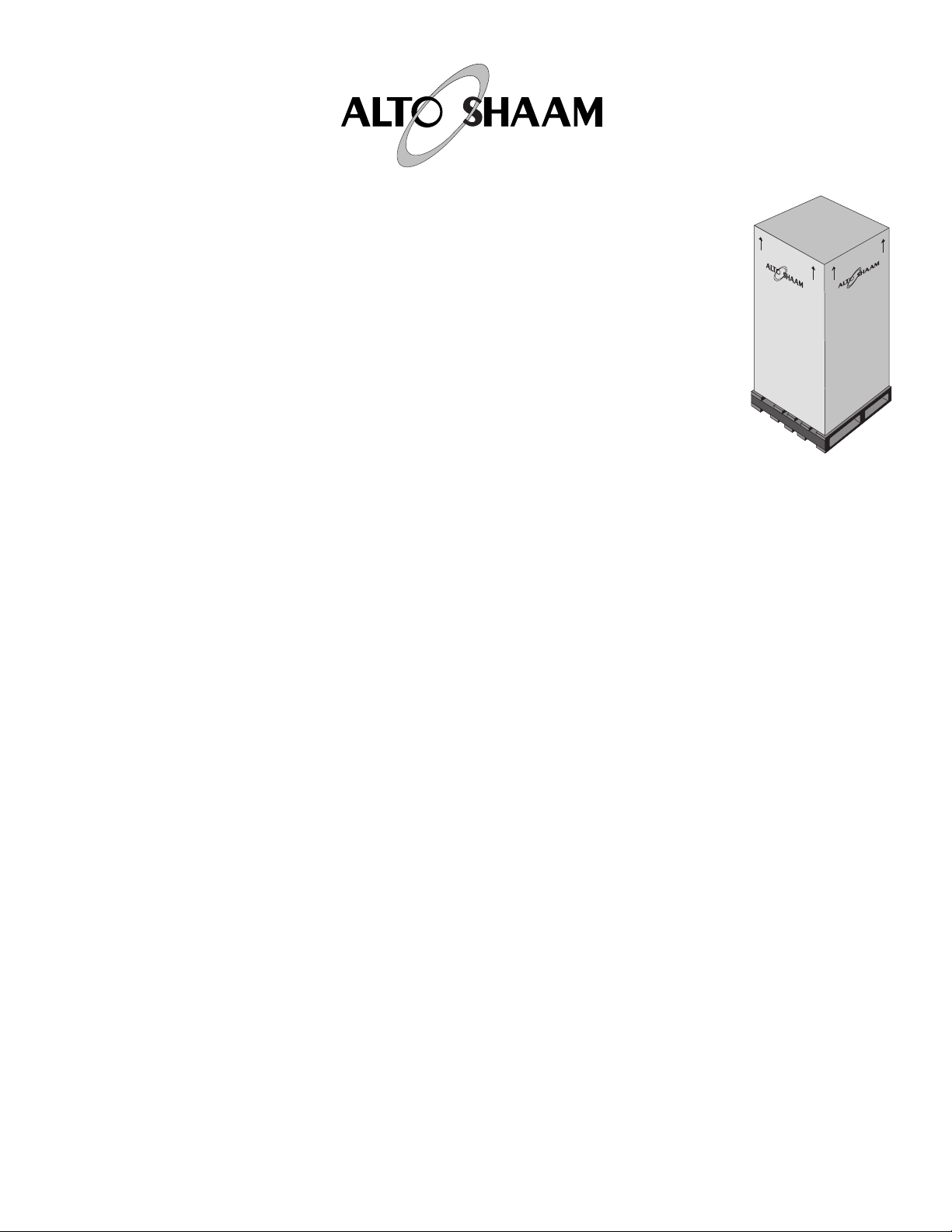
D E L I V E R Y
This Alto-Shaam appliance has been
thoroughly tested and inspected to insure only the
highest quality unit is provided. Upon receipt,
check for any possible shipping damage and report
it at once to the delivering carrier. See
Transportation Damage and Claims section
located in this manual.
This appliance, complete with unattached
items and accessories, may have been delivered in
one or more packages. Check to ensure that all
standard items and options have been received
with each model as ordered.
Save all the information and instructions
packed with the appliance. Complete and return
the warranty card to the factory as soon as
possible to assure prompt service in the event of a
warranty parts and labor claim.
This manual must be read and understood by
all people using or installing the equipment
model. Contact the Alto-Shaam service
department if you have any questions concerning
installation, operation, or maintenance.
N O T E: All claims for warranty must include the
full model number and serial number of
the unit.
U N P A C K I N G
1. Carefully remove the
appliance from the
carton or crate.
N O T E: Do not discard the
carton and other
packaging material
until you have
inspected the unit
for hidden damage
and tested it for
proper operation.
2. Read all instructions in this manual carefully
before initiating the installation of this appliance.
DO NOT DISCARD THIS MANUAL.
This manual is considered to be part of the
appliance and is to be provided to the owner or
manager of the business or to the person
responsible for training operators. Additional
manuals are available from the Alto-Shaam
service department.
3. Remove all protective plastic film, packaging
materials, and accessories from the appliance
before connecting electrical power. Store any
accessories in a convenient place for future use.
®
®
®
#8351 • A S F - 7 5 E E l e c t r i c Fryer O p e r a t i o n & C a r e M a n u a l • 1
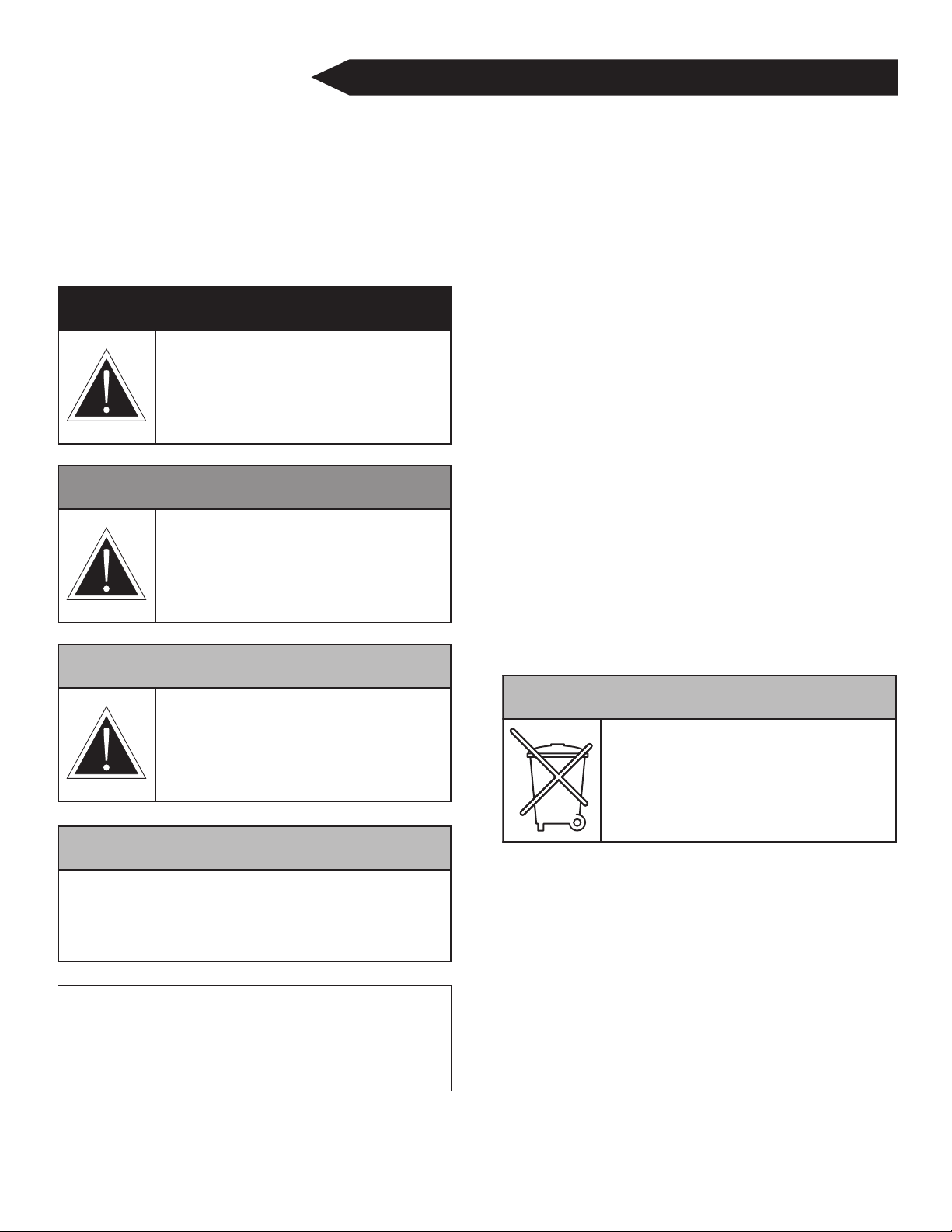
1. This appliance is intended to cook, hold or
process foods for the purpose of human
consumption. No other use for this appliance is
authorized or recommended.
2. This appliance is intended for use in commercial
establishments where all operators are familiar
with the purpose, limitations, and associated
hazards of this appliance. Operating
instructions and warnings must be read and
understood by all operators and users.
3. Any troubleshooting guides, component views,
and parts lists included in this manual are for
general reference only and are intended for use
by qualified technical personnel.
4. This manual should be considered a permanent
part of this appliance. This manual and all
supplied instructions, diagrams, schematics,
parts lists, notices, and labels must remain with
the appliance if the item is sold or moved to
another location.
N O T E : Used to notify personnel of
installation, operation, or
maintenance information that is
important but not hazard related.
C A U T I O N
Used to indicate the presence of a hazard that can
or will cause minor personal injury, property
damage, or a potential unsafe practice if the
warning included with this symbol is ignored.
C A U T I O N
Used to indicate the presence of a
hazard that can or will cause minor or
moderate personal injury or property
damage if the warning included with
this symbol is ignored.
D A N G E R
Used to indicate the presence of a
hazard that WILL cause severe
personal injury, death, or substantial
property damage if the warning
included with this symbol is ignored.
W A R N I N G
Used to indicate the presence of a
hazard that CAN cause personal injury,
possible death, or major property
damage if the warning included with
this symbol is ignored.
SAF E TY PRO C EDUR E S
AND P R ECAU T IONS
Knowledge of proper procedures is essential to the
safe operation of electrically and/or gas energized
equipment. In accordance with generally accepted
product safety labeling guidelines for potential
hazards, the following signal words and symbols
may be used throughout this manual.
N O T E
For equipment delivered for use
in any location regulated by the
following directive:
DO NOT DISPOSE OF ELECTIRCAL
OR ELECTRONIC EQUIPMENT WITH
OTHER MUNICIPAL WASTE.
#8351 • A S F - 7 5 E E l e c t r i c Fryer O p e r a t i o n & C a r e M a n u a l • 2
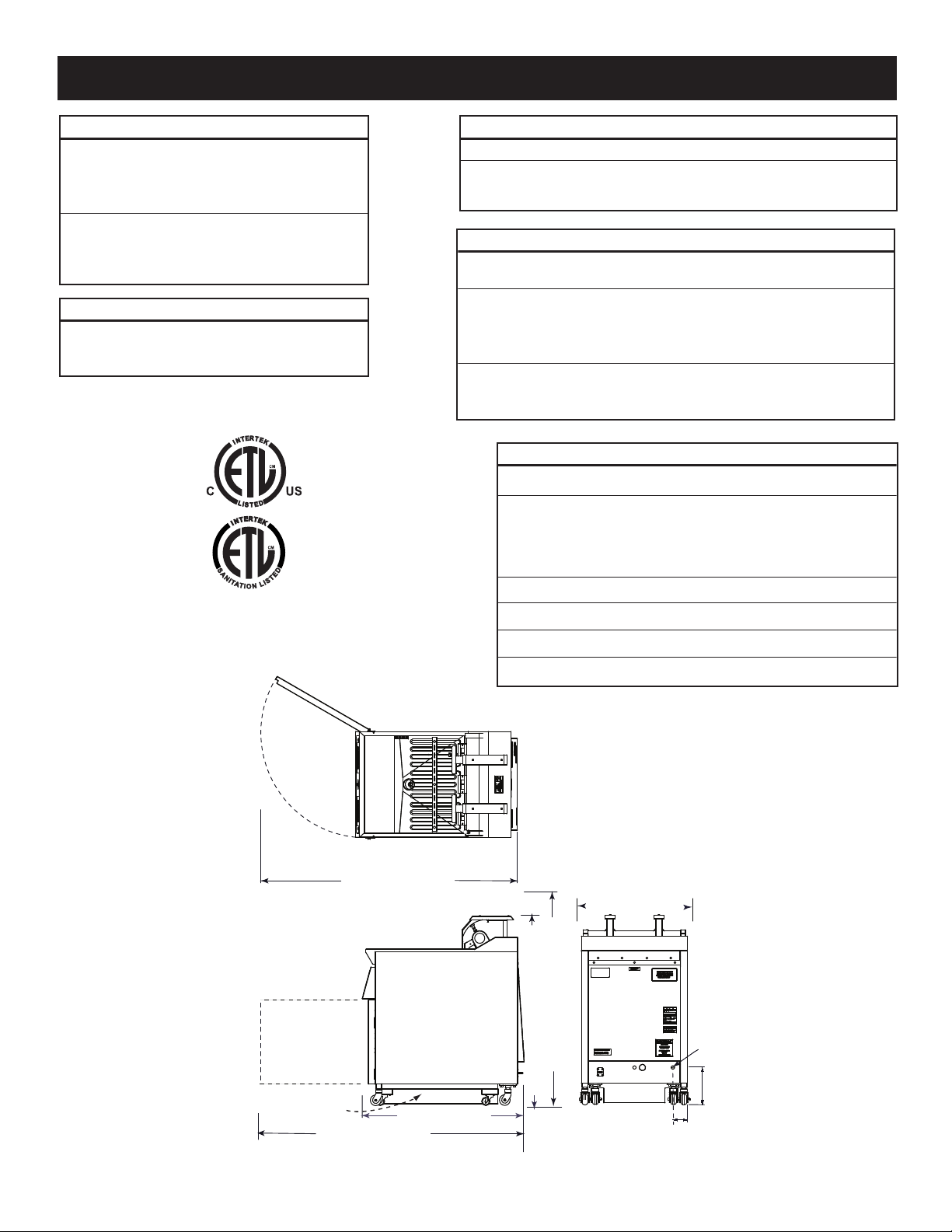
S P E C I F I C A T I O N S
3-1/2
"
(89mm)
24-13/16" (630mm)
Doo
r op
ens
120
°
60-1/16" (1525mm)
44-1/2" (1130mm) LIFT DOWN
50-1/2" (1281mm) LIFT UP
60-1/16” (1525mm)
37-7/8" (961mm)
Electrical
9"
(229mm)
OIL
TROLLEY
DI M E N S ION S E
XT ER IO R
HE IG HT: 44-1/2" (1130mm)
WI DT H: 24-13/16" (630mm)
D
EP TH
: 37-7/8" (961mm)
BA SK ET DI MENSI ON S (HXWXD)
11-1/2" x 12-3/4" x 21-3 /4"
(292mm x 324mm x 552mm)
C APA CITY
SHORTENING/OIL:
73 lb (33 kg)
MA XIMUM
WE I GH T EST. NE T WE IG HT SH IP W EI GH T
3
38 lb (154 kg) 460 lb (209 kg)
CA RTO N DI ME NS IO NS
(H X W X D): 50" x 31" x 43" (1270mm x 787mm x 1092mm)
S
TA N D ARD ACC E SS O RI E S
■■
Basket, Half-Size
(2 I NCL UDED AS S TANDA RD) BS-27140
Brush Set
(O NE 3-BRUSH S ET I NCLUDE D AS STAND ARD)
■■
AN GLE BR US H BH-27382
■■
SC RUB BR US H CE-27122
■■
ST RAIGHT B RUSH BH-27121
Filter, Paper (7 P
APER FILTERS INCL UDED AS STANDARD
)
■■
7 CO UNT R EFIL L PAC KAG E FI-27791
■■
10 0 COU NT REF ILL PAC KAGE FI-27794
O P T IO N S
■■
Basket, Full-Size BS-26998
FILTERS
■■
Charcoal/Carbon (30 CO UNT PK G.) FI-27648
■■
Reusable Mesh (SI NGL E F ILTER ) FI-27014
■■
Fry Pot Cover 5005136
■■
Mobile Drawer Cover 5006073
■■
Strainer/Skimmer CE-27400
■■
Oil Discard Hose HO-27686
#8351 • A S F - 7 5 E E l e c t r i c Fryer O p e r a t i o n & C a r e M a n u a l • 3
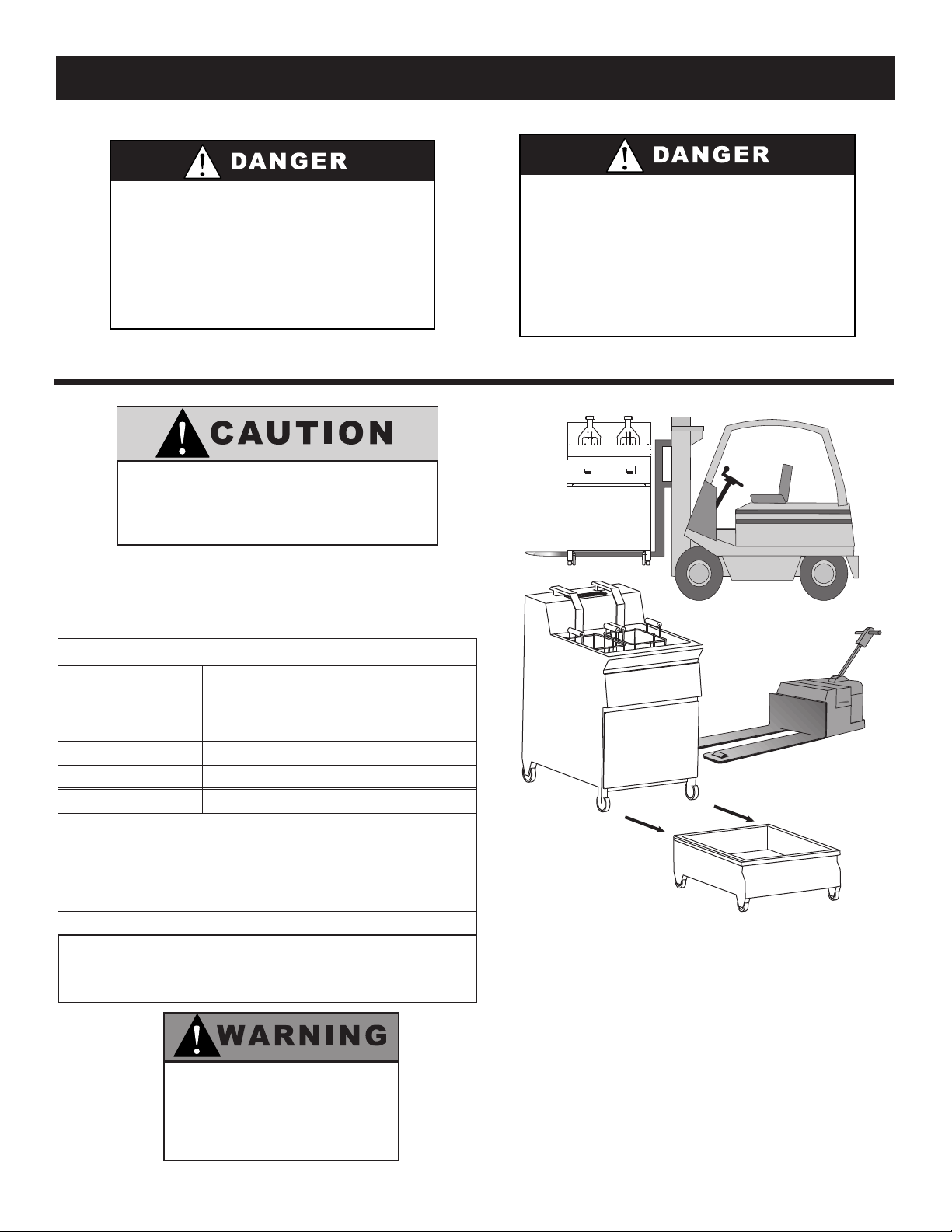
I N S T A L L A T I O N
IMPROPER INSTALLATION, ADJUSTMENT,
ALTERATIONS, SERVICE, OR MAINTENANCE
CAN CAUSE PROPERTY DAMAGE, INJURY
OR DEATH.
READ THE INSTALLATION, OPERATING
A
ND MAINTENANCE INSTRUCTIONS
THOROUGHLY BEFORE INSTALLING
OR SERVICING THIS EQUIPMENT.
AVERTISSEMENT:
UNE INSTALLATION, UN
ADJUSTEMENT, UNE ALTERATION, UN SERVICE
OU UN ENTRETIEN NON CONFORME AUX
N
ORMES PEUT CAUSER DES DOMMAGES A LA
PROPRIETE, DES BLESSURES OU LA MORT.
LIRE ATTENTIVEMENT LES DIRECTIVES
D'OPERATION ET D'ENTRETIEN AVANT DE
FAIRE L'INSTALLATION, OU L'ENTRETIEN DE
CET EQUIPEMENT.
DO NOT USE FORKLIFT FROM
FRONT OR REAR OF UNIT. USE
FORKLIFT FROM SIDE ONLY.
N O T E : To avoid equipment damage, remove the
Mobile Oil Trolley before moving this
appliance with a forklift or pallet lift.
MINIMUM CLEARANCE REQUIREMENTS
COMBUSTIBLE NON-COMBUSTIBLE
SURFACES SURFACES
R I G H T S I D E 6" (152mm) 0" (0mm)
LEF T SI DE 6" (152mm) 0" (0mm)
BAC K 6" (152mm) 6" (152mm)
FRO NT 25" (635mm)
P L U S : 6" (152mm) minimum between the element
swing in the extended position and the
lower edge of the exhaust hood and filter
media.
E N T R Y CL E A R ANC E : 30" (762mm) uncrated
Ne pas i nstaller à une distance infé rirure à celle
indiquée ce-dessous d'une par ol en matiére
combustible: Côtés 6 pouches, Arriére 6 pouches.
MINIMUM CLEA RANCES MUST
REMAIN UNOBS TRUCTED .
DO N OT place insulation or
any other type of materials
in c learance areas.
#8351 • A S F - 7 5 E E l e c t r i c F r y e r O p e r a t i o n & C a r e M a n u a l • 4
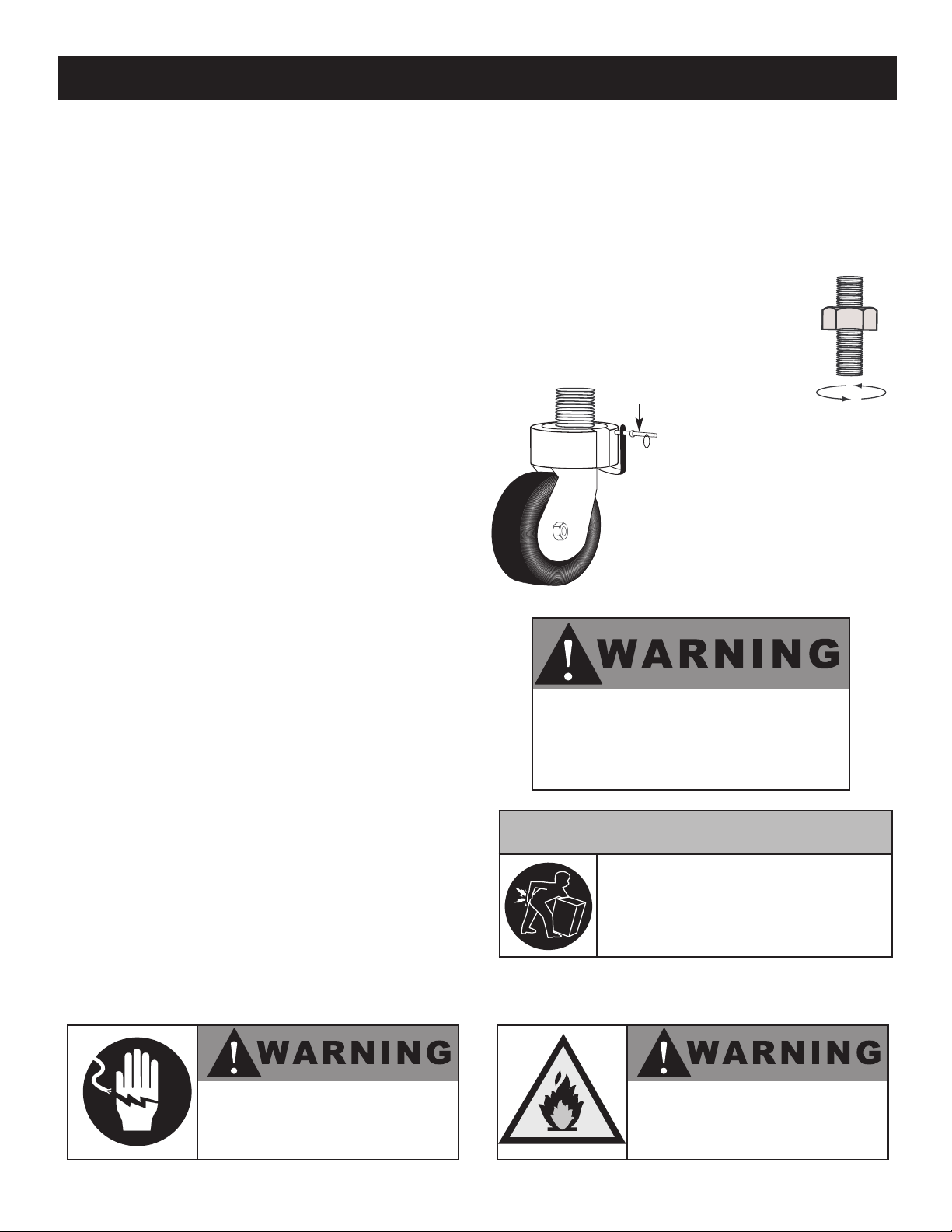
I N S T A L L A T I O N
C A U T I O N
TO PREVENT PERSONAL INJURY,
USE CAUTION WHEN MOVING OR
LEVELING THIS APPLIANCE.
1. It is the responsibility of the installer to verify
that this fryer installation is in compliance with
he specifications listed in this manual and with
t
local code requirements.
2. Hood installation is required.
3. Both cooking and cleaning functions require
unobstructed access. The frypot, control panel,
and front access door must be maintained free
from obstruction. The access door must be
accessible for service and maintenance.
4. Locate the fryer on a firm, level surface ONLY.
The area surrounding the fryer must be kept clear
of all combustible materials.
5. FOR YO UR SAF ETY DO NO T store or use any
flammable liquids or allow flammable vapors in
the vicinity of this fryer or any other appliance.
6. FOR YO UR SAF ETY DO NO T place
insu lation or any othe r type of material s in
clea rance areas.
may be affected by any adverse conditions such
as steam or dripping water, etc. DO NOT install
he fryer over a drain.
t
10. LEVELING: Make certain the fryer is
positioned firmly on all four supporting casters.
Level fryer front-to-back and side-to-side by
loosening the jam nut on each
leveling caster and turning the
caster. Restraining ties can be used
for stabilization if necessary.
Locking
LOCKING PIN
unlocked position. To relock,
repeat this action and twist the
caster until the pin resets back into
the locked position.
casters are
located at the front of the
fryer. To unlock the front
casters, pull the locking pin
away from the caster assembly
and twist the caster to the
7. When properly installed, the electric fryer is
designed for operation adjacent to
non-combustible floors and walls with a 6"
clearance at the back. Clearances from all
combustible construction is a minimum of 6"
(152mm) at the back and both sides. Concrete,
tile, terrazzo, or metal surfaces are
recommended. Metal over a combustible
material may not meet code for non-combustible
surfaces. Verify site selection with local codes for
specific requirements.
Doit être utilisé seulement sur des planchers
non inflammables.
8. Adequate means must be provided to limit the
movement of this appliance. A restraining device
is required for field installation.
9. DO NOT install this fryer in any area where it
BURN WARNING: Make certain the
fryer is stabilized before operation to
prevent any movement or tipping and
the possibility of severe burns caused
by hot, splashing shortening or oil.
RISK OF ELECTRIC SHOCK.
Appl iance mus t be secu red
to b uilding s tructure.
#8351 • A S F - 7 5 E E l e c t r i c F r y e r O p e r a t i o n & C a r e M a n u a l • 5
Fire may be the result of improper
installation. Carefully read and follow
all installation instructions located in
this manual.
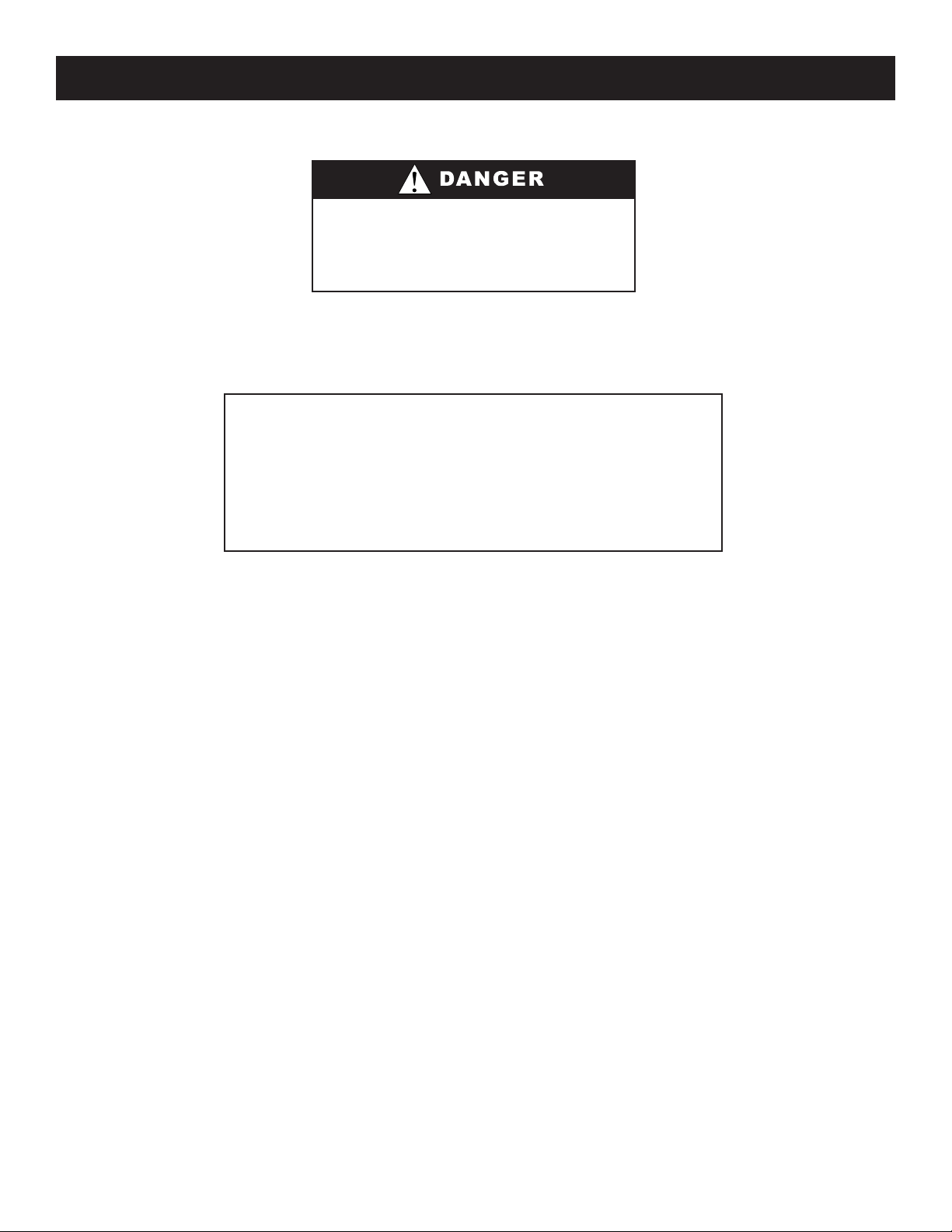
I N S T A L L A T I O N
VENTILATION:
STALLATION
IN
ND SERVICE WORK MUST BE IN ACCORDANCE
A
WITH ALL LOCAL CODES AND MUST BE PERFORMED
Y A QUALIFIED SERVICE TECHNICIAN
B
IR VENTILATION REQUIREMENTS
, A
.
,
An adequate ventilation system is required for commercial cooking equipment. Information may be obtained
by writing to the National Fire Protection Association, Batterymarch Park, Quincy, MA 02269. When writing
refer to NFPA No. 96.
Where automatically operated appliances are vented through a
ventilating hood or exhaust system equipped with a damper
or with a power means of exhaust, provisions shall be made to
allow the equipment to operate only when the damper is open
to a position to properly vent the appliance and when the
power means of exhaust is in operation.
IN ACCO RDANCE WITH NFPA 54 COMMONWEA LTH O F MASSAC HUSETT S ONLY.
#8351 • A S F - 7 5 E E l e c t r i c F r y e r O p e r a t i o n & C a r e M a n u a l • 6
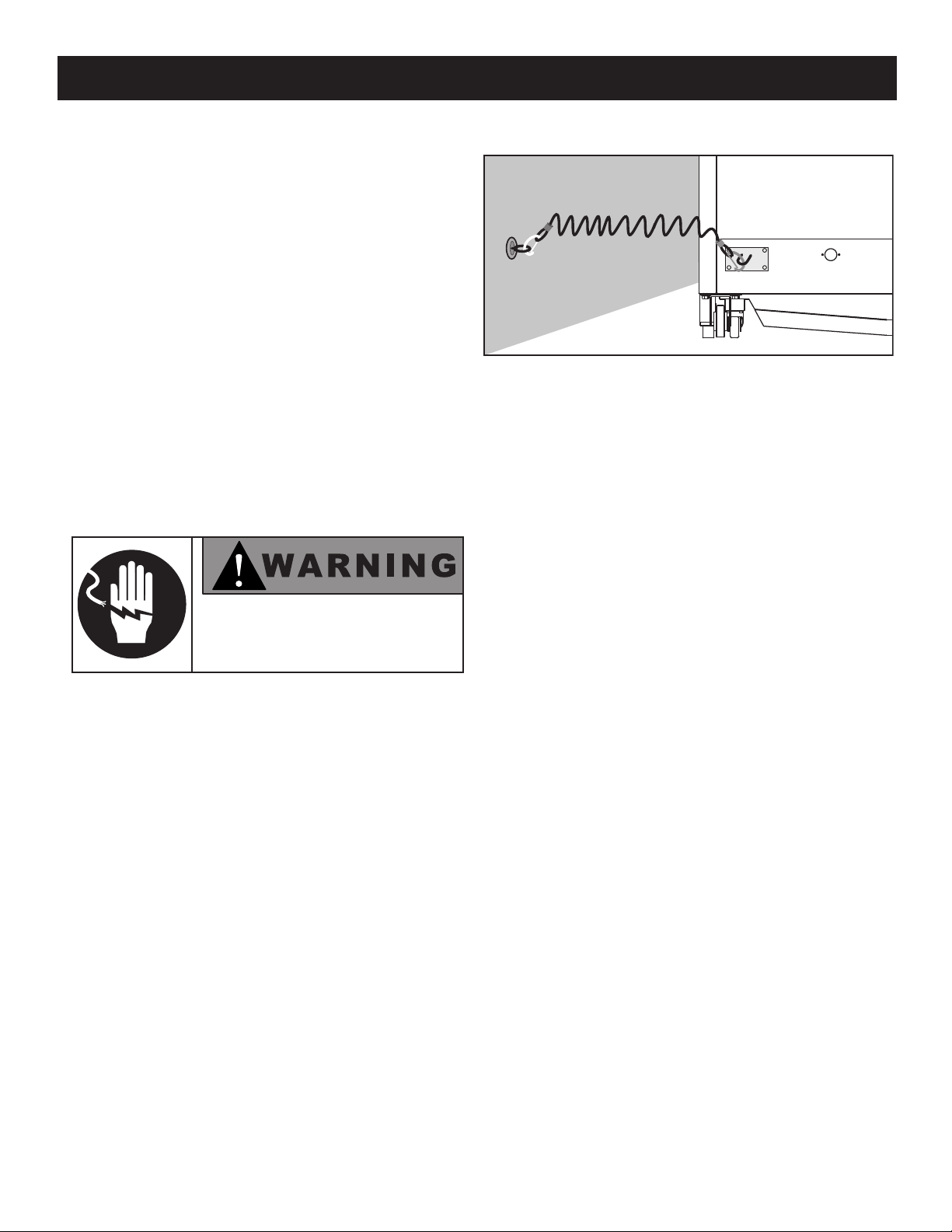
RESTRAINT REQUIREMENTS — MOBILE EQUIPMENT
he fryer must be supplied with a connector that
T
omplies with all state and local installation codes.
c
ny appliance that is not furnished with a power
A
supply cord but that includes a set of casters must be
provided with a tether. Adequate means must be
provided to limit the movement of this appliance
without depending on or transmitting stress to the
electrical conduit. The following requirements
apply:
A mounting connector for a restraining device is
1. Casters must be a maximum height of 4-inches
(102mm).
2. Such mobile appliances must be installed with the
use of a flexible connector secured to the building
structure.
located on the lower back flange of the appliance
chassis, approximately 7-inches (178mm) from the
floor. A flexible connector is not supplied by nor is it
available from the factory.
I N S T A L L A T I O N
RISK OF ELECTRIC SHOCK.
Appl iance must be secured
to building structure.
#8351 • A S F - 7 5 E E l e c t r i c F r y e r O p e r a t i o n & C a r e M a n u a l • 7
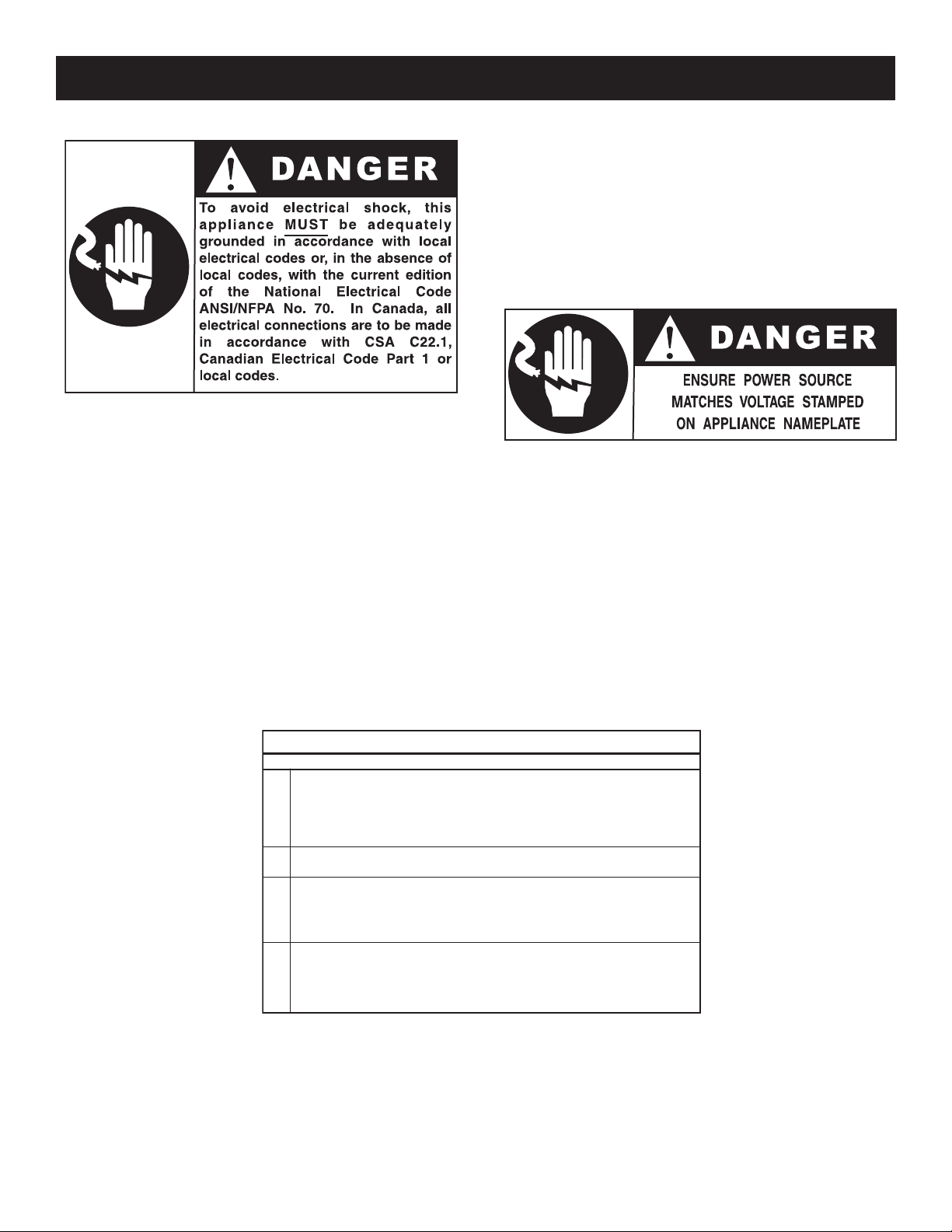
E L E C T R I C A L R E Q U I R E M E N T S
E LECT R I C A L
VO LTAGE P H AS E CY CLE /H Z AM PS kW AWG
at 208 3 60 66.6 (MAX.) 24.0 AWG 2
at 220 3 60 70.8 (MAX.) 27.0 AWG 2
240 3 60 61.5 ( MA X.) 25.5 AWG 2
at 380 3 50 35.1
(M AX. ) 23.1 AWG 6
at 415 3 50 38.1 (MAX.) 27.45 AWG 6
at 440 3 60 30.6
(M AX. ) 23.4 AWG 8
at 480 3 60 33.3
(M AX. ) 27.75 AWG 8
2 08 - 2 2 0 V
3 80 - 4 1 5 V
4 40 - 4 8 0 V
240V
ire size for the main incoming power to the unit
W
must match the minimum size listed in the
specifications applicable to the specific fryer. For
supply connections, locate the wire size posted on
the label located on the electrical control box
cover, behind the service panel or elsewhere listed
in this manual.
An electrical wiring diagram is located in the front
access door of the fryer. The fryer must be
installed by a qualified electrician. This appliance
must be branch circuit protected with proper
ampacities, in accordance with the wiring diagram
located in the fryer. The fryer must be properly
grounded in accordance with the National
Electrical Code and applicable local codes.
Before operating the fryer, check all cable
connections in the electrical connection area
for tightness since connections can loosen
during transport.
#8351 • A S F - 7 5 E E l e c t r i c F r y e r O p e r a t i o n & C a r e M a n u a l • 8
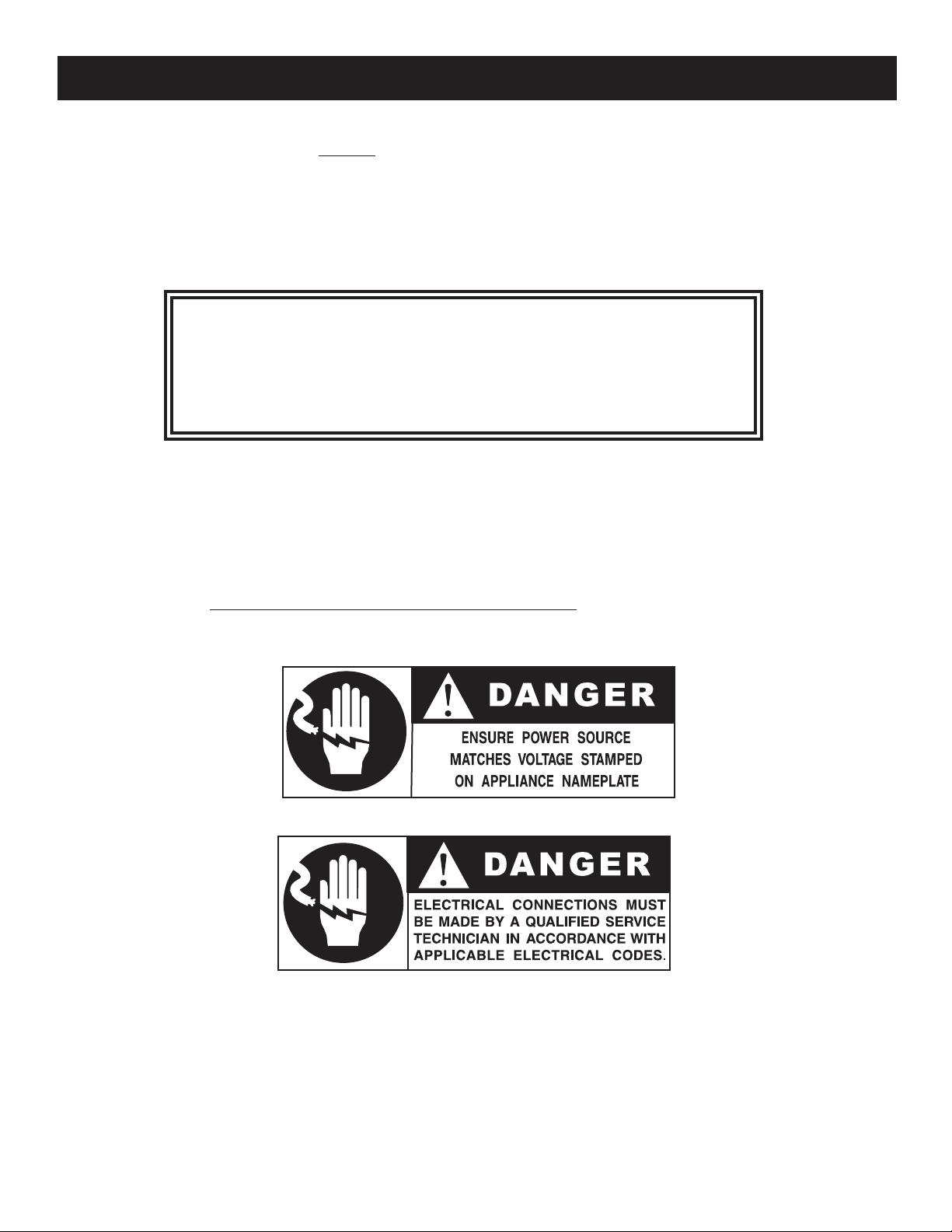
I N S T A L L A T I O N
. Refer to the nameplate on the FRONTof the fryer. Verify the electrical service power. Voltage and phase
1
must match the nameplate specifications and available electrical service amperage must meet or exceed
the specifications listed.
NOTE: Wire gauge, insulation type and temperature rating, as well as type, size and construction of
conduit, must meet or exceed applicable specifications of local codes and of the National
Electrical Code.
W a r n i n g !
440-480V - 3 Phase Only
The pump motor should rotate counterclockwise
when viewed from the rear of the fryer.
To change rotation, swap any two lines of 3 Phase incoming power.
6. The fryer is shipped from the factory wired for 3-phase electrical service.
Th is fryer is not ap proved
for conversion to sing le phase . Converting to single phase will void the warranty and
invalidate the ETL ce rtification.
IMPORTANT: Field wiring must be routed and secured away from the frypot, tubing, and filter pump
and motor. Field wiring must allow access to the rear of the fryer for cleaning and for
access to the oil filter pump motor reset button.
#8351 • A S F - 7 5 E E l e c t r i c F r y e r O p e r a t i o n & C a r e M a n u a l • 9
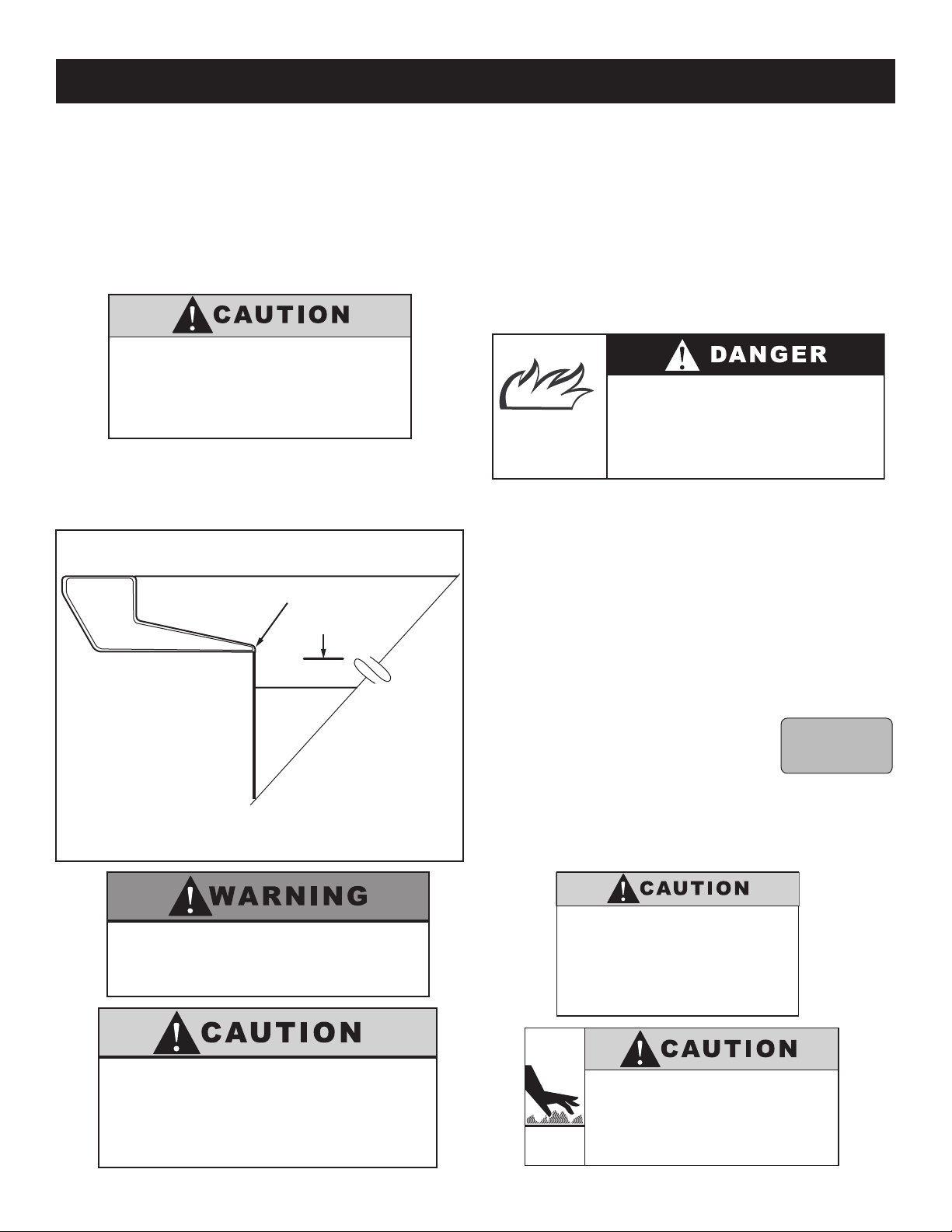
O P E R A T I N G I N S T R U C T I O N S
HOT SHORTENING AND SURROUNDING
METAL SURFAC ES BECOME EXTREMELY
HOT. TO AVOID BURNS, ALWAYS USE HAND
PROTECTION WHEN POURING OIL OR
ADDING SHORTENING INTO THE FRYPOT.
CONTINUALLY GUARD AGAINST HOT
SPLASHING OIL.
THE FLASH POINT OF SHORTENING
OCCURS AT A LOWER TEMPERATURE
THE LONGER THE SHORTENING IS
USED. DISCARD ANY SHORTENING
SHOWING SIGNS OF DETERIORATION
TO AVOID SERIOUS BURNS, FIRE AND
PROPERTY DAMAGE.
FLASH
POINT
FIRE OR EQUIPMENT DAMAGE CAN RESULT
FROM IMPROPER SHORTENING LEVELS.
THE LEVEL OF SHORTENING MUST ALWAYS
BE ABOVE THE HEATING ELEMENTS WHEN
THE FRYER IS OPERATING.
THE REQUIRED SHORTENING LEVEL
MUST ALWAYS BE ABOVE THE
MINIMUM HOT OIL FILL LINE.
MAXIMUM OIL FILL LINE
M
INIMUM
OIL FILL LINE
KETTLE
FRONT
COLD OIL or SHORTENING EXPANDS AS
THE TEMPERATURE INCREASES. TO AVOID
INJURY AND EQUIPMENT DAMAGE ALLOW
FOR EXPANSION BY FILLING 1/2" (13mm)
BELOW THE MAXIMUM HOT OIL FILL LINE.
O I L / S HO RT E N I N G RE QU IR EM EN T S
heck the quality of the oil/shortening in the frypot
The fryer requires 73-pounds (33 kg) of oil or
hortening in the frypot. Use only quality,
s
high-grade oil/shortening in the fryer. The high
oisture content of many lower grade shortening
m
will result in excessive foaming and boil over. The
cold oil/shortening level requirement for the fryer
is indicated below.
NOTE: ALWAYS maintain the proper level of
shortening by adding fresh oil/shortening
to the frypot whenever needed.
C
on a daily basis for signs of deterioration. Use an
approved test kit. Signs of shortening deterioration
include excessive boiling, smoking, foaming, bad
taste, and rancid odor. Discard any shortening
before it degrades to the point of affecting product
quality. Always filter the oil on a regular basis and
keep the frypot clean.
BASIC CONTROL
Maximum shortening life is achieved by turning the
fryer stations off when not in use. In multiple-station
units, heat only the component fryers necessary to meet
cooking needs.
OIL /S H ORTEN ING
LEV ELS
FAILURE TO PLACE SOLID SHORTENING
DIRECTLY ON THE BOTTOM OF THE
FRYPOT CAN C AUSE SERIOU S
E Q U I PME N T DA M A G E.
ENSURE THERE IS NO WATER IN THE FRYPOT
BEFORE FILLING WITH OIL/SHORTENING.
WHEN COOKING COMPOUNDS ARE HEATED TO
COOKING TEMPERATURE, WATER IN THE
FRYPOT WILL CAUSE OIL TO SPLATTER AND
MAY BE A BURN HAZARD.
#8351 • A S F - 7 5 E E l e c t r i c F r y e r O p e r a t i o n & C a r e M a n u a l • 1 0
DELUXE CONT ROL
Maximum shortening life is achieved by lowering the
temperature of the fryer to 250°F (121°C) whenever the
fryer is not being used. This is an automatic program
function through the control program
designation of “IdleMode.” The
factory default is set at a period of 30
3 0 : 0 0
Id leMod e
minutes of non use before triggering a temperature
decrease, however; this time period can be adjusted
between “0” and “60” minutes. (
THE CONTROL
)
SEE PROGRAMMING

O P E R A T I N G I N S T R U C T I O N S
HOT SHORTENING AND SURROUNDING
METAL SURFAC ES BECOME EXTREMELY
HOT. TO AVOID BURNS, ALWAYS USE HAND
PROTECTION WHEN POURING OIL OR
ADDING SHORTENING INTO THE FRYPOT.
CONTINUALLY GUARD AGAINST HOT
SPLASHING OIL.
BASIC CONTROL
PANEL IDENTIFICATION
C O N T R OL PA N E L I D EN TI FI CAT IO N
1. L.E.D. 4-DIGIT DISPLAY 6. RIGHT BASKET BUTTON
2. LEFT BASKET BUTTON 7. RIGHT BASKET INDICATOR LIGHT
3. LEFT BASKET INDICATOR LIGHT 8. BOIL OUT BUTTON
4. TEMP DISPLAY BUTTON 9. PROGRAM BUTTON
5. SYNC BASKET BUTTON (Optional)
#8351 • A S F - 7 5 E E l e c t r i c F r y e r O p e r a t i o n & C a r e M a n u a l • 1 1

O P E R A T I N G I N S T R U C T I O N S
BASIC CONTROL
START UP & GENERAL OPERATION
NOTE: Perform an initial Boil-Out to clean and
sanitize the fryer station before
operating.
1. Service is to be performed by an authorized
Alto-Shaam service agent.
2. Assure all local electrical codes, fire codes, and
all other requirements such as hood installation
have been met in the process of installation.
NOTE: Because each fryer station is controlled
separately, the following procedures
must be followed for every component
fryer in multiple-station units.
3. Open front access door and ensure drain valve is
closed. The handle should be rotated clockwise
until it stops.
4. Fill frypot with frying compound as indicated.
(S EE ILLUS TRATION ON THE OIL/S HORTE NING R EQU IREMEN TS PAG E)
5. The Master Power Switch is located behind the
front access door. Turn Master Power Switch
“ O N .”
6. The L E D display on the control panel will
indicate “ -A S -”, the software version, and then
“ C Y ”.
8. When the fryer displays the set-point
temperature, product can be fried.
9. More detailed operating guidelines along with
information on programming are located within
this manual.
10. To shut the fryer station down, turn the Master
Power Switch located behind the front access
door to the “ O F F” position.
OR
NOTE:
Y
OUR
F
station is furnished with a hi-limit
safety shutoff that will disengage
the control if the frying compound
temperature in the frypot would
ever exceed 415°F (213°C). The
L E D will display “H i ” , the heat
will shut off, the timer will be
cancelled, and a constant alarm will
sound. In this event, allow the
frying compound temperature to
drop below 415°F (213°C). Open
the front access door and press the
OIL HI-LIMIT RESET button for a
period of 3-seconds to restart the
control.
ROT E C TIO N
P
The fryer
7. When the fryer has reached 135°F, the melt cycle
is complete and the L E D display on the control
panel will indicate “ H E At ” .
#8351 • A S F - 7 5 E E l e c t r i c F r y e r O p e r a t i o n & C a r e M a n u a l • 1 2
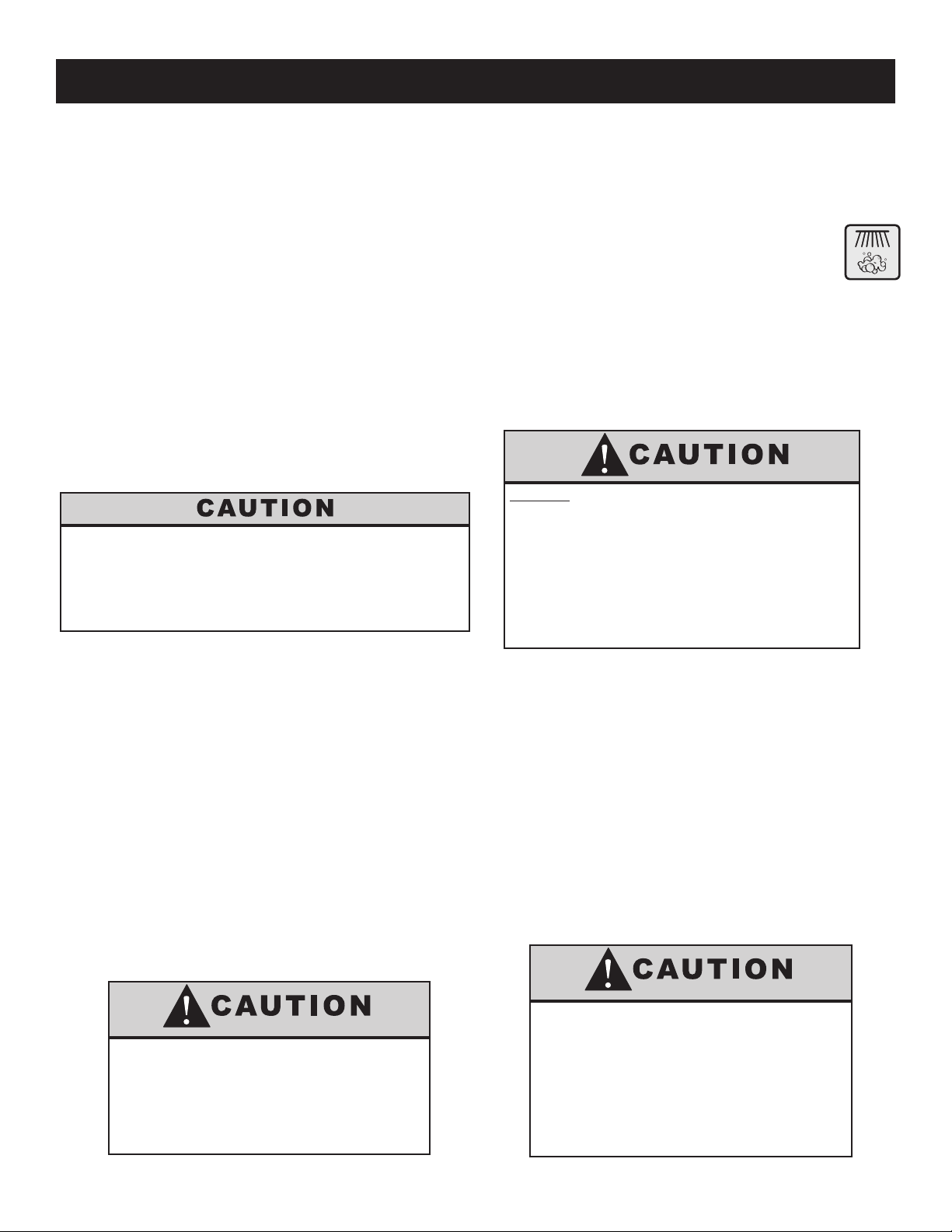
O P E R A T I N G I N S T R U C T I O N S
BASIC CONTROL
BOIL-OUT
NOTE: Perform an initial Boil-Out to clean and
sanitize the fryer station before
operating.
Carbonized deposits along with an accumulation
of oil will eventually build-up on the interior of the
frypot as well as fryer accessories. It is important to
periodically remove these deposits, not only to
maintain fryer efficiency, but also to provide the
highest product quality.
NOTE: Because each fryer station is controlled
separately, the following procedure must
be followed for every component fryer in
multiple-station units.
Before entering this program, make certain the frypot is
empty of all oil or shortening. Close the frypot drain.
Carefully follow the manufacturer's mixing directions
and fill the frypot with a mixture of cold water and fryer
boil-out solution.
NOTE: Manual Boil-Out can only be performed
when the actual temperature of the frypot
is less than 230°F (110°C).
1. Close the D R A IN . The handle should be
rotated clockwise until it stops.
2. Fill the fryer to the maximum oil fill line with a
mixture of cold water and fryer boil-out solution.
Carefully follow the manufacturer ’s directions
for mixing the boil-out solution.
. Turn the Master Power Switch (located within the
3
front access door) to the “O N ” position.
4. Wait until the L ED reads “ H EA t ” , then
press the BO I L O U T button on the
control panel.
5. When 192°F (89°C) is reached, the LE D will
display “ b O IL ” and that temperature will be
maintained. Using a separate timer, allow the
frypot to boil-out for 10 minutes.
DO NOT leave the fryer unattended during the
boil-out process. The fryer must be continuously
monitored for boil-over conditions, particularly
in high-altitude locations. If boil-over occurs,
immediately turn the Master Power Switch
located behind the front access door to the
“OFF” position and allow the solution to cool.
When the solution has cooled, re-enter the
boil-out mode.
6. Turn the Master Power Switch located behind the
front access door to the “ O FF ” position.
7. Attach the drain pipe and direct into a
heat-resistant container.
8. Open the D RA I N . The handle should be
rotated counterclockwise until it stops.
9. Allow the boil-out solution to completely drain.
Discard boil-out solution.
TO P R O T E C T T H E PU M P F RO M
PO S S I B L E W ATER DAM A G E A F T E R
TH E B O I L O U T P RO CE D UR E , FI L L
TH E K E T T L E W I TH O I L A ND CY CL E
TH R O U G H T O R E MO VE AN Y E XC E SS
WAT E R .
#8351 • A S F - 7 5 E E l e c t r i c F r y e r O p e r a t i o n & C a r e M a n u a l • 1 3
ENS U RE T H ERE IS N O WATE R IN
THE FRY POT B EFOR E FIL LING
WIT H OIL / SHOR TENI NG. WHE N
COO K ING C OMPO UNDS ARE H EATED
TO C OOKI N G TE MPER AT U RE,
WATE R IN THE F RY P OT W I LL C A USE
OIL TO S P LATTE R AND MAY B E A
BUR N HAZ A RD.
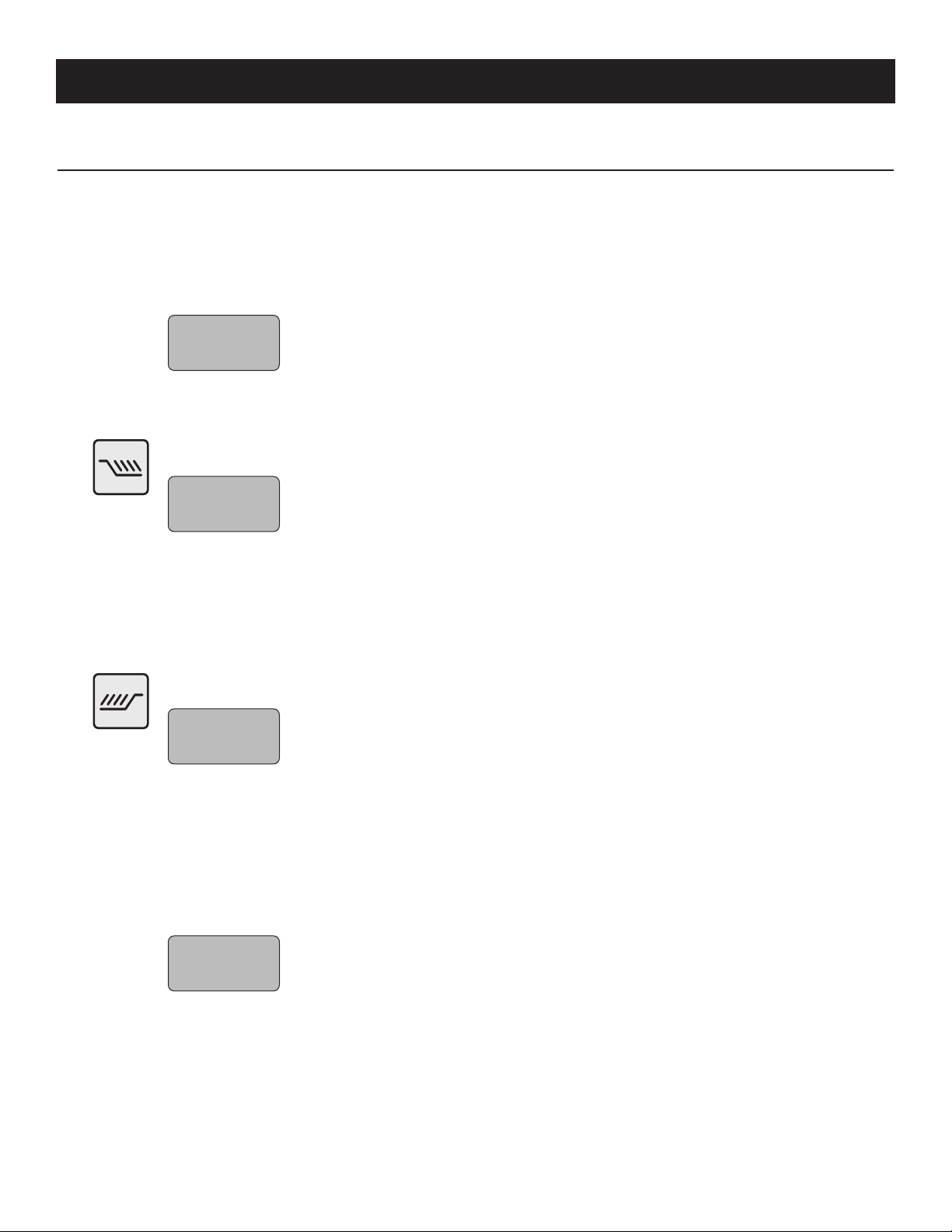
O P E R A T I N G I N S T R U C T I O N S
BASIC CONTROL
L E F T AN D RI GH T B A S K E T O P E R AT IO N
NOTE:
1. Ensure that the fryer has reached the set-point temperature and it is displayed on the control panel.
(F
Because each fryer station is controlled separately, the following procedures must be followed
for every component fryer in multiple-station units.
OL LOW INST RUCT IONS ON T HE START UP AND GENER AL OPER ATION PAGE
)
350 F
2. L O A D P RO D U CT Load product in basket(s) and set basket(s) in the fryer lift brackets.
3. To operate the left basket, press the LE F T B AS K E T button on the control panel.
The left basket will lower.
03:00
The display will show the programmed time and count down the remaining
time for the left basket IF IT HAS LESS TIME LEFT THAN THE RIGHT
BASKET.
During cooking, the Left Basket Indicator Light will blink fast if its time is
displayed and at a slower rate if its time is not displayed.
4. To operate the right basket, press the R IG H T B A SK E T button on the control panel.
The right basket will lower.
03:00
5. When the programmed time for either basket has expired:
00:00
The display will show the programmed time and count down the remaining
time for the right basket IF IT HAS LESS TIME LEFT THAN THE LEFT
BASKET.
During cooking, the Right Basket Indicator Light will blink fast if its time is
displayed and at a slower rate if its time is not displayed.
The basket will automatically rise.
The display will show “ 0 0 :0 0 ”, then flash “ L” or “r ” , and the alarm will
sound on and off.
CONTINUED
#8351 • A S F - 7 5 E E l e c t r i c F r y e r O p e r a t i o n & C a r e M a n u a l • 1 4
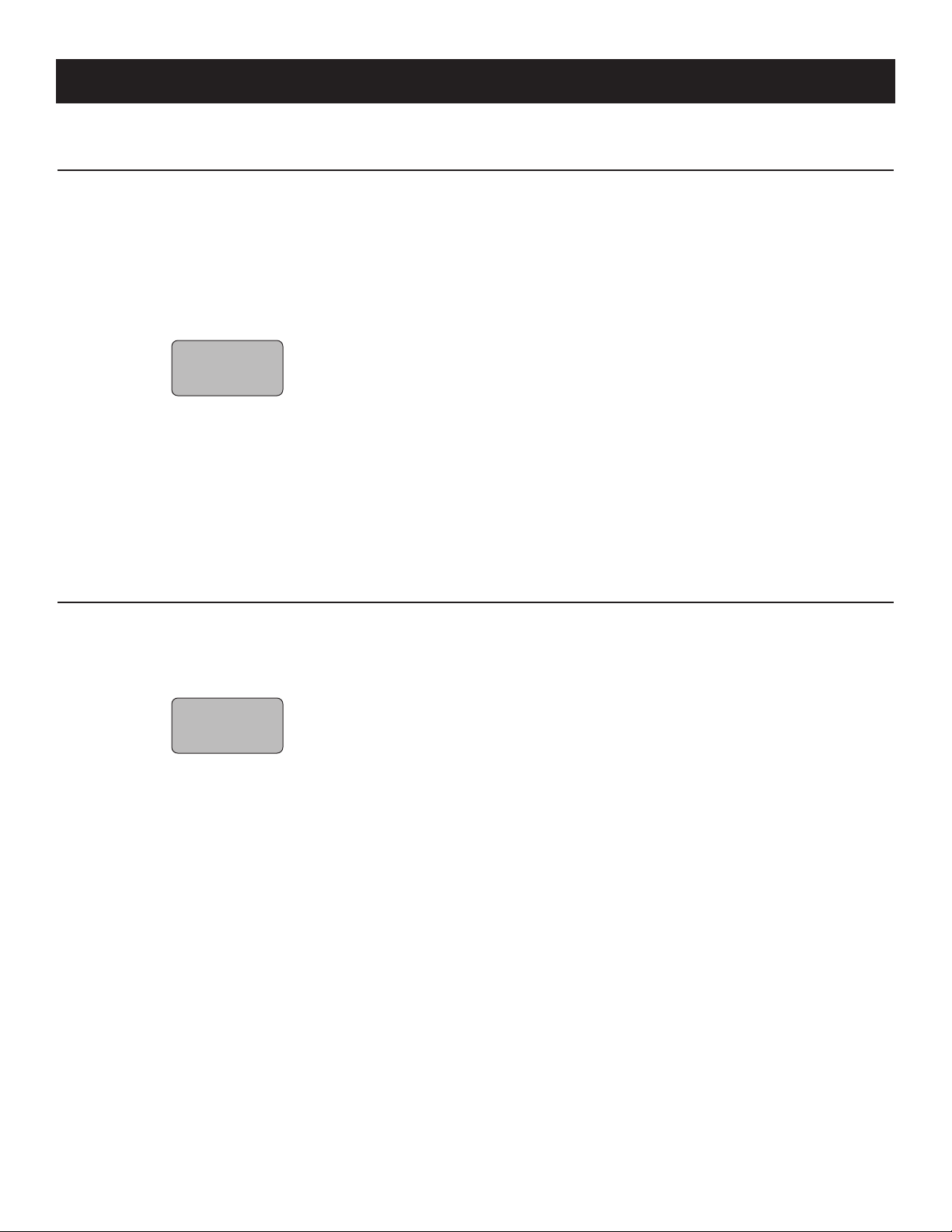
O P E R A T I N G I N S T R U C T I O N S
BASIC CONTROL
L E F T AN D RI GH T B A S K E T O P E R AT IO N
6. Press the LE F T B A SK E T or R I GH T BA S KE T button to stop alarm.
7. R E M OV E P R O DU C T
NOTE: To stop the cooking function of either basket before the programmed time, press the L E F T
B A SKE T or R IG H T B A SK E T button.
The Indicator Light for that basket will go out.
03:00
The display will revert to the other basket’s remaining time or the frypot
temperature.
The basket will automatically rise.
S H U T D O W N
To shut the fryer station down, turn the Master Power Switch located behind the front access door to the
“ O F F” position.
The basket will automatically rise.
The display will become blank.
#8351 • A S F - 7 5 E E l e c t r i c F r y e r O p e r a t i o n & C a r e M a n u a l • 1 5
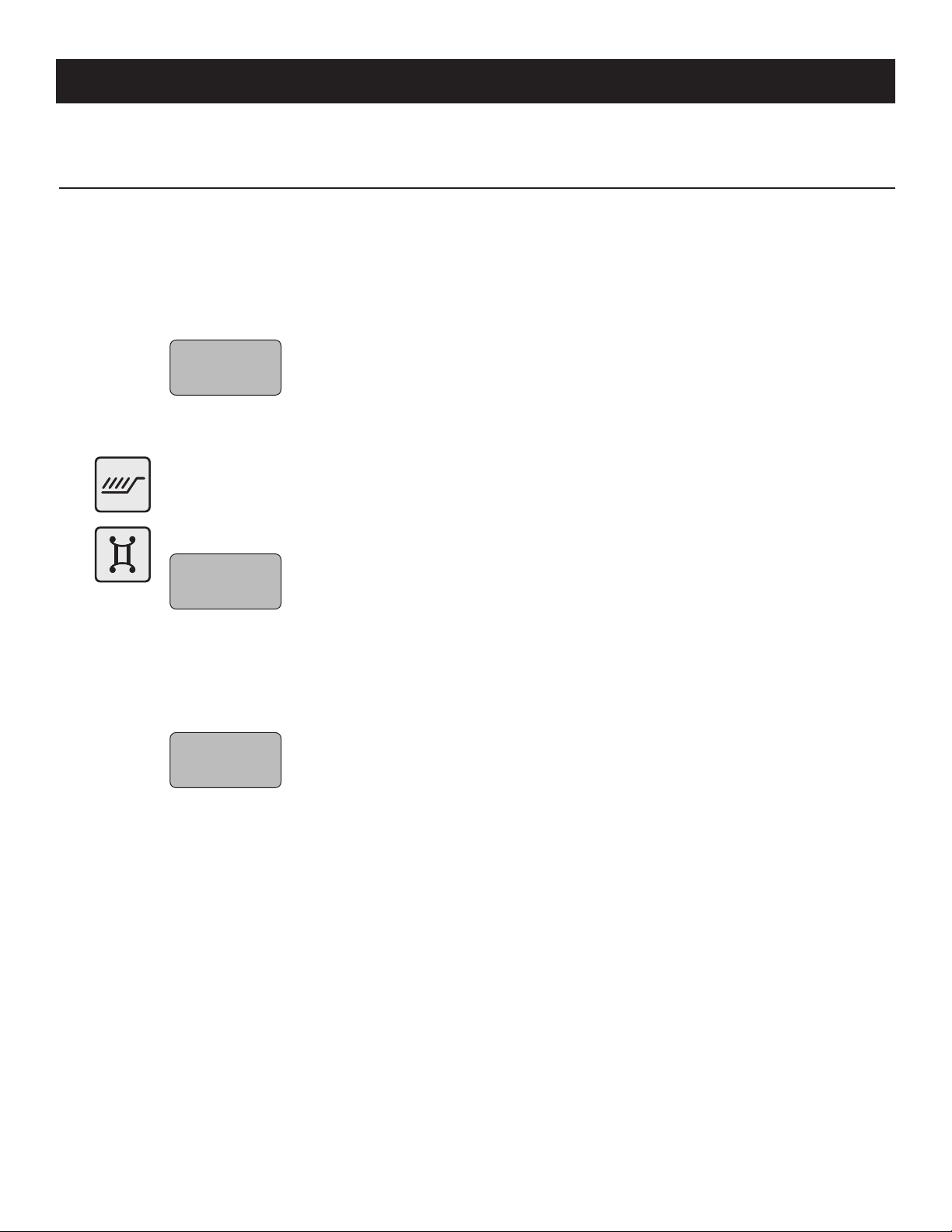
O P E R A T I N G I N S T R U C T I O N S
BASIC CONTROL
S Y N C H RO NI ZE D BA SK E T S O P T I O N
NOTE: B
1. Ensure that the fryer has reached the set-point temperature and it is displayed on the control panel.
OL LOW INST RUCT IONS ON T HE START UP AND GENER AL OPER ATION PAGE
(F
ecause each fryer station is controlled separately, the following procedures must be followed for
every component fryer in multiple-station units.
)
350 F
2. L O A D P RO D U CT Load product in baskets and set baskets in the fryer lift brackets.
3. To operate the both baskets simultaneously, press the S YN C B A S KE T button on the control
panel along with either the L E F T B AS K ET or RI G HT B AS K ET button.
Both baskets will lower.
03:00
The display will show the programmed time and count down the remaining
time.
During cooking, the Indicator Light of the pushed button will blink fast.
4. When the programmed time has expired:
The baskets will automatically rise.
00:00
The display will show “ 0 0 :0 0 ”, then flash “ L” or “r ” , depending on the
pushed button, and the alarm will sound on and off.
5. Press the LE F T B A SK E T or R I GH T BA S KE T button to stop alarm.
6. R E M OV E P R O DU C T
NOTE: Another cooking function can not be started during a synchronized cooking function.
#8351 • A S F - 7 5 E E l e c t r i c F r y e r O p e r a t i o n & C a r e M a n u a l • 1 6
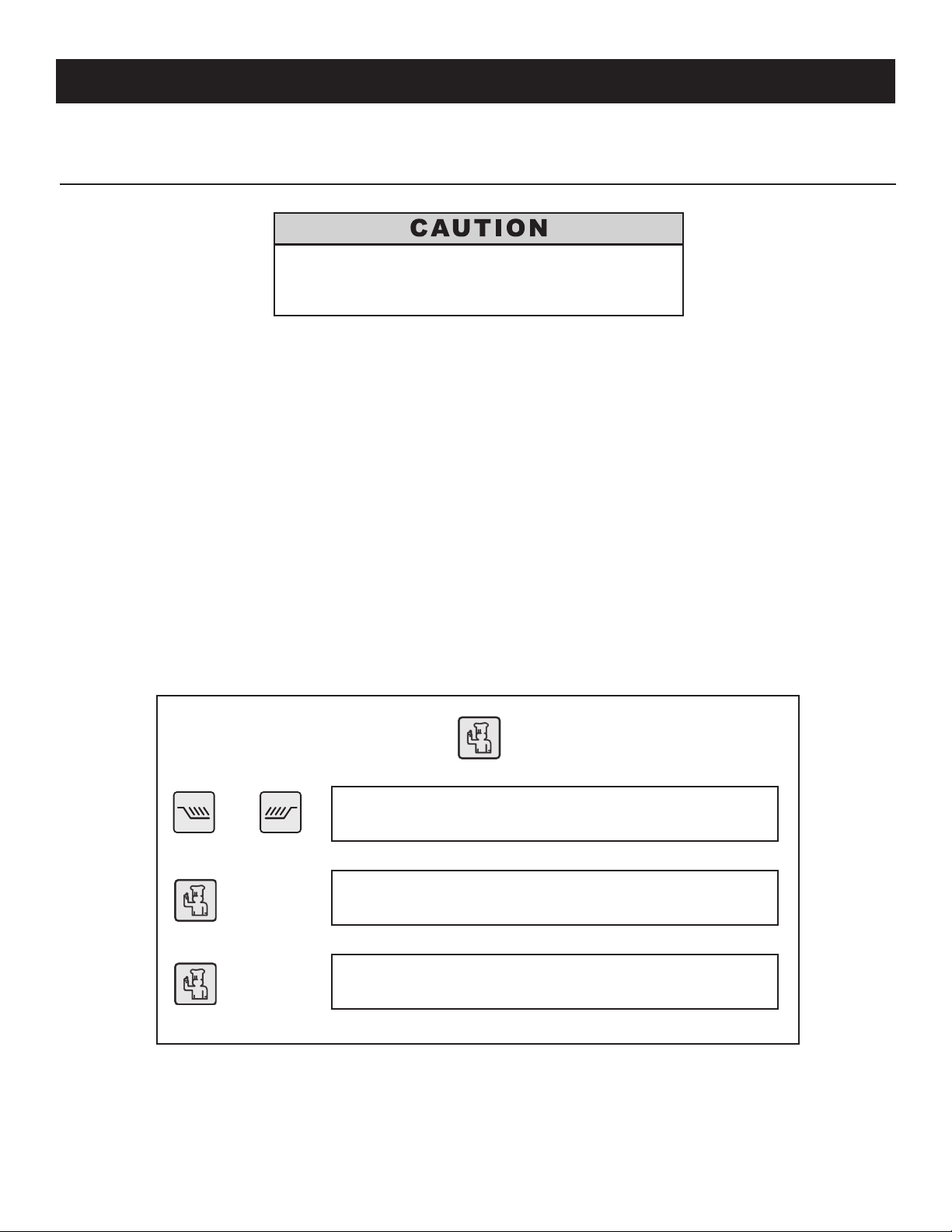
O P E R A T I N G I N S T R U C T I O N S
BASIC CONTROL
C O N T R OL P RO GR AM MI N G O V E R V I E W
This section is provided for the assistance of qualified
personnel only and is not intended for use by
untrained or unauthorized personnel.
NOTE:
Control Programming allows you to:
• Set the left and right timers
• Choose the set-point temperature
• Choose the correct melt cycle for our frying compound
• Lock the Control Programming
• Select °F or °C for the temperature display
Because each fryer station is controlled separately, the following procedures must be followed
for every component fryer in multiple-station units.
Press the “PROGRAM” button to enter Control Programming.
OR
Press the LE F T B ASK E T or R IG H T B A SK E T
button to scroll through the choices for each function.
Pressing the P R OG R AM button confirms the change
and moves on to the next function.
+ HOLD
#8351 • A S F - 7 5 E E l e c t r i c F r y e r O p e r a t i o n & C a r e M a n u a l • 1 7
Pressing and holding the P R OG R AM button for one
second exits Control Programming.
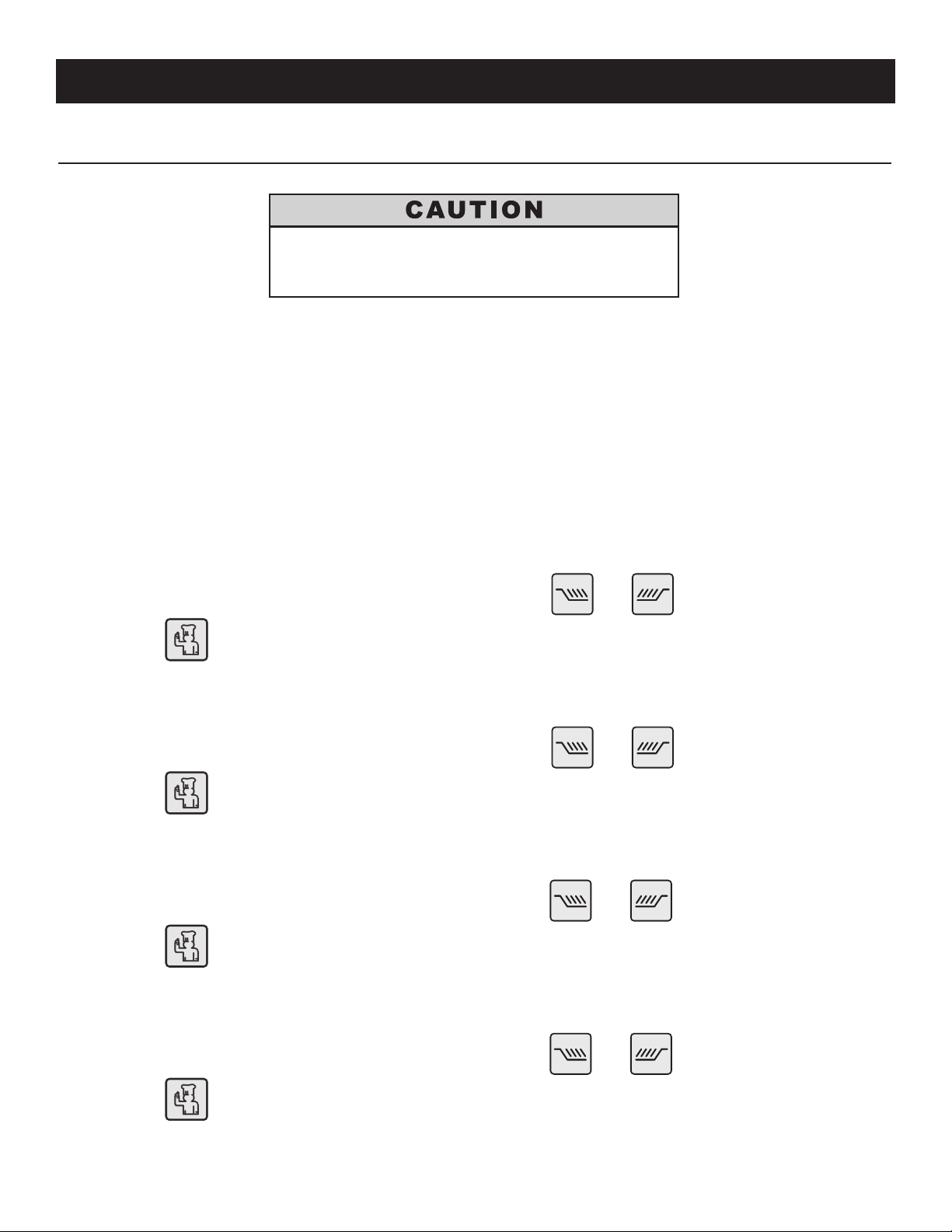
O P E R A T I N G I N S T R U C T I O N S
BASIC CONTROL
P R O G R AM MI NG T HE C O N T R O L
This section is provided for the assistance of qualified
personnel only and is not intended for use by
untrained or unauthorized personnel.
NOTE:
1. Enter Control Programming. Press the P R OG R A M button.
• If unlocked, the display will go right into the Control Programming sequence.
• If locked, “ Lo C ” will display, and the password routine must be pressed. (The password routine =
2. Set the left and right timer. First, the Left Basket Indicator Light will come on and the currently
set time for the left basket will appear in the L E D with its colon flashing.
• Scroll up or down in one second increments by pressing or .
• Press to accept the new setting and proceed to the right basket timer.
Then, the Right Basket Indicator Light will come on and the currently set time for the right basket will
appear in the L E D with its colon flashing.
• Scroll up or down in one second increments by pressing or .
Because each fryer station is controlled separately, the following procedures must be followed
for every component fryer in multiple-station units.
L E F T B AS K ET - L E FT BA S K ET - R IG H T B A SK E T - R IG H T B A SK E T.)
• Press to accept the new setting and go on to the set-point temperature.
3. Choose the set-point temperature. The current set-point temperature will appear in the LE D with a
flashing “ F” or “C ” .
• Scroll up or down in one degree increments by pressing or .
• Press to accept the new setting and proceed to offset the temperature.
4. Calibrate (offset) the temperature. The current offset temperature will appear in the L E D, always in °F.
The offsets available range from -20°F to 20°F.
• Scroll up or down in one degree increments by pressing or .
• Press to accept the new setting and proceed to the melt cycle.
#8351 • A S F - 7 5 E E l e c t r i c F r y e r O p e r a t i o n & C a r e M a n u a l • 1 8
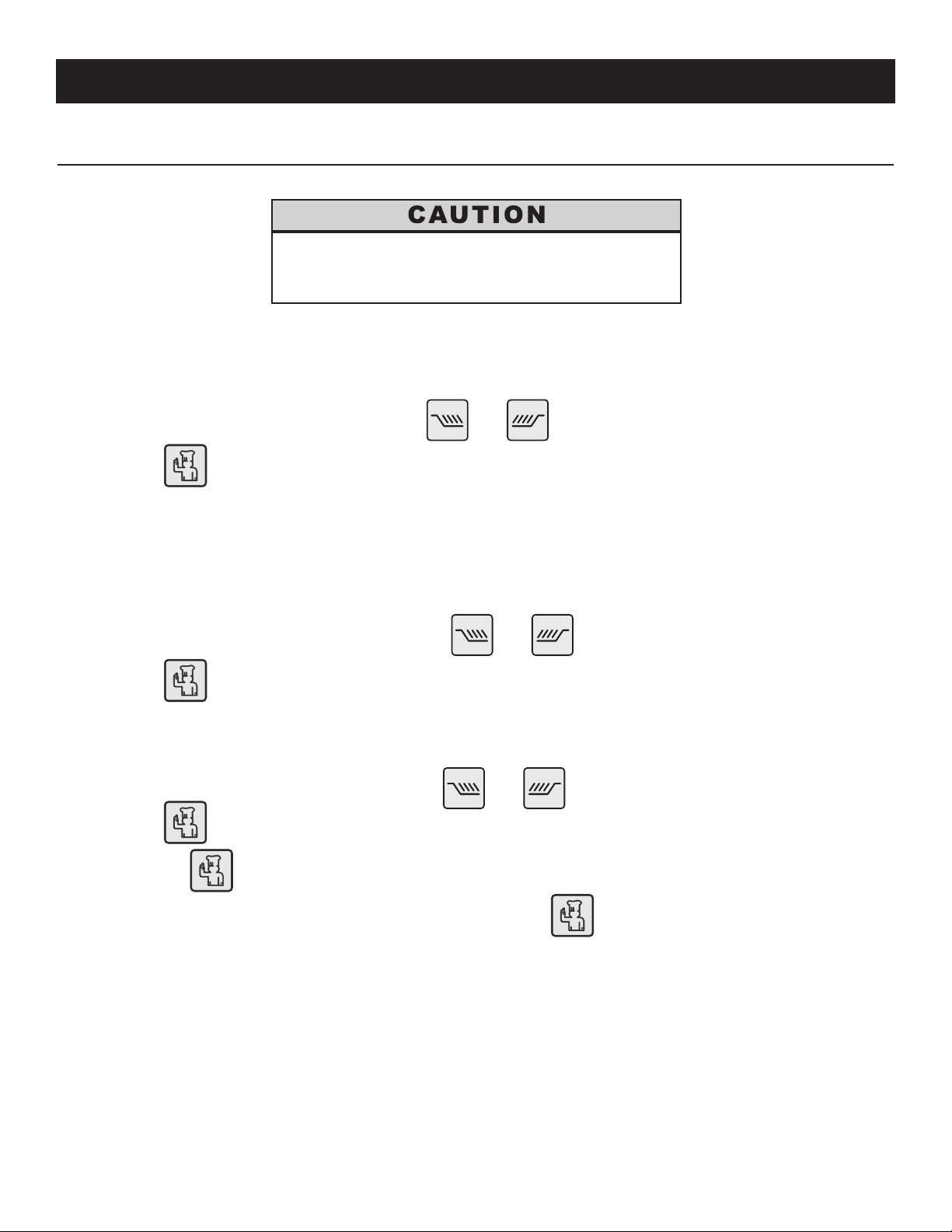
O P E R A T I N G I N S T R U C T I O N S
BASIC CONTROL
P R O G R AM MI NG T HE C O N T R O L
This section is provided for the assistance of qualified
personnel only and is not intended for use by
untrained or unauthorized personnel.
5. Choose the correct melt cycle for your frying compound. The melt cycle will appear in the L E D as
“ C Y L ” or “ CY S” . “C Y L ” is for liquid frying compounds such as oil and “ C Y S ” is for solid frying
compounds such as shortening. Do not choose “ C Y 0 ” .
• Scroll to change melt cycles by pressing or .
• Press TWICE to accept the new setting and proceed to the lock.
NOTE: Do not press just once and change the “ gA S ” or “ EL E C” setting.
6. Lock or unlock the Control Programming. “ L oC ” or “ U Lo C ” will appear in the L ED display.
“ L o C” will prohibit unqualified personnel (without the password) from entering Control
Programming. “U L oC ” will leave Control Programming unlocked.
• Scroll to change lock condition by pressing or .
• Press to accept the new setting and proceed to select °F or °C.
7. Select °F or °C for the temperature display. “ F” or “C ” will appear in the L ED display. “ F ”
will cause the L ED to display Fahrenheit. “ C ” will cause the L E D to display Celsius.
• Scroll to change from °F to °C by pressing or .
• Press to accept the new setting and proceed to restart Control Programming sequence or press
and hold for one second to exit Control Programming.
NOTE: At any point in the sequence, pressing and holding for one second will exit Control
Programming.
#8351 • A S F - 7 5 E E l e c t r i c F r y e r O p e r a t i o n & C a r e M a n u a l • 1 9
