Page 1

QUICKSTART GUIDE
ENGLISH
GUÍA DE INICIO RÁPIDO
ESPAÑOL
GUIDE D'UTILISATION RAPIDE
FRANÇAIS
GUIDA RAPIDA
ITALIANO
SCHNELLSTART-ANLEITUNG
DEUTSCH
SNELSTARTGIDS
NEDERLANDS
Page 2
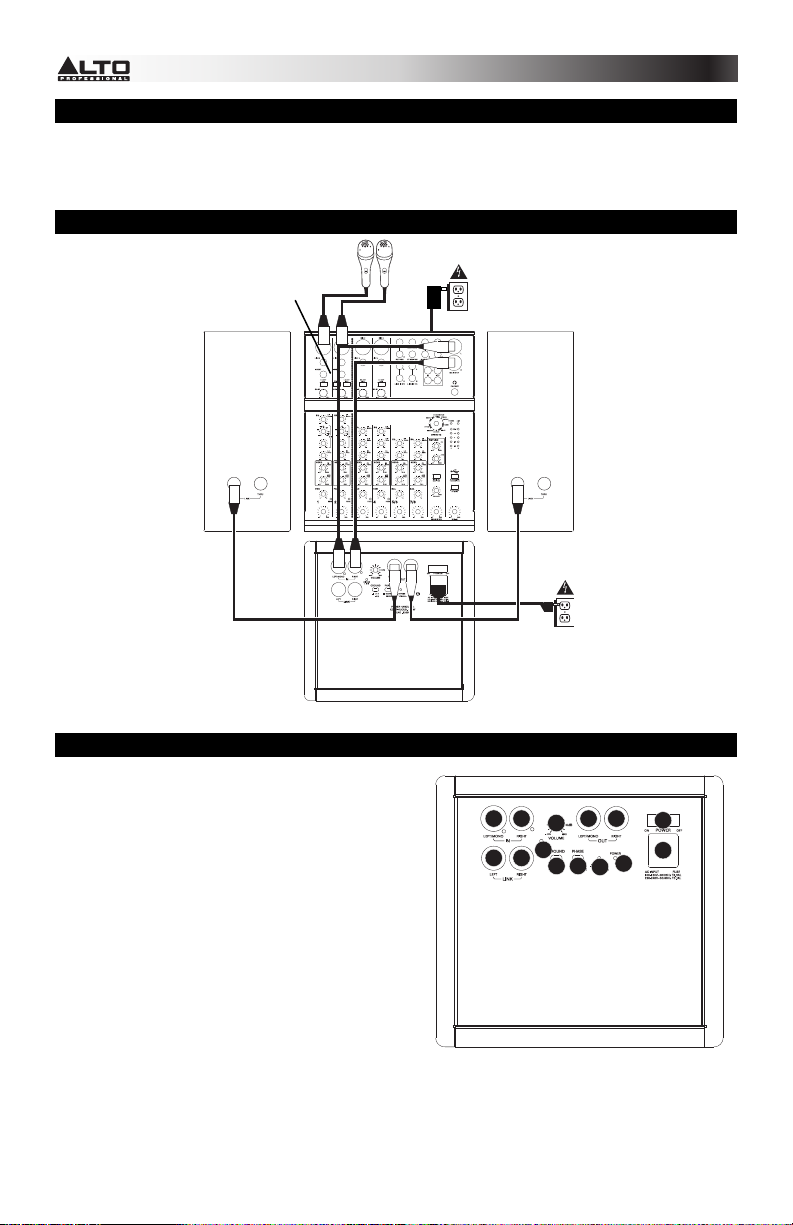
*
BOX CONTENTS
• TRUESONIC subwoofer
• Power cable
• Quickstart Guide
• Safety Instructions & Warranty Information Booklet
CONNECTION DIAGRAM
Note: Microphones, mixer, speakers, and
cables are not included.
REAR PANEL OVERVIEW
1. POWER INPUT – Connect the included power cable to this
input and connect the other end of the cable to a power
source. Make sure the subwoofer's POWER SWITCH is set
to "off" when plugging and unplugging the cable.
2. POWER SWITCH – Turns the subwoofer on/off. Make sure
the VOLUME knob is set to "zero" before turning it on.
3. POWER LED – Illuminates when the subwoofer is on.
4. VOLUME – Turn this knob to adjust the subwoofer's volume.
5. INPUTS – Use standard XLR cables (not included) to
connect your sound source to these inputs. The
"LEFT/MONO" INPUT can accept either 1/4" TRS or XLR
connections. (When connecting a mono sound source, use
only the "LEFT/MONO" INPUT.)
6. OUTPUTS – Use standard XLR cables (not included) to
connect the subwoofer to the inputs of your speakers, which
can be active or passive.
7. LINK OUTPUT – Use standard XLR cables (not included) to
connect the subwoofer to the inputs of an additional amplifier
(optional).
8. SIGNAL LIMIT LED – Illuminates when the audio signal
being sent to the subwoofer is "clipping" or distorting. If this light illuminates frequently or steadily, reduce the volume of
your sound source.
9. GROUND SWITCH – Depressing this switch grounds the subwoofer, which can reduce hum or noise.
10. PHASE SWITCH – Depressing this switch reverses the polarity of the subwoofer's output signal. In some cases, this
can help reduce any interference in the frequency overlap between the subwoofer and main speaker.
11. BYPASS SWITCH – Depressing this switch activates the subwoofer's high-pass filter (80 Hz).
Microphones*
Mixer*
Speaker* Speaker*
Power
Subwoofer
55
77
4
8
910
Power
66
11
2
1
3
2
Page 3
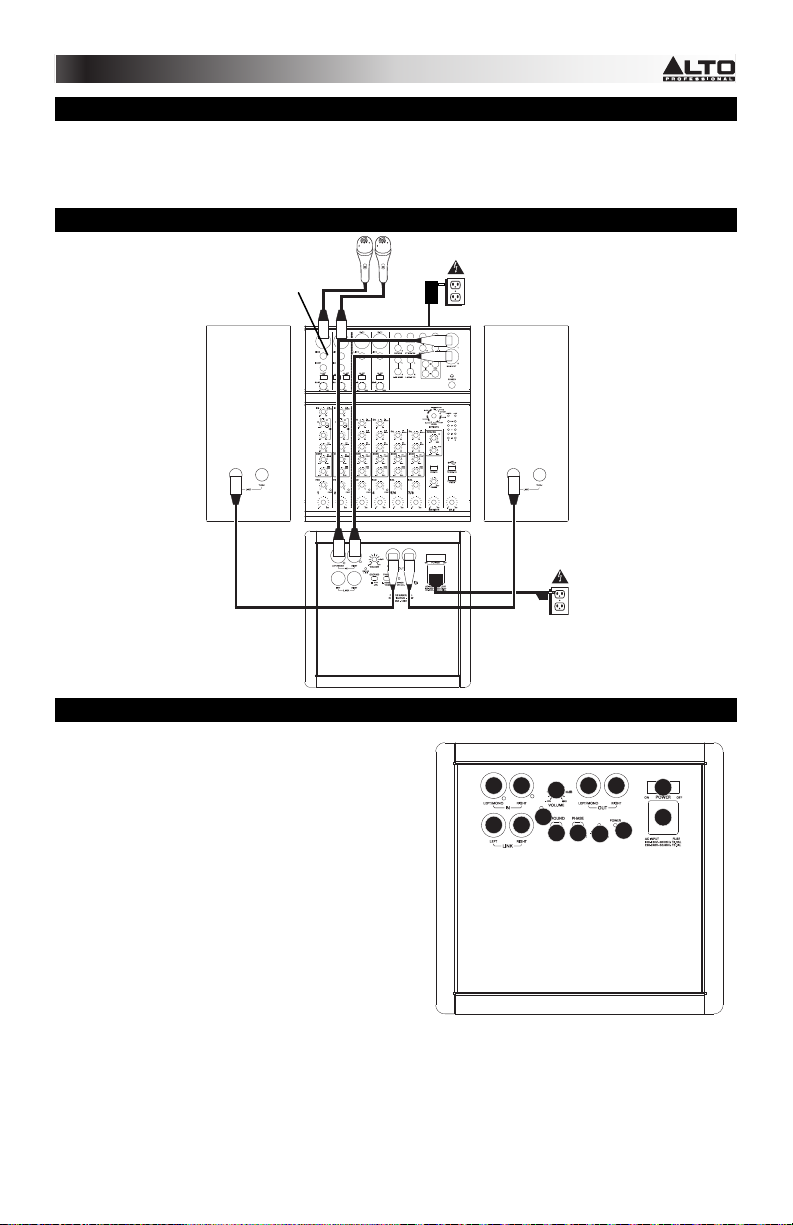
CONTENIDO DE LA CAJA
• Subwoofer TRUESONIC
• Cable de alimentación
• Guía de inicio rápido
• Folleto de instrucciones de seguridad e información sobre la garantía
DIAGRAMA DE CONEXIÓN
Altavoz*
*Nota: No se incluyen micrófonos, mezclador,
altavoces y cables.
VISTA DEL PANEL TRASERO
1. ENTRADA DE ALIMENTACIÓN – Conecte a esta entrada
el cable de alimentación incluido y luego conecte el otro
extremo del cable al suministro eléctrico. Asegúrese de que
el INTERRUPTOR DE ENCENDIDO esté en "off" (apagado)
cuando enchufe y desenchufe el cable.
2. INTERRUPTOR DE ENCENDIDO – Enciende y apaga el
altavoz. Asegúrese de que la perilla de VOLUMEN esté
ajustada a "cero" antes de encenderlo.
3. LED DE ENCENDIDO – Se ilumina cuando el altavoz está
encendido.
4. VOLUMEN – Gire esta perilla para ajustar el volumen del
altavoz.
5. ENTRADAS – Use cables XLR estándar (no incluidos) para
conectar su fuente de sonido a estas entradas. La
ENTRADA "IZQUIERDA/MONO" puede aceptar conexiones
de 1/4" TRS o XLR. (Cuando conecte una fuente de sonido
mono, use sólo la ENTRADA "IZQUIERDA/MONO".)
6. SALIDAS – Use cables XLR estándar (no incluidos) para
conectar el subwoofer a las entradas de sus altavoces, que
pueden ser activos o pasivos.
7. SALIDA DE ENLACE – Use cables XLR estándar (no incluidos) para conectar el subwoofer a las entradas de un
amplificador adicional (opcional).
8. LED DE LÍMITE DE SEÑAL – Se enciende cuando la señal de audio que se envía al altavoz se "recorta" o distorsiona.
Si esta luz se enciende con frecuencia o en forma permanente, reduzca el volumen de su fuente de sonido.
9. INTERRUPTOR DE TIERRA – Al oprimir este interruptor, se pone a tierra el subwoofer, con lo que se puede reducir el
zumbido o ruido.
10. CONMUTADOR DE FASE – Al oprimir este conmutador se invierte la polaridad de la señal de salida del subwoofer. En
algunos casos, esto puede ayudar a reducir interferencias en el solapamiento de frecuencias entre el subwoofer y el
altavoz principal.
11. INTERRUPTOR DE DERIVACIÓN – Al oprimir este interruptor se activa el filtro pasaaltos del subwoofer (80 Hz).
Micrófonos*
Mezclador*
Potencia
Altavoz*
Subwoofer
55
77
4
8
910
Potencia
66
11
2
1
3
3
Page 4
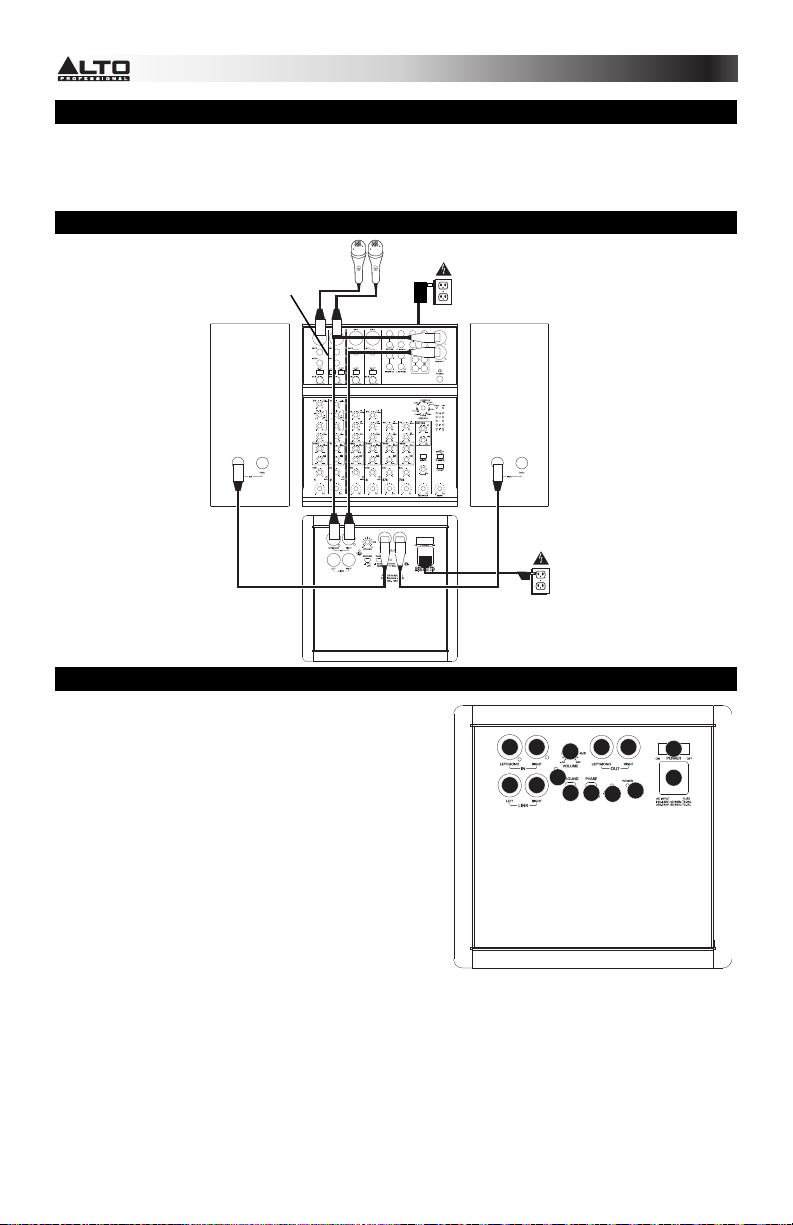
CONTENU DE LA BOÎTE
• Caisson d'extrêmes graves TRUESONIC
• Câble d'alimentation
• Guide d’utilisation simplifié
• Consignes de sécurité et informations concernant la garantie
SCHÉMA DE CONNEXION
Consoles de mixage*
*Remarque : Microphones, haut-parleurs,
câbles, console de mixage non inclus.
CARACTÉRISTIQUES DU PANNEAU ARRIÈRE
1. ENTRÉE D’ALIMENTATION – Branchez le câble d’alimentation
inclus à cette entrée et branchez l’autre extrémité à une source
d’alimentation électrique. Assurez-vous que l’interrupteur de
mise en marche est réglé sur « Off » lorsque vous
branchez/débranchez le câble d’alimentation.
2. INTERRUPTEUR D'ALIMENTATION – Met l’appareil sous et
hors tension. Assurez-vous que le bouton du volume soit
complètement fermé (« zéro ») avant de mettre le haut-parleur
sous tension.
3. DEL D’ALIMENTATION – S’allume lorsque le haut-parleur est
sous tension.
4. VOLUME – Ce bouton permet d’ajuster le volume des haut-
parleurs.
5. ENTRÉE – Utilisez des câbles XLR (non inclus) pour brancher
une source audio à ces entrées. L’entrée « LEFT/MONO » peut
accueillir une connexion ¼ po TRS ou XLR. (Lors de l’utilisation
d’une source audio mono, utilisez uniquement l'entrée
« LEFT/MONO ».)
6. SORTIES – Utilisez des câbles XLR standard (non inclus) pour
brancher le caisson d'extrêmes graves aux entrées des hautparleurs actifs ou à l'amplificateur de puissance.
7. SORTIE RELAIS – Utilisez des câbles XLR standard (non inclus) pour brancher le caisson d'extrêmes graves aux
entrées d'un autre amplificateur (facultatif).
8. DEL D'ÉCRÊTEMENT – S’allume pour indiquer l’écrêtement du signal. Si la DEL clignote ou s’allume de façon
constante, diminuez le volume de la source audio.
9. INTERRUPTEUR DE MISE À LA TERRE – Activer cet interrupteur permet de mettre à la terre le caisson d'extrêmes
graves et de réduire les bruits indésirables.
10. INVERSEUR DE PHASE – Cet interrupteur permet d'inverser la polarité du signal de sortie du caisson d'extrêmes
graves. Dans certains cas, ceci permet de réduire les interférences dans le recouvrement de fréquence entre le caisson
d'extrêmes graves et le haut-parleur principal.
11. INTERRUPTEUR DE DÉRIVATION – Cet interrupteur permet d'activer le filtre passe-haut du caisson d'extrêmes graves
(80 Hz).
Microphones*
Alimentation
électrique
Haut-parleur* Haut-parleur*
Alimentation
électrique
Caisson d'extrêmes graves
55
77
4
8
910
66
3
11
2
1
4
Page 5

CONTENUTI DELLA CONFEZIONE
• Subwoofer TRUESONIC
• Cavo di alimentazione
• Guida rapida
• Istruzioni di sicurezza e garanzia
SCHEMA DEI COLLEGAMENTI
Altoparlante* Altoparlante*
*Nota bene: microfoni, mixer, altoparlanti e
cavi non in dotazione.
PANORAMICA PANNELLO POSTERIORE
1. INGRESSO DI ALIMENTAZIONE – Collegare il cavo di
alimentazione in dotazione a questo ingresso, quindi collegare
l’altro capo del cavo stesso ad una sorgente di alimentazione.
Assicurarsi che l'INTERRUTTORE DI ALIMENTAZIONE
dell'altoparlante sia su "off" al momento di collegare e
scollegare il cavo.
2. INTERRUTTORE DI ALIMENTAZIONE (POWER) – Accende
e spegne l'altoparlante. Assicurarsi che la manopola
VOLUME sia impostata su "zero" prima di accenderlo.
3. LED DI ALIMENTAZIONE – Si illumina quando l'altoparlante
è acceso.
4. VOLUME – Girare questa manopola per regolare il volume
dell'altoparlante.
5. INGRESSI – Servirsi di cavi stereo XLR (non in dotazione) per
collegare sorgenti sonore a questi ingressi. L'INGRESSO
"LEFT/MONO" accetta collegamenti TRS o XLR da 1/4" . (Al
momento di collegare una fonte audio mono, servirsi
unicamente dell'ingresso "LEFT/MONO")
6. USCITE – Servirsi di cavi standard XLR (non in dotazione) per
collegare il subwoofer agli ingressi degli altoparlanti attivi o a
un amplificatore alimentato.
7. USCITA LINK – Servirsi di cavi standard XLR (non in dotazione) per collegare il subwoofer agli ingressi di un
amplificatore aggiuntivo (opzionale).
8. LED LIMITE DI SEGNALE – Si accende quando il segnale audio inviato all'altoparlante "salta" o viene distorto. Se
questa spia si accende spesso o in maniera fissa, ridurre il volume della fonte audio.
9. INTERRUTTORE DI MESSA A TERRA – La pressione di questo interruttore mette a terra il subwoofer, riducendo ronzii
o rumore.
10. INTERRUTTORE PHASE (FASE) – Premendo questo interruttore si inverte la polarità del segnale di uscita del
subwoofer. In alcuni casi, questo aiuta a ridurre qualsiasi interferenza nella sovrapposizione di frequenze tra il
subwoofer e l'altoparlante principale.
11. INTERRUTTORE BYPASS – Premendo questo interruttore si attiva il filtro passa alto del subwoofer (80 Hz).
Mixer*
Microfoni*
Alimentazione
Subwoofer
55
77
Alimentazione
4
8
910
66
3
11
2
1
5
Page 6
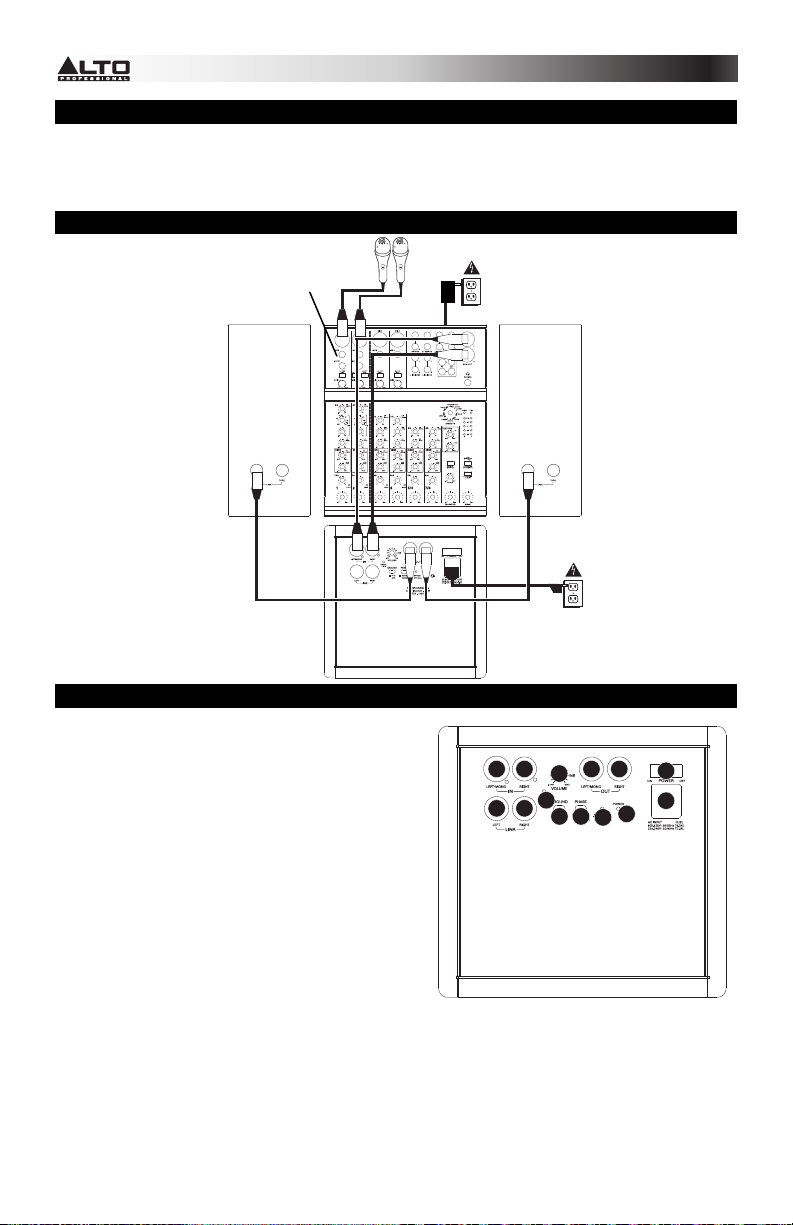
*
d
LIEFERUMFANG
• TRUESONIC Subwoofer
• Netzkabel
• Schnellstart-Anleitung
• Sicherheitshinweise und Garantieinformationen
ANSCHLUSSÜBERSICHT
Lautsprecher*
Hinweis: Mikrofone, Mixer, Lautsprecher un
Kabel sind nicht im Lieferumfang enthalten.
ÜBERSICHT RÜCKSEITE
1. NETZEINGANG – Verbinden Sie das mitgelieferte Netzkabel
mit diesem Eingang und das andere Ende des Kabels mit
einer Stromquelle. Achten Sie darauf, dass der
NETZSCHALTER des Lautsprechers auf "off" steht, wenn
Sie das Kabel anschließen oder abstecken.
2. NETZSCHALTER – Schaltet den Lautsprecher ein/aus.
Achten Sie darauf, dass der LAUTSTÄRKE-Regler auf "Null"
steht, bevor Sie den Lautsprecher einschalten.
3. POWER-LED – Leuchtet, wenn der Lautsprecher
eingeschaltet ist.
4. LAUTSTÄRKE – Drehen Sie diesen Knopf, um die
Lautstärke des Lautsprechers einzustellen.
5. EINGÄNGE – Verwenden Sie handelsübliche XLR-Kabel
(nicht im Lieferumfang enthalten), um Ihre Tonquelle mit
diesen Eingängen zu verbinden. Der "LEFT/MONO"EINGANG benötigt 1/4"-Klinken oder XLR-Verbindungen.
(Bei Anschluss einer Mono-Tonquelle verwenden Sie nur den
"LEFT/MONO"-EINGANG.)
6. AUSGÄNGE – Verwenden Sie handelsübliche XLR-
Kabel (nicht im Lieferumfang enthalten), um den
Subwoofer mit den Eingängen der Aktiv-Lautsprecher oder den Ihre Endstufe zu verbinden.
7. LINK-AUSGANG – Verwenden Sie handelsübliche XLR-Kabel (nicht im Lieferumfang enthalten), um den Subwoofer mit
den Eingängen eines zusätzlichen Verstärkers zu verbinden (optional).
8. LIMIT-LED – Leuchtet auf, wenn das an den Lautsprecher gesendete Audiosignal "clippt" oder verzerrt. Sollte diese
LED häufig oder ständig leuchten, reduzieren Sie die Lautstärke Ihrer Tonquelle.
9. ERDUNGSSCHALTER – Das Betätigen dieses Schalters erdet den Subwoofer, wodurch Brummgeräusche oder
Rauschen vermindert werden können.
10. PHASENSCHALTER – Das Herunterdrücken dieses Schalters ändert die Polarität des Subwoofer-Ausgangssignals. In
einigen Fällen kann dies Interferenzen bei der Frequenzüberlappung zwischen Subwoofer und Haupt-Lautsprecher
reduzieren.
11. BYPASS-SCHALTER – Das Herunterdrücken dieses Schalters aktiviert den Subwoofer-Hochpassfilter (80 Hz).
Mixer*
Mikrofone*
Stromversorgung
Lautsprecher*
Subwoofer
55
77
4
8
910
Stromversorgung
66
11
2
1
3
6
Page 7

INHOUD VAN DE DOOS
• TRUESONIC subwoofer
• Stroomkabel
• Snelstartgids
• Veiligheidsvoorschriften & boekje met informatie over de garantie
VERBINDINGSDIAGRAM
Mengpaneel*
Luidspreker* Luidspreker*
*Opmerking: Microfoons, mengpaneel,
luidsprekers en kabels zijn niet inbegrepen.
OVERZICHT ACHTERPANEEL
1. POWER INPUT – Sluit de meegeleverde stroomkabel aan op
deze ingang en sluit het andere uiteinde van de kabel aan op
een stroombron. Zorg ervoor dat de POWER-schakelaar van
de luidspreker op "off" staat bij het aansluiten en loskoppelen
van de kabel.
2. POWER SWITCH – Schakelt de luidspreker aan/uit. Zorg
ervoor dat de VOLUME-knop op "nul" staat voor het
inschakelen.
3. POWER LED – Brandt wanneer de luidspreker is
ingeschakeld.
4. VOLUME – Draai deze knop om het luidsprekervolume aan
te passen.
5. INPUTS – Gebruik standaard XLR-kabels (niet meegeleverd)
om uw geluidsbron te verbinden met deze ingangen. De
ingang "LEFT/MONO" aanvaardt zowel 1/4" TRS- als XLRplugs. (Gebruik alleen de ingang "LEFT/MONO" bij
verbinding van een mono geluidsbron.)
6. OUTPUTS – Gebruik standaard XLR-kabels (niet
meegeleverd) om de subwoofer aan te sluiten op de
ingangen van uw actief speakers of op de versterker.
7. LINK OUTPUT – Gebruik standaard XLR-kabels (niet meegeleverd) om de subwoofer aan te sluiten op de ingangen van
een extra versterker (optioneel).
8. SIGNAL LIMIT LED – Gaat branden wanneer het audiosignaal, verzonden naar de luidspreker, begint te "clippen" of
vervormd is. Als dit lampje vaak of gestaag brandt, verlaag dan het volume van uw geluidsbron.
9. GROUND SWITCH – Druk deze knop in om de subwoofer te aarden, wat brom of ruis kan verminderen.
10. PHASE SWITCH – Het indrukken van deze schakelaar draait de polariteit om van het uitgangssignaal van de
subwoofer. In sommige gevallen kan dit storingen helpen verminderen wanneer de frequenties van de subwoofer en
hoofdspeaker elkaar overlappen.
11. BYPASS SWITCH – Het indrukken van deze schakelaar activeert het hoogdoorlaatfilter van de subwoofer (80 Hz).
Microfoons*
Stroom
Subwoofer
55
77
4
8
910
Stroom
66
11
2
1
3
7
Page 8

SPECIFICATIONS
Output Power: 600 W Continuous RMS, 1200 W Peak
Crossover: L-R output with high-pass filter at 80 Hz or flat for L-R satellite
Max SPL @ 1m: 123 dB Continuous, 126 dB Peak
Frequency Response: 37 Hz – 125 Hz (@ -10 dB) under analog processor
Low Frequency: 18" (457 mm) woofer, 3" (76 mm) copper sandwich voice coil
Input Level: L-R input line at 0dBu
Connectors: Input: Left/mono 1/4" TRS or XLR; Right XLR
Output: Left/mono XLR; Right XLR
Link: Left/mono XLR; Right XLR
Cabinet: 18mm plywood, glued and reinforced, resistant black paint finish,
metal grille, rubber feet
External Control: Volume control, phase switch, HPF (80Hz or bypass), power-on with LED,
clip limiter with LED, ground lift
Power supply: 100-120V/220-240V, 50/60 Hz
Dimensions (H x W x D): 28.6" x 20.7" x 22.8" (726 mm x 526 mm x 578 mm)
Weight (speaker only): 77.4 lbs (35.1 kg)
Inrush current at initial switch-on: 6.93 A
Inrush current after power supply interruption: 7.13 A
THIS DEVICE COMPLIES WITH PART 15 OF THE FCC RULES. OPERATION IS SUBJECT TO THE
FOLLOWING TWO CONDITIONS: (1) THIS DEVICE MAY NOT CAUSE HARMFUL INTERFERENCE, AND (2)
THIS DEVICE MUST ACCEPT ANY INTERFERENCE RECEIVED, INCLUDING INTERFERENCE THAT MAY
CAUSE UNDESIRED OPERATION.
www.altoprofessional.com
MANUAL VERSION 1.2
