Page 1

QUICKSTART GUIDE
ENGLISH
GUÍA DE INICIO RÁPIDO
ESPAÑOL
GUIDE D'UTILISATION RAPIDE
FRANÇAIS
GUIDA RAPIDA
ITALIANO
SCHNELLSTART-ANLEITUNG
DEUTSCH
SNELSTARTGIDS
NEDERLANDS
Page 2
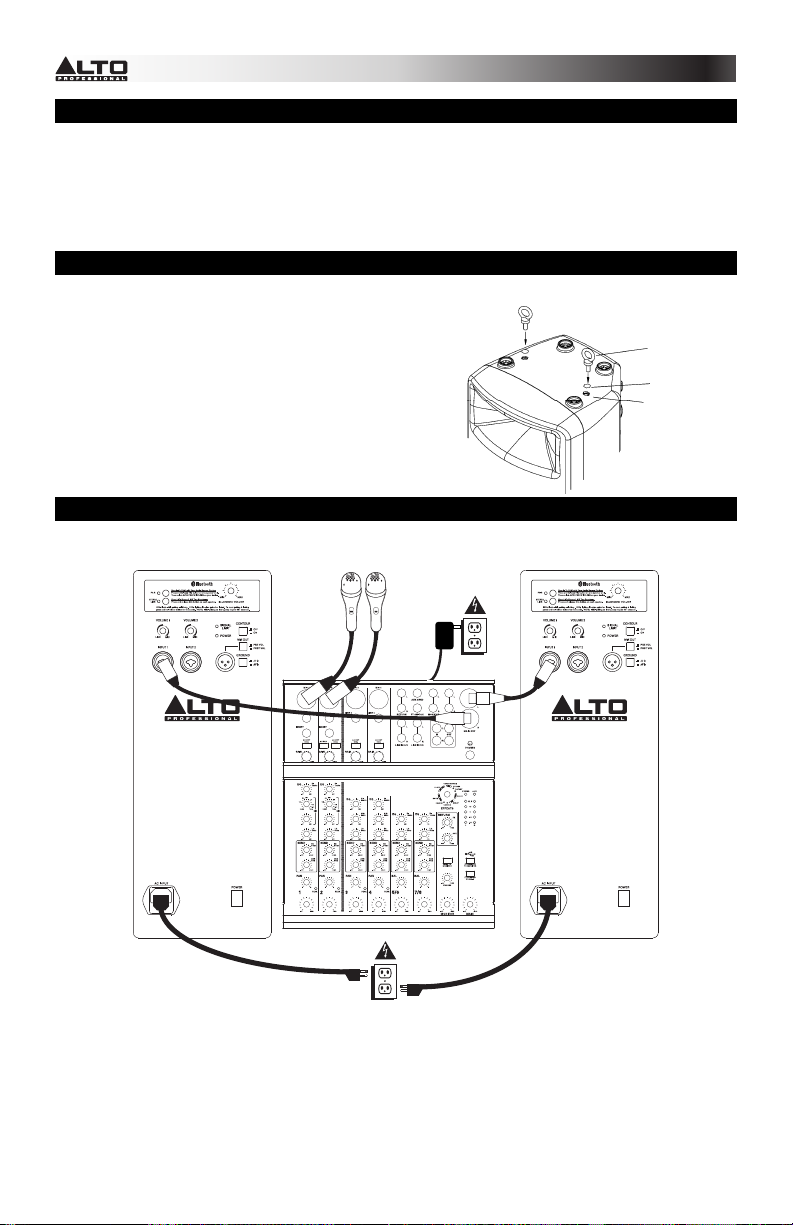
BOX CONTENTS
• Truesonic Wireless speaker
• Power cable
• Quickstart Guide
• Safety Instructions & Warranty Information Booklet
INSTALLATION
This speaker should be installed on a stand on the
floor, according to its maximum weight, or suspended
from its suspension points (M10 x 1.5PH, 30mm
length) (see example image). We do NOT recommend
suspending multiple speakers in a vertical array.
CONNECTION DIAGRAM
Speaker
Microphones*
Power
Example:
Speaker*
www.altoprofessional.com/wirelesswww.altoprofessional.com/wireless
Eyebolt
Dust cover
Suspension
point
Mixer*
This diagram is a suggestion for setting up the speaker with audio connections. To pair
the speaker with a Bluetooth™ device, see the BLUETOOTH PAIRING & LINKING
section below.
*Note: Microphones, mixer, and cables are not included. Second Truesonic Wireless
speaker sold separately.
Power
2
Page 3
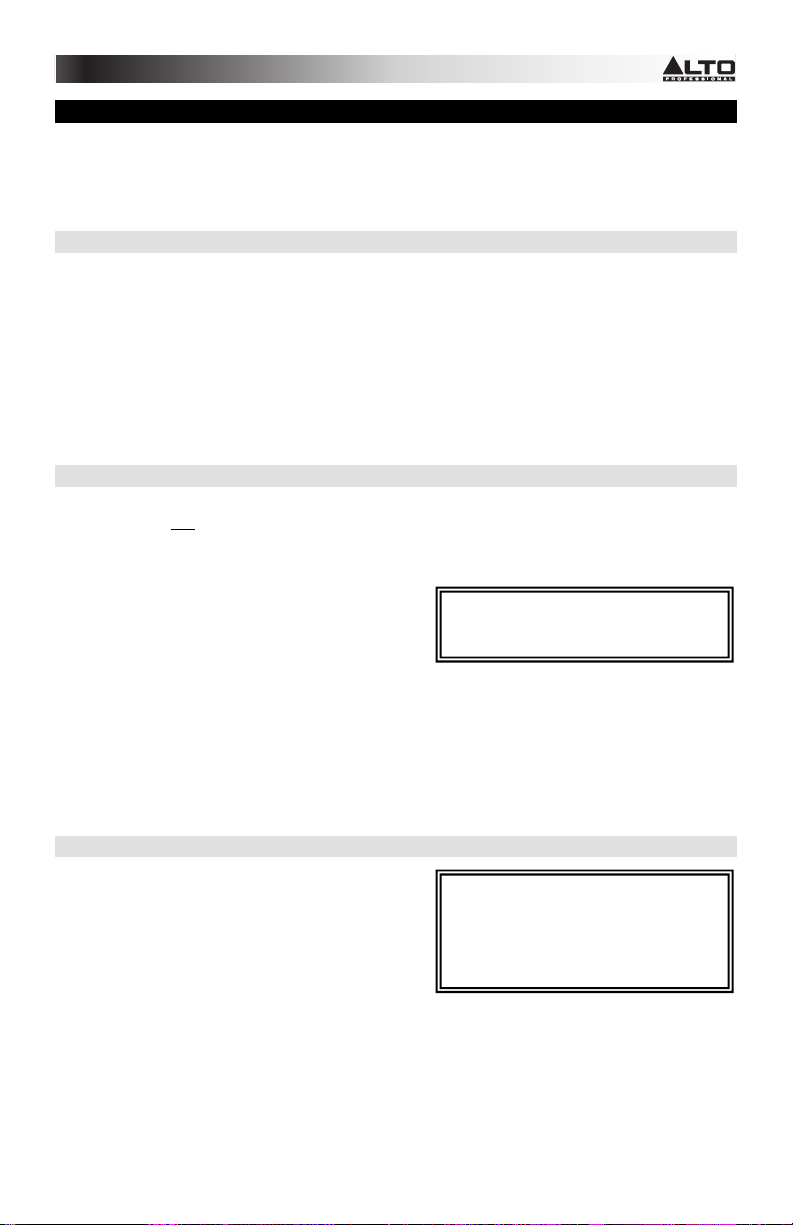
BLUETOOTH PAIRING & LINKING
IMPORTANT:
• These steps are for wireless audio streaming only.
• When pairing or linking, do only one process at a time. Starting one process before the other is finished
will cancel the first.
• The tone sequences for pairing and linking are different, so you can easily distinguish between the two.
ABOUT RANGE
Truesonic wireless loudspeakers use an advanced, extended-range Bluetooth antenna design, allowing for
ranges far greater than traditional Bluetooth devices. The typical range is 60-80 feet (18-24 meters) with a
clear line of sight. However, the range may vary depending on your source device and the environment.
To maximize the range:
• Set your source device on a flat surface and make sure there are no obstacles between the
loudspeaker and your device (e.g., walls, furniture, etc.).
• Turn off your source device’s Wi-Fi.
• Turn off any unneeded 2.4 GHz devices in the nearby vicinity (e.g., other Bluetooth devices, baby
monitors, Wi-Fi access points, microwave ovens, etc.).
• Try using a different Bluetooth source device. Bluetooth signal strength varies between different
devices.
PAIRING
To pair the speaker to your Bluetooth device:
1. Do this on one loudspeaker only: With the loudspeaker powered on, press and release its PAIR
BUTTON. Its LED will flash, and you will hear a tone sequence from the loudspeaker. (If you are using
two Truesonic wireless loudspeakers, this one will be the "master." Also see the LINKING section
below.)
2. From your Bluetooth device’s settings page, enable
Bluetooth and select ALTO PRO WIRELESS
TS112W as the device. When paired successfully,
you will hear a final "confirmation tone" from the
loudspeaker and the PAIR BUTTON LED will light
continuously. (This process may take up to 60
seconds.)
Note: If your device prompts you to select the connection type, select “stereo speakers,” “advanced
audio,” or a similar option.
3. Turn the loudspeaker's BLUETOOTH VOLUME knob to its lowest setting.
4. On your Bluetooth device, play music. We recommend setting the playback volume at its maximum
setting. Then, adjust the loudpeaker’s BLUETOOTH VOLUME knob to the desired level.
5. Once your device is paired to the speaker, the speaker will remember the device even after powercycling it. To reconnect it, go to your device’s Bluetooth settings page and select “Connect” to reestablish the connection
LINKING
If you are using two Truesonic wireless speakers:
1. Make sure no audio is playing from your Bluetooth
device. If it is, pause/stop playback and wait 5
seconds.
2. Press and release the STEREO LINK BUTTON on
each speaker.
3. Both loudspeakers’ LEDs will flash while
"searching" for each other, and you will hear a tone
sequence from both loudspeakers. (This process may take up to 60 seconds. However, the very first
time you link the loudspeakers, the process may take up to 3 minutes.)
4. When they are successfully linked, you will hear a final "confirmation tone" from both loudspeakers and
the STEREO LINK BUTTON LEDs on both loudspeakers will light continuously.
Note: The stereo signal will be split between the two loudspeakers: the master loudspeaker will play the left
channel; the slave loudspeaker will play the right channel.
Tip: When using two loudspeakers, we recommend labeling the master loudspeaker so you can distinguish
between the two in future setups.
3
Note: If your device prompts you to enter
a PIN code to pair it to the speaker, enter
0000 (four zeros).
Note: The loudspeaker that is connected
to your source device is the “master”; the
linked loudspeaker is the “slave.” The
source device sends its signal to the
master, and the master relays the signal to
the slave.
Bluetooth is a registered trademark of Bluetooth SIG.
Page 4
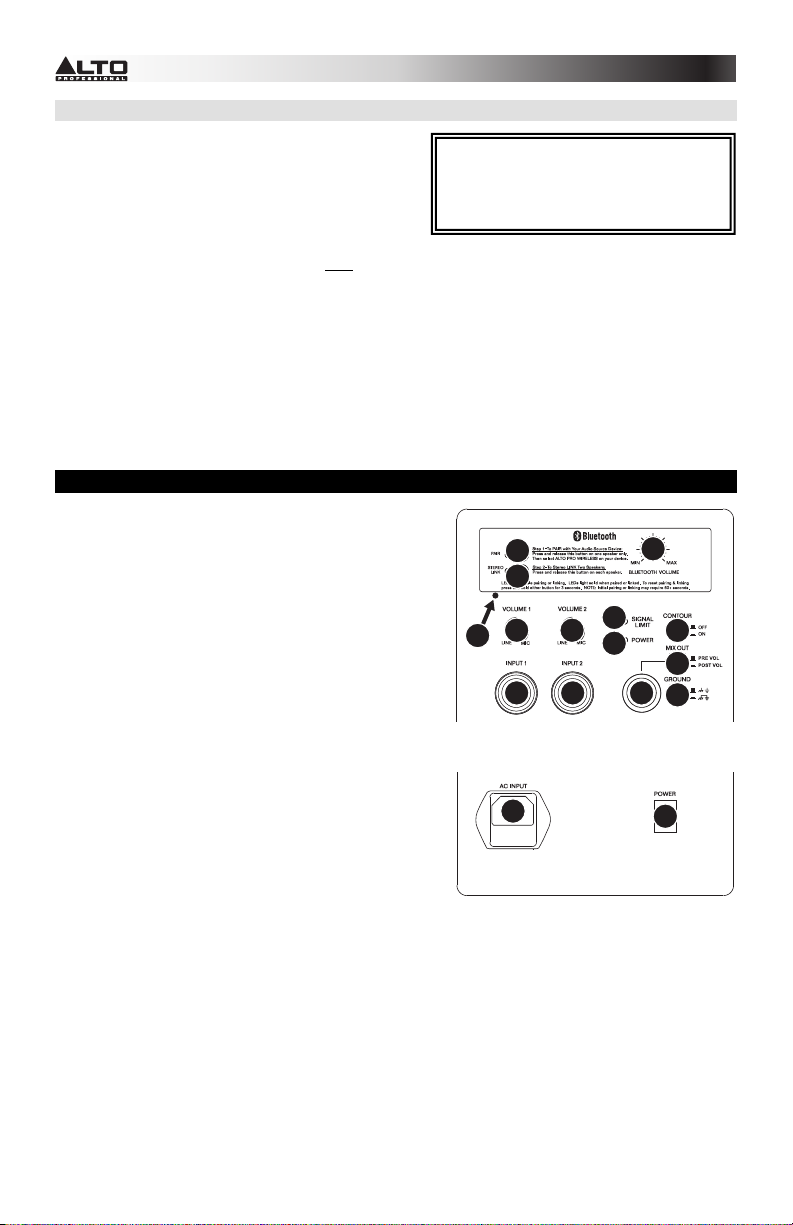
ADDITIONAL INFORMATION
Truesonic wireless loudspeakers will remember their pairing
and linking settings even after they are powered off. When
you turn the loudspeakers back on, they will automatically
reconnect to each other. When the connections are reestablished between the loudspeakers, the LEDs next to the
STEREO LINK BUTTONS will light continuously.
If the connection is lost between the loudspeakers, or between the loudspeaker and the source device, and if they do
not reconnect automatically, then power-cycle both loudspeakers and allow them to reconnect.
When the two loudspeakers are linked, you can only pair your source device to the master loudspeaker. The slave
loudspeaker’s PAIR BUTTON will be disabled; if you press it, you will hear 3 rapid “beeps” to indicate that the button
is “locked out.”
To erase all previous pairing and linking settings, press and hold either the PAIR BUTTON or the STEREO LINK
BUTTON for 3 seconds. You will hear a long tone to confirm its pairing and linking settings have been erased. The
LEDs will also turn off. Do this on both the master and the slave loudspeakers. Now, you can pair to a new source
device or link the loudspeakers again.
Note: The volume of the pairing and linking tones are pre-set to an optimal level. To adjust their volume, see the
REAR PANEL OVERVIEW section for information.
Tip: Once your device is paired to the speaker,
the speaker will remember the device even
after power-cycling it. To reconnect, go to your
device’s Bluetooth settings page and select
“Connect” to re-establish the connection.
REAR PANEL OVERVIEW
1. POWER INPUT – Connect the included power cable to this
input and connect the other end of the cable to a power
source. Make sure the loudspeaker's POWER SWITCH is
set to "off" when plugging and unplugging the cable.
2. POWER SWITCH – Turns the loudspeaker on/off. Make
sure the VOLUME knob is set to "zero" before turning it on.
3. POWER LED – Illuminates when the loudspeaker is on.
4. PAIR BUTTON – Press and release this button to pair the
loudspeaker to your Bluetooth device. See the
BLUETOOTH PAIRING & LINKING section for pairing
instructions.
5. BLUETOOTH VOLUME – Turn this knob to adjust the input
volume of your paired Bluetooth device.
6. STEREO LINK BUTTON – When using a pair of Truesonic
Wireless loudspeakers, press and release this button on
each speaker to "link" them for wireless stereo audio. See
the BLUETOOTH PAIRING & LINKING section for more
information.
7. INPUT – Use a standard 1/4" TRS or XLR cable (not
included) to connect your sound source to this input.
8. INPUT VOLUME – Turn this knob to adjust the input
volume for each INPUT.
9. SIGNAL LIMIT LED – Illuminates RED when the internal
protection circuit is activated by a high signal level. The
protection circuit dynamically reduces the signal level to
avoid audible distortion and to protect the woofer and highfrequency driver from over excursion or mechanical damage. If the LED is lit constantly, or the sound is
distorted, reduce the signal level of your sound source, or lower the volume control on the rear panel.
10. MIX OUT – Use a standard XLR cable (not included) to connect this jack to the input of another loudspeaker.
11. MIX OUT SELECTOR – When disengaged (PRE VOL), the MIX OUT level will be unaffected by the INPUT
VOLUME controls. When engaged (POST VOL), the MIX OUT level can be adjusted by the INPUT VOLUME
controls.
Note: The BLUETOOTH VOLUME control always affects the MIX OUT.
12. CONTOUR – Engage (depress) this switch to equalize the mix for optimal music playback. Disengage (raise)
the switch during live performance for a flatter response.
13. GROUND SWITCH – Press this switch to reduce hum or noise.
14. PAIRING/LINKING TONE VOLUME – Below and to the left of the STEREO LINK BUTTON, there is a small
opening that exposes a recessed level control. This potentiometer controls the volume of the pairing/linking
tones. This is pre-set to an optimal volume by default, but you may use a small, flathead jeweler’s screwdriver
to adjust it from -∞ dB to +10 dB. (Turning it clockwise increases the volume; counter-clockwise decreases it.)
To return it to the factory setting, turn it until it you feel the center detent at the 12 o’clock position.
4
6
88
14
77
1
9
3
5
www.altoprofessional.com/wireless
12
11
10
13
2
4
Page 5
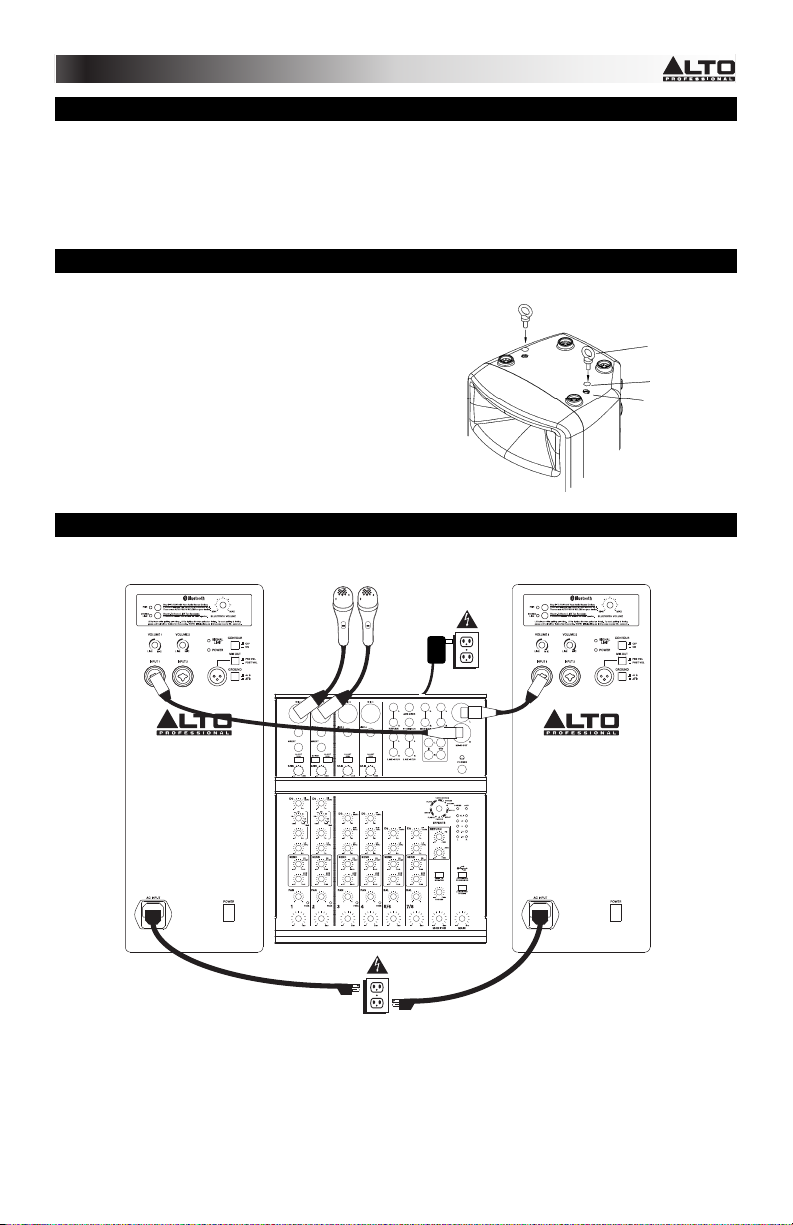
CONTENIDO DE LA CAJA
• Altavoz inalámbrico Truesonic
• Cable de alimentación
• Guía de inicio rápido
• Folleto de instrucciones de seguridad e información sobre la garantía
INSTALACIÓN
Este altavoz debe instalarse sobre un soporte
colocado en el suelo, de acuerdo a su peso máximo, o
suspendido de sus puntos de suspensión (M10 x
1.5PH, 30 mm de longitud) (vea la imagen de
ejemplo). NO recomendamos suspender varios
altavoces en un arreglo vertical.
Ejemplo:
DIAGRAMA DE CONEXIÓN
Altavoz
Micrófonos*
Alimentación
Altavoz*
www.altoprofessional.com/wirelesswww.altoprofessional.com/wireless
Perno de ojal
Tapón
Punto de
suspensión
Mezclador*
Alimentación
Este diagrama es una sugerencia para la instalación del altavoz con conexiones de
audio. Para aparear el altavoz con un dispositivo Bluetooth, consulte la sección
APAREAMIENTO CON BLUETOOTH Y ENLACE más abajo.
*Nota: No se incluyen micrófonos, mezclador ni cables. El segundo altavoz inalámbrico
Truesonic se vende por separado.
5
Page 6
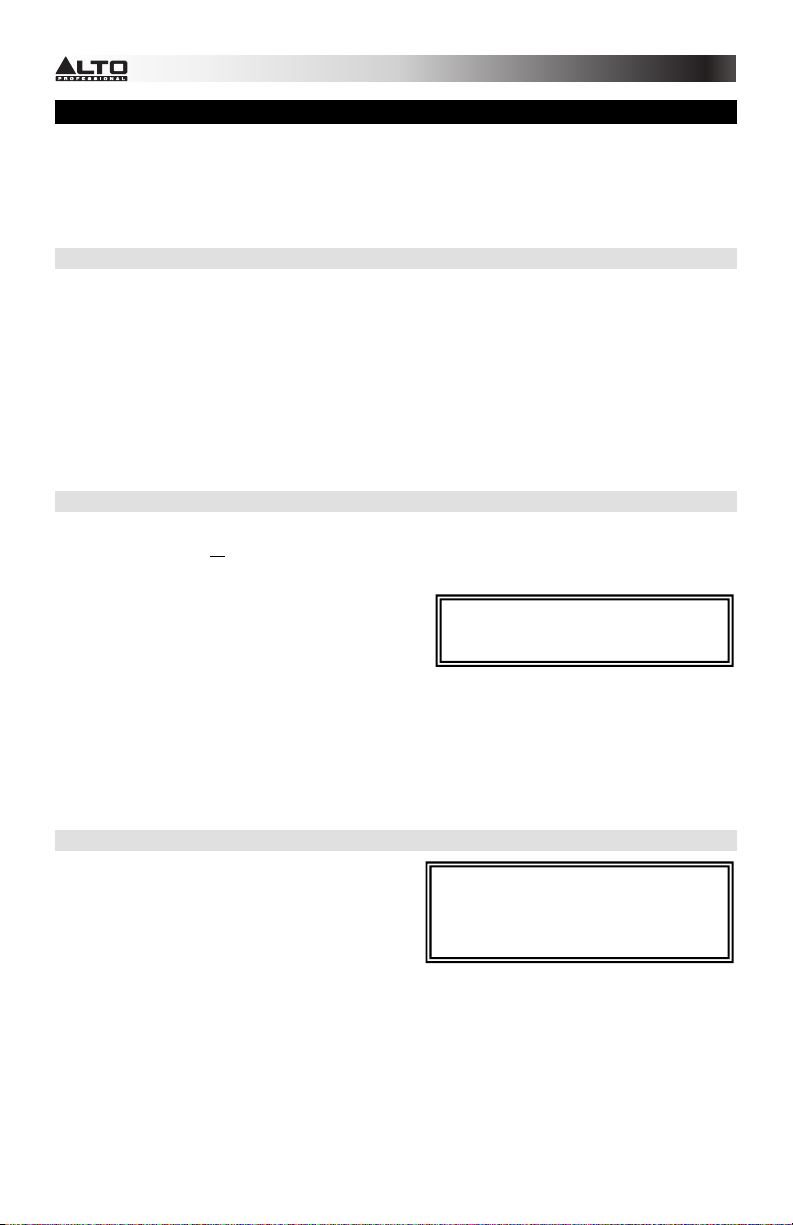
APAREAMIENTO CON BLUETOOTH Y ENLACE
IMPORTANTE:
• Estos pasos son para la transmisión inalámbrica de audio únicamente.
• Cuando realice el apareamiento o enlace, haga sólo un proceso por vez. Si se inicia un proceso antes de
terminar el otro, el primero se cancela.
• Las secuencias de tonos para el apareamiento y el enlace son diferentes, de modo que es posible distinguir
fácilmente entre los dos.
ACERCA DEL ALCANCE
Los altavoces inalámbricos Truesonic utilizan un diseño de antena Bluetooth avanzado, de alcance extendido, que
permite lograr alcances mayores que los de los dispositivos Bluetooth tradicionales. El alcance típico es de 18 a 24
metros (60 a 80 pies) con línea de visión despejada. No obstante, el alcance puede variar dependiendo de su
dispositivo fuente y el ambiente.
Para maximizar el alcance:
• Coloque su dispositivo fuente en una superficie plana y asegúrese de que no haya obstáculos entre el altavoz
y su dispositivo (como paredes, muebles, etc.).
• Apague el Wi-Fi de su dispositivo fuente.
• Apague todos los dispositivos de 2.4 GHz innecesarios que haya en las cercanías (como otros dispositivos
Bluetooth, monitores de bebés, puntos de acceso al Wi-Fi, hornos de microondas, etc.).
• Pruebe usando un dispositivo fuente Bluetooth diferente. La intensidad de la señal del Bluetooth varía entre los
distintos dispositivos.
CÓMO REALIZAR EL APAREAMIENTO
Para aparear el altavoz con su dispositivo Bluetooth:
1. Haga esto sólo en un altavoz: Con el altavoz encendido, pulse y suelte el BOTÓN PAIR (Aparear fuente).
Destellará el LED y oirá una secuencia de tonos procedente del altavoz. (Si usa dos altavoces inalámbricos
Truesonic, éste será el "maestro". Consulte también la sección CÓMO REALIZAR EL ENLACE más abajo.)
2. En la página "settings" (configuración) de su dispositivo
Bluetooth, habilite Bluetooth y seleccione ALTO PRO
WIRELESS TS112W como dispositivo. Cuando el
apareamiento sea exitoso, oirá un "tono de
confirmación " procedente del altavoz y el LED PAIR se
encenderá continuamente. (Este proceso puede
demorar hasta 60 segundos.)
Nota: Si su dispositivo le solicita seleccionar el tipo de conexión, seleccione “altavoces estéreo”, “audio
avanzado” o una opción similar.
3. Gire la perilla BLUETOOTH VOLUME (Volumen del Bluetooth) del altavoz a su ajuste más bajo.
4. Reproduzca música en su dispositivo Bluetooth. Recomendamos ajustar el volumen de reproducción al valor
máximo. A continuación, ajuste la perilla BLUETOOTH VOLUME del altavoz al nivel deseado.
5. Una vez que su dispositivo está apareado al altavoz, éste recuerda el dispositivo aunque se apague y vuelva a
encender. Para reconectarlo, vaya a la página de configuración de su dispositivo Bluetooth y seleccione
“Connect” (Conectar) a fin de restablecer la conexión.
CÓMO REALIZAR EL ENLACE
Si utiliza dos altavoces inalámbricos Truesonic:
1. Asegúrese de que no se esté reproduciendo audio
desde su dispositivo Bluetooth. En caso afirmativo,
ponga en pausa o detenga la reproducción y espere 5
segundos.
2. Pulse y suelte el BOTÓN STEREO LINK (Enlace
estéreo) de cada altavoz.
3. Los LED de los dos altavoces destellan mientras "se buscan" y oirá una secuencia de tonos procedentes de
ambos. (Este proceso puede demorar hasta 60 segundos. No obstante, la primera vez que enlace los
altavoces, puede demorar hasta 3 minutos.)
4. Cuando estén enlazados exitosamente, oirá un "tono de confirmación" final procedente de ambos altavoces y
los LED de los BOTONES STEREO LINK de los mismas permanecerán encendidos continuamente.
Nota: La señal estéreo se divide entre los dos altavoces: el maestro reproduce el canal izquierdo y el esclavo el
derecho.
Consejo: Cuando se utilicen dos altavoces, recomendamos rotular el altavoz maestro a fin de poner distinguirlos en
las instalaciones futuras.
Nota: Si su dispositivo le solicita que ingrese
un código PIN para aparearlo con el altavoz,
ingrese 0000 (cuatro ceros).
Nota: El altavoz que está conectado a su
dispositivo fuente es el “maestro” y el altavoz
enlazado el “esclavo”. El dispositivo fuente
envía su señal al dispositivo maestro y éste la
retransmite al esclavo.
6
Page 7

o
:
INFORMACIÓN ADICIONAL
Los altavoces inalámbricos Truesonic recuerdan sus ajustes de
apareamiento y enlace incluso después de que se apaguen.
Cuando los encienda nuevamente, se reconectarán
automáticamente entre sí. Cuando se restablecen las conexiones
entre los altavoces, los LED contiguos a los BOTONES STEREO
LINK se encienden continuamente.
Si se pierde la conexión entre los altavoces o entre el altavoz y el
dispositivo fuente y no se reconectan automáticamente, apague y
encienda ambos altavoces y permítales que se reconecten.
Cuando los dos altavoces están enlazados, usted puede aparear únicamente su dispositivo fuente al altavoz maestro. El
BOTÓN PAIR del dispositivo esclavo queda desactivado. Si lo pulsa, oirá 3 “bips” rápidos que indican que el botón está
“bloqueado”.
Para borrar todos los ajustes de apareamiento y enlace anteriores, mantenga pulsado el BOTÓN PAIR o el BOTÓN
STEREO LINK por 3 segundos. Oirá un tono largo para confirmar que se borraron los ajustes de apareamiento y enlace.
También se apagan los LED. Hágalo en los altavoces maestro y esclavo. Ahora, puede aparearlos a un dispositivo fuente
nuevo o enlazar los altavoces nuevamente.
Nota: El volumen de los tonos de apareamiento y enlace están preajustados a un nivel óptimo. Para información acerca de
cómo ajustar este volumen, consulte la sección VISTA DEL PANEL TRASERO.
VISTA DEL PANEL TRASERO
1. ENTRADA DE ALIMENTACIÓN – Conecte a esta entrada el
cable de alimentación incluido y luego conecte el otro extremo
del cable al suministro eléctrico. Asegúrese de que el
INTERRUPTOR DE ENCENDIDO del altavoz esté en "off"
(apagado) cuando enchufe y desenchufe el cable.
2. INTERRUPTOR DE ENCENDIDO – Enciende y apaga el
altavoz. Asegúrese de que la perilla VOLUME esté ajustada a
"cero" antes de encenderlo.
3. LED DE ENCENDIDO – Se ilumina cuando el altavoz está
encendido.
4. BOTÓN PAIR – Pulse y suelte este botón para aparear el
altavoz a su dispositivo Bluetooth. Para conocer las
instrucciones de apareamiento, consulte la sección
APAREAMIENTO CON BLUETOOTH Y ENLACE.
5. VOLUMEN DEL BLUETOOTH – Gire esta perilla para ajustar el
volumen de entrada de su dispositivo apareado.
6. BOTÓN STEREO LINK – Cuando utilice un par de altavoces
inalámbricos Truesonic, pulse y suelte este botón en cada
altavoz a fin de "enlazarlos" inalámbricamente para el audio
estéreo inalámbrico. Para más información, consulte la sección
APAREAMIENTO CON BLUETOOTH Y ENLACE.
7. ENTRADA – Use un cable de 1/4 pulg. TRS o XLR estándar (no
incluido) para conectar su fuente de sonido a esta entrada.
8. VOLUMEN DE ENTRADA – Accione esta perilla para ajustar el
volumen el volumen de entrada de cada INPUT (Entrada).
9. LED DE LÍMITE DE SEÑAL – Se enciende con luz ROJA
cuando el circuito de protección se activa debido a un nivel de
señal elevado. El circuito de protección reduce dinámicamente
el nivel de señal para evitar la distorsión audible y proteger al woofer y al excitador de alta frecuencia contra el exceso
de excursión o daños mecánicos. Si el LED está constantemente encendido o el sonido está distorsionado, reduzca el
nivel de señal de su fuente de sonido o baje el control de volumen del panel trasero.
10. SALIDA DE MEZCLA – Use un cable XLR estándar (no incluido) para conectar este conector hembra a la entrada de
otro altavoz.
11. SELECTOR DE SALIDA DE MEZCLA – Cuando está sin pulsar (PRE VOL), el nivel de MIX OUT (Salida de mezcla) no
es afectado por los controles VOLUME de las entradas. Cuando está pulsado (POST VOL), el nivel de MIX OUT se
puede ajustar con los controles VOLUME de las entradas.
Nota: El control BLUETOOTH VOLUME siempre afecta a la salida MIX OUT.
12. CONTORNO – Accione (oprima) este interruptor para ecualizar ala mezcla a fin de lograr una reproducción óptima de la
música. Desacople (levante) este interruptor durante la reproducción en vivo para lograr una respuesta más plana.
13. INTERRUPTOR DE TIERRA – Pulse este interruptor para reducir el zumbido o el ruido.
14. VOLUMEN DE LOS TONOS DE APAREAMIENTO Y ENLACE – Debajo y a la izquierda del BOTÓN STEREO LINK
(Enlace) hay una pequeña abertura que expone un control que está en un receso. Este potenciómetro controla el
volumen de los tonos de apareamiento y enlace. Está preajustado a un volumen óptimo por defecto, pero usted puede
usar un destornillador pequeño de joyero de punta plana para ajustarlo desde -∞ dB a +10 dB. (Girándolo en sentido
horario se aumenta el volumen y en sentido antihorario se disminuye.) Para volverlo al ajuste de fábrica, gírelo hasta
que sienta el tope central de la posición vertical superior.
Consej
Una vez que su dispositivo está
apareado al altavoz, éste recuerda el dispositivo
aunque se apague y vuelva a encender. Para
reconectarlo, vaya a la página de configuración
de su dispositivo Bluetooth y seleccione
“Connect” (Conectar) a fin de restablecer la
conexión.
9
3
5
www.altoprofessional.com/wireless
12
4
6
88
14
11
77
1
10
13
2
7
Page 8

e
n
CONTENU DE LA BOÎTE
• Haut-parleur Truesonic Wireless
• Câble d'alimentation
• Guide d’utilisation simplifié
• Consignes de sécurité et informations concernant la garantie
INSTALLATION
Ce haut-parleur doit être installé sur un pied sur le
plancher, en fonction de son poids maximum, ou
suspendu par ses points d’ancrage (M10 x 1,5 PH,
30 mm de longueur) (consultez l’image). Nous NE
RECOMMANDONS PAS de suspendre plusieurs
haut-parleurs ensemble à la verticale.
SCHÉMA DE CONNEXION
Haut-parleur
Microphones*
Alimentation
Exemple :
boulon à oeil
couvercle
antipoussière
Point
suspension
www.altoprofessional.com/wirelesswww.altoprofessional.com/wireless
Haut-parleur*
Console de mixage*
Alimentation
Ce schéma de connexion représente u
haut-parleur avec votre appareil Bluetooth, consultez la section JUMELAGE ET MISE
EN PARALLÈLE ci-dessous.
*Remarqu
Truesonic Wireless vendu séparément.
: Microphones, console de mixage et câbles non inclus. Second haut-parleur
exemple de connexion audio. Pour jumeler le
8
Page 9

JUMELAGE BLUETOOTH ET LA MISE EN PARALLÈLE
IMPORTANT :
• Ces étapes sont pour la diffusion en continu sans fil seulement.
• Lors du jumelage ou de la mise en parallèle, n’effectuez qu’une opération à la fois. Lancer une opération avant
d’avoir terminé l'autre annulera la première.
• Les séquences tonales pour le jumelage et la mise en parallèle sont différentes, vous permettant ainsi de les
différencier.
PORTÉE
Les haut-parleurs Truesonic Wireless utilisent une antenne Bluetooth évoluée à longue portée, permettant une plus
grande portée que les appareils Bluetooth conventionnels. La portée typique est de 60 à 80 pieds (18 à 24 mètres)
sans obstacle. Cependant, la portée peut varier selon l'appareil source et l’environnement.
Pour maximiser la portée :
• Placez l’appareil source sur une surface platte et assurez-vous qu’il n’y a aucun obstacle entre le haut-parleur
et votre appareil (p. ex., murs, meubles, etc.)
• Désactivez la fonction sans fil de l’appareil source.
• Fermez tout appareil de 2,4 GHz à proximité dont vous n’avez pas besoin (p. ex., autres appareils Bluetooth,
moniteurs pour enfant, points d’accès sans fil, micro-ondes, etc.)
• Essayez d’utiliser un autre appareil source Bluetooth. La force du signal Bluetooth varie d’un appareil à l’autre.
JUMELAGE
Pour jumeler le haut-parleur avec votre appareil Bluetooth :
1. Effectuez l’étape suivante uniquement sur un des haut-parleurs : mettez le haut-parleur sous tension, puis
appuyez et relâchez la touche PAIR. La DEL devrait clignoter et une séquence tonale devrait se faire entendre
du haut-parleur. (Si vous utilisez deux haut-parleurs Truesonic Wireless, celui-ci deviendra le haut-parleur
maître. Consultez également la section MISE EN PARALLÈLE ci-dessous.)
2. À partir de la page des réglages de votre appareil,
activez la fonction Bluetooth et sélectionnez ALTO PRO
WIRELESS TS112W. Lorsque le jumelage a réussi,
vous entendrez une tonalité de confirmation du hautparleur et la DEL de la touche PAIR demeurera
allumée. (Cette étape peut prendre jusqu’à 60
secondes.)
Remarque : Si l’appareil vous invite à choisir un type de connexion, sélectionnez « haut-parleurs stéréo »,
« audio évolués », ou une option semblable.
3. Réglez le bouton BLUETOOTH VOLUME au réglage minimum.
4. Lancez la musique sur votre appareil Bluetooth. Nous recommandons de régler le niveau du volume au
maximum. Puis, réglez le bouton BLUETOOTH VOLUME du haut-parleur au niveau désiré.
5. Une fois le jumelage réussi, le haut-parleur mémorisera l’appareil même après la mise hors service. Pour
rétablir la connexion, vous devez accéder à la page des réglages Bluetooth de votre appareil et sélectionner
« Connexion ».
MISE EN PARALLÈLE
Si vous utilisez deux haut-parleurs Truesonic Wireless :
1. Veuillez vous assurer qu’aucun signal audio n’est en
cours de lecture sur votre appareil Bluetooth. Si tel est
le cas, veuillez pauser ou arrêter la lecture et attendre 5
secondes.
2. Appuyez et relâchez la touche STEREO LINK sur
chaque haut-parleur.
3. La DEL sur chacun des haut-parleurs devrait clignoter et une séquence tonale devrait se faire entendre des
haut-parleurs. Cette étape peut prendre jusqu’à 60 secondes. Cependant, la première fois que vous faites la
mise en parallèle de vos haut-parleurs, l’opération pourrait prendre jusqu’à 3 minutes.
4. Lorsque la mise en parallèle a réussi, vous entendrez une tonalité de confirmation des haut-parleurs et les DEL
des touches STEREO LINK demeureront allumées.
Remarque : Le signal stéréo sera partagé entre les deux haut-parleurs : le haut-parleur maître est assigné au canal
gauche; le haut-parleur esclave est assigné au canal droit.
Conseil : Lors de l’utilisation de deux haut-parleurs, nous recommandons d’étiqueter le haut-parleur maître afin que
vous puissiez les différencier si vous modifiez éventuellement votre installation.
Remarque: Si votre appareil vous invite à
saisir un code NIP pour le jumeler au hautparleur, entrez 0000 (quatre zéros).
Remarque: Le haut-parleur qui est jumelé à
votre appareil source est le maître et le hautparleur mis en parallèle est l’esclave.
L’appareil source transmet le signal au
maître, qui lui le transmet à l’esclave.
9
Page 10

INFORMATIONS SUPPLÉMENTAIRES
Les haut-parleurs Truesonic Wireless mémorisent les
réglages de jumelage et de mise en parallèle même après la
mise hors tension. Lorsque vous remettez les haut-parleurs
sous tension, ils se reconnecteront automatiquement
ensemble. Une fois les connexions rétablies entre les hautparleurs, les DEL des touches STEREO LINK demeuront
allumées.
Si la connexion est rompue entre les haut-parleurs, ou entre le haut-parleur et l'appareil source, et qu’il ne se reconnecte pas
automatiquement, mettez les deux haut-parleurs hors tension et laissez-les se reconnecter.
Lorsque les deux haut-parleurs sont en parallèle, vous pouvez uniquement jumeler votre appareil avec le haut-parleur maître.
La touche PAIR du haut-parleur esclave sera désactivée; si vous l’enfoncez, 3 « bips » consécutifs se feront entendre afin
d’indiquer que la touche est verrouillée.
Pour supprimer tous les réglages de jumelage et de mise en parallèle, maintenez la touche PAIR ou STEREO LINK
pendant 3 secondes. Une longue tonalité se fera entendre afin de confirmer que les réglages ont été supprimés. Les DEL
s’éteindront également. Effectuez cette opération sur les haut-parleurs maître et esclave. Vous pouvez maintenant jumeler un
nouvel appareil ou refaire la mise en parallèle des haut-parleurs.
Remarque : Le volume des tonalités de jumelage et de mise en parallèle est préréglé à un niveau optimal. Pour modifier leur
réglage, veuillez consulter la section CARACTÉRISTIQUES DU PANNEAU ARRIÈRE.
CARACTÉRISTIQUES DU PANNEAU ARRIÈRE
1. ENTRÉE D’ALIMENTATION – Branchez le câble d’alimentation
inclus à cette entrée et branchez l’autre extrémité à une source
d’alimentation électrique. Assurez-vous que l’interrupteur de
mise en marche du haut-parleur est réglé sur « Off » lorsque
vous branchez/débranchez le câble d’alimentation.
2. INTERRUPTEUR D'ALIMENTATION – Met l’appareil sous et
hors tension. Assurez-vous que le bouton du volume soit
complètement fermé (« zéro ») avant de mettre le haut-parleur
sous tension.
3. DEL D’ALIMENTATION – S’allume lorsque le haut-parleur est
sous tension.
4. TOUCHE PAIR – Appuyez sur cette touche pour jumeler le hautparleur avec votre appareil Bluetooth. Veuillez consulter la
section JUMELAGE BLUETOOTH ET MISE EN PARALLÈLE
pour les instructions de jumelage.
5. BLUETOOTH VOLUME – Ce bouton permet d’ajuster le volume
d’entrée de l’appareil Bluetooth jumelé.
6. TOUCHE STEREO LINK – Lors de l’utilisation de deux hautparleurs Truesonic Wireless, appuyez et relâchez cette touche
sur chacun des haut-parleurs afin de faire la mise en parallèle
stéréo sans fil. Veuillez consulter la section JUMELAGE
BLUETOOTH ET MISE EN PARALLÈLE pour de plus amples
informations.
7. ENTRÉE – Utilisez un câble TRS ou XLR de ¼ po (non inclus)
pour brancher une source audio à cette entrée.
8. VOLUME D’ENTRÉE – Ce bouton permet d’ajuster le volume
pour chacune des entrées (INPUT).
9. DEL SIGNAL LIMIT – Cette DEL s’allume rouge lorsque le
circuit de protection interne est activé par un niveau de signal élevé. Le circuit de protection réduit dynamiquement le
niveau du signal afin d’éviter la distorsion audio et de protéger les haut-parleurs d’extrêmes graves et des aigus de la
surcharge et des dommages mécaniques. Si la DEL est constamment allumée, ou s’il y a de la distorsion, réduisez le
niveau du signal de l'appareil source, ou le volume sur le panneau arrière.
10. MIX OUT – Utilisez un câble XLR standard (non inclus) pour brancher cette sortie à l’entrée d'un autre haut-parleur.
11. SÉLECTEUR MIX OUT – Lorsque la touche n’est pas enfoncée (PRE VOL), le niveau MIX OUT n’est pas affecté par les
réglages des commandes INPUT VOLUME. Lorsqu’enfoncée (POST VOL), le niveau MIX OUT peut être ajusté par les
réglages des commandes INPUT VOLUME.
Remarque : La commande BLUETOOTH VOLUME permet d’ajuster le signal MIX OUT en tout temps.
12. CONTOUR – Lorsqu’enfoncée, cette touche permet de faire l’égalisation du mix pour une lecture optimale de la
musique. Désactivez pour un son plus plat pour les prestations.
13. GROUND – Enfoncez cette touche afin de réduire le bourdonnement ou le bruit parasitaire.
14. VOLUME DE LA TONALITÉ DU JUMELAGE/MISE EN PARALLÈLE – En dessous à gauche de la touche STEREO
LINK, il y un petit orifice où se trouve la commande de réglage du niveau de la tonalité du jumelage et de la mise en
parallèle. Celle-ci est préréglée au volume optimal par défaut, mais vous pouvez utiliser un petit tournevis à tête platte
pour l’ajuster entre -∞ dB et +10 dB. Tournez dans le sens horaire pour augmenter, et dans le sens antihoraire pour le
diminuer. Afin de réinitialiser le réglage par défaut, tournez-le jusqu’à ce qu’il soit au milieu, soit à midi.
Conseil : Une fois le jumelage réussi, le haut-parleur
mémorisera l’appareil même après la mise hors
service. Pour rétablir la connexion, vous devez accéder
à la page des réglages Bluetooth de votre appareil et
«
4
6
88
14
»
5
www.altoprofessional.com/wireless
9
12
3
11
77
1
10
13
2
10
Page 11

u
CONTENUTI DELLA CONFEZIONE
• Altoparlante Truesonic Wireless
• Cavo di alimentazione
• Guida rapida
• Istruzioni di sicurezza e garanzia
INSTALLAZIONE
Questo altoparlante deve essere installato su un
supporto da pavimento, in base al suo peso massimo,
oppure appeso servendosi degli appositi punti di
sospensione (M10 x 1,5PH, 30 mm di lunghezza) (si
veda l'immagine di esempio). NON si consiglia di
sospendere più altoparlanti in verticale.
SCHEMA DEI COLLEGAMENTI
Altoparlante
Microfoni*
Alimentazione
Esempio:
www.altoprofessional.com/wirelesswww.altoprofessional.com/wireless
Altoparlante*
Bullone a
Coperchio
antipolvere
Punto di
sospensione
Mixer*
Alimentazione
Questo schema suggerisce come configurare l'altoparlante con collegamenti a
accoppiare l'altoparlante con un dispositivo Bluetooth™, si veda il paragrafo
ACCOPPIAMENTO E COLLEGAMENTO BLUETOOTH qui di seguito.
*Nota bene: microfoni, mixer e cavi non in dotazione. Secondo altoparlante Truesonic
Wireless venduto separatamente.
dio. Per
11
Page 12

g
ACCOPPIAMENTO E COLLEGAMENTO BLUETOOTH
IMPORTANTE:
• Questi passaggi sono intesi unicamente per lo streaming audio senza fili.
• Quando si esegue l'accoppiamento o il collegamento, effettuare un solo procedimento alla volta. Avviare un
procedimento prima che quello precedente sia concluso farà sì che il primo venga cancellato.
• Le sequenze di toni per l'accoppiamento e il collegamento sono diverse, è dunque possibile distinguere
facilmente tra le due.
LA GAMMA
Gli altoparlanti Truesonic Wireless impiegano un design dell'antenna Bluetooth avanzato, dalla gamma estesa, che
consente di ottenere portate molto maggiori rispetto ai dispositivi Bluetooth tradizionali. La portata tipica è di 18-24
metri con linea d'aria libera. Ciò nonostante, la portata può variare a seconda del dispositivo sorgente e dell'ambiente
circostante.
Per massimizzare la portata:
• Collocare il dispositivo sorgente su una superficie uniforme e assicurarsi che non vi siano ostacoli tra
l'altoparlante e il dispositivo stesso (pareti, mobili, ecc.).
• Spegnere il Wi-Fi del dispositivo sorgente.
• Spegnere qualsiasi dispositivo a 2.4 GHz non necessario nelle vicinanze (ad es. altri dispositivi Bluetooth, baby
monitor, punti di accesso Wi-Fi, forni a microonde, ecc.).
• Provare a utilizzare un dispositivo sorgente Bluetooth diverso. La forza del segnale Bluetooth varia da
dispositivo a dispositivo.
ACCOPPIAMENTO
Per accoppiare l'altoparlante ad un dispositivo Bluetooth:
1. Fare questo a livello di un solo altoparlante: con l'altoparlante acceso, premere il PULSANTE PAIR. Il LED
lampeggia e si sente una sequenza di toni proveniente dall'altoparlante. (Se si utilizzano due altoparlanti
wireless Truesonic, questo sarà quello "master". Si veda anche il paragrafo COLLEGAMENTI qui di seguito.)
2. Dalla pagina di configurazione del dispositivo
Bluetooth, abilitare Bluetooth e selezionare ALTO
PRO WIRELESS TS112W come dispositivo. Una volta
realizzatosi l'accoppiamento, si udrà un "tono di
conferma" finale dall'altoparlante e il LED del
PULSANTE PAIR rimarrà acceso in maniera fissa.
(Questa operazione può richiedere fino a 60 secondi.)
Nota bene: se il dispositivo chiede di selezionare il tipo di collegamento, scegliere “altoparlanti stereo”, “audio
avanzato” o un'opzione simile.
3. Girare la manopola del VOLUME BLUETOOTH al minimo.
4. Sul dispositivo Bluetooth, riprodurre musica. Si consiglia di impostare il volume di riproduzione al massimo.
Quindi, regolare la manopola del VOLUME BLUETOOTH dell'altoparlante al livello desiderato.
5. Una volta collegato il dispositivo all'altoparlante, quest'ultimo ricorderà il dispositivo anche dopo lo spegnimento
e la riaccensione. Per ricollegarlo, recarsi alla pagina relativa alle configurazioni Bluetooth del dispositivo e
selezionare "Collega" per ristabilire il collegamento.
COLLEGAMENTO
Se si utilizzano due altoparlanti Truesonic Wireless:
1. Assicurarsi che il dispositivo Bluetooth non stia
riproducendo audio. Se così fosse,
interrompere/fermare la riproduzione stessa e
attendre 5 secondi.
2. Premere e rilasciare il PULSANTE STEREO LINK
su ciascun altoparlante.
3. I LED di entrambi gli altoparlanti lampeggeranno durante la ricerca reciproca e si udrà una sequenza di toni
provenire da entrambi gli altoparlanti. (Questa operazione può richiedere fino a 60 secondi. Ciò nonostante, la
primissima volta che si collegano gli altoparlanti potrebbe richiedere fino a 3 minuti.)
4. Una volta collegati con successo, si udrà un "tono di conferma" finale da entrambi gli altoparlanti e i LED del
PULSANTE STEREO LINK di entrambi gli altoparlanti rimarrà acceso fisso.
Nota bene: il segnale stereo sarà diviso tra i due altoparlanti: l'altoparlante master riprodurrà il canale di sinistra;
l'altoparlante slave quello di destra.
Suggerimento: quando si utilizzano due altoparlanti, si consiglia di segnare l'altoparlante master in modo da riuscire
a distinguere tra i due per configurazioni future.
Nota bene: se il dispositivo richiede
l'inserimento di un PIN per l'accoppiamento
all'altoparlante, inserire 0000 (quattro zeri).
Nota bene: l'altoparlante collegato al dispositivo
sorgente è l'apparecchio “master”; l'altoparlante
collegato è l'apparecchio “slave.” Il dispositivo
sorgente invia il segnale al master, e quest'ultimo
trasmette il se
nale allo slave.
12
Page 13

o
:
INFORMAZIONI AGGIUNTIVE
Gli altoparlanti Truesonic Wireless ricorderanno le
impostazioni di accoppiamento e di collegamento
anche dopo lo spegnimento. Quando si riaccendono
gli altoparlanti, questi si ricollegheranno
automaticamente a vicenda. Quando saranno state
ristabilite le connessioni tra gli altoparlanti, i LED
accanto ai PULSANTI STEREO LINK rimarranno
accesi.
Se viene perso ilo collegamento tra gli altoparlanti o tra l'altoparlante e il dispositivo sorgente e questi non si ricollegano
automaticamente, spegnere e riaccendere entrambi gli altoparlanti e lasciare che si ricolleghino.
Quando i due altoparlanti sono collegati, è possibile accoppiare il dispositivo sorgente all'altoparlante master. Il PULSANTE
PAIR dell'altoparlante slave sarà disattivato; se viene premuto, si udranno 3 rapidi “bip” a indicare che il pulsante è “bloccato”.
Per cancellare tutte le precedenti configurazioni di collegamento e accoppiamento, tenere premuto il PULSANTE PAIR o
il PULSANTE STEREO LINK per 3 secondi. Si udrà un tono lungo a confermare la cancellazione delle configurazioni di
accoppiamento e di collegamento. I LED si spegneranno a loro volta. Fare questo sia sull'altoparlante master che
sull'altoparlante slave. Ora è possibile effettuare l'accoppiamento a un altro dispositivo sorgente o collegare nuovamente gli
altoparlanti.
Nota bene: il volume dei toni di accoppiamento e di collegamento è predefinito ad un livello ottimale. Per regolare tale volume,
si veda il paragrafo PANORAMICA PANNELLO POSTERIORE per maggiori informazioni.
PANORAMICA PANNELLO POSTERIORE
1. INGRESSO DI ALIMENTAZIONE – Collegare il cavo di
alimentazione in dotazione a questo ingresso, quindi collegare
l’altro capo del cavo stesso ad una sorgente di alimentazione.
Assicurarsi che l'INTERRUTTORE DI ALIMENTAZIONE
dell'altoparlante sia su "off" al momento di collegare e scollegare
il cavo.
2. INTERRUTTORE DI ALIMENTAZIONE (POWER) – Accende e
spegne l'altoparlante (on/off). Assicurarsi che la manopola
VOLUME sia impostata su "zero" prima di accenderlo.
3. LED DI ALIMENTAZIONE – Si illumina quando l'amplificatore è
acceso.
4. PULSANTE PAIR – Premere questo pulsante per accoppiare
l'altoparlante al dispositivo Bluetooth di cui si dispone. Si veda il
paragrafo ACCOPPIAMENTO E COLLEGAMENTO
BLUETOOTH per le istruzioni relative all'accoppiamento.
5. VOLUME BLUETOOTH – Girare questa manopola per regolare
il volume di ingresso del dispositivo Bluetooth accoppiato.
6. PULSANTE STEREO LINK – Quando si utilizza un paio di
altoparlanti Truesonic Wireless, premere questo pulsante su
ciascun altoparlante per collegarli ottenendo audio stereo senza
fili. Si veda il paragrafo ACCOPPIAMENTO E COLLEGAMENTO
BLUETOOTH per maggiori informazioni.
7. INGRESSO – Servirsi di un cavo standard TRS o XLR da 1/4"
(non in dotazione) per collegare la fonte audio a questo
ingresso.
8. VOLUME DI INGRESSO – Girare questa manopola per regolare
il volume di ingresso di ciascun INGRESSO.
9. LED LIMITE DI SEGNALE – Si illumina di ROSSO quando il
circuito di protezione interna viene attivato da un elevato livello di segnale. Il circuito di protezione riduce dinamicamente
il livello del segnale per evitare che si verifichi una distorsione udibile e per proteggere il woofer e il driver ad alta
frequenza da un'eccessiva escursione o danni meccanici. Se il LED ha la luce fissa o il suono è distorto, ridurre il livello
di segnale della fonte audio o abbassare il comando del volume sul pannello posteriore.
10. USCITA MIX – Servirsi di un cavo XLR standard (non in dotazione) per collegare questo jack all'ingresso di un altro
altoparlante.
11. SELETTORE USCITA MIX – Quando scollegato (PRE VOL), il livello di USCITA MIX non sarà influenzato dai comandi
di VOLUME di INGRESSO. Quando attivato (POST VOL), il livello di USCITA MIX può essere regolato dai comandi di
VOLUME di INGRESSO.
Nota bene: il comando VOLUME BLUETOOTH influenza sempre l'USCITA MIX.
12. CONTOUR – Attivare (abbassare) questo interruttore per equalizzare il mix per una riproduzione ottimale della musica.
Disattivare (alzare) l'interruttore durante le esibizioni dal vivo per una risposta più piatta.
13. INTERRUTTORE DI TERRA – Premere questo interruttore per ridurre ronzio o rumore.
14. VOLUME TONO DI ACCOPPIAMENTO/COLLEGAMENTO – In basso e a sinistra rispetto al PULSANTE STEREO
LINK è presente una piccola apertura che espone un comando di livello nascosto. Questo potenziometro regola il
volume dei toni di accoppiamento/collegamento. Questo è impostato in via predefinita ad un volume ottimale, ma è
possibile servirsi di un piccolo cacciavite a testa piatta da gioielliere per regolarlo da -∞ dB a +10 dB. (Girando in senso
orario, si alza il volume; girando in senso antiorario, si abbassa.) Per riportarlo alle impostazioni di fabbrica, girare fino a
quando non si sente il centro impostato su ore 12.
Suggeriment
all'altoparlante, quest'ultimo ricorderà il dispositivo anche dopo
lo spegnimento e la riaccensione. Per ricollegarlo, recarsi alla
pagina relativa alle configurazioni Bluetooth del dispositivo e
selezionare "Collega" per ristabilire il collegamento.
Una volta collegato il dispositivo
4
6
88
14
9
3
77
1
13
5
www.altoprofessional.com/wireless
12
11
10
13
2
Page 14

LIEFERUMFANG
• Truesonic Wireless Lautsprecher
• Netzkabel
• Schnellstart-Anleitung
• Sicherheitshinweise & Garantieinformationen
EINRICHTEN
Dieser Lautsprecher sollte seinem Maximalgewicht
entsprechend auf einem Bodenstativ montiert oder
an den Aufhängepunkten aufgehängt werden (M10 x
1.5PH, 30mm Länge) (siehe Beispielbild). Mehrere
Lautsprecher vertikal aufzuhängen ist NICHT
empfehlenswert.
ANSCHLUSSÜBERSICHT
Lautsprecher
Mikrofone*
Stromversorgung
Beispiel:
Ringschraube
Staubabdeckung
Aufhängepunkt
www.altoprofessional.com/wirelesswww.altoprofessional.com/wireless
Lautsprecher*
Mixer*
Stromversorgung
Diese Übersicht dient als Beispiel, wie Sie Lautsprecher und Audioanschlüsse einrichten
können. Um den Lautsprecher mit einem Bluetooth™-Gerät zu koppeln, lesen Sie bitte
den Abschnitt KOPPELN & VERBINDEN ÜBER BLUETOOTH weiter unten.
*Hinweis: Mikrofone, Mixer und Kabel sind nicht im Lieferumfang enthalten. Zweiter
Truesonic Wireless Lautsprecher separat erhältlich.
14
Page 15

KOPPELN & VERBINDEN ÜBER BLUETOOTH
WICHTIG:
• Diese Schritte gelten nur für drahtloses Audio-Streaming.
• Bei der Kopplung oder Verbindung sollten Sie nur einen Prozess gleichzeitig durchführen. Wenn Sie einen
neuen Prozess starten, bevor der erste Prozess fertig ist, wird der erste Prozess abgebrochen.
• Es gibt verschiedene Tonfolgen für das Koppeln und Verbinden, damit Sie sie problemlos unterscheiden
können.
ZU DEN REICHWEITEN
Truesonic Wireless Lautsprecher nutzen ein fortschrittliches Bluetooth-Antennendesign, das im Vergleich zu
herkömmlichen Bluetooth-Geräten eine viel größere Reichweite ermöglicht. Die typische Reichweite beträgt 60-80
Fuß (18-24 Meter) mit einer klaren Sichtlinie. Allerdings kann die Reichweite je nach Gerät, das Sie als Quelle
verwenden, und Umgebungsbedingungen variieren.
Um die Reichweite zu maximieren:
• Stellen Sie Ihr Quellgerät auf eine ebene Fläche und stellen Sie sicher, dass sich keine Hindernisse zwischen
Lautsprecher und Gerät befinden (z.B. Wände, Möbel etc.).
• Schalten Sie die Wi-Fi-Funktion Ihres Quellgeräts aus.
• Schalten Sie alle nicht benötigten 2.4-GHz-Geräte in der näheren Umgebung aus (z.B. andere Bluetooth-
Geräte, Babyphones, Wi-Fi Zugangspunkte, Mikrowellenherde etc.).
• Verwenden Sie ein anderes Bluetooth-Gerät. Die Bluetooth-Signalstärke schwankt zwischen verschiedenen
Geräten.
KOPPELN
So koppeln Sie den Lautsprecher mit Ihrem Bluetooth-Gerät:
1. Tun Sie dies nur mit einem Lautsprecher: Wenn der Lautsprecher eingeschaltet ist, drücken Sie die Taste
PAIR und lassen die Taste anschließend los. Die LED blinkt und Sie werden einen Signalton aus dem
Lautsprecher hören. (Wenn Sie zwei Truesonic Wireless Lautsprecher verwenden, wird dieser der "Master"
sein. Bitte lesen Sie auch den folgenden Abschnitt VERBINDEN.)
2. Im Einstellungenmenü Ihres Bluetooth-Geräts aktivieren
Sie Bluetooth und wählen ALTO PRO WIRELESS
TS112W als Gerät. Hat das Koppeln funktioniert, hören
Sie einen letzten "Bestätigungston" aus dem
Lautsprecher und die LED der TASTE PAIR leuchtet
dauerhaft. (Dieser Vorgang kann bis zu 60 Sekunden
dauern.)
Hinweis: Wenn Ihr Gerät Sie auffordert, eine Verbindung auszuwählen, wählen Sie "Stereo-Lautsprecher",
"Erweitertes Audio" oder eine ähnliche Option.
3. Bringen Sie den BLUETOOTH-LAUTSTÄRKEREGLER des Lautsprechers auf die niedrigste Einstellung.
4. Spielen Sie auf Ihrem Bluetooth-Gerät Musik ab. Wir empfehlen, die Wiedergabelautstärke auf das Maximum
zu stellen. Passen Sie dann den BLUETOOTH-LAUTSTÄRKEREGLER des Lautsprechers auf den
gewünschten Pegel an.
5. Sobald Ihr Gerät mit dem Lautsprecher gekoppelt ist, wird sich der Lautsprecher auch nach erneutem Ein- und
Ausschalten an das Gerät erinnern. Allerdings müssen Sie auf Ihrem Gerät zur Seite Bluetooth-Einstellungen
navigieren und "Verbinden" auswählen, um die Verbindung wiederherzustellen.
VERBINDEN
Wenn Sie zwei Truesonic Wireless Lautsprecher
verwenden:
1. Achten Sie darauf, dass Sie keine Musik von Ihrem
Bluetooth-Gerät abspielen. Wenn dies doch der Fall ist,
pausieren oder stoppen Sie die Wiedergabe und warten
Sie 5 Sekunden.
2. Drücken Sie auf jedem Lautsprecher die TASTE
STEREO LINK.
3. Die LEDs auf beiden Lautsprechern blinken während
sie "nach einander suchen". Beide Lautsprecher werden eine Tonfolge abspielen. (Dieser Vorgang kann bis zu
60 Sekunden dauern.) Wenn Sie die Lautsprecher zum ersten Mal verbinden, kann dieser Vorgang jedoch bis
zu 3 Minuten dauern.)
4. Wenn sie erfolgreich miteinander verknüpft sind, hören Sie einen letzten "Bestätigungston" von beiden
Lautsprechern und die LEDs der TASTE STEREO LINK leuchten auf beiden Lautsprechern kontinuierlich.
Hinweis: Das Stereosignal wird auf die beiden Lautsprecher aufgeteilt: der Master-Lautsprecher spielt den linken
Kanal ab; der Slave-Lautsprecher den rechten Kanal.
Tipp: Bei Verwendung von zwei Lautsprechern, empfehlen wir Ihnen, den Master-Lautsprecher zu kennzeichnen,
damit Sie in künftigen Setups zwischen den beiden unterscheiden können.
Hinweis: Wenn Ihr Gerät Sie auffordert,
einen PIN-Code einzugeben, um es mit dem
Lautsprecher zu koppeln, geben Sie 0000 ein
(vier Nullen).
Hinweis: Der Lautsprecher, der an Ihr
Quellgerät angeschlossen ist, ist das
"Mastergerät" - der verbundene Lautsprecher
das "Slave-Gerät". Das Quellgerät sendet
sein Signal an das Mastergerät und dieses
sendet das Signal an das Slave-Gerät weiter.
15
Page 16

p
:
ZUSÄTZLICHE INFORMATIONEN
Die Truesonic Wireless Lautsprecher werden sich auch
nachdem sie ausgeschaltet wurden an diese Koppelungsund Verbindungseinstellungen erinnern. Wenn Sie die
Lautsprecher wieder einschalten, werden sie sich
automatisch miteinander verbinden. Wenn die Verbindungen
zwischen den Lautsprechern wieder hergestellt sind, werden
die LEDs neben den TASTEN STEREO LINK dauerhaft
leuchten.
Wenn die Verbindung zwischen den Lautsprechern oder zwischen dem Lautsprecher und dem Quellgerät verloren geht und
nicht wieder automatisch hergestellt wird, dann schalten Sie beide Lautsprecher aus und anschließend wieder ein, damit sie
eine Verbindung herstellen können.
Wenn die beiden Lautsprecher miteinander verbunden sind, können Sie Ihr Quellgerät nur an den Master-Lautsprecher
koppeln. Die TASTE PAIR des Slave-Lautsprechers wird deaktiviert. Wenn Sie diese Taste drücken, hören Sie drei schnelle
Pieptöne, die signalisieren, dass der Knopf "gesperrt" ist.
Um alle vorherigen Koppelungs- und Verbindungseinstellungen zu löschen, drücken und halten Sie entweder die TASTE
PAIR oder die TASTE STEREO LINK 3 Sekunden lang. Sie hören einen langen Signalton, der bestätigt, dass die Koppelungsund Verbindungseinstellungen gelöscht wurden. Auch die LEDs erlöschen. Tun Sie dies sowohl für den Master-Lautsprecher
als auch für den Slave-Lautsprecher. Jetzt können Sie eine Koppelung mit einem neuen Quellgerät herstellen oder die
Lautsprecher erneut verbinden.
Hinweis: Die Lautstärke der Signaltöne für das Koppeln und Verbinden sind bereits auf ein optimales Niveau voreingestellt.
Lesen Sie den Abschnitt ÜBERSICHT DER RÜCKSEITE, um ihre Lautstärke einzustellen.
ÜBERSICHT DER RÜCKSEITE
1. NETZEINGANG – Verbinden Sie das mitgelieferte Netzkabel mit
diesem Eingang und das andere Ende des Kabels mit einer
Stromquelle. Achten Sie darauf, dass der NETZSCHALTER des
Lautsprechers auf "off" steht, wenn Sie das Kabel anschließen oder
abstecken.
2. NETZSCHALTER – Schaltet den Lautsprecher ein/aus. Achten Sie
darauf, dass der LAUTSTÄRKE-Regler auf "Null" steht, bevor Sie den
Lautsprecher einschalten.
3. POWER-LED – Leuchtet, wenn der Lautsprecher eingeschaltet ist.
4. TASTE PAIR – Drücken Sie diese Taste, um den Lautsprecher mit
Ihrem Bluetooth-Gerät zu koppeln. Siehe Abschnitt KOPPELN &
VERBINDEN ÜBER BLUETOOTH für Anleitungen zum Koppeln.
5. BLUETOOTH-LAUTSTÄRKE – Drehen Sie diesen Regler, um die
Eingangslautstärke Ihres gekoppeltes Bluetooth-Geräts einzustellen.
6. TASTE STEREO LINK – Wenn Sie ein Paar Truesonic Wireless
Loudspeaker verwenden, drücken Sie diese Taste auf jedem
Lautsprecher, um sie für die drahtlose Stereo-Audiowiedergabe zu
verbinden. Siehe Abschnitt KOPPELN & VERBINDEN ÜBER
BLUETOOTH für weitere Informationen.
7. EINGANG – Verwenden Sie ein handelsübliches 1/4"-Klinken- oder
XLR-Kabel (nicht im Lieferumfang enthalten), um Ihre Tonquelle mit
diesem Eingang zu verbinden.
8. EINGANGSLAUTSTÄRKE – Drehen Sie diesen Regler, um die
Lautstärke für jeden EINGANG einzustellen.
9. SIGNAL LIMIT-LED – Leuchtet ROT, wenn die interne
Schutzschaltung durch einen hohen Signalpegel aktiviert wird. Die Schutzschaltung verringert den Signalpegel
dynamisch, um hörbare Verzerrungen zu vermeiden und Woofer und Hochtontreiber vor Überbeanspruchung oder
mechanischen Schäden zu schützen. Wenn die LED ständig leuchtet oder der Ton verzerrt, reduzieren Sie den
Lautstärkepegel Ihrer Tonquelle oder stellen Sie den Lautstärkeregler auf der Rückseite entsprechend ein.
10. MIX OUT – Verwenden Sie ein Standard-XLR-Kabel (nicht im Lieferumfang enthalten), um diese Buchse mit dem
Eingang eines weiteren Lautsprechers zu verbinden.
11. MIX OUT WAHLSCHALTER – Ist dieser deaktiviert (PRE VOL), so wird der Pegel des MIX OUT nicht vom
EINGANGSLAUTSTÄRKEREGLER beeinflusst. Wenn er aktiviert ist (POST VOL), kann der Pegel des MIX OUT über
den EINGANGSLAUTSTÄRKEREGLER eingestellt werden.
Hinweis: Der BLUETOOTH-LAUTSTÄRKEREGLER beeinflusst immer den MIX OUT.
12. CONTOUR – Aktivieren Sie diesen Schalter (durch Drücken), um den Mix für eine optimale Musikwiedergabe mit dem
Equalizer anzupassen. Deaktivieren Sie den Schalter (anheben) während der Live-Performance, um eine flachere
Reaktion zu erzielen.
13. ERDUNGSSCHALTER – Drücken Sie diesen Schalter, um Brummen oder Rauschen zu reduzieren.
14. KOPPEL-/VERBINDUNGSSIGNALTON EINSTELLEN – Links unterhalb der TASTE STEREO LINK gibt es eine kleine
Öffnung mit einem vertieften Lautstärkeregler. Dieses Potentiometer regelt die Lautstärke des Signaltons beim
Koppeln/Verbinden. Dies wird standardmäßig auf eine optimale Lautstärke voreingestellt, aber Sie können einen kleinen
Juwelier-Schraubenzieher verwenden, um die Lautstärke von -∞ dB bis auf +10 dB einzustellen. (Drehen im
Uhrzeigersinn erhöht die Lautstärke, Drehen gegen den Uhrzeigersinn verringert die Lautstärke.) Um es auf die
Werkseinstellung zurückzusetzen, drehen Sie solange bis Sie die Mittenraste auf der 12-Uhr-Position spüren.
Tip
Sobald Ihr Gerät mit dem Lautsprecher
gekoppelt ist, wird sich der Lautsprecher auch nach
erneutem Ein- und Ausschalten an das Gerät erinnern.
Allerdings müssen Sie auf Ihrem Gerät zur Seite
Bluetooth-Einstellungen navigieren und "Verbinden"
auswählen, um die Verbindung wiederherzustellen.
9
3
5
www.altoprofessional.com/wireless
12
4
6
88
14
11
77
1
10
13
2
16
Page 17

g
INHOUD VAN DE DOOS
• Draadloze Truesonic luidspreker
• Stroomkabel
• Snelstartgids
• Veiligheidsvoorschriften en boekje met garantie-informatie
INSTALLATIE
Deze luidspreker dient te worden geplaatst op een
vloerstatief aangepast aan het maximumgewicht of
opgehangen aan zijn ophangpunten (M10 x 1.5PH,
lengte 30 mm) (zie afbeelding als voorbeeld). Wij
raden u NIET aan meerdere luidsprekers in een
verticale opstelling op te hangen.
VERBINDINGSDIAGRAM
Luidspreker
Microfoons*
Voeding
Voorbeeld:
Oogbout
Stofkap
Ophangpunt
www.altoprofessional.com/wirelesswww.altoprofessional.com/wireless
Luidspreker*
Mengpaneel*
Voeding
Dit schema is een suggestie voor de installatie van de luidspreker met
audioaansluitingen. Raadpleeg het hoofdstuk KOPPELEN EN VERBINDEN MET
BLUETOOTH hieronder om de luidspreker te koppelen aan een Bluetooth™-apparaat.
*Opmerkin
draadloze Truesonic luidspreker is afzonderlijk verkrijgbaar.
: Microfoons, mengpaneel en kabels zijn niet inbegrepen. De tweede
17
Page 18

j
KOPPELEN EN VERBINDEN MET BLUETOOTH
BELANGRIJK:
• Deze stappen gelden alleen voor het draadloos streamen van audiosignalen.
• Voer bij het koppelen of verbinden één handeling tegelijkertijd uit. Als u een tweede handeling start voor de
eerste voltooid is, dan wordt de eerste geannuleerd.
• De geluidenreeksen voor koppelen en verbinden verschillen van elkaar. U kunt de twee dus gemakkelijk van
elkaar onderscheiden.
OVER HET BEREIK
De Bluetooth-antenne met uitgebreid bereik in de draadloze luidsprekers van Truesonic is gebaseerd op een
hoogtechnologisch ontwerp. Hierdoor is het bereik veel groter dan dat van traditionele Bluetooth-apparaten. Het
typische bereik bedraagt bij een onbelemmerd gezichtsveld 18-24 meter (60-80 feet). Afhankelijk van het
bronapparaat en de omgeving kan het bereik echter variëren..
Het bereik maximaliseren:
• Plaats uw bronapparaat op een vlak oppervlak en zorg ervoor dat er zich geen obstakels bevinden tussen de
luidspreker en uw apparaat (bv. muren, meubels enz.).
• Schakel het Wi-Fi-signaal van uw bron uit.
• Schakel alle ongebruikte 2.4 GHz-apparaten in de nabije omgeving uit (bv. andere Bluetooth-apparaten,
babymonitors, Wi-Fi-accesspoints, microgolfovens enz.).
• Probeer een ander bronapparaat met Bluetooth te gebruiken. De sterkt van het Bluetooth-signaal varieert van
apparaat tot apparaat.
KOPPELEN
De luidspreker aan uw Bluetooth-apparaat koppelen:
1. Doe dit op slechts één luidspreker: Terwijl de luidspreker aan staat: druk op de PAIR knop en laat deze los. De
LED zal knipperen en de luidspreker produceert een geluidenreeks. (Als u twee Truesonic draadloze
luidsprekers gebruikt, dan zal deze de “master” zijn. Zie ook het hoofdstuk VERBINDEN hieronder.)
2. Activeer Bluetooth op de pagina met instellingen van uw
Bluetooth-apparaat en selecteer ALTO PRO
WIRELESS TS112W als apparaat. Indien de koppeling
geslaagd is, produceert de luidspreker om te beëindigen
een “bevestigingstoon”. De LED van de PAIR knop gaat
constant branden. (Dit proces kan tot maximum 60
seconden in beslag nemen.)
Opmerking: Als uw apparaat u erom verzoekt het verbindingstype te selecteren, selecteer dan
“stereoluidsprekers”, “geavanceerde audio” of een vergelijkbare optie.
3. Draai de knop van het BLUETOOTH-VOLUME naar de laagste stand.
4. Speel muziek af op uw Bluetooth-apparaat. Wij raden u aan om het afspeelvolume op zijn hoogste stand te
zetten. Zet vervolgens de knop van het BLUETOOTH-VOLUME op de luidspreker op de gewenste stand.
5. Van zodra uw apparaat aan de luidspreker is gekoppeld, zal de luidspreker het apparaat onthouden, ook nadat
hij eerst af en dan weer aan is gezet. Open de pagina met Bluetooth-instellingen van uw apparaat en selecteer
“Verbinden” om opnieuw verbinding te maken.
VERBINDEN
Als u twee Truesonic draadloze luidsprekers gebruikt:
1. Zorg ervoor dat er geen audio wordt afgespeeld vanaf
uw Bluetooth-apparaat. Is dat wel het geval, pauzeer of
stop dan het afspelen en wacht 5 seconden.
2. Druk op elke luidspreker de knop STEREO LINK knop
in en laat deze los.
3. De LED's van beide luidsprekers gaan flikkeren tijdens
het “zoeken”. Beide luidsprekers produceren een
geluidenreeks. (Dit proces kan tot maximum 60 seconden in beslag nemen. De eerste keer dat u de
luidsprekers met elkaar verbindt, kan het proces echter tot maximum 3 minuten in beslag nemen.)
4. Indien de verbinding geslaagd is, produceren beide luidspreker om te beëindigen een “bevestigingstoon”. De
LED's van de STEREO LINK knop gaan op beide luidsprekers constant branden.
Opmerking: Het stereosignaal wordt verdeeld over de twee luidsprekers: de master-luidspreker zal het linkerkanaal
afspelen, terwijl de slave-luidspreker het rechterkanaal zal afspelen.
Tip: Bij het gebruik van twee luidsprekers raden wij aan om de master-luidspreker van een label te voorzien, zodat u
de twee bij toekomstige opstellingen van elkaar kunt onderscheiden.
Opmerking: Als uw apparaat u vraagt om
een PIN-code in te voeren om het aan de
luidspreker te koppelen, voer dan 0000 in
(vier nullen).
Opmerking: De luidspreker die met het
bronapparaat is verbonden is de “master”; de
verbonden luidspreker is de “slave”. Het
bronapparaat verstuurt zijn signaal naar de
master; de master verstuurt het signaal op
zi
n beurt naar de slave.
18
Page 19

p
:
AANVULLENDE INFORMATIE
De Truesonic draadloze luidsprekers onthouden hun
instellingen voor koppeling en verbinding ook na ze zijn
uitgeschakeld. Wanneer u de luidsprekers terug aanzet zullen
zij zich automatisch opnieuw met elkaar verbinden. Wanneer
de verbindingen tussen de luidsprekers opnieuw zijn gemaakt
gaan de LED's naast de STEREO LINK KNOP permanent
branden.
Als de luidsprekers of de luidspreker en het bronapparaat de
verbinding met elkaar verliezen en als ze niet automatisch opnieuw verbinding maken, zet dan beide luidsprekers eerst uit en
dan weer aan en laat ze opnieuw met elkaar verbinding maken.
Wanneer de twee luidsprekers met elkaar zijn verbonden kunt u enkel uw bronapparaat aan de master-luidspreker koppelen.
De PAIR KNOP van de slave-luidspreker wordt uitgeschakeld; als u erop duwt, hoort u 3 snelle pieptonen om aan te geven dat
de knop “vergrendeld” is.
Om alle voorafgaande instellingen voor koppeling en verbinding te wissen dient u de PAIR KNOP of de STEREO LINK
KNOP 3 seconden lang ingedrukt houden. U hoort een langgerekt geluidssignaal om te bevestigen dat de instellingen voor
koppeling en verbinding gewist zijn. Ook de LED's zullen uitgaan. Doe dit zowel op de master- als de slave-luidsprekers. U kunt
nu koppelen aan een nieuw bronapparaat of de luidsprekers opnieuw met elkaar verbinden.
Opmerking: Het volume van de geluidssignalen voor koppeling en verbinding staat vooraf ingesteld op een optimaal
geluidsniveau. Om het volume ervan aan te passen dient u het hoofdstuk OVERZICHT ACHTERPANEEL te raadplegen.
OVERZICHT ACHTERPANEEL
1. STROOMINGANG: sluit de meegeleverde stroomkabel aan op
deze ingang en sluit het andere uiteinde van de kabel aan op een
stroombron. Zorg ervoor dat de AAN/UIT-SCHAKELAAR van de
luidspreker op "uit" staat bij het aansluiten en loskoppelen van de
kabel.
2. AAN/UIT-SCHAKELAAR: schakelt de luidspreker aan/uit. Zorg
ervoor dat de VOLUME-knop op "nul" staat voor het inschakelen.
3. STROOMLED: gaat branden wanneer de luidspreker is
ingeschakeld.
4. PAIR KNOP: Druk op deze knop om de luidspreker aan uw
Bluetooth-apparaat te koppelen. Zie het hoofdstuk KOPPELEN
EN VERBINDEN MET BLUETOOTH voor instructies over
koppelen.
5. BLUETOOTH-VOLUME: draai aan deze knop om het
ingangsvolume van uw gekoppelde Bluetooth-apparaat aan te
passen.
6. STEREO LINK KNOP: bij het gebruik van een koppel Truesonic
draadloze luidsprekers dient u op elke luidspreker deze knop in te
drukken en los te laten om ze met elkaar te verbinden voor
draadloze stereo audio. Zie het hoofdstuk KOPPELEN EN
VERBINDEN MET BLUETOOTH voor meer informatie.
7. INGANG: Gebruik een standaard 1/4" TRS- of XLR-kabel (niet
meegeleverd) om uw geluidsbron op deze ingang aan te sluiten.
8. INGANGSVOLUME: draai aan deze knop om het ingangsvolume
voor elke INGANG aan te passen.
9. LED SIGNAALLIMIET: gaat ROOD branden wanneer bij een
hoog signaalniveau de interne beveiligingskring wordt
geactiveerd. De beveiligingskring reduceert dynamisch het signaalniveau om hoorbare vervorming te vermijden en om
de woofer en de hogetonenluidspreker tegen overmatige excursie of mechanische beschadiging te beschermen. Als de
LED permanent blijft branden of als het geluid vervormd klinkt, verminder dan het signaalniveau van uw geluidsbron of
verlaag het met de volumeknop op het achterpaneel.
10. MIX OUT: gebruik een standaard XLR-kabel (niet meegeleverd) om deze aansluiting te verbinden met de ingang van
een andere luidspreker.
11. MIX OUT-SCHAKELAAR: als deze schakelaar uit staat (PRE VOL), dan wordt het MIX OUT-volume niet beïnvloed door
de bedieningsknoppen van het INGANGSVOLUME. Als hij is ingeschakeld (POST VOL), dan kan het MIX OUT-niveau
worden aangepast met de bedieningsknoppen van het INGANGSVOLUME.
Opmerking: De knop BLUETOOTH VOLUME beïnvloedt altijd de MIX OUT.
12. CONTOUR: schakel deze schakelaar in (indrukken) om de frequentiegebieden van de geluidsmix bij te regelen voor een
optimaal afspeelgeluid. Schakel de schakelaar uit (omhoog zetten) tijdens live-optredens, voor een vlakkere respons.
13. AARDINGSSCHAKELAAR: druk deze knop in om brom of ruis te verminderen.
14. VOLUME VAN HET KOPPELINGS-/VERBINDINGSSIGNAAL: onder en links van de STEREO LINK knop bevindt zich
een kleine opening met in de uitsparing een volumeregelaar. Deze potentiometer regelt het volume van het
koppelings/verbindingssignaal. Het is vooraf ingesteld op een optimaal standaardvolume. U kunt echter met een platte
miniatuurschroevendraaier het volume aanpassen van -∞ dB tot +10 dB. (Rechtsom draaien verhoogt het volume,
linksom draaien vermindert het.) Om het volume terug in te stellen op de fabrieksinstelling: draai tot u ter hoogte van de
positie 12 uur de klik voelt.
Ti
Van zodra uw apparaat aan de luidspreker is
gekoppeld, zal de luidspreker het apparaat
onthouden, ook nadat hij eerst af en dan weer aan is
gezet. Open de pagina met Bluetooth-instellingen van
uw apparaat en selecteer “Verbinden” om opnieuw
verbinding te maken.
4
6
88
14
9
3
77
1
19
5
www.altoprofessional.com/wireless
12
11
10
13
2
Page 20

SPECIFICATIONS
Output Power: 800 W Peak (670 W LF + 130 W HF)
400 W Continuous RMS (335 W LF + 65 W HF)
Crossover: 2.5 kHz
Max SPL @ 1m: 125 dB Peak, 122 dB Continuous
Frequency Response: 65 Hz – 19 kHz (+ 3 dB)
Frequency Range: 54 Hz – 20 kHz (@ -10 dB)
Low Frequency: 12" (305 mm) woofer, 2" (51 mm) voice coil
High Frequency: Neodymium compression driver, 1" (25 mm) exit, 1" (25 mm) voice coil
Horn Coverage: 80/100° H x 60° V, nominal (@ -6 dB)
Input Control: Line/Mic –∞ to +50 dB
Max input level: +23 dBu
Impedance: 15 kΩ
External Control: Volume, power on/off with LED, clip limiter with LED, ground lift
Connectors: Input: Two 1/4" TRS or XLR
Link: One XLR
Wireless connectivity: Bluetooth (A2DP)
Wireless range: 60-80 feet (18-24 meters), typical
Protection features: Over-excursion, thermal, driver
Power supply: 100 VAC, 110-120 VAC, or 220-240 VAC; 50/60 Hz
Cabinet: Trapezoidal with floor monitor capability. Injection-molded polypropylene
Mounting information: Integrated pole socket (36 mm diameter); 2 handles; 5 M10 threaded
Dimensions (H x W x D): 25.5" x 15.1" x 14.4" (648 mm x 384 mm x 365 mm)
Weight (speaker only): 36.2 lbs. (16.4 kg)
FCC ID: Y4O-TS112W
THIS DEVICE COMPLIES WITH PART 15 OF THE FCC RULES. OPERATION IS SUBJECT TO THE FOLLOWING TWO
CONDITIONS: (1) THIS DEVICE MAY NOT CAUSE HARMFUL INTERFERENCE, AND (2) THIS DEVICE MUST ACCEPT
ANY INTERFERENCE RECEIVED, INCLUDING INTERFERENCE THAT MAY CAUSE UNDESIRED OPERATION.
SHIELDED CABLES MUST BE USED WITH THIS UNIT TO ENSURE COMPLIANCE WITH THE CLASS B FCC LIMITS.
Inrush current at initial switch-on: 4.76 A
Inrush current after power supply interruption: 4.64 A
with perforated steel grille
sockets (2 top, 2 bottom, 1 pullback)
Bluetooth PIN #: 0000
www.altoprofessional.com/wireless
MANUAL VERSION 1.3
