Page 1
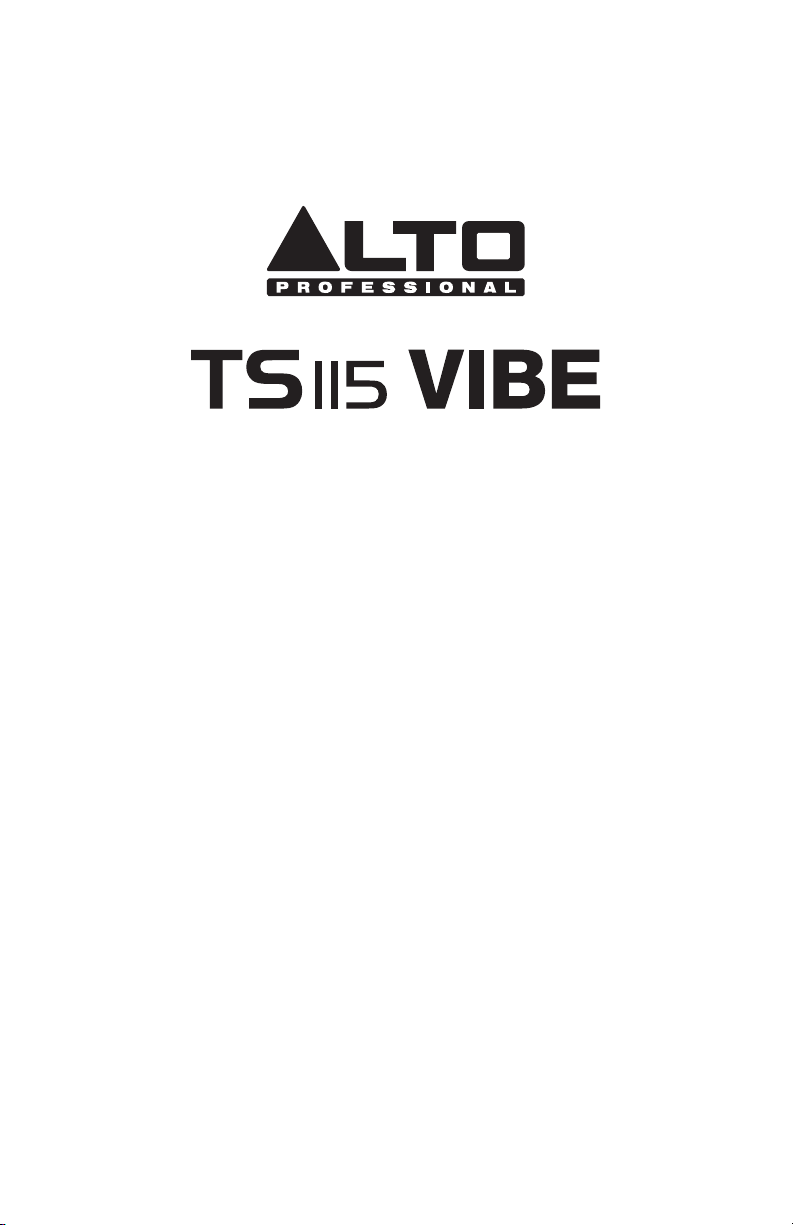
User Guide
English ( 3 – 6 )
Guía del usuario
Español ( 7 – 10 )
Guide d'utilisation
Français ( 11 – 14 )
Guida per l'uso
Italiano ( 15 – 18 )
Benutzerhandbuch
Deutsch ( 19 – 22 )
Gebruikershandleiding
Nederlands ( 23 – 26 )
Appendix
English ( 27 )
Page 2

Page 3

User Guide (English)
Introduction
Congratulations, and thank you for purchasing the Truesonic 115 Vibe. Powerful, portable, and
versatile, our Truesonic active loudspeakers are rugged, road-ready, and packed with indemand extras. Your TS115 Vibe includes an onboard 2-channel mixer, EQ contour switch, a
versatile mix output, and more. The Truesonic TS115 Vibe goes even further with the addition
of a solid-state media player, complete with LCD screen. Whether you’re mixing a live band,
DJ’ing an epic party, or providing music for an event, the TS115 Vibe active loudspeaker is
perfect for every audio application.
Features:
• 800 Watt Class D power amp
• 15" low-frequency transducer
• 1" neodymium driver
• Onboard solid-state media player with volume control
• Load your favorite music via USB drive or microSD card
• Compatible with MP3 , WMA , and AAC files
• Features include Folder Search and ID3 Tagging
• Built-in two-channel mixer with independent volume controls
• Clip Limiter with red LED
• Contour switch for increased EQ control
• XLR send—pre or post volume—to link multiple speakers
• Ground lift switch
• Lightweight cabinet with metal grille and integrated handles
• Use as traditional PA loudspeaker or floor wedge monitor
• Stand and pole-mountable or flyable
• Designed and tuned in the USA
Box Contents
• TS115 Vibe
• Power Cord
• User Guide
• Safety & Warranty Manual
Support
For complete system requirements, compatibility information, and product registration, visit the
Alto Professional website: altoprofessional.com.
For technical support, please contact us through the Support page of our website:
altoprofessional.com/support.
3
Page 4
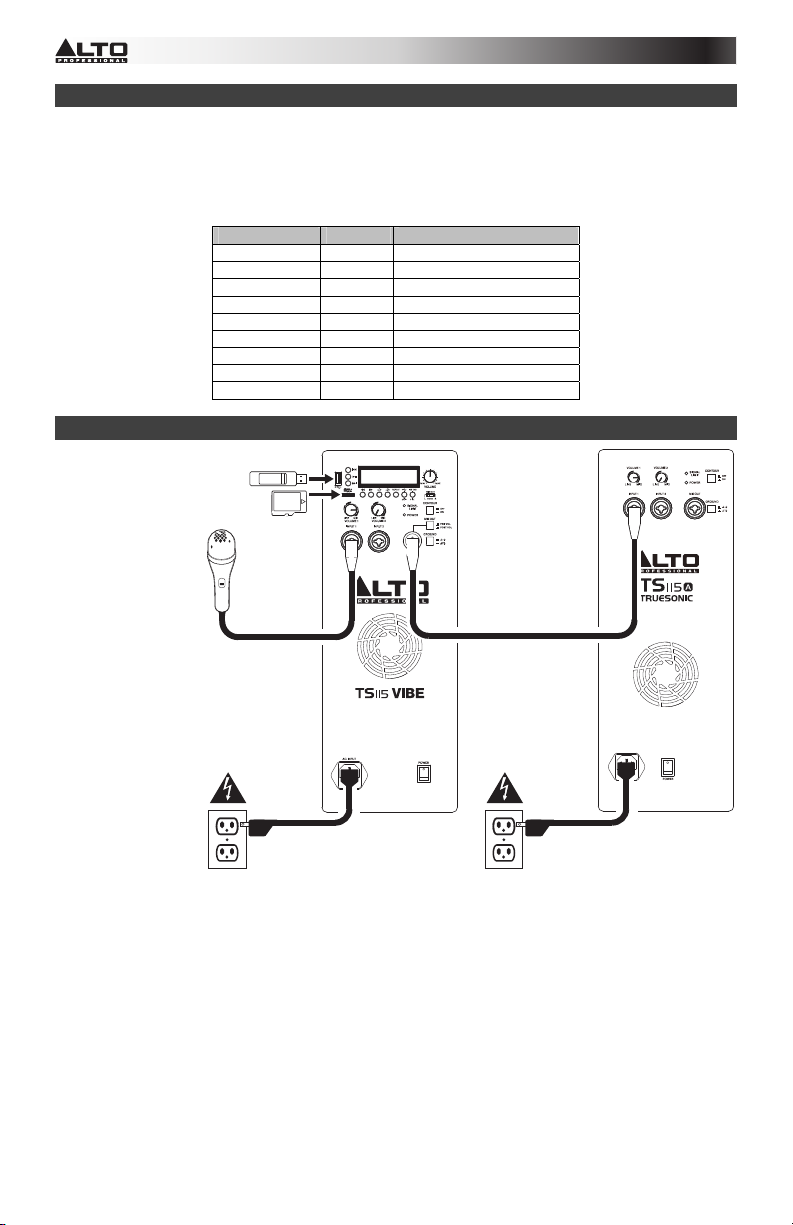
y
p
Caution!
Permanent hearing loss may be caused by exposure to extremely high noise levels. The U.S.
Occupational Safety and Health Administration (OSHA) has specified permissible exposures to
certain noise levels. According to OSHA, exposure to high sound pressure levels (SPL) in excess of
these limits may result in hearing loss. When using equipment capable of generating high SPL, use
hearing protection while such equipment is under operation.
Quick Start / Connection Diagram
microSD card*
hone*
Micro
Hours per day SPL (dB) Example
8 90 Small gig
6 92 Train
4 95 Subway train
3 97 High level desktop monitors
2 100 Classical music concert
1.5 102 Riveting machine
1 105 Machine factor
.50 110 Airport
.25 or less 115 Rock concert
USB drive*
and/or
0dB 0dB
Power Power*
* not included
To use a single TS115 Vibe loudspeaker as your entire setup:
• Connect a USB drive or microSD card to the USB port or microSD card slot.
• Connect a microphone to an input, and adjust its volume with the Input Volume knob above it.
• Adjust the main Volume knob to set the loudspeaker's overall volume.
To use a TS115 Vibe loudspeaker in a conventional stereo PA system setup:
• Set up your TS115 Vibe as described above.
• Connect the Mix Out to the input of your second loudspeaker.
• Set your TS115 Vibe's Mix Out Channel Selector to the desired setting: Left, Right, or Mono.
(This determines the channels of the media player's output only.)
If you want to use an external mixer (for your microphones or other audio sources), connect the
mixer's outputs to an input of each loudspeaker. Just remember that TS115 Vibe's media player is
sent out of its Mix Out, so leave the Mix Out connected to the other loudspeaker's input to hear the
media player in stereo.
4
Page 5
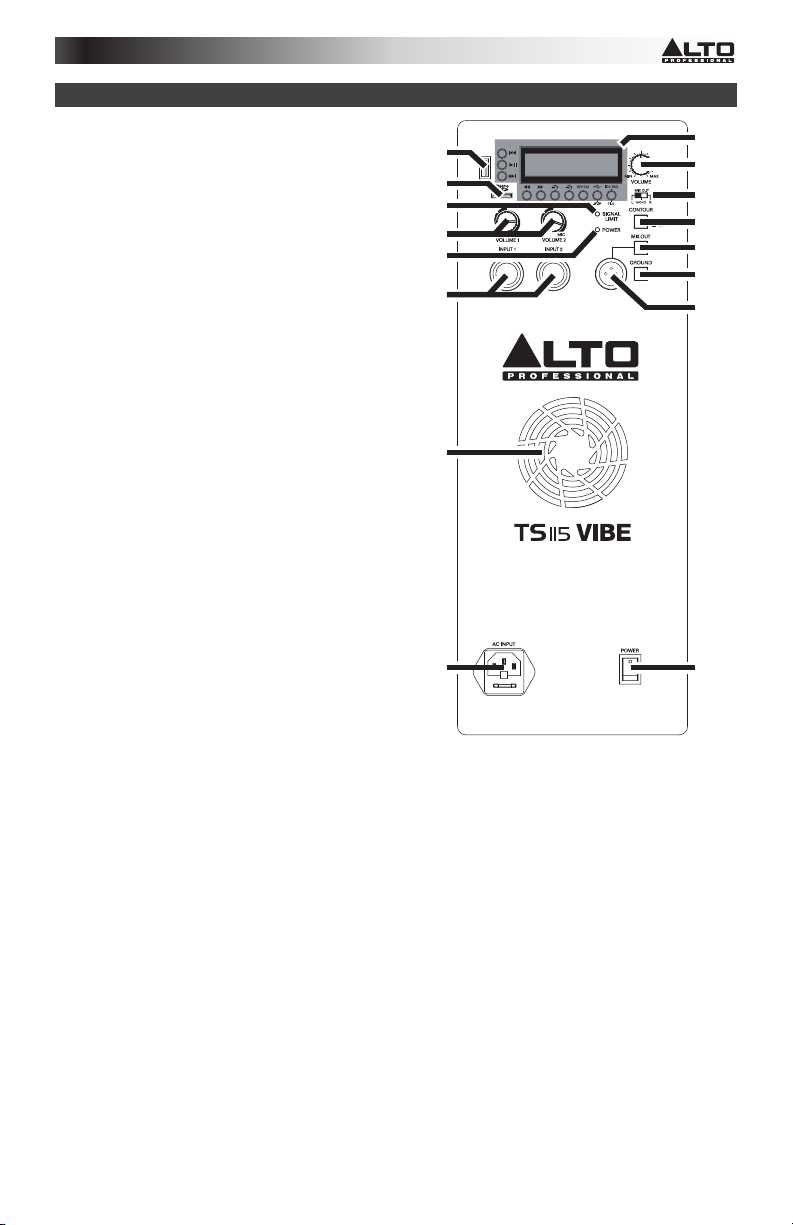
5
6
0
4
Features
1. Power Input: Connect the included
power cable to this input and connect the
other end of the cable to a power source.
Make sure the loudspeaker's Power
Switch is set to "off" when plugging and
unplugging the cable.
2. Power Switch: Turns the loudspeaker
on/off. Make sure the Volume knob is set
to "zero" before turning it on.
3. Power LED: Illuminates when the
loudspeaker is on.
4. Cooling Fan: Keep the area in front of
this vent clear from obstructions. The fan
behind the vent cools the amplifier,
preventing overheating.
5. Input: Use a standard 1/4" TRS or XLR
cable (not included) to connect your
sound source to this input.
6. Input Volume: Turn this knob to adjust
the input volume for each INPUT.
7. Signal Limit LED: Illuminates RED when
the internal protection circuit is activated
by a high signal level. The protection
circuit dynamically reduces the signal
level to avoid audible distortion and to
protect the woofer and high-frequency
driver from over excursion or mechanical
damage. If the LED is lit constantly, or
the sound is distorted, reduce the signal
level of your sound source, or lower the
volume control on the rear panel.
8. Mix Out: Use a standard XLR cable (not
included) to connect this jack to the input of another loudspeaker.
9. Mix Out Volume Selector: When disengaged (Pre Vol), the Mix Out level will be
unaffected by the Input Volume controls. When engaged (Post Vol), the Mix Out level can
be adjusted by the Input Volume controls. This switch applies to Input 1 and Input 2 only.
10. Mix Out Channel Selector: Set this switch to determine which channel is sent out of the
Mix Out (to your extension speaker) and which channel is heard in your "local" speaker.
This switch affects the channels of the media player only.
• Left: The left channel will be sent to your extension speaker. The right channel will
be heard through the local speaker.
• Mono: Both left and right channels will be summed and be sent to both your
extension speaker and local speaker.
• Right: The right channel will be sent to your extension speaker. The left channel will
be heard through the local speaker.
11. Volume: Turn this knob to adjust the loudspeaker's volume.
12. USB Port: Connect a standard USB drive (not included) containing music files to this port.
The drive must use a FAT16 or FAT32 file system. The built-in media player can play
MP3, M4A (AAC), or WMA files. See the Media Player section of the Appendix's
Technical Specifications for more information.
Warning: Do not
remove your USB drive during playback.
12
13
7
6
3
5
4
1
0dB 0dB
1
11
1
1
9
1
8
2
5
Page 6
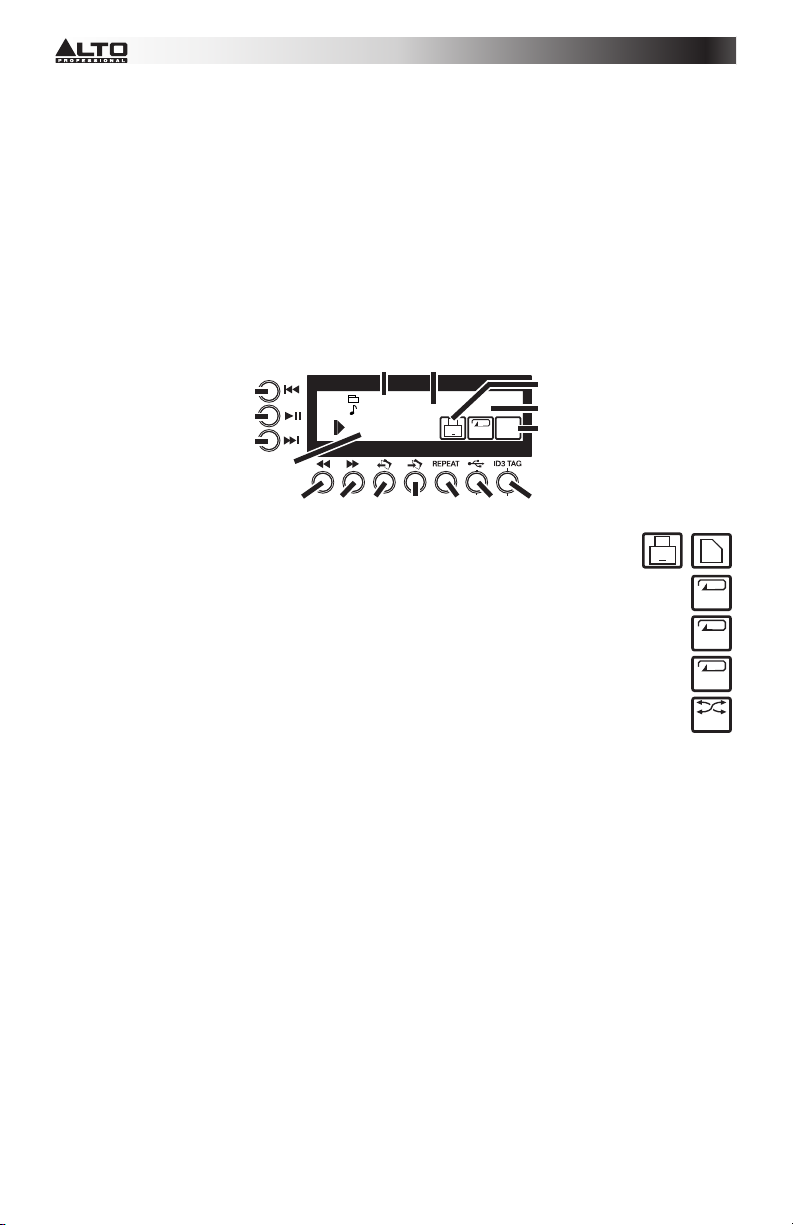
9
8
0
13. microSD Card Slot: Insert a standard microSD card (not included) containing music files
to this port. The drive must use a FAT16 or FAT32 file system. The built-in media player
can play MP3, M4A (AAC), or WMA files. See the Media Player section of the Appendix's
Technical Specifications for more information.
Warning: Do not remove your microSD card during playback.
14. Display and Navigation Controls: This area lets you navigate the loudspeaker's built-in
media player. See the Display and Navigation Controls section below for more
information.
15. Ground Switch: Press this switch to reduce hum or noise.
16. Contour Switch: Engage (depress) this switch to equalize the mix for optimal music
playback. Disengage (raise) the switch during live performance for a flatter response.
Display and Navigation Controls
211722
24
23
25
004
Folder 5
007
Track 7.m4a
0:03:56
A
1
1
AA
2
C
26
17. Time: The track's current time elapsed.
18. Device Mode: Indicates whether media player is viewing a connected
USB drive or microSD card.
19. Repeat Mode: Indicates the current Repeat Mode:
• Repeat All: All tracks on the connected USB drive or microSD card will play,
repeating indefinitely.
• Repeat 1: The current track will repeat indefinitely.
• Repeat Folder: The tracks in the current folder will play, repeating
indefinitely.
• Repeat Random: The media player will play 128 tracks in a random order.
Tip: To make a "playlist," we recommend placing all the desired files in a single folder,
prefixing their file names with a number (001, 002, etc.), and playing that folder in Repeat
Folder Mode.
20. File Format: Indicates the currently loaded track's file format: MP3, AAC, or WMA.
21. Folder Information: Indicates the number and name of the current folder.
22. File Information: Indicates the number and name of the current file. Press the ID3 Tag
button to cycle through the current track's ID3 tags (if any) for the track name, album
name, and artist name.
23. Play/Pause: Plays or pauses the current track.
24. Previous Track: Skips to the previous track (in the current folder).
25. Next Track: Skips to the next track (in the current folder).
26. Rewind: Moves backward through the current track.
27. Fast Forward: Moves forward through the current track.
28. Previous Folder: Move to the previous folder in the media player's memory.
29. Next Folder: Enter the currently selected folder in the media player's memory.
30. Repeat: Press this to cycle through the different Repeat Modes (described above).
31. Device Mode Button: Press this button to switch between viewing files on a connected
USB drive or a connected microSD card.
ID3 Tag: Press this button to cycle through the current track's ID3 tags (if any) for the
32.
track name, album name, and artist name in the File Information field.
2827 29 30 31 32
6
A
1
F
R
Page 7

Guía del usuario (Español)
Introducción
Felicitaciones y gracias por adquirir el Truesonic 115 Vibe. Potentes, portátiles y versátiles,
nuestros altavoces activos Truesonic son robustos, listos para la carretera y plenos de extras a
pedido. Su TS115 Vibe incluye un mezclador de 2 canales integrado, un interruptor de
contorno del ecualizador, una salida de mezcla versátil y más. Pero el Truesonic TS115 Vibe
va aún más allá con el agregado de un reproductor de medios de estado sólido, completo con
pantalla LCD. Ya sea que esté mezclando una banda en vivo, actuando como DJ en una fiesta
épica o brindando música para un evento, el altavoz activo TS115 Vibe es perfecto para todas
las aplicaciones de audio.
Características:
• Amplificador de potencia clase D de 800 W
• Transductor de baja frecuencia de 15 pulgadas
• Driver de neodimio de 1 pulgada
• Reproductor de medios de estado sólido integrado con control de volumen
• Cargue su música favorita desde una unidad USB o una tarjeta microSD
• Compatible con archivos MP3, WMA y AAC
• Las características incluyen búsqueda de carpetas y etiquetado ID3
• Mezclador de dos canales integrado con controles de volumen independientes
• Limitador de recorte con LED rojo
• Interruptor de contorno para un mayor control de ecualización
• Envío XLR —pre o post volumen —para enlazar múltiples altavoces
• Interruptor de levantamiento de tierra
• Gabinete liviano con rejilla metálica y manijas integradas
• Úselo como altavoz de megafonía tradicional o como monitor de piso
• Para montar en soporte y columna o volado
• Diseñado y afinado en EE.UU.
Contenido de la caja
• TS115 Vibe
• Cable de alimentación
• Guía del usuario
• Manual sobre la seguridad y garantía
Soporte
Para conocer los requisitos completos del sistema, la información de compatibilidad y realizar
el registro del producto, visite el sitio web de Alto Professional: altoprofessional.com.
Para soporte técnico, comuníquese con nosotros a través de la página de soporte de nuestro
sitio web: altoprofessional.com/support.
7
Page 8
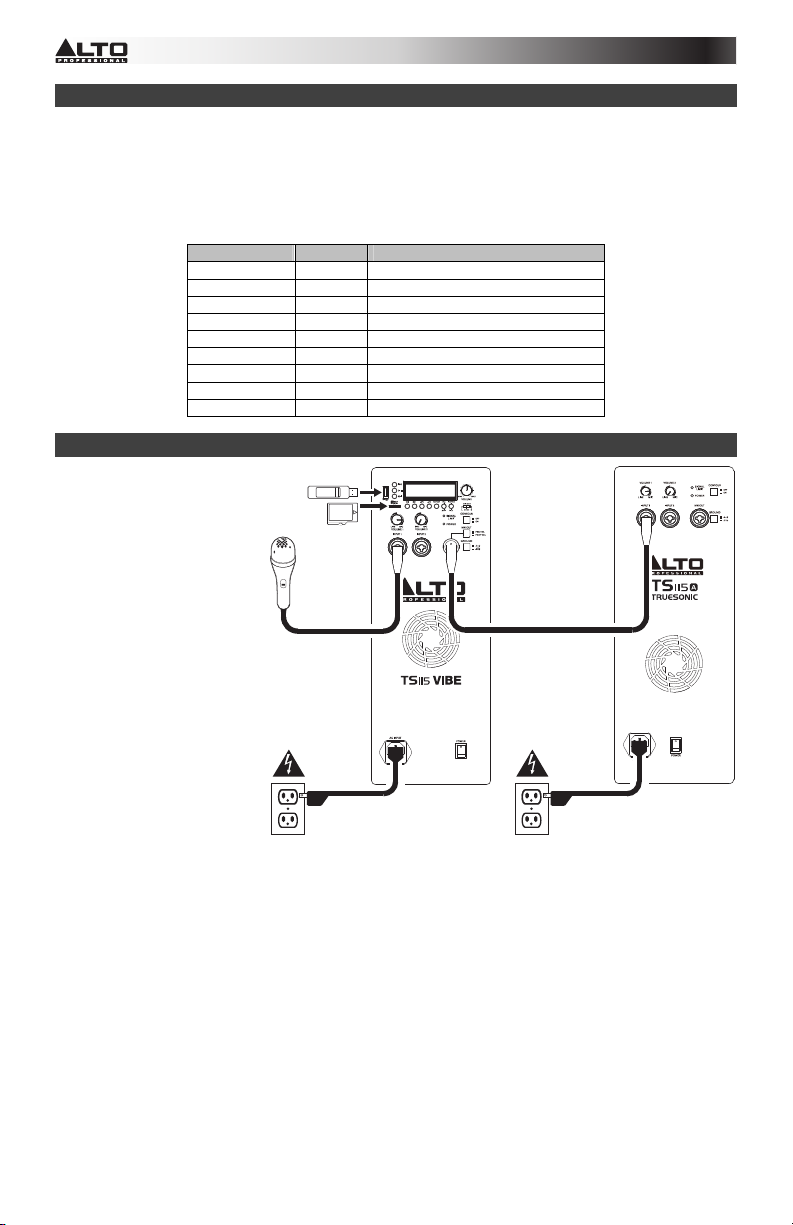
Precaución
La exposición a niveles muy altos de ruido puede causar pérdidas auditivas permanentes. La
Administración de Seguridad y Salud Ocupacional de EE.UU. (OSHA) ha especificado los niveles de
exposición permisibles a ciertos niveles de ruido. Según la OSHA, la exposición a niveles de presión
sonora (SPL) elevados que excedan estos límites puede causar pérdidas auditivas. Cuando utilice
equipos capaces de generar SPL elevados, use protecciones auditivas mientras dichos equipos
están en funcionamiento.
Diagrama de instalación y conexión rápida
Horas por día SPL (dB) Ejemplo
8 90 Música de bajo volumen
6 92 Tren
4 95 Tren subterráneo
3 97 Monitores de escritorio de alto nivel
2 100 Concierto de música clásica
1.5 102 Remachadora
1 105 Máquina fabril
.50 110 Aeropuerto
0.25 o menos 115 Concierto de rock
Unidad USB*
y/o
tarjeta microSD*
0dB 0dB
Micrófono*
Suministro
eléctrico
* no incluido
Suministro
eléctrico*
Para usar un único altavoz TS115 Vibe como su instalación completa:
• Conecte una unidad USB o tarjeta microSD al puerto USB o la ranura para tarjeta microSD.
• Conecte un micrófono a una entrada y ajuste su volumen con la perilla Volume (Volumen) que
está arriba de ella.
• Ajuste la perilla Volume principal para ajustar el volumen general del altavoz.
Para usar un altavoz TS115 Vibe en un sistema de megafonía estéreo convencional:
• Configure su TS115 Vibe como se explicó arriba.
• Conecte MIX OUT (Salida de mezcla) a la entrada de su segundo altavoz.
• Ajuste el selector de canal de salida del mezclador del TS115 Vibe a la configuración deseada:
L (Izquierdo), R (Derecho), o Mono. (De esta forma se determina la salida de los canales del
reproductor de medios únicamente).
Si desea usar un mezclador externo (para sus micrófonos u otras fuentes de audio), conecte las
salidas del mezclador a la entrada de cada altavoz. Recuerde simplemente que el reproductor de
medios TS115 Vibe envía su salida por MIX OUT, de modo que deje MIX OUT conectada a la
entrada del otro altavoz para oír el reproductor de medios en estéreo.
8
Page 9
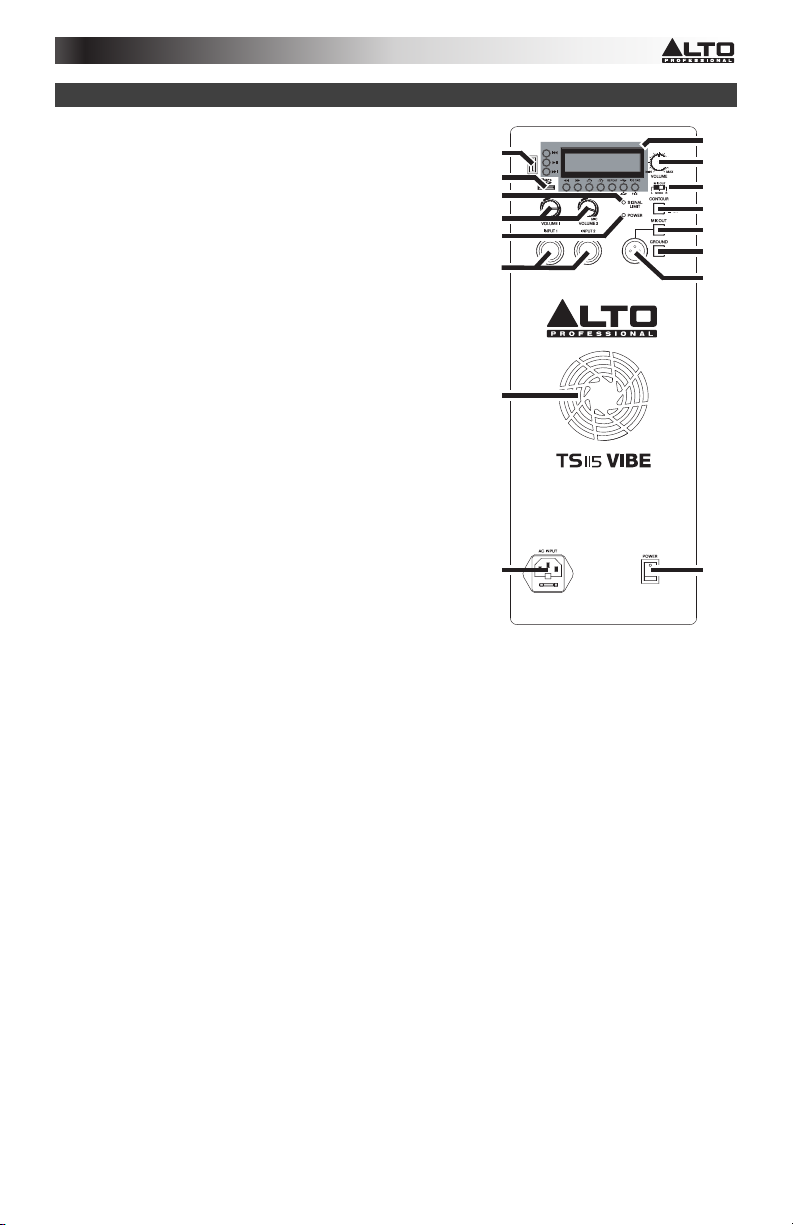
5
6
0
4
Características
1. Entrada de alimentación: Conecte a esta entrada el
cable de alimentación incluido y luego conecte el otro
extremo del cable al suministro eléctrico. Asegúrese
de que el interruptor POWER del altavoz esté en "off"
(apagado) cuando enchufe y desenchufe el cable.
2. Interruptor de encendido: Enciende y apaga el
altavoz. Asegúrese de que la perilla VOLUME esté
ajustada a "cero" antes de encenderlo.
3. LED de encendido: Se ilumina cuando el altavoz
está encendido.
4. Ventilador de enfriamiento: Mantenga el área
frente a esta ventilación libre de obstáculos. El
ventilador que está detrás de la ventilación enfría el
amplificador, evitando el recalentamiento.
5. Entrada: Use un cable de 1/4 pulg. TRS o XLR
estándar (no incluido) para conectar su fuente de
sonido a esta entrada.
6. Volumen de la entrada: Gire esta perilla para
ajustar el volumen de cada entrada.
7. LED del limitador de señal: Se enciende con luz
roja cuando el circuito de protección se activa debido
a un nivel de señal elevado. El circuito de protección
reduce dinámicamente el nivel de señal para evitar la
distorsión audible y proteger al woofer y al driver de
alta frecuencia contra el exceso de excursión o
daños mecánicos. Si el LED está constantemente
encendido o el sonido está distorsionado, reduzca el
nivel de señal de su fuente de sonido o baje el
control de volumen del panel trasero.
8. Salida de mezcla: Use un cable XLR estándar (no incluido) para conectar este conector
hembra a la entrada de otro altavoz.
9. Selector de volumen de salida de mezcla: Cuando está sin pulsar (Pre Vol), el nivel de MIX
OUT (Salida de mezcla) no es afectado por los controles VOLUME de las entradas. Cuando
está pulsado (Post Vol), el nivel de MIX OUT se puede ajustar con los controles VOLUME de
las entradas. Este interruptor se aplica solo a las entradas Input 1 e Input 2.
10. Selector de volumen de salida de mezcla: Ajuste este conmutador para determinar qué canal
se emite por la MIX OUT (a su altavoz de extensión) y qué canal se escucha en su altavoz
"local". Este interruptor afecta solo a los canales del reproductor de medios.
• Izquierdo: El canal del lado izquierdo se envía a su altavoz de extensión. El canal
derecho se escucha por el altavoz local.
• Mono: Ambos canales, izquierdo y derecho, se suman y envían tanto a su altavoz de
extensión como al altavoz local.
• Derecho: El canal del lado derecho se envía a su altavoz de extensión. El canal izquierdo
se escucha por el altavoz local.
11. Volumen: Gire esta perilla para ajustar el volumen del altavoz.
12. Puerto USB: Conecte a este puerto una unidad estándar (no incluida) que contenga archivos
de música. La unidad debe usar un sistema de archivos FAT16 o FAT32. El reproductor de
medios incorporado puede reproducir archivos MP3, M4A (AAC) o WMA. Para más información,
consulte la sección Media Player (Reproductor de medios) de Technical Specifications
(Especificaciones técnicas) del Appendix
Advertencia: No retire su unidad USB durante la reproducción.
13. Ranura para tarjeta microSD: Inserte en este puerto una tarjeta microSD estándar (no
incluida) que contenga archivos de música. La unidad debe usar un sistema de archivos FAT16
o FAT32. El reproductor de medios incorporado puede reproducir archivos MP3, M4A (AAC) o
WMA. Para más información, consulte la sección Media Player (Reproductor de medios) de
Technical Specifications (Especificaciones técnicas) del Appendix (Apéndice).
Advertencia: No retire su tarjeta microSD durante la reproducción.
(Apéndice).
12
13
7
6
3
5
4
1
0dB 0dB
1
11
1
1
9
1
8
2
9
Page 10
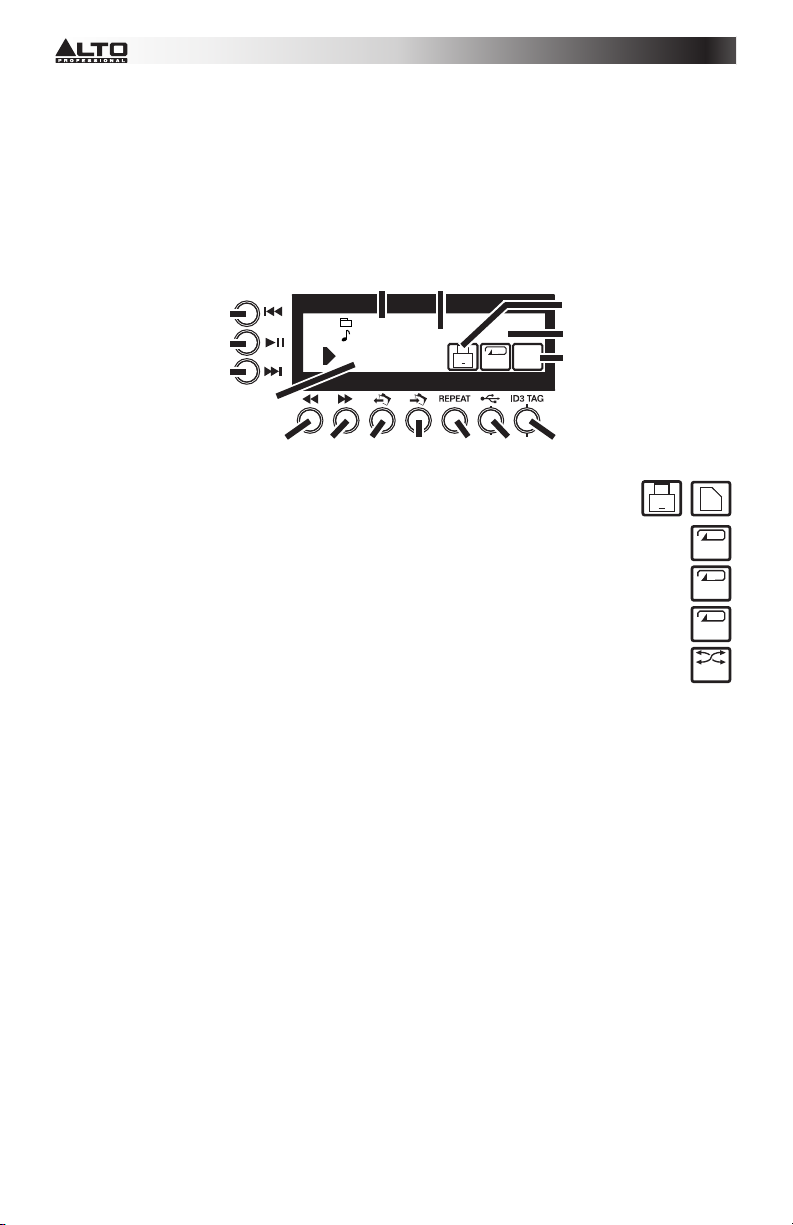
9
8
0
14. Controles de pantalla y navegación: Esta área le permite navegar por el reproductor de
medios integrado al altavoz. Para más información, consulte la sección Controles de pantalla
y navegación.
15. Interruptor de puesta a tierra: Pulse este interruptor para reducir el zumbido o el ruido.
16. Interruptor de contorno: Acople (pulse) este interruptor para ecualizar a la mezcla a fin de
lograr una reproducción óptima de la música. Desacople (levante) este interruptor durante la
reproducción en vivo para lograr una respuesta más plana.
Controles de pantalla y navegación
211722
AA
1
1
2
C
24
23
25
004
Folder 5
007
Track 7.m4a
0:03:56
A
26
17. Tiempo: Tiempo transcurrido de la pista actual.
18. Modo del dispositivo: Indica si el reproductor de medios está viendo una
unidad USB o tarjeta microSD conectada.
19. Modo de repetición: Indica el modo de repetición activo en ese momento:
• Repeat All (Repetir todo): Se reproducen todas las pistas de la unidad USB o
tarjeta microSD conectada, repitiéndose indefinidamente.
• Repeat 1 (Repetir 1):La pista actual se repite indefinidamente.
• Repeat Folder (Repetir carpeta): Se reproducen las pistas de la carpeta actual,
repitiéndose indefinidamente.
• Repeat Random (Repetición aleatoria): El reproductor de medios repite 128
pistas en orden aleatorio.
Consejo: Para hacer una "lista de reproducción", recomendamos colocar todos los archivos
deseados en una misma carpeta, con un número (001, 002, etc.) y reproducir dicha carpeta en
modo Repeat Folder.
20. Formato de archivo: Indica el formato de archivo de la pista cargada en ese momento: MP3,
AAC o WMA.
21. Información de carpeta: Indica el número y nombre de la carpeta actual.
22. Información de archivo: Indica el número y nombre del archivo actual. Pulse el botón ID3 Tag
(Etiqueta ID3) para recorrer las etiquetas ID3 de la pista actual (si existen) viendo el nombre de
la pista, el nombre del álbum y el nombre del artista.
23. Reproducir/Pausa: Permite reproducir o poner en pausa la pista actual.
24. Pista anterior: Permite saltar a la pista anterior (de la carpeta actual).
25. Pista siguiente: Permite saltar a la pista siguiente (de la carpeta actual).
26. Rebobinar: Permite retroceder por la pista actual.
27. Avance rápido: Permite avanzar por la pista actual.
28. Carpeta anterior: Permite pasar a la pista anterior en la memoria del reproductor de medios.
29. Carpeta siguiente: Permite ingresar la pista actual a la memoria del reproductor de medios.
30. Repetir: Pulse este botón para recorrer los distintos modos de repetición (explicados arriba).
31. Botón de modo del dispositivo: Pulse este botón para conmutar entre la visualización de
archivos de una unidad USB o una tarjeta microSD conectada.
32. ID3 Tag: Pulse este botón para recorrer las etiquetas ID3 de la pista actual (si existen) viendo el
nombre de la pista, el nombre del álbum y el nombre del artista en el campo Información de
archivo.
2827 29 30 31 32
10
A
1
F
R
Page 11

Guide d'utilisation (Français)
Présentation
Nous tenons à vous remercier d'avoir fait l'acquisition de la Truesonic 115 Vibe. Puissantes,
portables et polyvalentes, nos enceintes actives Truesonic sont robustes, prêtes pour la route
et sont dotées d’extras recherchés. La TS115 Vibe dispose d’une console de mixage 2 canaux,
d’un sélecteur de courbes d’égalisation, d’une sortie mix polyvalente, et bien plus. La Truesonic
TS115 Vibe dispose maintenant d’un lecteur multimédia
Que vous faisiez le mixage d’un groupe en direct, du DJing lors d’un évènement, ou ne faites
que jouer de la musique, l'enceinte active TS115 Vibe est parfaite pour toutes les applications
audio.
Comprend :
• Amplificateur de puissance de classe D de 800 W
• Transducteur de basses fréquences de 15 po
• Moteur en néodyme de 1 po
• Lecteur multimédia
• Charger votre musique préférée via clé USB ou carte microSD
• Compatibilité avec les fichiers MP3, WMA et AAC
• Fonction de recherche de dossier et identification des métadonnées ID3
• Console de mixage deux canaux intégrée avec commande de volume indépendante
• Limiteur de crêtes avec DEL rouge
• Sélecteur de courbes pour une égalisation accrue
• Sortie XLR Send — volume pré ou post — pour raccorder plusieurs enceintes
• Interrupteur de mise à la terre
• Enceinte légère avec grille métallique et poignées intégrées
• S’utilise comme enceinte de sonorisation classique ou comme enceinte de retour de
scène
• Se monte sur support, pied ou fil
• Conçu et accordé aux États-Unis
à semi-conducteurs intégré avec commande de volume
Contenu de la boîte
• TS115 Vibe
• Câble d'alimentation
• Guide d’utilisation
• Consignes de sécurité et informations concernant la garantie
Assistance technique
Pour tous les renseignements concernant la configuration système minimale requise, la
compatibilité et l’enregistrement du produit, veuillez visiter le site Internet de Alto Professional :
altoprofessional.com.
Pour de l’assistance technique, veuillez nous contacter par le biais de la page d’assistance
technique de notre site Web : altoprofessional.com/support.
à semi-conducteurs avec écran ACL.
11
Page 12

p
Mise en garde!
L'exposition aux niveaux extrêmement élevés de bruit peut causer une perte d'audition permanente.
comité de santé et de sécurité au travail des États-Unis (OSHA) a établi des durées d'exposition acceptables
pour certains niveaux de bruit.
au-dessus de ces limites peut avoir comme conséquence une perte d'audition.
d’équipement capable de générer des niveaux de pression acoustique élevés, il faut prendre des mesures
afin de protéger son ouïe lorsque cette unité est en fonction.
Heures par jour NPA (dB) Exemple
8 90 Petite salle de spectacle
6 92 Train
4 95 Rame de métro
3 97 Moniteurs de table à niveaux élevés
2 100 Concert de musique classique
1.5 102 Riveteuse
1 105 Usine de fabrication
.50 110 Aéroport
.25 ou moins 115 Concert rock
Démarrage rapide/Schéma de connexion
Selon la OSHA, une exposition à des niveaux de pression acoustique (NPA)
Lors de l’utilisation
Clé USB*
carte microSD*
Micro
hone*
et/ou
0dB 0dB
Le
Alimentation Alimentation*
* non inclus
Utilisation d’une seule enceinte TS115 Vibe :
• Insérez une clé USB dans le port USB ou une carte microSD dans la fente pour carte microSD.
• Branchez un microphone sur une entrée et réglez son volume avec le bouton du Volume
d'entrée situé au-dessus de l’entrée.
• Réglez le bouton du Volume principal pour régler le volume global de l'enceinte.
Utilisation de deux enceintes TS115 Vibe en mode de sonorisation stéréo classique :
• Installez l’enceinte Vibe TS115 comme décrit ci-dessus.
• Branchez la sortie Mix Out à l'entrée de votre deuxième enceinte.
• Réglez le sélecteur de canal de la sortie Mix Out de l’enceinte TS115 Vibe au réglage désiré :
Left (gauche), Right (droit) ou Mono. (Cette valeur détermine les canaux de sortie du lecteur
multimédia seulement).
Si vous souhaitez utiliser une console de mixage externe (pour vos microphones ou autres sources
audio), raccordez les sorties de la console de mixage sur une entrée de chaque enceinte. N'oubliez
pas que le signal du lecteur multimédia de la TS115 Vibe est transmis par la sortie Mix Out, alors
veillez à ce que la sortie Mix Out soit branchée à l'entrée de l'autre enceinte afin de pouvoir entendre
le lecteur multimédia en stéréo.
12
Page 13

5
6
0
4
Caractéristiques
1. Entrée d'alimentation : Branchez le câble
d’alimentation inclus à cette entrée et
branchez l’autre extrémité à une source
d’alimentation électrique. Assurez-vous que
l’interrupteur de mise en marche est réglé sur
« Off » lorsque vous branchez/débranchez le
câble d’alimentation.
2. Interrupteur d'alimentation : Cet interrupteur
permet de mettre l’enceinte sous et hors
tension. Assurez-vous que le bouton du
volume soit complètement fermé (« zéro »)
avant de mettre l’enceinte sous tension.
3. Témoin d'alimentation DEL : S'allume
lorsque l’enceinte est activée.
4. Orifice de ventilation : Assurez-vous de
maintenir cet orifice non obstrué en tout temps.
Le ventilateur se trouvant derrière permet de
refroidir l’amplificateur afin qu’il ne surchauffe
pas.
5. Entrée : Utilisez un câble TRS de ¼ po
(6,35 mm) ou XLR (non inclus) pour brancher
une source audio à cette entrée.
6. Volume d’entrée : Ce bouton permet d’ajuster
le volume de la source audio branchée à
l’entrée correspondante.
7. DEL d’écrêtement : Ce témoin devient rouge
lorsque le circuit interne de protection est
activé par un niveau de signal élevé. Le circuit
de protection réduit dynamiquement le niveau
du signal afin d'éviter une distorsion audible et
de protéger le caisson des extrêmes graves et
le conducteur à haute fréquence contre une
trop grande amplitude ou des dommages
mécaniques. Si la DEL est continuellement allumée, ou si l'audio est extrêmement déformé,
réduisez alors le volume de votre source audio ou le niveau du volume d'entrée sur le panneau
arrière.
8. Mix Out : Utilisez un câble XLR standard (non inclus) pour relier cette prise à l'entrée d'une
autre enceinte.
9. Sélecteur de volume Mix Out : Lorsque désactivé (pré Vol), le niveau de la sortie Mix Out n’est
pas affecté par les commandes de volume des entrées. Lorsqu’activé (Post Vol), le niveau de la
sortie Mix Out peut être réglé par les commandes de volume des entrées. Cette option
s'applique uniquement à l'entrée 1 et à l’entrée 2.
10. Sélecteur de canal Mix Out : Réglez ce sélecteur afin de déterminer quel canal est affecté à la
sortie Mix Out (vers la deuxième enceinte) et quel canal est affecté à la première enceinte. Cette
option affecte les canaux du lecteur multimédia seulement.
• Left (gauche) : Le canal gauche sera envoyé à la deuxième enceinte. Le canal droit sera
envoyé à la première enceinte.
• Mono : Les canaux gauche et droit seront mélangés et envoyés aux deux enceintes.
• Right (droit) : Le canal droit sera envoyé à la deuxième enceinte. Le canal gauche sera
envoyé à la première enceinte.
11. Volume : Ce bouton permet d’ajuster le volume de l’enceinte.
12. Port USB : Insérez une clé USB standard (non inclus) contenant des fichiers musicaux dans ce
port. Le lecteur doit utiliser un système de fichiers FAT16 ou FAT32. Le lecteur multimédia
intégré peut lire les fichiers MP3, M4A (AAC) ou WMA. Reportez-vous à la section Lecteur
multimédia (Media Player) dans les Spécifications techniques (Technical Specifications) de
l’Appendice (Appendix) pour plus d'informations.
Mise en garde : Ne retirez pas la clé USB durant la lecture.
13
12
13
7
6
3
5
4
0dB 0dB
1
1
11
1
1
9
1
8
2
Page 14

9
8
0
13. Emplacement pour carte microSD : Insérez une carte microSD standard (non inclus)
contenant des fichiers musicaux dans ce port. Le lecteur doit utiliser un système de fichiers
FAT16 ou FAT32. Le lecteur multimédia intégré peut lire les fichiers MP3, M4A (AAC) ou WMA.
Reportez-vous à la section Lecteur multimédia (Media Player) dans les Spécifications
techniques (Technical Specifications) de l’Appendice (Appendix) pour plus d'informations.
Mise en garde : Ne retirez pas la carte microSD durant la lecture.
14. Commandes d’affichage et de navigation : Cette section vous permet de parcourir les
commandes du lecteur multimédia intégré de l’enceinte. Consultez la section Commandes
d’affichage et de navigation ci-dessous pour plus d'informations.
15. Interrupteur de mise à la terre : Appuyez sur ce bouton pour réduire le ronflement ou le bruit.
16. Sélecteur de courbe : Activez cette touche afin d’égaliser le mix pour une lecture optimale.
Désactivez cette touche pour un son plus plat pour les prestations.
Commandes d’affichage et de navigation :
211722
24
23
25
004
Folder 5
007
Track 7.m4a
0:03:56
1
1
AA
A
2
C
26
17. Durée : Le temps écoulé de la piste en cours de lecture.
18. Source d’entrée : Indique si une clé USB ou une carte microSD est insérée
dans le lecteur multimédia.
19. Mode de répétition : Indique le mode de répétition en cours :
• Répétition de toutes les pistes (A) : Toutes les pistes sur la clé USB ou la carte
microSD insérée joueront indéfiniment.
• Répétition d’une piste (1) : La piste en cours de lecture jouera indéfiniment.
• Répétition d’un dossier (F) : Les pistes dans le dossier en cours de lecture
joueront indéfiniment.
• Répétition aléatoire : Le lecteur multimédia jouera 128 pistes dans un ordre
aléatoire.
Conseil : Pour faire une « liste de lecture », nous recommandons de placer tous les
fichiers souhaités dans un seul dossier, en faisant précéder leur nom de fichier avec un nombre
(001, 002, etc.) et de lancer la lecture de ce dossier en Mode Repeat Folder.
20. Format de fichier : Indique le format de fichier de la piste chargée : MP3, AAC ou WMA.
21. Informations sur le dossier (Folder) : Indique le numéro et le nom du dossier en cours de
lecture.
22. Informations sur le fichier (File) : Indique le numéro et le nom du fichier en cours de lecture.
Appuyez sur la touche ID3 Tag afin de parcourir les métadonnées ID3 de la piste en cours (le
cas échéant) pour le nom de la piste, le nom de l'album et le nom de l'artiste.
23. Lecture/Pause : Lance/arrête la lecture de la piste en cours.
24. Piste précédente : Passe à la piste précédente (dans le dossier en cours).
25. Piste suivante : Passe à la piste suivante (dans le dossier en cours).
26. Retour rapide : Retour rapide sur la piste en cours.
27. Avance rapide : Avance rapide sur la piste en cours.
28. Dossier précédent : Naviguez jusqu'au dossier précédent dans la mémoire du lecteur
multimédia.
29. Dossier suivant : Entrez dans le dossier sélectionné dans la mémoire du lecteur multimédia.
30. Repeat : Appuyez sur cette touche afin de faire défiler les différents modes de répétition (décrit
ci-dessus).
31. Sélecteur de source d'entrée : Appuyez sur cette touche pour basculer entre l'affichage des
fichiers d’une clé USB ou de ceux d’une carte microSD insérée.
32. ID3 Tag : Appuyez sur la touche ID3 Tag afin de parcourir les métadonnées ID3 de la piste en
cours (le cas échéant) pour le nom de la piste, le nom de l'album et le nom de l'artiste dans le
champ des Informations sur le fichier.
2827 29 30 31 32
14
A
1
F
R
Page 15

Guida per l'uso (Italiano)
Introduzione
Congratulazioni e grazie per aver acquistato il Truesonic 115 Vibe. Potenti, portatili e versatili, i
nostri altoparlanti Truesonic sono robusti, pronti a seguirvi ovunque e zeppi di extra altamente
richiesti. Il TS115 Vibe comprende un mixer a 2 canali, un interruttore EQ contour, un'uscita
mix versatile e molto altro. Il Truesonic TS115 Vibe fa anche di più, con l'aggiunta di un media
player allo stato solido, completo di schermo LCD. Sia che stiate effettuando il mix per una
band dal vivo, che siate i DJ ad una festa che spacca oppure che vi stiate occupando della
musica per un evento, l'altoparlante attivo TS115 Vibe è perfetto per ogni applicazione audio.
Caratteristiche:
• Amplificatore di Classe D da 800 Watt
• Trasduttore basse frequenze da 15"
• Driver in neodimio da 1"
• Media player incorporato allo stato solido con comando di regolazione del volume
• Possibilità di caricare la propria musica preferita tramite USB o una scheda microSD
• Compatibile con file MP3, WMA ed AAC
• Le sue funzioni comprendono la ricerca all'interno delle cartelle e il Tag ID3
• Mixer a due canali incorporato con comandi di regolazione del volume indipendenti
• Limitatore di taglio (clip) con LED rosso
• Interruttore contour per un maggiore controllo EQ
• Uscite XLR pre o post volume per il collegamento di più altoparlanti
• Interruttore di messa a terra
• Cassa leggera con griglia in metallo e maniglie integrate
• Servirsi di un altoparlante PA tradizionale o di un monitor a cuneo da pavimento
• Installabile su supporto/asta o possibilità di sospenderlo a soffitto
• Concepito e messo a punto negli Stati Uniti
Contenuti della confezione
• TS115 Vibe
• Cavo di alimentazione
• Guida per l'uso
• Istruzioni di sicurezza e garanzia
Assistenza
Per conoscere i requisiti di sistema completi, ottenere informazioni in merito alla compatibilità e
per la registrazione del prodotto, recarsi al sito Web di Alto Professional:
altoprofessional.com.
Per ottenere assistenza tecnica, mettersi in contatto con noi tramite la pagina di assistenza del
nostro sito Web: altoprofessional.com/support.
15
Page 16

Attenzione!
L'esposizione a livelli di rumore estremamente elevati può causare la perdita permanente dell'udito. L'OSHA
americana (Occupational Safety and Health Administration) ha specificato i livelli di esposizione consentiti a
certi tipi di rumore. Secondo l'OSHA, l'esposizione a elevati livelli di pressione audio (SPL) che superino tali
limiti può causare la perdita dell'udito. Al momento di utilizzare attrezzature in grado di generare un elevato
SPL, servirsi di dispositivi di protezione dell'udito per tutto il tempo in cui tale attrezzatura è in uso.
Guida rapida / Schema dei collegamenti
Drive USB*
scheda microSD*
Microfono*
Ore al giorno SPL (dB) Esempio
8 90 Piccolo concerto
6 92 Treno
4 95 Metropolitana
3 97 Monitor da tavolo di alto livello
2 100 Concerto di musica classica
1.5 102 Macchina ribaditrice
1 105 Fabbrica
.50 110 Aeroporto
0,25 o meno 115 Concerto rock
e/o
0dB 0dB
Alimentazione Alimentazione*
*non in dotazione
Per utilizzare un unico altoparlante TS115 Vibe come impianto singolo:
• Collegare un drive USB o una scheda microSD alla porta USB o allo slot per scheda microSD.
• Collegare un microfono a un ingresso e regolare il volume servendosi della manopola di ingresso
volume che si trova al di sopra di esso.
• Regolare la manopola Volume main per impostare il volume complessivo dell'altoparlante.
Per utilizzare un altoparlante TS115 Vibe in un impianto stereo PA convenzionale:
• Configurare il TS115 Vibe come descritto in precedenza.
• Collegare l'uscita Mix all'ingresso del secondo altoparlante.
• Impostare il selettore canale uscita mix del TS115 Vibe come desiderato: Left, Right, o Mono (sinistro,
destro o mono). (Ciò determina unicamente i canali di uscita del media player.)
Se si desidera utilizzare un mixer esterno (per microfoni o altre fonti audio), collegare le uscite del mixer a un
ingresso di ciascun altoparlante. Basta ricordare che il media player del TS115 Vibe viene inviato dall'uscita
Mix, quindi l'uscita Mix deve essere lasciata collegata all'ingresso dell'altro altoparlante per sentire il media
player in stereo.
16
Page 17

5
6
0
4
Caratteristiche
1. Ingresso di alimentazione: collegare il cavo
di alimentazione in dotazione a questo
ingresso, quindi collegare l’altro capo del
cavo stesso ad una sorgente di
alimentazione. Assicurarsi che l'interruttore
di alimentazione dell'altoparlante sia su "off"
al momento di collegare e scollegare il cavo.
2. Interruttore di alimentazione: accende e
spegne l'altoparlante. Assicurarsi che la
manopola Volume sia impostata su "zero"
prima di accenderlo.
3. LED di alimentazione: si illumina quando
l'amplificatore è acceso.
4. Ventola di raffreddamento: mantenere
l'area di fronte a questa bocchetta libera da
ostacoli. La ventola dietro la bocchetta
raffredda l'amplificatore, impedendone il
surriscaldamento.
5. Ingresso: servirsi di un cavo TRS o XLR
standard da 1/4" (non in dotazione) per
collegare la fonte audio a questo ingresso.
6. Volume di ingresso: girare questa
manopola per regolare il volume di ingresso
di ciascun ingresso.
7. LED limite di segnale: si illumina di rosso
quando il circuito di protezione interna viene
attivato da un elevato livello di segnale. Il
circuito di protezione riduce dinamicamente il
livello del segnale per evitare che si verifichi
una distorsione udibile e per proteggere il
woofer e il driver ad alta frequenza da
un'eccessiva escursione o danni meccanici.
Se il LED ha la luce fissa o il suono è
distorto, ridurre il livello di segnale della fonte
audio o abbassare il comando del volume sul pannello posteriore.
8. Uscita mix: servirsi di un cavo XLR standard (non in dotazione) per collegare questo jack
all'ingresso di un altro altoparlante.
9. Selettore volume uscita mix: quando scollegato (Pre Vol), il livello di Uscita Mix non sarà
influenzato dai comandi di Volume di Ingresso. Quando attivato (Post Vol), il livello di Uscita Mix
può essere regolato dai comandi di Volume di Ingresso. Questo interruttore agisce unicamente
a livello degli ingressi 1 e 2.
10. Selettore canale uscita mix: impostare questo interruttore in modo da stabilire quale canale
viene inviato dall'uscita Mix (all'altoparlante di estensione) e quale canale si sente a livello
dell'altoparlante "locale". Questo interruttore agisce unicamente a livello dei canali del media
player.
• Left (sinistro): il canale sinistro verrà inviato all'altoparlante di estensione. Il canale destro
si sentirà attraverso l'altoparlante locale.
• Mono: i canali sinistro e destro verranno sommati e verranno inviati sia all'altoparlante
esterno che a quello locale.
• Right (destro): il canale destro verrà inviato all'altoparlante esterno. Il canale sinistro si
sentirà attraverso l'altoparlante locale.
11. Volume: girare questa manopola per regolare il volume dell'altoparlante.
12. Porta USB: collegare un drive USB standard (non in dotazione) contenente file musicali a
questa porta. Il drive deve utilizzare un file system FAT16 o FAT32. Il media player incorporato
può riprodurre file MP3, M4A (AAC) o WMA. Si veda la sezione Media Player delle
tecniche (Technical Specifications) dell'Appendice (Appendix) per maggiori informazioni.
Avvertenza: non rimuovere il drive USB durante la riproduzione.
17
12
13
7
6
3
5
4
1
0dB 0dB
1
11
1
1
9
1
8
2
Specifiche
Page 18

9
8
0
13. Slot scheda microSD: inserire una scheda microSD standard (non in dotazione) contenente file
musicali a livello di questa porta. Il drive deve utilizzare un file system FAT16 o FAT32. Il media
player incorporato può riprodurre file MP3, M4A (AAC) o WMA. Si veda la sezione Media Player
delle Specifiche tecniche (Technical Specifications) dell'Appendice (Appendix) per maggiori
informazioni.
Avvertenza: non rimuovere la scheda microSD durante la riproduzione.
14. Display e comandi di navigazione: quest'area consente di navigare all'interno del media
player incorporato dell'altoparlante. Si veda il paragrafo Display e comandi di navigazione qui
di seguito per maggiori informazioni.
15. Interruttore di messa a terra: premere questo interruttore per ridurre ronzio o rumore.
16. Interruttore contour: attivare (abbassare) questo interruttore per equalizzare il mix per una
riproduzione ottimale della musica. Disattivare (alzare) l'interruttore durante le esibizioni dal vivo
per una risposta più piatta.
Display e comandi di navigazione
211722
24
23
25
004
Folder 5
007
Track 7.m4a
0:03:56
A
1
1
AA
2
C
26
17. Time (tempo): il tempo trascorso della traccia.
18. Modalità dispositivo: indica se il media player visualizza un drive USB o una
scheda microSD collegati.
19. Repeat Mode (Modalità di ripetizione): indica la modalità di ripetizione attuale:
• Repeat All (Ripeti tutte): tutte le tracce presenti sul drive USB o sulla scheda
microSD collegati verranno riprodotti venendo ripetuti indefinitamente.
• Ripeti 1: la traccia corrente verrà ripetuta indefinitamente.
• Repeat Folder (Ripeti cartella): le tracce contenute nella cartella corrente
verranno riprodotte e ripetute indefinitamente.
• Ripetizione casuale: il media player riprodurrà 128 tracce in ordine casuale.
Suggerimento: per creare una "playlist" si consiglia di collocare tutti i file desiderati in
un'unica cartella, prefissando i nomi di file con un numero (001, 002, ecc.), e riproducendo tale
cartella in modalità Ripeti cartella.
20. Formato dei file: indica il formato di file della traccia caricata attualmente: MP3, AAC o WMA.
21. Informazioni cartella: indica il numero e il nome della cartella corrente.
22. Informazioni file: indica il numero e il nome del file corrente. premere il tasto Tag ID3 per
scorrere lungo i tag ID3 della traccia corrente (se presenti) relativi a nome traccia, nome album e
nome artista.
23. Play / Pause: riproduce o interrompe temporaneamente la traccia.
24. Traccia precedente: salta alla traccia precedente (all'interno della cartella corrente).
25. Traccia successiva: salta alla traccia successiva (all'interno della cartella corrente).
26. Rewind (riavvolgimento rapido): arretra lungo la traccia corrente.
27. Fast Forward (avanzamento rapido): avanza lungo la traccia corrente.
28. Cartella precedente: passa alla cartella precedente all'interno della memoria del media player.
29. Cartella successiva: entra nella cartella selezionata nella memoria del media player.
30. Repeat (Ripeti): premere questo comando per scorrere lungo le varie modalità di ripetizione
(descritte in precedenza).
31. Tasto Modalità dispositivo: premere questo tasto per passare dalla visualizzazione di file
presenti su un drive USB alla visualizzazione di quelli presenti su una scheda microSD
collegata.
32. ID3 Tag: premere questo tasto per scorrere lungo i tag ID3 della traccia corrente (se presenti)
relativi a nome traccia, nome album e nome artista nel campo Informazioni file.
2827 29 30 31 32
A
1
F
R
18
Page 19

Benutzerhandbuch (Deutsch)
Einführung
Herzlichen Glückwunsch und vielen Dank für den Kauf der Truesonic 115 Vibe. Unsere
leistungsstarken, portablen und vielseitigen Truesonic Aktivlautsprecher sind robust gebaut,
sofort für den mobilen Einsatz bereit und mit vielen gefragten Extras ausgestattet. Die TS115
Vibe umfassen einen integrierten 2-Kanal-Mixer, einen EQ Contour-Schalter, einen vielseitigen
Mix-Ausgang und vieles mehr. Die Truesonic TS115 Vibe gehen noch einen Schritt weiter und
bieten einen Solid-State Media-Player, komplett mit LCD-Bildschirm. Egal ob Sie eine LiveBand mixen, bei einer legendären Party als DJ auftreten oder für die Musik eines Events
sorgen, die TS115 Vibe Aktivlautsprecher eignen sich perfekt für jede Audio-Anwendung.
Funktionen:
• 800 Watt Klasse D Endstufe
• 15" Tieftöner
• 1" Neodymtreiber
• Integrierter Solid-State Media-Player mit Lautstärkeregelung
• Laden Sie Ihre Lieblingsmusik via USB-Stick oder microSD-Karte
• Kompatibel mit MP3, WMA und AAC-Dateien
• Inklusive Ordnersuche und ID3-Tagging
• Integrierter Zwei-Kanal-Mixer mit unabhängiger Lautstärkeregelung
• Clip-Limiter mit roter LED
• Contour-Schalter für erweiterte EQ-Kontrolle
• XLR sendet Pre- oder Post-Volumen, um mehrere Lautsprecher zu verbinden
• Ground Lift-Schalter
• Leichtes Gehäuse mit Metallgitter und integrierten Griffen
• Verwenden Sie sie als herkömmliche PA-Lautsprecher oder als Bodenmonitore
• Auf Ständer/Masten oder hängend montierbar
• In den USA entworfen und abgestimmt
Lieferumfang
• TS115 Vibe
• Netzkabel
• Benutzerhandbuch
• Sicherheitshinweise und Garantieinformationen
Kundendienst
Für die vollständigen Systemanforderungen, Kompatibilitätsdetails und die Registrierung Ihres
Produkts besuchen Sie bitte die Alto Website: altoprofessional.com.
Für technische Unterstützung kontaktieren Sie uns bitte über die Support-Seite auf unserer
Website: altoprofessional.com/support.
19
Page 20

r
Achtung!
Eine Exposition gegenüber extrem hohen Lärmpegeln kann zu bleibenden Hörschäden führen. Die
Occupational Safety and Health Administration (OSHA) der US-Regierung hat zulässige
Expositionswerte für bestimmte Lärmpegel festgelegt. Laut OSHA können Belastungen durch
Schalldruckpegel (SPL), die diese Grenzwerte überschreiten, zu Hörverlust führen. Tragen Sie beim
Einsatz von Geräten, die einen hohen Schalldruck erzeugen können, stets einen Gehörschutz.
Schnellstart / Anschlussdiagramm
Stunden pro Tag SPL (dB) Beispiel
8 90 Kleines Konzert
6 92 Zug
4 95 U-Bahn
3 97 Leistungsstarke Desktop-Monitore
2 100 Konzert mit klassischer Musik
1,5 102 Nietmaschine
1 105 Maschinenfabrik
0,50 110 Flughafen
0,25 oder wenige
USB-Stick*
und/oder
microSD-Karte*
Mikrofon*
115 Rock-Konzert
0dB 0dB
Stromversorgung
* Nicht im Lieferumfang enthalten
Stromversorgung *
So verwenden Sie einen einzelnen TS115 Vibe Lautsprecher für Ihr gesamtes Setup:
• Schließen Sie einen USB-Stick an eine USB-Buchse an bzw. stecken Sie eine microSD-Karte in
den microSD-Kartensteckplatz.
• Schließen Sie ein Mikrofon an einen Eingang an und passen Sie die Lautstärke mit dem darüber
befindlichen Eingangslautstärkeregler an.
• Stellen Sie den Regler für die Gesamtlautstärke ein, um die Gesamtlautstärke des
Lautsprechers anzupassen.
So verwenden Sie einen TS115 Vibe Lautsprecher mit einem konventionellen Stereo-PA-System:
• Richten Sie Ihren TS115 Vibe wie oben beschrieben ein.
• Verbinden Sie den Mix-Ausgang mit dem Eingang Ihres zweiten Lautsprechers.
• Stellen Sie den Mix-Ausgangskanalwähler des TS115 Vibe auf die gewünschte Einstellung:
Links, Rechts oder Mono. (Dies legt nur die Kanäle des Media Player-Ausgangs fest.)
Wenn Sie einen externen Mixer (für Ihre Mikrofone oder andere Audioquellen) verwenden wollen,
verbinden Sie die Mixer-Ausgänge jeweils mit dem Eingang eines Lautsprechers. Denken Sie daran,
dass der TS115 Vibe Media-Player sein Audiosignal aus dem Mix-Ausgang sendet. Belassen Sie
daher die Verbindung zwischen Mix-Ausgang und dem Eingang des anderen Lautsprechers, um den
Media-Player in Stereo hören zu können.
20
Page 21

5
6
0
4
Funktionen
1. Netzeingang: Verbinden Sie das mitgelieferte
Netzkabel mit diesem Eingang und das andere
Ende des Kabels mit einer Stromquelle.
Achten Sie darauf, dass der Netzschalter des
Lautsprechers auf "off" steht, wenn Sie das
Kabel anschließen oder abstecken.
2. Netzschalter: Schaltet den Lautsprecher
ein/aus. Achten Sie darauf, dass der
Lautstärkeregler auf "Null" steht, bevor Sie den
Lautsprecher einschalten.
3. Power-LED: Leuchtet, wenn der Lautsprecher
eingeschaltet ist.
4. Lüfter: Der Bereich vor dieser Lüftungsöffnung
darf nie blockiert werden. Der Ventilator hinter
der Lüftungsöffnung kühlt den Verstärker und
verhindert, dass das Gerät überhitzt.
5. Eingang: Verwenden Sie ein handelsübliches
1/4"-Klinken- oder XLR-Kabel (nicht im
Lieferumfang enthalten), um Ihre Tonquelle mit
diesem Eingang zu verbinden.
6. Eingangslautstärke: Drehen Sie diesen
Regler, um die Lautstärke für jeden Eingang
einzustellen.
7. Signal Limit-LED: Leuchtet rot, wenn die
interne Schutzschaltung durch einen hohen
Signalpegel aktiviert wird. Die Schutzschaltung
verringert den Signalpegel dynamisch, um
hörbare Verzerrungen zu vermeiden und
Woofer und Hochtontreiber vor
Überbeanspruchung oder mechanischen
Schäden zu schützen. Wenn die LED ständig
leuchtet oder der Ton verzerrt, reduzieren Sie
den Lautstärkepegel Ihrer Tonquelle oder
stellen Sie den Lautstärkeregler auf der Rückseite entsprechend ein.
8. Mix-Ausgang: Verwenden Sie ein Standard-XLR-Kabel (nicht im Lieferumfang enthalten), um
diese Buchse mit dem Eingang eines weiteren Lautsprechers zu verbinden.
9. Mix-Ausgangswahlschalter: Ist dieser deaktiviert (Pre Vol), so wird der Pegel des MixAusgangs nicht von den Eingangslautstärkereglern beeinflusst. Wenn er aktiviert ist (Post Vol),
kann der Pegel des Mix-Ausgangs über die Eingangslautstärkeregler eingestellt werden. Dieser
Schalter beeinflusst nur die Eingänge 1 und 2.
10. Mix-Ausgangskanalwähler: Verwenden Sie diesen Schalter, um festzulegen, welcher Kanal
zum Mix-Ausgang geschickt wird (an Ihren zusätzlichen Lautsprecher) und welcher Kanal über
Ihre "lokalen" Lautsprecher gehört wird. Dieser Schalter beeinflusst nur die Kanäle des MediaPlayers.
• Links: Der linke Kanal wird an Ihre zusätzlichen Lautsprecher gesendet. Der rechte Kanal
wird über die lokalen Lautsprecher zu hören sein.
• Mono: Die linken und rechten Kanäle werden summiert und sowohl an die zusätzlichen
Lautsprecher als auch an die lokalen Lautsprecher gesendet.
• Rechts: Der rechte Kanal wird an Ihre zusätzlichen Lautsprecher gesendet. Der linke
11. Lautstärke: Drehen Sie diesen Knopf, um die Lautstärke des Lautsprechers einzustellen.
12. USB-Anschluss: Schließen Sie einen handelsüblichen USB-Stick (nicht im Lieferumfang
21
Kanal wird über die lokalen Lautsprecher zu hören sein.
enthalten) mit Musik-Dateien an diesen Anschluss an. Der Stick muss ein FAT16- oder FAT32Dateisystem verwenden. Der integrierte Media-Player kann MP3, M4A (AAC) oder WMADateien abspielen. Für weitere Informationen lesen Sie den Abschnitt Media-Player in den
Technische Daten
Achtung: Entfernen Sie Ihren USB-Stick nie während der Wiedergabe.
(Technical Specifications) im Anhang (Appendix).
12
13
7
6
3
5
4
0dB 0dB
1
1
11
1
1
9
1
8
2
Page 22

9
8
0
13. MicroSD-Kartensteckplatz: Stecken Sie eine handelsübliche microSD-Karte (nicht im
Lieferumfang enthalten) mit Musik-Dateien in den Steckplatz. Der Steckplatz muss ein FAT16oder FAT32-Dateisystem verwenden. Der integrierte Media-Player kann MP3, M4A (AAC) oder
WMA-Dateien abspielen. Für weitere Informationen lesen Sie den Abschnitt Media-Player in
den Technische Daten (Technical Specifications) im Anhang (Appendix).
Achtung: Entfernen Sie Ihre microSD-Karte nie während der Wiedergabe.
14. Display- und Navigationselemente: In diesem Bereich können Sie durch den im Lautsprecher
integrierten Media-Player navigieren. Lesen Sie den folgenden Abschnitt Display- und
Navigationselemente für weitere Informationen.
15. Erdungsschalter: Drücken Sie diesen Schalter, um Brummgeräusche oder Rauschen zu
reduzieren.
16. Contour-Schalter: Aktivieren Sie diesen Schalter (durch Drücken), um den Mix für eine
optimale Musikwiedergabe mit dem Equalizer anzupassen. Deaktivieren Sie den Schalter
(anheben) während der Live-Performance, um eine flachere Reaktion zu erzielen.
Display- und Navigationselemente
211722
24
23
25
004
Folder 5
007
Track 7.m4a
0:03:56
1
1
AA
A
2
C
26
17. Zeit: Die verstrichene Zeit des Tracks.
18. Gerätemodus: Gibt an, ob der Media-Player einen angeschlossenen USBStick oder eine microSD-Karte anzeigt.
19. Wiederholungsmodus: Zeigt den aktuellen Wiederholungsmodus an:
• Alle wiederholen: Alle Tracks auf dem angeschlossenen USB-Stick oder der
microSD-Karte werden auf unbestimmte Zeit wiederholt abgespielt.
• Wiederholen 1: Der aktuelle Track wird auf unbestimmte Zeit wiederholt.
• Tracks im Order wiederholen: Die Tracks im aktuellen Ordner werden auf
unbestimmte Zeit wiederholt abgespielt.
• Zufällige Wiederholung: Der Media-Player wird 128 Tracks in zufälliger
Reihenfolge abspielen.
Tipp: Um eine "Playlist" zu erstellen, empfehlen wir Ihnen, alle gewünschten Dateien
in einem einzigen Ordner zu organisieren, die Dateinamen mit einem Zahlenpräfix zu versehen
(001, 002 etc.) und diesen Ordner im Modus "Tracks im Order wiederholen" abzuspielen.
20. Dateiformat: Zeigt das Dateiformat des aktuell geladenen Tracks an: MP3, AAC oder WMA.
21. Ordner-Information: Zeigt die Nummer und den Namen des aktuellen Ordners an.
22. Datei-Information: Zeigt die Nummer und den Namen der aktuellen Datei an. Drücken Sie die
ID3-Tag-Taste, um durch (eventuell vorhandene) ID3-Tags von Track, Album und vom
Interpreten des aktuellen Tracks zu blättern.
23. Wiedergabe/Pause: Wiedergabe oder Pausieren des aktuellen Tracks.
24. Vorheriger Track: Springt zum vorherigen Track (im aktuellen Ordner).
25. Nächster Track: Springt zum nächsten Track (im aktuellen Ordner).
26. Zurückspulen: Spult den aktuellen Track zurück.
27. Schneller Vorlauf: Spult den aktuellen Track schnell nach vor.
28. Vorheriger Ordner: Springt zum vorherigen Ordner im Speicher des Media-Players.
29. Nächster Ordner: Öffnet den aktuell ausgewählten Ordner im Speicher des Media-Players.
30. Wiederholen: Drücken Sie diese Taste, um durch die verschiedenen Wiederholungsmodi zu
blättern (wie oben beschrieben).
31. Gerätemodustaste: Drücken Sie diese Taste, um zwischen der Anzeige von Dateien auf einem
angeschlossenen USB-Stick und einer eingelegten microSD-Karte zu wechseln.
32. ID3-Tag: Drücken Sie diese Taste, um im Feld Datei-Information durch (eventuell vorhandene)
ID3-Tags von Track, Album und vom Interpreten des aktuellen Tracks zu blättern.
2827 29 30 31 32
22
A
1
F
R
Page 23

Gebruikershandleiding (Nederlands)
Inleiding
Gefeliciteerd en bedankt voor uw aanschaf van de Truesonic 115 Vibe. Onze krachtige,
draagbare en veelzijdige Truesonic actieve luidsprekers zijn robuust, klaar voor onderweg en
zitten vol met populaire extra’s. Uw TS115 Vibe bevat een ingebouwde 2-kanaalsmixer, een
EQ contourschakelaar, een veelzijdige mix-uitgang en nog veel meer. De Truesonic TS115
Vibe gaat zelfs verder: hij bevat een mediaspeler met flashgeheugen en een LCD-scherm. Of u
nu een live band zult mixen, dj'en op een hip feestje of de muziek moet verzorgen op een
evenement: de TS115 Vibe actieve luidspreker is perfect geschikt voor elke audiotoepassing.
Eigenschappen:
• Klasse D-versterker van 800 watt
• Woofer van 15 inch
• Neodymium tweeter van 1 inch
• Ingebouwde mediaspeler met flashgeheugen en volumeknop
• Uw favoriete muziek overzetten vanaf USB-stick of microSD-kaart
• Compatibel met MP3-, WMA- en AAC-bestanden
• Kan onder andere zoeken op mappen en ID3-tags maken
• Ingebouwde 2-kanaalsmixer met afzonderlijke volumeknoppen
• Beveiliging tegen oversturen (clippen) met rode LED
• Contourschakelaar voor meer EQ-controle
• XLR-send, voor of na volume, om meerdere luidsprekers te koppelen
• Ground lift-schakelaar
• Lichte kast met metalen grille en geïntegreerde handgrepen
• Voor gebruik als traditionele luidspreker of als vloermonitor
• Monteren op een standaard, stang of ophangen
• Ontworpen en afgesteld in de VS.
Inhoud van de doos
• TS115 Vibe
• Stroomdraad
• Gebruikershandleiding
• Veiligheidsvoorschriften en handleiding
Ondersteuning
Surf voor volledige systeemvereisten, compatibiliteitsinformatie en productregistratie de website
van Alto Professional: altoprofessional.com.
Neem voor technische ondersteuning contact met ons op via de ondersteuningspagina op onze
website: altoprofessional.com/support.
23
Page 24

r
Let op!
Blootstelling aan extreem hoge geluidsniveaus kan permanent gehoorverlies veroorzaken. De
Occupational Safety and Health Administration van de Amerikaanse regering (OSHA) heeft voor
bepaalde geluidsniveaus toegestane blootstellingswaarden vastgelegd. Volgens de OSHA kan de
blootstelling aan hoge geluidsdrukniveaus (SPL) boven deze grenswaarden tot gehoorverlies leiden.
Gebruik gehoorbescherming bij het bedienen van apparatuur die hoge SPL-waarden kan genereren.
Snelstartgids / Aansluitschema
Uur per dag SPL (dB) Voorbeeld
8 90 Klein optreden
6 92 Trein
4 95 Metro
3 97 Studiomonitoren van hoge kwaliteit
2 100 Concert van klassieke muziek
1,5 102 Klinkmachine
1 105 Machinefabriek
0,50 110 Luchthaven
0,25 of minde
115 Rockconcert
USB-stick*
en/of
microSD-kaart*
0dB 0dB
Microfoon*
Stroom
* niet meegeleverd
Stroom*
Om een enkele TS115 Vibe luidspreker te gebruiken als volledige opstelling:
• Verbind een USB-stick of microSD-kaart met de USB-poort of de microSD-kaartsleuf.
• Verbind een microfoon met een ingang en pas het volume aan met de ingangsvolumeknop
erboven.
• Pas de hoofdvolumeknop aan om het algemene volume van de luidspreker in te stellen.
Om een TS115 Vibe luidspreker in een conventionele stereo PA-opstelling te gebruiken:
• Stel uw TS115 Vibe op zoals hierboven beschreven.
• Sluit de Mix Out-uitgang aan op de ingang van uw tweede luidspreker.
• Zet uw TS115 Vibe Mix Out-kanaalkeuzeschakelaar op de gewenste instelling: Links, Rechts,
of Mono. (Dit bepaalt enkel de uitgangskanalen van de mediaspeler.)
Als u een extern mengpaneel wilt gebruiken (voor uw microfoons of andere audiobronnen), sluit de
uitgangen van het mengpaneel dan aan op een van de ingangen van elke luidspreker. Vergeet niet
dat het signaal van de mediaspeler van de TS115 Vibe naar zijn Mix Out-uitgang wordt gestuurd.
Zorg er dus voor dat de Mix Out-uitgang verbonden is met de ingang van de andere luidspreker, als u
de mediaspeler in stereo wil horen.
24
Page 25

5
6
0
4
Kenmerken
1. Stroomingang: Sluit de meegeleverde
stroomkabel aan op deze ingang en sluit het
andere uiteinde van de kabel aan op een
stroombron. Zorg ervoor dat de Aan/uitschakelaar van de luidspreker op "uit" staat bij
het aansluiten en loskoppelen van de kabel.
2. Aan/uit-schakelaar: Schakelt de luidspreker
aan/uit. Zorg ervoor dat de Volume-knop op
"nul" staat voor het inschakelen.
3. Stroom-LED: Gaat branden wanneer de
luidspreker is ingeschakeld.
4. Koelventilator: Houd de ruimte voor deze
opening vrij van andere voorwerpen. De
ventilator achter deze opening koelt de
versterker af en voorkomt oververhitting.
5. Invoer: Gebruik een standaard 1/4" TRS- of
XLR-kabel (niet meegeleverd) om uw
geluidsbron op deze ingang aan te sluiten.
6. Ingangsvolume: Draai aan deze knop om het
ingangsvolume voor elke ingang aan te
passen.
7. LED signaallimiet: Gaat rood branden
wanneer bij een hoog signaalniveau de
interne beveiligingskring wordt geactiveerd.
De beveiligingskring reduceert dynamisch het
signaalniveau om hoorbare vervorming te
vermijden en om de woofer en de
hogetonenluidspreker tegen overmatige
excursie of mechanische beschadiging te
beschermen. Als de LED permanent blijft
branden of als het geluid vervormd klinkt,
verminder dan het signaalniveau van uw
geluidsbron of verlaag het met de volumeknop
op het achterpaneel.
8. Mix Out-uitgang: Gebruik een standaard XLR-kabel (niet meegeleverd) om deze aansluiting te
verbinden met de ingang van een andere luidspreker.
9. Keuzeschakelaar Mix Out-volume: Als deze schakelaar uit staat (Pre Vol), dan wordt het Mix
Out-volume niet beïnvloed door de bedieningsknoppen van het ingangsvolume. Als hij is
ingeschakeld (Post Vol), dan kan het Mix Out-niveau worden aangepast met de
bedieningsknoppen van het ingangsvolume. Deze schakelaar heeft enkel invloed op ingang 1
en ingang 2.
10. Keuzeschakelaar Mix Out-kanaal: Met deze schakelaar bepaalt u welk kanaal de uitgang Mix
Out verlaat (naar uw bijkomende luidspreker) en welk kanaal wordt afgespeeld op uw 'lokale'
luidspreker. Deze schakelaar heeft enkel invloed op de kanalen van de mediaspeler.
• Links: Het linkerkanaal wordt naar uw bijkomende luidspreker gestuurd. Het rechterkanaal
wordt afgespeeld op de lokale luidspreker.
• Mono: De linker- en rechterkanalen worden samengesteld en gestuurd naar zowel uw
bijkomende als lokale luidspreker.
• Rechts: Het rechterkanaal wordt naar uw bijkomende luidspreker gestuurd. Het
linkerkanaal wordt afgespeeld op de lokale luidspreker.
11. Volume: Draai deze knop om het luidsprekervolume aan te passen.
12. USB-poort: Sluit een standaard USB-stick (niet meegeleverd) met muziekbestanden aan op
deze poort. De schijf met geformatteerd zijn als FAT16- of FAT32-bestandensysteem. De
ingebouwde mediaspeler kan MP3-, M4A (AAC) of WMA-bestanden afspelen. Raadpleeg voor
meer informatie de sectie
(Technical Specifications) van de bijlage (Appendix).
Waarschuwing: Uw USB-stick tijdens het afspelen niet verwijderen.
25
Mediaspeler (Media Player) in de Technische specificaties
12
13
7
6
3
5
4
0dB 0dB
1
1
11
1
1
9
1
8
2
Page 26

9
8
0
13. microSD-kaartsleuf: Sluit een standaard microSD-kaart (niet meegeleverd) met muziek aan op
deze poort. De schijf met geformatteerd zijn als FAT16- of FAT32-bestandensysteem. De
ingebouwde mediaspeler kan MP3-, M4A (AAC) of WMA-bestanden afspelen. Raadpleeg voor
meer informatie de sectie Mediaspeler (Media Player) in de Technische specificaties
(Technical Specifications) van de bijlage (Appendix).
Waarschuwing: Tijdens het afspelen uw microSD-kaart niet verwijderen.
14. Schermbediening en navigatie: In deze zone kunt u de ingebouwde mediaspeler van de
luidspreker bedienen. Zie de sectie Schermbediening en navigatie hieronder voor meer
informatie.
15. Aardingsschakelaar: Druk op deze schakelaar om gebrom of ruis te verminderen.
16. Contourschakelaar: Druk deze schakelaar in om de frequentiegebieden van de geluidsmix bij
te regelen voor een optimaal afspeelgeluid. Zet de schakelaar uit (omhoog) tijdens liveoptredens, voor een vlakkere respons.
Schermbediening en navigatie
211722
24
23
25
004
Folder 5
007
Track 7.m4a
0:03:56
1
1
AA
A
2
C
26
17. Tijd: De verstreken tijd van het huidige nummer.
18. Apparaatmodus: Duidt aan of de mediaspeler een aangesloten USB-stick of
microSD-kaart aan het lezen is.
19. Herhaalmodus: Geeft de huidige Herhaalmodus weer:
• Alles herhalen: Alle nummers op de aangesloten USB-stick of microSD-kaart
zullen worden afgespeeld en oneindig worden herhaald.
• Herhalen 1: Het huidige nummer wordt oneindig herhaald.
• Herhaal map: De nummers in de huidige map zullen worden afgespeeld en
oneindig worden herhaald.
• Willekeurig herhalen: De mediaspeler zal 128 nummers afspelen in willekeurige
volgorde.
Tip: Om een afspeellijst aan te maken, raden wij aan om alle gewenste bestanden in
een enkele map te plaatsen, een prefix voor de bestandsnamen te plaatsen (001, 002, enz.) en
deze map in de modus Herhaal map af te spelen.
20. Bestandsindeling: Geeft de bestandsindeling van het op dat moment geladen nummer weer.
MP3, AAC, of WMA.
21. Mapinformatie: Geeft het nummer en de naam van de huidige map weer.
22. Bestandsinformatie: Geeft het nummer en de naam van het huidige bestand weer. Druk op de
knop ID3-tag om door de ID3-tags van het huidige nummer te bladeren (indien aanwezig) voor
de naam van het nummer, het album en de muzikant.
23. Afspelen/pauzeren: Speelt het huidige nummer af of pauzeert het.
24. Vorig nummer: Gaat terug naar het vorige nummer (in de huidige map).
25. Volgend nummer: Gaat verder naar het volgende nummer (in de huidige map).
26. Terugspoelen: Spoelt terug in het huidige nummer.
27. Snel vooruit spoelen: Gaat vooruit in het huidige nummer.
28. Vorige map: Ga naar de vorige map in het geheugen van de mediaspeler.
29. Volgende map: De momenteel geselecteerde map in het geheugen van de mediaspeler
invoeren.
30. Herhalen: Druk hierop om door de verschillende herhaalmodi te bladeren (hierboven
beschreven).
31. Knop apparaatmodus: Druk op deze knop om te schakelen tussen het raadplegen van
bestanden op een aangesloten USB-stick of een aangesloten microSD-kaart.
32. ID3-tag:
Druk op deze knop om door de ID3-tags van het huidige nummer te bladeren (indien
aanwezig) en de naam van het nummer, het album en de muzikant af te lezen in het veld
Bestandsinformatie.
2827 29 30 31 32
A
1
F
R
26
Page 27

Appendix (English)
Technical Specifications
Transducer Low
Transducer High
Amplification
Frequency Range
Frequency Response
Maximum SPL @ 1 m
Nominal Coverage
Active Crossover
Media Player
Inputs
Input Control
Output
External Controls
Protection Features
Enclosure
Mounting
Dimensions
(width x length x height)
Weight
* Specifications are subject to change without notice.
15" woofer with 2" voice coil
Neodymium compression driver: 1" exit with 1" voice coil
Class D, 800 W peak (670 W LF + 130 W HF)
Class D, 400 W continuous (335 W LF + 65 W HF)
(-10 dB): 42 Hz – 20 kHz
(±3 dB): 53 Hz –19 kHz
126 dB peak, 123 dB continuous,-6 dB
80° / 100° H x 60° V
2.5 kHz
Solid-state; loads files via USB drive or microSD card; transport and
navigation controls; ID3 tagging and folder search
Supported file formats: MP3: .mp1, .mp2, or .mp3
Compatible disk formats:
Supported sample rates (KHz):
Supported bit rates (kbps): MP3, AAC: 8 – 320 or VBR
Supported characters:
XLR (Female) + 1/4" combo inputs (x2) with independent volume controls
Line/Mic –∞ to +50 dB
Maximum input level: +23 dBu
Input impedance: 15k Ω
XLR (Male) (x1) with pre-/post-volume switch
Volume; power switch with LED indicator; clip/limit LED, ground lift switch
Over-excursion; thermal, driver
Trapezoidal with floor monitor capability; injection-molded polypropylene
enclosure; perforated steel grille
Integrated pole-socket (36 mm diameter); 2 handles; 5 M10-threaded
sockets (2 top, 2 bottom, 1 pullback)
15.2" x 16.9" x 26.8"
385 mm x 430 mm x 679 mm
40.55 lbs.
18.34 kg
AAC: .m4a, .mp4, or .3gp
WMA: .wma, or .asf
FAT16 or FAT32; 1 partition
8, 16, 32, 11.025, 12, 22.05, 24, 44.1,
or 48
WMA: 5 – 384 or VBR
0 –9, a –z, A –Z
! " # $ % & ' ( ) * + , - . / : ; < = > ? @ [ \
] ^ _ ` { | } ~
27
Page 28

altoprofessional.com
Manual Version 1.1
