Page 1

Embedded Memory (RAM: 1-PORT, RAM:
2-PORT, ROM: 1-PORT, and ROM: 2-PORT)
User Guide
Subscribe
Send Feedback
UG-01068
2014.12.17
101 Innovation Drive
San Jose, CA 95134
www.altera.com
Page 2

TOC-2
Contents
About RAM: 1-PORT, RAM: 2-PORT, ROM: 1-PORT, and ROM: 2-PORT
IP Cores............................................................................................................1-1
Customizing Embedded Memory IP Cores........................................................2-1
Embedded Memory Functional Description......................................................3-1
Embedded Memory Features..................................................................................................................... 1-1
Supported Memory Operation Modes......................................................................................................1-2
Installing and Licensing IP Cores..............................................................................................................2-1
IP Catalog and Parameter Editor...............................................................................................................2-2
Using the Parameter Editor........................................................................................................................2-2
Specifying IP Core Parameters and Options............................................................................................2-3
Migrating IP Cores to a Different Device.................................................................................................2-4
Memory Block Types...................................................................................................................................3-1
Write and Read Operations Triggering....................................................................................................3-2
Port Width Configurations.........................................................................................................................3-4
Mixed-width Port Configuration...............................................................................................................3-5
Maximum Block Depth Configuration.....................................................................................................3-5
Clocking Modes and Clock Enable............................................................................................................3-6
Memory Blocks Address Clock Enable Support......................................................................................3-7
Byte Enable ...................................................................................................................................................3-8
Asynchronous Clear..................................................................................................................................3-10
Read Enable................................................................................................................................................ 3-10
Read-During-Write................................................................................................................................... 3-11
Selecting RDW Output Choices for Various Memory Blocks.................................................3-12
Power-Up Conditions and Memory Initialization................................................................................3-14
Error Correction Code .............................................................................................................................3-15
Embedded Memory Signals and Parameters......................................................4-1
Design Example...................................................................................................5-1
Altera Corporation
Signals............................................................................................................................................................4-1
RAM:1-Port IP Core Parameters...............................................................................................................4-6
RAM: 2-Port IP Core Parameters..............................................................................................................4-9
ROM: 1-PORT IP Core Parameters........................................................................................................4-16
ROM: 2-PORT IP Core Parameters........................................................................................................4-18
External ECC Implementation with True-Dual-Port RAM..................................................................5-1
Generating the ALTECC_ENCODER and ALTECC_DECODER with the RAM: 2-
PORT IP Core.............................................................................................................................5-2
Page 3

TOC-3
Simulating the Design..................................................................................................................... 5-4
Document Revision History...............................................................................A-1
Document Revision History......................................................................................................................A-1
Altera Corporation
Page 4
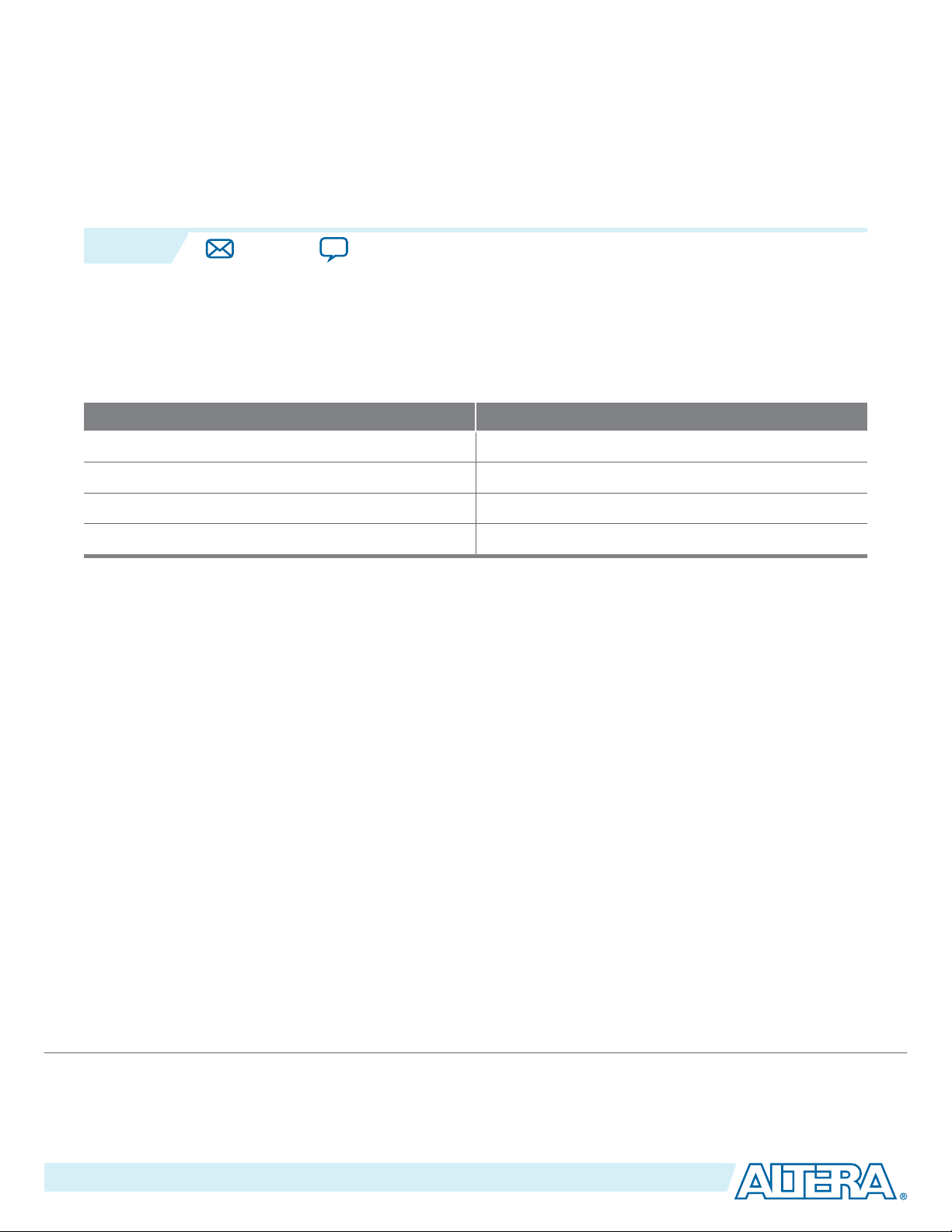
About RAM: 1-PORT, RAM: 2-PORT, ROM: 1-
www.altera.com
101 Innovation Drive, San Jose, CA 95134
PORT, and ROM: 2-PORT IP Cores
2014.12.17
UG-01068
Subscribe
The Quartus® II software automatically selects one of megafunction IP cores to implement memory
modes. The selection depends on the target device, memory modes, and features of the RAM and ROM.
Table 1-1: IP Cores for Embedded Memory Blocks
This table lists the IP cores for embedded memory blocks.
IP Core Memory Mode
RAM: 1-PORT Single-port RAM
RAM: 2-PORT Dual-port RAM
ROM: 1-PORT Single-port ROM
ROM: 2-PORT Dual-port ROM
Embedded Memory Features
Send Feedback
1
The embedded memory blocks provide the following features:
• Memory Modes Configuration
• Memory Block Types
• Write and Read Operations Triggering
• Port Width Configuration
• Mixed-width Port Configuration
• Maximum Block Depth Configuration
• Clocking Modes and Clock Enable
• Address Clock Enable
• Byte Enable
• Asynchronous Clear
• Read Enable
• Read-During-Write
• Power-Up Conditions and Memory Initialization
• Error Correction Code
©
2014 Altera Corporation. All rights reserved. ALTERA, ARRIA, CYCLONE, ENPIRION, MAX, MEGACORE, NIOS, QUARTUS and STRATIX words and logos are
trademarks of Altera Corporation and registered in the U.S. Patent and Trademark Office and in other countries. All other words and logos identified as
trademarks or service marks are the property of their respective holders as described at www.altera.com/common/legal.html. Altera warrants performance
of its semiconductor products to current specifications in accordance with Altera's standard warranty, but reserves the right to make changes to any
products and services at any time without notice. Altera assumes no responsibility or liability arising out of the application or use of any information,
product, or service described herein except as expressly agreed to in writing by Altera. Altera customers are advised to obtain the latest version of device
specifications before relying on any published information and before placing orders for products or services.
ISO
9001:2008
Registered
Page 5
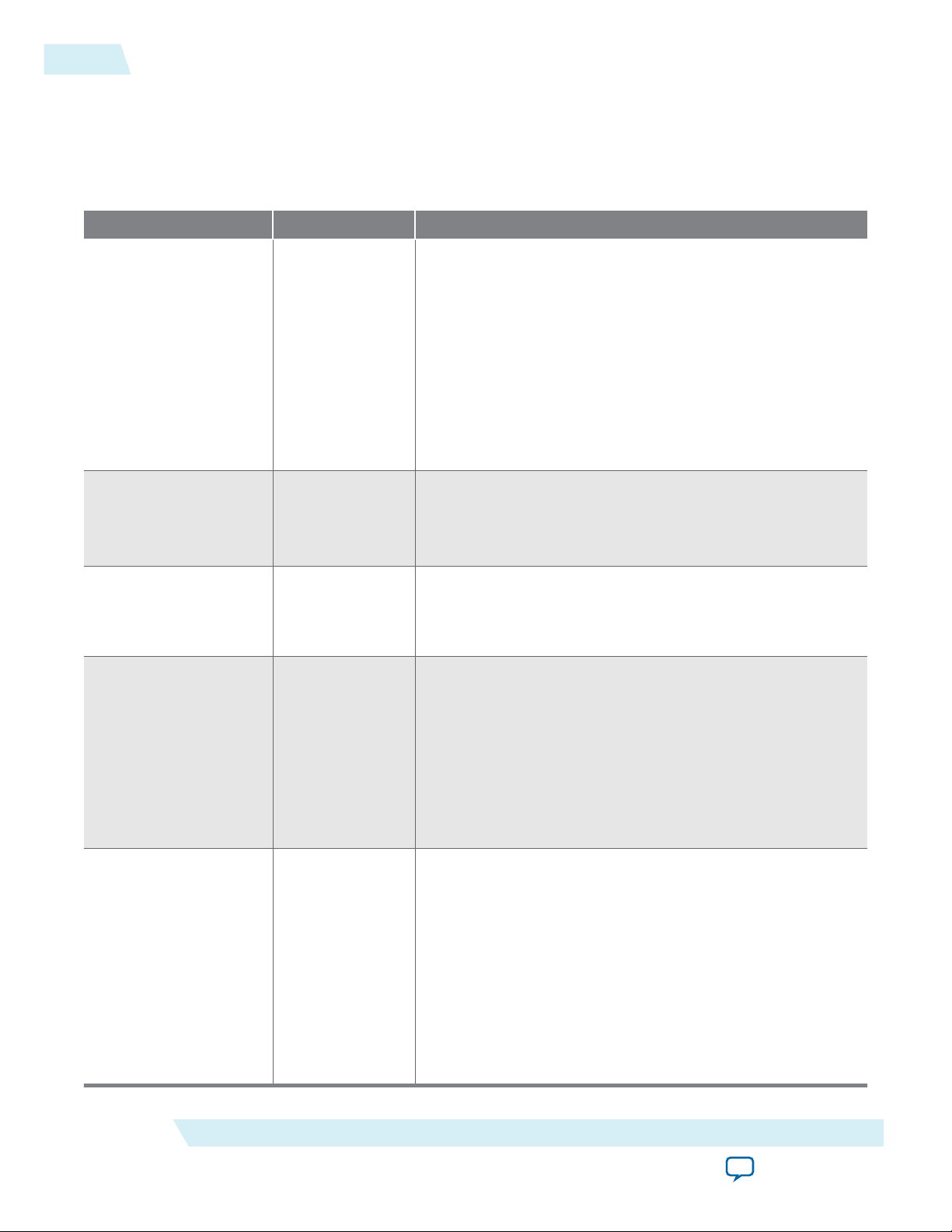
1-2
Supported Memory Operation Modes
Supported Memory Operation Modes
This table lists the supported memory operation mode and the related IP core for each operation mode.
Table 1-2: Supported Memory Operation Modes
Memory Operation Mode Related IP Core Description
UG-01068
2014.12.17
Single-port RAM RAM: 1-PORT IP
Core
Simple dual-port
RAM
RAM: 2-PORT IP
Core
True dual-port RAM RAM: 2-PORT IP
Core
Single-port ROM ROM: 1-PORT IP
Core
Single-port mode supports non-simultaneous read and write
operations from a single address.
Use the read enable port to control the RAM output ports
behavior during a write operation:
• To show either the new data being written or the old data
at that address, activate the read enable during a write
operation.
• To retain the previous values that are held during the
most recent active read enable, perform the write
operation with the read enable port deasserted.
You can simultaneously perform one read and one write
operations to different locations where the write operation
happens on port A and the read operation happens on port
B.
You can perform any combination of two port operations:
• two reads, two writes, or,
• one read and one write at two different clock frequencies.
Only one address port is available for read operation.
You can use the memory blocks as a ROM.
Dual-port ROM ROM: 2-PORT IP
Altera Corporation
Core
• Initialize the ROM contents of the memory blocks using
a .mif or .hex file.
• The address lines of the ROM are registered.
• The outputs can be registered or unregistered.
• The ROM read operation is identical to the read
operation in the single-port RAM configuration.
The dual-port ROM has almost similar functional ports as
single-port ROM. The difference is dual-port ROM has an
additional address port for read operation.
You can use the memory blocks as a ROM.
• Initialize the ROM contents of the memory blocks using
a .mif or .hex file.
• The address lines of the ROM are registered.
• The outputs can be registered or unregistered.
• The ROM read operation is identical to the read
operation in the single-port RAM configuration.
About RAM: 1-PORT, RAM: 2-PORT, ROM: 1-PORT, and ROM: 2-PORT IP Cores
Send Feedback
Page 6
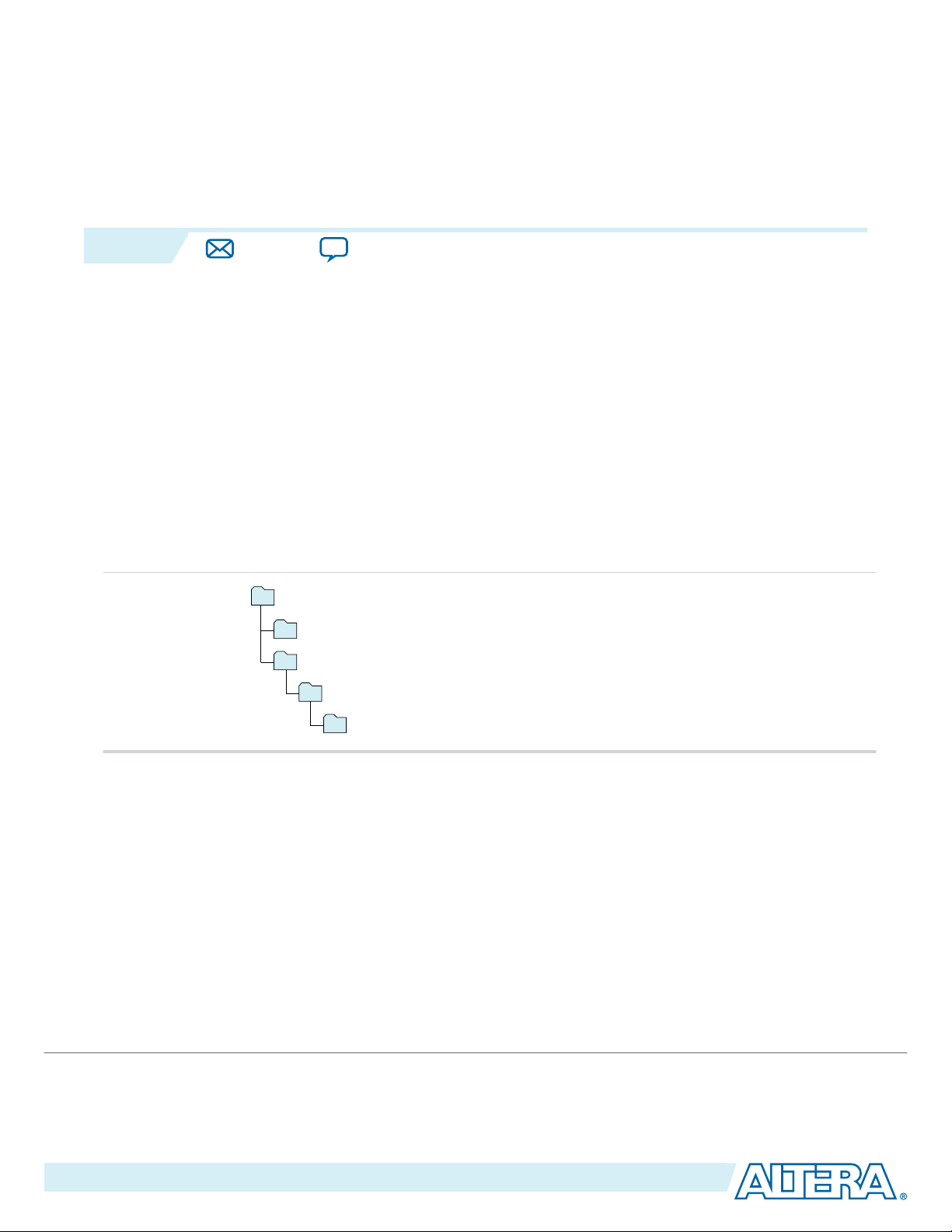
2014.12.17
acds
quartus - Contains the Quartus II software
ip - Contains the Altera IP Library and third-party IP cores
altera - Contains the Altera IP Library source code
<IP core name> - Contains the IP core source files
www.altera.com
101 Innovation Drive, San Jose, CA 95134
Customizing Embedded Memory IP Cores
2
UG-01068
Subscribe
Send Feedback
Installing and Licensing IP Cores
The Altera IP Library provides many useful IP core functions for production use without purchasing an
additional license. You can evaluate any Altera® IP core in simulation and compilation in the Quartus® II
software using the OpenCore® evaluation feature. Some Altera IP cores, such as MegaCore® functions,
require that you purchase a separate license for production use. You can use the OpenCore Plus feature to
evaluate IP that requires purchase of an additional license until you are satisfied with the functionality and
performance. After you purchase a license, visit the Self Service Licensing Center to obtain a license
number for any Altera product.
Figure 2-1: IP Core Installation Path
Note:
The default IP installation directory on Windows is <drive>:\altera\<version number>; on Linux it is
<home directory>/altera/ <version number>.
Related Information
• Altera Licensing Site
• Altera Software Installation and Licensing Manual
©
2014 Altera Corporation. All rights reserved. ALTERA, ARRIA, CYCLONE, ENPIRION, MAX, MEGACORE, NIOS, QUARTUS and STRATIX words and logos are
trademarks of Altera Corporation and registered in the U.S. Patent and Trademark Office and in other countries. All other words and logos identified as
trademarks or service marks are the property of their respective holders as described at www.altera.com/common/legal.html. Altera warrants performance
of its semiconductor products to current specifications in accordance with Altera's standard warranty, but reserves the right to make changes to any
products and services at any time without notice. Altera assumes no responsibility or liability arising out of the application or use of any information,
product, or service described herein except as expressly agreed to in writing by Altera. Altera customers are advised to obtain the latest version of device
specifications before relying on any published information and before placing orders for products or services.
ISO
9001:2008
Registered
Page 7

2-2
IP Catalog and Parameter Editor
IP Catalog and Parameter Editor
The Qsys IP Catalog (Tools > IP Catalog) and parameter editor help you easily customize and integrate
IP cores into your project. You can use the IP Catalog and parameter editor to select, customize, and
generate files representing your custom IP variation.
The Virtual Processing Image Suite is available only through the Qsys IP Catalog (View > IP Catalog).
Double-click any IP core name to launch the parameter editor and generate files representing your IP
variation. The parameter editor prompts you to specify your IP variation name, optional ports, architec‐
ture features, and output file generation options. The parameter editor generates a top-level .qsys file
representing the IP core in your project. Alternatively, you can define an IP variation without an open
Quartus II project. When no project is open, select the Device Family directly in IP Catalog to filter IP
cores by device.
Use the following features to help you quickly locate and select an IP core:
• Filter IP Catalog to Show IP for active device family or Show IP for all device families.
• Search to locate any full or partial IP core name in IP Catalog. Click Search for Partner IP, to access
partner IP information on the Altera website.
• Right-click an IP core name in IP Catalog to display details about supported devices, installation
location, and links to documentation.
Note:
The IP Catalog and parameter editor replace the MegaWizard™ Plug-In Manager in the Quartus II
software. The Quartus II software may generate messages that refer to the MegaWizard Plug-In
Manager. Substitute "IP Catalog and parameter editor" for "MegaWizard Plug-In Manager" in these
messages.
UG-01068
2014.12.17
Upgrading VIP Designs in 14.0
In Quartus, if you open a design from a 13.1 or previous version that contains VIP components in a Qsys
system, Quartus will show a warning message with the title "Upgrade IP Components". This message is
just letting you know that VIP components within your Qsys system need to be updated to their latest
versions, and to do this the Qsys system must be regenerated before the design can be compiled within
Quartus. The recommended way of doing this with a VIP system is to close the warning message and
open the design in Qsys so that it is easier to spot any errors or potential errors that have arisen because of
the design being upgraded.
Related Information
Creating a System With Qsys
For more information on how to simulate Qsys designs.
Using the Parameter Editor
The parameter editor helps you to configure IP core ports, parameters, and output file generation options.
• Use preset settings in the parameter editor (where provided) to instantly apply preset parameter values
for specific applications.
• View port and parameter descriptions, and links to documentation.
• Generate testbench systems or example designs (where provided).
Altera Corporation
Customizing Embedded Memory IP Cores
Send Feedback
Page 8
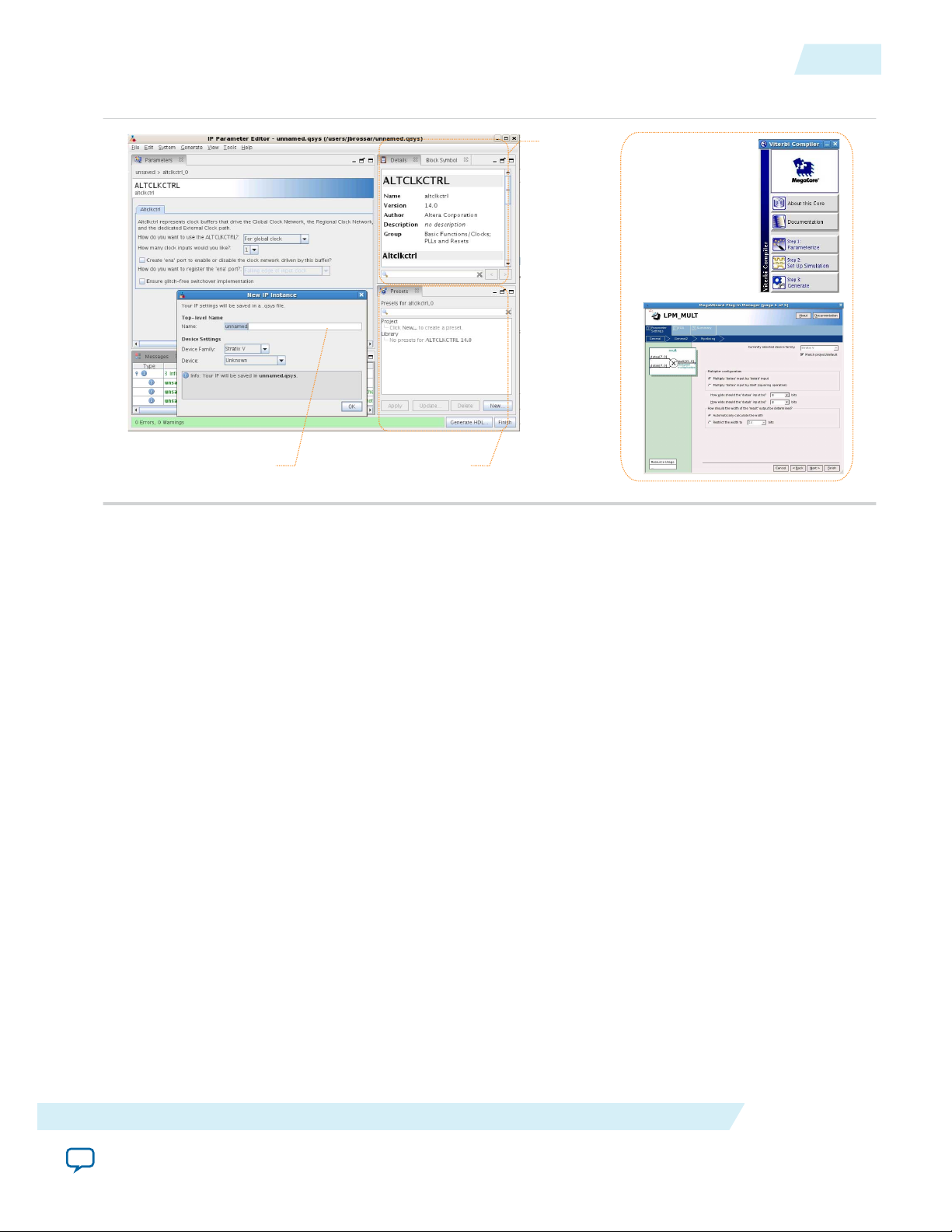
View IP port
and parameter
details
Apply preset parameters for
specific applications
Specify your IP variation name
and target device
Legacy parameter
editors
UG-01068
2014.12.17
Figure 2-2: IP Parameter Editors
Specifying IP Core Parameters and Options
2-3
Specifying IP Core Parameters and Options
The parameter editor GUI allows you to quickly configure your custom IP variation. You specify IP core
options and parameters in the Quartus II software.
1. In the IP Catalog (Tools > IP Catalog), locate and double-click the name of the IP core to customize.
The parameter editor appears.
2. Specify a top-level name for your custom IP variation. The parameter editor saves the IP variation
settings in a file named <your_ip>.qsys. Click OK.
3. Specify the parameters and options for your IP variation in the parameter editor, including one or
more of the following. Refer to your IP core user guide for information about specific IP core
parameters.
• Optionally select preset parameter values if provided for your IP core. Presets specify initial
parameter values for specific applications.
• Specify parameters defining the IP core functionality, port configurations, and device-specific
features.
• Specify options for processing the IP core files in other EDA tools.
4. Click Generate HDL, the Generation dialog box appears.
5. Specify output file generation options, and then click Generate. The IP variation files generate
according to your specifications.
6. To generate a simulation testbench, click Generate > Generate Testbench System.
Customizing Embedded Memory IP Cores
Send Feedback
Altera Corporation
Page 9
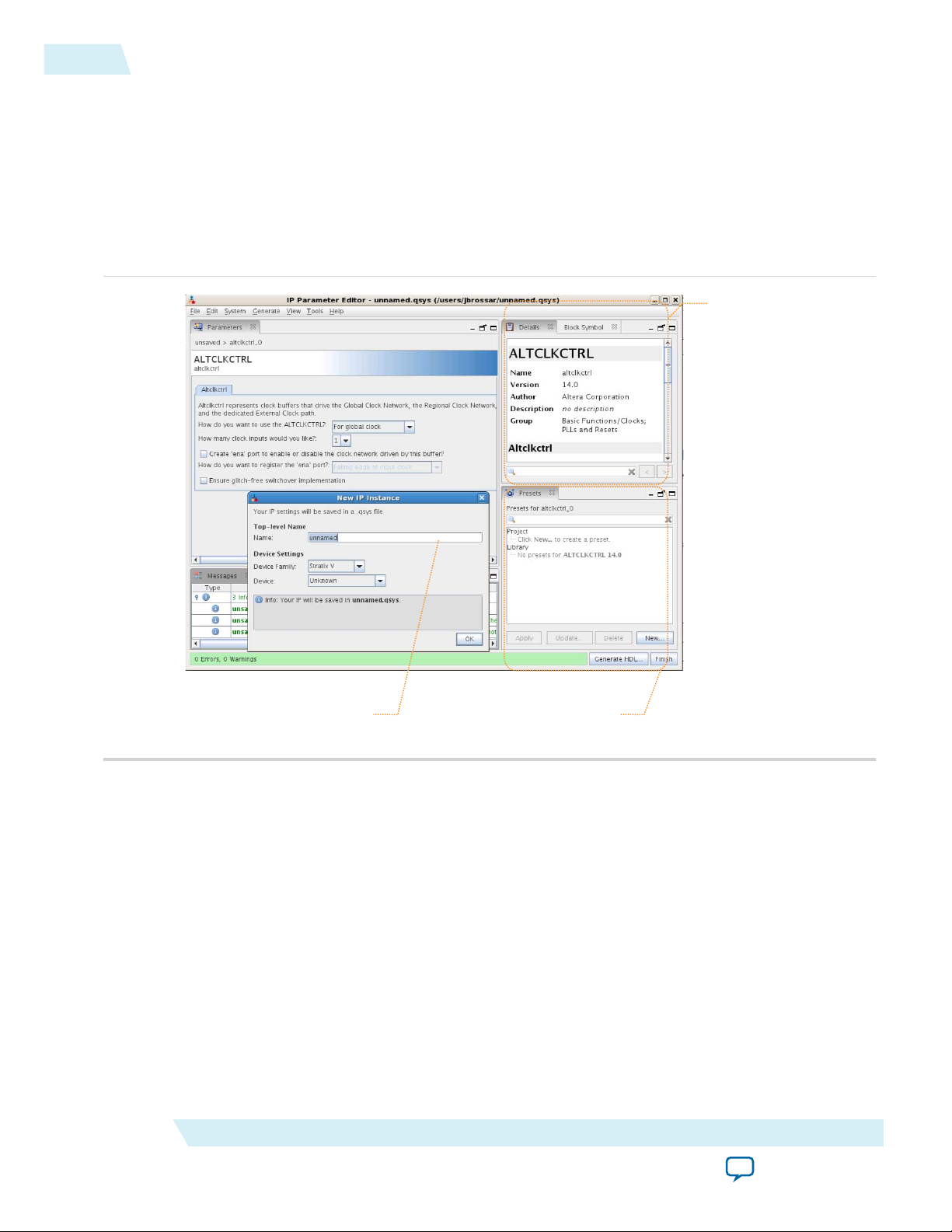
View IP port
and parameter
details
Apply preset parameters for
specific applications
Specify your IP variation name
and target device
2-4
Migrating IP Cores to a Different Device
7. To generate an HDL instantiation template that you can copy and paste into your text editor, click
Generate > HDL Example.
8. Click Finish. The parameter editor adds the top-level .qsys file to the current project automatically. If
you are prompted to manually add the .qsys file to the project, click Project > Add/Remove Files in
Project to add the file.
9. After generating and instantiating your IP variation, make appropriate pin assignments to connect
ports.
Figure 2-3: IP Parameter Editor
UG-01068
2014.12.17
Migrating IP Cores to a Different Device
IP migration allows you to target the latest device families with IP originally generated for a different
device. Some Altera IP cores require individual migration to upgrade. The Upgrade IP Components
dialog box prompts you to double-click IP cores that require individual migration.
1. To display IP cores requiring migration, click Project > Upgrade IP Components. The Description
2. Double-click the IP core name, and then click OK after reading the information panel.
3. In the parameter editor, click Generate, and then click OK if prompted to overwrite IP files.
Altera Corporation
field prompts you to double-click IP cores that require individual migration.
The parameter editor appears showing the original IP core parameters.
Customizing Embedded Memory IP Cores
Send Feedback
Page 10

UG-01068
2014.12.17
Migrating IP Cores to a Different Device
2-5
The new parameter editor appears when the generation is complete.
4. Click Generate HDL, and then confirm the Synthesis and Simulation file options. Verilog is the
parameter editor default HDL for synthesis files. If your original IP core was generated for VHDL,
select VHDL to retain the original output HDL format.
5. To regenerate the new IP variation for the new target device, click Generate. When generation is
complete, click Close.
6. Click Finish to complete migration of the IP core. Click OK if you are prompted to overwrite IP core
files. The Device Family column displays the migrated device support. The migration process replaces
<my_ip>.qip with the <my_ip>.qsys top-level IP file in your project.
Note: If migration does not replace <my_ip>.qip with <my_ip>.qsys, click Project > Add/Remove
Files in Project to replace the file in your project.
7. Review the latest parameters in the parameter editor or generated HDL for correctness. IP migration
may change ports, parameters, or functionality of the IP core. During migration, the IP core's HDL
generates into a library that is different from the original output location of the IP core. Update any
assignments that reference outdated locations. If your upgraded IP core is represented by a symbol in a
supporting Block Design File schematic, replace the symbol with the newly generated <my_ip>.bsf
after migration.
Note: The migration process may change the IP variation interface, parameters, and functionality.
This may require you to change your design or to re-parameterize your variant after the
Upgrade IP Components dialog box indicates that migration is complete. The Description
field identifies IP cores that require design or parameter changes.
Related Information
Altera IP Release Notes
Customizing Embedded Memory IP Cores
Send Feedback
Altera Corporation
Page 11
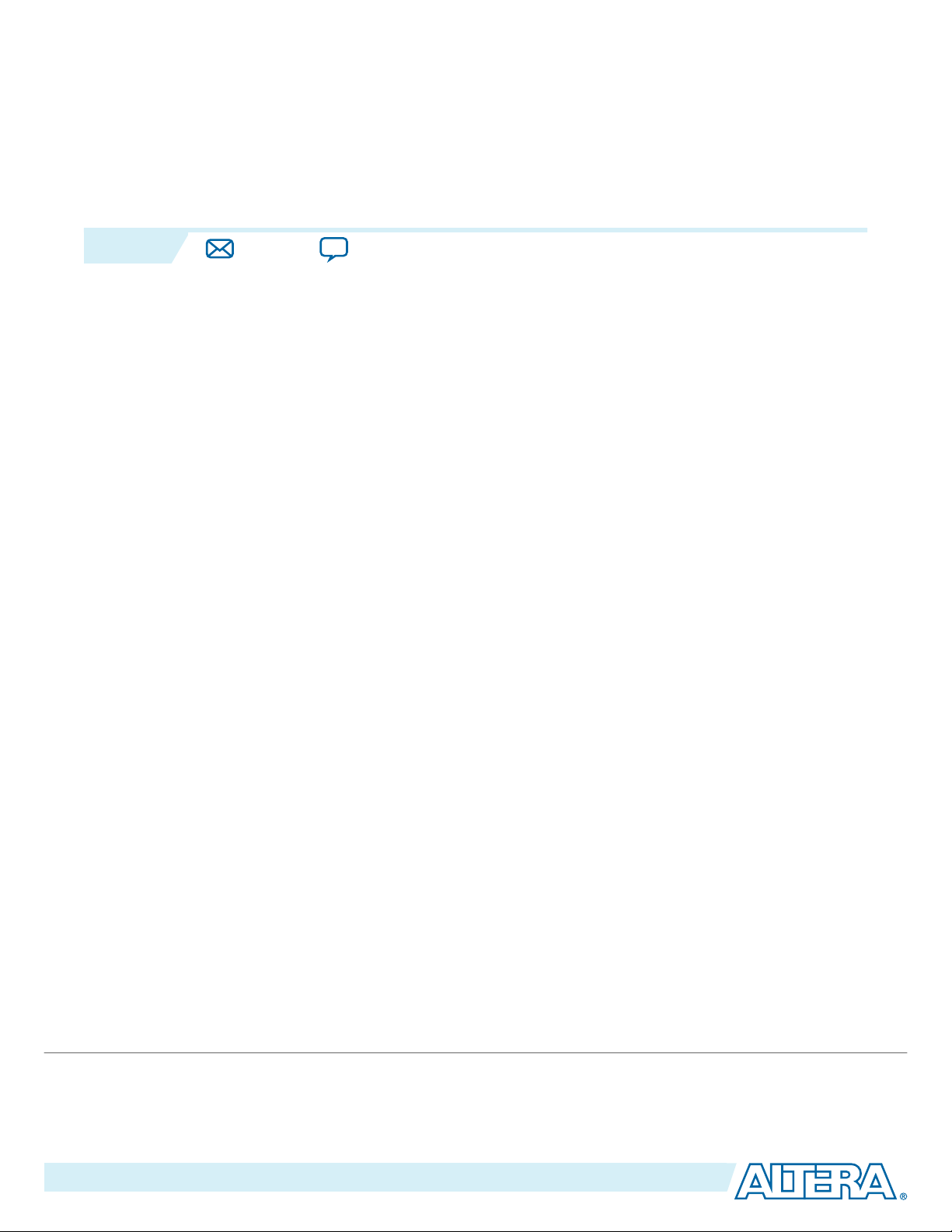
2014.12.17
www.altera.com
101 Innovation Drive, San Jose, CA 95134
Embedded Memory Functional Description
3
UG-01068
Subscribe
Describes the features and functionality of the embedded memory blocks and the ports of the RAM: 1PORT, RAM: 2-PORT, ROM: 1-PORT, and ROM: 2-PORT IP cores.
Memory Block Types
Altera provides various sizes of embedded memory blocks for various devices.
The parameter editor allows you to implement your memory in the following ways:
• Select the type of memory blocks available based on your target device. To select the appropriate
memory block type for your device, obtain more information about the features of your selected
embedded memory block in your target device, such as the maximum performance, supported
configurations (depth × width), byte enable, power-up condition, and the write and read operation
triggering.
• Use logic cells. As compared to embedded memory resources, using logic cells to create memory
reduces the design performance and utilizes more area. This implementation is normally used when
you have used up all the embedded memory resources. When logic cells are used, the parameter editor
provides you with the following two types of logic cell implementations:
• Default logic cell style—the write operation triggers (internally) on the rising edge of the write clock
and have continuous read. This implementation uses less logic cells and is faster, but it is not fully
compatible with the Stratix M512 emulation style.
• Stratix M512 emulation logic cell style—the write operation triggers (internally) on the falling edge
of the write clock and performs read only on the rising edge of the read clock.
• Select the Auto option, which allows the software to automatically select the appropriate embedded
memory resource. When you set the memory block type to Auto, the compiler favors larger block
types that can support the memory capacity you require in a single embedded memory block. This
setting gives the best performance and requires no logic elements (LEs) for glue logic. When you create
the memory with specific embedded memory blocks, such as M9K, the compiler is still able to emulate
wider and deeper memories than the block type supported natively. The compiler spans multiple
embedded memory blocks (only of the same type) with glue logic added in the LEs as needed.
Send Feedback
To obtain proper implementation based on the memory configuration you set, allow the Quartus II
Note:
software to automatically choose the memory type. This gives the compiler the flexibility to place
the memory function in any available memory resources based on the functionality and size.
©
2014 Altera Corporation. All rights reserved. ALTERA, ARRIA, CYCLONE, ENPIRION, MAX, MEGACORE, NIOS, QUARTUS and STRATIX words and logos are
trademarks of Altera Corporation and registered in the U.S. Patent and Trademark Office and in other countries. All other words and logos identified as
trademarks or service marks are the property of their respective holders as described at www.altera.com/common/legal.html. Altera warrants performance
of its semiconductor products to current specifications in accordance with Altera's standard warranty, but reserves the right to make changes to any
products and services at any time without notice. Altera assumes no responsibility or liability arising out of the application or use of any information,
product, or service described herein except as expressly agreed to in writing by Altera. Altera customers are advised to obtain the latest version of device
specifications before relying on any published information and before placing orders for products or services.
ISO
9001:2008
Registered
Page 12

3-2
Write and Read Operations Triggering
Table 3-1: Embedded Memory Blocks in Altera Devices
Device
Family
M512
(512
bits)
M4K (4
Kbits)
(1)
M-RAM
(512
Kbits)
(2)
MLAB
(640 bits)
(3)
Memory Block Type
M9K (9
Kbits)
M144K
(144
Kbits)
M10K (10
Kbits)
M20K
(20
Kbits)
UG-01068
2014.12.17
Logic Cell
(LC)
Arria II
GX
Arria II
— — — Yes Yes — — — Yes
— — — Yes Yes Yes — — Yes
GZ
Arria V — — — Yes — — Yes — Yes
Cyclone
— — — — Yes — — — Yes
IV
Cyclone
— — — Yes — — Yes — Yes
V
Max II — — — — — — — — Yes
Stratix IV — — — Yes Yes Yes — — Yes
Stratix V — — — Yes — — — Yes Yes
Note: To identify the type of memory block that the software selects to create your memory, refer to the
Fitter report after compilation.
Write and Read Operations Triggering
The embedded memory blocks vary slightly in its supported features and behaviors. One important
variation is the difference in the write and read operations triggering.
Table 3-2: Write and Read Operations Triggering for Embedded Memory Blocks
This table lists the write and read operations triggering for various embedded memory blocks.
Embedded Memory Blocks Write Operation
(4)
Read Operation
M10K Rising clock edges Rising clock edges
M20K Rising clock edges Rising clock edges
M144K Rising clock edges Rising clock edges
M9K Rising clock edges Rising clock edges
(1)
M512 blocks are not supported in true dual-port RAM mode, and dual-port ROM mode.
(2)
M-RAM blocks are not supported in ROM mode.
(3)
MLAB blocks are not supported in simple dual-port RAM mode with mixed-width port feature, true dualport RAM mode, and dual-port ROM mode.
(4)
Write operation triggering is not applicable to ROMs.
Altera Corporation
Embedded Memory Functional Description
Send Feedback
Page 13
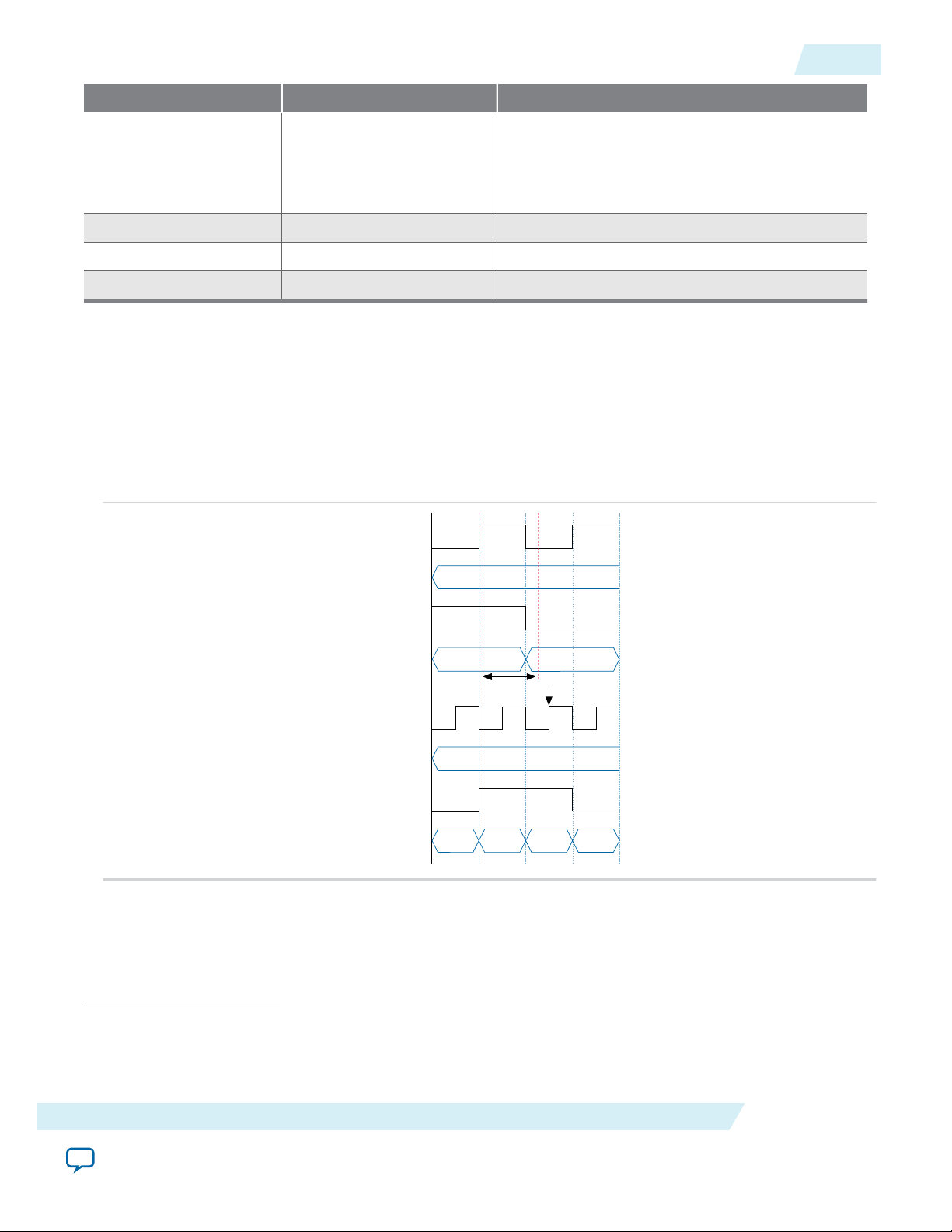
clock_a
address_a
wren_a
data_a
clock_b
address_b
wren_b
data_b
twc
Valid Write
01
05
06
01
02
03
04
05
UG-01068
2014.12.17
Write and Read Operations Triggering
3-3
Embedded Memory Blocks Write Operation
(4)
MLAB Falling clock edges
Rising clock edges (in Arria
V, Cyclone V, and Stratix V
devices only)
M-RAM Rising clock edges Rising clock edges
M4K Falling clock edges Rising clock edges
M512 Falling clock edges Rising clock edges
It is important that you understand the write operation triggering to avoid potential write contentions
that can result in unknown data storage at that location.
These figures show the valid write operation that triggers at the rising and falling clock edge, respectively.
Figure 3-1: Valid Write Operation that Triggers at Rising Clock Edges
This figure assumes that twc is the maximum write cycle time interval. Write operation of data 03 through
port B does not meet the criteria and causes write contention with the write operation at port A, which
result in unknown data at address 01. The write operation at the next rising edge is valid because it meets
the criteria and data 04 replaces the unknown data.
Read Operation
Rising clock edges
(5)
(4)
Write operation triggering is not applicable to ROMs.
(5)
MLAB supports continuos reads. For example, when you write a data at the write clock rising edge and after
the write operation is complete, you see the written data at the output port without the need for a read clock
rising edge.
Embedded Memory Functional Description
Send Feedback
Altera Corporation
Page 14

clock_a
address_a
wren_a
data_a
clock_b
address_b
wren_b
data_b
t
Actual Write
01
05
06
01
02
03
04
05
wc
Valid Write
3-4
Port Width Configurations
Figure 3-2: Valid Write Operation that Triggers at Falling Clock Edges
This figure assumes that twc is the maximum write cycle time interval. Write operation of data 04 through
port B does not meet the criteria and therefore causes write contention with the write operation at port A
that result in unknown data at address 01. The next data (05) is latched at the next rising clock edge that
meets the criteria and is written into the memory block at the falling clock edge.
UG-01068
2014.12.17
Note: Data and addresses are latched at the rising edge of the write clock regardless of the different write
operation triggering.
Port Width Configurations
The following equation defines the port width configuration: Memory depth (number of words) × Width
of the data input bus.
• If your port width configuration (either the depth or the width) is more than the amount an internal
memory block can support, additional memory blocks (of the same type) are used. For example, if you
configure your M9K as 512 × 36, which exceeds the supported port width of 512 × 18, two M9Ks are
used to implement your RAM.
• In addition to the supported configuration provided, you can set the memory depth to a non-power of
two, but the actual memory depth allocated can vary. The variation depends on the type of resource
implemented.
• If the memory is implemented in dedicated memory blocks, setting a non-power of two for the
memory depth reflects the actual memory depth.
• When you implement your memory using dedicated memory blocks, refer to the Fitter report to check
the actual memory depth.
Altera Corporation
Embedded Memory Functional Description
Send Feedback
Page 15
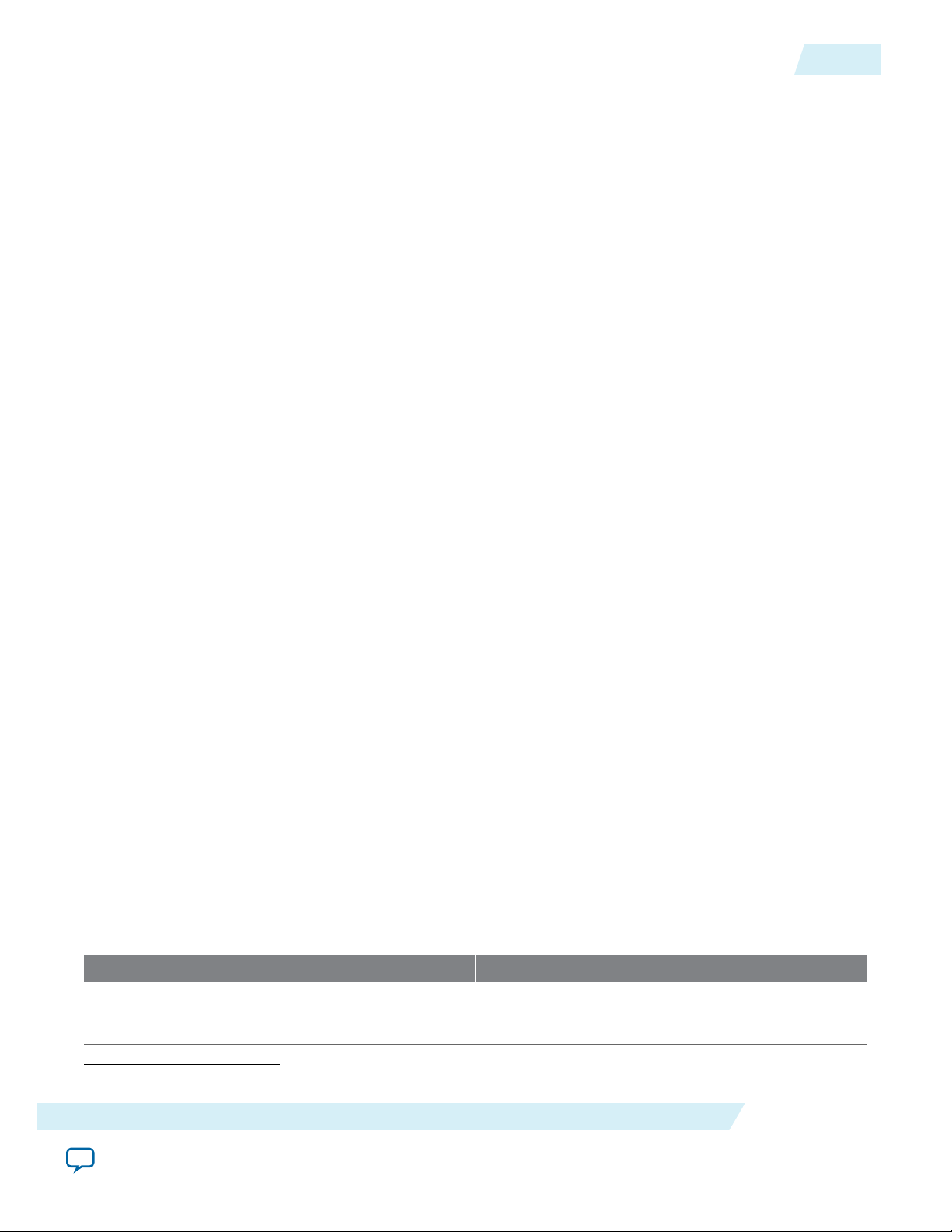
UG-01068
2014.12.17
Mixed-width Port Configuration
Only dual-port RAM and dual-port ROM support mixed-width port configuration for all memory block
types except when they are implemented with LEs. The support for mixed-width port depends on the
width ratio between port A and port B. In addition, the supporting ratio varies for various memory
modes, memory blocks, and target devices.
Note: MLABs do not have native support for mixed-width operation, thus the option to select MLABs is
disabled in the parameter editor. However, the Quartus II software can implement mixed-width
memories in MLABs by using more than one MLAB. Therefore, if you select AUTO for your
memory block type, it is possible to implement mixed-width port memory using multiple MLABs.
Memory depth of 1 word is not supported in simple dual-port and true dual-port RAMs with mixedwidth port. The parameter editor prompts an error message when the memory depth is less than 2 words.
For example, if the width for port A is 4 bits and the width for port B is 8 bits, the smallest depth
supported by the RAM is 4 words. This configuration results in memory size of 16 bits (4 × 4) and can be
represented by memory depth of 2 words for port B. If you set the memory depth to 2 words that results
in memory size of 8 bits (2 × 4), it can only be represented by memory depth of 1 word for port B, and
therefore the width of the port is not supported.
Mixed-width Port Configuration
3-5
Maximum Block Depth Configuration
You can limit the maximum block depth of the dedicated memory block you use.
The memory block can be sliced to your desired maximum block depth. For example, the capacity of an
M9K block is 9,216 bits, and the default memory depth is 8K, in which each address is capable of storing 1
bit (8K × 1). If you set the maximum block depth to 512, the M9K block is sliced to a depth of 512 and
each address is capable of storing up to 18 bits (512 × 18).
You can use this option to save power usage in your devices. However, this parameter might increase the
number of LEs and affects the design performance.
When the RAM is sliced shallower, the dynamic power usage decreases. However, for a RAM block with a
depth of 256, the power used by the extra LEs starts to outweigh the power gain achieved by shallower
slices.
You can also use this option to reduce the total number of memory blocks used (but at the expense of
LEs). The 8K × 36 RAM uses 36 M9K RAM blocks with a default slicing of 8K × 1. By setting the
maximum block depth to 1K, the 8K × 36 RAM can fit into 32 M9K blocks.
The maximum block depth must be in a power of two, and the valid values vary among different
dedicated memory blocks.
Table 3-3: Valid Range of Maximum Block Depth for Various Embedded Memory Blocks
Embedded Memory Blocks Valid Range
(6)
M10K 256–8K
M20K 512–16K
(6)
The maximum block depth must be in a power of two.
Embedded Memory Functional Description
Send Feedback
Altera Corporation
Page 16
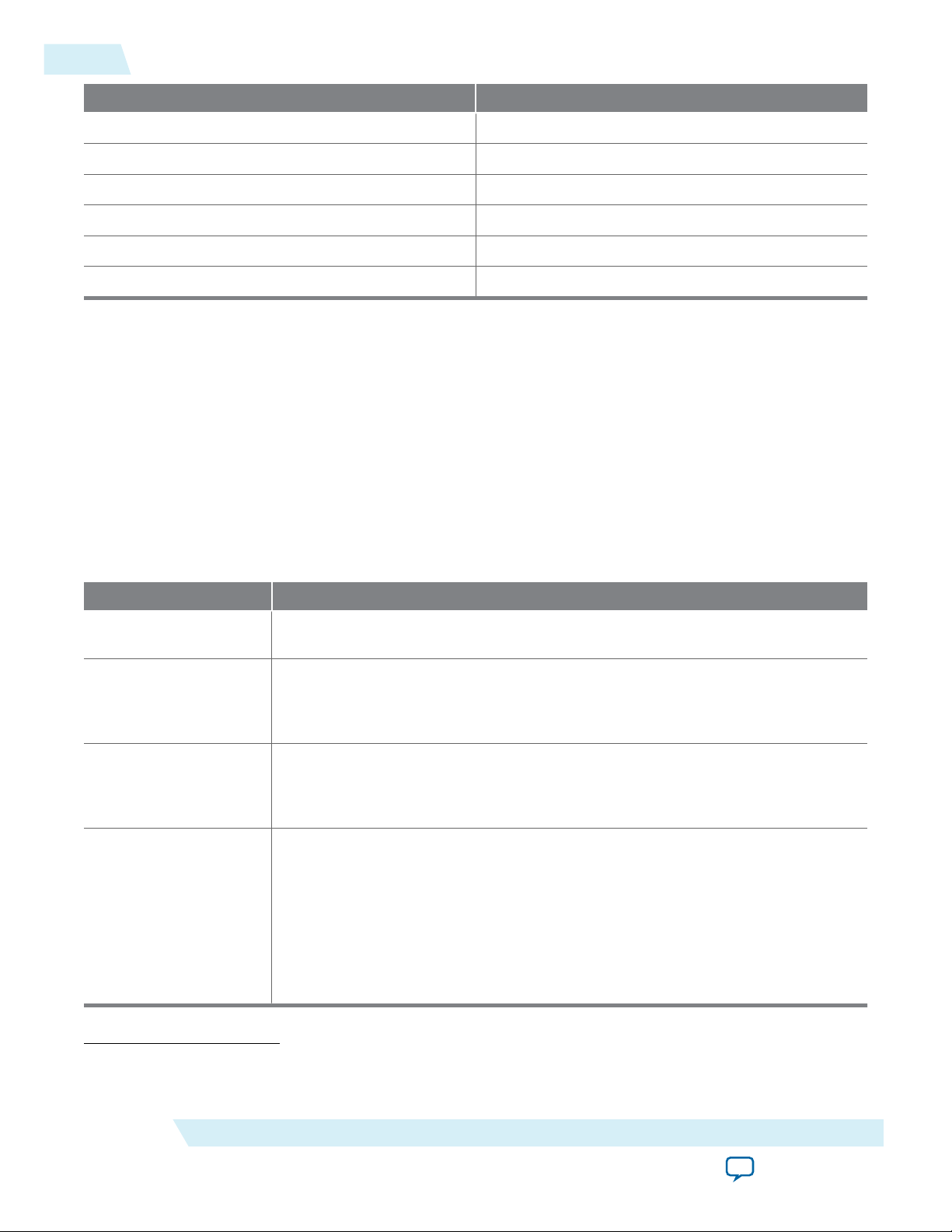
3-6
Clocking Modes and Clock Enable
UG-01068
2014.12.17
Embedded Memory Blocks Valid Range
M144K 2K–16K
M9K 256–8K
MLAB 32–64
M512 32–512
M4K 128–4K
M-RAM 4K–64K
The parameter editor prompts an error message if you enter an invalid value for the maximum block
depth. Altera recommends that you set the value to Auto if you are not sure of the appropriate maximum
block depth to set or the setting is not important for your design. This setting enables the compiler to
select the maximum block depth with the appropriate port width configuration for the type of embedded
memory block of your memory.
Clocking Modes and Clock Enable
The embedded memory block supports various types of clocking modes depending on the memory mode
you select.
(6)
(7)
Table 3-4: Clocking Modes
Clocking Modes Description
Single Clock Mode In the single clock mode, a single clock, together with a clock enable, controls all
registers of the memory block.
Read/Write Clock
Mode
In the read/write clock mode, a separate clock is available for each read and write
port. A read clock controls the data-output, read-address, and read-enable
registers. A write clock controls the data-input, write-address, write-enable, and
byte enable registers.
Input/Output Clock
Mode
In input/output clock mode, a separate clock is available for each input and
output port. An input clock controls all registers related to the data input to the
memory block including data, address, byte enables, read enables, and write
enables. An output clock controls the data output registers.
Independent Clock
Mode
In the independent clock mode, a separate clock is available for each port (A and
B). Clock A controls all registers on the port A side; clock B controls all registers
on the port B side.
Note: You can create independent clock enable for different input and
output registers to control the shut down of a particular register for
power saving purposes. From the parameter editor, click More
Options (beside the clock enable option) to set the available
independent clock enable that you prefer.
(6)
The maximum block depth must be in a power of two.
(7)
The maximum block depth setting (64) for MLAB is not available for Arria V and Cyclone V devices.
Altera Corporation
Embedded Memory Functional Description
Send Feedback
Page 17
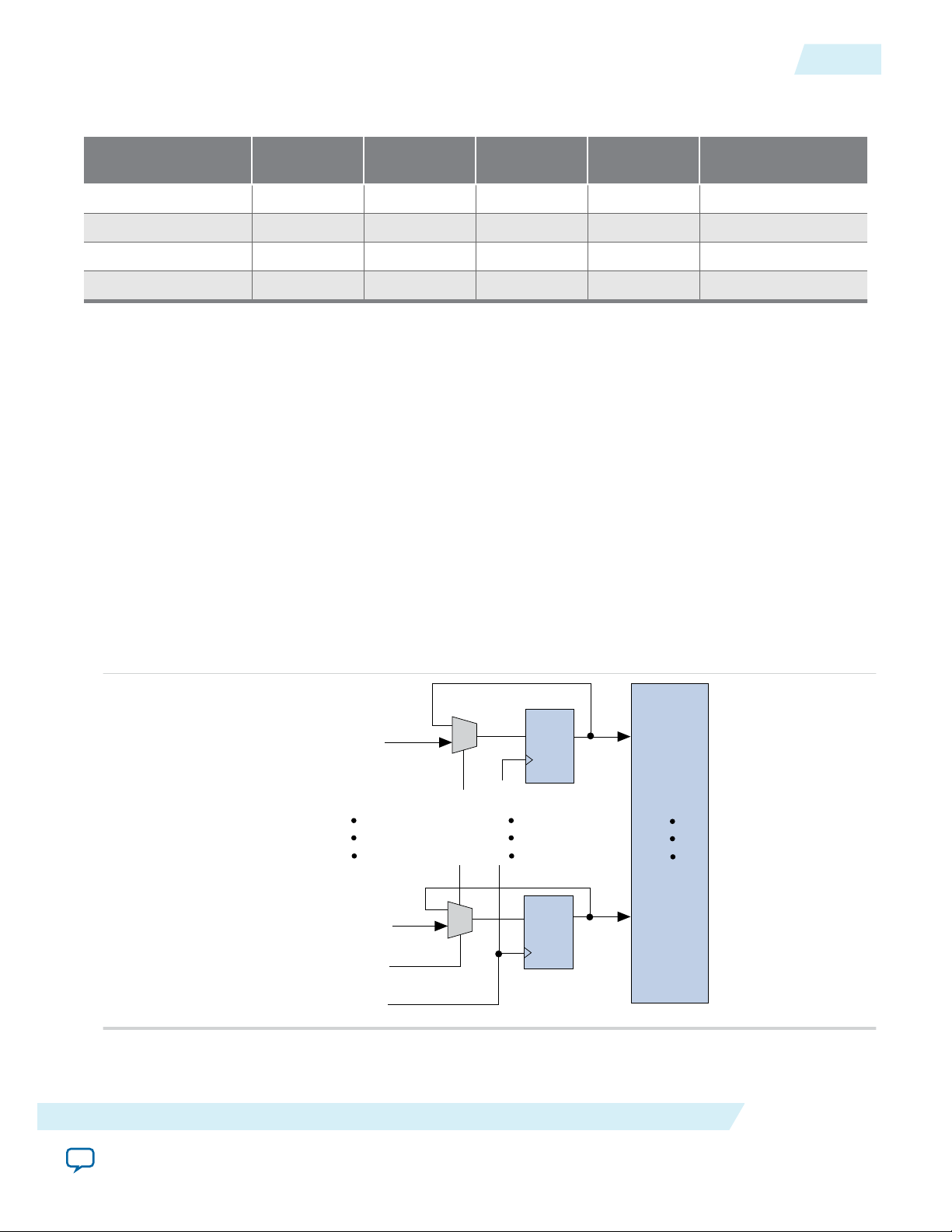
address[0]
address[N]
addressstall
clock
1
0
address[0]
register
address[N]
register
address[N]
address[0]
1
0
UG-01068
2014.12.17
Table 3-5: Clocking Modes
This table lists the embedded memory clocking modes.
Clocking Modes Single-port
RAM
Simple Dual-
port RAM
True Dual-port
Single clock Supported Supported Supported Supported Supported
Read/Write — Supported — — —
Input/Output Supported Supported Supported Supported Supported
Independent — — Supported — Supported
Note: Asynchronous clock mode is only supported in MAX series of devices, and not supported in Stratix
and newer devices. However, Stratix III and newer devices support asynchronous read memory for
simple dual-port RAM mode if you choose MLAB memory block with unregistered rdaddress
port.
Note: The clock enable signals are not supported for write address, byte enable, and data input registers
on Arria V, Cyclone V, and Stratix V MLAB blocks.
Memory Blocks Address Clock Enable Support
Memory Blocks Address Clock Enable Support
RAM
Single-port
ROM
Dual-port ROM
3-7
The embedded memory blocks support address clock enable, which holds the previous address value for
as long as the signal is enabled (addressstall = 1). When the memory blocks are configured in dualport mode, each port has its own independent address clock enable. The default value for the address
clock enable signal is low (disabled).
Figure 3-3: Address Clock Enable
This figure shows an address clock enable block diagram. The address clock enable is referred to by the
port name addressstall.
Embedded Memory Functional Description
Send Feedback
Altera Corporation
Page 18
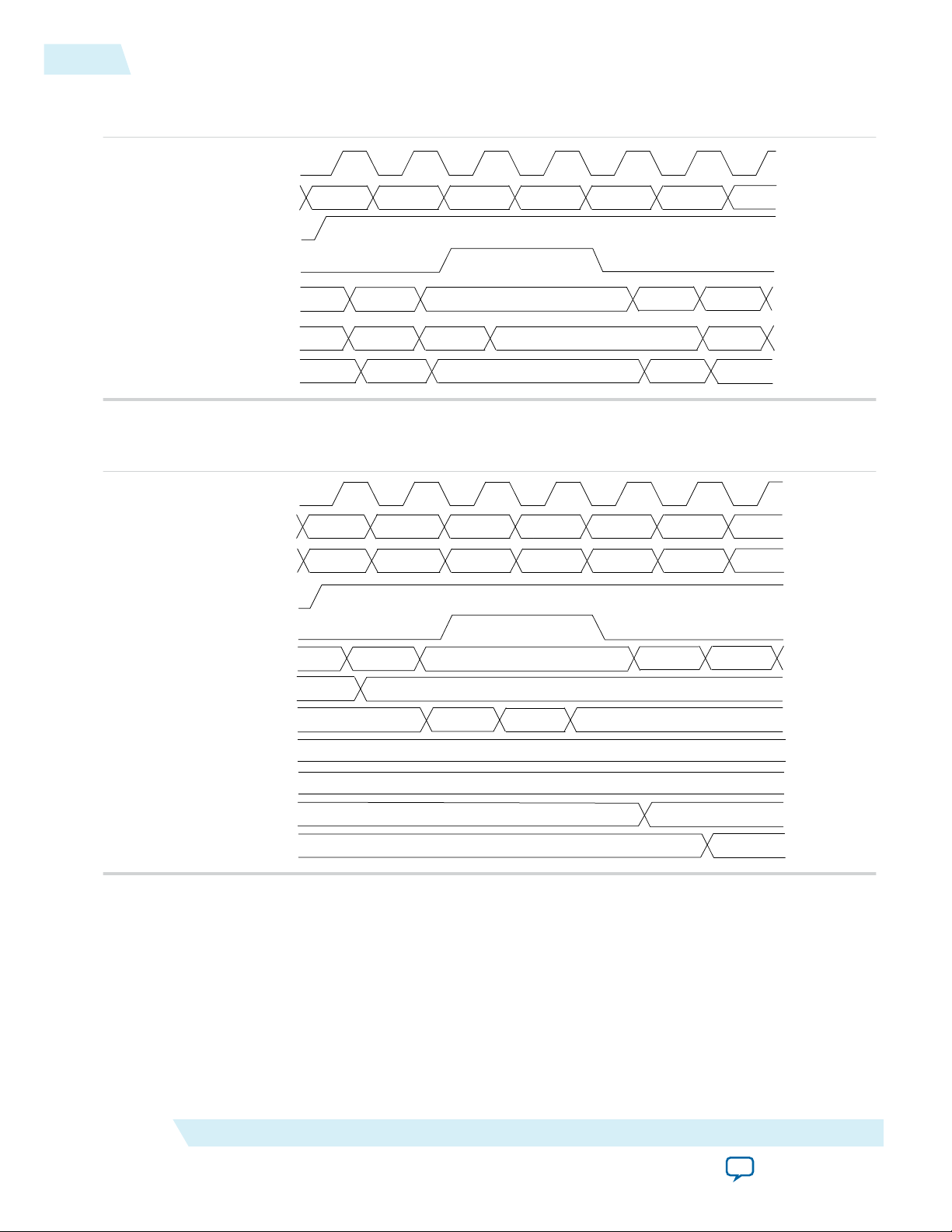
inclock
rden
rdaddress
q (synch)
a0 a1 a2 a3 a4 a5
a6
q (asynch)
an a0
a4
a5
latched address
(inside memory)
dout0
dout1
dout4
dout4
dout5
addressstall
a1
doutn-1
doutn
doutn
dout0
dout1
inclock
wren
wraddress
a0 a1 a2 a3 a4 a5
a6
an a0
a4 a5
latched address
(inside memory)
addressstall
a1
data
00
01 02
03 04
05
06
contents at a0
contents at a1
contents at a2
contents at a3
contents at a4
contents at a5
XX
04
XX
00
03
01
XX
02
XX
XX
XX
05
3-8
Byte Enable
Figure 3-4: Address Clock Enable During Read Cycle Waveform
This figure shows the address clock enable waveform during the read cycle.
Figure 3-5: Address Clock Enable During the Write Cycle Waveform
This figure shows the address clock enable waveform during the write cycle.
UG-01068
2014.12.17
Byte Enable
Altera Corporation
All embedded memory blocks that are implemented as RAMs support byte enables that mask the input
data so that only specific bytes, nibbles, or bits of data are written. The unwritten bytes or bits retain the
previously written value.
The LSB of the byte-enable port corresponds to the LSB of the data bus. For example, if you use a RAM
block in x18 mode and the byte-enable port is 01, data [8..0] is enabled and data [17..9] is disabled.
Similarly, if the byte-enable port is 11, both data bytes are enabled.
Embedded Memory Functional Description
Send Feedback
Page 19

inclock
wren
address
data
q (asynch)
an
XXXX
a0
a1
a2 a0
a1
a2
doutn
ABFF
FFCD
ABCD ABFF FFCD
ABCD
byteena
XX 10 01 11
XXXX
XX
ABCD
ABCD
FFFF
FFFF
FFFF
ABFF
FFCD
contents at a0
contents at a1
contents at a2
rden
For this functional waveform, New Data Mode is selected.
UG-01068
2014.12.17
Byte Enable
You can specifically define and set the size of a byte for the byte-enable port. The valid values are 5, 8, 9,
and 10, depending on the type of embedded memory blocks. The values of 5 and 10 are only supported by
MLAB. To enable byte enable for port A and port B, the data width ratio has to be 1 or 2 for the RAM: 1PORT and RAM: 2-PORT IP cores.
Note: To enable byte enable for port A and port B, the data width ratio has to be 1 or 2 for the RAM: 1-
PORT and RAM: 2-PORT IP cores.
To create a byte-enable port, the width of the data input port must be a multiple of the size of a byte for
the byte-enable port. For example, if you use an MLAB memory block, the byte enable is only supported if
your data bits are multiples of 5, 8, 9 or 10, that is 10, 15, 16, 18, 20, 24, 25, 27, 30, and so on. If the width
of the data input port is 10, you can only define the size of a byte as 5. In this case, you get a 2-bit byteenable port, each bit controls 5 bits of data input written. If the width of the data input port is 20, then you
can define the size of a byte as either 5 or 10. If you define 5 bits of input data as a byte, you get a 4-bit
byte-enable port, each bit controls 5 bits of data input written. If you define 10 bits of input data as a byte,
you get a 2-bit byte-enable port, each bit controls 10 bits of data input written.
Figure 3-6: Byte Enable Functional Waveform
This figure shows the results of the byte enable on the data that is written into the memory, and the data
that is read from the memory.
3-9
Embedded Memory Functional Description
When a byte-enable bit is deasserted during a write cycle, the corresponding masked byte of the q output
can appear as a “Don't Care” value or the current data at that location. This selection is only available if
you set the read-during-write output behavior to New Data.
Send Feedback
Altera Corporation
Page 20

3-10
Asynchronous Clear
Asynchronous Clear
The embedded memory blocks in the Arria II GX, Arria II GZ, Stratix IV, Stratix V, and newer device
families support the asynchronous clear feature used on the output latches and output registers.
Therefore, if your RAM does not use output registers, clear the RAM outputs using the output latch
asynchronous clear. The asynchronous clear feature allows you to clear the outputs even if the q output
port is not registered. However, this feature is not supported in MLAB memory blocks.
The outputs stay cleared until the next clock. However, in Arria V, Cyclone V, and Stratix V devices, the
outputs stay cleared until the next read.
Note: You cannot use the asynchronous clear port to clear the contents of the embedded memory. Use
the asynchronous clear port to clear the contents of the input and output register stages only.
Table 3-6: Asynchronous Clear Effects on the Input Ports for Various Devices in Various Memory Settings
This table lists the asynchronous clear effects on the input ports for various devices in various memory settings.
Memory Mode Arria II GX, Arria II GZ, Arria V, Cyclone V, Stratix IV,
Stratix V, and newer devices
Single-port RAM All registered input ports are not affected.
(8)
UG-01068
2014.12.17
Single dual-port RAM and True dual-port RAM Only registered input read address port can be
affected.
Single-port ROM Registered input address port can be affected.
Dual-port ROM All registered input ports are not affected.
Note: During a read operation, clearing the input read address asynchronously corrupts the memory
contents. The same effect applies to a write operation if the write address is cleared.
Note: Beginning from Arria V, Cyclone V, and Stratix V devices onwards, an output clock signal is
needed to successfully recover the output latch from an asynchronous clear signal. This implies
that in a single clock mode true dual-port RAM, setting clock enabled on the registered output may
affect the recovery of the unregistered output because they share the same output clock signal. To
avoid this, provide an output clock signal (with clock enabled) to the output latch to deassert an
asynchronous clear signal from the output latch.
Read Enable
Support for the read enable feature depends on the target device, memory block type, and the memory
mode you select.
Table 3-7: Read-Enable Support in Various Device Families
This table lists the memory configurations for various device families that support the read enable feature.
Memory Modes M9K, M144K, M10K, M20K MLAB
Single-port RAM Supported —
(8)
When LCs are implemented in this memory mode, registered output port is not affected.
Altera Corporation
Embedded Memory Functional Description
Send Feedback
Page 21

UG-01068
2014.12.17
Memory Modes M9K, M144K, M10K, M20K MLAB
Simple dual-port RAM Supported —
True dual-port RAM Supported —
Tri-port RAM Supported —
Single-port ROM Supported —
Dual-port ROM Supported —
If you create the read-enable port and perform a write operation (with the read enable port deasserted),
the data output port retains the previous values that are held during the most recent active read enable. If
you activate the read enable during a write operation, or if you do not create a read-enable signal, the
output port shows the new data being written, the old data at that address, or a “Don't Care” value when
read-during-write occurs at the same address location.
Read-During-Write
The read-during-write (RDW) occurs when a read and a write target the same memory location at the
same time.
Read-During-Write
3-11
Table 3-8: RDW Operation
This table lists the RDW operations.
RDW Operation Description
Same-Port RDW The same-port RDW occurs when the input and output of the same port access the
same address location with the same clock. The same-port RDW has the following
output choices:
• New Data—New data is available on the rising edge of the same clock cycle on
which it was written.
• Old Data—The RAM outputs reflect the old data at that address before the write
operation proceeds. Old Data is not supported for M10K and M20K memory
blocks in single-port RAM and true dual-port RAM.
• Don't Care—The RAM outputs “don't care” values for the RDW operation.
Embedded Memory Functional Description
Send Feedback
Altera Corporation
Page 22

3-12
Selecting RDW Output Choices for Various Memory Blocks
RDW Operation Description
UG-01068
2014.12.17
Mixed-Port
RDW
The mixed-port RDW occurs when one port reads and another port writes to the same
address location with the same clock. The mixed-port RDW has the following output
choices:
• Old Data—The RAM outputs reflect the old data at that address before the write
operation proceeds. Old Data is supported for single clock configuration only.
• Don't Care—The RAM outputs “don't care” or “unknown” values for RDW
operation without analyzing the timing path.
For LUTRAM, this option functions differently whereby when you enable this option,
the RAM outputs “don’t care” or “unknown” values for RDW operation but analyzes
the timing path to prevent metastability. Therefore, if you want the RAM to output
“don’t care” values without analyzing the timing path, you have to turn on the Do not
analyze the timing between write and read operation. Metastability issues are
prevented by never writing and reading at the same address at the same time
option.
Selecting RDW Output Choices for Various Memory Blocks
The available output choices for the RDW behavior vary, depending on the types of RDW and embedded
memory block in use.
Table 3-9: Output Choices for the Same-Port and Mixed-Port Read-During-Write
This table lists ists the available output choices for the same-port, and mixed-port RDW for various embedded
memory blocks.
Memory Block
Single-port RAM
Types
Same port RDW Mixed-port RDW Same port RDW
M512
(9)
Simple dual-port
RAM
(10)
N/A
True dual-port RAM
(11)
Mixed-port RDW
(12)
Old Data
M4K
M-RAM
(9)
Single-port RAM only supports same-port RDW, and the clocking mode must be either single clock mode,
No parameter
(13)
editor
Don’t Care
No parameter
(13)
editor
Don’t Care Don’t Care
Old Data
Don’t Care
or input/output clock mode.
(10)
Simple dual-port RAM only supports mixed-port RDW, and the clocking mode must be either single clock
mode, or input/output clock mode.
(11)
The clocking mode must be either single clock mode, input/output clock mode, or independent clock mode.
(12)
The clocking mode must be either single clock mode, or input/output clock mode.
(13)
There is no option page available from the parameter editor in this mode. By default, the new data flows
through to the output.
Altera Corporation
Embedded Memory Functional Description
Send Feedback
Page 23

UG-01068
2014.12.17
Selecting RDW Output Choices for Various Memory Blocks
3-13
Memory Block
Types
MLAB
M9K
M144K
M10K
Single-port RAM
(9)
Simple dual-port
RAM
(10)
Same port RDW Mixed-port RDW Same port RDW
Don’t Care
New Data
(14)
New Data
(15)
Old Data
N/A
MLAB is not supported in true dual-port RAM
Don’t Care
Don’t Care
New Data
(16)
Old Data
Don’t Care
New Data
(14)
Old Data
Don’t Care
Old Data
Don’t Care
Old Data
Don’t Care
New Data
(16)
Old Data
New Data
(14)
New Data
(14)
True dual-port RAM
(11)
Mixed-port RDW
Old Data
Don’t Care
Old Data
Don’t Care
Old Data
Don’t Care
(12)
M20K
LCs No parameter
Old Data
Don’t Care
(13)
editor
Old Data
Don’t Care
Old Data
New Data
(14)
N/A
Old Data
Don’t Care
Don’t Care
Note: The RDW old data mode is not supported when the Error Correction Code (ECC) is engaged.
Note: If you are not concerned about the output when RDW occurs and would like to improve perform‐
ance, you can select Don't Care. Selecting Don't Care increases the flexibility in the type of
(9)
Single-port RAM only supports same-port RDW, and the clocking mode must be either single clock mode,
or input/output clock mode.
(10)
Simple dual-port RAM only supports mixed-port RDW, and the clocking mode must be either single clock
mode, or input/output clock mode.
(11)
The clocking mode must be either single clock mode, input/output clock mode, or independent clock mode.
(12)
The clocking mode must be either single clock mode, or input/output clock mode.
(14)
The new data behavior for same-port RDW support NEW_DATA_NO_NBE_READ for x on masked byte
only when the byte enable applies.
(15)
Only supported in single clock mode with new data behavior of NEW_DATA_NO_NBE_READ.
(16)
There are two types of new data behavior for same-port RDW that you can choose from the parameter
editor. When byte enable is applied, you can choose to read old data, or ‘X’ on the masked byte. The
respective parameter values are:
• NEW_DATA_WITH_NBE_READ for old data on masked byte.
• NEW_DATA_NO_NBE_READ for x on masked byte.
Embedded Memory Functional Description
Send Feedback
Altera Corporation
Page 24

3-14
Power-Up Conditions and Memory Initialization
memory block being used, provided you do not assign block type when you instantiate the memory
block.
Power-Up Conditions and Memory Initialization
Power-up conditions depend on the type of embedded memory blocks in use and whether or not the
output port is registered.
Table 3-10: Power-Up Conditions for Various Embedded Memory Blocks
This table lists the power-up conditions in the various types of embedded memory blocks.
Embedded Memory Blocks Power-Up Conditions
M512 Outputs cleared
M4K Outputs cleared
M-RAM Outputs cleared if registered, otherwise unknown
MLAB Outputs cleared if registered, otherwise reads memory
contents
M9K Outputs cleared
UG-01068
2014.12.17
M144K Outputs cleared
M10K Outputs cleared
M20K Outputs cleared
The outputs of M512, M4K, M9K, M144K, M10K, and M20K blocks always power-up to zero, regardless
of whether the output registers are used or bypassed. Even if a memory initialization file is used to preload the contents of the memory block, the output is still cleared.
MLAB and M-RAM blocks power-up to zero only if output registers are used. If output registers are not
used, MLAB blocks power-up to read the memory contents while M-RAM blocks power-up to an
unknown state.
Note:
When the memory block type is set to Auto in the parameter editor, the compiler is free to choose
any memory block type, in which the power-up value depends on the chosen memory block type.
To identify the type of memory block the software selects to implement your memory, refer to the
fitter report after compilation.
All memory blocks (excluding M-RAM) support memory initialization via the Memory Initialization File
(.mif) or Hexadecimal (Intel-format) file (.hex). You can include the files using the parameter editor when
you configure and build your RAM. For RAM, besides using the .mif file or the .hex file, you can initialize
the memory to zero or ‘X’. To initialize the memory to zero, select No, leave it blank. To initialize the
content to ‘X’, turn on Initialize memory content data to XX..X on power-up in simulation. Turning on
this option does not change the power-up behavior of the RAM but initializes the content to ‘X’. For
example, if your target memory block is M4K, the output is cleared during power-up (based on Table 4–
8). The content that is initialized to ‘X’ is shown only when you perform the read operation.
Note:
Altera Corporation
The Quartus II software searches for the altsyncram init_file in the project directory, the project db
directory, user libraries, and the current source file location.
Embedded Memory Functional Description
Send Feedback
Page 25

UG-01068
2014.12.17
Error Correction Code
Error correction code (ECC) allows you to detect and correct data errors at the output of the memory.
The Stratix III and Stratix IV M144K memory blocks have built-in ECC support of up to x64-wide simple
dual-port mode while the Stratix V M20K memory blocks have built-in ECC support of x32-wide simple
dual-port mode. The ECC in Stratix III and IV can perform single-error-correction double-error
detection (SECDED), in which it can detect and fix a single-bit error or detect two-bit errors (without
fixing). The Stratix V ECC feature can perform single error correction, double adjacent error correction,
and triple adjacent error detection, in which it can detect and fix a single bit error event or a double
adjacent error event, or detect three adjacent errors without fixing the errors. However, the Stratix V ECC
feature cannot detect four or more errors.
The ECC feature is not supported in the following conditions:
• mixed-width port feature is used
• byte-enable feature is engaged
Note: The Mixed-port RDW for old data mode is not supported when the ECC feature is engaged. The
result for RDW is Don't Care.
The M144K ECC status is communicated via a three-bit status flag eccstatus[2..0]. while the M20K ECC
status is communicated with a two-bit ECC status flag eccstatus[1..0] where eccstatus[1] corresponds to
the signal e (error) and eccstatus[0] corresponds to the signal ue (uncorrectable error).
Error Correction Code
3-15
M144K M20K
Status
eccstatus[2..0]
eccstatus[1] e eccstatus[0] ue
eccstatus[1..0]
No error 000 0 0
Single error and fixed 011 — —
Double error and no fix 101 — —
001 0 1
Illegal
010 0 1
100 0 1
Illegal
11X 0 1
A correctable error occurred
— 1 0
and the error has been
corrected at the outputs;
however, the memory array
has not been updated.
An uncorrectable error
— 1 1
occurred and uncorrectable
data appears at the output.
Embedded Memory Functional Description
Send Feedback
Altera Corporation
Page 26

2014.12.17
www.altera.com
101 Innovation Drive, San Jose, CA 95134
Embedded Memory Signals and Parameters
4
UG-01068
Subscribe
Send Feedback
Describes the signals and parameters of the RAM: 1-PORT, RAM: 2-PORT, ROM: 1-PORT, and ROM: 2PORT IP cores.
Signals
This table lists the signals for RAM:1-PORT, RAM: 2-PORT, ROM:1-PORT, and ROM:2-PORT IP cores.
Table 4-1: RAM:1-PORT, RAM: 2-PORT, ROM:1-PORT, and ROM:2-PORT IP Cores
Signal Type Required Description
data_a Input Optional Data input to port A of the memory.
The data_a port is required if you set the operation_
mode parameter to any of the following values:
• SINGLE_PORT
• DUAL_PORT
• BIDIR_DUAL_PORT
address_a Input Yes Address input to port A of the memory.
The address_a signal is required for all operation modes.
wren_a Input Optional Write enable input for address_a port.
The wren_a signal is required if you set the operation_
mode to any of the following values:
• SINGLE_PORT
• DUAL_PORT
• BIDIR_DUAL_PORT
rden_a Input Optional Read enable input for address_a port. The rden_a signal
is supported depending on your selected memory mode
and memory block.
©
2014 Altera Corporation. All rights reserved. ALTERA, ARRIA, CYCLONE, ENPIRION, MAX, MEGACORE, NIOS, QUARTUS and STRATIX words and logos are
trademarks of Altera Corporation and registered in the U.S. Patent and Trademark Office and in other countries. All other words and logos identified as
trademarks or service marks are the property of their respective holders as described at www.altera.com/common/legal.html. Altera warrants performance
of its semiconductor products to current specifications in accordance with Altera's standard warranty, but reserves the right to make changes to any
products and services at any time without notice. Altera assumes no responsibility or liability arising out of the application or use of any information,
product, or service described herein except as expressly agreed to in writing by Altera. Altera customers are advised to obtain the latest version of device
specifications before relying on any published information and before placing orders for products or services.
ISO
9001:2008
Registered
Page 27

4-2
Signals
Signal Type Required Description
byteena_a Input Optional Byte enable input to mask the data_a port so that only
specific bytes, nibbles, or bits of the data are written.
The byteena_a port is not supported in the following
conditions:
• If implement_in_les parameter is set to ON
• If operation_mode parameter is set to ROM
addressstall_a Input Optional Address clock enable input to hold the previous address of
address_a port for as long as the addressstall_a port is
high.
q_a Output Yes Data output from port A of the memory.
The q_a port is required if the operation_mode parameter
is set to any of the following values:
• SINGLE_PORT
• BIDIR_DUAL_PORT
• ROM
The width of q_a port must be equal to the width of data_
a port.
UG-01068
2014.12.17
data_b Input Optional Data input to port B of the memory.
The data_b port is required if the operation_mode
parameter is set to BIDIR_DUAL_PORT.
address_b Input Optional Address input to port B of the memory.
The address_b port is required if the operation_mode
parameter is set to the following values:
• DUAL_PORT
• BIDIR_DUAL_PORT
wren_b Input Yes Write enable input for address_b port.
The wren_b port is required if operation_mode is set to
BIDIR_DUAL_PORT.
rden_b Input Optional Read enable input for address_b port. The rden_b port is
supported depending on your selected memory mode and
memory block
byteena_b Input Optional Byte enable input to mask the data_b port so that only
specific bytes, nibbles, or bits of the data are written.
The byteena_b port is not supported in the following
conditions:
Altera Corporation
• If implement_in_les parameter is set to ON
• If operation_mode parameter is set to SINGLE_PORT,
DUAL_PORT, or ROM
Embedded Memory Signals and Parameters
Send Feedback
Page 28

UG-01068
2014.12.17
Signals
Signal Type Required Description
addressstall_b Input Optional Address clock enable input to hold the previous address of
address_b port for as long as the addressstall_b port is
high.
q_b Output Yes Data output from port B of the memory. The q_b port is
required if the operation_mode is set to the following
values:
• DUAL_PORT
• BIDIR_DUAL_PORT
The width of q_b port must be equal to the width of data_
b port.
clock0 Input Yes The following describes which of your memory clock must
be connected to the clock0 port, and port synchronization
in different clocking modes:
• Single clock: Connect your single source clock to
clock0 port. All registered ports are synchronized by
the same source clock.
• Read/Write: Connect your write clock to clock0 port.
All registered ports related to write operation, such as
data_a port, address_a port, wren_a port, and
byteena_a port are synchronized by the write clock.
• Input Output: Connect your input clock to clock0
port. All registered input ports are synchronized by the
input clock.
• Independent clock: Connect your port A clock to
clock0 port. All registered input and output ports of
port A are synchronized by the port A clock.
4-3
clock1
clocken0
clocken1 Input Optional Clock enable input for clock1 port.
clocken2 Input Optional Clock enable input for clock0 port.
Embedded Memory Signals and Parameters
Input Optional The following describes which of your memory clock must
be connected to the clock1 port, and port synchronization
in different clocking modes:
• Single clock: Not applicable. All registered ports are
synchronized by clock0 port.
• Read/Write: Connect your read clock to clock1 port.
All registered ports related to read operation, such as
address_b port, rden_b port, and q_b port are
synchronized by the read clock.
• Input Output: Connect your output clock to clock1
port. All the registered output ports are synchronized
by the output clock.
• Independent clock: Connect your port B clock to
clock1 port. All registered input and output ports of
port B are synchronized by the port B clock.
Input Optional Clock enable input for clock0 port.
Altera Corporation
Send Feedback
Page 29

4-4
Signals
Signal Type Required Description
clocken3 Input Optional Clock enable input for clock1 port.
UG-01068
2014.12.17
aclr0
aclr1
Input Optional Asynchronously clear the registered input and output
ports. The aclr0 port affects the registered ports that are
clocked by clock0 clock, while the aclr1 port affects the
registered ports that are clocked by clock1 clock.
The asynchronous clear effect on the registered ports can
be controlled through their corresponding asynchronous
clear parameter, such as outdata_aclr_a,address_aclr_
a, and so on.
eccstatus Output Optional A 3-bit wide error correction status port. Indicate whether
the data that is read from the memory has an error in
single-bit with correction, fatal error with no correction,
or no error bit occurs.
In Stratix V devices, the M20K ECC status is communi‐
cated with two-bit wide error correction status port. The
M20K ECC detects and fixes a single bit error event or a
double adjacent error event, or detects three adjacent
errors without fixing the errors.
The eccstatus port is supported if all the following
conditions are met:
• operation_mode parameter is set to DUAL_PORT
• ram_block_type parameter is set to M144K or M20K
• width_a and width_b parameter have the same value
• Byte enable is not used
data
Input Yes Data input to the memory. The data port is required and
the width must be equal to the width of the q port.
wraddress Input Yes Write address input to the memory. The wraddress port
is required and must be equal to the width of the raddress
port.
wren Input Yes Write enable input for wraddress port. The wren port is
required.
rdaddress Input Yes Read address input to the memory. The rdaddress port is
required and must be equal to the width of wraddress
port.
rden Input Optional Read enable input for rdaddress port. The rden port is
supported when the use_eab parameter is set to OFF. The
rden port is not supported when the ram_block_type
parameter is set to MLAB. Instantiate the ALTSYNCRAM
IP core if you want to use read enable feature with other
memory blocks.
Altera Corporation
Embedded Memory Signals and Parameters
Send Feedback
Page 30

UG-01068
2014.12.17
Signals
Signal Type Required Description
byteena Input Optional Byte enable input to mask the data port so that only
specific bytes, nibbles, or bits of data are written. The
byteena port is not supported when use_eab parameter is
set to OFF. It is supported in Arria II GX, Stratix III,
Cyclone III, and newer devices with the ram_block_type
parameter set to MLAB.
wraddressstall Input Optional Write address clock enable input to hold the previous
write address of wraddress port for as long as the
wraddressstall port is high.
rdaddressstall Input Optional Read address clock enable input to hold the previous read
address of rdaddress port for as long as the wraddress-
stall port is high. The rdaddressstall port is only
supported in Stratix II, Cyclone II, Arria GX, and newer
devices except when the rdaddress_reg parameter is set
to UNREGISTERED.
q Output Yes Data output from the memory. The q port is required, and
must be equal to the width data port.
inclock Input Yes The following describes which of your memory clock must
be connected to the inclock port, and port synchroniza‐
tion in different clocking modes:
4-5
outclock
• Single clock: Connect your single source clock to
inclock port and outclock port. All registered ports
are synchronized by the same source clock.
• Read/Write: Connect your write clock to inclock port.
All registered ports related to write operation, such as
data port, wraddress port, wren port, and byteena
port are synchronized by the write clock.
• Input/Output: Connect your input clock to inclock
port. All registered input ports are synchronized by the
input clock.
Input Yes The following describes which of your memory clock must
be connected to the outclock port, and port synchroniza‐
tion in different clocking modes:
• Single clock: Connect your single source clock to
inclock port and outclock port. All registered ports
are synchronized by the same source clock.
• Read/Write: Connect your read clock to outclock
port. All registered ports related to read operation, such
as rdaddress port, rdren port, and q port are
synchronized by the read clock.
• Input/Output: Connect your output clock to outclock
port. The registered q port is synchronized by the
output clock.
inclocken
outclocken Input Optional Clock enable input for outclock port.
Embedded Memory Signals and Parameters
Send Feedback
Input Optional Clock enable input for inclock port.
Altera Corporation
Page 31

4-6
RAM:1-Port IP Core Parameters
Signal Type Required Description
aclr Input Optional Asynchronously clear the registered input and output
ports. The asynchronous clear effect on the registered
ports can be controlled through their corresponding
asynchronous clear parameter, such as indata_aclr,
wraddress_aclr, and so on.
RAM:1-Port IP Core Parameters
This table lists the parameters for the RAM:1-Port IP Core
Table 4-2: RAM: 1-Port IP Core Parameters
Parameter Legal Values Description
Parameter Settings: Widths/Blk Type/Clks
How wide should the ‘q’ output bus be? — Specifies the width of the ‘q’
output bus.
How many <X>-bit words of memory? — Specifies the number of <X>-bit
words.
UG-01068
2014.12.17
What should the memory block type be? Auto, M-RAM, M4K,
M512, M9K, M10K,
M144K, MLAB, M20K,
LCs
Set the maximum block depth to Auto, 32, 64, 128, 256, 512,
1024, 2048, 4096,
8192,16384, 32768, 65536
What clocking method would you like to
use?
• Single clock
• Dual clock: use separate
‘input’ and ‘output’
clocks
Specifies the memory block
type. The types of memory
block that are available for
selection depends on your target
device.
Specifies the maximum block
depth in words.
Specifies the clocking method to
use.
• Single clock—A single clock
and a clock enable controls
all registers of the memory
block.
• Dual clock: use separate
‘input’ and ‘output’ clocks
—An input and an output
clock controls all registers
related to the data input and
output to/from the memory
block including data,
address, byte enables, read
enables, and write enables.
Parameter Settings: Regs/Clken/Byte Enable/Aclrs
Altera Corporation
Embedded Memory Signals and Parameters
Send Feedback
Page 32

UG-01068
2014.12.17
RAM:1-Port IP Core Parameters
Parameter Legal Values Description
4-7
Which ports should be registered?
The following options are available:
On/Off Specifies whether to register the
input and output ports.
• ‘data’ and ‘wren’ input ports
• ‘address’ input port
• ‘q’ output port
Create one clock enable signal for each
clock signal. Note: All registered ports are
controlled by the enable signal(s)
On/Off Specifies whether to turn on the
option to create one clock
enable signal for each clock
signal.
Use clock enable for
port A input registers
Use clock enable for
port A output registers
More Options
Create an
‘addressstall_a’ input
port.
On/Off Specifies whether to use clock
enable for port A input registers.
On/Off Specifies whether to use clock
enable for port A output
registers.
On/Off Specifies whether to create a
addressstall_a input port. You
can create this port to act as an
extra active low clock enable
input for the address registers.
Create byte enable for port A On/Off Specifies whether to create a
byte enable for port A. Turn on
this option if you want to mask
the input data so that only
specific bytes, nibbles, or bits of
data are written.
What is the width of a byte for byte
enables?
Create an ‘aclr’ asynchronous clear for the
registered ports.
Embedded Memory Signals and Parameters
• MLAB: 5 or 10
• Other memory block
types: 8 or 9
• M10K and M20K: 8, 9,
or 10
On/Off Specifies whether to create an
To enable byte enable for port A
and port B, the data width ratio
has to be 1 or 2 for the RAM: 1PORT and RAM: 2-PORT IP
cores.
Specifies the byte width of the
byte enable port. The width of
the data input port must be
divisible by the byte size.
asynchronous clear port for the
registered data, wren, address, q,
and byteena_a ports.
Altera Corporation
Send Feedback
Page 33

4-8
RAM:1-Port IP Core Parameters
Parameter Legal Values Description
More Options ‘q’ port On/Off Turn on this option for the ‘q’
port to be affected by the
asynchronous clear signal. The
disabled ports are not affected
by the asynchronous clear
signal.
Create a ‘rden’ read enable signal On/Off Specifies whether to create a
read enable signal.
Parameter Settings: Read During Write Option
UG-01068
2014.12.17
What should the q output be when reading
from a memory location being written to?
Get x’s for write masked bytes instead of
old data when byte enable is used
Parameter Settings: Mem Init
Do you want to specify the initial content
of the memory?
New data, Don’t Care Specifies the output behavior
when read-during-write occurs.
New Data—New data is
available on the rising edge of
the same clock cycle on which it
was written.
Don’t Care—The RAM outputs
“don't care” or “unknown”
values for read-during-write
operation.
On/Off Turn on this option to obtain
‘X’ on the masked byte.
For M10K and M20K memory
block, this option is not
available if you specify New
Data as the output behavior
when RDW occurs.
• No, leave it blank
• Yes, use this file for the
memory content data
Specifies the initial content of
the memory.
To initialize the memory to
zero, select No, leave it blank.
Allow In-System Memory Content Editor
to capture and update content independ‐
ently of the system clock
The ‘Instance ID’ of this RAM is None Specifies the RAM ID.
Altera Corporation
To use a memory initialization
file (.mif) or a hexadecimal
(Intel-format) file (.hex), select
Yes, use this file for the
memory content data.
On/Off Specifies whether to allow In-
System Memory Content Editor
to capture and update content
independently of the system
clock.
Embedded Memory Signals and Parameters
Send Feedback
Page 34

UG-01068
2014.12.17
RAM: 2-Port IP Core Parameters
This table lists the parameters for the RAM: 2-Port IP Core
Table 4-3: RAM: 2-Port Parameter Settings
Parameter Legal Values Description
Parameter Settings: General
RAM: 2-Port IP Core Parameters
4-9
How will you be using the dual port RAM?
• With one read
port and one
Specifies how you use the
dual port RAM.
write port
• With two read /
write ports
How do you want to specify the memory size?
• As a number of
words
• As a number of
Determines whether to
specify the memory size in
words or bits.
bits
Parameter Settings: Widths/ Blk Type
How many <X>-bit words of memory? — Specifies the number of <X>-
bit words.
Use different data widths on different ports On/Off Specifies whether to use
different data widths on
different ports.
When you select With one read port and one write
port, the following options are available:
• How wide should the ‘q_a’ output bus be?
• How wide should the ‘data_a’ input bus be?
• How wide should the ‘q’ output bus be?
—
Specifies the width of the
input and output ports.
When you select With two read/write ports, the
following options are available:
• How wide should the ‘q_a’ output bus be?
• How wide should the ‘q_b’ output bus be?
What should the memory block type be? Auto, M-RAM,
How should the memory be implemented?
Embedded Memory Signals and Parameters
Send Feedback
M4K, M512, M9K,
M10K, M144K,
MLAB, M20K, LCs
• Use default logic
cell style
• Use Stratix M512
emulation logic
cell style
Specifies the memory block
type. The types of memory
block that are available for
selection depends on your
target device.
Specifies the logic cell
implementation options.
This option is enabled only
when you choose LCs
memory type.
Altera Corporation
Page 35

4-10
RAM: 2-Port IP Core Parameters
Parameter Legal Values Description
UG-01068
2014.12.17
Set the maximum block depth to Auto, 32, 64, 128,
256, 512, 1024, 2048,
4096
Parameter Settings: Clks/Rd, Byte En
What clocking method would you like to use? When you select
With one read port
and one write port,
the following values
are available:
• Single clock
• Dual clock: use
separate ‘input’
and ‘output’
clocks
• Dual clock: use
separate ‘read’
and ‘write’ clock
When you select
With two read/write
ports, the following
options are available:
• Single clock
• Dual clock: use
separate ‘input’
and ‘output’
clocks
• Dual clock: use
separate clocks
for A and B ports
Specifies the maximum block
depth in words. This option
is enabled only when you set
the memory block type to
Auto.
Specifies the clocking
method to use.
• Single clock—A single
clock and a clock enable
controls all registers of
the memory block.
• Dual Clock: use separate
‘input’ and ‘output’
clocks—An input and an
output clock controls all
registers related to the
data input and output to/
from the memory block
including data, address,
byte enables, read enables,
and write enables.
• Dual clock: use separate
‘read’ and ‘write’ clock—
A write clock controls the
data-input, write-address,
and write-enable registers
while the read clock
controls the data-output,
read-address, and readenable registers.
• Dual clock: use separate
clocks for A and B ports
—Clock A controls all
registers on the port A
side; clock B controls all
registers on the port B
side. Each port also
supports independent
clock enables for both
port A and port B
registers, respectively.
Altera Corporation
Embedded Memory Signals and Parameters
Send Feedback
Page 36

UG-01068
2014.12.17
RAM: 2-Port IP Core Parameters
Parameter Legal Values Description
4-11
When you select With one read port and one write
port, the following option is available:
Specifies whether to create a
read enable signal for port B.
Create a ‘rden’ read enable signal
—
When you select With two read/write ports, the
following option is available:
Create a ‘rden_a’ and ‘rden_b’ read enable signal
Specifies whether to create a
read enable signal for port A
and B.
Create byte enable for port A — Specifies whether to create a
Create byte enable for port B
—
byte enable for port A and B.
Turn on these options if you
want to mask the input data
so that only specific bytes,
nibbles, or bits of data are
written.
To enable byte enable for
port A and port B, the data
width ratio has to be 1 or 2
for the RAM: 1-PORT and
RAM: 2-PORT IP cores.
The option to create a byte
enable for port B is only
available when you select the
With two read/write ports
option.
Enable error checking and correcting (ECC) to
check and correct single bit errors and detect double
errors
Enable error checking and correcting (ECC) to
check and correct single bit errors, double adjacent
bit errors, and detect triple adjacent bit errors
Parameter Settings: Regs/Clkens/Aclrs
On/Off Specifies whether to enable
the ECC feature that corrects
single bit errors and detects
double errors at the output
of the memory. This option
is only available in devices
that support M144K memory
block type.
On/Off Specifies whether to enable
the ECC feature that corrects
single bit errors, double
adjacent bit errors, and
detects triple adjacent bit
errors at the output of the
memory. This option is only
available in devices that
support M20K memory
block type.
Embedded Memory Signals and Parameters
Send Feedback
Altera Corporation
Page 37
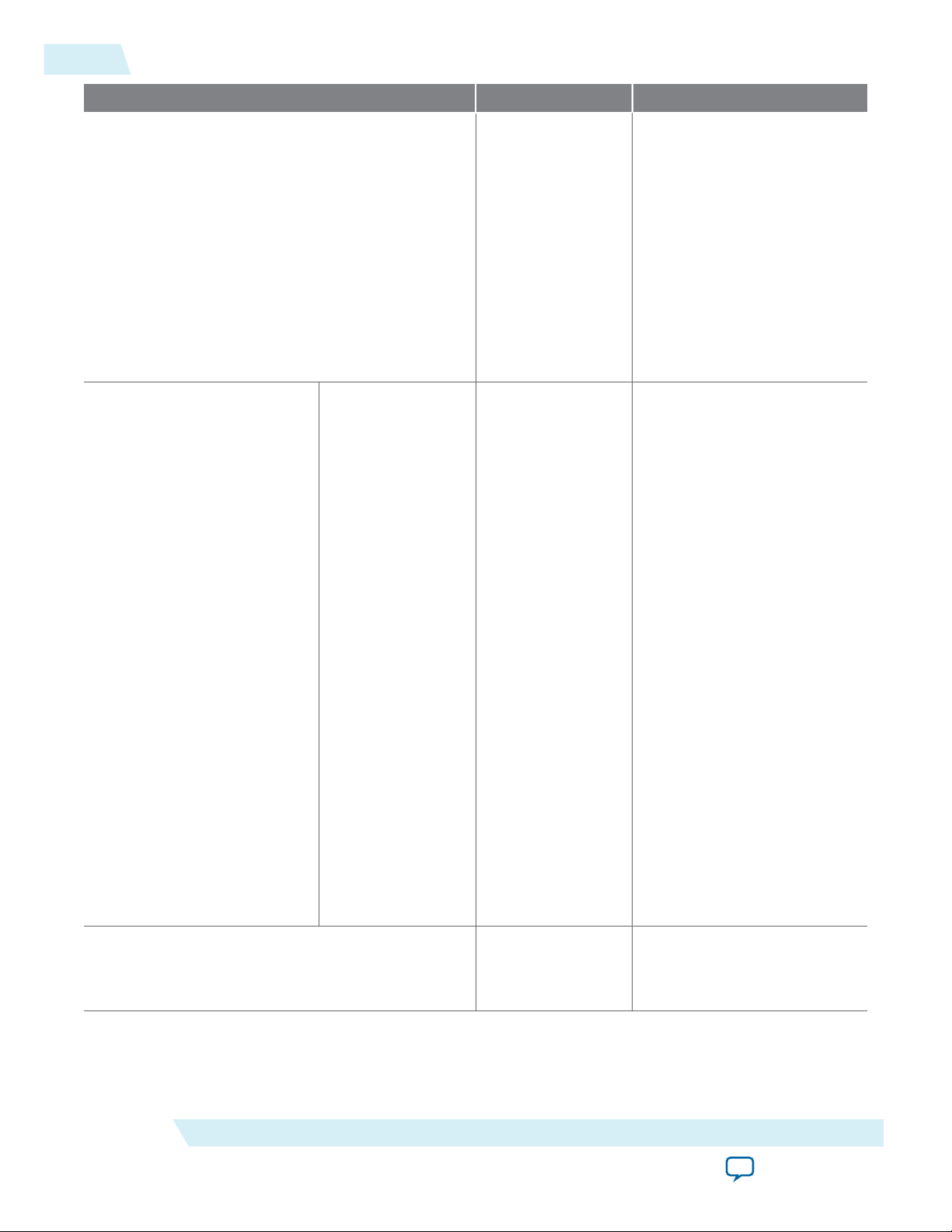
4-12
RAM: 2-Port IP Core Parameters
Parameter Legal Values Description
UG-01068
2014.12.17
Which ports should be registered?
When you select With one read port and one write
port, the following options are available:
• ‘data’, ‘wraddress’, and ‘wren’ write input ports
• ‘raddress’ and ‘rden’ read input port
• Read output port(s) ‘q’
When you select With two read/write ports, the
following options are available:
• ‘data_a’, ‘wraddress_a’, and ‘wren_a’ write input
ports
• Read output port(s) ‘q’_a and ‘q_b’
More Options
When you select
With one read port
and one write port,
the following options
are available:
• ‘data’ port
• ‘wraddress’ port
• ‘wren’ port
• ‘raddress’ port
• ‘q_b’ port
On/Off
On/Off
Specifies whether to register
the read or write input and
output ports.
The read and write input
ports are turned on by
default. You only need to
specify whether to register
the Q output ports.
When you select
With two read /
write ports, the
following options are
available:
• ‘data_a’ port
• ‘data_b’ port
• ‘wraddress_a’
port
• ‘wraddress_b’
port
• ‘wren_a’ port
• ‘wren_b’ port
• ‘q_a’ port
• ‘q_b’ port
Create one clock enable signal for each clock signal. On/Off Specifies whether to turn on
the option to create one
clock enable signal for each
clock signal.
Altera Corporation
Embedded Memory Signals and Parameters
Send Feedback
Page 38

UG-01068
2014.12.17
RAM: 2-Port IP Core Parameters
Parameter Legal Values Description
4-13
More Options
When you select
With one read port
and one write port,
the following option
is available:
• Use clock enable
for write input
registers
When you select
With two read /
write ports, the
following options are
available:
• Use clock enable
for port A input
registers
• Use clock enable
for port B input
registers
• Use clock enable
for port A output
registers
• Use clock enable
for port B output
register
On/Off
Clock enable for port B input
and output registers are
turned on by default. You
only need to specify whether
to use clock enable for port A
input and output registers.
Embedded Memory Signals and Parameters
Send Feedback
Altera Corporation
Page 39
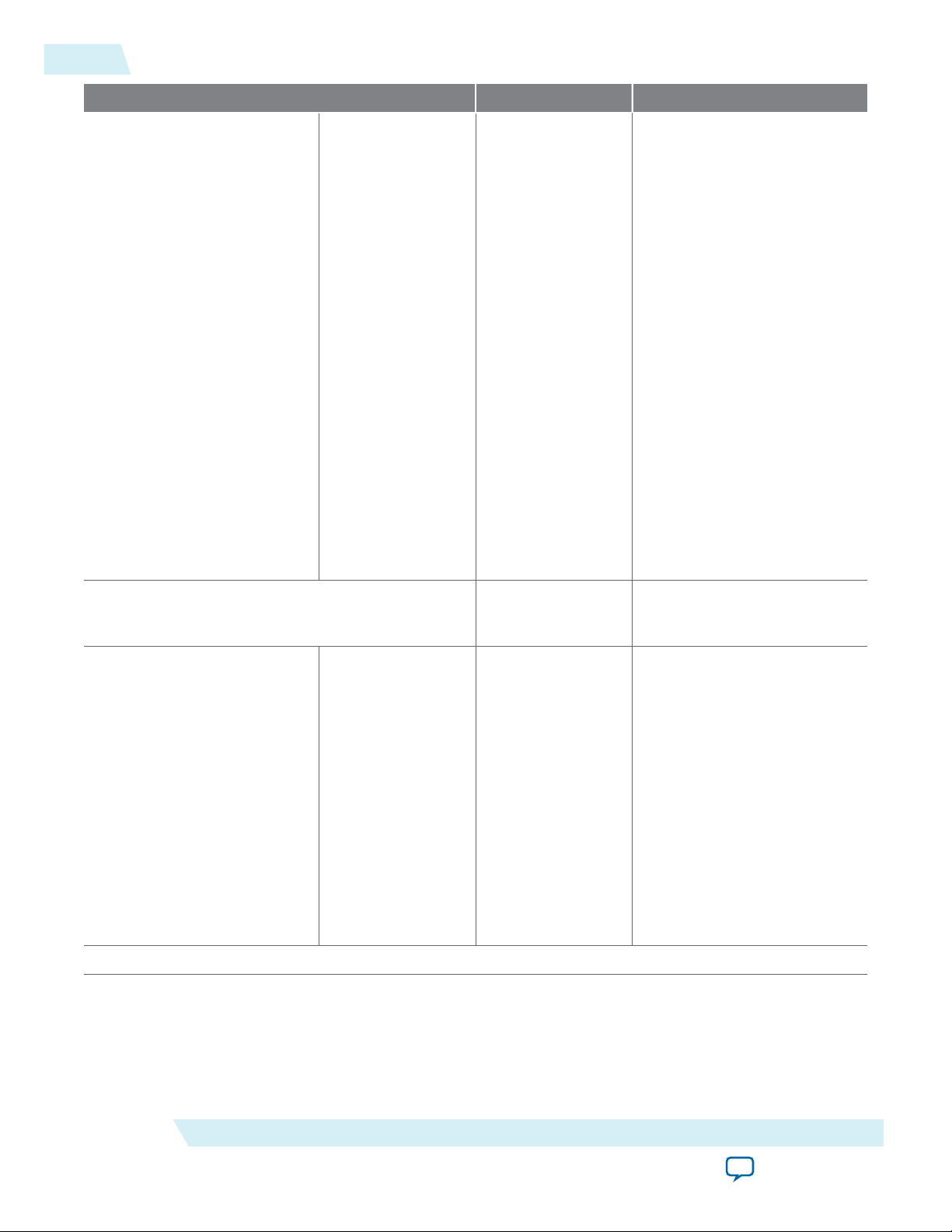
4-14
RAM: 2-Port IP Core Parameters
Parameter Legal Values Description
UG-01068
2014.12.17
More Options
When you select
With one read port
and one write port,
the following options
are available:
• Create an ‘wr_
addressstall’ input
port.
• Create an ‘rd_
addressstall’ input
port.
When you select
With two read /
write ports, the
following options are
available:
• Create an
‘addressstall_a’
input port.
• Create an
‘addressstall_b’
input port.
On/Off
Specifies whether to create
clock enables for address
registers. You can create
these ports to act as an extra
active low clock enable input
for the address registers.
Create an ‘aclr’ asynchronous clear for the
registered ports.
More Options
When you select
With one read port
and one write port,
the following options
are available:
• ‘q_b’ port
• ‘rdaddress’ port
When you select
With two read /write
ports, the following
options are available:
• ‘q_a’ port
• ‘q_b’ port
Parameter Settings: Output 1
On/Off Specifies whether to create
an asynchronous clear port
for the registered ports.
On/Off
Specifies whether the
‘raddress’, ‘q_a’, and ‘q_b’
ports are cleared by the aclr
port.
Altera Corporation
Embedded Memory Signals and Parameters
Send Feedback
Page 40

UG-01068
2014.12.17
RAM: 2-Port IP Core Parameters
Parameter Legal Values Description
4-15
When you select With one read port and one write
port, the following option is available:
• How should the q output behave when reading a
memory location that is being written from the
other port?
When you select With two read /write ports, the
following option is available:
• How should the q_a and q_b outputs behave
when reading a memory location that is being
written from the other port?
• Old memory
contents appear
• I do not care
Specifies the output behavior
when read-during-write
occurs.
• Old memory contents
appear— The RAM
outputs reflect the old
data at that address before
the write operation
proceeds.
• I do not care—This
option functions
differently when you turn
it on depending on the
following memory block
type you select:
• When you set the
memory block type to
Auto, M144K, M512,
M4K, M9K, M10K,
M20K or any other
block RAM, the RAM
outputs ‘don't care’ or
“unknown” values for
read-during-write
operation without
analyzing the timing
path.
• When you set the
memory block type to
MLAB (for LUTRAM)
, the RAM outputs
‘dont care’ or
‘unknown’ values for
read-during-write
operation but analyzes
the timing path to
prevent metastability.
Do not analyze the timing between write and read
operation. Metastability issues are prevented by
never writing and reading at the same address at the
same time.
Parameter Settings: Output 2 (This tab is only available when you select two read/ write ports)
Embedded Memory Signals and Parameters
Send Feedback
On/Off Turn on this option when
you want the RAM to output
‘don’t care’ or unknown
values for read-during-write
operation without analyzing
the timing path. This option
is only available for
LUTRAM and is enabled
when you set memory block
type to MLAB.
Altera Corporation
Page 41
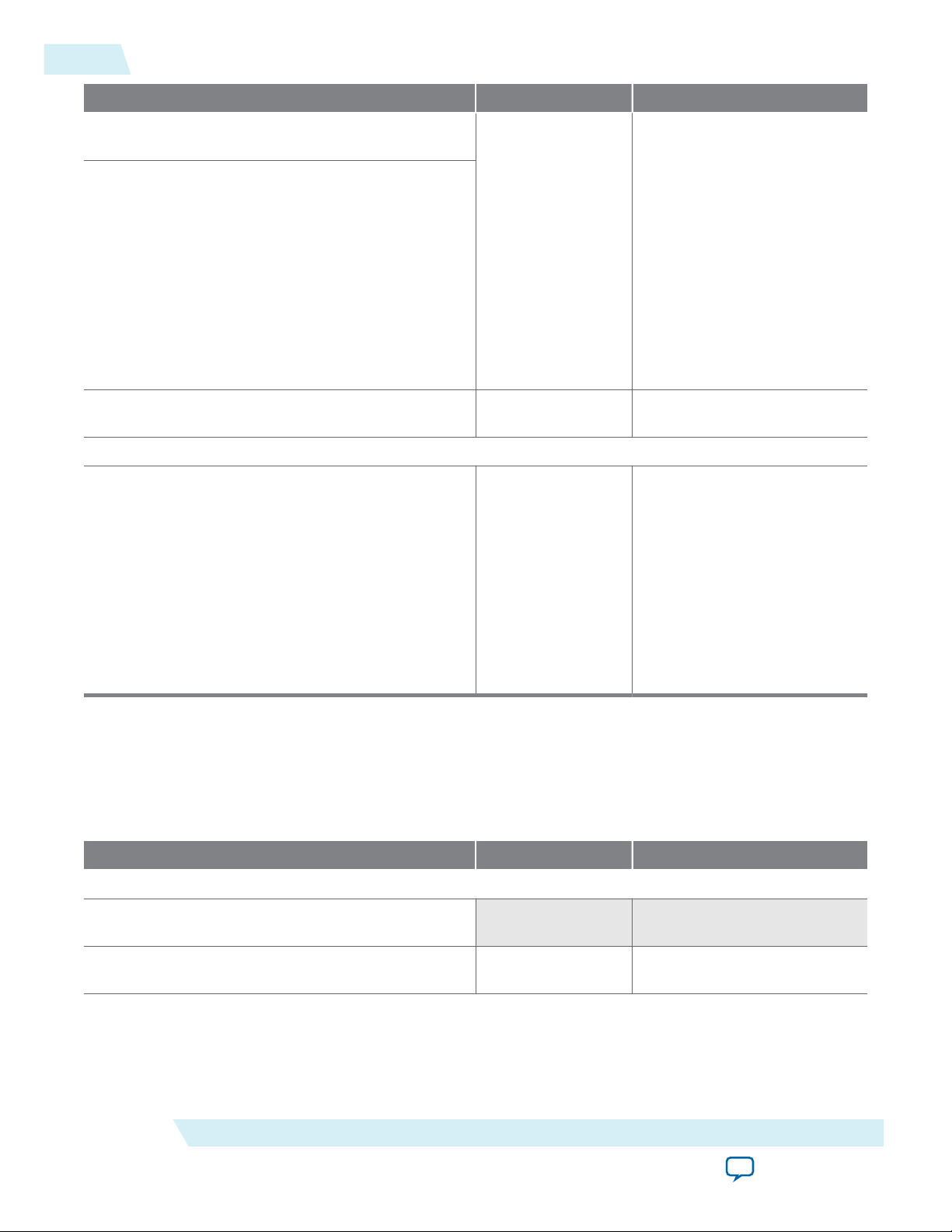
4-16
ROM: 1-PORT IP Core Parameters
Parameter Legal Values Description
UG-01068
2014.12.17
What should the ‘q_a’ output be when reading from
a memory location being written to?
What should the ‘q_b’ output be when reading
from a memory location being written to?
Get x’s for write masked bytes instead of old data
when byte enable is used
Parameter Settings: Mem Init
Do you want to specify the initial content of the
memory?
• New data
• Old Data
On/Off Turn on this option to obtain
• No, leave it blank
• Yes, use this file
for the memory
content data
Specifies the output behavior
when read-during-write
occurs.
• New Data—New data is
available on the rising
edge of the same clock
cycle on which it was
written.
• Old Data—The RAM
outputs reflect the old
data at that address before
the write operation
proceeds.
‘X’ on the masked byte.
Specifies the initial content
of the memory.
To initialize the memory to
zero, select No, leave it
blank.
To use a memory initializa‐
tion file (.mif) or a hexadec‐
imal (Intel-format) file (.hex)
, select Yes, use this file for
the memory content data.
ROM: 1-PORT IP Core Parameters
This table lists the parameters for the ROM: 1-PORT IP Core.
Table 4-4: ROM: 1-PORT IP Core Parameters
Parameter Legal Values Description
Parameter Settings: General Page
How wide should the ‘q’ output bus be? — Specifies the width of the ‘q’
output bus.
How many <X>-bit words of memory? — Specifies the number of <X>-
bit words.
Altera Corporation
Embedded Memory Signals and Parameters
Send Feedback
Page 42
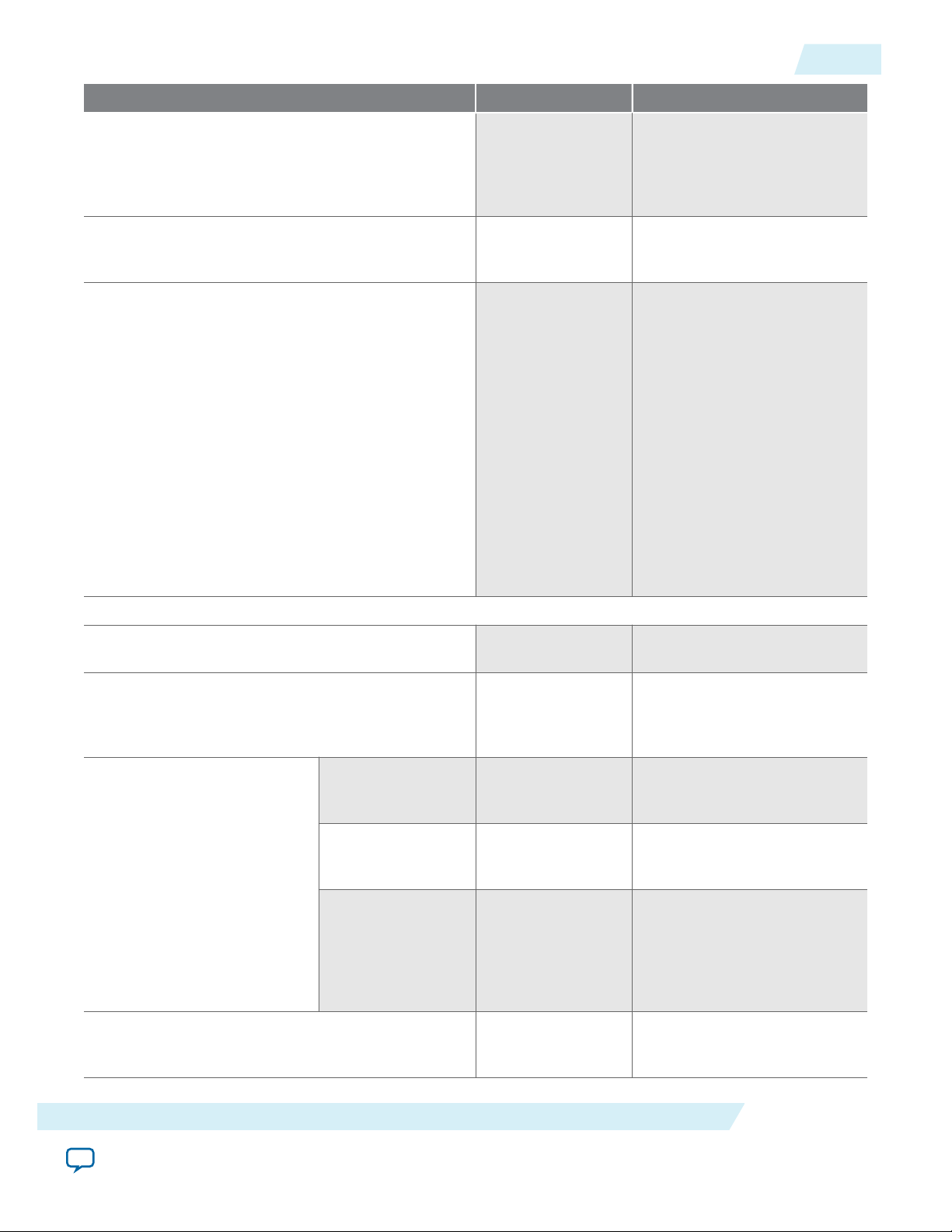
UG-01068
2014.12.17
ROM: 1-PORT IP Core Parameters
Parameter Legal Values Description
4-17
What should the memory block type be? Auto, M4K, M9K,
M144K, M10K,
M20K
Set the maximum block depth to Auto, 32, 64, 128,
256, 512, 1024, 2048,
4096
What clocking method would you like to use?
• Single clock
• Dual clock: use
separate ‘input’
and ‘output’
clocks
Specifies the memory block
type. The types of memory
block that are available for
selection depends on your
target device.
Specifies the maximum block
depth in words.
Specifies the clocking
method to use.
• Single clock—A single
clock and a clock enable
controls all registers of
the memory block
• Dual clock (Input and
Output clock)—The
input clock controls the
address registers and the
output clock controls the
data-out registers. There
are no write-enable, byteenable, or data-in
registers in ROM mode.
Parameter Settings: Regs/Clken/Aclrs
Which ports should be registered? ‘q’ output port On/Off Specifies whether to register
the ‘q’ output port.
Create one clock enable signal for each clock signal.
Note: All registered ports are controlled by the
enable signal(s)
On/Off Specifies whether to turn on
the option to create one
clock enable signal for each
clock signal.
More Options
Use clock enable for
port A input
registers
Use clock enable for
port A output
registers
Create an
‘addressstall_a’ input
port.
On/Off Specifies whether to use
clock enable for port A input
registers.
On/Off Specifies whether to use
clock enable for port A
output registers.
On/Off Specifies whether to create a
addressstall_a input port.
You can create this port to
act as an extra active low
clock enable input for the
address registers.
Create an ‘aclr’ asynchronous clear for the
registered ports.
On/Off Specifies whether to create
an asynchronous clear port
for the registered ports.
Embedded Memory Signals and Parameters
Send Feedback
Altera Corporation
Page 43

4-18
ROM: 2-PORT IP Core Parameters
Parameter Legal Values Description
‘address’ port On/Off Specifies whether the
‘address’ port should be
affected by the ‘aclr’ port.
More Options
‘q’ port On/Off Specifies whether the ‘q’ port
should be affected by the
‘aclr’ port.
Create a ‘rden’ read enable signal On/Off Specifies whether to create a
read enable signal.
Parameter Settings: Mem Init
UG-01068
2014.12.17
Do you want to specify the initial content of the
memory?
Yes, use this file for
the memory content
Specifies the initial content
of the memory.
data
In ROM mode you must
specify a memory initializa‐
tion file (.mif) or a hexadec‐
imal (Intel-format) file (.hex)
. The Yes, use this file for
the memory content data
option is turned on by
default.
Allow In-System Memory Content Editor to
capture and update content independently of the
system clock
On/Off Specifies whether to allow
In-System Memory Content
Editor to capture and update
content independently of the
system clock
The ‘Instance ID’ of this ROM is — Specifies the ROM ID.
ROM: 2-PORT IP Core Parameters
This table lists the ROM: 2-PORT IP Core parameters.
Table 4-5: ROM: 2-PORT IP Core Parameters
Parameter Legal Values Description
Parameter Settings: Widths/Blk Type
How do you want to specify the memory size?
How many <X>-bit words of memory? 32, 64, 128, 256, 512,
Altera Corporation
• As a number of
words
• As a number of
bits
1024, 2048, 4096,
8192, 16384, 32768,
65536
Embedded Memory Signals and Parameters
Determines whether to
specify the memory size in
words or bits.
Specifies the number of <X>bit words.
Send Feedback
Page 44

UG-01068
2014.12.17
ROM: 2-PORT IP Core Parameters
Parameter Legal Values Description
Use different data widths on different ports On/Off Specifies whether to use
different data widths on
different ports.
4-19
How wide should the ‘q_a’ output bus be?
—
How wide should the ‘q_b’ output bus be?
What should the memory block type be? Auto, M4K, M9K,
M144K, M10K,
M20K, MLAB
Set the maximum block depth to Auto, 128, 256, 512,
1024, 2048, 4096
Parameter Settings: Clks/Rd, Byte En
Specifies the width of the ‘q_
a’ and ‘q_b’ output ports.
Specifies the memory block
type. The types of memory
block that are available for
selection depends on your
target device
Specifies the maximum block
depth in words. This option
is enabled only when you
choose Auto as the memory
block type.
Embedded Memory Signals and Parameters
Send Feedback
Altera Corporation
Page 45

4-20
ROM: 2-PORT IP Core Parameters
Parameter Legal Values Description
UG-01068
2014.12.17
What clocking method would you like to use?
• Single clock
• Dual clock: use
separate ‘input’
and ‘output’
clocks
• Dual clock: use
separate clocks
for A and B ports
Specifies the clocking
method to use.
• Single clock—A single
clock and a clock enable
controls all registers of
the memory block
• Dual clock: use separate
‘input’ and ‘output’
clocks—The input clock
controls the address
registers and the output
clock controls the dataout registers. There are no
write-enable, byte-enable,
or data-in registers in
ROM mode.
• Dual clock: use separate
clocks for A and B ports
—Clock A controls all
registers on the port A
side; clock B controls all
registers on the port B
side. Each port also
supports independent
clock enables for both
port A and port B
registers, respectively.
Create a ‘rden_a’ and ‘rden_b’ read enable signals
Parameter Settings: Regs/Clkens/Aclrs
Read output port(s) ‘q_a’ and ‘q_b’ On/Off Specifies whether to register
More Options
Create one clock enable signal for each clock signal. On/Off Specifies whether to turn on
Altera Corporation
— Specifies whether to create
read enable signals.
the ‘q_a’ and ‘q_b’ output
ports.
‘q_a’ port On/Off Specifies whether to register
the ‘q_a’ output port.
‘q_b’ port On/Off Specifies whether to register
the ‘q_b’ output port.
the option to create one
clock enable signal for each
clock signal.
Embedded Memory Signals and Parameters
Send Feedback
Page 46

UG-01068
2014.12.17
ROM: 2-PORT IP Core Parameters
Parameter Legal Values Description
4-21
Use clock enable for
port A input
registers
Use clock enable for
port A output
registers
Create an
More Options
‘addressstall_a’ input
port.
Create an
‘addressstall_b’ input
port.
Create an ‘aclr’ asynchronous clear for the
registered ports.
‘q_a’ port On/Off Specifies whether the ‘q_a’
More Options
‘q_b’ port On/Off Specifies whether the ‘q_b’
On/Off Specifies whether to use
clock enable for port A input
registers.
On/Off Specifies whether to use
clock enable for port A
output registers.
On/Off Specifies whether to create
addressstall_a and address‐
stall_b input ports. You can
create these ports to act as an
extra active low clock enable
input for the address
registers.
On/Off Specifies whether to create
an asynchronous clear port
for the registered ports.
On/Off Specifies whether to create
an asynchronous clear port
for the registered ports.
port should be cleared by the
aclr port.
port should be cleared by the
aclr port.
Parameter Settings: Mem Init
Do you want to specify the initial content of the
memory?
The initial content file should conform to which
port’s dimensions?
Embedded Memory Signals and Parameters
Send Feedback
Yes, use this file for
the memory content
data
• PORT_A
• PORT_B
Specifies the initial content
of the memory.
In ROM mode you must
specify a memory initializa‐
tion file (.mif) or a hexadec‐
imal (Intel-format) file (.hex)
.
The Yes, use this file for the
memory content data
option is turned on by
default.
Specifies whether the initial
content file conforms to port
A or port B.
Altera Corporation
Page 47

2014.12.17
www.altera.com
101 Innovation Drive, San Jose, CA 95134
Design Example
5
UG-01068
Subscribe
Send Feedback
Simulate the designs using the ModelSim®-Altera software to generate a waveform display of the device
behavior.
The following design files in Internal_Memory_DesignExample.zip:
• ecc_encoder.v
• ecc_decoder.v
• true_dp_ram.v
• top_dpram.v
• true_dp_ram.vt
• true_dp.do
• true_dp.qar (Quartus II design file)
Related Information
• Internal_Memory_DesignExample.zip
Provides the design examples for this user guide
• ModelSim-Altera Software Support
The support page includes links to such topics as installation, usage, and troubleshooting for the
ModelSim-Altera software
External ECC Implementation with True-Dual-Port RAM
The ECC features are only supported internally in simple dual-port RAM by Stratix IV devices when the
M144K is implemented or by Stratix V when the M20K is implemented. Therefore, this design example
describes how ECC features can be implemented in other RAM modes, regardless of the type of device
memory block you use. It also demonstrates the features of the same-port and mixed-port read-duringwrite behaviors.
This design example uses a true dual-port RAM and illustrates how the ECC feature can be implemented
external to the RAM. The ALTECC_ENCODER and ALTECC_DECODER IP cores are required as the
ALTECC_ENCODER IP core encodes the data input before writing the data into the RAM, while the
ALTECC_DECODER IP core decodes the data output from the RAM before transferring the data out to
other parts of the logic.
In this design example, the raw data width is 8 bits and is encoded by the ALTECC_ENCODER IP core
block to produce a 13-bit width data that is written into the true dual-port RAM when write-enable signal
©
2014 Altera Corporation. All rights reserved. ALTERA, ARRIA, CYCLONE, ENPIRION, MAX, MEGACORE, NIOS, QUARTUS and STRATIX words and logos are
trademarks of Altera Corporation and registered in the U.S. Patent and Trademark Office and in other countries. All other words and logos identified as
trademarks or service marks are the property of their respective holders as described at www.altera.com/common/legal.html. Altera warrants performance
of its semiconductor products to current specifications in accordance with Altera's standard warranty, but reserves the right to make changes to any
products and services at any time without notice. Altera assumes no responsibility or liability arising out of the application or use of any information,
product, or service described herein except as expressly agreed to in writing by Altera. Altera customers are advised to obtain the latest version of device
specifications before relying on any published information and before placing orders for products or services.
ISO
9001:2008
Registered
Page 48

5-2
Generating the ALTECC_ENCODER and ALTECC_DECODER with the RAM: 2-PORT IP Core
UG-01068
2014.12.17
is asserted. Because the RAM mode has two dedicated write ports, another encoder is implemented for the
other RAM input port.
Two ALTECC_DECODER blocks are also implemented at each of the data output ports of the RAM.
When the read-enable signal is asserted, the encoded data is read from the RAM address and decoded by
the ALTECC_DECODER blocks, respectively. The decoder shows the status of the data as no error
detected, single-bit error detected and corrected, or fatal error (more than 1-bit error).
This example also includes a "corrupt zero bit" control signal at port A of the RAM. When the signal is
asserted, it changes the state of the zero-bit (LSB) encoded data before it is written into the RAM. This
signal is used to corrupt the zero-bit data storing through port A, and examines the effect of the ECC
features.
This design example describes how ECC features can be implemented with the RAM for cases in which
the ECC is not supported internally by the RAM. However, the design examples might not represent the
optimized design or implementation.
Generating the ALTECC_ENCODER and ALTECC_DECODER with the RAM: 2-PORT IP
Core
To generate the ALTECC_ENCODER and ALTECC_DECODER with the RAM: 2-PORT IP core, follow
these steps:
1. Open the Internal_Memory_DesignExample.zip file and extract true_dp.qar.
2. In the Quartus II software, open the true_dp.qar file and restore the archive file into your working
directory.
3. In the IP Catalog (Tools > IP Catalog), locate and double-click the ALTECC IP core. The parameter
editor appears.
4. Specify the following parameters:
Table 5-1: Configuration Settings for ALTECC_ENCODER
Option Value
How do you want to configure this module? Configure this module as an ECC encoder
How wide should the data be? 8 bits
Do you want to pipeline the functions? Yes, I want an output latency of 1 clock cycle
Create an 'aclr' asynchronous clear port Not selected
Create a 'clocken' clock enable clock Not selected
5. Click Finish. The ecc_encoder.v module is built.
6. In the IP Catalog double-click the ALTECC IP core. The parameter editor appears.
7. Specify the following parameters:
Table 5-2: Configuration Settings for ALTECC_DECODER
How do you want to configure this module? Configure this module as an ECC decoder
Altera Corporation
Option Value
Design Example
Send Feedback
Page 49

UG-01068
2014.12.17
Generating the ALTECC_ENCODER and ALTECC_DECODER with the RAM: 2-PORT IP
Option Value
How wide should the data be? 13 bits
Do you want to pipeline the functions? Yes, I want an output latency of 1 clock cycle
Create an 'aclr' asynchronous clear port Not selected
Create a 'clocken' clock enable clock Not selected
8. Click Finish. The ecc_decoder.v module is built.
9. In the IP Catalog double-click the ALTECC IP core. The parameter editor appears.
10.Specify the following parameters:
Table 5-3: Configuration Settings for RAM: 2-Port IP Core
Option Value
Which type of output file do you want to create? Verilog HDL
What name do you want for the output file? true_dp_ram
Return to this page for another create operation Turned off
Currently selected device family: Stratix III
5-3
Core
How will you be using the dual port ram? With two read/write ports
How do you want to specify the memory size? As a number of words
How many 8-bit words of memory? 16
Use different data widths on different ports Not selected
How wide should the 'q_a' output bus be? 13
What should the memory block type be? M9K
Set the maximum block depth to Auto
Which clocking method do you want to use? Single clock
Create 'rden_a' and 'rden_b' read enable signals Not selected
Byte Enable Ports Not selected
Which ports should be registered? All write input ports and read output ports
Create one clock enable signal for each signal Not selected
Create an 'aclr' asynchronous clear for the registered
Not selected
ports
Mixed Port Read-During-Write for Single Input
Old memory contents appear
Clock RAM
Port A Read-During-Write Option New Data
Port B Read-During-Write Option Old Data
Do you want to specify the initial content of the
memory?
Design Example
Send Feedback
Not selected
Altera Corporation
Page 50

5-4
Simulating the Design
Option Value
Generate netlist Turned off
Variation file (.vhd) Turned on
AHDL Include file (.inc) Turned off
VHDL component declaration file (.cmp) Turned on
Quartus II symbol file (.bsf) Turned off
Instantiation template file(.vhd) Turned off
11.Click Finish. The true_dp_ram.v module is built.
The top_dpram.v is a design variation file that contains the top level file that instantiates two encoders, a
true dual-port RAM, and two decoders. To simulate the design, a testbench, true_dp_ram.vt, is created
for you to run in the ModelSim-Altera software.
Simulating the Design
To simulate the design in the ModelSim-Altera software, follow these steps:
1. Unzip the Internal_Memory_DesignExample.zip file to any working directory on your PC.
2. Start the ModelSim-Altera software.
3. On the File menu, click Change Directory.
4. Select the folder in which you unzipped the files.
5. Click OK.
6. On the Tools menu, point to TCL and click Execute Macro. The Execute Do File dialog box appears.
7. Select the true_dp.do file and click Open. The true_dp.do file is a script file that automates all the
necessary settings, compiles and simulates the design files, and displays the simulation waveform.
8. Verify the result shown in the Waveform Viewer window.
UG-01068
2014.12.17
You can rearrange signals, remove signals, add signals, and change the radix by modifying the script in
true_dp.do accordingly.
Simulation Results
This table lists the top-level block contains the input and output ports.
Table 5-4: Top-level Input and Output Ports Representations
Ports Name Ports
Type
clock Input System Clock for the encoders, RAM, and decoders.
corrupt_dataa_bit0 Input Registered active high control signal that 'twist' the zero bit
(LSB) of input encoded data at port A before writing into
the RAM.
(17)
For input ports, only data signal goes through the encoder; others bypass the encoder and go directly to
the RAM block. Because the encoder uses one pipeline, signals that bypass the encoder require additional
pipelines before going to the RAM. This has been implemented in the top level.
Altera Corporation
Descriptions
(17)
Design Example
Send Feedback
Page 51

UG-01068
2014.12.17
Simulation Results
5-5
Ports Name Ports
address_a
data_a
wren_a
rden_a
address_b
data_b
wren_b
rden_b
rdata1
err_corrected1
err_detected1
err_fatal1
rdata2
err_corrected2
Descriptions
Type
Input Address input, data input, write enable, and read enable to
port A of the RAM.
(17)
Input Address input, data input, write enable, and read enable to
port B of the RAM.
(17)
Output Output data read from port A of the RAM, and the ECC-
status signals reflecting the data read.
(18)
Output Output data read from port B of the RAM, and the ECC-
status signals reflecting the data read.
(18)
err_detected2
err_fatal2
Figure 5-1: Simulation Results
This figure shows the expected simulation waveform results in the ModelSim-Altera software.
(18)
The encoder and decoder each use one pipeline while the RAM uses two pipelines, making the total
pipeline equal to four. Therefore, read data is only shown at output ports four clock cycles after the read
enable is initiated.
Design Example
Send Feedback
Altera Corporation
Page 52

5-6
Simulation Results
Figure 5-2: Same-Port Read-During-Write
This figure shows the timing diagram of when the same-port read-during-write occurs for each port A
and port B of the RAM.
UG-01068
2014.12.17
At 2500 ps, same-port read-during-write occurs for each port A and port B. Because the true dual-port
RAM configured to port A is reading the new data and port B is reading the old data when the same-port
read-during-write occurs, the rdata1 port shows the new data aa and the rdata2 port shows the old data
00 after four clock cycles at 17500 ps. When the data is read again from the same address at the next rising
clock edge at 7500 ps, the rdata2 port shows the recent data bb at 22500 ps.
Altera Corporation
Design Example
Send Feedback
Page 53

UG-01068
2014.12.17
Simulation Results
Figure 5-3: Mixed-Port Read-During-Write
This figure shows the timing diagram of when the mixed-port read-during-write occurs.
5-7
Design Example
At 12500 ps, mixed-port read-during-write occurs when data cc is both written to port A, and is reading
from port B, simultaneously targeting the same address 1. Because the true dual-port RAM that is
configured to mixed-port read-during-write is showing the old data, the rdata2 port shows the old data
bb after four clock cycles at 27500 ps. When the data is read again from the same address at the next rising
clock edge at 17500 ps, the rdata2 port shows the recent data cc at 32500 ps.
Altera Corporation
Send Feedback
Page 54

5-8
Simulation Results
Figure 5-4: Write Contention
This figure shows the timing diagram of when the write contention occurs.
UG-01068
2014.12.17
At 22500 ps, the write contention occurs when data dd and ee are written to address 0 simultaneously.
Besides that, the same-port read-during-write also occurs for port A and port B. The setting for port A
and port B for same-port read-during-write takes effect when the rdata1 port shows the new data dd and
the rdata2 port shows the old data aa after four clock cycles at 37500 ps. When the data is read again
from the same address at the next rising clock edge at 27500 ps, rdata1 and rdata2 ports show unknown
values at 42500 ps. Apart from that, the unknown data input to the decoder also results in an unknown
ECC status.
Altera Corporation
Design Example
Send Feedback
Page 55

UG-01068
2014.12.17
Simulation Results
Figure 5-5: Error Injection– Asserting corrupt_dataa_bit0
This figure shows the timing diagram of the effect when an error is injected to twist the LSB of the
encoded data at port A by asserting corrupt_dataa_bit0.
5-9
At 32500 ps, same-port read-during-write occurs at port A while mixed-port read-during-write occurs at
port B. The corrupt_dataa_bit0 is also asserted to corrupt the LSB of encoded data at port A; therefore,
the storing data has the LSB corrupted, in which the intended data ff is corrupted, becomes fe, and
stored at address 0. After four clock cycles at 47500 ps, the rdata1 port shows the new data ff that has
been corrected by the decoder, and the ECC status signals, err_corrected1 and err_detected1, are
asserted. For rdata2 port, old data (which is unknown) is shown and the ECC-status signal remains
unknown.
The decoders correct the single-bit error of the data shown at rdata1 and rdata2 ports only. The
Note:
actual data stored at address 0 in the RAM remains corrupted, until new data is written.
At 37500 ps, the same condition happens to port A and port B. The difference is port B reads the
corrupted old data fe from address 0. After four clock cycles at 52500 ps, the rdata2 port shows the old
data ff that has been corrected by the decoder and the ECC status signals, err_corrected2 and
err_detected2, are asserted to show the data has been corrected.
Design Example
Send Feedback
Altera Corporation
Page 56

2014.12.17
www.altera.com
101 Innovation Drive, San Jose, CA 95134
Document Revision History
A
UG-01068
Subscribe
Send Feedback
Document Revision History
This table lists the document revision history for the user guide.
Table A-1: Document Revision History
Date Version Changes
December 2014 2014.12.17
2014.06.30 5.0
• Specified that to enable byte enable for port A and port
B, the data width ratio has to be 1 or 2 for the RAM: 1PORT and RAM: 2-PORT IP cores.
• Updated document template.
• Replaced MegaWizard Plug-In Manager information
with IP Catalog.
• Added standard information about upgrading IP cores.
• Added standard installation and licensing information.
• Removed outdated device support level information. IP
core device support is now available in IP Catalog and
parameter editor.
• Removed all references to obsolete SOPC Builder tool.
May 2014 4.4 Editorial fix to Table 4–1 on page 4–5.
November 2013 4.3 Updated Table 3–8 on page 3–18 to update M20K block
May 2013 4.2 Updated Table 3–4 on page 3–11 to fix a typographical
©
2014 Altera Corporation. All rights reserved. ALTERA, ARRIA, CYCLONE, ENPIRION, MAX, MEGACORE, NIOS, QUARTUS and STRATIX words and logos are
trademarks of Altera Corporation and registered in the U.S. Patent and Trademark Office and in other countries. All other words and logos identified as
trademarks or service marks are the property of their respective holders as described at www.altera.com/common/legal.html. Altera warrants performance
of its semiconductor products to current specifications in accordance with Altera's standard warranty, but reserves the right to make changes to any
products and services at any time without notice. Altera assumes no responsibility or liability arising out of the application or use of any information,
product, or service described herein except as expressly agreed to in writing by Altera. Altera customers are advised to obtain the latest version of device
specifications before relying on any published information and before placing orders for products or services.
information.
error.
ISO
9001:2008
Registered
Page 57

A-2
Document Revision History
Date Version Changes
UG-01068
2014.12.17
November 2012 4.1
• Added a note to the “Asynchronous Clear” on page 3–15
to state that internal contents cannot be cleared with the
asynchronous clear signal.
• Updated note in “Clocking Modes and Clock Enable” on
page 3–11 to include Stratix V devices.
• Added a note to the “Asynchronous Clear” on page 3–15
to clarify that clear deassertion on output latch is
dependent on output clock.
January 2012 4.0 Added a note to “Power-Up Conditions and Memory
Initialization” section.
November 2011 3.0
• Updated the RAM2:Port parameter settings.
• Updated the Read-During-Write section. Added M10K
memory block information.
• Added support information for Arria V and Cyclone V.
March 2011 2.0 Added new features for M20K memory block.
November 2009 1.0 Initial release
Altera Corporation
Document Revision History
Send Feedback
