Page 1
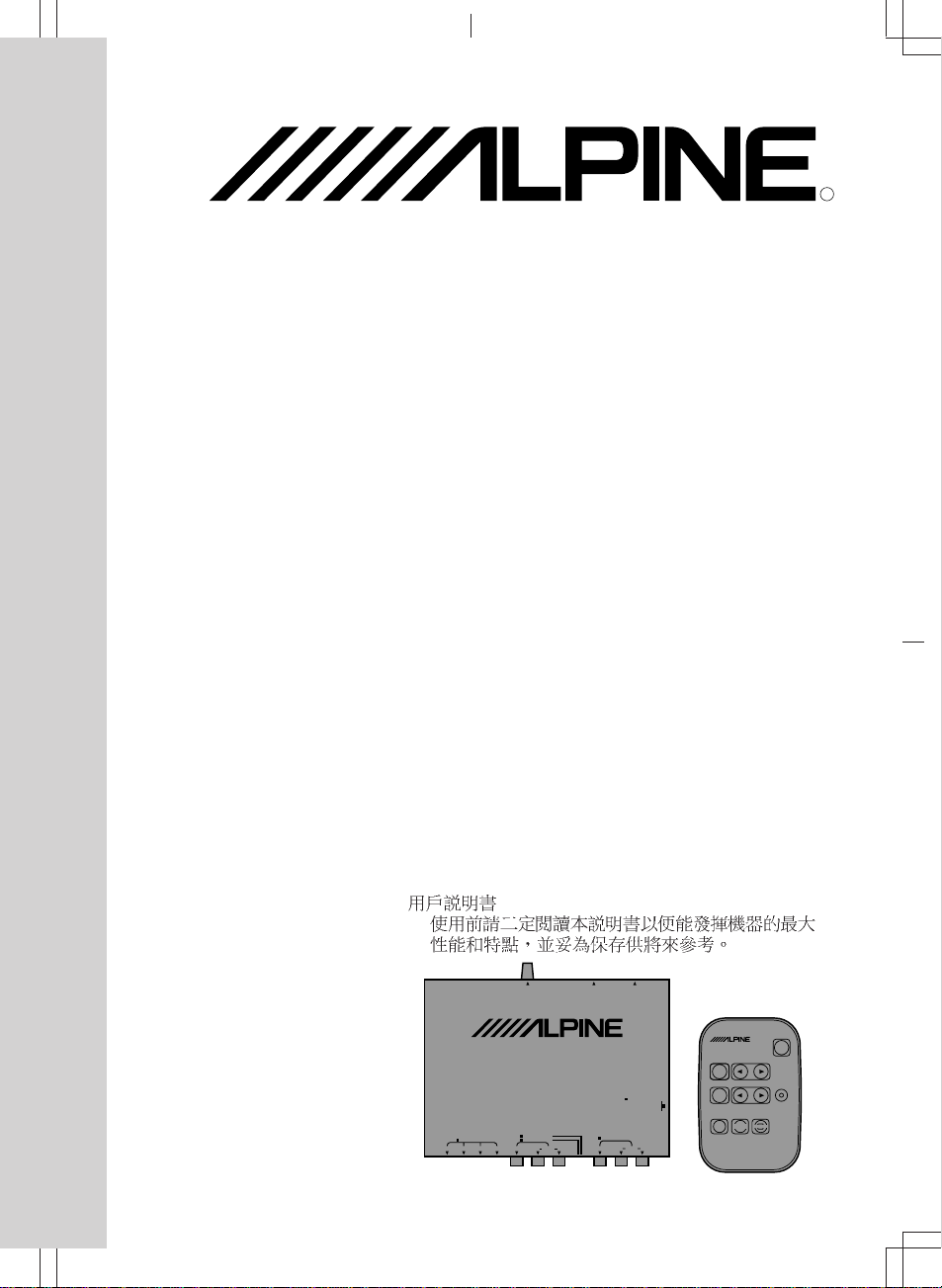
TUE-T012
P AL Type TV T uner
• OWNER'S MANUAL
Please read this manual to maximize your
enjoyment of the outstanding performance and
feature capabilities of the equipment, then retain
the manual for future reference.
• MODE D'EMPLOI
Veuillez lire ce mode d'emploi pour tirer
pleinement profit des excellentes performances et
fonctions de cet appareil, et conservez-le pour
toute référence future.
• MANUALE DELLE ISTRUZIONI
Leggete questo manuale per poter sfruttare al
massimo le prestazioni eccezionali e le
caratteristiche di questo apparecchio, poi
conservare il manuale per riferimenti futuri.
• BEDIENUNGSANLEITUNG
Bitte lesen Sie sich diese Bedienungsanleitung
sorgfältig durch, damit Sie in den vollendeten
Genuß der hervorragenden Leistungsfähigkeit
und vielfältigen Funktionsmöglichkeiten dieses
Gerätes kommen. Bewahren Sie die
Bedienungsanleitung anschließend gut auf, damit
Sie später jederzeit darauf zurückgreifen können.
• MANUAL DE OPERACION
Lea este manual, por favor, para disfrustar al
máximo de las excepcionales prestaciones y
posibilidades funcionales que ofrece el equipo,
luego guarde el manual para usarlo como
referencia en el futuro.
•
R
TV TUNER/DIVERSITY UNIT
ANTENNA INPUT VIDEO INPUT
1234
DISPLAY OUTPUT POWER SUPPLY
VIDEO OUTPUT
VIDEO L RAUDIO VIDEO L RAUDIO
RGB INPUT
TUE-T012
NAVIGATION INPUT
(MONO)
COLOR CONTROL
AV REMOTE CONTROL UNIT
RUE-4115
CALL
ON
OFF
MODE
AUTO
CH
BRIGHT
MANUAL TRAVEL
PWR
TV
NAV.
VIDEO
Page 2
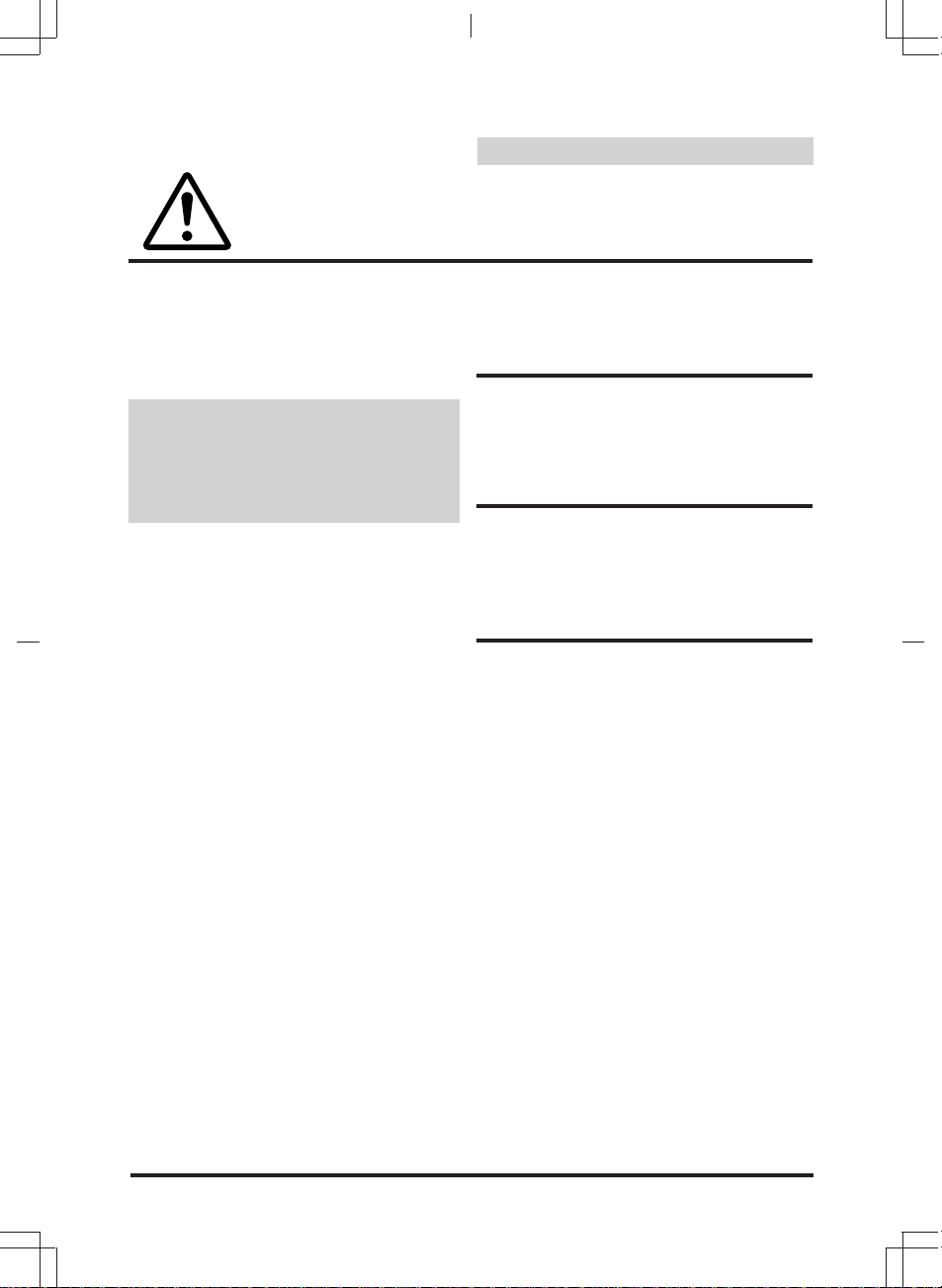
WARNING
English
Precautions
The exclamation point within an equilateral
triangle and "WARNING" are intended to alert
the user to the presence of important operating
instructions.
Failure to heed the instructions will result in
severe injury or death.
Le point d'exclamation dans un triangle
équilatéral et la mention "WARNING" sont
destinés à attirer l'attention de l'utilisateur sur
la présence d'instructions importantes.
Le non respect de ces instructions peut
provoquer de graves blessures, voire la mort.
II punto esclamativo all’interno dl un triangolo
equilatero e la scritta "AVVERTIMENTO"
indicano all’utilizzatore la presenza di importanti
istruzioni per l’uso. Se si manca di osservare
queste istruzioni ne possono risultare lesioni o
danni materiali.
DO NOT DISASSEMBLE OR ALTER
Attempts to disassemble or alter may lead to
accident, fire or electric shock.
KEEP SMALL ARTICLES OUT OF THE
REACH OF CHILDREN
Store small articles (batteries, screws etc.) in
places not accessible to children. If swallowed,
consult a physician immediately.
USE THE CORRECT AMPERE RA TING
WHEN REPLACING FUSES
Replace fuses only with fuses of the same rated
ampere. Failure to do so may result in fire etc.
HALT USE IMMEDIATELY IF A PROBLEM
APPEARS
When problems appear, stop using the system
immediately and contact the dealer from whom
you purchased the equipment. Some problems
which may warrant immediate attention include a
lack of sound, noxious odors or smoke being
emitted from the unit, or foreign objects dropped
inside the unit.
2
Page 3
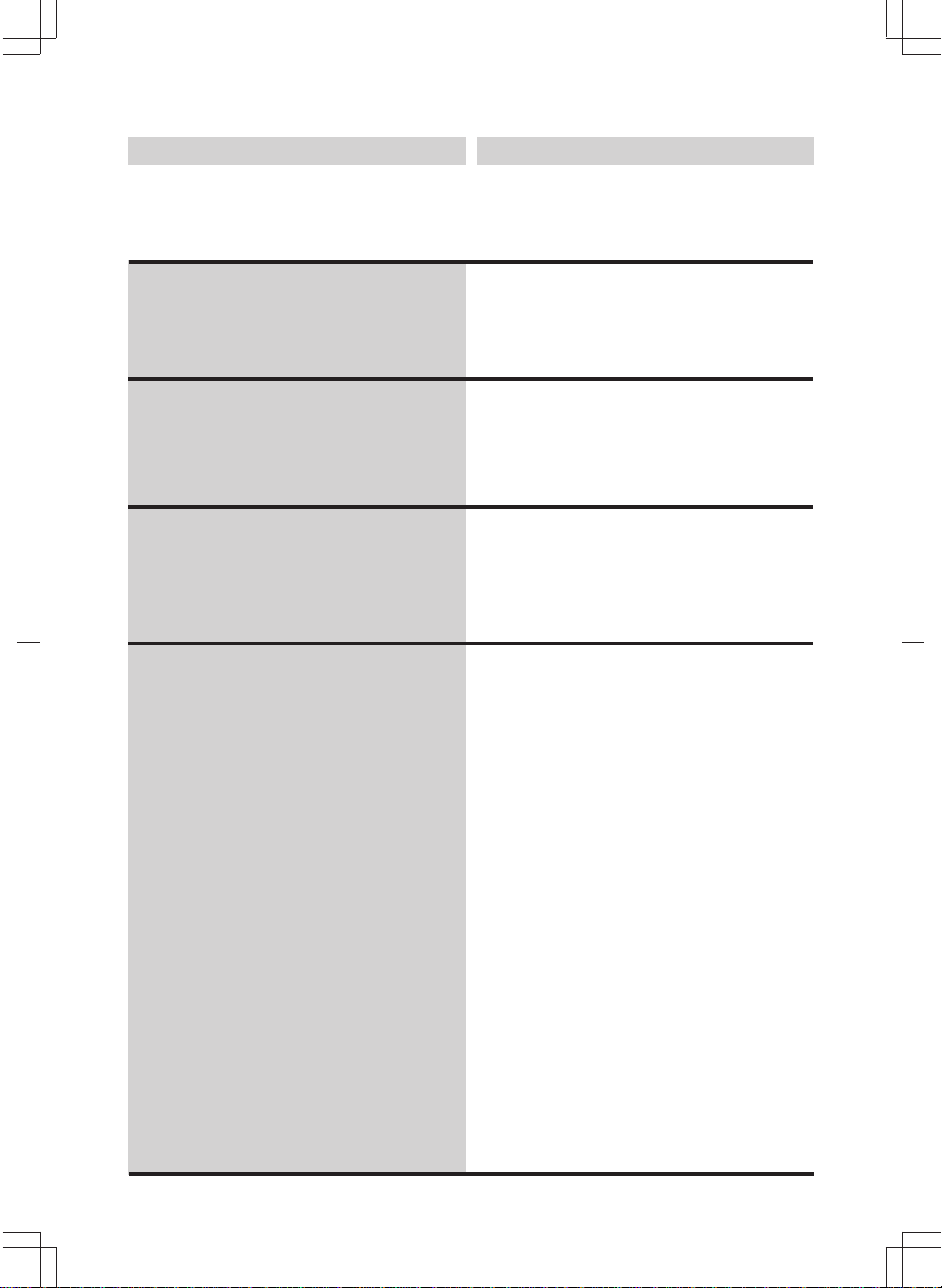
ItalianoFrançais
PrecauzioniPrécautions
NE PAS DEMONTER OU MODIFIER.
Les tentatives de démontage ou de modification peuvent entraîner un accident, un incendie
ou une secousse électrique.
GARDER LES PETITS ARTICLES HORS DE
PORTEE D’ENF ANTS.
Ranger les petits articles (piles, vis, etc.) dans
des endroits non accessibles aux enfants. S’ils
sont avalés, consulter immédiatement un
médecin.
EN CAS DE REMPLACEMENT DES
FUSIBLES, UTILISER LE BON INDICE
D’AMPERES.
Ne remplacer les fusibles qu’avec des fusibles
du même ampérage nominal. La non observation peut entraîner un incendie, etc.
ARRETER IMMEDIA TEMENT
L’UTILISA TION EN CAS DE PROBLEME.
En cas de problème, arrêter immédiatement
d’utiliser le système, et contacter le revendeur
chez qui l’équipement a été acheté. Certains
problèmes qui peuvent demander une
attention immédiate comprennent une
absence de son, des odeurs nocives ou de la
fumée émise par l’appareil, ou des objets
étrangers tombés dans l’appareil.
NON SMONT ATE O MODIFICATE
L’APPARECCHIO.
Ogni tentativo di smontare o modificare
l’apparecchio può causare incidenti, incendi o
scosse elettriche.
TENETE I PICCOLI COMPONENTI FUORI
DALLA PORTATA DEI BAMBINI.
Custodire i piccoli componenti (batterie, viti, ecc.)
in luoghi non accessibili ai bambini. Se un
bambino dovesse ingerire uno di questi oggetti,
rivolgetevi immediatamente ad un medico.
ALLA SOSTITUZIONE DEI FUSIBILI,
ASSICURA TEVI CHE L’AMPERAGGIO
SIA GIUSTO.
Sostituite i fusibili solo con fusibili dallo stesso
amperaggio, altrimenti si possono verificare
incendi, ecc.
SE SI DOVESSE VERIFICARE UN
PROBLEMA, SMETTETE L’USO
DELL’APPARECCHIO IMMEDIAT AMENTE.
Appena si verifica un problema, smettete
immediatamente di usare l’apparecchio e
rivolgetevi al rivenditore da cui avete acquistato
l’apparecchio. Alcuni problemi richiedono un
intervento immediato, ad esempio quando
manca il suono, quando l’apparecchio una
puzza strana oppure quando fuoriesce del fumo
o quando oggetti estranei sono caduti all’interno
dell’apparecchio.
3
Page 4
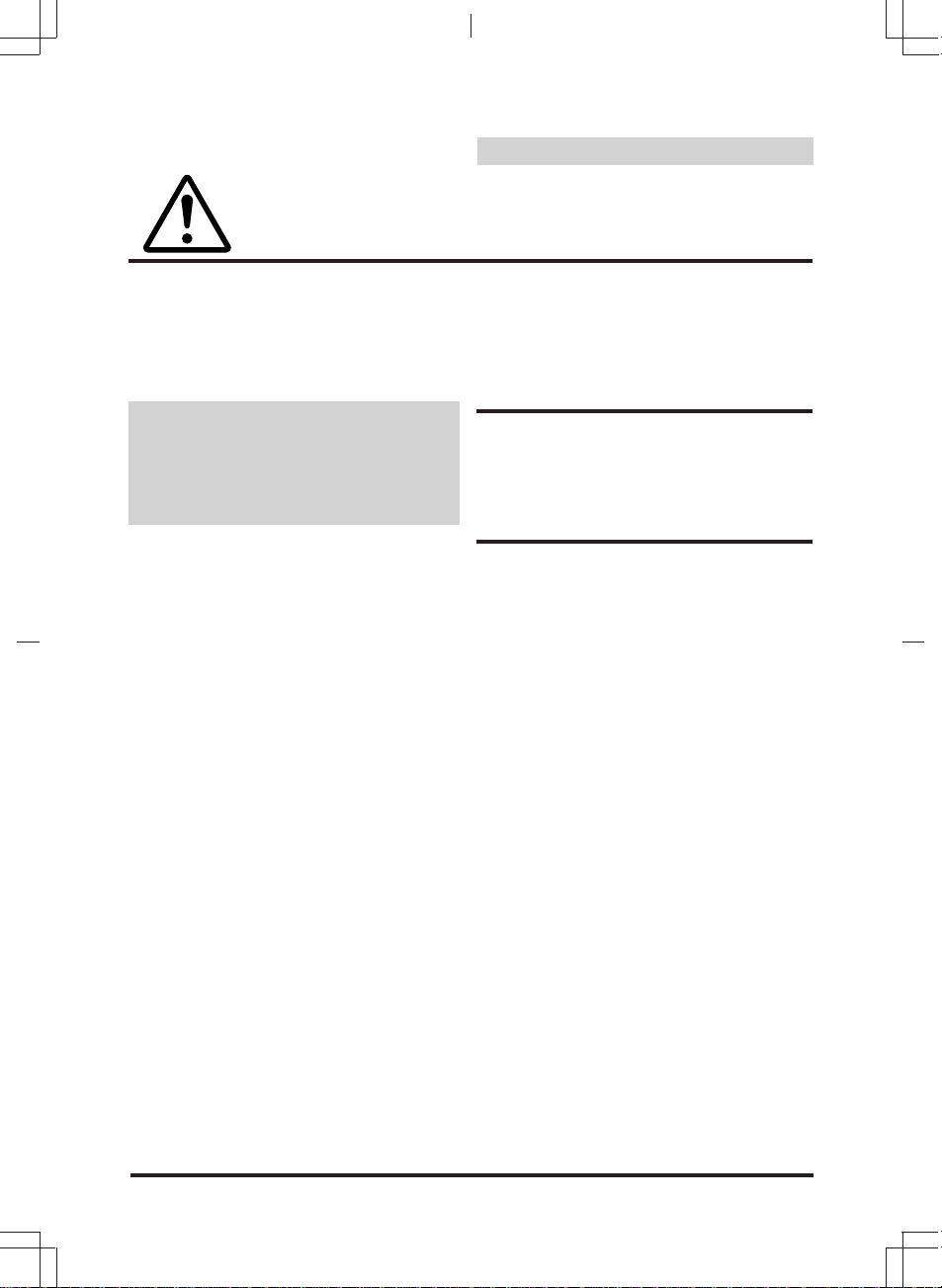
CAUTION
English
Precautions
The exclamation point within an equilateral
triangle and "CAUTION" are intended to alert
the user to the presence of important operating
instructions.
Failure to heed the instructions will result in
severe injury or death.
Le point d'exclamation dans un triangle
équilatéral et la mention "CAUTION" sont
destinés à attirer l'attention de l'utilisateur sur
la présence d'instructions importantes.
Le non respect de ces instructions peut
provoquer de graves blessures, voire la mort.
II punto esclamativo all’interno dl un triangolo
equilatero e la scritta "ATTENZIONE" indicano
all’utilizzatore la presenza di importanti
istruzioni per l’uso. Se si manca di osservare
queste istruzioni ne possono risultare lesioni o
danni materiali.
DO NOT RAISE THE VOLUME EXCESSIVEL Y
Keep the volume at a level where you can still
hear outside noises while driving. Driving while
unable to hear outside sounds could cause an
accident.
DO NOT USE THIS EQUIPMENT OUTSIDE
THE VEHICLE
Do not use this equipment for purposes other
than those listed for a vehicle. Failure to do so
may result in an electric shock or an injury.
DO NOT REPLACE THE BA TTER Y WITH
ONE NOT SPECIFIED. INSERT WITH THE
CORRECT BA TTER Y POLARITY
Do not replace with other than specified battery.
When inserting the battery, be sure to observe
proper polarity (+ and –) as instructed. Battery
rupture or chemical leakage can cause an injury
or equipment malfunction.
4
Page 5
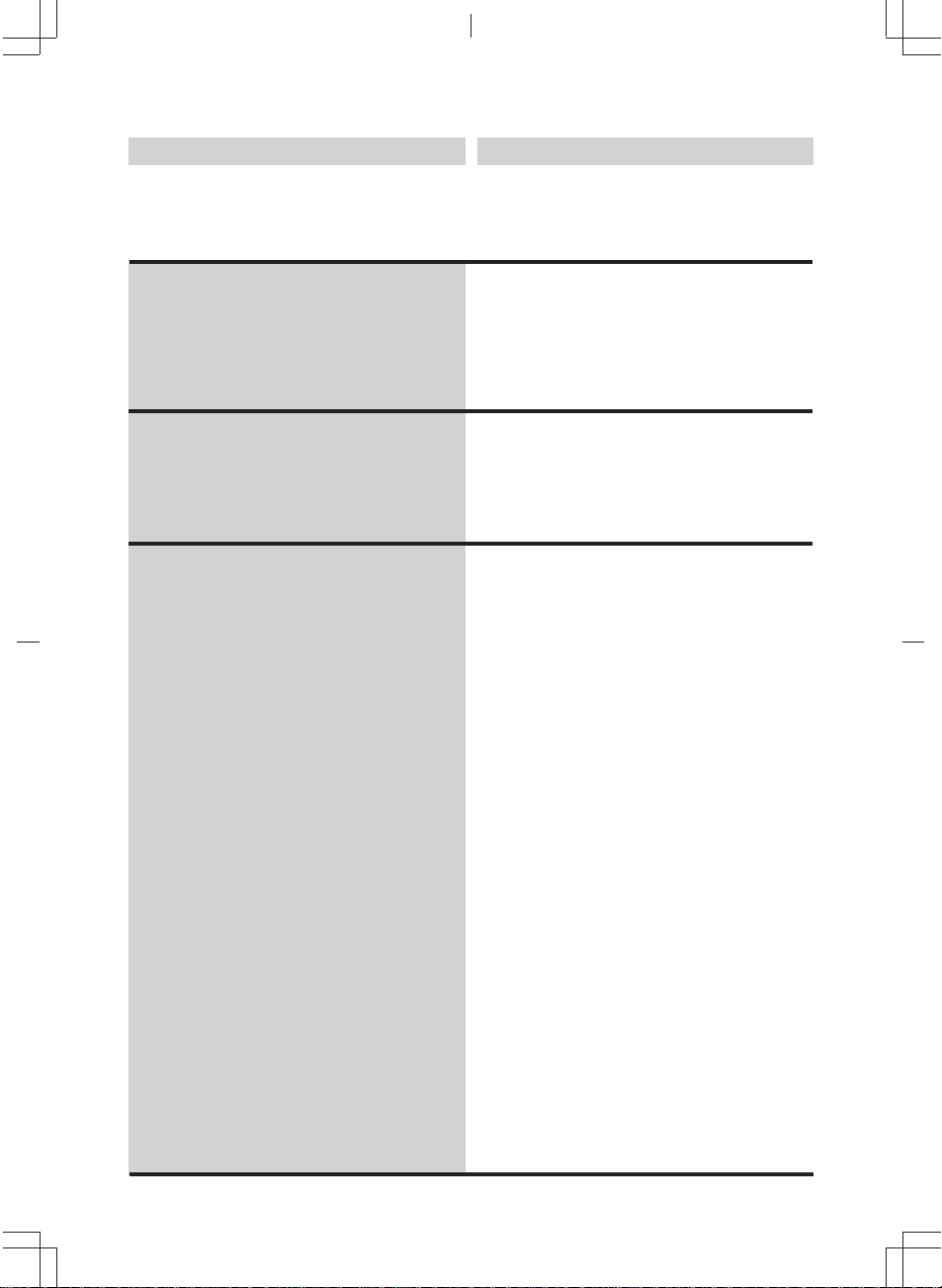
ItalianoFrançais
PrecauzioniPrécautions
NE PAS AUGMENTER EXCESSIVEMENT
LE VOLUME.
Garder le volume à un niveau où vous pouvez
encore entendre les bruits extérieurs pendant la
conduite. Conduire en étant dans l’impossibilité
d’entendre les bruits extérieurs peut provoquer
un accident.
NE PAS UTILISER CET EQUIPEMENT EN
DEHORS DU VEHICULE.
Ne pas utiliser cet équipement dans un but
autre que celui annoncé pour un véhicule. La
non observation peut entraîner une secousse
électrique ou une blessure.
NE PAS REMPLACER LA PILE PAR UNE
PILE NON SPECIFIEE. INSERER EN
RESPECT ANT LA BONNE POLARITE.
Ne pas remplacer par une pile autre que celle
spécifiée. Lors de l’insertion de la pile, toujours
observer la bonne polarité (+ et –) de la manière
indiquée. Une explosion de pile ou une fuite
chimique peut entraîner une blessure ou un
mauvais fonctionnement de l’équipement.
NON AUMENTATE IL LIVELLO DEL
VOLUME ECCESSIVAMENTE.
Tenete il volume ad un livello in cui potete
sentire i suoni esterni durante la guida, altrimenti
si possono verificare incidenti stradali.
NON USA TE QUESTO APPARECCHIO AL
DI FUORI DEL VEICOLO.
Non usate questo apparecchio per motivi
differenti da quelli elencati per il veicolo.
Altrimenti si possono verificare scosse elettriche
o lesioni personali.
NON SOSTITUITE LA BA TTERIA CON
UNO DIVERSO DAL TIPO SPECIFICA TO.
INSERITE LA BA TTERIA OSSERVANDO LA
CORRETTA POLARITÀ.
Sostituite la batteria solo con una del tipo
specificato. All’inserimento della batteria,
assicuratevi di osservare la corretta polarità (+ e
–). La rottura o la fuoriuscita della batteria può
causare lesioni personali o malfunzionamenti
meccanici.
5
Page 6
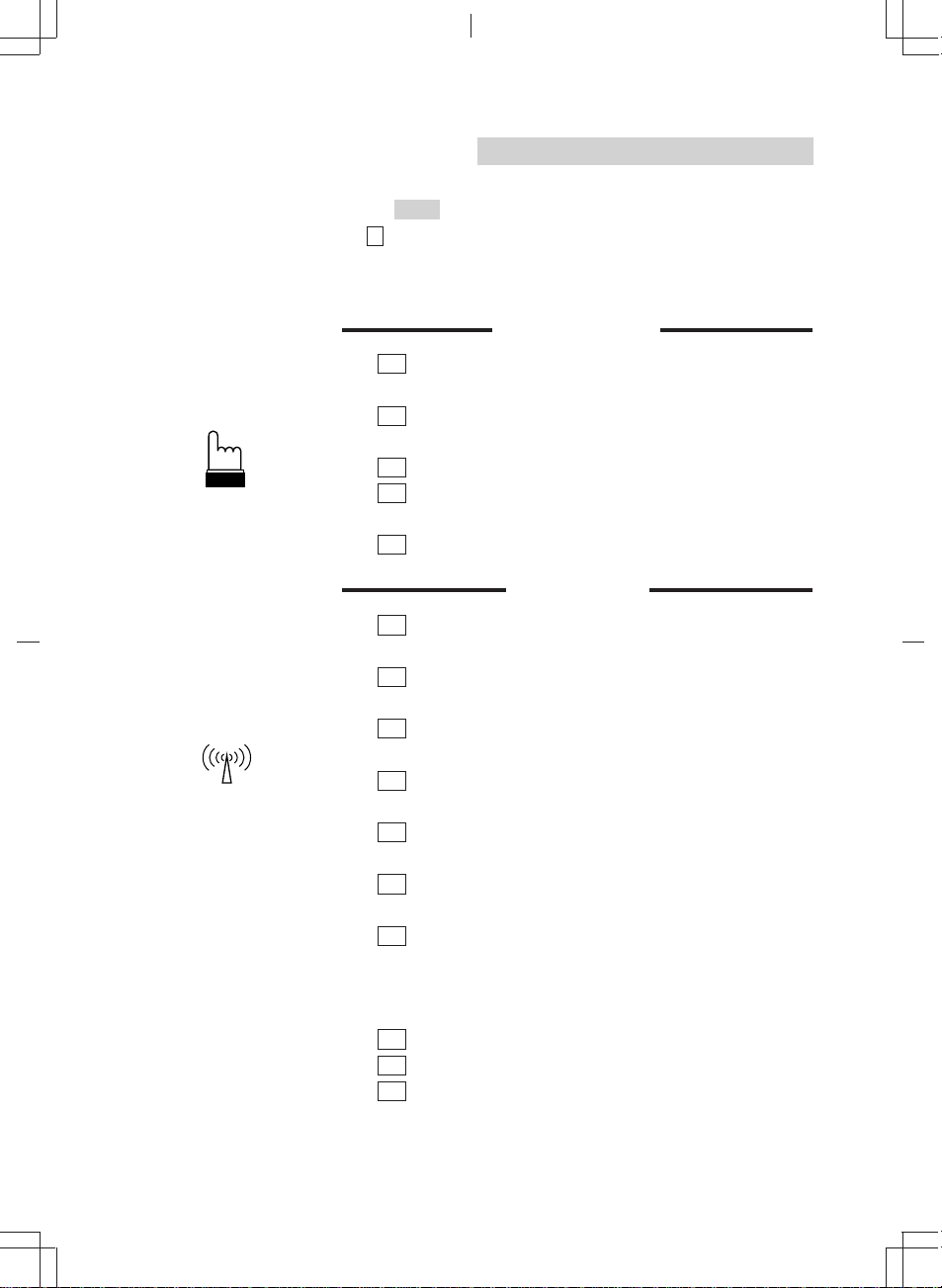
English
Contents
Page/Page/Pagina
8 / 9 ........................................................ Precautions
Basic Operation
10 / 11 ...............................Turning Power On and Off
12 / 13 ....................... Screen Display during Cruising
12 / 13 ........................................Switching the Modes
14 / 15 ... Setting Channel Bandwidth of Your Country
16 / 17 ........................................Adjusting the Screen
TV Operation
18 / 19 ............................................Using Auto Preset
20 / 21 ...........................Automatic Channel Selection
6
20 / 21 ...............................Manual Channel Selection
22 / 23 ......................................... Using Travel Preset
26 / 27 .................. When Screen Disturbance Occurs
28 / 29 ................. Confirming Channel (Channel Call)
30 / 31 ..............................Audio Interruption Function
32 / 33 ..............................................Remote Control
36 / 37 ....................................... In Case of Difficulty
42 / 43 ................................................ Specifications
Page 7
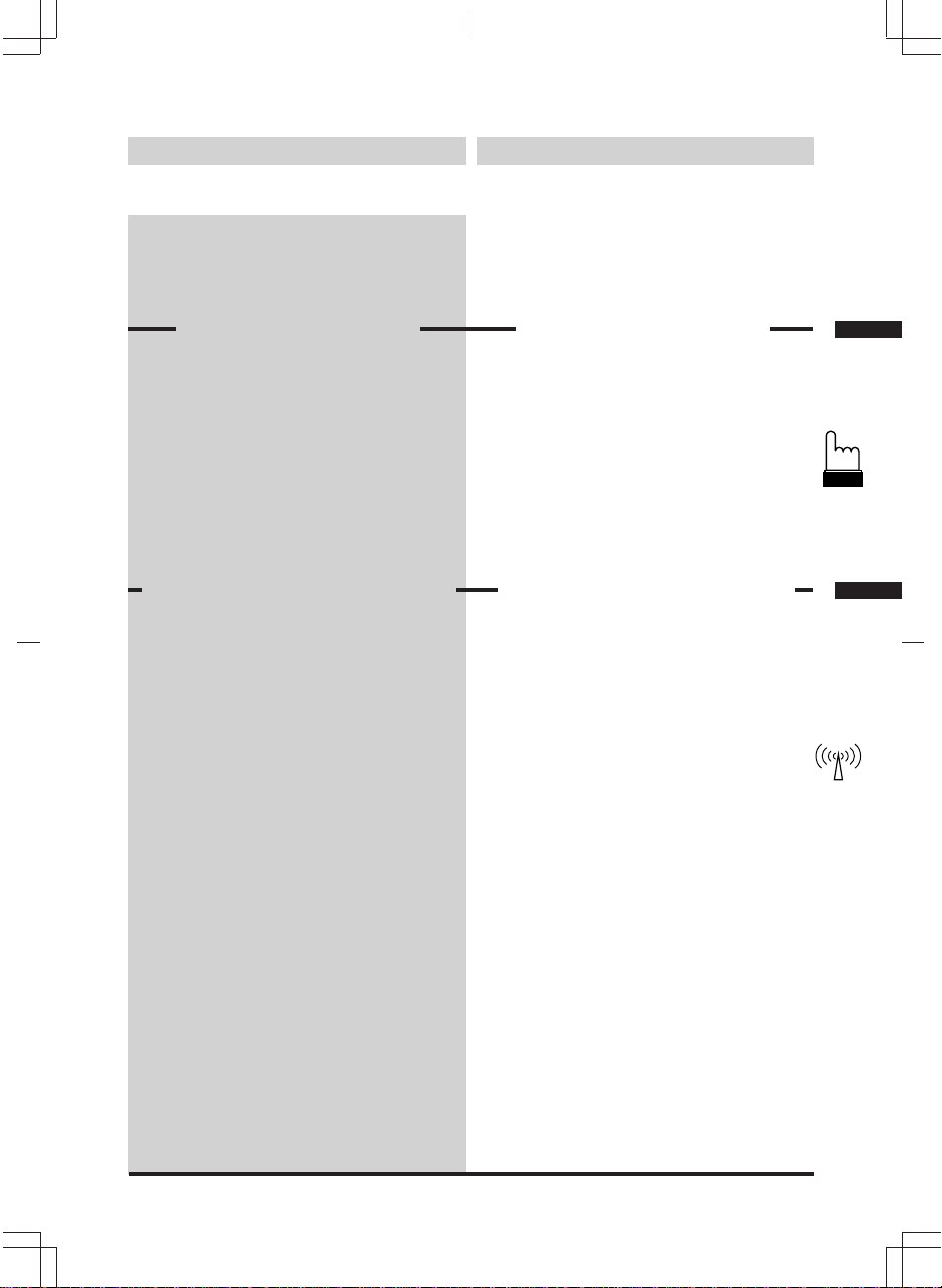
Contenu Indice
ItalianoFrançais
.....................................Précautions
Fonctionnement de base
................ Mise sous et hors tension
............... Affichage d’écran pendant
la conduite
................. Commutation des modes
..................Réglage de la largeur de
bande de canal de votre pays
........................... Réglage de l’écran
Fonctionnement de la télévision
.................. Utilisation du préréglage
automatique
...............Sélection automatique des
canaux
.................... Sélection manuelle des
canaux
............. Utilisation du préréglage de
voyage
.............. En cas de dérangement de
l’écran
...................... Confirmation du canal
(appel de canal)
......................Fonction d’interruption
audio
.......................................Precauzioni
Funzionamento principale
................ Accensione e spegnimento
dell’apparecchio
........................ Display dello schermo
durante la guida
................... Commutazione del modo
............... Impostazione dell’ampiezza
della banda del vostro paese
................Regolazione dello schermo
Funzionamento del televisore
.......................Uso della preselezione
automatica
................... Selezione automatica dei
canali
............ Selezione manuale dei canali
................... Uso della preselezione di
viaggio
.................. Quando si verificano delle
interferenze sullo schermo
.......................... Conferma del canale
(richiamo del canale)
.....................Funzione di interruzione
audio
............................... Télécommande
....................... En cas de problème
..............................Fiche technique
.................................... Telecomando
...........................In caso di difficoltà
......................................... Specifiche
7
Page 8
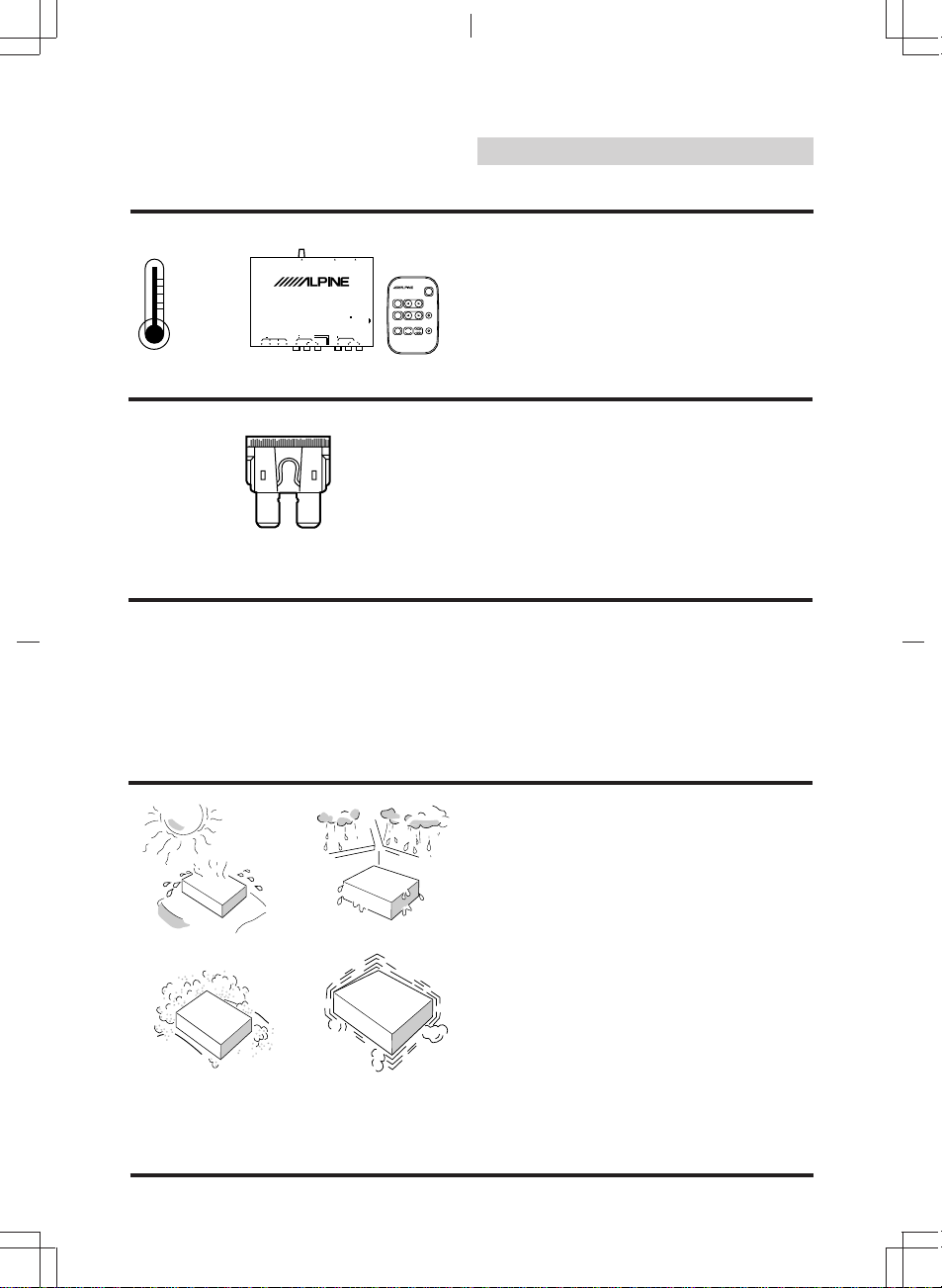
Precautions
English
+60°C
–10°C
TV TUNER/DIVERSITY UNIT
ANTENNA INPUT VIDEO INPUT
1234
7.5 A
DISPLAY OUTPUT POWER SUPPLY
RGB INPUT
TUE-T012
VIDEO OUTPUT
NAVIGATION INPUT
(MONO)
VIDEO L RAUDIO VIDEO L RAUDIO
Temperature
Be sure the temperature inside the vehicle is
AV REMOTE CONTROL UNIT
RUE-4114
CH
CALL
BRIGHT
MODE
COLOR CONTROL
ON
OFF
AUTO
MANUAL TRAVEL
between +60°C (+140°F) and –10°C (+14°F)
PWR
before turning your unit on.
TV
NAV.
VIDEO
FM T.
Fuse Replacement
When replacing the fuse(s), the replacement
must be of the same amperage as shown on
the fuse holder. If the fuse(s) blows more than
once, carefully check all electrical connections
for shorted circuitry. Also have your vehicle's
voltage regulator checked.
Maintenance
If you have problems, do not attempt to repair
the unit yourself. Return it to your Alpine dealer
or the nearest Alpine Service Station for
servicing.
Installation Location
Make sure the TUE-T012 player/receiver will
not be exposed to:
8
• Direct sun and heat
• High humidity
• Excessive dust
• Excessive vibrations
Page 9
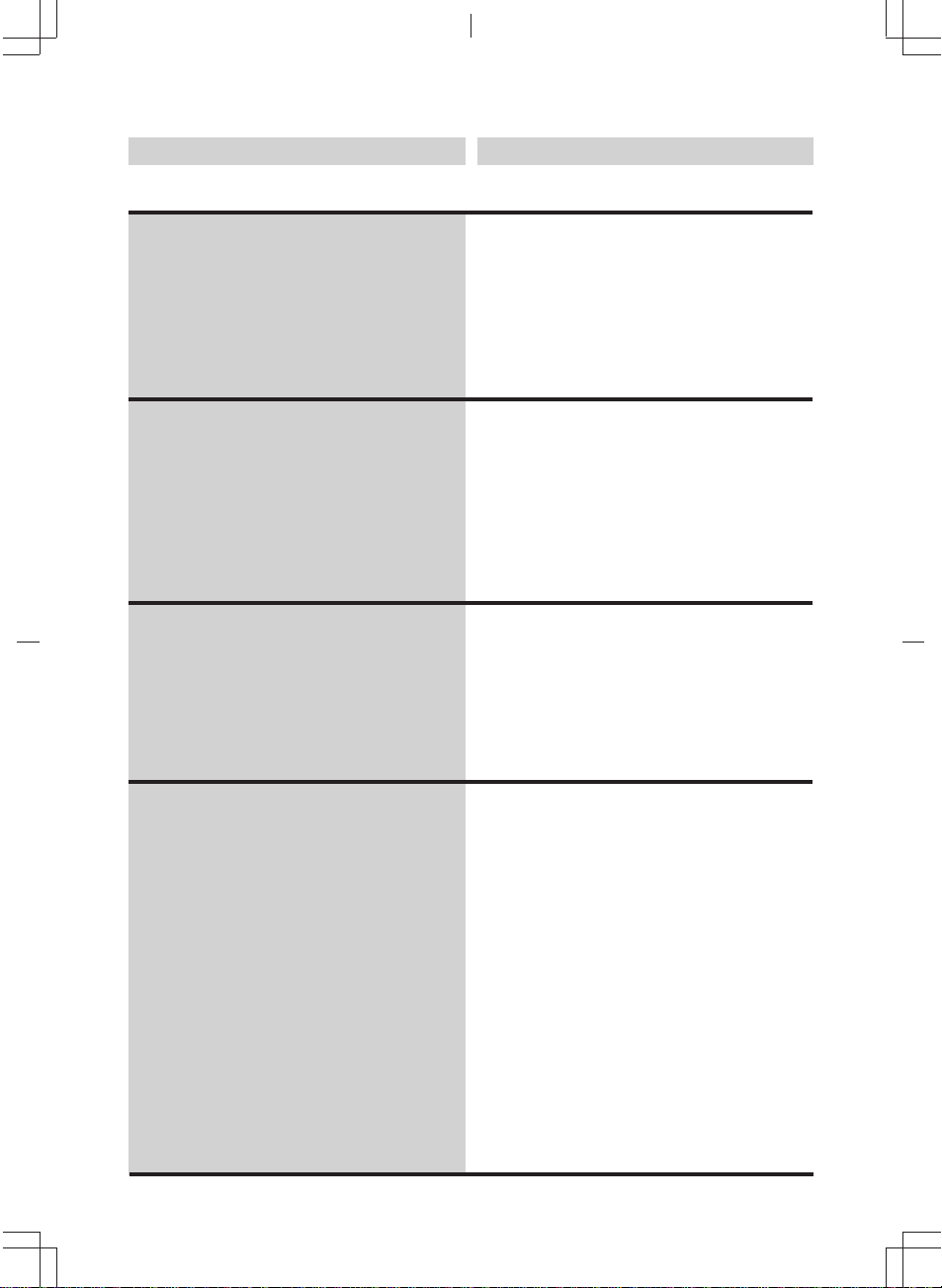
Précautions Precauzioni
ItalianoFrançais
Température
Vérifier que la température à l’intérieur du
véhicule est comprise entre +60°C et –10°C
avant de mettre votre appareil sous tension.
Remplacement du fusible
En cas de remplacement du(es) fusible(s),
celui de rechange doit être du même
ampérage que celui indiqué sur le portefusible. Si le(es) fusible(s) saute(nt) une
nouvelle fois, vérifier attentivement toutes les
connexions électriques pour voir s’il y a un
court-circuit. Faire également vérifier le
régulateur de tension de votre véhicule.
Entretien
Si vous avez des problèmes, n’essayez pas de
réparer vous-même l’appareil. Ramenez-le à
votre revendeur Alpine ou au centre d’entretien
Alpine le plus proche pour le faire réparer.
Emplacement d’installation
Vérifier que le lecteur/ampli-tuner TUE-T012
n’est pas exposé à :
• Rayons directs du soleil et chaleur
• Humidité élevée
• Poussière excessive
• Vibrations excessives
Temperatura
Assicuratevi che la temperatura all’interno del
veicolo sia tra +60°C (+140°F) e –10°C (+14°F)
prima di accendere l’apparecchio.
Sostituzione del fusibile
Quando sostituite il fusibile (o i fusibili), è
importante che l’amperaggio sia uguale a quello
indicato sul porta fusibile. Se il fusibile dovesse
saltare più di una volta, controllate
attentamente tutti i collegamenti elettrici per
scoprire eventuali corto circuiti. Inoltre, fate
controllare il regolatore della tensione del
veicolo.
Manutenzione
Se si verificano dei problemi, non cercate di
riparare l’apparecchio da solo. Affidatelo al
vostro rivenditore Alpine oppure al più vicino
centro di assistenza Alpine per la riparazione.
Luogo di installazione
Assicuratevi che il riproduttore/ricevitore TUET012 non verrà esposto alle seguenti condizioni
ambientali:
• La luce diretta del sole o le fonti di calore.
• Un alto tasso di umidità.
• Eccessi di polvere.
• Eccessive vibrazioni.
9
Page 10
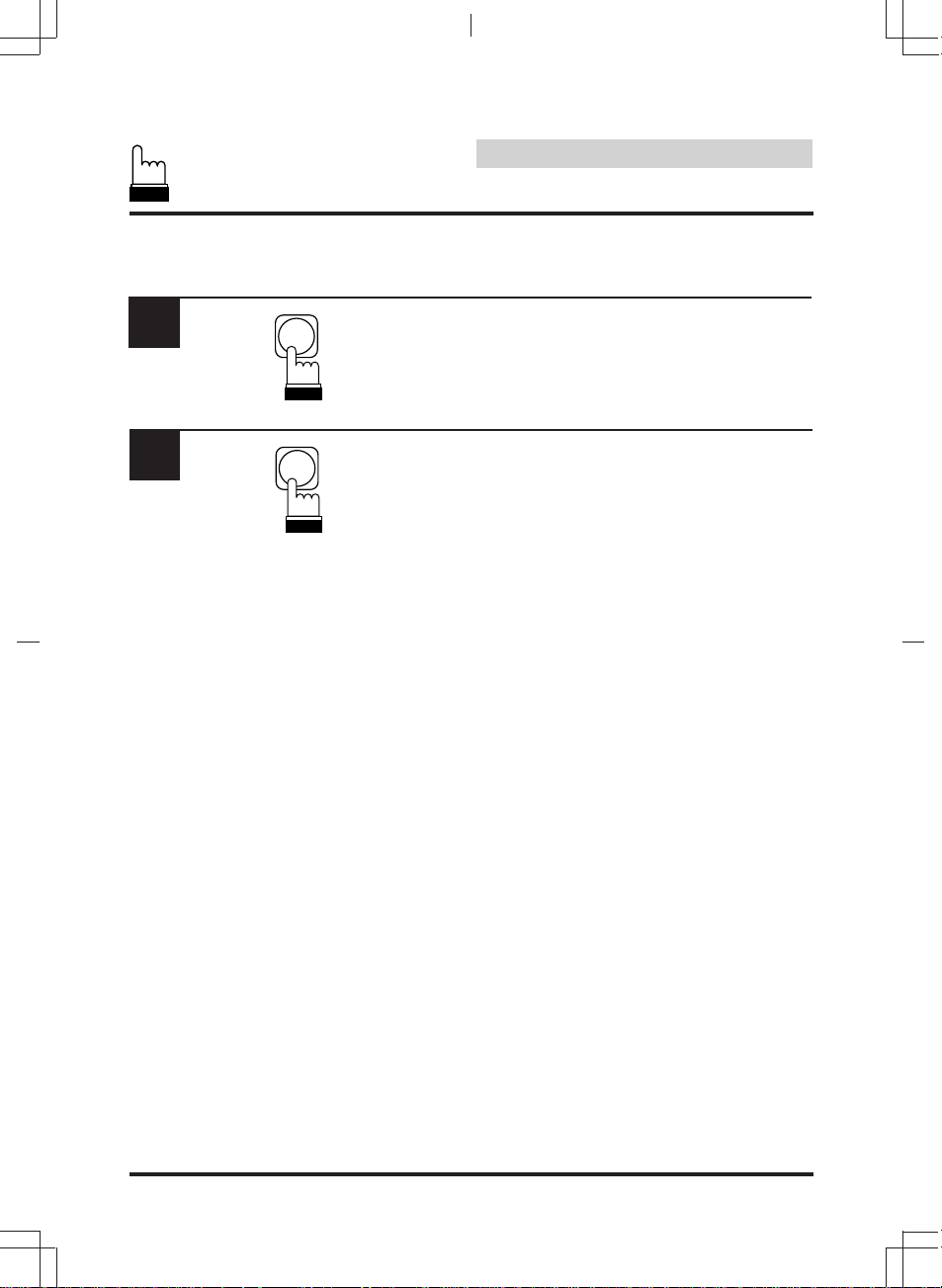
1
2
PWR
PWR
English
Basic Operation
Turning Power On and Off
Press the PWR button.
The monitor power is turned on.
Press the PWR button again.
The monitor power is turned off.
Note:
● On-screen display
Operation contents are displayed. The contents
automatically disappear after about 3 seconds.
• Contents displayed on the screen may
remain, this is a residual image effect
peculiar to the LCD and not failure.
• The screen may become somewhat white
when used under cold condition.
• Please understand that an extremely few
number of pixels may lack or turn on
continuously, though the LCD panel is made
with very high precision technology.
10
Page 11
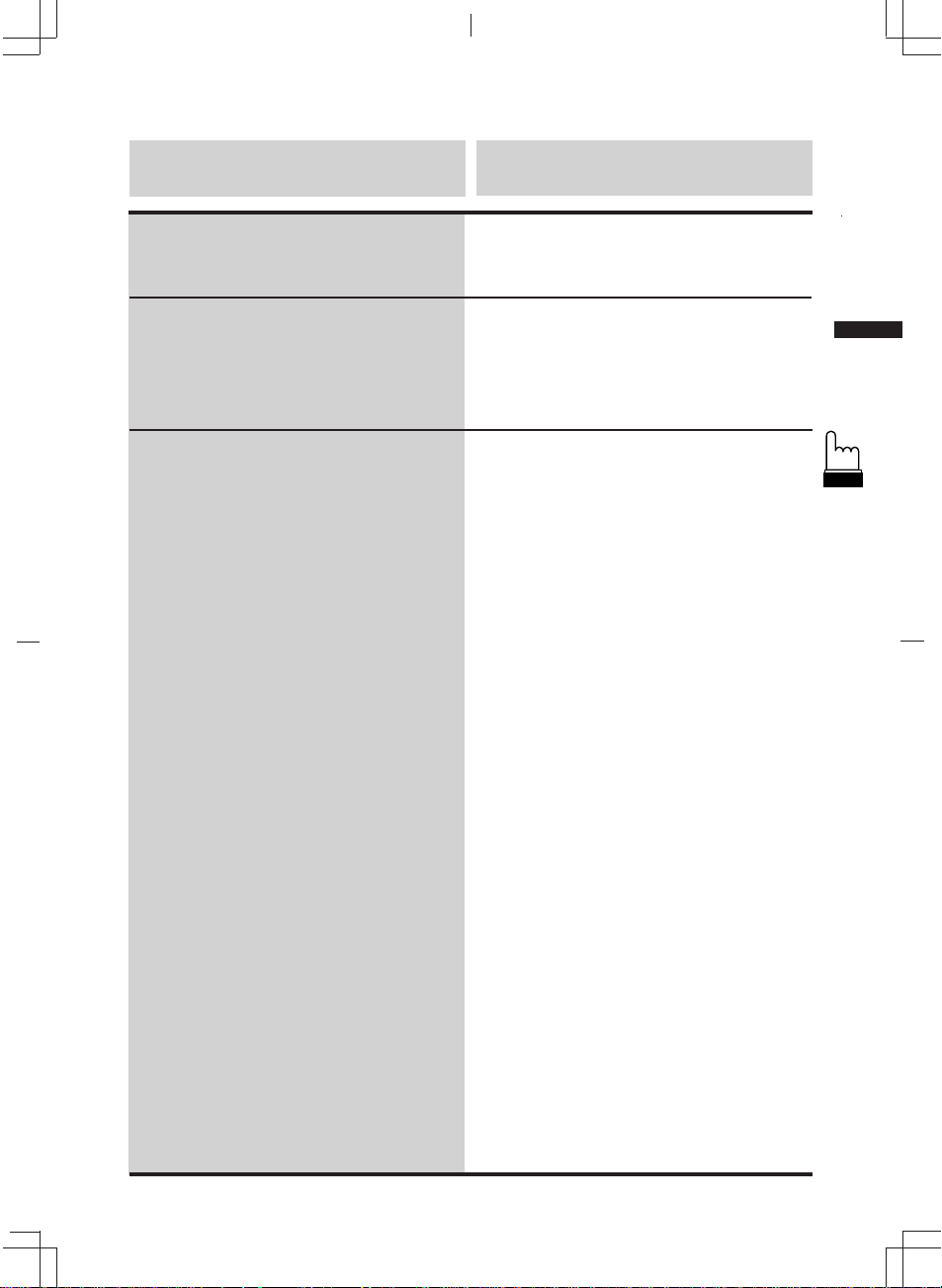
Fonctionnement
de base
Français
Funzionamento
Italiano
principale
Mise sous et hors tension
Appuyer sur la touche PWR.
Le moniteur est mis sous tension.
Appuyer une nouvelle fois sur la touche PWR.
Le moniteur est mis hors tension.
Remarque :
● Affichage sur écran
Le contenu de l’opération est affiché. Le
contenu disparaît automatiquement après
environ 3 secondes.
• Le contenu affiché sur l’écran peut rester,
ceci est un effet d’image résiduelle
particulier au LCD et non pas une
défaillance.
• L’écran peut devenir quelquefois blanchâtre
lorsqu’il est utilisé par temps froid.
• Savoir qu’un nombre très réduit de pixels
peut manquer ou s’activer de manière
continue, bien que le panneau à LCD soit
fait avec une technologie de très haute
précision.
Accensione e spegnimento
dell’apparecchio
Premete il tasto PWR.
Il monitor si accende.
Premete il tasto PWR nuovamente.
Il monitor si spegne.
Nota:
● Display con visualizzazione sullo schermo
I contenuti del funzionamento appaiono sul
display. I contenuti scompaiono
automaticamente dopo circa 3 secondi.
• I contenuti visualizzati sullo schermo
possono rimanere visualizzati. Questo è
l’effetto dell’immagine residua tipica dei
display a cristalli liquidi e non costituisce
segno di malfunzionamento.
• Lo schermo può diventare leggermente
bianco quando lo si usa in un ambiente
freddo.
• Un numero molto ridotto di pixel può
mancare o rimanere continuamente acceso,
anche se il display a cristalli liquidi è stato
costruito con una tecnologia ad alta
precisione.
11
Page 12
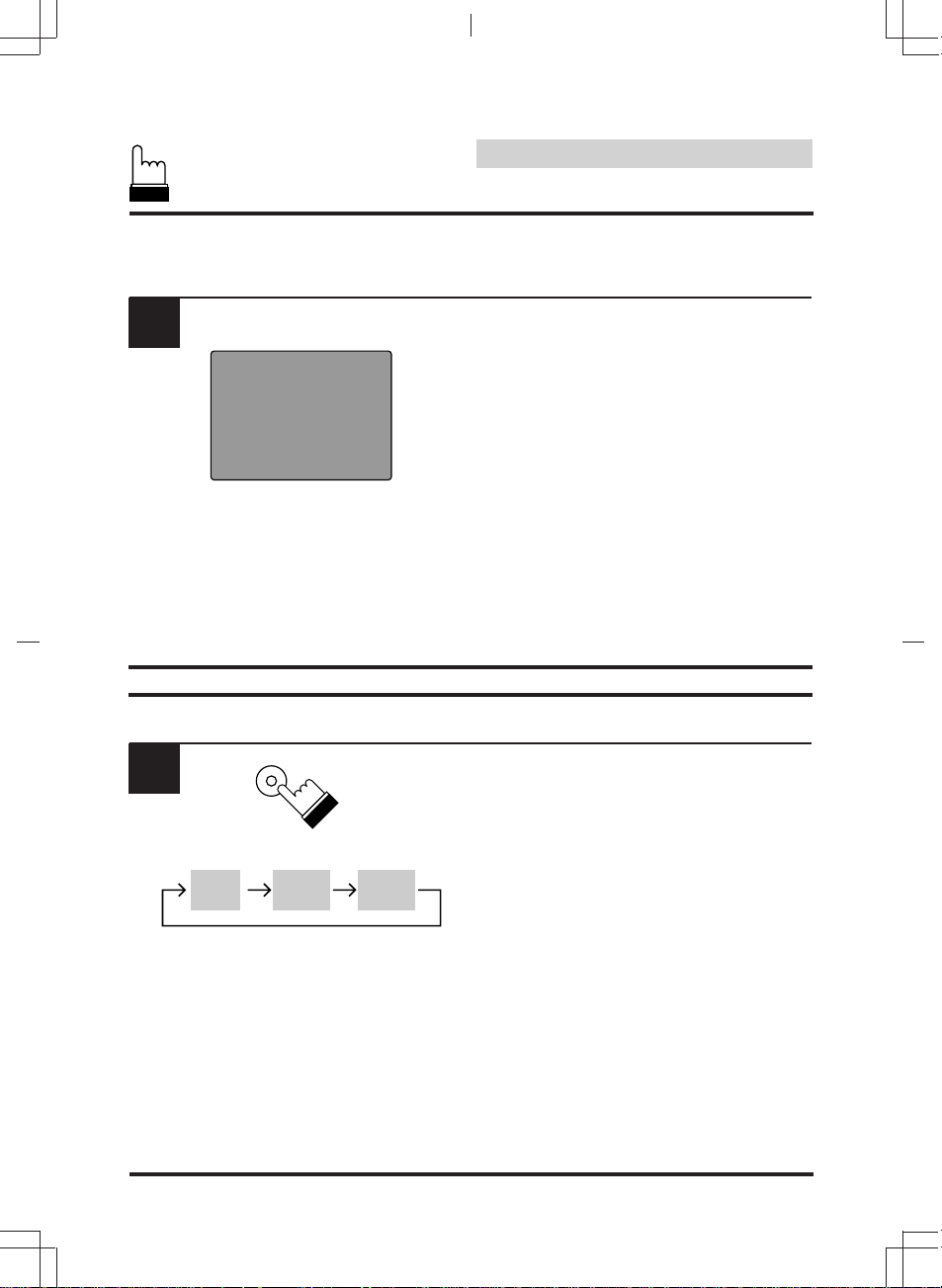
Basic Operation
Screen Display during
Cruising
English
1
1
14
PICTURE OFF
FOR YOUR SAFETY
AUTO
TV
NAV.
VIDEO
TV
NAVIGATION
VIDEO
This unit is controlled in connection with the
parking brake for your safety.
• When the parking brake is released (your
car is running), a screen shown at right will
appear. (running mode)
• When the parking brake is locked (your car
is in stop), a TV picture will appear. (parking
mode)
Switching the Modes
Press the TV/NAV./VIDEO button.
The mode is switched each time the button is
pressed.
Notes:
Navigation mode
• This is for the navigation connection for the
future.
VIDEO mode
• The VIDEO mode can not be set if the tuner
AV input/output select switch is placed in the
OUT position.
• When the AV input/output select switch is
switched from IN to OUT in the VIDEO
mode, the unit enters the NAVIGATION
mode.
12
Page 13
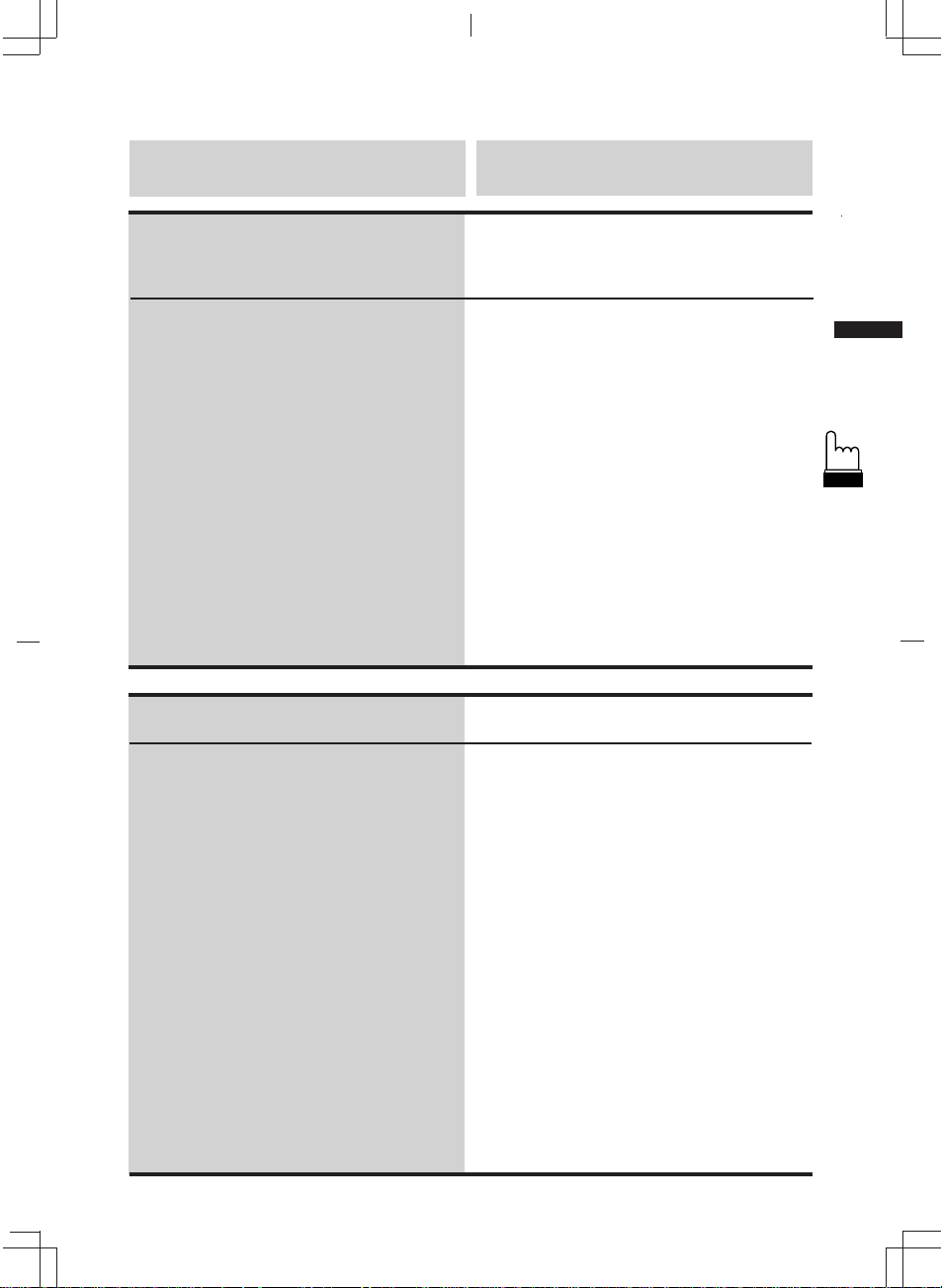
Fonctionnement
de base
Français
Funzionamento
Italiano
principale
Affichage d’écran
pendant la conduite
Pour votre sécurité, cet appareil est contrôlé
en connexion avec le frein de stationnement.
• Lorsque le frein de stationnement est
relâché (votre véhicule roule), un écran
indiqué à droite apparaît. (mode de
déplacement)
• Lorsque le frein de stationnement est
verrouillé (votre véhicule est à l’arrêt), une
image TV apparaît. (mode de
stationnement)
Commutation des modes
Appuyer sur la touche TV/NAV./VIDEO.
Le mode est changé chaque fois que la touche
est appuyée.
Remarques :
Mode de navigation
• Ceci est pour la connexion de navigation
pour l’avenir.
Mode VIDEO
• Le mode VIDEO ne peut pas être réglé si le
sélecteur d’entrée/sortie AV du tuner est
placé en position “OUT”.
• Lorsque le sélecteur d’entrée/sortie AV est
changé de IN à OUT dans le mode VIDEO,
l’appareil passe au mode NAVIGATION.
Display dello schermo
durante la guida
Per la vostra sicurezza, questa unità è
controllata insieme al freno a mano.
• Quando il freno a mano non è azionato (la
macchina sta andando), apparirà uno
schermo sulla destra.(modo guida)
• Quando il freno a mano è azionato (la
macchina è ferma), apparirà il disegno di
una TV. (modo parcheggio)
Commutazione del modo
Premete il tasto TV/NAV./VIDEO.
Il modo cambia ad ogni pressione del tasto.
Note:
Modo di navigazione
• Questo modo serve per i futuri collegamenti
di navigazione.
Modo VIDEO
• Il modo VIDEO non può essere impostato se
si posiziona su OUT l’interruttore di
selezione ingresso/uscita AV del
sintonizzatore.
• Quando l’interruttore di selezione entrata/
uscita AV viene premuto da IN ad OUT nel
modo VIDEO, l’unità entra nel modo
NAVIGATION.
13
Page 14
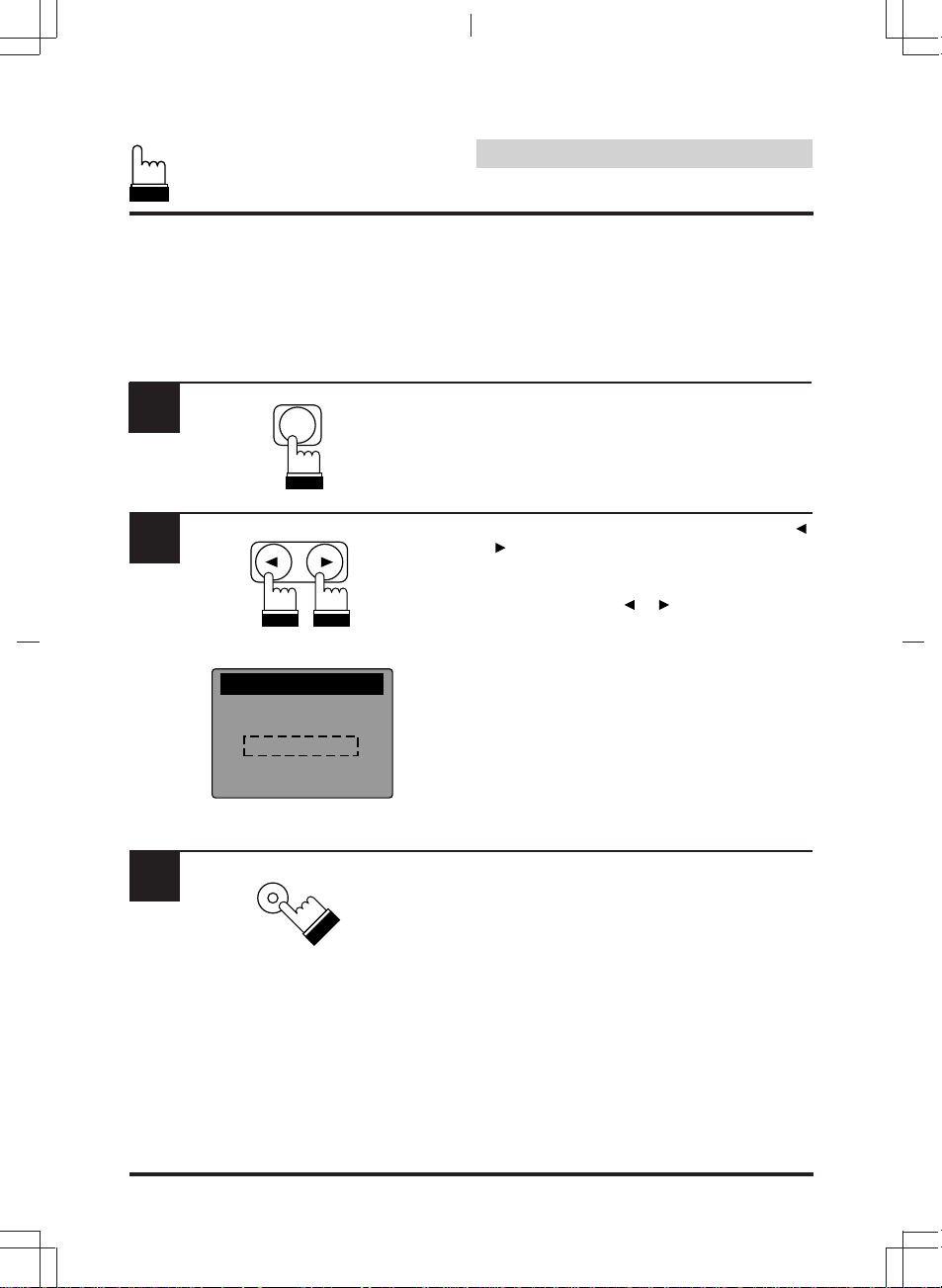
1
CALL
English
Basic Operation
Setting Channel Bandwidth
of Your Country
This operation registers the channel bandwidth
by selecting your country on the screen.
Press the CALL button for more than 2
seconds.
2
3
CH
COUNTRY LIST
DENMARK
FINLAND
GERMANY
HONGKONG
ICELAND
TV
NAV.
VIDEO
Select the country name by pressing the CH (
or ) button.
Notes:
• Pressing the CH ( or ) button
continuously changes the country names
successively.
• The country name at the center is the
country name currently selected.
Press the TV/NAV./VIDEO button.
Notes:
• Setting for this function can be made in the
parking mode.
• When the parking mode is changed to the
running mode in setting of this function, the
contents being set become invalid.
14
Page 15
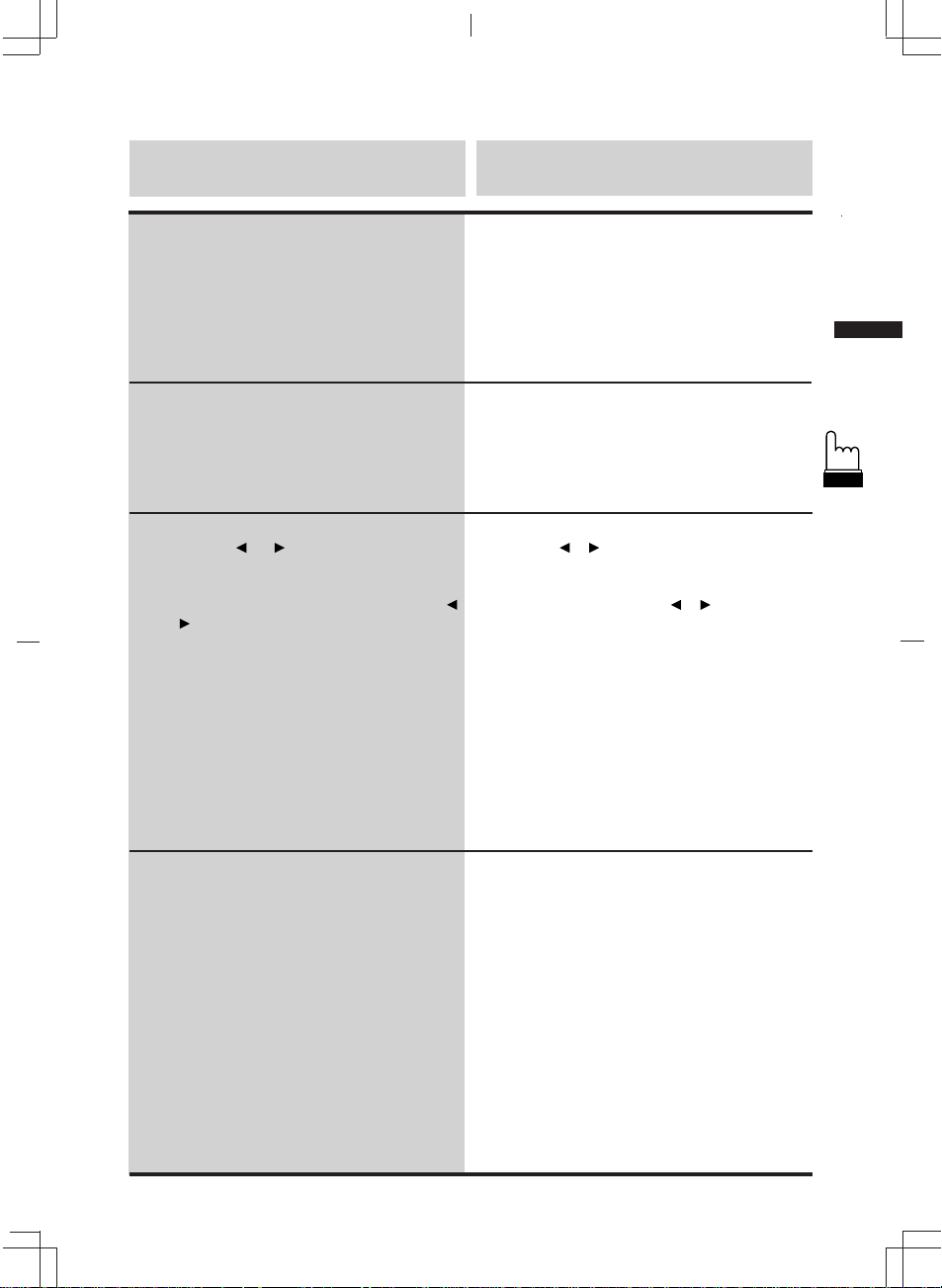
Fonctionnement
de base
Français
Funzionamento
Italiano
principale
Réglage de la largeur de
bande de canal de votre
pays
Cette opération enregistre la largeur de bande
de canal en sélectionnant votre pays sur
l’écran.
Appuyer pendant plus de 2 secondes sur la
touche CALL.
Sélectionner le nom de pays en appuyant sur
la touche CH ( ou ).
Remarques:
• Une pression continue sur la touche CH (
ou ) permet de changer successivement
les noms de pays.
• Le nom de pays au centre est le nom du
pays actuellement sélectionné.
Impostazione
dell’ampiezza della banda
del vostro paese
Questa operazione registra l’ampiezza della
banda selezionando il vostro paese sullo
schermo.
Premere il tasto CALL per più di 2 secondi.
Selezionare il nome del vostro paese premendo
il tasto CH ( o ).
Note:
• Se si preme il tasto CH ( o ) in modo
continuato, il nome del paese cambia in
successione.
• Il nome del paese al centro è il nome del
paese attualmente selezionato.
Appuyer sur la touche TV/NAV./VIDEO.
Remarques :
• Le réglage de cette fonction peut être fait
en mode de stationnement.
• Lorsque le mode de stationnement est
changé au mode de déplacement en
réglage de cette fonction, le contenu réglé
devient invalide.
Premere il tasto TV/NAV./VIDEO.
Note:
• L’impostazione di questa funzione può
essere effettuata nel modo parcheggio.
• Se durante l’impostazione di questa
funzione il modo parcheggio viene cambiato
al modo guida, i contenuti impostati
diventano invalidi.
15
Page 16
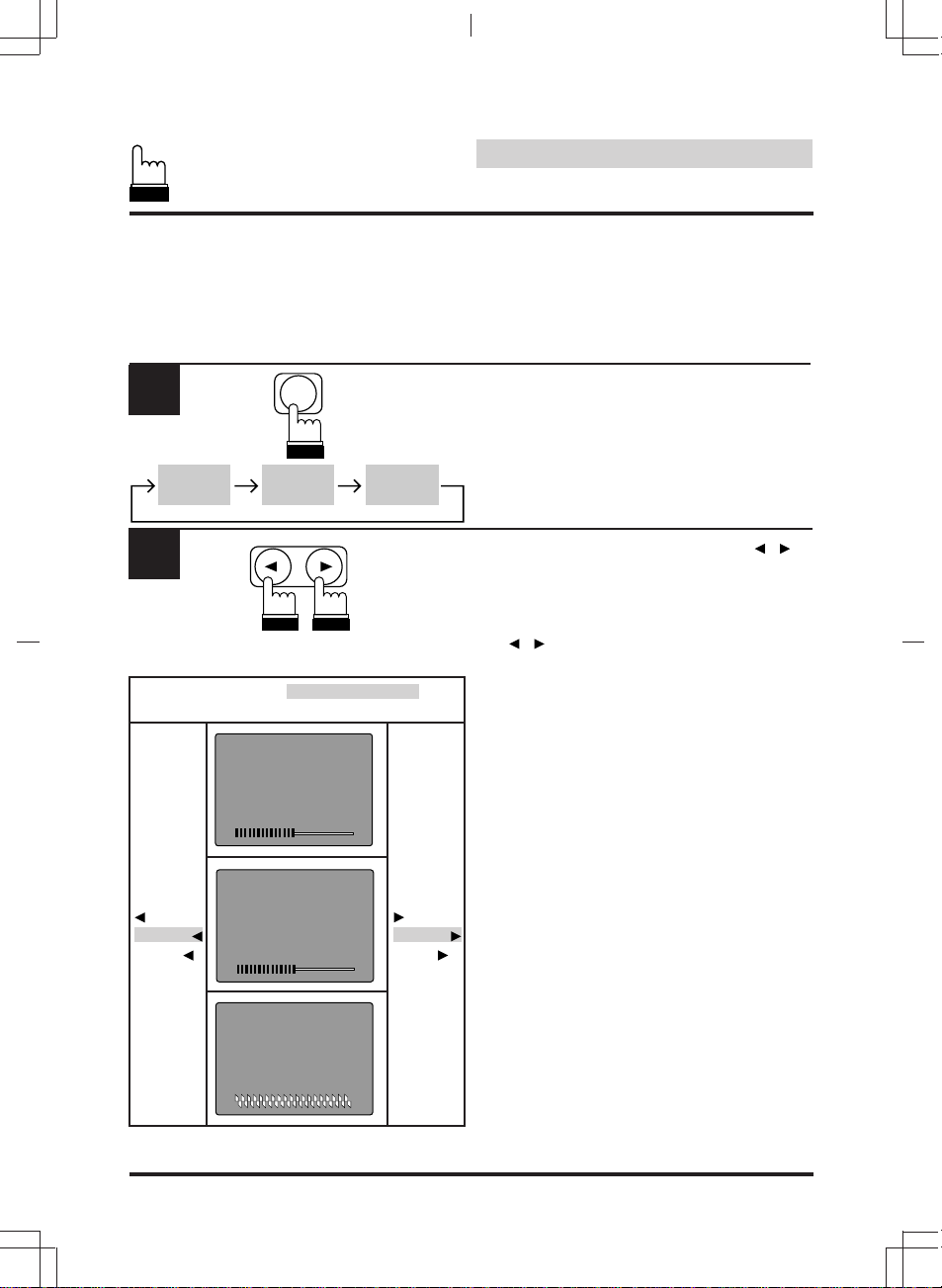
English
Basic Operation
Adjusting the Screen
Brightness, color density and tint of the screen
can be adjusted. Make these adjustments with
the color control SW set to "ON".
1
2
Screen display/Affichage d’écran/
Display dello schermo
Button
Touche
Tasto
MODE
COLORBRIGHT TINT
BRIGHT
BRIGHT
COLOR
Press the MODE button.
The mode will be changed each time the button
is pressed and displayed on the screen.
Adjust by pressing the BRIGHT button ( / )
while the mode is being displayed.
Notes:
• The BRIGHT adjustment can be made by
directly pressing the BRIGHT button
( / ) without performing the step 1 .
• When the color control SW is changed from
"OFF" to "ON", make the TINT adjustment
again.
• When the RGB connection is made in the
Navigation mode, only the BRIGHT
adjustment can be made.
• The TINT adjustment can be made in the
Navigation mode when a NTSC system
+-
Button
Touche
+-
Tasto
navigation is connected to the RCA jacks.
16
TINT
Page 17
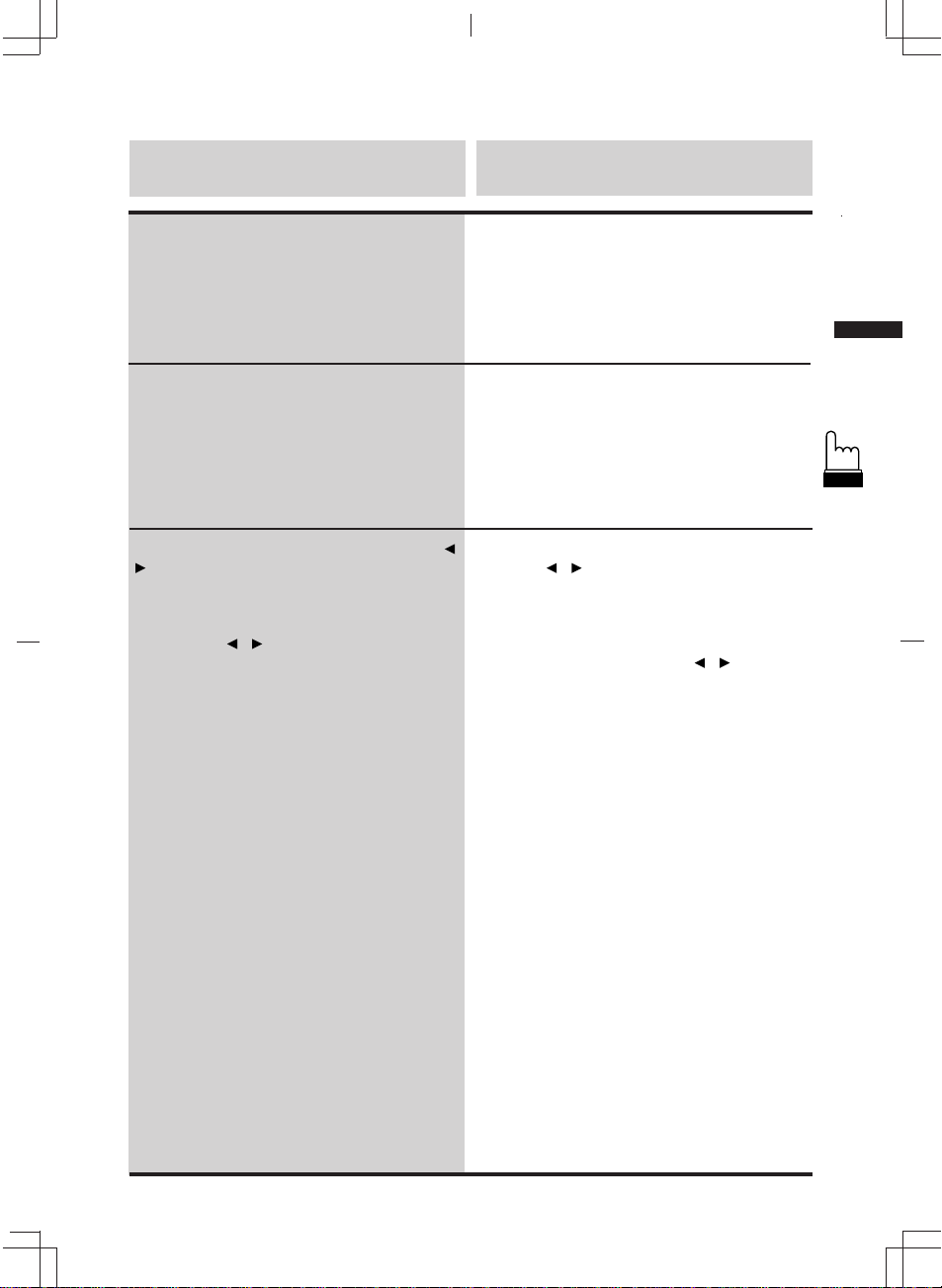
Fonctionnement
de base
Français
Funzionamento
Italiano
principale
Réglage de l’écran
L’intensité, la densité de couleur et la teinte de
l’écran peuvent être ajustées. Vérifier ces
réglages avec la commande de couleur SW
réglée sur “ON”.
Appuyer sur la touche MODE.
Le mode est changé chaque fois que la touche
est appuyée et affichée sur l’écran.
Ajuster en appuyant sur la touche BRIGHT ( /
) alors que le mode est affiché.
Remarques :
• Le réglage BRIGHT peut être effectué en
appuyant directement sur la touche
BRIGHT ( / ) sans effectuer l’étape 1 .
• Lorsque le commutateur de contrôle de
couleur est changé de “OFF” à “ON”, refaire
le réglage TINT (teinte).
• Lorsque la connexion RGB est faite en
mode de navigation, seul le réglage
BRIGHT (intensité) peut être fait.
• Le réglage TINT (teinte) peut être fait en
mode de navigation lorsque la navigation
avec système NTSC est connectée aux
prises RCA.
Regolazione dello
schermo
E’ possibile regolare la luminosità, la densità
dei colori e le sfumature dello schermo.
Effettuate queste regolazioni con l’interruttore di
controllo dei colori posizionato su “ON”.
Premete il tasto MODE.
Il modo cambia ad ogni pressione del tasto e il
modo selezionato appare sullo schermo.
Effettuate la regolazione premendo il tasto
BRIGHT ( / ) durante la visualizzazione del
modo.
Note:
• La regolazione della luminosità (BRIGHT)
può essere effettuata direttamente
premendo il tasto BRIGHT ( / ) senza
effettuare il punto 1 .
• Quando il SW di controllo del colore viene
cambiato da “OFF” a “ON”, regolare TINT
nuovamente.
• Quando il collegamento RGB viene
effettuato nel modo Navigation
(Navigazione), si può effettuare solo il
regolamento di BRIGHT.
• La regolazione di TINT può essere effettuata
solo nel modo Navigation (Navigazione)
quando un sistema di navigazione NTSC è
collegato alle prese RCA.
17
Page 18
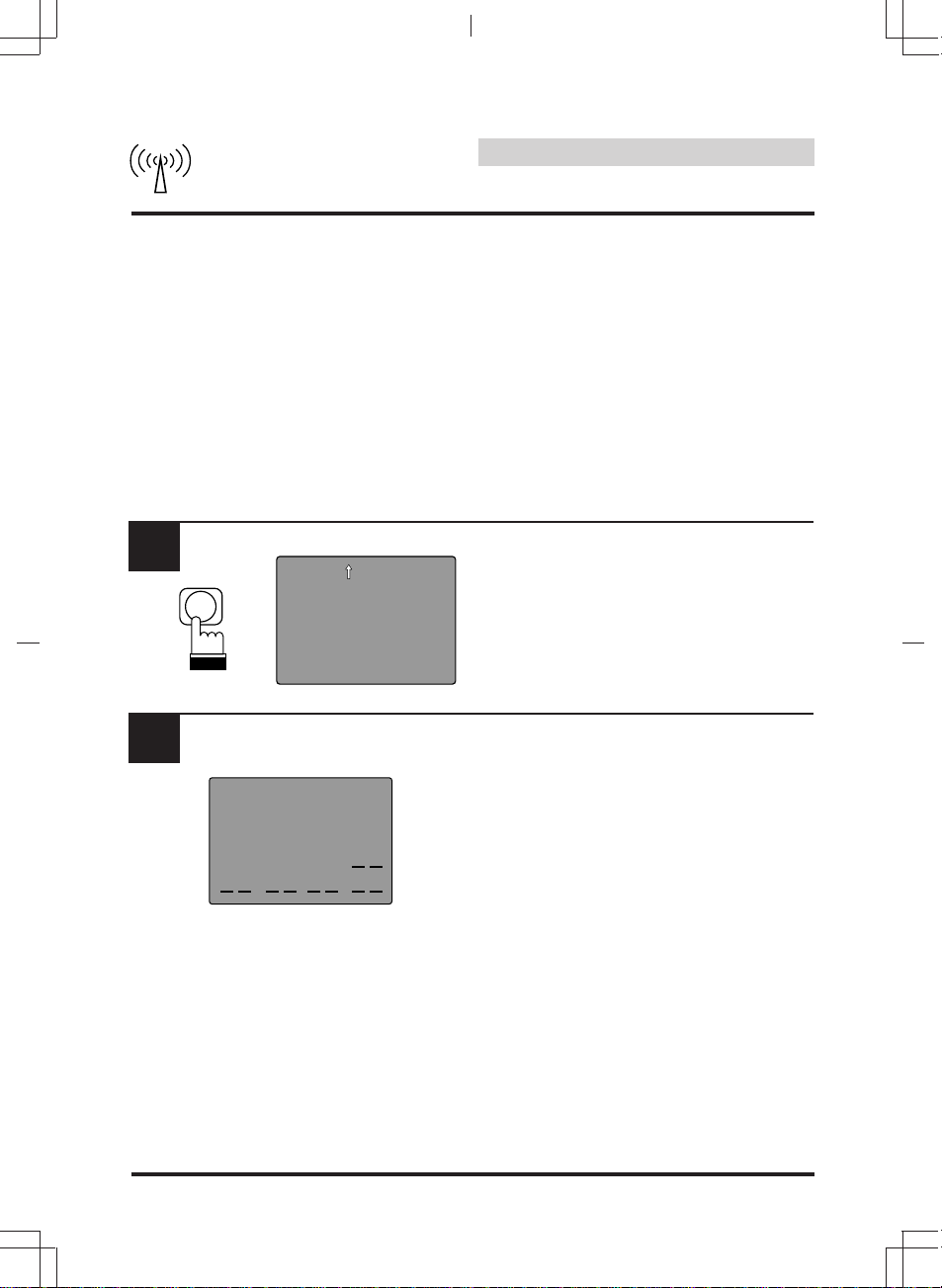
1
AUTO
SEEKSEEK
English
TV Operation
Using Auto Preset
By searching channels from 2 to 69 automatically and memorizes all the channels which can
be received.
In cruising and traveling, the local channels can
be set by one touch.
• Channels recordable 60 channels
• Channels displayable 16 channels
• Memorization for all the channels will be
updated each time the auto preset is
actuated.
Press the AUTO button for at least 2 seconds.
SEEK will appear on the display and the auto
preset operation starts.
AUTO
18
2
AUTO
3 2
7 6 8 9
1110 12
4 5
After the completion, memorized channel
number list is displayed for about 6 seconds.
Notes:
• In poor receive conditions, a broadcasting
not received may be recorded.
• When memorized channel exceeds 16,
OVER 16ch will appear on the display. The
channels over the 16 are not displayed but
memorized.
• If a channel receivable does not exist, NO
PRESET will appear and unit returns to the
status before starting the auto preset.
• When stopping the auto preset halfway,
press the AUTO button again during the
search. The unit returns to the previous
record status.
Page 19
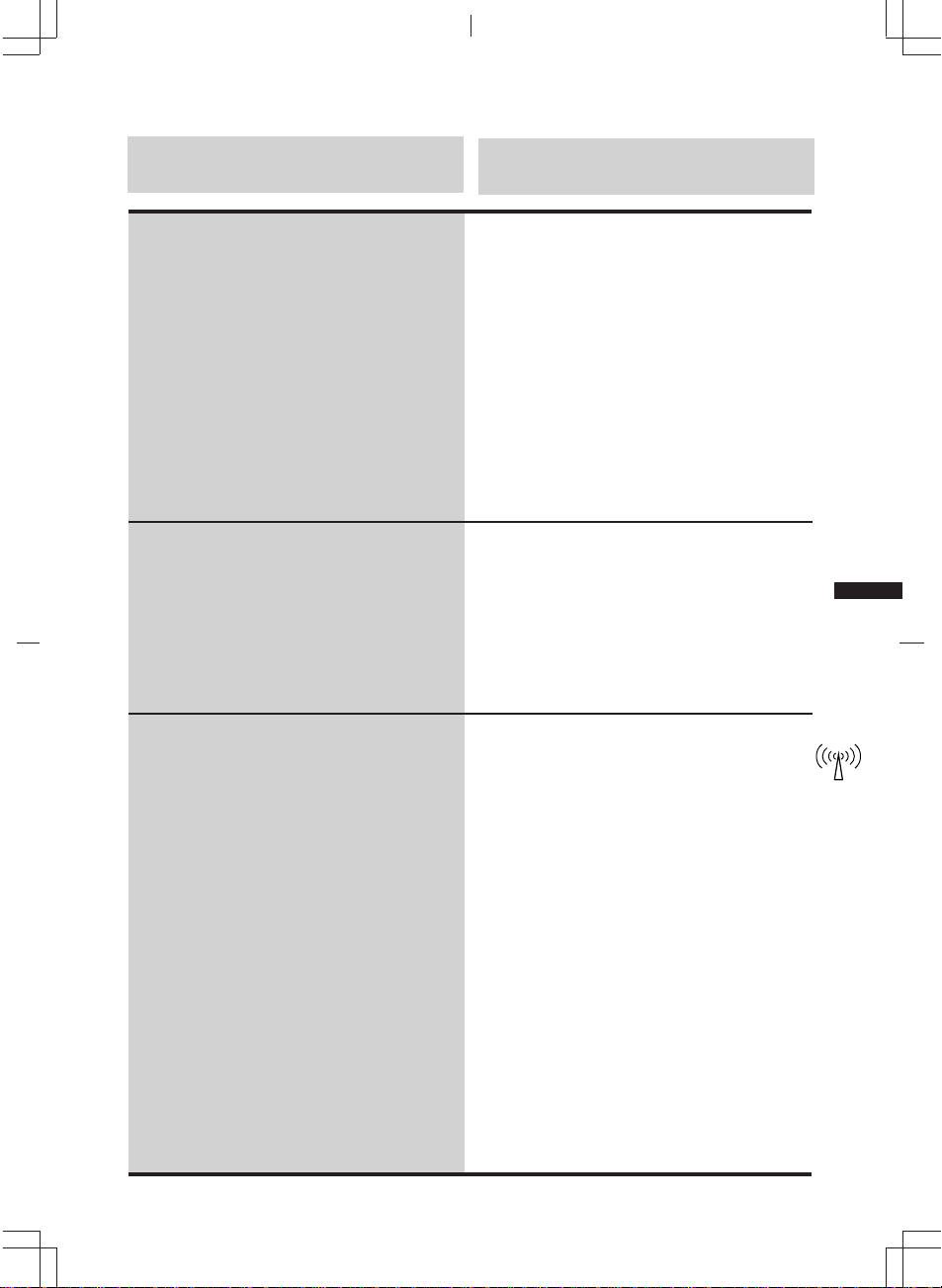
Réception
Fonctionnement
radio
de la télévision
Français
Operación de la
Funzionamento
radio
del televisore
Italiano
Utilisation du préréglage
automatique
En cherchant automatiquement les canaux de
2 à 69 et en mémorisant tous les canaux
pouvant être captés.
Lors de croisière et de voyage, les canaux
locaux peuvent être réglés par une touche.
• Canaux enregistrables 60 canaux
• Canaux affichables 16 canaux
• La mémorisation de tous les canaux sera
mise à jour chaque fois que le préréglage
automatique sera activé.
Appuyer pendant au moins 2 secondes sur la
touche AUTO.
SEEK apparaît sur l’affichage et l’opération de
préréglage automatique commence.
Après la fin, la liste des numéros de canal
mémorisés est affichée pendant environ 6
secondes.
Remarques :
• En cas de condition de réception médiocre,
une émission non captée peut être
enregistrée.
• Lorsque les canaux mémorisés dépassent
16, “OVER 16ch” apparaît sur l’affichage.
Les canaux après 16 ne sont pas affichés,
mais mémorisés.
• Si un canal captable n’existe pas, “NO
PRESET” apparaît sur l’affichage, et
l’appareil revient à l’état où il était avant le
début du préréglage automatique
• En cas d’arrêt à mi-chemin du préréglage
automatique, appuyer à nouveau sur la
touche AUTO pendant la recherche.
L’appareil revient à l’état d’enregistrement
précédent.
Uso della preselezione
automatica
L’apparecchio sintonizza i canali da 2 a 69
automaticamente e memorizza tutti i canali che
si possono ricevere.
Durante i viaggi, è possibile impostare i canali
locali allo sfioramento di un tasto.
• Canali registrabili 60 canali
• Canali visualizzabili 16 canali
• La memorizzazione di tutti i canali viene
aggiornata ad ogni pressione del tasto di
preselezione automatica.
Premete il tasto AUTO mantenendolo premuto
per almeno 2 secondi.
L’indicazione SEEK appare sul display e la
preselezione automatica ha inizio.
Al termine, la lista dei numeri dei canali
memorizzati appare sul display per circa 6
secondi.
Note:
• In condizioni di ricezione difficile, una
trasmissione non ricevuta può essere
registrata.
• Quando i canali memorizzati eccedono 16,
l’indicazione OVER 16ch appare sul display.
I canali oltre il numero 16 non appaiono sul
display, ma vengono memorizzati.
• Se un canale ricevibile non esiste,
l’indicazione NO PRESET appare sul
display e l’unità ritorna allo stato attivato
prima dell’inizio della preselezione
automatica.
• Quando la preselezione automatica si
arresta a metà, premete il tasto AUTO
nuovamente durante la ricerca. L’unità
ritorna allo stato di registrazione
precedente.
19
Page 20
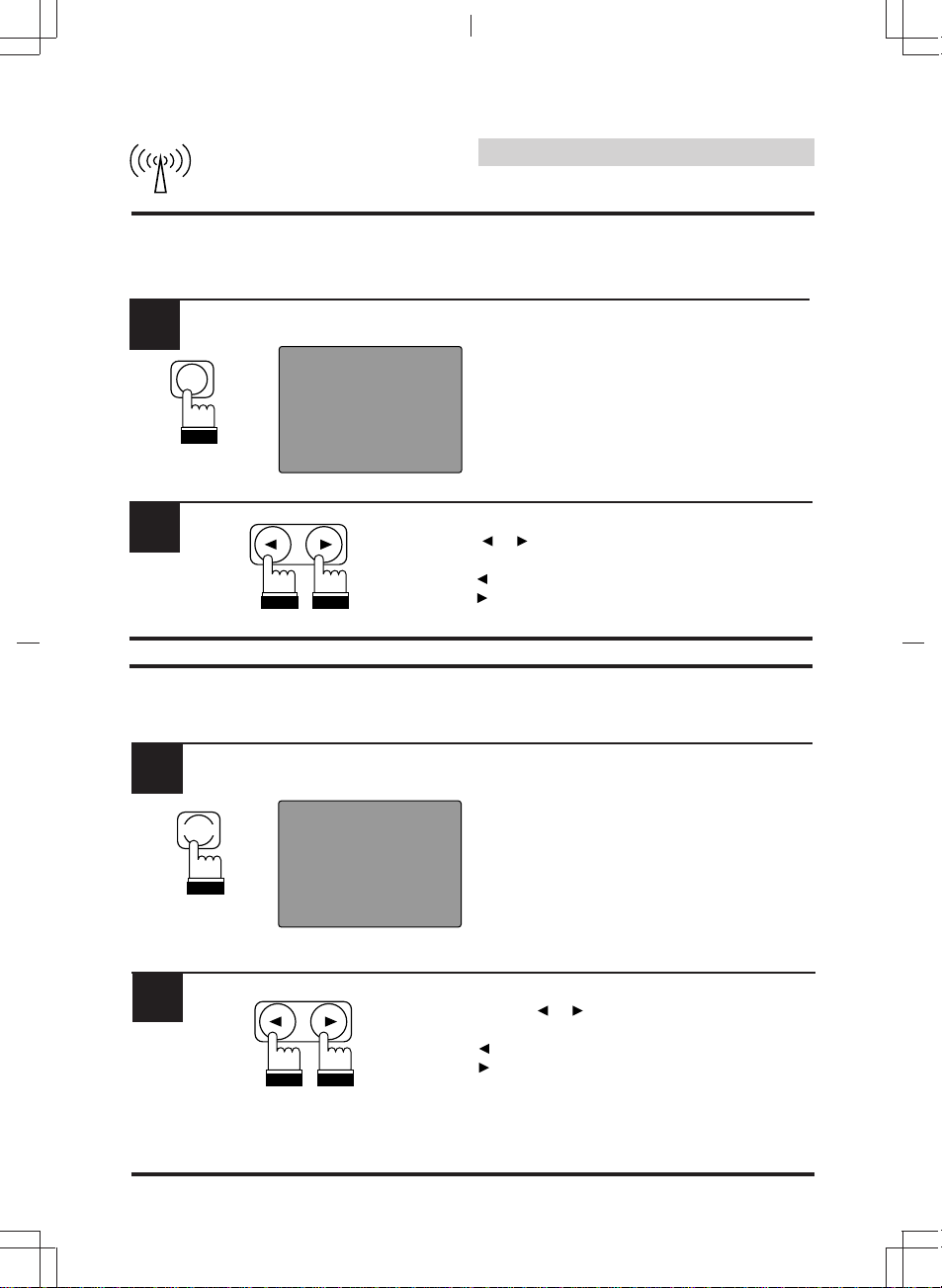
1
AUTO
English
TV Operation
Automatic Channel
Selection
Press the AUTO button (less than 2 seconds.)
The auto mode will be set.
38
AUTO
2
1
2
MANUAL
CH
MANUAL
CH
To call out a memorized channel, press the CH
( or ) button.
: The channel is decreased.
: The channel is increased.
Manual Channel Selection
Press the MANUAL button.
The MANUAL mode will be set.
3838
Select a channel number you want by pressing
the CH ( or ) button.
: The channel is decreased.
: The channel is increased.
20
Page 21
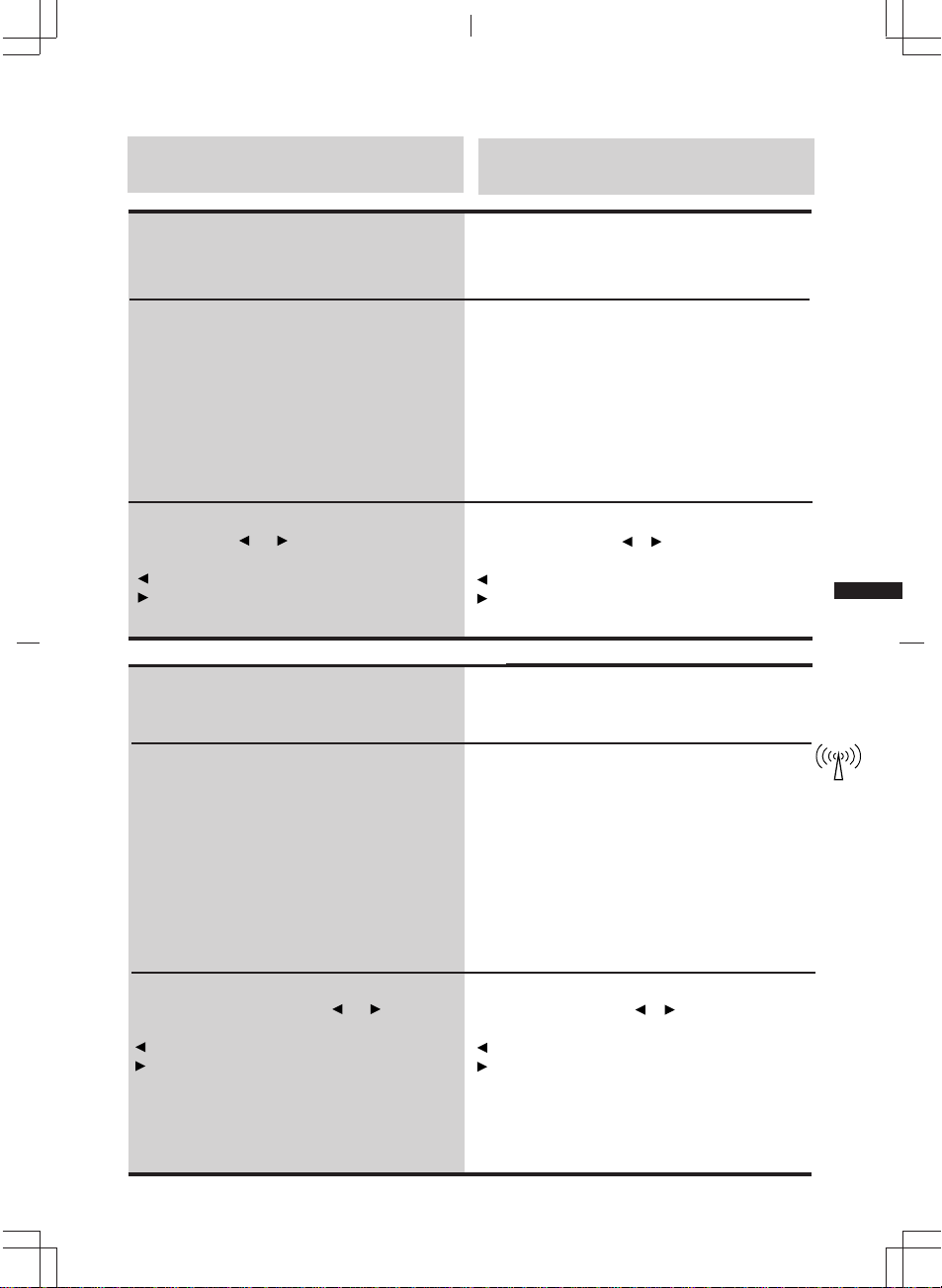
Réception
Fonctionnement
radio
de la télévision
Français
Operación de la
Funzionamento
radio
del televisore
Italiano
Sélection automatique
des canaux
Appuyer sur la touche AUTO (moins de 2
secondes).
Le mode automatique est réglé.
Pour appeler un canal mémorisé, appuyer sur
la touche CH ( ou ).
: Le canal est diminué.
: Le canal est augmenté.
Sélection manuelle des
canaux
Appuyer sur la touche MANUAL.
Le mode manuel (MANUAL) est réglé.
Selezione automatica dei
canali
Premete il tasto AUTO (mantenendolo premuto
per meno di 2 secondi).
Il modo automatico viene impostato.
Per richiamare un canale memorizzato,
premete il tasto CH ( o ).
: Il canale diminuisce.
: Il canale aumenta.
Selezione manuale dei
canali
Premete il tasto MANUAL.
Il modo MANUAL viene impostato.
Sélectionner un numéro de canal désiré en
appuyant sur la touche CH ( ou ).
: Le canal est diminué.
: Le canal est augmenté.
Selezionate il numero del canale desiderato
premendo il tasto CH ( o ).
: Il canale diminuisce.
: Il canale aumenta.
21
Page 22
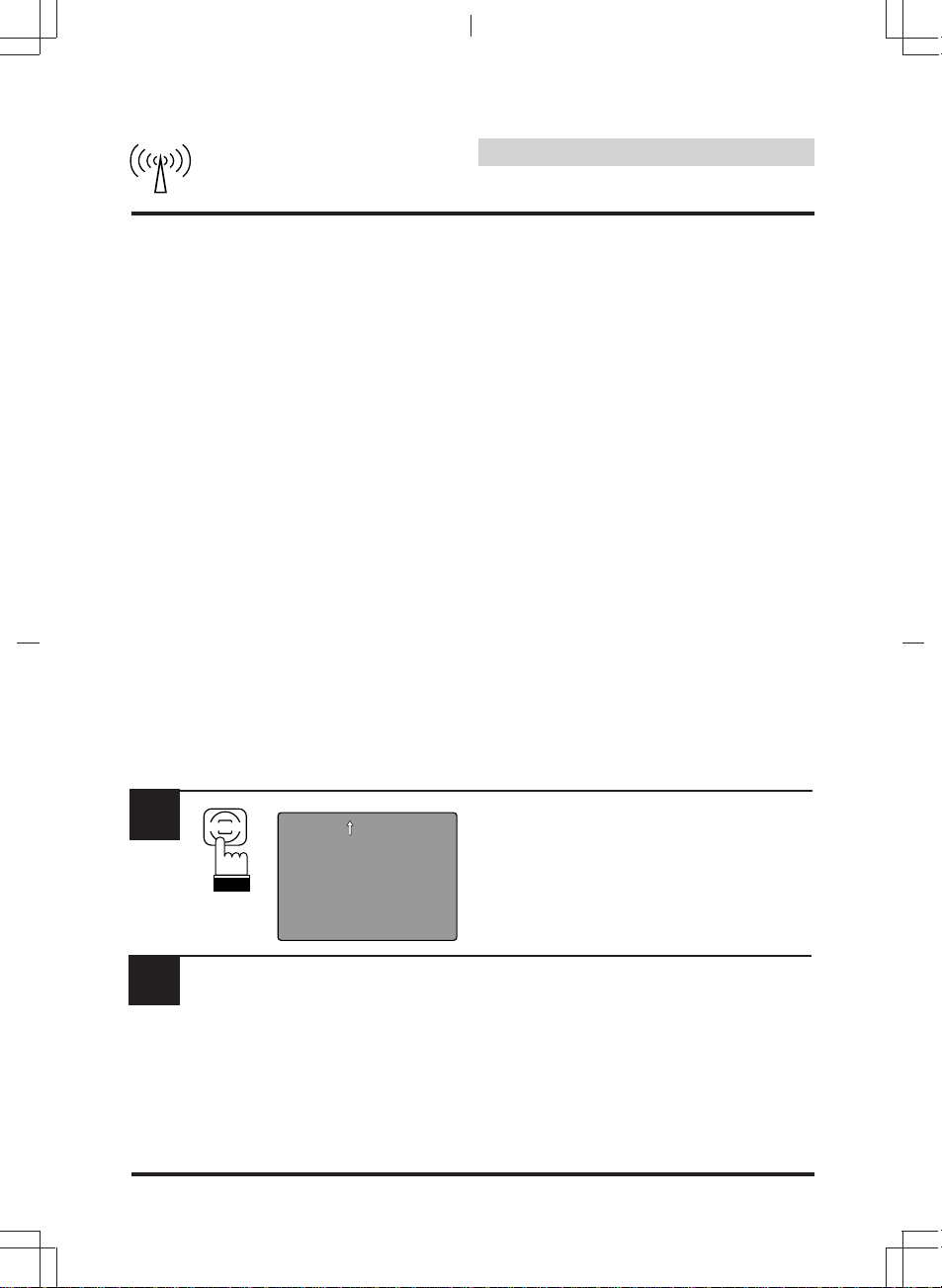
English
TV Operation
Using Travel Preset
This function searches channels receivable and
automatically provides a picture and sound for
each station. So you can select a station by
seeing the receive conditions and contents of
the programs.
Receive conditions and broadcasting area may
change in a long traveling. If you do not know
channel numbers in your destination, this
function allows you to search the same type
stations or to know what kinds of programs are
being broadcasted now by pressing one button
while you are seeing the introducing picture and
sound.
• Channels recordable 60
• Channels displayable 16
• All channel memorization is updated each
time the travel mode is activated.
• Channel introduction function
Picture and the sound are output automatically
for 3 seconds per each of 60 channels receivable.
22
1
2
TRAVEL
SEEK
Press the TRAVEL button.
The travel search will start.
TRAVEL
After completion of the travel search...
The picture and sound in the channel memorized are introduced in the order of the number
smallest.
Note: If no station receivable exist, the travel
search may not stop. In such a case,
press the AUTO or MANUAL button, and
the travel search will stop.
Page 23
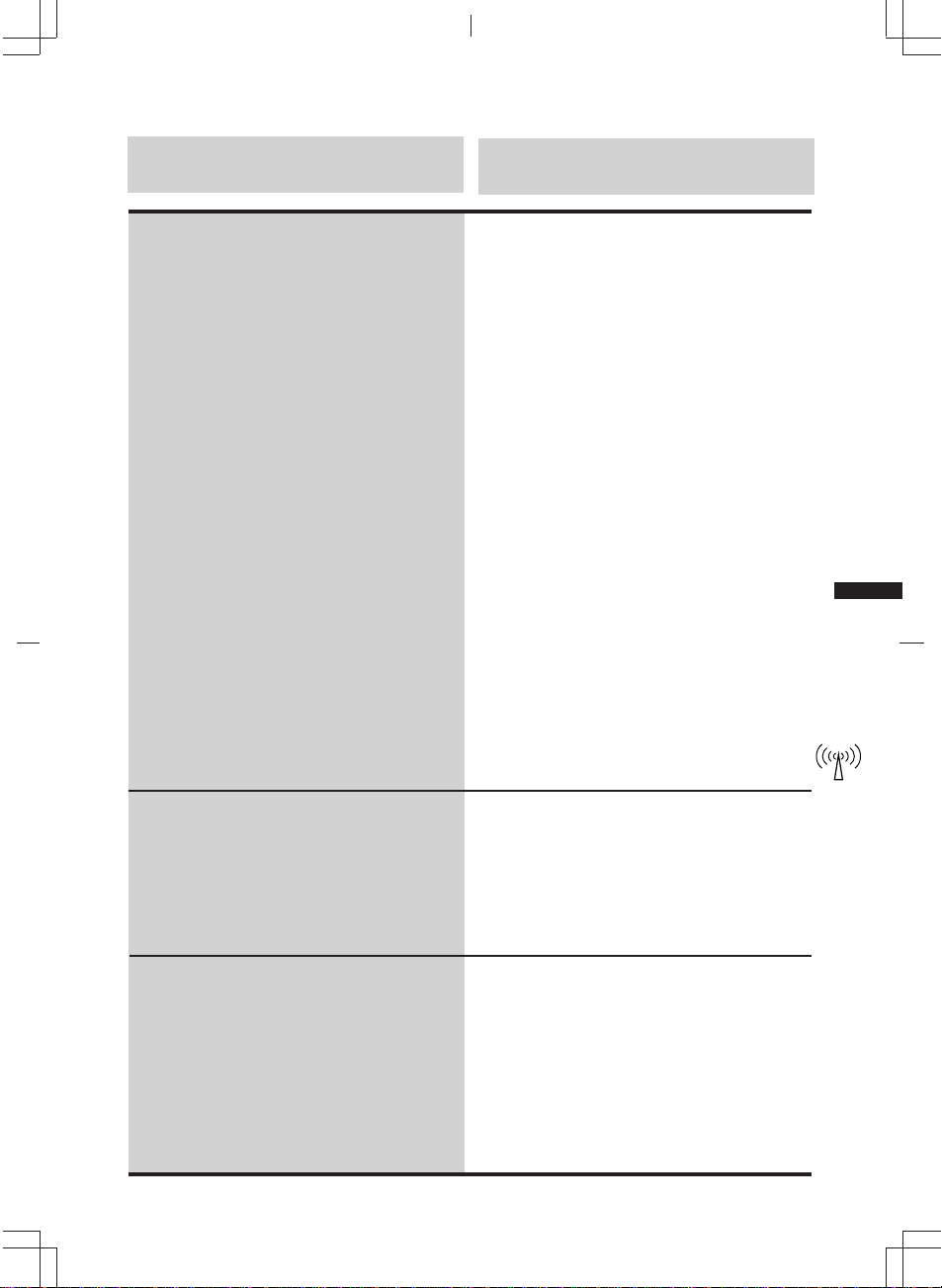
Réception
Fonctionnement
radio
de la télévision
Français
Operación de la
Funzionamento
radio
del televisore
Italiano
Utilisation du préréglage
de voyage
Cette fonction cherche des canaux captables
et fournit automatiquement une image et un
son pour chaque station. Vous pouvez ainsi
sélectionner une station en voyant les
conditions de réception et le contenu des
programmes.
Les conditions de réception et la zone de
diffusion peuvent varier lors d’un long trajet. Si
vous ne connaissez pas les numéros de canal
de votre destination, cette fonction vous
permet de chercher les stations du même type
ou de savoir quels genres de programmes
sont à présent diffusés en appuyant sur une
touche tout en voyant l’image et le son
d’introduction.
• Canaux enregistrables 60 canaux
• Canaux affichables 16 canaux
• La mémorisation de tous les canaux est
mise à jour chaque fois que le mode de
voyage est activé.
• Fonction d’introduction de canal
L’image et le son sont automatiquement sortis
pendant 3 secondes pour chacun des 60
canaux captables.
Appuyer sur la touche TRAVEL.
La recherche de voyage commence.
Uso della preselezione di
viaggio
Questa funzione serve per la sintonizzazione
dei canali ricevibili e per la riproduzione
automatica dell’immagine e del suono di
ciascuna stazione. Quindi, potete selezionare
una stazione dopo aver visto le condizioni di
ricezione e i contenuti del programma della
stessa.
Le condizioni di ricezione e l’area di
trasmissione può cambiare durante i lunghi
viaggi. Se non conoscete i numeri dei canali
della destinazione, questa funzione è molto
utile per sintonizzare le stazioni dello stesso
tipo ed anche per conoscere i tipi di programmi
in fase di trasmissione premendo un tasto
mentre si guarda l’immagine e si ascolta il
suono.
• Canali registrabili 60
• Canali visualizzabili 16
• La memorizzazione di tutti i canali viene
aggiornata ad ogni attivazione del modo di
viaggio.
• Funzione di introduzione dei canali
L’immagine e il suono di ciascuno dei 60 canali
ricevibili sono emessi automaticamente per 3
secondi.
Premete il tasto TRAVEL.
La ricerca ha inizio.
Après la fin de la recherche de voyage ...
L’image et le son du canal mémorisé sont
introduits dans l’ordre du numéro le plus petit.
Remarque : Si aucune station captable
n’existe, la recherche de voyage
peut ne pas s’arrêter. Dans ce
cas, appuyer sur la touche AUTO
ou MANUAL, et la recherche de
voyage s’arrêtera.
Al termine della ricerca di viaggio.
L’immagine e il suono del canale memorizzato
sono introdotti nell’ordine del numero più
piccolo.
Nota: Se nessuna stazione ricevibile esiste, la
ricerca di viaggio non si ferma. In tal
caso, premete il tasto AUTO o quello
MANUAL e la ricerca di viaggio si
arresta.
23
Page 24
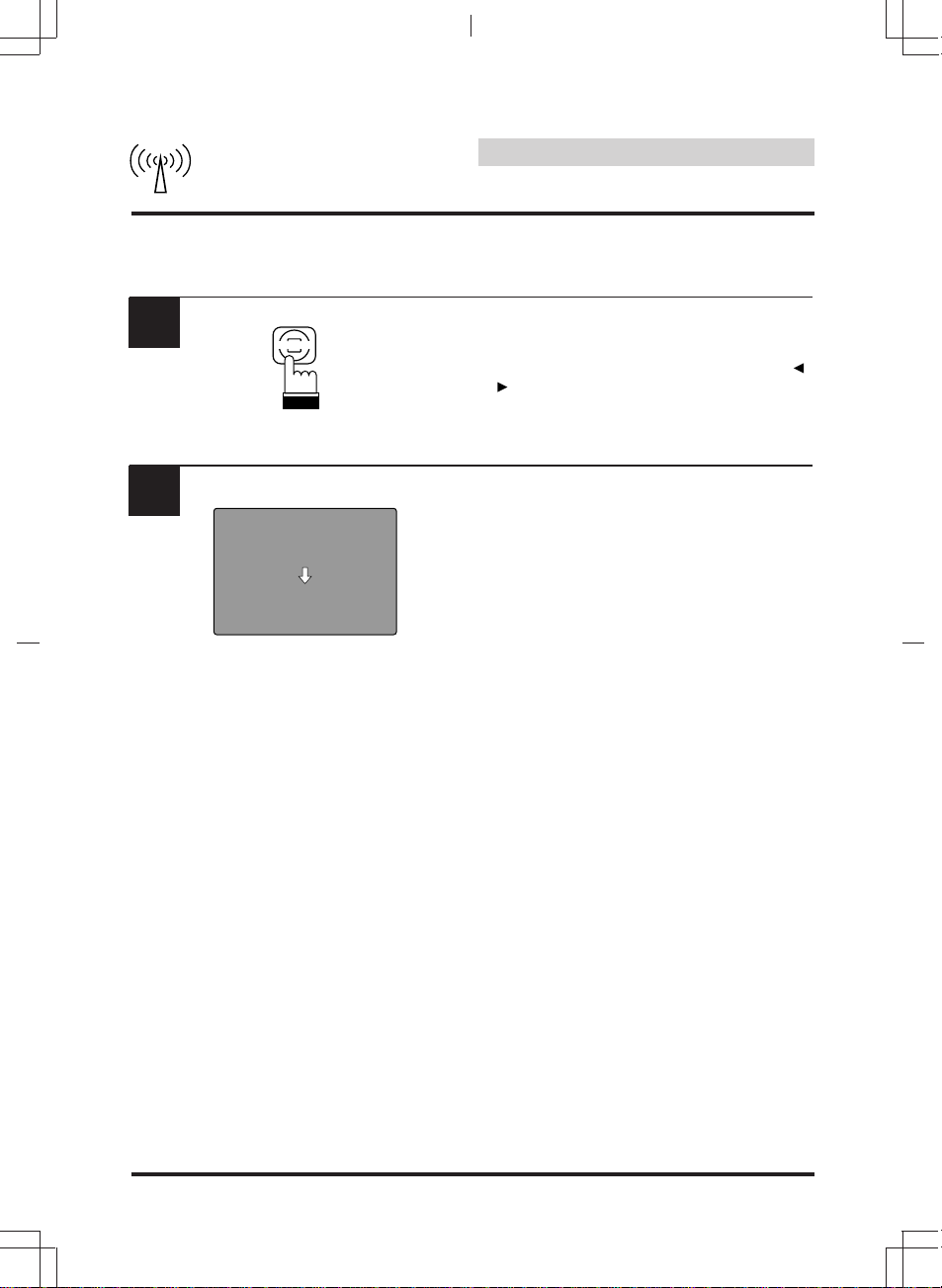
3
4
TRAVEL
TRA VE L L KEY KEY
English
TV Operation
Using Travel Preset
(Continued)
When a preferable channel appears on the
screen, press the TRAVEL button. The channel
display disappears and the channel is selected.
When changing the channels, press the CH (
or ) on the remote control.
If you press nothing, the stop dialogue will
appear on the screen after one round of the
introduction is over.
If you press nothing further, the travel search
and the introduction will be repeated.
STOP
STOP
Note: The travel mode is kept if the video mode
is changed. For example, if you switch in
the navigation screen during the travel
mode and if the receive field condition is
no good when you return to the TV
mode, the travel search will start
automatically.
24
Page 25
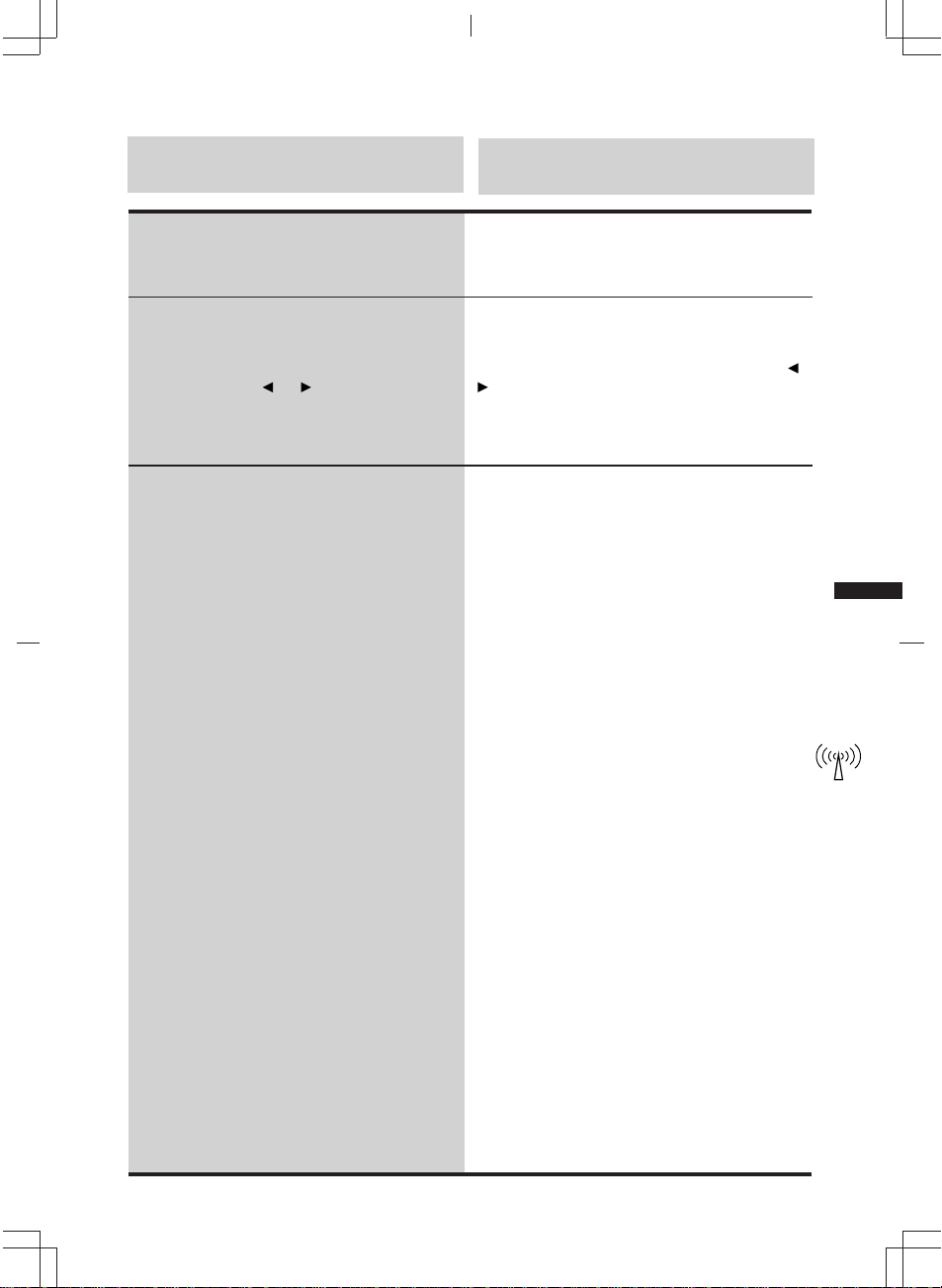
Réception
Fonctionnement
radio
de la télévision
Français
Operación de la
Funzionamento
radio
del televisore
Italiano
Utilisation du préréglage
de voyage (suite)
Lorsqu’un canal favori apparaît sur l’écran,
appuyer sur la touche TRAVEL. L’affichage de
canal disparaît et le canal est sélectionné.
En cas de changement des canaux, appuyer
sur la touche CH ( ou ) de la
télécommande.
Si vous n’appuyez sur rien, le dialogue d’arrêt
apparaît sur l’écran après la fin d’un tour
d’introduction.
Si vous n’appuyez toujours sur rien, la
recherche de voyage et l’introduction sont
répétées.
Remarque: Le mode de voyage est gardé si le
mode vidéo est changé. Par
exemple, si vous passez à l’écran
de navigation pendant le mode de
voyage et si la condition de champ
de réception n’est pas bonne
lorsque vous revenez au mode
TV, la recherche de voyage
commence automatiquement.
Uso della preselezione di
viaggio (continua)
Premete il tasto TRAVEL quando un canale
desiderato appare sullo schermo. Il display del
canale scompare e il canale viene selezionato.
Per cambiare il canale, premete il tasto CH ( o
) sul telecomando.
Se non premete nessun tasto, il dialogo di
arresto appare sullo schermo appena finisce
l’introduzione.
Se non premete più nessun tasto, la ricerca di
viaggio e l’introduzione verranno ripetute.
Nota: Il modo di viaggio rimane attivato se si
cambia il modo video. Per esempio, se
commutate lo schermo di navigazione nel
modo di viaggio e la condizione di
ricezione non è ottima quando tornate al
modo TV, la ricerca di viaggio ha inizio
automaticamente.
25
Page 26
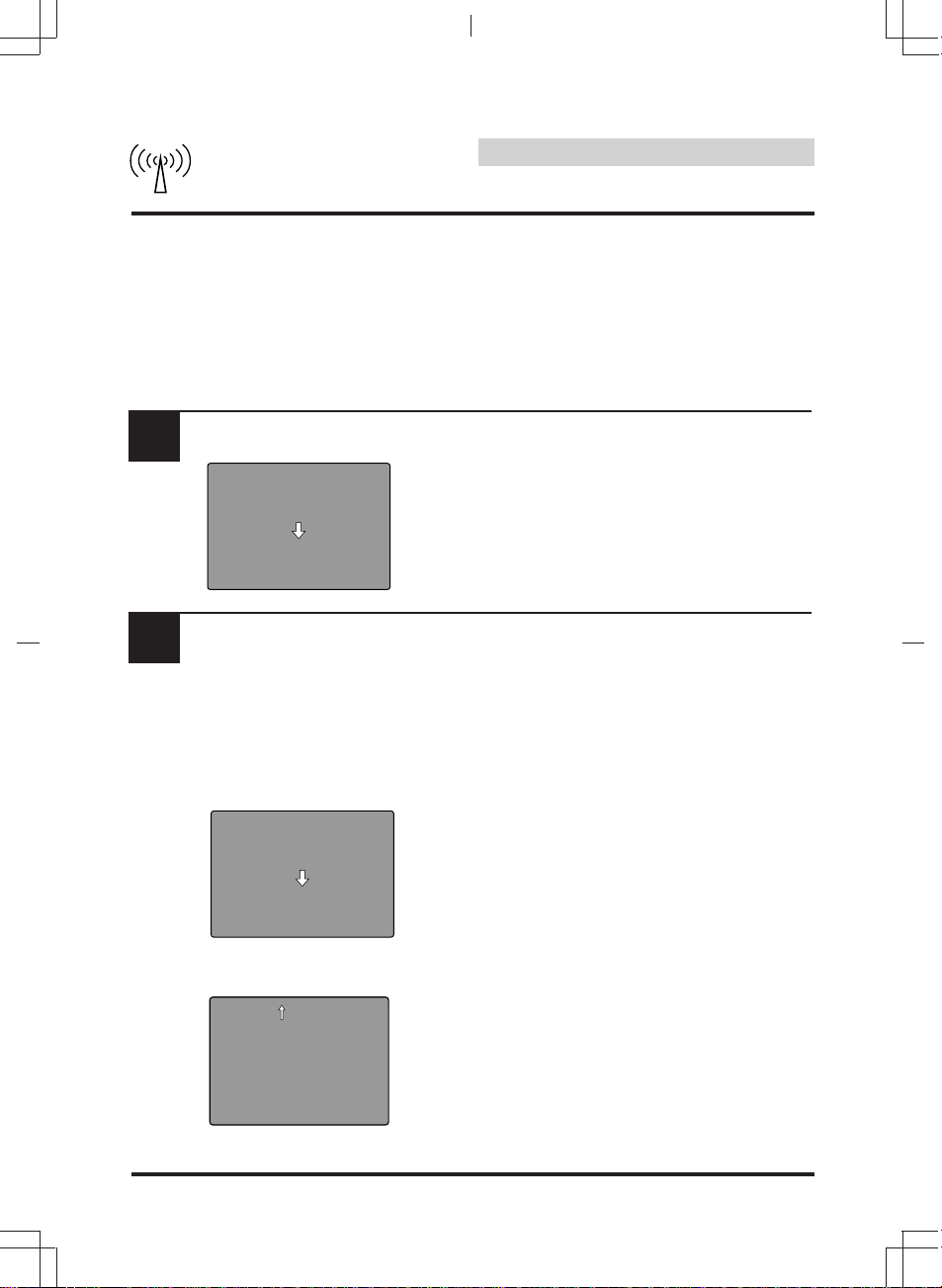
1
TRA VE L L KEY KEY
SEEK
START
SEEK
START
English
TV Operation
When Screen Disturbance
Occurs
When the field strength of a channel being
received becomes weak or interrupted, the
screen may be disturbed and the sound may be
not obtained. In such a case, one of following
three ways can be used.
After a while, TRAVEL KEY → will appear on
the screen.
26
2
TRA VE L L KEY KEY
SEEK
SEEK
SEEK
TRAVEL
START
START
Select one of three ways.
Waiting (for automatic resumption)
In case where the signal is interrupted temporarily in a tunnel, etc., the unit automatically
returns to the previous condition when the
signal is received again.
Setting to the travel mode
When the broadcasting area is changed during
cruising, set the unit to the travel mode and
select a preferable channel by seeing the
receive condition and program contents. (Refer
to page 22.)
Set the auto preset again
When you want to continue for seeing the
picture with the auto preset mode, set the auto
preset again. (Refer to page 18.)
Page 27

Réception
Fonctionnement
radio
de la télévision
Français
Operación de la
Funzionamento
radio
del televisore
Italiano
En cas de dérangement
de l’écran
Lorsque la puissance de champ d’un canal
capté faiblit ou est interrompue, l’écran peut
être dérangé et le son ne pas être obtenu.
Dans ce cas, il faut utiliser une des trois
manières suivantes.
Après un certain temps, TRAVEL KEY →
apparaît sur l’écran.
Sélectionner une des trois façons.
Attente (de reprise automatique)
Au cas où le signal est provisoirement
interrompu dans un tunnel, etc., l’appareil
revient automatiquement à l’état précédent
lorsque le signal est à nouveau reçu.
Réglage du mode de voyage
Lorsque la zone de diffusion varie pendant la
croisière, régler l’appareil au mode de voyage,
et sélectionner un canal favori en voyant les
conditions de réception et le contenu des
programmes. (Se reporter à la page 23.)
Quando si verificano delle
interferenze sullo schermo
Quando la forza del campo del canale in fase di
ricezione diventa debole o interrotta, possono
apparire delle interferenze sullo schermo e il
suono può scomparire. In tal caso, procedete in
uno dei seguenti tre modi.
Dopo un po’, l’indicazione TRAVEL KEY →
appare sullo schermo.
Selezionate uno di questi tre modi.
Attesa (per la continuazione automatica)
Se il segnale viene interrotta temporaneamente
in una galleria, ecc., l’apparecchio ritorna
automaticamente alla condizione precedente
fino alla successiva ricezione del segnale.
Impostazione del modo di viaggio
Quando l’area di trasmissione cambia durante il
viaggio, impostate il modo di viaggio e
selezionate il canale desiderato secondo le
condizioni di ricezione e i contenuti del
programma. (Fate riferimento alla pagina 23.)
Régler à nouveau le préréglage
automatique
Lorsque vous voulez continuer à voir l’image
avec le mode de préréglage automatique,
réglez à nouveau le préréglage automatique.
(Se reporter à la page 19.)
Per impostare la preselezione automatica
nuovamente.
Se desiderate continuare ad osservare
l’immagine nel modo di preselezione
automatica, impostate il modo di preselezione
automatica nuovamente. (Fate riferimento alla
pagina 19.)
27
Page 28

1
CALL
English
TV Operation
Confirming Channel
(Channel Call)
Press the CALL button
The mode is switched each time you press the
button.
Channel
selection
mode
AUTO
Channel
memorization
mode
12
AUTO
3 2
4 5
7 6 8 9
1110 12
Channel selection mode
Displays the channel currently selected and the
function (mode) operated for about 3 seconds.
Channel memorization mode
Displays a list of the channels memorized
currently.
Displayed in both the AUTO and TRAVEL
modes.
28
Page 29

Réception
Fonctionnement
radio
de la télévision
Français
Operación de la
Funzionamento
radio
del televisore
Italiano
Confirmation du canal
(appel de canal)
Appuyer sur la touche CALL.
Le mode est changé chaque fois que la touche
est enfoncée.
Mode de sélection de canal
Affiche le canal actuellement sélectionné et la
fonction (mode) utilisée pendant environ 3
secondes.
Mode de mémorisation de canal
Affiche une liste des canaux actuellement
mémorisés.
Affiché dans les deux modes AUTO et
TRAVEL.
Conferma del canale
(richiamo del canale)
Premete il tasto CALL.
Il modo cambia ad ogni pressione del tasto.
Modo di selezione del canale
Il canale attualmente selezionato appare sul
display e la funzione (il modo) viene attivata per
circa 3 secondi.
Modo di memorizzazione del canale
Visualizza una lista dei canali attualmente
memorizzati.
Visualizzato sia nel modo AUTO che in quello
TRAVEL.
29
Page 30

1
MODE
English
TV Operation
Audio Interruption Function
This function allows the sound guide of the
ALPINE navigation system or TV sound to
output an ALPINE head unit.
Press the MODE button for more than 2
seconds.
2
BRIGHT
ON mode OFF mode
3
NAVIGATION
mode
MODE
Select a mode with the BRIGHT button ( or )
within 5 seconds.
ON mode:
Outputs the TV sound or the navigation sound
guide to the head unit.
NAVIGATION mode:
Outputs the navigation sound guide to the head
unit.
Press the MODE button.
Notes:
• Setting of this function can be made when
the AV input/output select switch is in the
OUT position with the parking mode
selected.
• When the parking mode is changed to the
running mode during the setting of this
function, the setting is automatically
completes with the previous status.
• Perform each operation within 5 seconds.
• This function works when connected to
NVE-K200 (optional).
30
Page 31

Réception
Fonctionnement
radio
de la télévision
Français
Operación de la
Funzionamento
radio
del televisore
Italiano
Fonction d’interruption
audio
Cette fonction permet au guide sonore du
système de navigation ALPINE ou au son TV
d’être délivré par un appareil de tête ALPINE.
Appuyer pendant plus de 2 secondes sur la
touche MODE.
Sélectionner dans les 5 secondes un mode
avec les touches BRIGHT ( ou ).
Mode ON :
Délivre le son TV ou le guide sonore de
navigation vers l’appareil de tête.
Mode NAVIGATION :
Délivre le guide sonore de navigation vers
l’appareil de tête.
Appuyer sur la touche MODE.
Remarques:
• Le réglage de cette fonction peut être fait
lorsque le sélecteur d’entrée/sortie AV est
en position “OUT” avec le mode de
stationnement sélectionné.
• Lorsque le mode de stationnement est
changé au mode de déplacement pendant
le réglage de cette fonction, le réglage est
automatiquement terminé avec le
précédent état.
• Effectuer chaque opération dans les 5
secondes.
• Cette fonction fonctionne lorsque connecté
au NVE-K200 (en option).
Funzione di interruzione
audio
Questa funzione permette alla guida del suono
del sistema di navigazione ALPINE o al suono
TV di emettere ad un’unità principale ALPINE.
Premere il tasto MODE per più di 2 secondi.
Selezionare un modo con i tasti BRIGHT ( o
) entro 5 secondi.
Modo ON:
Emette il suono TV o la guida del suono di
navigazione all’unità principale.
Modo NAVIGATION:
Emette la guida del suono di navigazione
all’unità principale.
Premere il tasto MODE.
Note:
• L’impostazione di questa funzione può
essere effettuata quando l’interruttore di
selezione entrata/uscita AV è nella
posizione OUT e il modo parcheggio è
selezionato.
• Se durante l’impostazione di questa
funzione il modo parcheggio viene cambiato
al modo guida, l’impostazione viene
automaticamente completata con lo stato
precedente.
• Eseguire ogni operazione entro 5 secondi.
• Questa funzione è attivata quando si è
collegati a NVE-K200 (opzionale).
31
Page 32

English
Remote Control
Handling Precautions
Do not drop or apply shock to the unit. It may
get permanently damaged.
Keep the unit away from water and moisture,
direct sun and heat, and excessive dust.
Never use scouring pads, steel wool, abrasive
powders or harsh chemical agents, such as lye
solution, for cleaning.
Clean with a soft, lint-free cloth or cotton swab
slightly dampened with a mild solution of
detergent and water.
Do not operate this unit in a manner that could
distract you from driving safety.
Keep the remote control holder away from a
magnetic card, etc., as a magnet is used for the
holder.
32
Page 33

Français Italiano
TelecomandoTélécommande
Précautions de
manipulation
Ne pas laisser tomber ou porter des coups à
l’appareil. Il peut être endommagé de façon
permanente.
Garder l’appareil à distance de l’eau et de
l’humidité, des rayons directs du soleil et de la
chaleur, et de la poussière excessive.
Ne jamais utiliser de tampons de nettoyage,
de laine d’acier, de poudres abrasives ou
d’agents chimiques rudes, tels que solution de
lessive, pour le nettoyage.
Nettoyer avec un tissu doux sans peluches ou
un coton-tige légèrement imbibé d’une
solution neutre de détergent et d’eau.
Ne pas utiliser cet appareil d’une manière qui
pourrait vous distraire et rendre la conduite
dangereuse.
Garder le porte-télécommande à distance
d’une carte magnétique, etc., car un aimant
est utilisé pour le porte-télécommande.
Precauzioni per l’uso
Non fate cadere, nè esponete l’apparecchio ad
urti, altrimenti si possono verificare danni
permanenti.
Tenete l’apparecchio lontano dall’acqua e
dall’umidità, dalla luce diretta del sole, dai fonti
di calore e dalla polvere.
Non usate mai dei dischetti abrasivi, lana
d’acciaio, polvere abrasiva o forti prodotti
chimici, ad esempio soluzioni alcaline, per la
pulizia dell’apparecchio.
Pulite l’apparecchio con un panno soffice e
privo di irregolarità oppure un bastoncino di
cotone leggermente inumidito con una
soluzione neutra di acqua e sapone.
Non usate quest’apparecchio in modo tale da
non assicurare una guida sicura del veicolo.
Tenete il sostegno del telecomando lontano
dalla scheda magnetica, ecc., poichè un
magnete viene usato per il sostegno.
33
Page 34

1
2
English
Remote Control
Battery Replacement
Applicable battery: Use one CR2025 or
equivalent.
Opening the battery case
1 Place the remote upside down on a flat,
level surface.
Looking at the back of the remote, grasp the
battery holder at the bottom of the unit
between your forefinger and thumb. Insert a
pointed object into the left side of the
elongated hole.
Slide the pointed object to the right (as
indicated by the arrow) while at the same
time pulling on the battery holder.
2 Pull the battery holder gently out with your
thumb and forefinger.
Replacing the battery
Put the battery in the case with the (+) indication upward as shown in the illustration.
34
Closing the case
Push the battery holder back into the remote
until a click is heard.
Page 35

Français Italiano
TelecomandoTélécommande
Remplacement de la pile
Pile appropriée : Utiliser une CR2025 ou
équivalente.
Ouverture du logement à pile
1 Renverser la télécommande sur une
surface plate et de niveau.
En regardant à l’arrière de la
télécommande, saisir le support de pile
situé au fond de l’appareil entre le pouce et
l’index. Insérer un objet pointu dans le côté
gauche du trou prolongé.
Glisser l’objet pointu vers la droite (de la
manière indiquée par la flèche) tout en
tirant en même temps sur le support de
pile.
2 Sortir doucement le support de pile avec le
pouce et l’index.
Remise en place de la pile
Mettre la pile dans le logement avec
l’indication (+) vers le haut comme indiqué
dans l’illustration.
Fermeture du logement
Remettre le support de pile en place dans la
télécommande jusqu’à ce qu’un déclic se fasse
entendre.
Sostituzione della batteria
Batteria da usare: usate una batteria CR2025 o
un tipo equivalente.
Per aprire il porta batteria
1 Collocate il telecomando sottosopra su una
superficie piana.
Osservando il retro del telecomando,
afferrate il porta batteria in basso tra l’indice
e il pollice. Inserite un oggetto appuntito nel
lato sinistro del foro ovale. Fate scorrere
l’oggetto appuntito verso destra (secondo
l’indicazione della freccia) mentre spostate il
coperchio del porta batteria.
2 Estraete il porta batteria delicatamente con
l’indice e il pollice.
Per sostituire la batteria
Inserite la batteria nel vano con l’indicazione (+)
verso l’alto, come in figura.
Per chiudere il porta batteria
Premete il porta batteria verso l’interno del
telecomando fino a quando non sentite uno
scatto.
35
Page 36

In Case of Difficulty
English/Français/Italiano
If you encounter a problem, please review the
items in the following check list. This guide will
help you isolate the problem if the unit is at
fault. Otherwise, make sure the rest of your
system is properly connected or consult your
authorized Alpine dealer.
Symptom/Symptôme/Sintomo Cause and Solution
English
No power supplied./
Pas d’alimentation./
L’apparecchio non si accende.
Remote control does not work./
La télécommande ne fonctionne pas./
Il telecomando non funziona.
• Engine not started or key position not in
ACC.
– Start engine or place the key in ACC
position.
• Fuse not connected or burnt out.
– Connect fuse or check cause and replace
fuse.
• Poor connection.
– Confirm connection.
• Car battery is worn out.
– Check battery.
• Remote control does not work.
– Check remote control.
• Battery is worn out.
– Replace battery.
• Incorrect battery insertion.
– Insert battery correctly.
• Remote control does not point remote
control sensor.
– Operate remote control so that it faces
the sensor.
• Remote control sensor or remote control
transmitter window is dirty.
– Clean remote control sensor or transmit-
ter window.
36
• Main power switch of the monitor is not in
STANDBY.
– Set to STANDBY position.
Page 37

En cas de problème In caso di difficoltà
ItalianoFrançais
En cas de problème, revoir les articles de la
liste de contrôle suivante. Ce guide vous
aidera à isoler le problème si l’appareil est
défectueux. Sinon, vérifier si le reste de votre
système est correctement connecté ou
consulter votre revendeur Alpine agréé.
Cause et Solution
• Moteur à l’arrêt ou position de clé pas sur
ACC.
– Mettre le moteur en marche ou placer la
clé sur la position ACC.
• Fusible pas connecté ou fondu.
– Connecter le fusible ou vérifier la cause
et remplacer le fusible.
• Mauvaise connexion.
– Confirmer la connexion.
• La batterie du véhicule est épuisée.
– Vérifier la batterie.
• La télécommande ne fonctionne pas.
– Vérifier la télécommande.
• La pile est épuisée.
– Remplacer la pile.
Se dovesse sorgere un problema, controllate le
voci della seguente lista di controllo. Questa
guida serve per isolare il problema in caso di
malfunzionamento. Altrimenti, assicuratevi che
il resto del sistema sia stato collegato
correttamente oppure rivolgetevi al vostro
rivenditore autorizzato della Alpine.
Causa e soluzione
• Il motore non è acceso o la chiave del
quadro non si trova nella posizione ACC.
– Accendete il motore o collocate la chiave
nella posizione ACC.
• Il fusibile non è collegato o è saltato.
– Collegate il fusibile oppure controllate la
causa e sostituite il fusibile.
• Cattivo collegamento.
– Confermate il collegamento.
• La batteria dell’automobile è scarica.
– Controllate la batteria.
• Il telecomando non funziona.
– Controllate il telecomando.
• La batteria è scarica.
– Sostituite la batteria.
• Mauvaise insertion de pile.
– Insérer correctement la pile.
• La télécommande n’est pas dirigée vers le
capteur de télécommande.
– Actionner la télécommande en la
dirigeant face au capteur.
• Le capteur ou la fenêtre de l’émetteur de
télécommande est sale.
– Nettoyer le capteur ou la fenêtre de
l’émetteur de télécommande.
• L’interrupteur d’alimentation principale du
moniteur n’est pas en position STANDBY.
– Régler en position STANDBY.
• La batteria è stata inserita in modo errato.
– Inserite la batteria correttamente.
• Il telecomando non è stato puntato verso il
sensore di controllo a distanza.
– Puntate il telecomando verso il sensore.
• Il sensore di controllo a distanza o la finestra
di trasmissione del telecomando è sporca.
– Pulite il sensore di controllo a distanza o
la finestra di trasmissione.
• L’interruttore di accensione principale del
monitor non è posto su STANDBY.
– Collocate l’interruttore nella posizione
STANDBY.
37
Page 38

In Case of Difficulty
English/Français/Italiano
Symptom/Symptôme/Sintomo Cause and Solution
English
Picture not clear or noises appear./
L’image n’est pas claire ou des parasites
apparaissent./
L’immagine non è nitida o appaiono delle
interferenze.
No picture obtained./
Aucune image obtenu./
L’immagine non appare.
Poor color or tint./
Mauvaise couleur ou teinte./
Cattivi colori o cattive sfumature.
• Poor signal strength.
• Out of service area of station being received.
– Check by moving car in other location.
• Fluorescent tube is exhausted.
– Replace the fluorescent tube. *
• BRIGHT control is in fully dark position
– Adjust BRIGHT control.
• Mode switch is not set to a desired mode.
– Select desired mode by pressing TV/
NAV./VIDEO button.
• Temperature inside car is high.
– Lower the temperature.
• Poor connections between monitor and
tuner.
– Check connections.
• Adjustments of TINT, COLOR, or BRIGHT
are upset.
– Adjust each mode again.
Dots or stripes appear on picture./
Des points ou des rayures apparaissent sur
l’image./
Punti o strisce appaiono nell’immagine.
Double or triple pictures or rolling picture
appear./
Des images doubles ou triples ou une image
roulante apparaissent./
Doppie o triple immagini o un’immagine che
gira appare sullo schermo.
38
• Affected from neon sign, high voltage line,
amateur radio transmission, cars, etc.
– Move car to a location free from interfer-
ence.
• Signals are reflected by mountain or
buildings near car.
– Move car to other locations. Adjust
location, direction and height of antenna.
Page 39

En cas de problème In caso di difficoltà
Cause et Solution Causa e soluzione
ItalianoFrançais
• Mauvaise résistance de signal.
• Zone de station captée hors service.
– Vérifier en déplaçant ailleurs le véhicule.
• Le tube fluorescent est usé.
– Remplacer le tube fluorescent.*
• La commande BRIGHT est en position
totalement sombre.
– Ajuster la commande BRIGHT.
• Le commutateur de mode n’est pas réglé
au mode désiré.
– Sélectionner le mode désiré en
appuyant sur la touche TV/NAV./VIDEO.
• La température à l’intérieur du véhicule est
élevée.
– Abaisser la température.
• Mauvaises connexions entre le moniteur et
le tuner.
– Vérifier les connexions.
• Les réglages de TINT, COLOR ou BRIGHT
sont dérangés.
– Ajuster à nouveau chaque mode.
• Segnale debole.
• Siete fuori dall’area di servizio della stazione
in fase di ricezione.
– Effettuate il controllo spostando
l’automobile in un altro luogo.
• Il tubo a fluorescenza è scarico.
– Sostituite il tubo a fluorescenza. *
• Il controllo BRIGHT si trova nella posizione
dell’effetto più scuro.
– Regolate il controllo BRIGHT.
• L’interruttore del modo non è stato
posizionato nella posizione del modo
desiderato.
– Selezionate il modo desiderato
premendo il tasto TV/NAV./VIDEO.
• La temperatura all’interno dell’automobile è
molto alta.
– Diminuite la temperatura.
• Cattivo collegamento tra il monitor e il
sintonizzatore.
– Controllate i collegamenti.
• Le regolazioni dei controlli TINT, COLOR o
BRIGHT sono errate.
– Regolate ciascun modo nuovamente.
• Affectée par des enseignes au néon, une
ligne haute tension, une transmission de
radio amateur, des véhicules, etc.
– Déplacer le véhicule vers un endroits
sans interférence.
• Les signaux sont réfléchis par une
montagne ou des immeubles à proximité du
véhicule.
– Déplacer ailleurs le véhicule. Ajuster
l’emplacement, l’orientation et la hauteur
d’antenne.
• Fenomeni dovuti agli indicatori al neon, alle
linee ad alta tensione, alle trasmissioni di
radioamatori, ad automobili, ecc.
– Spostate l’automobile in un luogo privo di
interferenze.
• I segnali sono riflessi dalle montagne o da
edifici nella vicinanza dell’automobile.
- Spostate l’automobile in un altro luogo.
Regolate l’ubicazione, la direzione e
l’altezza dell’antenna.
39
Page 40

In Case of Difficulty
English/Français/Italiano
Symptom/Symptôme/Sintomo Cause and Solution
English
Noise appear in car radio./
Des parasites apparaissent dans l’autoradio./
Interferenze nel suono radio dell’automobile.
Audio interruption function does not work in
combination with navigation system./
La fonction d’interruption audio ne fonctionne
pas en combinaison avec le système de
navigation./
La funzione di interruzione audio non funziona
in combinazione con il sistema di navigazione.
Channel display is incorrect./
L'affichage du canal est incorrect./
Il display del canale non è corretto.
Picture becomes whitish./
L'image devient blanchâtre./
L'immagine diventa biancastra.
• High frequency signals from TV are received
by car radio.
– Keep away antenna leads and other wire
leads from TV.
• TV channel 56 is received.
– Switch channel other than 56.
• Poor connection of guide control input cord.
– Connect guide control cord of navigation
securely.
• The field strength is low.
– Move the car to other location and check
it again.
• Located under a TV tower.
– Move the car to other location to use it.
– If you want to use in that location, turn
the TV antenna's booster switch to off
position.
40
* The fluorescent tube replacement is not free
of charge even within the warranty period,
for the tube is an article of consumption.
Page 41

En cas de problème In caso di difficoltà
Cause et Solution Causa e soluzione
ItalianoFrançais
• Des signaux haute fréquence en
provenance de télévision sont captés par
l'autoradio.
– Eloigner les fils d’antenne et autres fils
métalliques de la télévision.
• Le canal TV 56 est capté.
– Changer à un canal autre que le 56.
• Mauvaise connexion du câble d’entrée de
contrôle de guidage.
– Bien connecter le câble de contrôle de
guidage de navigation.
• La force de champs est faible.
• Déplacer la voiture dans un autre endroit
et vérifier à nouveau.
• Situé sous une tour TV.
– Déplacer la voiture dans un autre endroit
pour l'utiliser.
– Pour l'utilisation dans cet endroit, mettre
le commutateur de l'amplificateur
d'antenne TV en position off (désactivé).
• I segnali di alta frequenza del televisore
sono ricevuti dalla radio dell’automobile.
– Tenete i fili conduttori dell’antenna e gli
altri fili conduttori lontani dal televisore.
• E’ in ricezione il canale televisivo 56.
– Cambiate ad un canale diverso da quello
56.
• Cattivo collegamento del cavo di ingresso
del controllo della guida.
– Collegate il cavo di controllo della guida
della navigazione in modo ben saldo.
• La forza del campo è bassa.
– Spostate la macchina in un altro posto e
controllate nuovamente.
• Posto sotto una torre TV.
– Spostate la macchina in un altro posto
per utilizzarla.
– Se volete utilizzarla in quel posto,
impostate l'interruttore di miglioramento
dell'antenna TV nella posizione OFF.
* Le remplacement du tube fluorescent n’est
pas gratuit, même pendant la période de
garantie, car le tube est un article de
consommation.
* La sostituzione del tubo a fluorescenza non
è gratis anche durante il periodo coperto
dalla garanzia, poichè il tubo è un prodotto
da consumo.
41
Page 42

English
Specifications
English/Français/Italiano
TUNER SECTION/SECTION TUNER/SEZIONE DEL SINTONIZZATORE
Receive channel/Canal de réception/Canali di ricezione.......... VHF: 2 – 13 CH, UHF: 14 – 69 CH
Channel selection system/Système de sélection de canal/
Sistema di selezione dei canali.............................. PLL frequency synthesizer auto tuning system
Dimensions (W x H x D)/Dimensions (L x H x P)/
Dimensioni (L x H x P) ..................................... 163mm (6-3/8") x 28mm (1-1/8") x 120mm (4-3/4")
Weight/Poids/Peso.............................................................................................. 700 g (1 lbs. 9 oz)
REMOTE CONTROL/TELECOMMANDE/TELECOMANDO
Power supply/Alimentation/Alimentazione ............................. Button type Lithium battery: CR2032
Remote control signal reception range/
Plage de réception des signaux de télécommande/
Gamma di ricezione dei segnali di controllo a distanza ..... about 2m (from remote control sensor),
within 30 degrees from each left and right side
Dimensions (W x H x D)/Dimensions (L x H x P)/
Dimensioni (L x H x P) ............................................ 60mm (2-3/8") x 90mm (3-1/2") x 10mm (3/8")
Weight/Poids/Peso.......................................................................................................... 40 g (1 oz)
Note: Due to product improvement,
specifications and design are subject to
change without notice.
42
Page 43

Français
Fiche technique Specifiche
Italiano
............. VHF : CAN. 2–13, UHF : CAN. 14–69
... Système de syntonisation automatique avec
syntoniseur de fréquence PLL
.............................163 mm x 28 mm x 120 mm
................................................................ 700 g
............... Pile au lithium type bouton : CR2032
..... environ 2 m (ducapteur de télécommande)
moins de 30° de chaque côté gauche et droit
.................................60 mm x 90 mm x 10 mm
.................................................................. 40 g
......................VHF: 2–13 CH, UHF: 14 – 69 CH
........Sistema di sintonizzazione automatica del
sintetizzatore delle frequenze PLL
.............................. 163 mm x 28 mm x 120 mm
..................................................................700 g
........................................... Pila al litio: CR2032
.. circa 2 m (dal sensore di controllo a distanza)
entro 30 gradi dai lati sinistro e destro
.................................. 60 mm x 90 mm x 10 mm
....................................................................40 g
Remarque: Aux fins d’amélioration du
produit, les spécifications et la
conception sont sujettes à
modification sans préavis.
Nota: Le specifiche e il disegno sono soggetti a
modifiche senza preavviso per motivi di
miglioramento del prodotto.
43
Page 44

WARNUNG
Deutsch
V orsichtsmaßnahmen
Das Ausrufezeichen in einem gleichseitigen
Dreieck mit der Beschriftung “WARNUNG” soll
den Benutzer auf das Vorhandensein von
wichtigen Bedienungsanweisungen
aufmerksam machen.
Nichtbeachtung der Anweisungen kann zu
schwerer Verletzung führen, im Extremfall
sogar mit Todesfolge.
El símbolo de exclamación dentro del
triángulo y “WARNING” tienen como fin
alertar al usuario de la presencia de
instrucciones de operación importantes.
El hacer caso omiso de las instrucciones
podría ocasionar heridas graves o la muerte.
ZERLEGEN UND VERÄNDERN SIE DAS
GERÄT NICHT.
Das Zerlegen bzw. die Veränderung des
Gerätes kann Unfälle, Feuer oder einen
elektrischen Schlag verursachen.
BEW AHREN SIE KLEINTEILE AUSSERHALB
DER REICHWEITE VON KINDERN AUF.
Kleinteile (Batterien, Schrauben u.ä.) müssen für
Kinder unzugänglich sein. Sollten doch einmal
derartige Teile verschluckt werden, ist sofort ein
Arzt zu konsultieren.
ACHTEN SIE BEIM AUSTAUSCH VON
SICHERUNGEN AUF DIE RICHTIGE
AMPEREZAHL.
Tauschen Sie alte Sicherungen ausschließlich
gegen Sicherungen mit identischer Amperezahl
aus. Andernfalls könnte ein Brand u.ä. die Folge
sein.
SETZEN SIE DEN BETRIEB BEI AUFTRETEN
EINER STÖRUNG SOFORT AUS.
Sofort bei Erkennen einer Störung ist von der
Benutzung der Anlage Abstand zu nehmen.
Kontaktieren Sie Ihren Händler bei dem Sie die
Anlage erworben haben. Zu den Störungen, die
sofort Beachtung finden müssen, gehören
Klangverluste, schädliche Gerüche sowie aus
dem Gerät aufsteigender Rauch. Ferner ist der
Betrieb sofort zu beenden, wenn irgendwelche
Gegenstände in das Gerät gefallen sind.
44
Page 45

Español
Precauciones
NO DESARMAR NI MODIFICAR
Desarmar o modificar la unidad puede resultar
en accidentes, incendios o descargas
eléctricas.
MANTENGA LOS ARTÍCULOS
PEQUEÑOS FUERA DEL ALCANCE DE
LOS NIÑOS
Guarde los artículos pequeños (pilas, tornillos,
etc.) en lugares no accesibles a los niños. En
caso de ingestión, consulte inmediatamente a
un médico.
USE EL AMPERAJE CORRECTO AL
REEMPLAZAR FUSIBLES
Reemplace los fusibles sólo por fusibles de
igual amperaje. De lo contrario podrán
producirse incendios, etc.
INTERRUMPA EL USO INMEDIAT AMENTE
SI OCURRE UN PROBLEMA
En caso de problemas, deje de usar el sistema
inmediatamente y contacte al distribuidor donde
adquirió el equipo. Algunos de los problemas
que requieren atención inmediata son ausencia
de sonido, emanación de olores extraños o
humo desde la unidad, y caída de objetos
extraños dentro de la unidad.
45
Page 46

VORSICHT
Deutsch
V orsichtsmaßnahmen
Das Ausrufezeichen in einem gleichseitigen
Dreieck mit der Beschriftung “VORSICHT” soll
den Benutzer auf das Vorhandensein von
wichtigen Bedienungsanweisungen
aufmerksam machen.
Nichtbeachtung der Anweisungen kann zu
schwerer Verletzung führen, im Extremfall
sogar mit Todesfolge.
El símbolo de exclamación dentro del
triángulo y “CAUTION” tienen como fin alertar
al usuario de la presencia de instrucciones de
operación importantes.
El hacer caso omiso de las instrucciones
podría ocasionar heridas graves o la muerte.
STELLEN SIE DIE LAUTSTÄRKE NICHT
ÜBERMÄSSIG HOCH EIN.
Die Lautstärke muß so eingestellt sein, daß Sie
die Außengeräusche während des Fahrens
problemlos wahrnehmen können. Das Fahren
ohne Wahrnehmung der Außengeräusche
könnte einen Unfall verursachen.
BENUTZEN SIE DIE ANLAGE NICHT
AUSSERHALB DES FAHRZEUGES.
Ferner sollte die Anlage niemals für andere als
für ein Fahrzeug vorgesehene Zwecke
verwendet werden. Andernfalls könnte sowohl
ein elektrischer Schlag als auch ein Brand die
Folge sein.
TAUSCHEN SIE DIE BA TTERIE NICHT
GEGEN EINE ANDERE ALS DIE HIER
ANGEGEBENE BA TTERIE AUS. ACHTEN
SIE BEIM EINSETZEN DER BA TTERIE AUF
DIE RICHTIGE AUSRICHTUNG DER
POLARITÄTEN.
Bringen Sie keine andere als hier angegebene
Batterie zum Einsatz. Achten Sie beim
Einsetzen auf die - wie angegeben - richtigen
Polaritäten (+ und –). Das Zerbrechen einer
Batterie sowie das Auslaufen chemischer
Flüssigkeiten kann sowohl Verletzungen als
auch eine Fehlfunktion des Gerätes zur Folge
haben.
46
Page 47

Español
Precauciones
NO AUMENTE EL VOLUMEN
EXCESIVAMENTE
Mantenga el volumen a un nivel que le permita
escuchar los sonidos exteriores mientras
conduce. La conducción del vehículo sin oír los
sonidos exteriores puede ocasionar un
accidente.
NO USE ESTE EQUIPO FUERA DEL
VEHÍCULO
No use este equipo para otros fines que los
especificados para un vehículo. De lo contrario,
usted podrá recibir una descarga eléctrica o
resultar lesionado.
NO REEMPLACE LA PILA POR UNA NO
ESPECIFICADA. INSERTE LA PILA
OBSERVANDO LA POLARIDAD
CORRECT A DE LA MISMA
No reemplace la pila por una que no sea del
tipo especificado. Al insertar la pila, asegúrese
de observar la polaridad correcta (+ y –) como
se indica. La ruptura de la pila o la fuga de
sustancias químicas puede causar lesiones o
mal funcionamiento del equipo.
47
Page 48

Deutsch
Inhalt
Seite/Página/
50/ 51 .................................... Vorsichtsmaßnahmen
Grundlegender Betrieb
52/ 53 ........................................ Ein- und Ausschalten
54/ 55 ......... Bildschirmanzeige während des Fahrens
54/ 55 ........................................ Umschalten der Modi
56/ 57 ... Einstellung der Kanalbandbreite Ihres Landes
58/ 59 ...................................... Bildschirm-Einstellung
TV-Betrieb
60/ 61 ............................ Automatische Voreinstellung
62/ 63 .............................. Automatische Kanalanwahl
62/ 63 ..................................... Manuelle Kanalanwahl
64/ 65 .................................... Reise-Voreinstellungen
48
68/ 69 ...................... Im Falle einer Bildschirmstörung
70/ 71 ......................... Kanalbestätigung (Kanalabruf)
72/ 73 ......................... Audio-Unterbrechungsfunktion
74/ 75 ................................................Fernbedienung
78/ 79 ....................................Im Falle einer Störung
84/ 85 ...........................................Technische Daten
Page 49

Español
Contenido
.................................... Precauciones
Operación básica
.............. Conexión y desconexión de
la alimentación
........................Indicación en pantalla
durante la conducción del vehículo
.......................... Cambio de modo de
operación
......................Selección de ancho de
banda de canal para su país
.......................... Ajuste de la pantalla
Uso del televisor
..........................Uso de la función de
presintonización automática
................... Selección automática de
canal
............... Selección manual de canal
..........................Uso de la función de
presintonización para viaje
..............................Cuando aparecen
perturbaciones en la pantalla
......................... Verificación de canal
(llamada de canal)
................Función de interrupción de
audio
...............Unidad de control remoto
...................... En caso de dificultad
............................. Especificaciones
49
Page 50

Deutsch
V orsichtsmaßnahmen
+60°C
–10°C
TV TUNER/DIVERSITY UNIT
ANTENNA INPUT VIDEO INPUT
1234
7.5 A
DISPLAY OUTPUT POWER SUPPLY
RGB INPUT
TUE-T012
VIDEO OUTPUT
NAVIGATION INPUT
(MONO)
VIDEO L RAUDIO VIDEO L RAUDIO
Temperatur
Achten Sie vor dem Einschalten der Anlage
AV REMOTE CONTROL UNIT
RUE-4114
CH
CALL
BRIGHT
MODE
COLOR CONTROL
ON
OFF
AUTO
MANUAL TRAVEL
darauf, daß die Temperatur im
PWR
Fahrzeuginneren in einem Bereich zwischen
TV
NAV.
VIDEO
+60°C (+140°F) und –10°C (+14°F) liegt.
FM T.
Austausch der Sicherungen
Wenn Sie eine (bzw. mehrere) Sicherung(en)
austauschen, muß die neue Sicherung
diegleiche Amperezahl haben, die auf dem
Sicherungshalter angegeben ist. Sollte(n) die
Sicherung(en) mehr als einmal herausspringen,
überprüfen Sie alle elektrischen Anschlüsse auf
einen Kurzschluß hin. Ferner sollte der
Spannungsregler des Fahrzeuges kontrolliert
werden.
Wartung
Versuchen Sie beim Auftreten von Störungen
niemals das Gerät selbst zu reparieren.
Überlassen Sie die Wartung und Reparatur
Ihrem Alpine-Händler bzw. einem sich in Ihrer
Nähe befindlichen Alpine-Service-Center.
50
Installationsort
Ihr TUE-T012-Spieler/Receiver darf keiner der
nachfolgend aufgeführten Bedingungen
ausgesetzt sein:
• Direktem Sonnenlicht bzw. Wärme
• Hoher Luftfeuchtigkeit
• Extremem Staub
• Extremen Vibrationen
Page 51

Español
Precauciones
Temperatura
Antes de encender la unidad, asegúrese de
que la temperatura en el interior del vehículo
esté dentro del margen de +60°C (+140°F) a –
10°C (+14°F).
Reemplazo de fusibles
Al reemplazar uno o más fusibles, el fusible de
recambio deberá ser del mismo amperaje
indicado en el portafusible. Si un fusible se
quema más de una vez, revise
cuidadosamente todas las conexiones
eléctricas para determinar si se ha producido
algún cortocircuito. También haga revisar el
regulador de tensión de su vehículo.
Mantenimiento
Si tiene problemas, no intente reparar la
unidad usted mismo. Llévela donde su
distribuidor Alpine o a la estación de servicio
Alpine más cercana.
Lugar de instalación
Asegúrese de que el reproductor/receptor
TUE-T012 no quede expuesto a:
• La luz directa del sol y calor
• Alta humedad
• Polvo excesivo
• Vibraciones excesivas
51
Page 52

1
PWR
Grundlegender
Deutsch
Betrieb
Ein- und Ausschalten
Drücken Sie die PWR-Taste.
Der Monitor schaltet sich ein.
2
PWR
Drücken Sie nochmals die PWR-Taste.
Der Monitor schaltet sich ab.
Hinweis:
● Bildschirm-Display
Das Inhaltsverzeichnis aller zur Verfügung
stehender Betriebe wird angezeigt. Nach ca. 3
Sekunden erlischt das Inhaltsverzeichnis
automatisch.
• Sollte das Inhaltsverzeichnis weiterhin auf
dem Bildschirm angezeigt bleiben, handelt
es sich nicht um eine Fehlfunktion, sondern
um einen für LCDs typischen Restbildeffekt.
• Der Bildschirm kann weiß werden, wenn er
in kaltem Zustand benutzt wird.
• Bitte haben Sie Verständnis, daß eine
extrem niedrige Anzahl Bildpunkte
verlorengehen bzw. dauerhaft vorhanden
sein kann, obwohl das LCD
selbstverständlich mit sehr hoher
Präzisionstechnologie konstruiert worden ist.
52
Page 53

Español
Operación básica
Conexión y desconexión
de la alimentación
Pulse el botón PWR.
La alimentación al monitor será conectada.
Vuelva a pulsar el botón PWR.
La alimentación al monitor se desconectará.
Nota:
● Indicación en pantalla
La pantalla muestra información relativa a la
operación de la unidad. Esta información
desaparece automáticamente al cabo de
aproximadamente 3 segundos.
• La información exhibida en la pantalla
puede permanecer en ella; esto es un
efecto de imagen residual característico del
LCD, y no indica fallo.
• La pantalla puede ponerse ligeramente
blanca al ser usada bajo condiciones de
frío.
• Tenga presente que aun cuando el panel
LCD ha sido fabricado con tecnología de
muy alta precisión, un número
extremadamente bajo de pixels puede no
encenderse o encenderse continuamente.
53
Page 54

Grundlegender
Betrieb
Bildschirmanzeige
während des Fahrens
Deutsch
1
1
14
PICTURE OFF
FOR YOUR SAFETY
AUTO
TV
NAV.
VIDEO
TV
NAVIGATION
VIDEO
Diese Einheit wird zu Ihrer Sicherheit in
Verbindung mit der Handbremse kontrolliert.
• Wenn die Handbremse nicht angezogen ist
(Ihr Auto fährt), erscheint ein Bildschirm, wie
rechts abgebildet. (Fahr-Modus)
• Wenn die Handbremse angezogen ist (Ihr
Auto steht), erscheint ein Fernsehbild.
(Park-Modus)
Umschalten der Modi
Drücken Sie die TV/NAV./VIDEO-Taste.
Der Modus ändert sich bei jedem Druck dieser
Taste.
Hinweise:
Navigationsmodus
• Dieser Modus ist für den zukünftigen
Navigationsanschluß vorgesehen.
VIDEO-Modus
• Der VIDEO-Modus kann nicht aktiviert
werden, wenn sich der AV-Eingangs-/
Ausgangswähler des Tuners in OUTPosition befindet.
• Wenn im VIDEO-Modus der AV Eingang/
Ausgang-Schalter von IN auf OUT
geschaltet wird, dann schaltet die Einheit in
den NAVIGATIONS-Modus.
54
Page 55

Español
Operación básica
Indicación en pantalla
durante la conducción
del vehículo
Para su seguridad, esta unidad es controlada
en conexión con el freno de mano.
• Cuando el freno de mano sea liberado
(cuando su automóvil esté en movimiento),
una pantalla como la que se muestra a la
derecha aparecerá. (modo de conducción)
• Cuando el freno de mano sea accionado
(cuando su automóvil esté detenido), una
imagen de TV aparecerá. (modo de
aparcamiento)
Cambio de modo de
operación
Pulse el botón TV/NAV./VIDEO.
El modo de operación cambiará cada vez que
el botón sea pulsado.
Notas:
Modo de navegación
• Para una futura conexión de navegación.
Modo de VIDEO
• El modo de VIDEO no puede ser
seleccionado si el interruptor selector de
entrada/salida AV del sintonizador se
encuentra ajustado a la posición OUT.
• Cuando el interruptor selector de entrada/
salida AV sea cambiado de la posición IN a
la posición OUT en modo de VIDEO, la
unidad asumirá el modo de NAVEGACIÓN.
55
Page 56

1
Grundlegender
Deutsch
Betrieb
Einstellung der
Kanalbandbreite Ihres
Landes
Dieser Vorgang speichert durch Auswählen
Ihres Landes auf dem Bildschirm die
Kanalbandbreite.
Drücken Sie die CALL-Taste länger als 2
Sekunden.
CALL
2
3
CH
COUNTRY LIST
DENMARK
FINLAND
GERMANY
HONGKONG
ICELAND
TV
NAV.
VIDEO
Wählen Sie den Landesnamen durch Drücken
der CH ( oder )-Taste aus.
Hinweise:
• Wenn Sie die CH ( oder )-Taste länger
gedrückthalten, dann ändern sich die
Landesnamen der Reihe nach.
• Der mittlere Landesname ist der aktuell
ausgewählte.
Drücken Sie die TV/NAV./VIDEO-Taste.
Hinweise:
• Diese Funktion kann im Park-Modus
aufgerufen werden.
• Wenn Sie während dieser
Funktionseinstellung vom Park-Modus in
den Fahr-Modus gehen, dann werden die
Inhalte, die eingestellt wurden, ungültig.
56
Page 57

Español
Operación básica
Selección de ancho de
banda de canal para su
país
Esta operación registra el ancho de banda de
canal seleccionando su país en la pantalla.
Pulse el botón CALL durante más de 2
segundos.
Seleccione el nombre del país pulsando el
botón CH ( o ).
Notas:
• Si se mantiene pulsado el botón CH ( o
), los nombres de país cambiarán
continuamente.
• El nombre de país en el centro corresponde
al país seleccionado.
Pulse el botón TV/NAV./VIDEO.
Notas:
• El ajuste de esta función puede hacerse en
modo de aparcamiento.
• Si se cambia de modo de aparcamiento a
modo de conducción mientras se ajusta
esta función, la información ingresada no
será válida.
57
Page 58

1
MODE
COLORBRIGHT TINT
Grundlegender
Deutsch
Betrieb
Bildschirm-Einstellung
Es können sowohl die Helligkeit, die Farbdichte
als auch der Farbton des Bildschirmes eingestellt
werden. Um diese Einstellungen durchführen zu
können, muß der Farbregler SW auf die Position
"ON" gestellt sein.
Drücken Sie die MODE-Taste.
Der Modus ändert sich bei jedem Druck dieser
Taste. Der jeweils aktivierte Modus wird auf dem
Display angezeigt.
2
Bildschirmanzeige/Indicación en pantalla/
-
Taste
Botón
BRIGHT
BRIGHT
COLOR
TINT
+-
-
Taste
Botón
+-
Nehmen Sie die Einstellung vor, indem Sie die
BRIGHT-Taste ( / ) drücken, während der
Modus angezeigt wird.
Hinweise:
• Die BRIGHT-Einstellung kann direkt durch
Betätigung der BRIGHT-Taste ( / )
durchgeführt werden, ohne das die
Ausführung des Schrittes 1 erforderlich ist.
• Wenn die Farbkontrolle SW von “OFF” auf
“ON” gestellt wird, dann wiederholen Sie die
TINT-Einstellung.
• Wenn der RGB-Anschluß im NavigationsModus gemacht wird, dann kann nur die
BRIGHT-Einstellung eingegeben werden.
• Die TINT-Einstellung kann im NavigationsModus gemacht werden, vorausgesetzt ein
NTSC-Navigationssystem ist an den RCABuchsen angeschlossen.
58
Page 59

Español
Operación básica
Ajuste de la pantalla
Usted podrá ajustar el brillo, densidad de color
y tinte de la pantalla. Efectúe estos ajustes con
el interruptor de control de color ajustado a la
posición “ON”.
Pulse el botón MODE.
El modo cambiará cada vez que el botón sea
pulsado, y será indicado en la pantalla.
Para efectuar el ajuste, pulse el botón BRIGHT
(
/
) mientras el modo esté siendo indicado.
Notas:
• El ajuste de brillo (BRIGHT) puede hacerse
directamente pulsando el botón BRIGHT (
/ ) sin efectuar el paso 1 .
• Si cambia el interruptor de control de color
desde la posición “OFF” a la posición “ON”,
vuelva a hacer el ajuste de tinte (TINT).
• Al hacer la conexión RGB en modo de
Navegación, sólo será posible efectuar el
ajuste de brillo (BRIGHT).
• El ajuste de tinte (TINT) puede efectuarse
en modo de Navegación cuando hay un
sistema de navegación NTSC conectado a
los conectores RCA.
1
59
Page 60

Deutsch
TV-Betrieb
Automatische
Voreinstellung
Automatischer Suchlauf von Kanälen zwischen
2 und 69 und Speicherung aller empfangbaren
Kanäle.
Auf Reisen können die Lokalsender durch
einen einfachen Handgriff eingestellt werden.
• Aufnehmbare Kanäle 60 Kanäle
• Anzeigbare Kanäle 16 Kanäle
• Sämtliche gespeicherten Kanäle werden bei
jeder Aktualisierung der automatischen
Voreinstellungen ebenfalls aktualisiert.
1
2
AUTO
AUTO
3 2
7 6 8 9
1110 12
SEEKSEEK
4 5
Drücken Sie die AUTO-Taste für mindestens 2
Sekunden.
SEEK erscheint auf dem Display und die
automatische Voreinstellung beginnt.
AUTO
Anschließend wird für ca. 6 Sekunden eine
Liste der gespeicherten Kanalnummern
angezeigt.
Hinweise:
• Unter schlechten Empfangsbedingungen
wird möglicherweise ein Sender
aufgenommen, der nicht empfangen wird.
• Wenn mehr als 16 Kanäle gespeichert sind,
erscheint OVER 16ch auf dem Display. Die
Kanäle über 16 werden zwar nicht
angezeigt, aber dennoch gespeichert.
• Wenn ein empfangbarer Sender nicht
existiert, erscheint NO PRESET und das
Gerät setzt sich zurück in den Zustand, in
dem es sich vor dem Start der
automatischen Voreinstellung befunden hat.
• Wenn Sie die automatische Voreinstellung
vorzeitig beenden möchten, müssen Sie die
AUTO-Taste während des Suchlaufes noch
einmal drücken. Das Gerät setzt sich in den
vorherigen Aufnahmezustand zurück.
60
Page 61

Réception
Uso del televisor
radio
Español
Uso de la función de
presintonización automática
Esta operación explora automáticamente los
canales 2 a 69 y memoriza todos los canales
que pueden ser recibidos.
Durante un viaje, usted podrá seleccionar
canales locales con sólo pulsar un botón.
• Canales que pueden ser grabados 60
canales
• Canales que pueden ser indicados 16
canales
• La memorización de todos los canales será
actualizada cada vez que se active la
función de presintonización automática.
Pulse el botón AUTO durante por lo menos 2
segundos.
La indicación SEEK aparecerá en la pantalla y
la operación de presintonización automática
comenzará.
Una vez finalizada la operación, una lista de
los canales memorizados será exhibida
durante aproximadamente 6 segundos.
Notas:
• Bajo malas condiciones de recepción, una
emisión que no esté siendo recibida podrá
ser grabada.
• Cuando se memorizan más de 16 canales,
la indicación “OVER 16ch” aparecerá en la
pantalla. Los canales sobre 16 son
memorizados, pero no son indicados.
• Si un canal que puede ser recibido no
existe, la indicación NO PRESET
aparecerá en la pantalla y la unidad volverá
a la condición en que encontraba previo al
inicio de la operación de presintonización
automática.
• Para interrumpir la operación de
presintonización automática a la mitad,
vuelva a pulsar el botón AUTO durante la
búsqueda. La unidad volverá a la condición
de grabación anterior.
61
Page 62

TV-Betrieb
Automatische
Kanalanwahl
Deutsch
1
2
1
AUTO
MANUAL
Drücken Sie die AUTO-Taste (kürzer als 2
Sekunden).
Der Automatik-Modus wird eingestellt.
38
AUTO
CH
Drücken Sie zum Abrufen eines gespeicherten
Kanals die CH-Taste ( oder ).
: Ein Sender mit niedrigerer Frequenz wird
eingestellt.
: Ein Sender mit höherer Frequenz wird
eingestellt.
Manuelle Kanalanwahl
Drücken Sie die MANUAL-Taste.
Der MANUAL-Modus wird eingestellt.
3838
62
2
MANUAL
CH
Wählen Sie eine beliebige Kanalnummer durch
Betätigung der CH-Taste ( oder ) an.
: Ein Sender mit niedrigerer Frequenz wird
eingestellt.
: Ein Sender mit höherer Frequenz wird
eingestellt.
Page 63

Réception
Uso del televisor
radio
Español
Selección automática de
canal
Pulse el botón AUTO (por menos de 2
segundos.)
La unidad asumirá el modo automático.
Para seleccionar un canal memorizado, pulse
el botón CH ( o ).
: El número de canal disminuye.
: El número de canal aumenta.
Selección manual de
canal
Pulse el botón MANUAL.
La unidad asumirá el modo MANUAL.
Seleccione el número del canal deseado
pulsando el botón CH ( o ).
: El número de canal disminuye.
: El número de canal aumenta.
63
Page 64

1
TRAVEL
SEEK
Deutsch
TV-Betrieb
Reise-Voreinstellungen
Diese Funktion sucht nach empfangbaren
Sendern und liefert für jeden Sender
automatisch sowohl ein Bild als auch Ton. Sie
können also einen Sender anwählen, indem Sie
sich die Empfangsbedingungen und
Programminhalte ansehen.
Bei einer langen Reise können sich die
Empfangsbedingungen und der Sendebereich
ändern. Wenn Ihnen die Kanalnummern an
Ihrem Zielort nicht bekannt sind, können Sie mit
Hilfe dieser Funktion nach demselben
Sendertyp suchen oder sich davon in Kenntnis
setzen, welche Arten von Programmen gerade
gesendet werden. Drücken Sie einfach eine
Taste, während Sie das Einführungsbild sehen
und den Ton hören.
• Aufnehmbare Sender 60
• Anzeigbare Sender 16
• Bei jeder Aktivierung des Reisemodus
werden sämtliche gespeicherten Kanäle
aktualisiert.
• Kanaleinführungsfunktion
Für jeden der empfangbaren 60 Kanäle wird
automatisch 3 Sekunden lang ein Bild
angezeigt und Ton ausgegeben.
Drücken Sie die TRAVEL-Taste.
Der Reisesuchlauf startet.
64
2
TRAVEL
Nach Beendigung des Reisesuchlaufes...
Das Bild und der Ton im gespeicherten Kanal
werden mit der kleinsten Nummer beginnend
eingeführt.
Hinweis:Wenn kein empfangbarer Sender
vorhanden ist, stoppt möglicherweise
der Reisesuchlauf. Drücken Sie in
einem derartigen Fall die AUTO- oder
MANUAL-Taste. Der Reisesuchlauf
wird beendet.
Page 65

Réception
Uso del televisor
radio
Español
Uso de la función de
presintonización para viaje
Esta función busca canales que pueden ser
recibidos y muestra automáticamente la
imagen y el sonido de cada estación. Esto le
permite seleccionar una estación viendo las
condiciones de recepción y el contenido de los
programas.
Las condiciones de recepción y el área de
transmisión pueden cambiar durante un viaje
largo. Si usted no conoce los números de los
canales en su lugar de destino, esta función le
permite buscar el mismo tipo de estaciones o
saber qué tipos de programa están siendo
transmitidos pulsando un botón mientras ve la
imagen y sonido de presentación.
• Canales que pueden ser grabados 60
• Canales que pueden ser indicados 16
• La memorización de todos los canales será
actualizada cada vez que se active el modo
de viaje.
• Función de presentación de canal
La imagen y el sonido de cada uno de los 60
canales que pueden ser recibidos son
automáticamente recibidos durante 3
segundos.
Pulse el botón TRAVEL.
La operación de “búsqueda por viaje”
comenzará.
Una vez finalizada la operación de “búsqueda
por viaje”...
La imagen y el sonido de los canales
memorizados son presentados en orden,
comenzando desde el número menor.
Nota: Si no hay ninguna estación en
condiciones de ser recibida, la
operación de “búsqueda por viaje” podrá
no detenerse. Si esto sucediera, pulse
el botón AUTO o MANUAL; la operación
de “búsqueda por viaje” se detendrá.
65
Page 66

TV-Betrieb
Reise-Voreinstellungen
(Fortsetzung)
Deutsch
3
4
TRAVEL
TRA VE L L KEY KEY
STOP
STOP
Drücken Sie die TRAVEL-Taste, wenn ein von
Ihnen bevorzugter Kanal auf dem Bildschirm
erscheint. Das Kanaldisplay erlischt und der
Kanal ist angewählt.
Drücken Sie beim Ändern der Kanäle die CHTaste ( oder ) auf der Fernbedienung.
Wenn Sie keine Taste betätigen, erscheint der
Enddialog auf dem Bildschirm, nachdem eine
Runde der Einführung vorüber ist.
Wenn Sie keine weitere Taste drücken, werden
der Reisesuchlauf und die Einführung
wiederholt.
Hinweis:Der Reisemodus bleibt auch bei
Änderung des Videomodus aktiviert.
Wenn Sie z.B. den Navigationsschirm
bei aktiviertem Reisemodus ändern
und das Empfangsfeld bei Rückkehr
zum TV-Modus schlecht ist, startet der
Reisesuchlauf automatisch.
66
Page 67

Réception
Uso del televisor
radio
Español
Uso de la función de
presintonización para
viaje (Continuación)
Cuando el canal deseado aparezca en la
pantalla, pulse el botón TRAVEL. La indicación
de canal desaparecerá y el canal será
seleccionado.
Para cambiar de canal, pulse el botón CH ( o
) de la unidad de control remoto.
Si usted no pulsa ningún botón, el mensaje de
detención aparecerá en la pantalla tras una
vuelta de presentación.
Si usted se mantiene sin pulsar ningún botón,
la operación de “búsqueda por viaje” y la
presentación se repetirán.
Nota: El modo de viaje se mantiene si el modo
de video es cambiado. Por ejemplo, si
usted activa la pantalla de navegación
durante el modo de viaje y si luego las
condiciones de recepción no son
buenas al volver al modo de TV, la
operación de “búsqueda por viaje”
comenzará automáticamente.
67
Page 68

1
TRA VE L L KEY KEY
SEEK
START
SEEK
START
Deutsch
TV-Betrieb
Im Falle einer
Bildschirmstörung
Wenn die Feldstärke eines empfangenen
Kanals schwach oder unterbrochen wird,
können auf dem Bildschirm Störungen auftreten
und es ist kein Ton mehr hörbar. In einem
derartigen Fall stehen Ihnen drei Maßnahmen
zur Abhilfe zur Verfügung.
Nach einiger Zeit erscheint "TRAVEL KEY →"
auf dem Bildschirm.
68
2
TRA VE L L KEY KEY
SEEK
START
SEEK
START
SEEK
TRAVEL
Entscheiden Sie sich für eine der drei
Abhilfemaßnahmen.
Warten (auf automatische Wiederaufnahme)
In Fällen, in denen das Signal nur zeitweilig
unterbrochen ist, z.B. in einem Tunnel, setzt
sich das Gerät automatisch wieder in den
vorherigen Zustand, sobald das Signal wieder
empfangen wird.
Einstellen des Reisemodus
Wenn sich das Sendegebiet während der Reise
ändert, so setzen Sie das Gerät bitte in den
Reisemodus und wählen Sie einen bevorzugten
Kanal an, indem Sie sich die
Empfangsbedingungen und Programminhalte
ansehen. (Beziehen Sie sich auf Seite 64.)
Erneute Aktivierung der automatischen
Voreinstellung
Wenn Sie sich das Bild weiterhin im Modus zur
automatischen Voreinstellung ansehen
möchten, so aktivieren Sie die automatische
Voreinstellung bitte noch einmal. (Beziehen Sie
sich auf Seite 60.)
Page 69

Réception
Uso del televisor
radio
Español
Cuando aparecen
perturbaciones en la
pantalla
Cuando la intensidad de campo de un canal
recibido se debilite o interrumpa, podrán
aparecer perturbaciones en la pantalla y el
sonido podrá desaparecer. En este caso,
proceda de una de las siguientes tres
maneras.
Después un cierto tiempo, la indicación
TRAVEL KEY → aparecerá en la pantalla.
Seleccione una de las siguientes tres
opciones.
Espere (para reanudación automática)
En aquellos casos en que la señal sea
interrumpida temporalmente en un túnel, etc.,
la unidad volverá automáticamente a la
condición anterior cuando la señal sea recibida
nuevamente.
→
Seleccione el modo de viaje
Cuando el área de transmisión cambie durante
un viaje, ponga la unidad en modo de viaje y
seleccione el canal deseado viendo las
condiciones de recepción y el contenido de los
programas. (Consulte la página 65.)
Vuelva a efectuar la operación de
presintonización automática
Si desea seguir viendo la imagen captada
mediante la función de presintonización
automática, vuelva a efectuar dicha operación.
(Consulte la página 61.)
69
Page 70

TV-Betrieb
Kanalbestätigung
(Kanalabruf)
Deutsch
1
Channel
selection
mode
AUTO
CALL
Channel
memorization
mode
12
AUTO
3 2
4 5
7 6 8 9
1110 12
Drücken Sie die CALL-Taste.
Der Modus ändert sich bei jedem Druck dieser
Taste.
Kanalanwahl-Modus
Zeigt den gegenwärtig angewählten Kanal
sowie die ausgeführte Funktion (Modus) für ca.
3 Sekunden lang an.
Kanalspeichermodus
Zeigt eine Liste der gegenwärtig gespeicherten
Kanäle an.
Zeigt sowohl im AUTO- als auch TRAVELModus an.
70
Page 71

Réception
Uso del televisor
radio
Español
Verificación de canal
(llamada de canal)
Pulse el botón CALL.
El modo cambiará cada vez que usted pulse el
botón.
Modo de selección de canal
Indica el canal actualmente seleccionado y la
función (modo) activa durante
aproximadamente 3 segundos.
Modo de memorización de canales
Muestra una lista de los canales actualmente
memorizados.
Esta lista es exhibida en los modos AUTO y
TRAVEL (viaje).
71
Page 72

Deutsch
TV-Betrieb
AudioUnterbrechungsfunktion
Diese Funktion ermöglicht die Ausgabe der
Tonführung des ALPINE-Navigationssystems
oder des Fernsehtons an eine ALPINEHaupteinheit.
1
2
ON mode OFF mode
3
MODE
BRIGHT
NAVIGATION
mode
MODE
Drücken Sie die MODE-Taste länger als 2
Sekunden.
Wählen Sie innerhalb von 5 Sekunden mit den
BRIGHT-Tasten ( oder ) einen Modus aus.
ON-Modus:
Gibt den Fernsehton oder die
Navigationstonführung an die Haupteinheit aus.
NAVIGATIONS-Modus:
Gibt die Navigationstonführung an die
Haupteinheit aus.
Drücken Sie die MODE-Taste.
Hinweise:
• Diese Funktionseinstellung kann gemacht
werden, wenn der AV Eingang/AusgangSchalter im Park-Modus auf OUT steht.
• Wenn Sie während dieser
Funktionseinstellung vom Park-Modus in
den Fahr-Modus gehen, dann ist die
Einstellung automatisch mit dem vorherigen
Status beendet.
• Führen Sie jeden Vorgang innerhalb von 5
Sekunden aus.
• Diese Funktion arbeitet, wenn ein NVEK200 (optional) angeschlossen ist.
72
Page 73

Réception
Uso del televisor
radio
Español
Función de interrupción
de audio
Esta función permite emitir el sonido de guía
de un sistema de navegación ALPINE o sonido
de TV a través de una unidad principal
ALPINE.
Pulse el botón MODE durante más de 2
segundos.
En el transcurso de 5 segundos, seleccione un
modo con el botón BRIGHT ( o ).
Modo ON:
Emite el sonido de TV o el sonido de guía de
navegación a la unidad principal.
Modo NAVIGATION:
Emite el sonido de guía de navegación a la
unidad principal.
Pulse el botón MODE.
Notas:
• Esta función puede ajustarse cuando el
interruptor selector de entrada/salida AV se
encuentra la posición OUT, habiéndose
seleccionado el modo de aparcamiento.
• Cuando se cambia desde el modo de
aparcamiento al modo de conducción
durante el ajuste de esta función, el ajuste
es completado automáticamente según la
condición anterior.
• Efectúe cada operación dentro de 5
segundos.
• Esta función opera cuando está conectada
a NVE-K200 (opcional).
73
Page 74

Deutsch
Fernbedienung
Vorsichtsmaßnahmen bei
der Handhabung
Lassen Sie das Fernbedienungsgerät nicht
fallen und setzen Sie es keinen
Erschütterungen aus. Andernfalls könnten
irreparable Schäden die Folge sein.
Halten Sie das Gerät von Wasser und
Feuchtigkeit, direktem Sonnenlicht und Wärme
sowie extremem Staub fern.
Verwenden Sie für die Reinigung des Gerätes
niemals Scheuertücher, Stahlwolle, Reibepulver
und scharfe chemische Lösungsmittel wie z.B.
Lauge.
Reinigen Sie das Gerät mit einem weichen,
staubfreien mit mildem Reiniger und Wasser
befeuchteten Tuch oder Wattestäbchen.
Betreiben Sie dieses Gerät nicht auf eine
Weise, die Sie daran hindert, Ihr Fahrzeug
sicher zu führen.
74
Halten Sie das Fernbedienungsgerät von einer
Magnetkarte u.ä. fern, da als Halter ein Magnet
verwendet wird.
Page 75

Unidad de control
Español
remoto
Precauciones
No deje caer ni golpee la unidad. Ésta podría
sufrir daños permanentes.
Mantenga la unidad alejada del agua y de la
humedad, de la luz directa del sol y del calor, y
del exceso de polvo.
Nunca use una almohadilla de fregar, lana de
acero, polvos abrasivos o fuertes sustancias
químicas (como una solución de lejía) para
limpiar la unidad.
Limpie la unidad con un paño suave libre de
hilas o con un trozo de algodón ligeramente
humedecido en una solución suave de
detergente y agua.
No use esta unidad de una manera que pueda
distraerle y afectar la conducción segura del
vehículo.
Mantenga el soporte de la unidad de control
remoto alejado de tarjetas magnéticas, etc.,
puesto que el soporte utiliza un imán.
75
Page 76

1
2
Deutsch
Fernbedienung
Austausch der Batterie
Verwendbare Batterie: Verwenden Sie eine
CR2025 oder eine gleichwertige.
Öffnen des Batteriefachs
1 Legen Sie das Fernbedienungsgerät falsch
herum auf eine flache ebene Unterlage.
Halten Sie den Batteriehalter unten auf der
Rückseite der Fernbedienung zwischen
Zeigefinger und Daumen fest. Setzen Sie in
die linke Seite des Langloches einen spitzen
Gegenstand ein.
Schieben Sie den spitzen Gegenstand nach
rechts (in Pfeilrichtung) während Sie
gleichzeitig am Batteriehalter ziehen.
2 Ziehen Sie den Batteriehalter vorsichtig mit
Ihrem Daumen und Zeigefinger heraus.
Austausch der Batterie
Legen Sie die Batterie entsprechend der
Abbildung mit dem (+)-Zeichen nach oben
zeigend in das Batteriefach ein.
76
Schließen Sie das Batteriefach.
Schieben Sie den Batteriehalter zurück in das
Fernbedienungsgerät bis Sie ein Klicken hören.
Page 77

Unidad de control
Español
remoto
Reemplazo de la pila
Pila utilizable: Use una pila CR2025 o
equivalente.
Apertura del compartimiento de la pila
1 Ponga la unidad de control remoto boca
abajo sobre una superficie plana y a nivel.
Observando la parte posterior de la unidad
de control remoto, coja el portapila en la
parte inferior de la unidad entre su dedo
índice y el pulgar. Inserte un objeto
puntiagudo en el lado izquierdo del orificio
alargado.
Deslice el objeto puntiagudo hacia la
derecha (en la dirección indicada por la
flecha) tirando al mismo tiempo el portapila.
2 Retire cuidadosamente el portapila
cogiéndolo con el pulgar y el dedo índice.
Reemplazo de la pila
Coloque la pila en el compartimiento con la
indicación (+) hacia arriba, como se muestra
en la ilustración.
1
2
Cierre del compartimiento
Inserte el portapila en la unidad de control
remoto hasta escuchar un “clic”.
77
Page 78

Deutsch/Español/
Deutsch
Im Falle einer Störung
Überprüfen Sie bei Auftreten einer Störung bitte die
einzelnen Punkte in der nachfolgend aufgeführten
Checkliste. Diese Liste hilft Ihnen dabei, die
aufgetretene Störung zu orten, sofern die
Störungsursache in diesem Gerät liegt. Überprüfen
Sie andernfalls alle Anschlüsse oder konsultieren
Sie Ihren autorisierten Alpine-Händler.
Symptom/Síntoma/
Keine Stromzufuhr./
La unidad no se enciende./
Das Fernbedienung funktioniert nicht./
La unidad de control remoto no funciona./
Ursache und Abhilfe
• Der Motor wurde nicht gestartet oder der
Zündschlüssel befindet sich nicht auf der
ACC-Position.
– Starten Sie den Motor oder drehen Sie
den Zündschlüssel auf die Position ACC.
• Die Sicherung ist entweder nicht
angeschlossen oder durchgebrannt.
– Schließen Sie die Sicherung an oder
tauschen Sie die Sicherung aus.
• Schlechter Anschluß.
– Überprüfen Sie den Anschluß.
• Die Fahrzeugbatterie ist leer.
– Überprüfen Sie die Batterie.
• Das Fernbedienung funktioniert nicht.
– Überprüfen Sie die Fernbedienung.
• Die Batterie ist leer.
– Tauschen Sie die Batterie aus.
• Die Batterie wurde falsch eingesetzt.
– Setzen Sie die Batterie richtig ein.
• Das Fernbedienung zeigt nicht auf den
Fernbedienungssensor.
– Richten Sie die Fernbedienung während
des Betriebes auf den
Fernbedienungssensor.
• Der Fernbedienungssensor oder das
Fernbedienungssendefenster ist
verschmutzt.
– Reinigen Sie den Fernbedienungssensor
bzw. das Sendefenster.
• Der Hauptstromschalter des Monitors
befindet sich nicht auf der Position
STANDBY.
– Stellen Sie den Schalter auf die
STANDBY-Position.
78
Page 79

Español
En caso de dificultad
Si tuviera algún problema, verifique los puntos
de la siguiente lista de comprobación. Esta
guía le ayudará a identificar el problema si la
unidad tiene algún desperfecto. En caso
contrario, asegúrese de que el resto de su
sistema esté debidamente conectado o
consulte a un distribuidor Alpine autorizado.
Causa y solución
• El motor no está en marcha o la llave de
encendido no se encuentra en la posición
ACC.
– Encienda el motor o ponga la llave de
encendido en la posición ACC.
• Un fusible no ha sido conectado o se ha
quemado.
– Conecte el fusible, o determine la causa
del problema y reemplace el fusible.
• Conexiones incorrectas.
– Revise las conexiones.
• La batería del automóvil está agotada.
– Revise la batería.
• La unidad de control remoto no funciona.
– Revise la unidad de control remoto.
• La pila está agotada.
– Reemplace la pila.
• Inserción incorrecta de la pila.
– Inserte la pila correctamente.
• La unidad de control remoto no está
apuntando hacia el sensor de control
remoto.
– Opere la unidad de control remoto
apuntando hacia el sensor.
• El sensor de control remoto o la ventanilla
transmisora de la unidad de control remoto
están sucios.
– Limpie el sensor de control remoto o la
ventanilla transmisora.
• El interruptor principal de alimentación del
monitor no se encuentra en la posición
STANDBY.
– Ajústelo a la posición STANDBY.
–
–
–
–
–
–
–
–
–
–
79
Page 80

Symptom/Síntoma/
Deutsch
Im Falle einer Störung
Deutsch/Español/
Ursache und Abhilfe
Das Bild ist undeutlich oder gestört./
La imagen no es nítida o es afectada por
interferencias./
Kein Bild./
No se obtiene ninguna imagen./
Schlechte Farbe bzw. Farbton./
Colores o tinte deficientes./
Auf dem Bild erscheinen Punkte oder Streifen./
Aparecen puntos o franjas en la imagen./
• Schlechte Signalstärke.
• Außerhalb des Service-Gebietes des
empfangenen Senders.
– Nehmen Sie die Überprüfung vor, indem
Sie in eine andere Richtung fahren.
• Die Fluoreszenzröhre ist verbraucht.
– Tauschen Sie die Fluoreszenzröhre aus.*
• Der BRIGHT-Regler befindet sich auf der
Position für die dunkelste Einstellung.
– Stellen Sie den BRIGHT-Regler ein.
• Der Modusschalter wurde auf keinen
gewünschten Modus gestellt.
– Wählen Sie einen beliebigen Modus
durch Betätigung der TV/NAV./VIDEOTaste aus.
• Die Temperatur im Fahrzeuginneren ist
hoch.
– Senken Sie die Temperatur.
• Schlechte Anschlüsse zwischen Monitor und
Tuner.
– Überprüfen Sie die Anschlüsse.
• TINT, COLOR und BRIGHT wurden nicht
richtig eingestellt.
– Stellen Sie jeden einzelnen Modus noch
einmal ein.
• Einflüsse von Neonschildern,
Hochspannungsleitungen, Amateurfunk,
Fahrzeugen usw..
– Fahren Sie an einen Ort, an dem
derartige Interferenzen nicht auftreten.
Es erscheinen Doppel- oder Dreifachbilder oder
das Bild läuft durch./
Aparecen imágenes dobles o triples o la
imagen se desplaza verticalmente en la
pantalla./
80
• Die Signale werden von sich in der Nähe
des Fahrzeuges befindlichen Bergen oder
Gebäuden reflektiert.
– Fahren Sie an einen Ort, an dem
derartige Interferenzen nicht auftreten.
Stellen Sie die Position, Ausrichtung und
Höhe der Antenne neu ein.
Page 81

Español
En caso de dificultad
Causa y solución
• Baja intensidad de señal.
• Usted se encuentra fuera del alcance de la
estación que está recibiendo.
– Compruébelo cambiando la dirección
del automóvil.
• El tubo fluorescente está agotado.
– Reemplace el tubo fluorescente. *
• El control BRIGHT (brillo) se encuentra en
la posición de oscuridad total.
– Ajuste el control BRIGHT.
• El interruptor de modo no está ajustado al
modo deseado.
– Seleccione el modo deseado pulsando
el botón TV/NAV./VIDEO.
–
–
–
–
• La temperatura en el interior del automóvil
es alta.
– Haga bajar la temperatura.
• Conexiones incorrectas entre el monitor y
el sintonizador.
– Revise las conexiones.
• Ajuste incorrecto de los controles TINT,
COLOR, o BRIGHT.
– Vuelva a ajustar cada control.
• La imagen está siendo afectada por
letreros de neón, líneas de alta tensión,
transmisiones de radioaficionados,
automóviles, etc.
– Lleve el automóvil a un lugar libre de
interferencias.
• Reflexión de señales en montañas o
edificios cercanos al automóvil.
– Mueva el automóvil a otro lugar. Ajuste
la posición, dirección y altura de la
antena.
–
–
–
–
–
81
Page 82

Symptom/Síntoma/
Deutsch
Im Falle einer Störung
Deutsch/Español/
Ursache und Abhilfe
Der Autoradio-Empfang ist gestört./
La radio del automóvil es afectada por ruido./
Die Tonausfallfunktion funktioniert nicht in
Kombination mit dem Navigationssystem./
La función de interrupción de audio no opera
conjuntamente con el sistema de navegación./
Kanalanzeige ist nicht korrekt./
El canal visualizado es incorrecto./
Das Bild wird weißlich./
La imagen se vuelve blanquecina./
• Hochfrequenzsignale vom TV werden vom
Autoradio empfangen.
– Halten Sie die Antennenzuleitungen
sowie sämtliche andere Kabel vom TV
fern.
• Der TV-Kanal 56 wird empfangen.
– Schalten Sie auf einen anderen Kanal
um.
• Schlechter Anschluß des FührungssteuerEingangkabels.
– Schließen Sie das Führungssteuerkabel
des Navigationssystems fest an.
• Die Feldstärke ist niedrig.
– Bewegen Sie Ihr Auto zu einem anderen
Ort und prüfen Sie sie erneut.
• Befindet sich unter einem TV-Turm.
– Bewegen Sie Ihr Auto zu einem anderen
Ort, um es zu benutzen.
– Wenn Sie es an diesem Ort benutzen
wollen, stellen Sie den Schalter des
Antennenverstärkers auf die Position aus
(off).
82
* Der Austausch der Fluoreszenzröhre ist
auch während der Garantiezeit nicht
kostenlos, da es sich bei der Röhre um ein
Verschleißteil handelt.
Page 83

En caso de dificultad
Causa y solución
Español
• Las señales de alta frecuencia del televisor
son recibidas por la radio del automóvil.
Mantenga los conductores de la antena y
otros conductores alejados del televisor.
• El canal de TV 56 está siendo recibido.
– Seleccione otro canal.
• Conexión incorrecta del cable de entrada
de control de guía.
– Conecte el cable de control de guía de
navegación en forma segura.
• La fuerza de campo es baja.
– Mueva el coche a otro lugar y
compruébelo otra vez.
• Localizado bajo la torre de TV.
– Mueva el coche a otro lugar para
utilizarlo.
– Si quiere utilizarlo en este lugar, apague
el interruptor del refuerzo de la antena.
–
–
–
–
–
–
* El reemplazo del tubo fluorescente no es
libre de cargo incluso dentro del período de
garantía, debido a que el tubo es un artículo
de consumo.
83
Page 84

Deutsch
Technische Daten
Deutsch/Español/
TUNERTEIL/SECCIÓN DE SINTONIZADOR/
Empfangskanal/Canales de recepción/ VHF: Kanäle 2–13, UHF: Kanäle 14–69
Kanalwahlsystem/Sistema de selección de canales/
PLL-Frequenzverstärker für auto matische Abstimmung
Abmessungen (B x H x T)/Dimensiones (ancho x alto x prof.) /
163mm x 28mm x 120mm
Gewicht/Peso/ 700 g
FERNBEDIENUNG/UNIDAD DE CONTROL REMOTO/
Leistungsbedarf/Alimentación/ Lithium-Knopfbatterie: CR2032
Empfangsbereich des Fernbedienungssignals/Alcance de las señales de control remoto/
ca. 2 m (vom Fernbedienungssensor)
Innerhalb eines Winkels von 30° vonlinks und rechts
Abmessungen (B x H x T)/Dimensiones (ancho x alto x prof.) /
60mm x 90mm x 10mm
Gewicht/Peso/ 40 g
Hinweis:Änderungen der technischen Daten
und des Designs zum Zwecke der
Verbesserung ohne Ankündigung
vorbehalten.
84
Page 85

Español
Especificaciones
.... VHF: 2 – 13 canales, UHF: 14 – 69 canales
............... Sistema de sintonización automática
mediante sintetizador de frecuencias PLL
.............................163 mm x 28 mm x 120 mm
.............................................................. 700 gr.
........................ Pila de litio tipo botón: CR2032
.... Aproximadamente 2 m (desde el sensor de
control remoto), dentro de un ángulo de 30
grados de izquierda a derecha.
.................................60 mm x 90 mm x 10 mm
................................................................ 40 gr.
Nota: Con el propósito de introducir mejoras,
las especificaciones y el diseño del
producto están sujetos a cambios sin
previo aviso.
85
Page 86

ALPINE ELECTRONICS, INC.
Tokyo office: 1-1-8 Nishi Gotanda,
Shinagawa-ku, Tokyo 141, Japan
Tel.: (03) 3494-1101
ALPINE ELECTRONICS OF AMERICA, INC.
19145 Gramercy Place, Torrance,
California 90501, U.S.A.
Tel.: 1-800-ALPINE-1 (1-800-257-4631)
ALPINE ELECTRONICS OF CANADA, INC.
Suite 203, 7300 Warden Ave. Markham,
Ontario L3R 9Z6, Canada
Tel.: 1-800-ALPINE-1 (1-800-257-4631)
ALPINE ELECTRONICS OF AUSTRALIA PTY. LTD.
6-8 Fiveways Boulevarde Keysborough,
Victoria 3173, Australia
Tel.: (03) 9769-0000
R
Sankei Kikaku Co., Ltd.
1-13-38, Hinodai,
Hino, Tokyo, Japan
Brandenburger Strasse 2-6 D-40880 Ratingen,
ALPINE ELECTRONICS GMBH
Germany
Tel.: 02102-45 50
ALPINE ITALIA S.p.A.
Via C. Colombo 8, 20090 Trezzano Sul
Naviglio MI, Italy
Tel.: 02-48 40 16 24
ALPINE ELECTRONICS FRANCE S.A.R.L.
(RCS PONTOISE B 338 101 280)
98, Rue De La Belle Etoile, Z.I. Paris Nord II
B.P. 50016 F-95945, Roissy,
Charles de Gaulle Cedex, France
Tel.: 01-48 63 89 89
ALPINE ELECTRONICS OF U. K., LTD.
13 Tanners Drive, Blakelands,
Milton Keynes MK14 5BU, U.K.
Tel.: 01908-61 15 56
ALPINE ELECTRONICS DE ESPAÑA, S.A.
Portal De Gamarra 36, Pabellón 32
01013 Vitoria (Alava) - Apdo. 133, Spain
Tel.: 34-45-283588
Designed by ALPINE Japan
Printed in Japan (S)
68P91508W82-O
