Alpha SP333, TT33-3, TT33-8P User Manual
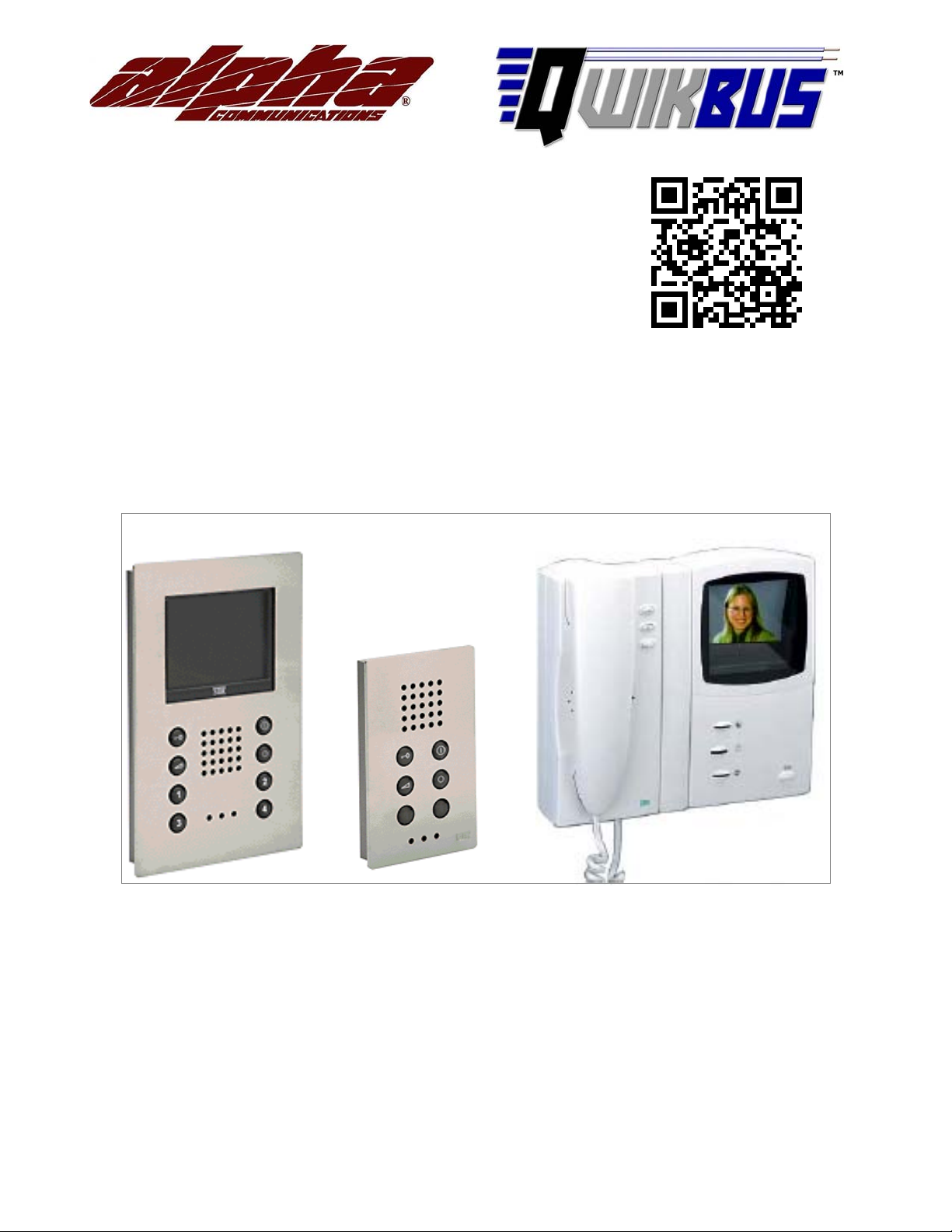
STR QwikBus™
2wireColorVideo
Intercom System
(with TT33-3, VSP333-3 and KBS3-2)
Installation, Programming, and
User’s Manual
Copyright© 2013-2015, Alpha Communications®, All Rights Reserved
Rev. 2.2 - 11/2015
AWD184
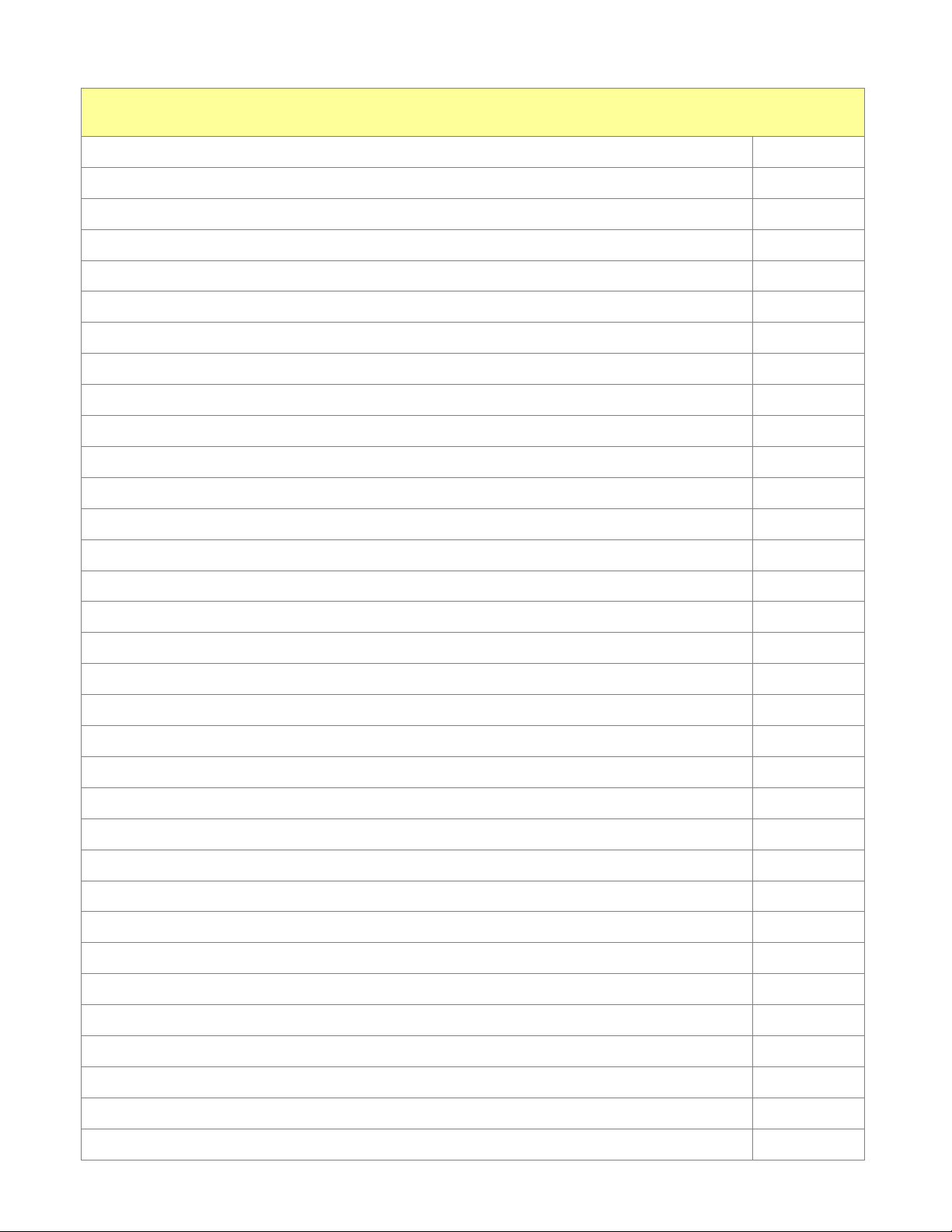
STR QwikBus™ 2 wire Color Video Intercom System
Introduction
Compatible Inside Stations
Planning the Installation
Wiring Diagrams
Single Entry STR Modular Panel
Multiple Entry STR Modular Panels
Single Entry Custom Panel
Multiple Entry Custom Panels
Important Notes on Monitor Riser Connections
EVB33 Distribution Units
Dipswitch Settings
System Camera Options – Lobby Panels, and Observation
End of Line Resistors Jumper Locations
The Matrix – Wiring Custom Panel Buttons to the TT33-3
E32 Matrix Extenders
1
1
2
4
5
6
7
8
9
10
11
12
13
13
The IC2 database chip
Opening and Closing the VFS1500/1000 VH3033 Inside Stations
Programming the QwikBus™ System -- Open Voice (VFS1500/1000)
Programming (on site)
Programming Inside Stations for parallel operation
One Man Bench Programming
Programming VFS1500 stations for Intercommunication
Programming the QwikBus™ System --Handset (VHC3033-2)
Programming (on site)
Programming Inside Stations for parallel operation
One Man Bench Programming
USER Operation
14
14
15
15
15
16
17
18
18
18
19
VHC3033-2 Color Handset
VFS1500/ VFS1000 Monitors & FS1500/FS1000 Audio Stations
b
20
21

The STR QwikBus™ takes advantage of the latest in digital technology to provide a high tech,
p
high quality color video intercom system operating on a 2 common wire BUS.
QwikBus™ video monitor stations all feature a crystal clear 4" LCD Color screen (measured
diagonally) and can be surface or flush mounted (with optional UMV1000 flush housing). You
can choose from the VFS1000 series (hands free VOX without internal communications) or
the VFS1500 series hands free VOX (with internal communications for up to 5 units per apt.),
as well as handset style monitors and audio only stations all on the same 2 twisted wires.
Audio only stations are available as well and can be mixed and matched to suit your
particular application.
QwikBUS™ COMPATIBLE INSIDE STATIONS
VFS1000
COLOR MONITOR
Voice Operated hands free
Available in 6 Designer
Finishes
FS1000 SERIES
AUDIO STATION
Voice Operated Hands free
Available in 6 Designer
Finishes
Crystal Clear Sound
VFS1500
COLOR MONITOR
Voice Operated hands free
Available in 6 Designer
Finishes
Communicate internally
between up to 5 stations per
a
artment.
FS1500 SERIES
AUDIO STATION
Voice Operated Hands free
Available in 6 Designer
Finishes
Crystal Clear Sound
Internal Communications
Capable
VHC3033-2
COLOR
HT3033
AUDIO HANDSET
MONITOR
W/HANDSET
Available in White,
Available in White,
Titanium, and
Anthracite
1
Titanium, and Anthracite

PLANNING THE INSTALLATION
Is this a COLOR Video installation?
This manual is written expressly for the QwikBus™ 2-wire Color systems that will be
using the Inside monitors listed on the previous page. If you are installing a Black and White
system, please refer to the QwikBus™ 4-wire Black & White Manual.
How many apartments?
QwikBus™ can run up to 120 apartments and can exceed that number if specially
designed. If you will be installing a larger system please contact Alpha Communications® for
assistance.
How many apartments will need more than 1 monitor?
An apartment can have up to 4 monitors and or audio stations that will ring when the
entry button is pressed. A fifth can be added a custom TT33-8P as opposed to the standard
TT33-3.
Will these multiple monitor apartments need intercommunication?
Intercommunication is only available using the VFS1500/ FS1500 series stations which
allow you to ring 2-4 other stations in the apartment depending on the equipment used.
How many Entrances?
Typically,QwikBus™canhaveupto8Entrance panels. If you will be installing a larger
number of entrances please contact Alpha Communications® for design assistance.
Modular Panel?
STR™ modular panels are available in White, Titanium, and Dark Brown and areusually
used in small installations from a 1 button residential application up to multi-apartment
configurations and feature beautiful contemporary looks, illuminated buttons, and outside
weather resistance.
Stainless Steel or Brass Panel?
Alpha Communications® can custom design and build flush and surface mount entry
panels in Stainless Steel or Polished Brass with all necessary apartment button numbering
and address engraving.
How many observation cameras will be in the system?
Additional Cameras can be added in addition to the Entrance Cameras for a total of 8,
enabling the apartment monitors to view the various feeds on demand.
What type of Inside stations will you use?
Although all the compatible stations connect the same way, each model does have
certain capabilities and advantages depending on the needs of the tenant and can be
exchanged for another unit at anytime if necessary by simply installing the2wiresand
reprogramming the system to recognize the unit.
2
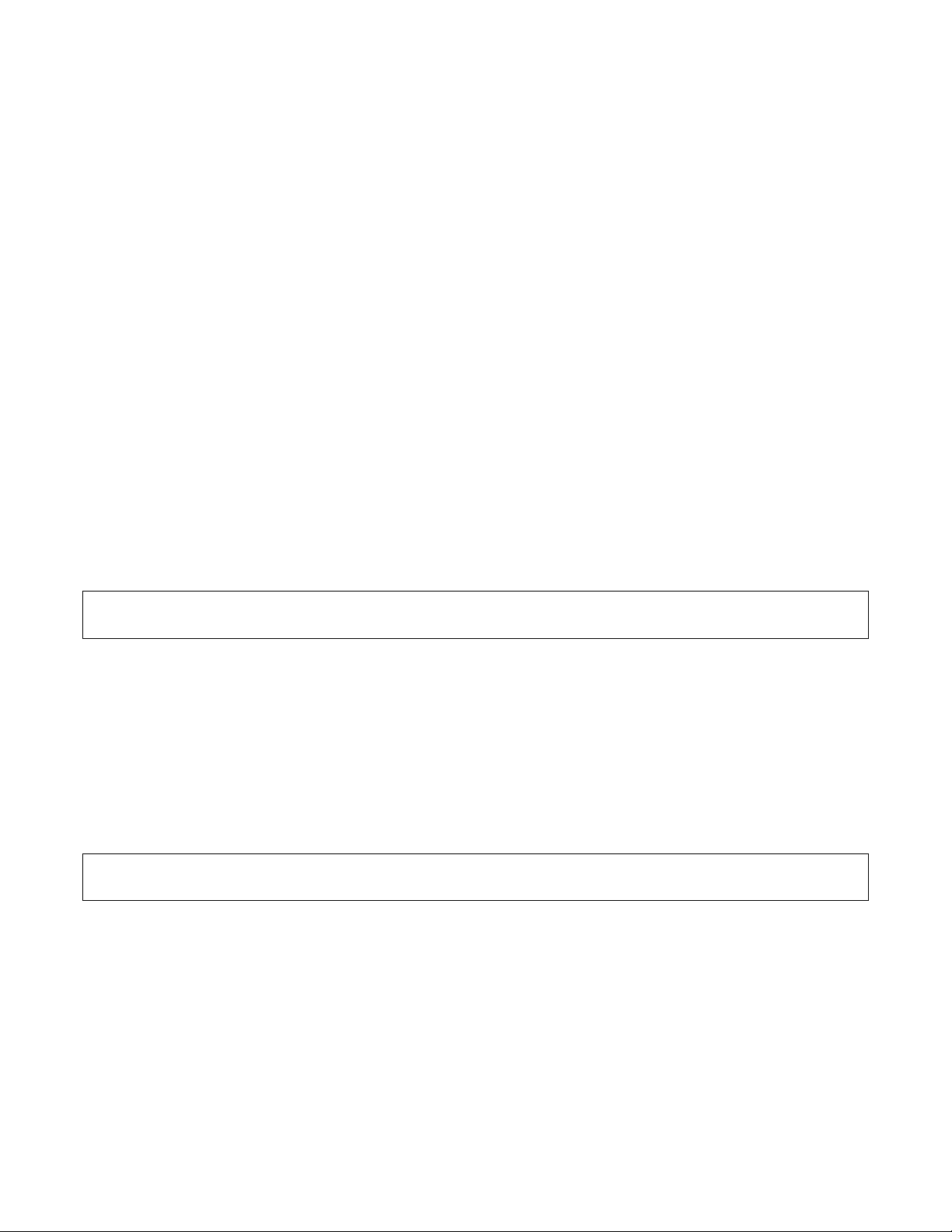
Are you running new wire or using existing wire from a previous system?
A
Although digital systems are fairly forgiving in wiring requirements, they are still
susceptible to RFI from unusually strong nearby transmitters, EMI from electrical lines
running nearby, or existing wiring that is not twisted, in poor condition, or not a suitable gauge.
Please refer to the wiring thickness chart below to determine the minimum recommended
wire gauge needed. If the existing wiring is more than 12 years old, has deteriorating
insulation, questionable splice connections, corrosion, or is not configured as twisted pair
wiring, it is highly recommended that new wire be run.
To reduce the risk of interference problems:
lwaysuseasingle twisted pairwire forthe two wire BUS line.
Do NOT double wires to increase effective wire diameter. This will cause interference
problems.
Do NOT install anyunused additional wires with open ends.
Neverconnect the shield from a cable, orconnect the shield from one cable to another.
Use a separate cable to the door strike from the SP333.
Onlyuse a 12VAC door strike or12VAC relaywith less than 1 amp draw.
If it is absolutelynecessaryto run the door strike wiringin the same cable as the BUS
line, you must use a transient voltage suppressor at the door strike end.
Loop resistance should be less than 20 ohms.
Twisted pair is always recommended.
Cat5, Cat5E, Cat6, and the new Cat7 spec. wire is NOT recommended.
How many risers will you be using?
The recommended maximum number of monitors on a riser is 8-10 with each riser
originating from the VSP333-3 Control Unit, including from the EVB333 Amplified Splitter(s) if
your system requires them.
For technical assistance and help determining equipment needed please call:
Alpha Communications® at (800) 666-4800 Monday – Friday 8:30- 5:00 pm
3
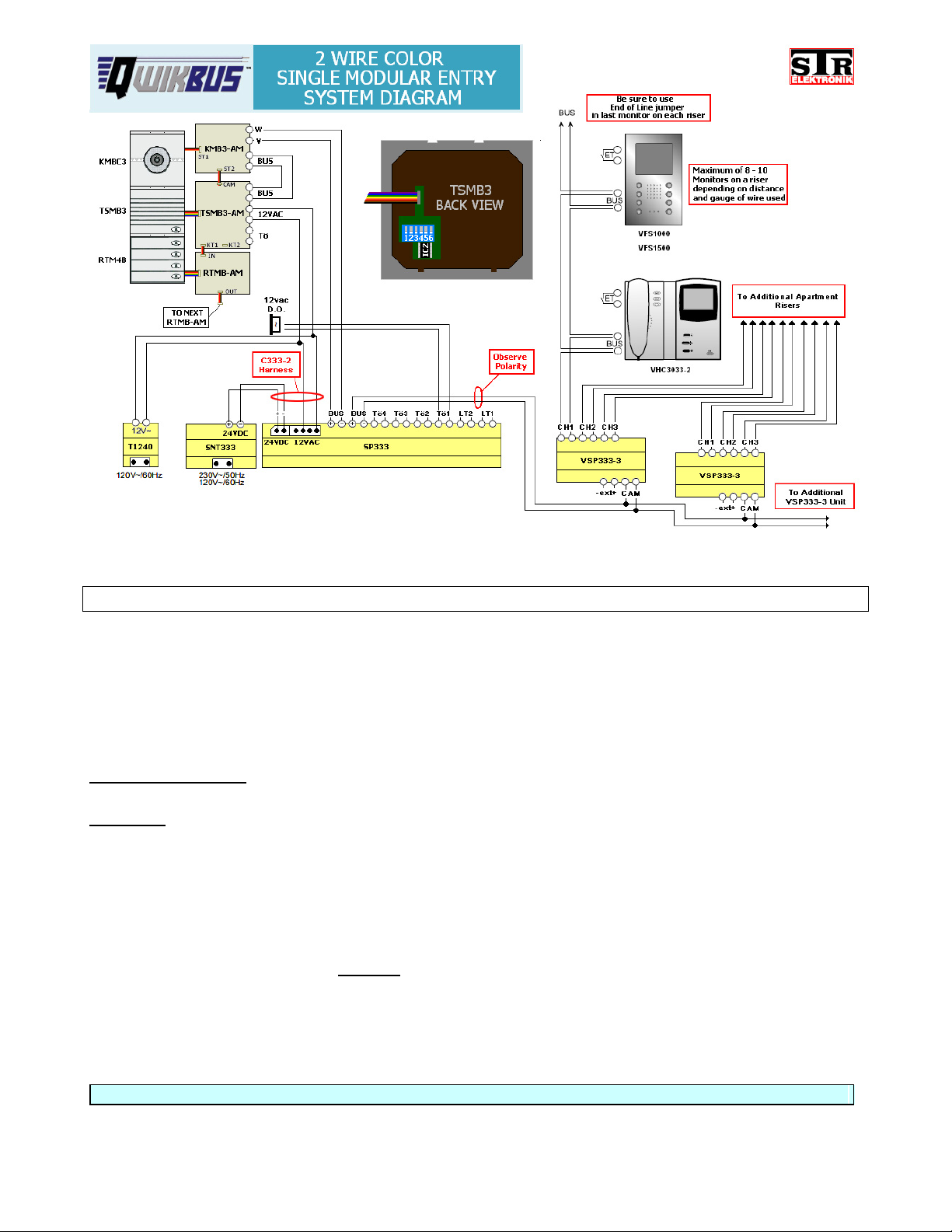
SystemNotes–2wireCOLORwithSingleModularEntry
If you require more than 3 VSP333-3 Units, please use MXV333 instead. Contact Alpha
Communications® for more information.
A Single Entry Modular system requires the following dipswitch settings on the back of the
TSMB3 unit:
Switches 4, 5, & 6
Switch 3
If the door strike is to be connected to the SP333 (Tö1) = OFF
identify the entrance number (all OFF = Entrance 1)
If the door strike is to be connected to the TSMB3 (Tö) = ON
For more information refer to Page 10 - Dipswitch Settings.
Be sure that the End of Line Jumpers are used on the camera circuit board and in the last
monitor on each riser. If the last unit on a riser is an audio only unit, the End of Line Jumper
would still be used on the last monitor
on that riser. This is important for best picture quality.
For more information refer to Page 12 - End of Line Jumper Locations.
When connecting C333-2 harness between SP333 and SNT333, ALWAYS observe 24VDC Polarity.
4
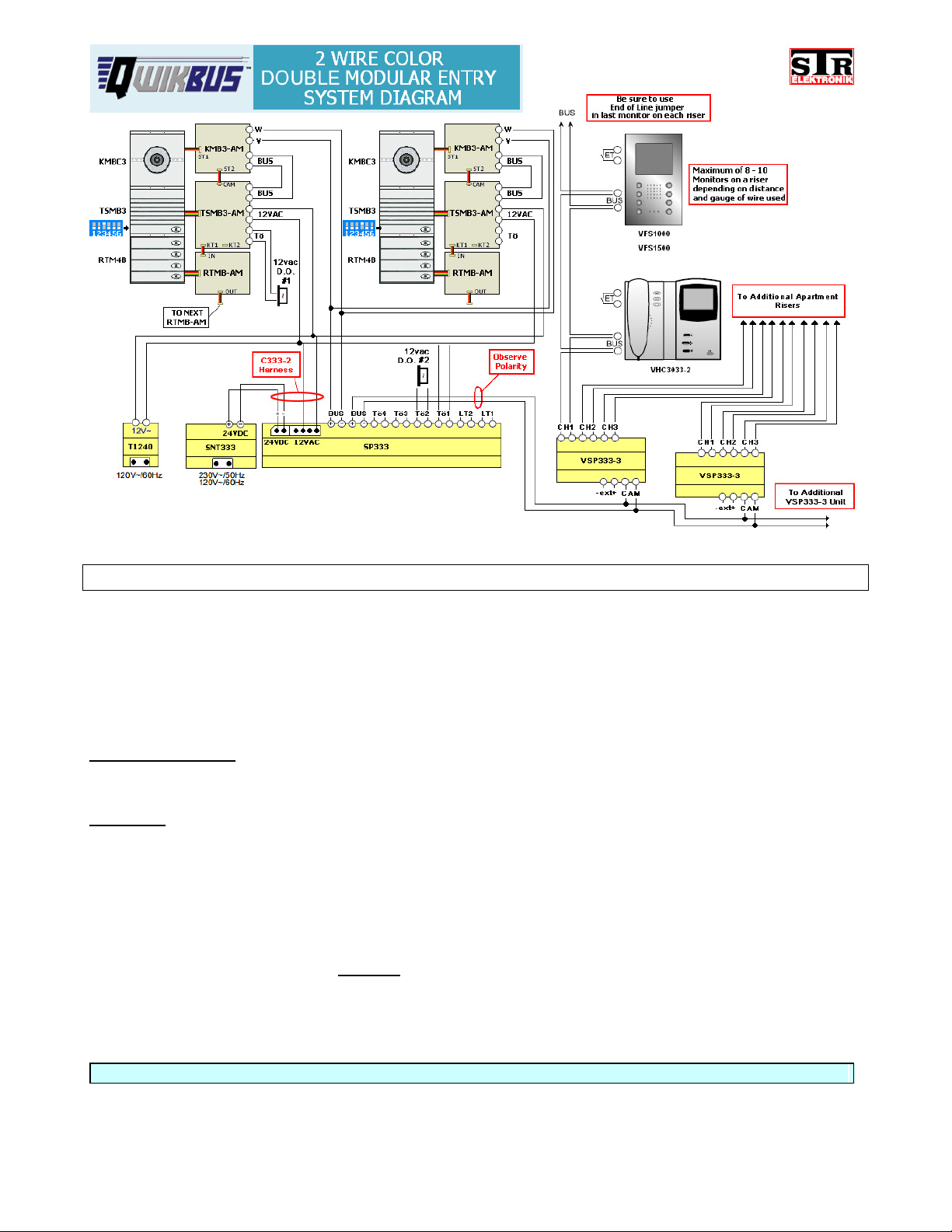
System Notes – 2 wire COLOR with Multiple Modular Entries
If you require more than 3 VSP333-3 Units, please use MXV333 instead. Contact Alpha
Communications® for more information.
Multiple Entry Modular systems require the following dipswitch settings on the back of the
TSMB3 unit:
Switches 4,5, &6 identify the entrance number. In the above example:
Entrance#1=4OFF/5OFF/6OFF Entrance#2=4ON/5OFF/6OFF
Switch 3 If the door strike is connected to the SP333 (Tö2) = OFF (as shown at Entrance 2)
If the door strike is connected to the TSMB3 (Tö) = ON (as shown at Entrance 1)
For more information refer to Page 10 - Dipswitch Settings.
Be sure that the End of Line Jumpers are used on the camera circuit board and in the last
monitor on each riser. If the last unit on a riser is an audio only unit, the End of Line Jumper
would still be used on the last monitor
on that riser. This is important for best picture quality.
For more information refer to Page 12 - End of Line Jumper Locations.
When connecting C333-2 harness between SP333 and SNT333, ALWAYS observe 24VDC Polarity.
5
