Alpha FP1208-F-5D, FP1208-F-5B, FP1208-F-5C, FP1232-D-8A, FP1208-F-5E Technical Manual
...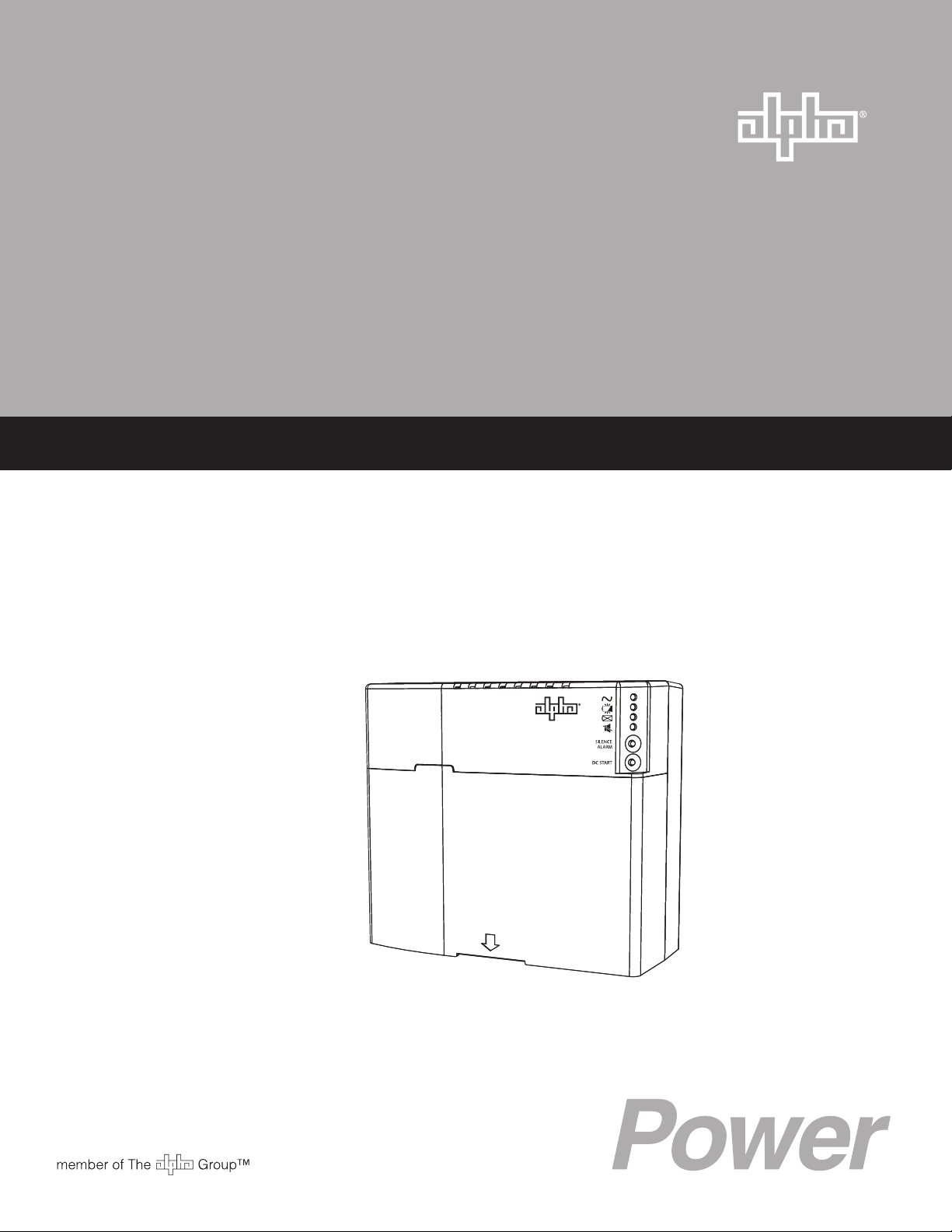
FlexPointTM Series UPS
Technical Manual
FlexPoint 1208-F / 1232-D / 1250-D Series Indoor UPS
Effective: September, 2015
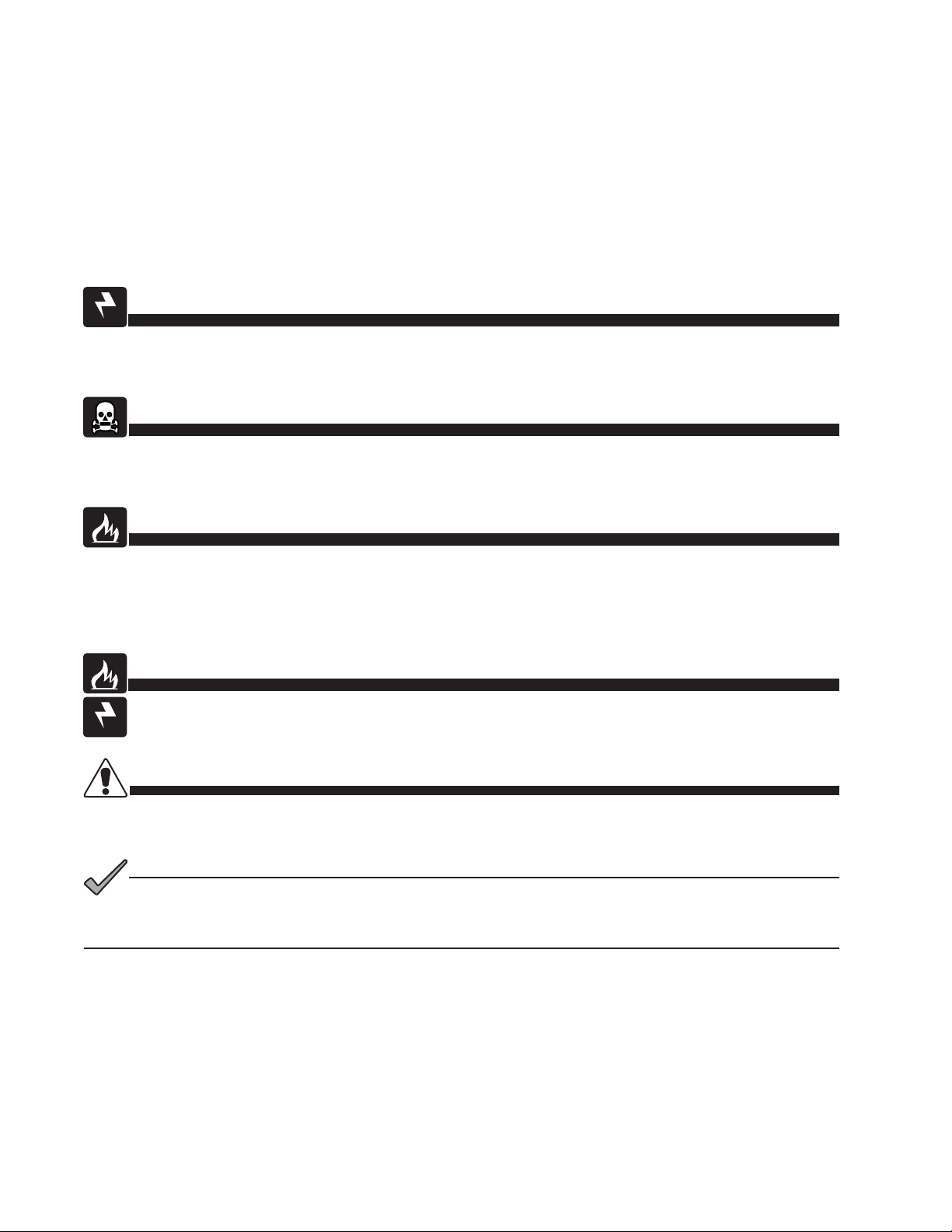
Safety Notes
Review the drawings and illustrations contained in this manual before proceeding. If there are any questions
regarding the safe installation or operation of the system, contact Alpha Technologies or the nearest Alpha
representative. Save this document for future reference.
To reduce the risk of injury or death and to ensure the continued safe operation of this product, the following
symbols have been placed throughout this manual. Where these symbols appear, use extra care and
attention.
WARNING! ELECTRICAL HAZARD
ELECTRICAL HAZARD WARNING provides electrical safety information to
PREVENT INJURY OR DEATH to the technician or user.
WARNING! FUMES HAZARD
FUMES HAZARD WARNING provides fumes safety information to PREVENT
INJURY OR DEATH to the technician or user.
WARNING! FIRE HAZARD
FIRE HAZARD WARNING provides ammability safety information to PREVENT
INJURY OR DEATH to the technician or user.
There may be multiple warnings associated with the call out. Example:
WARNING! FIRE & ELECTRICAL HAZARD
This WARNING provides safety information for both Electrical AND Fire Hazards
CAUTION!
CAUTION provides safety information intended to PREVENT DAMAGE to material or
equipment.
NOTICE:
NOTICE provides additional information to help complete a specic task or procedure.
ATTENTION:
ATTENTION provides specic regulatory/code requirements that may affect the placement of equipment and/
or installation procedures.
The following sections contain important safety information that must be followed during the installation and
maintenance of the equipment and batteries. Read all of the instructions before installing or operating the
equipment. Save this manual for future reference.

FlexPoint 1208-F / 1232-D / 1250-D Series UPS
Technical Manual
010-353-B9-001 Rev. A1
Effective: September, 2015
©
2015 by Alpha Technologies, Inc.
Disclaimer
Images contained in this manual are for illustrative purposes only. These images may not match every
installation.
Operator is cautioned to review the drawings and illustrations contained in this manual before proceeding. If
there are questions regarding the safe operation of this powering system, please contact Alpha Technologies
or the nearest Alpha representative.
Alpha shall not be held liable for any damage or injury involving its enclosures, power supplies, generators,
batteries or other hardware if used or operated in any manner or subject to any condition not consistent with
its intended purpose or is installed or operated in an unapproved manner or improperly maintained.
Contact Information
Sales information and customer service in USA
(7AM to 5PM, Pacic Time): 1 800 863 3930
Complete technical support in USA
(7AM to 5PM, Pacic Time or 24/7 emergency support): 1 800 863 3364
Sales information and technical support in Canada: 1 800 667 8743
Website: www.alpha.com
3
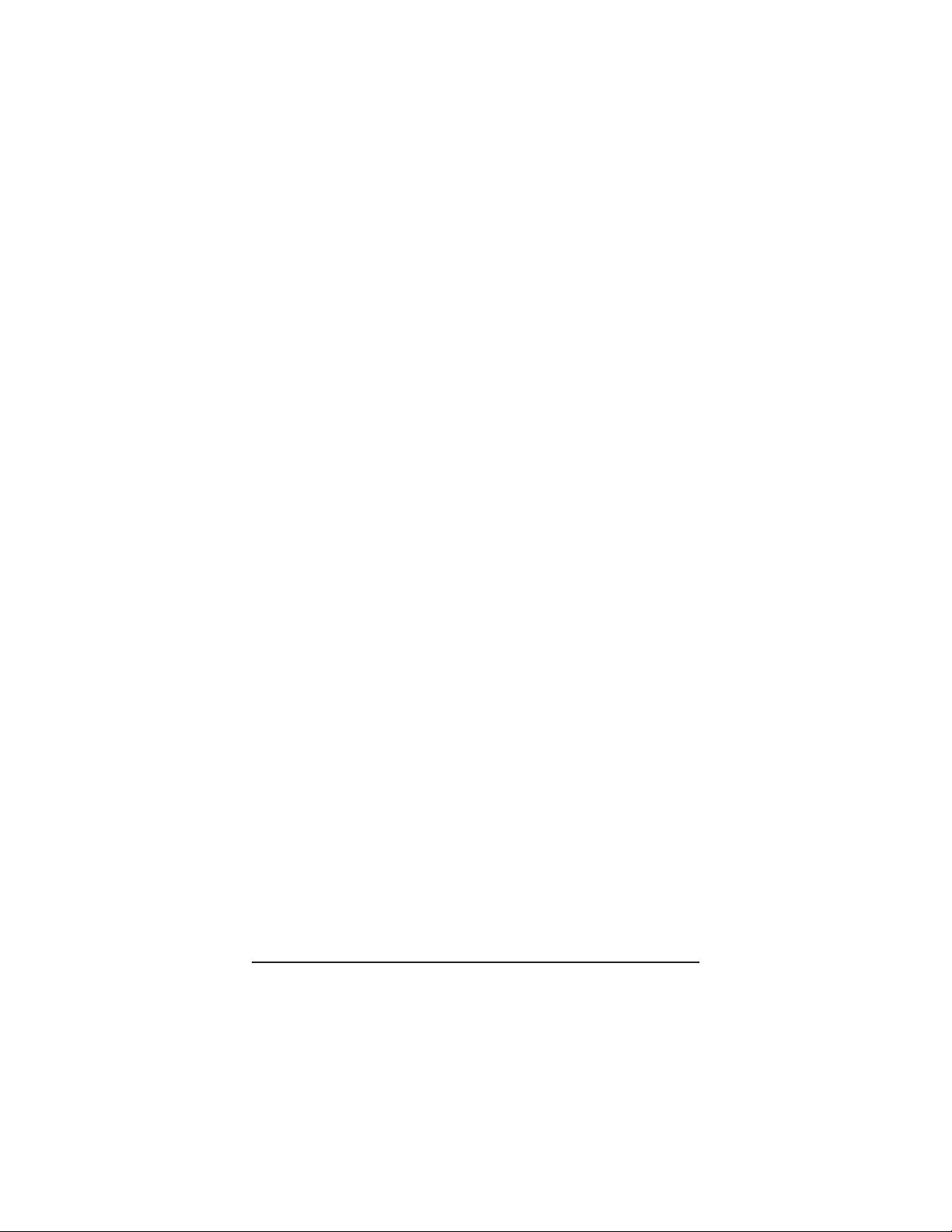
Table of Contents
FlexPoint safety and compliance notes .............................................................................................................. 5
Battery safety guidelines .................................................................................................................................... 5
1.0 Introduction ............................................................................................................................................ 6
1.1 List of terms .............................................................................................................................. 6
1.2 Theory of operation .................................................................................................................. 6
1.3 System features ........................................................................................................................ 7
1.4 Options ..................................................................................................................................... 8
1.5 FlexPoint 1208-F / 1232-D / 1250-D inventory ........................................................................ 8
1.6 FlexPoint dimensions ............................................................................................................... 9
2.0 Installation .......................................................................................................................................... 10
2.1 Installation and connection ..................................................................................................... 10
2.2 Installing the battery ............................................................................................................... 12
3.0 Operation ............................................................................................................................................ 13
3.1 Power on ................................................................................................................................ 13
3.2 Audible alarms and visual indicators ...................................................................................... 14
3.3 Battery .................................................................................................................................... 14
3.4 Operational modes ................................................................................................................. 15
3.4.1 Normal mode ............................................................................................................ 15
3.4.2 Back-Up mode ........................................................................................................... 15
3.4.3 Charging mode .......................................................................................................... 15
3.4.4 Mute mode ................................................................................................................. 15
4.0 Specications ...................................................................................................................................... 16
4.1 Flexpoint 1208-F specications .............................................................................................. 16
4.2 Flexpoint 1232-D specications .............................................................................................. 17
4.3 Flexpoint 1250-D specications .............................................................................................. 18
Figures and Tables
Fig. 1-1, FlexPoint front view .............................................................................................................................. 7
Fig. 1-2, FlexPoint right side view....................................................................................................................... 7
Fig. 1-3, System block diagram .......................................................................................................................... 7
Fig. 1-4, FlexPoint unit inventory ........................................................................................................................ 8
Fig. 1-5, FlexPoint dimensions (in/[mm]) ............................................................................................................ 9
Fig. 2-1, Removing the FlexPoint cover ........................................................................................................... 10
Fig. 2-2, FlexPoint connections and components..............................................................................................11
Fig. 2-3, 12Vdc output connector pin numbers..................................................................................................11
Fig. 2-4, Removing the battery cover ............................................................................................................... 12
Fig. 2-5, Connecting the battery wires .............................................................................................................. 12
Fig. 2-6, FlexPoint battery securing options ..................................................................................................... 12
Fig. 2-7, FlexPoint battery cover installation..................................................................................................... 12
Fig. 3-1, Front panel displays (FP1208-F and FP1232-D / 1250-D)................................................................. 13
Table 1-1, Term denitions .................................................................................................................................. 6
Table 1-2, FlexPoint battery options ................................................................................................................... 8
Table 2-1, 12Vdc output connector pin assignments ......................................................................................... 11
Table 3-1, Audible alarms and visual indicators................................................................................................ 14
Table 3-2, FlexPoint battery options ................................................................................................................. 14
4
010-353-B9-001 Rev. A1 (09/2015)
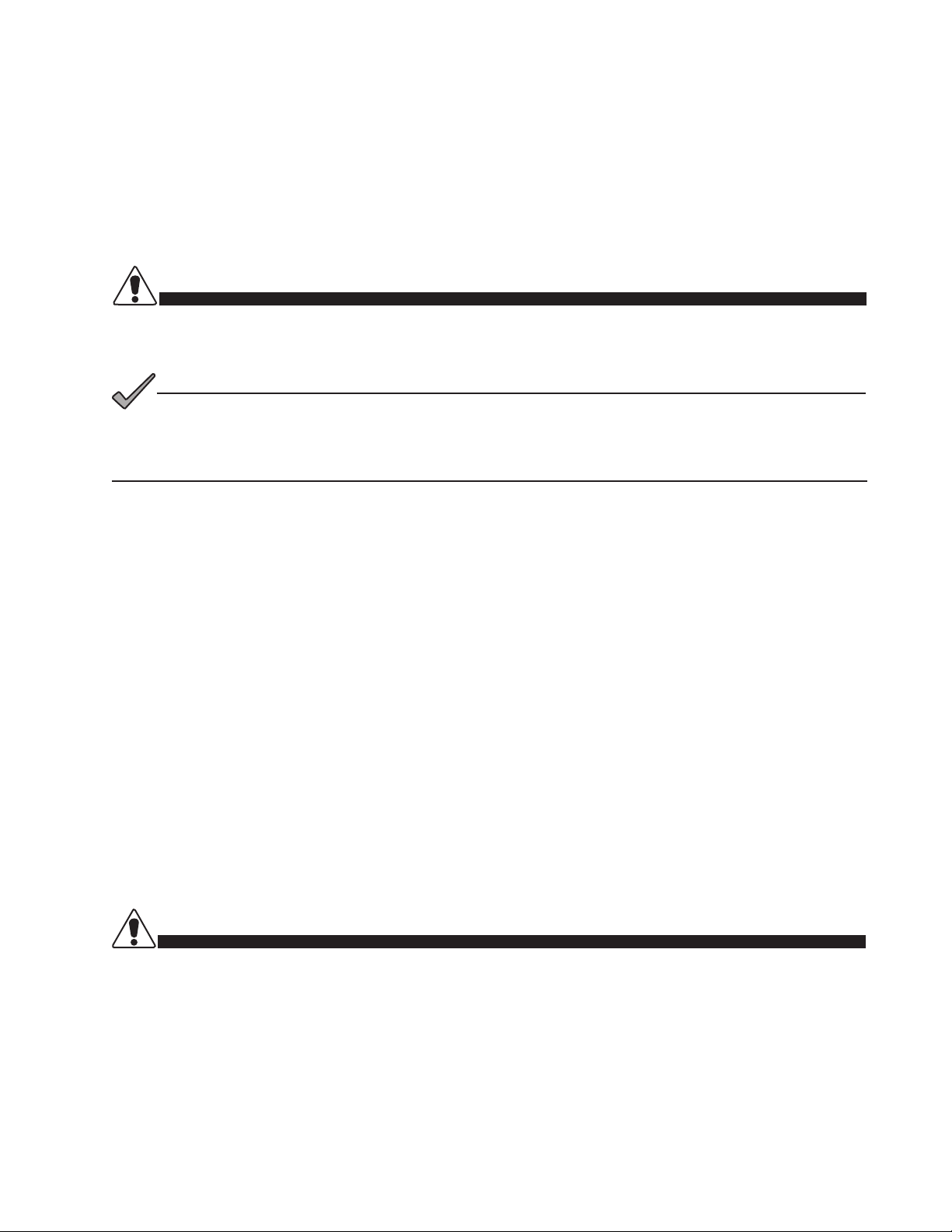
FlexPoint safety and compliance notes
Review the drawings and illustrations contained in this manual before proceeding. If there are any questions
regarding the safe installation or operation of the system, contact Alpha Technologies or the nearest Alpha
representative. Save this document for future reference.
To reduce the risk of injury or death, and to ensure the continued safe operation of this product, the following
symbols have been placed throughout this manual. Where these symbols appear, use extra care and
attention.
CAUTION!
Follow all safety information within this manual. If there are any questions regarding the
proper installation of the product, contact Alpha Technologies, 1 800 863 3364.
NOTICE:
Conrm all FlexPoint unit inventory items are present before beginning the installation process, see
Section 1.5, FlexPoint 1208-F / 1232-D / 1250-D Inventory.
ATTENTION: Federal Communications Commission (FCC) CLASS B Statement
This equipment has been tested and found to comply with the limits for a Class B digital device, pursuant
to Part 15 of the FCC rules. These limits are designed to provide reasonable protection against harmful
interference in a residential installation. This equipment generates, uses and can radiate radio frequency
energy and, if not installed and used in accordance with the instructions, may cause harmful interference
to radio communications. However, there is no guarantee that interference will not occur in a particular
installation. If this equipment does cause harmful interference to radio or television reception, which can be
determined by turning the equipment off and on, the user is encouraged to try to correct the interference by
one or more of the following measures:
• Reorient or relocate the receiving antenna.
• Increase the separation between the equipment and the receiver.
• Connect the equipment into an outlet on a circuit different from that to which the receiver is
connected.
• Consult the dealer or an experienced radio/TV technician for help.
For further information Visit: https://www.fcc.gov/guides/interference-dening-source
Changes and modications not expressly approved by the manufacturer or registrant of this equipment can
void your authority to operate this equipment under FCC rules.
Battery safety guidelines
• Follow all battery manufacturer’s storage and maintenance instructions.
CAUTION!
• Always replace batteries with those of an identical type and rating. Never install untested batteries.
• Spent or damaged batteries are environmentally unsafe. Always recycle used batteries. Refer to local
codes for proper disposal of batteries.
010-353-B9-001 Rev. A1 (09/2015)
5
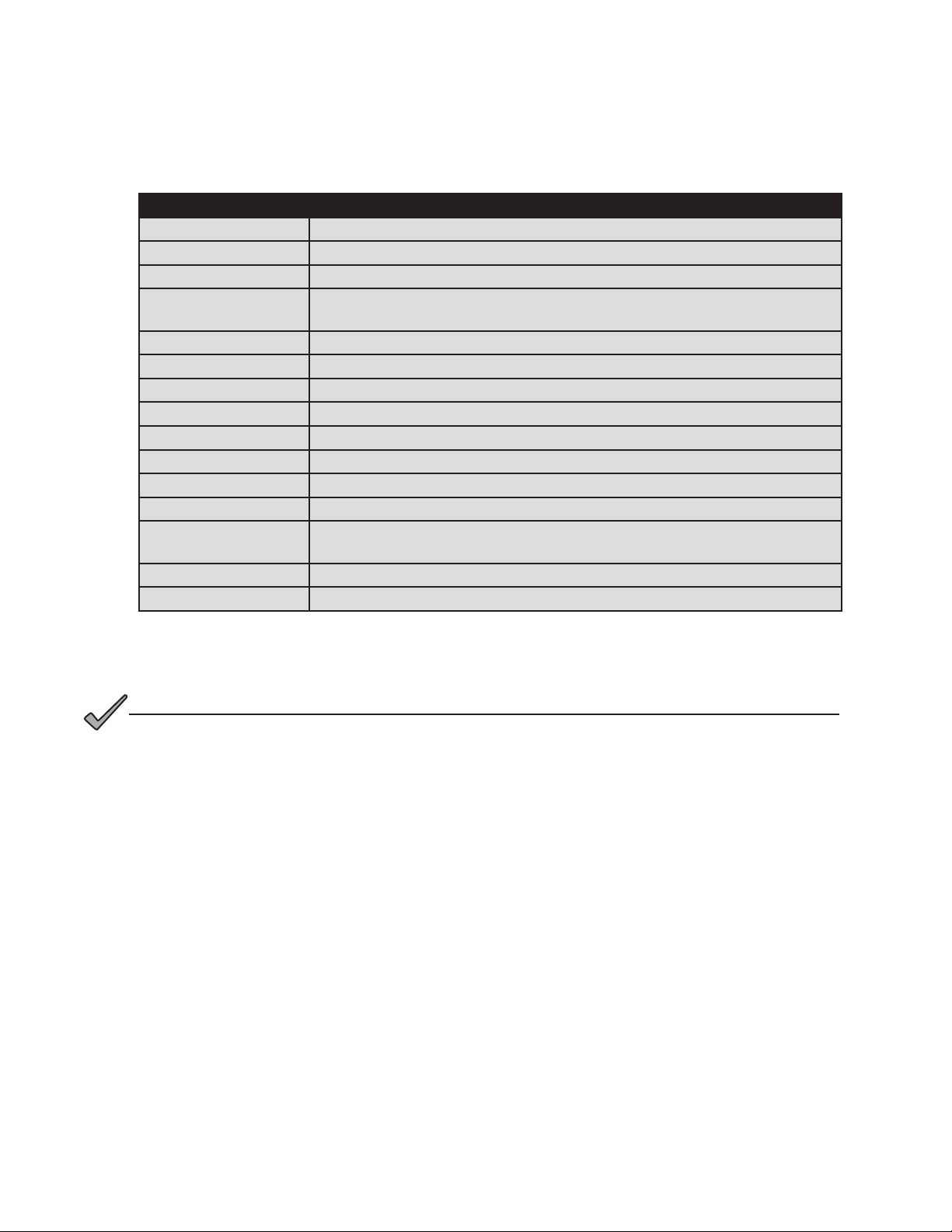
1.0 Introduction
1.1 List of terms
Terms used in this document:
EOD End of Discharge
FCC Federal Communications Commission
FP1232-D / 1250-D
FP1208-F FlexPoint Series Indoor RFoG power supply
FTTH/FTTx Fiber To The Home/House/etc.
RFoG Radio Frequency over Glass
ONT Optical Network Terminal
ONT-PPS ONT Primary Power Supply
PFS Product Functional Specication
PON Passive Optical Network
PSTN Public Switched Telephone Network
SOC State of Charge @25°C: 100% SOC i.e. fully charged battery @ 13.6V
SFU: ONT Single Family Unit Optical Network Terminal; for this document ONT
UPS Uninterruptible Power Supply
Dual output FlexPoint Series Indoor 32W/50W UPS with 7-position
connector and F-type coaxial connector
0% SOC i.e. fully charged battery @ 10.5V
FlexPoint Terminology
Table 1-1, Term denitions
NOTICE:
• The FlexPoint 1232-D and 1250-D power supplies utilize a 7-position connector to connect to the
ONT and an F-type coaxial connector cable for the output connection to the micro-node.
• The FlexPoint 1208-F power supply utilizes a F-type coaxial connector and cable for the output
connection to the micro-node.
1.2 Theory of operation
The FlexPoint 1232-D and 1250-D units are designed to supply power to both an ONT and a micro-node
with a total of 32W and 50W (respectively), via the 7-pin connector and the F-type coaxial connector. When
the F-type connector is used in conjunction with the 7-pin connector, power will be split between outputs with
a maximum of 9W delivered via the coaxial connector, and the balance of the unit’s power available on the
7-pin connector.
The FlexPoint 1208-F (FP1208-F) unit is an RFoG power supply providing 8W of 12Vdc primary and standby
power.
A customer-provided 90Vac to 264Vac, 50/60Hz power receptacle provides primary power to the input of the
unit. The AC voltage is then converted to a usable 12Vdc output. The power supply is to be installed within 8'
(2.4m) of an AC receptacle.
Current system operational status is provided to the customer via audible alarms and visual indicators. In the
event of loss of AC service, the duration of standby power is determined by the battery installed in the unit.
6
010-353-B9-001 Rev. A1 (09/2015)
