Page 1
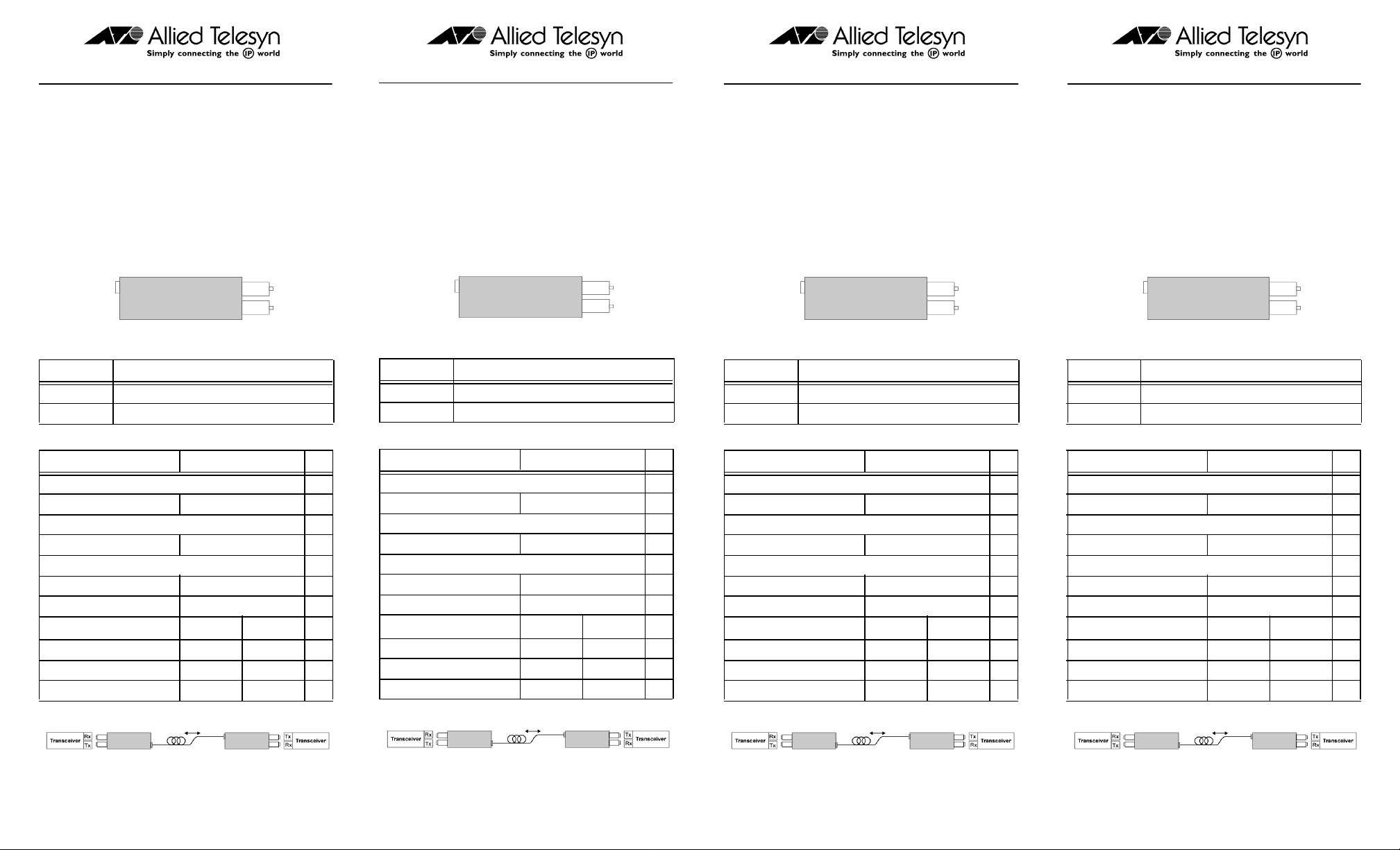
AT-WG101
Diplexer
Installation Guide
AT-WG101
Diplexer
Installation Guide
AT-WG101
Diplexer
Installation Guide
AT-WG101
Diplexer
Installation Guide
Overview
The AT-WG101 Diplexer is a stand-alone passive optical
component that allows you to double fiber capacity by combining
dual fiber into single fiber.
Verifying Package Contents
Ensure that the correct component and installation instructions are
included in your package. If any item is missing or damaged,
contact your Allied Telesyn sales representative for assistance.
Diplexer Products
Model Description
AT-WG101-13 Diplexer with 1310nm/1550nm Tx/Rx
AT-WG101-15 Diplexer with 1550nm/1310nm Tx/Rx
Specifications
Item Specification Unit
Physical Characteristics
Dimensions (H x W x L) 10 x 24 x 64 mm
Connectors
Equipment Single mode SC connector
Environment
Operating Temperature -25 to +75 °C
Relative Humidity 5% to 95% non-condensing
Performance Typical Maximum
Insertion loss 0.8 1.4 dB
Crosstalk From Tx to Rx -60 -50 dB
Crosstalk From Common to Tx -40 -35 dB
Configuration
Overview
The AT-WG101 Diplexer is a stand-alone passive optical
component that allows you to double fiber capacity by combining
dual fiber into single fiber.
Verifying Package Contents
Ensure that the correct component and installation instructions are
included in your package. If any item is missing or damaged,
contact your Allied Telesyn sales representative for assistance.
Diplexer Products
Model Description
AT-WG101-13 Diplexer with 1310nm/1550nm Tx/Rx
AT-WG101-15 Diplexer with 1550nm/1310nm Tx/Rx
Specifications
Item Specification Unit
Physical Characteristics
Dimensions (H x W x L) 10 x 24 x 64 mm
Connectors
Equipment Single mode SC connector
Environment
Operating Temperature -25 to +75 °C
Relative Humidity 5% to 95% non-condensing
Performance Typical Maximum
Insertion loss 0.8 1.4 dB
Crosstalk From Tx to Rx -60 -50 dB
Crosstalk From Common to Tx -40 -35 dB
Configuration
Overview
The AT-WG101 Diplexer is a stand-alone passive optical
component that allows you to double fiber capacity by combining
dual fiber into single fiber.
Verifying Package Contents
Ensure that the correct component and installation instructions are
included in your package. If any item is missing or damaged,
contact your Allied Telesyn sales representative for assistance.
Diplexer Products
Model Description
AT-WG101-13 Diplexer with 1310nm/1550nm Tx/Rx
AT-WG101-15 Diplexer with 1550nm/1310nm Tx/Rx
Specifications
Item Specification Unit
Physical Characteristics
Dimensions (H x W x L) 10 x 24 x 64 mm
Connectors
Equipment Single mode SC connector
Environment
Operating Temperature -25 to +75 °C
Relative Humidity 5% to 95% non-condensing
Performance Typical Maximum
Insertion loss 0.8 1.4 dB
Crosstalk From Tx to Rx -60 -50 dB
Crosstalk From Common to Tx -40 -35 dB
Configuration
Overview
The AT-WG101 Diplexer is a stand-alone passive optical
component that allows you to double fiber capacity by combining
dual fiber into single fiber.
Verifying Package Contents
Ensure that the correct component and installation instructions are
included in your package. If any item is missing or damaged,
contact your Allied Telesyn sales representative for assistance.
Diplexer Products
Model Description
AT-WG101-13 Diplexer with 1310nm/1550nm Tx/Rx
AT-WG101-15 Diplexer with 1550nm/1310nm Tx/Rx
Specifications
Item Specification Unit
Physical Characteristics
Dimensions (H x W x L) 10 x 24 x 64 mm
Connectors
Equipment Single mode SC connector
Environment
Operating Temperature -25 to +75 °C
Relative Humidity 5% to 95% non-condensing
Performance Typical Maximum
Insertion loss 0.8 1.4 dB
Crosstalk From Tx to Rx -60 -50 dB
Crosstalk From Common to Tx -40 -35 dB
Configuration
PN 613-50433-00 Rev A PN 613-50433-00 Rev A PN 613-50433-00 Rev A PN 613-50433-00 Rev A
| | |
Page 2
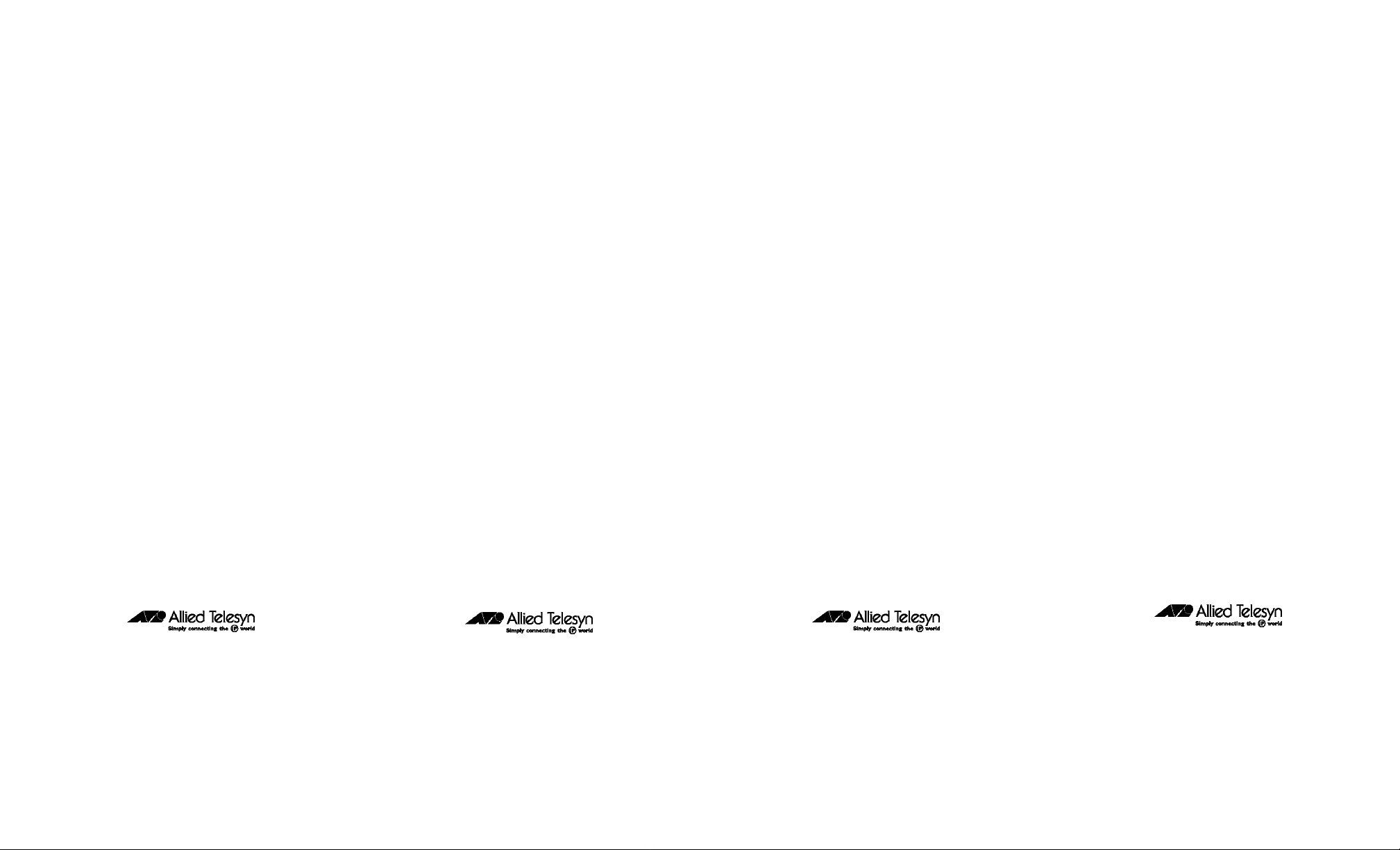
Installing an AT-WG101 Diplexer
To install the AT-WG101 Diplexer, perform the following
procedure:
1. Remove the diplexer from the shipping package and store the
packaging material in a safe place.
2. Connect single mode fiber to single female SC connector.
3. Connect duplex male connector to the mating SC connector
(transceiver).
Installing an AT-WG101 Diplexer
To install the AT-WG101 Diplexer, perform the following
procedure:
1. Remove the diplexer from the shipping package and store the
packaging material in a safe place.
2. Connect single mode fiber to single female SC connector.
3. Connect duplex male connector to the mating SC connector
(transceiver).
Installing an AT-WG101 Diplexer
To install the AT-WG101 Diplexer, perform the following
procedure:
1. Remove the diplexer from the shipping package and store the
packaging material in a safe place.
2. Connect single mode fiber to single female SC connector.
3. Connect duplex male connector to the mating SC connector
(transceiver).
Installing an AT-WG101 Diplexer
To install the AT-WG101 Diplexer, perform the following
procedure:
1. Remove the diplexer from the shipping package and store the
packaging material in a safe place.
2. Connect single mode fiber to single female SC connector.
3. Connect duplex male connector to the mating SC connector
(transceiver).
Allied Telesyn, Inc.
960 Stewart Drive, Suite B
Sunnyvale, CA 94085 USA
Tel 1 (408) 730-0950 • Fax 1 (408) 736-0100
Visit our web site at: www.alliedtelesyn.co m
Copyright 2003 Allied Telesyn Inc.
All rights reserved. No part of this publication may be reproduced without
prior written permission from Allied Telesyn, Inc.
Allied Telesyn, Inc.
960 Stewart Drive, Suite B
Sunnyvale, CA 94085 USA
Tel 1 (408) 730-0950 • Fax 1 (408) 736-0100
Visit our web site at: www.alliedtelesyn.com
Copyright 2003 Allied Telesyn Inc.
All rights reserved. No part of this publication may be reproduced without
prior written permission from Allied Telesyn, Inc.
| | |
Copyright 2003 Allied Telesyn Inc.
All rights reserved. No part of this publication may be reproduced without
prior written permission from Allied Telesyn, Inc.
Tel 1 (408) 730-0950 • Fax 1 (408) 736-0100
Visit our web site at: www.alliedtelesyn.co m
Allied Telesyn, Inc.
960 Stewart Drive, Suite B
Sunnyvale, CA 94085 USA
Allied Telesyn, Inc.
960 Stewart Drive, Suite B
Sunnyvale, CA 94085 USA
Tel 1 (408) 730-0950 • Fax 1 (408) 736-0100
Visit our web site at: www.alliedtelesyn.co m
Copyright 2003 Allied Telesyn Inc.
All rights reserved. No part of this publication may be reproduced without
prior written permission from Allied Telesyn, Inc.
