Page 1
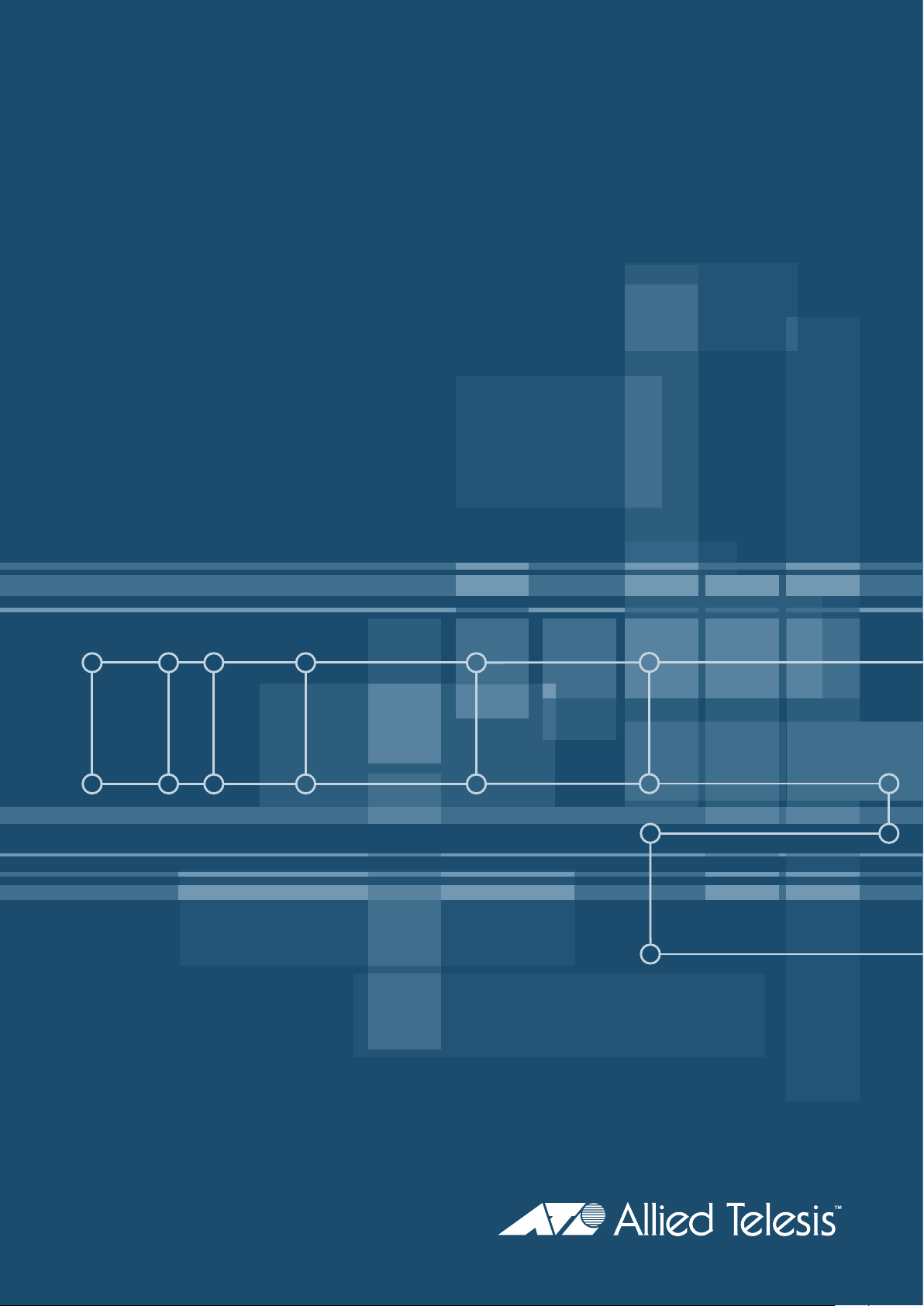
x900 Series Switch and SwitchBlade® x908
Hardware Reference
AT-8948
x900-48FE
x900-48FE-N
x900-48FS
AT-9924T
AT-9924SP
AT-9924Ts
x900-12XT/S
x900-24XT
x900-24XT-N
x900-24XS
SwitchBlade® x908
Page 2

x900 Series Switch and SwitchBlade® x908
Hardware Reference
AT-8948
x900-48FE
x900-48FE-N
x900-48FS
AT-9924T
AT-9924SP
AT-9924Ts
x900-12XT/S
x900-24XT
x900-24XT-N
x900-24XS
®
SwitchBlade
Download the complete document set from
www.alliedtelesis.com/support/software
x908
Page 3

x900 Series Switch and SwitchBlade® x908 Hardware Reference
Document Number C613-03092-00 REV J
© 2009 Allied Telesis, Inc. All rights reserved. No part of this publication may be
reproduced without prior written permission from Allied Telesis, Inc.
Allied Telesis, Inc. reserves the right to change specifications and other information in
this document without prior written notice. The information provided herein is subject
to change without notice. In no event shall Allied Telesis, Inc. be liable for any
incidental, special, indirect, or consequential damages whatsoever, including but not
limited to lost profits, arising out of or related to this manual or the information
contained herein, even if Allied Telesis, Inc. has been advised of, known, or should have
known, the possibility of such damages.
Allied Telesis, AlliedWare, AlliedWare Plus, and SwitchBlade are trademarks or
registered trademarks in the United States and elsewhere of Allied Telesis, Inc. Adobe,
Acrobat, and Reader are either registered trademarks or trademarks of Adobe Systems
Incorporated in the United States and/or other countries. Microsoft and Visio are either
registered trademarks or trademarks of Microsoft Corporatio n in the United States and/
or other countries. Additional brands, names and products mentioned herein may be
trademarks of their respective companies.
Page 4

Hardware Reference 3
Contents
Devices Covered by this Document ................................................................... 5
48-Port Fast Ethernet Switches .......................................................................... 6
Dimensions ................................................................................................ 6
Mounting system ....................................................................................... 6
Asynchronous serial port ............................................................................ 6
Environmental conditions ........................................................................... 6
Regulatory standards .................................................................................. 6
Switching core ........................................................................................... 6
Processing core .......................................................................................... 7
IPv6 accelerator card .................................................................................. 7
AT-8948 and x900-48FE switches ............................................................... 7
x900-48FS switch ....................................................................................... 7
Gigabit Switches ............................................................................................... 8
Dimensions ................................................................................................ 8
Mounting system ....................................................................................... 8
Asynchronous serial port ............................................................................ 8
Environmental conditions ........................................................................... 8
Regulatory standards .................................................................................. 8
Switching core ........................................................................................... 8
Processing core .......................................................................................... 8
AT-9924T switch ......... .... ... ... .......................................................... ... .... ... . 9
AT-9924SP switch .................................................................. ... ... ... ... ........ 9
Expandable Gigabit Switches .......................................................................... 10
Dimensions .............................................................................................. 10
Mounting system ..................................................................................... 10
Asynchronous serial port .......................................................................... 11
Environmental conditions ......................................................................... 11
Regulatory standards ................................................................................ 11
Switching core ......................................................................................... 11
Processing core ........................................................................................ 11
AT-9924Ts switch ..................................................................................... 12
x900-12XT/S switch .................................................................................. 12
x900-24XT switch ........................................ ... ......................................... 13
x900-24XS switch ........................................ ... ......................................... 13
SwitchBlade x908 ..................................................................................... 14
Switch LEDs .................................................................................................... 15
Fast Ethernet RJ-45 port LEDs ... .... ... ... ...................................................... 15
Gigabit RJ-45 port LEDs ............................................................................ 15
XFP port LEDs ........................................................................................... 15
SFP port LEDs ........................................................................................... 16
System LEDs .......................... ... .... ... ... ... .... ............................................... 17
Stacking LEDs ..................................................... ... .... ... ... ... .... .................. 18
Management Ports ......................................................................................... 19
RS-232 Terminal Port ................................................................................ 19
Out-of-Band Ethernet Management Port ......................................... ... .... .. 19
Network Ports ................................................................................................. 20
SFP Ports ...................................... .......................................................... .. 20
XFP Ports .................................................................................................. 23
RJ-45 Ports ............................................................................................... 23
Stacking Ports . ... ... .......................................................... ... .... ... ... ............ 23
Expansion Options .......................................................................................... 24
Memory Options ............................................................................................. 25
CompactFlash Card ............... ................................................................... 25
Secure Digital (SD) Card ........................................................................... 27
Dual In-line Memory Module (DIMM) ....................................................... 29
C613-03092-00 REV J
Page 5

4 x900 Series Switch and SwitchBlade® x908
Cables ............................................................................................................ 30
RS-232 Terminal and Modem Cables ........................................................ 30
Cables for RJ-45 Ethernet LAN Interfaces .................................................. 31
Cables for Stacking .................................................................................. 32
Cable Guidelines ...................................................................................... 33
Troubleshooting Cables ............................................................................ 34
Cable test ................................................................................................. 34
Cable lengths ........................................................................................... 34
Power Supply Units (PSUs) and Fans ................................................................ 35
PWR01 AC and DC PSUs .......................................................................... 36
PWR02 AC PSU ........................................................................................ 37
PWR05 AC and DC PSUs .......................................................................... 37
x900-12XT/S fixed AC PSU ....................................................................... 38
IPv6 Accelerator Card ...................................................................................... 38
How the card works ................................................................................. 38
Verifying installation ................................................................................. 40
Displaying information about the card ...................................................... 41
Using AT-TFTP Server ....................................................................................... 42
Using Windows Terminal and HyperTerminal ................................................... 44
How the Switch Starts Up ............................................................................... 48
AlliedWare Plus Operating System Startup ................................................ 48
AlliedWare Operating System Startup on AT-9924Ts, x900-24XT,
and x900-24XS Switches .................... ............................................... 48
AlliedWare Operating System Startup on AT-8948, x900-48FE,
x900-48FS, and AT-9900 Switches ..................................................... 54
Test Facility ............ ... ... ... ................................................................................ 57
Testing Ethernet LAN Ports ........... ... ... ... .... ... ............................................ 57
Diagnostics ..................................................................................................... 58
Enabling diagnostics mode ....................................................................... 58
Running a diagnostic program .................................................................. 59
Troubleshooting .............................. ................................................. ............... 60
What to check first ................................................................................... 60
L/A LED on a port is off ............................................................................ 60
Power LED is off ....................................................................................... 61
Fault LED is on .......................................................................................... 61
Additional resources ................................................................................. 61
Obtaining Documentation and Resources ........................................................ 62
Other resources ........................................................................................ 62
CD-ROM .................................................................................................. 62
Contacting us ........................................................................................... 63
C613-03092-00 REV J
Page 6

Hardware Reference 5
Devices Covered by this Document
This Hardware Reference contains information on the following devices:
■ AT-8948 switch
■ x900-48FE switch
■ x900-48FE-N switch
■ x900-48FS switch
■ AT-9924T switch
■ AT-9924SP switch
■ AT-9924Ts switch
■ x900-12XT/S switch
■ x900-24XT switch
■ x900-24XT-N switch
■ x900-24XS switch
■ SwitchBlade
■ AT-PWR01 AC and DC power supply units
■ AT-PWR02 AC power supply unit
■ AT-PWR05 AC and DC power supply unit
®
x908 switch
■ AT-FAN01 fan-only module
■ AT-FAN03 chassis fan
You can download the complete document set for x900 Series switches and
SwitchBlade
x908 from www.alliedtelesis.com/support/software. For more
information about the document set and other resources, see “Obtaining
Documentation and Resources” on page 62.
C613-03092-00 REV J
Page 7

6 x900 Series Switch and SwitchBlade® x908
48-Port Fast Ethernet Switches
These Fast Ethernet switches meet the exceptionally high performance
demands of high-end applications:
■ AT-8948
■ x900-48FE
■ x900-48FE-N (NEBS compliant model)
■ x900-48FS
Dimensions ■ Height: 44.5 mm, plus 5.1 mm if the rubber feet are used
■ Width: 440 mm, excluding rack-mounting brackets
■ Depth: 440 mm, excluding PSU handles
■ Weight: Not more than 7.3 kg (16.1 lbs) unpackaged, which includes one
power supply unit (PSU) and one fan-only module (FOM)
Mounting system ■ 1U rack
■ 19-inch rack-mount kit
Asynchronous
serial port
Environmental
conditions
Regulatory
standards
■ Up to 115 kbps
■ Universal Asynchronous Receiver Transmitter (UART)
■ Standard RJ-45 connector
■ Hardw are flow control
■ Operating temperature range: 0º C to 50º C (32 to 122º F)
■ Storage temperature range: -25º C to 70º C (-13 to 158ºF)
■ Relative humidity range for operation: 5 to 80% non-condensing
■ Relative humidity range for storage: 5 to 95% non-condensing
■ Operational altitude: 3,050 metres maximum (10,000 feet)
■ EMC: EN55022 class A, FCC class A, and VCCI class A
■ Immunity: EN55024, EN61000-3 levels 2 (Harmonics), and 3 (Flicker)—
AC
models only
■ Safety: UL60950-1, CAN/CSA-C22.2 No. 60950-1-03, EN60950-1,
AS/NZS60950.1, and EN60825-1
■ Certification: UL, cUL, and TUV
Switching core ■ Application-Specific Integrated Circuit (ASIC) switch chip
■ Non-blocking Layer 2 and Layer 3 IP switching
■ 256 kBytes IPv4 address table
■ x900-48FE and x900-48FS switches are IPv6-ready in hardware to provide
accelerated unicast and multicast routing
■ 4096 Layer 2 multicast entries
■ 1024 Layer 3 IPv4 multicast entries
■ 4 096 logical IPv6 interfaces
■ Separate packet buffer memory
C613-03092-00 REV J
Page 8
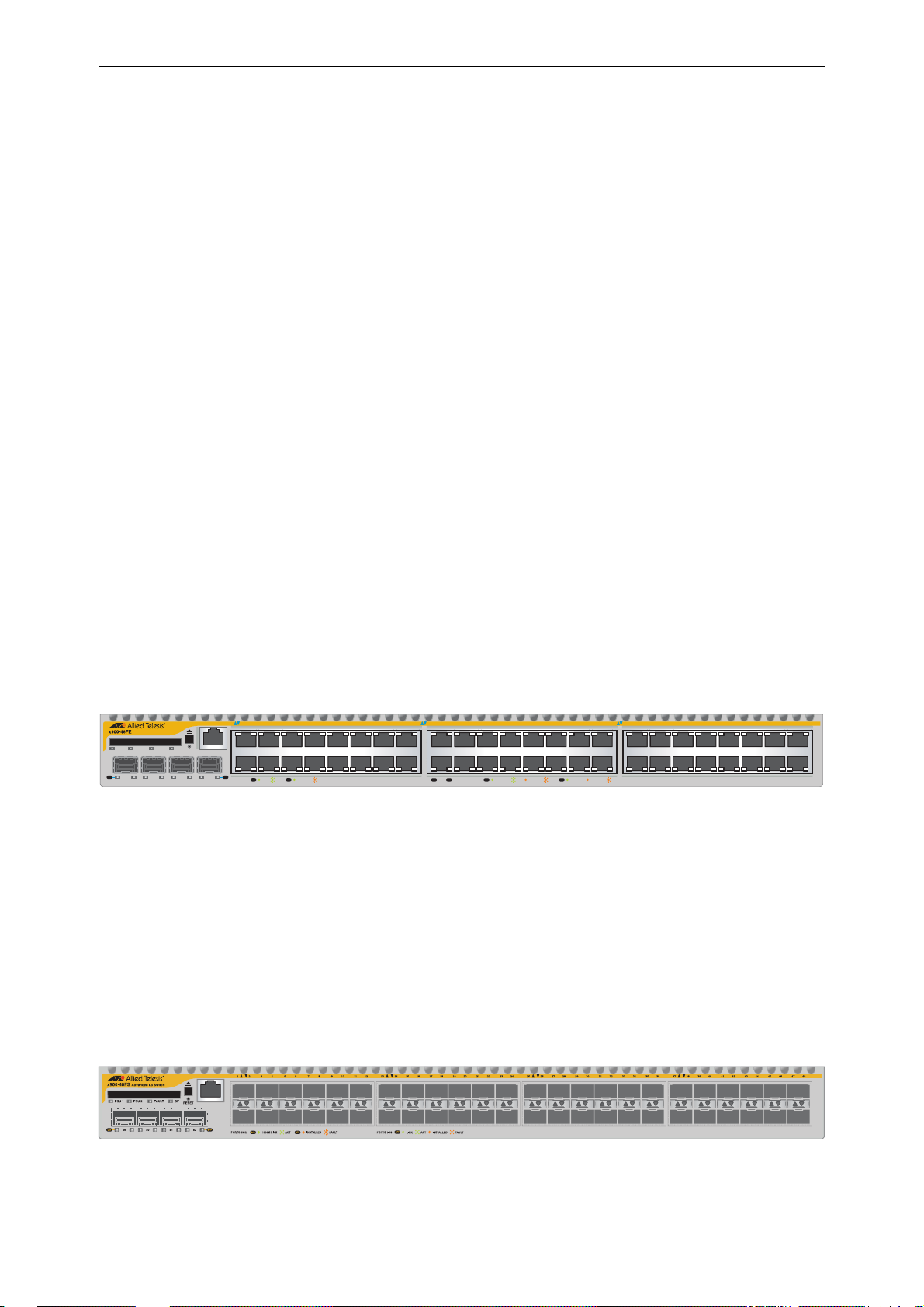
Hardware Reference 7
ASYN0/CONS
Processing core ■ 350 MHz RISC Processor
■ 32 MBytes of on-board flash
■ 256 MBytes of Synchronous DRAM, expandable to 512 MBytes with DIMM
■ CompactFlash slot for hot-swappable expansion of flash memory
■ 512 kByt es of SRAM
■ 32/66 PCI bus for 32-bit/33 MHz
■ Silicon ID chip stores serial number, board ID, and MAC address
IPv6 accelerator card AT-8948 switches have a slot for an optional AT-ACC01 network processor
accelerator card to provide accelerated unicast and multicast routing in
hardware:
■ 4096 Layer 3 IPv6 multicast entries
■ 1000 accelerator hardware filters
■ 128 MBytes Synchronous DRAM giving 64 K IPv6 routes
AT-8948 and
x900-48FE switches
Key features are:
■ Autonegotiating, multi-layer Fast Ethernet switch
■ 48 x 10BASE-T/100BASE-TX ports (RJ-45 connectors), auto MDI/MDI-X,
full or half duplex
■ 4 x 1000BASE-X SFP uplink port, 1000 Mbps, full duplex
■ Hot-swappable, load sharing PSUs
■ NEBS compliant model x900-48FE-N available
■ Optional AT-ACC01 network processor accelerator card for the AT-8948
switch
x900-48FE front panel
Advanced L3 Switch
PSU 1
FAULT
PSU 2 CF
L/A
49 50 51 52
RESET
1 2 3 4 5 6 7 8 9 10 11 12 13 14 15 16
ASYN0/CONS
SFP
L/A
L/A
PORTS 49-52
SFP
LINK
ACT
ENABLED FAULT
x900-48FS switch Key features are:
■ Multi-layer Fast Ethernet switch
■ 48 x 100BASE-X SFP ports, 100 Mbps, full or half duplex
17 18 19 20 21 22 23 24 25 26 27 28 29 30 31 32 33 34 35 36 37 38 39 40 41 42 43 44 45 46 47 48
LINK 10M
D/C
FULL DUP HALF DUP COLACT
L/A
L/A
L/AL/A
D/C
PORTS 1-48
LINK 100M ACT
x900-48FS front panel
C613-03092-00 REV J
■ 4 x 1000BASE-X SFP uplink ports, 1000 Mbps, full duplex
■ Support for hot-swappable SFP modules
■ Hot-swappable, load sharing PSUs
Page 9

8 x900 Series Switch and SwitchBlade® x908
Gigabit Switches
The AT-9900 series switch provides advanced Gigabit Ethernet multi-layer
switches that are perfect for the high-density rack environment where space is
at a premium:
■ AT-9924T
■ AT-9924SP
Dimensions ■ Height: 44.5 mm, plus 5.1 mm if the rubber feet are used
■ Width: 440 mm, excluding rack-mounting brackets
■ Depth: 440 mm, excluding PSU handles
■ Weight: Not more than 7.3 kg (16.1 lbs) unpackaged, which includes one
power supply unit (PSU) and one fan-only module (FOM)
Mounting system ■ 1U rack
■ 19-inch rack-mount kit
Asynchronous
serial port
Environmental
conditions
Regulatory
standards
■ Up to 115 kbps
■ Universal Asynchronous Receiver Transmitter (UART)
■ Standard RJ-45 connector
■ Hardw are flow control
■ Operating temperature range: 0ºC to 50ºC (32ºF to 122ºF)
■ Storage temperature range: -25º C to 70º C (-13ºF to 158ºF )
■ Relative humidity range for operation: 5% to 80% non-condensing
■ Relative humidity range for storage: 5% to 95% non-condensing
■ Operational altitude: 3,050 metres maximum (10,000 feet)
■ EMC: EN55022 class A, FCC class A, and VCCI class A.
■ Immunity: EN55024, EN61000-3, levels 2 (Harmonics), and 3 (Flicker)—
AC models only
■ Safety: UL60950-1, CAN/CSA-C22.2 No. 60950-1-03, EN60950-1,
AS/NZS60950.1, and EN60825-1
■ Certification: UL, cUL, and TUV
Switching core ■ Application-Specific Integrated Circuit (ASIC) switch chip
■ High performance IPv4 switching with separate packet buffer memory
Processing core ■ 350 MHz RISC Processor
■ 16 MBytes of on-board flash with provision for an additional 16 MBytes
■ CompactFlash card slot on the front panel for hot-swappable expansion of
flash memory
■ 256 MBytes of Synchronous DRAM, expandable to 512 MBytes with DIMM
■ 512 kBytes of NVSRAM
■ Silicon ID chip storing serial number, board ID, MAC address, and
hardware revision level
C613-03092-00 REV J
Page 10

Hardware Reference 9
AT-9924T switch Key features are:
■ Autonegotiating, multi-layer gigabit switch
■ 24 x 10BASE-T/100BASE-TX/1000BASE-T ports (RJ-45 connectors)
■ 4 x SFP ports (see “Network Ports” on page 20 for speeds)
■ Hot-swappable, load sharing PSUs
AT-9924T front panel
There can be 24 ports operational at one time. The RJ-45 ports 1 to 4 use the
same physical interface as the SFP ports 1 to 4. When an SFP is inserted into an
SFP port, the corresponding RJ-45 port is disabled. For example, if an SFP is
inserted in SFP port 1, then RJ-45 port 1 is disabled. When the SFP is removed
from port 1, the RJ-45 port 1 is again operational. All other RJ-45 ports function
normally.
AT-9924SP switch Key features are:
■ Autonegotiating, multi-layer gigabit switch
■ 24 x SFP ports (see “Network Ports” on page 20 for speeds)
■ Hot-swappable, load sharing PSUs
AT-9924SP front panel
C613-03092-00 REV J
Page 11

10 x900 Series Switch and SwitchBlade® x908
Expandable Gigabit Switches
These gigabit link aggregation switches operate with other switches that have
10
Mb/100 Mb/1 Gb/10 Gb Ethernet ports. These switches can act as a gigabit
server backbone or pass aggregated traffic over their gigabit ports. They can
also aggregate gigabit desktop user connections and pass traffic to other
10
Gigabit Ethernet equipment. These switches are:
■ AT-9924Ts
■ x900-12XT/S
■ x900-24XT
■ x900-24XT-N (NEBS compliant model)
■ x900-24XS
■ SwitchBlade x908
Dimensions AT-9924Ts, x900-24XT, x900-24XT-N, and x900-24XS
■ Height: 44.5 mm, plus 5.1 mm if the rubber feet are used
■ Width: 440 mm, excluding rack-mounting brackets
■ Depth: 440 mm, excluding PSU handles
■ Weight: Not more than 7.3 kg (16.1 lbs) unpackaged, which includes one
power supply unit (PSU) and one fan-only module (FOM)
x900-12XT/S
■ Height: 44.5 mm, plus 5.1 mm with rubber feet attached
■ Width: 440 mm, excluding rack-mounting brackets
■ Depth: 350 mm
■ Weight: Not m ore than 6 kg (13.2 lbs) unpackaged, which does not include
a XEM
SwitchBlade x908
■ Height: 133.5 mm
■ Width: 440 mm, excluding rack-mounting brackets
■ Depth: 455 mm
■ Weight: Not more than 25 kg (55 lbs) unpackaged, which includes dual
power supply units, dual chassis fans, and eight XEMs
Mounting system AT-9924Ts, x900-12XT/S, x900-24XT, x900-24XT-N, and x900-24XS
■ 1U rack
■ 19-inch rack-mount kit
SwitchBlade x908
■ 3U rack
■ 19-inch rack-mount kit
C613-03092-00 REV J
Page 12

Hardware Reference 11
Asynchronous
serial port
Environmental
conditions
Regulatory
standards
■ Up to 115 kbps
■ Universal Asynchronous Receiver Transmitter (UART)
■ Standard RJ-45 connector
■ Hardware flow control on switches running the AlliedWare operating
system
■ Operating temperature range: 0º C to 40º C (32º F to 104º F) derated by 1° C
per 305 Meters (1000
■ Storage temperature range: -25º C to 70º C (-13º F to 158º F)
■ Relative humidity range for operation: 5% to 80% non-condensing
■ Relative humidity range for storage: 5% to 95% non-condensing
■ Operational altitude: 3,050 metres maximum (10,000 feet)
■ EMC: EN55022 class A, FCC class A, and VCCI class A.
■ EN61000-3 levels 2 (Harmonics), and 3 (Flicker)—AC models only
■ Immunity: EN55024
■ Safety: UL60950-1, CAN/CSA-C22.2 NO. 60950-1-03, EN60950-1,
ft)
AS/NZS60950.1, and EN60825-1
■ Certification: UL, cUL, and TUV
Switching core ■ Application-Specific Integrated Circuit (ASIC) switch chip
■ High performance IPv4 switching
■ Separate packet buffer memory
Processing core ■ 667 MHz RISC Processor
■ Secure Digital card slot on the front panel for hot-swappable expansion of
flash memory
■ 512 kBytes of NVSRAM
AT-9924Ts, x900-24XT, x900-24XT-N, and x900-24XS running the AlliedWare
operating system:
■ 32 MBytes of on-board flash
■ 512 MBytes DDR SDRAM
x900-12XT/S, x900-24XT, x900-24XT-N, and x900-24XS running the
AlliedWare
■ 64 MBytes of on-board flash
■ 512 MBytes DDR SDRAM
SwitchBlade x908
■ 64 MBytes of on-board flash
■ 512 MBytes DDR SDRAM SODIMM
Plus operating system:
C613-03092-00 REV J
Important SODIMM memory is not interchangable with the DIMM memory
used on other switches.
Page 13

12 x900 Series Switch and SwitchBlade® x908
x900-12XT/S Advanced L3 Switch
SD POWER
ETH0
MANAGEMENT
FAULT
RESET
LINK 1000M ACT ACT FULL DUP HALF DUP COL LINK ACT INSTALLE DLINK 10/100M
CONSOLE
FAULT
AT-9924Ts switch Key features are:
■ Autonegotiating, multi-layer gigabit switch
■ 24 x 10/100/1000BASE-TX ports (RJ-45 connectors)
■ Out-of-band 10/100/1000BASE-T Ethernet management port
■ Optional Secure Digital memory card
■ Supports dual, hot-swappable, load sharing PSUs—a second PSU is
optional
■ Two high-speed bays to support a combination of expansion modules:
• AT-A60, 1 x 10 GbE XFP port
• AT-A61, 12 x SFP ports
• AT-A62, 12 x RJ-45 ports
AT-9924Ts front panel
x900-12XT/S switch Key features are:
■ Autonegotiating, multi-layer gigabit switch
■ 12 x combo ports that can be either 10/100/1000BASE-TX (RJ-45
connectors) or 100/1000BASE-X SFP ports
■ Out-of-band 10/100/1000BASE-T Ethernet management port
■ Optional Secure Digital memory card
■ Support for hot-swappable SFP modules
■ One high-speed bay to support the following expansion modules:
• XEM-1XP, 1 x 10 GbE XFP port
• XEM-2XP, 2 x 10GbE XFP ports
• XEM-12S, 12 x SFP ports
• XEM-12T, 12 x RJ-45 ports
• XEM-STK, 2 stacking ports
x900-12XT/S front panel
C613-03092-00 REV J
Page 14
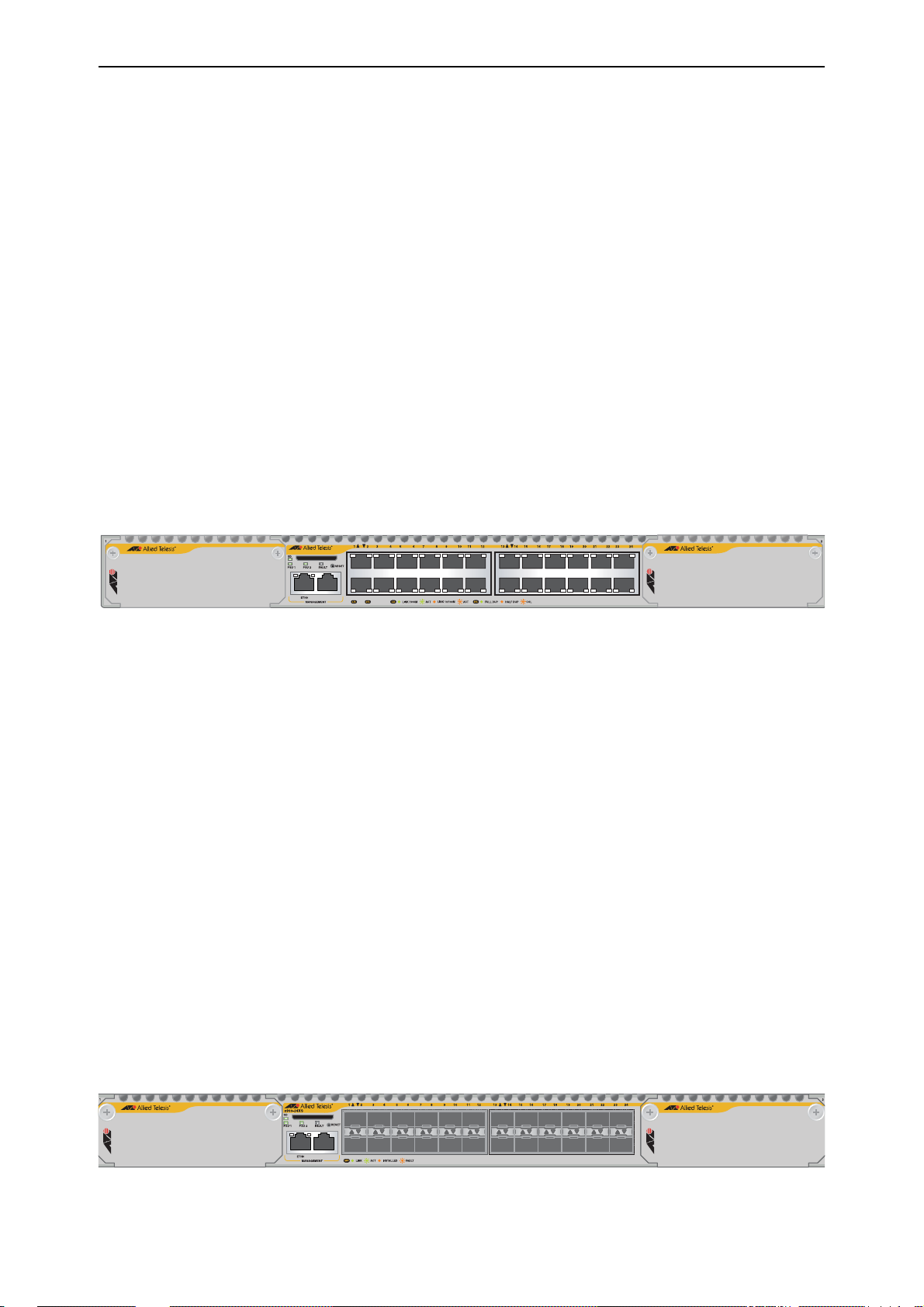
Hardware Reference 13
x900-24XT
Advanced L3 Switch
ASYN0/CONS
Advanced L3 Switch
ASYN0/CONS
x900-24XT switch Key features are:
■ Autonegotiating, multi-layer gigabit switch
■ 24 x 10/100/1000BASE-TX ports (RJ-45 connectors)
■ Out-of-band 10/100/1000BASE-T Ethernet management port
■ Optional Secure Digital memory card
■ Supports dual, hot-swappable, load sharing PSUs—a second PSU is
optional
■ NEBS compliant model available, x900-24XT-N
■ Two high-speed bays to support a combination of expansion modules:
• XEM-1XP, 1 x 10 GbE XFP port
• XEM-2XP, 2 x 10GbE XFP ports (when running the AlliedWare Plus
operating system)
• XEM-12S, 12 x SFP ports
• XEM-12T, 12 x RJ-45 ports
• XEM-STK, 2 stacking ports (when running the AlliedWare Plus
operating system)
x900-24XT front panel
x900-24XS switch Key features are:
■ Autonegotiating, multi-layer gigabit switch
■ 24 1000BASE-X SFP ports
■ Out-of-band 10/100/1000BASE-T Ethernet management port
■ Optional Secure Digital memory card
■ Supports dual, hot-swappable, load sharing PSUs—a second PSU is
optional
■ Two high-speed bays to support a combination of expansion modules:
• XEM-1XP, 1 x 10 GbE XFP port
• XEM-2XP, 2 x 10GbE XFP ports (when running the AlliedWare Plus
• XEM-12S, 12 x SFP ports
operating system)
x900-24XS front panel
C613-03092-00 REV J
• XEM-12T, 12 x RJ-45 ports
• XEM-STK, 2 stacking ports (when running the AlliedWare Plus
operating system)
Page 15

14 x900 Series Switch and SwitchBlade® x908
FAULT STATUS
STACKING SYSTEM
PORT 1 PORT 2 PSU 1 PSU 2
FAULT
NEGOTIATING
LINK
PORT
STAT
MEMBER
MASTER
AT-SBx908 Enhanced L3+ Modular Switch
SD
RESET
ETH0
SwitchBlade
x908
1 2
6 7
3 4
8
CONSOLE
XEM-12T
XEM-12T
XEM-12T
XEM-12S
XFP
XFP
L/A
L/A
LINK ACT ENABLED DISABLED
FAULT
XEM-1XP
XFP
XFP
L/A
L/A
LINK ACT ENABLED DISABLED
FAULT
XEM-1XP
PORT 2PORT 1 STACK
SELECT STATUS
ID
XEM-STK
FAULTNEGOTIATING LINK
PORT
STAT
MEMBER MASTER
SwitchBlade x908 Key features are:
■ Autonegotiating, multi-layer gigabit switch
■ Out-of-band 10/100/1000BASE-T Ethernet management port
■ Optional Secure Digital memory card
■ Supports dual, hot-swappable, load sharing PSUs
■ Dual, hot-swappable chassis fans
■ Two fixed stacking connectors on the rear of the chassis
■ RoHS compliant
■ Eight high-speed bays to support a combination of expansion modules:
• XEM-1XP, 1 x 10 GbE XFP port
• XEM-2XP, 2 x 10 GbE XFP port
• XEM-12S, 12 x SFP ports
• XEM-12T, 12 x RJ-45 ports
• XEM-STK, 2 stacking ports
SwitchBlade x908 front panel with 8 XEMs
C613-03092-00 REV J
Page 16
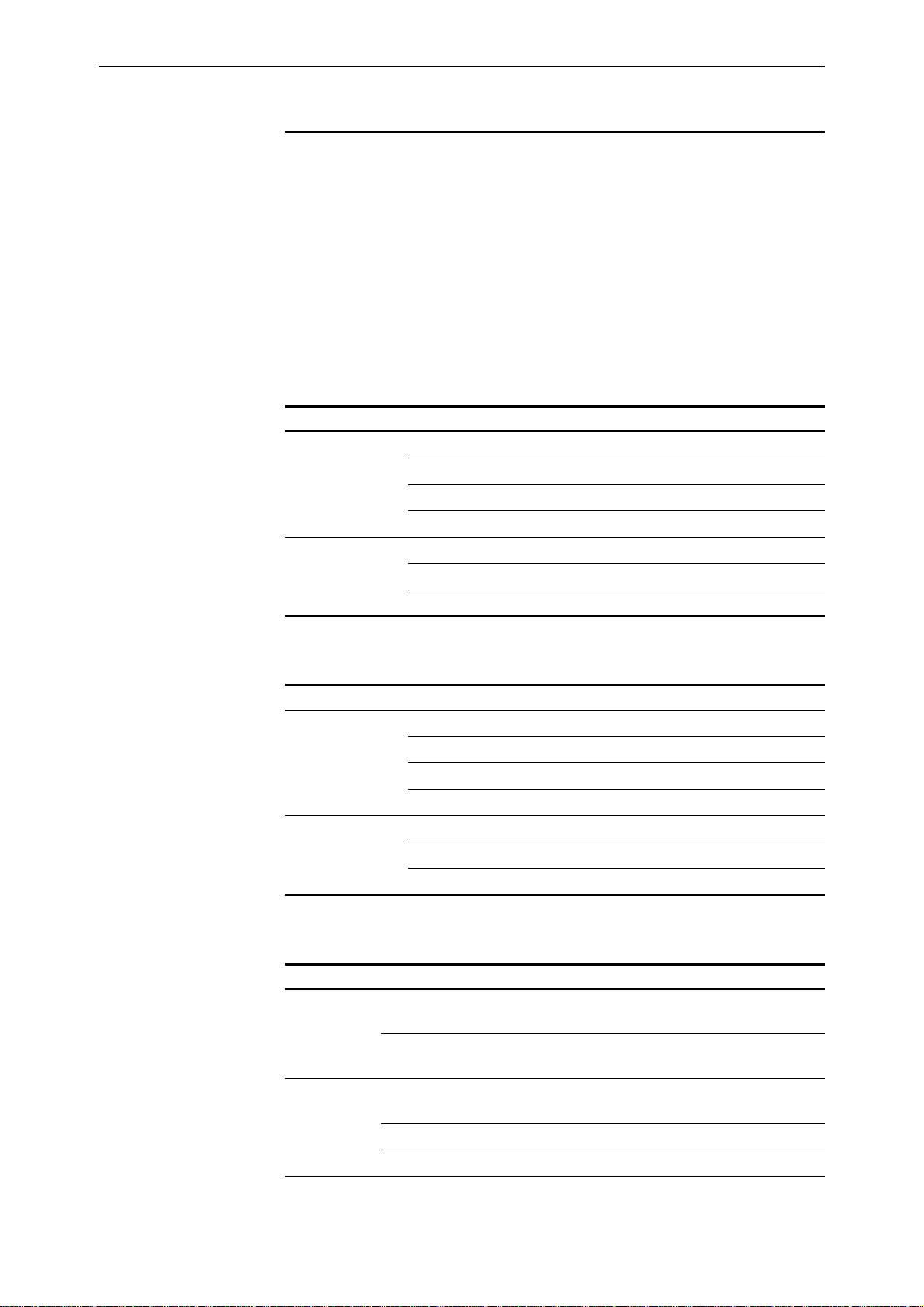
Hardware Reference 15
Switch LEDs
The following LEDs report operations and faults on the x900 series switch and
SwitchBlade x908:
■ Fast Ethernet RJ-45 port LEDs
■ Gigabit RJ-45 port LEDs
■ XFP port LEDs
■ SFP port LEDs
■ System LEDs
■ Stacking LEDs
Fast Ethernet
RJ-45 port LEDs
Gigabit RJ-45
port LEDs
The following LEDs report operations and faults on Fast Ethernet RJ-45 ports.
LED State Description
L/A
(Link Activity)
D/C
(Duplex/Collision)
Green A 100 Mbps link has been established.
Green flashing 100 Mbps activity is occurring.
Amber A 10 Mbps link has been established.
Amber flashing 10 Mbps activity is occurring.
Green The port is operating in full duplex mode.
Amber The port is operating in half duplex mode.
Amber flashing Collisions are occurring.
The following LEDs report operations and faults on Gigabit RJ-45 ports.
LED State Description
L/A
(Link Activity)
D/C
(Duplex/Collision)
Green A 1000 Mbps link has been established.
Green flashing 1000 Mbps activity is occurring.
Amber A 10/100 Mbps link has been established.
Amber flashing 10/100 Mbps activity is occurring.
Green The port is operating in full duplex mode.
Amber The port is operating in half duplex mode.
Amber flashing Collisions are occurring.
XFP port LEDs The following LEDs report operations and faults on XFP ports.
C613-03092-00 REV J
LED State Description
L/A
(Link Activity)
XFP Green An XFP transceiver is installed and enabled. No XFP is
Green An XFP transceiver is installed and a 10 Gb link has
been established.
Green flashing An XFP transceiver is installed and link activity is
occurring.
installed if this light is off.
Amber An XFP transceiver is installed but not operating.
Amber flashing The installed XFP transceiver has a transmission fault.
Page 17
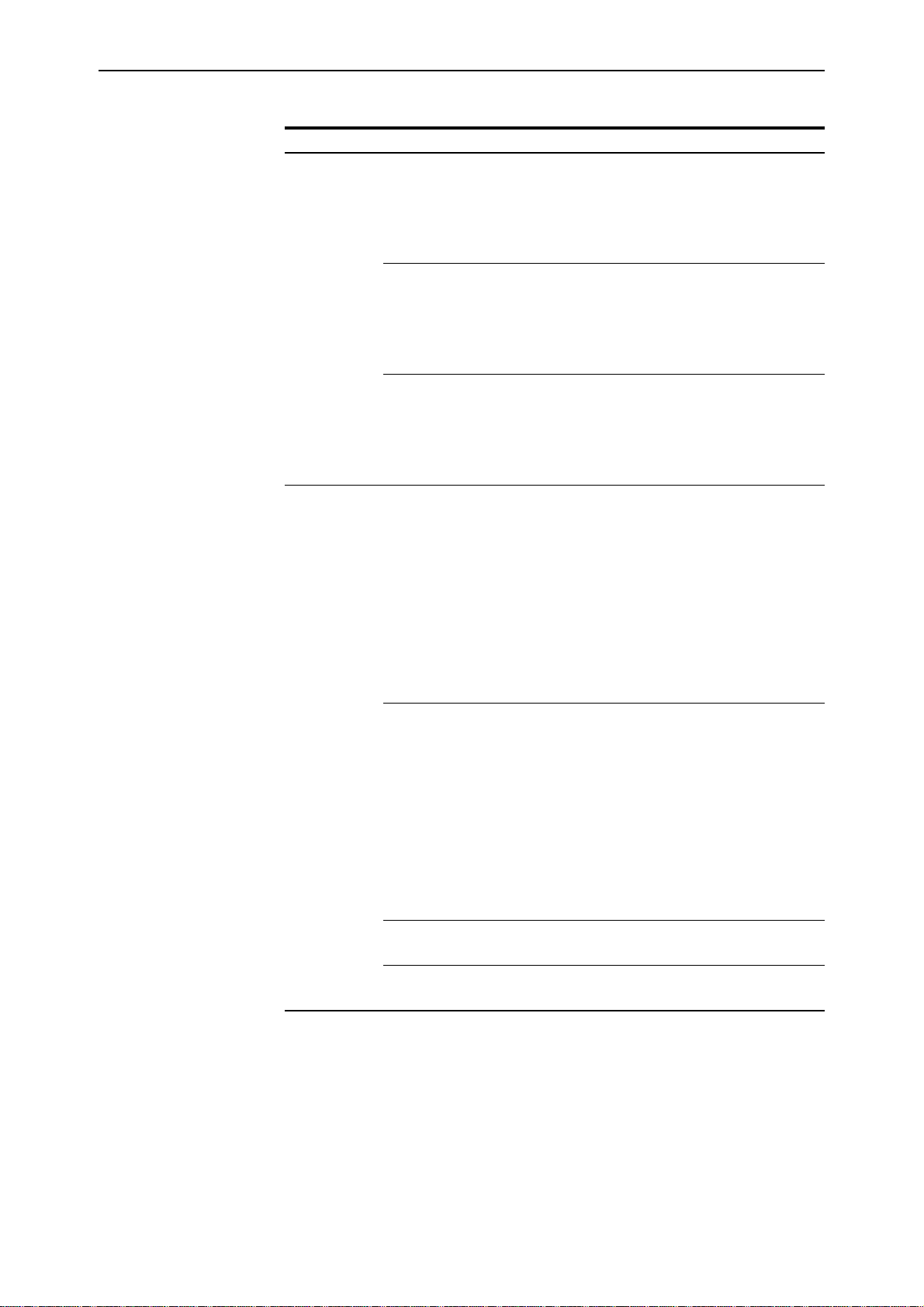
16 x900 Series Switch and SwitchBlade® x908
SFP port LEDs The following LEDs report operations and faults on SFP ports.
LED State Description
L/A
(Link Activity)
SFP Green An SFP transceiver is installed and a link has been
Green A 1000 Mbps link has been established on uplink
ports on these switches:
• AT-8948
• x900-48FE
• x900-48FS
Green flashing Full duplex activity is occurring at 1000 Mbps on
uplink ports on these switches:
• AT-8948
• x900-48FE
• x900-48FS
Off An SFP is installed but a link has not been established
on Uplink ports on these switches:
• AT-8948
• x900-48FE
• x900-48FS
established on:
• AT-9900 series
• x900-12XT/S
• x900-24XT
• x900-24XT-N
• x900-24XS
• x900-48FS switch ports
Not valid for uplink ports on AT-8948, x900-48FE or
x900-48FS switches.
Green flashing An SFP transceiver is installed and a link activity is
occurring on the following:
• AT-9900 series
• x900-12XT/S
• x900-24XT
• x900-24XT-N
• x900-24XS
• x900-48FS switch ports
Not valid for uplink ports on AT-8948, x900-48FE or
x900-48FS switches.
Amber An SFP transceiver is installed but a link has not been
established.
Amber flashing An SFP transceiver is installed but there is a
transmission fault.
C613-03092-00 REV J
Page 18
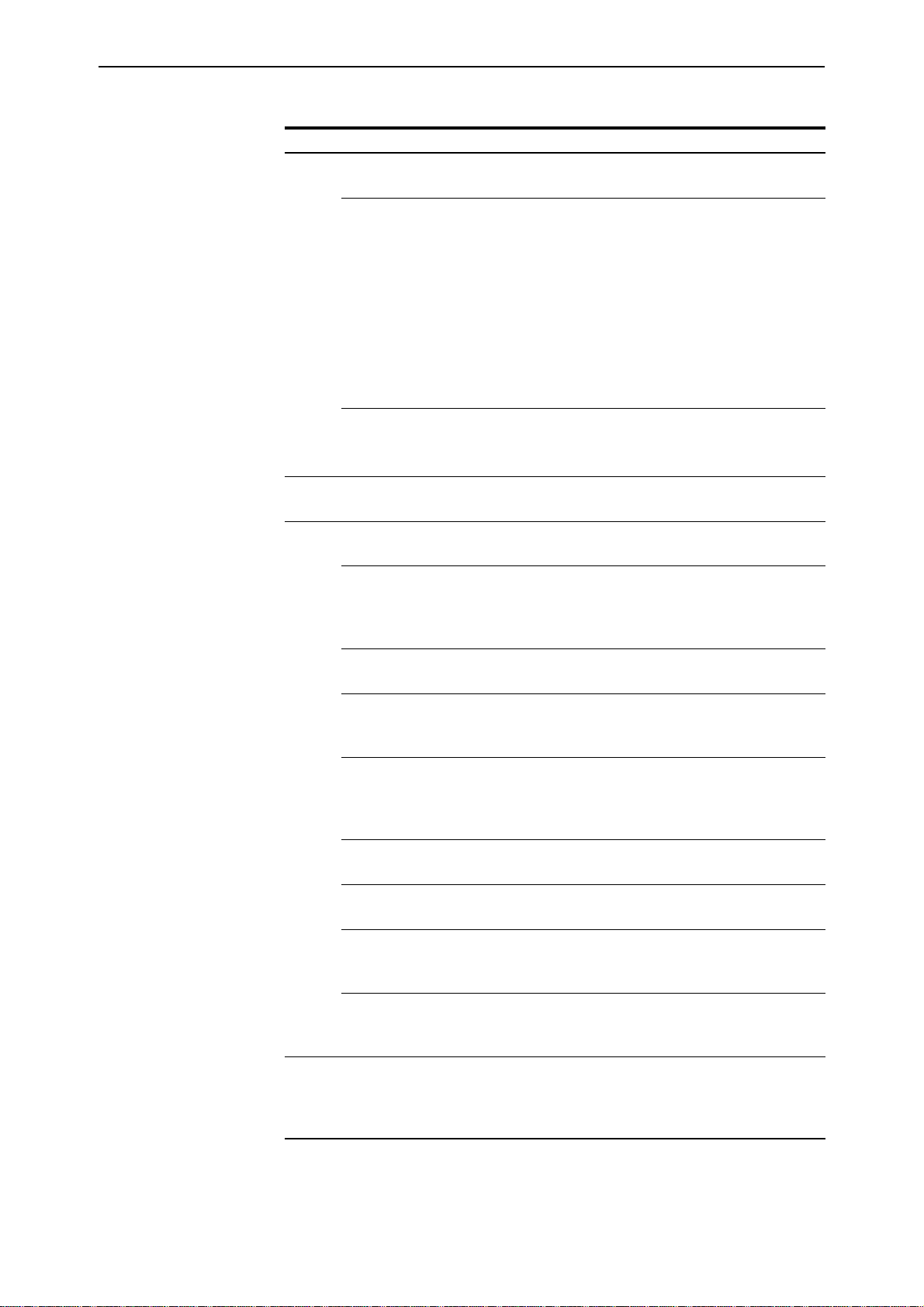
Hardware Reference 17
System LEDs The following LEDs report operations and faults on the switch.
LED State Description
PSU 1
and
PSU 2
POWER Green The PSU is operating and supplying power to the switch. The
Fault Red The switch or management software is malfunctioning. This LED
Green The PSU is installed and supplying power to the switch. The voltage
output is within specification.
Red One of the following:
• The PSU is installed in the switch, and a fan has failed or the PSU
has exceeded its recommended temperature threshold.
• A FOM is installed in the switch and a fan has failed. Note that
the SwitchBlade x908 switch does not support FOMs.
• The bay is empty. Applies to AT-8948, AT-9924Ts, x900 -24XT,
x900-24XT-N, and x900-24XS switches since they require a
FOM when only one PSU is installed.
• Dual PSUs are installed, but the PSU is not receiving power.
• The standby switch has been turned off.
Off A FOM is installed and operating at an acceptable speed.
For the AT-9924T, x900-48FE, x900-48FS, and SwitchBlade x908
switches, a blanking plate is installed.
voltage output is within specification. Valid for the x900-12XT/S.
lights and then turns off after hardware initialises.
Red
flashing
The following flash sequences indicate a hardware-related fault.
After sequences of two or more flashes, the LED stops briefly , then
repeats the sequence. If multiple faults occur, the LED flashes each
sequence in turn, stops briefly, then repeats the sequences.
1 Flash One or more heatsink fans has failed or is operating below the
recommended speed.
2 Flashes For SwitchBlade x908 switches, one or both of the chassis fans are
not installed, or the fans are operating below the recommended
speed.
3 Flashes For switches running the AlliedWare operating system only, models
AT-9924T, AT-9924SP, AT-9924Ts, x900-24XT, x900-24XT-N, and
x900-24XS, the ability to monitor temperature and fans has failed,
and it cannot report whether they are in the supported ranges.
4 Flashes For switches running the AlliedWare Plus ope rating system, an XEM
failed to initialise or is incompatible.
6 Flashes The switch’s temperature has exceeded the recommended
threshold.
Slow
flashing at
startup
Rapid
flashing at
startup
The SDRAM (DIMM) has not been detected. Does not apply to
AT-9924Ts, x900-12XT/S, x900-24XT, x900-24XT-N, x900-24XS,
and SwitchBlade
x908 switches.
The SDRAM (DIMM) is not compatible with the switch. Does not
apply to AT-9924Ts, x900-12XT/S, x900-24XT, x900-24XT-N,
x900-24XS, or SwitchBlade
x908 switches.
C613-03092-00 REV J
CF Green
flashing
The CompactFlash memory card is active and should not be ejected.
The card can be safely ejected when the LED remains off. Valid for
AT-8948, x900-48FE, x900-48FS, AT-9924T, and AT-9924SP
switches.
Page 19
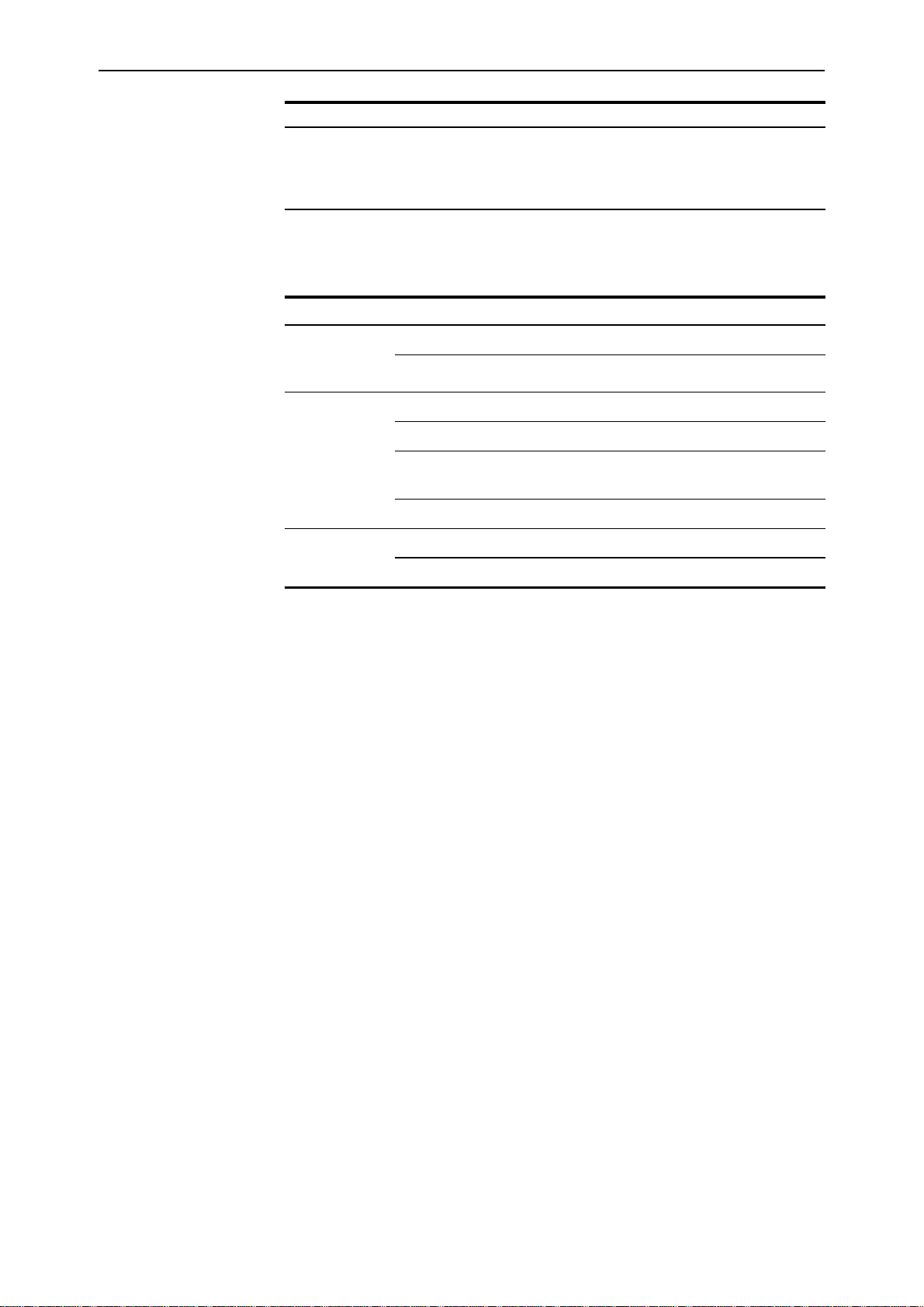
18 x900 Series Switch and SwitchBlade® x908
LED State Description (cont)
SD Green
flashing
The Secure Digital memory card is active and should not be ejected.
The card can be safely ejected when the LED remains off. Valid for
the AT-9924Ts, x900-12XT/S, x900-24XT, x900-24XT-N,
x900-24XS, and SwitchBlade x908 switches.
Stacking LEDs The following LED s report stacking operatio ns and fau lt s on the
SwitchBlade
LED State Description
Port 1
and
Port 2
Status
numeric ID
(XEM-STK only)
x908 switch and the XEM-STK expansion module.
Green A link has been established.
Amber slow flashing The link has a transmission fault.
Green The switch is the stack master.
Amber The switch is a stack member.
Green flashing The switch is in the process of learning the
stack topology and selecting the stack master.
Off The switch is not a stack member.
1 to 8 Numeric ID of the stack member.
Off The switch is not a stack member.
C613-03092-00 REV J
Page 20
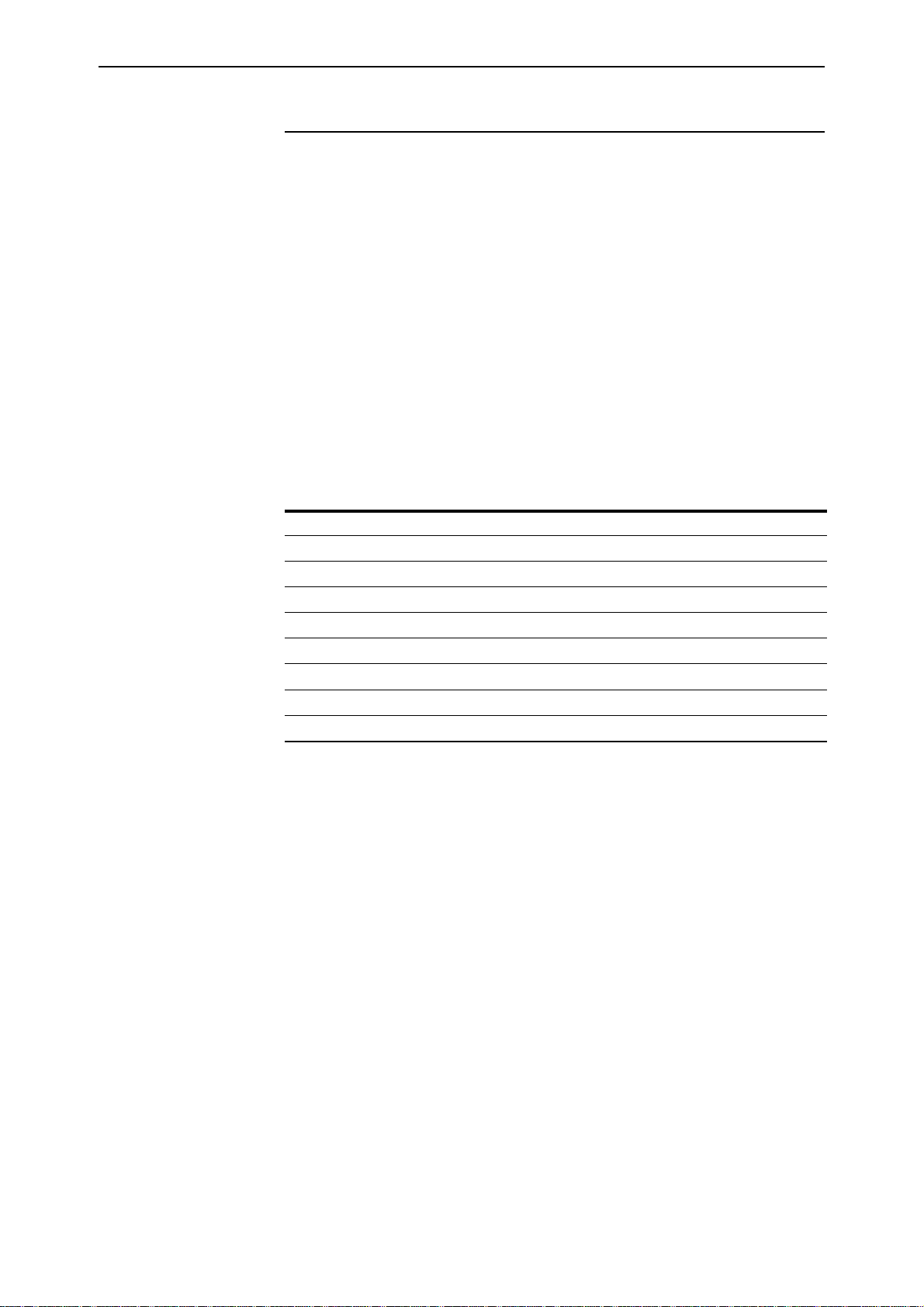
Hardware Reference 19
Management Ports
The following management ports let you configure, monitor, and upgrade the
switch:
■ RS-232 Terminal Port
■ Out-of-Band Ethernet Management Port
RS-232 Terminal Port
The RS-232 ASYN0/CONSOLE port is standard for the x900 series switches
and SwitchBlade
configuration. This port allows the software on the switch to be accessed from a
terminal or a PC running terminal emulation software.
The ASYN0/CONSOLE port has an RJ-45 socket with an industry recognised
pinout. This requires using a straight-through RJ-45 cable with an RJ-45 DB9
connector when the switch is connected to a terminal or PC. The socket is
wired as a DTE and the pin layout is shown in the following table. Pins a re
numbered from right to left
x908, and connects them to a management device for initial
Pin Role
1 RTS
2 DTR (DSR and DTR are connected but have no other internal connection)
3 TXD
4 GND
5 GND
6 RXD
7 DSR (DTR and DSR are connected but have no other internal connection)
8 CTS
Out-of-Band Ethernet Management Port
The out-of-band 10/100/1000 Mbps Ethernet port (Eth0) is dedicated to
management traffic on the following switches:
■ AT-9924Ts
■ x900-12XT/S
■ x900-24X series
■ SwitchBlade x908
C613-03092-00 REV J
Use the management port for initial configuration and on-going management
tasks. For remote access, use the default IP address, 192.168.242.242. This port
is reserved for management only; the switch does not transmit frames between
this port and switch ports.
On the SwitchBlade x908, the management port can also be used to create a
stack resiliency link when the switch is part of a virtual chassi s stack. For more
information about resiliency links, see the Stacking Introduction chapter of the
AlliedWare
Plus™ Operating System Software Reference.
Page 21

20 x900 Series Switch and SwitchBlade® x908
Network Ports
The following ports are on the switches and XEMs:
■ SFP Ports
■ XFP Ports
■ RJ-45 Ports
■ Stacking Ports
SFP Ports
SFP transceivers are compact, hot-swappable, and high speed. Different fibre
and copper SFP transceivers are supported so that you can interchange port
types to meet changing network requirements. SFP transceivers must be
purchased separately. For the latest list of approved SFP transceivers, contact
your authorised Allied Telesis distributor or reseller.
Speed and
duplex modes
Speed and duplex settings differ depending on the type of SFP transceiver
installed in the port.
The following table shows supported speeds for copper and fibre SFPs.
Copper (Mbps) Fibre (Mbps)
Port Type
AT-8948 uplink ports 9 9
x900-48FE uplink ports 9 9
x900-48FE-N uplink ports 9 9
x900-48FS uplink ports 9 9
x900-48FS switch ports 9
AT-9924T switch ports 9 9 9 9
AT-9924SP switch ports 9 9 9 9 9
x900-12XT/S combo ports 9 9 9
x900-24XS switch ports 9 9 9 9 9
XEM-12S switch ports 9 9 9 9 9
1. Requir es M4 revisi on of hardware. Use the sh ow system command to check the hardwar e revision lev el.
1000 100 10 1000 100
1
The following table shows supported duplex and autonegotiation options for
copper and fibre SFPs.
Port Type Copper Fibre
AT-8948 uplink ports autonegotiate
1000 Mbps half/full duplex
x900-48FE uplink ports autonegotiate
1000 Mbps half/full duplex
x900-48FE-N uplink ports autonegotiate
1000 Mbps half/full duplex
x900-48FS uplink ports autonegotiate
1000 Mbps half/full duplex
autonegotiate
1000 Mbps full duplex
autonegotiate
1000 Mbps full duplex
autonegotiate
1000 Mbps full duplex
autonegotiate
1000 Mbps full duplex
C613-03092-00 REV J
Page 22

Hardware Reference 21
Port Type (cont) Copper (cont) Fibre (cont)
x900-48FS switch ports n/a no autonegotiation
100 Mbps half/full duplex
AT-9924T switch ports autonegotiate
10 Mbps half/full duplex
100 Mbps half/full duplex
1000 Mbps half/full duplex
AT-9924SP switch ports autonegotiate
10 Mbps half/full duplex
100 Mbps half/full duplex
1000 Mbps half/full duplex
x900-12XT/S combo ports autonegotiate
1000 Mbps half/full duplex
x900-24XS switch ports autonegotiate
10 Mbps half/full duplex
100 Mbps half/full duplex
1000 Mbps half/full duplex
XEM-12S switch ports autonegotiate
1000 Mbps half/full duplex
autonegotiate
1000 Mbps full duplex
no autonegotiation
100 Mbps half/full duplex
autonegotiate
1000 Mbps full duplex
autonegotiate
100 Mbps half/full duplex
1000 Mbps half/full duplex
no autonegotiation
100 Mbps half/full duplex
autonegotiate
1000 Mbps full duplex
autonegotiate
100 Mbps half/full duplex
1000 Mbps half/full duplex
Inserting and
removing an
SFP transceiver
An error message is displayed when an SFP port cannot operate at the
specified speed or duplex mode.
When using SFP ports 1 to 4 on AT-9924T switches, the corresponding RJ-45
ports (1 to 4) are disabled. However, when the SFP transceiver is removed, the
RJ-45 port becomes operational again.
The SFP transceiver must be inserted the correct way in the socket, which
varies depending on whether the switch has a single or dual row of sockets.
For example, x900-48FE switches have single-row sockets, but AT-9900 series
switches have a dual row. See the example of dual-row sockets for a copper SFP
transceiver in the figure below. Notice the varying position of the release lever.
Warning Do not look into SFP cables or transceivers. Even disconnected fibres
and connectors can emit invisible laser radiation.
C613-03092-00 REV J
Page 23

22 x900 Series Switch and SwitchBlade® x908
SFP Transceiver
Release Lever
Slide the transceiver into the SFP socket, and firmly press it until it engages. To
remove it, first release it by gently pulling the release lever, and then pull the
transceiver out of the socket. Never force a transceiver into or out of a socket.
Note that the above illustration does not show the correct orientation for an
SFP transceiver for insertion into an SFP socket in the top row of SFP sockets
shown. The illustration shows the correct orientation for an SFP transceiver for
insertion into an SFP socket in the lower row of SFP sockets shown.
C613-03092-00 REV J
Page 24

Hardware Reference 23
XFP Ports
XFPs are approved for use with the AT-A60 and XEM-1XP and XEM-2XP
expansion modules. XEM-2XP is only supported on Allied Telesis switches
running the AlliedWare Plus operating system. XFPs must be purchased
separately. For the latest list of approved XFPs, contact your authorised Allied
Telesis distributor or reseller. The AT-A60 is supported on the AT-9924Ts
switch. The XEM-1
XP and XEM-2XP are supported on the x900-12XT/S,
x900-24XT, x900-24XT-N, x900-24XS, and SwitchBlade x908 switches.
RJ-45 Ports
The following devices have RJ-45 ports:
■ AT-8948 and x900-48FE switches
■ AT-9924T, AT-9924T, and x900-24XT switches
■ AT-A62 expansion module for the AT-9924Ts switch
■ XEM-12T expansion module for the x900-12XT/S, x900-24XT,
x900-24XT-N, x900-24XS, and SwitchBlade x908 switches
These ports feature the following:
■ gigabit ports that support speeds of 10/100/1000 Mbps
■ status LEDs
■ Separate packet buffer memory
■ cable fault detection and distance-to-fault diagnostics are available on
switches running the AlliedWare operating system (see the Test Facility
chapter in the AlliedWare
®
Operating System Software Reference for the
switch)
Stacking Ports
The x900-12XT/S, x900-24XT, x900-24XT-N, x900-24XS, and SwitchBlade x908
switches support the XEM-STK virtual chassis stacking module which features:
■ two high-speed stacking connections
■ LEDs showing port and stack member status
■ numeric display identifying status of stack members
■ Select button to reset the stack ID of the switch to 1
The SwitchBlade x908 switch also has two fixed stacking ports on its rear panel,
which feature:
■ two high-speed stacking connections
■ LEDs showing port and stack member status
C613-03092-00 REV J
Page 25

24 x900 Series Switch and SwitchBlade® x908
Expansion Options
Optional expansion modules make the AT-9924Ts, x900-12XT/S, x900-24XT,
x900-24XT-N, x900-24XS, and SwitchBlade x908 switches some of the most
flexible units available. They provide economical combinations of speed and
port density.
The AT-9924Ts supports the following expansion modules:
■ AT-A60, 1 x 10 GbE XFP port
■ AT-A61, 12 x SFP ports
■ AT-A62, 12 x RJ-45 ports
The x900-12XT/S, x900-24XT, x900-24XT-N, x900-24XS, and SwitchBlade x908
switches support:
■ XEM-1XP, 1 x 10 GbE XFP port
■ XEM-2XP, 2 x 10GbE XFP ports (when running the AlliedWare Plus
operating system)
■ XEM-12S, 12 x SFP ports
■ XEM-12T, 12 x RJ-45 ports
■ XEM-STK, 2 stacking ports (when running the AlliedWare Plus operating
system)
For more information about AT-A6x expansion modules, see the AT-9900s
Series Switch Expansion Module Installation Guide.
For more information about XEM expansion modules, see the x900 Series
Switch and SwitchBlade
®
x908 Expansion Module Installation Guide.
For the latest list of approved transceiver modules, contact your authorised
Allied Telesis distributor or reseller.
C613-03092-00 REV J
Page 26

Hardware Reference 25
Memory Options
The following memory expansion options are available:
■ CompactFlash Card
■ Secure Digital (SD) Card
■ Dual In-line Memory Module (DIMM)
CompactFlash Card
CompactFlash (CFlash) cards are a memory expansion option for the following
switches running the AlliedWare operating system:
■ AT-8948
■ x900-48FE
■ x900-48FS
■ AT-9924T
■ AT-9924SP
Approved
CFlash card
Inserting and
removing a
CFlash card
Data such as releases, patches, and configurations can be stored on these cards,
and files can be manipulated with the command line in ter face (CLI). Howe ver,
release and patch files cannot be run direct ly from the car d, but must be loaded
into either NVS or on-board flash.
Important Anyone with a compliant reader can read CFlash cards so do not
keep sensitive data on them.
The CompactFlash card approved for the x900-48FE, x900-48FS, and AT-9900
series switches is AT-CF128A-00 128
MBytes. Other cards are unlikely to work
with the switch.
You can insert the card into the CompactFlash slot at any time; it takes about
two seconds to initialise. The following CLI message confirms that the card has
been inserted:
Info (1106257): Compact flash card inserted.
The following message confirms that the card is ready to use:
Info (1106268): Compact flash card initialisation successful.
The following message means that the CFlash card is not compatible with the
switch:
Info (3106300): Compact flash card initialisation
unsuccessful.
Displaying data
about a CFlash card
C613-03092-00 REV J
Important When data is being written to or read from the card, the CF LED on
the front panel of the switch is green. Do not remove the card when it is active
or you will corrupt the data. Wait until the LED is off before ejecting the card.
To display information about a CompactFlash card, including card size, file
count, and serial number, insert the card and enter the command:
show cflash
To display cluster ranges on a card, insert the card and enter the command:
show cflash test
Page 27

26 x900 Series Switch and SwitchBlade® x908
The following figure is an example of output from the show cflash test
command when no test is running
Clusters available for testing
Ranges:
[42645--61944]
Number of free clusters = 19300
Number of ranges = 1
Number of used clusters = 42645
.
Testing a CFlash card It is important to fully test the hardware interface of the switch to the CFlash
card. This test consists of r eadi ng vendor information and reading and writing
to every part of the card.
To test the card, insert it in the CF slot and enter the command:
enable cflash test start=startnumber end=endnumber
where startnumber and endnumber are positive integers within a cluster range.
The end number must be higher than the start number. Cluster ranges are
displayed in the output of the show cflash test command.
The test software reads the file allocation table and displays a list of free
sectors. Sectors can be tested as single sectors or as a range. Th e test consists of
a write/read/verify cycle.
To stop the test, use the disable cflash test command. To display test results
while a test is in process, enter the show cflash test command. Also, use this
command when testing is not active to display the blank clusters range on the
card.
The following is example output from the show cflash test command when a
test is running.
Test Progress
Starting cluster = 700
Ending cluster = 1700
Current cluster = 1185
Passed clusters number = 485
Passed sectors number = 1940
Failed clusters number = 0
Failed sectors number = 0
Used Clusters encountered = 0
Duration................ 4417 ms
Error messages are displayed when a file write fails. Failure could be because
of the card being removed or an error in the card itself. For more information
about these test commands and others for CFlash, see the Managing the File
System chapter in the AlliedWare
®
Operating System Software Reference.
C613-03092-00 REV J
Page 28

Hardware Reference 27
Secure Digital (SD) Card
Secure Digital cards are a memory expansion option for the following switches:
■ AT-9924Ts
■ x900-12XT/S
■ x900-24XT
■ x900-24XT-N
■ x900-24XS
■ SwitchBlade x908
Data such as releases and configurations can be stored on SD cards, and files
can be manipulated with the command line interface (CLI). On switches
running the AlliedWare
using the Bootloader menu. However, under normal operating conditions you
cannot run release or package files directly from the SD card; they must be
loaded into NVS or on-board flash.
SD cards are smaller than CompactFlash cards and have a large storage
capacity. Switches accept most SD cards with various capacities up to 2 GBytes.
Be sure to verify operation before attempting to store data.
Plus operating system, you can boot from an SD card
Inserting and
removing an SD card
Displaying data
about an SD card
Important Do not keep sensitive data on SD cards because anyone with a
compliant reader can read them.
You can insert a card into the SD slot at any time. Just push the card into the
slot until you feel it latch.
When data is being written to or read from the card, the SD LED on the front
panel of the switch flashes green. Do not remove the card when it is active or
you will corrupt the data being read or written, and may corrupt other data on
the c ard. Wait until the LED remains off before rel easing the card. To remove
the card, use a press-and-release action. Avoid touching the metal contacts.
To safeguard the data, store the card immediately in its case or somewhere
away from heat, humidity, or dust. Do not store it near electrostatic,
electromagnetic, magnetic or radioactive fields. If necessary, clean with a soft
dry cloth.
To display information about an SD card, such as card size, file count, and
volume label, insert the card.
On switches running the AlliedWare operating system, use the command:
show card
The following figure is an example of output from the show card command.
C613-03092-00 REV J
Volume label ......... SD_512
Files total size ..... 13367336 bytes (30 files)
Used space ........... 13434880 bytes
Free space ........... 497754112 bytes
Total space .......... 511188992 bytes
You can also use the show card command to verify whether the switch
recognises the card. For more information about this command, see the
Page 29

28 x900 Series Switch and SwitchBlade® x908
Managing the File System chapter in the AlliedWare® Operating System Software
Reference.
On switches running the AlliedWare Plus operating system, use the
commands:
awplus#show file systems
awplus#dir card:/
Testing the slot On switches running the AlliedWare operating system, you can test the SD
card slot on front of the switch to verify that the hardware does the following:
■ detects the presence of a card
■ detects whether a card has been exchanged
■ detects write-protection on a card
■ transfers data to and from a card
The test does not write data to the card or harm existing data. To test the slot,
use the command:
enable test device=card type=slot
Output is sent to the management asynchronous port. For more information
about testing the card slot, see the Test Facility chapter in the AlliedWare
®
Operating System Software Reference.
C613-03092-00 REV J
Page 30

Hardware Reference 29
Dual In-line Memory Module (DIMM)
Synchronous DRAM (SDRAM) is provided by a single DIMM. Only DIMMs
supplied by Allied Telesis have been tested and approved for use. Using
unapproved DIMMs may cause unreliable operation and will invalidate the
warranty for the switch.
The following SDRAM options are supported:
■ AT-8948, x900-48FE, x900-48FS, AT-9924T, and AT-9924SP switches ship
with 256
■ AT-9924Ts, x900-12XT/S, x900-24XT, x900-24XT-N, and x900-24XS
switches are shipped with a 512
available.
■ SwitchBlade x908 switches are shipped with a 512 MBytes DDR SDRAM
SODIMM. The SODIMM memory is not interchangable with the DIMM
memory in other switches.
Warning Only authorised service personnel should install DIMMs. Opening
the switch’s lid may cause personal injury from electric shock and could
damage the switch.
MBytes of SDRAM, expandable to 512 MBytes with a DIMM.
MBytes of DDR SDRAM, no upgrades are
Verifying DIMM
installation
The switch is unlikely to boot unless the DIMM is correctly installed. You will
not be able to issue any diagnostic commands, and will have to rely solely on
LED fault codes.
If the switch boots up but you suspect the DIMM is malfunctioning, display
system information by using the show system command. See
“Verifying
installation” on page 40 for output.
The size of SDRAM is in the memory section of the output. If the SDRAM size
is less than the size of DIMM that has been installed, then the switch has not
detected the DIMM. The most likely cause is that the DIMM connector is not
correctly plugged into the slot.
Record the switch’s serial number and revision details fo r later reference . If you
have questions or problems with the DIMM at any time, contact your
authorised Allied Telesis distributor or reselle r and supply these serial
numbers.
C613-03092-00 REV J
Page 31

30 x900 Series Switch and SwitchBlade® x908
Note
This cable supplied as part number C855-84903-00.
Now at version B.
RJ45DB9F_x900
1
2
3
4
5
6
7
8
9 not connected
4
3
6
7
5
2
8
1
RJ-45
(to switch)
DB9 Female
(to terminal)
Cables
This section describes the following:
■ RS-232 Terminal and Modem Cables
■ Cables for RJ-45 Ethernet LAN Interfaces
■ Cables for Stacking
■ Cable Guidelines
■ Troubleshooting Cables
RS-232 Terminal and Modem Cables
The terminal and modem cables described in this section are:
■ RS-232 RJ-45 to DB9 female terminal cable
■ DCE RS-232 terminal port RJ-45 to DB9 male modem cable
Figures in this section show pin wiring diagrams to connect a standard VT100
compatible terminal or modem to ASYN0.
RJ-45 to DB9
female terminal
cable
C613-03092-00 REV J
Page 32

Hardware Reference 31
8
RJ-45 to DB9
male modem cable
RJ-45
(to switch)
DB9 Male
(to modem)
7
6
3
2
5
4 not connected
1
8
Note
Cable version 1.0
1
2
3
4
5
6 not connected
7
8
9 not connected
RJ45DB9M_x900
For more information on pin assignments for the RS-232 port, see “RS-232
Terminal Port” on page 19.
Cables for RJ-45 Ethernet LAN Interfaces
A twisted pair cable with four pairs and RJ-45 connectors must be used for
10BASE-T/100BASE-TX/1000BASE-T connections.
Caution Do not plug a phone jack into an RJ-45 switch port because you could
damage the switch. Use only twisted pair cables with RJ-45 connectors.
Pin assignments Each pair of twisted pair cables is identified by related colours. For example,
one wire might be red and the related wire would be red-and-white stripe. An
RJ-45 connector must be fitted to both ends of the cable. The following diagram
shows RJ-45 connectors and the pin layout.
1
1
8
8
1
rjpin
C613-03092-00 REV J
Page 33

32 x900 Series Switch and SwitchBlade® x908
1000BASE
straight-through
cable
1000BASE
crossover cable
For 1000BASE network connections, all four pairs are used and the cable is
wired in a straight-through configuration. You can use this cable with the
software test facility to test 1000BASE network ports. The following table lists
pin assignments for a 10/100/1000BASE-T RJ-45 four pair straight-through
cable.
End 1 End 2
Pin Pair Pin Pair
1 Pair 1+ 1 Pair 1+
2 Pair 1- 2 Pair 13 Pair 2+ 3 Pair 2+
6 Pair 2- 6 Pair 24 Pair 3+ 4 Pair 3+
5 Pair 3- 5 Pair 37 Pair 4+ 7 Pair 4+
8 Pair 4- 8 Pair 4-
For 1000BASE test cables, all four pairs are used and the cable is wired in either
a crossover or straight-through configuration. The following table lists pin
assignments for a 10/100/1000BASE-T RJ-45 four pair crossover cable.
End 1 End 2
Pin Pair Pin Pair
1 Pair 1+ 1 Pair 2+
2 Pair 1- 2 Pair 23 Pair 2+ 3 Pair 1+
6 Pair 2- 6 Pair 14 Pair 3+ 4 Pair 4+
5 Pair 3- 5 Pair 47 Pair 4+ 7 Pair 3+
8 Pair 4- 8 Pair 3-
Cables for Stacking
Cables for virtual chassis stacking using the XEM-STK expansion module or
the rear panel stacking connectors on the SwitchBlade
separately from your authorised Allied Telesis distributor or reseller. See
“Cable Guidelines” on page 33 for a list of part numbers.
x908 must be purchased
C613-03092-00 REV J
Page 34

Hardware Reference 33
Cable Guidelines
The following table lists port, connector, and cable combinations for switches
and expansion modules.
Switch / Expansion module Port Type Connector Type Cable T y pe
AT-8948
x900-48FE
x900-48FE-N
AT-9924T
AT-9924Ts
x900-12XT/S
x900-24XT
x900-24XT-N
AT-A62
XEM-12 T
x900-48FS 100BASE-X Varies with SFP Refer to
AT-8948
x900-48FE
x900-48FE-N
x900-48FS
AT-9924T
AT-9924SP
AT-A61
x900-12XT/S
x900-24XS
XEM-12 S
10BASE-T /
100BASE-TX
10BASE-T /
100BASE-TX /
1000BASE-T
1000BASE-X Varies with SFP Refer to
RJ-45 CAT5 100 m Max
RJ-45 CAT5
CAT5
CAT5E
documentation with
SFP
documentation with
SFP
1
Max Cable Length
120 m Max
100 m Max
120 m Max
100 m Max
Refer to
documentation with
SFP
Refer to
documentation with
SFP
AT-A60
XEM-1 XP
XEM-2XP
XEM-STK
SwitchBlade x908
1. Refer to the IEEE Standard 802.3 for additional cable information
10GBASE Refer to
Stacking
Stacking
PCIe x8
PCIe x16
documentation with
XFP
AT-XEM-STK-CBL0.5
AT-XEM-STK-CBL2.0
AT-HS-STK-CBL1.0
Refer to
documentation with
XFP
0.5 m
2.0 m
1.0 m
C613-03092-00 REV J
Page 35

34 x900 Series Switch and SwitchBlade® x908
Troubleshooting Cables
Cable test The virtual cable test facility diagnoses cable faults and the approximate
distance to them on Gigabit Ethernet RJ-45 ports for the following switches
running the AlliedWare operating system:
■ AT-9924T
■ x900-24XT
■ x900-24XT-N
■ x900-24XS
See “Test Facility” on page 57 for more information or the Test Facility chapter
in the AlliedWare® Operating System Software Reference. Not all copper SFPs
support this feature; however, those listed in
support it.
The virtual cable test facility is not supported in the AlliedWare Plus operating
system.
Cable lengths Approximate cable lengths are reported for gigabit Ethernet RJ-45 ports on the
following switches running the AlliedWare operating system:
“SFP Ports” on page 20 do
■ AT-9924T
■ x900-24XT
■ x900-24XT-N
■ x900-24XS
Cable length is reported after the link is established. To check the length, use
the show switch port command described in the Switching chapter in the
AlliedWare
®
Operating System Software Reference. The Cable Length parameter in
the output of this command can be one of the following values:
■ <50m
■ 50–80m
■ 80–110m
■ 110–140m
■ >140m
■ - (either the port link is down, or the port is operating at 10 Mbps or
100
Mbps)
Cable length reporting is not supported in the AlliedWare Plus operating
system.
C613-03092-00 REV J
Page 36

Hardware Reference 35
SYSTEM PSU 1:
DC 40-60V 20A MAX
AC 100-240V 50/60Hz 9A MAX
DC 40-60V 20A MAX
AC 100-240V 50/60Hz 9A MAX
SYSTEM PSU 2:
STACKING PORT 1
STACKING PORT 2
FAN 1
FAN 2
CAUTION: DISCONNECT
POWER CORD PRIOR
TO REMOVAL OF PSU
CAUTION: DISCONNECT ALL
POWER CORDS TO DISABLE
SYSTEM POWER
FOR CENTRALISED
DC POWER
CONNECTION,
INSTALL ONLY IN A
RESTRICTED ACCESS
LOCATION
FAULT
AT-FAN03
FAULT
AT-FAN03
Power Supply Units (PSUs) and Fans
Depending on the model, single or dual PSUs can be fitted on the rear of the
switch, as either AC or DC. Some models also have fan-only modules (FOM)
and chassis fans.
Model Description
AT-8948
x900-48FE
x900-48FS
AT-9924T
AT-9924SP
x900-12XT/S Supports 1 fixed PSU.
AT-9924Ts
x900-24XT
x900-24XS
SwitchBlade x908 Supports 2 System PSUs and 2 chassis fan modules.
AT-PWR01 AC or DC power supply unit.
AT-PWR02 AC power supply unit.
AT-PWR05 AC or DC power supply unit.
AT-FAN01 Fan-only module (FOM).
AT-FAN03 Chassis fan module.
Supports 1 PSU and 1 FOM, or 2 PSUs.
A second PSU is available for optional redundancy. When two are
fitted, they must be the same type of current, either AC or DC.
When there is just one PSU in an A T-9900 series switch, it must be in
Bay
2 for optimised cooling.
Supports 1 PSU and 1 FOM, or 2 PSUs.
A second PSU is available for optional redundancy.
Each PSU and FOM contains an EPROM chip that contains information, such
as the type of module, serial number, and revision of the PSU. This information
is available through the command line interface (CLI).
How to install a PSU or fan in the switch is described in the Removable Power
Supply and Fan Installation Guide.
PSU and FOM installed in an x900-24XT switch
PSUs and chassis fans installed in a SwitchBlade x908
C613-03092-00 REV J
Page 37

36 x900 Series Switch and SwitchBlade® x908
Approved PSUs
and fans
PWR01 AC and
DC PSUs
The following table shows which models of PSUs and fans are appropriate for
individual switches.
Switch PWR01 PWR02 PWR05 FAN01 FAN03
AT-8948
x900-48FE
x900-48FS
AT-9924T
AT-9924SP
AT-9924Ts
x900-24XT
x900-24XS
SwitchBlade x908
9 9
9 9
9 9
9 9
9 9
9 9
9 9
9 9
9 9
Key features are:
■ Hot-swappable and load sharing
■ Physical dimensions
•Height: 40.9 mm
• Width: 193 mm
•Depth: 130 mm
■ Do not combine AC and DC PSUs in the same switch.
■ Do not combine PWR01 and PWR02 PSUs in the same switch.
AC model:
■ Universal 100–240 V AC 47/63 Hz input
■ Maximum continuous current draw: 3.0 A at 230 V at full-rated load
■ Maximum inrush surge current (cold start at 25º C/77º F): 70 A at 240 V, 32 A
at 115
V
■ Fuse rating for FH101 and FH102: 250 V, 5 A
Warning Double pole/neutral fusing. Electric shock is possible since there are
dual primary fuses, one on the phase circuit and one on the neutral circuit. If the
neutral opens, the phase may still be live.
DC model:
■ 40 V to 60 V, 48 V nominal
■ Supports either positive grounded or negative grounded operation
■ Maximum continuous current draw: 3.9 A at 40 V
■ Maximum standby current: 100 mA
■ Run/Standby switch
The following LEDs report operations and faults on the PWR01 PSU.
LED State Description
PWR Green A PSU is installed in the switch and is delivering power.
C613-03092-00 REV J
Page 38

Hardware Reference 37
LED State Description
Fault Red There is either a fan failure, or the temperatur e has exceeded
its limit of 70º
C (158º F).
PWR02 AC PSU Key features are:
■ Hot-swappable and load sharing
■ Physical dimensions
•Height: 40.9 mm
• Width: 193 mm
•Depth: 130 mm
■ Do not combine PWR01 and PWR02 PSUs in the same switch.
■ Universal 100–240 V AC 47/63 Hz input
■ Maximum continuous current draw: 2.2 A at 100 V , 1.1 A at 230 V at full-
rated load
■ Maximum inrush surge current (cold start at 25º C/77º F): 33 A at 115 V
PWR05 AC and DC
PSUs
The following LEDs report operations and faults on the PWR02 PSU.
LED State Description
PWR Green A PSU is installed in the switch and is delivering power.
Fault Red There is either a fan failure, or the temperatur e has exceeded
its limit of 70º
C (158º F).
Key features are:
■ Hot-swappable and load sharing
■ Physical dimensions
•Height: 40.6 mm
• Width: 83.8 mm
• Depth: 298.2 mm
AC model
■ Universal 100–240 V AC 50/60 Hz input
■ Maximum continuous current draw: 9 A at 85 V, 3.3 A at 230 V at full-rated
load
■ Maximum inrush surge current (cold start at 25º C/77º F): 34 A peak at
230
V
C613-03092-00 REV J
DC model
■ 40V to 60V DC, 48V nominal
■ Supports either positive grounded or negative grounded operation
■ Maximum continuous current draw: 20A max at 40V DC
■ Maximum standby current: 300 mA
■ Run/Standby switch
Page 39

38 x900 Series Switch and SwitchBlade® x908
The following LEDs report operations and faults on the PWR05 PSU
The following table describes LEDs on the PWR05 AC power supply unit.
LED State Description
~
IN
OUT
FAULT
Green AC input voltage is within 90-264 VAC, 47-63Hz.
Off AC input voltage is outside the acceptable range.
Green DC output voltage is within 12V +/- 10%.
Off DC output voltage is outside the acceptable range, or the Standby
switch is Off. If a fault occurs then the FAULT LED will display and
the OUT LED will be Off.
Red A fault has occurred. There is either a fan failure, or the
temperature has exceeded its limit of 70º
Off No fault conditions detected.
C (158º F).
The following table describes LEDs on the PWR05 DC power supply units.
LED State Description
Green DC input voltage is within 40 VDC to 60 VDC.
IN
Off DC input voltage is outside the acceptable range.
x900-12XT/S
fixed AC PSU
Green DC output voltage is within 12V +/- 10%.
OUT
FAULT
Off DC output voltage is outside the acceptable range, or the Standby
switch is Off. If a fault occurs then the FAULT LED will display and
the OUT LED will be Off.
Red A fault has occurred. There is either a fan failure, or the
temperature has exceeded its limit of 70º
Off No fault conditions detected.
C (158º F).
Key features are:
■ Universal 100–240 V AC 50/60 Hz input
■ Maximum continuous current draw: 2 A at 90 V, 0.8 A at 230 V at full-rated
load
■ Maximum inrush surge current (cold start at 25º C/77º F): 33 A peak at
115
VAC
A single LED on the front panel of the switch reports operations and faults on
the PSU. See
“System LEDs” on page 17 for more information.
IPv6 Accelerator Card
An optional AT-ACC01 network processor accelerator card accelerates IPv6
unicast and multicast routing in hardware on AT-8948 switches. For full
functionality, 512
MBytes SDRAM must be installed in the switch.
How the card works When the switch receives an IPv6 packet to route, the packet is sent to the
network processor accelerator card. The card processes the packet and sends it
out the correct port with appropriate alterations to the packet. Other IPv6
functions are passed to software, such as routing protocol control packets,
encryption, authentication, and hop-by-hop headers.
C613-03092-00 REV J
Page 40

Hardware Reference 39
No configuration is necessary for the accelerator card to function; the card is
enabled at installation. If you disable the card (using software), the switch
handles IPv6 routing in the software.
Use the hardware filter and QoS commands to enable Quality of Service (QoS)
functionality on the accelerator card. For information about QoS functionality
and hardware filters, see the Quality of Service and Switching chapters in the
Soft ware Reference.
Warning Only authorised service personnel should install a network processor
accelerator card. Opening the switch’s lid may cause personal injury from
electric shock, could damage the switch, and will invalidate the product
warranty.
C613-03092-00 REV J
Page 41

40 x900 Series Switch and SwitchBlade® x908
Verifying installation To confirm that the network processor accelerator card is installed and
operating correctly, check that the switch has recognised it. Turn on the switch
and enter the show system command to display system information. The
following figure is an example of output from the show system command for
the AT-8948 model.
Switch System Status Time 14:50:14 Date 18-Apr-2007
Board ID Bay Board Name Host Id Rev Serial number
-----------------------------------------------------------Base 201 AT-8948 0 P4-3 58823566
Accel 214 AT-ACC01 0 M1-1 61101175
PSU 212 1 AT-PWR01-AC 0 P3-0 58494001
-----------------------------------------------------------Memory - DRAM :131072 kB FLASH : 32768 kB
-----------------------------------------------------------SysDescription
Allied Telesis AT-8948 version 2.8.1-06 30-Jan-2007
SysContact
SysLocation
SysName
SysDistName
SysUpTime
26588 ( 00:04:25 )
Boot Image : 89_120.fbr size 1038496 30-May-2006
Software Version: 2.8.1-06 30-Jan-2007
Release Version : 2.8.1-00 23-Jun-2006
Patch Installed : NONE
Territory : europe
Country : none
Help File : help.hlp
PSU1: (AC) Fan: Normal Temp: Normal Power: Normal
Current temperature : Normal
Current accelerator card temperature: Normal
FAN
----------------Main fan Normal
Accelerator fan 1 Normal
Accelerator fan 2 Normal
-----------------
Configuration
Boot configuration file: flash:boot.cfg (exists)
Current configuration: flash:boot.cfg
Security Mode : Disabled
The first section of the output shows information about boards installed in the
switch. There are details about the switch base card, the accelerator card if
installed, and the type of power supply unit or fan-only module. Both the part
names and serial numbers of the base card and accelerator card are displayed.
Record the details of the base card and the network processor accelerator card
for later reference. If you have questions or problems with the network
C613-03092-00 REV J
Page 42

Hardware Reference 41
processor accelerator card at any time, contact your authorised Allied Telesis
distributor or reseller and supply the serial numbers for them.
If there is no entry for the accelerator card, then the switch’s boot process has
not detected the card. The most likely cause is that the card is incorrectly
plugged into the slot on the switch’s base board.
Displaying
information
about the card
To display information about the status and memory of a network processor
accelerator card on AT-8948 switch, use the show switch accelerator
command.
The following figure is an example of output from the show switch accelerator
command.
Switch Accelerator Configuration
--------------------------------------------------
Hardware Type .............. AT-ACC01
Mode ....................... IPv6 Acceleration
Status ..................... IPv6 active
Search memory size ......... 128 Mb
Counter memory size ........ 2 Mb
--------------------------------------------------
C613-03092-00 REV J
Page 43

42 x900 Series Switch and SwitchBlade® x908
Using AT-TFTP Server
This section explains how to access and use the AT-TFTP Server. You can
transfer configuration files as well as download software upgrades with
AT-TFTP Server.
1. If AT-TFTP Server has not been installed, install it now. You can download
it from www.alliedtelesis.com/support/software/.
Select AT-TFTP Server from the Start > Programs > Allied Telesis >
AT-TFTP Server menu .
2. To set preferences for the AT-TFTP Server, select Options from the File
menu to display the Set Options dialog box.
• Default file transfer directories: one or more directories that AT-TFTP
Server will read from or write to, for requests that do not include a
directory specification. Separate multiple directories with semi-colons
(“;”).
• Restrict to directories: To prevent unauthorised access to private
directories, AT-TFTP Server will only use these directories, even if
requests explicitly reference other directories. Separate multiple
directories with semi-colons (“;”).
• Read Only/Read Write: For added security, select “Read only” to
prevent AT-TFTP Server writing files to the PC. If you wish to use the
PC to archive scripts created using the create config command, you
must enable the “Read Write” option.
C613-03092-00 REV J
Page 44

Hardware Reference 43
• Diagnostic Messages: Check “Diagnostics Messages” to display
additional diagnostic messages in the AT-TFTP Server window when
debugging file transfers.
• IPv4 and IPv6: Choose whether AT-TFTP Server should respond to
TFTP requests received via IPv4 only, IPv6 only, or both IPv4 and IPv6.
• Firewall mode: select “RFC Compliant Mode” to allow multiple files to
be transferred simultaneously, or “Firewall Friendly” to force all TFTP
traffic to use port 69 as either the source or destination port. This will
only allow one file to be transferred at a time.
• Click the OK button when you finish.
3. To download a file from AT-TFTP Server:
On switches running the AlliedWare® operating system, at the command
line interface type the following command:
load method=tftp file=filename server=ipadd dest=flash
On switches running the AlliedWare Plus™ operating system, enter
Privileged Exec mode and enter the command:
awplus#copy tftp://ipadd/filename flash
filename is the name of the file to download and ipadd is the IP addr ess of the
PC running AT-TFTP Server.
4. TFTP requests are logged to the AT-TFTP Server main window. To save a
TFTP Server log, select Save As from the File menu.
C613-03092-00 REV J
Page 45

44 x900 Series Switch and SwitchBlade® x908
Using Windows Terminal and HyperTerminal
Y ou can use a PC ru nning terminal emulation software as the manager console ,
instead of a terminal. There are many terminal emulation applications
available for PCs, but the most readily available are the Terminal and
HyperTerminal applications included in Microsoft Windows 98, 2000, and
XP
Professional. In standard Windows installations, HyperTerminal is
available from the Communications submenu.
The key to successful use of terminal emulation software with the switch is to
configure the softwar e and switch with matching communications parameters.
The following procedure can be applied to most terminal emulation programs.
Dialog boxes in the procedure are from Windows 2000 and XP
To configure Windows HyperTerminal for 2000 and XP Professional
1. Start the program in Windows by doing one of the following:
• Select Programs > Accessories > Communications > HyperTerminal.
• Double-click the Hypertrm.exe icon.
2. In the Connection Description dialog box:
• Enter a name for the connection, such as Admin.
• Select an icon from the scrollable list and click the OK button.
Professional.
C613-03092-00 REV J
Page 46

Hardware Reference 45
3. In the “Connect using” field on the Connect To dialog box, select the COM
port on the PC used to connect to the switch. and click the OK button.
4. In the COMn Properties dialog box, set the port to 9600 bits per second, 8
data bits, no parity, and 1 stop bit.
• For switches running the AlliedWare® operating system, set the flow
control to Hardware.
• For switches running the AlliedWare Plus™ operating system, set the
flow control to None.
Click the OK button.
C613-03092-00 REV J
Page 47

46 x900 Series Switch and SwitchBlade® x908
5. From the main HyperTerminal window, select Properties from the File
menu. Click the Settings tab, and set the Properties dialog box as follows.
6. Click ASCII Setup to display the ASCII Setu p dialog box, and ensure the
following options are not selected:
• Echo typed characters locally
• Append line feeds to incoming line ends
Set other parameters as necessary and click the OK buttons on both dialog
boxes to close them.
C613-03092-00 REV J
Page 48

Hardware Reference 47
7. Save the current session by selecting Save from the File menu on the main
HyperTerminal window. This creates a connectio n icon with the name you
assigned in the HyperTerminal group.
To use the configuration, double-click the connection icon. When the
HyperTerminal window appears, press the Enter key several times; the
switch’s login prompt is then displayed.
C613-03092-00 REV J
Page 49

48 x900 Series Switch and SwitchBlade® x908
How the Switch Starts Up
When the switch starts up following a power cycle or an operator-initiated
reboot (using the reset button or restart command), it performs a series of tests
and sends messages to the terminal or PC connected to the ASYN0/CONSOLE
port. After the switch successfully starts, a prompt is displayed for you to log
in. Refer to the x900 Series Switch and SwitchBlade
Guide for basic login instructions.
The startup sequence, messages, and options varies depending on the switch
and the operating system:
■ “AlliedWare Plus Operating System Startup” on page 48
■ “AlliedWare
Operating System Startup on AT-9924Ts, x900-24XT,
and x900-24XS Switches” on page 48
■ “AlliedWare Operating System Startup on AT-8948, x900-48FE,
x900-48FS, and AT-9900 Switches” on page 54
AlliedWare Plus Operating System Startup
The startup sequence for x900-12XT/S, x900-24XT, x900-24XT-N, x900-24XS,
and SwitchBlade
is described in detail in the Startup Sequence chapter of the AlliedWare
Operating System Software Reference.
x908 switches running the AlliedWare Plus operating system
®
x908 Installation and Safety
Plus™
AlliedWare Operating System Startup on
A T-9924Ts, x900-24XT , and
This section explains how AT-9924Ts, x900-24XT , x900-24XT-N, and x900-24XS
switches start initially, including error messages. The following types of
software play key roles during startup.
Software Description
Base Product software that is typically the “preferred” base package installed. It
constitutes a feature set—similar to a “release”—and runs the switch. A
software licence must be enabled for specific base packages.
Fallback A small subset of the base package that runs when the base package is
unavailable. It can download and install a base package, modify
configuration scripts, and monitor the system.
Bootloader Software that runs the switch when it first powers up. It performs basic
initialisation, provides a basic interface for hardware diagnostics, and
executes either the base or fallback software.
Process flow When the switch starts, it performs the following operations.
Stage This happens... Done by...
1 Self-tests run that check basic operation s. Bootloader
2 A prompt is displayed briefly to allow a user-override. Users
can change the startup process by pressing special keys (see
Overrides). If they enter nothing, the process continues.
3 Product software or fallback software is executed, depending
on what the user installed.
x900-24XS Switches
Bootloader
Bootloader
C613-03092-00 REV J
Page 50

Hardware Reference 49
Stage This happens... Done by...
4 Hardware boards and software components are initialised. Base or Fallback
5 The startup configuration script that the user specified is
executed.
6 Startup is complete and the switch starts switching traffic if
devices connected to it are sending traffic.
Base or Fallback
Base
Overrides The switch pauses briefly during startup messages to display the following
prompt:
Boot fallback software (Y)?
If you do nothing, the installed base package is loaded along with a
preconfigured startup script. For troubleshooting, change the process by using
the following keys.
Pressing this key... Forces the switch to...
Y Load the fallback software instead of the base package.
S (skip) Load the base package and skip the startup configuration script.
Ctrl+B Display a bootloader prompt. To upgrade a bootloader file, load the
new
.bin file into the file system, and enter the command:
copy filename.bin bootloader
For information about the load command, see the Managing
Configuration Files and Software Versions chapter in the Software
Reference.
Ctrl+D Enter diagnostics mode. For more information, see “Diagnostics” on
page 58.
Regular output AlliedWare operating system bootloader and product software display a series
of messages similar to those in the following figure during routine startup.
----------------------------------------------------------- Bootloader v3-00, built 6 Mar 2006
------------------------------------------------------------
Identifying RAM .................................. 512 MB
Initial RAM test ................................. passed
Relocating the bootloader to execute from RAM .... done
Boot fallback software (Y) ?
Initialising file system access .................. done
Booting preferred base package: AT9924s_311-00.pkg
Installing system.img (1775093 bytes) ............ done
Initiating system software ....................... done
C613-03092-00 REV J
----------------------------------------------------------- AlliedWare v3.1.1-00, built 23 Jun 2006
------------------------------------------------------------
Initialising file system access .................. done
Validating package licence ....................... done
Installing product_apps.img (9705444 bytes) ...... done
Executing configuration script <startup.cfg>
Switch startup complete
Page 51

50 x900 Series Switch and SwitchBlade® x908
Fallback output Fallback software is a subset of the base package and runs when the base
package is unavailable. When the switch runs fallback software, a series of
messages similar to those in the following figure are displayed.
. .
. (bootloader messages) .
. .
Booting fallback software
Installing system.img (1219098 bytes) ............ done
Initiating system software ...................... done
----------------------------------------------------------- AlliedWare Fallback v3.1.1-00, built 7 Jun 2006
----------------------------------------------------------- WARNING: Fallback software will not allow normal
network operation
Initialising file system access .................. done
Installing product_apps.img (1646897 bytes) ...... done
Executing configuration script <startup.cfg>
Switch startup complete
Bootloader
messages
The following table explains messages that bootloader software displays at
initial startup.
Message Description
Bootloader <version>, built
<date>
Identifying RAM...512 MB
or
Identifying RAM...failed
Initial RAM test...passed
or
Initial RAM test...failed
Relocating the bootloader
to execute from
RAM...done
or
Relocating the bootloader
to execute from
RAM...failed
Boot fallback software (Y) ? Prompt that lets you override the standard startup sequence,
Initialising file system
access...done
or
Initialising file system
access...failed
Banner that identifies the bootloader software.
The switch contains the amount of memory indicated. If
memory identification fails, the switch displays a brief
description of the failure and pauses indefinitely. Contact
your authorised distributor or reseller.
Whether initial RAM tests are successful. If tests detect a
problem with DRAM, the switch cannot be used. Contact
your authorised distributor or reseller.
Whether bootloader software is successfully running from
RAM instead of flash memory. If not successful, the system
pauses indefinitely; contact your authorised distributor or
reseller.
typically when troubleshooting.
If you press Y, the switch boots from fallback software, and a
confirmation message is displayed. For more information, see
fallback output.
Whether bootloader software has initialised access to the file
system.
Failure means a problem with the file system or memory
device. The switch reformats memory and processing
continues but data will have been lost. Contact your
authorised distributor or reseller.
C613-03092-00 REV J
Page 52

Hardware Reference 51
Message Description (cont)
Booting install-type
filename.pkg.
Name of the software package to be installed: preferred
base package, temporary base package, or fallback. For
information about types of install, see “Install Process” in
the Managing Configuration Files and Software Versions
chapter in the Software Reference.
Installing system.img
<bytes>...done
or
Installing system.img
<bytes>...failed
Whether the system software image of the given size is
successfully installed in RAM and able to execute.This image
is extracted from the installed package.
If this fails when booting from a base package, the switch
goes to the fallback software.
If this file cannot be extracted from the fallback package,
there may be a problem with fallback; contact your
authorised distributor or reseller.
Initiating system
software...done
or
Initiating system
software...failed
Whether bootloader software has initiated execution of
product software or fallback software, whichever the user
selected, and is shifting control to it. If not successful, the
system pauses indefinitely; contact your authorised
distributor or reseller.
Bootloader Error Messages
WARNING: Base package
start-up failed too many
The base package has a problem that prevents it from
starting up. The switch starts up the fallback software.
times
WARNING: Fallback
start-up failed too many
times
The fallback software has a problem that prevents it from
starting up. The switch shifts to bootloader software and
displays a bootloader prompt. Contact your authorised
distributor or reseller before proceeding.
ERROR: Fallback area is
corrupt - launching the
bootloader CLI
The switch is shifting to bootloader software because the
fallback area in flash is unformatted or corrupt. It displays a
bootloader prompt. Contact your authorised distributor or
reseller before proceeding.
ERROR: No main board
personality - launching the
bootloader CLI
No valid installed package booting fallback software
Unique information about the main PCB has not been
programmed and the switch cannot start without it. Contact
your authorised distributor or reseller.
The switch cannot find valid installed software, or files with
install information are corrupt and the fallback area does not
contain a valid file. The switch starts from fallback software.
See the Managing Configuration Files and Software Versions
chapter in the Software Reference for information about
installation procedures, including the set install command.
ERROR: No valid software
available - launching the
bootloader CLI
The switch is shifting to bootloader software because it
cannot find a valid package. It displays a bootloader prompt.
Contact your authorised distributor or reseller before
proceeding.
ERROR: Package
filename.pkg is not valid
The switch could not extract the system image file because of
a problem with the given package. Install a different package
from fallback. Contact your authorised distributor or reseller
if the problem continues.
ERROR: ELF header has
problem
The system image file is corrupt or invalid for the reason
given.The switch tries to start from fallback software. If this
fails, contact your authorised distributor or reseller.
C613-03092-00 REV J
Page 53

52 x900 Series Switch and SwitchBlade® x908
Message Description (cont)
ERROR: System image has
no section headers
ERROR: No memory
available for storing ELF
element
The system image file is corrupt or invalid because it has no
section header information. Contact your authorised
distributor or reseller.
A serious problem exists with memory allocation software or
memory on the switch. Contact your authorised distributor
or reseller.
AlliedWare
operating system
messages
The following table explains messages that the base and fallback software
display at startup.
Message Description
Alliedware <version>, built
<date>
WARNING: Fallback
software will not allow
normal network operation
Initialising file system
access...done
or
Initialising file system
access...failed
Validating package
licence...done
or
Validating package
licence...failed
Installing product_apps.img
<bytes>...done
or
Installing product_apps.img
< bytes>...failed
IGMP packet trapping has
been activated for IGMP
snooping
Executing configuration
script <startup.cfg>
Switch startup complete The startup process is complete and the switch is ready. If
AlliedWare Operating System Error Messages
ERROR: Phase 1 of Software
Manager startup failed rebooting
Banner that identifies the product software the switch is
executing—base or fallback.
When starting from fallback software, a reminder that
fallback is a subset of the product software and does not
have its full functionality.
Product software has initialised access to the file system.
Failure means a problem with the file system or flash.
Processing will continue but data will be lost. Contact your
authorised distributor or reseller.
Whether a valid licence has been found for the base package.
Verify licence, version, and switch model and contact your
authorised distributor or reseller if necessary. Not displayed
for fallback.
Whether the product application image of the given size is
installed in RAM and able to execute. This file is part of the
installed package.
Failure could mean not enough RAM or the package is
corrupt. Contact your authorised distributor or reseller.
IGMP packet trapping is enabled to allow IGMP snooping to
function. A warning is displayed if this function could not be
activated. Not displayed for fallback.
Configuration commands in the given script file begin
executing if selected by the user. If the script has an error,
appropriate error messages are displayed.
devices connected to it are sending traffic, then the switch
begins switching operations.
Software Manager is part of the system software that
controls startup of the product software. It failed to complete
the first phase of its initialisation and cannot boot the
fallback software. Manually restart the switch with fallback
software (for details, see
If this error occurs while rebooting from fallback, contact
your authorised distributor or reseller.
“Overrides” on page 49).
C613-03092-00 REV J
Page 54

Hardware Reference 53
Message Description (cont)
WARNING: Bad board of
type <number> in
Expansion Bay <number>
Board personality of the given type in the given bay could not
be read. Possible causes include:
• unprogrammed personality PROM on the board
• faulty hardware on expansion or host board
For information about boards, see the show system boar ds
command in the Configuring and Monitoring the System
chapter in the Software Reference.
WARNING: Unsupported
board of type <number> in
Software does not support the board of the given type in the
given bay.
Expansion Bay <number>
Unit was rebooted because
of a system exception
The switch is restarting after a system exception. Depending
on the exception, you may need to contact your authorised
distributor or reseller.
Creating core file
system_release-
number.core...done
or
Creating core file
system_release-
Displayed after the switch restarts itself, and indicates
whether system core information has been written to the
specified file. Each image file creates its own core file and
coredump. This information is loaded into RAM after a
system exception and before the switch restarts. Contact
your authorised distributor or reseller.
number.core...failed
ERROR: Unable to read
fallback package
Information about fallback software is not available. Contact
your authorised distributor or reseller.
information
ERROR: Unable to read
preferred or temporary
install information
ERROR: Failed to extract
product_apps.img from
package to RAM
Information is not available about the type of install
indicated. The switch tries to start from fallback software. If
this fails, contact your authorised distributor or reseller .
The product application image could not be extracted from
the package file because the package file is corrupt or there
is not enough RAM.
Manually restart the switch with fallback software (for
details, see
“Overrides” on page 49), and install another
base package.
If this error occurs while rebooting from fallback, contact
your authorised distributor or reseller.
ERROR: Failed to run
product_apps.img
The operating system could not execute the product
application image file.
Manually restart the switch with fallback software (for
details, see
“Overrides” on page 49), and install another
base package.
If this error occurs while rebooting from fallback, contact
your authorised distributor or reseller.
ERROR: Phase 2 of Software
Manager startup failed rebooting to fallback
software
Software Manager is part of the system software that
controls startup of the product software.The install
information for it is invalid or the installed software is not
licenced. Therefore, the switch boots up fr om the fallback
software.
C613-03092-00 REV J
Page 55

54 x900 Series Switch and SwitchBlade® x908
AlliedWare Operating System Startup on
AT-8948, x900-48FE, x900-48FS,
and AT-9900
Switches
Process flow When the AT-8948, x900-48FE, x900-48FS, or AT-9900 switches start, they
perform the following operations.
Stage This happens... Done by...
1 Self-tests run that check basic operations. Boot ROM
2 A prompt is displayed briefly to allow a user-override. Users can
change the startup process by pressing special keys (see
Overrides). If they enter nothing, the process continues.
3 The flash boot release is loaded as the install software. Boot ROM
4 Install information is checked and the switch boots up from
either the preferred or default install.
5 The startup configuration script that the user specified is
executed.
6 Startup is complete and the switch starts switching traffic if
devices connected to it are sending traffic.
Overrides The switch pauses briefly during routine startup messages to display the
following prompt:
Boot ROM
Boot ROM
Preferred or
default software
Release software
Force EPROM download (Y)?
If you do nothing, switch software is loaded along with a preconfigured
startup script. For troubleshooting, change the process by using the following
keys.
Pressing this key... Forces the switch to...
Y Load the flash boot release with no patch.
S Start with the default configuration so that any boot script is ignored.
Ctrl+D Enter diagnostics mode. For more information, see “Diagnostics” on
page 58.
Regular output The following messages are an example of output from the AT-8948,
x900-48FE, x900-48FS, and AT-9900 series switches.
INFO: Self tests beginning.
INFO: RAM test beginning.
PASS: RAM test, 131072k bytes found.
INFO: BBR tests beginning.
PASS: BBR test, 512k bytes found.
INFO: Self tests complete
INFO: Downloading switch software.
Force EPROM download (Y) ?
INFO: Initial download succeeded
INFO: Executing configuration script <boot.cfg>
INFO: Switch startup complete
C613-03092-00 REV J
Page 56

Hardware Reference 55
Types of messages The following table explains the types of messages that the AT-8948,
x900-48FE, x900-48FS, and AT-9900 series switches generate during initial
startup.
Type Description
INFO An action has been taken by the system.
PASS A test has been completed successfully.
ERROR An error message that a test has failed but the system continues to
operate.
FAIL An error message that a fatal error condition has caused the system to halt
in an unrecoverable fashion.
AlliedWare
operating system
messages
The following table explains messages in the output of the AT-8948, x900-48FE,
x900-48FS, and AT-9900 series switches.
Message Description
INFO: Self tests beginning. Code loader tests are about to begin.
INFO: RAM tests beginning RAM tests are about to begin.
PASS: RAM test, 131072k
bytes found
ERROR: RAM test test-number.
Error address =
For example:
ERROR: RAM test 5. Error
address = 00345678
INFO: BBR tests beginning BBR battery tests are about to begin.
PA SS : BBR test. Battery OK BBR battery tests passed.
ERROR: BBR Battery low BBR battery test failed, indicating that the battery is
PASS: BBR test, 512k bytes
found
FAIL: BBR test. Error address =
location
FAIL: BBR test, only 16k bytes
found
INFO: Self tests complete Startup tests have finished.
INFO: Downloading switch
software
ERROR: Code load retried
FAIL: Code load failed
Force EPROM download (Y) ? Prompt that lets you override the standard startup
address
RAM test passed and the switch is using the indicated
amount of memory.
The given RAM test failed at the given address, which
means the memory system is faulty. The test repeats until
it passes. If the error continues, contact your authorised
distributor or reseller.
running low. The BBR battery must be replaced. Contact
your authorised Allied Telesis distributor or reseller.
BBR size/location test passed with the indicated amount of
BBR found.
BBR size/location test failed at the given location. The test
at this location failed, indicating the end of memory, but a
valid location was discovered in the 255 long words
following this location. The BBR system must be replaced.
Contact your authorised distributor or reseller.
The BBR size/location test completed, but only the
displayed amount of memory was found. This amount is
less than the minimum required to run the switch
software.
The process of downloading the switch software and
vector table from ROM is about to begin.
Loading code from ROM to RAM failed. The load is retried
a number of times, and the error message is displayed
each time it fails. The fail message is displayed if the switch
reaches the maximum number of attempts.
sequence, typically when troubleshooting.
C613-03092-00 REV J
Page 57

56 x900 Series Switch and SwitchBlade® x908
Message Description (cont)
INFO: Initial download
succeeded
Startup tests and download are complete, and the switch
software is about to be started.The release is now
decompressed. This may take a few seconds.
INFO: Downloading
compressed release. This may
The main switch software is decompressed before being
loaded into RAM.
take up to 1 minute...
INFO: Loading software into
memory . This may take up to 1
minute...
INFO: Executing configuration
script <script-name>
Configuration commands in the given script file begin
executing if selected by the user. If the script has an error,
appropriate error messages are displayed.
INFO: Switch startup complete The startup process is complete and the switch is ready. If
devices connected to it are sending traffic, then the switch
begins switching operations.
C613-03092-00 REV J
Page 58

Hardware Reference 57
Test Facility
The test facility is a hardware test tool in the AlliedWare operating system. Its
primary function is to validate that there are no hardware problems after
installation of the switch or expansion options. You can also use it as a
troubleshooting tool, but it is just one of many such tools. You could consider
the test facility to be a specialised interface module, such as PPP or Frame
Relay, where the interfaces under test are dedicated to the test facility.
Before you use the test facility, disable configurations by using the
set
configuration=none command, and restart or reboot the switch. For more
information about the test facility, see the Test Facility chapter in the
AlliedWare
Testing Ethernet LAN Ports
A crossover cable is required to run an Ethernet LAN test. How to make a
suitable cable is described in
page 31. To start the test, loop a four-pair crossover or straight-through cable
between two RJ-45 ports and enter the enable test interface=all command.
Interfaces connected by crossover cables are tested. If a test fails, contact your
authorised Allied Telesis distributor or reselle r.
®
Operating System Software Reference.
“Cables for RJ-45 Ethernet LAN Interfaces” on
To display test results, use the show test command. To display detailed output
with frame counts, use the show test count command. For example output
from these commands, see the Test Facility chapter in the AlliedWare
System Software Reference. This chapter also contains information on how to test
other interfaces.
®
Operating
C613-03092-00 REV J
Page 59

58 x900 Series Switch and SwitchBlade® x908
Diagnostics
The AlliedWare and AlliedWare Plus operating systems include a set of
diagnostic programs that perform basic checks of all system components.
These diagnostics do not run with normal operating code and require that the
system be totally dedicated to their use. The switch does not perform switching
operations when diagnostics are running.
This section describes the diagnostics available in the AlliedWare operating
system. For information about diagnostics available in the AlliedWare
operating system, see the Startup Sequence chapter of the AlliedWare
Operating System Software Reference.
Caution Diagnostics are designed to be run by service personnel only. This
section is not intended as a guide to diagnostics software. Detailed knowledge
of how the switch hardware functions is necessary in order to effectively use
diagnostic programs. For more information, contact your authorised Allied
Telesis distributor or reseller.
Plus
Plus™
Enabling
diagnostics mode
1. Connect a terminal to the RS-232 terminal port.
Use a terminal cable to connect a terminal to the RS-232 port (ASYN0/
CONSOLE) on the switch. For more information on terminal cables, see
“RS-232 Terminal and Modem Cables” on page 30.
Set the terminal communication parameters as follows:
•Baud rate: 9600
•Data bits: 8
• Parity: None
•Stop bits: 1
•Flow control: Hardware
For more information, see “Using W indows Terminal and HyperTerminal”
on page 44.
2. Restart the switch.
To restart the switch, use a small diameter pin to press the recessed Reset
button on the front panel of the switch. You can also log in at the terminal
and enter the command:
restart reboot
How to log in is described in the Installation and Safety Guide.
3. Enable diagnostics mode during self-tests at startup.
The switch pauses briefly during its self-tests to allow an override.
For the AT-8948, x900-48FE, x900-48FS, and AT-9900 series switches, the
following prompt is displayed:
Force EPROM download (Y)?
For AT-9924Ts, x900-24XT, x900-24XT-N, and x900-24XS switches, the
following prompt is displayed:
Boot fallback software (Y)?
Press Ctrl+D to enable diagnostics mode. Pr ess Ctrl+D just once to ensure
you send no other characters to the switch.
C613-03092-00 REV J
Page 60

Hardware Reference 59
One of the following menus is displayed depending on the switch model.
When you see the menu, you know that the terminal is connected.
Menu for AT-8948, x900-48FE, x900-48FS, and AT-9900 series switches.
* * * Diagnostic Mode * * *
version: Nov 10 2005 11:08:34
Main Menu:
0. Restart
1. Full RAM test
2. ROM checksum test
5. Battery backed RAM test
7. Display PCI devices (not shown for x900-48FE switches)
8. Watchdog test (not shown for x900-48FE switches)
Enter selection ==>
Caution If you have an EPROM chip and you perform a full flash test or
erase flash, you will delete all configuration and release files. We
recommend that you know how to reload these files before you erase flash
or perform a flash test.
Running a
diagnostic program
Menu for AT-9924Ts, x900-24XT, x900-24XT-N, and x900-24XS switches.
Diagnostics Menu:
0. Restart
1. Full RAM test
2. Bootloader ROM checksum test
3. Full FLASH test
4. Erase FLASH file system
5. Battery backed RAM (NVS) test
6. Quick RAM test
7. PCI bus search
8. Quit and continue booting
Enter selection ==>
Caution If you perform a full flash test or erase flash, you will delete all
configuration files and the product software that runs the switch. We
recommend that you know how to reload these files before you erase flash
or perform a flash test.
There are several sub-menus that cover the available options. Control keys for
diagnostic operations are in the following table.
Key Function
Q Quits tests that are running. Displays a banner page or restarts, depending on
the switch.
S Prints a summary of test results thus far for A T- 9900 series switches only.
C613-03092-00 REV J
To restore the switch to normal operation, use a small diameter pin to pr ess the
recessed reset button on the front panel of the switch, or press 0 to restart.
Page 61

60 x900 Series Switch and SwitchBlade® x908
Troubleshooting
This section provides information on how to troubleshoot the x900 series
switch and SwitchBlade x908 to resolve the following basic problems:
■ L/A LED on a port is off
■ Power LED is off
■ Fault LED is on
What to check first ■ Check power cord connections.
■ Check that the power supply voltage is stable.
■ Check that the correct data cables are used and that their connections are
secure.
■ Make sure that other network devices work properly.
■ Check that the latest software release is loaded. The Software Reference
describes how to obtain the latest software release.
• On switches running the AlliedWare operating system, use the show
install command.
• On switches running the AlliedWare Plus operating system, use the
show version command.
L/A LED on a
port is off
■ If the switch malfunctions, reboot it using one of the following methods:
• use a small diameter pin to operate the recessed Reset button on the
switch’s front panel
• shut down and restart the switch at the main power source (AC models)
or use the Run/Standby switch on the PSU (DC models).
• On switches running the AlliedWare operating system, use the restart
reboot command.
• On switches running the AlliedWare Plus operating system, use the
reload command.
If the Link/Activity LED is off, it may indicate the following:
■ a loose data cable
■ the device at the other end of the connection does not work properly or is
turned off
■ the data cable is not wired correctly
■ the network administrator has manually disabled the port through the
software
■ the port’s selected transmission mode does not match that of the attached
device
Follow these suggestions to resolve the problem:
1. Make sure the data cable connections are secure.
2. Make sure the device at the other end of the connection is powere d on and
works properly.
3. Check that the data cable is wired correctly.
4. If you can, log in and check the port status. How to log in is described in the
x900 Series Switch and SwitchBlade
®
x908 Installation and Safety Guide.
C613-03092-00 REV J
Page 62

Hardware Reference 61
5. If the port is enabled, make sure the transmission speed matches that of the
connected device (autonegotiating, full or half-duplex).
6. If the port is disabled, someone disabled it with the software. Find out why
before you enable it.
Power LED is off If the power LED is off, it may indicate the following:
■ a loose power cord
■ a power supply failure
■ a FOM is installed in that bay
Follow these suggestions to resolve the problem:
1. Check that the power cord connections are secure.
2. Check that all switches and circuit protection devices are in the “on”
position.
3. Ensure that the supply voltage is within the operational range. See “Power
Supply Units (PSUs) and Fans” on page 35.
Fault LED is on If the fault LED is on, it may indicate the following:
■ there is a problem with the switch
■ the switch or management software is malfunctioning
■ a hardware fault is preventing switch startup
Follow these suggestions to resolve the problem:
1. Read the descriptions of LED flashing sequences for explanations of what
to do (see
“Switch LEDs” on page 15).
2. Reset the switch. Use a small diameter pin to press the recessed reset button
on the front panel of the switch.
3. If you were attempting to download software or manage the switch over the
RS-232 terminal port, check that connections between the terminal port and
local terminal or PC are secure.
If you cannot access the switch software because of a faulty RS-232 terminal
port connection, you can still manage the switch by using Telnet or SNMP
until the problem is resolved.
4. Download the most current software. The Software Reference describes
how to obtain the latest software product.
Additional resources ■ www.alliedtelesis.com/support/software
■ the Test Facility chapter in the AlliedWare
Reference
■ How To notes from www.alliedtelesis.co.uk/en-gb/solutions/
techdocs.asp
®
Operating System Software
C613-03092-00 REV J
Page 63

62 x900 Series Switch and SwitchBlade® x908
Obtaining Documentation and Resources
The complete document set for x900 Series switches and SwitchBlade x908
includes:
■ this Hardware Reference, which contains detailed information on the
switch and its hardware features
■ the x900 Series Switch and SwitchBlade
which describes how to install the switch and includes important safety
and statutory information
■ the Removable Power Supply and Fan Installation Guide, which describes how
to install power supply units and fan-only modules in the switch
■ the x900 Series Switch and SwitchBlade
Guide, which describes how to install expansion modules in x900 Series
and SwitchBlade x908 switches
■ the AT-9900s Series Switch Expansion Module Installation Guide, which
describes how to install expansion modules in AT-9900s Series switches
■ the
x900 Series Switch AlliedWare® Operating System Software Reference
contains detailed information on configuring switches running the
AlliedWare operating system
®
x908 Installation and Safety Guide,
®
x908 Expansion Module Installation
, which
■ the
AlliedWare Plus™ Operating System Software Reference
, which contains
detailed information on configuring switches runni ng the Al liedWare
operating system
You can download these documents and updates from
www.alliedtelesis.com/support/software.
You need Adobe® Acrobat® Reader® software to view, search, or print these
documents. You can download it from
www.adobe.com.
Other resources How-To Notes describe a range of standard Allied Telesis solutions, and
include technical tips and guides to configuring specific hardware and
software features. You can download the latest How-To Notes from
www.alliedtelesis.com/resources/literature/howto.aspx.
MIBs supported by Allied Telesis products can be downloaded from
www.alliedtelesis.com/support/software.
Microsoft® Visio® stencils for Allied Telesis products can be downloaded from
www.alliedtelesis.com/resources/images/visio.aspx.
AT-TFTP Server for Windows is a TFTP (Trivial File Transfer Protocol) server for
transferring software versions, configuration scripts and other files between a
PC and the switch. You download AT-TFTP Server from
www.alliedtelesis.com/support/software.
Plus
CD-ROM Some products ship with a Documentation and Tools CD-ROM, which
includes:
■ the complete document set
■ Adobe
■ AT-TFTP Server
■ Supported MIBs
■ How-To Notes, white papers, Microsoft
®
Acrobat® Reader
resources
®
®
Visio® stencils and other
C613-03092-00 REV J
Page 64

Hardware Reference 63
■ Tryouts of networking software
Contacting us With locations covering all of the established markets in North America, Latin
America, Europe, Asia, and the Pacific, Allied Telesis provides localized sales
and technical support worldwide. To find the representative nearest you, visit
us on the Web at
www.alliedtelesis.com.
C613-03092-00 REV J
Page 65

64 x900 Series Switch and SwitchBlade® x908
C613-03092-00 REV J
