Page 1
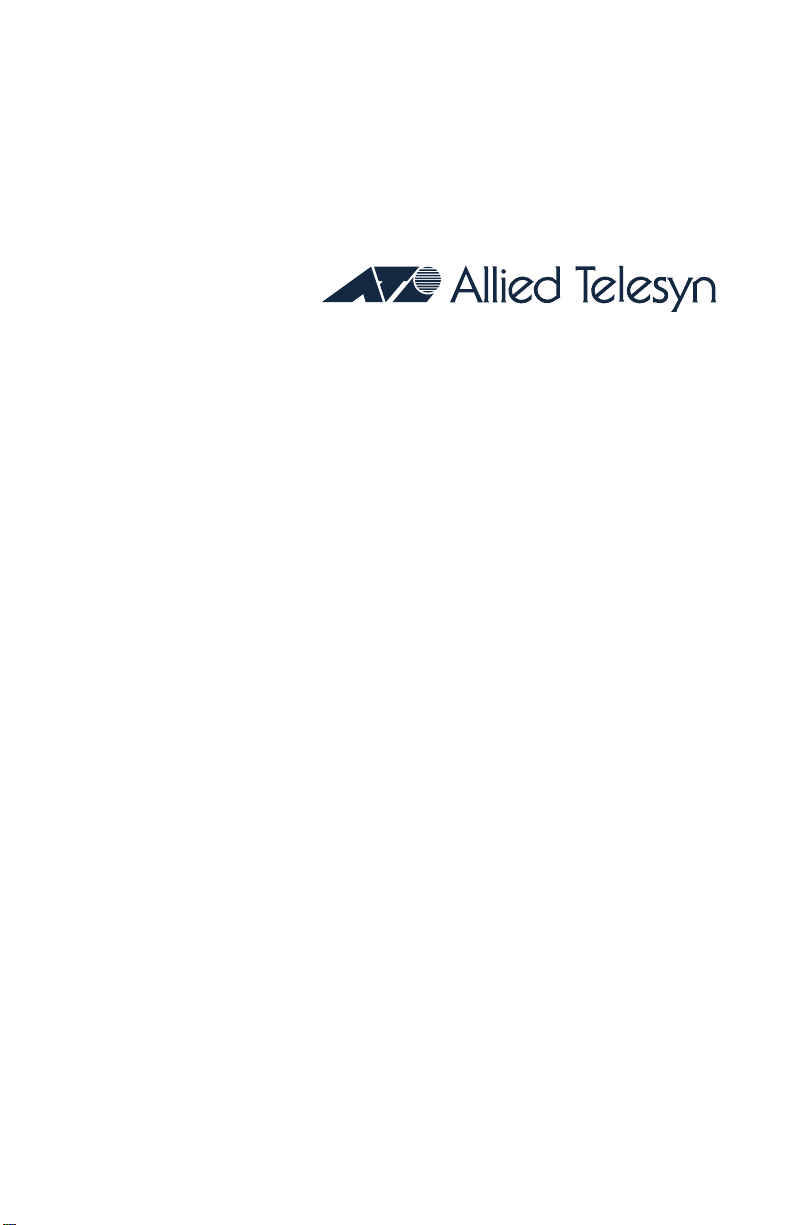
AT-8202
AT-8203
A TM and FDDI Uplink and Acceler ator
Cards F or the FORMULA 8200™ Fast
Ethernet W orkgroup Switch
Installation Guide
PN 613-10660-00 Rev. A
Page 2
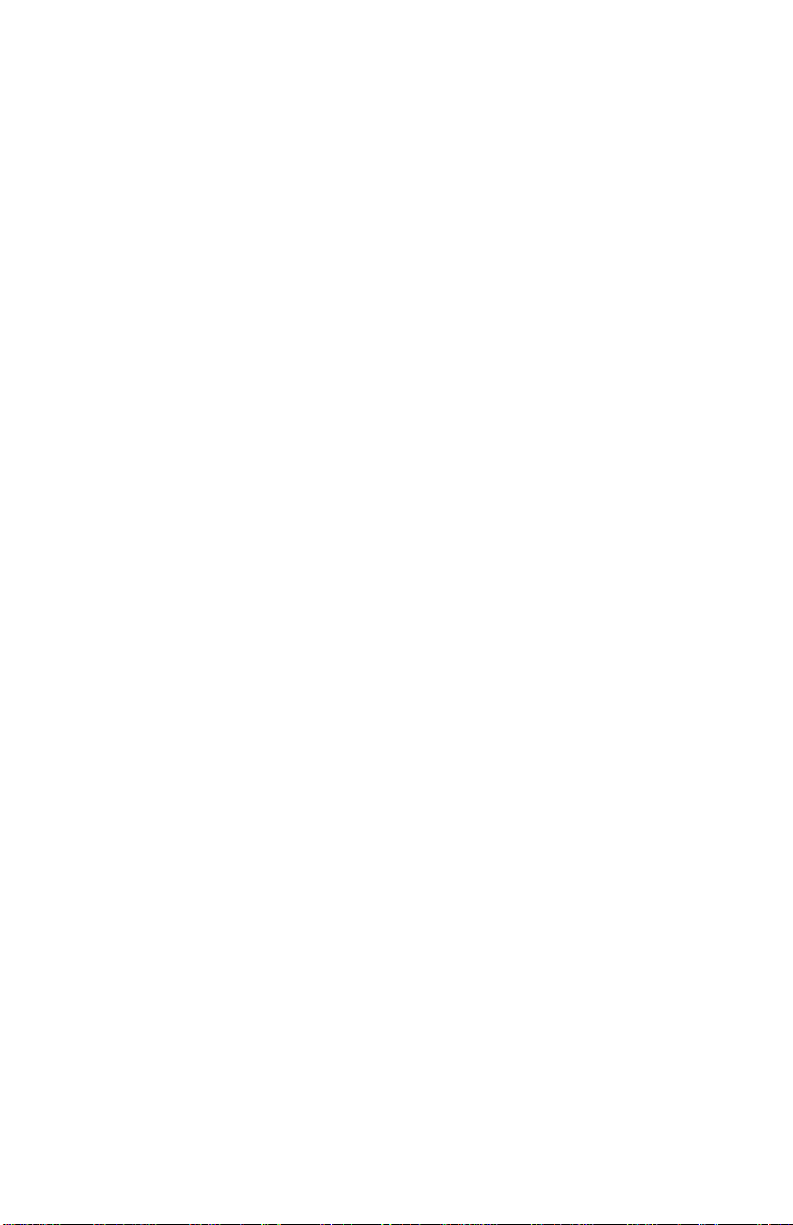
Copyright 1998 Allied Telesyn International Corp.
All rights reserved. No part of this publication may be reproduced without prior written
permission from Allied Telesyn International Corp.
FORMULA 8200 is a trademark of Allied Telesyn International Corp.
Ethernet is a registered trademark of Xerox Corporation. All other product names,
company names, logos or other designations mentioned herein are trademarks or registered
trademarks of their respectives owners.
Allied Telesyn International Corp. reserves the right to make changes in specifications and
other information contained in this document without prior written notice. The information
provided herein is subject to change without notice. In no event shall Allied Telesyn
International Corp. be liable for any incidental, special, indirect, or consequential damages
whatsoever, including but not limited to lost profits, arising out of or related to this manual
or the information contained herein, even if Allied Telesyn International Corp. has been
advised of, known, or should have known, the possibility of such damages.
Page 3
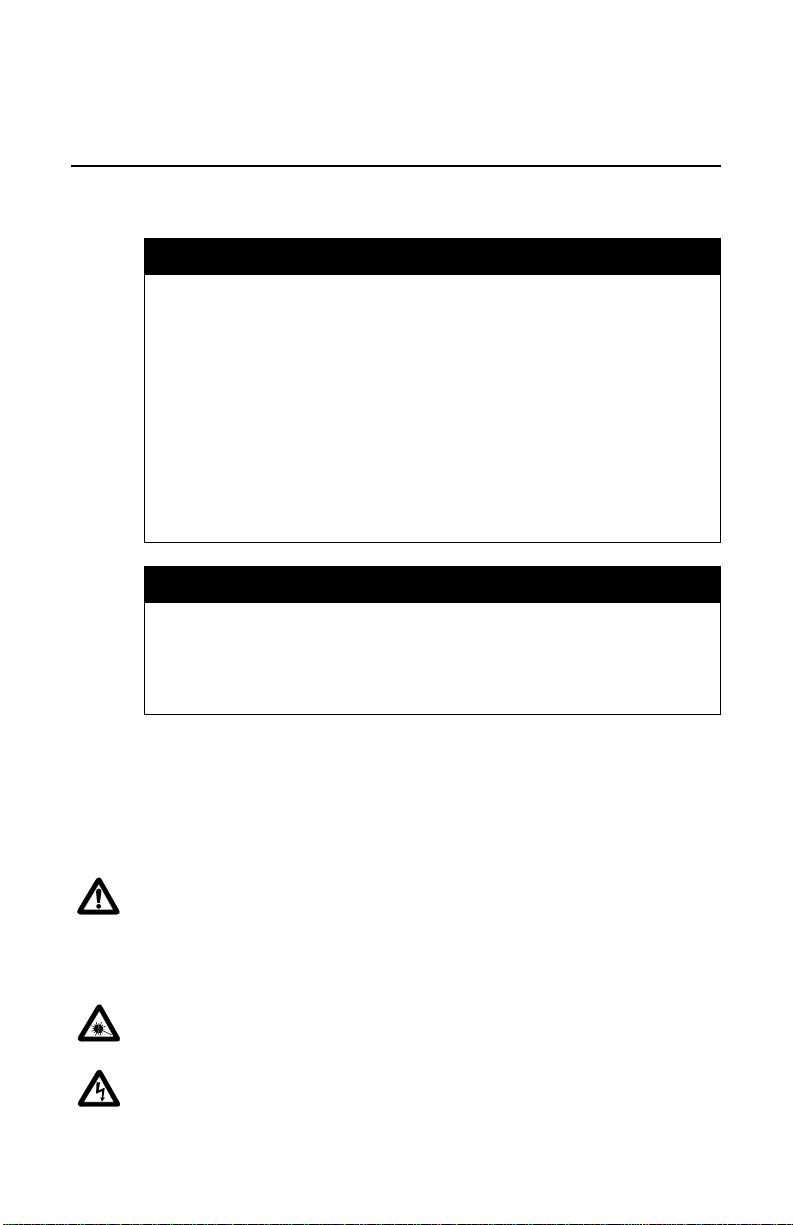
Electrical Safety and Installation Requirements
STANDARDS
RADIATED ENERGY
Note: This equipment has been tested and found to comply with the limits for a Class A
digital device pursuant to Part 15 of the FCC Rules. These limits are designed to provide
reasonable protection against harmful interference when the equipment is operated in a
commercial environment. This equipment generates, uses, and can radiate radio
frequency energy and, if not installed and used in accordance with this instruction
manual, may cause harmful interference to radio communications. Operation of this
equipment in a residential area is likely to cause harmful interference in which case the
user will be required to correct the interference at his own expense.
Note: Modifications or changes not expressly approved by the manufacturer or the FCC
can void your right to operate this equipment.
This Class A digital apparatus meets all requirements of the Canadian InterferenceCausing Equipment Regulations.
Cet appareil numérique de la classe A respecte toutes les exigences du Règlement sur le
matériel brouilleur du Canada.
RFI Emission EN55022 Class A
WARNING
case the user may be required to take adequate measures.
Immunity EN50082-1
SAFETY
ELECTRICAL NOTICES
WARNING: ELECTRIC SHOCK HAZARD
To prevent ELECTRIC shock, do not remove cover. No user-serviceable parts inside. This
unit contains HAZARDOUS VOLTAGES and should only be opened by a trained and qualified
technician. To avoid the possibility of ELECTRIC SHOCK, disconnect electric power to the
product before connecting or disconnecting the LAN cables.
This is a “
: This product meets the following standards.
U.S. Federal Communications Commission
Canadian Department of Communications
: In a domestic environment this product may cause radio interference in which
CLASS 1 LED PRODUCT
.”
LIGHTNING DANGER
DANGER
: DO NOT WORK on equipment or CABLES during periods of LIGHTNING
ACTIVITY.
iii
Page 4
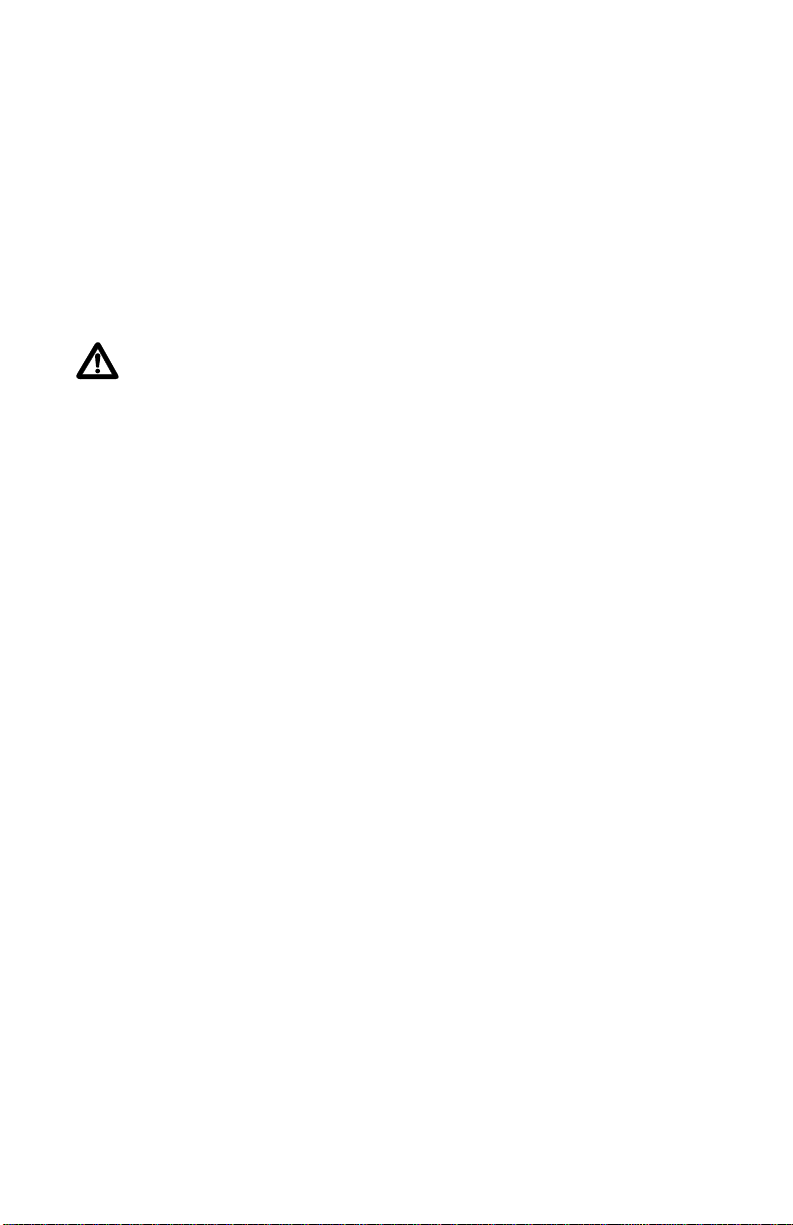
Electrical Safety and Installation Requirements
INSTALLATION
ELECTRICAL—AUTO VOLTAGE ADJUSTMENT
This product will automatically adjust to any voltage between the ranges shown on the label.
ELECTRICAL—TYPE CLASS 1 EQUIPMENT
THIS EQUIPMENT MUST BE EARTHED.
earth ground socket outlet. An improperly wired socket outlet could place hazardous
voltages on accessible metal parts.
ELECTRICAL—CORD NOTICE
Use power cord, maximum 4.5 meters long, rated 6 amp minimum, 250V, made of HAR
cordage molded IEC 320 connector on one end and on the other end a plug approved by the
country of end use.
CAUTION: Air vents
must
not be blocked
air for cooling.
CAUTION: DO NOT
detach rubber feet from the product unless an Allied Telesyn vertical
mounting chassis is being used.
ALL COUNTRIES:
Install product in accordance with local and National Electrical Codes.
Power plug must be connected to a properly wired
and must have free access to the room ambient
iv
Page 5

Table of Contents
Electrical Safety and Installation Requirements
Uplink Card Installation
Who Should Use This Guide...............................................................................1
About the ATM Uplink Card ..............................................................................1
About the FDDI Uplink Card .............................................................................2
Verifying Your Uplink Package..........................................................................4
Prerequisites for Card Installation ....................................................................4
Installing the Uplink Card..................................................................................5
Installing the Accelerator Card..........................................................................9
Replacing the Chassis Top Cover .....................................................................10
Initializing the Switch.......................................................................................11
Interpreting the LEDs.......................................................................................12
Cabling Requirements for the FDDI Uplink Card ..........................................13
SAS Cable Connections..............................................................................13
DAS Cable Connections.............................................................................14
Optical Bypass Connector..........................................................................14
Where to Go From Here....................................................................................15
In Case of Problems...........................................................................................15
Appendix A
Product Specifications for the FORMULA 8200 Switch
With the Uplink Card
Appendix B
Technical Support Fax Order
Incident Summary.............................................................................................19
...............................................................................1
...............................................................................17
....................................................................19
..................................iii
Appendix C
FORMULA 8200 Uplink Card Installation Guide Feedback
Appendix D
Where To Find Us
..........................................................................................23
...............21
v
Page 6

Page 7

Uplink Card Installation
This guide shows you how to install:
❑
One of the following uplink cards in the lower PCI slot of the
FORMULA 8200 switch:
— ATM uplink card, model AT-8202
— FDDI uplink card, model AT-8203
❑
The accelerator card in the upper PCI slot
The accelerator card provides improved performance to the uplink card and
switch.
Who Should Use This Guide
This guide is written for technical personnel responsible for installing the
uplink and accelerator cards in the FORMULA 8200 switch, installing the
switch, and connecting devices to its ports. Installers must be familiar with
Ethernet, Fast Ethernet, and ATM or FDDI technology.
About the ATM Uplink Card
The ATM uplink card connects your Ethernet networks with high-speed and
capacity of ATM networks, providing connectivity between servers,
workgroups, workstations, and ATM backbones.
The ATM uplink card supports the following ATM key functions:
❑
155 Mbps, OC-3c/STM-1 data rate
❑
Switched virtual circuit (SVC) or permanent virtual circuit (PVC)
connections, including trunking and point-to-point (PTOP)
connections
❑
ATM Forum’s LAN Emulation Client (LEC) standard
1
Page 8
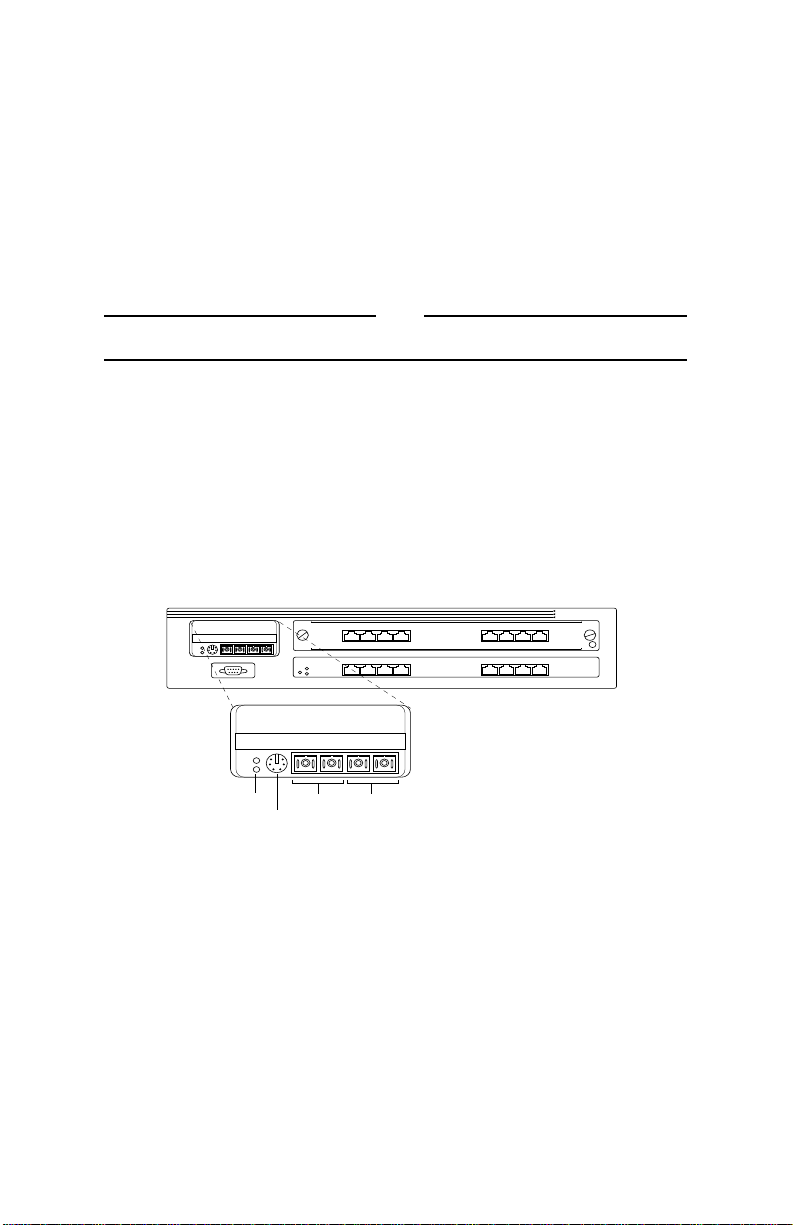
About the FDDI Uplink Card
❑
RFC 1577 Classical IP (CIP) and ARP over ATM
❑
ATM Forum’s User Network Interface (UNI) 3.0 or 3.1 signaling
standard
❑
ATM Forum’s Interim Local Management Interface (ILMI) 1.0
About the FDDI Uplink Card
Note
Contact your supplier for the FDDI uplink card’s availability.
The FDDI uplink card provides fiber optic connectivity between switched
Ethernet and Fast Ethernet networks an and FDDI backbone network. The
FDDI module supports two types of connectivity:
❑
Single-attachment stations (SAS)
❑
Dual-attachment stations (DAS)
The card also includes an optical bypass connector and LEDs that provide
visual status of the card (Figure 1).
2
Figure 1:
LEDs
Port B Port A
Optical Bypass
Connector
The FDDI Uplink Card (Model AT-8203) in the FORMULA 8200 Switch
Page 9
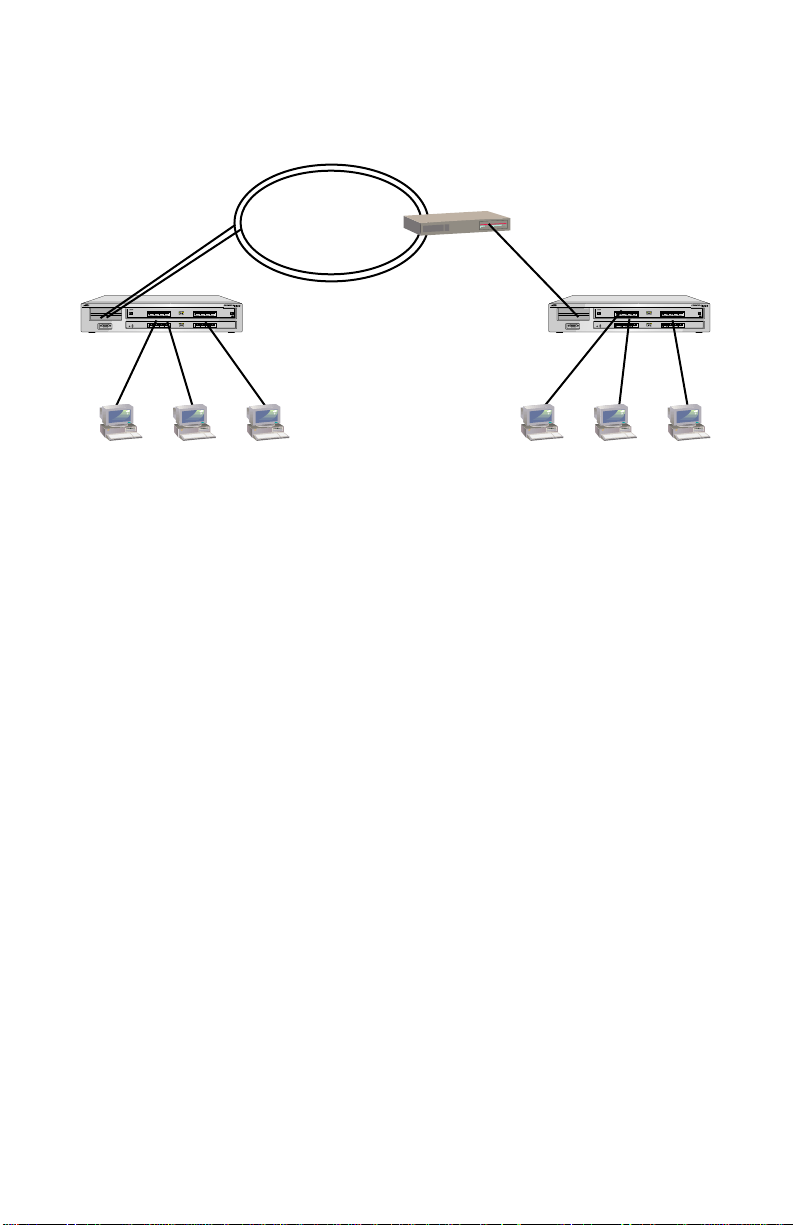
AT-8202 and AT-8203 Installation Guide
As shown in Figure 2, the FDDI uplink allows workstations on Ethernet and
Fast Ethernet networks to reach remote systems across a fiber optic backbone
ring network.
FDDI Concentrator
RS-232 TERMINAL PORT
DAS
10/100BASE-T NETWORK PORTS
10/100BASE-T NETWORK PORTS
GREEN - LINK
GREEN - ACTIVITY
YELLOW - DIAG
YELLOW - COLLISION
GREEN - LINK
GREEN - ACTIVITY
YELLOW - DIAG
YELLOW - COLLISION
8201
10/100BASE-T NETWORK PORTS
13 14 15 16
5678
10/100BASE-T NETWORK PORTS
5678
Figure 2:
FORMULA 8200
FORMULA 8200
The FORMULA 8200 in an FDDI Network
10/100BASE-T NETWORK PORTS
9101112
1234
10/100BASE-T NETWORK PORTS
1234
RESET
STATUS
POWER
SAS
RS-232 TERMINAL PORT
10/100BASE-T NETWORK PORTS
10/100BASE-T NETWORK PORTS
10/100BASE-T NETWORK PORTS
9101112
1234
10/100BASE-T NETWORK PORTS
1234
RESET
STATUS
POWER
8201
10/100BASE-T NETWORK PORTS
13 14 15 16
5678
GREEN - LINK
GREEN - ACTIVITY
YELLOW - DIAG
YELLOW - COLLISION
10/100BASE-T NETWORK PORTS
5678
GREEN - LINK
GREEN - ACTIVITY
YELLOW - DIAG
YELLOW - COLLISION
Remote systems can be network file servers, workstations, FDDI concentrators,
switches, or routers running compatible TCP/IP software. The FDDI uplink
module supports IP and ARP packets over FDDI networks, as described in RFC
1390.
The following features are supported by the FDDI uplink module:
❑
Asynchronous LLC frames for downlink bridging
❑
Ethernet Type II, IEEE 802.3 SNAP packets for uplink capability
(protocol sensitive)
❑
Translational bridging between FDDI and Ethernet
❑
IP and ARP frame encapsulation (RFC 1042 and RFC 1390)
❑
IP fragmentation (RFC 791)
❑
802.1d Spanning Tree algorithm
❑
64 CAM entries with aging algorithm for MAC address filtering
❑
Standard FDDI MIB support using SNMP, as well as SMT 7.3 support
❑
Configuration through command-line interface
❑
Board status LEDs
❑
Two SC (fiber optic) connectors supporting both DAS and SAS
configurations
❑
Optical bypass connector
3
Page 10
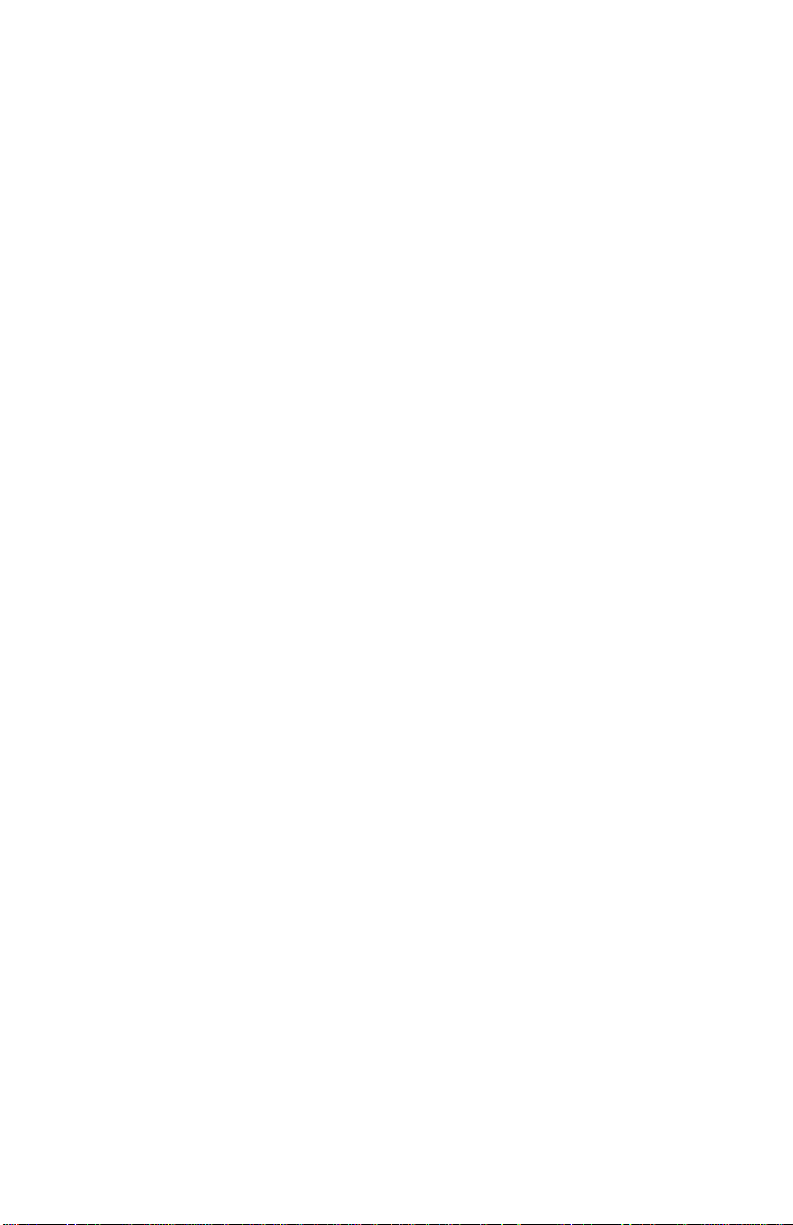
Verifying Your Uplink Package
Verifying Your Uplink Package
Your uplink card package consists of:
❑
This installation guide
❑
One of the following cards:
— 155 Mbps ATM uplink OC-3 MMF card (model AT-8202), or
— FDDI uplink card (model AT-8203)
❑
One accelerator card
❑
Warranty card
If any of these components are damaged, contact your shipping carrier
representative. If any components are missing, please phone the Allied
Telesyn. Refer to Appendix D, “Where To Find Us,” on page 23.
Prerequisites for Card Installation
Before installing the uplink and accelerator cards, make sure you have the
following:
❑
An installed FORMULA 8200 switch and that it is functioning
properly
❑
Firmware version 1.4.3 or greater to support the uplink and
accelerator cards
If your switch does not have the latest firmware, download it from Allied
Telesyn’s FTP server. See Appendix D, “Where To Find Us” on page 23, for
information on how to access the server.
4
Page 11
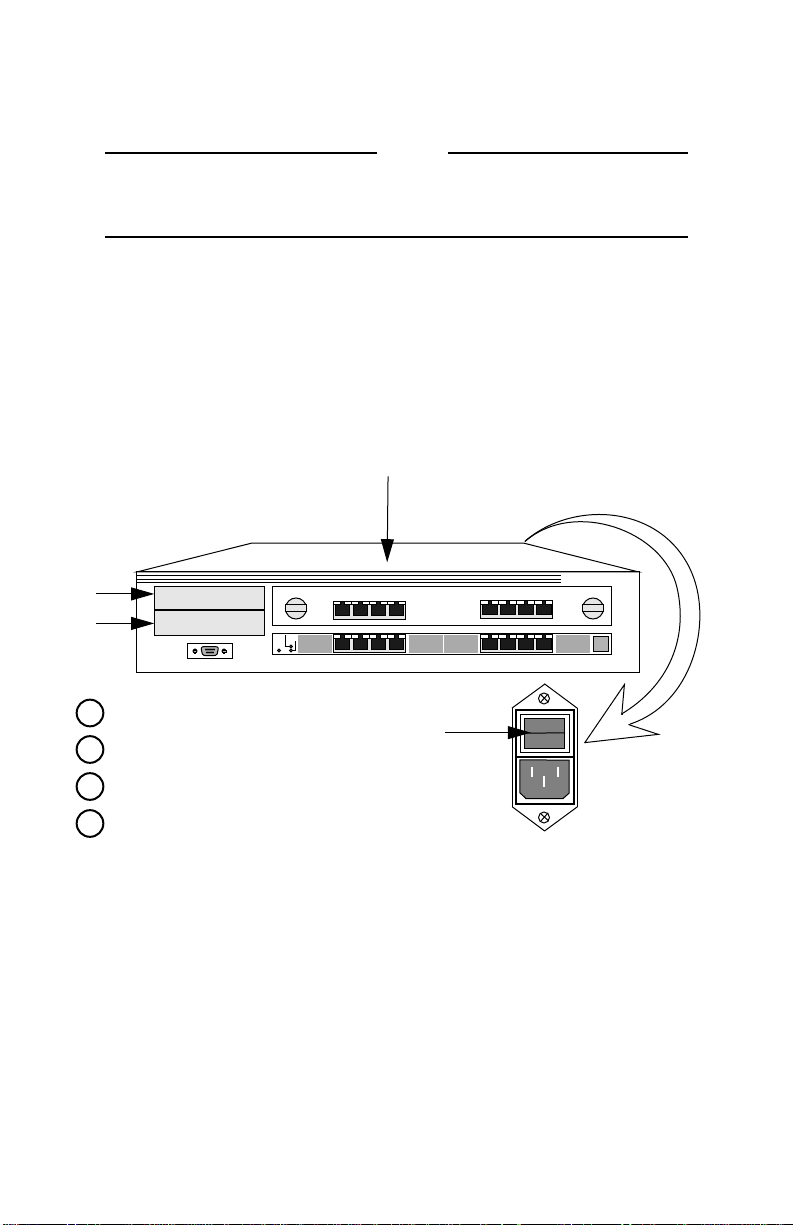
AT-8202 and AT-8203 Installation Guide
Installing the Uplink Card
Caution
Prior to installing the uplink card, make sure you have successfully
installed the FORMULA 8200 switch with firmware version 1.4.3 or
greater, and that it is functioning properly.
You will need a #1 Phillips screwdriver for this procedure.
To install the uplink card in the FORMULA 8200, use the following steps:
1. Turn off power to the FORMULA 8200.
The power switch is located on the rear panel of the chassis, as shown
in Figure 3.
➂
➀
➁
Status
Power
Reset
Key:
1
Accelerator cover plate
➃
2
Uplink card cover plate
3
Switch top cover
4
Power switch (located on the back of switch)
Figure 3:
2. Unplug the unit.
When installing or removing cards in a switch, always remove all
power by unplugging the unit.
3. Disconnect and label all connections to the switch, if present.
To install the uplink card, you must take the top cover off of the switch.
To remove the top cover, it may be necessary to remove the switch from
the rack or tabletop location.
FORMULA 8200
Front Panels and Power Switch
°
5
Page 12

Installing the Uplink Card
4. Remove additional hardware, such as rackmounting brackets.
Note
If the switch is installed on the desktop, you need not remove the
rubber feet.
Warning
Use proper static-free procedures prior to opening the unit and
touching components.
5. Remove the top cover from the unit, as follows:
a. Remove the screw from the back of the unit that locks the cover in
place. Retain the screw for replacing the cover later.
b. Lift the cover and slide it off (Figure 4).
Figure 4:
Chassis Top Removal
6. Using a #1 Phillips screwdriver, remove the screw that secures the
cover plate to the uplink panel (Figure 5).
Save the screw to secure the uplink card.
6
Page 13

AT-8202 and AT-8203 Installation Guide
Figure 5:
7. Install the uplink card into the
Ensure that the uplink card is fully seated in the
Align the back edge of the board in the card guide as you are installing
it.
Figure 6:
The uplink card will not function if it is installed into the upper PCI
slot. The upper PCI slot is intended for the accelerator card only.
Cover Plate Removal
lower PCI slot
Uplink Card Insertion
Caution
(Figure 6).
lower PCI slot
.
7
Page 14

Installing the Uplink Card
8. Using the screw from Step 6, secure the uplink card to the chassis
(Figure 7).
Figure 7:
Uplink Card Attachment to Chassis
9. Proceed immediately to the next sections to install the accelerator
card, replace the cover, and then re-initialize the switch.
8
Page 15
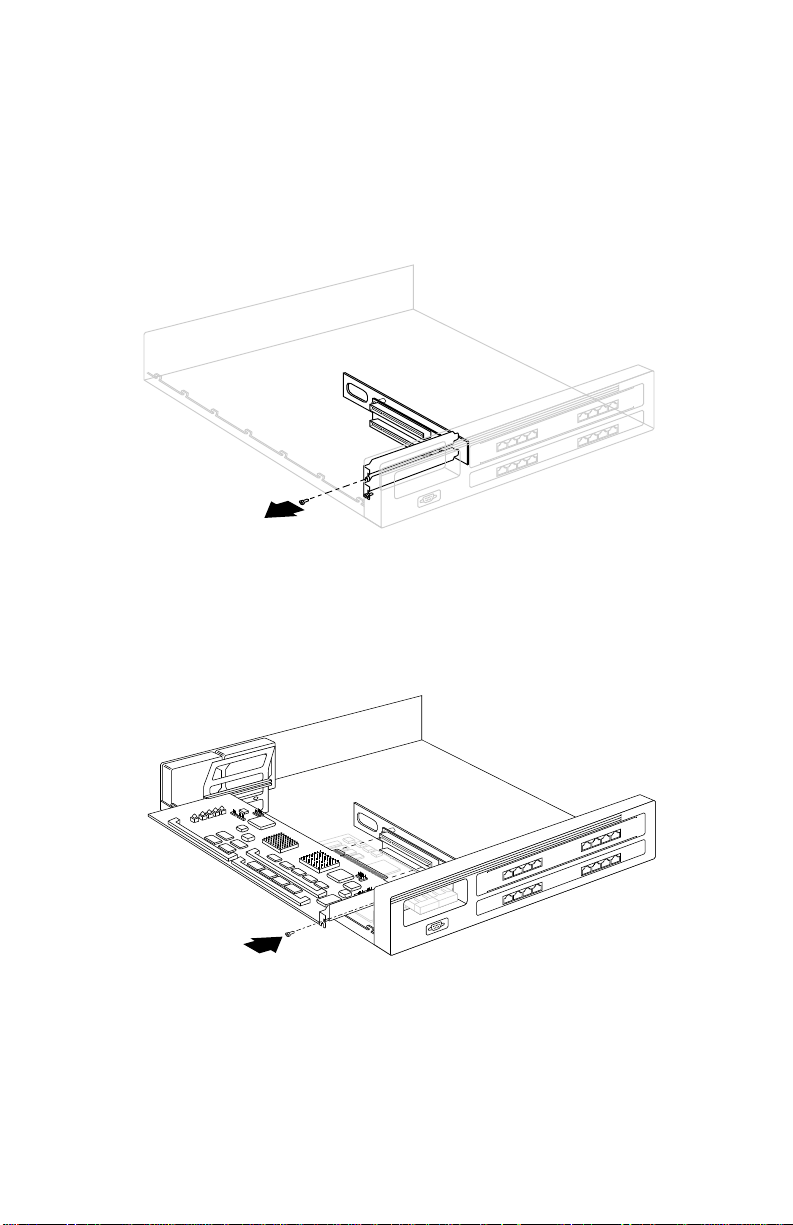
AT-8202 and AT-8203 Installation Guide
Installing the Accelerator Card
Before following these procedures, make sure the uplink card is already
installed in the lower slot.
1. Using a #1 Phillips screwdriver, remove the screw that secures the
cover plate to the uplink panel (Figure 8).
Figure 8:
2. Insert the accelerator card into the top PCI slot and ensure that it is
fully seated. Line up the back edge of the accelerator card with the
card guide, as shown in Figure 9.
3. Seat the accelerator card firmly in the top PCI connector.
4. Using the screw from Step 1, secure the accelerator card to the chassis.
Cover Plate Removal for Top PCI Slot
Figure 9:
Accelerator Card Insertion
9
Page 16

Replacing the Chassis Top Cover
Replacing the Chassis Top Cover
1. Slip the back of the cover over the back chassis rails, as shown in
Figure 10.
AC-4003
Figure 10:
Chassis Top Cover Replacement
2. Lower the cover onto the chassis, being careful to align the latches
along the chassis sides with the latch cutouts on the cover.
3. Once the cover is in position, gently push it forward toward the front
bezel until it latches into position.
4. Secure the cover by inserting and tightening the original screw you
removed from the back when you took the cover off in Step 5 on page 6.
5. Reattach rackmount brackets if applicable, and return the unit to the
rack, bench, or table.
10
Page 17

AT-8202 and AT-8203 Installation Guide
Initializing the Switch
1. Connect a terminal to the switch’s console port so you can monitor the
boot process. Refer to your
procedures.
2. Apply power to the switch. The switch firmware runs post diagnostics where it decompresses data
and loads it into the DRAM. The process takes about 15 to 20 seconds.
During switch initialization, watch for the following messages that
indicate the successful installation of the uplink and accelerator cards:
Attaching network interface lo0... done.
Initializing accelerator... done.
3. Reattach the network cables to the ports, one at a time, beginning with
the leftmost port. Observe that port’s LED to ensure normal
operations; then, attach the cable to the next port.
Attaching the cables one at a time and ensuring link stability helps
you isolate problems in case some links may have problems.
This completes the uplink card and accelerator card hardware installation.
FORMULA 8200 Installation Guide
for the
11
Page 18
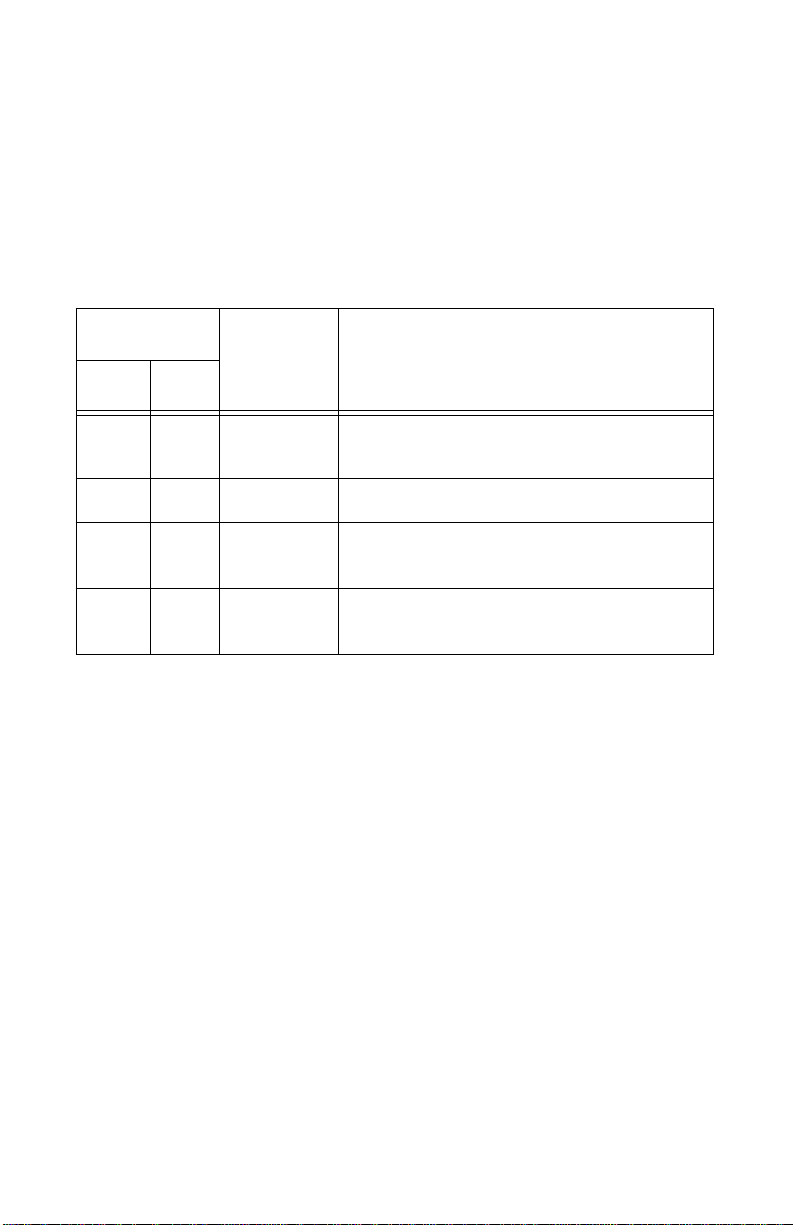
Interpreting the LEDs
Interpreting the LEDs
The ATM uplink card has one link LED. If there is a valid link, the LED is solid
green. If the uplink card is not connected to any device, or there is a problem
with the link, the LED is off.
The FDDI uplink card has two LEDs. Table 1 provides information about what
the LEDs mean in various states.
Table 1:
LED Status Board Status Description
Yellow Green
Off Off Fail Adapter card is not functional, or driver is not
Off On Ring Op Ring operation THRU B (DAS) wrap S for SAS
On Off Cable Error Adapter card is unable to connect; there is a
On On Ring Op/
Wrapped
FDDI LED States
loaded. Call Allied Telesyn’s Technical Support.
possible cable problem. Fix the cable problem.
Ring operation: wrap A or B (DAS), unused for
SAS
12
Page 19

AT-8202 and AT-8203 Installation Guide
Cabling Requirements for the FDDI Uplink Card
The FDDI uplink card provides two dual SC connector ports (Figure 11). These
ports allow both SAS and DAS configurations. Use 62.5/125 micron multimode
cables.
Port B Port A
Figure 11:
FDDI Uplink Card’s Dual SC Connector Ports
You can attach a plastic clip to hold the cable ends (see Figure 12) for easy
connection and disconnection on the FDDI uplink card.
Figure 12:
Plastic Clip for FDDI Connectors
SAS Cable Connections
For a SAS configuration, connect Port A of the FDDI Uplink module to the M
port of an FDDI concentrator, as shown in Figure 13.
To FDDI Network SAS Cabling
SC
Port A
MMMMMBA
Dual Attached Concentrator
Figure 13:
SAS Cable Connection
13
Page 20

Cabling Requirements for the FDDI Uplink Card
DAS Cable Connections
For a DAS configuration, connect Port A and Port B to their corresponding
ports at the host, as shown in Figure 14.
DAS
BA
Upstream
B
A
FDDI
DAS
Device
FDDI
DAS
Device
Downstream
A
B
Figure 14: DAS Cable Connections
Optical Bypass Connector
The FDDI uplink card provides a standard optical bypass connector for
installation of an optical bypass relay, if you choose to use one. See Figure 15.
Optical Bypass Connector
Figure 15: Optical Bypass Connector
The optical bypass connector must be a DIN connector. For additional
information about installing or using an optical bypass connector, refer to the
instructions provided by your optical bypass relay manufacturer.
14
Page 21

AT-8202 and AT-8203 Installation Guide
Where to Go From Here
To configure, operate, and monitor the switch, download the following guides
from Allied Telesyn’s website at www.alliedtelesyn.com/manuals.htm:
❑ Software Release Notes for information on your version of switch
firmware
❑ AT-8202 ATM Uplink User’s Guide for ATM-specific commands
❑ AT-8203 FDDI Uplink User’s Guide for FDDI-specific commands
❑ FORMULA 8200 User’s Guide for Ethernet commands
In Case of Problems
The uplink cards provide transparent operation once they have been installed
and configured. If you suspect that the card you have installed is
malfunctioning or is causing system problems, refer to the LEDs for the card’s
operational status. Refer also to the switch’s system and port LEDs to further
isolate the problem.
If you are unable to resolve the problem, contact Allied Telesyn’s Technical
Support. See Appendix D, “Where To Find Us” on page 23, for contact
information.
15
Page 22

Page 23

Appendix A
Product Specifications for the FORMULA 8200
Switch With the Uplink Card
Network Protocol Ethernet and Fast Ethernet
Standards Supported 802.1d
802.3i, 10Base-T
802.3u, 100Base-T
Data Rate ATM uplink: 155 Mbps, OC-3c/STM1 multimode fiber
FDDI uplink: 100 Mbps
Hardware Architecture
Processor MIPS 4650
Processor DRAM 8 Mbytes
Flash memory 2 Mbytes
Physical Specifications
Dimensions 3.5”H x 17” W x 18”D (8.97 x 43.6 x 46.2 cm)
Weight 19 lbs (8.6 kg)
Electrical Specifications
Input line frequency 47-63 Hz
Input current 3-6 Amps
Input voltage 90-264 VAC, auto-selectable
Environmental Specifications
Operating temperature 0˚ to 40˚ C (32˚ to 104˚ F)
Storage temperature –20˚ to 60˚ C (–18˚ to 148˚ F)
Operating humidity 85% maximum relative humidity,
noncondensing
Storage humidity 95% maximum relative humidity, noncondensing
Operating altitude 0 to 10,000 ft.
For Electromagnetic Immunity, Electromagnetic Emissions, and Safety Agency
Approvals, see the FORMULA 8200 Installation Guide.
17
Page 24

Page 25

Appendix B
Technical Support Fax Order
Name___________________________________________________________________
Company ________________________________________________________________
Address _________________________________________________________________
City ________________________State/Province ________________________________
Zip/Postal Code ___________________ Country ________________________________
Phone _______________________________Fax ________________________________
Incident Summary
Model number of Allied Telesyn product I am using ______________________________
Network software products I am using_________________________________________
_______________________________________________________________________
Brief summary of problem __________________________________________________
_______________________________________________________________________
Conditions (list the steps that led up to the problem) _____________________________
_______________________________________________________________________
_______________________________________ _______________________________
Detailed description (use separate sheet, if necessary)
_______________________________________________________________________
_______________________________________ _______________________________
_______________________________________________________________________
When completed, fax this sheet to the appropriate Allied Telesyn office. Fax numbers can
be found on page 23.
19
Page 26

Page 27

Appendix C
FORMULA 8200 Uplink Card Installation
Guide Feedback
Please tell us what additional information you would like to see discussed in the
guide. If there are topics you would like information on that were not covered
in the guide, please photocopy this page, answer the questions and fax or mail
this form back to Allied Telesyn International Corp. The mailing address and
fax number are at the bottom of the page. Your comments are valuable when
we plan future revisions of the guide.
I found the following the most valuable __________________________________
______________________________________________________________________
______________________________________________________________________
______________________________________________________________________
______________________________________________________________________
I would like the following more developed ________________________________
______________________________________________________________________
______________________________________________________________________
______________________________________________________________________
______________________________________________________________________
I would find the guide more useful if ____________________________________
______________________________________________________________________
______________________________________________________________________
______________________________________________________________________
Please fax or mail your feedback. Fax to 1-425-481-3790. Or mail to:
Allied Telesyn Technical Communications Department
19015 North Creek Parkway
Bothell, WA 98011 USA
21
Page 28

Page 29
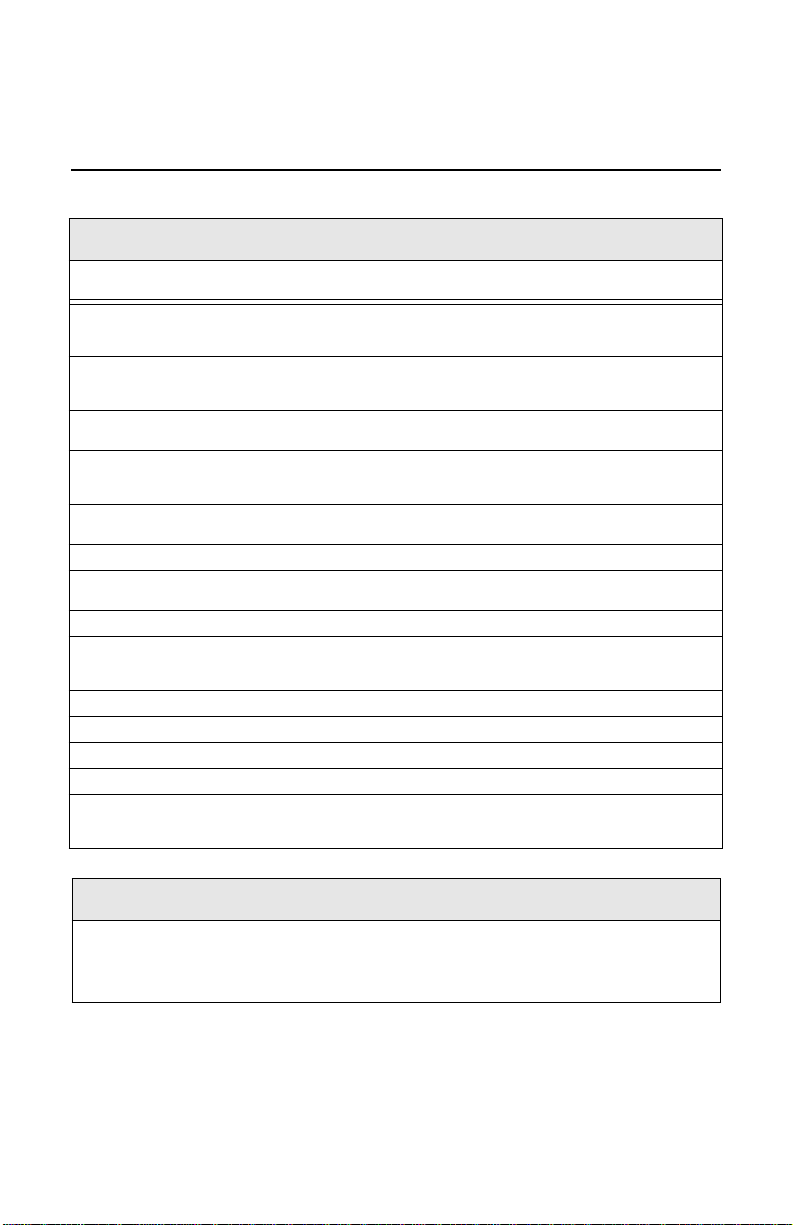
Appendix D
Where To Find Us
For Technical Support or Service
Location Phone Fax
Americas
United States, Canada, Mexico, Central America,
South America
Asia
Singapore, Taiwan, Thailand, Malaysia,
Indonesia, Korea, Philippines, China, India
Australia
Australia, New Zealand
France
France, Belgium, Luxembourg, The Netherlands,
Middle East, Africa
Germany
Germany, Switzerland, Austria, Eastern Europe
Hong Kong (+852) 2-529-4111 (+852) 2 529-7661
Italy
Italy, Spain, Portugal, Greece, Turkey, Israel
Japan (+81) 3-3443-5640 (+81) 3-3443-2443
United Kingdom
United Kingdom, Denmark, Norway, Sweden,
Finland, Iceland
Technical Bulletin Board Service 1 (425) 483-7979
Technical Support E-mail Address TS1@alliedtelesyn.com
CompuServe Go ALLIED
World Wide Web http://www.alliedtelesyn.com
FTP Server Address: ftp.alliedtelesyn.com [lowercase letters]
1 (800) 428-4835 1 (425) 481-3790
(+65) 3815-613 (+65) 3833-830
(612) 416-0619 (612) 416-9764
(+33) 1-60-92-15-32 (+33) 1-69-28-37-49
(+49) 30-435-900-126 (+49) 30-435-70-650
(+39) 2-416047 (+39) 2-419282
(+44) 1-235-442560 (+44) 1-235-442490
Login: anonymous [lowercase letters]
Password: your e-mail address [requested by the server at login]
For Information Regarding Allied Telesyn International
Allied Telesyn International
19015 North Creek Parkway
Bothell, WA 98011
Tel: 1 (425) 487-8880
Fax: 1 (425) 489-9191
Allied Telesyn International
950 Kifer Road
Sunnyvale, CA 94086
Tel: 1 (800) 424-4284 (USA and Canada)
Fax: 1 (408) 736-0100
23
Page 30
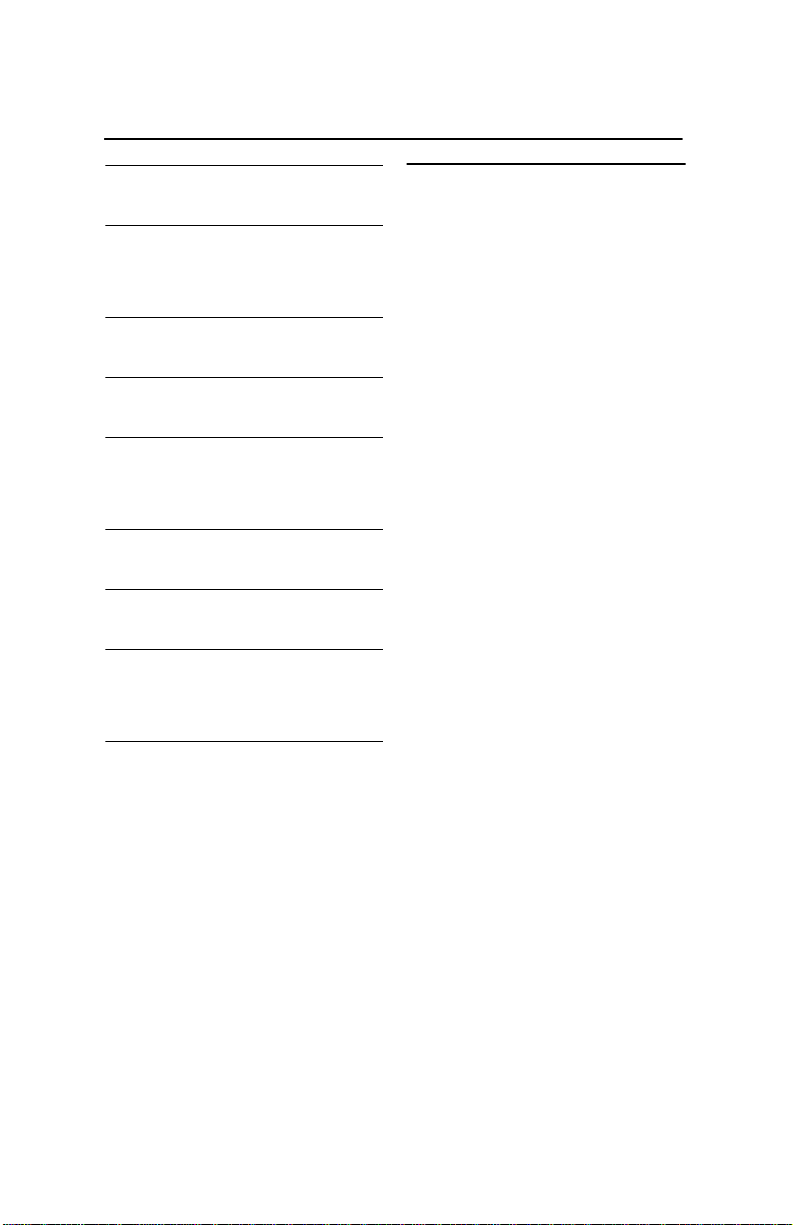
Where To Find Us
Australia
Lindfield, NSW
Tel: (612) 416-0619, Fax: (612) 416-9764
Canada
Rexdale, Ontario
Tel: (416) 675-6738, Fax: (416) 675-0057
Richmond, British Columbia
Tel: (604) 244-0678, Fax: (604) 270-3644
England
Abingdon, Oxon
Tel: (+44) 1235-442500, Fax: (+44) 1235-442590
France
Les Ulis
Tel: (+33) 1-60921525, Fax: (+33) 169-28-37-49
Germany
Berlin
Tel: (+49) 30-435-90-00, Fax: (+49) 30-435-706-50
Freising
Tel: (+49) 8161-9906-0, Fax: (+49) 8161-9906-22
Hong Kong
Mongkok
Tel: (+852) 2-529-4111, Fax: (+852) 2-529-7661
Italy
Milano
Tel: (+39) 2-416047, Fax: (+39) 2-419282
Japan
Machida-shi, T okyo
Tel: (+81) 427-21-8141, Fax: (+81) 427-21-8848
Yodogawa-ku, Osaka
Tel: (+81) 6-391-6310, Fax: (+81) 6-391-6325
Singapore
Tel: (+65) 383-3832, Fax: (+65) 383-3830
For Sales Information
United States
Scottsdale, AZ
Tel: (602) 423-7087 Fax: (602) 423-7088
Los Angeles, CA
Tel: (310) 412-8684, Fax: (310) 412-8685
Mission Viejo, CA
Tel: (714) 699-0628, Fax: (714) 699-0276
San Diego, CA
Tel: (619) 279-3899, Fax: (619) 279-3897
Santa Ana, CA
Tel: (714) 838-0434, Fax: (714) 838-9721
Clearwater, FL
Tel: (813) 726-0022, Fax: (813) 726-0234
Norcross, GA
Tel: (770) 448-7214, Fax: (770) 448-2600
Reading, MA
Tel & Fax: (617) 944-3492
Eden Prairie, MN
Tel: (612) 829-7506, Fax: (612) 903-5284
St. Louis, MO
Tel: (314) 894-6160, Fax: (314) 894-3773
Dover, NH
Tel: (603) 743-3010, Fax: (603) 743-6327
Plaistow, NH
Tel: (603) 382-0815, Fax: (603) 382-0818
Portsmouth, NH
Tel: (603) 431-6461, Fax: (603) 431-1649
Morrisville, NC
Tel: (919) 468-0831, Fax: (919) 468-0829
Lake Oswego, OR
Tel: (503) 699-3130, Fax: (503) 636-6575
Austin, TX
Tel: (512) 261-6378, Fax: (512) 261-6379
Dallas, TX
Tel: (214) 365-9471, Fax: (214) 365-9472
San Antonio, TX
Tel: (210) 646-8744
Vienna, V A
Tel: (703) 506-0196, Fax: (703) 506-1986
24
