Page 1
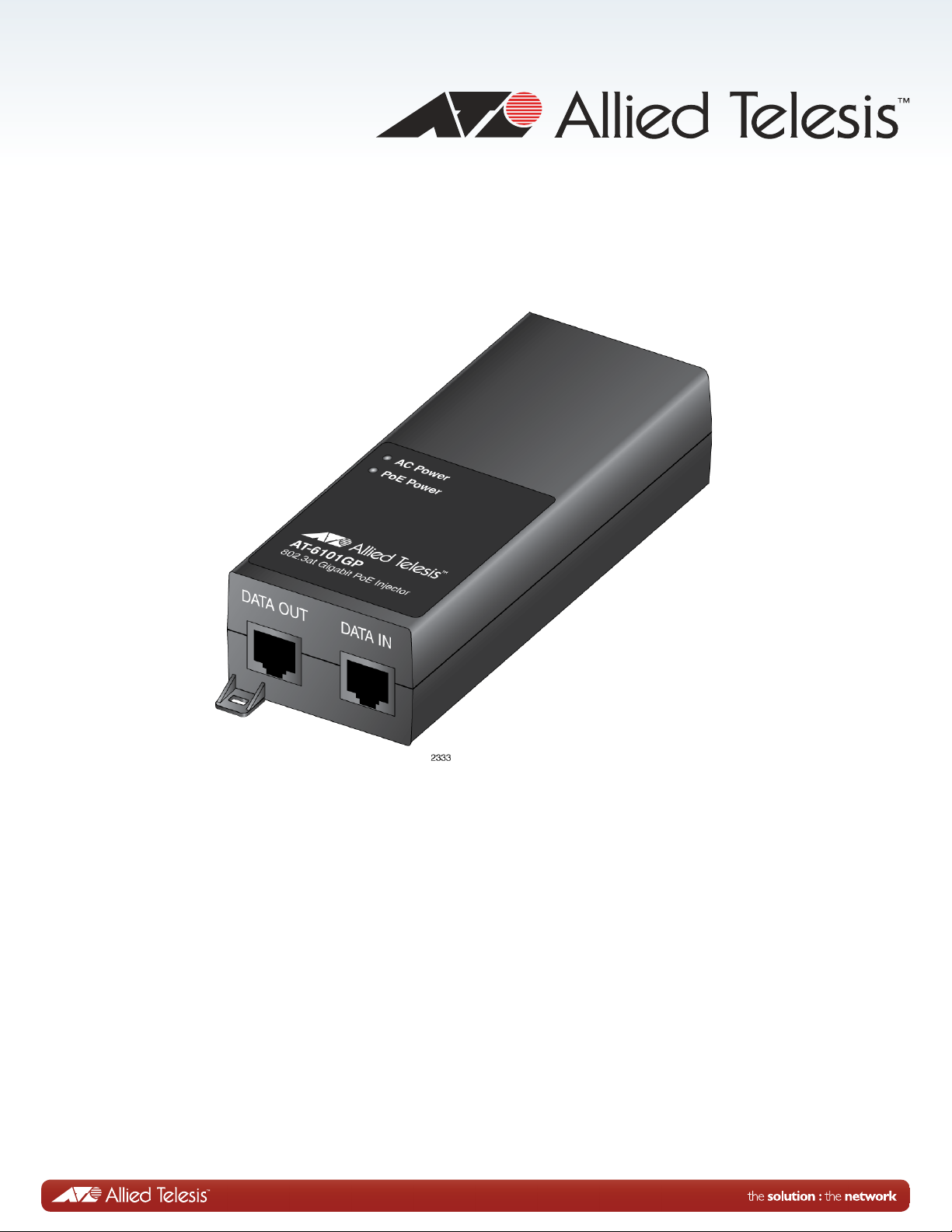
AT-6101GP
Power over Ethernet Injector
AT-6101GP PoE Injector
Installation Guide
613-001673 Rev B
Page 2

Copyright © 2012 Allied Telesis, Inc.
All rights reserved. No part of this publication may be reproduced without prior written permission from Allied Telesis, Inc.
Allied Telesis and the Allied Telesis logo are trademarks of Allied Telesis, Incorporated. All other product names, company names,
logos or other designations mentioned herein are trademarks or registered trademarks of their respective owners.
Allied Telesis, Inc. reserves the right to make changes in specifications and other information contained in this document without prior
written notice. The information provided herein is subject to change without notice. In no event shall Allied Telesis, Inc. be liable for
any incidental, special, indirect, or consequential damages whatsoever, including but not limited to lost profits, arising out of or related
to this manual or the information contained herein, even if Allied Telesis, Inc. has been advised of, known, or should have known, the
possibility of such damages.
Page 3
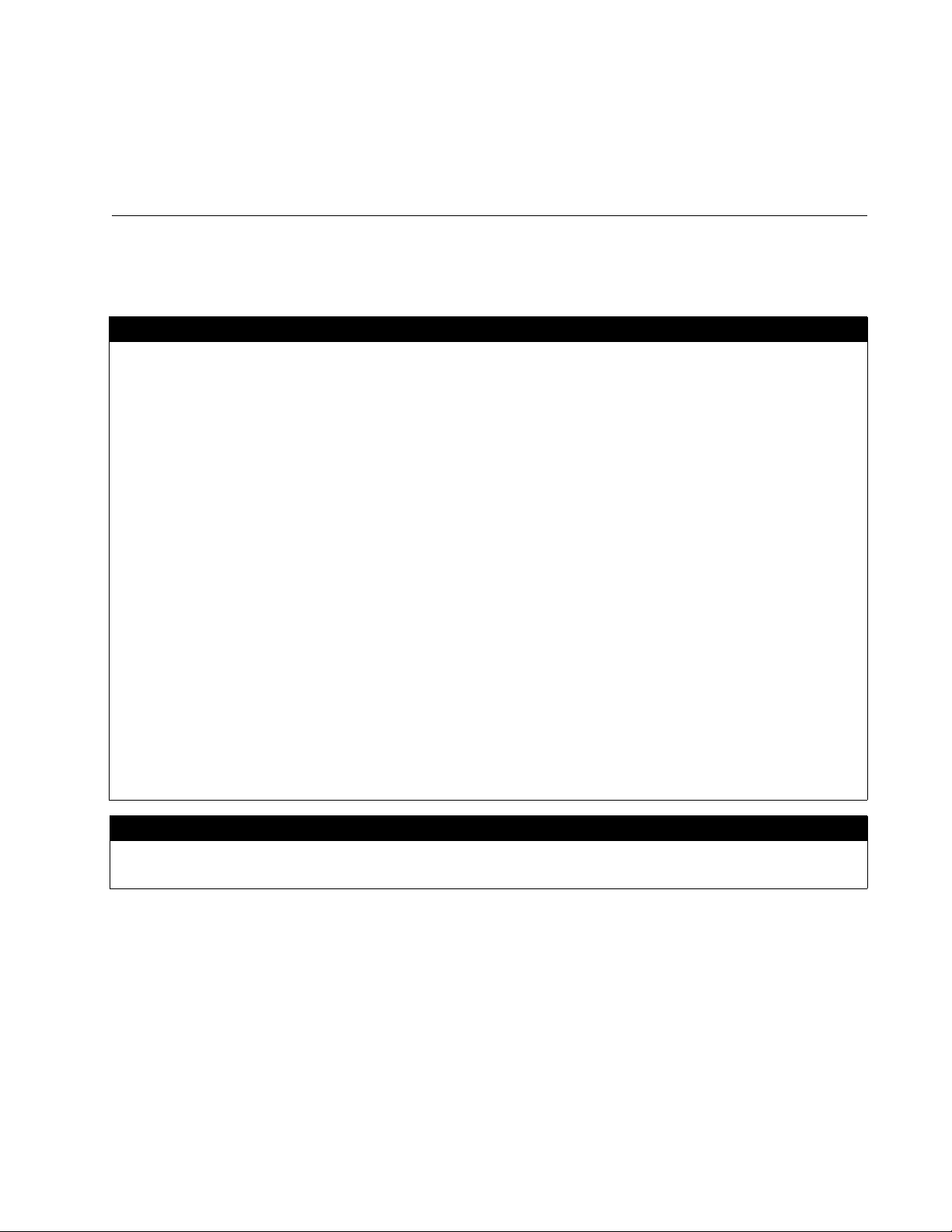
Electrical Safety and Emissions
Standards
This product meets the following standards.
U.S. Federal Communications Commission
Declaration of Conformity
Manufacturer Name: Allied Telesis, Inc.
Declares that the product: PoE Ethernet Injector
Model Numbers: AT-6101GP
This product complies with FCC Part 15B, Class B Limits:
This device complies with part 15 of the FCC Rules. Operation is subject to the following two conditions: (1) This device
must not cause harmful interference, and (2) this device must accept any interference received, including interference
that may cause undesired operation.
Radiated Energy
Note: This equipment has been tested and found to comply with the limits for a Class B digital device pursuant to Part 15
of FCC Rules. These limits are designed to provide reasonable protection against harmful interference in a residential
installation. This equipment generates, uses and can radiate radio frequency energy and, if not installed and used in
accordance with instructions, may cause harmful interference to radio or television reception, which can be determined
by turning the equipment off and on. The user is encouraged to try to correct the interference by one or more of the
following measures:
- Reorient or relocate the receiving antenna.
- Increase the separation between the equipment and the receiver.
- Connect the equipment into an outlet on a circuit different from that to which the receiver is connected.
- Consult the dealer or an experienced radio/TV technician for help.
Changes and modifications not expressly approved by the manufacturer or registrant of this equipment can void your
authority to operate this equipment under Federal Communications Commission rules.
Industry Canada
This Class B digital apparatus meets all requirements of the Canadian Interference-Causing Equipment Regulations.
Cet appareil numérique de la classe B respecte toutes les exigences du Règlement sur le matériel brouilleur du Canada.
RFI Emissions
FCC Class B, CISPR 22 Class B, EN55022 Class B, VCCI Class B,
C-TICK
Immunity
EN55024
Electrical Safety
UL 60950-1 (
), EN60950 (TUV), CE
CULUS
3
Page 4
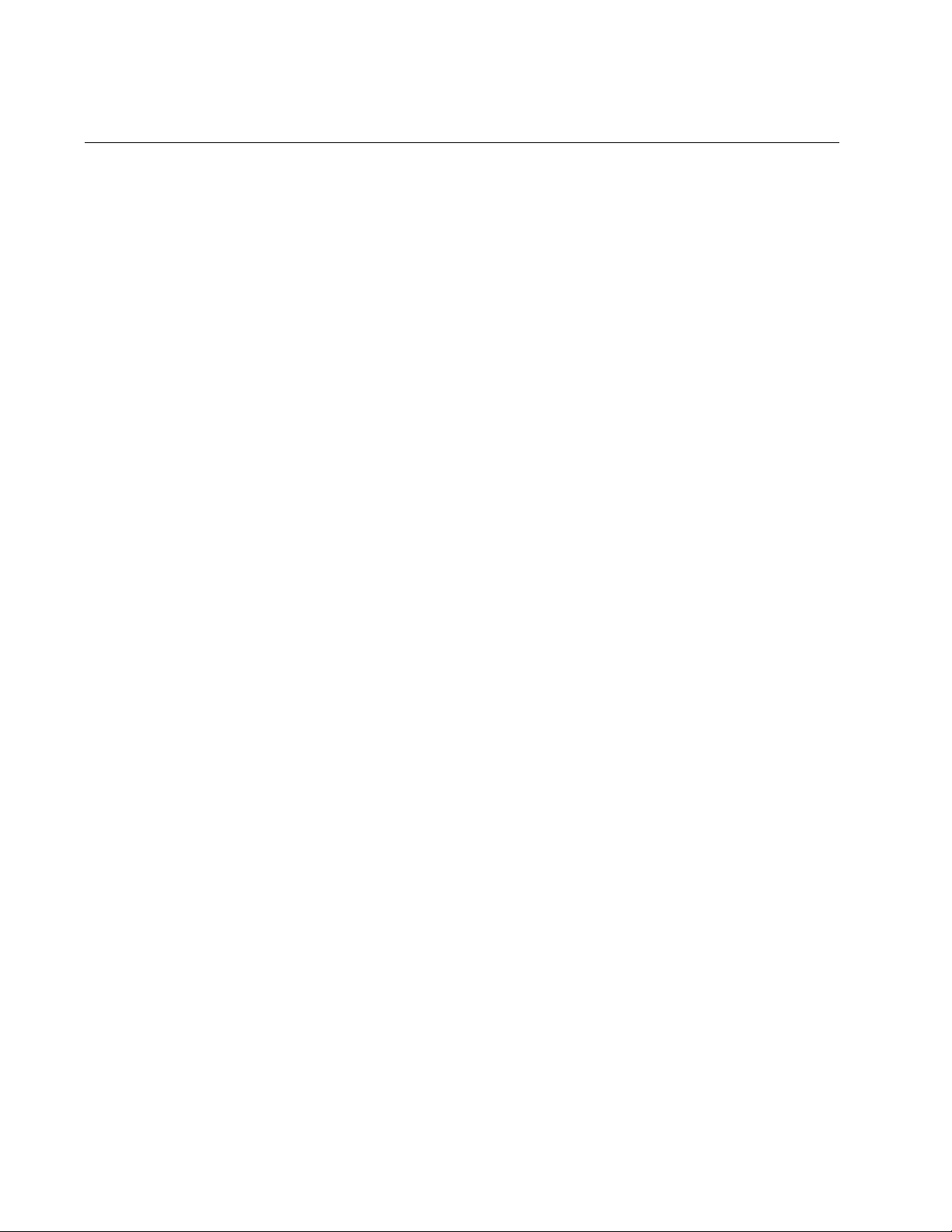
Chapter :
Translated Safety Statements
Important: The indicates that a translation of the safety statement is available in a PDF
document titled “Translated Safety Statements” posted on the Allied Telesis website at
www.alliedtelesis.com.
4
Page 5

Table of Contents
Preface .............................................................................................................................................................. 7
Document Conventions................................................................................................................................ 8
Allied Telesis Contact Information................................................................................................................ 9
Chapter 1: Overview ..................................................................................................................................... 11
Features..................................................................................................................................................... 12
AT-6101GP PoE Injector ..................................................................................................................... 12
10/100/1000 Mbps Twisted Pair Ports................................................................................................. 12
LEDs.................................................................................................................................................... 12
Installation Options .............................................................................................................................. 12
Wiring Configuration ............................................................................................................................ 12
Maximum Distance .............................................................................................................................. 12
Cable Requirements............................................................................................................................ 13
Port Pinouts ......................................................................................................................................... 13
Hardware Description................................................................................................................................. 14
LEDs .......................................................................................................................................................... 15
Chapter 2: Installation .................................................................................................................................. 17
Reviewing Safety Precautions ................................................................................................................... 18
Choosing a Site for the AT-6101GP PoE Injector ...................................................................................... 20
Unpacking the AT-6101GP PoE Injector.................................................................................................... 21
Installation Procedures............................................................................................................................... 22
Table Top Installation .......................................................................................................................... 22
Wall Installation ................................................................................................................................... 22
Ethernet Cable Installation .................................................................................................................. 23
AC Power Cord Installation ................................................................................................................. 24
Chapter 3: Troubleshooting ........................................................................................................................ 25
Technical Specifications ............................................................................................................................... 27
Physical Specifications............................................................................................................................... 27
Environmental Specifications ..................................................................................................................... 27
Power Specifications.................................................................................................................................. 27
Certifications .............................................................................................................................................. 28
RJ-45 Twisted Pair Port Pinouts ................................................................................................................ 28
1
Page 6

Contents
2
Page 7

List of Figures
Figure 1. AT-6101GP PoE Injector ......................................................................................................................................14
Figure 2. AC Power Input Connector...................................................................................................................................14
Figure 3. AT-6101GP LEDs.................................................................................................................................................15
Figure 4. AT-6101GP PoE Injector Items ............................................................................................................................21
Figure 5. Marking the Screw Hole Locations.......................................................................................................................22
Figure 6. Securing the AT-6101GP PoE Injector to the Wall...............................................................................................23
Figure 7. Connecting Ethernet Cables.................................................................................................................................23
Figure 8. Connecting AC Power Cord for Table Top Installation.........................................................................................24
Figure 9. Connecting AC Power Cord for Wall Installation ..................................................................................................24
Figure 10. RJ-45 Socket Pin Layout (Front View) ...............................................................................................................28
3
Page 8
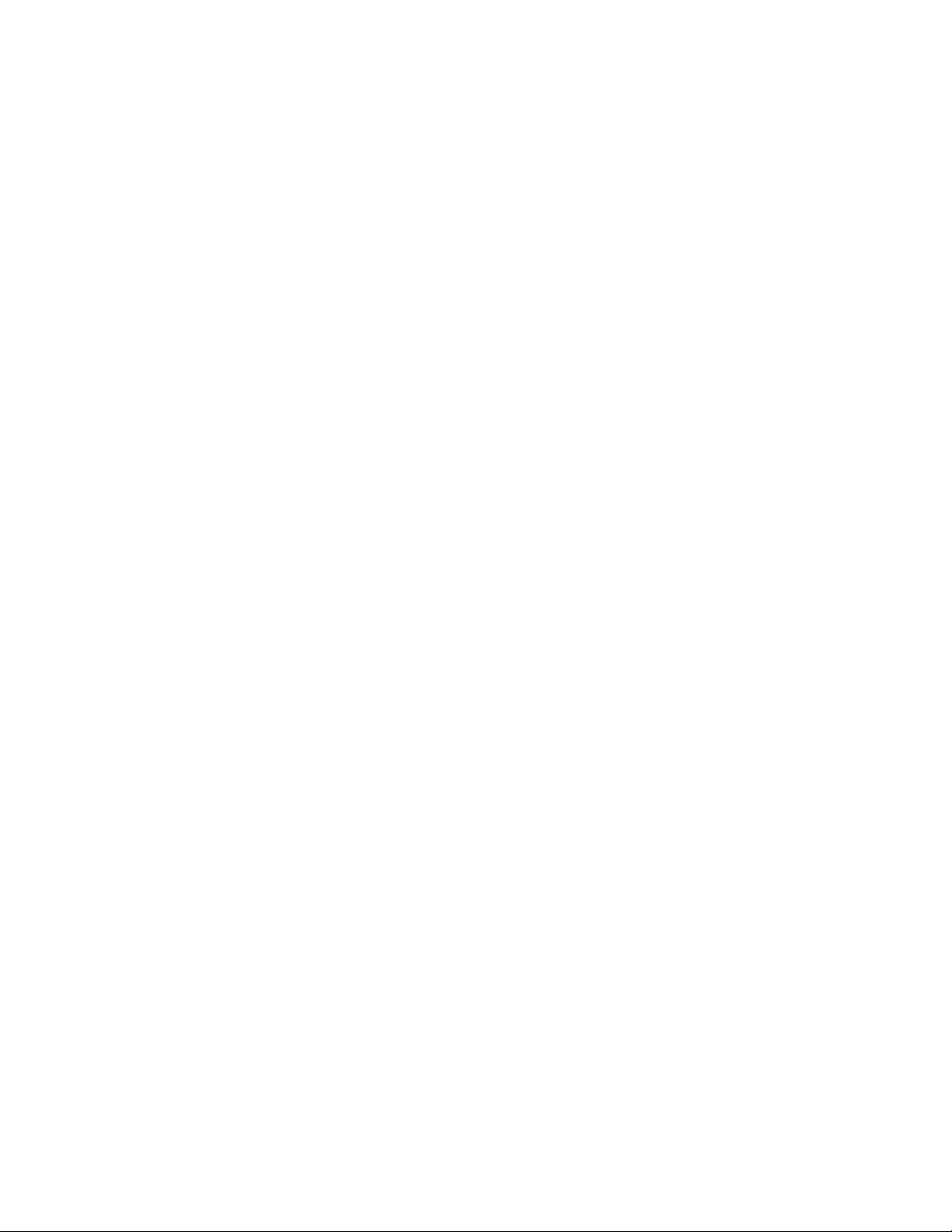
Figures
4
Page 9

List of Tables
Table 1. Twisted Pair Cable for the 10/100/1000Base-T Ports ..........................................................................................13
Table 2. 10/100Base-TX Port LEDs ..................................................................................................................................15
Table 3. Physical Specifications .........................................................................................................................................27
Table 4. Environmental Specifications ................................................................................................................................27
Table 5. Power Specifications ............................................................................................................................................27
Table 6. Certifications .........................................................................................................................................................28
Table 7. Pin Signals for 10 and 100 Mbps ..........................................................................................................................28
Table 8. Pin Signals for 1000 Mbps ....................................................................................................................................29
5
Page 10

Tables
6
Page 11

Preface
This guide contains the installation instructions for the AT-6101 PoE
Injector Installation Guide. This preface contains the following sections:
❒ “Document Conventions” on page 8
❒ “Allied Telesis Contact Information” on page 9
7
Page 12

Preface
Note
Caution
Warning
Document Conventions
This document uses the following conventions:
Notes provide additional information.
Cautions inform you that performing or omitting a specific action
may result in equipment damage or loss of data.
Warnings inform you that performing or omitting a specific action
may result in bodily injury.
8
Page 13

Allied Telesis Contact Information
If you need assistance with this product, you may contact Allied Telesis
technical support by going to the Support & Services section of the Allied
Telesis web site at www.alliedtelesis.com/support. You can find links for
the following services on this page:
❒ 24/7 Online Support - Enter our interactive support
center to search for answers to your questions in our
knowledge database, check support tickets, learn
about RMAs, and contact Allied Telesis technical
experts.
❒ USA and EMEA phone support - Select the phone
number that best fits your location and customer type.
❒ Hardware warranty information - Learn about Allied
Telesis warranties and register your product online.
❒ Replacement Services - Submit a Return Merchandise
Authorization (RMA) request via our interactive support
center.
AT-6101 PoE Injector Installation Guide
❒ Documentation - View the most recent installation
guides, user guides, software release notes, white
papers and data sheets for your product.
❒ Software Updates - Download the latest software
releases for your product.
For sales or corporate contact information, go to
www.alliedtelesis.com/purchase and select your region.
9
Page 14

Preface
10
Page 15

Chapter 1
Overview
This chapter contains the following sections:
“Features” on page 12
“Hardware Description” on page 14
“LEDs” on page 15
11
Page 16

Chapter 1: Overview
Features
Here are the features of this product:
AT-6101GP PoE
Injector
10/100/1000
Mbps Twisted
Pair Ports
The major features of the AT-6101GP PoE Injector are:
Power over Ethernet Injector for
10/100/1000BaseT
Remote power feeding
Overload and short circuit protection
Mixes Ethernet and power into RJ-45 port
Delivers power up to 100 meters
Light weight and compact size
Plug-and-Play
10/100/1000 Mbps Twisted Pair Ports
Power over Ethernet output power of 55V @ 0.6A
IEEE802.3at compliant
The AT-6101GP PoE Injector features two ports that are:
10Base-T, 100Base-TX, and 1000Base-T compliant
RJ-45 connectors
LEDs The AT-6101GP PoE Injector has the following LEDs:
Installation
Options
Wiring
Configuration
Maximum
Distance
AC Power
Feeding Power
The AT-6101GP PoE Injector may be installed in the following ways:
Desk or tabletop
Wall mounting
The wiring configuration between the ports on the AT-6101GP are a
straight-through connections.
Each port has a maximum operating distance of 100 meters (328 feet).
12
Page 17

AT-6101 PoE Injector Installation Guide
Cable
Requirements
The cable requirements of the ports are given in Table 1.
Table 1. Twisted Pair Cable for the 10/100/1000Base-T Ports
Cable Type 10Mbps 100Mbps 1000Mbps
Standard TIA/EIA 568-Bcompliant Category 3 shielded
or unshielded cabling with 100
ohm impedance and a
frequency of 16 MHz.
Standard TIA/EIA 568-Acompliant Category 5 or TIA/
EIA 568-B-compliant Enhanced
Category 5 (Cat 5e) shielded or
unshielded cabling with 100
ohm impedance and a
frequency of 100 MHz.
Standard TIA/EIA 568-Bcompliant Category 6 or 6a
shielded cabling.
Yes Yes No
Yes Yes Yes
Yes Yes Yes
Port Pinouts Refer to Table 7 on page 28 for the port pinouts of the
10/100Base-TX/1000Base-T twisted pair ports.
13
Page 18

Chapter 1: Overview
Hardware Description
The AT-6101GP PoE Injector is shown in Figure 1.
Figure 1. AT-6101GP PoE Injector
DATA IN Port: This port, shown in Figure 1, in is an RJ-45 Ethernet
connector where data is received and transmitted through the
AT-6101GP PoE Injector.
DATA OUT Port: This port, shown in Figure 1, is an RJ-45 Ethernet
connector where data is received and transmitted through the
AT-6101GP PoE Injector and provides PoE power along with the
Ethernet data to a PoE device.
AC Power Input Connector: This connector, shown in Figure 2,
connects the AC power source to the AT-6101GP PoE Injector.
Figure 2. AC Power Input Connector
14
Page 19

LEDs
AT-6101 PoE Injector Installation Guide
The LEDs of the AT-6101GP PoE Injector are shown in Figure 3 and
described in Table 2.
Figure 3. AT-6101GP LEDs
Table 2. 10/100Base-TX Port LEDs
LED State Description
Off No AC power is being provided to the
AC Power
PoE
Power
Solid Green AC power is being provided to the unit.
Off The port is not providing PoE power to the
Solid Green The port is providing PoE power to the
unit.
DATA OUT port.
DATA OUT port.
15
Page 20

Chapter 1: Overview
16
Page 21

Chapter 2
Installation
You may install the AT-6101GP PoE Injector on a table or on a wall. This
chapter contains the following installation procedures:
“Reviewing Safety Precautions” on page 18
“Choosing a Site for the AT-6101GP PoE Injector” on page 20
“Unpacking the AT-6101GP PoE Injector” on page 21
“Installation Procedures” on page 22
17
Page 22

Chapter 2: Installation
Note
Warning
Warning
Warning
Warning
Reviewing Safety Precautions
Please review the following safety precautions before you begin to
perform the installation procedure.
The indicates that a translation of the safety statement is
available in a PDF document titled Translated Safety Statements.
To prevent electric shock, do not remove the cover. No userserviceable parts inside. This unit contains hazardous voltages and
should only be opened by a trained and qualified technician. To
avoid the possibility of electric shock, disconnect electric power to
the product before connecting or disconnecting the LAN cables.
E1
Do not work on equipment or cables during periods of lightning
activity. E2
Power cord is used as a disconnection device. To de-energize
equipment, disconnect the power cord. E3
Class I Equipment. This equipment must be earthed. The power
plug must be connected to a properly wired earth ground socket
outlet. An improperly wired socket outlet could place hazardous
voltages on accessible metal parts. E4
Pluggable Equipment. The socket outlet shall be installed near the
equipment and shall be easily accessible. E5
Warning: Operating Temperature. This product is designed for a
maximum ambient temperature of 40° degrees C. E7
18
All Countries: Install product in accordance with local and National
Electrical Codes. E8
Page 23

AT-6101 PoE Injector Installation Guide
Warning
Warning
Caution
Only trained and qualified personnel are allowed to install or replace
this equipment. E14
Circuit Overloading: Consideration should be given to the
connection of the equipment to the supply circuit and the effect that
overloading of circuits might have on overcurrent protection and
supply wiring. Appropriate consideration of equipment nameplate
ratings should be used when addressing this concern. E21
To reduce the risk of electric shock, the PoE ports on this product
must not connect to cabling that is routed outside the building where
this device is located. E40
The unit does not contain serviceable components. Please return
damaged units for servicing. E42
19
Page 24

Chapter 2: Installation
Choosing a Site for the AT-6101GP PoE Injector
Observe these guidelines when planning the installation of the
AT-6101GP
If you plan to install the power injector on a table, the
table should be level and stable.
The power outlet should be located near the power
injector and be easily accessible.
The site should allow for easy access to the ports on
the front of the power injector, so that you can easily
connect and disconnect cables, and view the port
LEDs.
The site should not expose the power injector to
moisture or water.
The site should be a dust-free environment.
The site should include dedicated power circuits or
power conditioners to supply reliable electrical power
to the network devices.
20
Page 25

Unpacking the AT-6101GP PoE Injector
Note
1 AT-6101GP PoE Injector
2 Wall Anchors
2 Wall Screws
1 Regional AC Power Cord
The AT-6101GP PoE Injector comes with the items listed in Table 4. Verify
that the contents of the shipping container matches the items listed. If any
item in the shipping container is missing or damaged, contact your Allied
Telesis sales representative for assistance.
Retain the original packaging material in the event you need to
return the unit to Allied Telesis
AT-6101 PoE Injector Installation Guide
Figure 4. AT-6101GP PoE Injector Items
21
Page 26

Chapter 2: Installation
Installation Procedures
Depending on where you install the unit. perform the following procedures
when installing the AT-6101GP PoE Injector:
”Table Top Installation” or ”Wall Installation”
“Ethernet Cable Installation” on page 23
“AC Power Cord Installation” on page 24
Table Top
Installation
For installation of the AT-6101GP PoE Injector on a table top, perform the
following procedure:
1. Position the AT-6101GP PoE Injector on a table top so it that conforms
to the guidelines listed in “Choosing a Site for the AT-6101GP PoE
Injector” on page 20.
2. Go to “Ethernet Cable Installation” on page 23 for the next step in the
installation.
Wall Installation Installing the AT-6101GP PoE Injector on a wall requires the following
items:
Two wall screws (included with the power injector)
Two wall anchors (included with the power injector)
Perform the following procedure for installation of the AT-6101GP PoE
Injector on a wall:
1. Hold the AT-6101GP against the wall where it is to be installed.
The power injector should be oriented such that the AC power
connector is facing up and the Ethernet connectors are facing down.
Use a pencil or pen to mark the wall locations of the mounting screw
holes as illustrated in Figure 5.
22
Figure 5. Marking the Screw Hole Locations
Page 27

AT-6101 PoE Injector Installation Guide
2. Install the two wall anchors into the wall at the locations marked in the
previous step. The anchors require 0.635 mm (0.25 in.) holes.
3. Hold the power injector on the wall so that the mounting holes align
with the anchors previously installed. Secure the unit with the two wall
mounting screws as shown in Figure 6.
Ethernet Cable
Installation
Figure 6. Securing the AT-6101GP PoE Injector to the Wall
4. Go to ”Ethernet Cable Installation” for the next step in the installation.
1. Install two Ethernet cables into the AT-6101GP RJ-45 Ethernet ports
marked DATA OUT and DATA IN as shown in Figure 7.
Figure 7. Connecting Ethernet Cables
2. Connect the DATA OUT port cable to the PoE device. Connect the
DATA IN port cable to the other end device in your network.
23
Page 28

Chapter 2: Installation
AC Power Cord
Installation
Depending on your installation, connect the AC power cord as shown in
Figure 8 (table top installation) or Figure 9 (wall installation).
Figure 8. Connecting AC Power Cord for Table Top Installation
24
Figure 9. Connecting AC Power Cord for Wall Installation
Page 29

Chapter 3
Troubleshooting
This chapter contains suggestions on how to troubleshoot the installation
of the AT-6101GP PoE Injector if a problem occurs.
Problem:
All PoE injector LEDs are off even though the ports are connected to
network devices.
Solution:
Verify that AC power is connected to the AT-6101GP PoE Injector.
25
Page 30

Chapter 3: Troubleshooting
26
Page 31

Appendix A
Technical Specifications
Physical Specifications
Table 3. Physical Specifications
Environmental Specifications
Operating Temperature 0° C to 40° C (32° F to 104° F)
Storage Temperature 20° C to 80° C (-29° F to 27°
Operating Humidity 10% to 90% noncondensing
Storage Humidity 10% to 95% noncondensing
Power Specifications
Dimensions
(H x W x D)
Weight 300 grams (0.66 lb)
Table 4. Environmental Specifications
36 mm x 65 mm x 140 m
Table 5. Power Specifications
Power Consumption 36 watts
Input Voltage 100-240 VAC, 0.72 A, 50/60 Hz
PoE Power Output 55V @ 0.6 A
27
Page 32

Appendix A: Technical Specifications
Certifications
Table 6. Certifications
EMI (Emissions) FCC Class B, CE
EMC (Immunity) EN55024
Electrical Safety EN60950-1 (TUV), UL 60950-1 (
Quality and
Reliability
Compliance Marks CE,
RJ-45 Twisted Pair Port Pinouts
Figure 10 illustrates the pin layout of the RJ-45 connectors and ports.
Figure 10. RJ-45 Socket Pin Layout (Front View)
Table 7 lists the pin signals for 10 and 100 Mbps.
MTBF > 116685 hrs @ 25° C
CULUS
, TUV, C-Tick
CULUS
)
28
Table 7. Pin Signals for 10 and 100 Mbps
Pin MDI Signal MDI-X Signal
1TX+ RX+
2TX- RX-
3RX+ TX+
4 Not used Not used
5 Not used Not used
6RX- TX-
7 Not used Not used
8 Not used Not used
Page 33

AT-6101 PoE Injector Installation Guide
Table 8 lists the pin signals when a port operating at 1000 Mbps.
Table 8. Pin Signals for 1000 Mbps
Pinout Pair
1 Pair 1 +
2 Pair 1 -
3 Pair 2 +
4 Pair 3 +
5 Pair 3 -
6 Pair 2 -
7 Pair 4 +
8 Pair 4 -
29
Page 34

Appendix A: Technical Specifications
30
