Page 1
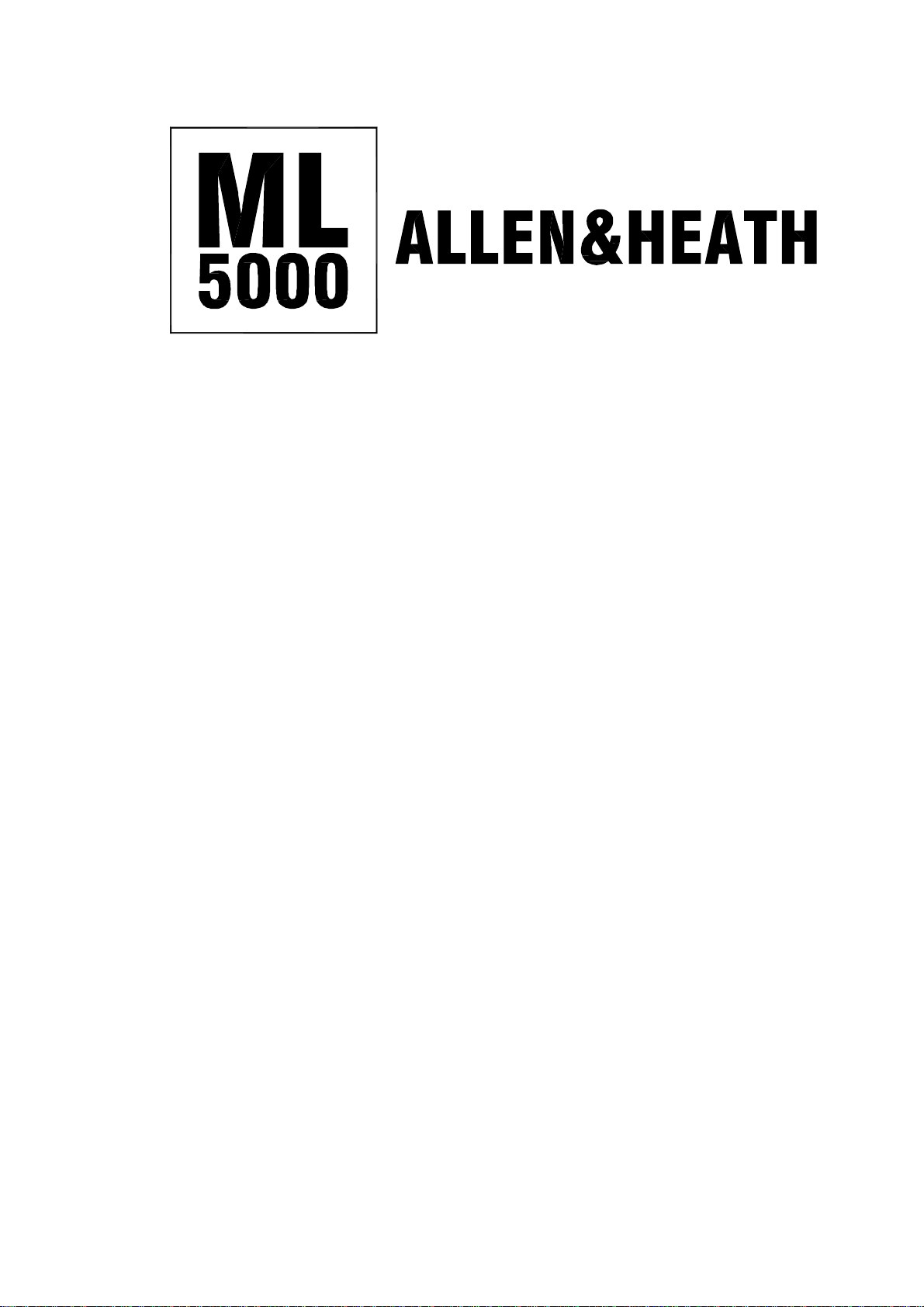
ML5000 Expander Sidecar
USER GUIDE
Publication AP4124 issue 2
Page 2
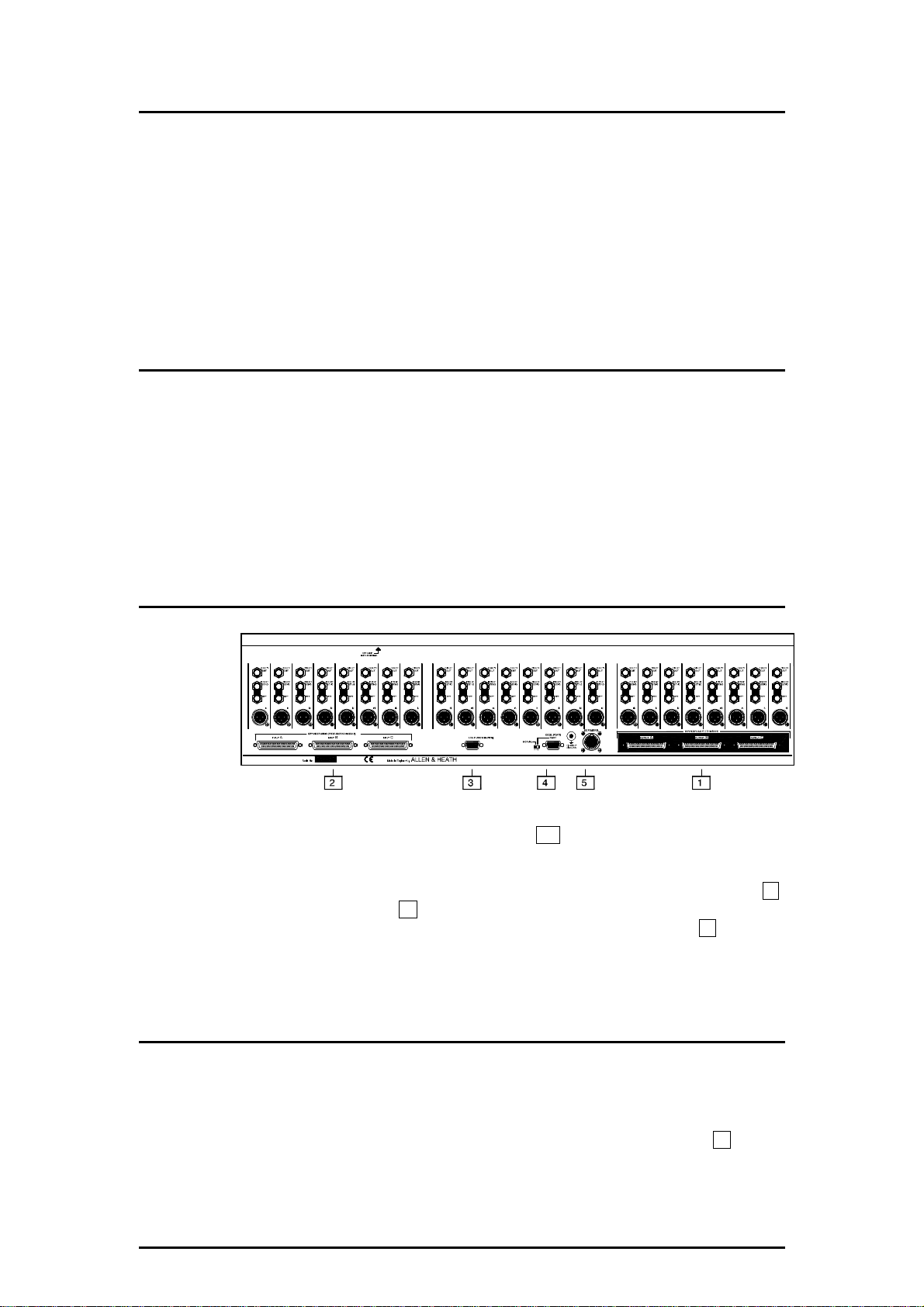
Introduction
The Allen & Heath ML5000-24SC Sidecar is the 24 mono input channel expander for the
ML5000 console. It is free standing and does not need to be mechanically fixed to the
main console. Interconnection is by means of multiway cables to link the audio signals
and control logic. It is supplied with its own power supply unit independent of the
console. The input channel strip is identical to the main console with all functions
available. The groups and snapshots are controlled from the main console. Up to two
gooseneck lamps (part AL4061) may be plugged into the rear of the meterbridge.
Note: This sidecar may be used with the ML5000 only. It is not suitable for use with
other consoles or as a stand alone console. One or two sidecars may be connected
allowing a maximum 96 input channels. Do not connect more than two sidecars.
Before Starting
Check that the following items have been supplied with each sidecar:
Read and heed the Important Safety Instructions printed at the start of the ML5000
console user guide (AP3736) and MPS14 power supply user guide (AP3898).
1x MPS14 Power Supply Unit with User Guide MPS14/n
1x Mains cord with moulded plug suitable for your local supply n = volts
1x DC power cable 2.8 metres long 002-583
3x 37way Audio Cables 2.8 metres long 002-617
1x 9way Logic Cable 2.8 metres long AL4155
Connecting the Sidecar to the Console
Diagram 1 shows the cable routing for connecting the sidecars to the ML5000. Refer to
Diagram 2 for connecting one sidecar. Refer to Diagram 3 for connecting two sidecars.
Connect the three audio OUTPUT connectors 1 to the main console EXPANDER
INPUT using the three 37way 1 to 1 shielded cables provided. We recommend that you
label the cables A, B and C to avoid them being swapped if replugged. If you are
connecting a second sidecar plug its OUTPUT into the first sidecar INPUT connectors 2 .
Plug the LOGIC connector 3 into the main console LOGIC connector 1 for one sidecar,
or 1 and 2 for two sidecars. Plug the power supply DC cable into connector 5 .
Note: To maintain correct channel assignment do not reverse the interconnecting
cables. Make sure the cable plug locking screws are correctly tightened.
Turning the Console On and Off
Make sure the DC power cables and audio and logic interconnecting cables are correctly
plugged in and locked. Turn all power supplies on or off together. Alternatively, turn the
sidecar supplies on first followed by the main console, and turn the console off first
followed by the sidecars. Do not turn off any supply during normal console operation.
Note: For normal console operation make sure the rear panel RS232 switch 4 is set to
its NORMAL position. It will not function correctly if left in its RS232 position.
2 ML5000 Sidecar User Guide
Page 3

Diagram 1
Diagram 2
MAIN CONSOLE
INPUT LOGIC
A B C 1
Diagram 3
MAIN CONSOLE
INPUT LOGIC
A B C 1
INPUT 1 OUTPUT2OUTPUT INPUT
CONNECTING ONE SIDECAR
ML5000
POWER
CONNECTING TWO SIDECARS
ML5000
POWER
2
20
GAIN
- 10 10
50 200
30
20Hz 400
3k
2kHz 20kHz
-15 +15
0.6 2.5
1k
500 5k
400Hz 20kHz
-15 +15
0.6 2.5
100Hz
60
30 250
20Hz 1kHz
-15 +15
100Hz
50
20Hz 200Hz
-15 +15
AUX
1
OO +6
AUX
2
OO +6
AUX
3
OO +6
AUX
4
OO +6
AUX
5
OO +6
AUX
6
OO +6
AUX
7
OO +6
AUX
8
OO +6
LEV
9
OO +6
PAN
10
OO +6
LEV
11
OO +6
PAN
12
OO +6
LEV
13
OO +6
PAN
14
OO +6
LEV
15
OO +6
PAN
16
OO +6
+
LCR
BLEND
LR C
PAN
L R
24
+48V
PAD
40
20dB
O
4060
100
HPF
7kHz
10k
HF
1.2
Q
2kHz
3k
HM
1.2
Q
120
LM
150
LF
EQ IN
PRE
PRE
PRE
PRE
PRE
PRE
PRE
PRE
9-10
STEREO
PRE
11-12
STEREO
PRE
13-14
STEREO
PRE
15-16
STEREO
PRE
=
MAIN
MIX
=
ML5000 Sidecar User Guide 3
MUTE
SAFE/EDIT
PAFL
PK
+6
0
10
-6
SIG
5
1
0
2
3
5
4
5
10
6
20
7
8
VCA
30
GROUP
40
OO
Page 4

Combining Power Supplies for Backup
Important !
If you are connecting two sidecars then you can link the power supplies together for
redundant supply backup. One MPS14 supply is capable of running both sidecars
together should the other fail. You need to order the short 0.7 meter DC power cable
(part 002-584) for linking.
Note: Do not link the main console power supply to the sidecar supply in this way. One
supply is not capable of running both the main console and its sidecar should the other
fail. You should order a spare power supply with your console in this case. Make sure
the power supplies are positioned next to each other and use the same mains feed.
RS232 Code Update
The sidecars and console
must run the same
version of operating
software. Check the web
site for the latest version.
A rear panel RS232 port is provided. This is used for loading new operating software into
the sidecar from a PC. It is not used for any other function. Check our Web site
www.allen-heath.com for details on the latest version of ML5000 operating software and
instructions on loading it into the console.
Note: The sidecar settings are archived using a MIDI or RS232 dump from the main
console. There is no need to archive the sidecar settings separately.
Audio Connections
The following information is provided for reference only. It is not necessary to wire
special cables to connect the sidecar to the console. Standard 1 to 1 wired 37way cables
are provided. The audio signals are balanced and operate at a nominal –2dBu line level.
13 GRP 4+
12 AUX 1+
11 AUX 2+
10 AUX 3+
9 AUX 4+
8 AUX 5+
7 AUX 6+
6 PFL+
PFL- 25
AUX 5- 27
AUX 6- 26
5 AFL+
nc 23
AFL- 24
14 GRP 3+
15 GRP 2+
16 GRP 1+
17 R+
18 L+
19 0V (CHS)
L- 37
R- 36
AUX 1- 31
AUX 4- 28
AUX 2- 30
AUX 3- 29
GRP 4- 32
GRP 3- 33
GRP 2- 34
GRP 1- 35
HEADPHONES SOCKETS
UNDER ARMREST
4 nc
3 PFL DC
2 AFL DC
nc 21
nc 22
1 0V (PAFL)
nc 20
16 GRP 5+
17 AFL L+
18 C+
19 0V (CHS)
C- 37
AFL L- 36
GRP 6- 34
GRP 5- 35
13 GRP 8+
12 AUX 7+
14 GRP 7+
15 GRP 6+
AUX 7- 31
AUX 8- 30
GRP 8- 32
GRP 7- 33
11 AUX 8+
10 AUX 9+
9 AUX 10+
8 nc
AUX 9- 29
AUX 10- 28
AUX 11- 27
7 nc
6 nc
5 nc
4 AUX 13+
AUX 12- 25
AUX 13- 23
AUX 11+ 26
AUX 12+ 24
3 AUX 14+
2 AUX 15+
1 AUX 16+
AUX 15- 21
AUX 14- 22
AUX 16- 20
16 nc
17 nc
18 nc
19 0V (CHS)
nc 37
nc 36
nc 35
nc 34
13 nc
12 PAUX 1+
14 nc
15 nc
nc 33
nc 32
PAUX 1- 31
PAUX 2- 30
LAMP SOCKETS
298
CBA
11 PAUX 2+
10 PAUX 3+
9 PAUX 4+
8 PAUX 5+
PAUX 4- 28
PAUX 3- 29
PAUX 5- 27
PAUX 6- 26
7 PAUX 6+
6 PAUX 7+
5 PAUX 8+
4 nc
nc 23
nc 22
PAUX 8- 24
PAUX 7- 25
3 nc
nc 21
2 nc
nc 20
1 nc
130
Width 831mm
872
Weight 48kg
Allen&Heath Limited Made in the United Kingdom.
Kernick Industrial Estate, Penryn, Cornwall, TR10 9LU, UK http://www.allen-heath.com
4 ML5000 Sidecar User Guide
