Page 1
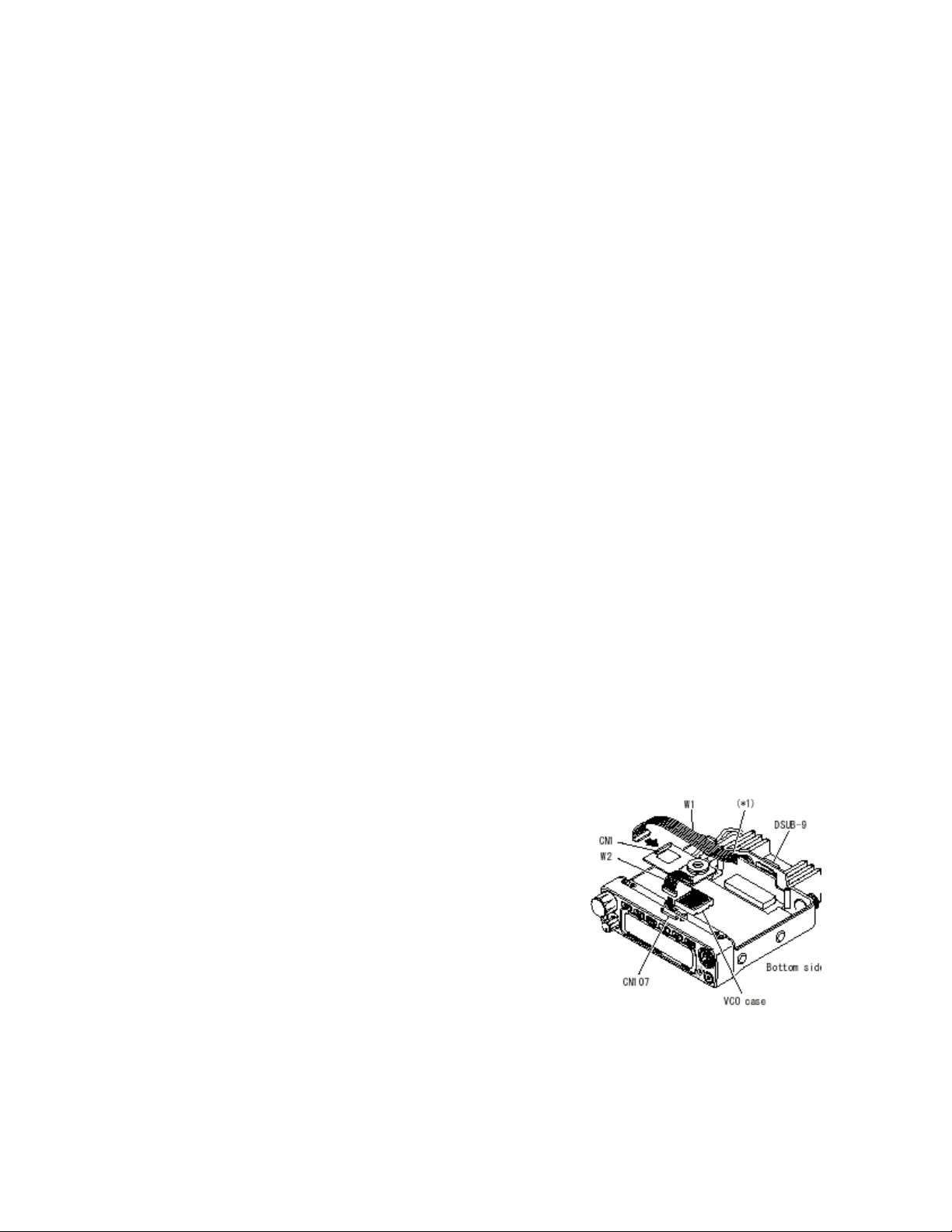
Instruction Manual
EJ-41U Terminal Node Controller Unit
Thank you for purchasing this fine Alinco product. This unit enables data communication when
it is properly installed in designated Alinco transceivers. Please read this manual, print the
contents if necessary, and keep this disk for future reference.
Since this device is capable of being used in commercial applications, some of the pages in this
manual are intentionally left blank to accommodate those uses in other regions.
Although we attempt to explain the features of this unit in a simple and comprehensive manner,
unless you have some knowledge about packet communications and APRS, you may have
difficulty understanding the contents of this manual. We apologize, but Alinco cannot provide
basic information of how packet and/or APRS works in general. Please consult your favorite
Ham radio stores for books on the subject and/or web-sites that support your area of interest
regarding those communication modes. You can explore the exciting world of data
communication by yourself, and we believe that this is a most interesting part of the king of
hobbies, Amateur Radio.
APRS® is a registered trademark of Bob Bruninga, WB4APR
Notice
• This unit should be used with ALINCO transceiver DR-135T/E.
• The memory of all settings of the unit are retained by the built-in lithium battery. If they go back to the
default, the battery might be consumed. In that case consult the dealer.
Accessories
The accessories listed below are included. Check that all of them are found before using.
• EJ-41U • 3.5ø stereo plug (for GPS input terminal) • Velcro for installation
• Instruction Manual • Instruction Manual DISK version
Installation
1) Remove the bottom case of DR-135.
2) Attach Velcro on the VCO case.
3) Unplug W1 of DSUB-9 connector from CN107 and plug it into
CN1 connector of EJ-41U.
4) Plug W2 of EJ-41U to the transceiver connector CN107.
5) Attach Velcro on EJ-41U so that it matches to the other Velcro on the
VCO case. (Be careful that the lithium battery doesn’t mount
on the electric part.)
6) Install the bottom case after putting W1 neatly not to be caught in. (*1)
Page 2
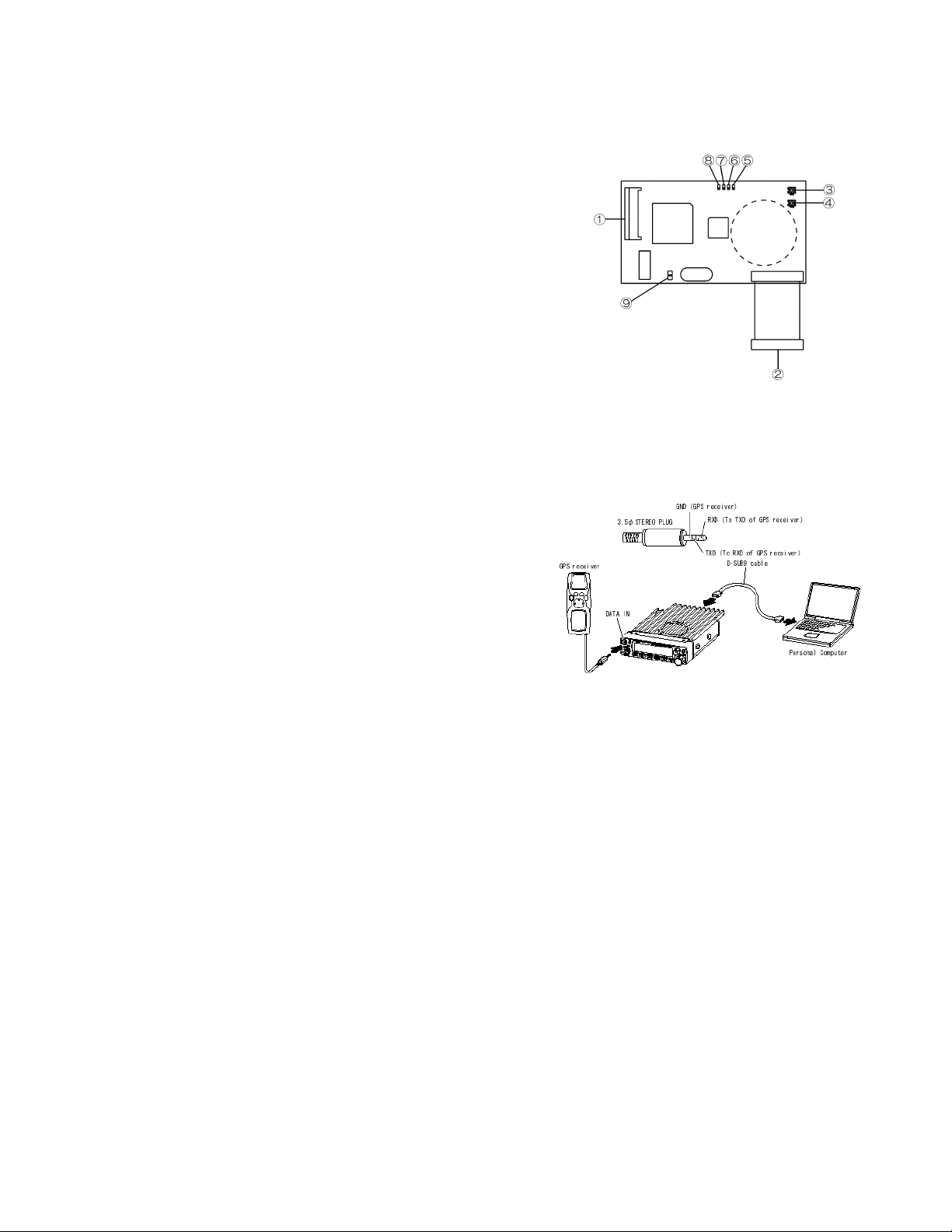
Functions
(1) CN1 (for PC data input/output): Connect W1 to DSUB-9 connector
on the rear side.(Connect DSUB-9 with the RS-232C serial port of
a personal computer.)
(2) W2 (for transceiver data input/output): Plug into CN107 of transceiver.
(3) VR1: For the modulation level adjustment of 9600bps TX data
(4) VR2: For the modulation level adjustment of 1200bps TX data
(5) CON LED (orange): lights while connecting with the other station
in packet communication.
(6) STA LED (green): lights when the transmitting data is remained.
(7) PTT LED (green): lights while transmitting data.
(8) GPS LED (green): flashes when data reaches from GPS receiver during positioning.
(9) Clock Shift: In case that harmonics of 7.9872MHz clock should interfere the RX circuit of the
transceiver while turning ON the power of EJ-41U, short the clock shift by soldering to shift the
oscillating frequency about 200ppm.
Connecting to a personal computer
Connect DSUB-9 connector on the rear side of the transceiver to the
RS-232C COM terminal of a personal computer with the straight-type
DSUB-9 cable that is commercially available
Connecting to GPS receiver
Install the optional 3.5ø stereo plug to the data output line from GPS
receiver. Insert the modified 3.5ø stereo plug to the DATA terminal
on the front of transceiver.
1. Description
A CPU with 4 KB of built-in RAM is used to run the EJ-41U. This allows a very compact and
affordable data communications board. Some of the features of a conventional external TNC
(such as a mailbox) are not found in the EJ-41U. The communication protocol is compatible to
AX.25 version 2 Level 2. This enables a reliable connection with CRC check and the re-try
function. It is also capable of transmitting without being connected to a node (unproto mode or
beacon mode). This protocol is identical to the one conventionally used in a TNC for Amateur
Radio. The 9600 bps non-synthesized serial mode is used to connect to a host (computer or
terminal). The unit is enhanced with a GPS connection capability. The EJ-41U processes and
converts data from a GPS receiver and re-transmits it as a beacon at predetermined intervals.
This advanced feature allows the easy setup of mobile units for GPS position-reporting systems
such as APRS.
Please refer the Alinco transceivers’ instruction manual for the installation of this unit.
Page 3

2. Commands
In this manual, unless otherwise specified, any “key” stands for the ones on the PC keyboard.
The screen referred to is the PC monitor screen.
2-1 Command mode and Converse mode
The typical operating modes of this unit are the Command mode and the Converse mode.
It is necessary to use the command mode to set internal parameters in the EJ-41U. When the
unit is in the command mode, the “cmd:” prompt will appear on the screen. If “cmd:” does not
show up, press enter (or carriage return [CR]).
The converse mode enables the EJ-41U to transmit text as data. Use this mode for sending files
and/or text. Press the Ctrl and C keys together to return to the command mode.
2-2 General description of the commands
2-2-1: Direct commands
The commands without specific definitions or parameter settings are Direct Commands. These
are mainly used to change modes. These commands are immediate, such as D for Disconnect.
2-2-2: To set parameters
Type the command parameter name. Enter a space after the parameter name and type the new
value. Press [CR] to enter. The screen will show “XXX was YYY”(XXX stands for the parameter,
YYY for the previous value). If the parameter setting is ON/OFF, use the Y key for ON, N key to
select OFF.
2-2-3: To check current parameter settings
Type the command name only and press [CR] key. The monitor will show “XXX is ZZZ” (ZZZ
stands for current value).
2-3: Error indications
2-3-1 [?EH]
This prompt will be displayed when the command does not exist or an invalid string is entered.
2-3-2 [?BAD][?RANGE][?TOO LONG]
If the entered command does not specify the parameter [?BAD] appears. If the command exceeds
the parameter range [?RANGE] appears. If the length of a column is too long, [?TOO LONG]
appears.
2-3-3 [?TOO MANY][?NOT ENOUGH]
If the parameter value is too long [?TOO MANY] will be displayed.
If the parameter value is too short [?NOT ENOUGH] will be displayed.
Page 4
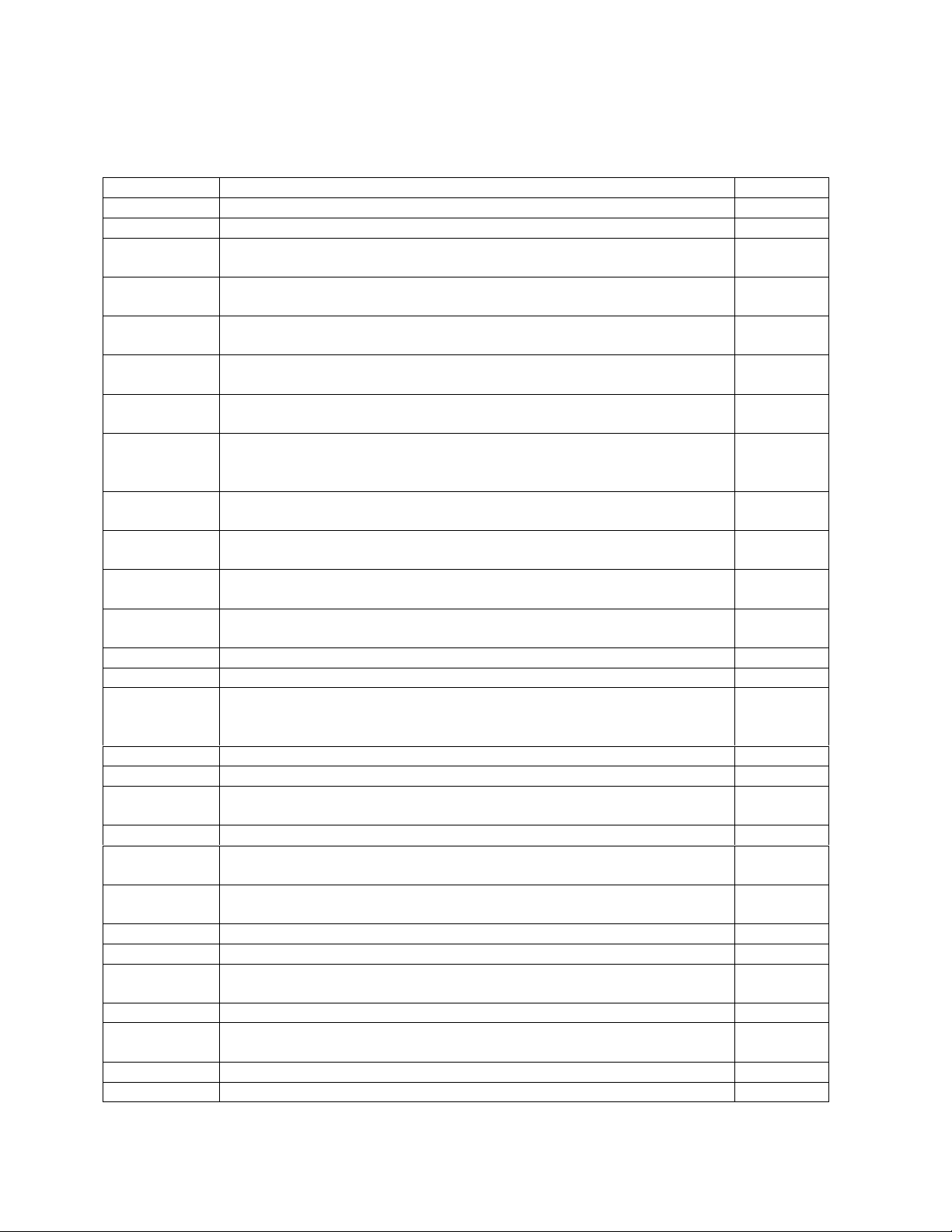
2-4 Common commands for Amateur Radio Communication
The following is a chart for the commands commonly used in Amateur Radio communications.
Command Description reference
AUTOLF Adds a line-feed [LF] after [CR] 3-3-6
AWLEN Specifies the data bits, 7 or 8, between the host and TNC 3-3-1
BEACON
BBSMSGS
BTEXT
CALBRA
CHECK
CMSG
The transmission interval of the beacon signal in increments of 10
seconds
A hidden command. Changes the message that identifies the TNC
unit.
The message sent out as a beacon at specified intervals set in
BEACON
Calibrate mode. In this mode, the TNC sends the mark and space at
50% duty. Press Q to exit this mode.
Checks if the destination station is still connected and time in
seconds until disconnected after the last message is received.
A hidden command. Activates the automatic transmission of a
message (in CTEXT parameter) when a station connects to the EJ-
4-5-3
9-3-1
4-5-4
4-1-5
4-4-11
4-4-4
41U
CMSGDISC
CONNECT
CONOK
CONVERSE
A hidden command. Sends message in CTEXT and then
disconnects..
Request a connection (after “VIA” if using digi-peaters) eg: C KW1KW
or C KW1KW VIA K6ANC
Allows acceptance of a connection request from another station (or
not).
Puts TNC in the converse mode.
Simply press K to abbreviate.
4-4-6
4-4-1
4-4-3
6-2-1
6-2-2
CPACTIME Validates PACTIME feature in converse mode. 4-6-4
CR Adds a Carriage Return [CR] to outgoing packets. 4-6-2
CTEXT
A hidden command. Sets the message that will be sent out when a
station connects to you. Be advised, the memory is shared with the
4-4-5
LTXT.
DISCONE Sends the disconnection command. 4-4-2
DISPLAY Displays all the current settings of the TNC. 9-2-1
DWAIT
The interval period (in 10 mS units) the TNC waits to send a packet
after the frequency is clear of traffic.
4-2-4
ECHO Activates echo back of your keystrokes on the computer screen 3-3-3
FIRMRNR
FLOW
In RNR frame reception, TNC waits to transmit until next frame
reception.
When on, when you start keyboard activity, TNC output to the
terminal stops.
4-4-12
3-3-4
FRACK The re-try waiting period in units of 1 second. 4-4-8
GBAUD Sets the data communication rate with the GPS receiver 5-6-1
GPSSEND
Use to output up to 159 characteristics to initialize the GPS. This
data cannot be memorized.
5-6-13
GPSTEXT Sets the date string to be sent into LTEXT from the GPS. 5-6-9
HBAUD
Changes the data rate of communication over the radio (1200 or
9600bps)
4-1-1
HEALLED Tests LED on TNC 7-5-1
KISS TNC will enter the KISS mode from the next boot-up. 6-3-1
Page 5
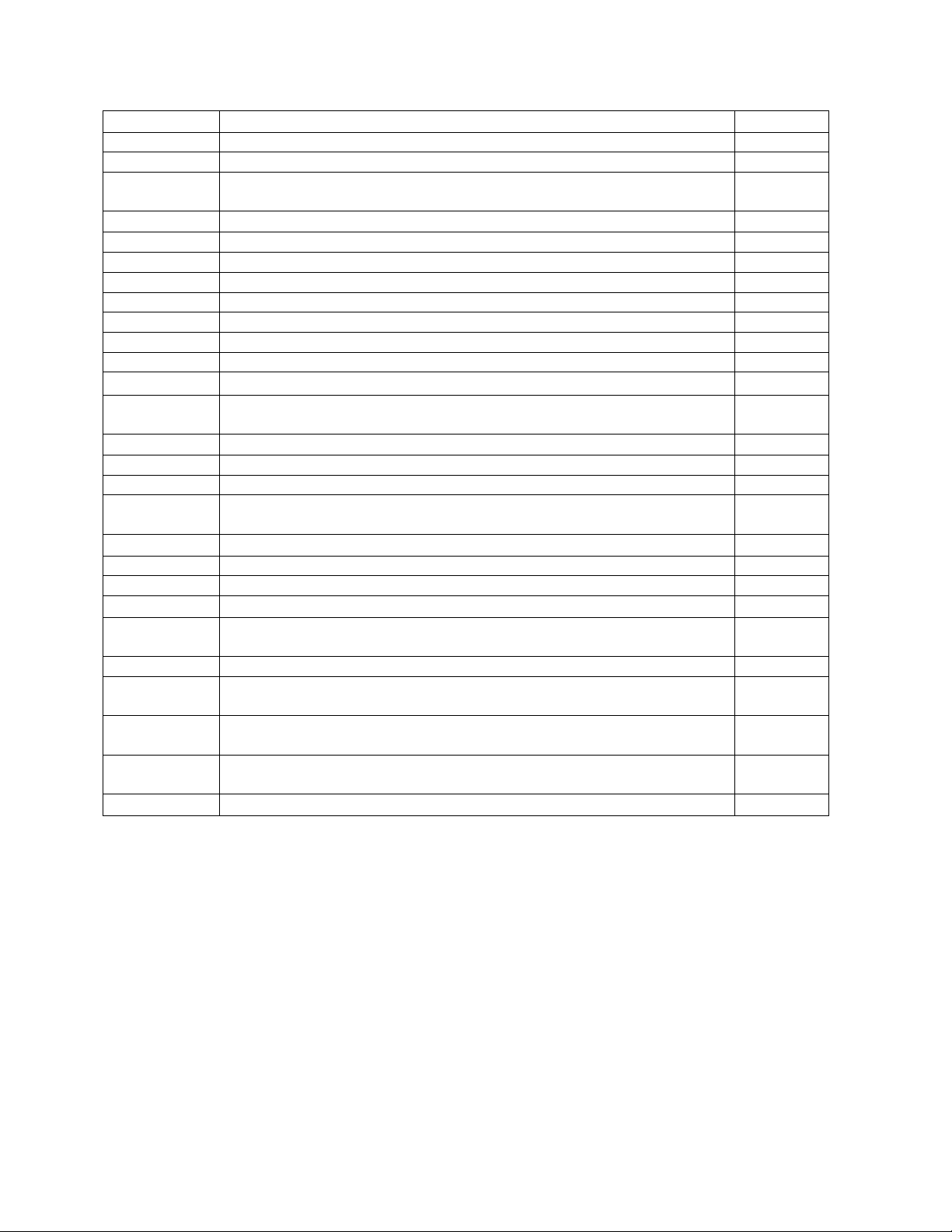
LOCATION Sets the transmission time of GPS data in 10 second increments. 5-6-4
LPATH Sets the outgoing path of GPS data. (Including DIGI-peater(s) used). 5-6-3
LTEXT The GPS data buffer. 5-6-6
LTMON
MCOM TNC monitors all I frames. 4-7-2
MCON Monitor (or not monitor) other stations while you are connected. 4-7-3
MONITOR Monitor (or not monitor) packet communications. 4-7-1
MRPT Allows monitoring the DIGI-peat route in a packet header (or not). 4-7-5
MYCALL Sets your callsign in the TNC 4-1-2
NTSGRP Adds group-codes into the GPS data. 5-6-10
NTSMRK Adds MARK# in the GPS data. 5-6-11
NTSMSG Add NTS message into the GPS data. 5-6-12
PACLEN Sets the maximum length of the data part of the packet 4-6-3
PACTIME
PERSIST Sets the CSMA P-persistent probability 4-2-2
PPERSIST Selects P-Persistent CSMA 4-2-1
PORTOUT Sets expanded output port 8-1-1
RESET
RESPTIME Sets the transmission delay time of the confirmed packet. 4-4-7
RESTART Re-starts the TNC. 9-1-1
RETRY Set the number of packet retries before disconnecting. 4-4-9
SENDPAC Sets the characters that command a packet to be sent. 4-6-1
SLOTTIME
TRACE Displays the contents of all received frames. 4-7-6
TRIES
TXDELAY
UNPROTO
XFLOW Software flow / Hardware flow controls 3-3-5
Displays the LTEXT message as if it were received as a beacon signal
in preset intervals.
The interval time until automatic packet transmission after
keyboard input stops, in 100ms units.
Returns TNC to its default parameters. This command also resets
the back-up memories.
Sets the interval of generating random numbers in P-persistent
CSMA.
Sets the number of attempts to re-send a packet that has not been
acknowledged as received.
Designates the time delay between PTT and the start of data
transmission.
Sets the destination of packet and the DIGI-PEAT route while
communicating unconnected.
5-6-7
4-6-4
9-1-2
4-2-3
4-4-10
4-2-6
4-5-2
3. Connecting to the host PC
3-1 Communication conditions
Set the PC parameters as follows
* Bit rate 9600Bps fixed
* data length 8 bit / 7 bit AWLEN command
* Parity None/Even/Odd Parity command
* Stop bit 1 bit fixed
The following parameters must meet the terminal software’s requirements.
* wireless modem to the host: echo back setting Echo command
* wireless modem to the host: put [LF] after [CR] AUTOLF command
Page 6

3-2 Caution on the communication buffer size
3-2-1 host to EJ-41U
The temporary FIFO buffer, which pools serially received data, can only store 64 bites.
Accordingly, when the software flow control is activated, if the host does not respond, the FIFO
buffer will overflow. To analyze commands, the temporary memory buffer of the packet data has
256 bytes available. They are transferred from the FIFO buffer to the stand-by buffer
spontaneously. This does not mean that 1 line ends with only 64 characters!
3-2-2 EJ-41U to host
The FIFO buffer for the data that is to be transferred to the host, such as the received packet data
or echo back, has 720 bites available. If such data exceeds 720 bites, the received packet will be
discarded. In such cases, it communicates to the destination asking to wait for the transfer of
data. Or the retry can be used to request the data be sent again. AX.25 protocol makes it possible
to receive complete data but it may take time. However, data such as beacons may not be recaptured. Please take note of the following to avoid over-flow:
(1) Do not send XOFF (Ctrl+S) from the host and leave in that state it for a long time.
Process the display pause in the shortest possible time.
(2) Do not key input while FLOW command is on (without hitting the ENTER key).
Hit enter key and start the display immediately. Or set FLOW off to avoid a pause.
If the echo command is on, both echo and received data will be displayed which can cause
confusion. This is avoidable if the host application can be activated with echo command off.
(3) Do not transmit to the host large data such as monitor related output.
Do not send uncommon data for normal communications, such as debug data. It eliminates a
line of overflow monitor output.
3-3 Commands
3-3-1 AWLEN command
Abbrev. AW default 8 parameter 7/8 example AW 8
This is used to set the data length for serial communication with the host.
7 stands for 7 bites, 8 for 8 bites. Restart is required using RESTART command, or restart when
the back-up is made.
3-3-2 Parity command
Abbrev. PAR default 0 Parameter 0 to 3 example PAR 0
This is used to set the parity between the host and serial communication.
[0],[2] No parity
[1] odd parity
[2] even parity
Restart is required using RESTART command, or restart when the back-up is made.
Page 7

3-3-3 Echo command
Abbrev. E default ON range ON/OFF example ECHO OFF
This is used to set the echo-back of characters input from the host. ON for echo-back, OFF for
none. This is compatible to terminal software’s “local echo” setting. If this is not matched properly,
the characters may be displayed twice or the characters may not be seen at all.
3-3-4 Flow command
Abbrev. F default ON range ON/OFF example F ON
When ON is selected, as you start input with the keyboard, the received packet display will be
paused. When the input is complete, send ([CR] in command mode or when transmitting the
packet in converse mode). It separates the TX and RX messages for easier reading of the
messages on the screen. Note that during the pause, if the serial transmitting buffer to the host
is filled, the received packet will be lost.
3-3-5 XFLOW command
Abbrev. X default ON range ON/OFF example XFLOW OFF
This is used to select software flow control ON/OFF. ON to enable flow control. Use XOFF(Ctrl+S)
to pause the display, XON(Ctrl+Q) to resume. In OFF position, the hardware flow control is ON
always.
3-3-6 AUTOLF command
Abbrev. AU default ON range ON/OFF example AU ON
When on, it puts a line-feed [LF] code after the carriage return [CR]. This is to match the
parameters of the terminal software such as [CR] RX, [CR]/[CR]+[LF]. The incorrect setting may
result in overwriting of the new message onto the displayed message or if excessive line feeds
occur.
4. Communication related commands (as a wireless modem)
The following will explain communication-related commands, pertaining to the following
categories.
l The basic TX/RX commands
l TX related commands
l RX related commands
l The commands used when you are connected
l The commands used when you are not connected
l Control commands in converse mode
l Monitor related commands
Page 8

4-1 The basic TX/RX commands
Check these commands if the unit does not transmit.
4-1-1 HBAUD command
abbrev HB default 1200 parameter 1200/9600
example HBAUD 9600, HB1200
This is to determine the speed of transmitted data. If 1200 is set, it enables AFSK at 1200bps. At
this position the modulated signal is output from the T1200(29
output from the T9600 (35
th
pin). When 9600 is set, GMSK 9600 bps is enabled. T9600 (35th pin)
th
pin) on the gate-array but no
outputs the modulated signal, but NO output from the T1200(29th pin).
4-2-2 MYCALL command
abbrev,. MY default NOCALL parameter : up to 6 alphanumeric characters and SSID
example MY K6ANC-15
This is to set your callsign. Usually callsigns are less than 6 characters. You may add a SSID
(sub-station ID) to identify up to 16 different callsigns. To add a SSID, chose 0 to 15 preceded by
a “dash” [-]. If a SSID is not added, the callsign is processed as SSID [0]. Note that the EJ-41U
can transmit a signal without a callsign being entered (NO CALL). It is illegal to transmit a signal
without your identification, which is a callsign. PLEASE BE SURE TO SET YOUR CALLSIGN
FIRST. Also, if the same callsign is used by different stations (club-station callsign, home and
mobile set-up etc) you will encounter problems. Please use a SSID to differentiate the stations
and avoid problems.
4-1-3 XMITOK command
Abbrev. XM default ON parameter ON/OFF
Example XMITOK ON
This command enables PTT on/off. It should usually be set ON so that the packet will be
transmitted by the radio. If OFF is selected, the data would not be transmitted from the radio
even though data is output. Note that some difference may be found between conventional TNCs
and the EJ-41U on this setting.
Conventional TNC EJ-41U
* default is OFF. * default is ON.
* This parameter may be set automatically * Does not effect the MYCALL setting.
When MYCALL data is input.
4-1-4 Loop command
Abbrev. LOOP default: OFF parameter: ON/OFF
Example: LOOP ON
Page 9
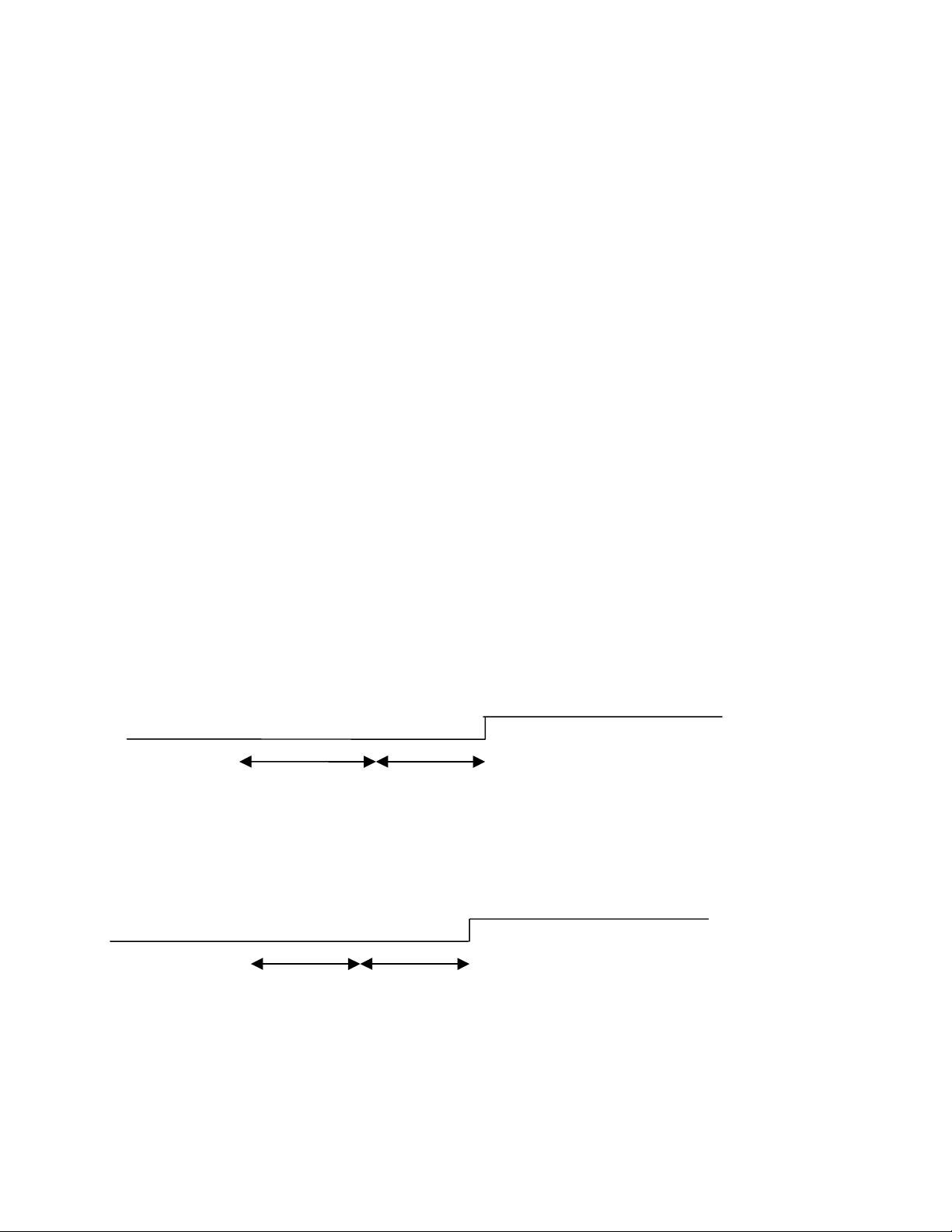
This command determines the Loop Back test status. When ON is selected, you may be able to
monitor your transmitted messages on the screen, as it is processed in the gate-array. PTT signal
is always off, so the signal won’t be transmitted. While the parameter is ON, you cannot monitor
a received message, either. Set OFF for normal communication.
4-1-5 CALIBRA command
Abbrev. CAL default: none parameter: none
Example: CAL
By using this command, the TNC enters the calibrate mode and outputs mark and space
characters alternately. This is useful for checking the transmitter or for setting transmit
deviation. Type [Q] key to exit.
In the 1200 bps mode, 1200 and 2200Hz signals are output alternately.
In the 9600 bps mode, the signals are not really alternated High/Low, but can be monitored by
observing the eye-pattern of the modulated signals on an oscilloscope.
4-2 TX related commands
To avoid conflicts with other packets, these commands are used to determine how to start
transmission. They are PPERSIST, PERSIST, SLOTTIME, DWAIT, SOFTDCD and TXDELAY.
Please cross-refer relative commands’ description, as they are closely related each other.
(A)PPERSIST is OFF
[Others transmit] [Others transmit] [Start transmit]
DWAIT DWAIT
(1) (2)
DWAIT: As another station stops transmission, DWAIT starts counting. While it is counting,
another station starts transmitting, it stops counting. When this occurs, you cannot transmit.
(1) DWAIT: If no signal is received during the entire DWAIT period, The TNC starts to transmit.
(B)PPERSIST command is ON
[Others transmit] [Start transmit]
Slot time Slot time
(1) (2) (3) (4) (5)
blank blank hit
It’s like a slot-machine.
(1) As others stop transmitting, it generates a random number between 0 and 255. If this
number is higher than the number set in the parameter, it is considered a “blank” and does
not transmit.
Page 10

(2) In this status, it waits until the slot time elapses, and generates a new random code again.
(3) If the number is higher, it’s “blank” again.
(4) Again, it’s waiting for another slot time.
(5) This time the number is lower than the parameter. It’s a HIT and goes to transmit.
If the other stations start transmitting, it stops counting the slot time, and generates code when
the incoming signal is gone.
(C) Transmission for Ham radio use
PTT [Flag TX] | [Packet TX]
TXDELAY
(1) (2) (3) (4)
(1) As it goes to transmission, PTT turns ON and starts transmitting the Flag signal. The Flag
signal is to show the partition of the packet and to synthesize the data clock.
(2) The data transmission is held until the TXDELAY time elapses. The TXDELAY must be
calculated including the physical timing of the RX/TX change of the radio, and the Flag
period of the reception side of the packet. The Sleep feature is not recommended, but if it is
activated at the reception side, it must be considered to determine the delay period.
(3) When the TXDELAY period is elapsed, the packet data will start transmitting.
(4) PTT is released when the packet is sent.
4-2-1 PPERSIST command
abbrev. PP default: ON parameter: ON/OFF
example: PP ON
This command selects whether the P-PERSIST CSMA system is enabled or not. If it’s ON, it
enters the PP CSMA mode. It detects the carrier, and when the channel is empty, it starts
generating the code for a slot. This is to avoid all waiting stations starting their transmissions at
the same time causing a conflict. In the OFF position, the system remains Persistent CSMA. The
unit transmits after the DWAIT period is elapsed.
4-2-2 PERSIST command
abbrev. PE default: 128 parameter 0 to 255
example: PERSIST 63
This will select the parameter of the P-Persistent CSMA random code “hit” probability as
previously described. If the higher number is set, the chance to “hit” increases but the potential
conflict with others also may increase. If you set the value lower, the risk of conflict decreases but
you cannot transmit a sequence of packets rapidly.
Page 11

4-2-3 SLOTTIME command
abbrev. SL default:3 parameter: 0 to 255
example: SL 5
This sets the time to generate a new random code for the P-Persistent CSMA system as
previously described. It is set in 10 microsecond units.
4-2-4 DWAIT command
abbrev. DW default: 30 parameter: 0 to 255
example: DWAIT 10
Sets the time delay between the end of others’ transmission and your initiating a transmission. It
is recommended that this be set slightly different at each station in order to avoid conflicts.
SOFTCD
Abbrev. Not available default: OFF parameter ON/OFF
Example: SOFTDCD ON
This selects the method of carrier detection. If this is ON, it detects a carrier using internal
software. If the incoming signal is digital data, it is considered “the channel is in use”. If it is OFF,
it detects signals using the status of SQUELCH (SQ) terminal (the 3
rd
pin) on the CPU. If SQ is in
LOW position it is considered “the channel is in use”.
In 9600 bps mode, the EJ-41U always considers “the SOFTDCD command channel is in use”. If
this is the case, change this parameter to ON position. When ON, the transceiver can be run with
an “open” or no squelch setting.
4-2-5 TXDELAY command
Abbrev. TX default 50 parameter: 0 to 255
Example: TX 80
This is to determine the waiting time between PTT on and the transmission of the packet, in
units of 10 microseconds. During the TXDELAY period, the Flag signal is transmitted. This Flag
signal is used to divide frames and to allow the radio to synthesize. Please calculate enough time
for the Flag signal based on the physical TX/RX change on the transceiver, and synthesizing
timing. If the “sleep” or “battery save” mode is used at the receiving end, you must calculate it
also, or do not use sleep mode. When using digital modes, it is recommended that “sleep” or
“battery save” modes be deactivated.
4-3 Reception related commands
4-3-1 PASSALL command
abbrev. PASSA default: OFF parameter: ON/OFF
example: PASSALL ON
Page 12

In AX. 25 protocol, it detects the error on frames using CRC code. PASSALL command
determines how to process such errors, if found. If it’s ON, the error frame is accepted. If OFF is
selected only correct frames are accepted. Please leave this parameter OFF for error-free
communication.
4-4 Connected communication command
In the connected communication mode, in accordance with AX.25 protocol, the data is
exchanged with “Yes, I got it” or “I didn’t get it, please retransmit” kind of information. If the
reconfirmation (“I got it”) is not received after transmission, it retransmits the data.
In this chapter the following commands will be explained.
l Connect, Disconnect commands: CONNECT, DISCONE
l When the request of connection is received: CONOK, CMSG, CTEXT, CMSGDISC
l Retransmission related: RESPTIME, FRACK, RETRY, TRIES, CHECK, FIRMRNR
4-4-1 CONNECT command
abbrev. C default: not available parameter: destinations callsign VIA repeaters 1 to 8
example: C K6ANC-1
C K6ANC-1 VIA K6ANC-2
C K6ANC-1 V K6ANC-2, K6ANC-3
This will send a connect request frame (SABM). If the confirmation (UA frame) is received, “***
CONNECTED TO” followed by destination callsign and its repeater ID (if any) will appear on the
screen and a connection is established. Once connected, AX.25 protocol enables error-free
communications. If a UA frame is not received, it transmits a SABM frame up to a predetermined
number of times. If a UA frame is still not received, the TNC automatically disconnects.
Enter the destination callsign as shown in the example. The first example shows that you wish to
connect to K6ANC-1. As shown, you should add the SSID, as needed. You may also include a
relay stations’ callsign in case you cannot connect directly to the other station. In this case, you
can add VIA or V followed by the relay stations’ callsigns. Up to 8 stations can be specified for the
relay(s).
The last example shows that you are going to connect K6ANC-1 using K6ANC-2 and K6ANC-3 as
relay stations. Remember that the EJ-41U does not have a relay function so if you may need to
be a relay station yourself, please use an external TNC for that operation.
4-4-2 DISCONNE command
abbrev. D default: none parameter: none
example: D
This command sends a disconnect-request frame (DISC). When the reconfirmation frame(UA
frame) is received, the screen displays “****** DISCONNECTED” and goes to the disconnected
mode.
Page 13

4-4-3 to 4-4-6 intentionally blanked (for commercial use only)
4-4-7 RESPTIME command
abbrev: RES default: 5 parameter: 0-250
example: RES 5
In the connected packet mode, your TNC must reply to the destination by saying “Yes, I got your
packet”(RR frame) after the information (I frame) is correctly received. Up to 7 RR frames can be
sent together at one time. For example, you can reduce the RR frame transmission during a file
transaction when different I frames are received frequently. This command sets the waiting time
between the reception of an I frame and transmission of a RR frame in units of 100 ms. The
communication efficiency may become poor if a higher number is set as the time delay to send
RR becomes longer. If an even higher number is set, an I frame may be sent before an RR frame
is sent.
4-4-8 FRACK command
abbrev. FR default: 3 parameter: 0-250
example: FR 5
When you are “on-line” (connected) and the transmitted information frame (I frame) is received at
its destination correctly, you receive a “Yes, I got it” (RR frame). If a certain time has elapsed but
you still don’t get a reply, the I frame will be transmitted again (retry feature). Beside I frames,
and a connection request frame (SABM frame), there are frames that require a reconfirmation
from the destination. The retry will take place if a reply is not received. This command sets the
time duration between the end of transmission of the reply-required signal and the start time of a
retry transmission in 1 second.
When a relay station is involved, it automatically waits for a [(number of relay stations X 2 + 1) X
parameter] period. The relay stations only pass the messages, and they do not acknowledge each
packet. Accordingly, the transmitted packet takes some time until it gets to the destination and a
reply comes back.
This unit automatically changes the retry fraction time in accordance with the number of relay
stations. In case the packet traffic is very high, set this parameter a little higher than the default.
It eliminates unnecessary retries when traffic is reduced.
4-4-9 RETRY command
abbrev. RE default 10 parameter: 0-15
example: RE 15
This command is used to set the maximum number of retries. When the maximum number of
retries exceeds the parameter, [****** retry count exceeded],[***** DISCONNECTED] appears on
the screen, and the TNC returns to the disconnected state. The conventional TNC AX.25 protocol
may transmit a SABM frame at this point, and the RELINK command (default OFF) is available
to set this option. The EJ-41U does not have this parameter (fixed at OFF position).
Page 14

4-4-10 TRIES command
abbrev. TRI default: 0 parameter: 0-15
example: TRI 0
This is to display and adjust the current retry counter. If the command TRIES is entered, it might report
back TRIES 9. You can enter TRIES 2 and in doing so, you reset the number of TRIES before reaching
the cutoff figure set under RETRY.
4-4-11 CHECK command
abbrev. CH default 30 parameter: 0-250
example CH12
When connected, even without sending data, this command sends a message to the effect of “Are
you still there?” to check if the link is still present. This parameter sets the time between the
sending of the check-packet (“Are you still there?”) after the destination’s signal is received, in 10
ms unit.
4-4-12 FIRMRNR command
abbrev.: FIR default: OFF parameter: ON/OFF
example: FIR ON
When the “Wait a moment!” message (RNR frame= not available for reception) is received from
the destination, this parameter determines how your station will proceed with sending your
packet.
When the setting is in the ON position and you receive RNR frame, it does not transmit the
packet until you receive another frame from the destination. In the OFF position, it will transmit
the packet regardless of the RNR status. This may result in poor communications efficiency by
sending packets that will not be received.
4-5 Unconnected messages or “UNPROTO” commands
These commands are used when sending packets without being connected to another station.
Some examples of unconnected messages might be a “CQ” message, an informational beacon, a
chat session with many stations or APRS location beacons.
In this mode, the receiving station(s) will discard incomplete data without requesting a retry and
the transmitting station does not re-transmit. Accordingly there is no guarantee of error-free
transmission in this mode. In this chapter we explain:
l UNPROTO to set the destination and relay stations without being connected
l BEACON, BTEXT for the beacon related commands
To broadcast the GPS data there are LPATH, LOCATION, and LTEXT commands. These will be
explained in the GPS chapter, but they are similar to UNPROTO, BEACON and BTEXT so that
they may be used as the secondary beacons.
Page 15

4-5-1 intentionally blanked (engineers’ use only)
4-5-2 UNPROTO commands
abbrev. U default: CQ parameter: destination’s callsign (with up to 8 with using VIA)
example: U CQ
U APRS V RELAY,WIDE
This is used to determine destination’s callsign and relay stations.
4-5-3 BEACON command
Abbrev.: B default: EVERY 0 parameter: EVERY/AFTER 0-250
Exapmle: B E 6
This is to set the timing of the transmission of beacons. The prefix E allows that the beacon will
be sent at every interval specified by the following number. The prefix A allows that a beacon will
be sent only once when nothing is received during the time period specified by the following
number. No beacon will be sent when the number “0” is set. The unit is 10 seconds.
4-5-4 BTEXT command
Abbrev. BT default: none parameter: up to 159 small characters. If this parameter is left blank,
no message will be sent. Use % character to intentionally leave it blank. This text will be
beaconed at intervals identified under the BEACON command
4-6 Commands to used while connected
In the converse mode, characters entered from the terminal will be sent as a packet, or sequence
of packets, to the receiving station. These commands are used by the TNC to make those packets.
When one of the following conditions is satisfied, the input characters will be considered as an
information frame (I frame) and sent.
l The specific characters are input : SENDPAC
l Relative command: CR
l When they reach pre-determined length: PACLEN
l When the pre-set time is elapsed: PACTIME and relative CPACTIME
You may transmit different frames as one packet. The maximum number of these frames can be
determined with MAXFRAME command.
4-6-1 SENDPAC command
abbrev.: SE default: $0D parameter: 0-$7F
example: SENDPAC $0D
In the converse mode, when the letter code specified with this parameter is entered, the letters
followed by the code is considered a complete packet (information frame=I frame) and will be sent
out. Default is CR. The codes set at this parameter won’t be included in the frame.
Page 16

4-6-2 CR command
abbrev. CR default: ON parameter: ON/OFF
example: CR ON
This command determines if the [CR] code is added (or not) at the end of the I-frame
transmission. [CR] is added if ON is chosen. [CR] won’t be added if OFF is chosen. Normally, the
SENDPAC command does not include [CR] when it makes an I frame, as it is already “$0D”=[CR].
In this case, when this parameter is ON, [CR] is added after the I frame. As a result, [CR] code
will be left.
4-6-3 PACLEN command
Abbrev. P default: 128 parameter: 0-255
Example: P 78
When the number of input characters (bites to be exact) reach this parameter, the data will be
considered as a packet (I frame) and sent.
4-6-4 PACTIME command
Abbrev. PACT default: AFTER 10 parameter: EVERY/AFTER 0-250
Example: PACT A 10
This command was originally for the transparent mode, which is not supported by this unit.
When the CPACTIME command, which will be explained later is set ON, this command becomes
effective in the converse mode.
The prefix EVERY (abbrev.E) is selected, the input characters will be considered as an I frame at
every interval identified in the parameter setting. The parameter is set in units of 100ms. Nothing
will be sent if nothing is input during the identified interval.
If the prefix AFTER (abbrev. A) is selected, the packet(I frame) is sent after the time set when the
time identified by the number has elapsed.
4-6-5 CPACTIME command
Abbrev. CP default: OFF parameter: ON/OFF
Example: CP OFF
This is to determine if the PACTIME command becomes effective (or not) while in the converse
mode. The PACTIME command becomes effective when ON is selected. The PACTIME command
is not automatically effective on the EJ-41U.
4-6-6 MAXFRAME command
Abbrev. : MAX default: 4 parameter: 1-7
Example: MAX 7
This command sets a limit on the number of packets that have not been acknowledged by the
receiving station. Since the size of the EJ-41U’s transmission buffer is limited, the number of
outstanding frames and the size of those frames must be considered. The maximum size and the
Page 17

total of the frames should be less than 330 bites. This buffer size is the minimum required to
send one maximum frame. The information field maximum length is 256 bites, but it becomes
this size when other information such as destination callsign and relative relay station data is
included.
4-7 Monitor related commands
There are MONITOR, MCOM, MCON, MALL, MRPT, and TRACE commands available to control
the condition and display on the screen.
4-7-1 Monitor command
Abbrev: M default: ON parameter: ON/OFF
Example: M ON
This is used to monitor the packet communications (or not). If ON is selected, you will see your
messages and other traffic on the monitored frequency, including unproto traffic. If OFF is
selected, you will only see packets addressed to your station.
4-7-2 MCOM command
Abbrev.: MCOM default: OFF parameter: ON/OFF
Example: MCOM ON
This sets the TNC to monitor certain frames.
If set ON, and MONITOR is set ON, all frames, including control frames, are monitored. If set OFF,
it monitors only I frames (information frames). When ON is selected the frame status is shown
between[< >]. The details are available from books on packet or on the internet. Frames used in
packet communication are listed below:
l Types of frames
[I] information frames(I)
[RR] Available for reception frame(RR)
[RNR] Not available for reception frame(RNR)
[REJ] deny frame(REJ)
[C] connection request frame(SABM)
[D] disconnection frame (DISC)
[DM] disconnection notice frame(DM)
[UA] Non numeric system confirmation notice frame (UA)
[FRMR] frame refusal notice frame (FRMR)
[UI] Non numeric system information frame (UI)
Page 18

l Pall / final-bite
[P] pall bite ON
[F] final-bite ON
l Command/Response
[C] command
[R] Response
l Sequences
[Rn] Receiving sequences. n=0-7
[Sn] Transmitting sequence n=0-7
4-7-3 MCON command
Abbrev. MC default OFF parameters: ON/OFF
Example: MC ON
This allows you to monitor frequency activity even when connected to another station.
ON allows you to monitor while you are connected. OFF does not.
4-7-4 MALL commands
Abbrev. MA default: ON parameter: ON/OFF
Example: MA ON
When ON, all stations will be monitored, connected and unconnected. When OFF, it does not
monitor stations that have sent unproto data such as a CQ call.
4-7-5 MRPT command
Abbrev. MR default: ON parameter: ON/OFF
Example: MR ON
This is to determine if you wish to display relay station (digipeater) information in the header or
not.
If ON is selected, the relay list will be shown with [*]. OFF excludes such information.
4-7-6 TRACE command
Abbrev. TRAC default: OFF parameter: ON/OFF
Example: TRACE ON
When ON, it will display all the details of the frame. The left side block shows frames in 16-digit
codes. The right side block shows them in ASCII codes. The display system may differ from that
of a conventional TNC when the EJ-41U is used.
Page 19
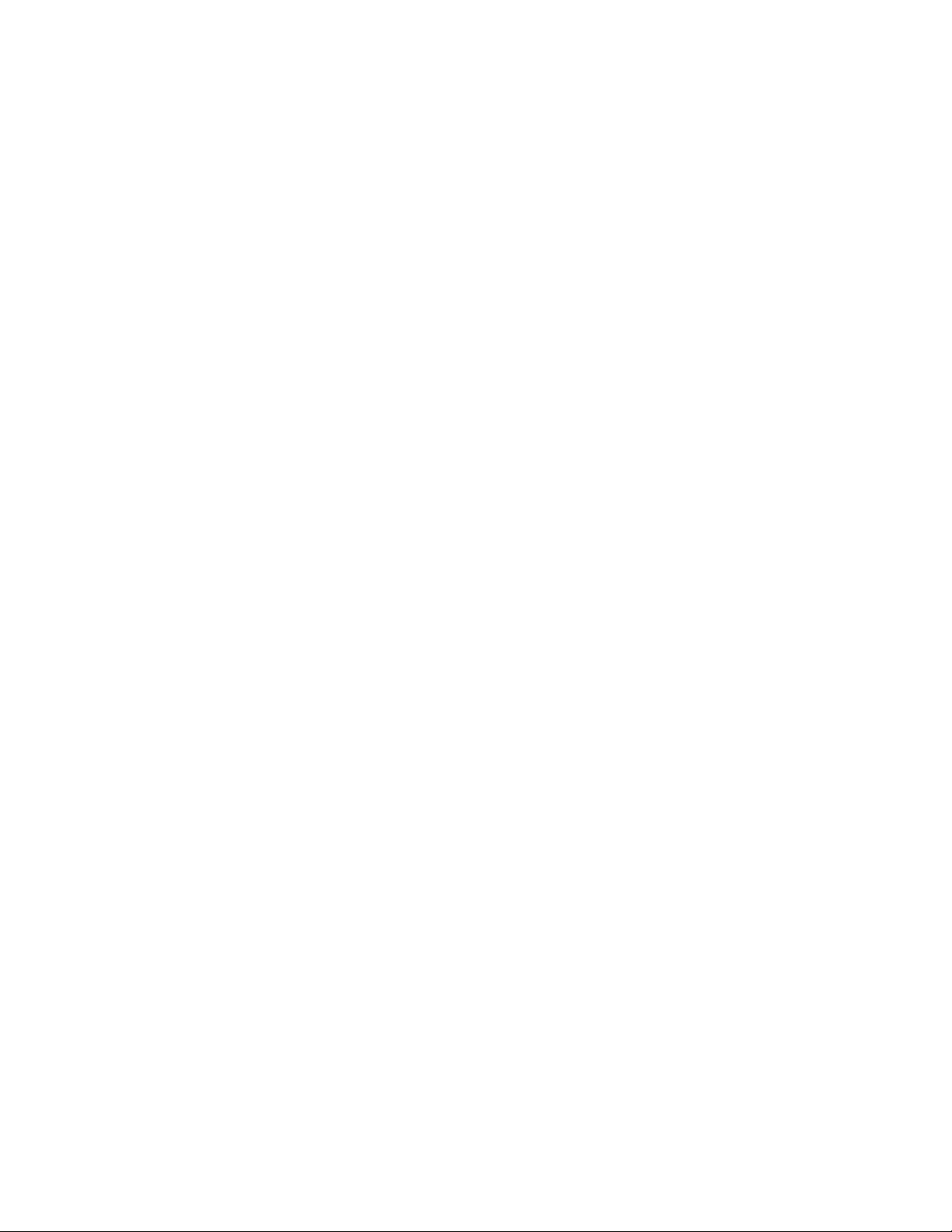
5. GPS CONNECTION
5-1 Using a GPS Receiver with the EJ-41U
GPS, the Global Positioning System, transmits signals from a constellation of GPS satellites
orbiting the earth. A GPS receiver uses data from these satellites to determine the current
geographical position of the receiver. This system is widely used in navigation today. The EJ-41U
can transmit the position data taken from the GPS receiver at pre-determined intervals. This
feature allows you to set up a mobile location system, such as a car-navigation system and/or
APRS operations.
5-2 Compatible GPS receivers
The following GPS receivers are compatible with the EJ-41U:
(1) SONY’s IPS-5000 series, IPS-3000 series, PACY-CNV10 and other GPS receivers that output
the data starting with [SONY xxxxxx]. The Sony Car-Navigation system receiver that
generates a data string starting with [SMATC xxxx] may work, but we do not guarantee its
function, as the format of this string is not officially published.
(2) NMEA-0183 compatible output GPS receivers.
The output data from the Sony system is 9600 bps, while most other GPS receivers commonly
operate at 4800 bps but some are capable of 9600. The EJ-41U can accept either output rate but
you must make the appropriate GBAUD setting.
5-3 Data Communication between GPS and EJ-41U:
l Bit-rate: 4800/9600 bps, selected with GBAUD command
l Data length: 8 bit fixed
l Parity: None fixed
l Stop-bit: 1 bit fixed
Flow control is not available. If the PC is connected as a dummy GPS, please loop PC’s CTS and
RTC.
5-3-1 Bit-rate default setting
The bit-rate can be selected as 4800 or 9600 bps. When the RESET command is used, or the
RAM’s back-up data is deleted, the default settings are done by the hardware.
The CPU’s GPS SEL terminal (80
th
pin) determines the default.
When GPS SEL terminal is in [H] position, 9600 bps becomes the default.
GPS SEL terminal is in [L] position, 4800 bps becomes the default.
The status of this pin will be checked when the RESET command is executed or RAM back up is
not present. It does not effect the speed when the system is working properly, or when the RAM
back-up is done with the correct bit-rate setting.
Page 20

5-4 The meaning of GPS information (The data that can be analyzed and re-structured)
The EJ-41U analyzes data received from the GPS receiver. Then, based on that data, it converts
from one format to another. When the initial part of the input data and the GPSTEXT command
matches, it re-transmits that data as a LTEXT beacon. It also allows the transmission of a noncompatible format string without the data being converted.
5-4-1 SONY
The following is a format that is output by the Sony IPS-5000 series. The EJ-41U is able to
analyze it, but cannot re-structure it. It is a 110 bite fixed data string starting with [SONY] and
ending with [CR][LF]. It contains date, time, latitude, longitude, altitude, speed and direction of
the GPS receiver and telemetry from the satellite(s).
Example:
SONY80950716090346N3546569E13918458+02180040139507016090345D4BDHIFGXHbCI
RDFFFPEiFHSCKCQGBRFFeBEDDcCOCHdDH10<CR><LF>
Description:
SONY80 : GPS firmware’s version
950701 : current date
6: day
090346 : Current time in UTC
N : N for North, S for South to indicate the latitude
3546569: the latitude in degree. This number can be shown in DMD (NEMA) or DMS
that is selectable with a command. The identifier will appear on the later part of the
data. In the DMD (NEMA) system it means 35’46.569”, in DMS it means 35’46”56.9’’’.
E : E for East, W for west to indicate the longitude.
13918458: The longitude in degrees. In DMD 139’18.458”, in DMS 139’18’’,45.8’’’.
+0218 : Altitude, It indicates the altitude in meters. Same as Geoid for NEMA format.
004 : GPS receiver’s speed in km/h.
013 : The direction of the GPS receiver in degrees. 000 stands for 0 degrees north, up to 360
degrees clockwise.
950701, 6, 090345: The date, day and time when the receiver detected latitude, longitude,
altitude, speed and direction. Time is usually indicated 1 second before the
actual time.
D : DOP value. Uses characters [A] to [Q] to indicates relative values.
4 : The dimension process mode. [3] stands for the 2-dimension measurements, [4] for
3-dimension measurements.
B : Location ID. B stands for Japan, Korea
DHIFG to CCOCH: the status of satellites being received on each channel. This
example shows the status of the satellites received in channels 1 to 8 to receive data.
Each 5 letters defines 1 channel. The first letter shows the satellite number, 2
the elevation angle, the 3
rd
shows direction angle, 4th shows channel status and 5
nd
shows
shows the signal-level of each satellite.
th
Page 21

D : The status of the internal oscillator of the GPS receiver.
DH : not related to the user.
1 : DMS/DMD identifier. Letters for DMS, numbers for DMD.
0 : Parity. [0] for o, [E] for 1.
<CR><LF> end of the data
5-4-2 SMATC
This format is used for SONY’s car-navigation system “Columbus”. The GPS receiver by itself is
not yet available. Accordingly no further information is available, and NO DATA IS AVAILABLE
FROM SONY TO THE PUBLIC. DO NOT CONTACT SONY FOR DETAILS. The string with SMATC
and ends with <CR><LF>, fixed 130 bite fixed data. Similar information to “SONY” format would
likely be contained.
5-4-3 $GPGGA
This is one of NMEA-0183 compatible formats. The EJ-41U can analyze and re-structure this
format.
It starts with $GPGGA followed by the numbers. They indicate:
GPGGA - Global Positioning System Fix Data
String: $GPGGA,123519,4807.038,N,01131.324,E,1,08,0.9,545.4,M,46.9,M, , *42
123519 Fix taken at 12:35:19 UTC
4807.038,N Latitude 48 deg 07.038' N
01131.324,E Longitude 11 deg 31.324' E
1 Fix quality: 0 = invalid
1 = GPS fix
2 = DGPS fix
08 Number of satellites being tracked
0.9 Horizontal dilution of position
545.4,M Altitude, Meters, above mean sea level
46.9,M Height of geoid (mean sea level) above WGS84
ellipsoid
(empty field) time in seconds since last DGPS update
(empty field) DGPS station ID number
5-4-4 $GPVTG
One of the NMEA-0183 formats. Only the speed and direction can be detected. The EJ-41U can
analyze and re-structure this format.
The data contains the following information:
Page 22

*$GPVTG: starts GPVTG sentence
l True course direction in degree related to the North.
l T fixed, means True Course
l Magnetic course direction in degree.
l M fixed, means Magnetic course
l Speed in knots=1.852Km/h.
l N fixed, means Knots.
l Ground speed in Km/h
l K fixed, means ground speed unit in Km
l *hh<CR><LF> check-sum and end of message
5-4-5 $GPZDA
One of NMEA-0183 formats. It contains date and time information only. EJ-41U can analyze
and re-structure this format.
The data contains the following information:
l $GPZDA starts GPZDA sentence
l Time/minutes/seconds in UTC.
l Date 01 – 31
l Month: 01-12
l Year in 4 digit. These are also shown in UTC
l Time zone: -13 to 00 to 13
l Time zone: 00 to 59 minutes
l *hh<cr><LF> check-sum and end of message
5-4-6 $GPRMC
One of NMEA-0183 formats. Date , time, latitude, longitude, moving speed and direction can be
detected. EJ-41U can analyze and re-structure this format.
The data contains the following information:
l Starts $GPRMC sentence.
l Hour/minutes/seconds in UTC
l The data status. [A] for valid data, [V] for invalid.
l Latitude in numbers
l N for north, S for South
l Longitude in numbers
l E for East, W for West
l Ground speed in knots.
l Direction in degrees
l Date in dd/mm/yy format.
l The difference of magnetic direction from true north.
l To which direction the magnetic direction differs. E toward east, W toward west.
Page 23

l Hh<CR><LF> the check-sum and the end of the message.
5-4-7 $PNTS
This is a private-sentence based on NMEA-0183. The data contains date, time, latitude,
longitude, moving speed, direction, altitude plus a short message, group codes, and icon
numbers. The EJ-41U does not analyze this format but can re-structure it.
The data contains the following information:
l $PNTS Starts the $PNTS sentence
l version
l the registered information. [0]=normal geographical location data. This is the only data EJ-
41U can re-structure. [s]=Initial position for the course setting [E]=ending position for the
course setting [1]=the course data between initial and ending [P]=the check point registration
[A]=check data when the automatic position transmission is set OFF [R]=check data when
the course data or check point data is received.
l Dd/mm/yyyy/hh/mm/ss: Date and time indication.
l Latitude in DMD followed by N or S
l Longitude in DMD followed by E or W
l Direction: Shown with the number 360 degrees divided by 64. 00 stands for true north, 16
for east.
Speed in Km/h
l One of 15 characters [0] to [9], [A] to [E]. NTSMRK command determines this character when
EJ-41U is used.
l A short message up to 20 bites. Use NTSMSG command to determine this message.
l A group code: 3 letters with a combination of [0] to [9], [A] to [Z]. Use NTSGRP command to
determine.
l Status: [1] for usable information, [0] for non-usable information.
l *hh<CR><LF> the check-sum and end of PNTS sentence.
5-4-8 Caution for NMEA-0183 formats
The format of NMEA-0183 data depends on each devices’ own codes. The following formats are
not against NMEA-0183 rules. The software used to process the received beacons must be
programmed to receive and process the data, such as:
l The partition of the data field is a comma[,]. The null-field format is used when particular
data is intentionally left blank. In this case, nothing is written, but used a comma to go to the
next field.
l If all the data afterwards are not necessary, the data may be ended at once followed by
<CR><LF>
l The numeric digits usually vary its length, sometimes without the decimal numbers.
l In order to keep a fixed length of data, 0 is added before a number like 001 to indicate 1.
l The check-sum may be eliminated. Numbers followed by * , or even * itself is sometimes
eliminated.
Page 24
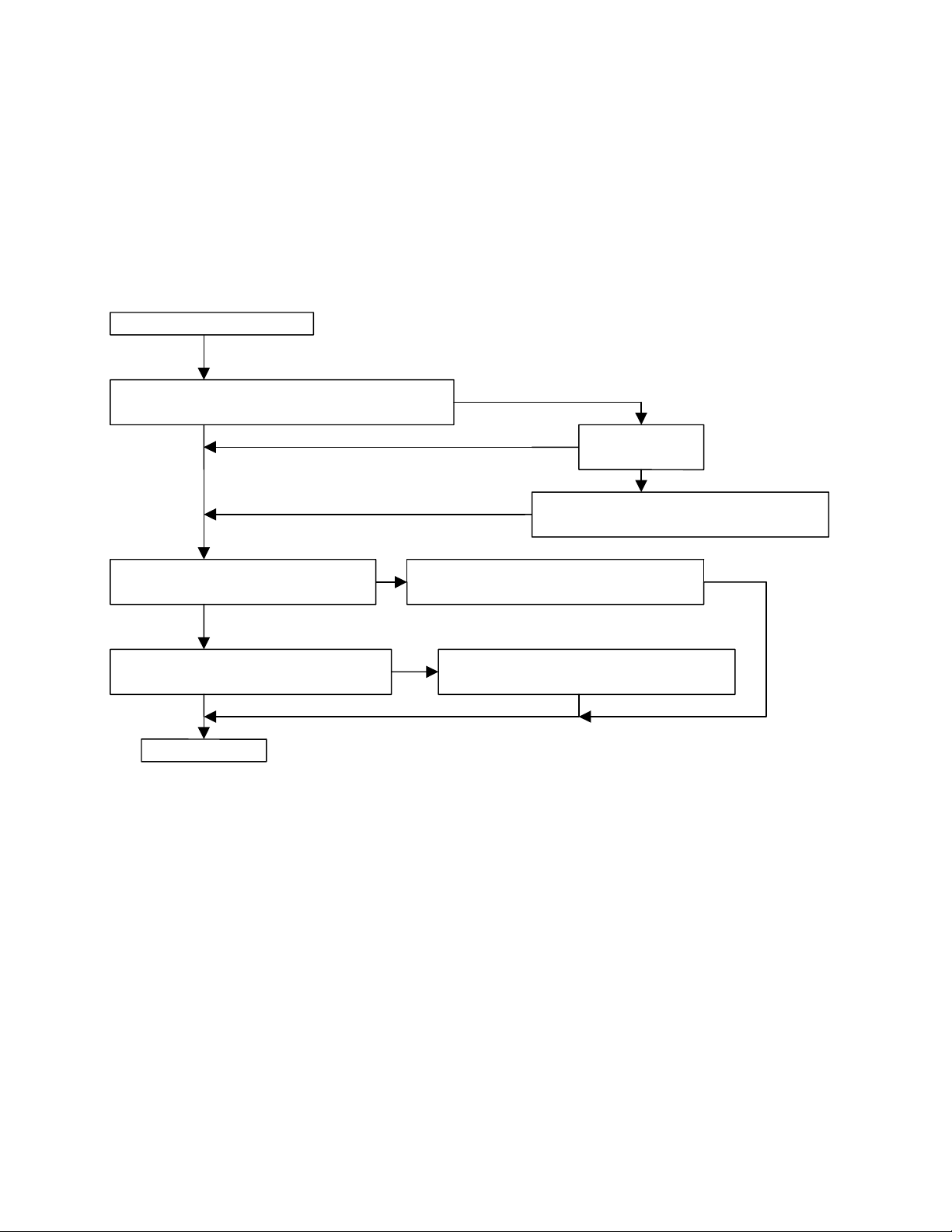
5-5 GPS information processing detail
In the EJ-41U, data in the LTXT buffer will be sent out as a beacon. Other than user entered
data placed in the buffer by using the LTXT command, LTXT can be updated automatically with
new data received from the GPS receiver. The following flowchart explains how the LTXT is
automatically updated when a line of GPS data is received.
GPS inputs a line of data
The data is one of SONY/SMAIC/$GPGGA/ YES
$GPVTG/$GPZDA/$GORMC
No No check-sum OK
Analyze GPS data such as date, time,
long, lat. Etc.
Matches GPSTEXT and the initial YES Renews automatically to LTEXT
Data sentence from the GPS?
GPSTEXT is one of $PNTS/$GPGGA GPSTEXT sentence is restructured
/$GPVTG/$GOZDA/$GPRMC? YES and automatically up-dated in LTEXT
NO
End of process
5-6 GPS related commands
5-6-1: GBAUD commands
abbrev.: GB default: variable parameter: 4800/9600
example: GBAUD 4800
Determines the GPS port bit-rate.
4800 for 4800 bps. 9600 for 9600 bps.
Refer also to chapter 5-3-1. 4800 is recommended for NMEA compatible GPS units, 9600 for
SONY GPS. Remember that this command sets bit-rate only, and is not related to the firmware of
the device. The firmware checks SONY/NMEA GPS data by processing the contents of the
receiving data.
Page 25

5-6-2 Intentionally left blank
5-6-3: LPATH command
abbrev: LPATH default: GPS parameter: destination’s callsign (may be combined with V for
relay up to 8 stations)
example: LPA GPS VIA RELAY,WIDE
This is an UNPROTO compatible command used for GPS beacon transmissions. Set the
receiving stations’ (or digipeater’s) callsign(s). See APRS software documentation for more
information on the path of your beacons.
5-6-4: LOCATION command
abbrev. LOC default: EVERY 0 parameter: EVERY/AFTER 0-250
example: LOC E 1
This command determines the interval at which the LTEXT contents will be sent out as a beacon.
This is a similar command to BEACON in the conventional packet command set.
5-6-5 Intentionally left blank
5-6-6 LTEXT command
abbrev. LT default: none parameter: up to 160 letters.
Example: LTEXT text of LT
LT% (to empty the content)
LTEXT buffer contents will be transmitted as a beacon at the interval set with the location
command. Nothing will be transmitted if the LTEXT buffer is empty. Use % to empty the buffer.
By using the LTEXT command, you can manually insert text to be beaconed. The LTEXT buffer
can also be filled automatically by specifying a GPS output string using the GPSTEXT command
and connecting a GPS unit.
5-6-7 LTMON command
abbrev.: LTM default:0 parameter: 0-250
example: LTMON 5
The LTEXT contents can be sent to the computer and seen on the monitor as if it were received
over the air. The LTMON command specifies the output interval in units of 1 second. The output
won’t occur when the “0” is set as a parameter. Viewing the content of the LTEXT buffer is
possible by using the LTEXT command but it could be difficult depending on which terminal
software is being used and may cause the wireless modem to function.
5-6-8 LTMHEAD command << IMPORTANT
abbrev. LTMH default: ON parameter: ON/OFF
example: LTMHEAD OFF
This command specifies if a header (such as a call sign) is added with the LTMON command.
Page 26

With this parameter ON, it outputs all information just as other beacons are received however
SET THIS PARAMETER OFF FOR APRS use; otherwise the position of your station may not be
read.
5-6-9 GPSTEXT command
Abbrev. GPST default: $PNTS parameter: up to 6 letters
Example: GPST $GPRMC
When the initial part of the input data received by GPS port and the GPSTEXT command match,
the GPS input data contained in the string will be automatically placed in the LTEXT buffer. If
the GPSTEXT content is one of those below and does not match with the initial part of the data, it
restructures the sentence and automatically updates the LTEXT content based on previously
received GPS data. In other words, the feature offers the conversion of the GPS data.
Understandable sentence Restructurable sentence
$GPGGA $GPGGA
$GPRMC $GPRMC
$GPVTG $GPVTG
$GPZDA $GPZDA
SONY $PNTS
SMATC
5-6-10 NTSGRP command
Abbrev. NTSGRP default: none parameter: alphanumeric characters up to 3
Example: NTSGRP ABC
This is to set the “group-code” in order to make $PNTS sentence. 0-9, A-Z can be used. The PC
software can select and plot only the beacon with the matching code.
5-6-11 NTSMRK command
Abbrev. NTSMRK default: 0 parameter: 0-14
Example: NTSMRK 13
This is to set the marking code for the $PNTS sentence.
5-6-12 NTSMSG command
Abbrev. NTSMSG default: none parameter: small character up to 20 letters.
Example: NTSMSG this is a test
This is to set the message used in $PNTS sentence.
5-6-13 GPSSEND command
Abbrev. GPSS default: none parameter: up to approx. 240 characters
Example: GPSSEND@SKB (SKB is used to set IPS-5000’s measurement zone as Tokyo. See your
GPS manual for details).
Page 27

This command transmits the entered characters to the GPS port. This command is used to send
initializing command(s) to the GPS. The content cannot be stored in memory but some GPS units
will have a memory feature (This is mainly to conserve space in the RAM which is very limited in
this unit). The main-loop process is stopped while the data is transmitted to the GPS. Too long or
too frequent transmission of the data may cause problems with the function of the TNC.
5-7
Intentionally left blank.
6 Operational mode
This firmware contains the following operational modes:
l command mode
l converse mode
l KISS mode
6-1 Command mode
As mentioned in 2-1, the operational mode is usually “connect mode”. The “cmd:” prompt
appears when it is in the command mode. If it does not appear, use CR or return or Enter key to
display it on the screen.
6-2 Converse mode
As briefly mentioned in 2-1, this is the mode to send typed data as a packet. By using the
CONVERSE or K command from the command mode, it switches to the Converse mode. The
TNC also enters the converse mode when you connect from your station to another station. To
return to command mode from the converse mode, use Ctrl+C.
6-2-1 Converse command
abbrev. CONV default: none parameter: none
example: CONV
This is to change the mode to CONVERSE mode. The typed data in converse mode will be sent
out as a packet. To return to command mode from the converse mode, use Ctrl+C keys.
6-2-2 K command
Abbrev. K default: none parameter: none
Example: K
This is same as the Converse command. Since this change is required very often, the K is made
available as a shortcut.
6-3 KISS mode
This is a special mode to enable protocol control from the PC. Specific KISS mode software is
necessary. The EJ-41U is compatible with KISS but in very limited manner. We do not
recommend the use of this mode.
Page 28

Chapter 7/8
Intentionally left blank.
Chapter 9 Miscellaneous commands
The followings are miscellaneous commands:
l Restart and Reset commands
l Display commands
l Display setting according to the terminal software
9-1 Restart and Reset
9-1-1 RESTART command
Abbrev. RESTART default : none parameter: none
Example: RESTART
This will restart the TNC. If memories are stored, it initializes according to the stored data. This is
used mainly to set parameters such as AWLEN and PARITY which is available only when the
TNC is initialized.
9-1-2 RESET command
Abbrev. RESET default: none parameter: none
Example: RESET
This is used to set all parameters to their default values. Use this command if the TNC is
operating in an erratic manner or if a return to default settings is desired. After using RESET, all
user settings must be re-entered.
9-2 Display the parameter status
9-2-1 Display command
Abbrev. DISP default; none parameter: character as shown below
Example: DISP (display all)
This is used to display the parameter settings in full or in part.
DISP= displays all parameter settings.
DISP A= displays COM port related parameters.
DISP C= displays special characters related parameters.
DISP H= displays hellscounter related parameters.
DISP I= displays ID related parameters.
DISP L= displays link related parameters.
DISP M= displays monitor related parameters.
DISP T= displays timing related parameters.
Page 29

9-3 Display setting according to the terminal software
9-3-1 BBSMSGS command
Abbrev. BBS default: OFF parameter: ON/OFF
Example: BBS OFF
This is to select how to output messages from the TNC. If ON is selected, the CR code is added
before the message such as “*** disconnected” is output. These messages must begin at the start
of a line, so it is easy for the terminal software to detect it. The connect request message such as
“*** connect request:--“ does not appear. By selecting BBSMSGS “ON” and CONOK “OFF”, the
unwanted message won’t interfere while receiving a file. “OFF” position was commonly used in
older generation TNCs, which did not include the CR before a message.
9-3-2 RXBLOCK command
Abbrev. RX default: OFF parameter: ON/OFF
Example: RX OFF
If “ON” is selected, the ID block with $FF is structured on the data from the connected station in
converse mode ONLY. It is handy when necessary to identify the data connected through the
terminal software. OFF is default.
Identified blocks are $FF,LH,LL,PID,DATA-UNIT in order.
$FF= 1bite. To identify the beginning of the block.
LH= Block length High bite (1 bite. 1111 is fixed for the higher 4 bits)
LL= Block length Low bite (1bite)
PID= Protocol Identifier. The value of reception control field.
DATA-UNIT= The content of the receiving packe
Information, functions and features subject to change without notice or obligation.
End of Document
