Page 1
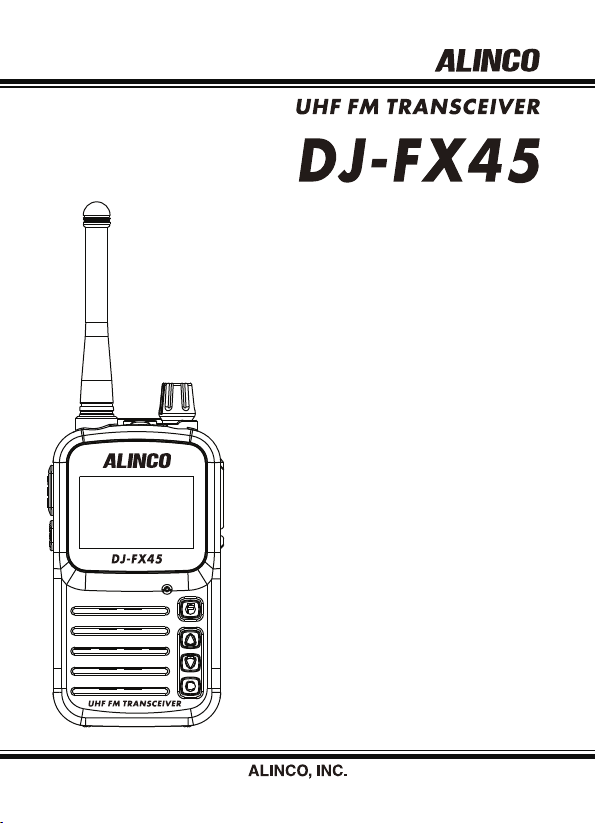
Instruction Manual
Thank you for purchasing your new Alinco transceiver.
This instruction manual contains important safety and
operating instructions. Please read this manual
carefully before using the product and keep it for future
reference.
Page 2

Introduction
Introduction
Please be informed that this manual has been edited with dealer-use in mind.
The product is delivered toconsumersafter being programmed by dealers. The
product is blocked and not functional in ex-factory statedue to regulations.
Please read this manual completely from the first page to the last, to learn
all the functions theproduct offers. It is important to note that some of the
operations may be explained in relationto information in previous chapters.
By reading just one part of the manual, you may risk notunderstanding the
complete explanation of the function. In addition, please understand that
your radio may be programmed by the dealer according to the local
regulation, masking some offeatures mentioned in this manual. Please
consult your dealer for details of programming.
2
Page 3

Before transmitting
Before transmitting
There are many radio stations operating in proximity to the frequency ranges
this product covers. Becareful not to cause interference when transmitting
around such radio stations.
■ Lightning
Any person is not safe outdoor during thunderstorm and lightning. This condition
is getting worse ifsomebody keeps a hand-held radio; chances of being hit by
lightning are doubled since lightning mayhit a radio antenna as well. At this time,
there is no hand-held radio having any kind of protection againstlightning current
(which is higher than10 kA.). Note also that no car provides adequate protection
of itspassengers or drivers against lightning as well. Therefore, Alinco will not
take responsibility for any dangerassociated with using its hand-held radios
outdoor or inside the car during lightning.
■ Covering ranges
You may expect a range of approx.3km/2 miles or more at high-power when
located on a flat, noise-freeplace like on a beach. However, it may vary
drastically depending on how to wear and carry the radios,surrounding
locations/conditions and static noise levels (below or near power transmission
lines), etc. Inurban areas with many buildings or inside a building, such
covering range will become drastically shorteven to several tens of meters.
3
Page 4

NOTICE/Compliance Information Statement
NOTICE/Compliance Information Statement
For your safe and efficient use of the transceiver, please read the following
safety information.
1.The maintenance work can be carried out only by professional and technical
personnel, please do not disassemble or reassemble by yourself.
2.Can use only the specified battery and charger, rechargeable 5 to 40 ℃ range.
3.To avoid electromagnetic interference and other problems caused by
electromagnetic incompatibility, please close the transceiver in the place where
there is a sign showing "No transceiver", as
well as on the plane where transceivers are required to be shut down by crew.
4.In the car with an airbag, do not put the transceiver within the reach of expansion
of the airbag.
5.When entering into a flammable and explosive environment, please close the
transceiver.
6.You should not get close to blasting areas and areas where deployed some
detonators until the transceiver is turned off.
7.Do not use the transceiver with a damaged antenna, for the damaged antenna
may cause light burn of your skin.
8.Do not expose transceivers under direct sunlight for a long time, or place it near
some heating equipment.
Safety Training Information
Your FRS radio generates RF electromagnetic energy during transmitmode. This
radio is intended for use by “General Population” in uncontrolled environment.
This radio has been tested and complies with the FCC RF exposurelimits for
“General population.” In addition, your ALINCO radio complieswith the following
4
Page 5

NOTICE/Compliance Information Statement
Standards and Guidelines with regard to RF energyand electromagnetic energy
levels and evaluation of such levels for exposure to humans:
• FCC OET Bulletin 65 Edition 01-01 Supplement C, Evaluating Compliance
with FCC Guidelines for Human Exposure to Radio Frequency Electromagnetic
Fields.
• American National Standards Institute (C95.1-1992), IEEE Standardfor
Safety Levels with Respect to Human Exposure to Radio Frequency
Electromagnetic Fields, 3 kHz to 300 GHz.
•American National Standards Institute (C95.3-1992), IEEE Recommended
Practice for the Measurement of Potentially HazardousElectromagnetic Fields-
RF and Microwave.
• The following accessories are authorized for use with this product.Use of
accessories other than those specified may result in RF exposure levels
exceeding the FCC requirements for wireless RF exposure.; Belt Clip(EBC-40),
Rechargeable Li-ion Battery Pack (EBP-90), Earphone microphone
(EME-24/EME-61)and Speaker microphone (EMS-60).
To ensure that your expose to RF electromagnetic energy is withinthe
FCC allowable limits for general population/uncontrolled use,always
adhere to the following guidelines:
•DO NOT transmit for more than 50% of total radio use time (“50% duty
cycle”). Transmitting more than 50% of the time can causeFCC RF exposure
compliance requirements to be exceeded. Theradio is transmitting when the
“TX indicator” lights red. You cancause the radio to transmit by pressing the
"PTT" switch.
The information listed above provides the user with the informationneeded
to make user aware of RF exposure, and what to do to assurethat this radio
operates with the FCC RF exposure limits of this radio.
5
Page 6

Features
Features
This transceiver has the following main features:
● Computer-programmable with free software downloadable
from Alinco website (with optional ERW-8 interface cable)
● Works with 3.7V 1000mAh li-ion cell yet powerful legal-limit TX output and
clear, crisp 300mW Audio output
● Compact size 50W x 157H x 19D mm (with antenna)
● Weight less than 90g inclusive of 3.7V 1000mAh li-ion cell and antenna
● Scan functions
● 50 CTCSS tones and 105 DCS Tones
● Simple, easy-to-use interface and Back-lit, large LCD screen with Channel-
display mode, suitable for commercial-applications.
● Includes VOX function,Call tone melody – 5songs,APO,Low Battery indication,
Key lock function,Tone Call and more!
● Ultra-compact antenna for better portability
6
Page 7

Warning
Warning
To prevent any hazard during operation of Alinco’s radio product, in this manual
and on the product you may find symbols shown below. Please read and
understand the meanings of these symbols before starting to use the product.
This symbol is intended to alert the user to an immediate danger that may
Danger
cause loss of life and property if the user disregards the warning.
This symbol is intended to alert the user to a possible hazard that may
Alert
cause loss of life and property if the user disregards the warning.
This symbol is intended to alert the user a possible hazard that may
Caution
cause loss of property or injure the user if the warning is disregarded.
Alert symbol. An explanation is given.
Warning symbol. An explanation is given.
Instruction symbol. An explanation is given.
Alert
Environment and condition of use
Use of this product may be prohibited or illegal outside of your country. Be
informed in advance when you travel.
It is recommended that you check local traffic regulations regarding the use
of a radio equipment while driving. Some countries prohibit or apply restrictions
for the operation of radios and mobile-phones while driving.
Do not use this product in close proximity to other electronic devices, especially
medical ones. It may cause interference to those devices.
Keep the radio out of the reach of children.
7
Page 8

Warning
In case a liquid leaks from the product, do not touch it. It may damage your skin.
Rinse with plenty of cold water if the liquid contacted your skin.
Never operate this product in facilities where radio products are prohibited for
use such as aboard aircraft, in airports, in ports, within or near the operating
area of business wireless stations or their relay stations.
The manufacturer declines any responsibilities against loss of life and/or a
property due to a failure of this product when used to perform important tasks
like life-guarding, surveillance, and rescue.
Do not use multiple radios in very close proximity. It may cause interference
and/or damage to the product(s).
Risk of explosion if battery is replaced with an incorrect type. Dispose of, or
recycle used batteries according to your local regulations.
The manufacturer declines any responsibilities against loss of life and property
due to a failure of this product when used with or as a part of a device made by
third parties.
Use of third party accessory may result in damage to this product. It will void our
warranty for repair.
Handling this product
Be sure to reduce the audio output level to minimum before using an earphone or
a headset. Excessive audio may damage hearing.
Do not open the unit without permission or instruction from the manufacturer.
Unauthorized modification or repair may result in electric shock, fire and/or
malfunction and voids warranty.
Do not operate this product in a wet place such as in a shower room. It may result
in electric shock, fire and/or malfunction, This product is splash-proof but not a
complete water-proof.
Do not place the product in a container carrying conductive materials, such as
water or metal in close proximity. A short-circuit to the product may result in electric
8
shock, fire and/or malfunction.
Page 9

Warning
About chargers
Do not use adapters other than having the specified voltage. It may result in
electric shock, fire and/or malfunction,Never turn on the radio while charging.
Do not plug multiple devices using an adapter into a single wall outlet. It may
result in overheating and/or fire.
Do not handle adapter with a wet hand. It may result in electric shock.
Securely plug the adapter into the wall outlet. Insecure installation may result in
short-circuit, electronic shock and/or fire.
Do not use the adapter if the plug or socket contacts are dirty. Overheating
and/or short-circuiting may result in fire, electric shock and/or damage to the
product.
In case of emergency
In case of the following situation(s), please turn off the product, switch off the source
of power, then remove or unplug the power-cord. Please contact your local dealer of
this product for service and assistance. Do not use the product until the trouble is
resolved. Do not try to troubleshoot the problem by yourself.When a strange sound,
smoke and/or strange odor comes out of the product.
● When the product is dropped or the case is broken or cracked.
● When a liquid penetrated inside.
● When a power cord (including DC cables, AC cables and adapters) is damaged
For your safety, turn off then remove all related AC lines to the product and its
accessories from the wall outlet if a thunderstorm is likely.
Maintenance
Do not open the unit and its accessories. Please consult with your local dealer
of this product for service and assistance.
9
Page 10

Warning
Caution
Environment and condition of use
Do not use the product in proximity to a TV or a radio. It may cause interference
or receive interference.
Do not install in a humid, dusty or insufficiently ventilated place. It may result in
electric shock, fire and/or malfunction.
Do not install in an unstable or vibrating position. It may result in electric shock,
fire and/or malfunction when/if the product falls to the ground.
Do not install the product in proximity to a source of heat and humidity such as
a heater or a stove. Avoid placing the unit in direct sunlight.
Be cautious of a dew formation. Please completely dry the product before use
when it happens.
About transceiver
Be cautious of the whip antenna when carried in your shirt-pocket etc. It may
make contact with your eye and cause injury.
Do not connect devices other than specified ones to the jacks and ports on the
product. It may result in damage to the devices.
Turn off and remove the power source (AC cable, DC cable, battery, cigar cable,
charger adapter etc.) from the product when the product is not in use for
extended period of time or in case of maintenance.
Never pull the cord alone when you unplug AC cable form the wall outlet.
Use a clean, dry cloth to wipe off dirt and condensation from the surface of the
product. Never use thinner or benzene for cleaning.
10
Page 11

Warning
Check with your local waste officials for details on recycling or proper disposal
of the electronics product, battery-packs and accessories in your area.
Tested to comply MIL-STD-810G Shock: Method 514.6/I,
IV -Vibration: Method 516.6/I
Copyright © All rights reserved. No part of this document may be reproduced,
translated or transcribed in any from or byany means without the prior permission
of Alinco. Inc., Osaka, Japan. Alinco and ALINCO logo are registered trademarks
of Alinco incorporated, Japan in United States, EU States, Russia, China and
many other countries. Windouws is aregistered trademark of Microsoft Corporation
in the United States and other countries. All other trademarks are theproperties of
their respective holders.ALINCO and authorized dealers are not responsible for
any typographical errorsthere may be in this manual. The contents of this manual
may be updated without any notice or obligation.Alinco cannot be liable for pictorial
or typographical inaccuracies. Changes or modifications not expressly approved
by the partyresponsible for compliance could void the user's authority to operate
the equipment.
11
Page 12

Contents
Contents
Introduction ------------------------------------------------------------------------- 2
NOTICE/Compliance Information Statement ----------------------------- 4
Features ------------------------------------------------------------------------------ 6
Warning ------------------------------------------------------------------------------- 7
Contents ------------------------------------------------------------------------------ 12
Accessories ------------------------------------------------------------------------- 13
Names and Operations of Parts --------------------------------------------- 16
Basic Operation ------------------------------------------------------------------- 18
Set Mode ----------------------------------------------------------------------------- 26
Maintenance and Reference -------------------------------------------------- 28
CTCSS ------------------------------------------------------------------------------- 33
12
Page 13

Accessories
Accessories
Mainframes(1PC
Adapter(1PC
Instructions(1PC
)
)
)
Belt clips(1PC
Batteries(1PC
)
)
Straps(1PC
)
13
Page 14

Accessories
Accessories
Battery Information
Disassembly and Reassembly of the battery
Hold down below the battery cover, and push it, then the battery cover will open.
The Plus-n-Minus of the battery zeroed in on the Plus-n-Minus of the transceiver,
then lood.
Cover the battery cover.
Charging Operation
Please recharge it when used for the first time.
the assmbled battery transceiver insert power adapter's USB interface, then
recharge it.
It will take 3.5H for a full charge, please unplug the power supply after a full
charge.
14
Page 15

Disassembly and Reassembly
1.Installation of the belt clip
The belt clip insert the card buckle
of the back of the transceiver,
push down to the end.
2.Removal of the belt clip
According to the back button in the
direction of the transceiver upper lock,
hold down the upward pull back
button at the same time.
3.Installation of External Earphone or Microphone
Open the earphone cap, Insert the earphone or
microphone to the headphone jack.
Earphone microphone (EME-24/EME-61)
and Speaker microphone (EMS-60).
Accessories
Accessories
4. Hand Strap
Attach the hand strap as shown
15
Page 16

Names and Operations of Parts
Names and Operations of Parts
Antenna
Power/
volume switch
LCD screen
PTT
(transmitting
button)
MONI button
USB key
Function key
or Key lock
UP button
DOWN
button
Call tone key
16
Microphone
hole
Strap holeEarphone or
Page 17

Rx
Tx
Frequency
display
Names and Operations of Parts
Names and Operations of Parts
KEY Lock
Battery capacity
SCRM
indication
APODW
KEY tone
Tx/Rx
Roger tone
Voice operated
transmission
Priority scan
DCS
CTCSS
Frequency
display
SQL
17
Page 18

Basic Operation
Basic Operation
Function introduction
1.Method of call
Install the battery first, then turn the power switch/volume knob.(clockwise rotation)
Press " " and " " key, choose the required channel.
Press " " key, then speak.
Note: Please use the same channel with your partner's.
2.Channel selection
In the channel mode, press " " and " " key select channel can be
determined directly.
3.Scan function
Can scan call channel automatically.
Long press " " and " " key, scan to start. " " key means upward scan
" " key means scan down.
Scan to can talk channel, scan can stop automatically.
When the call completes, it will begins scanning other channels.
, any key can stop scanning.
;
18
