Page 1
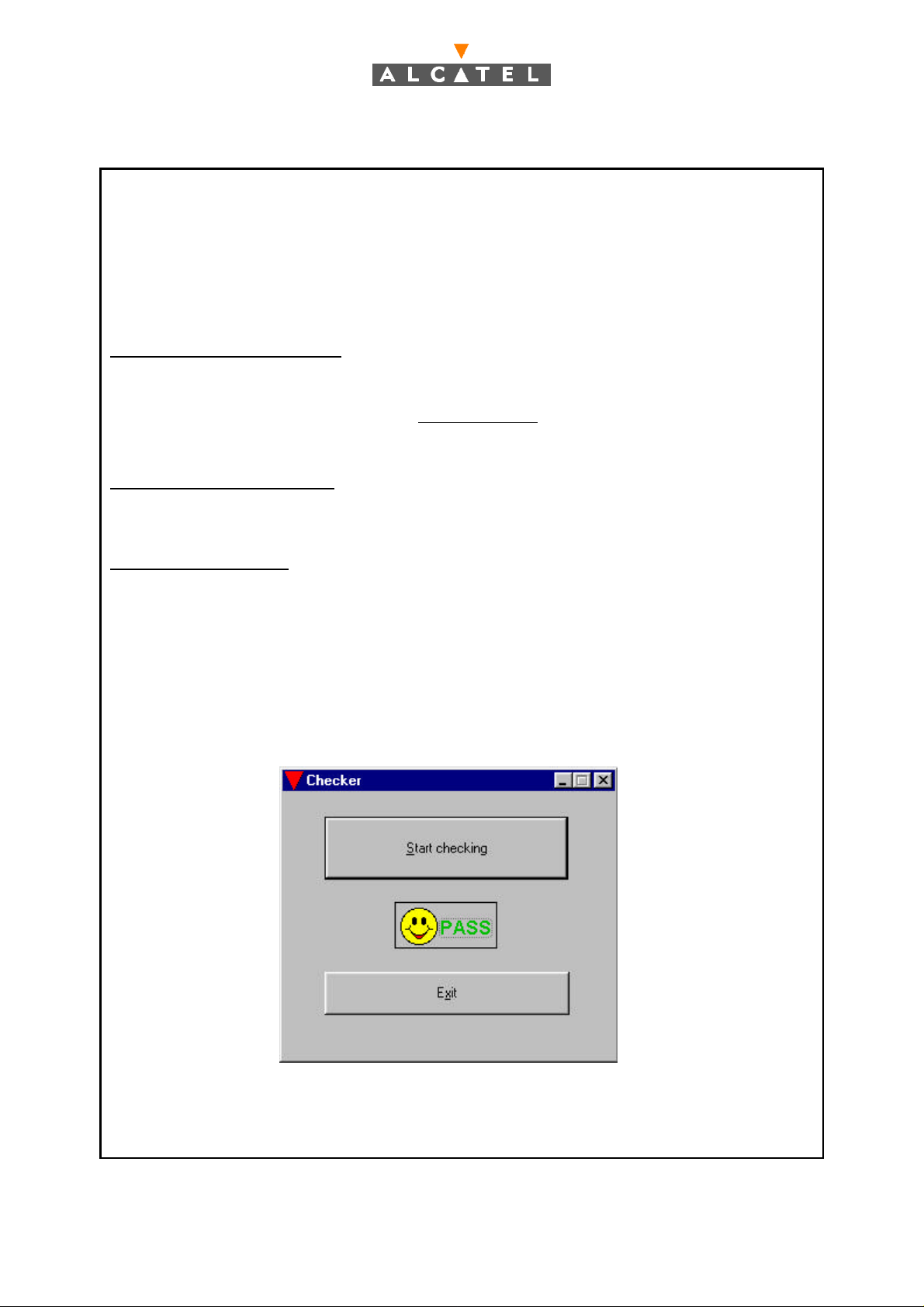
TECHNICAL NOTE FOR ALCATEL REPAIR CENTERS
Information about use of “CHECKER”for BF4
Starting from Hardware Technical Level 20
When a product is illegally unsimlocked , the software is preventing any “power on” of the
product .
All datas are erased from the flash memory and the product does not SWITCH ON any more.
1) HOW DOES IT WORK ?
“Checker” is a special software that check if a BF4 with a switch on failure has been illegally
unsimlocked .
All BF4 with Hardware Technical Level starting from 20 and with an MST failure , must be
checked with the “Checker”.
2) HOW TO INSTALL IT ?
You have to decompress the file “ ins_checker_bf4_xx_v210” that you will find on MDF
server in the “special Tools” directory
3) HOW TO USE IT ?
When the software is installed , it can be used with cloning cable ref : 24003363 and the serial
interface ref : 24003364
1) Plug the cable on the serial port of your PC
2) Plug a battery on the serial interface
3) Launch Checker by a click on the icon
4) Plug the product on the serial interface
5) Click on “ START CHECKING “
If the product is OK ,the software displays the following screen :
In this case , the power on problem is not due to an illegal unsimlock .
This product must be repaired .
Alcatel Business Systems
N° 83 04/02/2002 Pilot Repair Center
79, rue Saint Melaine – BP1215
53012 Laval Cedex
Page 2
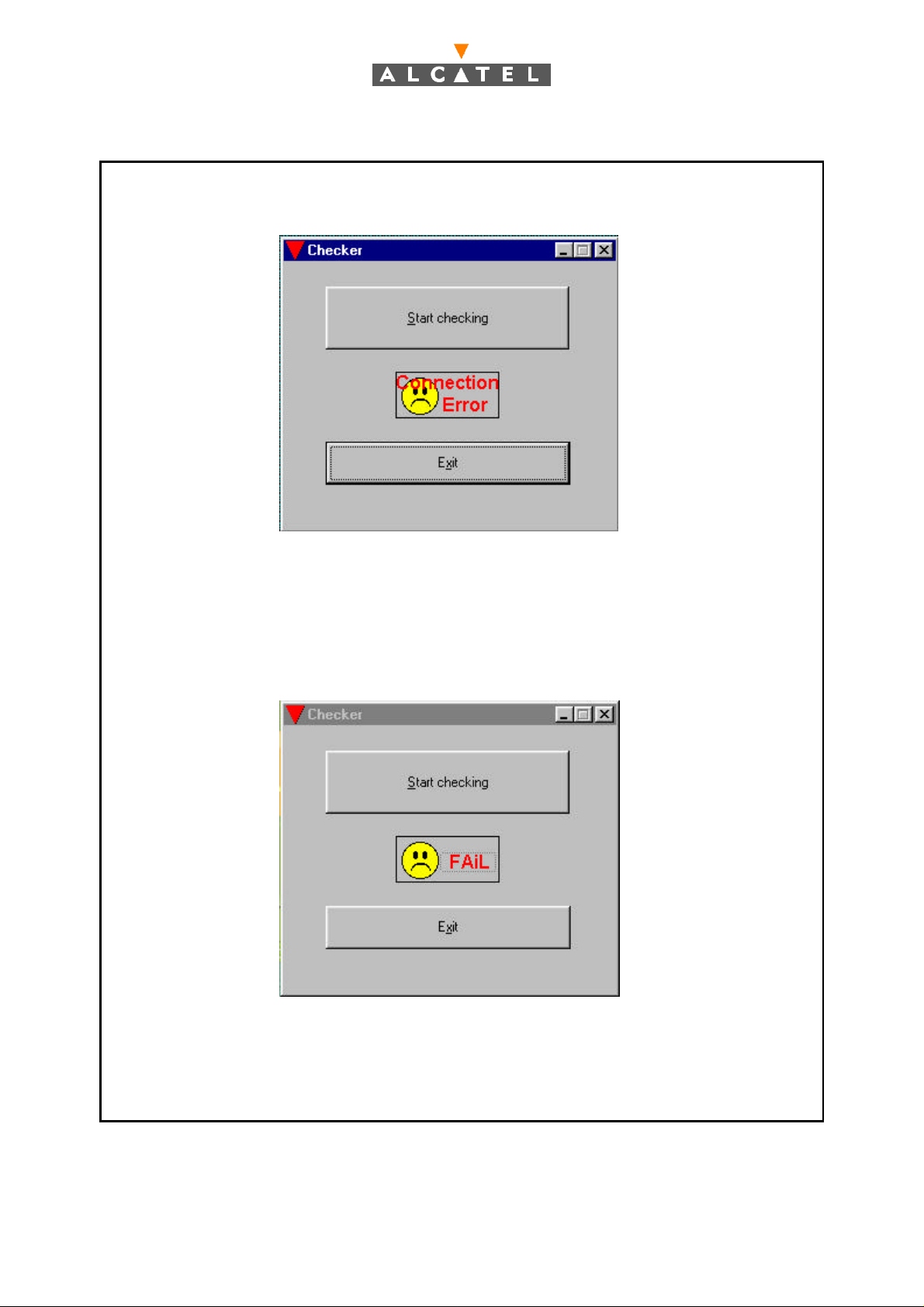
If there is a problem of connection the software displays the following screen :
In this case the “checker “ can’t reach the software of the product , this product must be
repaired .
If the product has a power on failure due to an illegal unsimlock , the software displays the
following screen :
In this case the product is unrepairable. It has been illegally unsimlocked . It must be given
back to the customer without any repair . All the information concerning the product must be
sent to Laval Pilot Repair Center .
Alcatel Business Systems
N° 83 04/02/2002 Pilot Repair Center
79, rue Saint Melaine – BP1215
53012 Laval Cedex
