Page 1
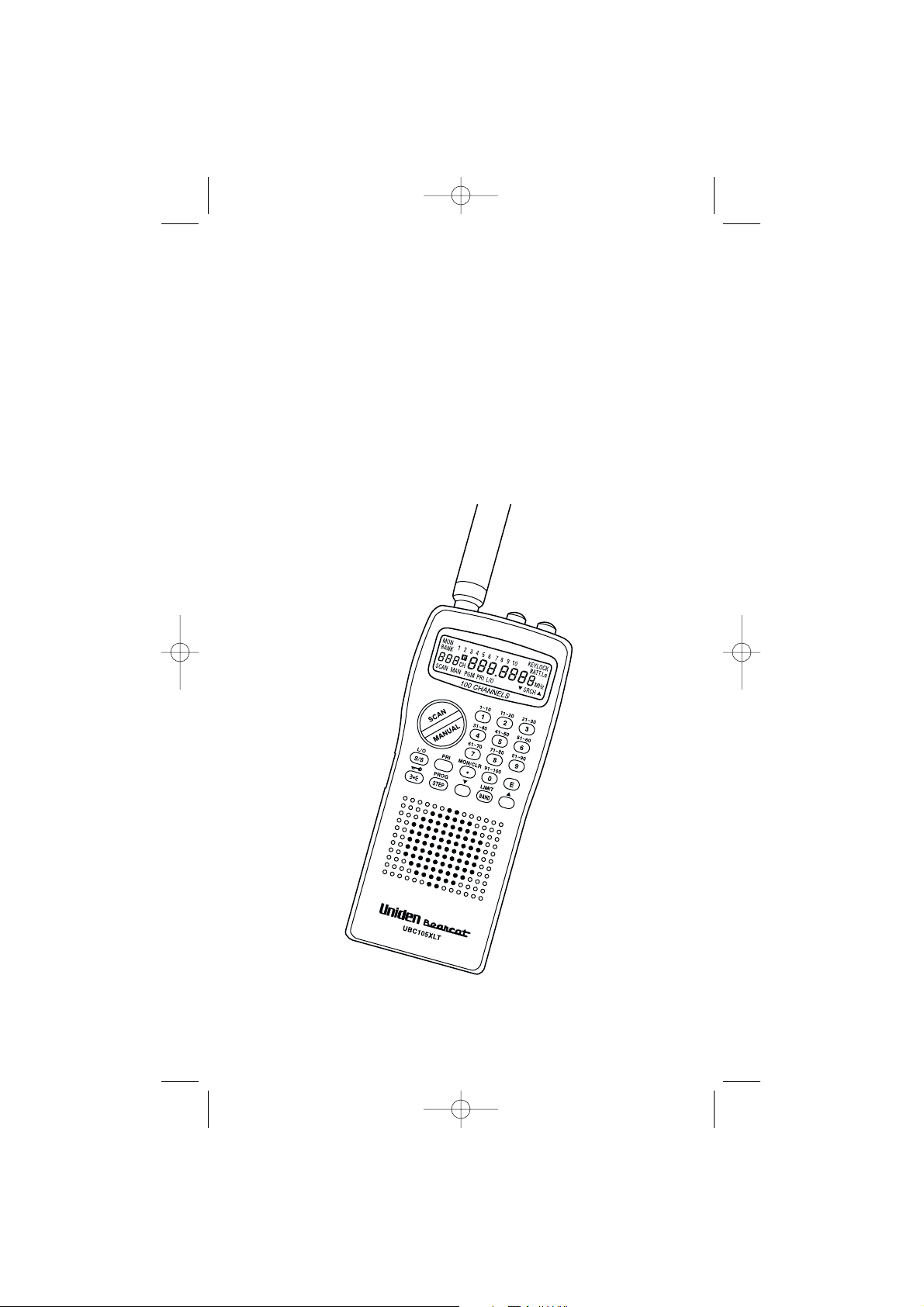
Albrecht AE 77 H
Programmable Hand-Held-Scanner
Operating Guide
UB01294AZ_1 2/3/04 1:26 PM Page 1
Page 2
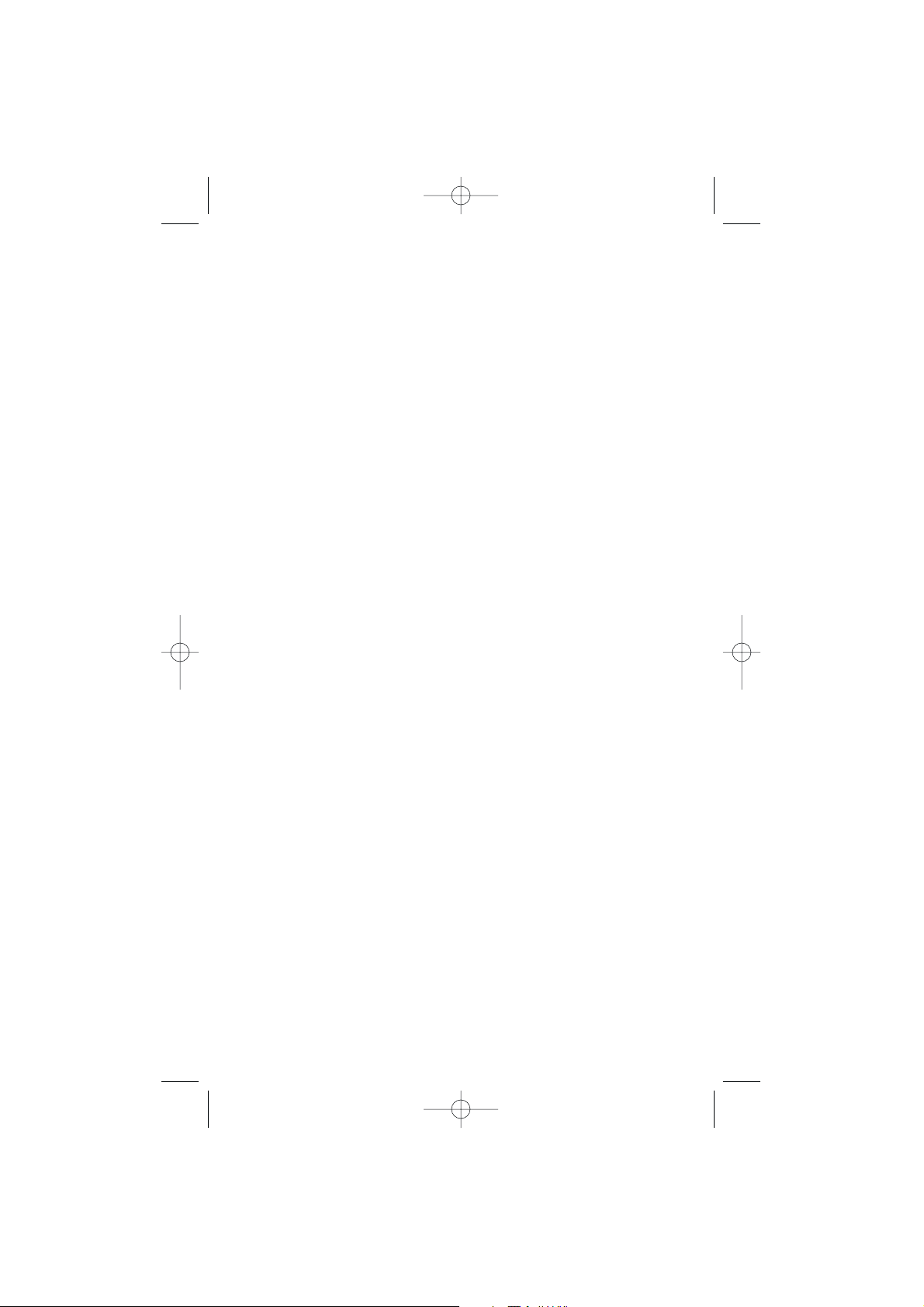
UB01294AZ_1 2/3/04 1:26 PM Page 2
Page 3
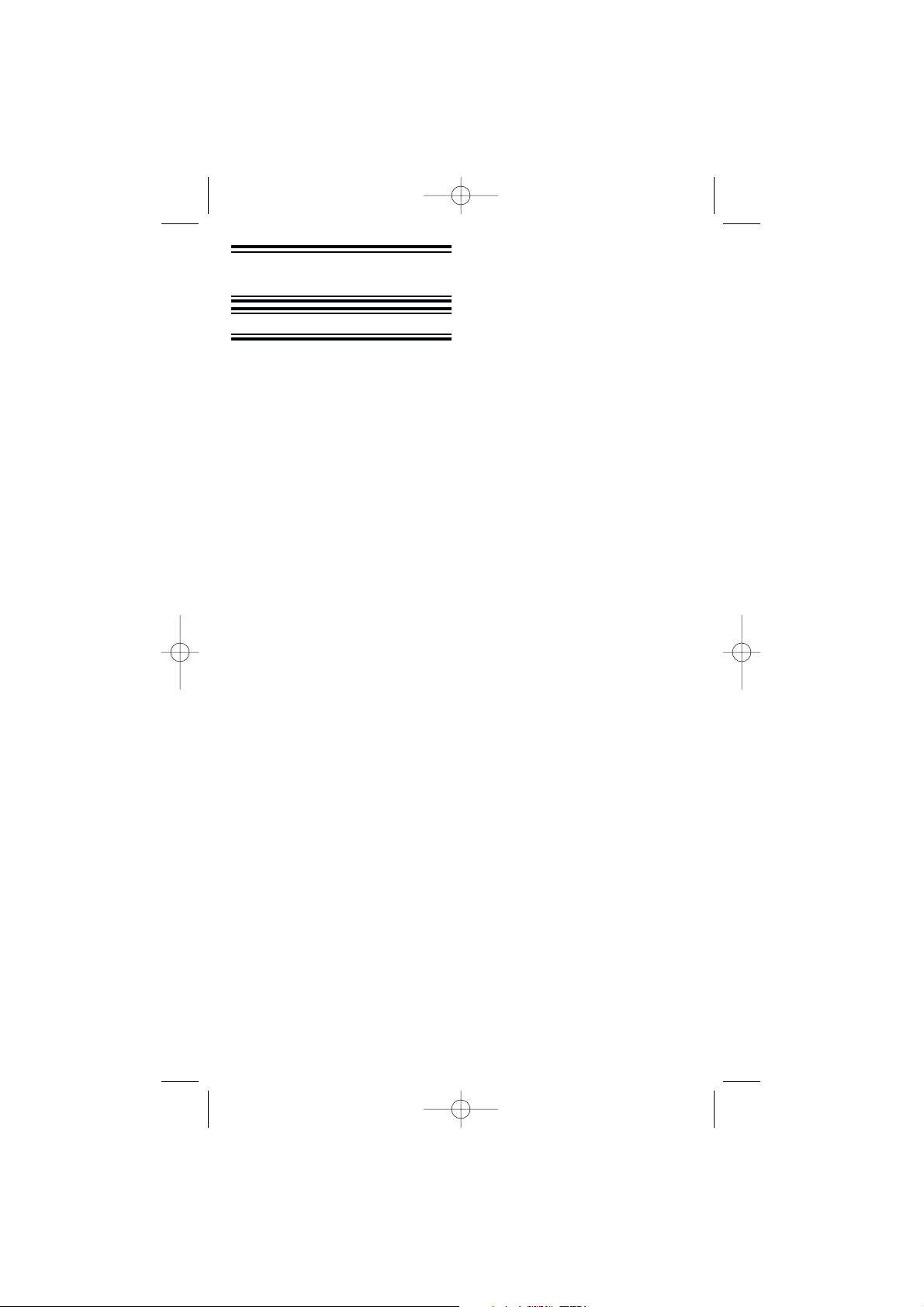
3
Before you use this scanner, please
read and observe the following:
Earphone Warning!
The output of the Phone jack is
monaural.
Set the volume to a comfortable audio
level coming from the speaker before
plugging in the monaural earphone.
Otherwise you might experience some
discomfort or possible hearing damage
if the volume suddenly becomes too
loud because of the volume control or
squelch control setting. This may be
particularly true of the type of
earphone that is placed in the canal.
Warning!
Uniden does not represent this unit to
be waterproof. To reduce the risk of
fire or electrical shock, do not expose
this unit to rain or moisture.
Important!
The installation, possession, or use of
this scanning radio in a motor vehicle
may be prohibited, regulated, or
require a permit in certain states,
cities, and/or local jurisdictions. Your
local law enforcement officials should
be able to provide you with information
regarding the laws in your community.
General Battery Warning!
Do not short-circuit any battery.
Do not discard batteries in a fire, they
may explode.
Alkaline Battery Warning!
Do not recharge alkaline batteries in
the product.
Doing so may cause serious damage
to the product and will void the
warranty. Uniden does not recommend
using rechargeable alkaline batteries in
this product.
AE 77 H Programmable
Hand-Held Scanner
Precautions
Nickel-Cadmium Battery Warning!
Do not charge nickel-cadmium
batteries with any charger other than
the one supplied by authorized dealer
as an option. Using another charger
may damage the batteries, or cause
them to explode.
UB01294AZ_1 2/3/04 1:26 PM Page 3
Page 4
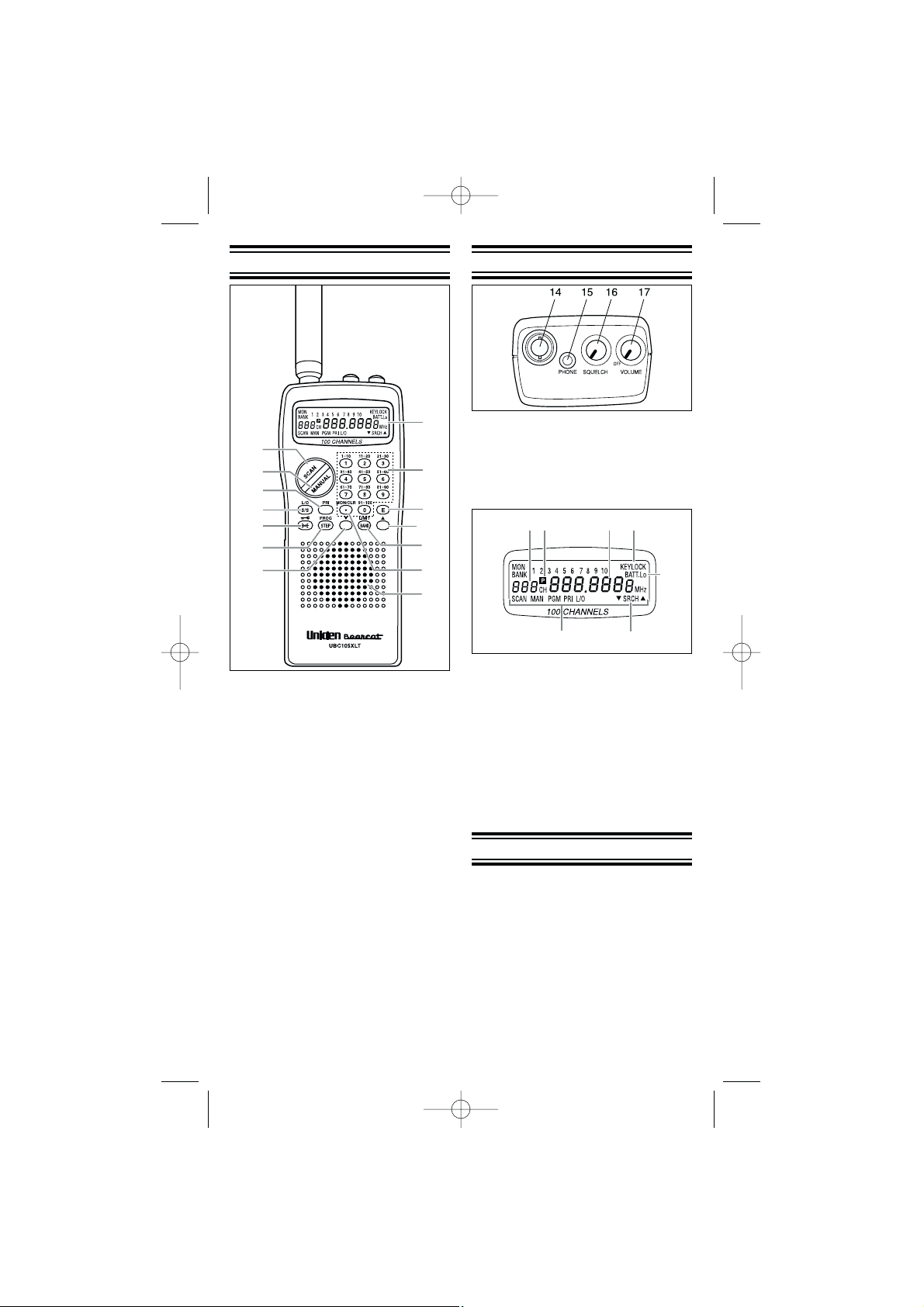
4
1. Display
2. Numeric keypad
3. Enter
4. Band/Limit
5. Monitor/Clear
6. Speaker
7. Scan Mode
8. Manual Mode
9. Priority
10. S/S (Search Skip), L/O (Lock Out)
11. LIGHT/Keypad Lock
12. Step/Program
13.
▲/▼
Function Keys
Controls and Indicators
14. Antenna Connector
15. Phone Jack
16. Squelch Control
17. On/Off Volume Control
Included in Your Package
• Antenna
• Belt clip
• Screw (2)
• This Operating Guide
18. Search indicator
19. Frequency Display
20. Keypad Lock Indicator
21. Low Battery Indicator
22. Priority Channel Indicator
23. Channel Indicator
24. Function Indicators
UB01294AZ_1 2/3/04 1:26 PM Page 4
1
7
8
2
9
10
11
12
13
3
13
4
5
6
22 2019
23
21
24 18
Page 5

5
Contents
Introduction . . . . . . . . . . . . . . . . . . . .6
What is Scanning? . . . . . . . . . . . . .6
Feature Highlights . . . . . . . . . . . . . . .6
Setup . . . . . . . . . . . . . . . . . . . . . . . .6
Installing the Batteries . . . . . . . . . . .7
AC Adapter/Charger (not supplied) .7
Charging Warning . . . . . . . . . . . . . .7
Flexible Antenna . . . . . . . . . . . . . . .7
Belt Clip . . . . . . . . . . . . . . . . . . . . .7
Basic Operation . . . . . . . . . . . . . . . . .8
Setting the Squelch . . . . . . . . . . . . .8
Keylock . . . . . . . . . . . . . . . . . . . . . .8
Programming . . . . . . . . . . . . . . . . . . .9
Programming Tips . . . . . . . . . . . . . .9
Scanning . . . . . . . . . . . . . . . . . . . . .10
Channel Lockout . . . . . . . . . . . . . .10
Lockout in Manual Mode . . . . . . . .10
Locking a Channel While Scanning 11
Lockout Tips . . . . . . . . . . . . . . . . .11
Restore a Locked Out Channel . . .11
Restore All Locked-out Channels . .12
Priority Scan . . . . . . . . . . . . . . . . . .12
Changing the Priority Channel . . . .12
Searching . . . . . . . . . . . . . . . . . . . .13
Band Search . . . . . . . . . . . . . . . . .13
Limit Search . . . . . . . . . . . . . . . . .13
Direct Search . . . . . . . . . . . . . . . .14
Search Hold Feature . . . . . . . . . . .15
Channel Skip . . . . . . . . . . . . . . . . .15
Storing Search Frequencies . . . . .16
Care and Maintenance . . . . . . . . . . .17
General Use . . . . . . . . . . . . . . . . .17
Location . . . . . . . . . . . . . . . . . . . .17
Cleaning . . . . . . . . . . . . . . . . . . . .17
Repairs . . . . . . . . . . . . . . . . . . . . .17
Birdies . . . . . . . . . . . . . . . . . . . . . .17
Troubleshooting . . . . . . . . . . . . . . . .18
Specifications . . . . . . . . . . . . . . . . .19
Declaration of Conformity . . . . . . . . .19
UB01294AZ_1 2/3/04 1:26 PM Page 5
Page 6
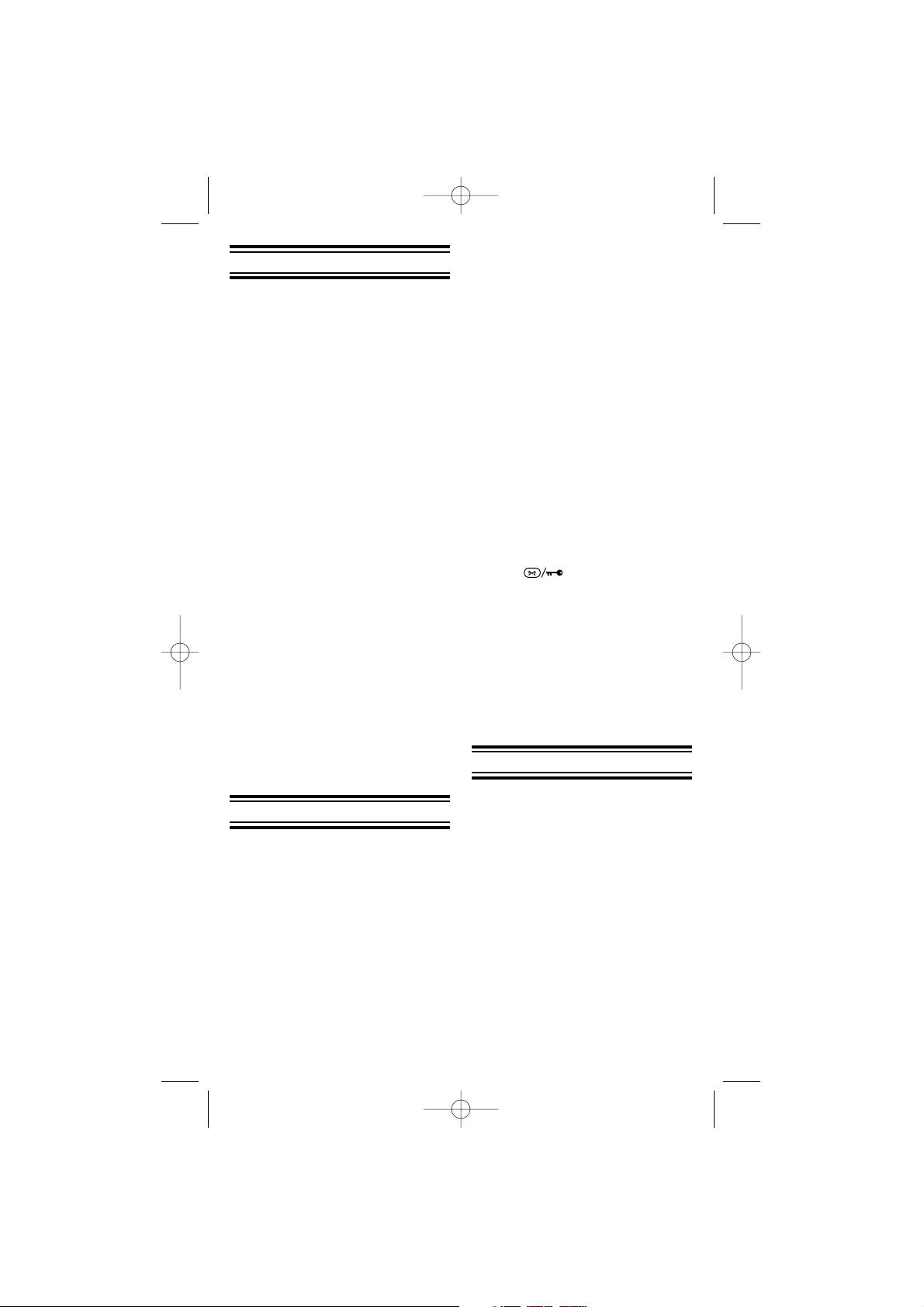
6
The
AE 77 H Hand Scanner is a
sophisticated information radio that
allows you to monitor 6 different
frequency bands. It is a state-of-the-art
radio with scanning capabilities, and it
can save up to 100 different
frequencies in memory.
What is Scanning?
Unlike standard AM or FM radio
stations, most two-way
communications do not transmit
continuously. The AE 77H scans
programmed channels until it finds an
active frequency.
Scanning stops on an active frequency
and remains on that channel as long
as the transmission continues. When
the transmission ends, the scanning
cycle resumes until another
transmission is received.
Frequency Bands Transmission
29 - 54 MHz VHF low band
108 - 137 MHz Aircraft
137 - 144 MHz Military land mobile
144 - 146 MHz 2 meter amateur
band
146 - 174 MHz VHF high band
406 - 512 MHz UHF band 70 cm
amateur band
Introduction
• 100 Channels – Program one
frequency into each channel. You
must have at least one channel
programmed to use the scan mode.
• 29 MHz-512 MHz – Search these
frequency ranges with your scanner.
(The frequency coverage is not
totally continuous from 29 MHz to
512 MHz.)
• 6 Preprogrammed Band Search –
(See page 19 for Frequency Bands)
Feature Highlights
These are helpful guidelines when
using your new scanner:
• If your scanner receives interference
or electrical noise, move the
scanner or its antenna away from
the source.
• If you need to improve reception,
use an optional antenna designed
for multi-band coverage. (You can
purchase this type of antenna at a
local electronics store.)
Setup
• Priority Channel Scanning –
Allows you to designate a priority
channel which is monitored every
two seconds when Priority Scanning
is selected.
• Manual Channel Access – Go
directly to any channel.
• Memory Backup – Frequencies
programmed in channels are
retained in memory. If power is
completely disconnected, the
frequencies are retained for one
hour.
• Preset Two-second Delay –
Scanner waits two seconds after
transmission stops before resuming
scanning.
• LCD Back-Light – An orange LCD
light remains on for 15 seconds
when is pressed.
• Air Band Step - You can select the
AIR Band step from 12.5 kHz to
8.33 kHz.
There are two AIR BAND STEPs in
the AIRCRAFT Range. Press and
hold STEP/PROG to switch the AIR
BAND STEPs to find the appropriate
range in your area.
UB01294AZ_1 2/3/04 1:26 PM Page 6
Page 7

7
Charging Warning
Do not charge alkaline batteries in this
scanner. Doing so may cause serious
damage to the product and void the
warranty. Before attempting to
recharge batteries, make sure you
have installed four rechargeable
nickel-cadmium batteries.
Flexible Antenna
Attach the flexible antenna to the
BNC connector.
Belt Clip
Do not tighten the screws too tight.
You can damage the case or clip.
Installing the Batteries
1. Open the cover.
2. Insert batteries according to the
polarity symbols inside the battery
compartment.
Warning:
Do not mix alkaline batteries with NiCd batteries. Be sure to install four
batteries of the same type.
3. Replace cover and press down until
it clicks into place.
AC Adapter/Charger (not supplied)
Using an adapter/charger to power the
UBC105XLT from a wall socket.
There are two external power jacksPOWER Jack and CHARGE Jack.
The POWER Jack powers only the
scanner and it is not connected to the
batteries.
The CHARGE Jack supplies power to
scanner and batteries. Use this Jack
only when you have installed
rechargeable batteries.
Warning: Do not use the CHARGE
Jack if you have installed nonrechargeable batteries.
UB01294AZ_1 2/3/04 1:26 PM Page 7
Page 8

8
Keylock
Keylock prevents accidental key
entries during scanning.
1. To lock the keypad, press
until KEYLOCK appears.
2. To unlock the keypad, press
until KEYLOCK disappears.
Note: See page 4 for function keys,
controls and indicators while reading
this guide.
Setting the Squelch
To set the squelch, you must be in the
manual mode. No signal should be
present when adjusting squelch.
1. Press until you do not
hear a signal.
2. Adjust VOLUME to a comfortable
listening level.
3. Think of the Squelch Control as a
gate. Turn SQUELCH fully counter-
clockwise. This raises the "SquelchGate" so high that no signals can
get through.
Basic Operation
4. Turn SQUELCH fully clockwise until
you hear a hiss. This lowers the
"Squelch-Gate" so that everything
gets through - noise, weak, medium
and strong signals.
5. Turn
SQUELCH back counter-
clockwise just until the hiss stops.
Now the "Squelch Gate" allows only
strong signals through.
UB01294AZ_1 2/3/04 1:26 PM Page 8
Page 9
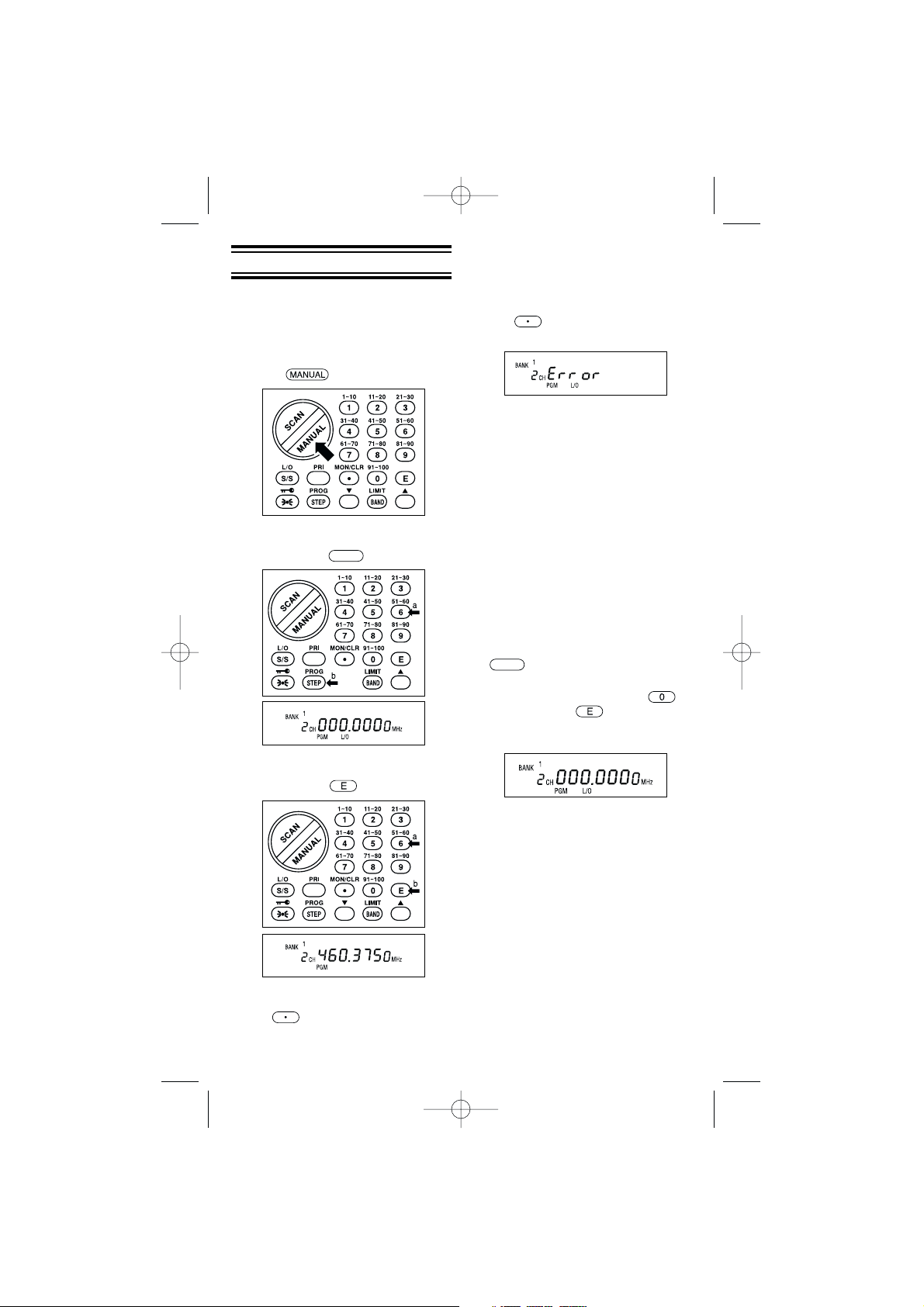
9
Before the
AE 77 H can receive
radio broadcasts, you must program a
frequency into at least one channel.
Before scanning, repeat this procedure
for each channel you program.
1. Press .
2. Select a channel.
a) Enter the channel number.
b) Then press /PROG.
3. Enter the frequency.
a) Enter the frequency number.
b) Then press .
Note: To clear a mistake while
entering the frequency, press
/MON/CLR twice, and
start over.
Programming
If the frequency entered is outside the
frequency range of the scanner, a
distinctive beep sounds. (See the table
on page 6 or the band list on page 19.)
Press /MON/ CLR and go back
to Step 3.
Programming Tips
• Group similar frequencies into
adjacent channels. For example,
program Marine frequencies in
channels 1 through 10 and public
services into channels 11 through 20
and so on.
• Put the frequency that you listen to
the most or the most important
frequency into a priority channel.
• To quickly program a series of
channels, start with the lowest
number channel. For example, when
you are programming five new
frequencies into channels 4 through
8, start with channel 4. After you
finish programming a channel, press
/PROG to go to the next
higher channel.
• To erase the channel, press ,
and then press . Channels
with no frequencies are
automatically locked out.
• Record channels and frequencies in
some convenient place in case the
scanner memory is lost.
UB01294AZ_1 2/3/04 1:27 PM Page 9
STEP
STEP
Page 10

10
Scanning
When you turn on the power, the
AE 77 H automatically starts in the
scan mode.
During normal scanning the scanner
skips unprogrammed or locked out
channels.
When a transmission is received, the
scanner stops on that channel. When
the transmission ends, scanning
resumes automatically after two
seconds.
Channel Lockout
You can lockout any channel so it is
not reviewed during normal scanning.
You can restore the channel to
scanning whenever you wish.
Lockout in Manual Mode
1. Press .
To stop on a channel during scanning,
press .
To resume scanning, press .
2. Select a channel.
a) Enter the channel number.
b) Then press again.
3. Press /L/O to lockout the
channel.
UB01294AZ_1 2/3/04 1:27 PM Page 10
Page 11

11
Restore a Locked Out Channel
1. Press .
Locking a Channel While Scanning
If the scanner keeps stopping on a
particular channel due to noise or too
frequent transmissions, you may want
to keep that channel from scanning.
1. Wait until the scanner stops at the
channel.
3. The scanner immediately resumes
scanning because the locked out
channel is no longer in the scanning
sequence.
Lockout Tips
• To quickly lockout a series of
channels, start with the lowest
number channel. For example, if you
are locking out channels 4, 7, 8, 12,
and 15, start with channel 4. After
selecting channel 4, press /L/O.
Then press one
or more times to step up to the next
channel to be locked out.
• Record the locked-out channels in
some convenient place so you can
restore them.
2. Then press /L/O.
2. Select a locked out channel.
a) Enter the channel number.
b) Then press again.
3. Press /L/O to unlock the
channel.
UB01294AZ_1 2/3/04 1:27 PM Page 11
Page 12
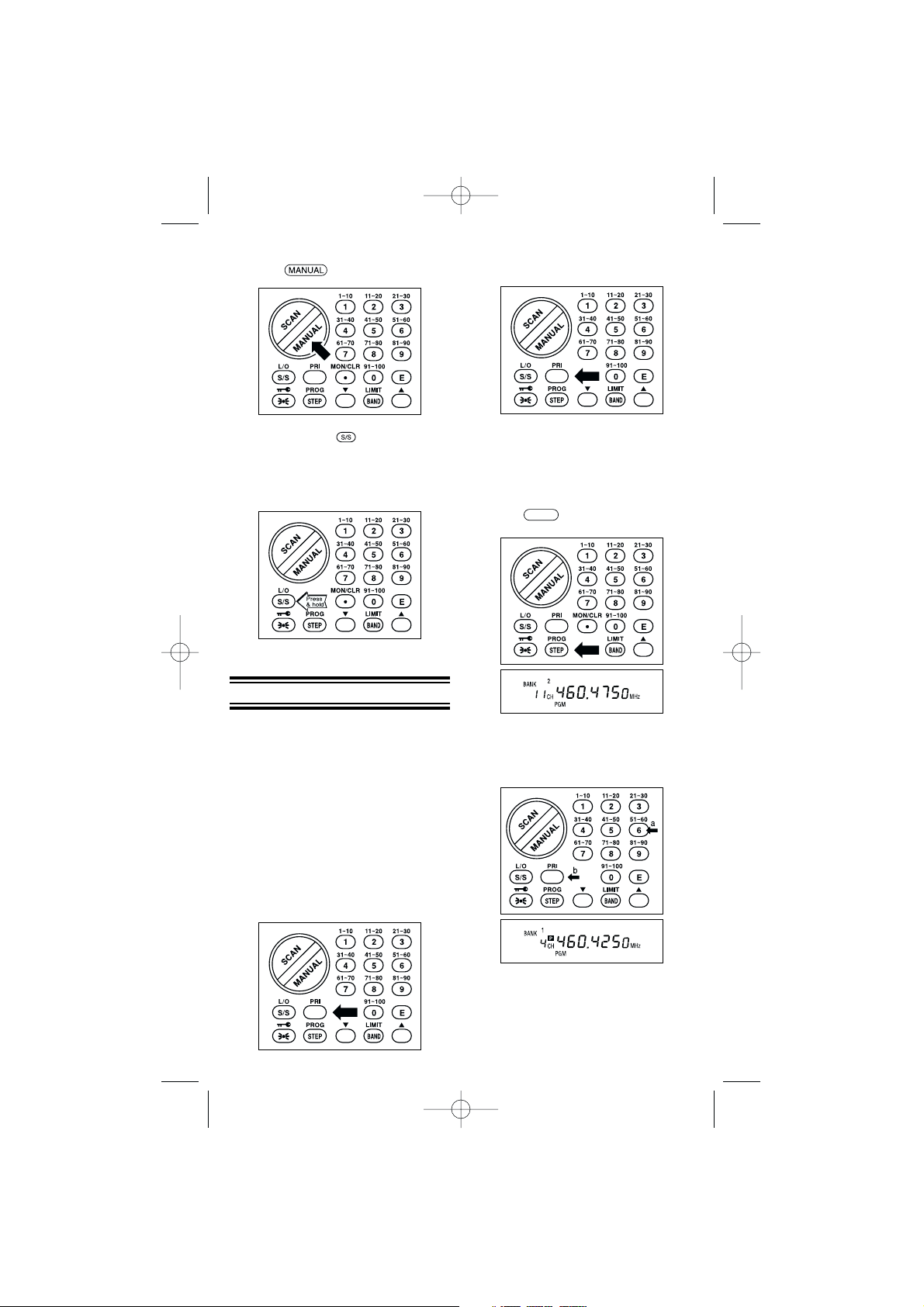
12
Restore All Locked-out Channels
1. Press .
2. Press and hold /L/O for about
two seconds.
You will hear two beeps when all the
channels have been restored.
Priority Scan
When priority scan is turned on, your
scanner checks the priority channel
every two seconds for activity. If a
signal is present on the priority
channel, your scanner monitors the
channel until the transmission ends,
then resumes normal scanning. You
can designate any of the 100 available
channels as your priority channel.
Changing the Priority Channel
You cannot eliminate the priority
channel, but you can change it to any
other of the 100 available channels.
To activate priority scan (in either
manual or scan mode):
1. Press PRI.
2. Press
PRI again at anytime to
deactivate priority scan.
1. Press /PROG.
2. Select a new priority channel.
a) Enter the channel number.
b) Then press PRI again.
UB01294AZ_1 2/3/04 1:27 PM Page 12
STEP
Page 13
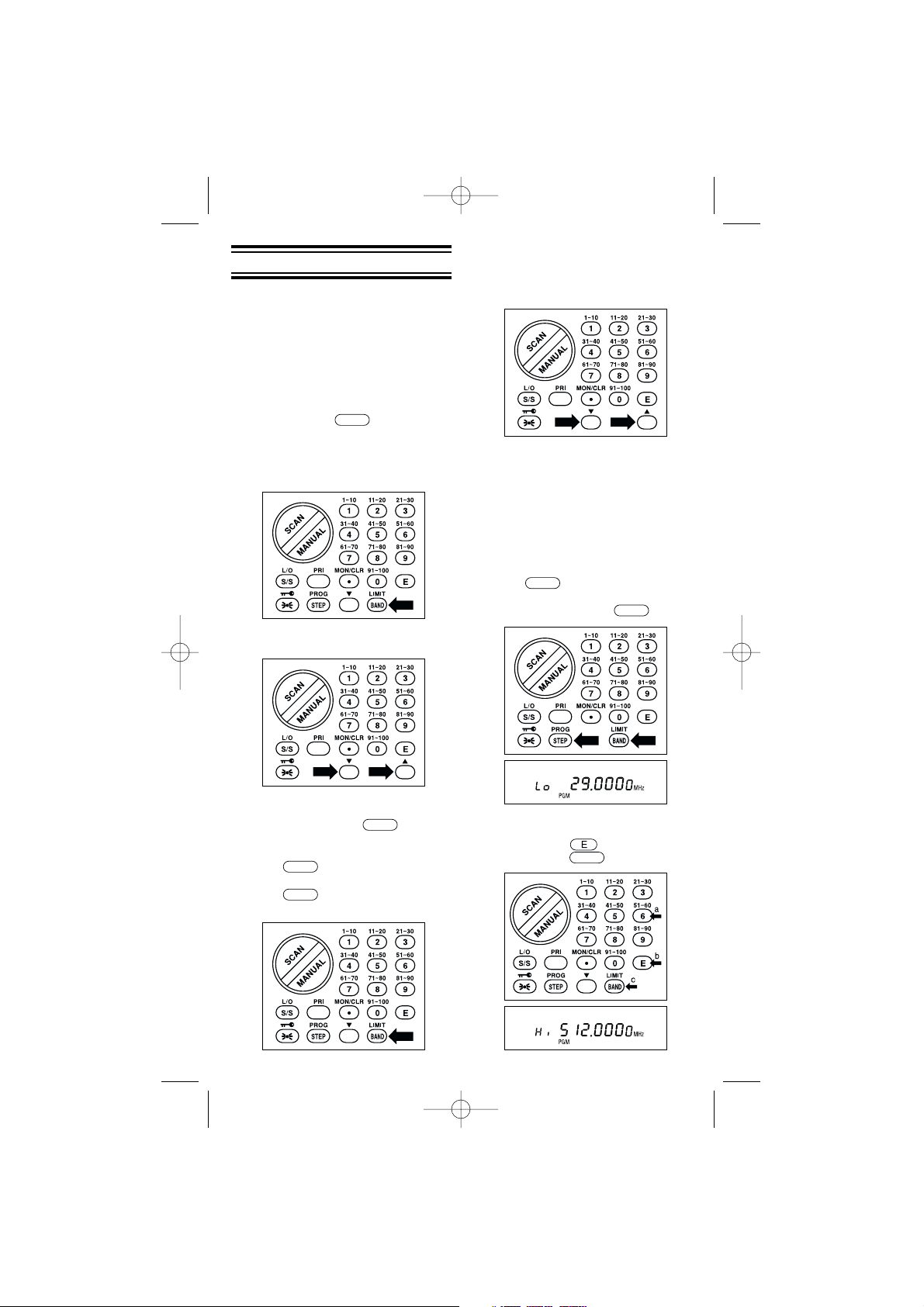
13
2. Enter lower limit of the search band.
a) Enter the frequency number.
b) Then press .
c) Then press /LIMIT.
Searching
Band Search
The AE 77H has 6 factory-
Preprogrammed Search Bands. You
can search any of these Bands to find
desired frequencies if you do not have
a Frequency Directory handy, or if new
stations have been added since the
Directory was published.
1. Press and hold /LIMIT to
enter the Band Search Mode. Then
the upper and lower limits of the
band currently selected are
displayed.
2. Press ▲ or ▼ to select the band you
wish to search.
3. Wait for about 2 seconds and the
UBC105XLT will begin searching
that Band. Or, press /LIMIT
again to begin.
4. Press /LIMIT at any time to
stop the search on a frequency.
Press /LIMIT to resume
searching.
Limit Search
In Limit Search mode, you can search
within the frequency range you have set.
To use this function, you must set the
lower/higher frequency of your search
range list.
To program a frequency range follow
these steps:
1. Press /PROG to until the
search channel you want appears in
the display, and press /LIMIT.
5. When Search is stopped, you can
press ▲ or ▼ to move up or down 1
frequency step. (See the table on page
19 for the step size for each Band.)
UB01294AZ_1 2/3/04 1:27 PM Page 13
BAND
BAND
BAND
BAND
STEP
BAND
BAND
Page 14

14
3. Enter upper limit of the search band.
a) Enter the frequency number.
b) Then press .
Direct Search
You can search by using ▲ or ▼ when
you listen to a channel.
1. Press .
2. Select a channel
a) Enter the channel number.
b) Then press .
—OR—
Enter the frequency.
3. Press ▲ or ▼ to start seaching.
4. Press /LIMIT at any time to
stop the search on a frequency.
Press /LIMIT to resume
searching.
4. Either press ▲ or ▼ to begin your
search.
5. Press /LIMIT at any time to
stop the search on a frequency.
Press /LIMIT to resume
searching.
UB01294AZ_1 2/3/04 1:27 PM Page 14
BAND
BAND
BAND
BAND
Page 15

2. Press ▲ to move to the next higher
frequency
3. Press ▼ to move down to the
previous frequency.
15
Search Hold Feature
1. Press /LIMIT at anytime to
stop the search.
5. When search is stopped, you can
press ▲ or ▼ to move up or down 1
frequency step.
Note: The search continues toward
either the upper or lower search limit,
depending on which direction key (▲
or ▼) was pressed last.
4. Press /LIMIT to resume
searching.
Channel Skip
If a particular channel continues to
interrupt search scanning, it is possible
to set your scanner to skip the
frequency.
If your scanner stops while searching,
press /L/O to lockout the
frequency from the search range.
Note: You can program 20 skip
frequencies. The 21st skip frequency
entered causes the 1st skip frequency
to unlock.
To unlock all skip frequencies at once,
follow this step:
Press and hold /L/O for about
three seconds.
You will hear two beeps when all the
frequencies have been restored.
UB01294AZ_1 2/3/04 1:27 PM Page 15
BAND
BAND
Page 16
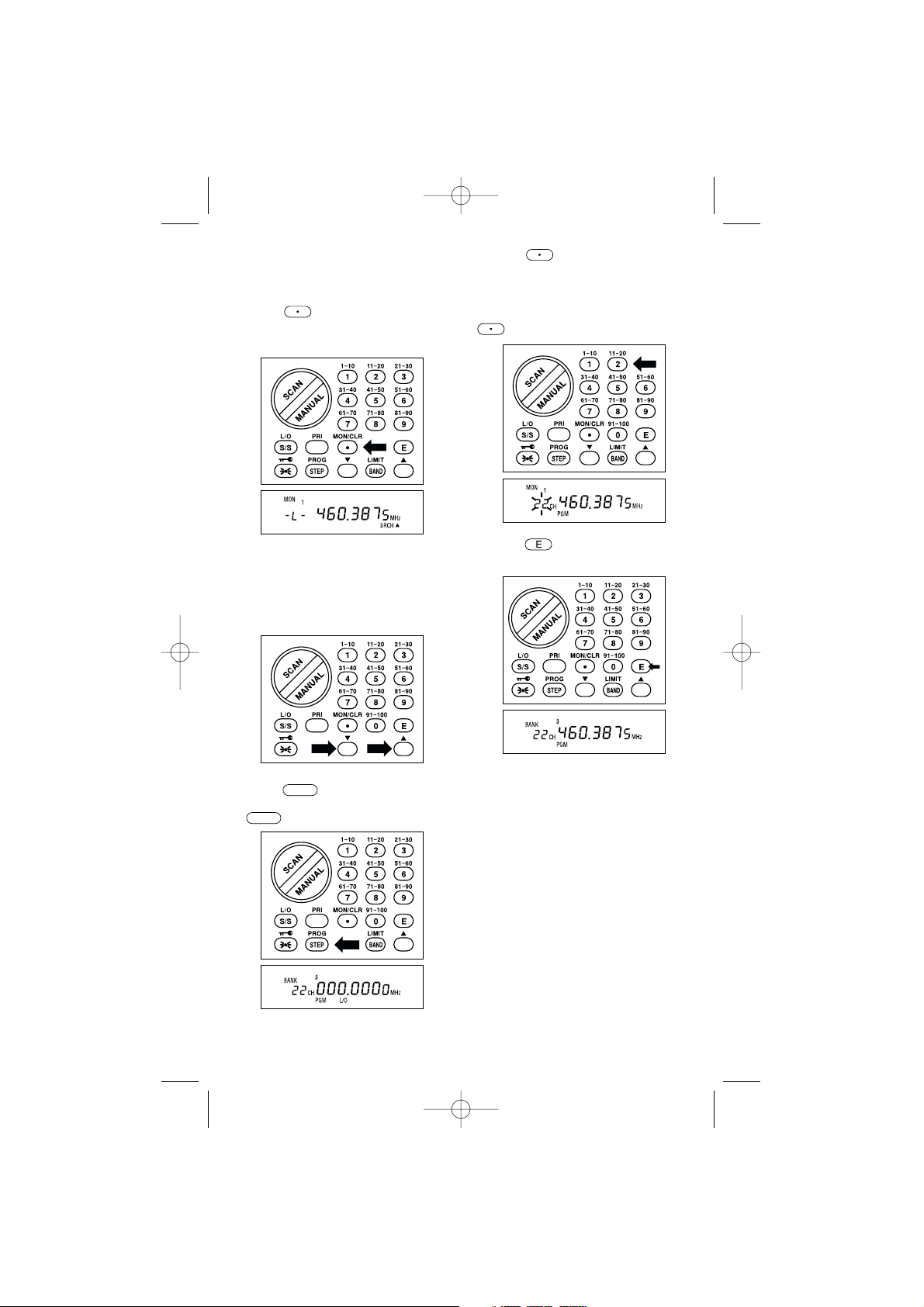
16
1. Press /MON/ CLR to store the
displayed frequency in the
MONITOR MEMORY.
2. Either press ▲ or ▼ to begin your
search.
3. Press /PROG and enter the
channel number, then press
/PROG again.
Storing Search Frequencies
You can quickly store any frequency
you find during search.
4. Press /MON/ CLR and
number key to select the MONITOR
MEMORY.
—OR—
/MON/ CLR repeatedly.
5. Press to store the frequency
in the channel you selected.
Note:
You can program 10 MONITOR
MEMORIES.
Repeat steps 2 through 5 for all the
search frequencies you want to store.
UB01294AZ_1 2/3/04 1:27 PM Page 16
STEP
STEP
Page 17

17
Care and Maintenance
General Use
• Turn the scanner off before
disconnecting the power or replacing
the batteries.
• Always write down the programmed
frequencies in the event of memory
loss.
• If memory is lost, simply reprogram
each channel.
The display shows 000.0000 in all
channels when there has been a
memory loss.
• Always press each button firmly until
you hear the entry tone for that key
entry.
Location
• Do not use the scanner in highmoisture environments such as the
kitchen or bathroom.
• Avoid placing the unit in direct
sunlight or near heating elements or
vents.
• If the scanner receives strong
interference or electrical noise,
move it or its antenna away from the
source of the noise. If possible, a
higher elevation, may provide better
reception. Also try changing the
height or angle of the antenna.
• Do not plug the scanner into an
outlet controlled by a wall switch
because long power interruptions
may cause memory loss.
Cleaning
• Disconnect the power to the unit
before cleaning.
• Clean the outside of the scanner
with a mild detergent. To prevent
scratches, do not use abrasive
cleaners or solvents. Be careful not
to rub the LCD window.
• Do not use excessive amounts of
water.
Repairs
• Do not attempt any repair. The
scanner contains no serviceable
parts. Contact the dealer from whom
you purchased the radio or take it to
a qualified repair technician.
Birdies
• All radios can receive "birdies"
(undesired signals). If your scanner
stops during Scan mode and no
sound is heard, it may be receiving
a birdie. Birdies are internally
generated signals inherent in the
electronics of the receiver.
Press /L/O to lockout the
channel.
• Narrow band responses (start
scanning without reason) occur in
the VHF low band in case of strong
signals around 367 MHz.
UB01294AZ_1 2/3/04 1:27 PM Page 17
Page 18
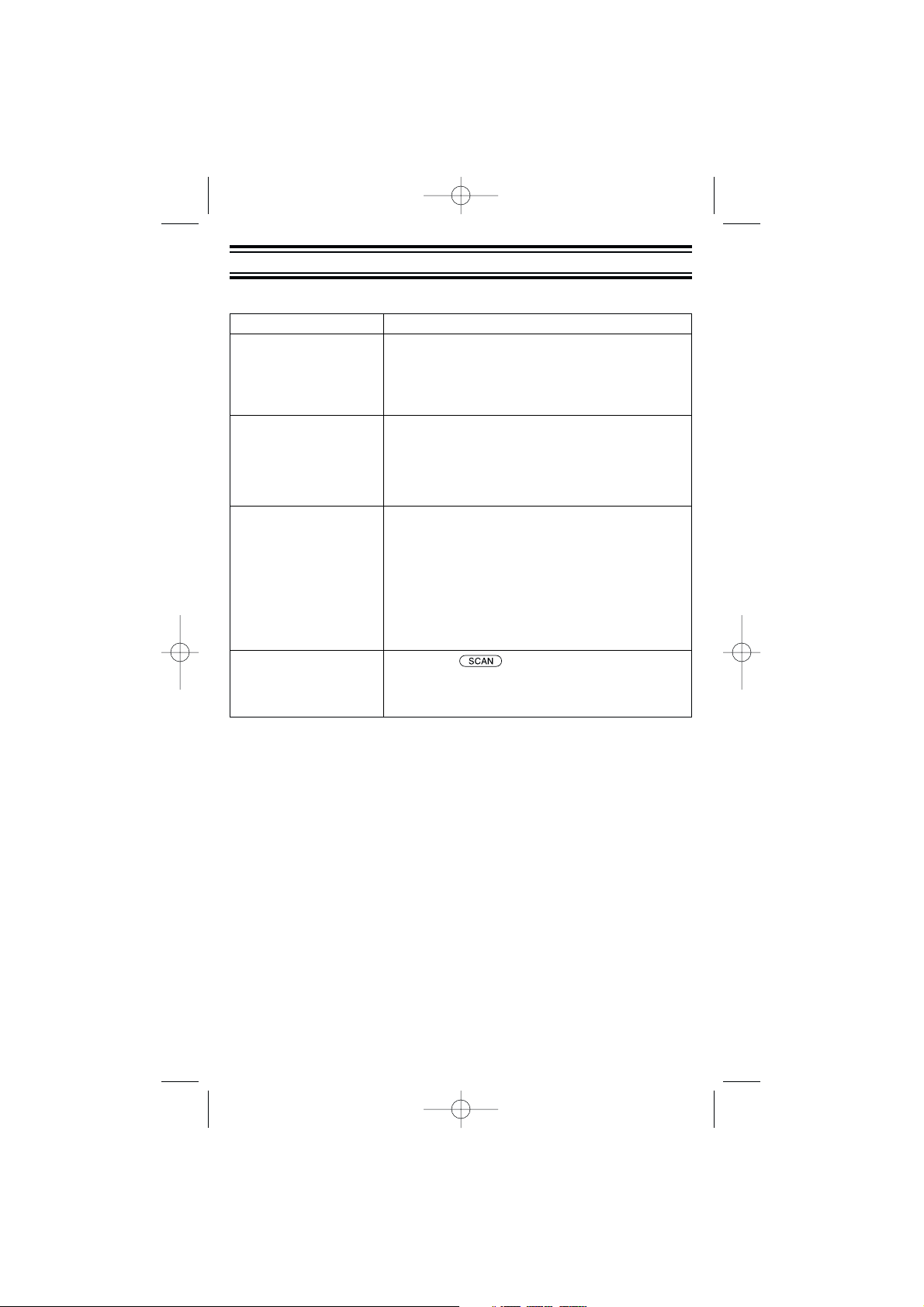
18
Troubleshooting
If your AE 77 H is not performing properly, try the following steps.
Problem Suggestion
Scanner won’t work. 1. Check the connections at both ends of the AC Adapter.
2. Turn on the wall switch of your room. You could be
using an outlet controlled by the wall switch.
3. Check to see the batteries are installed followed by the
+ and – symbols.
Improper reception. 1. Check the antenna connection or move and reposition
the antenna.
2. Move the scanner.
3. You may be in a remote area which could require an
optional multi-band antenna. Check with your dealer or
local electronics store.
Scan won’t stop. 1. Adjust squelch threshold - refer to page 8, Setting the
Squelch.
2. Check the antenna connection.
3. Check to see if many of the channels are locked out.
If so, the scanner has less chance of finding an active
channel.
4. Review each channel’s frequency to see if it is still
stored in memory and is correct.
5. It’s possible that none of the programmed frequencies
are currently active.
Scan won’t start. 1. Press the key again.
2. Adjust squelch threshold - refer to page 8, Setting the
Squelch.
3. Check to see if all channels are locked out.
UB01294AZ_1 2/3/04 1:27 PM Page 18
Page 19

19
Specifications
Declaration of Conformity
Channels: 100
Frequency Bands: 6 Preprogrammed Search bands
No. RANGE (MHz) MODE STEP (kHz)
(1) 66.0000 - 88.0000 FM 5
(2) 108.0000 - 136.9750 AM 12.5
or
(2) 108.0000 - 136.9916 AM 8.33
(3) 137.0000 - 143.9950 FM 5
(4) 144.0000 - 145.9875 FM 12.5
(5) 146.0000 - 174.0000 FM 5
(6) 406.0000 - 512.0000 FM 12.5
Operating temperature : –20°C to +60°C
Scan rate: 17 channels per second
Search rate: 20 steps per second
Scan delay: 2 seconds
Audio output: 230 mW nominal into
8Ω internal speaker
40 mW nominal into
64Ω earphone
Power requirements: 9VDC using optional adapter or 4 AA alkaline or
rechargeable nickel-cadmium batteries
Antenna: Rubber antenna (included)
External jacks: Earphone jack, DC Charge jack
DC power jack
Size: 64.5 (W) x 42.5 (D) x 147 (H) mm
Weight: approx 216 g (without batteries)
Features, specifications, and availability of optional accessories are all subject to
change without notice.
Importer for Germany: ALAN Electronics GmbH, Dovenkamp 11, D 22952 Lütjensee
We: Uniden Corporation
2-12-7 Hatchobori, Chuo-Ku, Tokyo 104-8512 Japan
declare, under our sole responsibility, that this equipment : Uniden Bearcat model
UBC105XLT is in compliance with the essential requirements and other relevant provisions of
the Council Directive 1999/5/EC. See next page for Albrecht OEM CE declaration valid for Germany
UB01294AZ_1 2/3/04 1:27 PM Page 19
Page 20

CE Konformitätserklärung/ Declaration of Conformity
Hiermit wird erklärt, daß unser Produkt / herewith we declare that our product
Empfangsgerät für Funkdienste (Scanner) AE 77 H
den folgenden europäischen Normen entspricht: / is in conformity to following
European Standards
EU-Richtlinien / EU directives 73/23/EEC (LVD); 89/336 EEC (EMC) and 99/5/EEC (R&TTE)
EN 301 489-1, EN 301 489-5, EN 301 489-15 (EMC)
EN 300 086-2 (PMR Radio)
EN 301 783-2 (Amateur Radio)
EN 60 950 (Electrical Safety)
Lütjensee, 01. 07. 2004
(Unterschrift/signature)
..........................................................
......................................
Wolfgang Schnorrenberg
ALAN Electronics GmbH
