Page 1
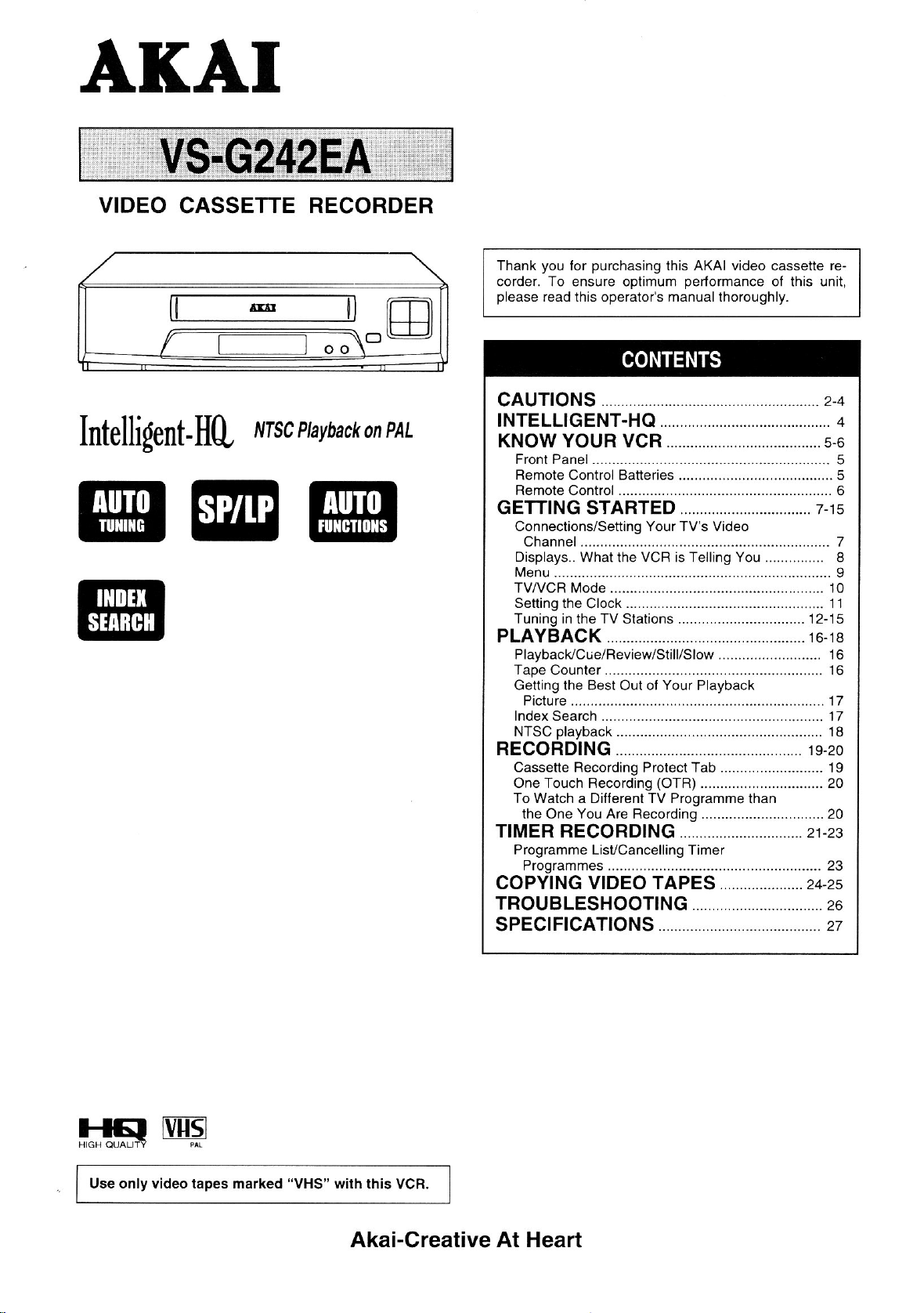
AKAI
VIDEO
CASSETTE
Intelligent-HQ
NTSCPtavbackonPAL
RECORDER
@@ffi
you
Thank
corder. To ensure optimum
please
read this operator's manual thoroughly.
purchasing
for
this AKAI video casselte re-
performance
of this unit,
r€w
Use only video tapes marked
"VHS"
with fhis
VCR.
Akai-Greative At Heart
Page 2
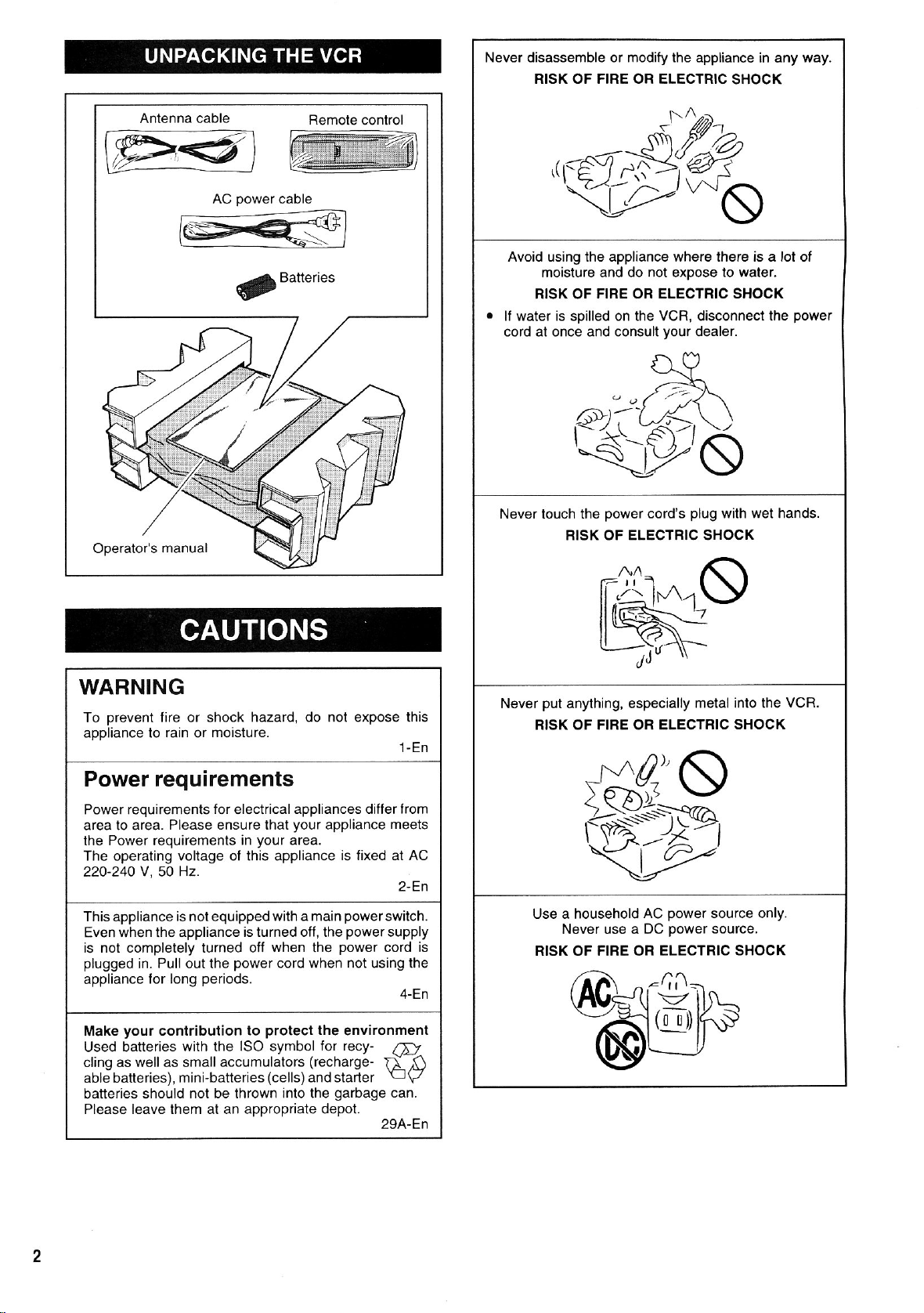
Never disassemble or modify the appliance
RISK OF FIFE OR ELECTRIC
SHOCK
in any
way.
Antenna cable
power
AC
Remote control
cable
Avoid using the appliance where lhere is a lot ot
moisture and do not exoose to waler.
RISK OF
.
lf water is spilled on the VCR, disconnect the
cord at once and consult
FIBE OR ELECTRIC SHOCK
your
dealer.
,era'q5,\_,\
'\PzS
Never touch the
BISK OF ELECTFIC SHOCK
power
cord's
plug
with wel hands.
power
WARNING
prevent
To
appliance to rain or
fire
or shock
moisture.
hazard, do not expose this
Power requirements
Power requirements
area to area.
the Power requirements
The
operating
22O-24O V, 50 Hz.
Thisappliance is notequippedwith
Even when the
is not completely turned off
plugged
appliance
Make
Used
cling as well as small accumulalors
able batteries),
batteries should
Please leave them at an appropriate depot.
in. Pull out the
lor long
your
contribution
batteries with the
for
Please ensure that
voltage ot this appliance
appliance is turned otf, the
electrical
in
power
periods.
to
ISO
mini-batteries
not be thrown into the
appliances dilter trom
your
your
when
cord when not using the
protect
symbol
(cells)and
appliance
area.
a main
the
the
lor
(recharge-
starler
garbage
1_En
meets
is fixed
powerswitch.
power
environment
rccy-
power
al
2-En
supply
cord is
4_En
(Dl
f)LI}
u\/
can.
29A-En
AC
put
Never
anything, especially
RISK OF FIRE OR ELECTRIC
tX{,'S
'QPE
Use a household
Never use a DC
RISK OF FIRE OR ELECTRIC
AC
=q]
power
power
v
(1n))
metal into the
SHOCK
source only.
source.
SHOCK
VCR.
Page 3
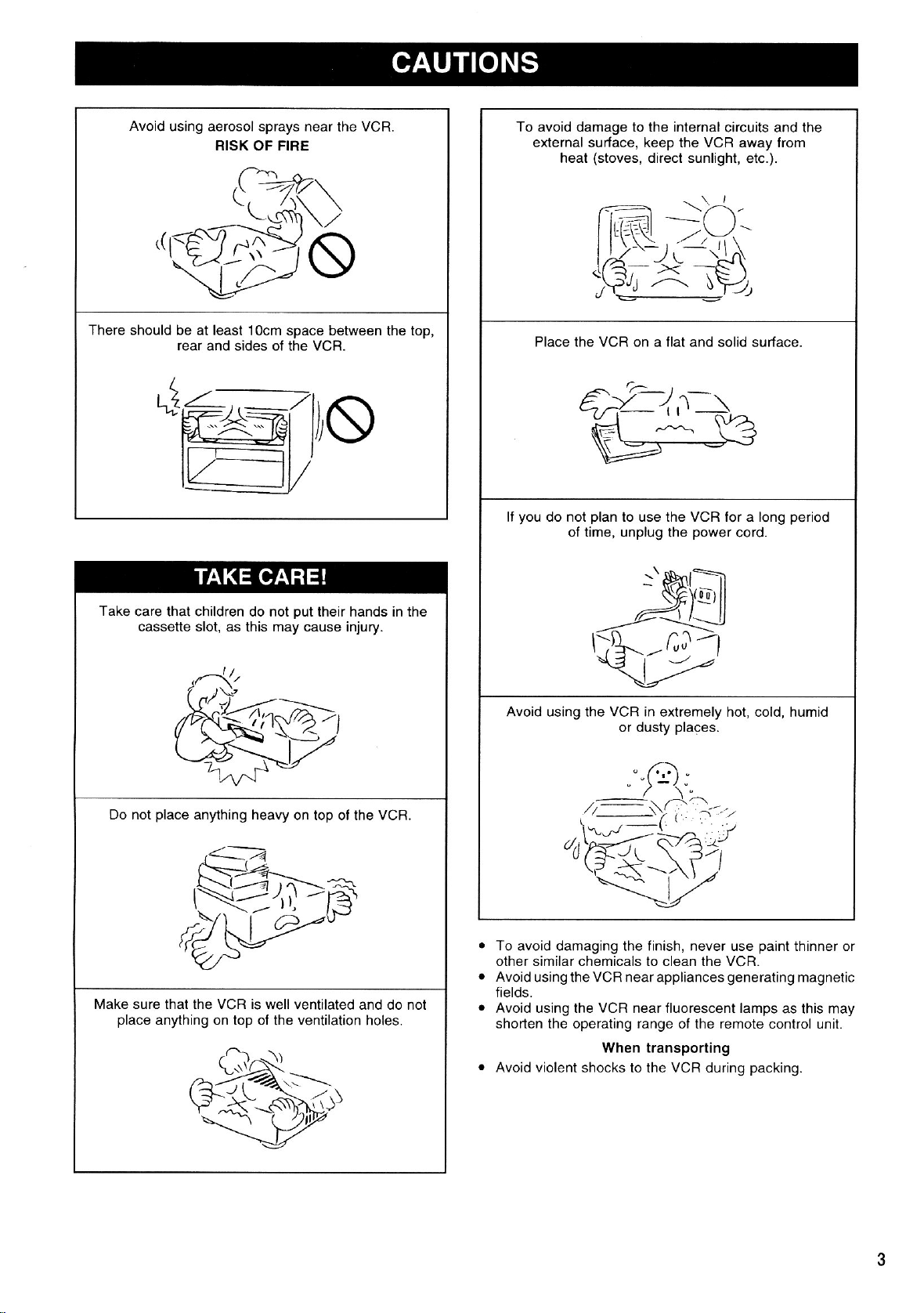
Avoid using aerosol sprays near
RISK
OF FIRE
the
VCR.
To avoid damage to the internal
e)dernal surface, keep the VCR away from
(stoves,
heat
lltf'W
I L,/''- ),
direct sunlight,
.-=:\\./-\-
I i.==rl
-/
lG,L:i
|
J
--:_____:_t
circuits and the
\
/,V,,,-
ln\
-..
rU,
--.')
etc.).
There should be at
Take
care that children do not Dut their hands in the
cassetle slot, as lhis may cause injury.
least 1ocm space between
rear and sides of the VCFI.
the
top,
Place the VCR on a flal and
you
lf
Avoid using the
plan
do not
of time, unplug
to use the VCR for
VCB
in extremely hot, cold, humid
or dusty
ihe
places.
solid surface.
power
cord.
a
long
period
place
Do not
Make sure that the VCR is well ventilated
place
anything heavy
anything on top of
on top of lhe VCFI.
ventilation
the
and do not
holes.
To
avoid damaging the finish, never use
other similar chemicals to clean the VCR.
Avoid
usingtheVCR near appliances
fields.
Avoid using the VCR near fluorescent lamps
shorten
Avoid violent
the operating
shocks to the VCR during
range
of the remote control unit.
When transporting
paint
generaling
packing.
thinner or
magnetic
as this may
Page 4
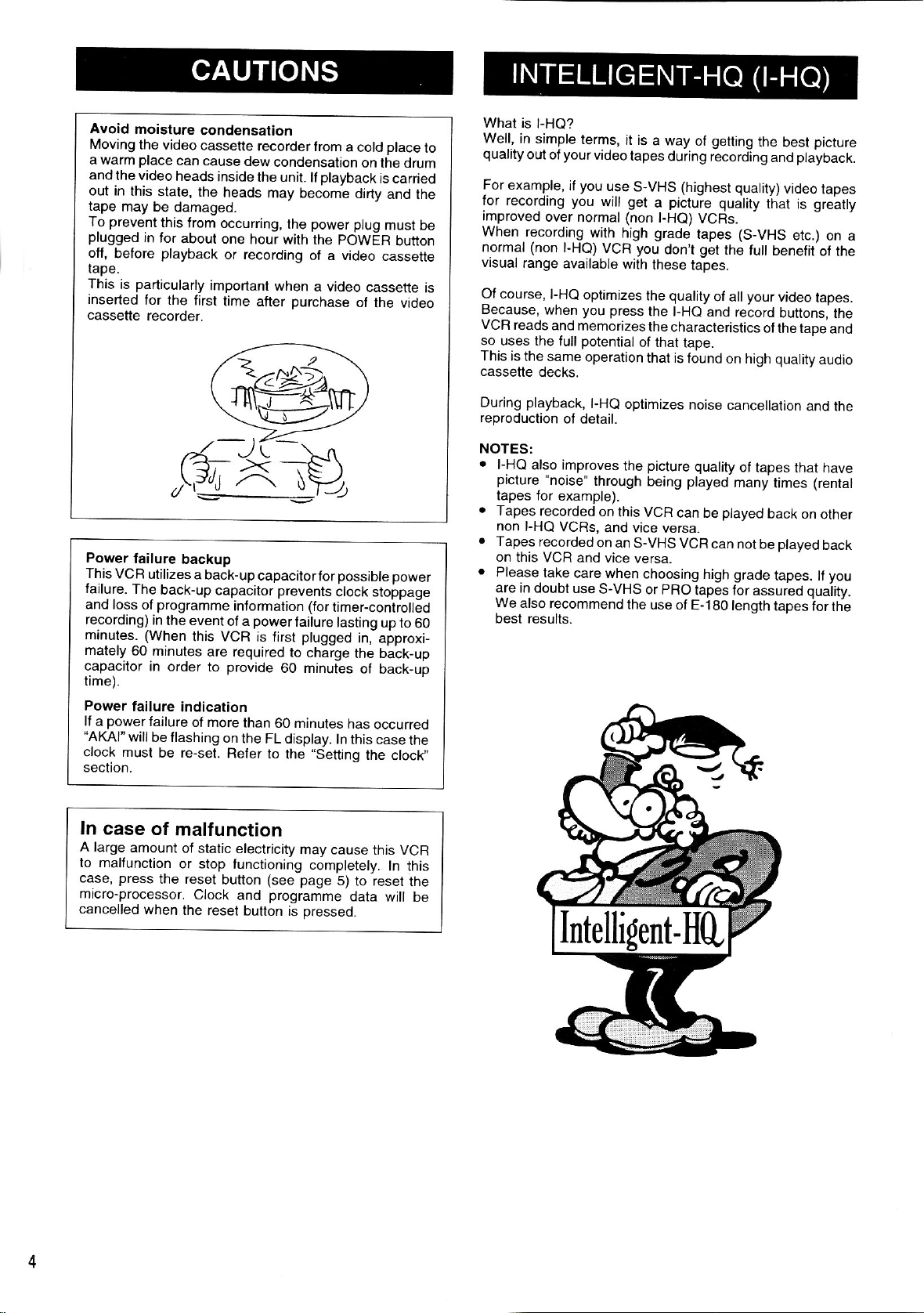
Avoid
moisture
Moving
a warm
and
out in
tape
To
prugged
ofJ,
the video
ptace
the video
this stale,
may
prevent
In
before
be damaged.
lhis trom
tor about
playback
tape.
This
inserted
cassette
Power
This
Iailure.
and loss
recording)
particularly
is
for the
recorder.
failure
VCfl
utilizes
The
of
back-up
programme
in
lhe event
minutes. (When
mately
capacitor
60 minules
in
order to
time).
Polyer
lf a
"AKAl"
clock musl
section.
tailure
power
will
failure
be llashing
be re-set.
condensation
cassette
can cause
heads
inside
the
heads
occurring,
one
or recording
important
first
time after
backup
a back-up
capacitor prevents
intormation (lor
ol a
this VCR
are required
provide
indication
of more
on
Befer
recorder
dew
the unit.
trom
condensation
playback
ll
may become
power
the
hour with
the
POWER
of a video
when
a video
purchase
capacitorfor possible
clock stoppage
timer-coniioll6d
power
failure
lasting
ptugged
is first
to charge
60 minutes
than
60 minutes
the FL display.
to
the
In
"Seninq
a cold
olace to
on the drum
is carried
dirty
and lhe
plug
must
button
cassette
cassette
of
the video
power
up to
in,-aiproxi
the back-up
oI
back-up
has
occurred
this case
the
cloclC'
60
the
be
Whal is
Well. in
qual[y
For
lor recordtng you
improved
When
normal (non
vrsual
is
Of course. l-HQ
uec€use,
VCFI
so uses the
This is the
cassette
During
reproduction
NOTES:
l-HO?
simple
terms,
your
out ot
example,
if
you
over normal
recording
l-HQ)
range
available
when you press
reads
and
memorizes
potential
full
same
decks.
playback,
of
delail.
l-HO
also improves
picture.
lapes lor
Tapes
non
Tapes recorded
on this
Please.take
are in doubt
We
"noise"
example).
recorded
l-HQ
VCRS,
VCR and
care when
also recommend
use
besl results.
it is
use
a way
tapes
S-VHS
video
will get a piclure
(non
wilh
VCR you
optimizes
l-HQ)
high grade
don't
with
these
the
lhe l-HO
the
of that
operation
l-HQ
through
on
on an
S-VHS
that is
optimizes
picture
the
being
this VCR
and vice
S-VHS VCR
vice
versa.
choosing
or
the
versa.
pRO
use of
gefling
of
during recording
(highest
quatily)
quality
VCFis.
(S-VHS
tapes
get
the
of all
tull benefit
your
tapes.
quality
and record
characteristics
taDe.
tound
on high
noise
cancellation
quality
played
can be
E-180 length
of tapes
many
played
can not
grade
high
tapes for
assured
best
and
video
picture
playback.
tapes
greatly
is
etc.)
on a
the
that
of
video
tapes.
buttons,
of the taDeand
quality
audio
and the
thal
have
(rental
times
back on
be
other
Dlaved back
tapes. It
quaiity.
tapes
iorthe
the
the
you
ln case
A large
of
amount
to maltunction
press
case,
micro-processor.
cancelled
the reset
when
malfunction
of
static electricity
or stop
the
functioning
button
Clock
and
reset button
may cause
completely.
(see
page
programme
pressed.
is
this VCFI
5)
to reset the
data
In this
will be
Page 5
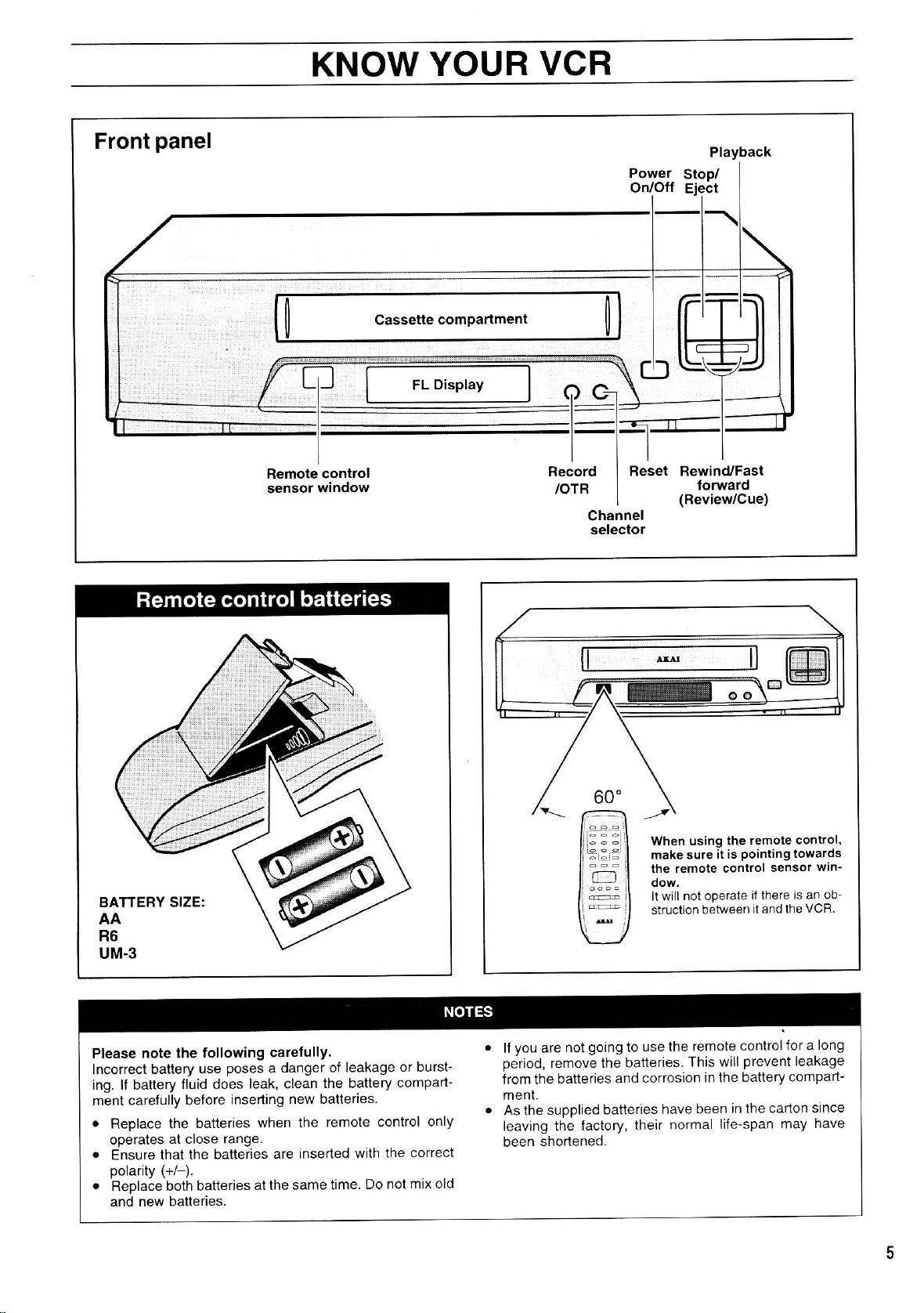
KNOW
YOUR
VCR
Front
panel
Remole control
sensor window
Power
On/Off
Reset RewincuFast
Channel
selector
Playback
Stop/
Eiect
forward
(Feview/cue)
Please
Incorrect
ing. lt battery
ment carefully
.
.
.
note the
battery
ReDlace the
operates
Ensure
polarity
Replace
and new batteries.
at close range.
that the
(+/-).
both batteries
following carelully.
poses
use
fluid does
belore
batteries
batteries
a danger of
leak, clean
inserting
when the
are inserted
at the
leakage
the battery
new batteries.
remote
with the
same time.
or burst-
compart-
control only
correct
mix old
Do not
you
are not
lf
period.
irom the
ment.
As the supplied
leaving the
been
remove
batteries and
lactory,
shortened.
going
to use
the batteries.
corrosion
batleries
their normal
When using
sure
make
the remote
not operate
It will
struction
between
the remote
This will
in the
been
have
sensor
if there
it and the
for a
may
control,
towards
is an ob-
leakage
the remole
it is
Pointing
control
control
prevent
battery compan-
In the carton since
life-span
win-
VCR.
long
have
Page 6
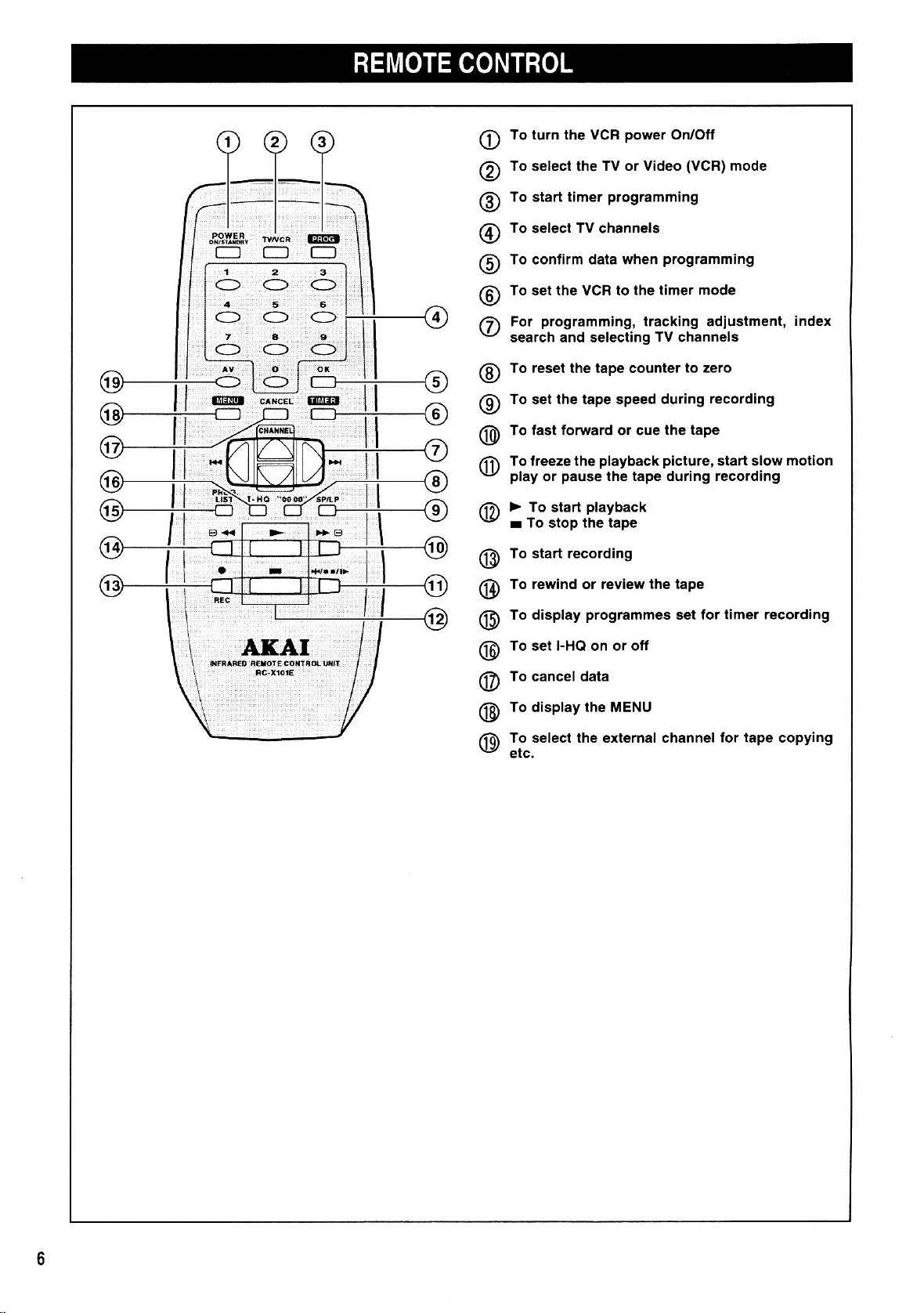
To turn the VCR
o
To select
@
To
@
To
@
To contirm data when
@
To set the VCR to the timer mode
@
For
@
search and selecting
the
timer
slarl
select TV channels
programming,
power
TV
Video
or
programming
tracking adjustment,
TV
On/Oft
(VCB)
mode
programming
channels
index
To reset the tape counler
@
To set the tape speed during
@
To last tonvard or cue
@
To freeze the
(D
play
or
>
To
@
@
@
@
@
@
@
@
start
r To stop the tape
To start recording
To rewind or review
To display
To sel FHO on or off
To cancel data
To display the MENU
To select lhe external channel lor lape copying
etc.
playback picture,
pause
the lape during recording
playback
programmes
to zero
recording
the tape
start slow
lhe
iape
set lor limer recording
motion
Page 7
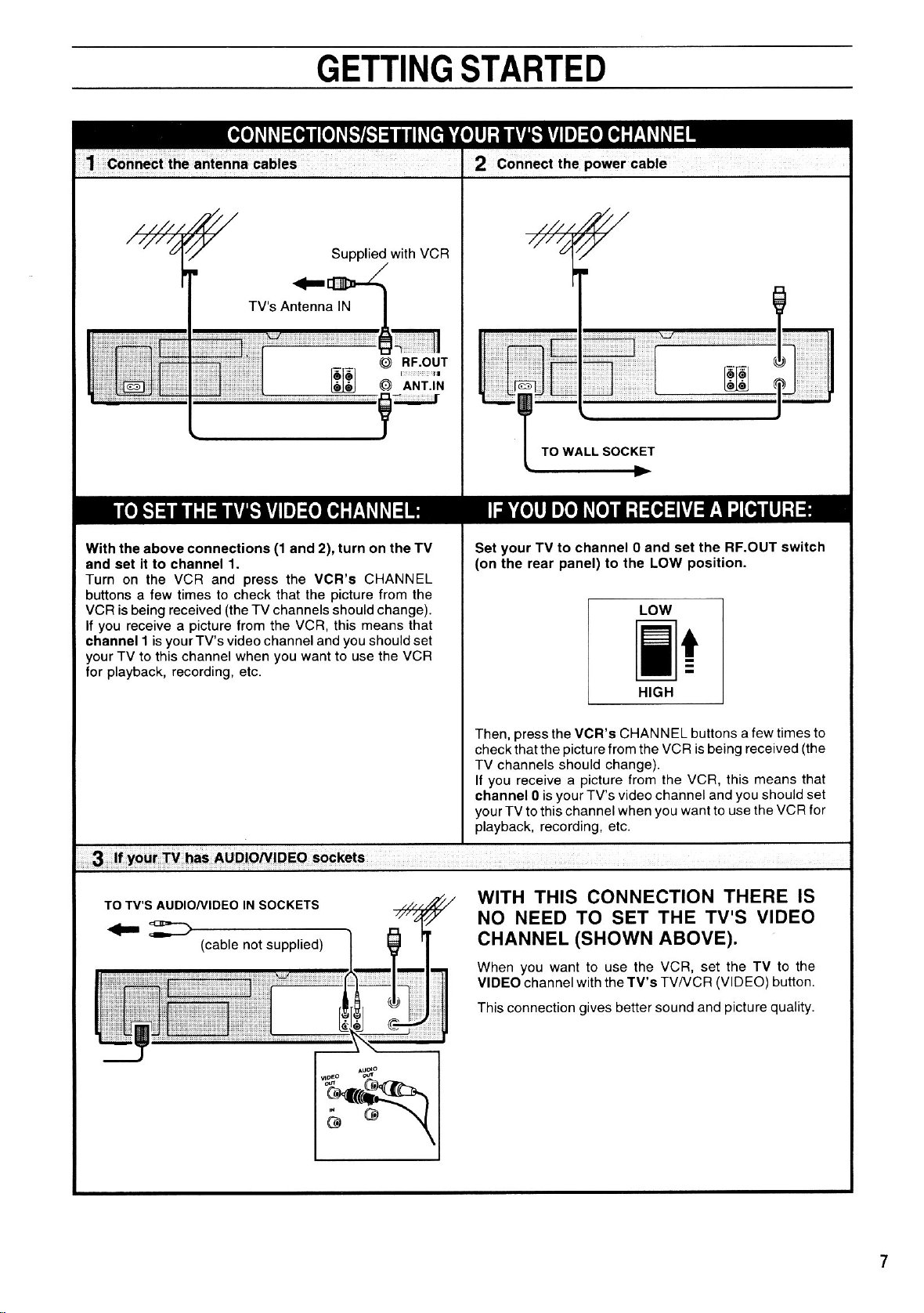
GETTING STARTED
Page 8
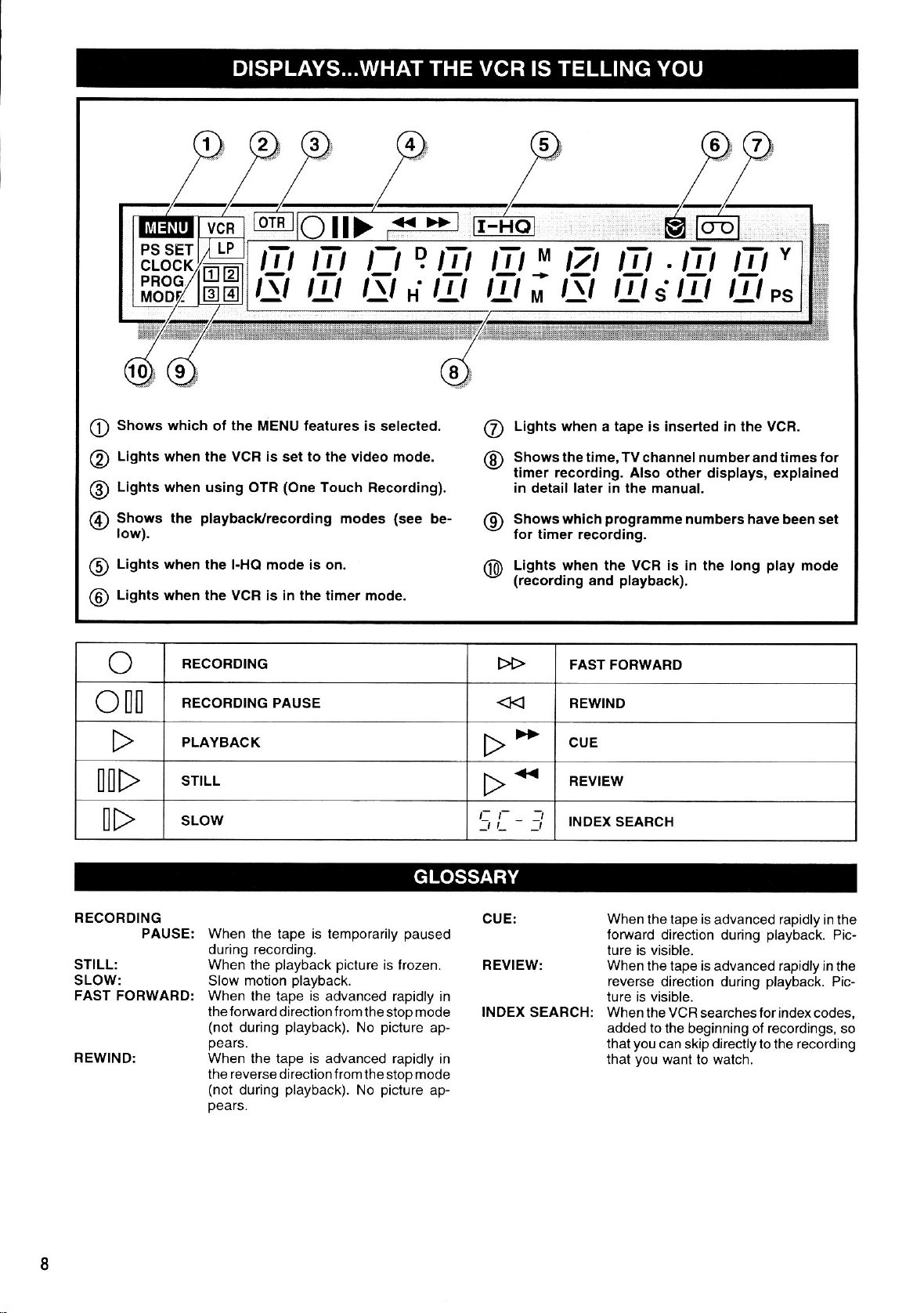
Shows vvhich
O
Lights when the VCFI is
O
Lights
@
when using OTR
Shows the
low).
playbacldrecording
of the MENU features is selected.
to the
set
(One
video mode.
Touch
modes
Recording).
(see
be-
/=\
Lights
\U
@
when a tape is inserted in lhe VCF.
Shows the iime,
timer recording. Also
in detail later in lhe
Shows which
for timer recording.
TV channel number and limes for
other displays, explained
manual.
programme
numbers have been set
Lights when
\9
/-\
Lights
(q,
when
o
o[[
[[>
[>
RECORDING
PAUSE:
STILL:
SLOW:
FAST FOBWAHD:
REWIND:
the l-HQ mode is on.
the
VCF is in the timer mode.
BECORDING
RECORDING PAUSE
PLAYBACK CUE
STILL
sLow
Lights when lhe VCR is in lhe
@
(recording
t:t--
_t
>>
<<
t-
:l
_l
FAST
REWIND
REVIEW
INDEX
CUE: When
When the tape is
during recording.
When
Slow motion
When
theforward direction
(not
pears.
When the tape is advanced rapidly
the reverse direction from
(not
pears_
playback picture
the
the tape
during
during
temporarily
playback.
is
advanced rapidly in
playback).
playback).
fromthe
No
No
paused
is frozen.
stop mode
picture
the stop mode
picture
ap-
ap-
REVIEW:
INDEX SEAFCH:
in
play
playback).
and
FORWARD
SEARCH
the tape
lorward
ture is visible.
When the tape is advanced rapidly in
reverse
ture is visible.
When the VCR
added
that
that
direction during
direction during
to the beginning of recordings, so
you
can
you
want to watch.
long
is
advanced rapidly in the
searchesfor
skip directlyto the
playback.
playback.
indexcodes,
mode
Pic-
the
Pic-
recording
Page 9
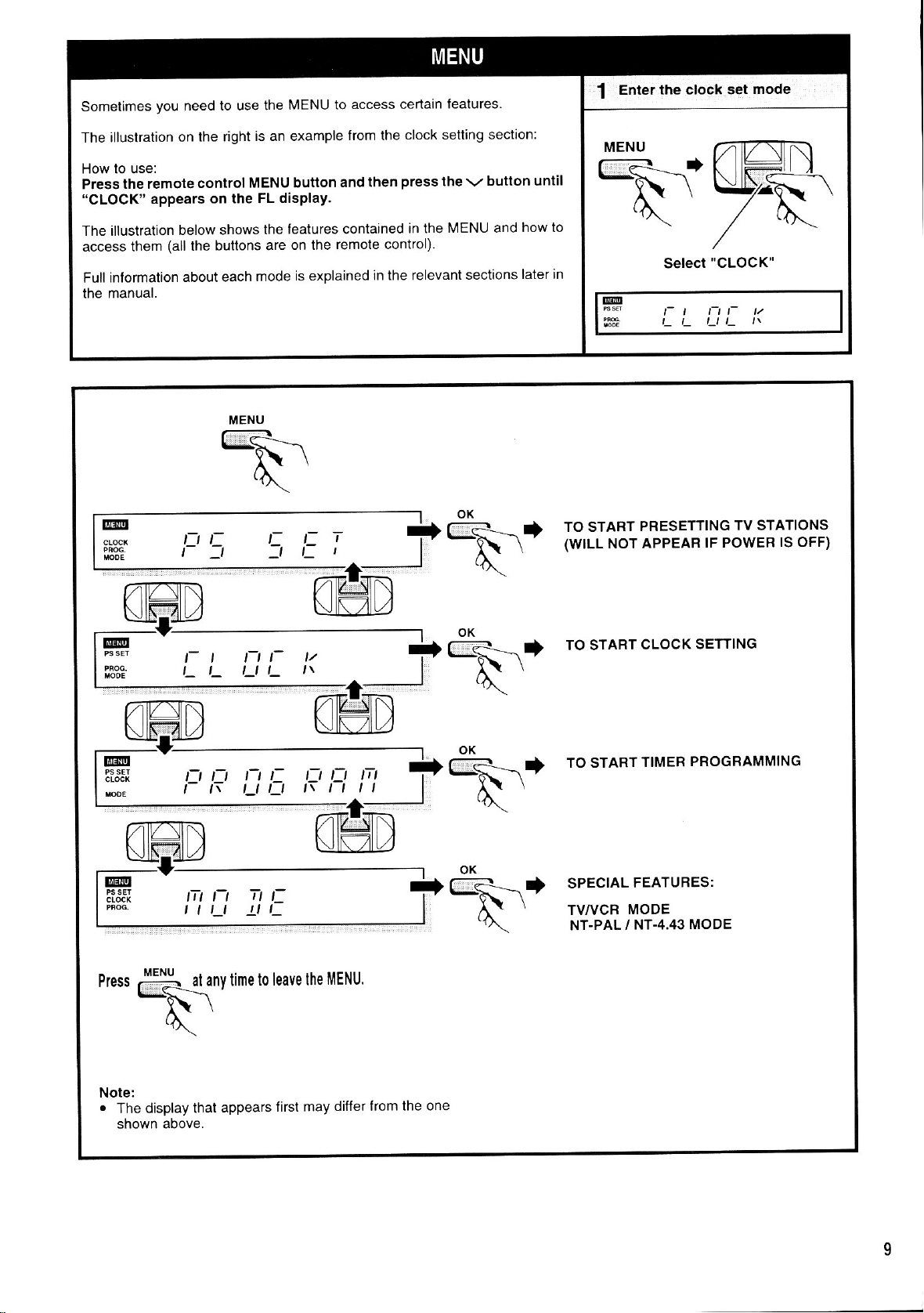
Sometimes
you
need
to use the
MENU to
access cerlain
features.
The illustration
How to use:
the remote
Press
"CLOCK"
The illustration
access
Full
the manual.
appears
them
information
the right
on
control
on the FL
below shows
(all
buttons are
the
about each
5=\
is an example
MENU button
display.
the
mode
MENU
,\
from the
and then
features contained
remote control).
on the
is explained
in the relevant
clock setting section
press
in the
button until
the v
MENU and
sections
56..- |
-N
,\
how to
later
\
F'
in
l- I
t_ t_ l_l
TO START
(wtLL Nor APPEAR
PRESETTING
l-t l- l/
l_ l\
STATIONS
Tv
lF PowER
ls oFF)
lress
Note:
.
The
shown
I I u
ltl
I
tt_t
#tf\any
N_'
display that
above.
lt
time to
appears
l_
t_
leave the
lirst may
_
':tv\\
,IN
MEI'IU.
differ lrom
-.-=
the one
S\t
,\
rosrARrclocKsErrlNc
a
rO
sraRT
TIMER PROGRAMMING
Page 10
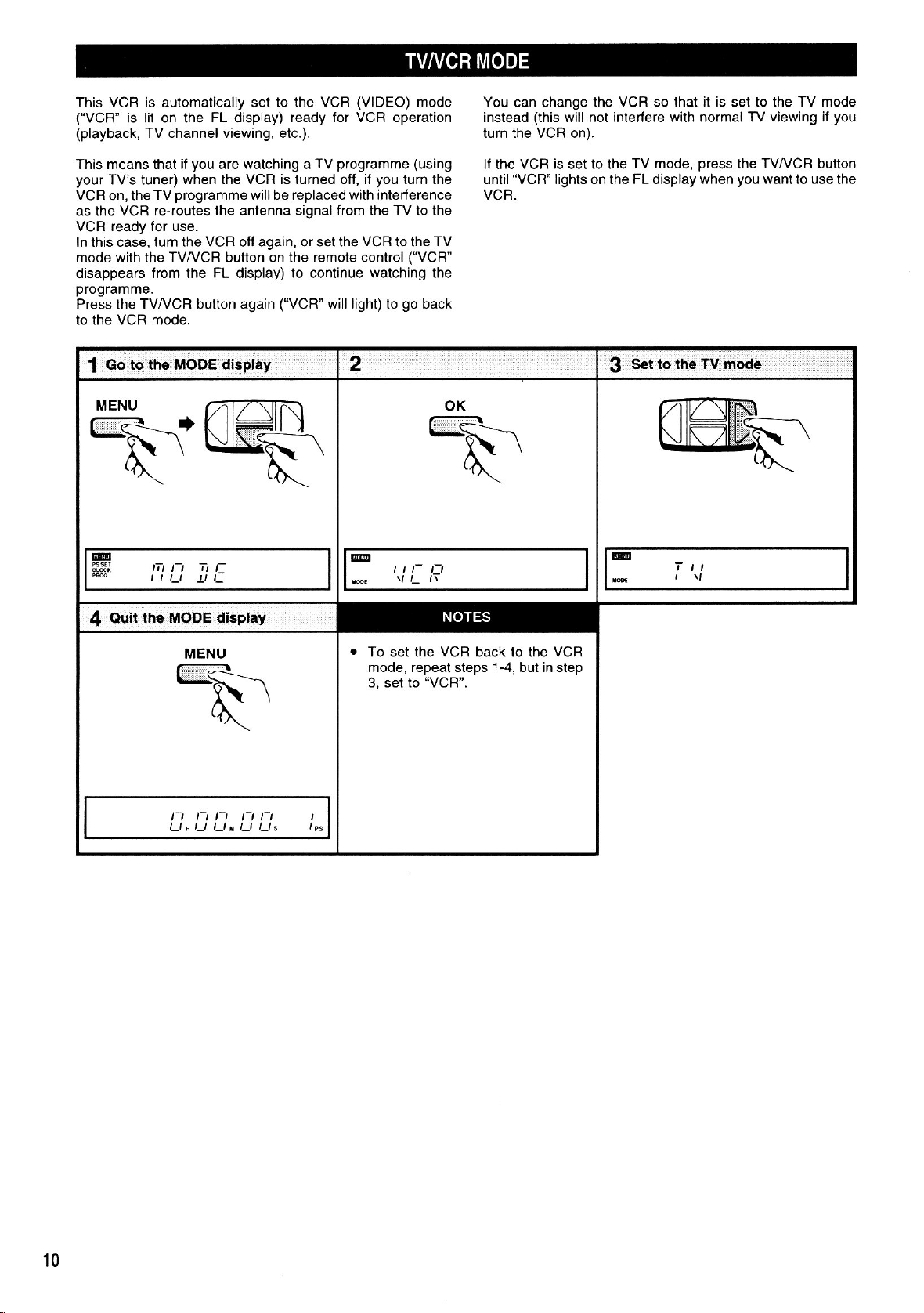
This VCH is automatically
("VCR"
is lit on the
(playback,
TV channel viewing, etc.).
FL
display)
set to the VCR
ready for VCR operation
(VIDEO)
mode
You can change the VCR so that
instead
turn the VCR on).
(this
will not interlere with normal TV
il is
set lo the
viewing if
TV mode
you
This
means
your
TV's tuner)
VCR
on, lhe
as the VCB re-routes
you
that il
when the VCR is turned otf, il
programme
TV
are watching a TV
will be replaced with interference
the antenna signal from the TV to the
programme (using
you
turn the
VCR ready for use.
In this case, turn lhe
mode wilh the
TV/VCR button on the remote control
VCR
off again, or set the
VCR
to the
("VCR"
TV
disappears from the FL display) to continue watching the
programme.
Press the
TVAr'CR button again
("VCR'will
light) to
go
back
to the VCR mode.
lf the VCR is set to the
until
VCR.
lights on the FL display when
"VCR"
TV mode.
the TVny'CR button
oress
you
want to use the
10
Page 11
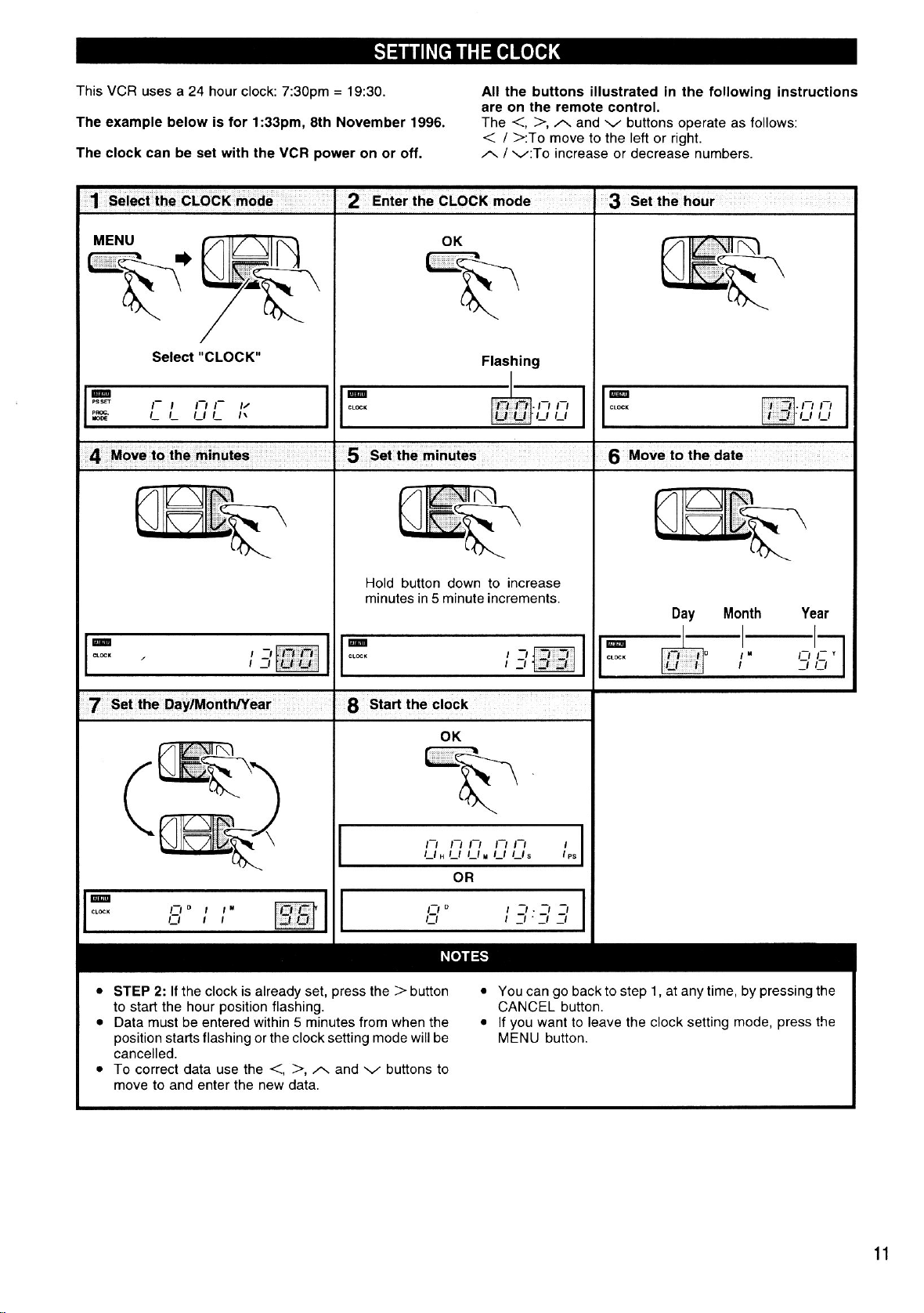
This VCR
The example below is for 1:33pm,8th
The clock can be set with the VCF
uses a 24 hour clock: 7:30om
power
19:30.
=
November 1996.
on or oft.
All the bultons illuslrated
are on the remote control.
The <,
<
/
,.\ /
,.\ and
>
>1To
move to the left or right.
.\,,:To
increase or decrease numbers.
.\,/
buttons
in the tollowing instruclions
operate as
follows:
11
Page 12
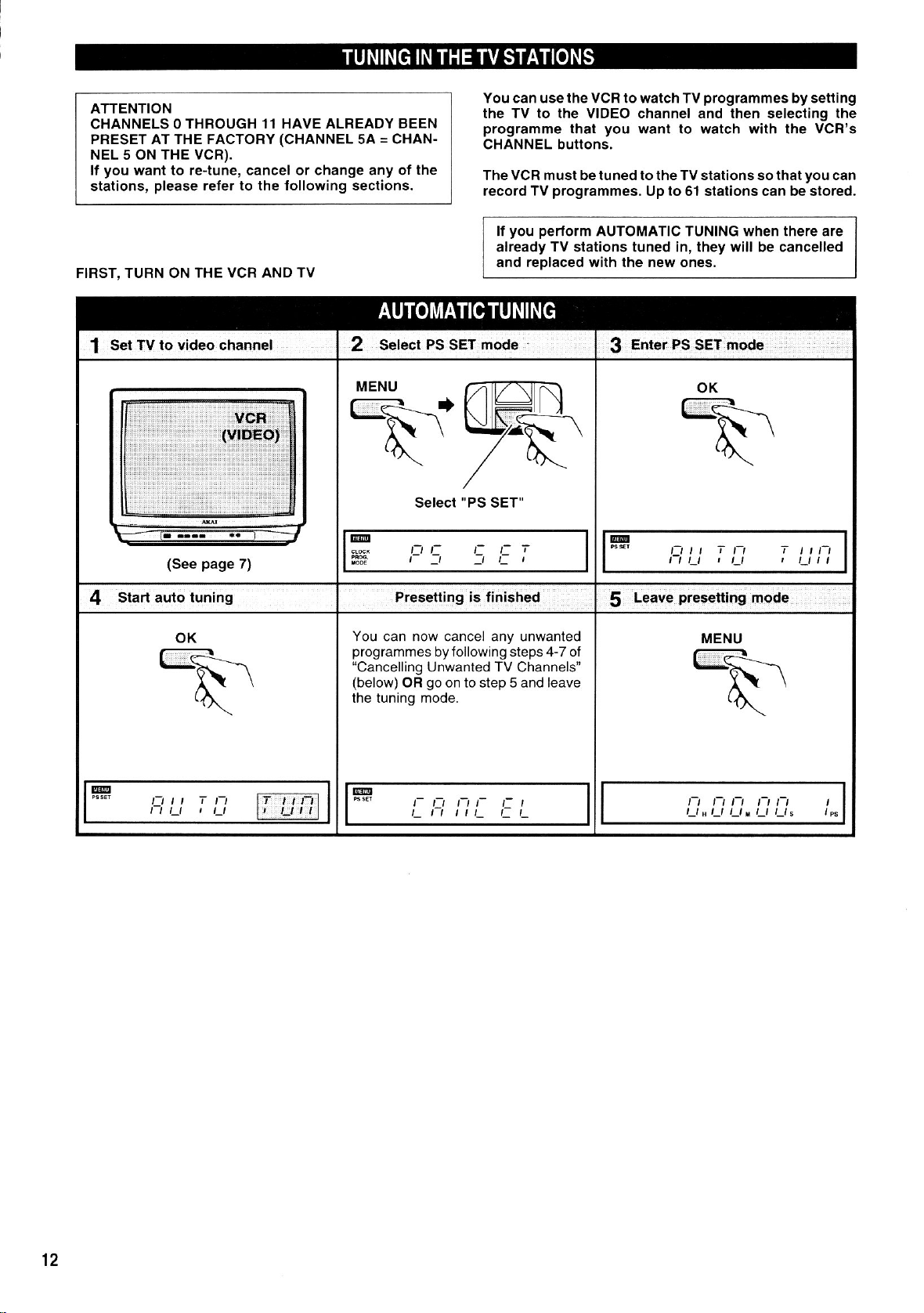
ATTENTION
CHANNELS O THROUGH
PRESET AT THE FACTORY
NEL 5 ON
you
It
stations,
FIRST, TURN ON THE VCR AND
THE VCR),
rrvant to re-tune, cancel or change any of
please
reJer to lhe following sections.
11 HAVE ALREADY BEEN
(CHANNEL
TV
5A = CHAN-
the
You can use the VCR to watch TV
programmes
by setting
the TV to the VIDEO channel and then selecting the
programme
CHANNEL bultons.
The VCR must be tuned to the TV stations so that
record
lf
already
programmes.
TV
you perform
TV
and reDlaced wilh lhe new ones,
you
that
wanl to watch with the
Up lo 61 stations can be slored.
AUTOMATIC TUNING when there are
VCF'S
you
stalions tuned in, lhey will be cancelled
can
12
Page 13

FIRST, TURN ON
THE VCR AND TV
13
Page 14

FIRST,
TURN ON THE VCR AND TV
The
example below shows how
Select
"PS
@
ffi
t-t t- t- t-
t-1
1al
SET"
you
can change channel number
7
2 to become channel number 6.
I
t.t
t_t
'
7
,
ttn
t_ttt
!@
IF!
nt-t
EE
@
F\|fr
t-t t-
t-
_-1
tlF\
-t
t-t t-
t:'t-
@
-
-
REPEAT STEPS 5-8 TO
CHANGING CHANNEL NUMBERS
@
7
F\tilltF5
Frlfr,ilPi
-
-
CONTINUE
- -
F5
E.F\
E"n 8""_tE. E".
14
Page 15

FIRST, TUFN
ON
THE
VCR AND
TV
15
Page 16

1
Set
Tv to
video channel
PLAYBACK
Loao a lape
z
(See page
Review
STEP 3: The
display.
lf
"Gefting
next
lf the recording
removed,
As
to
The VCR will
long
Tapes recorded
back on this VCR. However, NTSC EP lapes can be
played
During the standard
bars" across the screen during cue,
>
willflash until automatic tracking is finished.
lhere is any dislurbance in the
the Best
page.
playback
this VCFI has only 2 video heads, it is not
gel perfect
play.
back.
7)
>K/Il /r>
Press
button is oressed the oicture will advance one frame.
Hold down then release for
Press
l-HO and
Out of Your Playback Picture" on the
protect
still or slow motion
automatically select either standard or
inthe NTSC LP modecannotbe
>
tab on the back of the lape is
will begin automatically.
play
mode, there may be
(do
once
play (>)
indicators light on the Fl
not hold down) tor still. Each time the
again
playback picture,
pictures.
review
(Remote
to start
see
possible
played
"noise
and still.
slow
Still/Slow
control only)
motion.
playback.
4
Stop/Eject
(Remote
STEP 4: The front
twice during
From fast
play
You can last forward or rewind
is not
lf
the videotape is left in the slill, slow.
mode for
cancelled.
lf the tape runs out during
rewouno_
Playback ol E-300 tapes is not recommended.
forward, rewind, cue and review,
(>)
button to start
playing
approximately 5 minutes, the mode will be
panel
playback
backby
control)
r/A button must be
to eject the tape.
playback.
pressing
the tape when the tape
the
playback,
(Front panel)
>->
and << buttons.
cue or
it will stop and be
pressed
press
review
the
16
Tape counter
_l _ls
*
playback
time in
t
lps
The
tape counter shows the elapsed
Hours, Minutes
The tape counter will not count unrecorded spaces on
taoe.
and Seconds.
t
:ti_ _ti:
lHl_
l_l
the
l-t l-t l-t t-t
t_t
t_t t_t p
A
ll
l-t t
l_l
s
ps
I
Page 17

Each
time a recording is made
index code is added to the tape. Index search is used lo
codes, so that
you
that
you
can skip recordings and
want to watch.
(except
from the recording
go
straight to the
pause
go
directly
programme
mode) an
to these
Example, forward search: to
.....
Example, reverse search: to
.....
go
to recording 4 from recording 1
press
>
button 3 times
go
from recording 4
press
<
button 3
recording 2
to
times
The tape wrll automatrcally starl
play-
back when it reaches the selected
numoer.
17
Page 18

NTSC
is the
etc. On many
these
countries
system
This VCR
NTSC
(which
is capable
or multi-system
colour system
VCFIs
you
as they
is used
in Australia).
playing
ol
TV.
used in
can
not
America,
play
back tapes recorded
are not compatible
back
these tapes
Canada,
with lhe
using
Japan,
pAL
pAL,
a
in
18
Page 19

RECORDING
19
Page 20

used to set
is
OTFI
have already
recording
for at
started
least 5
the stop
recordrng
seconds).
time of
(the
programme
a
VCFI must
that
have
you
been
For example,
on the
shown
programme
the
you
have
previous
is linished
started
page)
recording a
you
and
want to
programme
go
to bed before
(as
ONLY
USED
'l
Hold
display.
FBONT
THE
TO SET
ouring
until "OTR"
2:
STEP
advance
Example:
you
It
keep
aooears,
it and the
PANEL
THE OTH
rccording
REC
/OTR
flashes on the
The first time
next
to the
e
18:20
pressing
VCB
the
power
REC/OTB
TIME.
the button
half hour or
/ 18135
18:30
the REC/OTR
will record to
will be turned
BUTTON
FL
pressed,
is
hour.
-t
19:00
button
lhe end ol
otf.
CAN BE
the
sei
2
Each
the time
until
the tape eject
stop
FEC
/OTB
press
I
E';:
will
'END'
=
time
minutes
30
E.
The stop
a
To cancel OTR,
. -t
I t-t
|
1 1t_l
half hours.
clock
lf the
go
back to
After setting
counter
l-l
time can
is not set,
the normal
display
be set up to
you
press
the TIMEB
recording
the stoP
will re-aPPear'
a maximum
can not use
button.
mode
time,
of seven
OTF.
The VCR
the tape
and
will
20
Page 21

MAKE SURE
FIRST,
ALL BUTTONS
You can enter
they can
programmed
be
THAT
SHOWN
up to
TIMER
ON THE
to one
CLOCK
BEMOTE
year in advance.
THE VCR
ARE
programmes for timer
4
up
IS SET.
CONTROL.
recording
RECORDING
22\
>
increase or
and
and
<.
The
>-.f o move to
<
I
.,\ /..,/:To
\,/ buttons
the left or
decrease
operate
right.
numbers
as
follows:
Page 22

SP/LP
LP: Long Play
lime)
No display: Normal speed
STEP 9:
move lo lhe
move to the month. Use
the month, then
STEP
VCR to 'AU" by
STEP I 2: To correcl any ol lhe
OK buton,
STEP
not engage. In this case, load a tape
again.
It the tape's
tape will be ejected when
Only
rhe FL display.
(twic6
To change the month,
lO; lf recording from an extemal
13: It
programme
position,
PS
press
pressing
use the <,
is no tape loaded, the timer
there
recording
numbers with dala entered
recording
normal
Timer indicator
then
the 7 and
>
the
the ,^, and \,/ buttons.
,\ and
>
protection
TIMER is
press
press
button to
dala before
\,/
>
the
<
the
\,/
buttons lo enter
go
lo
device, set the
pressing
buttons.
press
and
tab is removed, the
pressed.
n nn nn
LltU Ut U Uc
button
bulton
step 10.
tho
mode will
TIMER
will light on
>then
Prcss
*
)+.'
you
It
to
to
do not enter data
starting to tlash, the
celled.
Press CANCEL
quit
To
time.
When
not be used
programming
the
the VCR is in the timer mode
playback,
Ior
etc. You must
the timer mode, if
cancel
lf the limer indicator
timer recording
When limer
matically be turned
lf
the
eiected.
recording is finished, the
tape ends during recording it willautomaiically
within 5 minutes otthe
programme
you
il
want to cancel all th6 dala.
prcss
the TlllER button
is not lit on the FL display,
wlll not
off.
continue
L:' L-r':l
pres:;
mode,
watching TV
you
want
operale.
from
step
-
ll
l i, i E
position
mode will be can-
MENU at any
(STEP
13) it
can
ptogrammes,
again lo
to use the vcR.
power
will
auio-
be
3.
22
Page 23

This lets
you
review
the limes, dates etc., that
PROG.
LIST
you
have entered lor timer recording.
*x'
%l
,\
I l,lE-i:1,=il-l
MENU
%]
a\
E"n[i.EE.
1-
ffi
*4
Press
want to cancel is displayed.
E'
CANCEL
when the
t'
programme
that
l"
you
Repeat until tinished
mq'
.
lf
data,
data is displayed).
Use lhe
to enter the new data, then
oK.
.
Press MENU
programme
l'1'E'i-lI,'n'J
you
want to change any ot the
press
>button
the
<, >, ./\
al anylimelo
list.
and
(when
\.,,
the
buttons
press
quillhe
23
Page 24

COPYING
VIDEO
TAPES
Connect the
on.
VCR3 as shown
^ib
i5
q
below,
then
turn the
Powel
These lnstructions
vcR.
Ing
-
recording
VGR
This
AUDIO
fihe
connected
to the
ale fol using
/IDEO
OUT terminals
TV.)
vCR as the
thls
tecord-
can be
@
ottter
vcR
playback
-
24
Page 25

Tape
Blank
lape into this
to be copied
into the
VCR.
other VCR.
av'
%l
a\
n t1 n nt-t t-tt t
l-itU
Ut
U.tatU
-J
LP: Long Play
time)
No display:
SP/LP
@--
X\\
a\
(twice
normal
recording
Normal speed
t-r nn nt1 t1 tt
r-It
Ut .'J
U U.n
REC
Hold
down untila red circle
the FL display.
Press
l-HQthen REC,
until "FHQ' lights
When
u
'FHQ' stops tlashing
seconds),
press
STEP
5: We recommend
a higher
You
can also
mode and
When recording
extemal
NTSC
mode and relurn
prerecorded
quality
then
hold both
on the FL
REC.
recording than
press
the >K
press
REC
has finished,
tapes can
down
display.
(about
15
you
that
ordinary recording.
/ ll /
you
when
pre-ss
to normal TV
not be copied
use l-HO
)
during recording
button to
want
to start recordinq.
the
CHANNEL buttonito
channels.
on this VCR.
a@
n"E D.E
go
to the recording
appears on
E."lu
provides
as it
cancel
pause
Ine
25
Page 26

you
Should
have
and.thal all cables
advice below.
problem
ll
the
regarding
can not
warranty
problems
any
are
be corrected
coverage,
properly
TROUBLESHOOTING
during the
operation ot
connected
with the instructions
as well as
a clear description
(refer
to this manuai
this VCR,
pleas€
check that
tor the
below, write down
ot the
problem,
conect
lhe modsl
allthe controls
procedures).
and
and serial
contacl
lf
your
are
set to their
problem
a
number
nearest
percists,
and all
AKAI
service centre.
pioper
reier
pertinsnt
positions
to the
data
There is no
The eiect
There
is no
The
VCR will not
The VCR
conlrol.
quality
Poor
The video
is
oressed.
There
are disturbances
power
button
does not work.
picture
record.
does not
of all ry
tape is
ejected when
to the VCR.
on thg
TV screen.
operate
$ations.
in
the
using the remote
the record button
playback
picture.
ls
the mains lead
It
the VCR is
the TIMER
It the VCR is
ls the TV
ls
the antenna
ls the
"AU" indicator
buttons
ls the VCR
ls the recording
cavity with
The
record
recording.
ls
the "AU" indicator
buttons
Feplace
Check
Check
ls the Tv sel
in the timer
button
in the recording
set to the video
to cancel il.
in the correct
adhesive
button must
to cancel
the battedes
that the TV is
lhe antenna
to VCR?
ls the recording
ll
so cover the cavity
Adjuslwith
the < /
plugged
in?
mode
the eject button
to cancel.
mode
channel?
connected
deteat
it.
defeat tab removed
correctly?
lit on the FL
mode?
tab otthe video
tape.
on the
propedy
connections.
with
pressed
be
FL display tit?
in the remote
luned to the video
adhesive tape.
>buttons.
press
lhs stop button
display? It
tape removed?
tor a lew
control.
on
the video tape?
so
ll so
will not
press
the CHANNEL
seconds
press
the CHANNEL
channel.
work,press
then eject.
llso
cover the
to starl
The FL
The
display is flashing.
quick
Timer recording
1
or 2' appears
"Err
fl appears
"Err
.
'
you
When
Tie VCR
VCR is well
may become
tinder
does not tunction.
does not function.
on the FL
have
tinished using
ventilated,
on the FL
display
warm during
and do not
display
the VCR,
operation,
place
power
A
The clock
Check that
ls
the clock set
Are
Press
lI the
centre.
This
press
It
the display
cenlre.
eject the cassette
this is normal and
anything
on top ol the ventilation
failure has
programme
and
the VCR is in
lo the correct
the date,
the POWER
start and
display remains
usually indicates
the POWEF
remains on
and turn
th6
does nbt indicate
occured
(exceeding
data wilt
playback
the
time?
stop times correctly
button a fewtimes.
on the FL
condensation
button afewtimes.
display, contact
the FL display,
power
ofl.
holes.
a fault. However,
60 minutes).
have to
be reset.
mode.
set?
The
displayshould
your
in the VCR.
The displayshould
Wait t hourandthen
contact
your
make
disappear.
Akai
service
disappear.
Akai service
sure that the
26
Page 27

SPECIFICATIONS
Format....,.,........,....,..........
Video recording
Fotary heads.....................
BF. input............................
RF. outpu|..........................
Recording
Playback
(lins
input) ..........
(line
output) .........
system ......
Video
Line input level ...............
Line output level .............
S/N ratio........................
Horizontal
resolution......
Audio
Line input level ...............
Line
oulput level .............
ratio........................
S/N
Frequency response......
Recording/playback
time
cctR
SP mode........................
LP
mode........................
(Playback
NTSC
SP mode........................
EP mode........................
Tape speed
only)
cctF
SP mode........................
LP mode........................
NTSC
SP mode........................
EP mode........................
Quicklinder
FF,REW
Timer
Disp|ay...............................
Power requirements...........
Powerconsumption
Operating
Dimensions........................
Wei9h|...............................
time.....................
Programme..,.,,.............
Clock reierence..............
............
lemperature.......
VHS
standard
Rotary, slant
helicalscan
azimuth two-head
system
2video heads
System B, G
VHFch0-5,5A,6-11
UHF ch 21
System B type modulalion
VHF ch
ch 1)
PAL
PAL
NTSC 4.43
Simulated PAL
0.5 - 2.0 Vp-pts ohms, unbal-
anced
'1.0
Vp-pr/s ohms, unbalanced
Morethan45
More
-6dBm/50
-6dBm/2
More
7G8,000 Hz
240 min. with E-240
480
160 min. with T-160
480 min. wilh
23.39 mrn/sec
'l '1.695
33.35 mm/sec
11.12 mrn/sec
Approx.
Approx.
180 cassette
programme
4
Quarlzcrystal
(Tape
FL
220-240V 4C,50
16W
-
5'C
(W)
380
4.0 kg
-
69
I
0,
switchable
(NTSC
(NTSC
lhan 250lines
lhan 40 dB
dB
K ohms, unbalanced
K
ohms, unbalanced
(preset
tape)
tape)
cassette
min. with E-240 cassette
cassette
T-160 cassette
mrdsec
5 times normalspeed
2 min. 20
'l
/
counter, Timer etc.)
secs.
yearand
Hz
with
OTR
40"C
x 90
(H)
x276
(D)
mm
Maintenance
When a
heads.
cannot
TV's tinetuning control. Itthisshould occur, the heads aswell
as olher internal
dirty tape
This will cause disturbances on the TV screen which
eliminaled with
be
be done by a
service centre. This VCR is a tinely
and contains no
the VCR
yourselt.
aulhorized AKAI service centre to be cleaned.
E-
is
used, din
parts
qualified
must be cleaned. VCR cleaning must
service
will
VCR'S
the
shop or an authorized AKAI
customer serviceable
Take it io a
qualitied
accumulate on the video
tracking control or the
precisioned
parts,
service shop or to an
instrument,
so never open
Standard accessories
power
AC
Antenna cable
Remole
Batleries
.
subiecl
cable
control unit
tor remote control
For
improvement
to change without notice.
purposes,
specitications and design
are
1
,|
1
27
Page 28

Memo
Page 29

AUGUST
1996
lsYDlEY
ALEXANDRIA
m15
BANKSTOWN
?2tr'0
BLACKTOWN
2148
BNOOKVALE
2100
BROOKVALE
2100
CAT PBELLTOWN
2560
C
2194
CASTLE HILL
2154
]{ETBOI
i,lPsl€
M
CRONULLA
w
FAIRFIELO
2165
FBENCHS FOREST
2066
GLADESVILLE
2111
GLENSROOK
n73
HORNSBY
mn
LANE COVE
2066
LIVERPOOL
21m
FOR WARRANTY
REFER TO THE FOLLOWING LIST FOR
THE MOST
CONVENIENT
PRODUCT
A : Audio Product V : Video
T : Colour TV M : Microwave Oven C : Video Camera
* References contained in this Directory may be subi€ct to change
CESC ELECIRONIC ENTERPRISES
17,
Unil
Ph 02-s9134500
VIDEO MAINTENANCE
Shop 1, 53 Slanl€y St €€t
Ph 02-9707't 500
ELECTRONICS
'192
Ph 02.96216{t66
ALLISON AUOIO
t/46 Watle Road
Ph 02-9S055613
RCC ELECTFONICS
1r'5 Chard Roed
Ph 02-938986S2 Fax 02-99053680
SOUTH
'll'13
Ph 04&282688
CAMPSIE TELEVISION PTY. LID.2194
281 B€amish
Ph 02478731 3 l
JOHNSON
Shop 7, 261 Old North€m Ro3d
Tol
BROOKS BAOIO
128
Ph 02.031575@
CRONULLA ELECTNONICS
Suil€ 2, 9.11 Th€ Kingsway
Ph 024523988,1
sPENCEF
I sp6r|c6r strool
Ph
FRENCHS FOREST SIGHTAND SOUND
Shop 5, 85
Ph 02€4523700
GLAOESVIITE ELECTFONICS
tZ37 Coll€ge S*€€l
Ph
THE TV DOC
15
Ro6s Street
(x7€92500
Ph
HORNSBY ELECTRONICS
5/148 GeoEe Stre€t
P602447@11
ETECTFONICS
328 Burns
Ph
o2€418tx'66
ASTRON ELECTNOMCS
Sulig 2, 62 Macquaris Slr6€t
Ph 02€8212t00
Botany Road
620
SunnyAolt Road
Blaxhnd Road
02-9834i1894
Coogoe Bay Road
02-97247942
02€87961'30
SALES & SERVICE
WESTEFN ELECTRONICS
Slrael
KING
ELECTRONICS
TV
&
ELECTRONICS
PouM
A\€nue
TOOAY
gay
Road
& SERVICE
P/L
AUTHORISED CENTRE
CODE
Cassette
suEuhE/to{vr{/P.cooE
MANLY VALE
2(xxt
MASCOT
2020
MIRANDA
zm
NORTH NARRABEEN
2101
PARRAMATTA
2150
PENRITH
27fi
ROOTY HILL
27€6
ROSE BAY
Recorder
mn
ROSELANOS
2t96
SUMMER
213/J
TAREN POINT
HILL
w
WILLOUGHBY
2068
COU TRT'I
IN8W
ATSURY
26{0
ATSURY
2W
ATSURY
zffi
ARTIIDALE
2g
AFI'IOALE
23*
BAI.IINA
2474
SERVICE
without notice.
PAOD-t/C
P,J,L, ELECTBONICS
118,3.9 Kenneth Road
Unit
Ph 02€9,$e4t3
BROOKS RAOIO & TV
1117 Eotany Ro6d
Ph 02-96672396
MMWELL VIDEO A TV
97 Mlranda Road
Ph
02€52,tO1106
AVTM
COHEN AUOIO VISUAL
3 Gondola
Ph 02-99't 3S€69
AGRON
Suit€ l, 5-g Hunt6r Sll6st
Ph 02-9891aX4
SMITH
Unlt 3, 14 Oean Placo
Ph
HOLLYWOOO ELECTRONICS
1
Ph 02€8320656
VID€O UNIVEFSAL
562 Old South
Ph 0?-937't0s t 2
BROOKS RAOIO
2/t2 Moorolbld8 Road
Ph
I.B.S. ELECTRONICS
994 Uvetpool
Ph
TAWVIOEOSERVICES
18A60 Aox Road
Ph 02-9540t734
ELECTRONICS
311 Penehust Staat
Ph
AISURY TELEFIX
,188
Ph 08G2r30.a0
DARRELT
Cnr. Huma Hwy. and Klawa Slrgol
Ph 0602158:'3
B & H ELECTRONICS
,166
Ph 060'413S1l
SOURKES VIOEO
Shop 7, ll l D.ng6r Slo.t
Ph 067-711513
SPARK
'152
moaT-747?
AOVANCE tv.
I
Ph 08ee84858
Roed
ELECTFONICS
WESTEFN ETTCTRONICS
u7-315277
Foad
Evan8
H€ad Boad
&
02-97596363
Road
02€798791
I
TODAY
02-9417372
Macauloy €f6ol
SMAILES SERVICE
david Slr€€t
&
@.
h6don Stroot
Sh€atar Stsot
TV
&
Tv
SERVICE
Page 30

lt,luitftroul3?.r@E PR(D.|rc AEiVICI CA{EE/TSJFAI suBUnlrTolflg?.coot ?ioo.A/c aEivtcE cErtaE/TElJF x
SATHURST
2f!,6
B THURST
mrs
AELMONT
zm
AOWRAL
2574
AROKEN HILL
28@
CA OELO
2550
cofFs H nBoun
215/J
HARBOUR
COFFS
2,m
coof,i
26!tO
cownA
279I
OAPTO
ag
DENIUQUIN
2710
TXJBBO
28i!0
FOFBES
,67r
FORSIER
2m
GILGANDRA
wI
GI,EN INNES
,370
GOUrslrRN
25d)
OOSFORD
zm
GMFTON
2&
GNFFlTrI
26d'
gUNNEDAH
zn
INVERETI
a|80
KEI'PSEY
2m
KURFI KURRI
&7
LAURIETON
24
IIVINGTOI{
28at
l-EEroN
2106
AVTM BATHURST
2, 112 Ksppol Slreot
Shop
Ph 0€3-31,4@2
AVTM
gERVE.U
t07 George Slreet
Ph
o€s31r356
LIVEWIRE
APPI-IANCE
EI.ECINOMCS
CENTRE
AVTM BRENLEEELECTRONICS
Shop 2, 4el9 Padffc Hlghway
Ph
04$,a7t066
AVTM ASCOT EIICTRONICS
30 Arcol Rood
Ph &6-612702
AVTM VTSU LAUOTO SERVTCES
510 Chapplo Str€ot
Pb
€0'874055
AWMC
AvTi,l MFRY
AVTM
AVTiriC ELECTRONICS2000
PAUL
CROESE EI.€CTRONICS
,€06+934123
PO. Box
(F4-gtm6e
Ph
THOMPSON rv
7n75 Orladto Sireet
Ph O€e5?4O79
GREENWOOOELECTRONICS
Shop 3, Sarbd Conre
I GOT S€oombe Cbee
Ph m6.s22Sg2
51-5lt ShatD $t€€l
Ph 06+524179
SERVICE
AVTM LACHLAN Tv ELECTRONICS
51 Vbux Sit€ol
Ph
063-42189
AVTMC LAKELAND ELECTRONIC SERVICES
62 llar3hall Stset
(x2622/l85
Ph
AWM IHoiTPSONET.€CIRON|CS
AVTM WESTERN
AvTiE FORBEE TV
AvTirc FORSTER ELECTNO |c SERVICES
AVTM GILGANORAEI.ICTNOMCS
AVTT/| GLEN
ADdl
Sbeol
Ph 054€14,100
,€7
Ph o€8{ixr905
134 R.nkin Sroot
Ph
Shog
Ph 0G6545352
72 lif,ll€|
Pt 0€&472,191
19rl Gr6y 51166l
Ph
EI'ECINOMCS
Hopkins Slre€t
VIDEO BEPAIRS
A
068-522321
15, FoGt r Tofr€r, Wahc€ Sfool
Strcet
INNES ELECTFICAL CENTFE
0G7€21219
AVTM DOUBLE DlAtrlOND ELECTRONICS
384 Aublm Slrsot
Ph 01$2l54rlo
v @sFoRD
AVTMC GORDON
AVTM S & K EL€CTFONICS
W€bb Sfeot
Ph
37A Villins SLoot
Ph
111 Banfla Awnu€
Ph 069-6228,07
AVTM RON AURNS ELECTROI{ICS
36
m 067-aztallt
AVTM INVEREIELECTFONICS
Shop l, l,a $v6€ny Silto€t
ftI61-nM.
vtoEo
013-247422
ALOOD TV SERVICE
06G421676
Rosdnary
Sira€t
sERvrcE
AVTM IRVINGS HOi,lE APPUANCES
2A B€b.aw Sltool
Ph 06s6e86(n
AVTM
AVTM
w
AVTM
KURRI ELECTNOMCS
14O Seion Slreet
Ph Oit&372'1,11
WATTS LAUFIETON
87 Bold S-fsot
Ph 0€s9229
BORDER
362 Grilfi$ Road
Ph 0€0{02229
I.IETON APPUANCE SEAV|oE CENTRE
S Gravillla Streot
Ph 0G&434151
TV & VIDEO SEBVICES
PTY. LID.
LIGHII{ING RIOGE
ag
LISi'ORE
2,180
MACKSVILLE
2447
MAITLAND
23ao
MALONEYS BEACH
2597
MAYFIELD
N
MUDGEE
2850
I,|UTIUMBIMBY
2&.
I,|UTIUMBIMBY
2&.
NAFOOMA
m
NARRABRI
23SO
MRRABRI
2390
NEW LAMBTON
zto5
NOWRA
2541
NOttrlRA
2541
NOWFA
2541
ORANGE
28oO
ORANGE
28(n
PARKES
70
PARKES
8m
PICTON
2571
POIMT
CLARE
m
PORT MACQUARIE
2444
OUEANBEYAN
2820
SINGLETON
23:lO
TAMWORTH
2W
TAMWOflIH
N
TAMWORIH
m
AVTM LIGHINING RIOGE
Harlequinn St oet
Ph
06&2905U1
ELECTRONICS
AWMC HANS ELECTFONICS
147 Mag6$an Streot
Ph 06s219:I1
AVTM GEORGE POOII & SONS PTY. LTD.
wallace
9
Ph 06$6S1122
S'tr€€t
AVTM BURGESSELECTFONICS
32 Chudr Stoet
Ph 04S€4561,1
AWT,| AOVANCED AUDIO SEFVICES
AVTMC
AVTM WILF|S Tv SERVICE
7 Bhr€ Guft Par*
Pn 041-72s7tt7
ELECINON|CS
S. J.
I Hanbury Slreet
Ph
0/t9-68,1888
104
Church Slroai
Ph 0€$723109
AVTM MUTIUMBIMBY TV SERVICE
97-Sg Stuad Slroet
Ph 06e8424|35
AVTM TELEVIDEO SERVICES
ll0 $uan Sf€€t
Ph 066{4i}13!l
AVT RUMLTFONICS
Suil€ 2. Mltbvrn fucads. Ndooma Croscant
PhtlA+761212
VTM KAPI,'TAR TV SERVICE
27 Mailand Slr€et
Ph 067-921017
AVTM NARMARI ET.ECTROI{IC SERVICES
AWMC TFEVOR OIXONS Tv
AVTM AI.PHATECCOMMUNICATIONSERVICE
AWM P& C ELECTRICAL SERVICE PN-
W J. CORR
AVTM TIEFEL'SEIICTRONICS
AWMC IDEAL ELECTRONICS
AVTM D
AvI},l MERV GRIFFINS
AWII|C
AWMC VICKERY SOUND
AVTM NEW PORT APPLIANCE SEBVICE
TVM
AWMC
AVTM
AVTMC
Tanya Atede, Maidand
Shop 9,
Ph 067-S2in08
16 Bridgss Road
Ph
049-522699
UNIT I , 47 Bery Sr€sl
Ph
044-230288
74
Osbone Sragt
Ph 4-215e50
Tv
155 Klnghorn $rsel
Ph 04-217944
145 Wbodward
Ph 063{26S€2
ShoD
m oar€28270
& S COOPER
355 Cladnda Steot
Ph o6a-624475
181-1Al Chdnda Sr.€el
Ph 068€2259t1
BII.L &
96 Bridgo Slr€€l
Ph 0&-772741
171 Bdrbane
Ph od+29,62'
SERVICE
Slr€€t
15. 175 Dafion
VIDEO
TV
JENNY
Wai6r Ddve
S:lr€€l
& VIDEO
&la Contd Fo€d
Ph 06+811(m
PAT.i'ERS Tv & VIOEO
2 / 42 Ya$ Rosd
Ph
0e29e1414
SINGIEION
75 John SL.ot
Ph065-722177
PEEL Tv SERVICE
I Mecouarig
Ph 067€$924
TAMY\IORIH TET.EVISON
72 Bslnore
Ph 067€57028
@LOUF
172 Brfttge Road
Ph
067€55639
Tv & VIDEO SERVICE
Sh€€l
S-f€€l
FIXTV & VIDEO
Stre€t
SERVICES PA
TV REPAIRS
&
REPAIFS
SERVICE
SERVICES
SERVICES
Page 31

su6uF6/10WI{TP.COOE
TABEE
243{J
TAREE
243{)
TEMORA
2666
TENTEFFIELD
2372
TOUKLEY
2263
TUMUT
2720
ULLADULLA
2539
WAGGA WAGGA
2650
WAGGA WAGGA
2650
WALGETT
?332
WAUCHOPE
2446
wrNDsoR
2756
WOLLONGONG
2500
WOLLONGONG
2500
WOLLONGONG
2500
WYONG
2259
YOUNG
2594
YOUNG
2594
SUBUFEr'TOw|I/P.COOE
BELCONNEN
2616
FAHBER
(souTH)
2ffi7
FYSHWICK
2603
FYSHWICK
2609
MITCHELL
2915
P8OO.I/E
AVTM PHILLIPS & GREEN
AVTM FALPH
AVTM GILCHRISTS SEFVICE
AVTM NATHAN ROSS ELECTRONICS
AWMC SPARKS ALIVE
AVTM PROFIX ELECTFONICS
AVTM L & S
AVTM AFW
AVTM BANKS VIDEO WORKSHOP
AVTM WALGETT ELECTRONICS CENTRE
AVTM PHILLIPSNOWAPPLIANCE
AVTM WINSOR RICHMOND W SERVICE
AVTMC L& B TELEVISION SEBVICE
AVTMC UNITED
AVTM
AVTMC EOLD ELECTRONICS
AVTM K & P
AVTM YOUNG ELECTFONIC SERVICE
PBOD.^r'C SEAVTCE CEIiTFE/II!/F
AVTMC
AVTMC
AVTMC
CEiltFE/TEt fAX SUBUFdTOW|{/F.CODC
SEnVEE
26 Pulteney Slreot
Ph 06$521218
METCALFE TV SERVICE
94 Menning Str€6t
Ph 06s-522288
288 Hoskins Str6€t
Ph 069-711 66€
44 High Sfe€t
Ph
067-36:]204
1, Viclo
Shop
Ph 0,13-971110
Boundary Str€€t
9
Ph 069-472640
TV & VIDEO REPAIBS
1 /
D€€ring Stroet
39
Ph 044-544144
ELECTBONICS
R6ar Z/, Pet€r Stre€t
Ph 069-21 3350
21 Bla*e Streel
Ph 069-211528
,14
Fox Slre€l
Ph 064-281111
53 Hasling Streot
Ph
065-851513
Unit 2, 6
Ph 045-776306
Crown
250
(x2-28691
Ph
K€ha Slr€ot
39o
Ph 042-284555
STURMANELECTRONICS
443 Crown Str6€t
Ph 042-266690
7 Church Slreel
Ph o4t]-521140
AENNET Tv & VIDEO
79 Kingsvale Road
Ph063-822225
19€ Cloete Slreel
Ph 063-88840
MAXTECH Pft LTD.
Unat 3, 1 7-23 Oatley Colrrt
Ph
06-2511000
RAINBOW TVAr'IOEO SERVICE
Shop 3,
Ph 0G2861Ul0
ASSOCIATED
7 Molonglo Place
Ph 0&288698
PRECISION AUDIO VIOEO SEFVICE
Unit 3, 16 Kembla Stre€l
Ph
0s280.1465
SCIENTBONICS
Hoskins
52
Ph 0s241 3i]1 1
Arcade
a
Ande6on Place
Strs€t
1
TELEVISION
Farer Plac6
ELECTRONICS P/t
Steel
suBUiB/rowwP.cooE PROO.^/C S€AYCE CErrnE/lEr./F
ALTONA
3018
ARANAT
BAIRNSDALE
3875
BALLARAT
3350
WESTGATE TV
Factory 1, 122 Pier Stroel
Ph
03-9398i]688
T & C ELECTRONICS
206 Barkly Slreet
Ph
053-525160
ARIENS TV SERVICE
1/12
Gorclon
Ph 051-523348
TEO RIVETT SERVICES
145 Cr€swl* Stre€l
Ph
0s3-326371
SERVICE
Str6€t
TV
SERVICE
CENTRE
SERVICES
X
x
P,I
BALLARAT
3350
BALLARAT
3:]50
BEACONSFIELD
3ao7
BENALLA
3672
BENDIGO
3550
BRUNSWICK
CAMPERDOWN
(WEST)
3260
CHELTENHAM
3192
COHUNA
3568
COLAC
3250
KEILOR
EAST
30ii6
ECHUCA
3564
FRANKSTON
31 99
GEELONG
32m
GEELONG
3220
GLEN WAVEBLEY
3150
HAMILTON
3t)00
HASTINGS
3915
HORSHAM
3400
KILSYTH
3137
KYABRAM
3620
KYNETON
3444
LAKES ENTFANCE
3909
LAKES ENTBANCE
3909
LEONGATHA
3953
MABYBOROUGH
3,165
MCLEOD
3085
MILOURA
3500
PBOO.A/C SEFVTCE
AVTM GREENS TELEVISION SERVICES
AVTM A&
AVTMC
AVTM BENALLA Tv A VIDEO
AVTM TURNER A CAUSON
AVTC AUSTFALIAWIDEVIDEO
AVTM
AwM
AwM DOYLES RAOIO E
AVTM AM TRONICS
AWM
AVTM
AVTMC J.R. EL€CTRONICS
AVTM
AVTM CENTRALAPPLIANCESERVICE
AVTMC AUOIO VISION
AVTM
AVTM VISAUD ELECTRONICS
AVTMC
CEXTFE/TEUfAX
149 Humftay St e€t
Ph 053-326256
H Television S€ryices
737 Stun
Ph 053-32|800
groet
MODELTECHSERVICES
1 /4 Princass Highway
Ph 0$97689191
REPAIRS
45 Brilge Streel
Ph
057-6254.$
'177
Vi6w SLe€t
Ph 054-421333
w6€t
TV SERVICE
475 Victoria Stroet
Ph 03-93€7?222
BA
WEBBEF ELECTRICAL
J
243 Manitold Slreel
Ph 055-931921
CANBERRATELEVISIONP/L
335 Wanigal
Ph
03-95438i143
73-75 King
Ph 054-562000
197 Muray St€et
Ph 052-321504
Boed
G€o.ge
TV
Strosl
SERVICE
WATPACEELECTRONICS
E4 A, Winga.ra Str€et
Ph
03-933&t(X2
TURNER & CAUSON
7-11 tlorlhern
Ph 05+425524
14-16 Hartnolt Driv6
Ph m-9269033
H(rhwey
TV
SERVICE
MESSINGEFS TV SERVICE
37 Mercer Slreet
Ph
052-221960
Moorabool
222
Ph 052-221414
25-27 Coleman Parade
Ph 03-98039444
ROBERT LINKE SERVICES
92 Lonsdale Slreel
Ph 055-725784
4,
Shop
Ph 059-7910r/
WIMMERA
107 Fir€b.ac€ Sfeot
Ph 053-820270
ROBS TV E VIDEO SERVICE
92 Durham
?h 03-97244217
K,Y ELECTRONICS
Bradley Sf€ot
31
Ph 058-5232t4
TELETRONICS
3a High Stroet
Ph054-2224€4
MASCOT TELEVISION
64 White6 Slreel
Ph o51
LOUKES
5n Esplanado
Ph 0s1-551850
GABDNERS
4662 Mccarton Sre€t
Ph
056-622461
MARYBOROUGH ELECTFONIC
175 High
Ph 054611942
HtvtD sERvrcEs
1 / 24 Ab€rdoon Road
Ph 0$9.4583688
FERGUSON ELECTROf.IICS
153 Tonth Slreet
Ph
05G235846
SLe€t
ELECTRONICS
Viclorh Streot
53
ELECTRONICS
Road
SERVICE
-552204
ELECTRONICS
ELECTRONICS
Slr6€t
CEI{TRE
P/L
P/L
SERVICES
Page 32

auluagTowl]?.cooE ?ioo"a/c sEhvtcE cErTnE Ew x auauRg/roul/P.cooE Pioo.A/c sERvrcEcHarnE/ErJFAx
toE
3425
MOFWEI.L
38,()
NO T PAFK
3174
oRaosT
3888
POfiTMELBOURNE AWM TWENTY SEVENTH HARWUN
w7
PORTTANO
3lx'5
PRESTON
w2
RED CLIFFS
3496
RTNGWOOO
3134
sl€
3850
SEYiIOUF
3660
SHEPPARTON
3dl0
SUNSURY
gx
SUNSHINE
txlzo
SWAN HILL
ir585
TARAI.Gof{
NORTH AVTM CHFOMATV
fi44
TATURA
3ts8
WANGARATTA
3677
WARRAGUL
3820
WARRNAMAOOI AVTM LEAHY€ ELECIFICAL
329)
WARRMI,|AOOL AVTM FMO
&!80
WONTHAGGI
3€*t
YAFMTiOf.IGA AVTM ACTION ELECTFON|CS
3Zr)
Atn,lOllr"rCOO€
(SOUTH)
8T,RNIE
nn
DEVOI{POFf
7310
oEvoriPorf
7310
AVTM BII SMITH'STV NEPAIF SERVICL
8 Fowl€r SL€et
Ph
051-275772
AVTM VALLEY ELECTNOMCS
46 Hop€lown A\r€||ue
Ph
051-3it7366
AVTM
AVTM S. BENSI TV ELECTRICAL
AVTM
SULLIVANS
23 Buddey Sts€t
Ph
03-955€4757
128 Nichol6on
Ph 05t-5,114t1
313
(p96460622
Ph
I,|ODERN
4lA Barkly Slr€6t
Ph 055-2360S0
AVTM VOX
l0 No.thland Hornemak€r Cenlre
Gowsr St|€gt
Ph m-94706:tS9
AVTM MILNERSRETRAVISION
AvrM
2931 Indi Avonue
Ph060.2423/
DAVID MCGLINN ELECTBONICS
Unit
Ph 03€8703319
AVTM FBASCA
123 Cunningham St o€i
Ph
051-&(}790
ELECTRONIC SERVICES KINGS MEADOW AWMC K. T. NATIONAL
Sr€€r
Bay
St €€l
Tv SERVICE
ELFCTRONIC SERVICES
4, 21 Eugeno Ter.ac€
EIECTRONICS
AVTM BBOADFORD Tv & VIDEO SERVICE
89 High Slr€€i
Ph
057-921620
AWM G&RVIOEO&TvSERVICE
AVTM
AWM NYAH OISTRICT W SERVICE
AVTM FONCHETTI TV
AVTM NESTORS Tv SERVICE
AVTM W.C. R',RS ELECINOMCS
AVTM WEST
24 Dunki* Av€nu€
Ph 05&210258
SUNL€C SALES & SEFVICE
3,1 GaD Roed
m
03€7,141355
5 Nonhumb€dand
Ph
d+93110500
SHOP 3.
Ph 050.329303
92 Aroyl€ Slre€t
Ph
o5r-7412d1
Pyl€
Str€€l
Ph 05&241589
"3
50 PhilliD€on Stre€i
Ph 057-215296
GIPPSTAND
8A, Psarco Sroel
Ph 056236245
227 Koroit Slr€€t
Ph 055.624588
TV
&
221 Lave Slr€€l
Ph 05ffi990
Road
21 Fulhedord
SERVICE
TV
VIDEO
SERVICE
S-('.eel
SERVICE
AVTM PHILS EI.ECTRONICS
7l / 73 ilcBtido A\€nuo
Ph
05e7858A
120 B€lnorg
Ph 057i{:tl Itl}g
taOD|,C
SEaMCE CEI|IBE|EL'
AVTMC R. M. ELECTRONICS
32 Stahan Sb€el
qx€18922
Pn
AVTM I}J HII{GSTON EI-ECINOMCS
J.rn6 Road
ftl00+272145
AvTi,l SENDAIIEIICTRONICS
42 Fomby Road
Ph 00+247500
Silio€t
I
P,t
P/L
HOBAFTT
7(x)0
HOBAFT(NORTH) AVTM
7000
7249
LATROSE
7317
LAUNCESTON
72fi
SOM€FSET
7322
HELENS AVTM H&KPEUCKER
ST
7216
SUEUiA/IOU||/PC@C PnOO.r/C
ASHMORE
4214
ATHERTON
:$83
ATHERTON
.1883
BENOWA
4217
BEERI,\IAH
,1519
BILOELA
47 t5
BIRKDALE
4159
BOOVAL
4304
BOWEN
/€o5
BOWEN
,|805
SUNOABERG
$70
CABOOTTURE
VICE
4512
CAAOOLTURE
4512
CAIRNS
4€70
CAIRNS
$70
CAIRNS
4a70
CAIRNS
4€70
CALOUNDRA
,1561
CAPALBA
4157
CHARLEVIlIE
470
AVTM
AVTM REISZ'S FADIO & Tv SERVICE
ASSOCIATED Tv SERVICE
123 Argyl€
Ph 002-9469t2
UNIVERSALELECTRONICS
57 Palri* Street
Ph 0@-344100
1 Hoban Road
Ph
000-445€65
'10'l-1fi,
Ph 004€61244
AVTMC LAUNCESTONELECTRONICS
34 Cannhg Slresl
(x)3€15466
Ph
AVTM STEVE CHARLES ELECTFONICS
AVTM THE VIDEO FACTORY
AVTM EXPRESS TV SEFVICES
124.
Simo6on Slroel
Ph 004-3522S9
26 Tdt St€€t
Ph 00s-781546
SERVICECEITnE/IE1./FAI
4/24
Exoo Coun
Ph 07t31268a
12 B, Main
Ph 07G9't2966
AVTM MCIiIAHONSRETRAVISION
23 Mabol Slroet
PH
070-911788
T TAYLOR ELECTRONICS
225 Bonowa Road
Ph 079973111
AVTM SEERWAHELECTBONICS
AVTM WAYNE KIRWAN APPLIANCE
AVTM FAINBOWELECTRONICS
AVTM BREMER TELEVISION SERVICE
AVTM BOWENTV&
AVTM NORTHERN ELECTRONIC
AVTM NEILSONS SERVICE PTY. LTD.
AVTM
AVTM
AVTM YOUF ET-ECTFONICS
AWMC TRIN]TY TV SERVICE
AVTM CITY EIECTRONICS
AVTM
VTMC TELEVISION SERVICES CAIOUNDRA
AVTM MRT El.cfonlca
AWM CHARLEVILIE
44
Simpson Slr€€t
Ph 07+s4&66
5 Washpol€ St€€l
Ph 079-922566
8 Magpie Str€sl
Ph o7-m7342g
36 Souh Srafion
Ph 07-2S23s93
2, 27 Grcgory
Shop
Pho77-A63e22.
40 George Slreet
Ph o7l€616:t3
gerolin
6
Ph 07t-513822
CABOOLTURE
4, 125 Mo.ayfi€ld Road
Shop
Ph 074.953/T1
MURRUMBA
shop 5, 12 King ste€t
Ph
07+955370
37€9 Andorson Str€€t
Ph
07G511611
Shop 7, 196 Mulg'aw
Ph o7a412444
5:l trk3 S.tr€€t
Ph 07G510804
SYONEY H.
149 Sp€nco Sfe€t
Ph 07G5157,1,a
lm Nothllng Slro€l
Ph
07+911159
SO Od Clewhnd
Ph 07€:|so22
14 Wilb St€€t
Ph 07&54t6{13
Sirael
ELECTRONICS
Gilben $r6el
St€€t
Road
VIDEO REPAIRS PTY. LTD.
Ste€t
St €€l
VIDEO MICBO/VAVE
TV SERVICE
TURNER
Roed
MDIO
Road
A
REPAIRS
SERVICES
SER.
TV
Page 33

TOWX/P.CO| E ?noD.A/c sEnvEE
8UBUF
CHINCHILLA
4413
OALBY
4413
EMERALD
47m
GLADSTONE
4680
GLADSTONE
4680
GOONDM'INOI
€90
GYMPIE
4570
BAY
HARVEY
4655
INNISFAIL
1860
IPSWTCH
{m5
KINGAROY
4610
KIBWAN
{.a17
LONGREACH
4730
MACGREGOR
4't@
MACKAY
47&
MANUNDA
4870
MARYBOROUGH
4650
MIAMI
4m
I'OU}JT ISA
4825
NAMSOUR
4560
NUNDAH
&12
PROSPERINE
48{X)
RAVENSHOE
4/,72
FOCKHAMPTON
1700
BOCKHAMPTON
4700
SEVENTEEN
1073
ST. GEORGE
14/17
STAFFOFD
1053
MII.E ROCK
cExrBgrElF x
AVTM
AVTMC STIRLINGELECTRONICS
AVTM UNIOUE ELECTRONICS
AVTM D TRONICS
AVTM
MURRAY PURVES
H€€nsy
99
Ph 076-827705
I
Ph 075-6210€4
Lol 7, Balts
Ph 079-8211246
60
Ph 079-723960
GLADSTONE EIECTRONICS
'l
34 Aucklerd S?oot
Sre€t
Huntgr Stregt
Slr6€l
Tooloola
Stre€t
nlOm-724159
AVTM
GOONDIWNDI COMMUNICATIONS
28 Mersha Sa€€t
m 076-711641
AWM GYMPIE
ELECTRONICS
12 Chapple StJeel
Ph
074-827888
AVTM BERRY'S ELECTRICAL
I Frazer Slreet
-255700
Ph
o7r
AVTM
AVTM DUNSTANS S.B. T.V
AVTM
AvTM
AVTM
AVTM
AVTM
AVTM
AWMC
AVTI'
AVn,l
AvlM
INNISFAIL ELECTRONICS
67 Eamesl Stre€t
Ph 070€14635
N T EDWAROS & SONS
66 East Slre€t
Ph
07-2814133
137
Kingaroy Sre€r
Ph
07r€21547
TEI-EVISON A AUOIO SERVICE
Thudngowa Ddw
53
Ph o77-234n
STEPHENS
3 Ouall Slreet
Ph o76-5at657
CHANDLERS APPLIANCE SEFVICE
555
Ph 07-3649500
MACKAY TELEVISION
7 Lawson Slreel
Ph
BROPHY'S T.V SERVICE
Shop 8,
Ph 07G5368tt5
BERRY'S ELECTRICAL
gg
Ph
VIDEO FACTORY
'16
Ph 07t5200155
VIDEO & Tv
Kes6€ls Road
079-574766
120 &rd€non
Ell€na Slroet
071-231,100
Avenue
Christine
Slre€t
tsAAuDto
I / 67 Ba*ly Highrvay
Ph
o77432152
TELE RADIO
,15
Pric6
Slreot
Ph 07,1-,117966
Tv
BAKERS
Unit 2,I Eeion Slleel
Ph 07-2566566
WHITSUNDAY TV
124 Main Slreel
Ph
07$,151987
DOYLES RETRAVISION
,(}
G.igg Sr€€t
Ph 070474773
MATTHEWS TV & RADIO SERVICE
176 iialn Slrosl
Ph
o79-2f5'377
CHROMATIC ELECTFONICS
78 Wllien
Ph 079-225618
CAHILLS
35 Bonronalds Slroel
Ph
07€a79557
BEESONS EIICTFICAL SERVICES P/L
7 Groy St€€l
Ph 07&255500
CAHITI'S EI.ECTRONICS
4 / 37 Windoreh Sfe€t
Ph
07-3356792
& ELECTBONICS
SERVICE
Stro€t
ELECTRONICS
PTY LTD.
VIDEO SEFVICE
&
SERVICE
grqrnEfowr/P.c@E
SUNNYAANK
410€
TOOWOOMBA
,€50
TOOWOOMBA
,|i|50
TOWNSVTUE
,1810
TWEED HEADS
24a6
UNDEFWOOD
4 tls
VIRGINIA
(STH)
&14
WALKERSTO
1751
WARWICK
4370
WYNNUM
4174
YEFONGA
41(X
auguRg/rout{/P.coDc
AOELAIDE
5000
534:)
CLARE
5,15t]
56,()
KANGAROO
5223
LOXTON
53tX'
MILLICENT
5280
MT.
5251
ISLAND
BARKER
Ii.f[ GAMBIER
5290
MURRAY
5253
MURRAY BRIDGE
NARACOOFTE
5271
PORT LINCOTI{
5806
PORT PIRIE
55,O
PROSPECT
50ail
RENMARK
5341
BRIDGE
Pf,OD.A/lC S€nVrcE CEl'lrnE/rE|JF
AVTM TETETECH
Cnr. Slalion
Ph 07-3,156763
AVTM ALPHA ELECTRONICS
AVTM CLARKE&WEBBTv&RADIO
4/5WylioStr€€t
Ph 07&384118
14 G|enge Strool
Road & Turton Slroot
X
Pho76-327N
AWMC
AWMC
AVTT'C
AVTM I& J ELECTRONICS
AVTM G. G. WALTERS & SONS
AVTM AUDIVISION
AwM
AVTMC VIDISAFE TECHNICAL SEFVICE
PROOI/E AEAUCE CEITFE'TEIFA
AVTC JLP
AWM GAFDENERSREINAVISION
AVTM E.K. DUNSTAN & CO.
AVTM SRUMFIELDELECTRONICS
AVTM ISLAND
AVTM
AVTM CHALMERS Tv
AVTT OT,R S€RVICE COI'PANY
TOT'VNSVILLETELEVISION SERVICE
175 Ingham Road
Ph 07r-21 3!|99
TWEED
COAST
58 Maafiinory Dri\€
Ph
07-552435,14
VIDISAFEELECTNONES
Shop 2, l(X Compbn
Ph
07-2087/55
Unll 7, 8 Shannon
Ph 07-2162311
VIOEO
Plac€
.
TV REPAIRS
Road
Pw' LTO
5 Ortton Slr€€t
Ph 079592067
147 Palm€rin Slroet
Ph 07&813131
irFf
EbcLo.rics
Unit 3, 70 Andrsrv Slr6ot
Ph 07-9,961333
,l5l
7.
Shoo
Ph
07-8923762
,{68
Ph
@-2121&4
Wllson
2l
Ph 065€21788
255 Main Sitr60t
Ph
088.0221,14
g)
lrain
Ph@6-242172
Comme.ciel
Pn0€4W
PEiEFS ELECTRONICS
25 tama Slr€€t
Ph
08$446920
z
George Str€61
Ph 67-g'3802
57 Gervlw€ S1166l
Ph 085-398279'
Faif€ld Roed
ELECTNOMCS
Moehen s|re€t
Slre€t
Slr€€l
TELEVISION
Str€ol, King6cols
P,L
SERVICES
AWMC MOFONEY VIDEO SERVICES
14 Adnorry St €€l
Ph 067-251155
AVTM OUR SERVICE COMPANY
AWM
111 Adolaftre Road
Ph 085€250'tl
KEMPS TV
207 Ad6le o Road
Ph
@$32501t
AVTMC MAXWEIIELECTRONICS
57 Smnh St€€l
Ph 0€7.62014n
AVTM UNCOT.r.I Tv SERVICE
10 Bledfieh Pls
(n6{22806
Ph
AVTM PIRIE ANIENNA & TV SERVICES
2€XlB, s€n6to Road
Ph
06&322565
AVTMC RADlo RENTALS
AVTM JAC( WEBA EIECTN|oAL
108 Main tlorlh Ro.d
m o&268dt80
15 Ral Ral A\€nue
Pn
G$888165
Page 34

8|tuerr|!|lt/?:oooc
RrcHIrcND
5CXt3
SlEPNEY
5060
TANUNDA
53n2
HARSOUR
VICTOR
52t l
WHYAI.IA
5$0
euauii'iflxtcG
ALICE SPRII.IGS
t)807
ALICE SPRINGS
(n07
OAE'VIN
(EO1
KA'IHERII.IE
0650
STUART
0/,2S
TENMNT CREEK
6d)
PARK
ejttnurour/?ooo€
ATSANY
6im
ATSANY
6qn
BALCATTA
dJ21
BRooi,lE
6725
BIJNBURY
6Zt0
BUNBURY
6Cg!
EUSSELTO|.I
6280
CANNI}IG
6155
cotrtE
w
ESPER^NCE
6450
GEMIDTO'.I
65tto
GER
6530
VALE
T.OTON
GOSI{E|tS
0110
JOLlilotlT
60l,l
JOONOALUP
8Zl
PRO.|'C AENMCE CEII'iF/TEJ'AI
AVTMC
AVTMC
AVTM
AVTMC
AVTM
SEFVICES
U.MATIC
3,lo Sooth
Ph 08.2341't7()
COMPLETE
21 Gooep St€€t
Ph 00€€2m08
RODNEY WOIDT
Sh@
Ph ms{axDz}
Rot.I MdGNZIE
a3 Marde SlEol
Ph 08+521471
VIDEO SERVE
Sl|oo
Plr 086-t53511
Road
l, 181 Muray Slr€ol
2. &nkln8 Ar€nuo
PTY. LID.
VIOEO SERVICES
ELECTFONICS
TV
noo.t c lErflrc€ cE|nnE|lllJFAx
AVtiriC
AWMC
Awl,lc
AVTM
AWi,l
AVTM
tiO.A/C SEAUCE
AVTM A. B. VIDEO
AVTM COOPEF
AVTM OZ-WEST
AVTM GRAIN€
AVTM ELn|cKS
AVTM COOMBANA
AWM COUNTNY
ELECTROVISIoI{ SERVICE
4 Kidman Siroet
Ph
oa$.527355
THE TELEVISION
,1.
Shog
EU€r Si.6t
Ph 08$525888
DAVIO OALY
/,16 Mcl,linn S't€ol
2
Ph 08+8l,l,lo0
KAIHERINE
2, t t l@,
SlroD
m 08s721209
cHRtsS
I / sil Gdtbns
Ph 089-8112911
TERRTTORY COI'MUNICATIONS
Palbrson Siraol
180
(E0€:12861
Ptr
WORKSHOP
Conte
EI-ECTNOMCS
EI-ECIRONIC SERVICES
Third Sr€et
vtoEo &
Tv
SERvlcEs
Hilb Ct€€cont
CglrE/ErJ"AI
,|8
$iding
Ph 098.421270
Unil 3, 36
Ph 0S6.117857
U.lt 8. 257
Ph 0$4{01660
,lO
Huntor $rost
Ph 091€218&t
62 Sponcer Stre€t
Ph
097-21,11i66
Unil 3,
Ph @7-2tU77
(hit
ANO AISANV ELECTRONICS
Slr6€t
A WEBB ELECTRONICS
P.ior
Siro€l
B.lcatt Foad
INVESruENTS PTY. LTD.
T.V. SERVICE
VIOEO
186 Sponcor Stget
4, Badoe
SERVICE
WOE ELECTRONICS
co.nm€dal Conre
Ph0i,7-52M
VT HANRY SINCLAIF
Shop 2, 6.a
Ph
0S,155255e
AVTM
AVTM ESPERANCECO"MUNICATIONS
COtl-tE T.V. SEFVICE
gg
Sta€re
Fh 097-342rc1
120 Demodler S.b€el
Bennisior
SE€€t
VIDEO SERVICE
Road
Pi 00G71334,1
AVTM GERAI-DTONTv&FADOSERVICE
AVTM
AWM T.M.S.
AvTirc
awi, oz-w€sr
*?f,'rato.|i€frgr.
Phwr€/.2Tn
PARXER ELECTROiIICS
KEVIN
/r
Fb 009{4,1288
2185 Alban!,
Ph 093E04Xt3
R A L ELECTNOMCS
3$lt Bbhop S-r.et
Ph 097{474555
t
Ph *274442.
Ro.d
Goorg€
ELECTRONICS
Highw8y
nit 6, 200 Wnloo
Ro.d
S€RVICE
SERVICE
8UAUir,lowirP.@Oc
KAIGOORLIE
64!I)
MNDURAH
6210
MAIiTIIMUP
@58
MERREDEN
6415
MIOLAND
6056
iIORLEY
60€2
MYAREE
615,4
NAFROGIN
fi|12
NB/VMAN
67Ai
t.IORTHAM
6/ml
NUNGAFIN
6,190
HEDLAND
PORT
6721
ROCKINGHAM
6188
V|CTONN
PARK
6t0t
WONGAN
HITI-S
6@
PR@"|/E AENUCE CEXIREIIEI'A]X
AVTM
AVTM
AvTi,l
AVTM
AVTM
AVTMC
AVTMC
AVTM
AVTM
AVTM
AVTM
AVTM
AVTM
AVTM
TOP ENO Tv SERVICE
l8l Ougan Slr€€l
Ph 09G9'l l5,ll
MANOURAH
15 O.rcy Sifeet
Ph 09.ct56116
i,ANJIMUP TV SERVICE
88 Gibld
Ph 007-7't15S8
SPECIAUSED
Bates St6ot
Pn os(Hl31€0
L. R. ELECTRONICS
A, Vrver8h Road
6
Pho,"274422
R & I ELECTRONICS
3 / 85 Borun
Ph 0+370t14,19
KEN FULTWOOO
/ 4it No.ma Road
3
Ph 0$$04)90
G & J SI'CKLING
I Hal€ St6et
Ph 0S6-8121,18
NEWMAN
Fudall Stost
5
Ph 091-751237
PROTFON
1€ A, Ctados Streot
Ph
@e223168
SPECNTBED
13 Railway
Ph 09G155120
KFAMER
And€.son Slrogt
30
Ph 091-731884
S &
42 Cromptoi
Ph
09s921130
TRANS ELECTFONIC SERVICE
910
Ph 0tH701558
MAXWELL
l+16 Elphin C.oscont
Ph 09s7r1358
TV
Sa€€i
ELECTRO IICS
avonu€
ELECTNONICS
TV A VIDEO SERVICE
ELECTRONICS
A\€nue
ETICTRONICS
RT.V & VIDEO
Road
Ah6ny Highway
ELECTRONICS
ELECTNONrcS
Page 35

ASHBURTON
.
AUCKLANO
NORTH
AUCKLANO. NORTH
AUCKLANO - NORTH
AUCKLAND - SOUTH
AUCKLAND . SOUTH
AUCXLAND
AI,'CKLAND - SOUTH
AUCKLAND . SOU1H
AUCKI..AND
AUCKLANO
A(,,CKLANO
AUCKLANO
AUCKLAND . WEST
AUCKLAND.CENTRAL
.
SOUTH
.
WEST
-
WEST
.
WEST
-
WEST
AUCKLAND.CENIRAL
BAI_CLLffttA
BLENHEIM
BLENHEIM
CHBISTCHUNCH
CHRISTCHUFCH
DAFGIVIIIE
DARGIVITIE
DUNEOIN
EDGECUMBE
GISEORNE
GISBORNE
GISBORNE
AVTM
VTM
AvTM
AVTM
AWM
AVTM
AVTM
AVTM
AVTM
VTM
AVTM
AVTM
AVTM
AVTM
AWM
AVTM
AVTM
AvTi,|
Trsco
124 - 132 Mmr€
Ph 03-3087187
EASTCOAST BAY TELEVISION
l0 Rdgsn|oro Tefiace
Ph
0$4788,160
NEXT ELECTFONICS
Unn 1
5,3 Ellbo Ro.d, Gl€nfi€ld
,
Ph
0s4447@il
MALCONI ANO PS ELECTBONICS
I,
Barrys
Ph
09,1866134
NEXT ELECTRONICS
€06 Groat South Road, Ellorslie
Ph 095799123
IFIX4ULID.
106li Raku Dfw, Pakuranga
Ph 0$57656,14
COMT'AND
Unil3, 53:l Gr€at Soulh Road, Papalo€to€
Ph
09-2799184
NEXT ELECTRONICS
59 Cavoidlsh Odv€, Manukau City
Pht],},262t273/l
VIDI AUDIO ELECTRONICS
2O9
C6mouslie
Ph 09-2660(x)0
NEXT
€LECIRONICS
18 Mos€lle Av6nuo, H€r|d€fsoo
Ph
098it67546
TELETECH ETCTRONIG9
Waipar€ira A\6nuo, llondolaon
I
Ph 09€:t74r01
A.B S TV
98 Fr€d6.iok St€€|, Hill6borough
Ph
09€2595S7
A.C. ELECTRONICS
47
Ouke Slreet, Mount Roskill
Ph
09-6293177
Trscd
t
Chandler
Ph 00.d,9r060
HARDY SUP€RTECH SERVICES
22,1 Hobson Slr6€t C€ntd Cily
Ph
0€-3099175
NEXT ELECTRONICS
127 Hob6on
Ph 09-3582700
PETER ELECTRONICS
tog Clyd6 Road
Ph
04418117'
BLENHEIM ELECTRIC HOUSE LTD.
42 Main Slr€6t
Ph 0$578{'564
MALCOM DYER TELEVISION
6 Opewa Slreot
Ph 08-57aA410
NEXT ELECTRONICS
127 Antigue S:lroel
Ph o3-3662(D2
CANTERBURY TELEVIOEO
24 Ba$ Slrost
Ph
00€658,{52
KAIPARA
76 Victod.
Ph o9-1397m0
STFINGERS
65 Yrcloria Slreet
Ph
0$,(}97815
NEXT ELECTFONICS
166
Crawford Slreel
Ph@-17nm
Str€€t
Poinl
Road, Talapuna
ELECTBONICS
Drive, liJanb
ANO VIDEO SEBVICE
Avonue, Royal
Dowirs
Oak
Slrael, Cenlral Cily
LID.
S€RVlCltlG
TELEVISION
Stoot
TEI€VISION
SERVICES
SERVICE
TEfiRONIX
C€.ltral
Squaro
Ph
07-3(X8411
ARBMAN ELECTRONICS
228 Gladston€
Ph 06-86742155
DEWAF ELECTRONICS
24 L€it| Sfe€t
Ph 06{688180
VIDTEK / ELECTNX
30€ Glad8lons Road
Ph 0e8670700
Road
auauil,K)wlg?.@oE PFOOI/G aCilTEE CElttit Tllt X
GORE
GREYMOUTH
HAMILTON
HAMILTON
HASNNGS
HAWERA
INVERCARGIL
INVERCARGIL
KAlTIA
XAITIA
KERI KERI
LEVIN
LEVIN
LOWEB HUTT
LOWER HUTT
MASTERTON
MASTERTON
MORRINSVILLE
MOSGIEL
MOTUEKA
NAPIER
NAPIER
NELSON
NELSON
NE!\' PLYi'OUTH
NEW PLYMOUTH
OREWA
OIORO}IANGA
AVTM
AVTM
AVTM
AVTM
AVl
AVTM
AVTM
AVTM
VTM
AM
AVTM
AVTM
AVTM
AVTM
AVTM
AVTM
AVTM
AVTM
AVTM
AVTM
AVTM
AVTM
AVTM
vTM
AVTM
TV ANO RADIO
GOf,E
,{.1
lii€F€y Sf€€t
Ph
09-2085417
GREYMOUIH
85 M.c*ey Sr€,.1
Ph
87667194
NEXT ELECTFONICS
B|Ugs Slroet
Ph
07-8300009
VIDEO CARE CENTRE
tlonnandy Ar€nuo
5
Ph 07€4184s7
wot IARD col{swEa EtEcrFoa{tc sEFvrccs trD.
5Ol Clu€€n Strol
Ph 0&8762340
RETFAVISION
Wost
Tls@
15,1 Pri.rc6s
Pn0&278,{0,2€
NEXT ELECINO
159 Sp6y S1r.et
Ph
m-2188r53
St€ot
GS
Ttsco
Cnr Spey and Dsveroi St€ol
Ph @2192814
FAR NORTH EISCTRONICS
7,
Shop
2 Co.runeroo St€ol
Ph 0s408:r:x'
o0ALnY Et€crnrcAr sERvtcEs
B|€ncoYrs Stroel
m
0+408r32t
BRIAN JOLLYS SERVICE CENTNE
lGri
Road
Ksrt
Ph 0$.4077159
OAVIOSON ELECTRONICS
47 Orlo.d
m o&s87so20
W.L.
AX o,dod Sie€l
Ph oG36a5879
NEXT ELECTRONICS
25 Fitshelbon
Ph 04-568:'t 75
TRNTTY
8zl Wri6s Line EErl
Ph
souNo AND vtstoN sERvtcEs
7A, R€na
m 0&3784907
TETETRONICS
128 Okon Slreel
Ph
A & R ELECTRONICS
126
Ph 07€895155
vrstoN
t67 Gordon Road
Ph
CTV MOTUEXA
'188
Ph 03.5289.944
NEXT ELECIRONICS
7l Muntoe Street
Ph
oucKwoFrHs cugrot/E a sEivrc€ cENTn€
Cm Cadbury A Audn St ot, On kewa
Ph 0S643,1101
IRVINES AUOIO
19 Nev
Ph 0G548i576
NEXT ELECTRONICS
Shop 8, Rut|otud t!|w!
22
Pt
NEXT EIICTRONICS
174 Glll Slrool
Ph
THE ElICTNOMC SEFVICE CENIRE
178
m 0&7545259
HtBtscus
Hllh|y Squer!
Ph d*426&195
KAND K IICFARTAN€
71 OH T€ Kuili Rood
Ph
S:faat
.
CI-ARXE
THE
Shot,
ETECTROi{IC SERVCING
04-5666631
Sfaat
LlD.
0&377fi49
Sfudhdmo Sf.ol
ELEcTRof{cs LlD.
0+48987S
Hlgh Sfool
084356734
ANO
Sr.ot
Pbce
Selwyn
os-sa8ixx8
06758&80
Oi[ Str€t
TELEVtstoil
coAsT
07{737164
SOUNO CENINE
-
,1905
Polono
Tv
SERVICES LID.
SERVICE
Page 36

auqrig/lory||/Pcolrc
PALMERSTON
PAt-trrEFSrON
PALMERSTON
PARAPARAUMU
NIH.
NTH,
NTH.
PI,IAFURU
FOTORUA
FOTOFUA
TAUPO
TAUPO
TAURANGA
TAURANGA
TAURANGA
IE AWAMUTU
TE PUKE
THAT'€S
THAMES
TIMARU
TIMAFU
TOKOFOA
HUTT
UPFER
WAIHI
WAIROA
WANGANUI
WAM'qNUI
WAFKWORIH
wEul|GYof'l
WESTPORT
qE
?fl,o|,c
acRvrcE
AWi,l NEXT
310
Ph 06-3tl'rrc6
AVTM
AVTM LEADER
AVn' COASTAIWAND
MANAWATU TV ANO SOUNO
23 David Stsel
Ph 08€567184
157n65 Rangnikoi Slr€€l
Ph 0e3565123
Shop 10,
Donovan
Ph0+2€72745
tRErEat
ELECTRONICS
Rangilikel Slr€ei
AND WATT
Kenakena Shopping C€nke
Road
)l
LID.
VIDEO
AVTM ZAP ELECTRONICS
5-9Duk€S-troot
Ph 07{&xxx5
AWM NEXT
AVTM TELEONICS
AVTM
AVTM STARCO
AVTM MEOIA ELECTRONICS
AVTM
VTM TV EYE
AVTM WESTENOELECTFONICS
AVTM
AVTM SERVICE CARE
AvTi,|
AVTM NEXT ELECTRONICS
AVTM SUTIIVAN
AvfM JACK
AVTM ECLIPSE
AVTU STEVENSRETRAVISION
AVTM
AVTM ELIV'rcODEIICTRONICS
AVTM
AwM @LINS
AVIN
AVTM
'
ELECTRONICS
18 Te Ngde Road
Ph 07-9,185002
l3 Mais6y Plac€
Ph
07-3461336
LAKELAND Tv LID.
43 ]lorcmatangi
Ph 07-3788888
Tamamutu Stroet
188
Ph o7-378m91
2nd Avonuo
90,
Ph 07€783682
NEXT ET-ECTRONICS
Camoron
3gg
Ph 07-5782904
757 Cameron
Pl1 o7-57f9724
1391 Aloxandra Sr€€l
Ph 07€715193
PACIFICEI-ECTBONICS
I B, Odord Slroel
Ph
07-57S7r&'
,122
Pollen Slre€t
Ph 07€88€619
THAMES TELEVISION SYSTEMS
,(tzl
Pollen Slr€€l
Ph o7-a6a6619
38 Chun*r
Ph 03{84738i}
114 Hihoo
Ph 09{882114
WAI.IIS SERVICE
97 S]|,anson
Ph 07€8@494
uJhibmans
5P
A
Ph 04-528,1640
Ro66r'|o(rn[
Ph 07€638207
WAIROA EI.ECTFONICS
-
206 Maring
204
Ph o6€in6357
Z^ Violo.i. S1t€€t
Ph 0G3zt5,{.112
NEXI ELECTRONICS
118
Sl.
Ph 0&3457194
20 Vlrsinanu
Slr€et
LTD.
Road
Boad
Sagsi
AND SPILLAN€
Hhhvray
Rod
ELECTNON|C SERVICES
Foad, Silversttsam
Roed
Parado
Hill Sir.€t
EIECTFoI.IICS
Pla6. Poir Wdb
PhG}4.2278g)
LV MARTN A SON
Bolldlng 3,
ilgaudrga Go.!€
M9lv6m Rodd
m oa-.rrc4750
BRETT ELECTRONICS
fbnby Sf€€t
92
Ph o+ru7657
SERVICE
ELECTRICAI
CENTRE
1994
LID.
SUEUNAdOYT||iP.CODC
WHAKATANE
WHANGAREI
WHANGAREI
WHANGAREI
WHANGAREI
WHITIANGA
PiOO"|/E ACNMCE CEIIIBSIETJFAX
ELECTRONICS
ELITE
AVTM
AVTM
M
AVIM
Cr'O Tho El€ctlcity C€nt
52 C,omm6rc€
Ph 07-3071 925
NEXT ELECTRONICS
4 A, Porodni Avenue
Ph 0s"€84547
SCRIPPS ELECTRONICS
155 Lowd O€r Street
Ph 094n9512
SEARI.E
Shop
Ph O9-4i,82,145
PETER OI'ANN
23 K€r€ru Stedt, Maunu
Ph 09+)8758i,
TELEVISION SERVICE
PAL
Alb€rt Stroot
35
Ph 0746641m
Stredt
ELECTRONICS
5, Ol€ra Shopping Cenlr€
Fax 09-43875&,
€
Page 37

OpuoNAr
TVo Ynm
lVmnnvry
Pr,nN
AKAI
application and
gives you
the opportunity to
payment
Plan' certificate, Please
This
warranty entitles tbe
products
AXAI
to a further two
addition
I{arranty
purchase
Optional Warranty
afrff the comm€ncement
Warranty
ae
(2)
to the existiag standard me { 1)
period
nornally
of tlf s equipment.
period.
hior to the commencemed
Warraaty
ifit is
Company that the
stolen aad
has been surreldercd.
All refunds
cost.
Subject t{
herein and compliance
the
period
a refirnd will be considered
proven
to the ratisfaction ofthe
the Optional Warranty certificat€
will be less ar administration
pa}Bent
product
is expressly
purchaser
nentioned
years
Wananty in
gratrt€d
fees are non-reftmdable
ofthe Optional
ofthe optional
product
has
ofthe
application fee
with these conditiom
warranted by the
extend
AKAI
to
Pty. Limited. We will
allow 4 weeks for
Tnnms
ofthe
on revers€ side
year
with
tbe
been lost or
Company to be liee fioro defects itr materials
or workmaruhip
reasonable care
Compatry) within Australia during Opiional
Warlaary
This express Optional Srananty is:
addition
guarantees,
or implied by the lYade Practices Act 1974
and
similar colsumer and
proyisions
Statcs and Territories and all other
obligations and liabilities
manufacturer
contained herein shall restrict or modit
such rights, remefies,
liabilities,
(ii)
in adfition
difrerent from
Warranty
origiaal
your
existing one
processing.
For type ofpayment refer to application form.
send
year
warranty, simply
your
endorsed
"Optional
& ConuTroNs
5. Under the tenns ofthis express Optional
under normal ure ald
(in
the opidon
period.
ofthe
(i)in
to all other conditions, warranties,
rights and remedies
contained in legislation
or supplier and mthing
obligations or
and also.
in
to and
your
existing standard
provided
purchase
by AXAI included in the
price
erpressed
Fot€ctiotr
ofihe
palt
on the
some respects
product.
lor
the
ofthe
Waranty the repair or replacement
parts
shall be at the option ofthe Compary
its
or
Authorised Service Ceahe. The
Company will not be responsible for failure
to fulfil its obligations hereutrder due to any
cause beyond its
Should service become necessary
warranty
the list
nane/ addresg ofthe nearest Authorised
Service Centre, or the nearest Company
Branch office. In
service, the optional WarIanE Certficate
should be
It is
7.
optional warranty certificate at the
the repair. AKAI
to search for such a record.
period,
ofAuthorised AI{AI retailers for the
presented.
to
up
the customer to
by sending the
2-Year Warranty
ofany
control.
during the
the owner should consult
order t0 obtain warranty
produce
the
time 0f
shall be under no obligation
Page 38

Pty Ltd Australia ACN 001 500 ?14
AKAI
Complete
with
AIGI
P0 Box
Cheques must be
Limited.
application
payment,
your
Pty Limited, Customer Service
11. Homebush. NSW 2140.
form
to:
made
EEtrE
STREET NAME
Application
OPTIONAT 2
forward it, together
and
payable
SURNAME
Dept.
AKAI fty
to
Form
YEAR
TICK APPROPRIATE BO)GVPRINT
\ryARRANTY
IMPORTAITII
forwarded within 21 days of
express 0ptional
the day after expiry
warranty
purchase price
RESIDEMIAL ADDBESS
provided
PLAN
Application
2 Year Warranty shall
of the 1
by AKAI in the original
for the
CLEARLY
and
purchase
year
product.
payment
date. The
express
must be
commence
written
INnIALS
NE
SIDIJRB
STATE
SELLING
DEAI,ER'S
PBODUCT
CODE
tc'rvraRGEl
DEAIER'S NAME
ADDRESS
lcwsMArLl
flcr--l
PIEASE TICK
flcipqu'n
posrerroru
fl
BANK0AnD
rrrestnncnnn
fl
IYPE OF PRODUCT
I
2
3
MODEL NT]MBER
I I VIDEO CASSETTE RECORDER
[T-fT_-l
COLOUR TV EECEIVER
COLOT]'R TV RECEN'ER UNDER
I ENCLOSE PAYMENT. AMOUNT $
BANKCARDA,IASTERCARD/AMEX
48CM AND ABOW
fl-fT_-l
APPLICANTS
SIGNATURE
CITY/IOWN
APPLICATION
FEE
$50
48CM
$40
$40
SERIAL
NUMBER
fT_rI_-]
CONTACT
PHONE NIJMBERS
TT-n-fT_T_t-fl-fT_-]
DATE OF PURCHASE
NUMBER
DAY MONTH YEAR
fT-fT_l
Page 39

AKA
WITH
YOUR
PURCHASE
DOCKET
I
,)
I
DO NOI SEND
AND KEEP IT
CARD
qs
Orvne/s
Address
x
Model nome
Seriol
Deoler's signoture
nqme
No.
BACK
IN A
SAFE
Complee de|oils
you
will require both documenis
PO
TO AKAI. PIEASE
'YT
PI.ACE TOGEIHEN.
ond reioin
Postcode
RTANT
THIS WARRANTY
R.EAD
W|TH YOUR
with the originol
io clqim
under this
Purchosed
IAUIHON|SID
Dote
Address
PURCHASE DOCKET.
purchose docket
worronly.
from
DEALER)
A(AI
purchosed
REPAIR
6 month
worranty
Subiscl to
PROoUCI
d€rign ond
A'.ihori!€d
ilte lenns ond conditions
supplied wirh
v/orlmonsltip Fom the dote of
l.
2.
AIoi Deok
,{oilha vrorrlnly
5
heodphona cosselies ond
o.
b,
rod'ros;
clocl
personol rodios.
c.
12 l$oolh. worrody cn:
o. oortble rodio
b. oll stotionory
colour dgririon re.eive6;
c.
d. video cossatp
perrcml heodphone Co
e.
rhis Wononty i! &ee
in AusFolio 6r dle 6ll(l"irE opplicoble
cGs€tl€ r€.order;
hi ff equipmenl
rcordea;
f. uleornmunicotionsoroducl3.
fleose,rotc
misuro, including. bot not
breign subdonccc sudr
Ttti" *".tonty does not covsr
os dirt ond
AKAI WARRANTY
l@v
d'
oerleof, Al<oi wononts
on!
heodpftone stereo
plcprs;
limited to, &moge from :hock
fiom &furb in tnoteriols,
purchose
ffr*
rodio cossettes;
fuuhs coused by
lQuid entering the
fiot *e AKAI
Forn on
the ovmer's
or Fom
produa.
l2 month
worrqnty
p€rio&:
REPAIR DETAITS
NOTES Ot{ COtOt
Ae ffrd tw€hs
During
will be orovided in the
AKAI Service
TEIEVISIOM hoving o screen
thot cll repoirs ond
oulhorised
NOIES OT{ VIDEO CASSETIE
We recommend
comprhing
os:ernblies ond
tope drive systam ond
the
co.nponents
moincnonce
Cenhe os this
Sewice
poyoble
A be is
:<
R rEfVlSlON
Centre br bono
rotrline moinlenonce
AKAI S€rvi.e Cenfe.
routine mointenonce
the demognaising
lubricotion of key
b€lts, rollers, idlen ond
such 03
should be conied od
will
routine moinlenonce.
br
@
@>
(12)
normol mobile service oreo
of 6is Worronly
mon$s
ff& cloims on this
size of 48cm or
should be corried out
RECORDETS
6r AKAI Video
of tlt€ bPe
replocemenl os necessory
prolong
poth
items such os beonngs ond
heods. Rouline
yeor
once o
li6
the AKAI Video REcorder.
fie
of
@
@
o lree home s€rvice
of on Aufiorised
Worrontv ft'r AKAI
more. We recommend
comPonents ond
o[ wom
by on
by on
Recorders
heod
geors
Aulhoris€d AKAI
in
Page 40

WARRANTY
*ononty
Thh
i3 imporbd inb Ausholio
Autfiorised Akoi Deohr-
l{, dudng ltre relevont
Wononb
rarvicirg, pu $ould retm tlc produci to
*i6
*horn
*lrom
fully complaed by tfie relorcnt Authorised Aloi Deoler, Aloi will
fully complired by
widoce o[
oftrd
AKAI PROUJO
numba
numoer
honour hir Woron! il orv infodnotion relotino b fie &b oJ DId.e of
honour his
ourchose of |lre oroJuc hos been reno"ed o..fionod
purchose of llre produo hos
In
order b moke cloim
preienid
Sewice Certre fully canpletd by the Authorired /rloi
AKAI PRODUCI wos
showing the
You will
Aloi Deoler
rlp AKAI PRODUO
Adfiorised Akoi Deoler
Tlis Woronry
vorlmonship. Without
onsumea in respect oltfie AKAI PRODUO,
lo)
(b)
only oppJies if tle AKAI PRODUCI
k hund to b &hcti"e
*onor*y
tfie
cord, fully completd
pu purchosed
vou ourchosed fie AKAI PRODUCL II fie wormnk cord hcl na bee
pvrchosa
to the wonontv
to the wononty
wpplied
opplid ol
opprrco 0l ne tme ot nonur|clurc. At(or resd\€s ||1e nq
Wonont
ol fie fime dle AKAI PROUJO is
doc ond
b respnsible
when
Ald
ond k
t
*onont},
period,
under normol conditions ol use ond
*e AKAI PRODUO. ll dc wononly
rfie relolont
ihe
cloiminq
Ar$orised Aloi Deoler, Aloi
on originol soles docka or receipt,
cord showino tlle dote ond oloce o{ ourclnse Toftxd
cord showi
showing the dote ond ploce
with
th *ris Wononty
this
time of rnonu{octure. Akoi resenes fie rih
il
infornrolion
ony
rano"ed
been
fik Worrony
under
purchosed or with o soles
ploce
purclrose.
of
tronsporling
br
tfiis Wonont.
under
will
hi or pur risk
supplied
p{rdos€d
in A'Jsholio from
fu A$l PRODUCr supplied
on Adho.iied Aloi Deoler togeiher
fie Autlto
t
relolino b fie &b ond
sed Aloi Deoler lrom
must cony tk
o. chongec.
the Wonony Cord must b
rctlmd b;n Au$od*d Akoi
Deoler hon whi.h tlte
do<let or
AKAI PRODUCT
fie
Rkk of
ironsit lo
during
ont opplies in tlc cose of dehcts in nnteriols,
limiting
ony slolutory rights
in lhe
cose ol rouline moinlenonc!, repoi6,
oorl5 due lo normol weor ond leorl
in tle
cose of domoge to or molfunaion
by
relulting hom:
or
normol weor
{i}
(iil
occi&nt,
purposes,
inslruclions
inconsistent with
(iii)
repoirs
(ivJ
octr
of God or ony couses beyond tfie control o{ Akoi;
the ure of the
lv)
ony power supply foult in
lil
exCmol inCrfurence;
lvii)
sol built'up
lriii)
mice, codrooches
{ix}
leoking botteries, power plugs
lxl
cobrnedy;
ilre
entry of breign motcr n the product including, withol
{nil
limitotion, liquid,
imorrect
lxii|
giilolterotion
Akoi Service
teor
ond
misuse,
oh:se, Ioilure lo
loilure to ure the
reloling lo use ond mointenonce
undertolen by unou*rorired service
product
ru*
or
inomplec
or
*re produa
ol
Cenlre or
product
bchnicol or soh! dondordr in Austrolio;
in
conjunction
oncillory equipnrerl ud
conosion;
or oifier insech
or
mokture o. did;
instollofion;
by ony
Akoi ihelf;
w$ich
Wononly
fik
servicing ond replocanent of
tlre A(Al
of
prcducl
fie
use
in
occordonce
tlre
o{
proiders;
wih
on externol oaiol;
leods,
oppeoronce itans
peron
odnr hon
or
wifi AL Wonont
on
"ifi
cord lns not beentl
will
occep
oaqt os
wfiich
must
b
purclnse.
o{
receipt
los
ond lrom tfie
moy h o"oiloble to
PR@UCT coused
Tlle
origionl reriol
b efuie b
D eI
oloce o{
oflixed b il
to
Auilrorired
on
or &moqe to
-
design or
does nol opply:
for ih mrmol
wifi
Aloit
product
or ure
with
tfie produci;
or
Adhorised
on
fiit
neglig,ence;
fiv)
if AXAI reoonobly
lc|
if tln A$l PRODUO is
ld|
odrcr purpses odrer hon nomql
il tln
AlGl PRODIJCI L
{e}
b oerioh, eorpfiones, hfinier, plono
{{l
@ce550net;
lo lpeo}ter
{gl
exceeding moximum roted
(il
io ocrid
or rusled
io cleoning including, witfiout
ft)
6. Except or expressly
pnnittd
extent
rcpreienlolionr ond
exll'rdd ond Akoi
injury,
{including
indirccr,
speciol, coft€quenliol, generol or ony similor
orking in ony
AKAI PRODUCT supplied witfi fis Wononty,
PRODUO
or from ory hi[re
g@
s€rvonh,
Ais Wonoity, *hether
7.
lf ony condition
rupply ol the A$l PRODUO
Proclices
Trode
brilor/ of Aurkolio ond hol legislotion p#ribits tfie
reshiclion
ordilion or
conditions
gronted
Wononf
o{ onv rloie or lenilory ol Aurtrolio ond tfiot leoiilotion orolibirs rfie
excluiion, resfiaion or mdificotion
modilicolion
or
worronty will
of supply of
to the
by fie Trode Pocticel Aa I
b d€ened b h in oddition lo ond
exclude_tfie rights
virlue ol such leqidolion.
rtre
8. To
extent pennined by low, Al(oi moy
ony orc or more of dre
if
he brcoch rclo|es b g6ds:
{ol
(i)
tlc replocement of the goods
goods;
(ii)
llre repoir
*re poynrnt
liiil
ocquiring
fie poynent
liv)
if tlp
breoch relotes to servicer:
bl
$e
srLpplying of services: or
{il
Ae poynent
{ii)
9. A service chorge will
nol io be iuslilied.
bdiarer dle AlGl PRODUCI
usd br commerciol purposes
servicd ! unouthuired savice prc,vilers;
if
unib
voy,
s or conhocbrs to
or
witfi
us€d
microwove
provided
by lc., oll express
\dononlies
will
not b lioble bi ony los
los
deoth,
ol
either diredly or
os o resuli
wononty
h implied in $e
Aa I 971 or ony
of sucfi condifion
h de€rnd b b induded i; fie
tie
purihoser
AKAI PRODUCI. ony
of the AKAI
to
gronted
tlle porchoser
bllowing, ot
goods;
of
dre
of
ost of replocing the gods
goods;
Euiwlenl
he
of
o$ o{ hoing dre
of the cost of hoving tle
mo& for
h
b b sden;
purpo!€s;
domeslic
coftidges, r$i ond other
on omplifier hoing
inpul;
speoker
ove.n covilier;
limitotion, cleonirg
|lle
b
conhory
imy'ied tenns,
ond
relotino lo ilc Al(Al PRODUO
proffh
or
rcputotion, econ&nic loss,
indirectly,
Aloi
by
or
perbfii
negligence
ol
oupur p*er
o[
in
Wononty,
his
co( itions,
or &mqqe
dorrogesl
Irom ony
ony &hct in th€ AMI
its
dirxrors, ofiicen,
onv of its obliqolions under
or othirise.
bm! ond condi ons of
sufried unda this
similor leqislofion ol orv stote
Wononty
#lusioo,
\,vononv.
or
PRODUCT
97d
o{ such
will
ih
oplion:
or
llotulory
;upplid
or ony simihr legidotion
dq}
Wononv
his
in no iov
limit. wrv or
*re'ff.A PKiDiJO
o{
limil ih liohiliry
|lre
supply ol
goods
quivolent
or o{
repoired; ond
*rvicer supplied ogoin.
oll cloims on ttrk Wononty {ound
or ony
heodr;
*le
b
ore
the
ue ol
fie
by
or
such
ienns ond
riqh
is
rhis
"ifi
fill
05 bllow! b
by
AKAI PV [d Ausholio rcN
Austrolio
Austrolio
Soles Ph: I 300
Service Enquiries Ph: |
AKAI Pt), tid New Zeolond
New Zeolond
Service
For your neoresl
pleose
Soles/
Enquiries
oufhorised service cenrre,
refer to the outhorised
oor soo zra
366
300 366 144
(091
Ph:
service centre list.
5Zl 0441
f33
Fox: 1 3N
Fox: I
300 366 188
Fox:t0et57e6166
366
177
AKAI
435919J
E
961115-A
Printed
<I
tl
-1
APC
in Malaysia
