Page 1

LEA-19V07P
LEA-22V07P
LEA-24V07P
Page 2

Important Safety Instructions ---------------------------------------------------------------- 3
Basic Trouble Shooting ------------------------------------------------------------------------- 4
Main Board Trouble Shooting ----------------------------------------------------------------- 5
Main Board Circuit Diagram -------------------------------------------------------------------14
Panel Interface Pin Connection --------------------------------------------------------------25
General Trouble Shooting ----------------------------------------------------------------------33
Software Upgrading Methods -----------------------------------------------------------------
34
2
Page 3
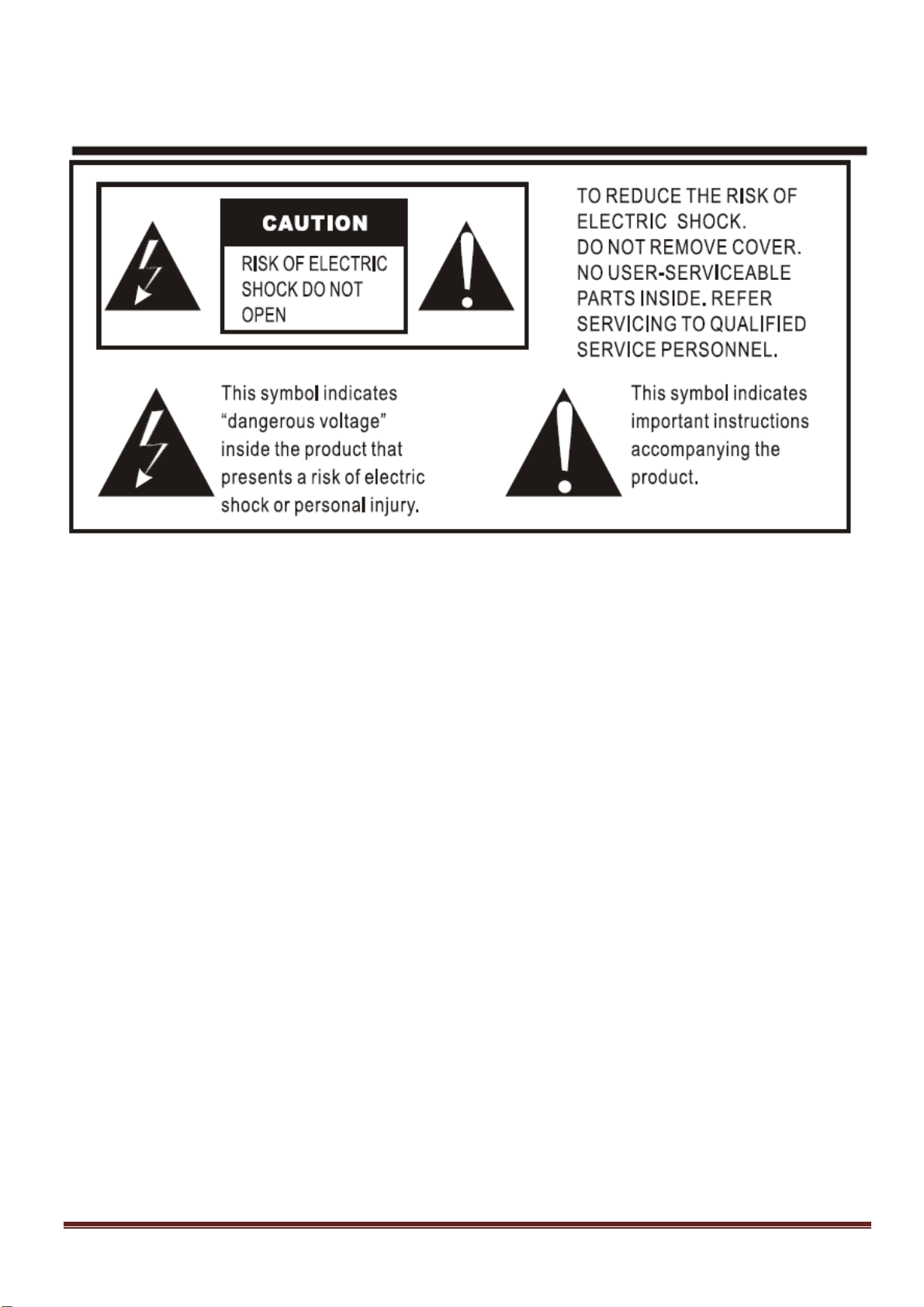
Important Safety Instructions
3
Observe all warnings and cautions
● All warning and cautions on the unit and in the User Manual must be observed closely.
Servicing
●
Non-qualified service personnel shall not open the cabinet for repairing.
Be sure to unplug the power cord from the outlet before cleaning and servicing.
Handing and Cleaning the Screen
●Do not push on or scratch with hard objects. Or throw anything at the screen. The
screen may be damaged.
●To remove dust from the screen surface, wipe gently with a clean, soft and cotton-free
dry cloth.
● Do not use any type of abrasive pad, alkaline/acid cleaner or strong solvent such as
alcohol, thinner or benzene etc, as the surface maybe impaired.
Replacement Parts
● Make sure that the replacement parts are specified by the manufacturer, or those parts
with the same characteristics and performance as the original parts. Use of unauthorized
parts can result in fire, electrical shock or other danger.
●Upon completion of service or repair work, request the service technician to perform
safety checks to ensure that the unit is in proper operating condition.
Page 4

Basic Trouble Shooting
4
Problem: Do not power on and no red indicator light.
Please check the output voltage of AC adaptor, the proper output should be DC12V.
●
● Please check the fuse on the Main Board if broken.
Problem: Do not power on, red indicator light at stand-by mode.
Please check whether the power supply has somewhere short circuit to ground or not?
●
● The EEPROM or Flash memory lose the software, upgrade again please.
Problem: Power on the unit, no display on the screen, but sound is
ok.
Please check whether the backlight of LCD/LED panel is lighted or not.
●
● If no backlight, check the connection is reliable? And check whether LED driver board is ok or
not? If not, please replace the LED driver board.
● If the backlight works normal, but no display or no picture on the screen, please check whether
the power supply to the panel (+5V) is right or not? If not, need to check whether the switch
transistor on the Main board is broken or not? Refer to Main Board Trouble Shooting and Circuit
Diagram.
Problem: The remote controller doesn’t work.
Please check whether the connector from the Main board to Key board is reliable or not? Refer
●
to Main Board Circuit Diagram.
Problem: No sound.
Refer to Main Board Trouble Shooting: Audio Trouble.
●
Problem: Crackly noise
● When turn volume high up it vibrate the casing and make crackly noise, please check and add
more cotton flannels on the cabinet. And please check whether the speaker is damaged. If yes,
please replace a new speaker.
Problem: TV can not search any channels.
● Refer to Main Board Trouble Shooting: Function Trouble.
Page 5
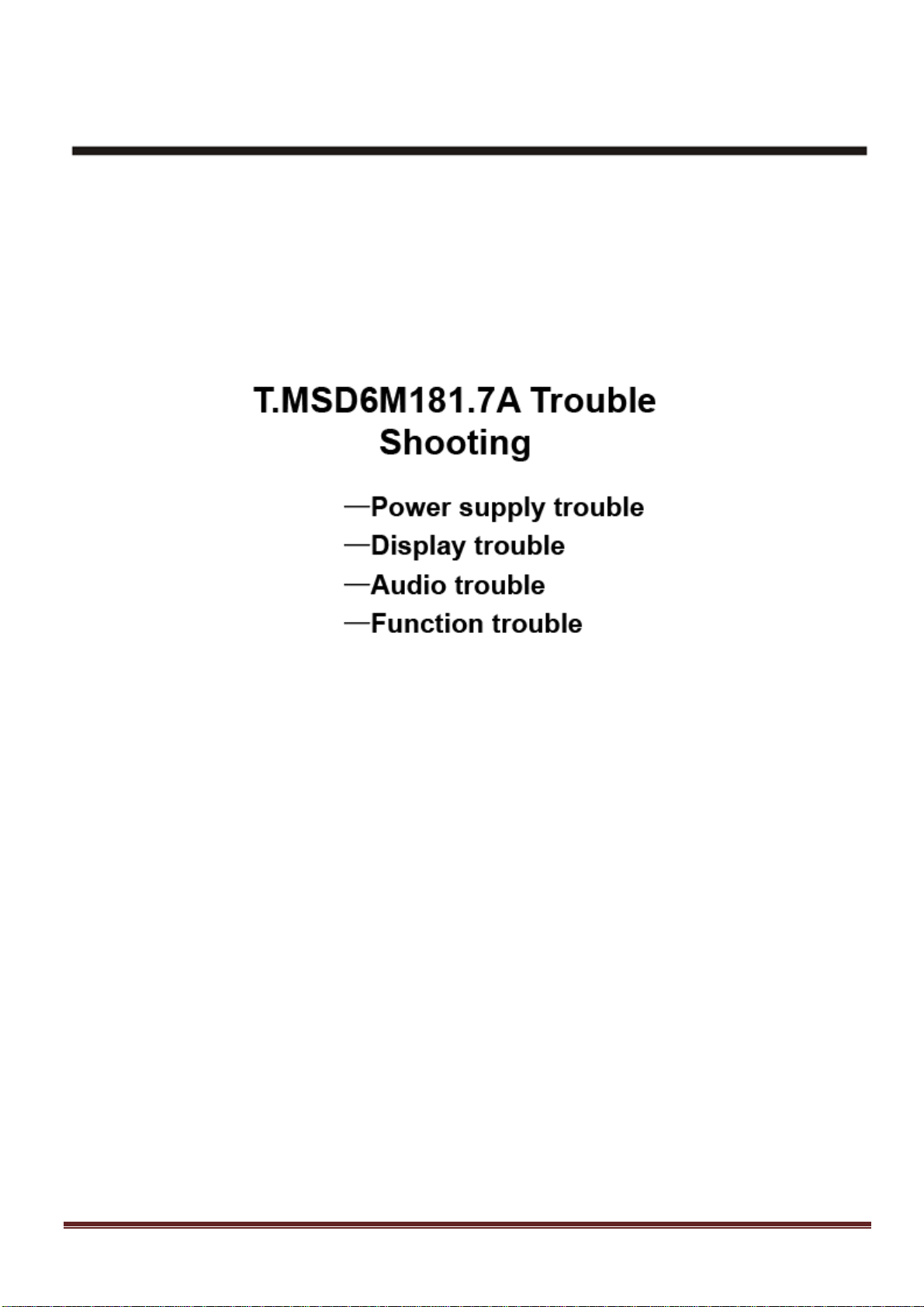
Main Board Trouble Shooting
5
Page 6
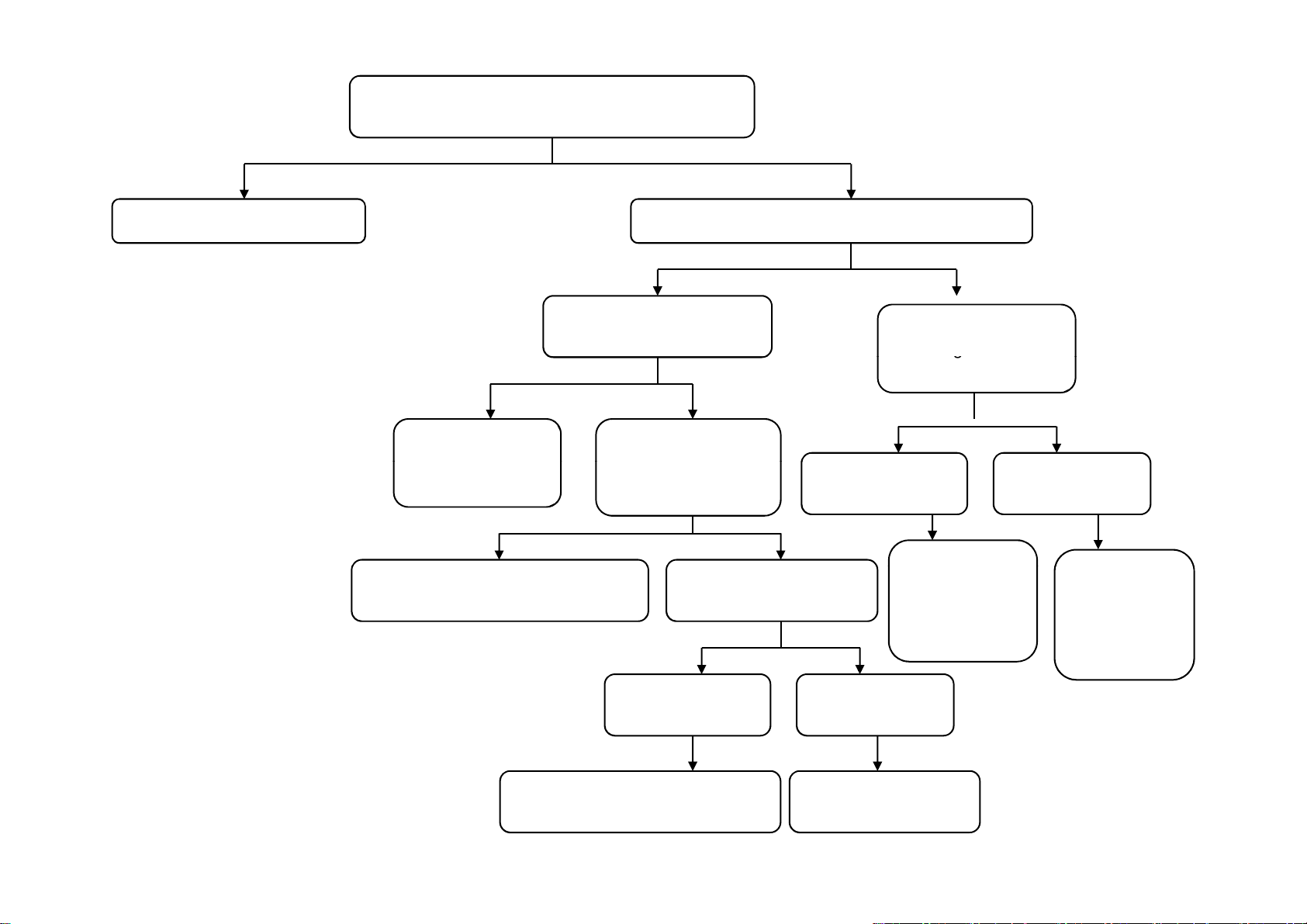
1、Power Supply Trouble
Y
N
g
g
Check U4 for 1.2V
It s normal but
No.4 f
U7/
Check if pin No.4 f
U4/
E6 is d
6
Check E3 for 12V output ?
F1 damage or power supply Check E9 for 5V output
Check if U1,U2 for 3.3V
and U3 for 2.5V output?
N
Check the circuit
of U1,U2 ,U3
U4/ AIC2857GR8TR damage
Y
Y
output
L2/10μH is damaged or
false welding
It’s normal but
the voltage is
high
N
L13/10μHis
dama
ed or false
welding
It’s normal but the
voltage is high
’
the voltage is
Low
YN
Check if pin
or
RT8269GSP is
false welding
or U7 is
damaged
E9 is
damaged or
the loader is
in short
circuit
It’s normal but
the voltage is
Low
or
AIC2857GR8TR is false welding
or U4 is damaged
amaged or the
loader is in short
circuit
Page 7
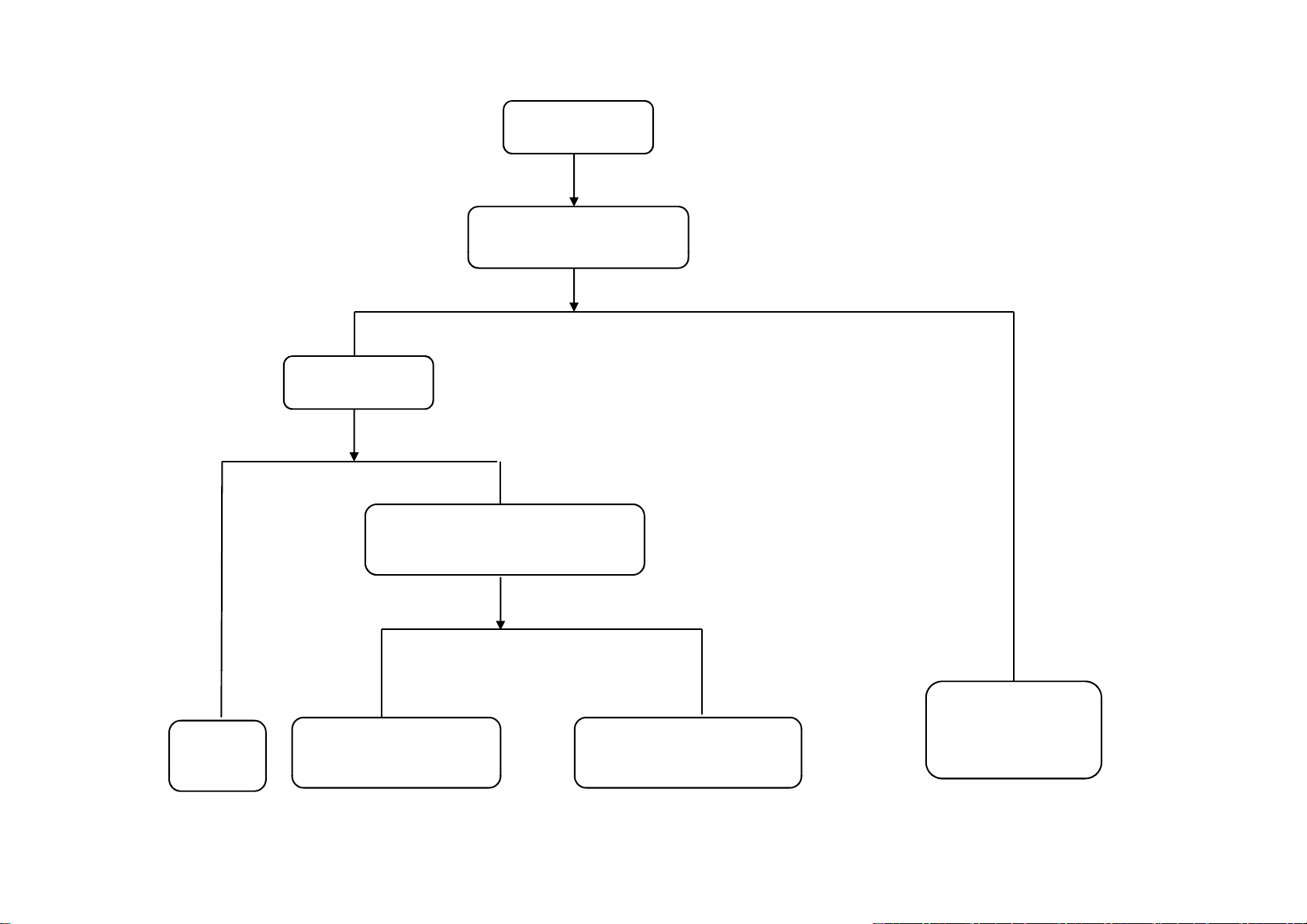
2、Display Trouble(exceptional screen)
and connected tightly
7
Exceptional screen
Check if the cable is correct
Y N
Check if the LCD
panel is OK
NY
Change LCD
Check if the output circuit from
U12 to the jack to panel are normal
Y
Check the circuit of U12
N
Change or repair the damage
components in this part
Change the cable
for panel
Page 8
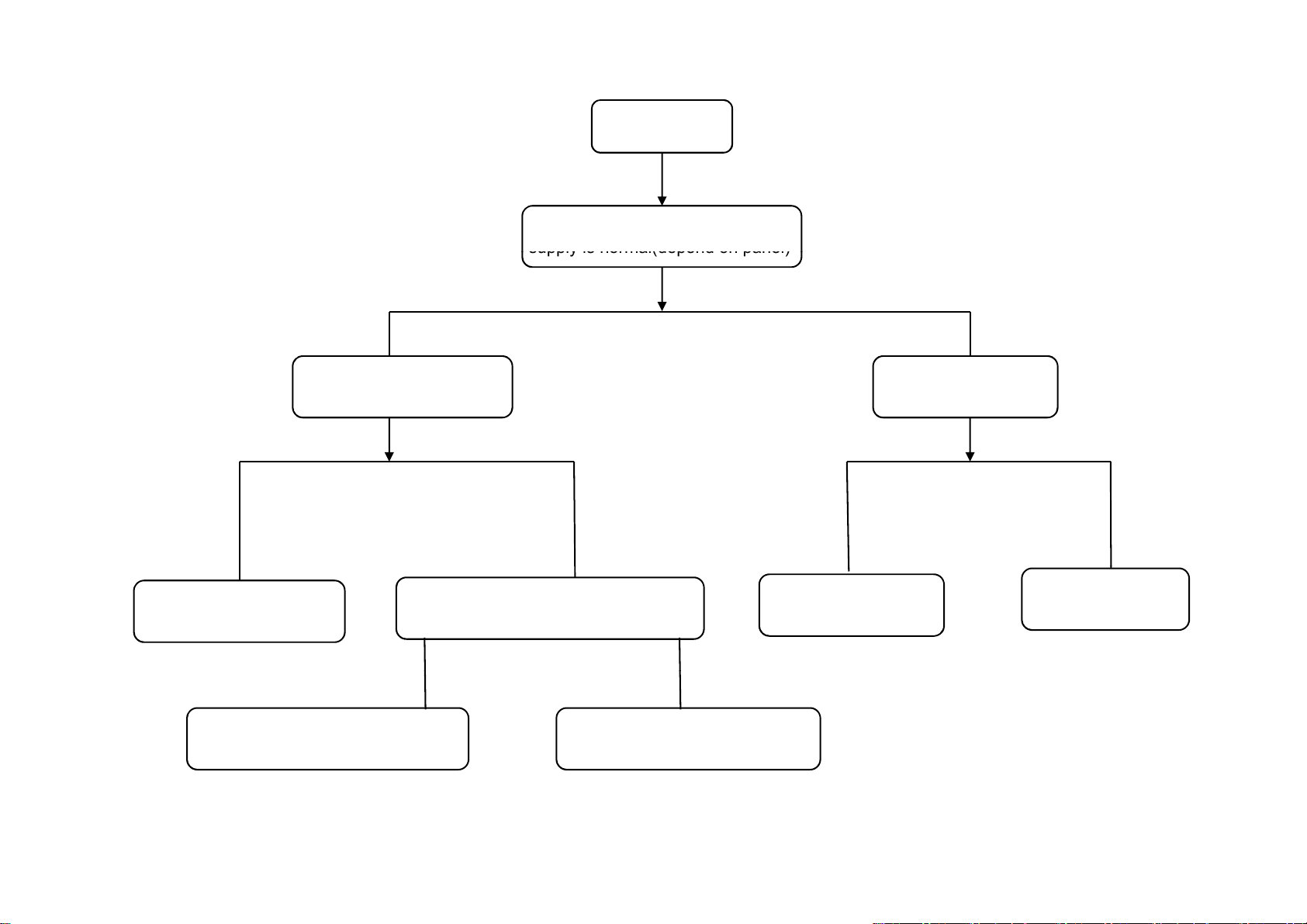
3、Display Trouble (white screen)
supply is normal(depend on panel)
Y
N
8
NY
White screen
Check if the voltage of panel power
Is there voltage on grid of
Q8/WPM3407 can changed
CN4 is ill-connected
(is there voltage for panel)
or Q8 is damaged
Check if the I/O of U12 is damaged
(the 132th pin)
(12~0V or 5V~0)
Check if the circuit of Q9 normal?
Is there output signal
from U12
NY
Y
Change the LCD panel
N
U12 is illness
or the cable to panel
Q9 is damaged
Page 9
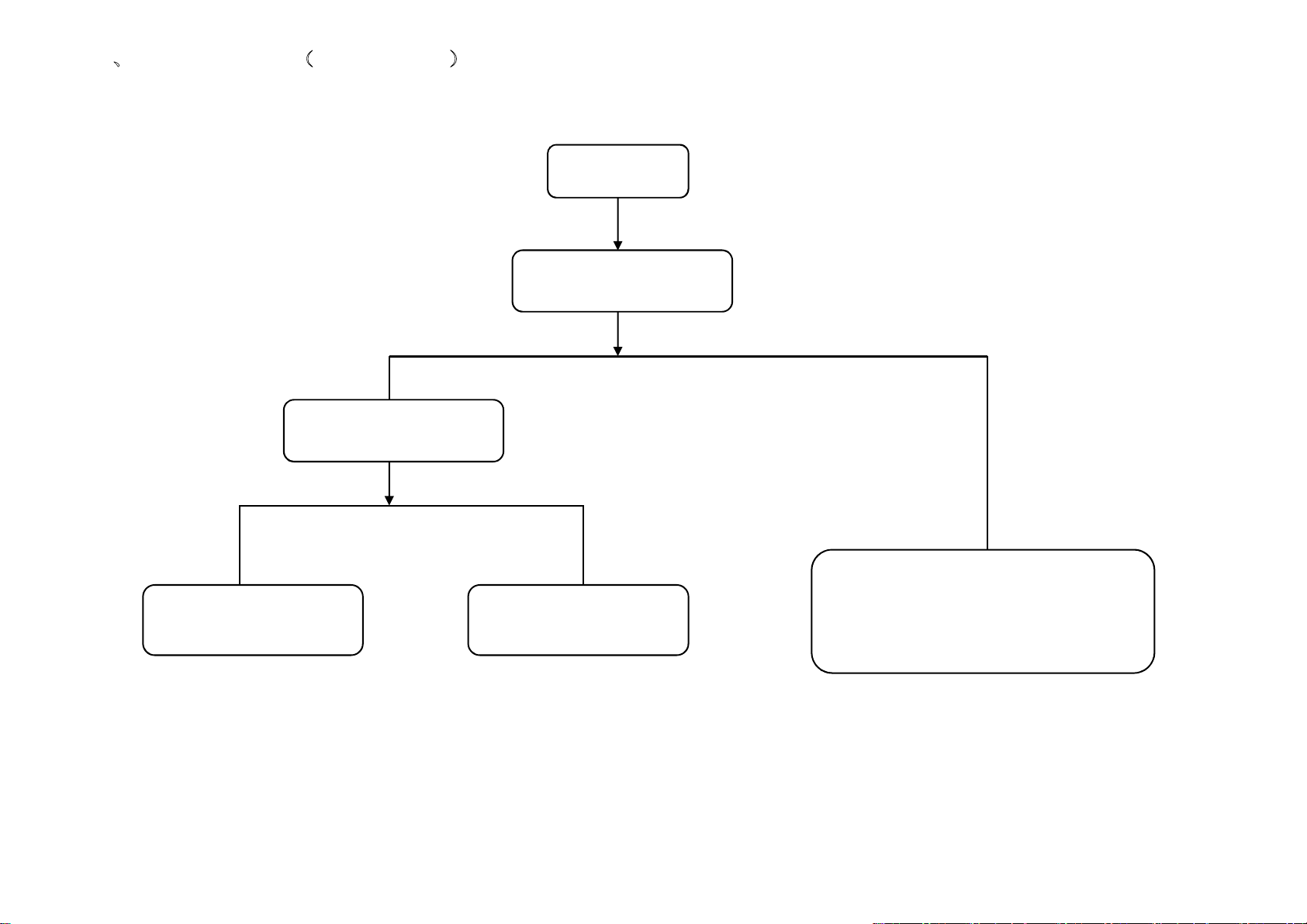
4、
9
Display Trouble(black screen)
Check if the power supply
for inverter is normal
Black screen
Check if the voltage on
CN13/BLON is 5V
NY
YN
Repair the power supply
The inverter is damaged
Check the control circuit from
BLON to U12 or U12 is damaged
Page 10
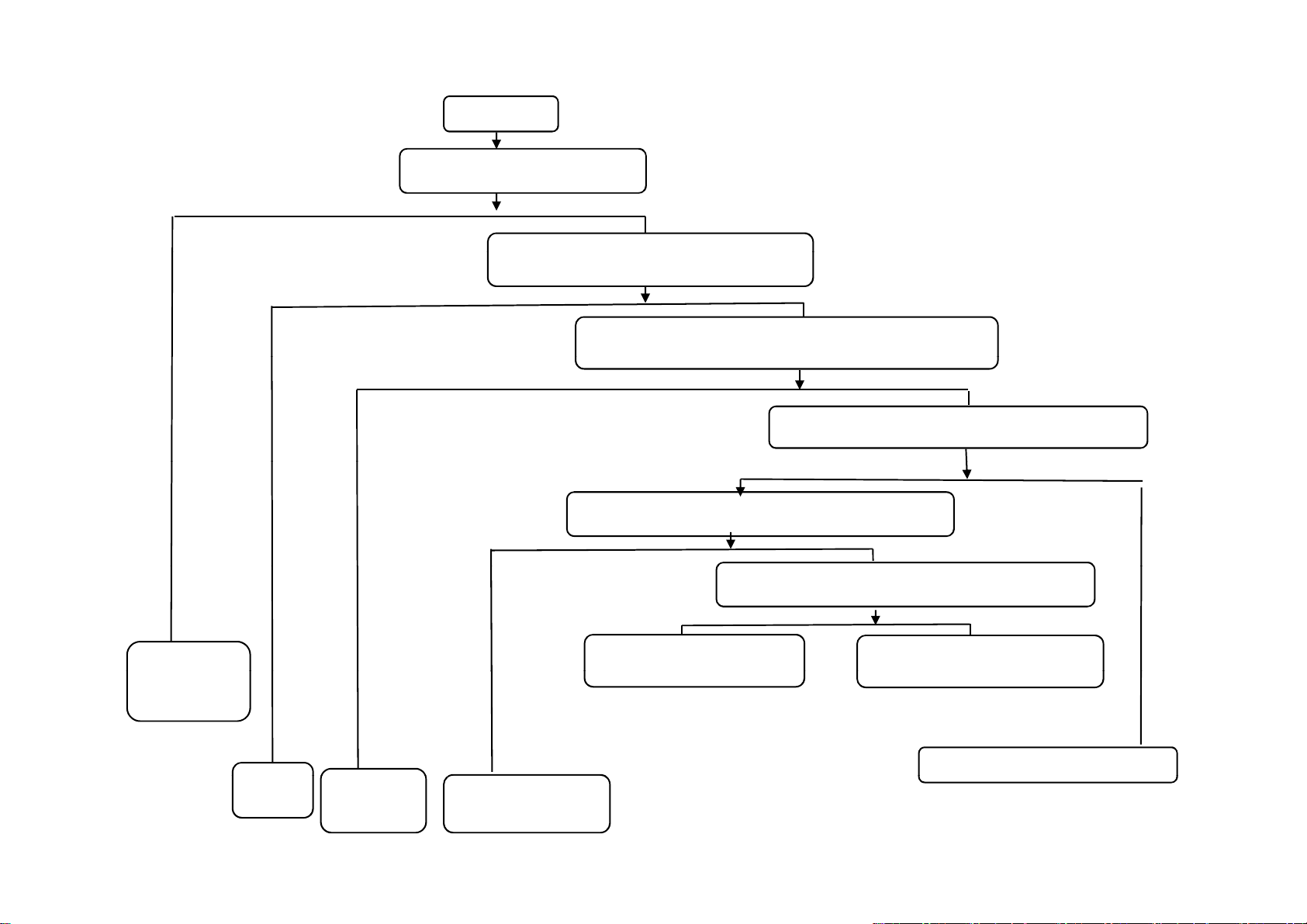
5、Audio Trouble(No sound)
Is normal
Check external
10
N
No Sound
Check if have audio signal
input
Y
Check the set of volume, Mute is normal
Audio equipment
N
Y
Check signal output on pin no. 4 & 6 of U13
Y
N
Check power supply (>11V)on pin no. 7 of
U13/1517P
Y
N
Check the voltage (>9.2V) on pin no.8
Of U13
YN
Check the signal output on pin 64 &65 of U12
YN
Does it has signal input on U12
Check the circuit from U12 to U13
Rest it
Check external
speaker
Repair the U13 power supply
Does Q26 has damage
And repair D60 or R257
Page 11
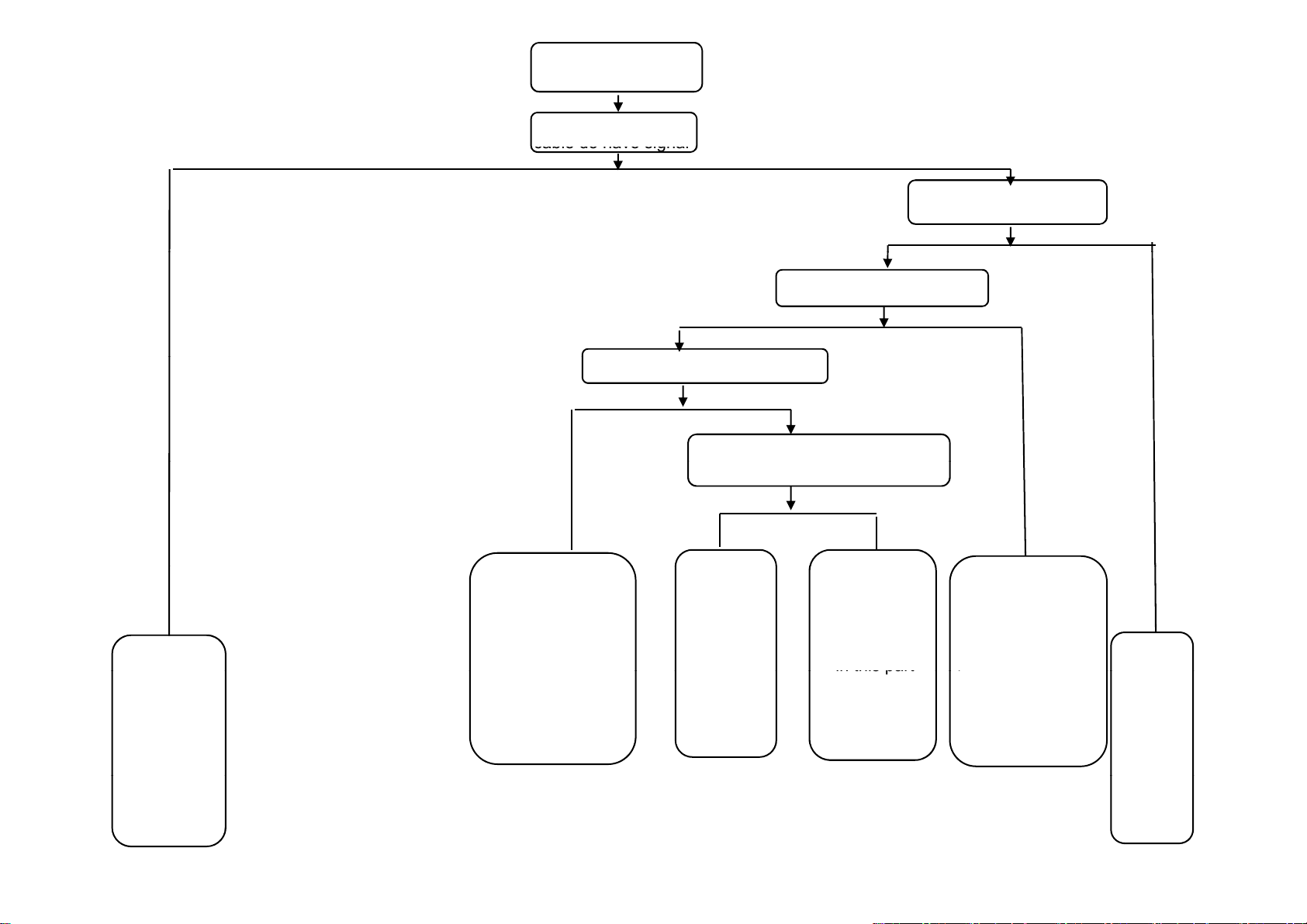
6、Function Trouble(TV video)
cable do have signal
(
in this part
(
11
N Y
TV can’t search any
channel/no picture
Confirm if the RF
Check if T2-pin7 for 5V
Check external
RF
signal source
Check if t1-pin9&10have data
Check the circuit
from T2-pin9&10 to
U12
and the power
supply for U12
Y
Check if T2-pin5,6 has
data for I
Y
NY
Check if T2-pin2 for variational
voltage within 1.8V~4.3V
NY
Change T2
Check the circuit
2
C
N
Check the I2C circuit
between T1-pin5,6
and 82,83)
N
Check the
power
supply
circuit
Page 12

7、Function Trouble(PC)
YNY
N
12
PC mode
Picture is not
in center
Do “auto adjust”
process
Missing color,
deflection color
Check if the R.G.B
input signal of U12 is normal
Do “reset” process
Check the circuit of
on the menu
R.G.B input
Picture
dithering
Check if the signal of
V-sync,H-sync is OK
Do “reset” process
on the menu or
the input mode
can’t be supported
Check the circuit
of VS.HS
No signal
Check the circuit
of VS.HS
Page 13

8、Function Trouble(SCART、HDMI、YPbPr、DVB/TV)
deflection color
has the signal
Check if R.G.B i
U12/6M181
43
Check the circuit
do reset
SCART
B
)
13
SCART RGB .SCART Video. HDMI,S-VIDEO,CVBS
HDMI,S-VIDEO
does not
has the signal
1 .HDMI interface false
welding
2 .System setting wrong ,
“
”
Missing color,
nput
of U12 is normal
YN
between CVBS
interface and U12
Do “reset”
on the menu
1.Check the R.G.B circuit
(If it is on SCART channel,you
should check the input circuit of
-R.G.
CVBS does not
Check if the
-pin
have signal input
YN
OK
Page 14

1
14
CN2
+
1
12V
2
_
3
DC-001-
内径为
A A
B B
2.0mm-G
CN3
1
2
3
BL ON
ADJ
4
5
6
红色
6PIN-2.0-D-H-
F1
12V
C5
0.1uF-0402-Y5V-+80%-20%-16V
3F.3150212021ZLQGMV
470uF-25V-±20%-10*13
0.1uF-0402-Y5V-+80%-20%-16V
12V
-G
+12V
+
E3
C6
-
105
℃
2
CN1
1
12V
2
12V
3
12V
4
12V
5
BL ON
6
ADJ
7
GND
8
GND
9
GND
10
GND
NC/10PIN-2.0-D-H-G
CN5
1
2
3
4
5
6
NC/6PIN-2.0-D-H-G
+5V
+5V
GND
GND
+5V_STB
PW_ON
Power_ ON
3
R15
+5V_STB
R9
R10
NC/510ohm-0402-±5%-1/16W
Q3
R12
Q5
NC/4K7ohm-0402-±5%-1/16W
NC/PMBT3906
NC/10Kohm-0402-±5%-1/16W
NC/D-MMBT3904-7-F
NC/10Kohm-0402-±5%-1/16W
PW_ON
C7
C8
NC/0.1uF-0402-Y5V-+80%-20%-16V
NC/0.1uF-0402-Y5V-+80%-20%-16V
+5V_STB
PW_ON
4
+5V_STB
R1
+12V
R2
5V_SW
0ohm-1206-±5%-1/4W
NC/0ohm-1206-±5%-1/4W
NC/100uF-25V-±20%-6*7
NC/0.47uF-0603-Y5V-+80%-20%-16V
-
5V_SW
Power_ ON
0.1uF-0402-Y5V-+80%-20%-16V
10Kohm-0402-±5%-1/16W
NC/10Kohm-0402-±5%-1/16W
0.01uF-0402-X7R-±10%-50V
NC/100pF-0402-NPO-±5%-50V
0.01uF-0402-X7R-±10%-50V
2K2ohm-0402-±5%-1/16W
5
U1
BM1117-3.3(SOT-223)
+3.3V_STB
2
VI3VO
12
E1
C1
+
C21
C120
105
℃
GND
R25
R28
GND
4
ADJ1VO
RT8284NGSP
C18 0.01uF-0402-X7R-±10%-50V
8
U4
NC
IN2SW
E5
7
EN
GND
4
C29
C33
12
E2
C9
C3 0.1uF-0402-Y5V-+80%-20%-16V
C19
0.01uF-0402-X7R-±10%-50V
1
6
DR2W4*5.5-10uH
5K1ohm-0402-±1%-1/16W
12Kohm-0402-±1%-1/16W
BS
COMP
C30
R32
L2
3
BS
5
FB
6
-
100uF-16V-±20%-6*7
0.1uF-0402-Y5V-+80%-20%-16V
100uF-16V-±20%-6*7
NC/10uF-0805-X5R-±10%-6.3V
R27
105
-
105
R24
+
E6
C23
470uF-16V-±20%-8*1 2
10uF-0805-X5R-±10%-6.3V
0.1uF-0402-Y5V-+80%-20%-16V
-
℃
℃
+1.2V_VDDC
C26
105
℃
5V_SW
5V_SW
1uF-0603-Y5V-+80%-20%-10V
0.1uF-0402-Y5V-+80%-20%-16V
NC/0.1uF-0402-Y5V-+80%-20%-16V
7
L39
+3V3
2
VI3VO
U2
C10
4
ADJ1VO
C12 0.1uF-0402-Y5V-+80%-20%-16V
+
E22
BM1084-3.3(TO263-2)//NC/BM1117-3.3(SOT-223)
U3
BM1117-ADJ(SOT-223)
2
VI3VO
C15
Vref=1.25V
ADJ1VO
C17
C16
E4
4
R8
R11 100ohm-0402-±1%-1/16W
+3.3V
0ohm-0603-±5%-1/10W
0.1uF-0402-Y5V-+80%-20%-16V
NC/100uF-16V-±20%-6*7
AVDD_DDR_2.5V_
C13
+
91ohm-0402-±1%-1/16W
470uF-16V-±20%-8*12
0.1uF-0402-Y5V-+80%-20%-16V
8
-
105
℃
-
105
℃
5V_SW
R19
R20
Q6
R29
Q7
Q9
GND
10Kohm-0402-±5%-1/16W
510ohm-0402-±5%-1/16W
33ohm-0402-±5%-1/16W
510ohm-0402-±5%-1/16W
PMBT3904
NC/10Kohm-0402-±5%-1/16W
0.1uF-0402-Y5V-+80%-20%-16V
C20
R22
C31
C32
PVCC
R35
R36
A03407
NC/100uF-25V-±20%-6*7
0.1uF-0402-Y5V-+80%-20%-16V
100uF-16V-±20%-6*7
MGGB1005M301HT-LF
MGGB1005M301HT-LF
NC/10Kohm-0402-±5%-1/16W
BL ON
ADJ
L3
L4
CN4
PVCC
NC/2PIN-2.54-D-H-M
CN23
PVCC
3PIN-2.54-D-H-M
Q8
-
-
105
+12V
1
12V
PVCC
2
3
+3V3
3.3V
PVCC
2
+5V
1
5V
VCC-Panel
+
+
C35
E7
E23
105
℃
GND
℃
+5V_STB
R142
R21
C22
R23
5V_SW
R31
NC/4K7ohm-0402-±5%-1/16W
4K7ohm-0402-±5%-1/16W
100Kohm-0402-±5%-1/16W
3K3ohm-0402-±5%-1/16W
PMBT3904
R37
R38
+5V_STB
R17
R26
R30
C121
8
1
C123
U7
+12V
R3
+5V
+5V_STB
0ohm-1206-±5%-1/4W
C C
D D
C126
GND
R187
10Kohm-0402-±5%-1/16W
4K7ohm-0402-±5%-1/16W
NC/0.47uF-0603-Y5V-+80%-20%-50V
IN2SW
7
EN
NC
RT8269GSP
GND
4
C196
6
BS
FB
COMP
C194
R188
0.01uF-0402-X7R-±10%-50V
0.01uF-0402-X7R-±10%-50V
TC5026U-470K-BK/NA
180Kohm-0402-±1%-1/16W
3
5
D34
100pF-0402-NPO-±5%-50V
0.01uF-0402-X7R-±10%-50V
10Kohm-0402-±5%-1/16W
SK34A-SMA
39Kohm-0402-±1%-1/16W
470uF-16V-±20%-8*12
0.1uF-0402-Y5V-+80%-20%-16V
NC/10Kohm-0402-±5%-1/16W
5V_SW
C125
GND
C204
GND
缺口向上)
0.1uF-0402-Y5V-+80%-20%-16V
+12VOFF
BL_ON
BL_ADJ
10Kohm-0402-±5%-1/16W
PMBT3904
1Kohm-0402-±5%-1/16W
510ohm-0402-±5%-1/16W
1uF-0603-Y5V-+80%-20%-10V
0.1uF-0402-Y5V-+80%-20%-16V
NC/10Kohm-0402-±5%-1/16W
+3.3V
P_panel
L13
R184
R186
+5VR5
+
E9
C193
-
105
℃
NC/0ohm-1206-±5%-1/4W
4K7ohm-0402-±5%-1/16W
100Kohm-0402-±5%-1/16W
47Kohm-0402-±5%-1/16W
PMBT3904
R185
Power_ ON
NC/0ohm-1206-±5%-1/4W
4K7ohm-0402-±5%-1/16W
100Kohm-0402-±5%-1/16W
47Kohm-0402-±5%-1/16W
PMBT3904
R192
Power_ ON
H1
Location holeH2Location holeH3Location holeH4Location hole
+5V
R7
Q2
GND
+12V
R190
Q23
GND
M1
MARKM2MARKM3MARKM4MARK
GND
Q1
WPM2341-3/TR
A03407
H5
Location hole
R183
0.1uF-0402-Y5V-+80%-20%-16V
R191
0.1uF-0402-Y5V-+80%-20%-16V
R4
R189
Q21
P1
22.5*22*6(
0.1uF-0402-Y5V-+80%-20%-16V
C122
1
2
3
4
5
6
7
8
Page 15

1
15
5V_SW
1
5V_SW
C2
R47
GND
A A
B B
C C
NC/0.1uF-0402-Y5V-+80%-20%-16V
22pF-0402-NPO-±5%-50V
22pF-0402-NPO-±5%-50V
CN14
AV2_VIN1
2
AV2_L_I
3
4
5
AV2_R_I
5PIN-2. 0-D-H-G
GND
AV2_R_I
R147
D22 NC/ICVL0518030FR
R164
AV2_L_I AV2L_I
D23 NC/ICVL0518030FR
VGA_5V
D61
R156
R167
L11
C83
GND
AV1
NC/AV3-8.4-06(
C98
C103
D4
3
R56
D351-015F-001-
黄、红、白
1
CVBS_I/O
2
AV_R_I/O
3
4
5
AV_L_I/O
6
C91
AV2R_I
8K2ohm-0402-±5%-1/16W
12Kohm-0402-±5%-1/16W
470pF-0402-X7R-±10%-50V
1uF-0603-Y5V-+80%-20%-10V
C102
8K2ohm-0402-±5%-1/16W
12Kohm-0402-±5%-1/16W
470pF-0402-X7R-±10%-50V
1uF-0603-Y5V-+80%-20 %-10V
0ohm-0402-±5%-1/16W
NC/BAT54C-215
NC/10Kohm-0402-±5%-1/16W
NC/10Kohm-0402-±5%-1/16W
2
R57
C54
CN10
CKX3-3.5-11-G
8K2ohm-0402-±5%-1/16W
短体
-G
12Kohm-0402-±5%-1/16W
1uF-0603-Y5V-+80%-20%-10V
)-U
R132
R136
75ohm-0402-±5%-1/16W
0.047uF-0402-X7R-±10%-16V
SDFL1005Q2R2KT(F )
330pF-0402-X7R-±10%-50 V
33ohm-0402-±5%-1/16W
NC/ICVL0518030FR
VGA_SDA
VGA_SCL
C55
0ohm-0402-±5%-1/16W
2
TXD/
R52
R53
R70
RXD/
GND
C
R1
R
L1
L
C81
NC/33ohm-0402-±5%-1/16W
0ohm-0402-±5%-1/16W
VGA_TX
11
12
13
14
15
NC/ICVL0518030FR
MGGB1005M301HT-LF
NC/ICVL0518030FR
MGGB1005M301HT-LF
GND
D11
R86
PC_ARIN
PC_ALIN
R90
D12NC/ICVL0518030FR
GND
CVBS0
CN9
VS_VGA
HS_VGA
R85
R91
SCART-VIN
1716
1
6
2
7
3
8
4
9
5
10
L8
D10
L9
NC/ICVL0518030FR
8K2ohm-0402-±5%-1/16W
12Kohm-0402-±5%-1/16W
C11
C14
CVBS_I/O
AV_R_I/O
AV_L_I/O
L10
VGA_Rin
VGA_Gin
VGA_Bin
VGA_RX
VGA_5V
R69
NC/33ohm-0402-±5%-1/16W
GND
RXD/
R84
R92
1uF-0603-Y5V-+80%-20 %-10V
C62
C63
470pF-0402-X7R-±10%-50V
470pF-0402-X7R-±10%-50 V
CN11
1
AOR
2
AIR
3
AOL
4
AGND
5
BGND
6
AIL
7
B
8
SWTCH
9
GGND
10
CLKOUT
11
G
12
DATA
13
RGND
14
DATAGND
15
R
16
BLNK
17
VGND
18
BLNKGND
19
VOUT
20
VIN
21
SHIELD
RC-210 1(CS-1 04)-
R148
R153
R157
SCART_VIN
3
L5
GZ1005D600T(F)
D5
L6
GZ1005D600T(F)
D8
L7
GZ1005D600T(F)
D9
R80
R87
PC_ARI
PC_ALI
SCART-AROUT
SCART_R_IN
SCART-ALOUT
GND
GND
SCART_L_IN
SCART_Bin
SC_SW
GND
DL_TXD
SCART_Gin
DL_RXD
GND
GND
SCART_Rin
SCART_ FB
GND
GND
SCART-VOUT
SCART-VIN
GND
弯式
SCART-VIN
SCART_R_IN
SCART_L_IN
R105
R107
75ohm-0402-±5%-1/16W
0.047uF-0402-X7R-±10%-16V
0ohm-0402-±5%-1/16W
33ohm-0402-±5%-1/16W
C44
C49
C57
100ohm-0402-±5%-1/16W
C61
100pF-0402-NPO-±5%-50V
2K2ohm-0402-±5%-1/16W
100ohm-0402-±5%-1/16W
C65
33pF-0402-NPO-±5%-50V
2K2ohm-0402-±5%-1/16W
D1
NC/0ohm-0402-±5%-1/16W
NC/0ohm-0402-±5%-1/16W
NC/0ohm-0402-±5%-1/16W
PC_RIN
R48
75ohm-0402-±5%-1/16W
10pF-0402-NPO-±5%-50V
NC/ICVL0518030FR
PC_GIN
R66
75ohm-0402-±5%-1/16W
10pF-0402-NPO-±5%-50V
NC/ICVL0518030FR
PC_BIN
R75
75ohm-0402-±5%-1/16W
10pF-0402-NPO-±5%-50V
NC/ICVL0518030FR
PC_VSIN
PC_HSIN
D15
D16
C71
D17
NC/ICVL0518030FR
NC/ICVL0518030FR
NC/ICVL0518030FR
NC/ICVL0518030FR
ICVL0518030FR
CVBS2
D18
4
D19
D20
NC/ICVL0518030FR
NC/ICVL0518030FR
NC/ICVL0518030FR
SCART_R_IN
8K2ohm-0402-±5%-1/16W
12Kohm-0402-±5%-1/16W
SCART_L_IN
8K2ohm-0402-±5%-1/16W
12Kohm-0402-±5%-1/16W
100ohm-0402-±5%-1/16W
10uF-0805-Y5V-+80%-20%-10V
0.1uF-0402-Y5V-+80%-20%-16V
0.1uF-0402-Y5V-+80%-20%-16V
D21
R130
R144
R42
10uF-0805-Y5V-+80%-20%-10V
100Kohm-0402-±5%-1/16W
33Kohm-0402-±5%-1/16W
10uF-0805-Y5V-+80%-20%-10V
100Kohm-0402-±5%-1/16W
33Kohm-0402-±5%-1/16W
1uF-0603-Y5V-+80%-20%-10V
100Kohm-0402-±5%-1/16W
33Kohm-0402-±5%-1/16W
1uF-0603-Y5V-+80%-20%-10V
100Kohm-0402-±5%-1/16W
33Kohm-0402-±5%-1/16W
1uF-0603-Y5V-+80%-20%-10V
100Kohm-0402-±5%-1/16W
33Kohm-0402-±5%-1/16W
1uF-0603-Y5V-+80%-20%-10V
100Kohm-0402-±5%-1/16W
33Kohm-0402-±5%-1/16W
33ohm-0402-±5%-1/16W
R79
YPbPr_SW1
SCART_Rin
C76
R109 75ohm-0402-±5%-1/16W
R108
R115
SC_SW
10Kohm-0402-±5%-1/16W
3K3ohm-0402-±5%-1/16W
R114
SCART_ FB
100ohm-0402-±5%-1/16W
R120
75ohm-0402-±5%-1/16W
100pF-0402-NPO-±5%-50V
NC/2.4V-LL-34-1/2W
C80
C82
R135
470pF-0402-X7R-±10%-50V
1uF-0603-Y5V-+80%-20 %-10V
C90
C96
R155
470pF-0402-X7R-±10%-50 V
1uF-0603-Y5V-+80%-20%-10V
C37
YPbPr_YIN
YPbPr_PbIN
YPbPr_PrIN
YPbPr_PbI
DVD_Pb
YPbPr_Pb
YPbPr_YI
DVD_Y
YPbPr_Y
SCART_RI
SCART_LI
C38
SCART_BinSCART_Gin
R110
SCART1_FS
R122
FB
C79
5
+5V_VID5V_SW
C40
C41
C51
C58
U6
1
S
VCC
2
I0A
E
3
I0D
I1A
4
I1D
YA
5
YD
I0B
6
I0C
I1B
7
I1C
YB
8
YC
GND
CBT3257AD
75ohm-0402-±5%-1/16W
100pF-0402-NPO-±5%-50V
75ohm-0402-±5%-1/16W
D14
R44
YPbPr_YI
R49
10uF-0805-Y5V-+80%-20%-10V
100Kohm-0402-±5%-1/16W
33Kohm-0402-±5%-1/16W
R62
YPbPr_PbI
R71
1uF-0603-Y5V-+80%-20%-10V
100Kohm-0402-±5%-1/16W
33Kohm-0402-±5%-1/16W
R76
YPbPr_PrI
R81
1uF-0603-Y5V-+80%-20%-10V
100Kohm-0402-±5%-1/16W
33Kohm-0402-±5%-1/16W
+5V_VID
16
15
14
13
12
11
YPbPr_PrI
DVD_Pr
10
YPbPr_Pr
9
C42
SCART_Gin
C52
SCART_Bin
C59
SCART_Rin
YPbPr_YIN
YPbPr_PbIN
YPbPr_PrIN
+12VOFF
R131
0ohm-0402-±5%-1/16W
0.1uF-0402-Y5V-+80%-20%-16V
10Kohm-0402-±5%-1/16W
1000pF-0402-X7R-±10%-50V
270Kohm-0402-±5%-1/16W
PMBT3904
510ohm-0402-±5%-1/16W
220ohm-0402-±5%-1/16W
R146
SCART_LOUT
C93
6
R45
SCART_Gi
R50
R63
SCART_Bi
R72
R77
SCART-RI
R82
C850.1uF-0402-Y5V-+80%-20%-16V
C86
R152
R158
PC_GIN
PC_BIN
PC_RIN
R95
R98
R99
NC/0ohm-0402-±5%-1/16W
NC/0ohm-0402-±5%-1/16W
NC/0ohm-0402-±5%-1/16W
12V_SCOUT
R137
1uF-0603-Y5V-+80%-20%-10V
47Kohm-0402-±5%-1/16W
1000pF-0402-X7R-±10%-50V
Q19
C97
R161
C53
C60
YPbPr_Y
YPbPr_Pb
YPbPr_Pr
SCART-ALOUT
C100
7
R46
C43
PC_GI
R51
R64
PC_BI
R73
R78
PC_RI
R83
YPbPr_SW1
10Kohm-0402-±5%-1/16W
1000pF-0402-X7R-±10%-50V
270Kohm-0402-±5%-1/16W
PMBT3904
510ohm-0402-±5%-1/16W
220ohm-0402-±5%-1/16W
R143
SCART_ROUT
33ohm-0402-±5%-1/16W
R43
PC_BI
SCART_Bi
BIN
PC_GI
SCART_Gi
YIN
BIN
YIN
RIN
YPbPr_Pb
YPbPr_Y
YPbPr_Pr
C92
GND
U5
1
2
3
4
5
6
7
8
CBT3257AD
R58
0.047uF-0402- X7R-±10%-16V
33ohm-0402-±5%-1/16W
R61
1000pF-0402-X7R-±10%-50V
0ohm-0402-±5%-1/16W
R67
0.047uF-0402- X7R-±10%-16V
33ohm-0402-±5%-1/16W
R74
0.047uF-0402- X7R-±10%-16V
33ohm-0402-±5%-1/16W
R89
0.047uF-0402-X7R-±10%-16V
33ohm-0402-±5%-1/16W
R93
1000pF-0402-X7R-±10%-50V
0ohm-0402-±5%-1/16W
R97
0.047uF-0402-X7R-±10%-16V
33ohm-0402-±5%-1/16W
R101
0.047uF-0402-X7R-±10%-16V
33ohm-0402-±5%-1/16W
12V_SCOUT
R133
Q18
R149
R159
GND
CVBS_I/O
AV_R_I/O
AV_L_I/O
8
16
S
VCC
15
I0A
E
14
I0D
I1A
13
I1D
YA
12
YD
I0B
11
I0C
I1B
10
I1C
YB
9
YC
GND
C47
C48
C50
C56
YPbPr_Pb_IN
C64
C66
YPbPr_SOG
C69
YPbPr_Y_IN
YPbPr_Pr_IN
C70
1uF-0603-Y5V-+80%-20%-10V
47Kohm-0402-±5%-1/16W
1000pF-0402-X7R-±10%-50V
C94
R162
R163
SCART-VOUT
R165
SCART-AROUT
R166
SCART-ALOUT
NC/0ohm-0402-±5%-1/16W
NC/0ohm-0402-±5%-1/16W
NC/0ohm-0402-±5%-1/16W
+5V_VID
GND
PC_VSIN
FB
PC_VSIN/FB
PC_RI
SCART-RI
RIN
B_IN
Y_SOG
Y_IN
R_IN
SCART-AROUT
GND
9
CN6
1
2
3
4
4PIN-2.0-D-H-G
10uF-0805-Y5V-+80%-20%-10V
ULCE0505A015FR
15Kohm-0402-±5%-1/16W
ULCE0505A015FR
15Kohm-0402-±5%-1/16W
CN8
CN7
1
1
2
2
3
3
4
4
5
C256 0.1uF-0402-Y5V-+80%-20%-16V
6
NC/4PIN-2.0-D-H-G
7
8
RUSB-UK-04WH
FSMD110
10uF-0805-Y5V-+80%-20%-10V
ULCE0505A015FR
15Kohm-0402-±5%-1/16W
ULCE0505A015FR
15Kohm-0402-±5%-1/16W
C210
+12V
C211
R196
GND
USB_PPON
NC/0.47uF-0603-Y5V-+80%-20%-16V
100ohm-0402-±5%-1/16W
C101
0.1uF-0402-Y5V-+80%-20%-16V
CN12
1
DVD_+5V
C78
2
DVD_+5V
3
GND
4
GND
5
1 2
1 2
R119
6
DVD_IR/
7
DAT/RX
R125
STB/TX
8
R127
8PIN-2. 0-D-H-G
100ohm-0402-±5%-1/16W
100ohm-0402-±5%-1/16W
100ohm-0402-±5%-1/16W
CN13
R265
1
COAX
75ohm-0402-±5%-1/16W
75ohm-0402-±5%-1/16W
GND
2
DVD_R_IN
75ohm-0402-±5%-1/16W
3
100pF-0402-NPO-±5%-50V
4
GND
NC/0ohm-0402-±5%-1/16W
DVD_L_IN
5
DVD_Pb
6
GND
7
DVD_Pr
8
GND
9
DVD_Y
10
GND
11
11PIN-2.0-D-H-G
USB5V
C36
D2
NC/0ohm-1206-±5%-1/4W
R193
USB5V
F2
C46
D6
1 2
C208
8
U8 RT8284NGSP
NC
IN2SW
7
EN
GND
4
C214
R112
DVD_ON
FB1
FB2
+12VOFF
DVD_IR/SPI R121
DVD/DAT
STB/RST
R128
R129
R138
R139
R141
C89
10
R40
D3
1 2
1 2
USB_5V
DUSB_DM
DUSB_DP
R54
D7
1 2
C209
1
BS
3
5
FB
COMP
6
C213
R198
NC/GZ1608D121T(F)
GZ3216D121T(F)
NC/100ohm-0402-±5%-1/16W
4K7ohm-0402-±5%-1/16W
4K7ohm-0402-±5%-1/16W
4K7ohm-0402-±5%-1/16W
R124
R126
NC/4K7ohm-0402-±5%-1/16W
NC/4K7ohm-0402-±5%-1/16W
DUSB2_DM
DUSB2_DP
R41
R55
0.1uF-0402-Y5V-+80%-20%-16V
0.01uF-0402-X7R-±10%-50V
0.01uF-0402-X7R-±10%-50V
TC5026U-470K-BK/NA
180Kohm-0402-±1%-1/16W
L28
R195
D35
R197
NC/100pF-0402-NPO-±5%-50V
0.01uF-0402-X7R-±10%-50V
2K2ohm-0402-±5%-1/16W
NC/SK34A-SMA
39Kohm-0402-±1%-1/16W
470uF-16V-±20%-8*12
0.1uF-0402-Y5V-+80%-20%-16V
+3.3V
+
E11
-
105
USB_5V
C212
℃
1Kohm-0402-±5%-1/16W
PMBT3904
4K7ohm-0402-±5%-1/16W
100Kohm-0402-±5%-1/16W
10Kohm-0402-±5%-1/16W
NC/10Kohm-0402-±5%-1/16W
11
USB_5V
R100
DVD_ON
R102
8K2ohm-0402-±5%-1/16W
12Kohm-0402-±5%-1/16W
DVD_L_IN
8K2ohm-0402-±5%-1/16W
12Kohm-0402-±5%-1/16W
+5V
R151
NC/0ohm-1206-±5%-1/4W
0ohm-1206-±5%-1/4W
R199
R200
R103
R134
R140
R160
R94
R96
Q13
C87
C88
470pF-0402-X7R-±10%-50V
1uF-0603-Y5V-+80%- 20%-10V
C95
C99
470pF-0402-X7R-±10%-50V
1uF-0603-Y5V-+80%-20%-10V
Q12
DVD_RIDVD_R_IN
DVD_LI
WPM2341-3/TR
12
DVD_+5V
AV2
YPbPr_YIN
1
2
YPbPr_PbIN
3
4
YPbPr_PrIN
5
6
AV4
1
AV1_IN
D D
2
3
AV1_RIN
4
5
AV1_LIN
6
1
绿、蓝、红
AV3-8.4-06(
NC/ICVL0518030FR
75ohm-0402-±5%-1/16W
75ohm-0402-±5%-1/16W
NC/ICVL0518030FR
AV3-8.4-06(
黄、红、白
)-U
D24NC/ICVL0518030FR
D26
)-U
D29
R17175ohm-0402-±5%-1/16W
YPbPr_PbIN
R174
YPbPr_PrIN
R179
AV1_INYPbPr_YIN
L12
D25
AV1_RIN
D27
1 2
AV1_LIN
D30
1 2
2
R168
C104
0.047uF-0402-X7R-±10%-16V
33ohm-0402-±5%-1/16W
75ohm-0402-±5%-1/16W
SDFL1005Q2R2KT(F)
NC/ICVL0518030FR
AV1_RI
C110
1uF-0603-Y5V-+80%-20%-10V
8K2ohm-0402-±5%-1/16W
12Kohm-0402-±5%-1/16W
NC/ICVL0518030FR
NC/470pF-0402-NPO-±5%-50V
AV1_LI
C114
1uF-0603-Y5V-+80%-20%-10V
8K2ohm-0402-±5%-1/16W
12Kohm-0402-±5%-1/16W
NC/ICVL0518030FR
NC/470pF-0402-NPO-±5%-50V
CVBS1
CN15
4PIN-2.0-D-H-G
3
R169
R173
C111
R175
R178
C115
R180
SPDIF_OUT
220ohm-0402-±5%-1/16W
100ohm-0402-±5%-1/16W
0.1uF-0402-Y5V-+80%-20%-16V
330pF-0402-X7R-±10%-50V
1
GND
SC_IN
2
3
GND
SY_IN
4
4
R170
R172
R181
R182
D31
C117
0.01uF-0402-X7R-±10%-50V
33ohm-0402-±5%-1/16W
100pF-0402-NPO-±5%-50V
75ohm-0402-±5%-1/16W
NC/ICVL0518030FR
R176
R177
D28
C113
0.01uF-0402-X7R-±10%-50V
33ohm-0402-±5%-1/16W
75ohm-0402-±5%-1/16W
330pF-0402-X7R-±10%-50V
NC/ICVL0518030FR
AV3
C107
COAX
1
C109
2
橙
)
AV-8.4-5(
C116
S_CIN
C112
S_YIN
5
6
7
8
9
10
11
12
Page 16

1
16
A A
CN16
23
22
21
20
19
RX_HOTPLUG
18
HDMI_5V
17
GND
16
HDMI_SDA'
HDMI_SCL'
15
14
ARC'
13
HDMI_CEC
12
HDMI_RXC-
11
GND
10
HDMI_RXC+
9
HDMI_RX0-
8
GND
HDMI_RX0+
471511051
7
6
5
4
3
2
1
HDMI_RX1-
GND
HDMI_RX1+
HDMI_RX2-
GND
HDMI_RX2+
B B
GND
2
HDMI_RXC-
HDMI_RXC+
D49
HDMI_RX0-
D50
HDMI_RX2-
D44
HDMI_RX2+
D45
HDMI_RX1-
HDMI_RX1+
D46
D47
D48
HDMI_CEC
ARC'
HDMI_SCL'
HDMI_RX0+
D51
3
R203
220ohm-0402-±5%-1/16W
C215
R205
0.047uF-0402-X7R-±10%-16V
33ohm-0402-±5%-1/16W
HDMI_SDA'
HDMI_CEC
D52
D53
D54
4
HDMI-CEC
ARC
ARC'
D55
NC/ULCE0505A015FR
NC/ULCE0505A015FR
R206
+5V_STB
C C
D D
1
HDMI_5V
1
3
HDMI+5V
2
D56 BAT54C-215
2
NC/ULCE0505A015FR
NC/ULCE0505A015FR
NC/ULCE0505A015FR
NC/0ohm-0402-±5%-1/16W
4K7ohm-0402-±5%-1/16W
R208 4K7ohm-0402-±5%-1/16WR207
22ohm-0402-±5%-1/16W
22ohm-0402-±5%-1/16W
22pF-0402-NPO-±5%-50V
22pF-0402-NPO-±5%-50V
HDMI_SCL'
HDMI_SDA'
C216
C217
R209
R229
NC/ULCE0505A015FR
NC/ULCE0505A015FR
NC/ULCE0505A015FR
NC/ICVL0518030FR
NC/ICVL0518030FR
HDMI_SCL
HDMI_SDA
NC/ICVL0518030FR
NC/ICVL0518030FR
3
4
Page 17

1
17
2
3
4
5
6
7
8
5V_SW
5V_SW
R210
CN19
1
R212
RXD/
2
TXD/
R213
3
+3.3V_STB
KEYA
KEYB
+3.3V_STB
4
4PIN-2.0-D-H-
蓝色
+3.3V_STB +3.3V_STB
C132
C131
NC/1uF-0603-Y5V-+80%-20%-10V
0.1uF-0402-Y5V-+80%-20%-16V
SGM810-SXN3L
100Kohm-0402-±5%-1/16W
1000pF-0402-X7R-±10%-50V
NC/100ohm-0402-±1%-1/16W
R249
0.047uF-0402-X7R-±10%-16V
68ohm-0402-±5%-1/16W
R250
0.047uF-0402-X7R-±10%-16V
68ohm-0402-±5%-1/16W
R252
0.047uF-0402-X7R-±10%-16V
0.047uF-0402-X7R-±10%-16V
68ohm-0402-±5%-1/16W
C167
C168
0.1uF-0402-Y5V-+80%-20%-16V
10uF-0805-Y5V-+80%-20%-10V
0.1uF-0402-Y5V-+80%-20%-16V
10uF-0805-Y5V-+80%-20%-10V
L23
GZ1608D121T(F)
1uF-0603-Y5V-+80%-20%-10V
GZ1608D121T(F)
+1.2V_VDDC
0.1uF-0402-Y5V-+80%-20%-16V
MGGB1005M301HT-LF
2
A A
C128
C129
20pF-0402-NPO-±5%-50V
20pF-0402-NPO-±5%-50V
1Mohm-0402-±5%-1/16W
33ohm-0402-±5%-1/16W
24MHz-±30PPM-20PF-HC-49S
R216
+5V_STB
R215
XTALO
Y1
XTALI
R230
L14
5V_IR
LED_R/
LED_G/
IR
GND
K0/AD
K1
K2
K3
K4/AD
K5
K6
K7
GND
R231
C139
R236
L15
L16
R237
R238
R240
R241
R243
R244
R245
R248
75ohm-0402-± 5%-1/16W
3K3ohm-0402-±5%-1/16W
5K6ohm-0402-±5%-1/16W
12Kohm-0402-± 5%-1/16W
0.1uF-0402-Y5V-+80%-20%-16V
ICVL0518030FR
5K6ohm-0402-±5%-1/16W
75ohm-0402-± 5%-1/16W
12Kohm-0402-± 5%-1/16W
0.1uF-0402-Y5V-+80%-20%-16V
REMOTE
C137
C141
D32
D33
C142
+5V_STB
LED_R'
LED_G'
R239
R242
R246
R247
ICVL0518030FR
4K7ohm-0402-±1%-1/16W
100ohm-0402-±1%-1/16W
3K3ohm-0402-±5%-1/16W
4K7ohm-0402-±1%-1/16W
100ohm-0402-±1%-1/16W
IR
MGGB1005M301HT-LF
4K7ohm-0402-±5%-1/16W
100ohm-0402-±5%-1/16W
22pF-0402-NPO-±5%-50V
CN20
1
B B
2
3
4
5
6
7
8
9
10
11
12
13
14
14PIN-2.0-D-H-G
MGGB1005M301HT-LF
MGGB1005M301HT-LF
0ohm-0402-±5%-1/16W
0.1uF-0402-Y5V-+80%-20%-16V
+3.3V_STB
R254
4K7ohm-0402-±5%-1/16W
510ohm-0402-±5%-1/16W
+3.3V_STB
R258
LED_G
4K7ohm-0402-±5%-1/16W
10Kohm-0402-±5%-1/16W
R253
LED_R'
5V_SW
R256
LED_G'
R259
Q22
510ohm-0402-±5%-1/16W
PMBT3904
C C
LED_R
AVDD_DVI+3.3V_STB
L25
GZ1608D121T(F)
C191
C192
D D
AVDD_DMPLL
L26
C206
MGGB1005M301HT-LF
0.1uF-0402-Y5V-+80%-20%-16V
1
1uF-0603-Y5V-+80%-20%-10V
0.1uF-0402-Y5V-+80%-20%-16V
R211
RXD
4K7ohm-0402-±5%-1/16W
4K7ohm-0402-±5%-1/16W
100ohm-0402-±5%-1/16W
100ohm-0402-±5%-1/16W
NC/ICVL0518030FR
NC/ICVL0518030FR
Q20
C133
R225
HPD_SINK_
R221
TXD
M_RESET
GND
-G
AVDD_DVI
+1.2V_VDDC
PC_HSIN
B_IN
Y_SOG
Y_IN
C149
GIN0M
R_IN
PC_VSIN/FB
+1.2V_VDDC
AVDD_DDR_2.5V_
C169
C151
+3.3V_STB
C159
C160
C170
YPbPr_Pb_IN
YPbPr_SOG
YPbPr_Y_IN
GIN2M
YPbPr_Pr_IN
S_YIN
S_CIN
CVBS2
CVBS1
CVBS0
VCOM0
CVBS_OUT
PC_ALI
PC_ARI
AV1_LI
AV1_RI
AUVRM
AUVRP
AUVAG
L29
AVDD_DDR_2.5V_
C186
C183
DVDD_DDR_1.2V
L27
0.1uF-0402-Y5V-+80%-20%-16V
12
D57
GND
12
D59
NC/ICVL0518030FR
GND
REMOTE
HDMI-CEC
M_RESET
HDMI_RXC-
HDMI_RXC+
HDMI_RX0HDMI_RX0+
HDMI_RX1HDMI_RX1+
HDMI_SDA
HDMI_RX2HDMI_RX2+
HDMI_SCL
ARC
GND
C187
C205
12
D58
1
IRIN
2
CEC
3
RESET
4
HOTPLUGA
5
RXCN
6
RXCP
7
RX0N
8
RX0P
9
AVDD_DVI_3.3V
10
RX1N
11
RX1P
12
DDCDA_DA
13
RX2N
14
RX2P
15
DDCDA_CK
16
ARC
17
NC
18
NC
19
NC
20
NC
21
NC
22
NC
23
NC
24
VDDC
25
HSYNC0
26
BIN0P
27
SOGIN0
28
GIN0P
29
GIN0M
30
RIN0P
31
VSYNC0
32
AVDD1P2
33
AVDD2P5_ADC
34
BIN1P
35
SOGIN1
36
GIN1P
37
GIN1M
38
RIN1P
39
AVDD3P3_ADC
40
CVBS4
41
CVBS3
42
CVBS2
43
CVBS1
44
CVBS0
45
VCOM
46
CVBS_OUT1
47
LINEIN_L0
48
LINEIN_R0
49
LINEIN_L1
50
LINEIN_R1
51
VRM
52
VRP
53
VAG
54
AVDD_AU25
C166
+3.3V
GZ1608D121T(F)
10uF-0805-X5R-±10%-6.3V
0.1uF-0402-Y5V-+80%-20%-16V
C188
C189
100pF-0402-NPO-±5%-50V
100pF-0402-NPO-±5%-50V
100pF-0402-NPO-±5%-50V
100pF-0402-NPO-±5%-50V
100pF-0402-NPO-±5%-50V
2.2uF-0603-Y5V-+80%-20%-10V
C207
10uF-0805-X5R-±10%-6.3V
0.1uF-0402-Y5V-+80%-20%-16V
0.1uF-0402-Y5V-+80%-20%-16V
0.1uF-0402-Y5V-+80%-20%-16V
DVDD_NODIE_1.2V
C127
2.2uF-0603-Y5V-+80%-20%-10V
+5V_STB
R13
4K7ohm-0402-±5%-1/16W
SPI_WP0N
LED_R
Power_ ON
USB_PPON
215
213
214
216
217
E-pad
GPIO8/PM5/RX
GPIO9/PM6/CS1
RXD
TXD
BL_ON
SCART1_FS
KEYA
KEYB
211
207
208
209
210
212
DDCA_CK
DDCA_DA
GPIO11/SAR0
GPIO12/SAR1
GPIO13/SAR2
GPIO6/PM1/TX
GPIO10/PMGPIO
GND
+3.3V
100ohm-0402-±5%-1 /16W
100ohm-0402-±5%-1 /16W
+1.2V_VDDC
M_SDA
M_SCL
R224
DVDD_NODIE_1.2V
201
DVDD_NODIE
DUSB2_DP
200
199
DP_P1
AVDD_NODIE
DUSB_DP
DUSB_DM
DUSB2_DM
196
198
197
DP_P0
DM_P0
DM_P1
R223
A_MADR5
A_MADR6
A_MADR4
188
189
190
192
195
193
194
191
VDDC
VDDP_3
TESTPIN
DDCR_CK
DDCR_DA
A_DDR1_A6
A_DDR1_A5
A_DDR1_A4
A_MCLK
A_MADR7
A_MADR11
A_MADR9
A_MADR8
A_MADR12
A-MCKE
184
186
187
180
182
183
181
177
178
185
179
NC
A_DDR1_A9
A_DDR1_A8
A_DDR1_A7
A_DDR1_A12
A_DDR1_A11
A_DDR1_CKE
AVDDIO_2.5V
AVDDIO_2.5V
A_DDR1_MCLK
SPI-SCK
SPI-CS0N
SPI-SDI
SPI-SDO
203
204
205
202
206
SPI_DI
SPI_CZ
SPI_CK
SPI_DO
GND_EFUSE
GPIO7/PM4/POWER_ON
MST6M181VS
LINEIN_L355LINEIN_R356LINEIN_L457LINEIN_R458LINEIN_L559LINEIN_R560AVDD_AU3361LINEOUT_L362LINEOUT_R363LINEOUT_L064LINEOUT_R065NC66NC67NC68XTAL_IN69XTAL_OUT70AVDD_DMPLL71AVDD25_REF72AVSS_PGA73VIFM74VIFP75AVDD25_PGA76SIFP77SIFM78TAGC79GPIO22/I2S_OUT_WS/RX280GPIO23/I2S_OUT_SD/TX281GPIO24/TUNER_SCL82GPIO25/TUNER_SDA83GPIO26/SPDIF_IN/RX1/PWM384GPIO27/SPDIF_OUT85VDDC86VDDP_187GPIO2888GPIO30/I2S_OUT_MCK89GPIO32/I2S_OUT_BCK90GPIO3691GPIO3792GPIO3893GPIO4594GPIO4795GPIO4996NC97B_ODD0/RXE4+98B_ODD1/RXE4-99B_ODD2/RXE3+
SIFM
SIFP
VIFM
VIFP
XTALI
DVD_LI
DVD_RI
SCART_RI
SCART_LI
AV2L_I
AV2R_I
L24
C175
C176
GND
200Kohm-0402-±5%-1/16W
330pF-0402-X7R-±10%-50V
200Kohm-0402-±5%-1/16W
330pF-0402-X7R-±10%-50V
C190
+3.3V
3
AVDD_DMPLL
SCART_ROUT
SCART_LOUT
R266
C179
C199
XTALO
AVDD25_REF
R267
C182
GND
C200
C202
AMP-RO
AMP-RO
AMP-LO
AVSS_PGA
+2.5V_PGA
C203
TAGC
AUWS_OUT
AUSD_OUT
TUNER_SCL
TUNER_SDA
+1.2V_VDDC
WP_EEP
AUMCK_OUT
AUBCK_OUT
SPDIF_OUT
LED_G
P/N_CON
YPbPr_SW1
AMP_PSTB
GAIN_SW
R227
R261
+3.3V
+3.3V
R269
AUBCK_OUT
R270
AUMCK_OUT
R271
P/N_CON
R273
BL_ADJ
AVDD_DDR_2.5V_
SDFL1005Q2R2KT(F)
0.47uF-0402-Y5 V-+80%-20%-10V
4
A_MCLKZ
A_MDATA15
176
175
A_DDR1_DQ15
A_DDR1_MCLKZ
AMP-MUTE
40V_PWM2
R299
4K7ohm-0402-±5%-1/16W
4K7ohm-0402-±5%-1/16W
NC/4K7ohm-0402-±5%-1/16W
L30
A_MDATA9
A_MDATA11
A_MDATA10
A_MDATA12
A_MDATA13
A_MDATA14
MDDR_VREF
169
170
171
172
174
173
168
167
A_MVREF
AVDDIO_2.5V
AVDDIO_2.5V
A_DDR1_DQ10
A_DDR1_DQ11
A_DDR1_DQ12
A_DDR1_DQ13
A_DDR1_DQ14
GPIO77/I2S_OUT_MUTE/PWM3/LVSYNC
GPIO76/I2S_IN_BCK/PWM2/LHSYNC
GPIO75/I2S_IN_SD/PWM5/TX3/LDE
GPIO74/I2S_IN_WS/PWM4/RX3/LCK
B_ODD3/RXE3-
B_ODD4/RXEC+
B_ODD5/RXEC-
B_ODD6/RXE2+
100
101
102
103
104
105
RXE4+
RXEC-
RXE3+
RXE2-
RXEC+
RXE2+
RXE3-
RXE4-
AVDD_DDR_2.5V_
4K7ohm-0402-±5%-1/16W
4K7ohm-0402-±5%-1/16W
4K7ohm-0402-±5%-1/16W
4K7ohm-0402-±5%-1/16W
AVDD25_REF
C257
GND
AVDD_PLLAVDD_DDR_2.5V_
A_MDQSU
A_MDATA8
166
165
UDQS0
A_DDR1_DQ8
A_DDR1_DQ9
B_ODD7/RXE2-
G_ODD0/RXE1+
G_ODD1/RXE1-
106
107
RXE1-
RXE1+
A_MDQMU
164
163
UDQM0
AVDD_PLL
DVDD_DDR_1.2V
AVDDIO_2.5V
AVDDIO_2.5V
AVDDIO_2.5V
A_DDR1_WEZ
AVDDIO_2.5V
GPIO21/PWM1
GPIO20/PWM0
AVDD2P5_MOD
R_ODD7/RXO0-
R_ODD6/RXO0+
R_ODD5/RXO1-
R_ODD4/RXO1+
R_ODD3/RXO2-
R_ODD2/RXO2+
R_ODD1/RXOC-
R_ODD0/RXOC+
G_ODD7/RXO3-
G_ODD6/RXO3+
G_ODD5/RXO4-
G_ODD4/RXO4+
G_ODD3/RXE0G_ODD2/RXE0+
AVDD2P5_MOD
108
5
NC/0.1uF-0402-Y5V-+80%-20%-16V
NC/1Kohm-0402-±1%-1/16W
NC/1Kohm-0402-±1%-1/16W
0.1uF-0402-Y5V-+80%-20%-16V
0.1uF-0402-Y5V-+80%-20%-16V
C134
162
161
LDQM0
160
LDQS0
159
158
NC
157
NC
156
A_DDR1_DQ7
155
A_DDR1_DQ6
154
A_DDR1_DQ5
153
152
A_DDR1_DQ4
151
A_DDR1_DQ3
150
A_DDR1_DQ2
149
A_DDR1_DQ1
148
147
A_DDR1_DQ0
146
145
A_DDR1_CAS
144
A_DDR1_RAS
143
A_DDR1_BA0
142
141
A_DDR1_BA1
140
A_DDR1_A10
139
A_DDR1_A0
138
A_DDR1_A1
137
A_DDR1_A2
136
A_DDR1_A3
135
NC
134
NC
133
VDDC
132
131
130
VDDP_2
129
128
127
126
125
AVDD_LPLL
124
123
VDDC
122
121
120
119
118
117
116
115
114
113
112
111
110
109
AVDD_DDR_2.5V_
MDDR_VREF
R228
C136
DVDD_DDR_1.2V
A_MDQML
A_MDQSL
AVDD_DDR_2.5V_
A_MDATA7
A_MDATA6
A_MDATA5
AVDD_DDR_2.5V_
A_MDATA4
A_MDATA3
A_MDATA2
A_MDATA1
AVDD_DDR_2.5V_
A_MDATA0
A-MWEZ
A-MCASZ
A-MRASZ
A-MBADR0
AVDD_DDR_2.5V_
A-MBADR1
A_MADR10
A_MADR0
A_MADR1
A_MADR2
A_MADR3
+1.2V_VDDC
P_panel
BL_ADJ
+3.3V
DVD_ON
DVD_IR/SPI
STB/RST
DVD/DAT
AVDD_PLL
AVDD_DDR_2.5V_
+1.2V_VDDC
RXO0RXO0+
RXO1RXO1+
RXO2RXO2+
RXOCRXOC+
RXO3RXO3+
RXO4RXO4+
RXE0RXE0+
R217
C130
L20
C158
1uF-0603-Y5V-+80%-20%-10V
0.1uF-0402-Y5V-+80%-20%-16V
0.1uF-0402-Y5V-+80%-20%-16V
NC/5pF-0402-NPO-±5%-50V
NC/5pF-0402-NPO-±5%-50V
+3.3V
C177
C180
A_MADR0
A_MADR1
A_MADR2
A_MADR3
A_MADR4
A_MADR5
A_MADR6
A_MADR7
A_MADR8
A_MADR9
A_MADR11
A_MADR12
A_MADR10
A-MWEZ
A-MCASZ
A-MRASZ
A-MBADR0
A_MDQSL
A_MDQML
A_MDQMU
A_MDQSU
A-MBADR1
AVDD_DDR_2.5V_
L18
C164
GND
0.1uF-0402-Y5V-+80%-20%-16V
1uF-0603-Y5V-+80%-20%-10V
MGGB1005M301HT-LF
AVDD_DDR_2.5V_
C161
CN21
1 2
VCC-Panel
VCC-Panel
3 4
GND
5 6
7 8
9 10
RXO2-
11 12
13 14
GND GND
RXOC-
15 16
RXO3-
17 18
RXE0-
19 20
RXE1-
21 22
RXE2-
23 24
GND
25 26
RXEC-
27 28
RXE3-
29 30
2*15PIN-2.0-D-H-M
CN17
R278
1
R279
2
NC/100ohm-0402-±5%-1/16W
NC/100ohm-0402-±5%-1/16W
NC/2PIN-2.0-D-H-M
6
GND
+2.5V_PGA
GZ1608D121T(F)
0.1uF-0402-Y5V-+80%-20%-16V
C150
AVSS_PGA
L21
C162
C165
VCC-Panel
GND
GND
RXO0+RXO0RXO1+RXO1RXO2+
RXOC+
RXO3+
RXE0+
RXE1+
RXE2+
GND
RXEC+
RXE3+
NC/5pF-0402-NPO-±5%-50V
NC/5pF-0402-NPO-±5%-50V
M_SCL
M_SDA
29
A0
30
A1
31
A2
32
A3
35
A4
36
A5
37
A6
38
A7
39
A8
40
A9
41
A11
42
A12
28
A10/AP
21
WE
22
CAS
23
RAS
26
BA0
16
LDQS
20
LDM
47
UDM
51
UDQS
27
BA1
24
CS
14
NC
17
NC
34
VSS
48
VSS
66
VSS
6
VSSQ
12
VSSQ
52
VSSQ
58
VSSQ
64
VSSQ
W9425G6JH-4/EM13S2561616A-5T
R234
CLKN0
R235
CLK0
22ohm-0402-±1%-1/16W
22ohm-0402-±1%-1/16W
AVDD_DDR_2.5V_
0ohm-0603-±5%-1/10W
NC/10uF-0805-X5R-±10%-6.3V
0.1uF-0402-Y5V-+80%-20%-16V
0.1uF-0402-Y5V-+80%-20%-16V
0.1uF-0402-Y5V-+80%-20%-16V
0.1uF-0402-Y5V-+80%-20%-16V
0.1uF-0402-Y5V-+80%-20%-16V
0.1uF-0402-Y5V-+80%-20%-16V
0.1uF-0402-Y5V-+80%-20%-16V
0.1uF-0402-Y5V-+80%-20%-16V
0.1uF-0402-Y5V-+80%-20%-16V
MGGB1005M301HT-LF
C178
C181
+3.3V_STB
R272
R276
SPI_WP0N
7
2
DQ0
4
DQ1
5
DQ2
7
DQ3
8
DQ4
10
DQ5
11
DQ6
13
DQ7
54
DQ8
56
DQ9
57
DQ10
59
DQ11
60
DQ12
62
DQ13
63
DQ14
65
DQ15
49
VREF
46
CLK
45
CLK
44
CKE
19
NC
25
NC
43
NC
50
NC
53
NC
1
MVDD
18
MVDD
33
MVDD
3
VDDQ
9
VDDQ
15
VDDQ
55
VDDQ
61
VDDQ
A_MCLKZ
A_MCLK
AVDD_DDR1_2.5V
L17
AVDD_DDR_2.5V_
U10
1
A0
VCC
2
A1
PAGE
3
A2
SCL
GND4SDA
+3.3V_STB
SPI-CS0N
SPI-SDO
#F_WP
R277
C198
GND
NC/10Kohm-0402-±5%-1/16W
0.1uF-0402-Y5V-+80%-20%-16V
0.1uF-0402-Y5V-+80%-20%-16V
W25Q32BVSSIG
100Kohm-0402-±5%-1/16W
1Kohm-0402-±5%-1/16W
A_MDATA0
A_MDATA1
A_MDATA2
A_MDATA3
A_MDATA4
A_MDATA5
A_MDATA6
A_MDATA7
A_MDATA8
A_MDATA9
A_MDATA10
A_MDATA11
A_MDATA12
A_MDATA13
A_MDATA14
A_MDATA15
A-MVREF
R222
CLKN0
R226
CLK0
A-MCKE
56ohm-0402-±1%-1/16W
56ohm-0402-±1%-1/16W
0.1uF-0402-Y5V-+80%-20%-16V
AVDD_DDR1_2.5V
0.1uF-0402-Y5V-+80%-20%-16V
1Kohm-0402-±1%-1/16W
1Kohm-0402-±1%-1/16W
0.1uF-0402-Y5V-+80%-20%-16V
C143
C153
C154
+3.3V
8
7
M_SCL
6
M_SDA
5
NC/IS24C16
4K7ohm-0402-±5%-1/16W
4K7ohm-0402-±5%-1/16W
4K7ohm-0402-±5%-1/16W
0.1uF-0402-Y5V-+80%-20%-16V
R268
U11
1
CE#
2
SO
3
WP#
VSS4SI
C140
C144
C155
C156
0.1uF-0402-Y5V-+80%-20%-16V
C174
R262
R263
8
VDD
7
HOLD#
6
SCK
5
C135
AVDD_DDR_2.5V_
R232
A-MVREF
R233
C146
C145
+3.3V_STB
C258
GND
+3.3V_STB
C197
SPI-SCK
SPI-SDI
8
C147
C138
C148
Page 18

1
18
A A
2
3
4
5
101112131415161718
6
7
8
U13 YD1517P
+12VOFF
B B
C C
10Kohm-0402-±5%-1/16W
+3.3V_STB
R275
AMP-MUTE
4K7ohm-0402-±5%-1/16W
10Kohm-0402-±5%-1/16W
R280
R251
IC MUTE
+12VOFF
R255
2K2ohm-0402-±5%-1/16W
R264
Q26
PMBT3904
C218
+
E17
4K7ohm-0402-±5%-1/16W
47uF-16V-±20%-4*7-105
0.1uF-0402-Y5V-+80%-20%- 16V
470uF-25V-±20%-10*13
+
E16
AMP-RO
AMP-LO
C221
℃
NC/100pF-0402-NPO-±5%-50V
NC/100pF-0402-NPO-±5%-50V
330pF-0402-X7R-±10%-50V
330pF-0402-X7R-±10%-50V
1uF-0603-Y5V-+80%-20%-10V
1uF-0603-Y5V-+80%-20%-10V
-
105
℃
10Kohm-0402-±5%-1/16W
10Kohm-0402-±5%-1/16W
R260
R274
C222
CN22
CKS3.5-KJ25
C223
C219
C220
C224
9
1
6
4
ROUT
2
3
5
LOUT
7
1Kohm-0402-±5%-1/16W
1Kohm-0402-±5%-1/16W
1000pF-0402-X7R-±10%-50V
1000pF-0402-X7R-±10%-50V
GND
GND
+
E12
E19
E20
+
+
-INV11SGND2SVRR3OUT14PGND5OUT26VP7M/SS8-INV2
100uF-16V-±20%-6* 7
470uF-16V-±20%-8* 12
470uF-16V-±20%-8* 12
NC/0ohm-0603-±5%-1/10W
NC/0ohm-0603-±5%-1/10W
R281
R282
R290
R291
-
-
C225
-
105
℃
105
℃
105
℃
CN18
1
LSPK
2
3
4
RSPK
4PIN-2.54-D-H-G
1K2ohm-0402-±5%-1/16W
1K2ohm-0402-±5%-1/16W
R287
R288
C226
D D
1
2
3
4
5
6
7
8
Page 19

1
19
2
3
4
5
6
7
8
D37
R327
R314
R309
5V_IF
C229
R301
SAW1
1
IN
2
IN
3
GND
4
SIFP
SIFM
Q27
VIF
VIFP
VIFM
OUT
5
OUT
NC/AF389A13DC-
SAW2
1
IN
2
IN
3
GND
4
OUT
5
OUT
NC/BF36A1DC
音频
0.1uF-0402-Y5V-+80%-20%-16V
A A
B B
0.1uF-0402-Y5V-+80%-20%-16V
0.1uF-0402-Y5V-+80%-20%-16V
U14
UTC78D05L
1
+12VOFF
VI
C231
470uF-16V-±20%-8* 12
0.1uF-0603-Y5V-+80%-20%-50V
+33V
TUNER_SDA'
TUNER_SCL'
IF_AGC
VO
GND
2
C239
R317
R318
100ohm-0402-±5%-1/16W
100ohm-0402-±5%-1/16W
C245
C244
0.1uF-0402-Y5V-+80%-20%-16V
100ohm-0402-±5%-1/16W
NC/10uF-0805-X5R-±10%-6. 3V
3
+
E14
C232
-
105
R315
R324
5VTV
C233
℃
5VTV
R316
10Kohm-0402-±5%-1/16W
10Kohm-0402-±5%-1/16W
TUNER_SDA
TUNER_SCL
C246
R322
0.1uF-0402-Y5V-+80%-20%-16V
5VTV
R320
10Kohm-0402-±5%-1/16W
TAGC
10Kohm-0402-±1%-1/16W
15
IF
GND12GND13GND14GND
GND
+33V
ADC
VCC
NC
SDA
SCL
AS/CE
TU
AGC
T1
NC/TDQ-ATF27WT-F
11
10
9
8
7
6
5
4
3
2
1
+12VOFF
ATV_IF
+33V
5VTV
TUNER_SDA'
TUNER_SCL'
IF_AGC
R300
E13
NC/0ohm-0402-±5%- 1/ 16W
R308
C238
R310
NC/120ohm-0402-±1%-1/16W
NC/47uF-16V-±20%-4*7-105
NC/0.1uF-0402-Y5V-+ 80% - 20%-16V
NC/6K8ohm-0402-±5%- 1 /1 6W
NC/0.01uF-0402-X7R-±10% -50V
NC/150ohm-0402-±5%-1/16W
+
C230
R303
C234
R311
NC/0.01uF-0402-X7R-±10%-50V
NC/100ohm-0402-±5%-1/16W
NC/1Kohm-0402-±5%-1/16W
NC/22ohm-0402-±5%-1/16 W
R305
NC/680ohm-0402-±5%-1/16W
℃
NC/SDFL1608Q1R0KT(F)
NC/2SC3779D
L31
R304
AIF
Q25
R313
0.1uF-0402-Y5V-+80%-20%-16V
NC/4K7ohm-0402-±5%-1/16W
NC/2K2ohm-0402-±5%-1/16W
NC/2K2ohm-0402-±5%-1/16W
5VTV
NC/4K7ohm-0402-±5%-1/16W
NC/1Kohm-0402-±5%-1/16W
NC/0.1uF-0402-Y5V-+80%-20%-16V
NC/6K8ohm-0402-±5%-1/16W
NC/6K8ohm-0402-±5%-1/16W
NC/PMBT3904
NC/BA591
NC/2K2ohm-0402-±5%-1/16W
5V_IF
P/N_CON
NC/0ohm-0402-±5%-1/16W
NC/33ohm-0402-±5%-1/16W
NC/0.01uF-0402-X7R-±10%- 50V
AIF
R302
C235
R306
5V_IF
C237
P/N_CON
NC/1uF-0603-Y5V-+80%-20%-10V
NC/1kohm-0402-±5%-1/16W
NC/PMBT3904
NC/10Kohm-0402-±5%-1/16W
5V_IF
C243
R323
R326
SIF
D36 NC/BA591
R307
R312
NC/0.01uF-0402-X7R-±10%-50V
C236
AIF
R319
R321
R325
Q28
NC/0ohm-0402-±5%- 1/16W
C C
T2
16
GND
13
GND
D D
1
2
3
14
GND
15
GND
ET-9L1E-E01WR///NC/FWE-7053DW-PLL1
4
VCC
SCL
SDA
+33V
AGC
12
NC
11
NC
10
9
8
7
6
5
4
3
2
1
DIF2_OUT1
DIF2_OUT2
5VTV
TUNER_SCL'
TUNER_SDA'
+33V
IF_AGC
DIF2_OUT2
C39
C173
NC/0.1uF-0402-Y5V-+80%-20%-16V
NC/0.1uF-0402-Y5V-+80%-20%-16V
NC/0ohm-0603-±5%-1/10W
NC/0ohm-0603-±5%-1/10W
5
C24
L1
C157
L36
L19
L34
C163
L38
NC/120pF-0402-X7R-±10%-50V
NC/150nH
NC/0ohm-0402-±5%-1/16W
NC/2.2uH
NC/0ohm-0402-±5%-1/16W
NC/2.2uH
33ohm-0402-±5%-1/16W
NC/270nH
33ohm-0402-±5%-1/16W
NC/270nH
6
C25
L22
C171
L37
C27
C118
L35
C172
C184
C195
220pF-0402-X7R-±10%-50V
NC/390pF-0402-X7R-±10%-50V
100nH-0603-±10%
NC/390pF-0402-X7R-±10%-50V
51ohm-0402-±5%-1/16W
51ohm-0402-±5%-1/16W
7
C152
C185
VIFM
R257
R338
VIFPDIF2_OUT1
NC/0.1uF-0402-Y5V-+80%-20%-16V
NC/0.1uF-0402-Y5V-+80%-20%-16V
NC/0ohm-0402-±5%-1/16W
NC/0ohm-0402-±5%-1/16W
8
IF1
IF2
BT
AS
NC
Page 20

20
PICTURE
SCART can change AV Input or AV Output
J2
LVDS
J5(NC)
DVD Power
J6
POWER /
INVERTER
J4
KEY&IR&LED
J1(NC)
DVD YPBPR+R/L
J5(NC)
Power In
JUPM1
Panel Power Select
J8
SP/OUT
CON8
USB
J9
DVD Y/C
J10(NC)
DEGUB
CON2
YPBPR
CON10
HDMI
CON1
CON6
SCART
CON4
PC Audio
CON5
Headphone
CON1
AV IN
CON1
AV
CON7
DC IN
CON12
VGA
CON7
DC IN
CON8
USB
CON10
HDMI
CON4
PC Audio
CON12
VGA
CON11
CON9
AV IN
/AV OUT
CON5
Headphone
Coaxial
1
Coaxial
Page 21

INTERFACE DEFINITION
All jack recognize the square pad as first pin.
J1 (8pin/2.0): DVD POWER(NC)
NO Definition Description
1 DVD_STB DVD STANDBY
2 DVD_AUTO DVD Control
3 DVD_IR DVD Remote receiver
4 +12V +12V DC power supply for DVD
5 GND Ground
6 GND Ground
7 DVD_5V +5V DC power supply for DVD
8 DVD_5V +5V DC power supply for DVD
J2 (2X15pin/2.0):LVDS PORT
NO Definition Description
1 VCC Panel power
2 VCC Panel power
3 VCC Panel power
4 GND Ground
5 GND Ground
6 GND Ground
7 RXO0- RXO0-
8 RXO0+ RXO0+
9 RXO1- RXO1-
10 RXO1+ RXO1+
11 RXO2- RXO2-
12 RXO2+ RXO2+
13 GND Ground
14 GND Ground
15 RXOC- RXOC-
16 RXOC+ RXOC+
17 RXO3- RXO3-
18 RXO3+ RXO3+
19 RXE0- RXE0-
21
Page 22

20 RXE0+ RXE0+
21 RXE1- RXE1-
22 RXE1+ RXE1+
23 RXE2- RXE2-
24 RXE2+ RXE2+
25 GND Ground
26 GND Ground
27 RXEC- RXEC-
28 EXEC+ EXEC+
29 RXE3- RXE3-
30 RXE3+ RXE3+
J3(6pin/2.0mm):HDCP CONNECTOR(NC)
NO Definition Description
1 +12V +12V DC Power Supply
2 +5V +5V DC Power Supply
3 GND Ground
4 SCL IIC SCL
5 SDA IIC SDA
6 GND Ground
J4 (14pin/2.0mm): KEY/Remote control&Indicator light port
NO Definition Description
1 GND Ground
2 K7 EXIT key
3 K6 POWER key
4 K5 RIGHT key
5 K4 LEFT key
6 K3 SOURCE key
7 K2 UP key
8 K1 DOWEN key
9 K0 MENU key
10 GND Ground
11 IR Remote receive
12 LED_G Green indicator
13 LED_R Red indicator
14 LED_5V +5V power
J5 (6pin/2.0mm):BUILT_IN POWER SUPPLE
NO. Definition DESCRIPTION
1 ON/OFF Power On/Off
2 5VSTB +5V DC Power Supply when Standby
3 GND Ground
22
Page 23

4 GND
5 5V_SW
6 5V_SW
J6 (10pin/2.0mm)BUILT_IN POWER SUPPLE&INVERTER
NO. Definition DESCRIPTION
1 GND
2 GND
3 GND
4 GND
5 ADJ Brightness Adjustment for Panel
6 ON/OFF Back-Light ON/OFF Control for Panel (1:ON/0: OFF)
7 +12V
8 +12V
9 +12V
10 +12V
+5V DC Power Supply
Ground
INVERTER +12V DC Power Supply
J7(11pin/2.0):DVD VIDEO&AUDIO INPUT CONNECTOR
NO Definition Description
1 GND Ground
2 DVD_Y Y input
3 GND Ground
4 DVD_PR Pr input
5 GND Ground
6 DVD_PB Pb input
7 DVD_L
8 GND Ground
9 DVD_R
10 GND Ground
11
SPDIF SPDIF Input
J8 (4pin/2.54mm): Amplifier output
NO Definition Description
1 AUDIO_R Right audio output
2 GND Ground
3 GND Ground
4 AUDIO_L Left audio output
J9(4pin/2.0):EXTERNAL S-VIDEO
NO. Definition DESCRIPTION
1 Y S-Y Input
2 GND Ground
3 C S-C Input
23
Page 24

4 GND Ground
J10(4pin/2.0):DEBUG CONNECTOR
NO. Definition DESCRIPTION
1 +5V +5V Power Supply
2 GND Ground
3 RXD Serial Data Receiver
4 TXD Serial Data Transmitter
CON3 (4pin/2.0):Expand USB PORT(NC)
NO. Definition DESCRIPTION
1 GND Ground
2 DP USB Data+
3 DM USB Data-
4 +5V +5V Power Supply for USB
JUPM1 (6pin/2.5):PANEL POWER SUPPLY
NO. SYMBOL DESCRIPTION
1 +3.3V +3.3V Panel Power in
2 +5V +5V Panel Power in
3 +12V +12V Panel Power in
4 VCC_Panel
5 VCC_Panel
Panel Power in
6 VCC_Panel
24
Page 25

Panel Interface Pin Connection
Model No.: LEA-19V07P
Page 26

Panel Interface Pin Connection
26
Model No.: LEA-19V07P
Page 27

Panel Interface Pin Connection
27
Model No.: LEA-22V07P
Page 28

Panel Interface Pin Connection
28
Model No.: LEA-22V07P
Panel Interface Pin Connection
Page 29

Model No.: LEA-22V07P
29
Page 30

Panel Interface Pin Connection
30
Model No.: LEA-24V07P
Page 31

Model No.: LEA-24V07P
31
Page 32

Model No.: LEA-24V07P
32
Page 33

GENERAL TROUBLE SHOOTING
33
Page 34

Upgrade Methods
34
USB Upgrade Method:
1. Copy BIN_6M181.bin into an USB disk.
2. Plug the USB disk into the USB interface on the Main Board.
3. Supply DC12V to the TV unit.
4. Wait for a while, the LED light will flash quickly, this upgrading is starting.
5. When the LED light stop flashing and display red, this upgrading is ok.
6. Unplug the USB disk and restart the TV unit.
