Aiwa TV 2102, TV 1402, TV 2002 User Manual
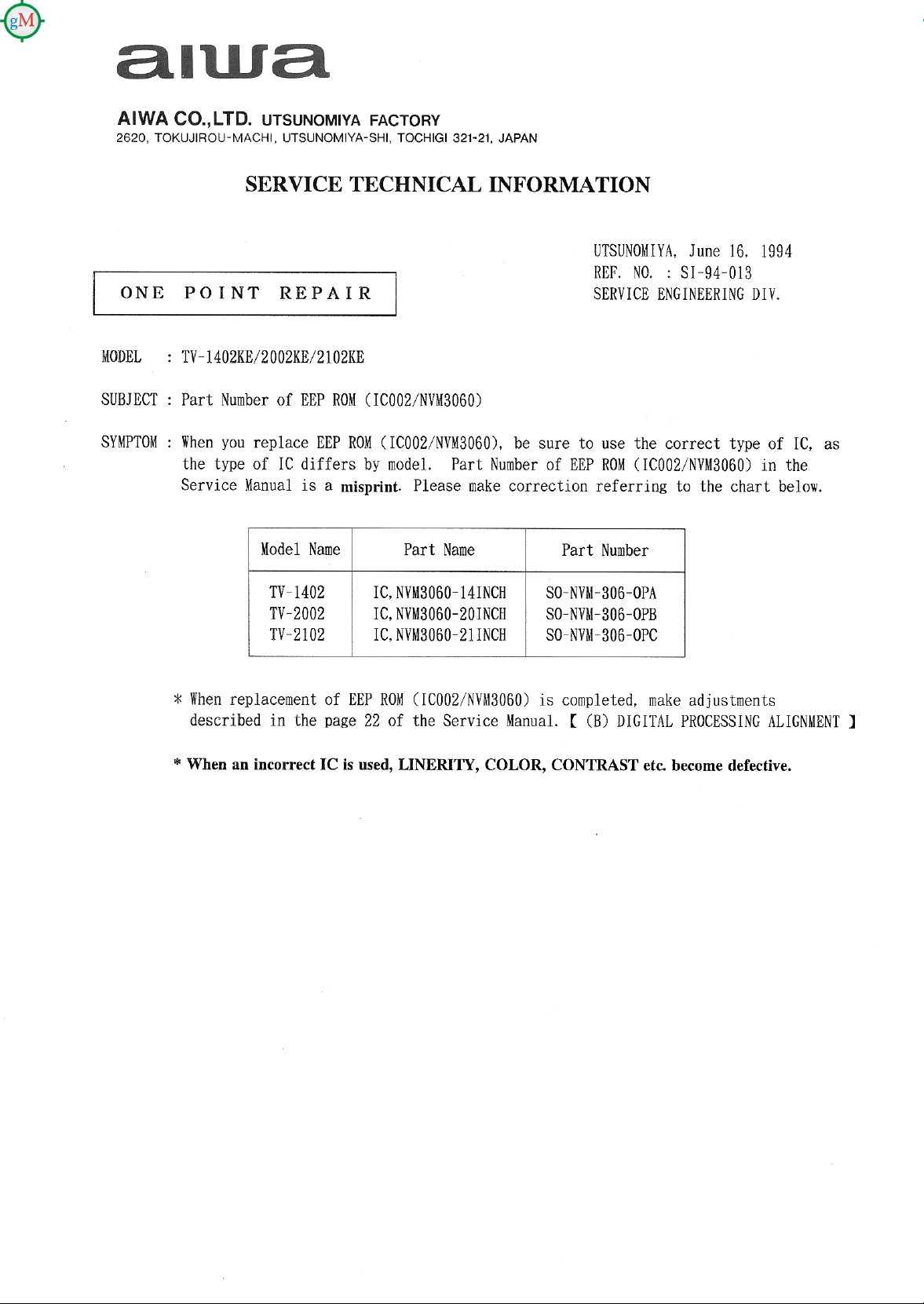
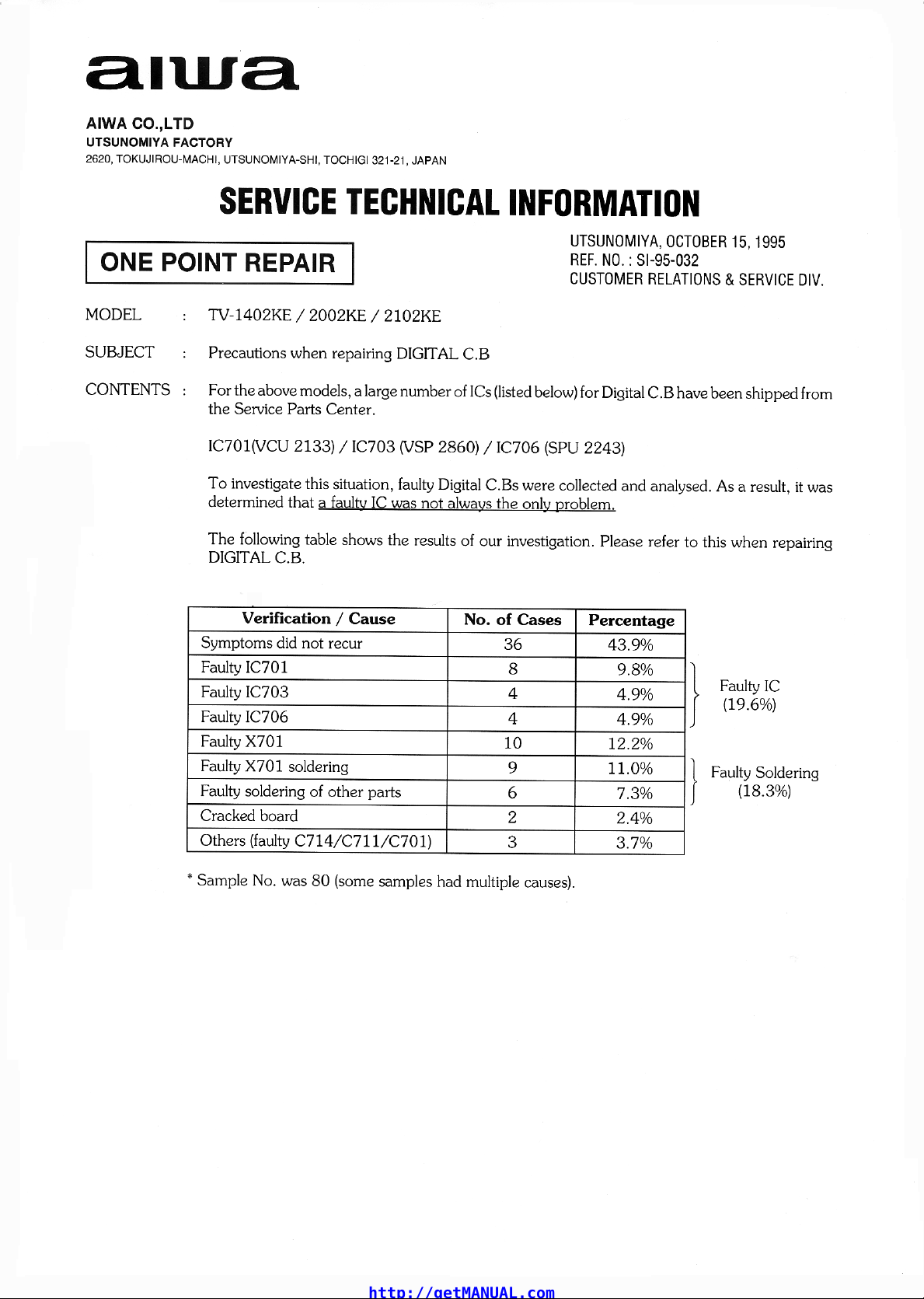
http://getMANUAL.com
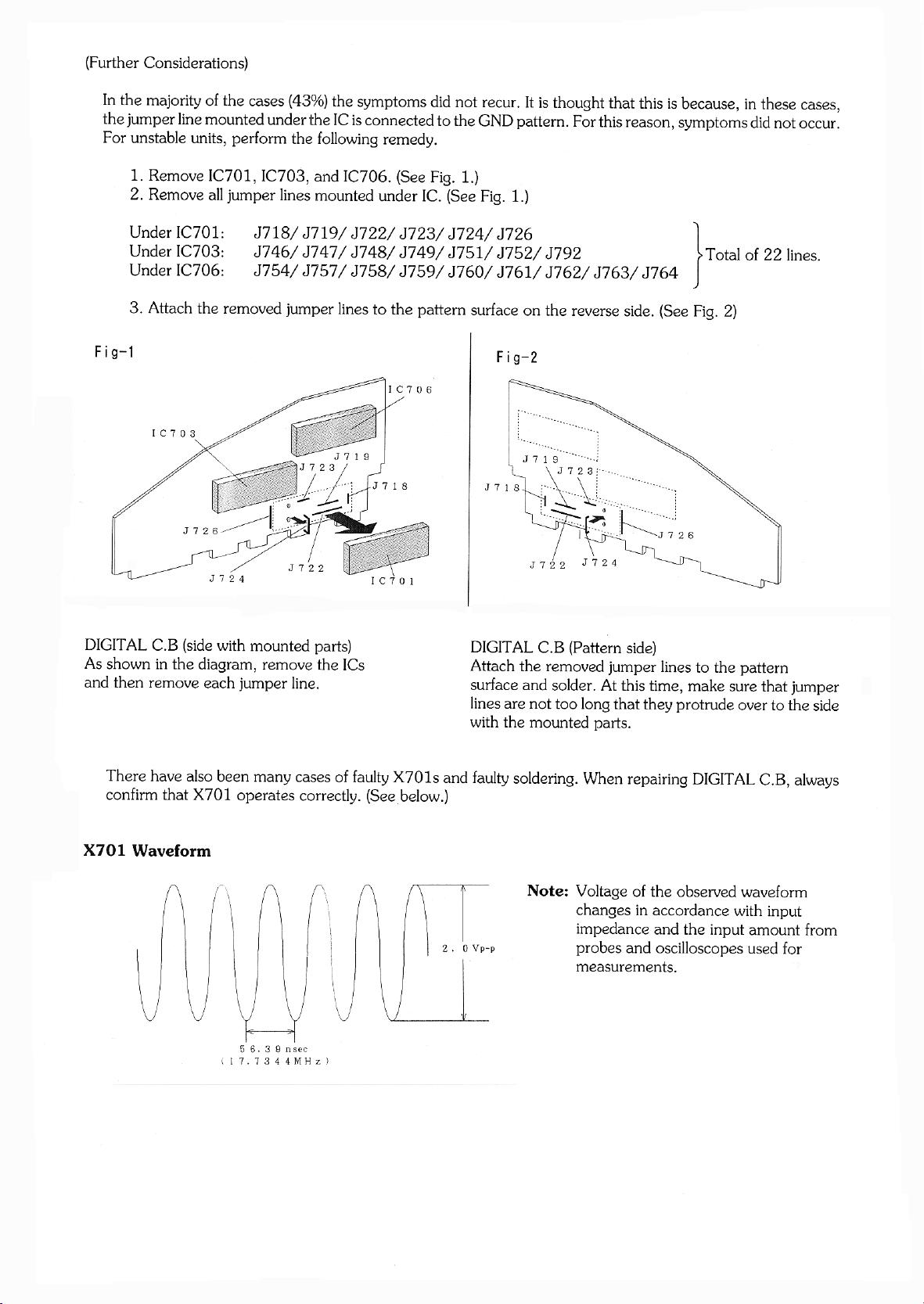
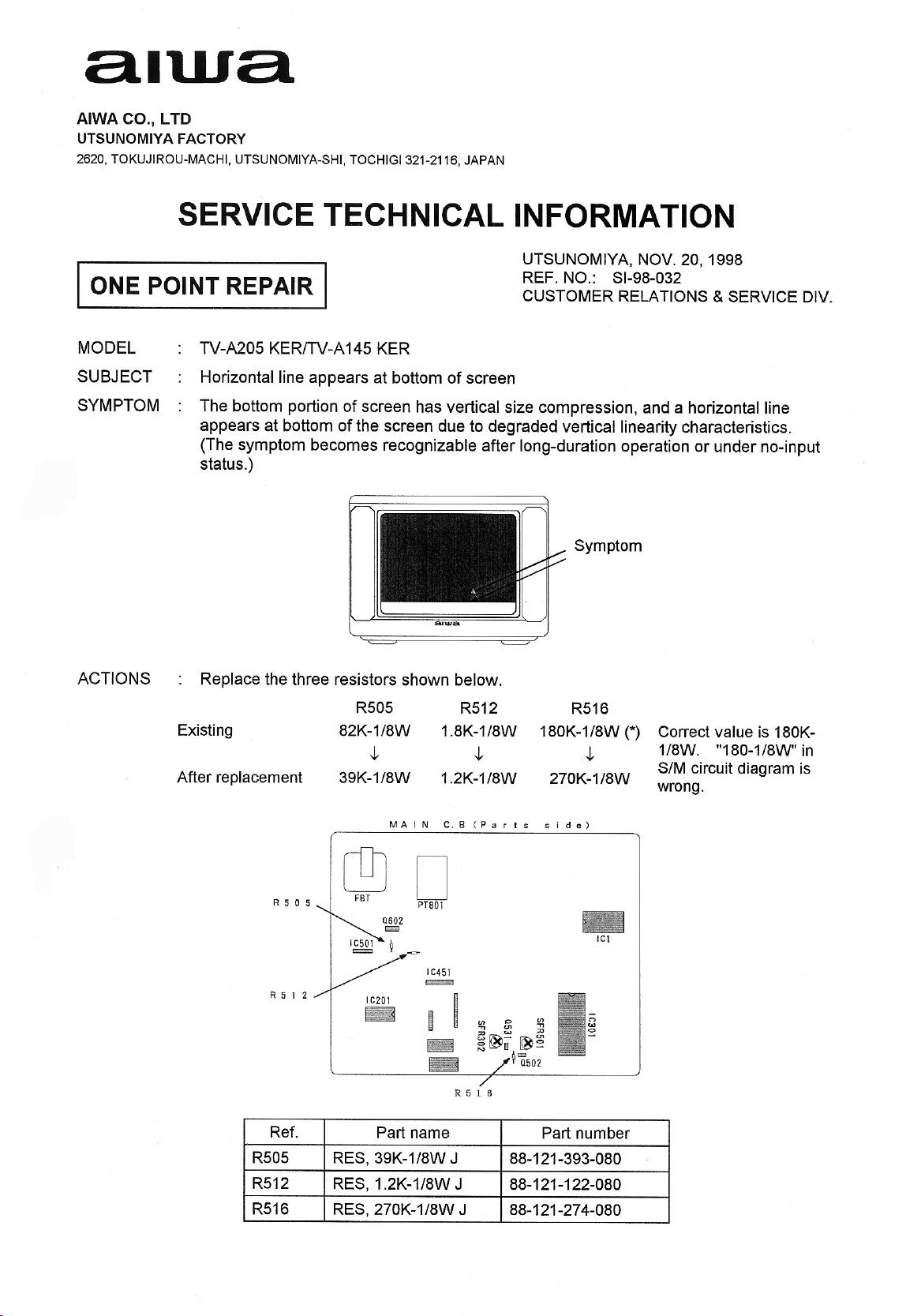
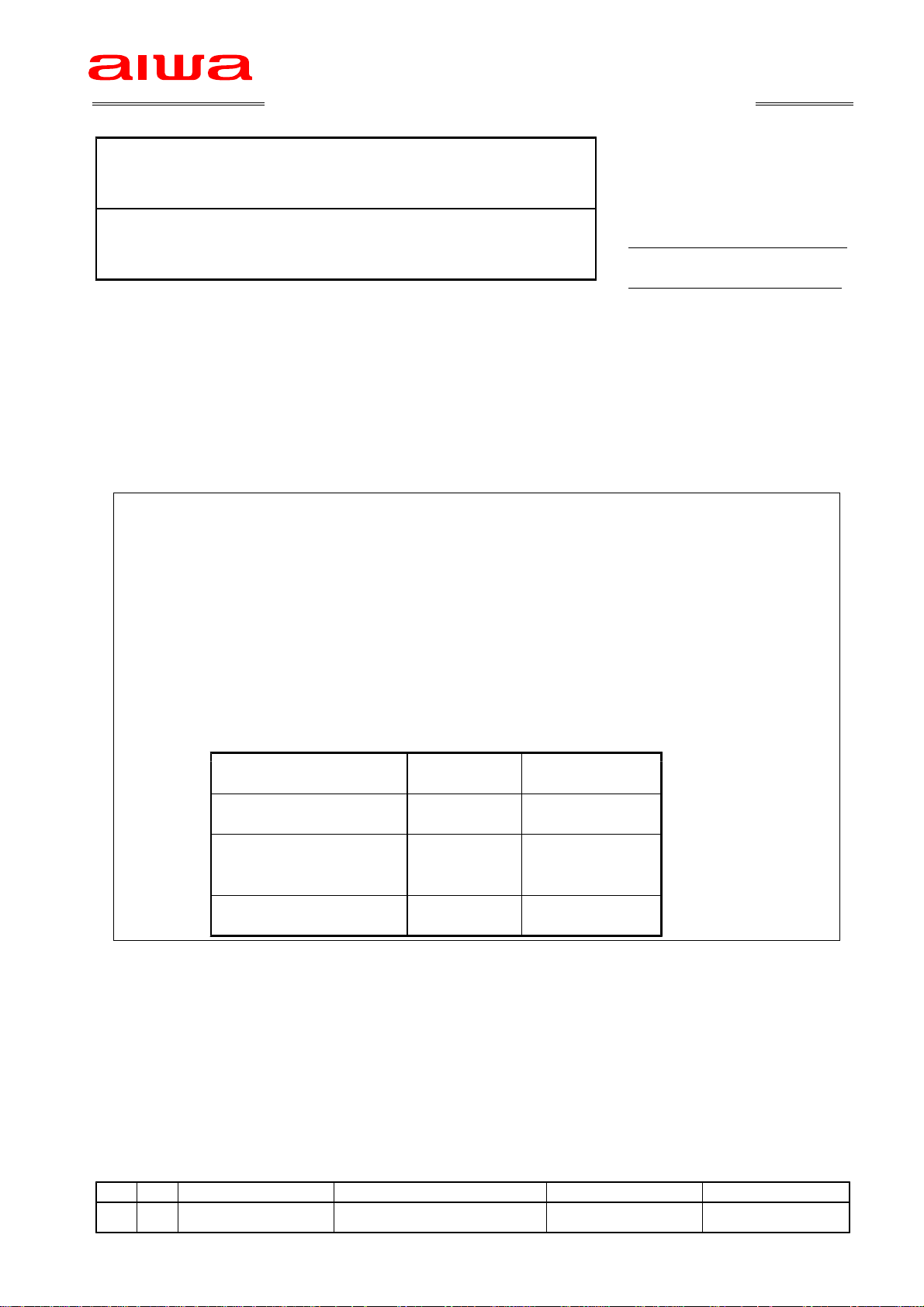
Service Technical Information
MODEL NO.
TV F2000 / F2400−
SUBJECT
Notes on repairing flat CRT TV set REF.No. :G 99 076 E0−− −
<CONTENTS>
Pay attention to the following notes when repairing flat CRT a TV set.
When repairing a unit, DO NOT LEAVE the degaussing cable disconnected.
Conventional TV sets allow repairing work with a degaussing cable removed.
When repairing a TV set with flat CRT, however, the instruction below must be followed.
The instruction is provided on the service manual also.
Make this known to all staff concerned.
1/1
DATE :02. MAR . 2000
Notes on repairing:
DO NOT turn on the power of a TV set with a flat CRT wh en a degaussing c oil is removed.
Be sure to connect a dummy load when removing a degaussing coil.
Scheme 1: Use another degaussing coil to be connected for repairing.
Scheme 2: Use a 6.8 , 20W resistor, as the jig to be connected to the connector ofΩ
degaussing coil.
Turning on the power of a unit with neither degaussing coil or dummy load results in
opening a fixed resistor R848, which is inserted in parallel to the degaussing coil.
The following shows relations between the models concerned and the cement resistors:−
Model name R848 Type
TV F21ST1 33 /2W cement resistor−Ω
TV F25ST1 27 /2W cement resistor−Ω
TV F2400−
TV F2000 56 /2W cement resistor−Ω
If the resistor opens, noises appear in horizontal directions on screen.
Also pay attentions to information about the flat CRT models to be released in the future.
Component values of the dummy resistors will be announced as occasion arises, and will be
contained in the service manual. Always take notice of the information.
G R Code No. Access Code Modified Ser. No. Parts Schedule
−− − − − −
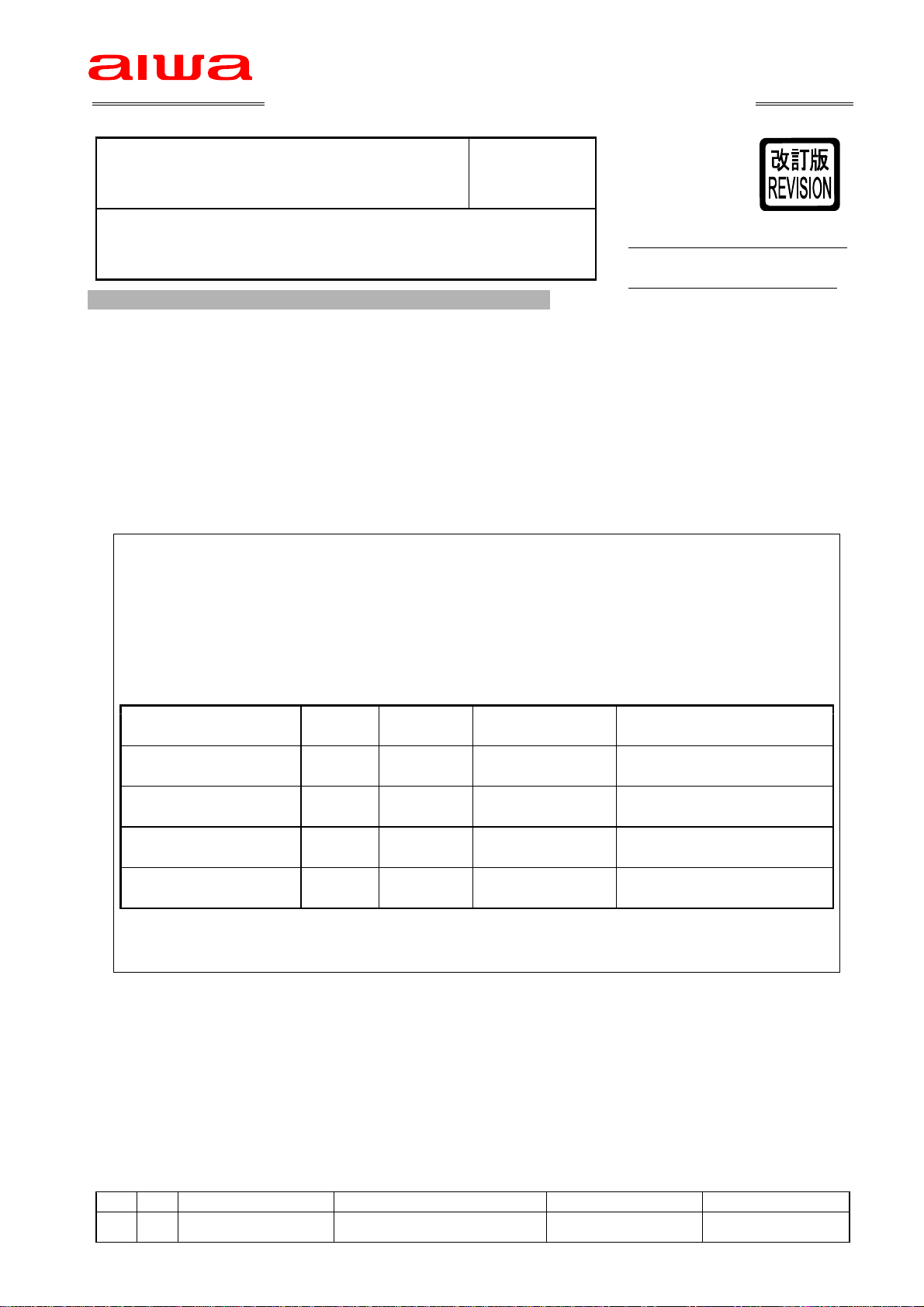
Service Technical Information
MODEL NO. SUFFIX
TV F2000 / F2400 U / U−
SUBJECT
Notes on repairing REF.No. :G 99 076 E1−− −
REVISION : Amended th e SUBJECT an d t he <CONTENTS>.
<CONTENTS>
Pay attention to the following notes when repairing the TV F2400/F2000.−
Do not leave the degaussing cable disconnected when repair a unit.
Conventional TV sets allow repairing work with a degaussing cable removed.
Turning on the power of a TV F2400 / F2000 with neither degaussing coil results in breaking a−
cement resistor which is inserted in parallel to the degaussing coil.
1/1
DATE :18. FEB. 2002
Be sure to connect a dummy load when removing a degaussing coil.
Scheme 1 :Use another degaussing coil to be connected for repairing.
Scheme 2 :Use a 6.8Ω 20W resistor, as the jig to be connected to the connector of−
degaussing coil.
Turning on the power of a unit with neither degaussing coil or dummy load results in
opening a fixed resistor which is inserted in parallel to the degaussing coil.
The following shows relations between the models concerned and the cement resistors.−
Model Ref No. Value Parts Code Affected Serial No.
TV F21ST1 R848 56W/2W 87 A00 659 010 S 9C ~− − − − ∗∗∗∗ ∗∗∗∗∗
TV F25ST1 R848 27W/2W 87 A00 655 010 S 9C ~− − − − ∗∗∗∗ ∗∗∗∗∗
TV F2400 R801 27W/2W 87 A00 661 010 All−−−−
TV F2000 R801 56W/2W 87 A00 665 010 All−−−−
Note :The cement resistor is not installed, if the serial number of unit is not included in−
table above.
If the resistor opens, noises may appear in horizontal directions on screen.
G R Code No. Access Code Modified Ser. No. Parts Schedule
−− − − − −
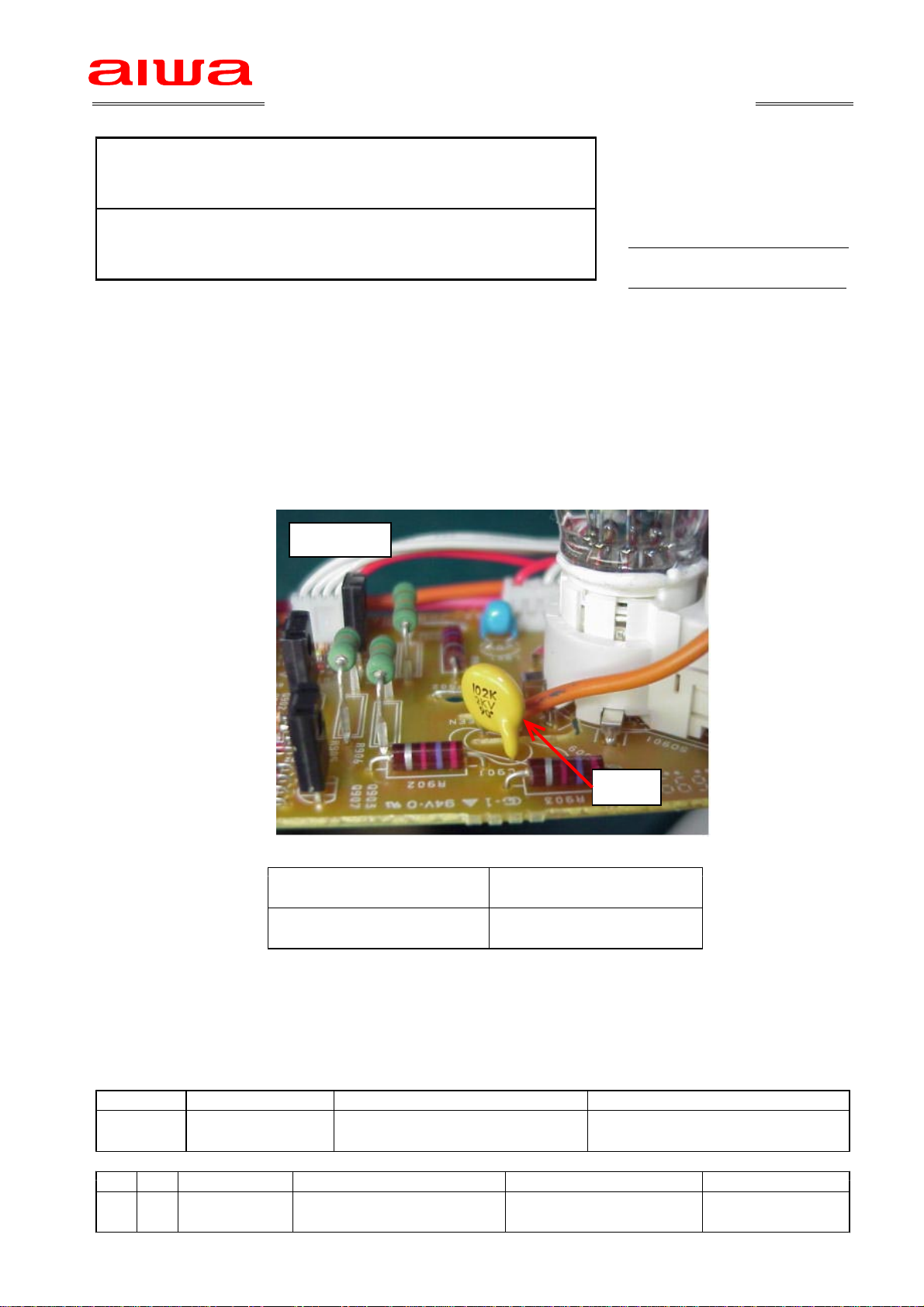
Service Technical Information
MODEL NO.
TV CN143 / CN203−
SUBJECT
The screen is too dark REF.No. :G A0 032 E0−− −
DATE :31. MAY . 2000
<CONTENTS>
The screen voltage falls down due to an abnormality of the capacitor C901 thereby causing
the screen to become dark.
Take the following countermeasure when this problem is pointed out.
<COUNTERMEASURE>
Replace the capacitor C901.
Always make sure to use the specified part because the manufacturer of this part has been∗
changed.
1/1
NK.PWB
C901
Parts Nam e Parts Cod e
CAP,CER 1000P 2KB 87 016 037 060−−−−
Ref. Parts Code Description Remarks
−−− − −C901 87 016 037 060 CAP,CER 1000P 2KB
G R Code No. Access Code Modified Ser. No. Parts Schedule
− − − − ∗∗∗∗ ∗∗∗∗∗ −S03
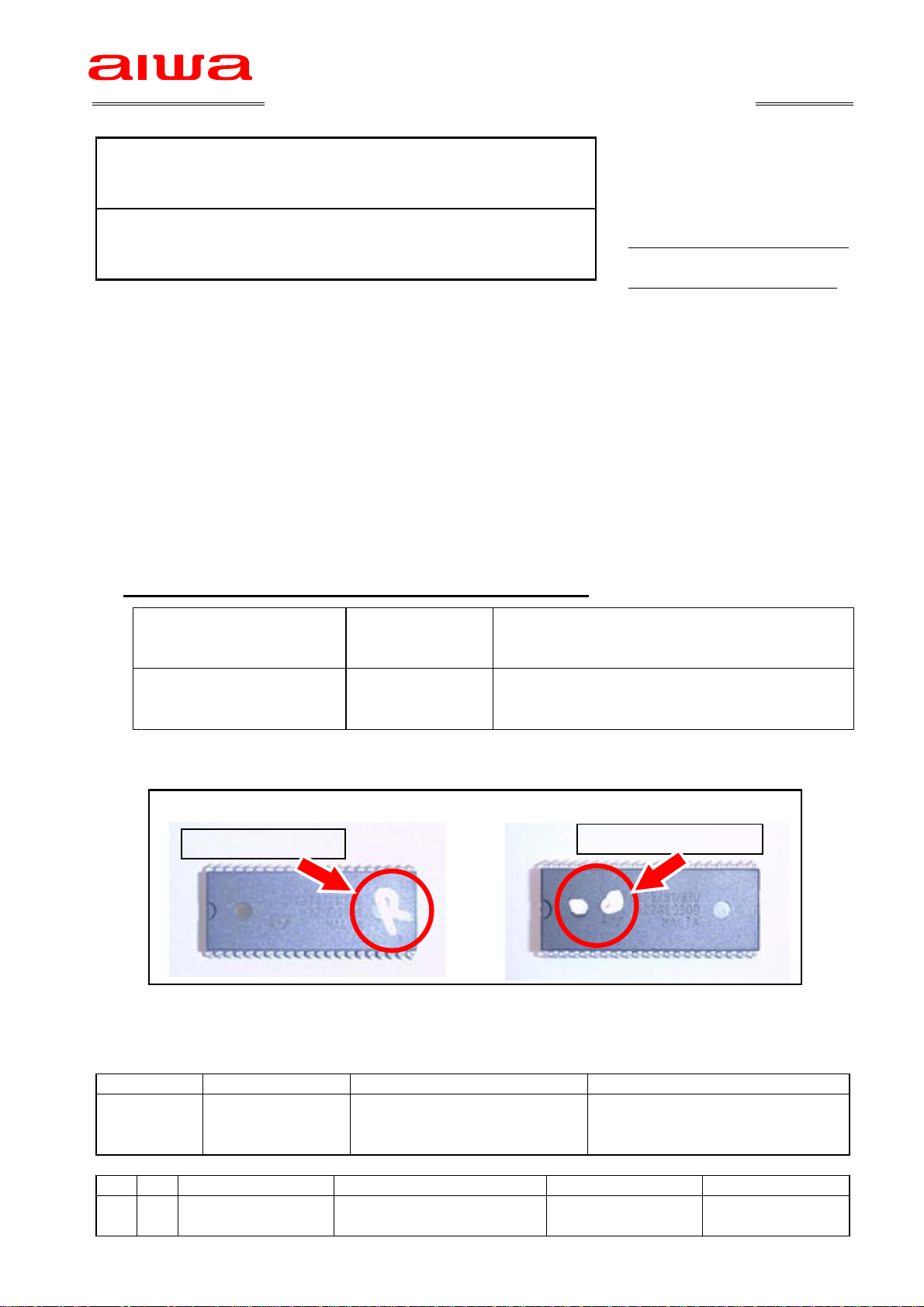
Service Technical Information
MODEL NO.
TV AT215−
SUBJECT
The remote control is not effective REF.No. :G A0 035 E0−− −
DATE :05. JUN. 2000
<CONTENTS>
In this set, after successive operations of changing the channel are made using the remote
control, there are times when the remote control becomes ineffective.
Please take the following countermeasures for such sets.
Further, although this condition gets recovered when the AC cord of the main unit is removed
and then inserted again in to the power socket, the same condition occurs again if the above
operation is made again.
1/1
<COUNTERMEASURE>
Please replace the component with the one specified below.
Take care about the differences between the regional models.∗
IC, ST6387 OTP 6373 Rumania Version The mark "R" is present on the top surface ofA: −
the IC.
IC, ST6387 OTP 6331 Poland Version There are marks of two white dots on the topB: −
surface of the IC.
Method of discriminating between the microcomputer IC of different regional models
A: Rumania Version B: Poland Version
Markin g of the "R " mark
Marking of two white dots
Ref. Parts Code Description Remarks
IC1 87 JB1 626 010 IC, ST6387 OTP 6373 for Romania version−−− −
IC1 87 JB1 627 010 IC, ST6387 OTP 6331 for Poland, Czech, Slovakia−−− −
G R Code No. Access Code Modified Ser. No. Parts Schedule
20.AUG.2000−− − − −
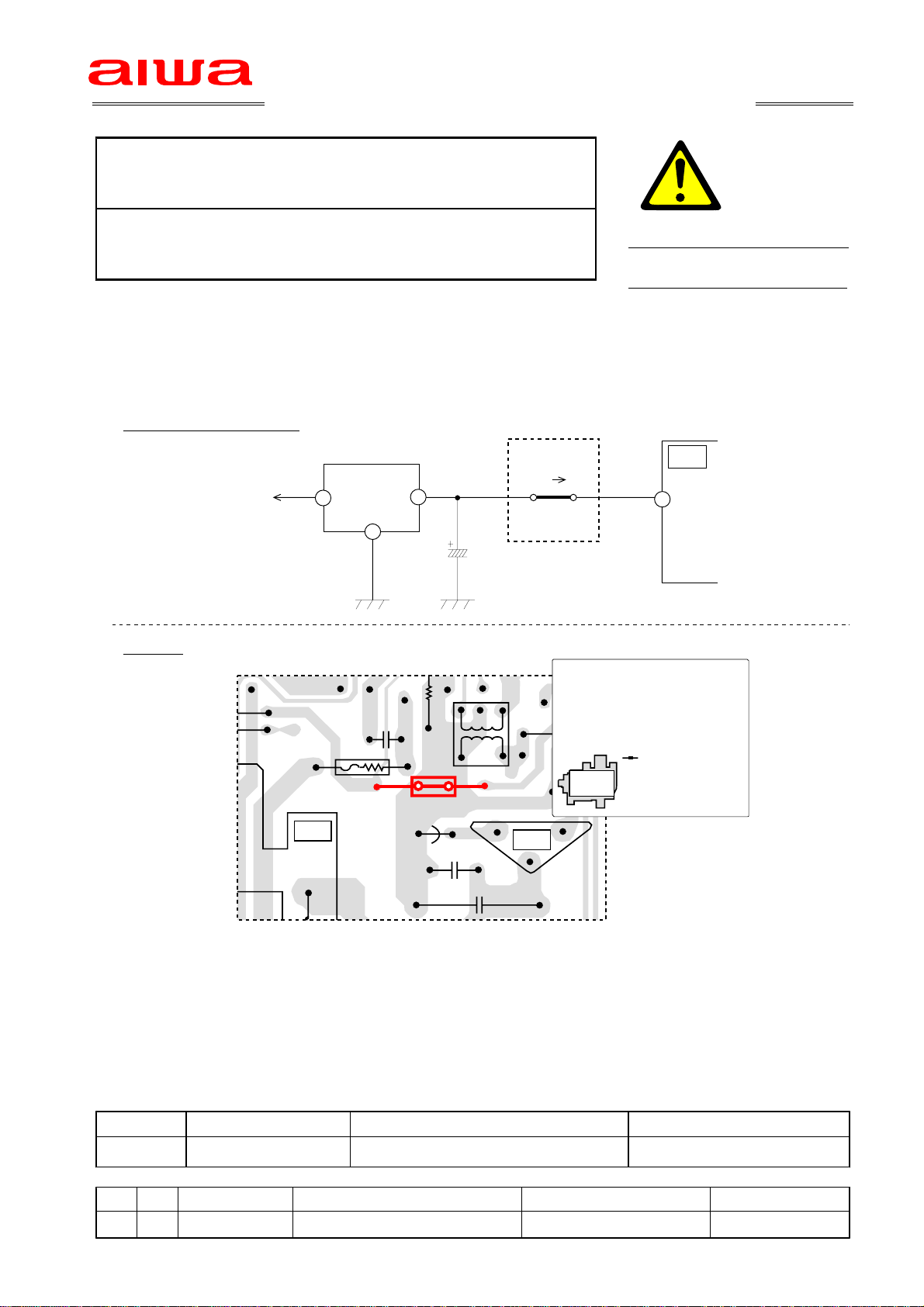
Service Technical Information
MODEL NO.
TV C202−
TV C202S−
SUBJECT
No power REF.No. :G A0 117 E0−− −
DATE :02. MAR. 2001
<CONTENTS>
No power due to open IC PROTECTOR (ICP,PR 801) caused by a rush current.
<COUNTERMEASURE>
Replace the IC Protector (PR801 1.5A)with one that has higher current capacity(4A).
SCHEMATIC DIAGRAM
IC Protector
1/1
Power Supply
3
12V REG
IC804
2
PR801
1.5A 4A
1
C825
1
T602
E15
WIRING MAIN C.B Pattern Side
Expansion Figure
R
E
A
R
PR801
T602
PR801
T602
Q602
F
R
O
N
T
Ref. Parts Code Description Remarks
−−− −PR801 87 A90 094 080 PROTECTOR,4A 491SERIES 60V
G R Code No. Access Code Modified Ser. No. Parts Schedule
−− − − − −
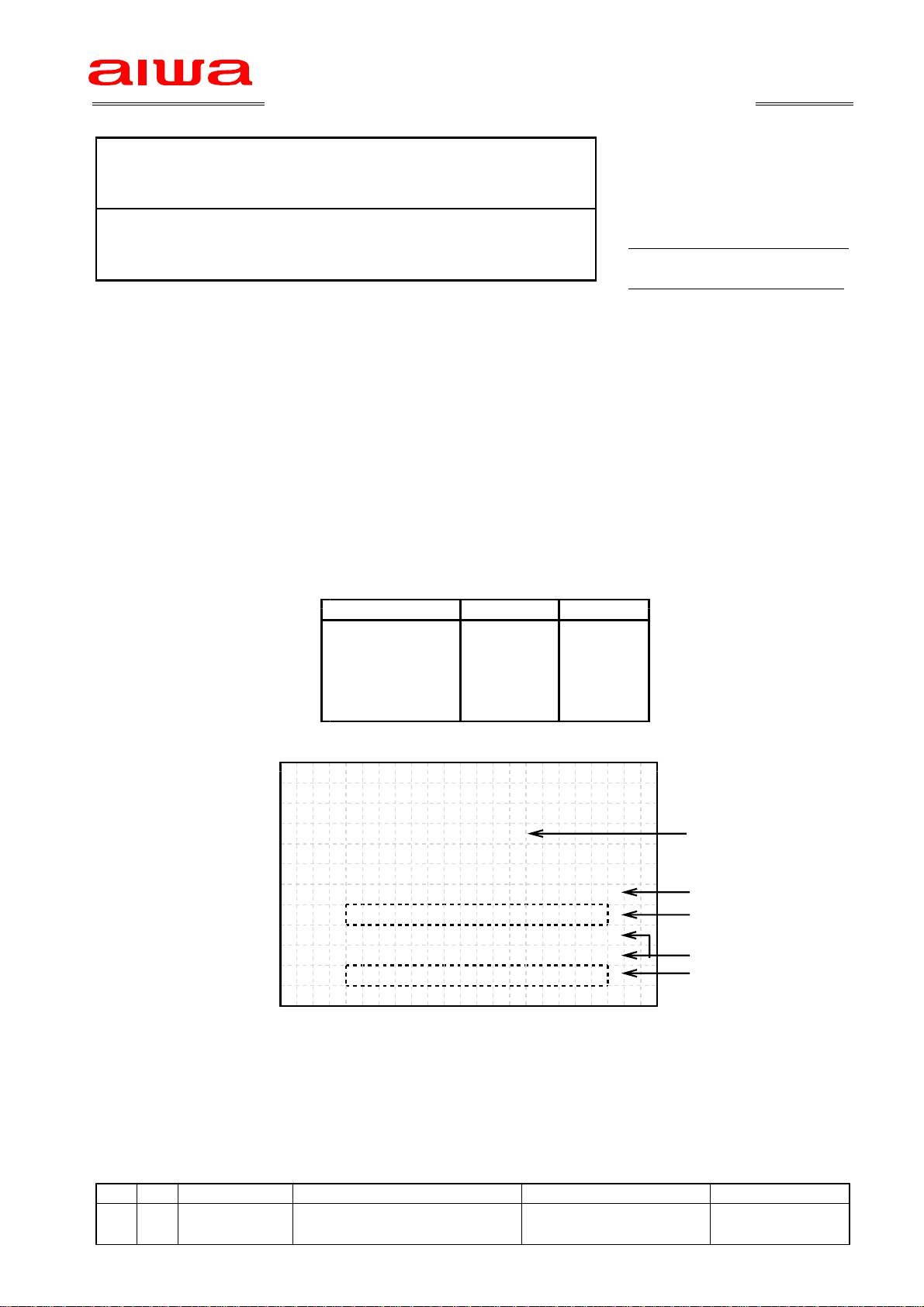
Service Technical Information
MODEL NO.
TV SA2151/A2118/A2110/A2018/A2010−
SUBJECT
REF.No. :G A0 125 E0Distinction Switch setting up procedure −− −
DATE :10. APR . 2001
<CONTENTS>
Setup procedure for Distinction Switch was not described in the service manuals below.
TV SA2151 09 007 420 8S1− −−−
TV A2110 / A2118 09 007 4 16 7S3− −−−
TV A2010 / A2018 09 007 4 20 5S1− −−−
Please refer to the following procedure when setting Distinction Switches.
<COUNTERMEASURE>
1. Press TEST key of a Jig remote control and set to the AGING mode.
2. Press SYSTEM key of a jig remote control and s et to the Distinction Switch mode.
3. Make sure the lower part in the upper row on the screen 1:KE 1 8:SH4, are shown in∼
red as the below table. If not press the numeric key to make the items in question become
red.
1/2
Model Name Item Key
TV SA2151 SH3 7−
TV A2118 SH2 6−
TV A2110 KE2 2−
TV A2018 SH2 6−
TV A2010 KE2 2−
Items to be selected by modelFig.1
1: KE1 5: SH1
2: KE2 6: SH2
3: I NDO1 Red7SH3:
4:INDO2 8:SH4
0123456789ABCDEF Address0F∼
101000011110001 Date 0F1 ∼
1111111111111111
0123456789ABCDEF Address101F∼
1011001000110000 Date 10F∼
Fig.2 (Example : TV SA2151)Screen shot on the distinction switch set up mode −
4. Check to see if the data of address 0-1F match the Fig3 (next page) or not.
If not, amend them as follows:
CHANNEL UP/DOWN Select appropriate data ( selected data appear in red)
VOLUME UP/DOWN Change value (0 or 1)
5. After data input and/or confirmation is completed, Press TEST key to go back to the
AGING mode.
G R Code No. Access Code Modified Ser. No. Parts Schedule
−− − − − −
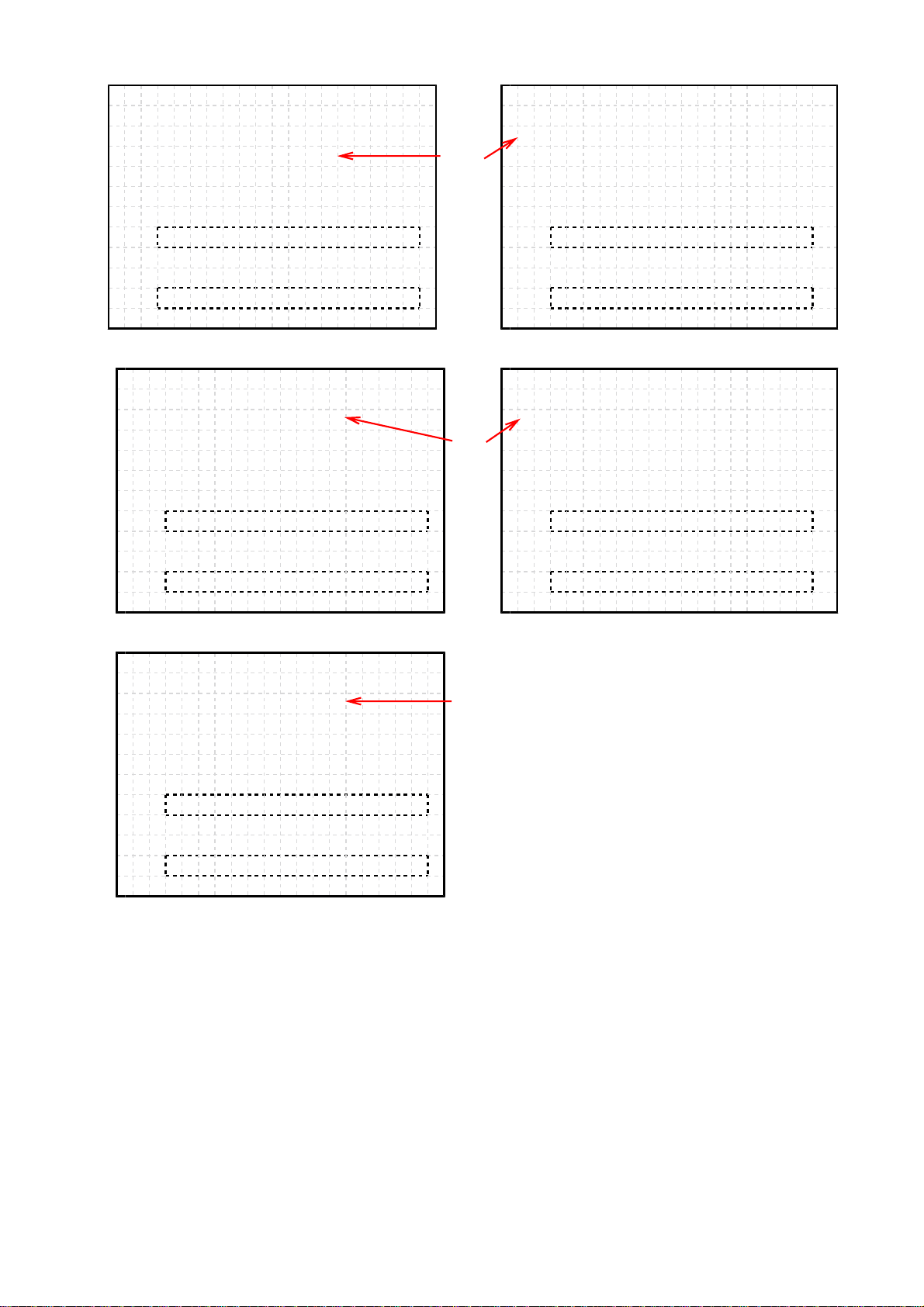
1: KE1 5: SH1 1: KE1 5: SH1
2: KE2 6: SH2 6: SH22: KE2
3: I NDO1 Red 3: I NDO1 7 : SH37: SH3
4:INDO2 8:SH4 4:INDO2 8:SH4
0123456789ABCDEF 0123456789ABCDEF
1101000011110001 1001000011110000
1111111111111111 1111111111111111
0123456789ABCDEF 0123456789ABCDEF
1011001000110000 0011001000110000
TV SA2151 TV A2110−−
1: KE1 5: SH1 1: KE1 5: SH1
2: KE2 6: SH26: SH2 2: KE2
3:IND 7:SH3 Red 3:IND 7:SH3
4: I NDO2 8: SH4 4: I NDO2 8 : SH4
0123456789ABCDEF 0123456789ABCDEF
1101000011110000 1001000011110000
1111111111111111 1111111111111111
0123456789ABCDEF 0123456789ABCDEF
0011001000110000 0011001000110000
2/2
TV A2118 TV A2010−−
1: KE1 5: SH1
2: KE2 Red6: SH2
3:IND 7:SH3
4: I NDO2 8: SH4
0123456789ABCDEF
1001000011110000
1111111111111111
0123456789ABCDEF
0011001000110000
TV A2018−
Distinction switch set up data for each modelFig.3
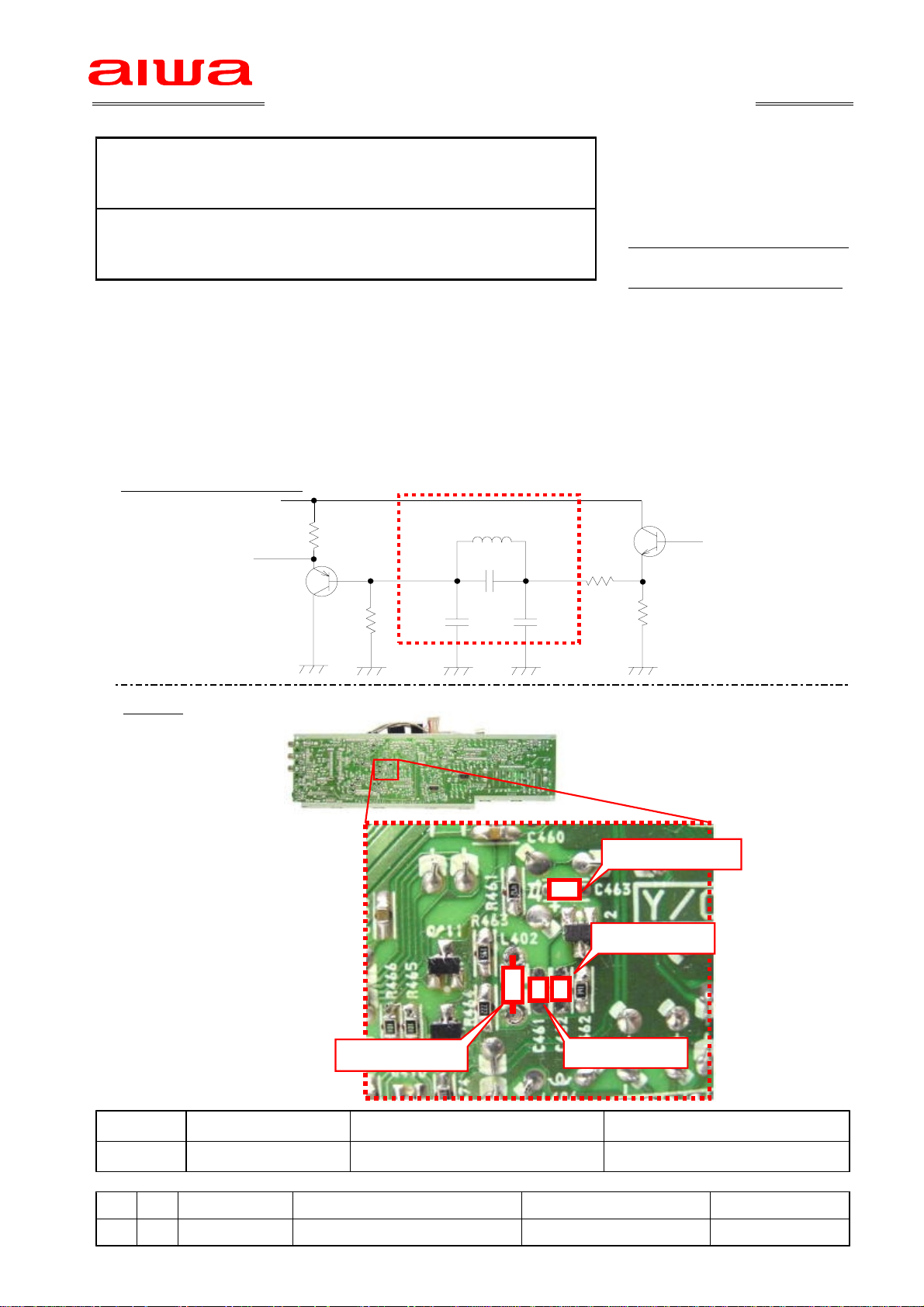
Service Technical Information
MODEL NO.
TV F2000 / F2100 / F2400 / F2500−
SUBJECT
Vertical line appears on the screen REF.No. :G A1 011 E0−− −
DATE :06. JUN. 2001
<CONTENTS>
A vertical line may appear on TV screen when VCD player or DVD player is connected to
input ter m ina l f or playback .
Same problems rarely happen on other equipment, too.
If such problems are experienced, take countermeasure below.
<COUNTERMEASURE>
Add a filter (when fitting L402, remove jumper wire).
Additional CircuitSCHEMATIC DIAGRAM
1/1
WIRING
VIDEO−IN
Q412
R462
C462
39PF
L402
12µH
C461
27PF
C463
100PF
Q413
VIDEO−OUT
R463
R464
C463:100pF
C462:39pF
L402:12µH
C461:27pF
Ref. Parts Code Description Remarks
−−−− − −SV T00 117 01J KIT,TV F2100/F2500 V NOISE
G R Code No. Access Code Modified Ser. No. Parts Schedule
S 12 13.JLY.2001− − − − ∗∗∗∗ ∗∗∗∗∗∼
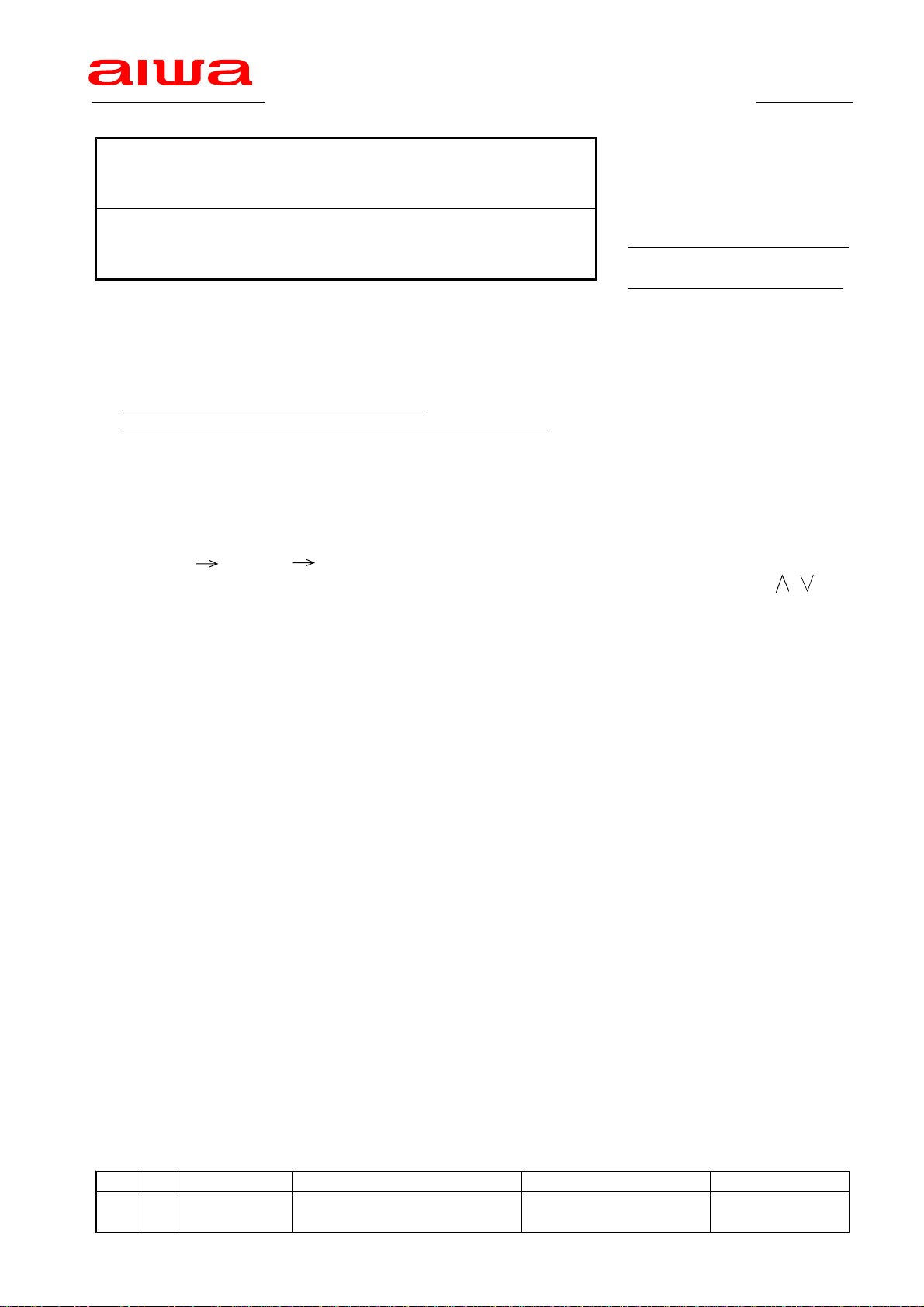
Service Technical Information
MODEL NO.
TV SE1430 / SE2130 / C1400−
SUBJECT
Revised set up procedure REF.No. :G A1 017 E0−− −
DATE :11. JUN. 2001
<CONTENTS>
For betterment of the "step by step instructions" on the SET UP procedure in the Service Manuals,
we add one more step as described below.
Correction(add the red colored sentence)
Step "No.3" shown in red to be incerted to the procedure.
1. Use the numeric keys on the remote control to set the receiving channel to Pr91.
2. Set Sharpness on the Picture Menu screen to 0.
3. Press MENU button on the remote control twice to back to the normal mode.
(Channel Pr91 appears on the screen).
4. Press the buttons on remote control in the following order:
Skip(R) Move(G ) Menu
The following menu will appear on the TV screen (the menu can be seiched by the " P / "
button on the remote control).
5. To terminate the menu screen, press the MENU button on the remote control,or the power
button on the TV or remote control.
1/1
<NOTE>
Pressing three button described in the process 4 above must be done with a second,
or it will not get into the Service Mode.
G R Code No. Access Code Modified Ser. No. Parts Schedule
−− − − − −
