AIWA CSD-MP100 Operating Instructions
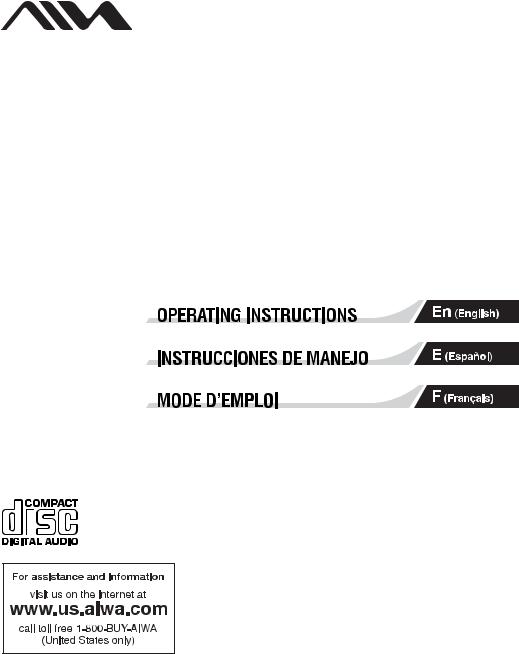
3-251-417-11
CD STEREO RADIO CASSETTE RECORDER CSD-MP100
Owner’s Record
The model number is located at the bottom and the serial number is located in the battery compartment.
Record the serial number in the space provided below. Refer to these numbers whenever you call upon your Aiwa dealer regarding this product.
Model No. |
|
Serial No. |
© 2003 Sony Corporation
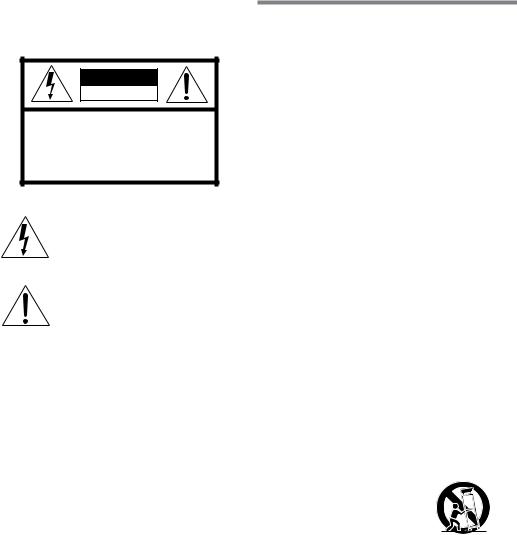
Warning
To prevent fire or shock hazard, do not expose the player to rain or moisture.
CAUTION |
RISK OF ELECTRIC SHOCK |
DO NOT OPEN |
|
|
“CAUTION: TO REDUCE THE RISK OF |
ELECTRIC SHOCK, |
DO NOT REMOVE COVER (OR BACK). |
NO USER-SERVICEABLE PARTS INSIDE. |
REFER SERVICING TO QUALIFIED |
SERVICE PERSONNEL.” |
This symbol is intended to alert the user to the presence of uninsulated “dangerous voltage” within the product’s enclosure that may be of sufficient magnitude to constitute a risk of electric shock to persons.
This symbol is intended to alert the user to the presence of important operating and maintenance (servicing) instructions in the literature accompanying the appliance.
CAUTION
The use of optical instruments with this product will increase eye hazard.
WARNING
Do not install the appliance in a confined space, such as a bookcase or built-in cabinet.
To prevent fire or shock hazard, do not place objects filled with liquids, such as vases, on the appliance.
IMPORTANT SAFETY
Read the Operating Instructions carefully and completely before operating the unit. Be sure to keep the Operating Instructions for future reference. All warnings and cautions in the Operating Instructions and on the unit should be strictly followed, as well as the safety suggestions below.
Warning
To prevent electric shock or injury, these safety instructions should be followed in the installation, use and servicing the unit.
Installation
Attachments – Do not use attachments not recommended by the unit manufacturer as they may result in the risk of fire, electric shock or injury to persons.
Water and Moisture – Do not use this unit near water - for example, near a bathtub, washbowl, kitchen sink, or laundry tub, in a wet basement, or near a swimming pool, and the like.
Heat – Do not use this unit near sources of heat, including heating vents, stoves, or other appliances that generate heat. It also should not be placed in temperatures less than 5˚C (41˚F) or greater than 35˚C (95˚F).
Mounting surface – Place the unit on a flat, even surface.
Accessories – Do not place this unit on an unstable cart, stand, tripod, bracket, or table. The unit may fall, causing serious injury to a child or an adult, and serious damage to the appliance. Use only with a cart, stand, tripod, bracket, or table recommended by the manufacturer, or sold with the unit. Any mounting of the appliance should follow the manufacturer’s instructions, and should use a mounting accessory recommended by the manufacturer.
Portable cart – An appliance and cart combination should be moved with
care. Quick stops, excessive force, and uneven surfaces may cause the
appliance and cart combination to overturn.
Ventilation – The unit should be situated with adequate space around it so that proper heat ventilation is assured. Allow 10 cm clearance from the rear and the top of the unit, and 5 cm from the each side.
Slots and openings in the cabinet and the back or bottom are provided for ventilation, and to ensure reliable operation of the unit and to protect it from overheating, these openings must not be blocked or covered. The openings should never be blocked by placing the unit on a bed, sofa, rug or other similar surface. This unit should not be placed in a built-in installation such as a bookcase unless proper ventilation is provided.
2 ENGLISH
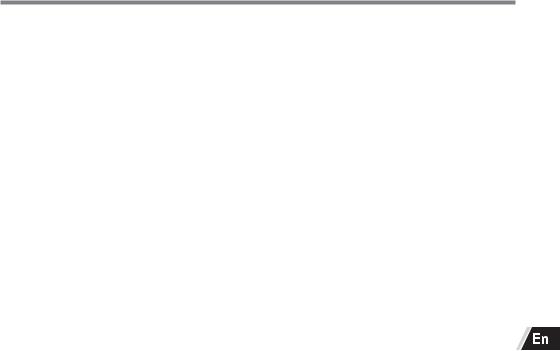
INSTRUCTIONS
Object and Liquid Entry – Never push objects of any kind into this unit through the cabinet slots as they may touch dangerous voltage points or short-circuit parts that could result in a fire or electric shock. Never spill liquid of any kind on the unit.
Electric Power
Power Sources – This unit should be operated only from the type of power source indicated on the marking label. If you are not sure of the type of power supply to your home, consult your appliance dealer or local power company. To operate unit on battery power, or other sources, refer to the operating instructions.
Grounding or Polarization – This unit is provided with a polarized alternating-current line plug (a plug having one blade wider than the other). This plug will fit into the power outlet only one way. This is a safety feature. If you are unable to insert the plug fully into the outlet, try reversing the plug. If the plug should still fail to fit, contact your electrician to replace your obsolete outlet. Do not defeat the safety purpose of the polarized plug.
Power-Cord Protection – Power-supply cords should be routed so that they are not likely to be walked on or pinched by items placed upon or against them, paying particular attention to cords at plugs, convenience receptacles, and the point where they exit from the product.
Overloading – Do not overload wall outlets, extension cords, integral convenience receptacles as this can result in a risk of fire or electric shock.
Lightning
For added protection for this unit receiver during a lightning storm, or when it is left unattended and unused for long periods of time, unplug it from the wall outlet. This will prevent damage to the unit due to lightning and powerline surges.
Maintenance
Cleaning – Unplug this unit from the wall outlet before cleaning. Do not use liquid cleaners or aerosol cleaners. Use a damp cloth for cleaning.
Damage Requiring Service
Unplug this unit from the wall outlet and refer servicing to qualified service personnel under the following conditions:
1)When the power cord or plug is damaged.
2)If liquid has been spilled, or objects have fallen into the unit.
3)If the unit has been exposed to rain or water.
4)If the unit does not operate normally by following the operating instructions. Adjust only those controls that are covered by the operating instructions as improper adjustment of other controls may result in damage and will often require extensive work by a qualified technician to restore the unit to normal operation.
5)If the unit has been dropped or the cabinet has been damaged.
6)When the unit exhibits a distinct change in performance - this indicates a need for service.
Do not attempt to service this unit yourself as opening or removing covers may expose you to dangerous voltage or other hazards. Refer all servicing to qualified service personnel.
Replacement Parts – When replacement parts are required, be sure the service technician has used replacement parts specified by the manufacturer or having the same characteristics as the original part. Unauthorized substitutions may result in fire, electric shock or other hazards.
Safety Check – Upon the completion of any service or repairs to this unit, ask the service technician to perform safety checks to determine that the unit is in proper operating condition.
ENGLISH 3
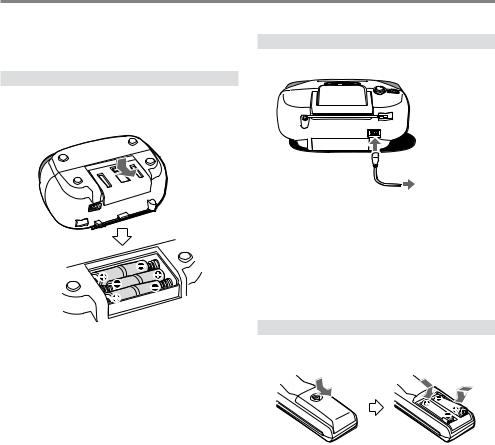
Setting up
You can use the AC power or batteries as a power source.
Using on batteries
Open the lid of the battery compartment at the bottom of the player, and insert six size D (R20) batteries (not supplied) correctly. Then close the lid.
To use the player on batteries, disconnect the AC power cord from the player.
If the batteries are not correctly inserted,
“BATTERY” and “ERROR” appear on the display and the player do not accept any operation. In this case, check them and insert them correctly.
Replacing batteries
When the batteries become weak, “LO-BATT” appears on the display. Replace all the batteries with new ones. If not replacing them, “BATTERY” and “ERROR” will appear after a while and the player will not accept any operation.
Note
Before you replace the batteries, be sure to take out the CD from the player.
Using on the AC power (house current)
Connect the supplied AC power cord.
 1 to the AC IN socket
1 to the AC IN socket
supplied AC power cord
2 to an AC outlet (AC 120 V, 60 Hz)
Insert one end of the supplied AC power code to the AC IN socket located at the rear of the player, and the other end to the wall outlet.
CAUTION
Use only the supplied AC power code. Use with other codes may result in the risk of fire.
Remote control
Preparing the remote
Insert two size AA (R6) batteries (not supplied).
To use the buttons on the remote
In principle, buttons on the remote and the player with identical indications have the same functions.
Replacing batteries
With normal use, the batteries should last for about 6 months. When the remote no longer operates the player, replace all the batteries with new ones.
4 ENGLISH
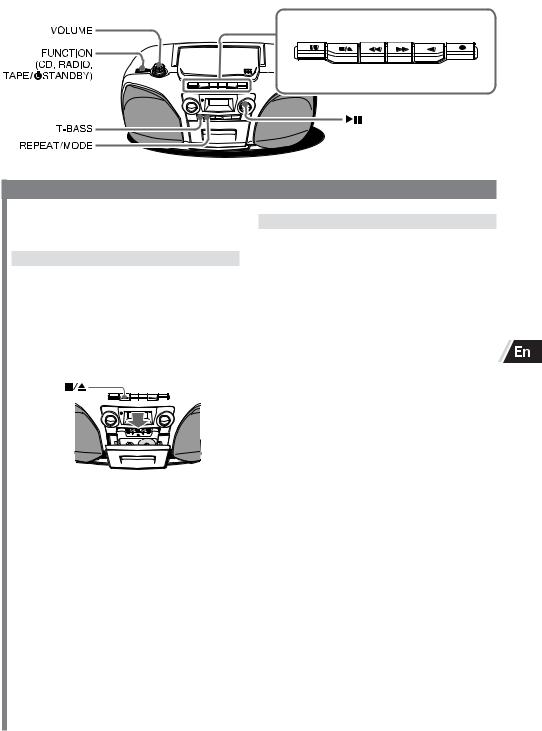
PAUSE STOP/EJECT FF REW PLAY REC
TAPE OPERATION
•Use Type I (normal) tapes only.
•The player plays (records on) the side facing out.
Playing a tape
1 Select TAPE/6STANDBY with
FUNCTION.
2 Press ZSTOP/EJECT to open the cassette compartment and insert a recorded tape.
Insert it with the exposed side up and the side to be played facing out.
Then close the compartment.
3 Press xPLAY.
The power is turned on and playback starts. During tape operation, “TAPE” is displayed.
Additional operations
ZSTOP/EJECT - Stops play. The power is tuned off.
aPAUSE - Pauses play. To resume play, press again.
fFF, gREW - Fast-forwards or rewinds a tape. To stop the winding, press Z.
VOLUME - Adjusts the volume.
T-BASS - Enhances low-frequency sound. Press to turn it on or off.
Recording on a tape
1 Press ZSTOP/EJECT to open the cassette compartment and insert a blank tape.
Insert it with the exposed side up and the side to be recorded on facing out.
Then close the compartment.
2 Get ready to record from the source.
To record from a CD, select CD with FUNCTION and load the CD.
To record from a radio broadcast, select RADIO with FUNCTION and tune to a station.
(See the following pages)
3 Press wREC to start recording. xPLAY is pressed simultaneously.
When recording from a CD, press Eto start playback.
Additional operations
ZSTOP/EJECT - Stops recording.
aPAUSE - Pauses recording. To resume recording, press again.
Tips
•Volume or tone adjustment does not affect recording.
•For the best results, use the AC power as a power source when recording.
•To erase recording, insert a tape and press wREC while the power is off.
If a high-pitched sound is heard during AM recording, press REPEAT/MODE (or MODE on the remote) repeatedly to display “BEAT 1”, “BEAT 2” or “BEAT 3”, and select the position that eliminates the noise.
ENGLISH 5

CD OPERATION
Playing an audio CD
1 Select CD with FUNCTION.
The power is turned on.
2 Press zPUSH OPEN/CLOSE to open the CD compartment and place the CD.
Place the CD with the label side up.
3 Close the lid of the CD compartment.
The total number of tracks and total playing time are displayed.
4 Press E.
The current track number and its elapsed playing time are displayed.
The player plays all the tracks once.
After listening, select TAPE/6STANDBY with FUNCTION to turn the power off
Resume play function
Playback starts from the track you last stopped playing. During stop, the track number to be played are displayed.
To cancel the resume play to start play from the beginning of the first track, press sin stop mode. Resume play is also canceled when opening the CD compartment, changing the function or turning the power off.
Note
During programmed playback, this function does not work.
Additional operations s- Stops play.
E- Pauses play. To resume play, press again. This button has a tactile dot.
ror t- Skips back or forward to the beginning of a track by pressing it repeatedly. Searches back or forward for a point during playback or pause mode by holding it down. Release it at the desired point. VOLUME - Adjusts the volume.
T-BASS - Enhances low-frequency sound. Press to turn it on or off.
REPEAT/MODE (or REPEAT on the remote) -
Repeats a single track ([1) or all tracks ([). Press it to select the desired mode.
When repeating a single track, select the track with ror t.
To locate a specific track directly with the remote
Press the number buttons 1-9 and 0/10.
When selecting a track numbered over 10, press >10 first, then the corresponding number buttons.
When selecting a track numbered over 99, press >10 twice first, then the corresponding number buttons. Example:
To play track number 25, press >10 first, then 2 and 5. To play track number 30, press >10 first, then 3 and 0/ 10.
To play track number 123, press >10 twice, then 1, 2 and 3.
Note
In programmed playback mode, locating the specific track with the number buttons is not available.
6 ENGLISH
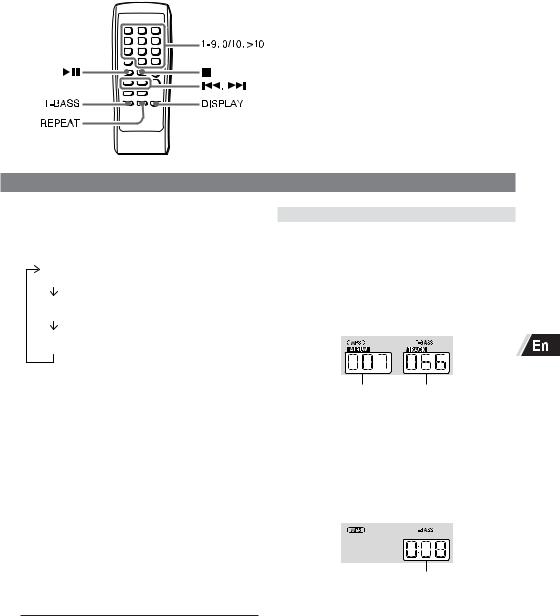
To change information on the display during playback
Press DISPLAY repeatedly. The display mode changes as follows.
The current track number and its elapsed playing time
The current track number and its remaining playing time
The total remaining time on the CD (not displayed during programmed playback)
Notes
•Do not try to open the CD compartment during play.
•Do not place more than one CD in the CD compartment.
•Do not touch the lens. Doing so may cause malfunction.
Music discs encoded with copyright protection technologies
This product is designed to playback discs that conform to the Compact Disc (CD) standard.
Recently, various music discs encoded with copyright protection technologies are marketed by some record companies. Please be aware that among those discs, there are some that do not conform to the CD standard and may not be playable by this product.
Playing a CD with MP3 files
You can play the CD with MP3 files in the same way as conventional audio CDs (CD-DA).
This player indicates a “folder” as an “album”, and a “file” as a “track” in the display.
1 Repeat steps 1 to 3 in “Playing an audio CD”.
Wait for a while until the disc information is displayed.
Total number of albums Total number of tracks
Tip
Before playing a track (file), this player reads all track (file) and album (folder) information on the CD. Depending on the file structure, it may take more than a minute to read them. During this time, “READING” flashes on the display.
2 Press E.
After “PLAY” and the current album and track number display, the elapsed playing time of the current track appears.
Elapsed playing time
The player plays all the tracks (MP3 files) on the CD.
Tip
You can use the buttons described in page 6 for “Additional operations” in the same way as when playing an audio CD.
Resume play function is also available.
Playback starts from the track in the album you last stopped playing. During stop, the album and track numbers to be played are displayed.
(continued)
ENGLISH 7
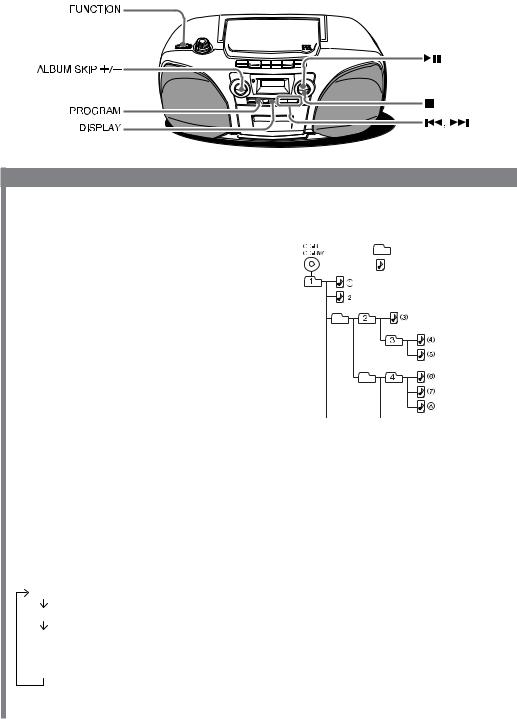
CD OPERATION
To select a track (file) in an album (folder)
Press ALBUM SKIP +or -first to select an album, then press ror tto select a track.
When selecting the track directly with the remote
Select the album first, then press the corresponding number buttons to select the track in the album. When not selecting the album, the number buttons select the track in the first album.
Note
In programmed playback mode, locating the specific track with the number buttons is not available.
To display the album title in stop mode
Select the album number with ALBUM SKIP +or -, then press DISPLAY.
The first 16 (8) letters of the selected album title are displayed. Press ALBUM +or -repeatedly to display those of other album titles. “ROOT” will be displayed when no album title is recorded.
To display the track title in stop mode
Select the track number in the album with ALBUM SKIP +/-and r/t, then press DISPLAY. The first 16 (8) letters of the selected track title in the
album are displayed. Press ror trepeatedly to display those of other track titles. The track number will be displayed when no track title is recorded
To display the track information during play
Press DISPLAY repeatedly. The display mode changes as follows.
The elapsed playing time of the current track
The current album and track number
The track title, artist name and album title (When no information is recorded, “NO TITLE”, “NO ARTIST”, “NO ALBUM” or “NO ID3” will be displayed.)
Example of folder structure and playing order
The playing order of the albums (folders) and tracks (files) is as follows:
Album (folder)
Track (file)
Also refer to page 17 about MP3 files.
About CD-Rs/CD-RWs and MP3 files
This player can play CD-Rs/CD-RWs recorded in the CD-DA format* and MP3 files recorded in the CD-ROM format, but playback capability may vary depending on the quality of the disc and the condition of the recording device.
*CD-DA is the abbreviation for Compact Disc Digital Audio. It is a recording standard used for Audio CDs.
Notes
•A folder that does not include an MP3 file is skipped.
•Maximum number of folders and files: 512 (in total)
•Folder names and file names can be displayed with up to 16 (8) characters.
•The characters A - Z, a - z, 0 - 9 and _ can be displayed on this player. Other characters are displayed as “*”.
•This player conforms to Version 1.1 of the ID3 tag format. If the file has the ID3 tag information, “track title”, “artist name” and “album title” can be displayed.
8 ENGLISH
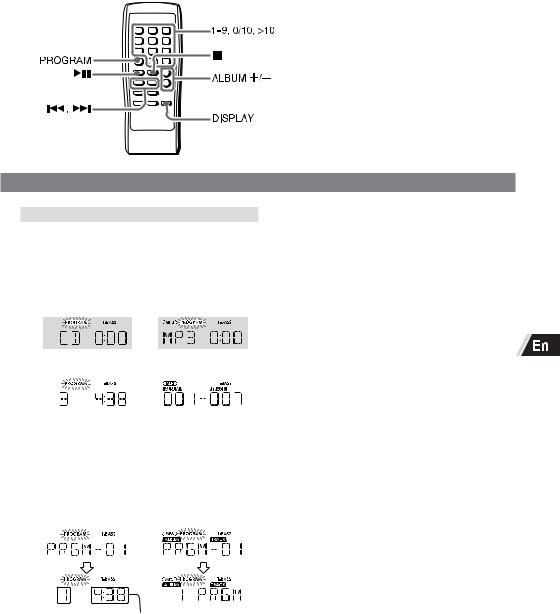
Programmed play
You can arrange the playing order of up to 20 tracks and/or albums on a CD.
1 Select CD function and place the CD.
2 In stop mode, press PROGRAM.
“PROGRAM” flashes in the display.
(CD-DA) (MP3)
3 Press ror tto select a track.
(CD-DA) |
(MP3) |
|
|
|
|
When selecting the track in the album, use ALBUM SKIP +or -as well.
Tip (MP3)
You can program all of the tracks in the specific album as one program. Press ALBUM SKIP +or - to select the album number only. “001 (album number) -ALL”, for example, will be displayed.
4 Press PROGRAM to store it.
(CD-DA) (MP3)
|
|
|
|
|
|
|
|
|
|
|
|
|
|
|
|
|
|
|
|
Total number of the |
Total playing time of |
|||
selected tracks |
the selected tracks |
|||
Pressing the number buttons on the remote selects and stores the specific track at the same time.
5 Repeat steps 3 and 4 to program other tracks.
6 Press sto finish the program.
“PROGRAM” stops flashing.
Pressing Efinishes the program and starts programmed play.
Tip
You can repeat the programmed play.
After programming, press REPEAT to display “[“.
To check the program
1Press ror tto display the program number.
2While the program number is displayed, press DISPLAY.
The programmed track number and its playing time (or programmed album and track number) is displayed.
3Repeat steps 1 and 2 to check all the program.
To clear the program
Hold down PROGRAM until “PROGRAM” disappears. The program is also cleared when the CD compartment is opened or the function is changed.
To add other tracks to the program
Follow the steps 2 to 6 above. The new tracks are added after the last programmed track.
You cannot program more than 20 tracks and/or albums. “P-FULL” will be displayed.
To change the program
Clear the program and repeat all the steps again.
Notes
•The total playing time of the selected tracks will be displayed as “—:—”:
-When it exceeds “99:59”.
-When a track number 100 or higher is selected.
•In programmed playback mode, resume function does not work and locating the specific track with the number buttons is not available.
ENGLISH 9

RADIO OPERATION
Listening to the radio
1 Select RADIO with FUNCTION.
The power is turned on and the previous tuned station is received.
2 Press sBAND (or BAND on the remote) repeatedly to select the desired band, FM or AM.
3 Press ror tto tune in a station.
During FM stereo reception, “STEREO” is displayed.
For quick tuning (Auto Search)
Hold down ror tuntil the tuner starts searching for a station. When a station is tuned to, the search stops.
If the broadcast signal is weak, it does not stop. To stop the search manually, press ror t.
After listening, select TAPE/6STANDBY with FUNCTION to turn the power off.
For better reception
FM |
AM |
FM
Extend the telescopic antenna and orient it for the best reception.
AM
The antenna is inside the player. Position the player for the best reception.
Additional operations
VOLUME - Adjusts the volume.
T-BASS - Enhances low-frequency sound. Press to turn it on or off.
REPEAT/MODE (or MODE on the remote) -
Reduces the FM noise. If an FM stereo broadcast contains noise, press it so that “MONO” is displayed. Noise is reduced, although reception is monaural. To restore stereo reception, press the button again.
Note
If the unit picks up noise from other electrical appliances nearby, like a TV or fluorescent lights, move the unit.
10 ENGLISH
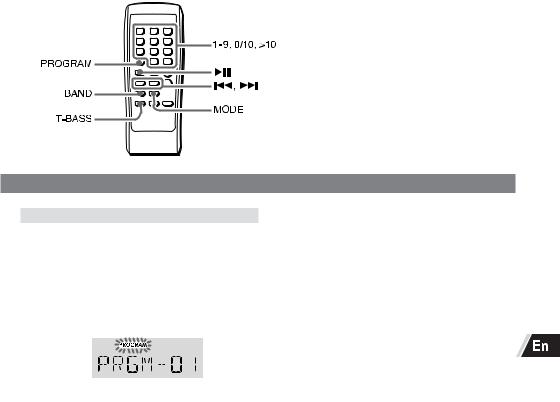
Presetting radio stations
You can preset up to 15 stations in each band.
1 Select a station.
2 Press PROGRAM once so that “PROGRAM” is displayed.
The station is stored in memory and the preset number, beginning from “01” in consecutive order for each band, is displayed for a few seconds.
3 Repeat steps 1 and 2 to store other stations.
The next station will not be stored if a total of 15 preset stations have already been stored for a band. (“P-FULL” will be displayed.)
To listen to preset stations
Select a band then press EPRESET (or Eon the remote) repeatedly.
To select a preset number directly with the remote
Press the number buttons 1-9 and 0/10.
When selecting a preset number over 10, press >10 first, then the corresponding number buttons. Example:
To select number 15, press >10 first, then 1 and 5. To select number 10, press 0/10. (or >10 first, then 1 and 0/10.)
To clear a preset station
Select the preset number first. Then hold down PROGRAM so that “PROGRAM” in the display disappears.
The higher numbers in the band are decreased by one.
ENGLISH 11

Additional information
Precautions
On safety
•As the laser beam used in the CD player section is harmful to the eyes, do not attempt to disassemble the casing. Refer servicing to qualified personnel only.
•Should any solid object or liquid fall into the player, unplug the player, and have it checked by qualified personnel before operating it any further.
•Discs with non-standard shapes (e.g., heart, square, star) cannot be played on this player. Attempting to do so may damage the player. Do not use such discs.
On power sources
•For AC operation, use the supplied AC power cord; do not use any other type.
•The player is not disconnected from the AC power source (mains) as long as it is connected to the wall outlet, even if the player itself has been turned off.
•Unplug the player from the wall outlet when it is not to be used for an extended period of time.
•For battery operation, use six size D (R20) batteries.
•When the batteries are not to be used, remove them to avoid damage that can be caused by battery leakage or corrosion.
•Do not mix different types of batteries or old batteries with new ones.
•Never Recharge the batteries, apply heat to them or take them apart.
•The nameplate indicating operating voltage, power consumption, etc. is located at the bottom.
On placement
•Do not leave the player in a location near heat sources, or in a place subject to direct sunlight, excessive dust or mechanical shock.
•Do not place the player on an inclined or unstable place.
•Do not place anything within 10 mm of the side of the cabinet. The ventilation holes must be unobstructed for the player to operate properly and prolong the life of its components.
•If the player is left in a car parked in the sun, be sure to choose a location in the car where the player will not be subjected to the direct rays of the sun.
•Since a strong magnet is used for the speakers, keep personal credit cards using magnetic coding or spring-wound watches away from the player to prevent possible damage from the magnet.
On operation
•If the player is brought directly from a cold to a warm location, or is placed in a very damp room, moisture may condense on the lens inside the CD player section. Should this occur, the player will not operate properly. In this case, remove the CD and wait about an hour for the moisture to evaporate.
•If the player has not been used for a long time, set it in the playback mode to warm it up for a few minutes before inserting a cassette.
If you have any questions or problems concerning your player, please consult your nearest Aiwa dealer.
12 ENGLISH

Notes on CD
•Before playing, clean the CD with a cleaning cloth. Wipe the CD from the center out.
•Do not use solvents such as benzine, thinner, commercially available cleaners or anti-static spray intended for LPs.
•Do not expose the CD to direct sunlight or heat sources such as hot air ducts, nor leave it in a car parked in direct sunlight as there can be a considerable rise in temperature inside the car.
•Do not stick paper or sticker on the CD, nor scratch the surface of the CD.
•After playing, store the CD in its case.
If there is a scratch, dirt or fingerprints on the CD, it may cause tracking error.
Notes on Cassettes
•Break off the cassette tab from side A or B to prevent accidental recording. If you want to reuse the tape for recording, cover the broken tab with adhesive tape.
Side A
Tab for side A
Tab for side B
•The use of a cassette with more than 90 minutes of play time is not recommended except for long, continuous recording or playback.
Maintenance
To clean the cabinet
Use a soft cloth lightly moistened with mild detergent solution. Do not use strong solvents such as alcohol, benzine or thinner.
To clean the heads
When the tape heads are dirty;
-high frequency sound is not emitted
-the sound is not adequately high
-the sound is off-balance
-the tape cannot be erased
-the tape cannot be recorded on
After every 10 hours of use, clean the tape heads with a head cleaning cassette.
Use separately sold dry-type or wet-type cleaning cassette.
Refer to the instructions of the cleaning cassette for details.
To clean the lens
Use a cotton swab slightly moistened with cleaning fluid. Wipe gently from the center to the edge.
Lens
ENGLISH 13

Additional information
Troubleshooting
General
The power is not on.
•Connect the AC power code to a wall outlet securely.
•Make sure the batteries are inserted correctly.
The power is not on, and “BATT” and “ERROR” are displayed.
•Make sure the batteries are inserted correctly.
•Replace all the batteries with new ones if they are weak.
There is no audio.
• Adjust the volume.
Noise is heard.
•Someone is using a portable telephone or other equipment that emits radio waves near the player. bMove the portable telephone, etc., away from the player.
Radio
The audio is weak or has poor quality.
•Replace all the batteries with new ones if they are weak.
•Move the player away from the TV.
•If you are using the remote while listening to AM radio, noise may be heard.
The picture of your TV becomes unstable.
•If you are listening to FM radio near the TV with an indoor antenna, move the player away from the TV.
CD Player
“NO DISC” is displayed even when a CD is in place.
•Insert the CD with the label side up.
•The CD-R/CD-RW is blank.
•The CD-R/CD-RW is not finalized. Finalize the CD-R/ CD-RW with the recording device.
•There is a problem with the quality of the CD-R/CD- RW, recording device or application software.
The CD does not play.
•Make sure that the CD compartment is closed.
•Place the CD with the label side up.
•Clean the CD.
•Take out the CD and leave the CD compartment open for about an hour to dry moisture condensation.
The sound drops out.
•Reduce the volume.
•Clean the CD, or replace it if the CD is badly damaged.
•Place the player in a location free from vibration.
•The sound may drop out or noise may be heard when using poor quality CD-Rs/CD-RWs or if there is a
problem with the recording device or application software.
There is no audio while searching an MP3 file.
“NOT MP3” is displayed.
•You are trying to play a file that is not an MP3 file but has extension “mp3” (see page 17).
“NO MP3” is displayed.
• There are no MP3 files in the CD.
14 ENGLISH
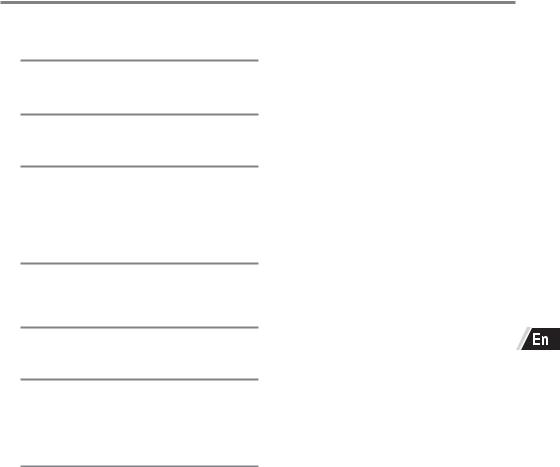
Tape player
The player does not move when you press an operation button.
• Close the cassette compartment securely.
The wREC does not function.
•Make sure the cassette tab for the side is not broken (see page 13).
The player does not erase completely.
•Clean the erasing head (see page 13).
•Replace all the batteries with new ones if they are weak.
•The source which was recorded on TYPE II (high position) or TYPE IV (metal) tape by this unit is being played. Record on TYPE I (normal) tape and play.
The player does not record.
•Make sure the tape is inserted properly.
•Make sure the cassette tab for the side is not broken (see page 13).
The audio is weak/The audio quality is poor.
•Clean the heads, pinch roller and capstan.
•Demagnetize the heads using a demagnetizer.
The sound is distorted.
•TYPE II (high position) or TYPE IV (metal) tape is being used. Use TYPE I (normal) tape only.
Remote control
The remote does not function.
•Replace all the batteries in the remote with new ones if they are weak.
•Make sure that you are pointing the remote at the player.
•Remove any objects that block the remote signal to the player.
•Make sure the player is not exposed to intense light, such as direct sunlight or fluorescent lamp.
•Move closer to the player when using the remote.
If you still have problems after trying the above
Try to reset the player.
1Turn off the player.
2Turn the power back on while holding down both Eand REPEAT/MODE.
If the player cannot be reset in the way above, disconnect the AC power cord and remove all the batteries. Leave the player for a while and turn the power back on.
If the problem persists, please consult your nearest Aiwa dealer.
ENGLISH 15
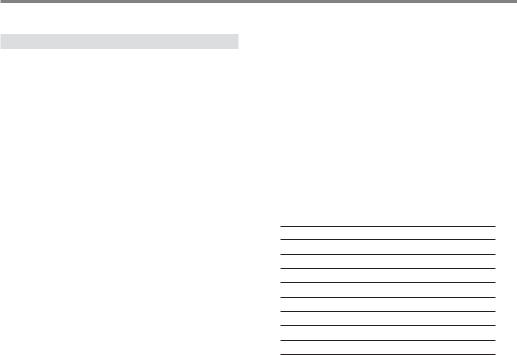
Additional information
Specifications
AUDIO POWER SPECIFICATIONS
POWER OUTPUT AND TOTAL HARMONIC DISTORTION
With 8-ohm loads, both channels driven from 150 - 6,300 Hz; rated 1.5 W per channel-minimum RMS power, with no more than 10% total harmonic distortion in AC operation.
OTHER SPECIFICATIONS
CD player section
System
Compact disc digital audio system Laser diode properties
Material: GaAlAs
Wave length: λ = 780 nm Emission duration: Continuous Laser output: Less than 44.6 µW
(This output is the value measured at a distance of about 200 mm from the objective lens surface on the optical pick-up block with 7 mm aperture.)
Spindle speed
200 r/min (rpm) to 500 r/min (rpm) (CLV) Number of channels
2
Frequency response
20 -20,000 Hz +1/-2dB Wow and flutter
Below measurable limit
Radio section
Frequency range
FM: 87.5 - 108 MHz
AM: 530 - 1,710 kHz
Antenna
FM: Telescopic antenna
AM: Built-in ferrite bar antenna
Cassette recorder section
Recording system
4-track 2 channel stereo Fast winding time
Approx. 120 s (sec.) with Sony cassette C-60 Frequency response
TYPE I (normal): 80 - 10,000 Hz
General
Speaker
Full range: 10 cm dia., 4 ohm, cone type (2)
Power output
2.0 W + 2.0 W
(at 4 ohm, 10% harmonic distortion) Power requirements
For CD stereo radio cassette recorder: 120 V AC, 60 Hz
9 V DC, 6 size D (R20) batteries For remote control:
3 V DC, 2 size AA (R6) batteries Power consumption
AC 10 W Battery life
For CD stereo radio cassette recorder
FM recording
Sony R20P: approx. 13.5 h
Sony alkaline LR20: approx. 24 h
Tape playback
Sony R20P: approx. 7.5 h
Sony alkaline LR20: approx. 15 h
CD playback
Sony R20P: approx. 2.5 h
Sony alkaline LR20: approx. 7 h
Dimensions
Approx. 390 × 170 × 259.5 mm (w/h/d)
(153/8 × 63/4 × 101/4 inches) (incl. projecting parts)
Mass
Approx. 4 kg (8 lb. 13 oz) (incl. batteries) Supplied accessories
AC power code (1) Remote control (1)
Design and specifications are subject to change without notice.
COPYRIGHT
Please check the copyright lows relating to recordings from disc or radio for the country in which the machine is being used.
16 ENGLISH
