Page 1
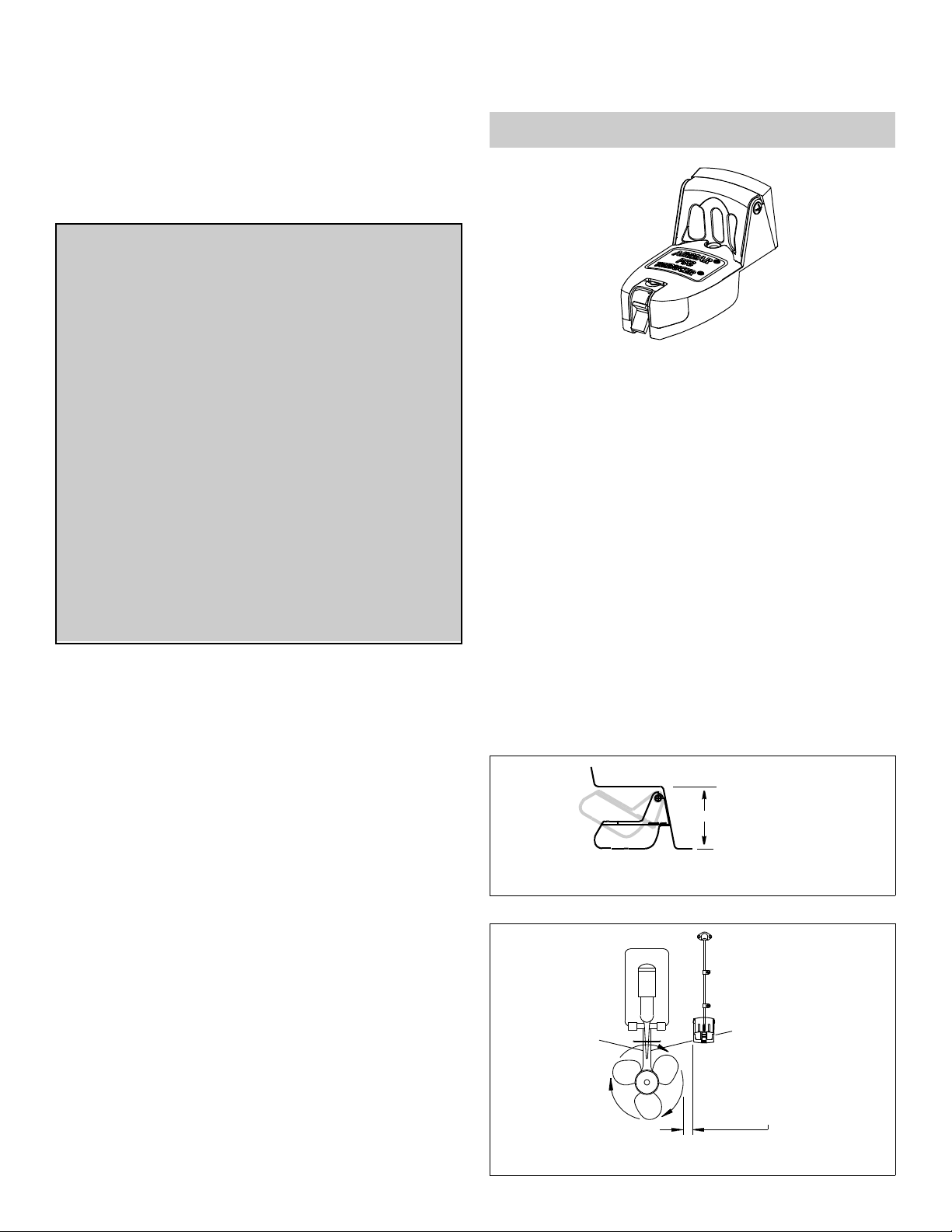
INSTALLATION INSTRUCTIONSOWNER’S GUIDE &
Transom-Mount, TRIDUCER® Multisensor
with Integral Release Bracket
U. S. Patents: 5,606,253; 5,719,824
WARNING: Always wear safety goggles and a dust
mask when installing to prevent personal injury.
WARNING: When the boat is placed in the water,
immediately check for leaks around the screws and
any other holes drilled in the hull.
CAUTION: Never pull, carry, or hold the transducer by
17-404-01 rev. 04 12/14/10
the cable as this may sever internal connections.
CAUTION: Never strike the multisensor with anything
except the palm of the hand. Never strike the paddlewheel.
CAUTION: Never use solvents. Cleaners, fuel, paint,
sealants, and other products may contain strong
solvents, such as acetone, which attack many plastics
greatly reducing their strength.
IMPORTANT: Please read the instructions completely
before proceeding with the installation. These
instructions supersede any other instructions in your
instrument manual if they differ.
Applications
• Not recommended for boats with large inboard engine(s)
• Not recommended for stepped transoms, as multisensor will be
difficult to adjust
• Good operation up to 44kn (50MPH)
• Vertically orients sound beam on hull with deadrise angle up to 22°
• Adjusts to transom angles from 2° –22°
• Requires 89mm (3-1/2") of headroom to install
• Bracket protects multisensor from frontal impact only
Tools & Materials
Safety goggles
Dust mask
Screwdrivers
Pencil
Electric drill
Drill bits:
Bracket holes 4mm, #23, or 9/64"
Transom hole (optional) 18mm, 11/16", or 3/4"
Cable clamp holes 3mm or 1/8"
Masking tape
Angle finder
Marine sealant (suitable for below waterline)
Straight edge
Grommets (some installations)
Cable ties
Water-based anti-fouling paint (mandatory in salt water)
Model P58
21mm or 13/16"
24 mm or 15/16" or 1" (Raymarine only)
(Furuno only)
Record the information found on the cable tag for future reference
Part No._________________ Date___________ Frequency__________
Mounting Location
CAUTION: Do not mount in an area of turbulence or bubbles:
near water intake or discharge openings; or behind strakes,
struts, fittings, or hull irregularities
CAUTION: Avoid mounting the multisensor where the boat may
be supported during trailering, launching, hauling, or storage.
• For the best performance, the multisensor must be in contact
with smooth water. To identify an area of “clean” water, observe
the water flow off the transom while the boat is underway.
• Allow headroom space above the bracket for it to release and
rotate the multisensor upward (see Figure 1).
• Mount the multisensor as close to the centerline (keel) of the
boat as possible to ensure the sensor remains in the water
when the boat is turning.
• Single drive boat—Mount at least 75mm (3") beyond the
swing radius of the propeller (see Figure 2). The starboard
side where the propeller blades are moving downward is
preferred.
• Twin drive boat—Mount the multisensor between the drives.
minimum
headroom
Figure 1. Headroom required on a stepped transom
Figure 2. Mounting location on single drive boat
Copyright © 2004 - 2010 Airmar Technol ogy Corp.
Copyright © 2004 Airmar Technol ogy Corp.
89mm (3-1/2")
NOTE: Starboard
side of hull where
propeller blades are
moving downward is
preferred.
75 mm (3")
minimum beyond
swing radius
Page 2
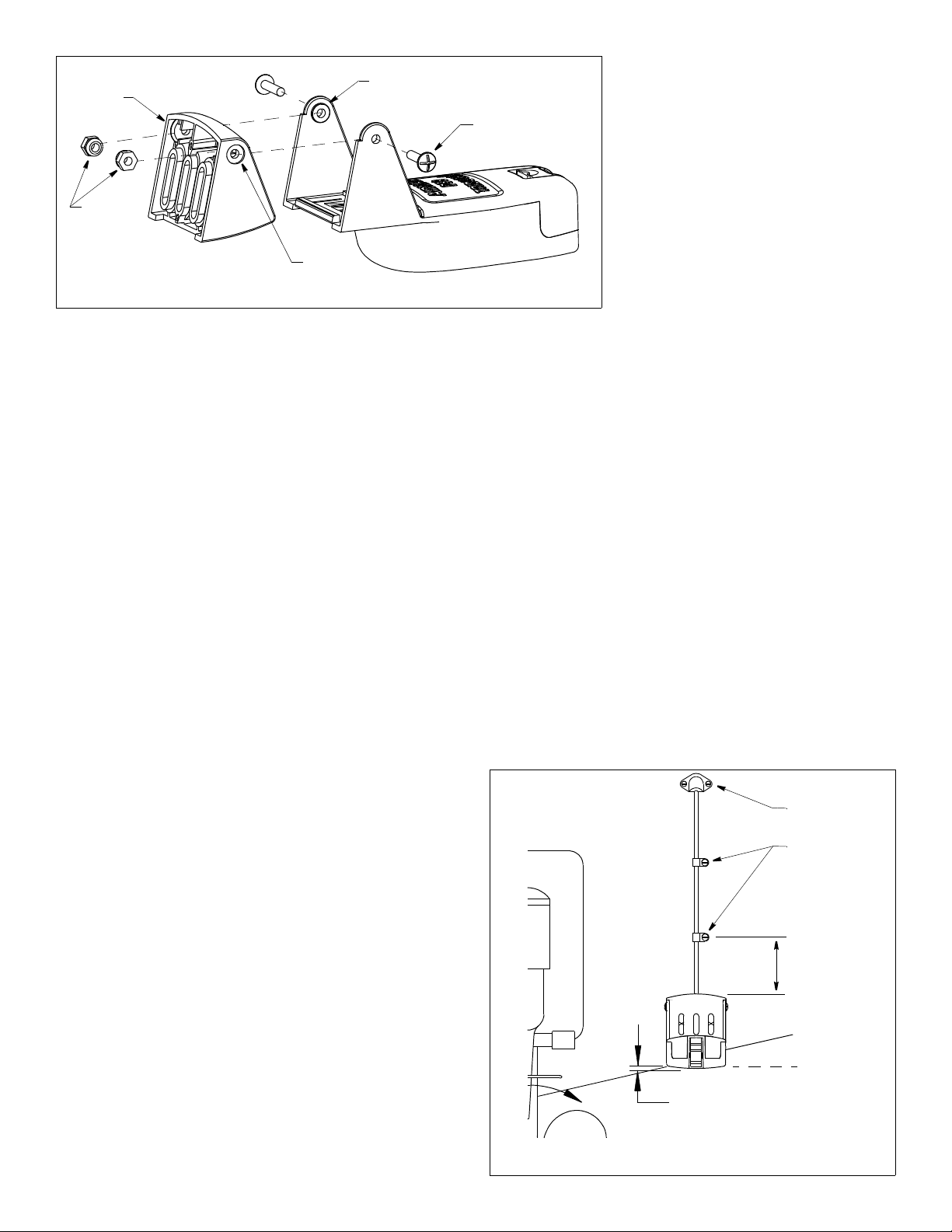
pivot post (2)
slot (2)
nuts
bracket
recess (2)
Figure 3. Attaching the bracket to the multisensor
Copyright © 2004 Airmar Technol ogy Corp.
Pretest Speed & Temperature Functions
Connect the multisensor to the instrument and spin the paddlewheel. Check for a speed reading and the approximate air
temperature. If there is no reading(s) or it is inaccurate, check the
connections and repeat the test. If there is still no reading(s) or it
is inaccurate, return the product to your place of purchase.
Installation
Attaching the Bracket to the Multisensor
1. Insert the multisensor’s pivot posts into the recesses on the
sides of the bracket (see Figure 3).
2. Press the two nuts into the slots in the back of the bracket.
3. Align the holes in the multisensor, bracket, and nuts. Insert the
two machine screws capturing the nuts. Tighten the machine
screws until the multisensor will stay in the “up” (released)
position unaided.
Hole Drilling
CAUTION: To prevent drilling too deeply, wrap masking tape
around the bit 22mm (7/8") from the point.
Fiberglass hull—Minimize surface cracking by running the drill in
reverse until the gelcoat is penetrated.
1. At the selected location, position the multisensor, so it projects
3mm (1/8") below the bottom edge of the transom (see Figure 4).
2. Being sure the bottom of the multisensor is parallel to the
waterline, mark the location of the screw holes with an “X” in the
center of the two outer most slots.
3. Using a 4 mm, #23, or 9/64" drill bit, drill two holes 22mm (7/8")
deep at the locations indicated.
20kn (28 MPH), install the bracket with both
the 9° and 4.5° shims, taper down (see Figure
5). Install the 4.5° shim against the transom
machine
screw (2)
after shaving the interfering portion of the rails
and lower bump. Place the 9° shim and
bracket assembly on top.
• Small aluminum and fiberglass boats
(20° transom angle)—Use the 9° shim with
the taper up. If your boat is capable of
speeds above 20kn (28MPH), install the
bracket with the 4.5° shim, taper up.
• Deadrise angles greater that 16°—The
hull projection will be zero.
• If you are unsure about using the shim(s)
Experiment with the shims by following the
instructions “Mounting & Adjusting.”
Mounting & Adjusting
CAUTION: Do not position the leading edge of the multisensor
lower than the trailing edge because aeration will occur.
CAUTION: Do not position the sensor deeper into the water than
necessary to avoid increasing drag, spray, and water noise and
reducing boat speed.
1. Apply marine sealant to the threads of two, #10 x 1-1/4", selftapping bracket screws to prevent water seepage into the
transom. Be sure the nuts are in the slots in the back of the
bracket and any shim(s) is in place (see Figure 3). Screw the
multisensor to the hull (see Figure 4). Do not tighten the screws
completely at this time.
2. Using a straight edge, sight the underside of the multisensor
relative to the underside of the hull (see Figure 5). The trailing
edge of the multisensor should be 1– 6 mm (1/16 –1/4") below
the leading edge.
3. Using the vertical adjustment space in the bracket slots, slide
the multisensor up or down until the bottom left corner of the
multisensor projections 0–3 mm (0 –1/8") below the bottom of
the hull (see Figure 4). When you are satisfied with the position
of the multisensor, tighten the two bracket screws.
cable cover
cable clamp
Compensating for Transom Angle—Shims
CAUTION: For boats capable of speeds above 20kn (28MPH)—
The trailing edge of the multisensor must be deeper in the water
than the leading edge. This will ensure that the paddlewheel is in
contact with the water at high speeds.
For the best performance, the transducer beam must be aimed
straight at the bottom. Since the transom of most boats is angled,
the bracket must compensate for it. Measure the transom angle of
the boat with an angle finder.
• Standard transom (13° transom angle)—The bracket is
designed for a standard 13° transom angle. The 9° shim is not
needed for this installation. If your boat is capable of speeds
above 20kn (28MPH), install the bracket with the 4.5° shim,
taper down (see Figure 5).
• Stepped transom and jet boats (3° transom angle) —Use the 9°
shim with the taper down. If your boat is capable of speeds above
2
50mm (2")
parallel to
waterline
Hull projection
0– 3mm (0– 1/8")
Figure 4. Vertical adjustment and cable routing
Copyright © 2004 Airmar Technol ogy Corp.
Page 3

13° transom angle
14° –17° angle
9
shim
°
with taper
down
20° transom angle3° transom angle
4.5
shim
°
with taper up
parallel
May improve operation
above 20kn (23 MPH)
4.5
°
with taper
down
angle
shim
slight angle
May improve operation
above 20kn (23 MPH)
4.5
shim
°
with taper
down
more angle
Figure 5. Multisensor angle adjustment
Copyright © 2004 Airmar Technolog y Corp.
Testing on the Water
1. Become familiar with your echosounder’s performance at a
speed of 4kn (5MPH).
2. Gradually increase the boat speed and observe the gradual
decline in performance due to turbulent water flowing over the
multisensor’s face.
3. If the decline in performance is sudden (not gradual), identify
the boat speed at which the onset occurred. Return the boat to
this speed, then gradually increase speed while making
moderate turns in both directions.
4. If the performance improves while turning toward the
multisensor side, its position probably needs adjustment. The
multisensor is probably in aerated water.
To improve performance, try the following one at a time in
the order given.
a. Increase the multisensor’s angle in the water. Review
“Compensating for Transom Angle—Shims” and see Figure 5.
b. Move the multisensor deeper into the water in increments of
3mm (1/8") (see Figure 4).
c. Move the multisensor closer to the centerline of the boat.
Fill unused screw holes with marine sealant.
NOTE: High-speed operation [above 35kn (40MPH)] may
require less projection in the water to improve performance.
5. Calibration—To match the speed shown on the display to the
actual speed of the boat, you may need to calibrate the
instrument. Refer to your instrument owner’s manual.
stabilizing
screw
Figure 6. Stabilizing the bracket
Copyright © 2004 - 2009 Airmar Technol ogy Corp.
nearly parallel
May improve operation
above 20kn (23 MPH)
9° and 4.5
shims with
tapers down
more angle
°
slight angle
May improve operation
above 20kn (23 MPH)
more angle
Stabilizing the Bracket
Stabilize the bracket by installing the third bracket screw at the
bottom of the center slot (see Figure 6). Using a 4mm, #23, or
9/64" drill bit, drill a hole 22mm (7/8") deep.
Apply marine sealant to the threads of the third #10 x 1-1/4" selftapping screw to prevent water seepage into the transom. Tighten
the screw.
Cable Routing & Connecting
CAUTION: Do not remove the connector to ease cable routing. If
the cable must be cut and spliced, use Airmar’s splash-proof
Junction Box No. 33-035 and follow the instructions provided.
Removing the waterproof connector or cutting the cable, except
when using a water-tight junction box, will void the sensor warranty.
Route the multisensor cable over the transom, through a drain hole,
or through a new hole drilled in the transom above the waterline.
1. If a hole must be drilled through the transom, choose a location
well above the waterline (see Figure 4). Check for obstructions
such as trim tabs, pumps, or wiring inside the hull. Mark the
location with a pencil. Drill a hole using the appropriate size bit
to accommodate the connector.
2. Route the cable over or through the transom.
3. On the outside of the hull, secure the cable against the transom
using the cable clamps. Position one cable clamp 50mm (2")
above the bracket and mark the mounting hole with a pencil.
4. Position the second cable clamp halfway between the first
clamp and the cable hole. Mark this mounting hole.
5. If a hole has been drilled through the transom, open the
appropriate slot in the cable cover. Position the cover over the
cable where it enters the hull. Mark the two mounting holes.
6. At each of the marked locations, use a 3mm or 1/8" bit to drill a
hole 10mm (3/8") deep.
7. Apply marine sealant to the threads of the #6 x 1/2" self-tapping
screws to prevent water from seeping into the transom. If you
have drilled a hole through the transom, apply marine sealant to
the space around the cable where it passes through the transom.
8. Position the two cable clamps and fasten them in place. If used,
push the cable cover over the cable and screw it in place.
3
Page 4

shaft
housing
latch
cover
Figure 7. Servicing the paddlewheel
Copyright © 2004 Airmar Technolog y Corp.
detail
9. Route the cable to the instrument being careful not to tear the
cable jacket when passing it through the bulkhead(s) and other
parts of the boat. Use grommets to avoid chafing. To reduce
electrical interference, separate the multisensor cable from
other electrical wiring and the engine(s). Coil any excess cable
and secure it in place with cable ties to prevent damage.
10.Refer to your echosounder owner’s manual to connect the
multisensor to the instrument.
Checking for Leaks
When the boat is placed in the water, immediately check for
leaks around the screws and any other holes drilled in the hull.
Note that very small leaks may not be readily observed. Do not
leave the boat in the water unchecked for more than three hours.
Operation & Maintenance
Releasing the Multisensor
The multisensor releases easily when it is fastened to the hull.
Give a sharp blow to the bottom of the multisensor using the palm
of the hand. Do not strike the paddlewheel.
Anti-fouling Paint
Aquatic growth can accumulate rapidly on the multisensor’s
surface reducing performance within weeks. Surfaces exposed to
salt water that do not interlock, must be coated with anti-fouling
paint. Use water-based anti-fouling paint only. Never use ketone-
based paint, since ketones can attack many types of plastic
possibly causing damage to the multisensor. Apply paint every 6
months or at the beginning of each boating season.
Cleaning
Clean the transducer’s surface with a Scotch-Brite® scour pad
and mild household detergent taking care to avoid making
scratches. If the fouling is severe, lightly wet sand with fine grade
wet/dry paper.
If the paddlewheel becomes fouled or inoperable, remove it for
cleaning. Remove the multisensor’s cover by inserting the blade
of a small screwdriver under the latch (see Figure 7). Then push
forward while prying upward. Use a small finish nail to push out
the paddlewheel shaft.
Servicing the Paddlewheel
CAUTION: The paddlewheel must be oriented correctly to
measure boat speed.
Orient the short side of the paddlewheel blades as shown in Figure 8.
Slide the shaft through the holes in the housing and paddlewheel
(see Figure 7). Be sure the ends of the shaft are flush with the
housing. Insert the forward tabs of the cover into the housing. Press
down on the back of the cover until the latch snaps into place. (If
necessary, use a small blade screwdriver to depress the tabs on
either side of the latch until they snap under the housing.)
Parts
Replace broken or worn parts immediately. The water-lubricated
paddlewheel bearings have a life of up to 5 years on low-speed
boats [less than 10kn (11MPH)] and 2 years on high-speed
vessels. Purchase parts from you marine dealer or instrument
manufacturer.
Paddlewheel & Shaft Kit 33-492-01
Bracket & Wedge Kit 33-491-01
The paddlewheel must
be oriented correctly to
measure boat speed.
BOW
Figure 8. Orienting the paddlewheel
Copyright © 2004 Airmar Technol ogy Corp.
AIRMAR
4
TECHNOLOGY CORPORATION
short side of
paddlewheel blade
®
35 Meadowbrook Drive, Milford, New Hampshire 03055-4613, USA
Copyright © 2004 - 2010 Airmar Technology Corp. All rights reserved.
Sensor Replacement
The information needed to order a replacement sensor is printed
on the cable tag. Do not remove this tag. When ordering, specify
the part number, date, and frequency in kHz. For convenient
reference, record this information on the top of page one.
Obtain parts from your instrument manufacturer or marine dealer.
Gemeco Tel: 803-693-0777
(USA) Fax: 803-693-0477
email: sales@gemeco.com
Airmar EMEA Tel: +33.(0)2.23.52.06.48
(Europe, Middle East, Africa) Fax: +33.(0)2.23.52.06.49
email: sales@airmar-emea.com
www.airmar.com
