Page 1

Ether-FSH2422W
24+2G Web Management
Switch
User’s Manual
Page 2
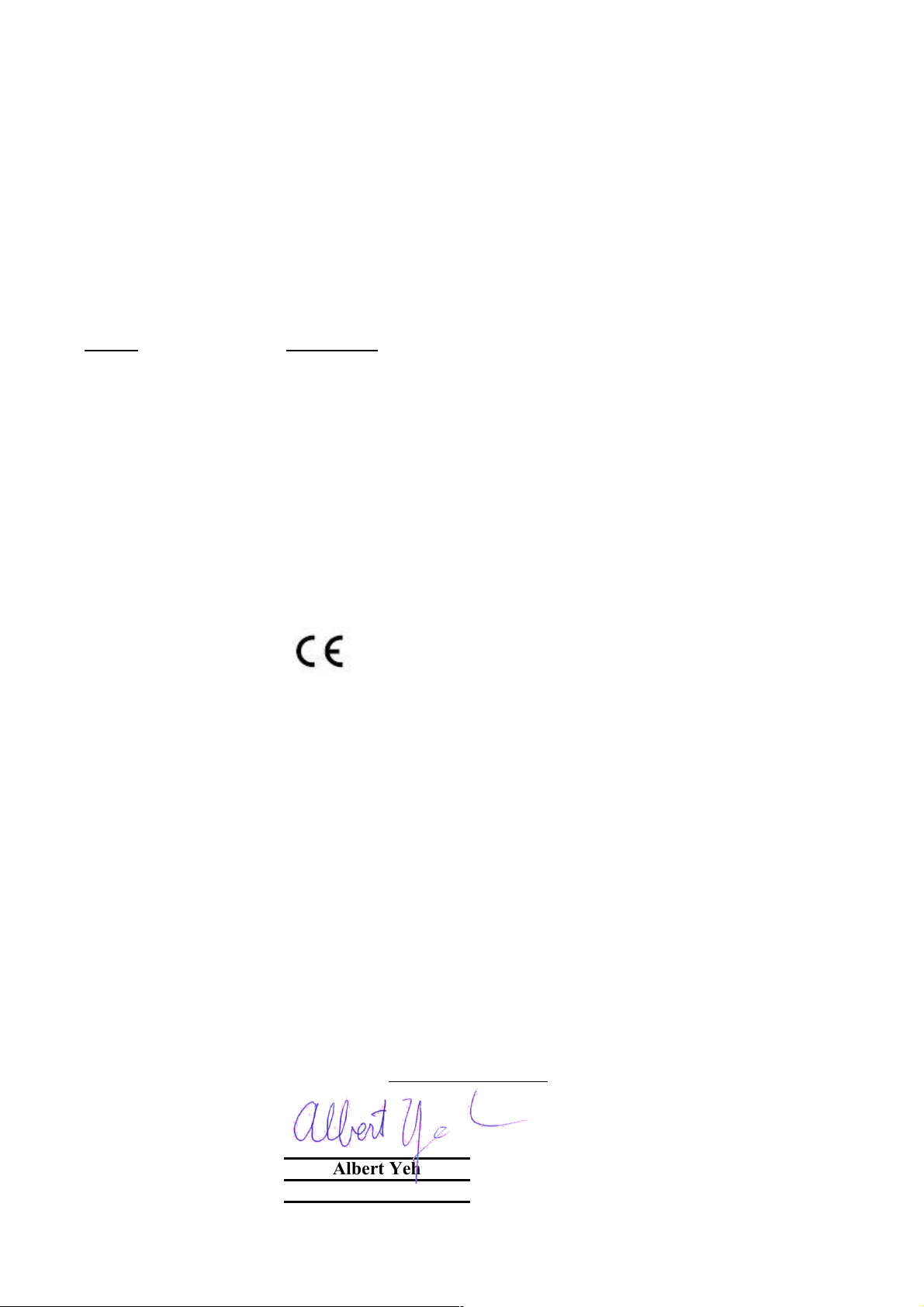
Declaration of Conformity
is in conformity with
Clause Description
Limits and methods of measurement of radio disturbance
characteristics of information technology equipment
Disturbances in supply systems caused by household appliances
and similar electrical equipment "Harmonics"
Disturbances in supply systems caused by household appliances
and similar electrical equipment "Voltage fluctuations"
Information Technology equipment-Immunity characteristics-Limits
And methods of measurement
Manufacturer/Importer
Vice President
OvisLink Corp.
5F., NO.6, Lane 130, Min-Chuan Rd.,
Hsin-Tien City, Taipei County, Taiwan
24+2 ports Mixed Gigabit Combo Web Management Switch
■ EN 55022:2006
■ EN 61000-3-2:2000/
A2:2005
■ EN 61000-3-3:1995/
A1:2001/A2:2005
■ EN 55024:1998/A1
:2001/A2:2003
■ CE marking
Signature :
Name :
Albert Yeh
Position/ Title:
(Stamp)
Date: 2008/2/14
We, Manufacturer/Importer
Declare that the product
AirLive Ether-FSH2422W
In accordance with 89/336 EEC-EMC Directive and 1999/5 EC-R & TTE Directive
Page 3

AirLive Ether-FSH2422W CE Declaration Statement
Country Declaration Country Declaration
cs
Česky [Czech]
da
Dansk [Danish]
de
Deutsch
[German]
et
Eesti [Estonian]
en
English
es
Español
[Spanish]
el
Ελληνική [Greek]
fr
Français [French]
it
Italiano [Italian]
lv
Latviski [Latvian]
sv
Svenska
[Swedish]
OvisLink Corp. tímto prohlašuje, že tento AirLive
Ether-FSH2422W je ve shodě se základními
požadavky a dalšími příslušnými ustanoveními
směrnice 1999/5/ES.
Undertegnede OvisLink Corp. erklærer herved,
at følgende udstyr AirLive Ether-FSH2422W
overholder de væsentlige krav og øvrige
relevante krav i direktiv 1999/5/EF.
Hiermit erklärt OvisLink Corp., dass sich das
Gerät AirLive Ether-FSH2422W in
Übereinstimmung mit den grundlegenden
Anforderungen und den übrigen einschlägigen
Bestimmungen der Richtlinie 1999/5/EG
befindet.
Käesolevaga kinnitab OvisLink Corp. seadme
AirLive Ether-FSH2422W vastavust direktiivi
1999/5/EÜ põhinõuetele ja nimetatud direktiivist
tulenevatele teistele asjakohastele sätetele.
Hereby, OvisLink Corp., declares that this AirLive
Ether-FSH2422W is in compliance with the
essential requirements and other relevant
provisions of Directive 1999/5/EC.
Por medio de la presente OvisLink Corp. declara
que el AirLive Ether-FSH2422W cumple con los
requisitos esenciales y cualesquiera otras
disposiciones aplicables o exigibles de la
Directiva 1999/5/CE.
ΜΕ ΤΗΝ ΠΑΡΟΥΣΑ OvisLink Corp. ΔΗΛΩΝΕΙ
ΟΤΙ AirLive Ether-FSH2422W
ΣΥΜΜΟΡΦΩΝΕΤΑΙ ΠΡΟΣ ΤΙΣ ΟΥΣΙΩΔΕΙΣ
ΑΠΑΙΤΗΣΕΙΣ ΚΑΙ ΤΙΣ ΛΟΙΠΕΣ ΣΧΕΤΙΚΕΣ
ΔΙΑΤΑΞΕΙΣ ΤΗΣ ΟΔΗΓΙΑΣ 1999/5/ΕΚ.
Par la présente OvisLink Corp. déclare que
l'appareil AirLive Ether-FSH2422W est conforme
aux exigences essentielles et aux autres
dispositions pertinentes de la directive
1999/5/CE
Con la presente OvisLink Corp. dichiara che
questo AirLive Ether-FSH2422W è conforme ai
requisiti essenziali ed alle altre disposizioni
pertinenti stabilite dalla direttiva 1999/5/CE.
Ar šo OvisLink Corp. deklarē, ka AirLive EtherFSH2422W atbilst Direktīvas 1999/5/EK
būtiskajām prasībām un citiem ar to saistītajiem
noteikumiem.
Härmed intygar OvisLink Corp. att denna AirLive
Ether-FSH2422W står I överensstämmelse med
de väsentliga egenskapskrav och övriga
relevanta bestämmelser som framgår av direktiv
1999/5/EG.
lt
Lietuvių
[Lithuanian]
nl
Nederlands [Dutch
mt
Malti [Maltese]
hu
Magyar
[Hungarian]
pl
Polski [Polish]
pt
Português
[Portuguese]
sl
Slovensko
[Slovenian]
sk
Slovensky [Slovak]
fi
Suomi [Finnish]
Íslenska [Icelandic]
no
Norsk [Norwegian]
Šiuo OvisLink Corp. deklaruoja, kad šis AirLive EtherFSH2422W atitinka esminius reikalavimus ir kitas
1999/5/EB Direktyvos nuostatas.
Hierbij verklaart OvisLink Corp. dat het toestel AirLive
Ether-FSH2422W in overeenstemming is met de
essentiële eisen en de andere relevante bepalingen
van richtlijn 1999/5/EG.
Hawnhekk, OvisLink Corp, jiddikjara li dan AirLive
Ether-FSH2422W jikkonforma mal-ħtiġijiet essenzjali
u ma provvedimenti oħrajn relevanti li hemm fidDirrettiva 1999/5/EC.
Az OvisLink Corporation kijelenti, hogy az AirLive
Ether-FSH2422W megfelel az 1999/05/CE irányelv
alapvető követelményeinek és egyéb vonatkozó
rendelkezéseinek.
Niniejszym OvisLink Corp oświadcza, że AirLive
Ether-FSH2422W jest zgodny z zasadniczymi
wymogami oraz pozostałymi stosownymi
postanowieniami Dyrektywy 1999/5/EC.
OvisLink Corp declara que este AirLive EtherFSH2422W está conforme com os requisitos
essenciais e outras disposições da Directiva
1999/5/CE.
OvisLink Corp izjavlja, da je ta AirLive EtherFSH2422W v skladu z bistvenimi zahtevami in
ostalimi relevantnimi določili direktive 1999/5/ES.
OvisLink Corp týmto vyhlasuje, že AirLive EtherFSH2422W spĺňa základné požiadavky a všetky
príslušné ustanovenia Smernice 1999/5/ES.
OvisLink Corp vakuuttaa täten että AirLive EtherFSH2422W tyyppinen laite on direktiivin 1999/5/EY
oleellisten vaatimusten ja sitä koskevien direktiivin
muiden ehtojen mukainen
Hér með lýsir OvisLink Corp yfir því að AirLive EtherFSH2422W er í samræmi við grunnkröfur og aðrar
kröfur, sem gerðar eru í tilskipun 1999/5/EC.
OvisLink Corp erklærer herved at utstyret AirLive
Ether-FSH2422W er i samsvar med de
grunnleggende krav og øvrige relevante krav i
direktiv 1999/5/EF.
A copy of the full CE report can be obtained from the following address:
OvisLink Corp.
5F, No.6 Lane 130,
Min-Chuan Rd, Hsin-Tien City,
Taipei, Taiwan, R.O.C.
This equipment may be used in AT, BE, CY, CZ, DK, EE, FI, FR, DE, GR, HU, IE, IT, LV, LT, LU, MT, NL, PL, PT, SK,
SI, ES, SE, GB, IS, LI, NO, CH, BG, RO, TR
Page 4

FCC Warning
This Equipment has been tested and found to comply with the limits for a Class-A digital device,
pursuant to Part 15 of the FCC rules. These limits are designed to provide reasonable protection
against harmful interference in a residential installation. This equipment generates, uses, and can
radiate radio frequency energy. It may cause harmful interference to radio communications if the
equipment is not installed and used in accordance with the instructions. However, there is no guarantee
that interference will not occur in a particular installation. If this equipment does cause harmful
interference to radio or television reception, which can be determined by turning the equipment off and
on, the user is encouraged to try to correct the interference by one or more of the following measures:
Reorient or relocate the receiving antenna.
Increase the separation between the equipment and receiver.
Connect the equipment into an outlet on a circuit different from that to which the receiver is
connected.
Consult the dealer or an experienced radio/TV technician for help.
CE Mark Warning
This is a Class-A product. In a domestic environment this product may cause radio interference in which
case the user may be required to take adequate measures.
AirLive Ether-FSH2422W User’s Manual
2
Page 5

TABLE OF CONTENT
CHAPTER 1: INTRODUCTION ............................................................. 1
1-1 Features ........................................................................................ 1
1-2 Package Contents ......................................................................... 2
CHAPTER 2: HARDWARE DESCRIPTION .......................................... 3
2-1 Physical Dimensions ..................................................................... 3
2-2 Front Panel ................................................................................... 3
2-3 LED Indicators .............................................................................. 4
2-3-1 Gigabit port LED Indicator ...................................................... 5
2-4 Rear Panel .................................................................................... 5
2-5 Desktop Installation ....................................................................... 6
2-5-1 Attaching Rubber Pads ........................................................... 6
2-6 Rack-mounted Installation ............................................................ 6
2-7 Power On ...................................................................................... 6
CHAPTER 3: NETWORK APPLICATION ............................................. 7
3-1 Small Workgroup .......................................................................... 7
3-2 Segment Uplink ............................................................................. 8
CHAPTER 4: WEB-BASED MANAGEMENT ....................................... 9
4-1 About Web-based Management ................................................... 9
4-2 User Login ................................................................................... 10
4-3 Main Page ................................................................................... 10
4-4 Administrator ............................................................................... 11
4-4-1 Authentication Configuration ................................................. 11
4-4-2 System IP Configuration ....................................................... 12
4-4-3 System Status ...................................................................... 13
4-4-4 Default Switch Setting and Reboot ....................................... 14
4-5 Port Management ....................................................................... 15
4-5-1 Port Configuration ................................................................. 15
4-5-2 Port Mirroring ........................................................................ 17
4-5-3 Bandwidth Control ................................................................ 18
4-5-4 Broadcast Storm Control ...................................................... 20
4-6 VLAN Setting .............................................................................. 21
4-6-1 VLAN Member Setting (Port Based) ..................................... 21
4-6-2 VLAN Mode .......................................................................... 23
4-6-3 VLAN PVID Index Setting ..................................................... 25
4-7 Per Port Counter ......................................................................... 27
4-8 QoS Setting ................................................................................. 29
4-8-1 Priority Mode ........................................................................ 30
4-8-2 Class of Service Configuration ............................................. 31
Page 6

4-9 Security Filter .............................................................................. 33
4-10 Trunk ......................................................................................... 34
4-10-1 Trunk Configuration ............................................................ 34
4-10-2 Aggregation Information ..................................................... 36
4-11 Configuration Backup/Recovery ............................................... 37
4-12 Firmware Update ...................................................................... 38
4-13 Reboot ...................................................................................... 41
4-14 Logout ....................................................................................... 42
CHAPTER 5: TROUBLESHOOTING .................................................. 43
5-1 Incorrect connections .................................................................. 43
5-2 Diagnosing LED Indicators ......................................................... 44
CHAPTER 6: TECHNICAL SPECIFICATION ..................................... 45
APPENDIX ........................................................................................... 47
10 /100BASE-TX Pin outs ................................................................. 47
10/100Base-TX Cable Schematic ..................................................... 47
10/100/1000Base-TX Pin outs .......................................................... 48
10/100/1000Base-TX Cable Schematic ............................................ 49
AirLive Ether-FSH2422W User’s Manual
2
Page 7

Chapter 1: Introduction
The Ether-FSH2422W is a multi-port Switch that can be used to build high-performance switched
workgroup networks. This switch is a store-and-forward device that offers low latency for high-speed
networking. The switch is targeted at workgroup, department or backbone computing environment.
The Ether-FSH2422W has 24 auto-sensing 10/100Base-TX RJ-45 ports and 2 auto-detect Gigabit
combo ports for higher connection speed. This switch features a store-and-forward switching scheme.
This allows the switch to auto-learn and store source address in a 4K-entry MAC address table.
1-1 Features
Conforms to IEEE802.3 10Base-T, IEEE802.3u 100Base-TX, IEEE802.3ab 1000Base-T,
IEEE802.3z Gigabit fiber, IEEE802.3x Flow control and Back pressure, IEEE 802.3ad Port
Trunk, IEEE 802.1p Class of Service.
24 10/100 TX plus 2 10/100/1000/Mini-GBIC Combo
Automatic MDI/MDIX supported
High Switch Fabric up to 8.8Gbps
N-way Auto-Negotiation supported
Store-and-Forwarding Switching Architecture
4K-entry MAC address table
Non-Blocking full wire speed architecture
IEEE 802.3x Flow control:
¾ Pause-frame for full duplex mode
¾ Back-pressure for half duplex mode
Fan free design
AirLive Ether-FSH2422W User’s Manual
1
Page 8

1-2 Package Contents
Unpack the contents of the Ether-FSH2422W and verify them against the checklist below
:
24 10/100TX + 2 10/100/1000T/Mini-GBIC Combo Web Smart Switch
Mounting Plate
Power Cord
Four Rubber Pads
QIG
CD
Compare the contents of the Ether-FSH2422W package with the standard checklist above. If any item
is missing or damaged, please contact the local dealer for exchanging.
AirLive Ether-FSH2422W User’s Manual
2
Page 9

Chapter 2: Hardware Description
This section mainly describes the hardware of the Ether-FSH2422W and gives a physical and functional
overview on the certain switch.
2-1 Physical Dimensions
The Ether-FSH2422W physical dimensions is 440mm x 120mm x 44mm (W x D x H).
2-2 Front Panel
The front panel of the 24 10/100TX + 2 10/100/1000T/Mini-GBIC Combo Web Smart Switch consists of
24 x 10/100Base-TX RJ-45 ports (Auto MDI/MDIX) and 2 auto-detect Giga ports which could be Copper
Gigabit port or Mini-GBIC Fiber module (optional). The LED Indicators are also located on the front
panel of the switch.
The Front panel of Ether-FSH2422W
RJ-45 Ports (Auto MDI/MDIX): 24 x 10/100 N-way auto-sensing for 10Base-T or
100Base-TX connections.
In general, MDI means connecting to another Hub or Switch while MDIX means connecting
to a workstation or PC. Therefore, Auto MDI/MDIX would allow connecting to another Switch
or workstation without changing non-crossover or crossover cabling.
2 Giga port: The traditional RJ-45 ports can be used for up-linking wide-band paths in short
distance (<100m), or the appropriate replaceable mini-GBIC ports can be used for the
AirLive Ether-FSH2422W User’s Manual
3
Page 10
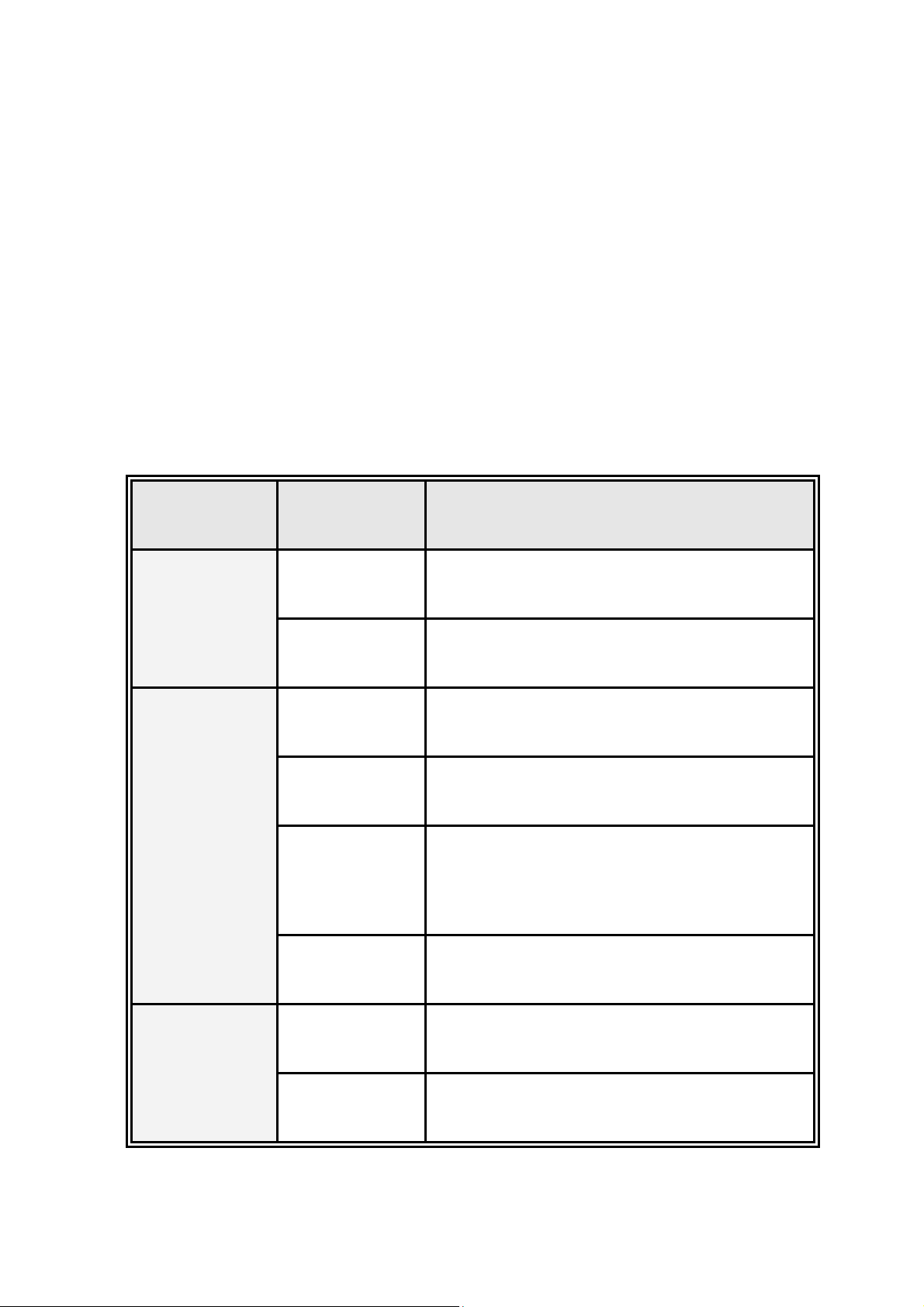
application of wideband up-linking and long distance transmissions to fit the flexible field
request.
[NOTE]
When the Mini-GBIC slot and the corresponding RJ-45 port are both being connected, the
Mini-GBIC (Giga fiber) port has higher priority.
2-3 LED Indicators
The LED Indicators display real-time information of systematic operation status. The following table
provides descriptions of LED status and their meaning.
LED Status Description
Green Power On
Power
Off Power is not connected
Act/Duplex
Speed
Green The port works in 10/100 Full-duplex mode
Blinks
Networking is active
(continuously)
Blinks
(off for about 2
The port works in 10/100 Half-duplex mode
seconds and on
alternatively)
Off No device attached
Amber The port works at speed of 100Mbps
Blinks The port works at speed of 10Mbps
The Description of LED Indicators
AirLive Ether-FSH2422W User’s Manual
4
Page 11
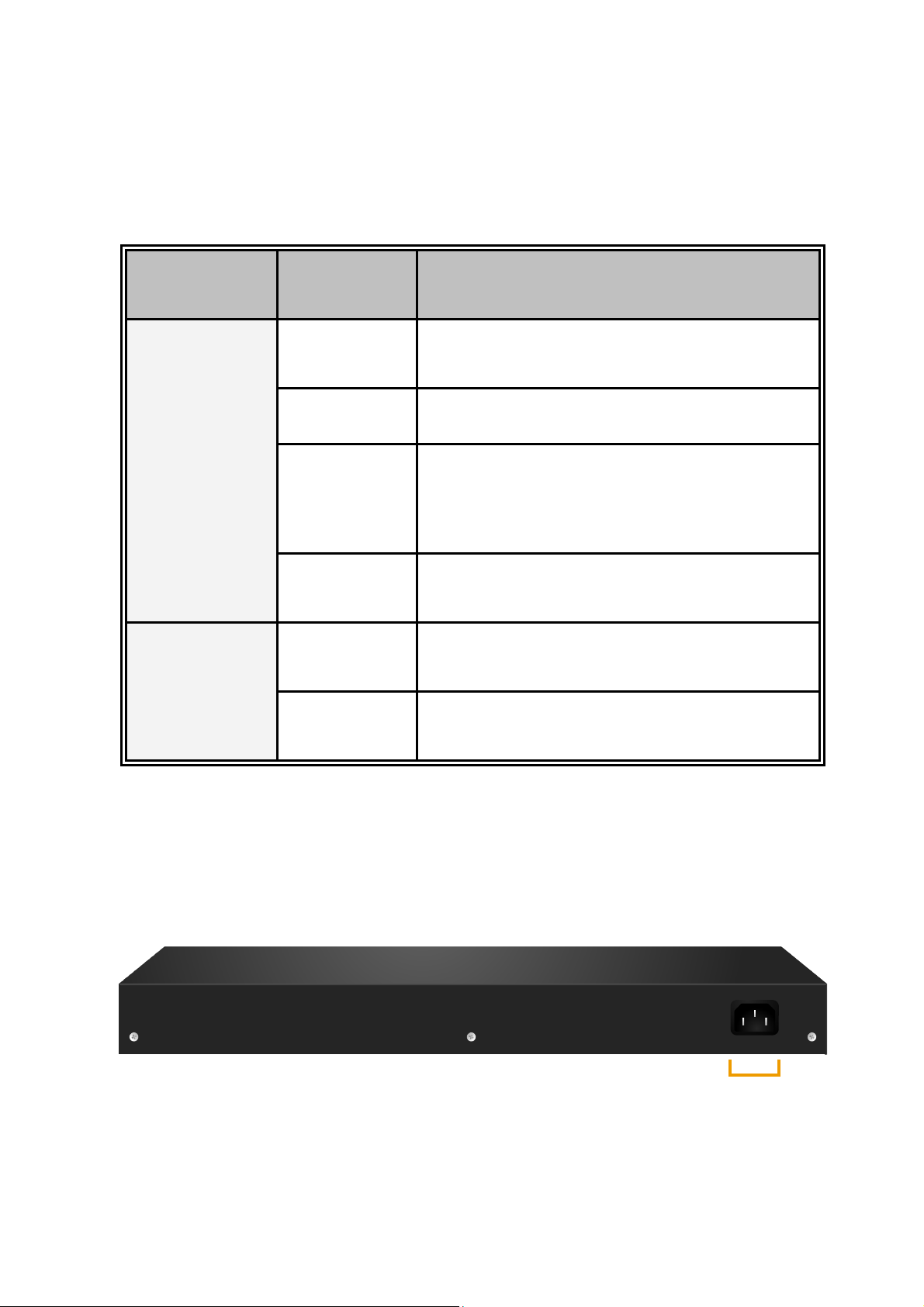
2-3-1 Gigabit port LED Indicator
The following table provides descriptions of Gigabit ports’ LEDs status and their meaning.
LED Status Description
Green The port works in 10/100 Full-duplex or gigabit mode
Act/Duplex
Speed
Blinks
Networking is active
(continuously)
Blinks
(off for about 2
The port works in 10/100 Half-duplex mode
seconds and on
alternatively)
Off No device attached
Green The port works at speed of 1000Mbps
Blinks The port works at speed of 100Mbps
The Descriptions of Gigabit port LED Indicators
2-4 Rear Panel
The 3-pronged power plug is located at the rear panel of the Ether-FSH2422W shown below. The
switch will work with AC in the voltage range between 100 and 240V and Frequency of 50-60Hz.
AC INPUT
100-240VAC 50/60Hz 0.8A MAX
Power
The Rear Panel of Ether-FSH2422W
5
Page 12
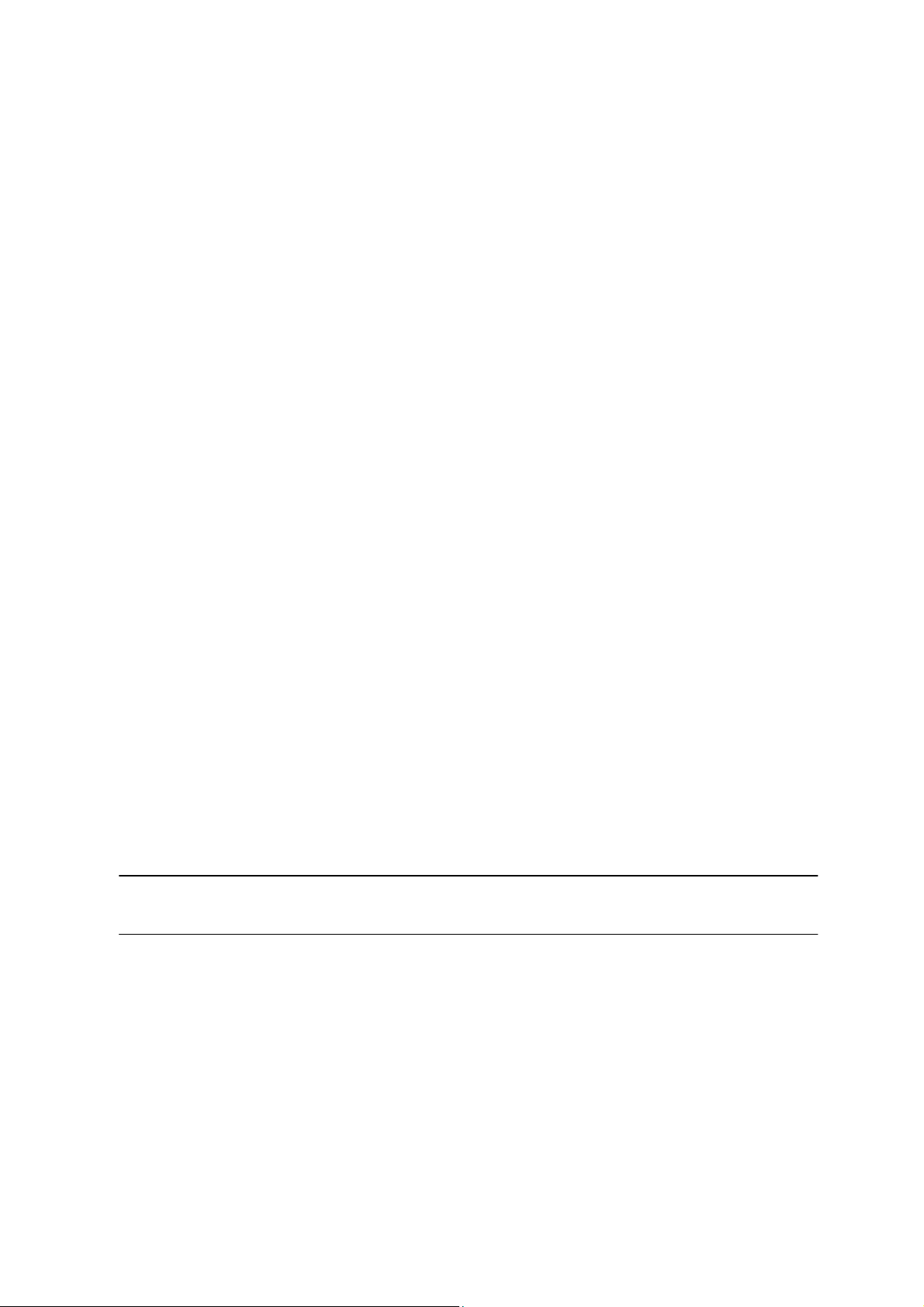
2-5 Desktop Installation
Set the switch on a sufficiently large flat space with a power outlet nearby. The surface where the user
put the switch should be clean, smooth, level and sturdy. Make sure there is enough clearance around
the switch to allow attachment of cables, power cord and allow air circulation.
2-5-1 Attaching Rubber Pads
A. Make sure mounting surface on the bottom of the switch is grease and dust free.
B. Remove adhesive backing from your Rubber Pads.
C. Apply the Rubber Pads to each corner on the bottom of the switch. These footpads can
prevent the switch from shock/vibration.
2-6 Rack-mounted Installation
The Ether-FSH2422W comes with a rack-mounted kit and can be mounted in an EIA standard size,
19-inch Rack. The switch can be placed in a wiring closet with other equipment.
Perform the following steps to rack mount the switch:
A. Position one bracket to align with the holes on one side of the switch and secure it with the
smaller bracket screws. Then attach the remaining bracket to the other side of the switch.
B. After having attached mounting brackets, position the Ether-FSH2422W in the rack by lining
up the holes in the brackets with the appropriate holes on the rack. Secure the switch to the
rack with a screwdriver and the rack-mounting screws.
[NOTE]
3.4 inches (8 cm) on the back of the Switch. This is especially important for enclosed rack installation.
For proper ventilation, it allows about at least 4 inches (10 cm) of clearance on the front and
2-7 Power On
Connect the power cord to the power socket on the rear panel of the Switch. The other side of power
cord connects to the power outlet. The internal power supply of the Switch works with voltage in the
range of 100-240V
power is properly supplied.
AirLive Ether-FSH2422W User’s Manual
and Frequency of 50~60Hz. Check the power indicator on the front panel to see if
AC
6
Page 13

Chapter 3: Network Application
This section provides you a few samples of network topology in which the switch is used. In general,
Ether-FSH2422W is designed as a segment switch which with its large address table (4k MAC address)
and high performance, it is ideal for interconnecting networking segments.
PC, workstations, and servers can communicate each other by directly connecting with
Ether-FSH2422W. The switch automatically learns nodes address, which are subsequently used to filter
and forward all traffic based on the destination address.
By using Uplink port, the switch can connect with another switch or hub to interconnect other
small-switched workgroups to form a larger switched network. Meanwhile, the user can also use fiber
ports to connect switches. The distance between two switches by connecting with fiber cable can be up
to 550 m (multi-mode fiber) or 10 kilometer (single-mode fiber).
3-1 Small Workgroup
The Ether-FSH2422W can be used as a standalone switch to which personal computers, server, printer
server, are directly connected to form a small workgroup.
7
Page 14
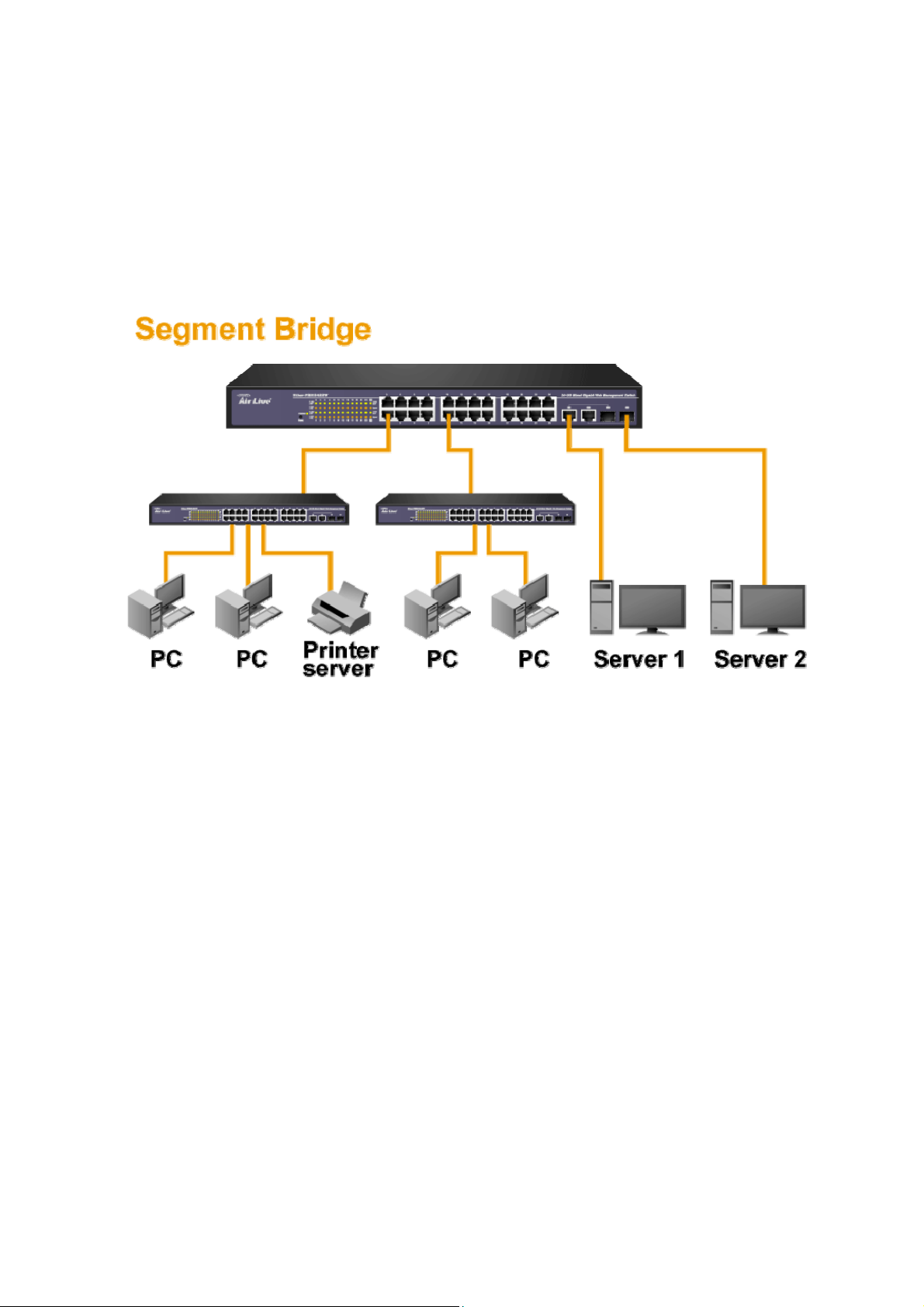
3-2 Segment Uplink
In the illustration below, two Ethernet switches (with PCs, print server, and local server attached) are
connected via 1000-FX or 10/100/1000Base-TX cable. All the devices in this network can communicate
with each other through the switches. Connecting servers to the switch allows other users to access the
data on server.
AirLive Ether-FSH2422W User’s Manual
8
Page 15

Chapter 4: Web-Based Management
This section introduces the configuration and functions of the Web-Based management.
4-1 About Web-based Management
An embedded HTML web site resides in flash memory on the CPU board of the switch. It offers
advanced management features and allows users to manage the switch from anywhere on the network
through a standard browser such as Microsoft Internet Explorer.
The Web-Based Management supports Internet Explorer 6.0. It is based on Java Applets with an aim to
reduce network bandwidth consumption, enhance access speed and present an easy viewing screen.
The Web management only allows one person to log in at the same time. With the first user logging, the
system will force him to be logged out when the second user tries to log in the system.
9
AirLive Ether-FSH2422W User’s Manual
Page 16

4-2 User Login
1. Launch the Internet Explorer.
2. Key in ‘http://192.168.10.1’ and the IP address assigned to the Ether-FSH2422W. Then,
press “
3. The login screen appears.
4. Key in ID & Password. The default login ID and password are “
5. Click “OK”, then the main page of the Web-based management appears.
Enter
”.
Login page of Ether-FSH2422W
4-3 Main Page
airlive
”.
Main Page of Ether-FSH2422W
10
AirLive Ether-FSH2422W User’s Manual
Page 17
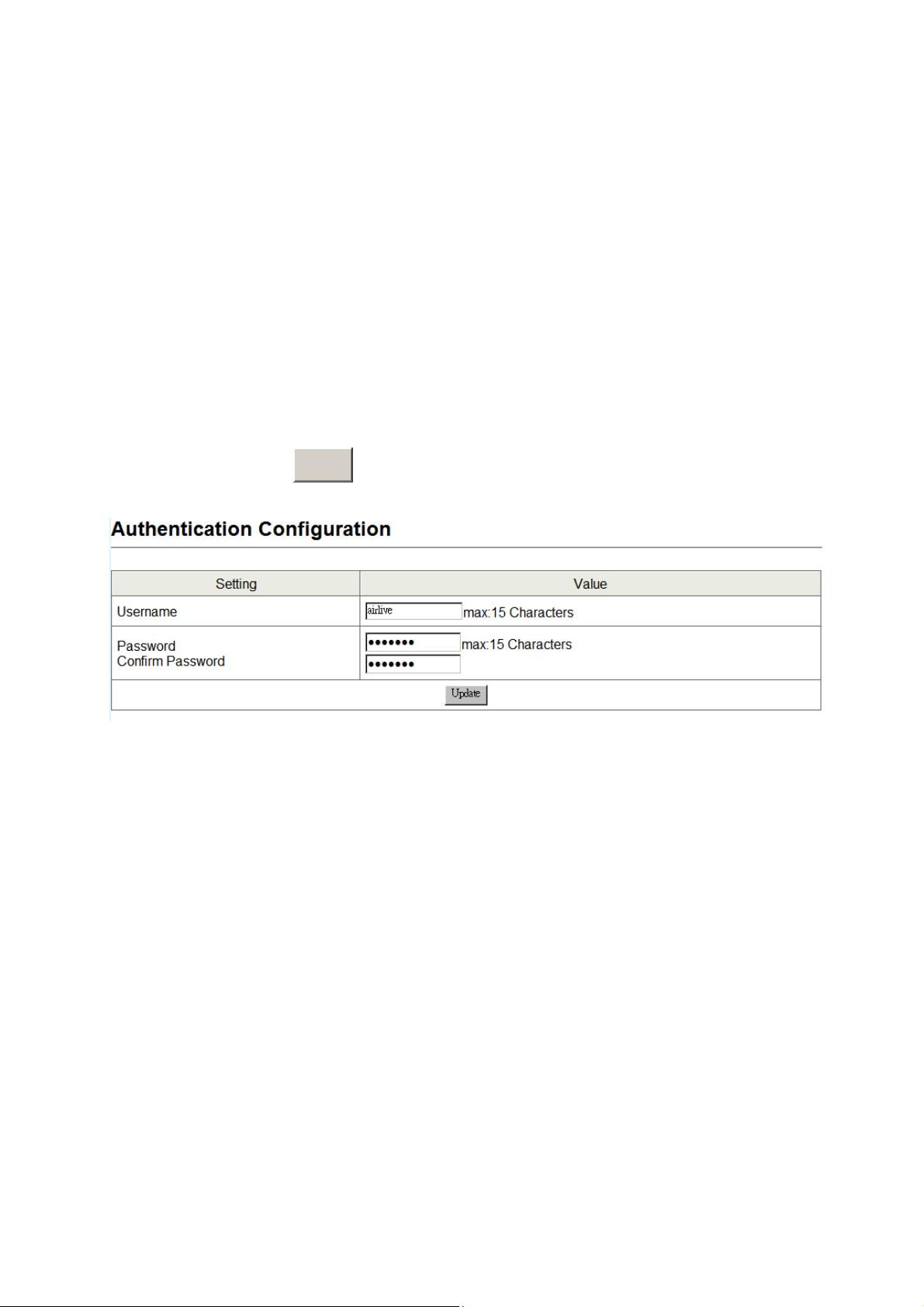
4-4 Administrator
Administrator includes Authentication Configuration, System IP Configuration, System Status, and Load
Default Setting.
4-4-1 Authentication Configuration
Change web management login user name and password for the management security issue.
1. Username: Type in the new user name (The default value is ‘airlive’).
2. Password: Type in the new password (The default value is ‘airlive’).
3. Confirm password: Re-type the new password.
4. And then, click
5.
Apply
.
User Authentication Configuration interface
11
AirLive Ether-FSH2422W User’s Manual
Page 18

4-4-2 System IP Configuration
User can configure the IP Settings and DHCP client function in here.
IP Address: Manually assign the IP address that the network is using. If DHCP function is
enabled, the user doesn’t need to assign the IP address. And, the network DHCP server will
assign the IP address displaying in this column for the switch. The default IP is 192.168.10.1.
Subnet Mask: Assign the subnet mask to the IP address. If DHCP function is enabled, and
then the user does not need to assign the subnet mask.
Gateway: Assign the network gateway for the Ether-FSH2422W. The default gateway is
empty.
IP Configure: Select the IP addressing mode—Static or DHCP. With Static mode, the user
has to fill in IP address, Subnet Mask and Gateway in the fields respectively. When the radio
button of DHCP is selected, the switch will be assigned an IP address from the network
DHCP server. The default IP address will be replaced by the assigned IP address on DHCP
server.
Click the Update button to apply the setting.
System IP Configuration interface
12
AirLive Ether-FSH2422W User’s Manual
Page 19

4-4-3 System Status
This page displays the information about the switch’s MAC address, how many ports it has, system
version and kernel version. Besides, users can also fill in up to 12 characters in the Comment field for
note.
MAC Address: Displays the unique hardware address assigned by manufacturer (default).
Number of Ports: Displays how many ports there are in the switch.
Comment: Users can fill in up to 12 characters in this field. Click the Update button to save
the comments.
System Version: Displays the switch’s firmware version
Kernel Version: Displays the kernel version
And than, click
Apply
button.
System Status interface
13
AirLive Ether-FSH2422W User’s Manual
Page 20

4-4-4 Default Switch Setting and Reboot
Reset switch to default configuration. Click
Default
to reset all configurations to the default value.
Factory Default interface
When you see the information as below, close the web window and launch again after a while.
Reboot in progress
14
AirLive Ether-FSH2422W User’s Manual
Page 21

4-5 Port Management
Port Management includes Port Configuration, Port Mirroring, Bandwidth Control, and Broadcast Storm
Control.
4-5-1 Port Configuration
In Port Configuration, you can set and view the operation mode for each port.
Auto-Negotiation: Enable and Disable. Being set as ‘Enable’, the Speed, Duplex mode,
Pause, Backpressure, TX Capability and Address Learning are negotiated automatically.
When you set it as ‘Disable’, you have to assign those items manually.
Speed: When the Auto-Negotiation column is set as Disable, users have to set the
connection speed to the ports ticked.
Duplex: When the Auto-Negotiation column is set as Disable, users have to set the
connection mode in Half/Full to the ports ticked.
Pause: Flow Control for connection at speed of 10/100Mbps in Full-duplex mode.
Backpressure: Flow Control for connection at speed of 10/100Mbps in Half-duplex mode.
TX Capability: When the Auto-Negotiation column is set as Disable, users have to set this
column as Enable or Disable.
Addr. Learning: When the Auto-Negotiation column is set as Disable, users have to set this
column as Enable or Disable.
Select Port No.: Tick the check boxes beside the port numbers being set.
Click Update to have the configuration take effect.
Current Status: Displays current port status.
Setting Status: Displays current.
Click
Update
to make the configuration effective.
15
AirLive Ether-FSH2422W User’s Manual
Page 22

AirLive Ether-FSH2422W User’s Manual
Port Configuration interface
16
Page 23

4-5-2 Port Mirroring
e
The Port mirroring is a method for monitoring traffic in switched networks. That Traffic through ports can
be monitored by any of the ports means traffic goes in or out monitored (source) ports will be duplicated
into mirroring (destination) port.
Port Mirroring interface
Dest Port: Tick the check boxes beneath the port number label to be the destination
(mirroring) port for monitoring Rx only, Tx only or both RX and TX traffic which come from the
source port. Users can connect the mirroring port to LAN analyzer or Netxray.
Monitored Pckets: Pull down the selection menu to choose what kind of packet is to be
monitored.
Source Port: The ports that the user wants to monitor. All monitored port traffic will be
copied to mirroring (destination) port. Users can select multiple source ports by ticking the
check boxes beneath the port number label to be monitored.
And then, click
Updat
to have the configuration take effect.
AirLive Ether-FSH2422W User’s Manual
17
Page 24

4-5-3 Bandwidth Control
You can set up every port’s frame limitation type and bandwidth rate.
Bandwidth Control interface
Speed Base: Pull down the selection menu item to choose the speed base in low or high
mode. As the picture shows,
Port No: Pull down the selection menu to choose a port to be configured.
AirLive Ether-FSH2422W User’s Manual
18
Page 25

Tx Rate: Pull down the selection menu to choose the transmitting rate. When Speed Base is
e
set as Low, the transmitting rate for all the ports is in the range between 32K bytes and 8M
bytes. When Speed Base is set as High, the transmitting rate for port 1 ~ 24 is in the range
between 256K bytes and 64M bytes; the transmitting rate for port 25 & 26 is in the range
between 2M bytes and 510M bytes.
Rx Rate: Pull down the selection menu to choose the receiving rate. When Speed Base is
set as Low, the receiving rate for all the ports is in the range between 32K bytes and 8M
bytes. When Speed Base is set as High, the transmitting rate for port 1 ~ 24 Is in the range
between 256K bytes and 64N bytes; the receiving rate for port 25 & 26 is in the range
between 2M bytes and 765M bytes.
And then, click
Updat
to make the settings taken effect.
19
Page 26

4-5-4 Broadcast Storm Control
The switch implements a broadcast storm control mechanism. Tick the check boxes to have them
beginning to drop incoming broadcast packets if the received broadcast packet counts reach the
threshold defined. Each port’s broadcast storm protection function can be enabled individually by
ticking the check boxes.
Broadcast Storm Control interface
Threshold: Type in the threshold in the range between 1 and 63 to limit the maximum byte
counts, which a port can send or receive in a period of time.
Enable Port: Having ticked the boxes, the port will stop transmitting or receiving data when
their sending byte counts or receiving byte counts reach the defined threshold.
Click Update to have the configuration take effect.
20
AirLive Ether-FSH2422W User’s Manual
Page 27

4-6 VLAN Setting
A Virtual LAN (VLAN) is a logical network grouping that limits the broadcast domain, which would allow
you to isolate network traffic, so only the members of the same VLAN will receive traffic from the ones of
the same VLAN. Basically, creating a VLAN from a switch is logically equivalent of reconnecting a group
of network devices to another Layer 2 switch. However, all the network devices are still plugged into the
same switch physically.
4-6-1 VLAN Member Setting (Port Based)
The switch provides port based VLAN configuration. Users can enable the function via VALN member
setting. That is a set of ports allowed to be forwarded from the source port. The overall number of
VLAN groups that this switch can support is 26.
VLAN Entry No.: Pull down the selection menu item and choose a number to define a
VLAN.
Read: Users might want to edit an existent VLAN by selecting the VLAN number and then
click read button to display the member ports of the VLAN.
Dest PORT: The label of each port.
Select: Tick the check boxes to have the ports being the members of the VLAN.
Click Update to have the configuration take effect.
VLAN MEMBER: Displays the member ports for all the ports.
21
AirLive Ether-FSH2422W User’s Manual
Page 28

VLAN Member Setting (Port Based) interface
AirLive Ether-FSH2422W User’s Manual
22
Page 29

4-6-2 VLAN Mode
Tagged-based VLAN is an IEEE 802.1Q specification standard. Therefore, it is possible to create a
VLAN across devices from different switch venders. IEEE 802.1Q VLAN uses a technique to insert a
“tag” into the Ethernet frames. Tag contains a VLAN Identifier (VID) that indicates the VLAN numbers.
Please notice that this page is only for Tag Based VLAN.
VLAN Mode interface
VLAN Mode: Displays VLAN mode.
UplinkPort/Tag Mode: There are four radio buttons—Uplink, AddTag, don’t care, and
RemoveTag—for selecting.
¾ Uplink: In normal operation, if the destination and source are located in different VLANs,
the packets will be dropped. Having ticked the radio button, the port is configured as an
AirLive Ether-FSH2422W User’s Manual
23
Page 30

up-link port which is used in an application such as virus check or firewall. For example,
the two up-link ports are located in different VLANs and are connected to a virus check
station or firewall. The virus check station or firewall will check whether the packet
contains the virus pattern. If not containing the virus pattern, this packet will be forwarded
to the up-link port located in different VLANs.
¾ AddTag: A tag port always adds a tag to a forwarded packet with VID selected by PVID.
¾ Don’t care: If the NIC of a PC doesn’t support 802.1Q VLAN tagging, select this radio
button to ignore the packets tagged.
¾ RemoveTag: An un-tagged port always removes a tag from a forwarded packet.
AirLive Ether-FSH2422W User’s Manual
24
Page 31

4-6-3 VLAN PVID Index Setting
The switch supports a 32-entry VLAN table to provide 32 active VLANs out of 4096 VLANs defined in
IEEE802.1Q. User can define 32 VID entries in the VID table and enable the tag VLAN function. When a
tagged packet is received, the switch compares the VID field in the packet with the ones defined in the
VID table. If it is not matched, the switch drops the packet. If it is matched, the switch uses the
corresponding index to select one of the 32-entry in the VLAN table as an output port mask. That is, a
set of ports, to which the packet can be forwarded to. The switch forwards the packet according to MAC
address and the output port mask. If the source port is not one of the members in the VLAN table entry,
the switch drops the packet.
When an un-tagged packet is received, the switch uses the default PVID for the source port as index to
the VID of the packet. The switch forwards the packet in the same way as mentioned above.
Port: Labeled as the port number.
PVID Index (1 ~ 32): Define the index of PVID.
25
AirLive Ether-FSH2422W User’s Manual
Page 32

VLAN PVID Index Setting interface
AirLive Ether-FSH2422W User’s Manual
26
Page 33

4-7 Per Port Counter
This page displays the statistics of each port. Four counter categories—Receive Packet & Transmit
Packet, Collision Count & Transmit Packet, Drop Packet & Receive Packet, and CRC error Packet
& Receive Packet—are available to be chosen.
Receive Packet & Transmit Packet: Displays the counts of received and transmitted
packets of each port.
Collision Count & Transmit Packet: Displays the counts of collision occurred and the
counts of transmitted packets.
Drop Packet & Receive Packet: Displays the counts of dropped and received packets.
CRC error Packet & Receive Packet: Displays the counts of CRC error occurred and
received packets.
27
AirLive Ether-FSH2422W User’s Manual
Page 34

AirLive Ether-FSH2422W User’s Manual
Per Port Counter interface
28
Page 35

4-8 QoS Setting
Here you can configure QoS policy priority mode and CoS (Class of Service) configuration. QoS
(Quality of Service) refers to mechanisms in the network software that make the actual determination of
which packets have priority. CoS refers to feature sets, or groups of services, that are assigned to users
based on company policy. If a feature set includes priority transmission, then CoS winds up being
implemented in QoS functions within the routers and switches in the network. In an enterprise network,
class of service (CoS) differentiates high-priority traffic from lower-priority traffic. Tags may be added to
the packets to identify such classes, but they do not guarantee delivery as do quality of service (QoS)
functions, which are implemented in the network devices.
29
AirLive Ether-FSH2422W User’s Manual
Page 36

4-8-1 Priority Mode
There are three priority modes available to specify the priority of packets being serviced. Those include
First-In-First-Out, All-High-Before-Low, and Weight-Round-Robin.
First-In-First-Out: Packets are placed into the queue and serviced in the order they were
received.
All-High-Before-Low: The packets of low weight will be serviced after all of the packets of
high weight are serviced.
Weight-Round-Robin: All queues are serviced round-robin: a packet from one queue, a
packet from the next and so on. Similar to round-robin, WRR (Weight-Round-Robin) means
packets are accessed round-robin style, but weight can be given priorities. For example, four
packets from a high weight might be serviced, followed by two from a low weight.
Select the priority mode by click the radio button beside the mode name and click Update to
have the configuration take effect.
Priority Mode interface
30
AirLive Ether-FSH2422W User’s Manual
Page 37

4-8-2 Class of Service Configuration
Class of Service (CoS) is a 3-bit field within a layer two Ethernet frame header using IEEE 802.1Q.
Class of Service (CoS) is a way of managing traffic in a network by grouping similar types of traffic (for
example, e-mail, streaming video, voice, large document file transfer) together and treating each type
as a class with its own level of service priority. Unlike Quality of Service (QoS) traffic management,
Class of Service technologies do not guarantee a level of service in terms of bandwidth and delivery
time; they offer a "best-effort."
Enable High Priority: When this check box is ticked, the packets passing through the
following ports will be serviced in accordance with the mode of Port-based or VLAN
Tag-based.
Port No: The label of each port.
Port Base: Tick this check box to apply the priority rule to the packets passing through the
ticked ports.
VLAN Tag: Tick this check box to apply the priority rule to the packets passing the ticked
ports by checking the 3-bit field within the frame header.
31
AirLive Ether-FSH2422W User’s Manual
Page 38

Class of Service Configuration interface
AirLive Ether-FSH2422W User’s Manual
32
Page 39

4-9 Security Filter
This function provides the security which only the MAC addresses bound with the port are allowed to
access it.
Port No: Displays the port number being assigned the MAC addresses.
MAC Address: Users can assign up to 3 MAC addresses to the port.
Read: Pull down the selection bar to choose a port number and click the Read button to
show the MAC addresses bound with the port or modify the MAC addresses.
Select Port: Pull down the selection menu bar to choose a port number to be set.
Binding: Enable or disable the binding function.
Click Update to have the configuration take effect.
MAC Address Filter interface
AirLive Ether-FSH2422W User’s Manual
33
Page 40

4-10 Trunk
Port trunk allows multiple links to be bundled together and act as a single physical link for increased
throughput. It provides load balancing, and redundancy of links in a switched inter-network. Actually, the
link does not have an inherent total bandwidth equal to the sum of its component physical links. Traffic
in a trunk is distributed across an individual link within the trunk in a deterministic method that called a
hash algorithm. The hash algorithm automatically applies load balancing to the ports in the trunk. A port
failure within the trunk group causes the network traffic to be directed to the remaining ports. Load
balancing is maintained whenever a link in a trunk is lost or returned to service. This switch may use
Port ID, Source MAC Address, Destination MAC Address, or a combination of Source MAC Address
and Destination MAC Address to be the selection for Trunk Hash Algorithm. Traffic pattern on the
network should be considered carefully before applying it. When a proper hash algorithm is used, traffic
is kind of randomly decided to be transmitted across either link within the trunk and load balancing will
be seen.
4-10-1 Trunk Configuration
Trunk Hash Algorithm Selection: Click on the radio button to choose the method for trunk
hash algorithm.
When trunk type is set in LACP mode, the trunk group is using LACP which allows bundling several
physical ports together to form a single logical channel. A port which joins an LACP trunk group has to
make an agreement with its member ports first. LACP allows a network switch to negotiate an
automatic bundle by sending LACP packets to the peer. LACP is a protocol implementation in OSI
layer 2 which controls through which physical links the traffic will be routed.
Set the trunk type in Static mode to configure the trunk group as a static one. The advantage of static
mode is that a port joins the trunk group without any handshaking with its member ports. But member
ports won’t know that they should be aggregated together to form a logic trunk group.
Trunk 0: There are four ports—port 1 to port 4—can be involved in a trunk group. Tick at
least two check boxes and select the trunk type to configure Trunk 0.
Trunk 1: There are four ports—port 5 to port 8—can be involved in a trunk group. Tick at
least two check boxes and select the trunk type to configure Trunk 1.
Trunk 2: There are two ports—port 25 and port 26—can be involved in trunk group 2. Tick at
least two check boxes and select the trunk type to configure Trunk 2.
Click Update to have the configuration take effect.
AirLive Ether-FSH2422W User’s Manual
34
Page 41

Trunk Configuration interface
35
Page 42

4-10-2 Aggregation Information
Having set up the Trunk Configuration page in static mode, you will see the static trunk group
information in here.
Aggregation Information interface
36
AirLive Ether-FSH2422W User’s Manual
Page 43

4-11 Configuration Backup/Recovery
Backup: This page allows the user to back up the system configuration by copying the text in
the field below to a text file.
Recovery: If the user wants to restore the previous configuration, just copies the text from
the text file and pastes it to the system information field. Then the user has to fill in the
password (login password) and click the Update button to start system configuration
recovery process.
Configuration Backup/Recovery interface
37
AirLive Ether-FSH2422W User’s Manual
Page 44

4-12 Firmware Update
The firmware update function supports web and command prompt window interface for the user to
update the firmware to the switch. Both the method require the user to type in the password (login
password) and type again for password confirmation, then click Update to start firmware update
process.
Firmware Update interface
Please note that the system will erase the flash at first. When the erase process is complete, the new
firmware is to be updated
.
Erase Flash in progress interface
After the flash erasing process is done, you can decide to update the firmware via web or command
prompt window. First, if you decide to update firmware via the web interface, just click the browser
button to locate the firmware file. Having located the target firmware file, please click the Update button
to start updating firmware.
38
AirLive Ether-FSH2422W User’s Manual
Page 45

Updating Firmware to the flash interface
After a while, the message shows as below to indicate the user that the update process is complete.
Update Complete message on web
As for TFTP firmware update, users can get into the command prompt window to proceed. The
command prompt window can be opened by entering "cmd" (without quotes) into Start-Run or through
Start-All Programs-Accessories. A black and white window (the colors can be changed) containing
the command prompt will open. Type in “tftp -i 192.168.10.1 put xxx.bin” (xxx means the file name of
the firmware) and press enter to update.
39
Page 46

Note
Command Prompt Window
The system will erase the flash at first and then update the new firmware during the update
process. If the update process is not finished, the web page of Firmware Update will always
be displayed when the switch powers on.
AirLive Ether-FSH2422W User’s Manual
40
Page 47

4-13 Reboot
Click Reboot to restart the switch.
Reboot interface
41
AirLive Ether-FSH2422W User’s Manual
Page 48

4-14 Logout
Having clicked on Logout item in the tree menu, the system will ask the user to make sure to log out by
clicking the Accept button or clicking the Back button to return to the previous web page.
Logout Confirmation
42
AirLive Ether-FSH2422W User’s Manual
Page 49

Chapter 5: Troubleshooting
This section is intended to help the user solve the most common problems on the Ether-FSH2422W.
5-1 Incorrect connections
The switch port can auto-detect straight or crossover cable when the user links switch with other
Ethernet device. The RJ-45 connector should use correct UTP or STP cable. 10/100Mbps ports use 2
pairs twisted cable and Gigabit 1000T ports use 4 pairs twisted cable. If the RJ-45 connector is not
correctly pinned on right position then the link will fail. For fiber connection, please notice that fiber cable
mode should match the fiber module.
Faulty or loose cables
Look for loose or obviously faulty connections. If they appear to be OK, make sure the
connections are snug. If that does not correct the problem, try a different cable.
Non-standard cables
Non-standard and miss-wired cables may cause numerous network collisions and
other network problem, and can seriously impair network performance. A category
5-cable tester is a recommended tool for every 100Base-T network installation.
Improper Network Topologies
It is important to make sure that users have a valid network topology. Common
topology faults include excessive cable length and too many repeaters (hubs) between
end nodes. In addition, the user should make sure that the network topology contains
no data path loops. Between any two ends nodes, there should be only one active
cabling path at any time. Data path loops will cause broadcast storms that will severely
impact the network performance.
AirLive Ether-FSH2422W User’s Manual
43
Page 50

5-2 Diagnosing LED Indicators
To assist in identifying problems, the switch can be easily monitored through panel indicators, which
describe common problems the user may encounter and where the user can find possible solutions.
If the power indicator does turn on when the power cord is plugged in, the user may have a problem with
power outlet, or power cord. However, if the switch powers off after running for a while check for loose
power connections, power losses or surges at power outlet. If the problem still cannot be resolved,
please contact the local dealer for assistance.
Cabling
RJ-45 ports: Use unshielded twisted-pair (UTP) or shielded twisted-pair (STP) cable for RJ-45
connections: 100Ω Category 3, 4 or 5 cable for 10Mbps connections or 100Ω Category 5 cable for
100Mbps connections. Also be sure that the length of any twisted-pair connection does not exceed 100
meters (328 feet). Gigabit port should use Cat-5 or cat-5e cable for 1000Mbps connections. The length
does not exceed 100 meters.
AirLive Ether-FSH2422W User’s Manual
44
Page 51

Chapter 6: Technical Specification
This section provides the specifications of Ether-FSH2422W.
IEEE802.3 10BASE-T
IEEE802.3u 100BASE-TX
IEEE802.3ab 1000BASE-T
Standard
LED Indicators
Connector
IEEE802.3z Gigabit fiber
IEEE802.3x Flow control and Back pressure
IEEE802.3ad Port Trunk
IEEE802.1p Class of Service
System power (Green)
10/100TX Port:
Activity/ Duplex (Green), Speed (Amber)
10/100/1000T/Mini-GBIC Combo:
Activity/ Duplex (Green), Speed (Green)
10/100TX: 24 x RJ-45 with Auto MDI/MDI-X function
10/100/1000T/Mini-GBIC Combo: 2 x RJ-45 with Auto MDI/MDI-X
function + 2 x 1000 SFP Sockets
Switch architecture
Back-plane
MAC address
Flash ROM
Power Supply
Store and Forward
8.8Gbps with full wire speed
4K Mac with Auto Learning
512Kbytes
100 ~ 240V
50/60Hz
AC,
45
AirLive Ether-FSH2422W User’s Manual
Page 52

Power Consumption
Operating Temp.
Operating Humidity
Storage Temp.
Dimensions
EMI
Safety
15.4Watts (Maximum)
o
0
C ~ 45oC
10% ~ 90% (Non-condensing)
o
-40
C ~ 70oC
440mm x 120mm x 44mm (W x D x H)
FCC Class A
CE
UL
cUL
CE/EN60950-1
AirLive Ether-FSH2422W User’s Manual
46
Page 53

Appendix
10 /100BASE-TX Pin outs
With10/100BASE-TX cable, pins 1 and 2 are used for transmitting data, and pins 3 and 6 for receiving
data.
RJ-45 Pin Assignments
Pin Number Assignment
1 Tx+
2 Tx-
3 Rx+
6 Rx-
[NOTE] “+” and “-” signs represent the polarity of the wires that make up each wire pair.
The table below shows the 10 / 100BASE-TX MDI and MDI-X port pin outs.
Pin MDI-X Signal Name MDI Signal Name
1 Receive Data plus (RD+) Transmit Data plus (TD+)
2 Receive Data minus (RD-) Transmit Data minus (TD-)
3 Transmit Data plus (TD+) Receive Data plus (RD+)
6 Transmit Data minus (TD-) Receive Data minus (RD-)
10/100Base-TX Cable Schematic
The following two figures show the 10/100Base-TX cable schematic.
47
Page 54

Straight-through cable schematic
Cross over cable schematic
10/100/1000Base-TX Pin outs
The following figure shows the 10/100/1000 Ethernet RJ-45 pin outs.
48
Page 55

10/100/1000Base-TX Cable Schematic
Straight through cables schematic
Cross over cables schematic
49
