
AirLive CamPro Express 64
Why We Need CamPro Express
n most cases, users usually look for software
to manage their IP Camera system in the
I
office or building. They can easily find free or
trial version software in the internet. Even they
can get software from package of IP Camera.
However, these softwares from IP Camera
makers usually limit your applications and you
have to pay license fees to get full version of it.
Can these softwares meet your requirements?
How are their performances? Although they are
easy to get, but sometimes shut down or crashed
because of inexplicable reasons, do you still
need them for your system?
CamPro Express is the first package software in AirLive™. After development of nearly half year and
feedbacks from customers, AirLive™ launches CamPro Express to simplify your everyday tasks ofv
IPCam management. Once buying any type of AirLive IP Camera*, you will get a full version of CamPro
Express.
Reliability Is the Most Important
Software reliability is an important factor affecting system reliability. Some people have experienced
that they downloaded freeware or shareware in the internet, but are not satisfied with reliability.
Because those are free or trial version, no ones want to make extra efforts to maintain or debug them.
You must ever faced the similar situation that you wanted to playback the video recording to review
if something happened in your home when on vacation, but cause of software reliability, surveillance
system missed some frames. You will be very disappointed with your decision of buying IP Cameras.
However, the problem is not completely from IP Cameras, could be from that your software function
failed. Many of tragedies and chaos caused by software are endless. Therefore, reliability is the most
important.
We know that electronic and mechanical
parts may become "old" and worn out with
time and usage, but software will not rust or
wear-out during its life cycle. Software will
not change over time unless intentionally
changed or upgraded. AirLive R&D team
makes many efforts to test software
compatibility for better use of users.
According to ANSI91**, Software Reliability
is defined as "probability of failure-free
software operation for a specified period of time in a specified environment".
Long time and Endurance Test
5F, No.96, Min-ChuanRd, Hsin-tien City, Taipei, Taiwan
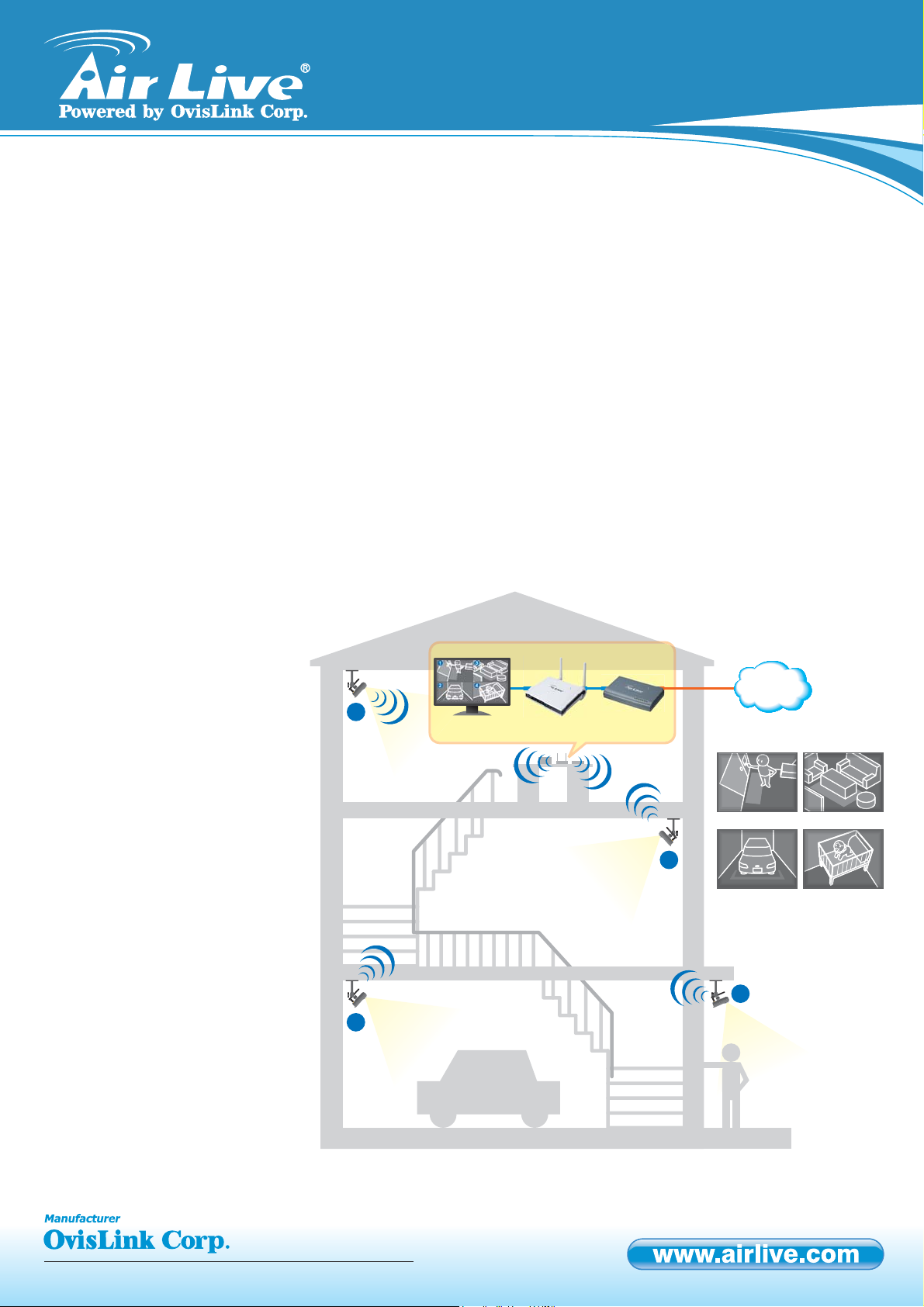
Based on this criterion, we use 64 units of AirLive IP Camera and spend more than one week of period
for testing. Moreover, there are many conditions simulated, such as suddenly unplugging some of the
IP Cameras or installing them on different network environments. The test result is satisfying. While the
complexity of software is inversely related to software reliability, AirLive did their best to make balance
between them. AirLive can promise that CamPro Express is the best software solution for user when
establishing one reliable network surveillance system.
Friendly Graphical User Interface
CamPro Express is powerful, but is still ease of use. With AirLive-specific rich graphical user interface,
users can easily configure to maintain your network surveillance system. Main advantage of GUI is
that users do not need learning how to type commands on the keyboard. Well-designed graphic icons
can make easier for users to work with and use software. After one-time learning, user will be quickly
familiar with configuration of software. CamPro Express is based on this technology. Users do not have
to follow manual, just install the utility included in package of CD and then use. Users will experience
friendly and valuable software.
Moreover, CamPro Express
also provides users with some
useful functions. For example,
E-Map is very practical for
purpose of construction of
surveillance system on the
floor even globally. Users
upload required map by their
own will and ask system to
auto search IP cameras in
your network. Then, just drag
the icon of IP camera on the
focused spot of map. The
CamPro Express will save
your setting.
4
AirCam
WL-350HD
3F
1
2
PC
3
4
WN-300R
Wireless
Connect
ADSL
ARM-204E
AirCam WL-350HD
Internet
Front Door
Garage
Living Room
Baby Room
3
If you want to know where the
single IP camera is, just click
the icon in the left tree menu,
the map will show the location.
AirCam WL-350HD
2
Depending on the situation,
administrators can make any
software configuration on IP
cameras remotely. Thus they
can maintain their surveillance
1F
system without obstacles.
5F, No.96, Min-ChuanRd, Hsin-tien City, Taipei, Taiwan
2F
AirCam
WL-350HD
1

POE
POE
AirCam
POE-200HD
POE-FSH804 WT-2000ARM PC
AirMax5
Internet
POE
CamPro Express 64
POE
CamPro Express 64
POE
POE
AirCam
OD-325HD
AirMax5
POE
POE
AirMax5
PC
Security Guard
AirCam OD-325HD x4
AirMax5
POE
POE-FSH804
5F, No.96, Min-ChuanRd, Hsin-tien City, Taipei, Taiwan

Specifi cations
Camera
- Camera Install
Manual / Smart Camera Search
- Supported Channels
64
- Supported Brands
Axis/Sony/Panasonic/AirLive
Video
- Compression
MJPEG/MPEG-4 Part 2/H.264
- Resolution
1.3 MegaPixel/VGA/CIF/QCIF
- Max. Frame Rate
UP to 30 fps per Channel (total frame rate
depends on CPU)
Audio
- Compression
G.711/G.726
- Two way audio
Live View
- Display mode
Live View/E-Map View/Event View/Playback/Full
Screen
- Multi-Monitors
Up to four monitors can be automatically
detected for viewing different function windows
simultaneously
- Split Screen
1/4/6/9/13/16/25/36/64
- Full Screen
Up to 8x8, 1 screen
- Sequence Mode
Sequence All/1/4/6/9/13/16 split view/Group
withConfigurable timer
- Snapshot
Video snapshot in JPEG format
- E-Map
Dual Layer E-Map Display (main map and its sub-
maps). Live video display on map
- Motion Detection
- PTZ Function
Virtual PTZ Panel/Mouse-over-video PTZ/
AutoPan/Preset Point
Web Live View
- Display mode
Live View/Playback/Full Screen
- Split Screen
1/4/16
- Sequence Mode
1/4/16 split view with configurable timer
- Snapshot
Video snapshot in JPEG format
- PTZ Function
Virtual PTZ Panel/Auto Pan/Preset Point
Remote Playback
- Split Screen
1/4
- Search Method
Start Time/Interval/Event/Recent Event
- Playback control
Play/Pause/Stop/Forward/Reverse/
System Configuration
- Recording path
Max. 8
- Audio/video Backup
AVI
- Configuration
Backup/Restore
Recording
- Recording Mode
Manual/Continuous/Scheduling/Event
- Scheduling Types
Full customized on 15 min.
Triggers & Events
- Motion Detection
Smart Motion Detection
- Digital Input
Receive trigger from camera’s input
- Event Recording
Pre/Post Event Settings
- Event Notifications
On-Screen Alert/On-screen Motion Display/Mail/
FTP/Configurable Alert Sound/Record
5F, No.96, Min-ChuanRd, Hsin-tien City, Taipei, Taiwan

Network
- Protocols
HTTP/SMTP/DHCP/DNS/UPnP/FTP
- Streaming Protocols
Depend on the supported cameras
Language
- English/German/Polish/ Trad. Chinese/ Simp.
Chinese/ Japanese/Spain/Português/Česky/
Slovensky/
System Requirement
User Management
- Management
User/Group
- User/Group
Up to 7 Group (Administrator/User Define * 6)
- Privileges
Live View/Playback/System Configurations/PTZ
Log Type
- Alert/Event/User Access
- Min. Hardware Requirement
CPU: Intel Core 2 Duo or above
RAM: Minimum 1GB or above is recommended
HDD: 200GB or above
Graphic Card: Independant graphic card with
DirectX9.0c or higher
Network: 100 Megabit Network Interface or above
- Min. Software Requirement
Windows XP SP2, Windows Vista, Windows 2003,
Windows 7 (32 bit),IE7 or above
Ordering Information:
AirLive CamPro Express 64 64CH IP Camera Management Software
5F, No.96, Min-ChuanRd, Hsin-tien City, Taipei, Taiwan
