Page 1
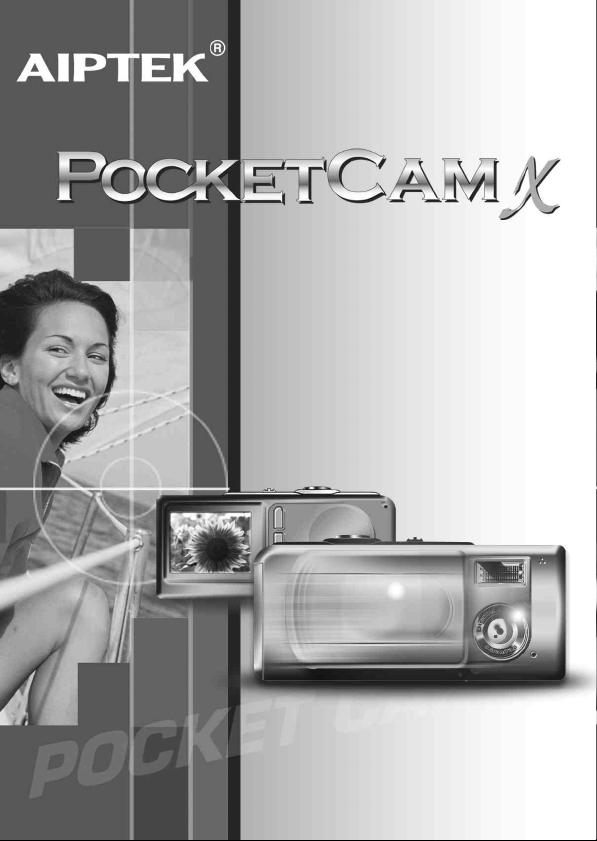
Page 2
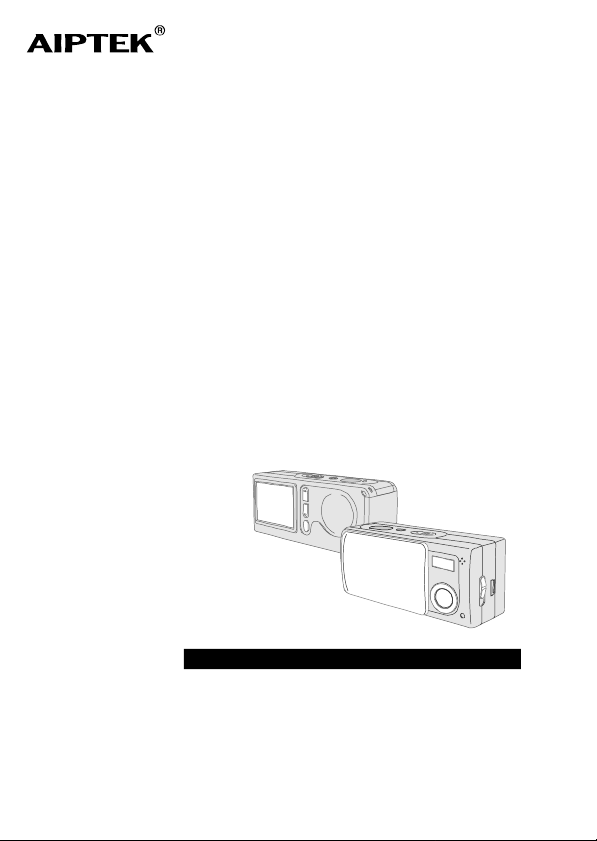
PocketCamX
UserManual
AIPTEKService
AIPTEK,Inc.
51Discovery,Suite100
Irvine,CA92618,USA
TEL:949-585-9600
FAX:949-585-9345
http://www.aiptek.com
Onlineregistration
http://www.aiptek.com/registration/registration.
htm
(Onlineregistrationentitlesyoutospecial
services,downloadsandpromotions.)
Page 3
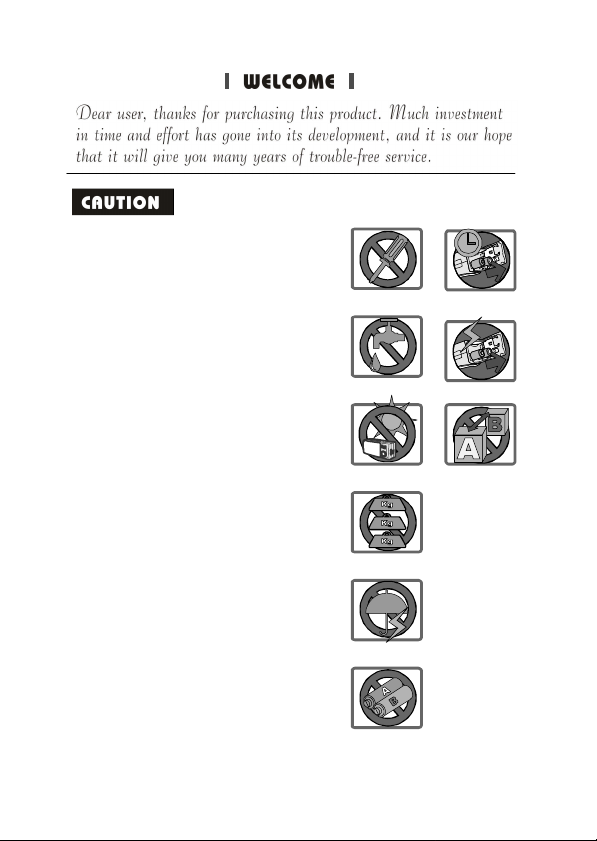
Donotdrop,punctureordisassemble
1.
thecamera;otherwisethewarranty
willbevoided.
2.
Avoidallcontactwithwateranddry
handsbeforeusing.
3.
Donotexposethecameratohigh
temperatureorleaveitindirect
sunlight.Doingsomaydamagethe
4.
camera.
Usethecamerawithcare.Avoid
5.
pressinghardonthecamerabody.
Foryourownsafety,avoidusingthe
camerawhenthereisastormor
6.
lightning.
Avoidusingbatteriesofdifferent
brandsortypesatthesametime.
Thereispotentialofexplosionbydoing
7.
that.
Removebatteriesduringlongperiods
betweenusage,asdeteriorated
8.
batteriesmayaffectthefunctionalityof
thecamera.
9.
Removebatteriesiftheyshowsignsof
leakingordistortion.
Wesuggestusingonlytheaccessories
suppliedbythemanufacturer.
1
2
3
4
5
6
7
8
9
Page 4
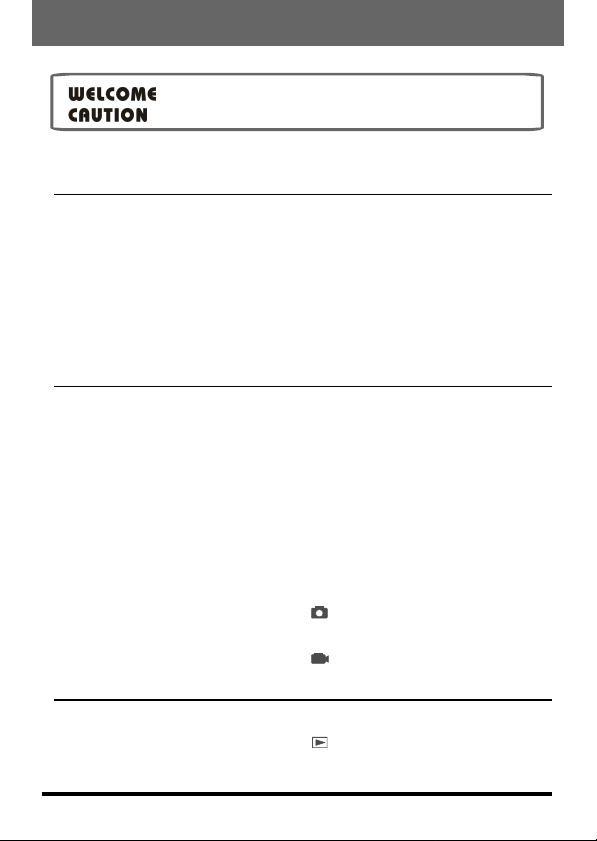
Contents
GettingStarted
1.Yourcameraparts
2.Loadingthebattery
3.InsertingandremovingtheSD/MMCcard(optional)
Insertingthecard
Removingthecard
4.Attachingthestrap(optional)
5.Usingthetripod(optional)
Basicoperation
1.Poweringonandoff
UsingtheLenscover
UsingthePowerbutton
2.SettingtheModeswitch
3.Takingstillpictures
Snapshot
Focus
Zoomin/out
Flashstrobeandself-timer
TheLCDdisplayundermode
4.Recordingmovies
TheLCDdisplayundermode
PlayingYourImagesontheLCDatOnce
1.Viewingpicturesandmovies
TheLCDdisplayundermode
2.Deletingthepictureandmovie
3
3
4
5
5
5
6
6
7
7
7
7
7
8
8
8
8
9
9
10
10
11
11
11
12
~1~
Page 5
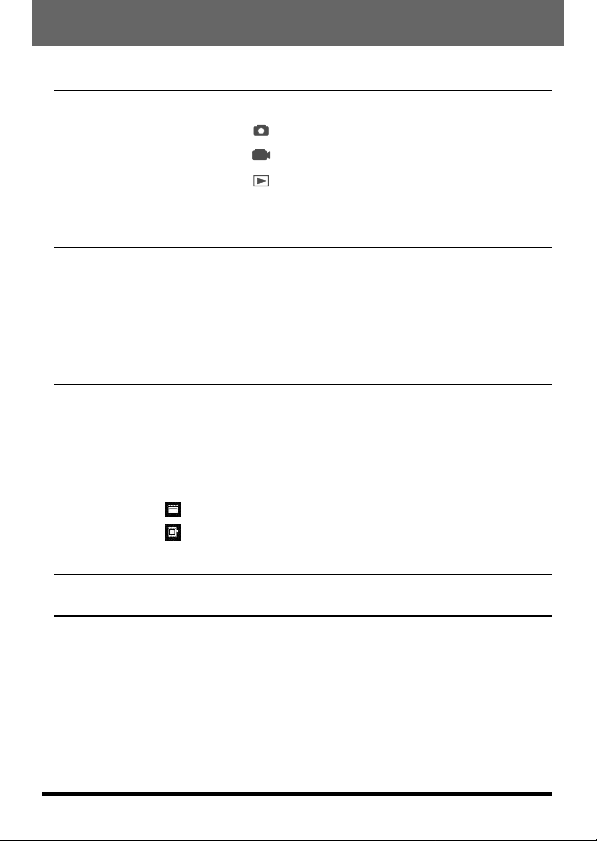
AdvancedOperationandSettings
1.UsingtheMENUbutton
MENUundermode
MENUundermode
MENUundermode
2.Configuringsettings
EnjoyingViewingYourImagesonaPC
1.InstallingthePocketCamXdriver
2.Connectingyourcameratoyourcomputer
3.Copyingpicturesandmoviestoyourcomputer
4.Viewingonyourcomputer
UsingthePCCameraFunctionforFun
1.InstallingthePocketCamXdriver
2.Connectingyourcameratoyourcomputer
3.Capturingimmediateimagestoyourcomputer
4.Advancedsettings
Formatsettings
Propertiessettings
Troubleshooting
13
13
13
14
15
16
17
17
20
21
23
24
24
24
26
28
28
29
30
OtherInformation
1.Lifeofbattery
2.LEDindicatorevents
3.StorageCapacity
4.Moreonflicker
5.Specification
32
32
32
33
33
34
~2~
Page 6
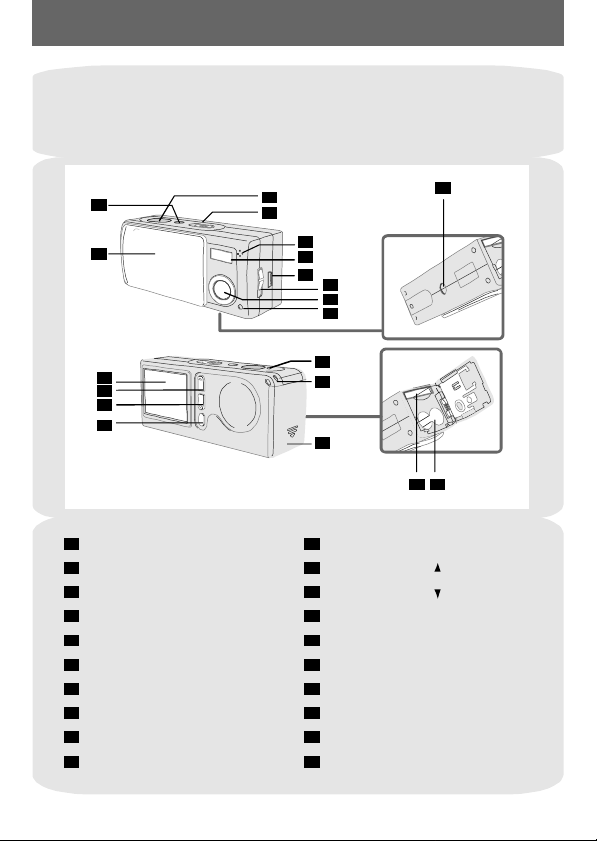
GettingStarted
1.Yourcameraparts
Knowingyourcamerapartswellbeforeusingitwillhelpyouoperateit
moreeasily.
1
2
11
12
13
14
1
Powerbutton
2
Lenscover
3
Shutter
/QuickExitbutton
4
Modeswitch
Microphone
5
Flashstrobe
6
7
USBport
8
Focusswitch
9
Lens
10
Self-TimerLEDindicator
3
4
5
6
7
8
9
10
15
16
17
11
LCDdisplay
12
Controlbutton(Zoomin)
13
Controlbutton(Zoomout)
14
MENU/OKbutton
15
LEDindicator
16
Strapholder
17
Battery/SD/MMCcardcover
18
Tripodport
19
SD/MMCcardslot
18
192020
Batterysection
~3~
Page 7
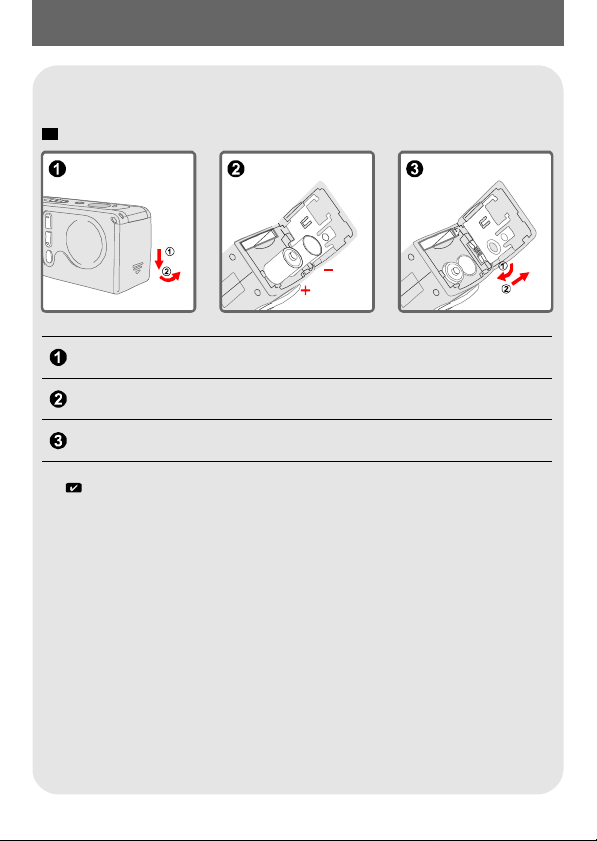
2.Loadingthebattery
PleaseusetwoAAA1.5Vbatteries.
!
Werecommendyoutousealkalinebatteries.
Slidetheinthedirectionoftheindicationtoopenit.battery/cardcover
FollowtheindicationtoloadtwoAAAbatteries.
Closeinwardthetolockit.battery/cardcoverandslideupward
Fordetailsofthebatterylife,seethe"Lifeofbattery"sectiononpage32.
~4~
Page 8
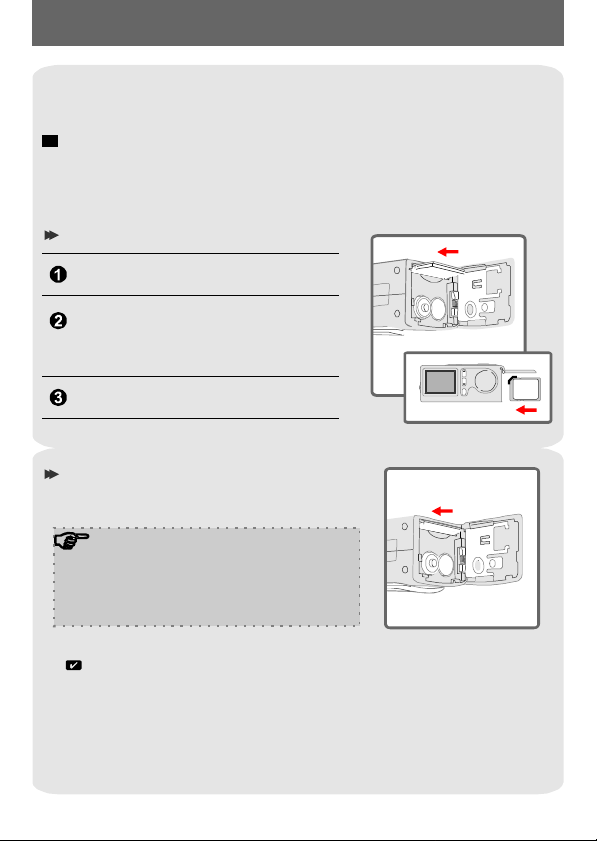
3.InsertingandremovingtheSD/MMCcard (Optional)
!
NeverejecttheSD/MMCcardwhilethecameraisprocessing
data.(TheLEDindicatorlightsredwhilethecamerais
processingdata.FormoreinformationontheLEDmessages,
pleaseseethe"LEDindicatorevents"sectiononpage32)
Insertingthecard
Openthe.battery/cardcover
Insertthecardinthedirectionofthe
indicatiorandpushitintilltheendof
thecardplot.
Closethe.battery/cardcover
MENU/OK
Removingthecard
Pushthecardtoremoveit.inandrelease
Thecameracomeswith16MBflash
memorybuiltinsideforstorage.If
youdonotinsertaSD/MMCcard,the
datawillbesavedinthebuilt-inflash
memoryautomatically.
FordetailsofthestoragecapacityoftheSD/MMCcardandinternalmemory(16MB
flashmemory),pleaseseethe"Storagecapacity"sectiononpage33.
~5~
Page 9
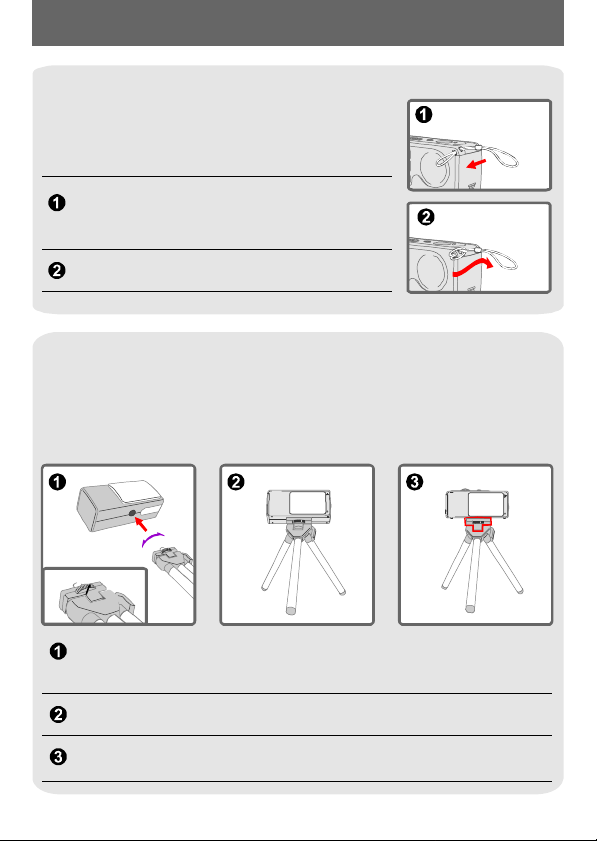
4.Attachingthestrap(Optional)
Forconvenienceandsafety,youmaywishto
attachthecarryingstrap.
Threadthestraploopthroughtheholderinthe
directionindicated.
Fastenthestrapasindicated.
5.Usingthetripod(Optional)
Thetripodcanbeattachedtoyourcameratominimizecamera
movementandensureoptimalimagequality,particularlywhiletaking
self-portraits,longermoviesorinamacromode.
Tight
Loose
Serratedwheel
Attachthetripodtotheportonthebottomofthecameraandrotatethe
serratedwheeltolockit.
Unfoldthelegstosetup.
Adjustthealignmenttothedesiredposition.
~6~
Page 10
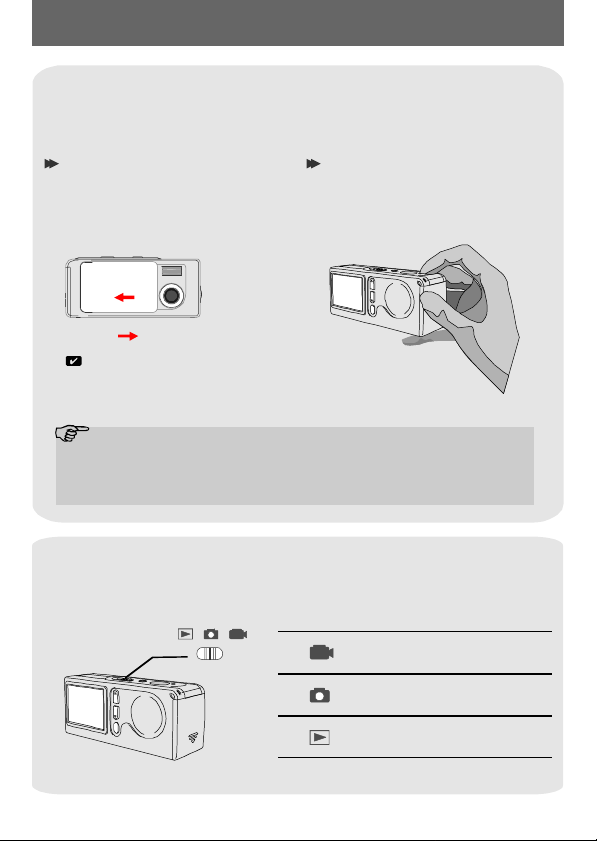
BasicOperation
1.Poweringonandoff
Slidetheorpressthetopoweronoroffthe
camera.
LenscoverPowerbutton
UsingtheLenscover UsingthePowerbutton
Slidetheinthe
Lenscover
directionofthearrowtoturnthe
poweronoroff.
ON
OFF
Whiletheisopen,you
Lenscover
canalsopresstheto
deactivateyourcamera.
Ifthecameraisidleforover60seconds,theLCDdisplaywillbe
turnedofftoconservebatterypower;pressanykeytowakeup
thecamera.Ifitisidleforover3minutes,thecamerawillshut
downautomatically.
Powerbutton
Pressthetoturn
thepoweronoroff.
Powerbutton
2.SettingtheModeswitch
Thiscameraprovidesthreemodestouse.Pushtheto
selectthemodethatyouwanttouse.
Modeswitch
~7~
Moviemode
StillPicturemode
Playbackmode
Page 11
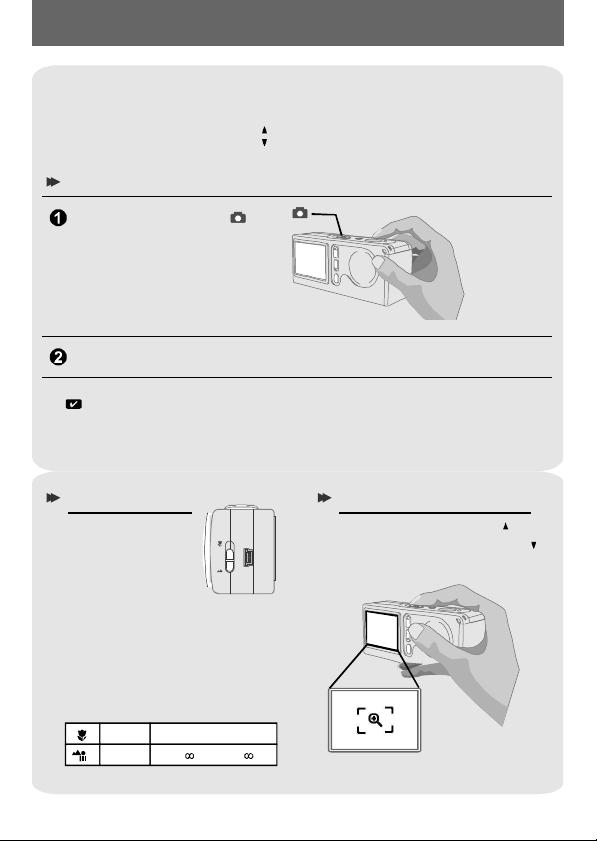
3.Takingstillpictures
Followthestepstosnapstills.Alsousethe
andthetoadjustzoominorzoomoutsothat
focus
Controlbuttons
youcangetbestresult.
Snapshot
Settheto.Modeswitch
Pressthetotakepictures.Shutterbutton
WhiletheLEDindicatorisflashingred,theimageisbeingcaptured;whiletheLED
turnsgreen,thepictureprocessingisdone.(FormoreinformationoftheLEDmessage,
pleaseseethe"LEDindicatorevents"sectiononpage32.)
Focusswitch
tosetthe
Focus
Adjustthefocus
beforetakingthe
stillpicture.Push
the,
Focusswitch
thenselectthe
modebestforyourpicture.The
followingtabletellsyouwhich
focusmodeyoumaychoose
withthedistancefromthe
object.
Macro
12"~24"(30cm~60cm)
Micro
24"~(60cm~)
USB
Zoomin/out
Presstheto
zoominorthe
tozoomout.
~8~
Controlbutton
Controlbutton
Page 12
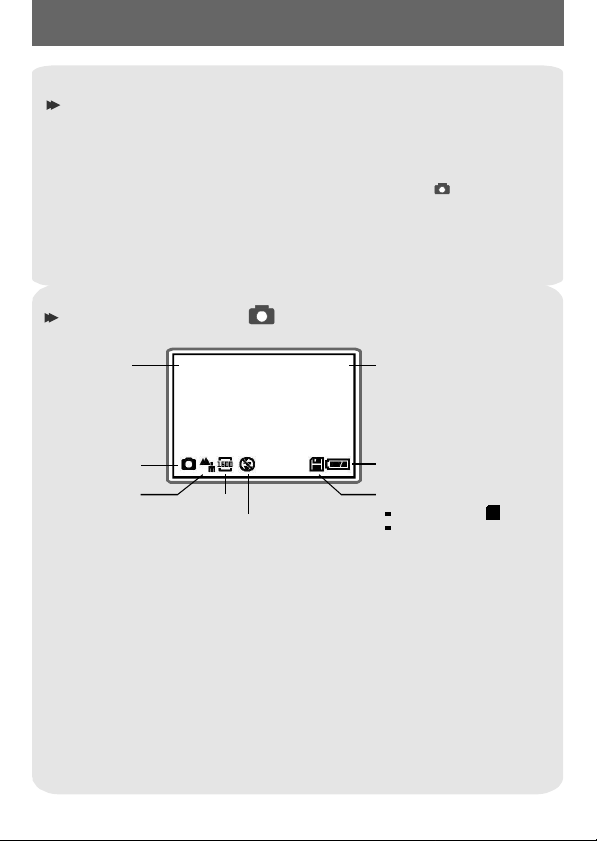
Flashstrobeandself-timer
Thestrobeandself-timerareprovidedtooffermoreconvenientutilities
whentakingpictures.Youcanusethestrobeifthelightisnot
adequate.Theself-timerfunctionisusefulincertainsituations(ex.
takingself-portaitphoto).Thereareothersettingsintheunder
modetoaffecttheresultofimage,i
ncludingsize,exposure,white
MENU
balance,andeffect.Fordetailsonoperationandinformation,please
seepage13-14.
TheLCDdisplayundermode
Zoom
Still
pictures
mode
Focus
mode
1.0X 20
Resolution
Flashstatus
~9~
Numberofpictures
andmoviestaken
Lifeofbattery
Storagemode
SD/MMCcard:
Flashmemory:non-icon
Page 13

4.Recordingmovies
Settheto.Modeswitch
Pressthetostartrecording.Shutterbutton
Presstheagaintostoptherecording.Shutterbutton
Youcanalsoadjusttheundermode.(Pleaserefertothe"Focus"
sectiononpage8.)
Theresolutionofmovieis320*240pixels.
Focusswitch
TheLCDdisplayundermode
Numberof
20
picturesand
movies
taken
Movie
mode
Focus
mode
~10~
Lifeofbattery
Storagemode
SD/MMCcard:
Flashmemory:non-icon
Page 14

PlayingYourImagesontheLCDatOnce
1.Viewingpicturesandmovies
Settheto.Modeswitch
ThelastimagetakenwillbehighlightedfirstontheLCDdisplay.
Pressthetoselectthepreviousorthenextimage,
Controlbuttons
thenviewitontheLCDdisplay.
Whileplayingamovieonthe
camera,soundplaybackisnot
available.Pleasecopythe
movietoyourcomputer(for
details,seepage17)toviewit
withsoundplayback.
Controlbuttons
TheLCDdisplayundermode
Thetype
youare
viewing
Picture:
Movie:
Playback
mode
1/20
~11~
Pictureandmovie
number
Numberofpictures
andmoviestaken
Lifeofbattery
!
Itappearsunderthestatus
oflowbatteryonly.
Storagemode
SD/MMCcard:
Flashmemory:non-icon
Page 15

2.Deletingthepictureandmovie
Followthestepsifyouwanttodeleteonepictureormovie.
Controlbuttons
MENU/OKbutton
Pushtheto,thenpressthetopickthe
ModeswitchControlbuttons
imageyouwanttodelete.
Pressthetoenterthe.MENU/OKbutton MENU
Pressthetochoose"",thenpressthe
MENU/OKbutton
Pick""withthe,thenpresstheto
completetheactionofdeletion.
ControlbuttonsDeleteOne
.
YesControlbuttonsMENU/OKbutton
Presstheifyouwanttoquickexittheatanytime.Shutter/QuickExitbutton MENU
~12~
Page 16

AdvancedOperationandSettings
1.UsingtheMENUbutton
Theprovidesmoreadvancedfeaturesforyoutofine-tunethe
MENU
camera.
buttonsMENU/OKbutton
Thenusethetoexitimmediately.
Usethetoenterthe.Pressthe
MENU/OKbuttonControl
MENU
tohighlighttheitem.Usethetoconfirm.
Shutter/QuickExitbutton
MENUundermode
Theisforeither
MENU/OKbutton
enteringtheorexecutingan
action.
Selecttheicontoexit;orpress
thetoquick
exit.
MENU
Shutter/QuikExitbutton
Item Option
Size
Strobe
SelfTimer
2048x1536
1600x1200
1280x960
Auto
Off
On
Off
Icon
MENU
Description
LCD
display
Thisitemallowsyoutochangetheresolutionofthe
picture.Selectthe"1600x1200"or"2048x1536"
typewhenyouwanttodevelop4x6photos;select
the"1280x960"whenyouwanttodevelop3x5
photos.
Thisitemallowsyoutosettheflashstrobe.When
youarenotsureifthelightisadequate,selectthe
"Auto"mode.Thestrobewillfireautomaticallyif
morelightisneeded.Ifyouhaveproblemswhen
usingthestrobe,pleasereferto"Troubleshooting".
Thisitemallowsyoutospecifythedelayfor10
secondsbeforetheshutterfires.Ifyouwanttouse
theself-timer,setthe"On"mode,pressthe
N/A
,thenwaitfor10secondswith
buttonSelf-TimerLED
flashingred.
indicator
~13~
Shutter
Page 17

Exposure
Auto
BackLight
Thisitemallowsyoutosettheexposure-metering
N/A
mode.Whenyouarenotsurethesourceoflightor
whentheobjectfacesthelight,selectthe"Auto"
mode.Whentheobjectisagainstthelight,select
the"BackLight"mode.
White
Balance
[WB]
Effect
Setting
Auto
Sunny
Cloudy
Fluorescent
Tungsten
Normal
B&W
Classic
Solarize
Seepage16fordetails.
MENUundermode
Item Option
Effect
Setting
Normal
B&W
Seepage16fordetails.
Icon
MENU
Thisitemallowsyoutosetthecolortemperature
N/A
withthelightinthecertainenvironment.Ifyou
knowthecolorconditionsofyourshooting
environment,suchasthe"sunny"(bright),
"cloudy"(dim),"fluorescent"(highcolorcondition)
and"tungsten"(lowcolorcondition)situations,
selectthemodeyouconsidermostappropriate.
Selectthe"Auto"modeifyouarenotsurethecolor
conditionoftheenvironment.
Thisitemoffersfourscenesofphotoimaging,such
asthe"Normal"(noeffect),"B&W"(blackand
N/A
white),"Classic"(oldpicture),and"Solarize"(overexposed)effects.
Description
LCD
display
Thisitemallowsyoutosettheeffectofthe
N/A
image,suchasthe"Normal"(noeffect)and
"B&W"(blackandwhite)effects.
~14~
Page 18

MENUundermode
Item Option
Delete
One
Delete
All
Format
Setting
Yes
No
Yes
No
Yes
No
Seepage16fordetails.
Icon
MENU
Description
LCD
display
Thisitemallowsapictureoramoviestoredin
yourbuilt-inflashmemoryortheSD/MMCcard
N/A
tobedeleted.
Thisitemallowsallfilesstoredinyourbuilt-in
N/A
flashmemoryortheSD/MMCcardtobedeleted.
Thisitemallowsallfilesstoredinyourbuilt-in
flashmemoryortheSD/MMCcardwillbedeleted
N/A
andformatted.Notethatallstoredfileswillbe
goneandcannotberestored.
~15~
Page 19
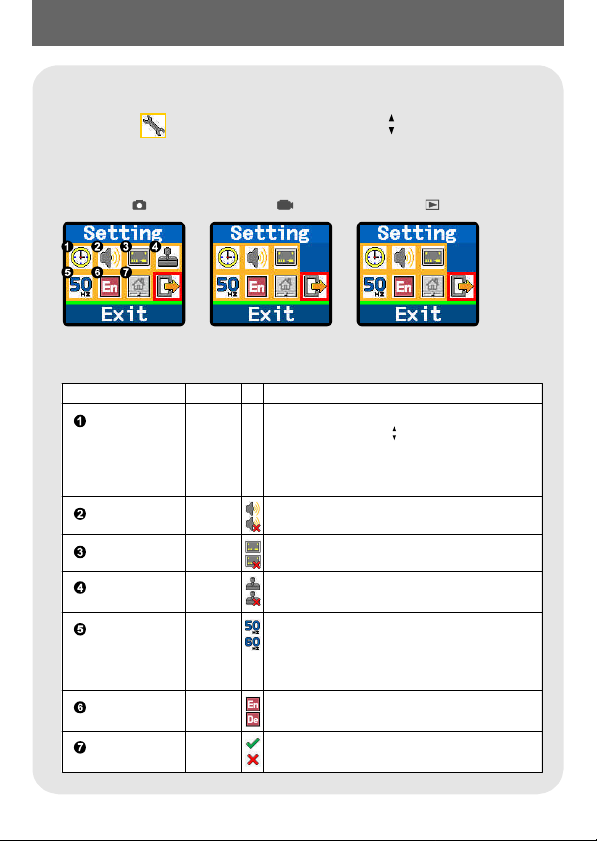
2.Configuringsettings
Highlighttheiconwiththeinthefor
configuration.Thefollowingfiguresarethedisplaysunderthe
threemodes.Thetableisthedescriptionofallitemsinthe.
Settingundermode Settingundermode Settingundermode
Controlbuttons MENU
Setting
Setting
ThedescriptionoftheitemsSetting
Icon
Item
Time
Beep
Display
DateStamp
Flicker
Language
Default
Option
Year
Month
Day
Hour
Minute
On
Off
On
Off
On
Off
50HZ
60HZ
English
Duestch
Yes
No
Function
Thisitemallowsyoutosetthetimeofthecamera.
Usethetochangethenumberof
Controlbuttons
settings.Pressthetoconfirm.
N/A
Thisitemdetermineswhetherthebeepsounds
whenoperatingthecamera.
Thisitemdetermineswhetherthesmalliconsfor
illustrationwillappearontheLCDscreen.
Thisitemdetermineswhetheradatestampwill
appearonthepicturestaken.
Thisitemallowsyoutosettheflickertoprevent
nosieandgetthebestimage.Thedefaultflicker
valueisbasedonyourcountry.Seethe"Moreon
flicker"sectiononpage33fordetails.
Thisitemallowsyoutosettheusageoflanguage
ontheLCDdisplay.
Thisitemdetermineswhetherallyoursettingswill
bereturnedtotheoriginalfactorydefault.
MENU/OKbutton
~16~
Page 20
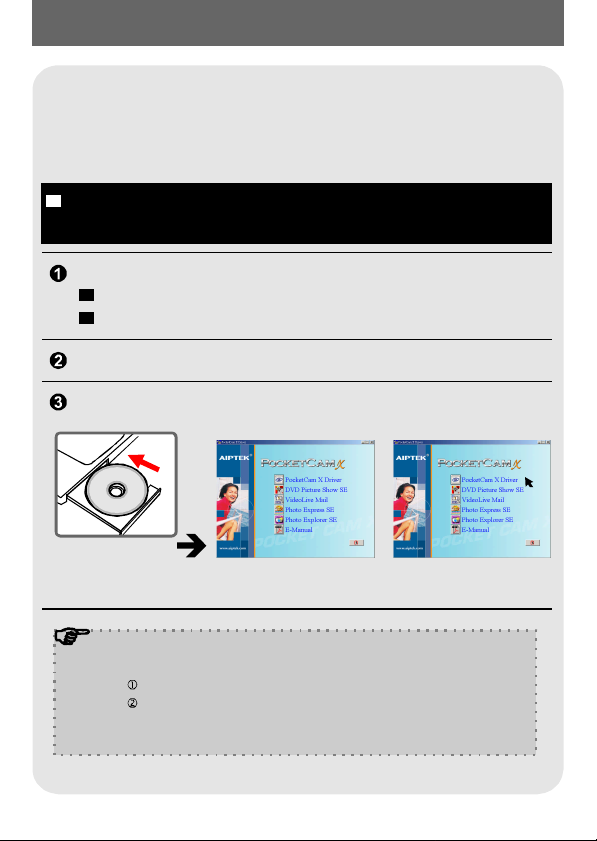
EnjoyingViewingYourImagesonaPC
1.InstallingthePocketCamXdriver
Installthedriverbeforeconnectingyourcameratoyour
computerforthefirsttime.Pleasefollowthestepstocompletethe
installation.
!
PocketCamX
ForWindowsXPusers: Skip(InstallingthePocketCamXdriver)andgoto
(Connectingyourcameratoyourcomputer)ifyoudonotusethePCCamerafunction.
Turnonyourcomputer.
!
DonotconnecttheUSBcabletoyourcomputeratthisstage.
!
Turnoffotherapplicationsrunningonyourcomputer.
PlacethesuppliedCDintotheCD-ROMdrive.
Movethemouseto""andclickit.PocketCamXDriver
step1.step2.
Thetitleappearsonthescreenin
afewseconds.
Clickthe""
item.
Ifnotitleappearsonthescreen
Pleasefollowthesteps:
Double-clickthe""icon.
Double-clicktheCD-ROMdriveicon("").
*ThenameofCD-ROMdrivechangesdependingonhowyour
computerissetup.
Mycomputer
PocketCamX(E:)*
~17~
PocketCamXDriver
Page 21
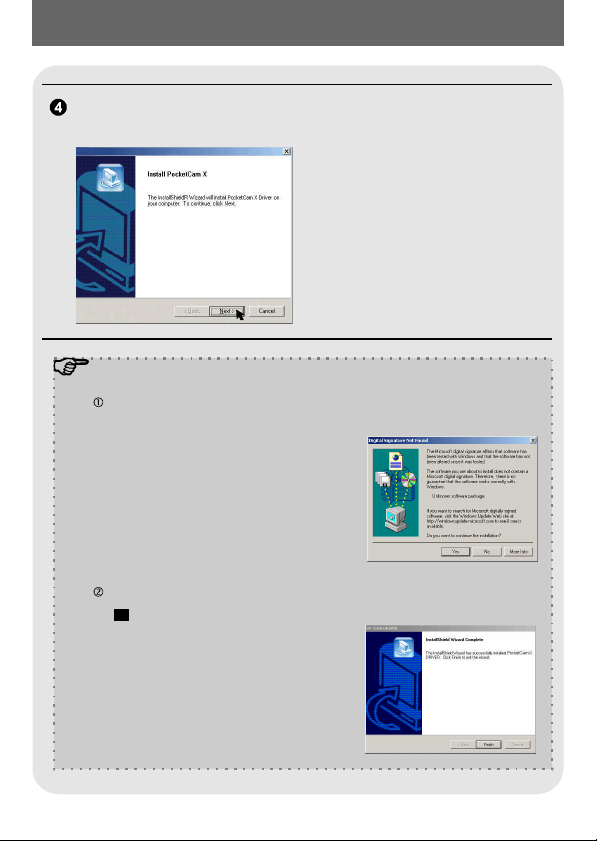
The""dialogboxisoccurringandtheautomatic
InstallShieldWizard
installationbegins.WhenawindowasFig1appears,click"".
Fig1
Next
NoticeforWindows2000users
The""dialogboxmightshowtwice.
DigitalSignatureNotFound
Pleasesimplyclick"".ThiscameraworkswellforWindows2000.
Yes
Followtheon-screeninstructionsandclick"".Finish
!
Donotrestartyourcomputeratthisstep.
~18~
Page 22

WhenawindowasFig2appears,pleaseclick""or""accordingto
YesNo
yourcircumstance.
IfyouarenotaWindowsXPuser,orneverinstallDirectX8.0orabove,click"".Yes
IfyouareaWindowsXPuser,oryoualreadyinstalledDirectX8.0orabove,click
"".No
Fig2
WhenawindowasFig3orFig4appears,pleaseclick""or""to
FinishOk
completetheinstallation.
Fig3
Thedriverwillbeavailableafterrestartingyourcomputer.
TaketheCDout.
~19~
Fig4
Page 23
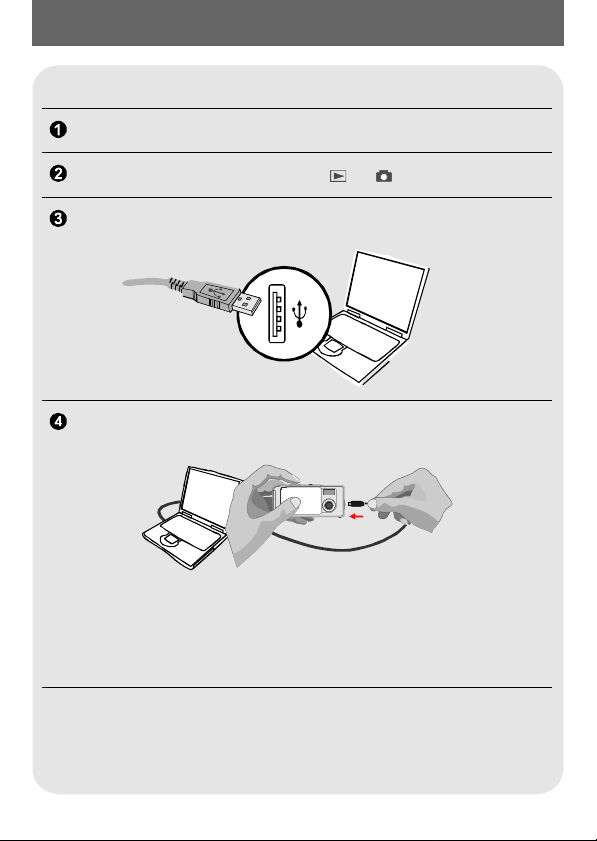
2.Connectingyourcameratoyourcomputer
Turnonyourcomputer.
Settheonyourcameratoor.Modeswitch
InserttheUSBcabletotheUSBportonyourcomputer.
InserttheotherendoftheUSBcabletotheUSBportonyourcamera.
~20~
Page 24

3.Copyingpicturesandmoviestoyourcomputer
ForWindowsXPusers
Afterconnectingyourcamera
withthecomputer,awindow
willautomaticallyappear(as
Fig5).Selectthe"
toviewfilesusingWindows
"itemandclick"".
ExplorerOk
ForWindows2000/ME/98SEusers
Double-click"",thendouble-clickthenew"
"icon.
Disk
Double-clickthe""filefolder.DCIM
ForWindowsXPusers ForWindows2000/ME/98SEusers
Openfolder
MycomputerRemovable
Fig5
~21~
Page 25

Double-clickthe""filefolder.100MEDIA
ForWindowsXPusers
ForWindows2000/ME/98SEusers
Dragthepicturetothe""filefoldertocopyyourpictureor
MyDocuments
movietothecomputer.
ForWindowsXPusers ForWindows2000/ME/98SEusers
Thestoragepositionsofthe
picturesandmovies
Youcanfindthefilesofyour
picturesandmoviesasFig6.
Fig6
~22~
Page 26
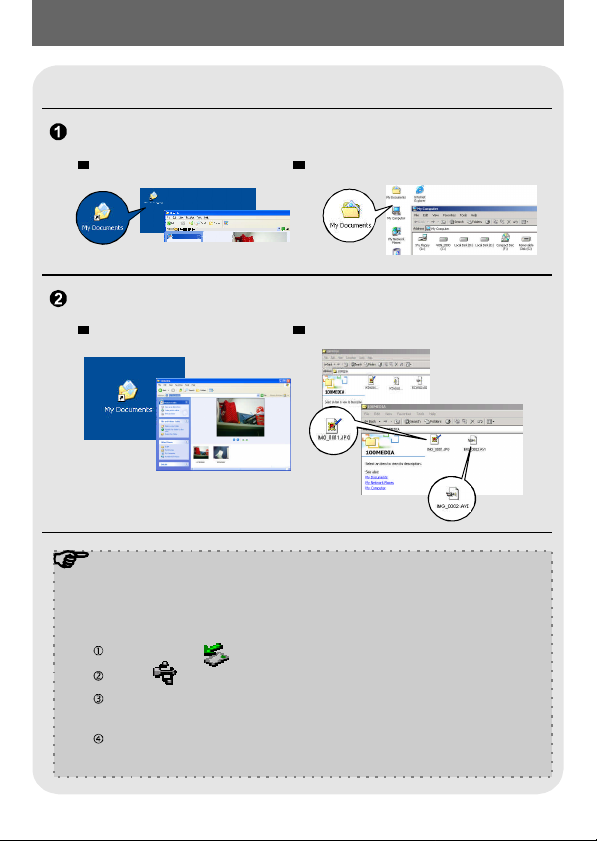
4.Viewingonyourcomputer
Double-click"".MyDocuments
ForWindowsXPusers ForWindows2000/ME/98SEusers
Selectthedesiredfileanddouble-clickittoviewyourpictureormovie.
ForWindowsXPusers
Noticeondisconnectingthecamerafromthecomputerfor
Windows2000/MEusers
Todisconnectyourcamerafromthecomputer,pleasefollowthese
steps:
Double-clickonthetaskbar.
Click(USBDisk),thenclick"".
Confirmthedevice()ontheconfirmationscreen
andclick"".
Followtheon-screeninstructiontodisconnectyourcamera
fromyourcomputercorrectlyandsafely.
Ok
PocketCamX
ForWindows2000/ME/98SEusers
Stop
~23~
Page 27

UsingthePCCameraFunctionforFun
1.InstallingthePocketCamXdriver
YouneedtoinstalldriverbeforeusingPCCameraorVideo
Conferencingfunction.
!
Skip(InstallingthePocketCamXdriver)andgoto(Connectingyour
step1.step2.
cameratoyourcomputer)ifyouhavealreadyinstalleddriver.
Ifyouneverinstalldriver,pleasefinishtheinstallationfirst.Fordetails,
!
pleaseseeinthe"EnjoyingViewingYourImageonaPC"sectiononpage17.
PocketCamX
PocketCamX
PocketCamX
step 1.
2.Connectingyourcameratoyourcomputer
Turnonyourcomputer.
Settheonyourcamerato.Modeswitch
Slidetheonyourcameratoprepareforcapturingimages.Lenscover
InserttheUSBcabletotheUSBportonyourcomputer.
InserttheotherendoftheUSB
cabletotheUSBportonyour
camera.
~24~
Page 28

NoticeforWindows2000/ME/98SEuserswhenusingPCcamera
functionforthefirsttime
WhenusingPCCamerafunction(orVideoConferencing)forthefirst
time,pleasefollowthestepsbelow.
ForWindows2000users
Thedialogbox""mightappeartwice,
pleasesimplyclick"".ThiscameraworkswellforWindows
DigitalSignatureNotFound
Yes
2000.
ForWindowsMEusers
Pleaseselect"
forabetterdriver
Automaticsearch
"whena
windowasFig7appears.
ForWindows98SEusers
Click""whenawindowas
Next
Fig8appears.
Select"
Searchforabestdriver
foryourdevice
""whenawindowasFig
Next
"andclick
9appears.
Selectthepositionwhereyour
Windows98SEdriveris.You
mightbeaskedtoinsertthe
licensedWindows98SECDROMinyourCD-ROMdrive.
Followtheon-screen
instructionstocompletethe
installation.
Fig7
Fig8
Fig9
~25~
Page 29
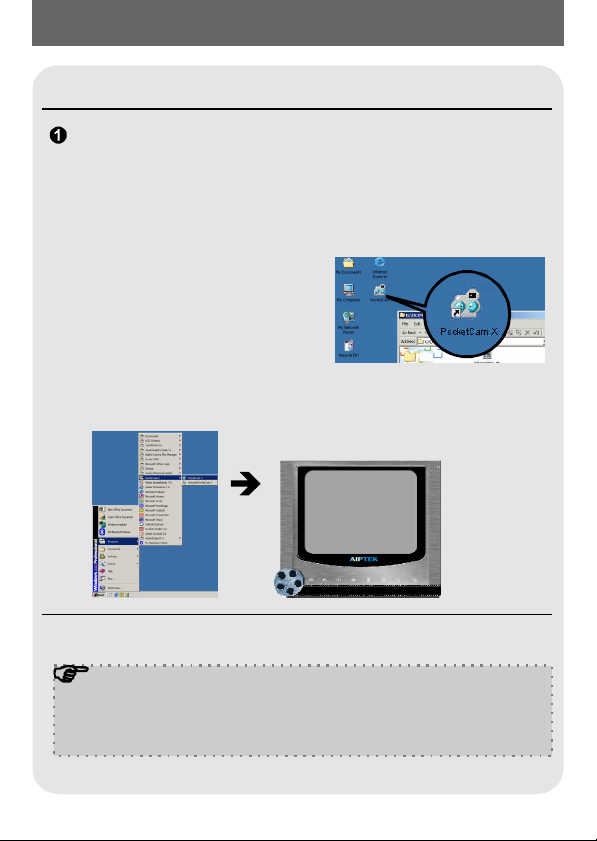
3.Capturingimmediateimagestoyourcomputer
Aftertheinstallationofdriverandhardware,youcanstarttousethePC
CamerafunctionorrunotherVideoConferencingapplications.(This
manualprovidesinformationrelatedtoPCcamerafunctiononly.)
Double-clickthe""icononthedesktoptoexecutethe
program,thenyoucanbegintocaptureimmediateimagesonyour
computer.
OR
Clickthe""menuandgoupto"",thengotothefolder
named""andclickit.
PocketCamX
StartPrograms
PocketCamX
IfyouwanttouseVideoConferencingfunction
OpentheNetMeetinginterfaceorotherVideoConferencing
applicationandthenstarttouseit.
~26~
Page 30
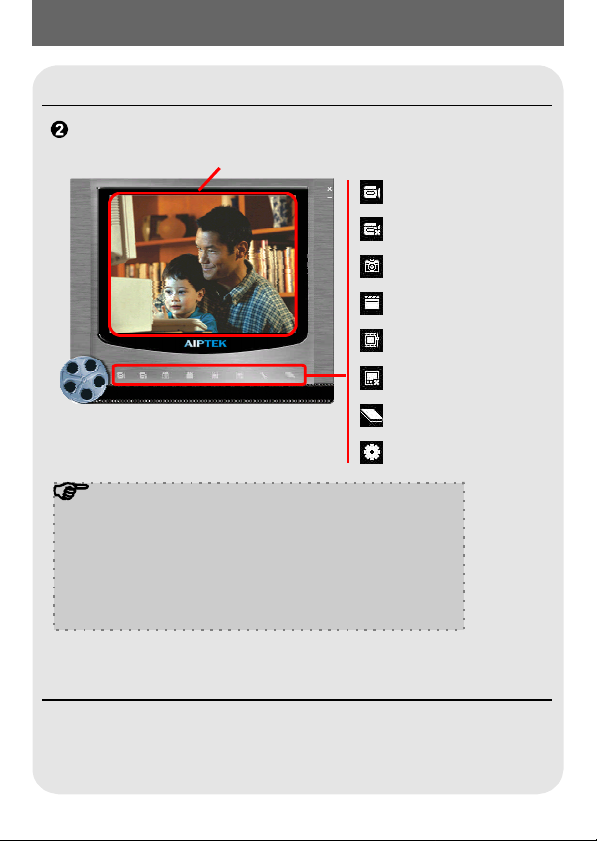
PresstheiconatthebottomonthePCcamerapaneltousethefunctions.
PreviewWindow
Record
StopRecordings
Snapshot
Format
Setting
PrevieworStopPreview
OpenAlbum
VideoSource
ViewingyourpicturesandmovieswithPCcamerainterface
Clickthe""iconatthebottomonthePC
OpenAlbum
camerapanel,orgotothefollowpathtofindthefiles.
C:\ProgramFiles\PocketCamX\WorkTemp
~27~
Page 31
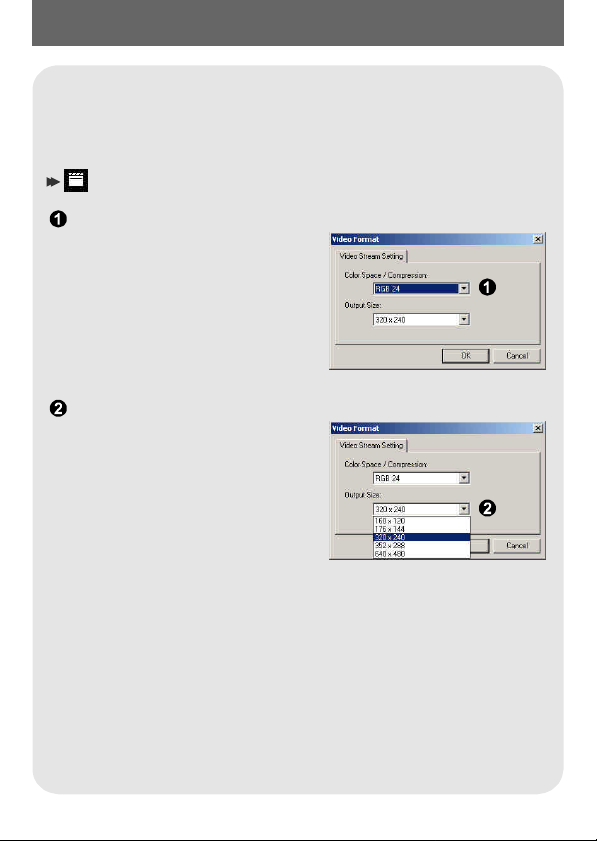
4.Advancedsettings
Clickthe""and""icononthePCcamerapaneltobring
upadvancedsettings.
FormatSetting
Formatsettings
ColorSpace/Compressio
Selectoneofthefollowing
functionsaccordingtoyourneeds.
RGB24:Betterimagequality.
I420:Thefilewillbe
compressedtoadd
advantageforfasterspeedtransformation.
OutputSize
Setoutputsizetochangethesize
ofthepreviewwindow.The
defaultsizeis320x240.Select
largerpixelswhenyouneeda
largerpreviewwindow.
~28~
Page 32

Propertiessettings
VideoSetting
BandingFilter
IfthescreenofyourcomputerflickerswhenusingPCCamera
function,changethe"BandingFilter"itemonthe"VideoSetting"
tabtoavoidnoise.Select"50Hz"or"60Hz"untilthescreenstops
flickering.Ifyouwanttorestorethedefaultsetting,select"Normal
AE".
Bandwidth
Ifthecontrollerhasnoenoughbandwidthavailableforthe
PocketCamXUSBcamera,selectasmallervalueinthe"Bandwidth"
itemonthe"VideoSetting"tab.Thesmallerthebandwidthvalueis,
thelessthebandwidthisoccupied.
CustomSetting
Youcanusethedefaultsettings
orchangethesettingsof
brightness,contrast,saturation,
sharpness,andhueonyourown.
~29~
Page 33
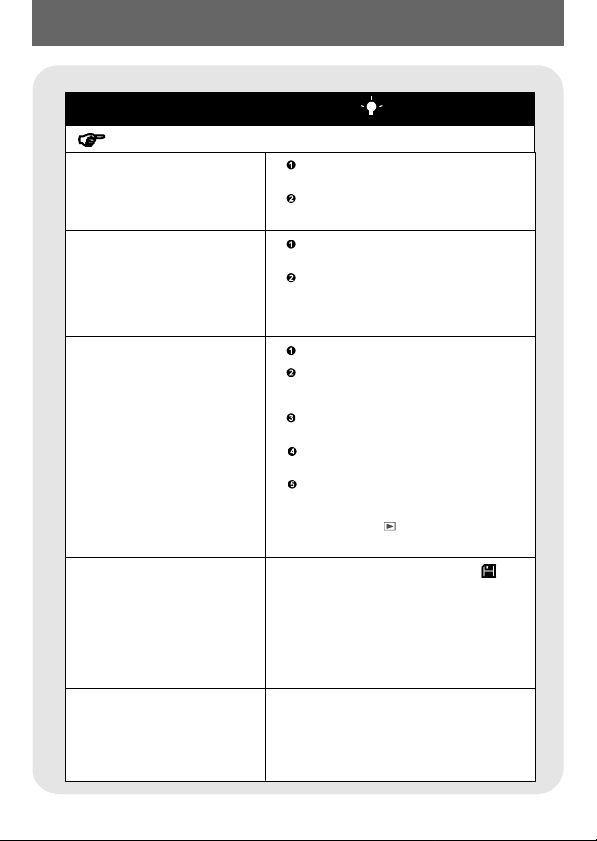
Troubleshooting
Question Answer
Whenusingthecamera
Thecamerahasnopower.
Cannotpoweronmycamera
eventhoughbatteriesis
installed.
Cannottakepicturesand
movieswhenpressingthe
Ididnotdeletethepicture
andmovie,butcannotfind
thedataintheSD/MMCcard.
Cannotsetthestrobetothe
"On"mode.
.Shutterbutton
Thebatteriesmaybeoutofpower,
pleasechangethebatteries.
Makesurethatthebatteryisinstalled
correctly.
Makesurethatthebatteryisinstalled
correctly.
Ifitisidleover3minutes,thecamera
willshutdownautomatically,please
presstheorslidethe
PowerbuttonLens
topoweronthecamera.
cover
Makesurethattheisopen.
Thestorageisfull.Pleasefreesome
spaceoftheSD/MMCcardorflash
memory.
Checkifthecameraisunderthestatus
ofchargingbatteries.
CheckiftheSD/MMCcardissetto
"protected".
Ifthe""message
MEMORYERROR
showsontheLCDdisplay,pleasesetthe
Modeswitch
card.
Checkifyourfilesarestoredinthe
camera'sbuilt-inmemory.Ifthereisa
iconattherightbottomsectiononthe
LCDdisplay,itmeansyouareusingthe
camerawithaSD/MMCcard.Please
removethecardtofindthedatainthe
flashmemory.(Fordetails,seethe
"Removingthecard"sectiononpage6)
Chargingtheflashstroberequiresmore
powerofbatteries.Whenthebatteryis
underthestatusoflowpower,thestrobe
cannotbeset.Pleasechangethe
On
batteries.
Lenscover
tomodeformatthe
~30~
Page 34
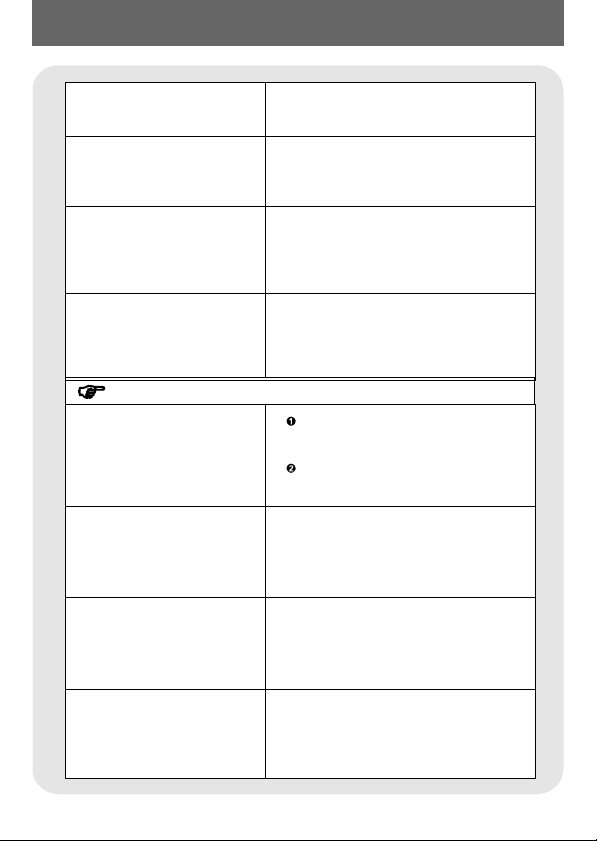
Theimageistooblurred. Pleaseadjustthefocus(seepage8).
Theimageonistoodark.
Soundplaybackisnot
availablewhenviewingthe
movieontheLCDdisplay.
Noiseoccursonmycamera
whenviewingtheimageon
theLCDdisplayoronthe
computer.
Youmayneedtotakepicturesormovies
intheplacewithadequatelightorusethe
flashstrobe.
Thissituationisnormal.Ifyouwantthe
moviewithsoundplayback,pleasecopy
themovietoyourcomputerandviewiton
thecomputer.
Setthefiltermatchingtheplaceyouare.
Pleaserefertothe"Moreonflicker"
sectiononpage33.
Whenconnectingthecameratoyourcomputer
Thedriverinstallationfailed.
Aconflictwithotherinstalled
cameraorcapturedevice.
Themoviecannotbeplayed
onmycomputer.
Noiseoccursonmycomputer
whenusingVideo
Conferencing.
Pleaseremovethedriverandother
relatedprograms.Followtheinstallation
stepsinthismanualtoreinstall.
Installthedriverbeforeinsertingthe
USBcable.
Ifyouhaveanyothercameraorcapture
device,completelyremovethecamera
anditsdriverformthecomputertoavoid
adriverconflict.
PleaseinstallDirectX8.0orabove.(See
the"InstallingthePocketCamXdriver"
sectiononpage17ordownloadDirectX
8.0andgetmoreinformationonMicrosoft
website.)
Setthefiltermatchingtheplaceyouare.
Pleaserefertothe"BandingFilter"section
onpage29.
~31~
Page 35

OtherInformation
1.Lifeofbattery
Number
Condition
Number
ofimages
Batterylife
(minutes)
TakingStillPictures
1600x1200
(withoutflashstrobe)
*Dataaisforusingalkalinebatteriesandin25C,withpicturestakeneveryfour
bove
seconds.
!
Notes:
1.Lifeofbatterywillbeshorteninthefollowingconditions.
(1)Takingsnapshotatlowtemperature.
(2)Turnon/offpowerrepeatedly.
2.Thetableisforreferenceonly.above
3.Usingtheflashlightwilldecreasethenumberofpicturestobetaken.
650 45
2.LEDindicatorevents
Condition LEDcolor
Status
(LEDindicator)
Flash
(LEDindicator)
Data
transformation
(LEDindicator)
Self-Timer
(Self-Timer
indicator)
!
NeverejectthecardorremovethebatterieswhiletheLEDindicatorislitupred.
Red
Green
Red
Green
Red
Green
Red(regularly) Counting
Meanings
Busy(storage,orcapture)modechange,
Ready(waitingforcommand)
Chargingflash
Ready (waitingforcommand)
Datatransformation
Ready (waitingforcommand)
CapturingthepictureRed(rapidly)
~32~
Page 36

3.Storagecapacity
Memory
Flashmemory(16MB)
SD/MMCcard(32MB)
SD/MMCcard(64MB)
SD/MMCcard(128MB)
SD/MMCcard(256MB)
SD/MMCcard(512MB)
!
Notes:
1.Actualnumberofpicturesstoredmayvary(upto+30%)depending
ontheresolutionandcolorsaturation.
2.Thetableisforreferenceonly.above
Stillpicture Movie
48
96
192
384
768
Maximum
recordingtime
2048x1536 1600x1200 1280x960
20
40
80
160
320
640 960 1536 64
30
60
120
240
480
-
2
4
8
16
32
4.Moreonflicker
Thedefaultflickersettingofyourcameraisbasedonyourcountry.
Whenusingthecameraabroad,pleaserefertothetablebelowto
matchtheflickersettingwiththeplaceyougo.
Country
Setting
Country
Setting
England Germany
50Hz
Portugal
50Hz
50Hz
America
France
Taiwan China
Italy Spain
50Hz 50Hz60Hz
50Hz60Hz60Hz
~33~
50Hz
Japan
50/60Hz
Netherlands
Korea
60Hz
Page 37

5.Specification
Hardwareresolution
Sensoreffectiveresolution
Internalmemory
Externalmemory
Digitalstillcamera
Digitalvideocamcorder
Videoconferencing
LCDdisplay
Digitalzoom
Exposure
Whitebalance
Imageeffect
Lens
SelfTimer
Interface
Powersaving
Built-inmicrophone
Built-inspeakers
Built-inflashstrobe
Battery
Dimension
Package
2048x1536(3.1MP)
1600x1200(2MP)
Built-in16MBSDRAM(buffer)
16MBflashmemory(storage)
Built-inSD/MMCslot(maximum:512MB)
JPEGFormat
2048x1536(3.1MP);1600x1200(2MP);1280x960(1.3MP)
MotionJPEG(AVI)Format
QVGA(320x240pixels)/upto20fps
VGA(640x480pixels)/upto10fps
QVGA(320x240pixels)/upto20fps
1.5"ColorTFTLCD
4x(forstillpicturesonly)
Auto/Backlight
Auto/Sunny/Cloudy/Fluorescent/Tungsten
4modesforstillpicturesand2modesforvideos
F=3.5,8.5mm
10seconds
USB1.1(USB2.0compatible)
Autopower-offifidleforover3minutes
Yes
No
Yes
AAAx2(alkalinerecommended)
3.4"x1.6"x1.2"
PocketCamX
~34~
82-220-90270v1.0
