Page 1
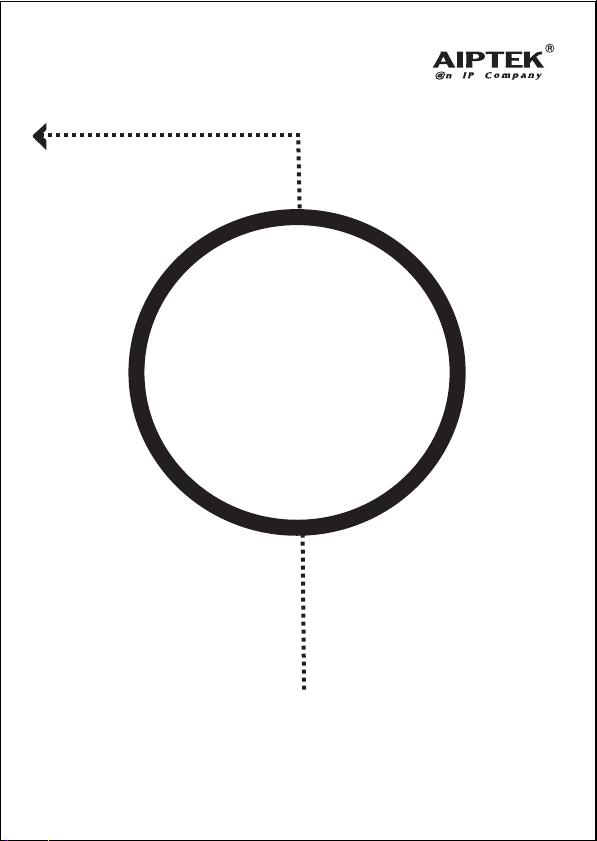
MegaCam
MegaCam
Manager
Manager
E-Manual
Page 2
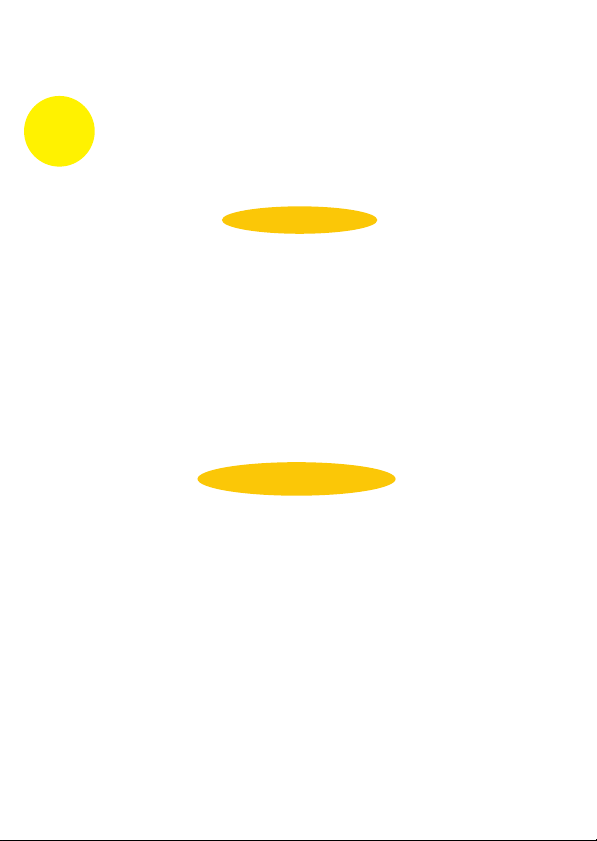
Chapter 1: How to Use Your Digital Camera
Introduction
The built-in memory of your camera is 16MB (128Mbits) memory. It supports
two kinds of quality - high quality(1248x960) pictures and normal quality
(640x480) pictures. It also supports AVI Movie mode( 624x480) and
(304x240) for high quality and normal quality. Besides, your camera offers
several functions on the LCD, showing the number of taken pictures as well.
With a USB cable, you can transfer all the pictures to your PC.
Installing batteries
Your camera is powered by 2 AA alkaline batteries or by a PC via a USB
cable.
Page 3
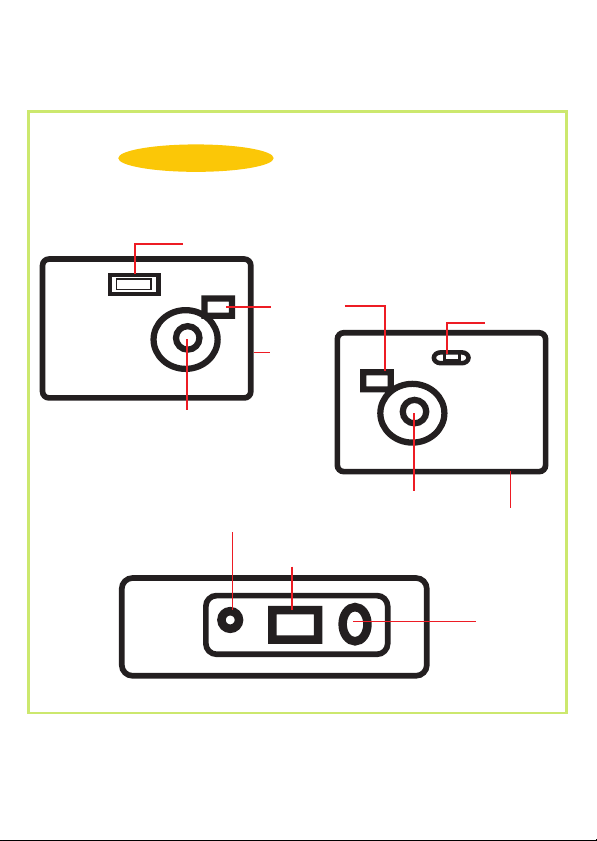
Your camera
Flash
Lens
Mode Switch
View Finder
USB port
LCD Display
Power
Flash Dial
Battery Cover
Shutter Switch
Page 4
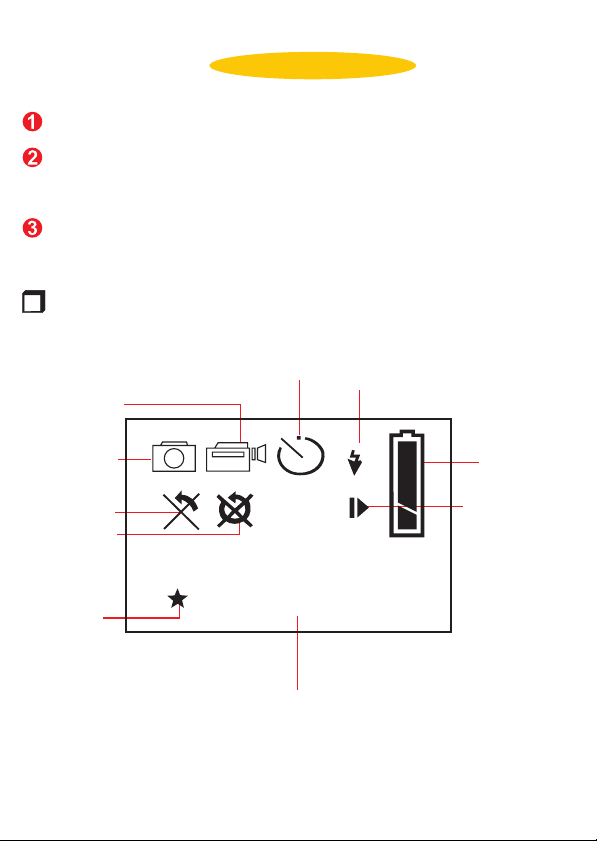
The LCD display
Press the power button to turn on/off the camera.
Press the mode button, the LCD indicates still image,AVI movie,
Self-timer, erase last, erase all, quality and good battery icons in
order.
To use the function of the icons, press the shutter button.
LCD Display
Self Timer
AVI Movie Mode
Flash Strobe
Still Image
Erase Last
Erase All
Quality
H
L
888
Digit Counter
AUTO
Good Battery
Plug in USB Cable
Page 5
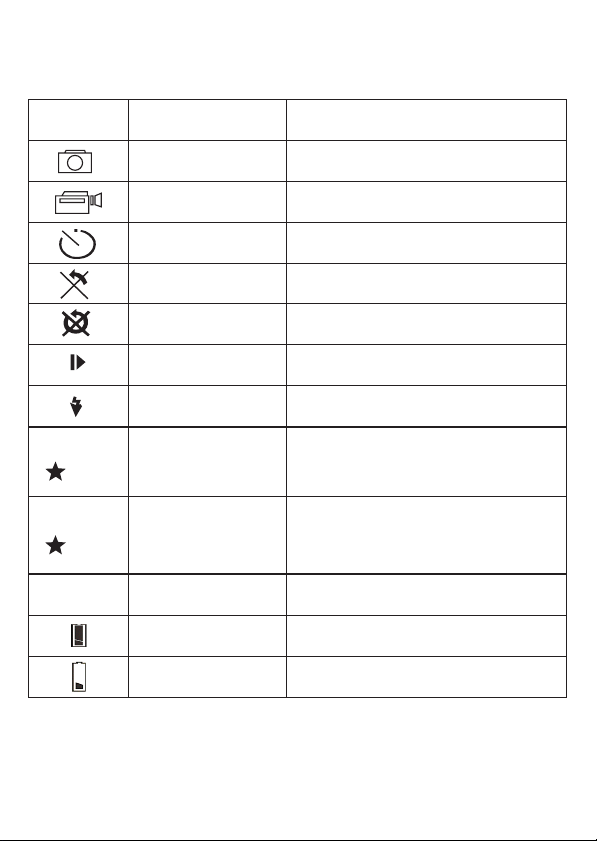
Icon Functions
Still Image mode - takes still pictures
Description
AUTO
H
L
888
AVI Movie mode
Self Timer
Erase Last
Erase All
Plug in USB Cable
Flash Strobe
High quality
Normal quality
Digit Counter - displays the number of the pictures you take
Good battery
Low battery - indicates low battery status
- takes AVI Movie pictures
- starts 10 second self-timer to take a picture
- erases the last picture
- erases all of the pictures in the memory
- indicates USB cable is plugged in
- starts Flash strobe function
Still image mode
(1248x960), up to 40 pictures
AVI Movie mode
( 624x480 ), upto30sec/8fps
Still image mode
(640x480), up to180 pictures
AVI Movie mode
( 304x240 ), upto120sec/8fps.
- indicates good battery status
Page 6
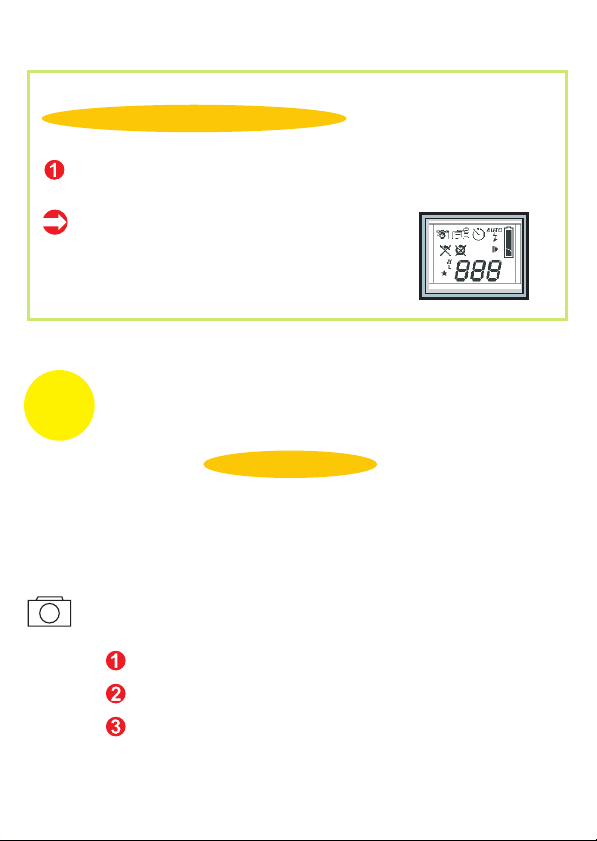
Turning on / off your camera
Press the power button to turn on/off the camera.
Your camera turns off automatically
when idle over 60 econds.
s
ON
Chapter 2: Taking Pictures
Taking a picture
Press the shutter switch to take a picture. A high pitched beep indicates that a
picture is taken successfully and the counter increases as well. A beep with
blinking LCD display suggest that the camera is full.
Still Image Mode
Press the mode button.
The LCD shows the Still Image Mode icon.
Press the shutter button to take a single picture.
Page 7
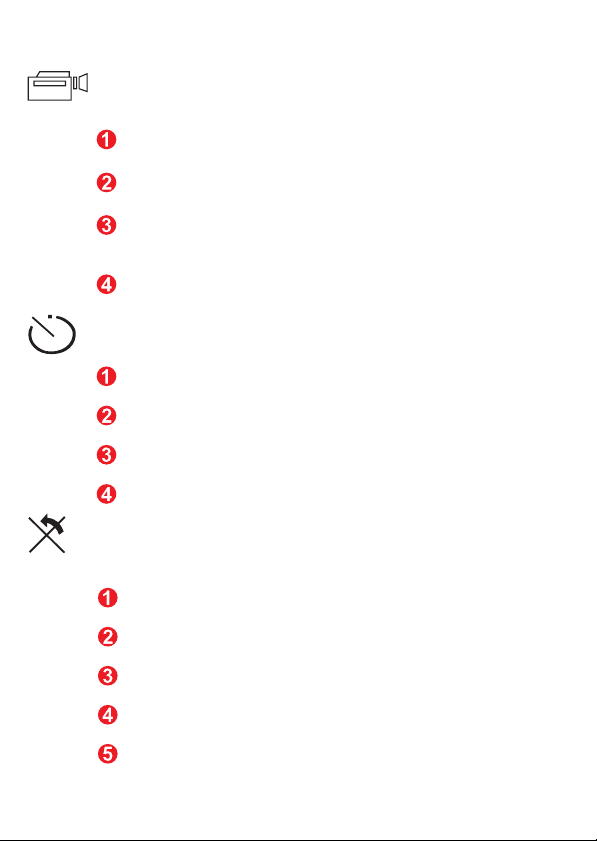
AVI Movie Mode
Press the mode button.
The LCD shows the AVI Movie Mode icon.
Keep pressing the shutter button to take AVI Movie.
Also, AVI Movie can be made with a click on the shutter.
Release the shutter button to stop AVI Movie Mode.
Self Timer
Press the mode button.
The LCD shows the Self Timer icon.
Press the shutter button.
Your camera starts a 10-second countdown and takes a picture.
Erase Last
Press the mode button.
The LCD shows the Erase Last icon.
Press the shutter button.
The Erase Last icon starts to blink.
Press the shutter button again and the last stored picture
or AVI Movie is cleared.
Page 8

Erase All
Press the mode button.
The LCD shows the Erase All icon.
Press the shutter button.
The Erase All icon starts to blink.
Press the shutter button again and all the stored picture
and AVI Movie are cleared.
888
Digit Counter
It shows the total taken images and AVI Movies.
Your camera beeps with blinking LCD to remind you the
memory is full.
Battery Indicators
When running out of power, the LCD changes from a good battery
icon to a low battery icon. It tells you to replace batteries.
AUTO
Flash Strobe
Flash Strobe Button: It is on the back of your camera, supporting
three functions as the picture shown below.
Auto: Adjust the flash strobe button to
Auto / On/ Off
automatically appears.
Good Battery Battery Status
the Auto flash symbol
On: The flash is turned on.
Off: The flash is turned off.
Page 9

Quality
Quality
H Good
Normal
L
You should use high quality when you need very good image quality.
You should use low quality when you need standard image quality.
Choosing the Quality
Press the mode button until a star icon with H or L is shown.
To change "H" or "L" quality, press the shutter.
Select a function icon to take a picture, such as Still Image mode.
Press the shutter and a picture is taken.
Note : Still image mode and AVI Movie mode automatically selects different resolutions.
The following chart shows the differences.
(1248x960), up to 40 pictures
(640x480), up to180 pictures
Still image mode
AVI Movie mode
High quality:
Normal quality:
High quality: ( 624x480 ), up to 30sec/8fps
Normal quality: ( 304x240 ), up to 120sec/8fps.
Page 10

Chapter3: How to Transfer Photo and
USB
Video to PC
Hardware Installation
Connect the smaller end of the USB cable to
the USB port of your camera.
Plug the larger end of the USB cable to
the USB port of your PC.
Page 11

Software Installation
MegaCam Manager Installation
Place the CD into your CD-ROM and click on the MegaCam Manager Icon
to begin the installation. If the CD does not automatically display, simply go
to "Start" then "Run" and select the path "D:\Setup.exe". You may need to
replace "D" with the letter that corresponds to your CD-ROM drive.
Now your computer is initializing the Wise Installation Wizard. Please wait.
MegaCam Manager
After the welcome screen appears, click
"Next".
The dialog box that appears asks if you
would like to restart your computer now
or later. Press "Finish" to complete
installation.
Page 12

Start MegaCam Manager
The digital pictures can be transferred at all times, even if you take only one
image. To connect your camera with your PC, you need a USB cable and
USB port. Your camera double beeps when successfully connected with
your PC. Don't worry! All of the stored images in your camera are still alive.
Your PC offers power for your camera.
To start using the MegaCam Manager, simply click on the "Start" menu
and go up to "Programs" Then go to the folder named "MegaCam
Manager" and select it. This is the program where you can begin to use
your camera.
Mode Selecting
==Press the "Live View" button to change the camera to Live View mode.
=
Press the "DSC Function" button to change the camera to DSC mode.
=
DSC Function
(DSC Mode)
Live View
(PC Camera Mode)
Page 13

Live View Mode
This mode allows you to view the camera in a Live View as a PC Camera,
to record Video and take snapshots.
The current view is displayed in the "preview" window.
Live View Mode
Record
Snapshot
Video Format
Video Source
Live preview
= Press "Video Source"
button to adjust advanced
settings.
Press "Video Format"
=
=
button to set image size.
Press "Snapshot" button to
=
=
capture an image to the
work area.
Press "Record button" to
=
=
record a video clip to the
work area. .
Video Record
If you wish to change the
recording speed, adjust the
Frame rate from 1 to 30.
The recording time is also
adjustable. Press " Start to
record" to record.
Page 14

DSC Mode
DSC Function
(DSC Mode)
Transfer images to
the work area
Transfer images
to the album
Create AVI file
Send Mail
Select All
Delete
Image
Album Manager
Work area
Minimize
Exit
Album
Press the button to connect the camera
and transfer photos.
Press the button to transfer photos to the album.
Press the button to create AVI file
Open or close album
Page 15

Transferring images to the work area
First, the total taken images in the
camera are displayed .Click "Upload"
to transfer images to the work area.
Update
Upload
Click " Apply format" to choose
"1248x960" or " 640x480" image
format.
Click" Take a snapshot" or the shutter
button to take a picture. Then click
"Update"to display the next image.
Preview window
Transferring images to the Album
Click a JPG/ BMP image or an AVI image . Then click " Transfer
images to the album" button. Images are transferred from the
work area to the album. To delete an image, select it and click
"Delete".
Page 16

Making AVI file
Select JPG/BMP images and
click " Make AVI file" icon to make
an AVI file. It fails to make an AVI
file while you select AVI images.
Images sequence and frame
rate are adjustable
Playing picture
You can play any picture file you want by double clicking the picture icon to
execute Slide window. To display Slide, click " SlideShow ". Then adjust Slide
Show Timer and click "OK". Pictures in the work area are displayed in order.
To stop Slide show, simply click " Stop".
Picture icon
Go to the next picture
Go to the previous picture
Slide Show
Exit
Page 17

Slide Show Timer
Playing Video
You can play any video clip file (AVI format)
you want by double clicking the AVI file
icon to execute your default media
application.
Editing Photos
Pictures can be edited in image editing software, such as
PhotoShop, Imaging, CorelDraw, etc.
Page 18

Album
Delete
Click the button. All the files you select in the
album window are cleared forever. Therefore,
you should be very careful with the delete
button.
Select All
Click the button. You select all the files in the
album window.
Making Your Album Folders
Click the button and key in your file name.
Then you'll have a new album folder, which
can store lots of images or video files. If you
want to cancel any of the album folders, just
select the album and click the delete button
below.
Mail Function:
Click the "Mail" button to attach selected image to
a new email document. it is easy to send images
to your family and friends!
Page 19

TWAIN Manager
To start using the TWAIN Manager, simply click on the "Start" menu and
go up to "Programs" Then go to the folder named "Imaging" and select it.
How to enter TWAIN Manager
Go to "File" and choose "select device"
Choose " Data Source" and click "OK"
Go to "File" again and select " Acquire Image"
Preview Window
Work area
After connecting USB cable with your
PC, images are transferred to the
preview window automatically.
Page 20

Mode Selecting
DSC Mode
Live View
Live View Mode
Transfer
Transfer All
Press "Snapshot" button to capture an image
Press "Snapshot" button to capture an image
Snapshot
Save AVI
Setting
Press "Video Source" button to adjust advanced
settings.
Page 21

DSC Mode
Select an image and transfer it to the work area
Select images and transfer it to the work area
Select an AVI file and click "Save AVI"
Press "Snapshot" button to capture an image
82-092-90060 V1.0
