Page 1
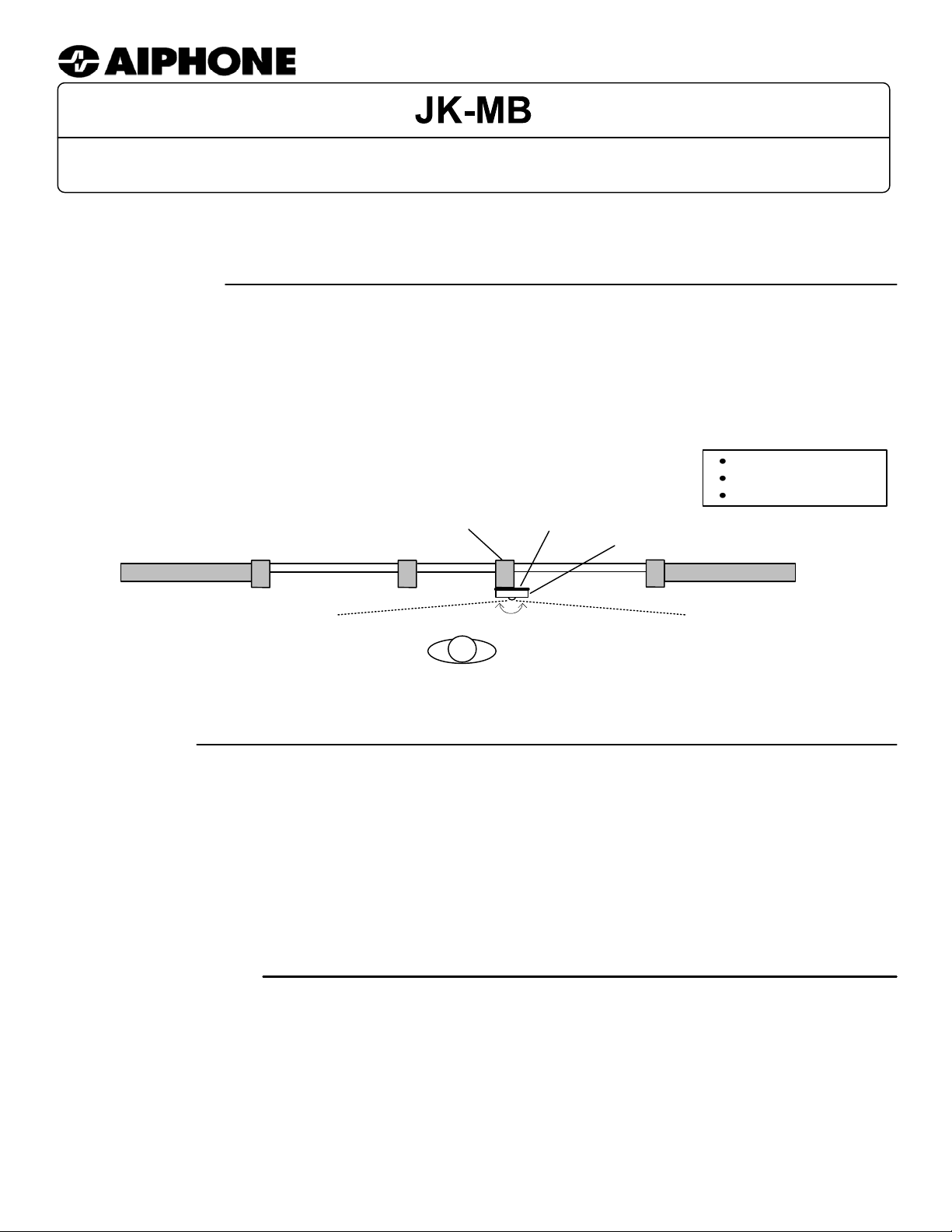
MULLION MOUNTING BRACKET
- INSTALLATION INSTRUCTIONS -
DESCRIPTION
The JK-MB is a Mullion Mounting Bracket for installing the JK-DV, JF-DV, JO-DV, or JP-DV video door
station onto a mullion style door frame. The JK-MB can be installed on either side of the door.
Viewing angle varies by system. The JK-DV wide angle door station is pictured below.
Package Contents
Mullion Bracket
Packet of screws
Installation Manual
Door Mullion
Door
JK-MB
170°
JK-DV
Door Station
Visitor
MOUNTING
1. Use template to drill out hole locations on mullion.
2. Run wires through door mullion and out to where door station will be installed.
3. Run wires through cutout of the JK-MB and mount bracket to the door frame.
4. Connect wires to the door station. Do NOT make wiring connections while the system is powered.
5. Secure the door station to the JK-MB bracket.
See back page for template of the JK-MB.
SPECIFICATIONS
Color: Black
Material: Aluminum
Dimensions: 3-7/8" W x 6-13/16" H
Aiphone Corporation
www.aiphone.com/home
tech@aiphone.com
Ph. 800.692.0200
JK-MB Instr.
0515JD
Page 2
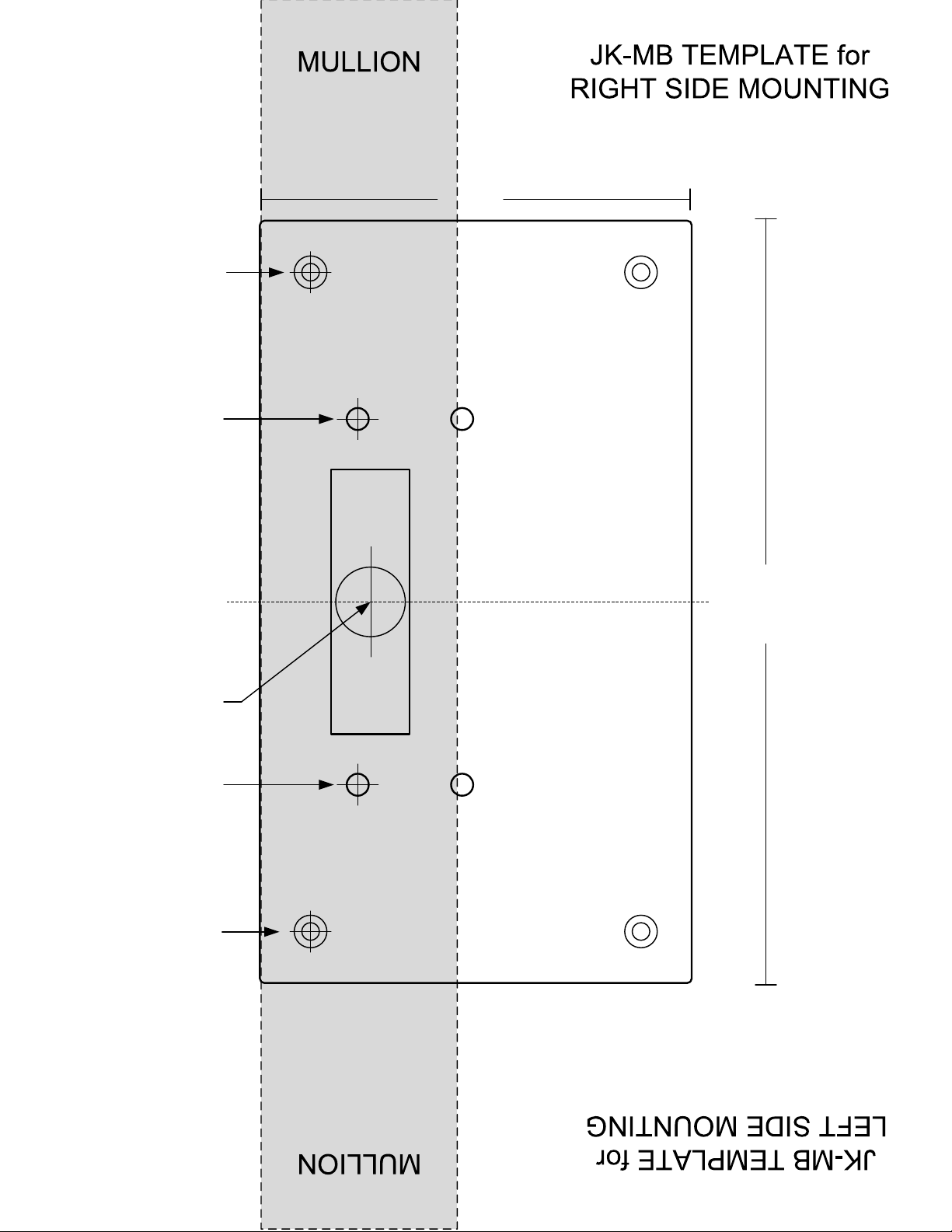
RECOMMENDED
HOLE SIZE: 5/16"
MINIMUM HOLE
SIZE: 7/64"
DRILL & TAP for 6-32
3-7/8"
6-13/16"
5'0"
RECOMMENDED
HOLE SIZE: 5/8"
MINIMUM HOLE
SIZE: 7/64"
DRILL & TAP for 6-32
RECOMMENDED
HOLE SIZE: 5/16"
C/L
