Page 1
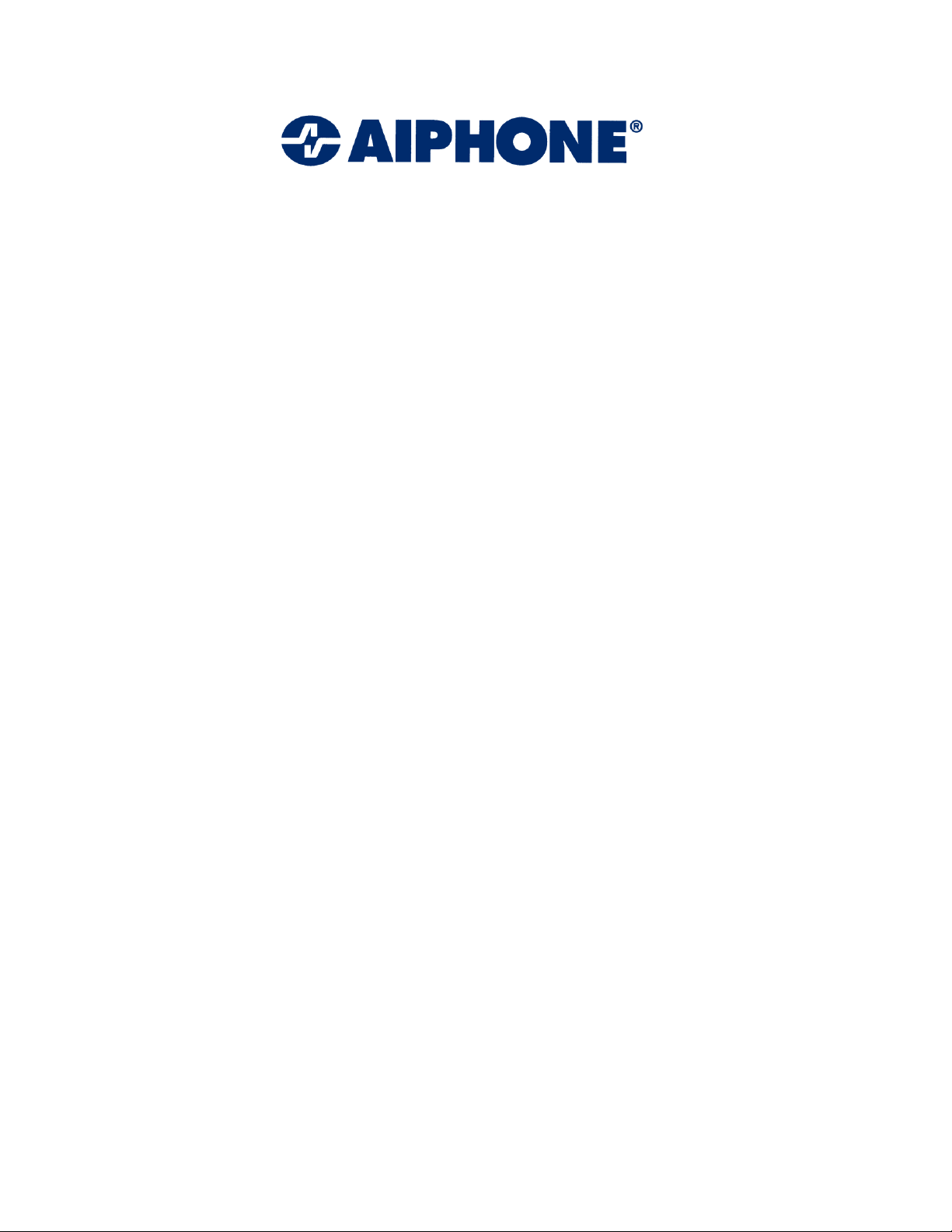
JF Series
Video Intercom and
Access Control System
Architectural and Engineering
Specifications
Aiphone JF Series 13710 (28 13 00) - 1
Page 2

Aiphone JF Series 13710 (28 13 00) - 2
Page 3
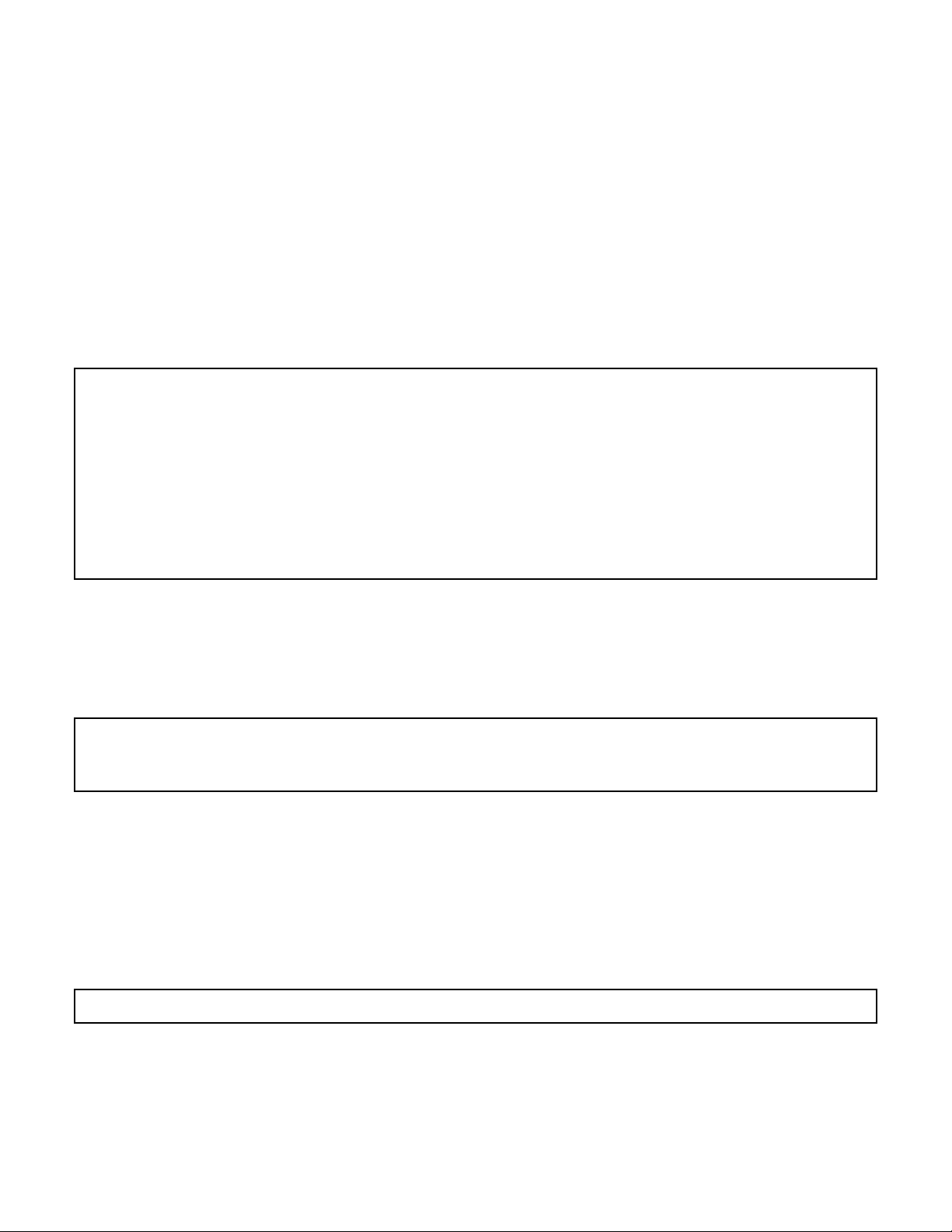
Aiphone Corporation April 2007
1700 130th Avenue NE
Bellevue, Washington 98005
Toll Free (800) 692-0200
Phone (425) 455-0510
Fax (425) 455-0071
Website www.aiphone.com
E-mail info@aiphone.com
Product Guide Specification
Specifier Notes: This product guide specification is written according to the Construction Specifications
Institute (CSI) 3-Part Format, including MasterFormat, SectionFormat, and PageFormat, as described
in The Project Resource Manual—CSI Manual of Practice, Fifth Edition.
The section must be carefully reviewed and edited by the Architect or Engineer to meet the
requirements of the project and local building code. Coordinate this section with other specification
sections and the Drawings. Delete all “Specifier Notes” after editing this section.
Section numbers are from MasterFormat 1995 Edition, with numbers from MasterFormat 2004 Edition
in parentheses. Delete version not required.
SECTION 13710 (28 13 00)
VIDEO INTERCOM AND ACCESS CONTROL SYSTEM
Specifier Notes: This section covers Aiphone Corporation “JF Series” standard and enhanced handsfree color video intercom system. Consult Aiphone Corporation for assistance in editing this section for
the specific application.
PART 1 GENERAL
1.1 SECTION INCLUDES
A. Hands-free color video intercom system.
1.2 RELATED SECTIONS
Specifier Notes: List numbers and titles of sections with work directly related to this section.
A.
1.3 REFERENCES
Aiphone JF Series 13710 (28 13 00) - 3
Page 4
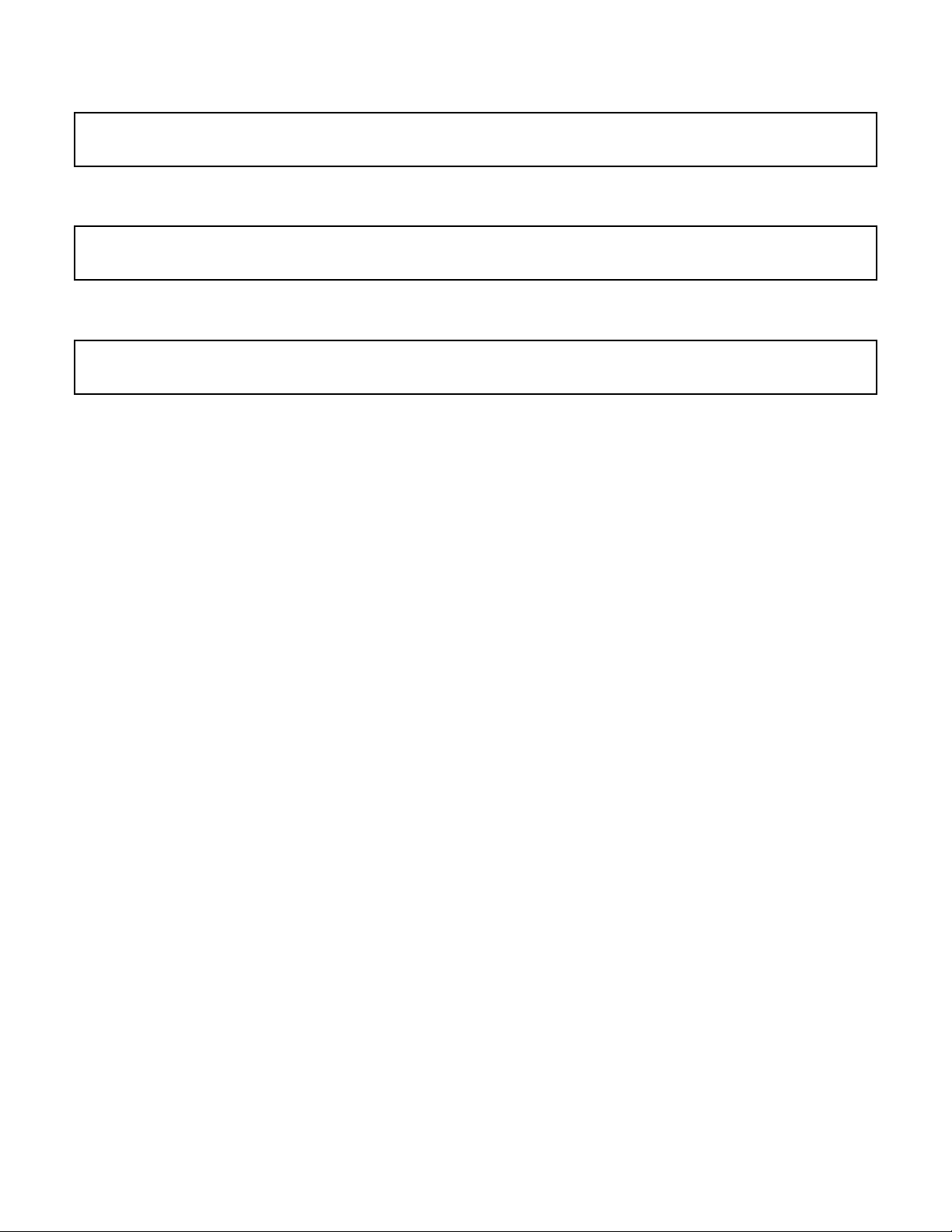
Specifier Notes: List standards referenced in this section, complete with designations and titles. This
article does not require compliance with standards, but is merely a listing of those used.
A. ISO 9001:2000 – Quality Management Systems – Requirements.
Specifier Notes: Include the system description for either standard or enhanced video intercom system.
Delete system description not required.
1.4 SYSTEM DESCRIPTION – STANDARD VIDEO INTERCOM SYSTEM
Specifier Notes: Edit the system description as required for the project. Consult Aiphone Corporation
for more information.
A. Answering Door Call in Hands-Free Mode:
1. Press CALL button.
2. Chime tone sounds, caller is seen on video monitor, and outside sound is heard.
3. Audio and video turn off after approximately 45 seconds if not answered.
4. Press TALK button momentarily, then communicate hands-free. Red transmit LED lights
when you talk, and goes off as you listen to caller or hear outside sounds.
5. Press TALK button once to end call.
B. Answering Door Call in Press-to-Talk (PTT) Mode:
1. Press CALL button.
2. Chime tone sounds, caller is seen on video monitor, and outside sound is heard.
3. Audio and video turn off after approximately 45 seconds if not answered.
4. During communication, press and hold TALK button for minimum of 1 second to change to
press-to-talk mode. If TALK button is pressed less than 0.5 seconds, communication
ends.
5. To continue speaking using press-to-talk mode, press TALK button for minimum of 1
second each time to talk, and release to listen to caller.
6. Press TALK button momentarily to end.
C. Instant Voice Call Function:
1. Press CALL button.
2. Even without answering, door area can be seen and heard with video and audio for
approximately 45 seconds. Inside sound is not heard outside.
D. Activating Door Release:
1. Press DOOR RELEASE button. Hold to activate, release to deactivate.
2. Open door while release mechanism is activated.
E. Entrance Monitoring:
1. Press MONITOR button.
2. Video monitor displays image from door station and incoming audio is heard. Sound from
inside is not heard outside.
3. Press MONITOR button again to end.
4. When busy tone sounds while pressing TALK button, another station is in use.
1.5 SYSTEM DESCRIPTION – ENHANCED VIDEO INTERCOM SYSTEM
Aiphone JF Series 13710 (28 13 00) - 4
Page 5
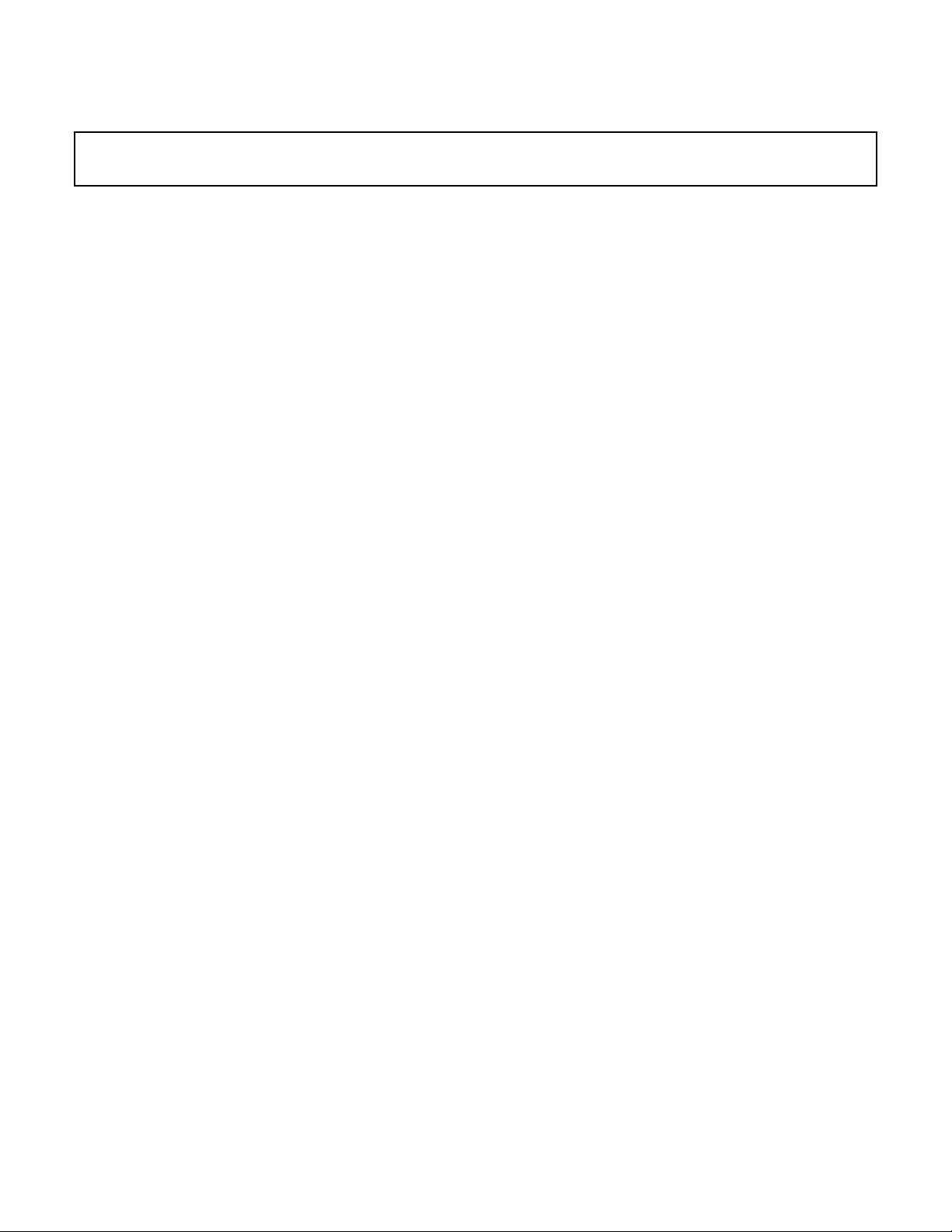
Specifier Notes: Edit the system description as required for the project. Consult Aiphone Corporation
for more information.
A. Answering Door Call in Hands-Free Mode:
1. Press CALL button.
2. Chime tone sounds, caller is seen on video monitor, and outside sound is heard.
3. Audio and video turn off after approximately 45 seconds if not answered.
4. Press TALK button momentarily, and after beep, communicate hands-free. Red transmit
LED lights when you talk, and goes off as you listen to caller or hear outside sounds.
5. Press TALK button again, and after beep, communication ends.
B. Answering Door Call in Press-to-Talk (PTT) Mode:
1. Press CALL button.
2. Chime tone sounds, caller is seen on video monitor, and outside sound is heard.
3. Audio and video turn off after approximately 45 seconds if not answered.
4. During communication, press and hold TALK button for minimum of 1 second to change to
press-to-talk mode. Beep sounds, and after approximately 1 second another beep
sounds, PTT mode is entered. If TALK button is pressed less than 0.5 seconds,
communication ends.
5. To continue speaking using press-to-talk mode, press TALK button for minimum of 1
second each time to talk, and release to listen to caller.
6. Press TALK button again momentarily, and after beep, communication ends.
C. Activating Door Release:
1. During communication, instant voice call, or entrance monitoring, press MENU/MEMO
button to display menu screen.
2. Press CALL button.
3. Open door while release mechanism is activated. During activation of door release,
release symbol is displayed.
D. Message for Entrance:
1. During communication, instant voice call, or entrance monitoring, press MENU/MEMO
button to display menu screen.
2. Press PLAY button.
3. Press either CALL button or PLAY button. Selected message changes to yellow,
“SENDING MESSAGE” is displayed, and selected message is played from door station.
E. Entrance Monitoring:
1. Press MONITOR button in standby mode.
2. Video monitor displays image from door station 1 and incoming audio is heard. If you do
not press TALK button, caller will not hear sounds from inside station.
3. Press MONITOR button again to switch to door station 2. Each time MONITOR button is
pressed, unit switches in sequence “Standby” to “Door station 1 monitor” to “Door station 2
monitor” to “Standby”.
4. Press MONITOR button again to end.
F. Room-to-Room Communication:
1. Press CALL button to talk with other person.
2. Red CALL button flashes and “All Call” function is activated to link all master and sub
master stations.
Aiphone JF Series 13710 (28 13 00) - 5
Page 6

3. Reply of other person is not heard.
4. If other person presses TALK button, hands-free communication is possible.
5. Press and release TALK button to end.
G. Transfer Entrance Call:
1. During communication with door station, press CALL button to call transferring station.
2. Red CALL button flashes and communication with door station is put on hold.
3. “All Call” function is activated to link all master and sub master stations.
4. If TALK button is pressed at transferred station, unit enters room-to-room communication.
Sender informs receiver that communication will be transferred, and TALK button is
pressed and released at either transferring station or transferred station to end room-toroom communication. Screen continues to display image of door station.
5. If TALK button is pressed at transferred station, communication with door station is
established.
6. Press TALK button to end communication.
H. Automatic Recording:
1. If a call is received from video door station, unit starts recording automatically.
2. Red record LED flashes during recording.
3. Recording starts approximately 2 seconds after CALL button of video door station is
pressed.
4. Maximum length of approximately 8 seconds (8 shots) can be recorded with 1 picture and
1 shot for each second.
5. Maximum of 50 pictures can be recorded (combined total of automatic recording and
manual recording pictures).
6. If 50 pictures are exceeded, pictures are overwritten starting from picture with oldest
recording date.
I. Manual Recording:
1. Display video image with operation such as entrance monitoring.
2. Press REC button. Red record LED flashes and recording starts.
3. Maximum length of approximately 8 seconds (8 shots) can be recorded with 1 picture and
1 shot for each second.
4. Maximum of 50 pictures can be recorded (combined total of automatic recording and
manual recording pictures).
5. If 50 pictures are exceeded, pictures are overwritten starting from picture with oldest
recording date.
J. Play Recorded Picture:
1. Press PLAY button in standby mode to display play screen.
2. Press PLAY button on play screen. Recorded picture is played. When play of 1 picture
ends, next image is displayed.
3. To advance play frame-by-frame, press PLAY button during playback to pause. Play
moves forward frame-by-frame each time REC button is pressed. When frames of 1
picture end, next picture is displayed.
4. Press TALK button to end.
K. Save Recorded Picture:
1. Display picture that you want to save in play screen. Press MENU/MEMO button to
display save/erase selection.
Aiphone JF Series 13710 (28 13 00) - 6
Page 7
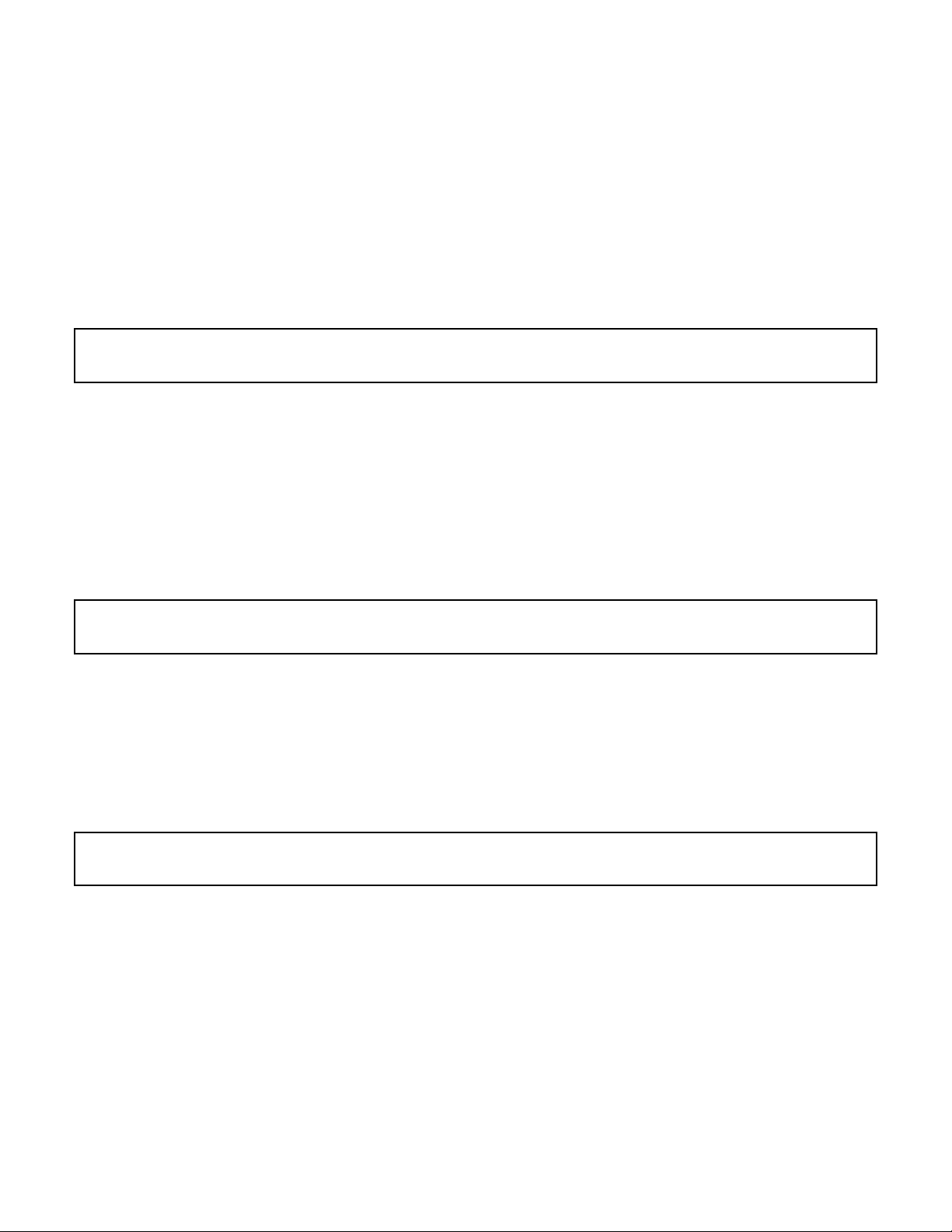
2. Press CALL button. If picture is saved, key symbol is displayed. If picture has already
been saved, save is cancelled. Each time CALL button is pressed, operation switches
between save and cancel.
L. Erase Recorded Picture:
1. Display picture that you want to erase in play screen. Press MENU/MEMO button to
display save/erase selection screen.
2. Press REC button.
3. Press CALL button to erase.
4. Press PLAY button to stop erasure and return to play screen.
Specifier Notes: Include the following paragraph when specifying Enhanced Master Station Model JF2MED.
M. Recording Voice Memos:
1. Press MENU/MEMO button in standby mode.
2. Select Voice memo with CALL button. Each time CALL button is pressed, cursor switches
between A, B, and C.
3. Press REC button to record Voice memo.
4. Press CALL button to end recording.
5. Press CALL button to check recording results. Press PLAY button to stop play and return
to Voice memo selection screen.
6. Press TALK button to return to standby mode.
Specifier Notes: Include the following paragraph when specifying Enhanced Master Station Model JF2MED.
N. Playing Voice Memos:
1. Press MENU/MEMO button in standby mode.
2. Select Voice memo that you want to play via CALL button. Each time CALL button is
pressed, cursor switches between A, B, and C.
3. Press PLAY button to play memo.
4. Press CALL button to end.
5. Press TALK button to return to standby mode.
Specifier Notes: Include the following paragraph when specifying Enhanced Master Station Model JF2MED.
O. Erasing Voice Memos:
1. Press MENU/MEMO button in standby mode.
2. Select memo that you want to erase via CALL button. Each time CALL button is pressed,
cursor switches between A, B, and C.
3. Press MENU/MEMO button.
4. Press CALL button to ERASE. Press PLAY button to stop erasure and return to Voice
memo selection screen.
5. Press TALK button to return to standby mode.
Aiphone JF Series 13710 (28 13 00) - 7
Page 8
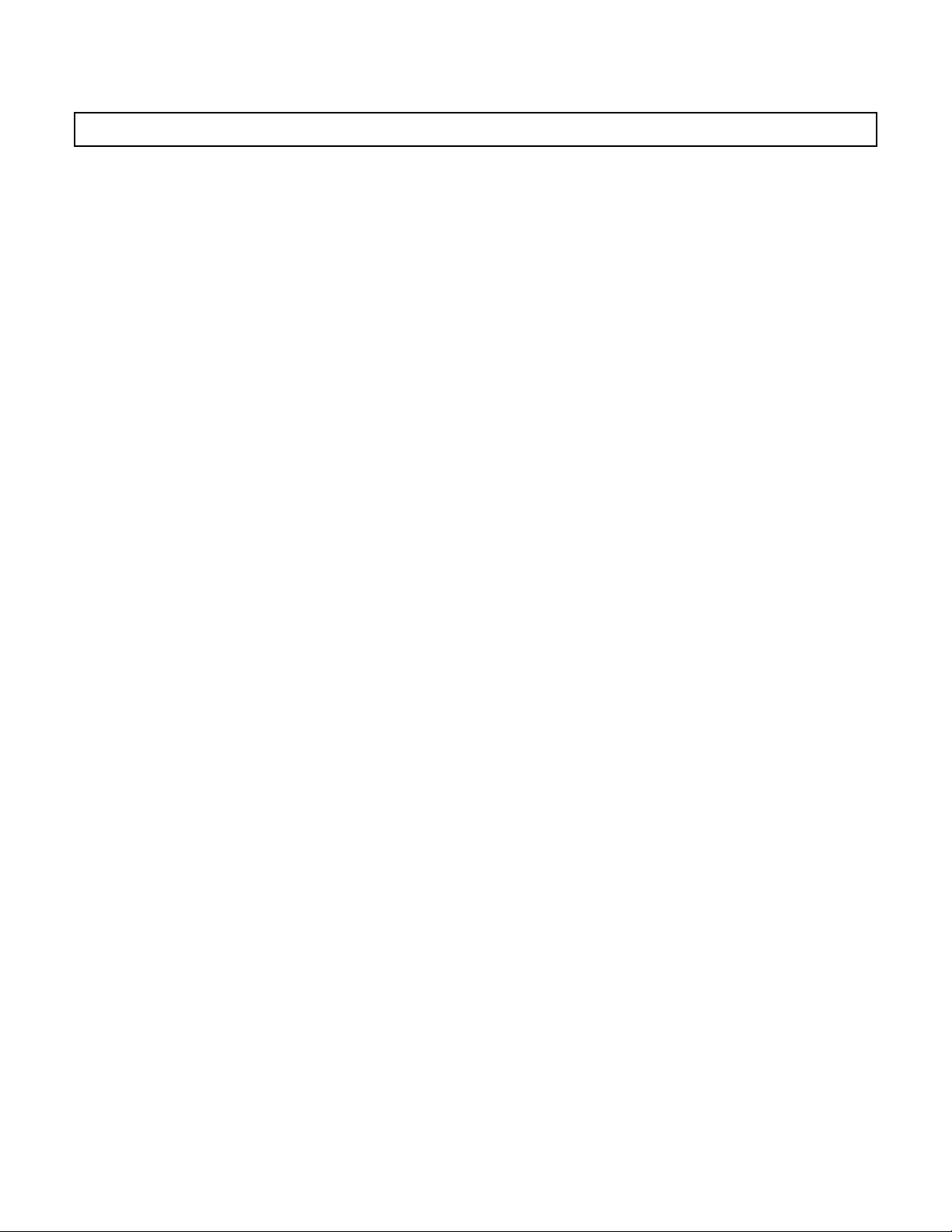
Specifier Notes: Delete the following paragraph if external sensor is not installed.
P. External Sensor:
1. When external sensor is activated or call button is pressed, notification sound goes off and
red transmit LED flashes.
2. Warning screen is displayed on video monitor.
3. Press TALK button to stop notification sound.
1.6 SUBMITTALS
A. Comply with Section 01330 (01 33 00) – Submittal Procedures.
B. Product Data: Submit manufacturer’s product data, including installation instructions.
C. Shop Drawings: Submit the following:
1. Wiring Diagrams: Indicate wiring for each item of equipment and interconnections
between items of equipment.
2. Include manufacturer’s names, model numbers, ratings, power requirements, equipment
layout, device arrangement, complete wiring point-to-point diagrams, and conduit layouts.
D. Installation and Operation Manuals:
1. Submit manufacturer’s installation and operation manual, including operation instructions
and component wiring diagrams.
2. Provide detailed information required for Owner to properly operate equipment.
E. Warranty: Submit manufacturer’s standard warranty.
1.7 QUALITY ASSURANCE
A. Manufacturer’s Qualifications: ISO 9001:2000 certified company.
1.8 DELIVERY, STORAGE, AND HANDLING
A. Delivery: Deliver materials to site in manufacturer’s original, unopened containers and
packaging, with labels clearly identifying product name and manufacturer.
B. Storage: Store materials in clean, dry area indoors in accordance with manufacturer’s
instructions.
C. Handling: Protect materials during handling and installation to prevent damage.
1.9 WARRANTY
A. Warranty Period: Two years from date of Substantial Completion.
PART 2 PRODUCTS
2.1 MANUFACTURER
Aiphone JF Series 13710 (28 13 00) - 8
Page 9

A. Aiphone Corporation, 1700 130th Avenue NE, Bellevue, Washington 98005. Toll Free (800)
692-0200. Phone (425) 455-0510. Fax (425) 455-0071. Website www.aiphone.com. E-mail
info@aiphone.com.
2.2 VIDEO INTERCOM AND ACCESS CONTROL SYSTEM
Specifier Notes: Edit the following sentence for either standard or enhanced hands-free color video
intercom system.
A. [Standard] [Enhanced] Hands-Free Color Video Intercom System: Aiphone “JF Series”.
Specifier Notes: Include the following for both standard and enhanced hands-free color video intercom
systems.
1. Power Source:
a. 18 V DC.
b. Model PS-1820UL.
2. Calling:
a. Chime, image, and audio.
b. Approximately 45 seconds.
3. Communication:
a. Automatic (hands-free): To activate, momentarily press TALK button.
b. Manual (press-to-talk/release-to-listen): To activate, press TALK button for 1 second
or until talk LED turns on.
4. Camera: CCD.
5. Video Monitor:
a. 3.5-inch direct-view TFT color LCD.
b. Scanning Lines: 525.
c. Minimum Illumination: 5 Lux at 1 foot.
6. Night Viewing: Up to 1 foot from camera, with white LED projected, background beyond 1
foot cannot be seen.
7. Door Release:
a. Contact Rating: N/O 24 V AC/DC, 500 mA.
b. Door Release Relay: Model RY-18L for Form C high-current contact.
8. Wiring:
a. Door to Master Station: 2 conductor.
b. Standard Master Monitor Station to Sub Monitor Station: 6 conductor.
c. Enhanced Master Monitor Station to Sub Monitor Station: 4 conductor.
d. Mid capacitance, solid, non-shielded.
9. Distance:
a. Door to Farthest Standard Monitor Station:
1) 22 AWG: 165 feet.
2) 18 AWG: 330 feet.
b. Door to Enhanced Master Station:
1) 22 AWG: 165 feet.
2) 18 AWG: 330 feet.
c. Enhanced Master Station to Farthest Sub Monitor Station:
1) 22 AWG: 165 feet.
2) 18 AWG: 330 feet.
Aiphone JF Series 13710 (28 13 00) - 9
Page 10

Specifier Notes: Include the following three sentences for enhanced hands-free color video intercom
system only.
10. Picture Memory:
a. Record up to 50 image sequences (1 frame per second, 8 frames per image).
b. Save up to 10 sequences (80 frames).
11. Voice Memo: Record maximum 3 voice memos (maximum approximately 15 seconds per
memo).
12. Message for Entrance: Record maximum 2 messages (maximum approximately 10
seconds per message).
B. Door Stations:
Specifier Notes: Specify required door station models. Delete door station models not required.
1. Fixed Video Door Station: Model JF-DA.
a. Cover: Plastic.
b. Surface mount.
c. Microphone.
d. Speaker.
e. Camera: Color CCD with white illuminator LEDs.
f. Weather resistant.
g. Operating Temperature: 14 degrees F to 140 degrees F (minus 10 degrees C to 60
degrees C).
2. Fixed Video Door Station: Model JF-DV.
a. Faceplate: Die-cast zinc.
b. Surface mount.
c. Microphone.
d. Speaker.
e. Camera: Color CCD with white illuminator LEDs.
f. Call button.
g. Vandal resistant.
h. Weather resistant.
i. Operating Temperature: 14 degrees F to 140 degrees F (minus 10 degrees C to 60
degrees C).
3. Fixed Video Door Station: Model JF-DVF.
a. Faceplate: Stainless steel.
b. Flush mount.
c. Microphone.
d. Speaker.
e. Camera: Color CCD with white illuminator LEDs.
f. Call button.
g. Vandal resistant.
h. Weather resistant.
i. Operating Temperature: 14 degrees F to 140 degrees F (minus 10 degrees C to 60
degrees C).
4. Fixed Video Door Station: Model JF-DVF-HID.
a. Proximity Card Reader: Embedded “HID ProxPoint Plus”.
b. Faceplate: Stainless steel.
c. Flush mount.
Aiphone JF Series 13710 (28 13 00) - 10
Page 11

d. Microphone.
e. Speaker.
f. Camera: Color CCD with white illuminator LEDs.
g. Call button.
h. Vandal resistant.
i. Weather resistant.
j. Operating Temperature: 14 degrees F to 140 degrees F (minus 10 degrees C to 60
degrees C).
5. Fixed Video Door Station: Model JF-DVF-HID-I.
a. Smart Card Reader: Embedded “HID iCLASS”.
b. Faceplate: Stainless steel.
c. Flush mount.
d. Microphone.
e. Speaker.
f. Camera: Color CCD with white illuminator LEDs.
g. Call button.
h. Vandal resistant.
i. Weather resistant.
j. Operating Temperature: 14 degrees F to 140 degrees F (minus 10 degrees C to 60
degrees C).
Specifier Notes: Model JF-D audio only door station is an option on the enhanced hands-free color
video intercom system in place of a second video door station.
6. Audio Only Door Station: Model JF-D.
a. Cover: Plastic.
b. Surface mount.
c. Microphone.
d. Speaker.
e. Call button.
f. Weather resistant.
g. Operating Temperature: 14 degrees F to 140 degrees F (minus 10 degrees C to 60
degrees C).
Specifier Notes: Include either standard or enhanced master monitor and sub monitor stations.
C. Standard Master and Sub Monitor Stations:
1. Master Monitor Station: Model JF-1MD.
a. Supports:
1) 1 color video door station.
2) 1 sub station with or without monitor.
b. Power: 18 V DC.
c. Current Consumption: 450 mA maximum.
d. Calling: Chime and image, approximately 45 seconds.
e. Communication:
1) Hands-Free Mode: Approximately 60 seconds.
2) PTT Mode: Press-to-talk, release to listen, approximately 60 seconds.
f. Door Release Contact: 24 V AC/DC, 500 mA (N/O dry closure contact L, L).
g. Microphone.
h. Speaker.
Aiphone JF Series 13710 (28 13 00) - 11
Page 12

i. Video Monitor:
1) 3.5-inch direct-view TFT color LCD.
2) Scanning Lines: 525.
j. MENU button with red memo LED.
k. POWER switch.
l. MONITOR button.
m. Red transmit LED.
n. TALK button.
o. Screen brightness control.
p. Receive volume control.
q. Chime tone, alert sound volume.
r. Call-in Setting Switch:
1) Setting 1: Call-in from door station 1 only.
2) Setting 2: Call-in from door station 2 only.
3) Setting 1 and 2: Call-in from both door stations 1 and 2.
s. Operating Temperature: 32 degrees F to 104 degrees F (0 degrees C to 40 degrees
C).
Specifier Notes: Specify required sub monitor station models. Delete sub monitor station models not
required.
2. Sub Monitor Station: Model JF-1FD.
a. Power: 18 V DC.
b. Current Consumption: 300 mA maximum.
c. Calling: Chime and image, approximately 45 seconds.
d. Communication:
1) Hands-Free Mode: Approximately 60 seconds.
2) PTT Mode: Press-to-talk, release to listen, approximately 60 seconds.
e. Door Release Contact: 24 V AC/DC, 500 mA (N/O dry closure contact L, L).
f. Microphone.
g. Open voice speaker.
h. Video Monitor:
1) 3.5-inch direct-view TFT color LCD.
2) Scanning Lines: 525.
i. POWER switch.
j. MONITOR button.
k. Red transmit LED.
l. TALK button.
m. DOOR RELEASE button.
n. Option button.
o. Screen brightness control.
p. Receive volume control.
q. Chime TONE volume control.
r. Press-to-talk setting switch.
s. Option connector.
t. Operating Temperature: 32 degrees F to 104 degrees F (0 degrees C to 40 degrees
C).
3. Sub Monitor Station: Model JF-1SD.
a. Audio only.
b. Power: 18 V DC.
c. Current Consumption: 60 mA maximum.
Aiphone JF Series 13710 (28 13 00) - 12
Page 13

d. Calling: Chime tone, approximately 45 seconds.
e. Communication:
1) Hands-Free Mode: Voice actuated (VOX), approximately 60 seconds.
2) PTT Mode: Press-to-talk, release to listen, approximately 60 seconds.
f. Microphone.
g. Speaker.
h. Red transmit LED.
i. TALK button.
j. DOOR RELEASE button.
k. Reset switch.
l. Chime TONE volume control.
m. Operating Temperature: 32 degrees F to 104 degrees F (0 degrees C to 40 degrees
C).
D. Enhanced Master and Sub Master Stations:
1. Master Station: Model JF-2MED.
a. Supports:
1) 2 color video door stations.
2) 3 inside color monitor stations.
b. Power: 18 V DC.
c. Current Consumption: 520 mA maximum.
d. Calling: Chime and image, approximately 45 seconds.
e. Communication:
1) Hands-Free Mode: Approximately 60 seconds.
2) PTT Mode: Press-to-talk, release to listen, approximately 60 seconds.
f. Door Release Contact: 24 V AC/DC, 500 mA (N/O dry closure contact L, L).
g. Picture memory.
h. Microphone.
i. Speaker.
j. Video Monitor:
1) 3.5-inch direct-view TFT color LCD.
2) Scanning Lines: 525.
k. CALL button with red door call-in LED.
l. PLAY button with red play LED.
m. REC button with red record LED.
n. MENU/MEMO button with red memo LED.
o. POWER switch.
p. MONITOR button.
q. Red transmit LED.
r. TALK button.
s. Screen brightness control.
t. Receive volume control.
u. Chime tone, alert sound volume.
v. Call-in Setting Switch:
1) Setting 1: Call-in from door station 1 only.
2) Setting 2: Call-in from door station 2 only.
3) Setting 1 and 2: Call-in from both door stations 1 and 2.
w. Operating Temperature: 32 degrees F to 104 degrees F (0 degrees C to 40 degrees
C).
Aiphone JF Series 13710 (28 13 00) - 13
Page 14
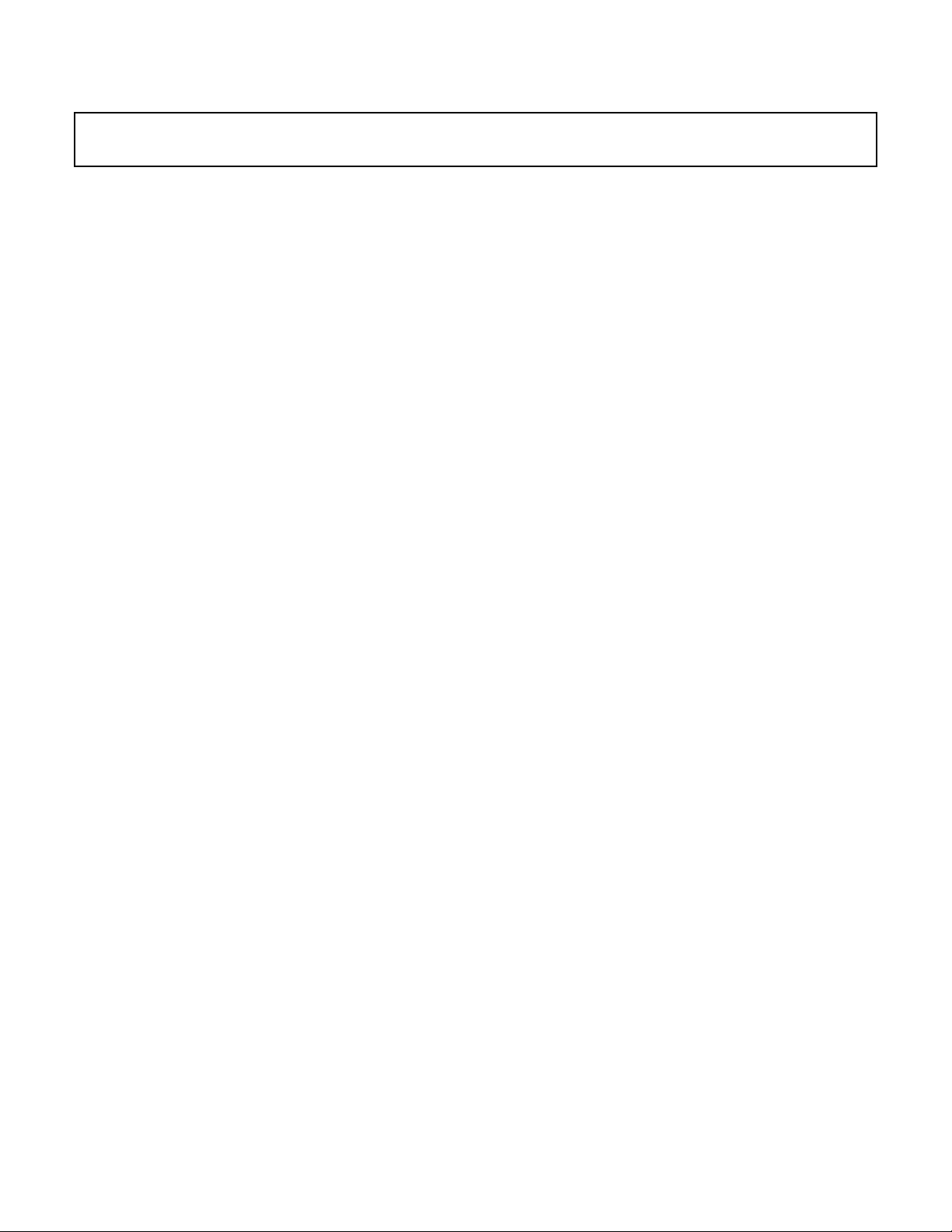
Specifier Notes: Specify required sub master station models. Delete sub master station models not
required.
2. Sub Master Station: Model JF-2HD.
a. Power: 18 V DC.
b. Current Consumption: 230 mA maximum.
c. Calling: Chime and image, approximately 45 seconds.
d. Communication:
1) Hands-Free Mode: Approximately 60 seconds.
2) PTT Mode: Press-to-talk, release to listen, approximately 60 seconds.
e. Microphone.
f. Speaker.
g. Video Monitor:
1) 3.5-inch direct-view TFT color LCD.
2) Scanning Lines: 525.
h. CALL button with red door call-in LED.
i. PLAY button with red play LED.
j. REC button with red record LED.
k. MENU button with red memo LED.
l. POWER switch.
m. MONITOR button.
n. Red transmit LED.
o. TALK button.
p. Screen brightness control.
q. Receive volume control.
r. Chime tone, alert sound volume.
s. Call-in Setting Switch:
1) Setting 1: Call-in from door station 1 only.
2) Setting 2: Call-in from door station 2 only.
3) Setting 1 and 2: Call-in from both door stations 1 and 2.
t. Operating Temperature: 32 degrees F to 104 degrees F (0 degrees C to 40 degrees
C).
3. Sub Master Station: Model JF-2SD.
a. Audio only.
b. Power: Supplied from master monitor station.
c. Calling: Chime, approximately 45 seconds.
d. Communication:
1) Hands-Free Mode: Approximately 60 seconds.
2) PTT Mode: Press-to-talk, release to listen, approximately 60 seconds.
e. Microphone.
f. Speaker.
g. Red/green entrance LED.
h. Red transmit LED.
i. TALK button.
j. DOOR RELEASE button.
k. CALL button.
l. Receive volume control.
m. Chime tone volume control.
n. Operating Temperature: 32 degrees F to 104 degrees F (0 degrees C to 40 degrees
C).
Aiphone JF Series 13710 (28 13 00) - 14
Page 15

2.3 ACCESSORIES
Specifier Notes: Specify required accessories. Delete accessories not required. Consult Aiphone
Corporation for more information.
A. Access Control Keypad: Model KVI.
1. Faceplate: Die-cast zinc to match fixed video door station Model JF-DV.
B. 30-Degree Angle Box: Model KAW-D.
1. For fixed video door station Model JF-DA.
C. 1-Gang Mounting Plate: Model MKW-P.
1. For fixed video door station Model JF-DV.
D. Mullion Mounting Bracket: Model KMB-45.
1. For fixed video door station Model JF-DA.
E. Security Lock Box: Model SBX-LSE.
1. For fixed video door station Models JF-DV or JF-DVF.
2. Lock not included.
F. Surface Mount Box: Model SBX-DVF.
1. For fixed video door station Model JF-DVF.
G. Surface Mount Box: Model SBX-DVF-P.
1. For fixed video door station Models JF-DVF-HID or JF-DVF-HID-I.
H. Surface Mount Box: Model SBX-ACE.
1. For fixed video door station Model JF-DA or audio only door station Model JF-D.
I. Long-Distance Door Station Adaptor: Model JBW-BA.
Specifier Notes: When using electric door strikes not manufactured by Aiphone, specify selective door
release adaptor Model RY-3DL or Form C door release relay Model RY-18L.
J. Electric Door Strike: Model EL-9S or door strike suitable for door being released.
1. 12 V AC, 350 mA.
K. Selective Door Release Adaptor: Model RY-3DL.
L. Form C Door Release Relay: Model RY-18L.
1. For 1 door.
M. Call Extension Speaker: Model IER-2.
N. Ex ternal Signaling Relay: Model TAR-3 with Model SKK-620 power supply.
O. CCTV Camera Interface Module: Model JBW-M.
Aiphone JF Series 13710 (28 13 00) - 15
Page 16

PART 3 EXECUTION
3.1 EXAMINATION
A. Examine areas to receive hands-free color video intercom system.
B. Notify Architect of conditions that would adversely affect installation or subsequent use.
C. Do not begin installation until unacceptable conditions are corrected.
3.2 INSTALLATION
A. Install hands-free color video intercom system in accordance with manufacturer’s instructions at
locations indicated on the Drawings.
B. Mount equipment plumb, level, square, and secure.
3.3 ADJUSTING
A. Adjust hands-free color video intercom system for proper operation in accordance with
manufacturer’s instructions.
3.4 DEMONSTRATION AND TRAINING
A. Demonstration:
1. Demonstrate that hands-free color video intercom system functions properly.
2. Perform demonstration at final system inspection by qualified representative of
manufacturer.
B. Instruction and Training:
1. Provide instruction and training of Owner’s personnel as required for operation of hands-
free color video intercom system.
2. Provide hands-on demonstration of operation of system components and complete
system, including user-level program changes and functions.
3. Provide instruction and training by qualified representative of manufacturer.
3.5 PROTECTION
A. Protect installed hands-free color video intercom system from damage during construction.
END OF SECTION
Aiphone JF Series 13710 (28 13 00) - 16
