Page 1
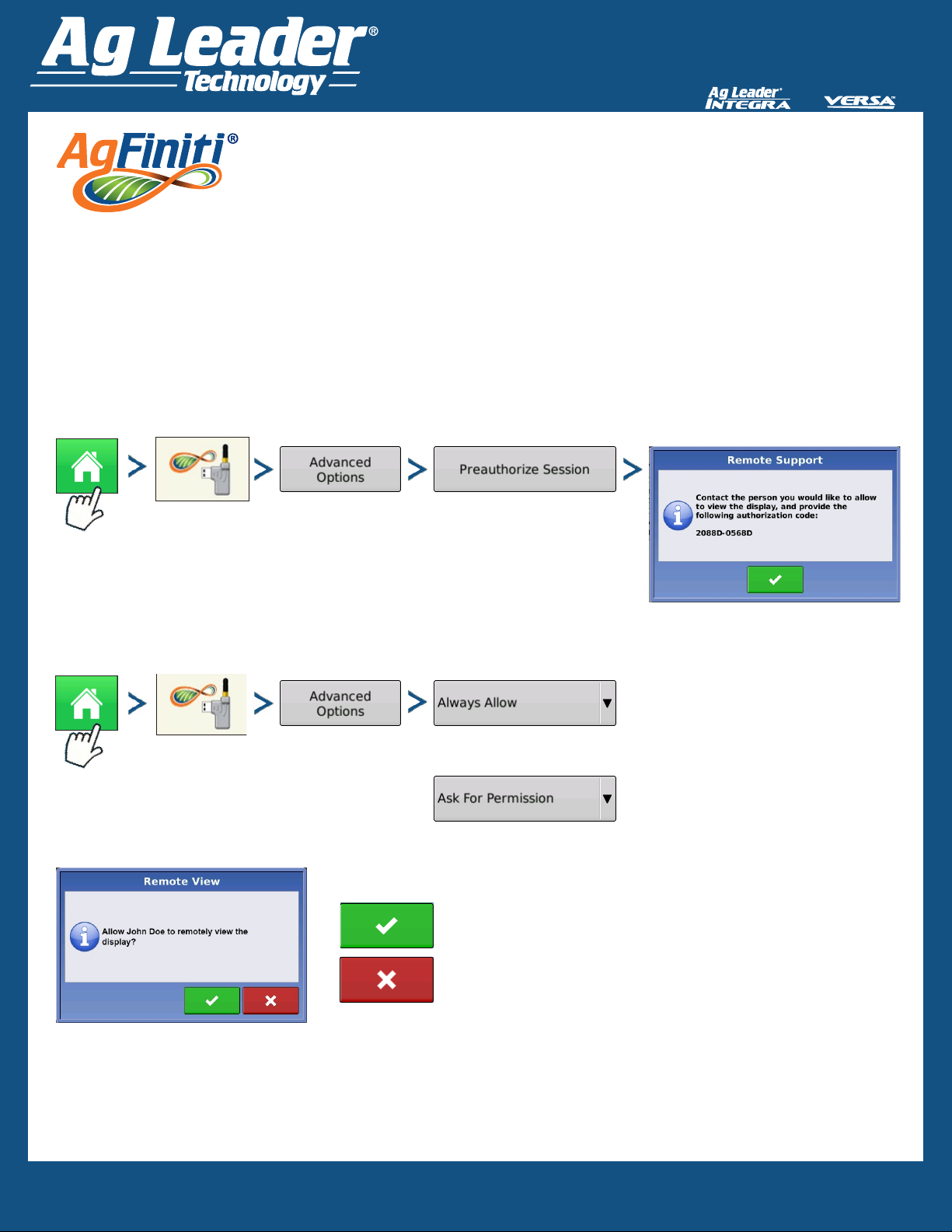
Remote Support
Follow the USB Wi-Fi Adapter instructions (p/n 2006356) that came with the
Ag Leader USB Wi-Fi adapter to ensure connection to a Wi-Fi network and
logging into AgFiniti from the display using AgFiniti login credentials.
If you do not have an AgFiniti account, go to www.agniti.com to create one.
Remote Support requires a Remote Support license (one per account). AgFiniti is compatible with Ag
Leader Integra and Versa displays.
Remote viewer has no control over the display. Remote viewer can only view the display and not
press buttons.
Green border will always appear around the screen when the display is being viewed remotely.
Remote Support Preauthorization
Pressing the “Preauthorize Session” button will generate a
10 digit code that can be verbally communicated to remote
viewer to initiate the viewing session.
Remote Support Permissions Options
Allows remote viewer to view
display screens without display
user having to give permission
This selection will require the
display user to grant remote user
permission to view the display
(See remote view window
below).
Allow remote viewer access to view the display
Deny remote viewer access to view the display
If buttons are grayed out then there isn’t a remote support license tied to the AgFiniti account. Must
enter Remote Support activation code at www.agniti.com. See dealer for activation code.
Display user is responsible for providing an internet data plan and for overage charges.
Quick Reference Guide
2006364-ENG Rev A
1
