Page 1
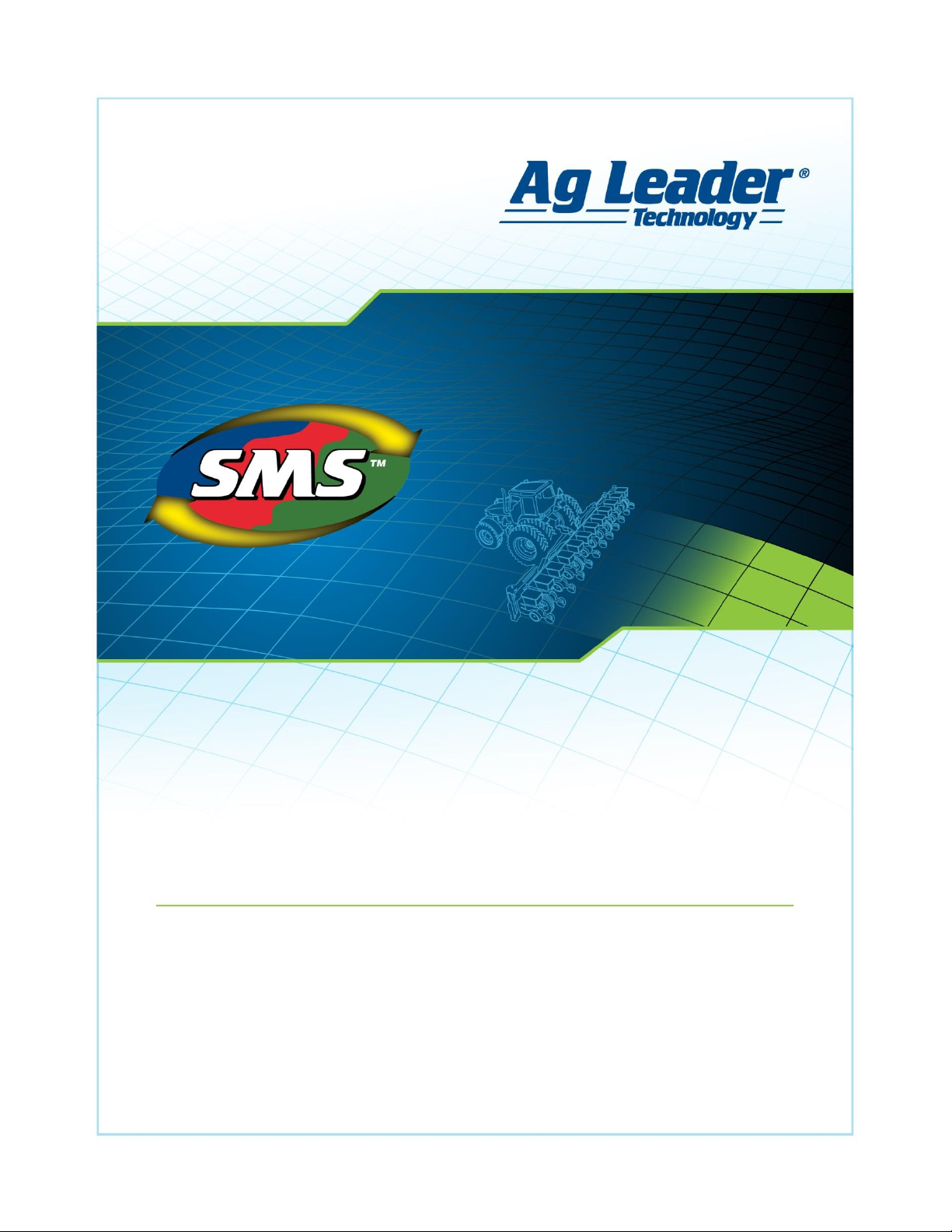
Quick Reference Guide
SMS™ Featured Icons:
Main Menu/Toolbar
Page 2
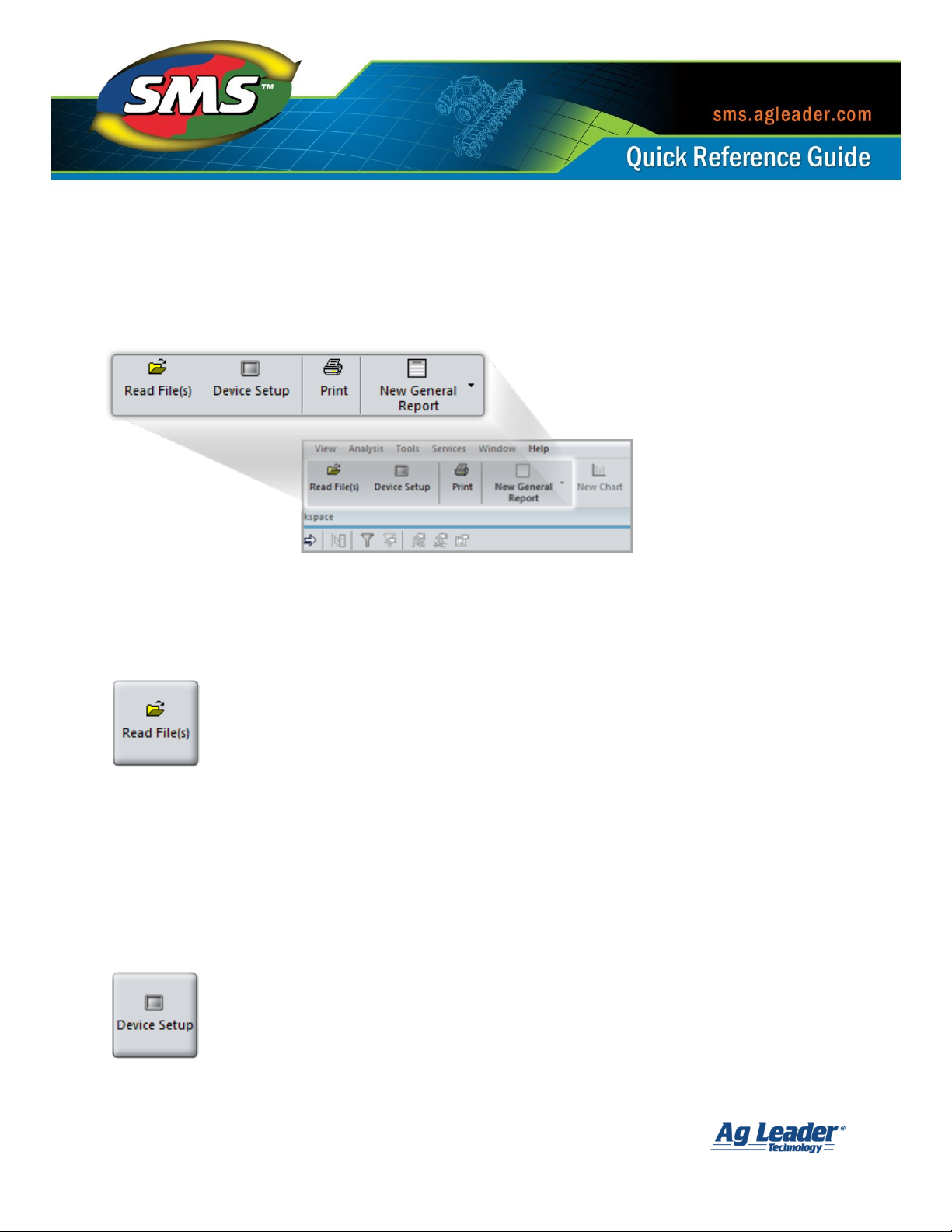
1
SMS™ Featured Icons: Main Menu/Toolbar
This document includes a brief explanation of some of the most commonly used tools in the SMS
Desktop Software as well as showing you the toolbar shortcuts to quickly access these features.
Read Files
Click this button to read in files from a field display/monitor, sync files from SMS Mobile,
or import generic files.
1. To read in files from a field display or monitor click Read Files in the
main toolbar.
2. Choose to Read files from a supported field display or monitor and on
the following screen select the manufacturer of your display.
3. Select the location your files are stored at and choose to Start Processing
Selected Files.
Device Setup Utility
Use this tool to export data to your field display such as field & product names, boundaries,
guidance lines, prescriptions and variety tracking files to use during harvest.
1. To export data to your display click the Device Setup Utility in the main toolbar.
2. Create a new configuration that contains all information you wish to export.
3. Export to display and select the correct manufacturer and type of display
you are exporting to.
SMS Featur ed Icons: Main M en u/Toolbar
Revision 7/25/2013 © 2013 Ag Leader Technology, Inc All Rights Reserved
Page 3

2
Print
With the map or report created that you wish to print, click this icon to print to paper, as a
PDF or an image.
1. Create the map or report that you wish to print.
2. Click the Print button in the main toolbar.
3. Choose to Print to your default printer, to an image, as an HTML
document or as a PDF document.
New General Report
Click the button to generate a new text report.
1. Click the New General Report icon in the main toolbar.
2. Choose the type of report that you wish to create.
3. Use the filters to select what data you wish to include in your report.
4. Modify the titles, color and print setup of your report.
Contact Us
Visit us at
with our Dedicated Software Support Team about your training needs or questions.
sms.agleader.com
, call 515-232-5363, or e-mail
SMSsupport@agleader.com
to speak
SMS Featur ed Icons: Main M en u/Toolbar
Revision 7/25/2013 © 2013 Ag Leader Technology, Inc All Rights Reserved
