Ag Leader Registering ParaDyme,GeoSteer MIN/MDN User Manual
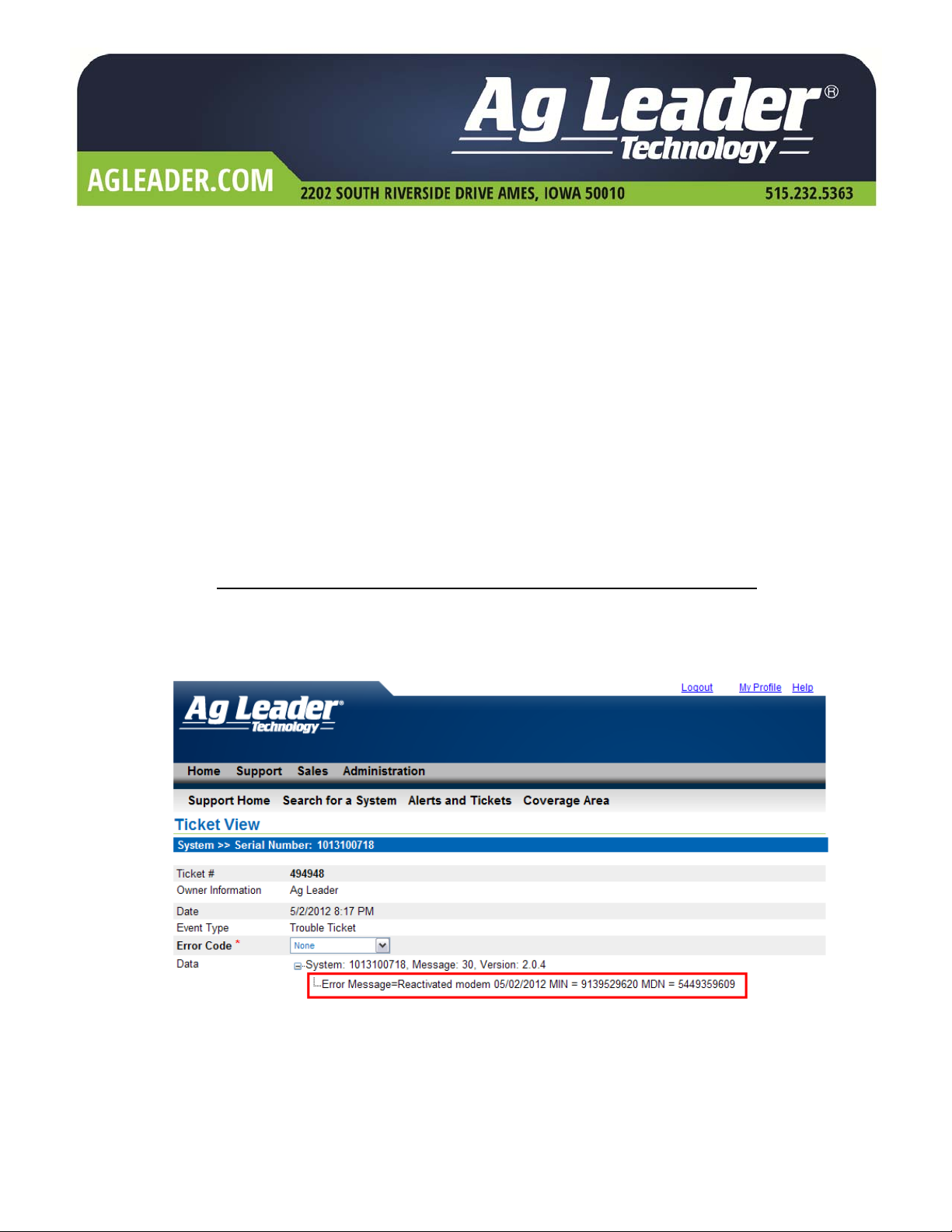
Registering the ParaDyme and GeoSteer
A
g Leader steering systems
purpose
capab
reactivate cellular co
use
MIN:
To re-activate
1. Update
2.
3. Generate
4.
of Remote Diagnostic service. Upon expiration,
ility w
ill
become
of features such as
Mobile Identification Number
an expired steering system
your steering system firmware to the latest release
Purchase one
a. Remote Diagnostics
b.
RTK ReadyConnect
a. Do not enter the feature code into the steering system at this time
Wait
1-3 da ys
a. A ticket
shown
of the
the Feature
for
will
below:
provide
inactive.
mmunication. These reactivation steps must be completed prior to
RTK ReadyConnect
following items:
Code
new MIN and MDN number
be created in
two
years
of
free cellular connectivity
Once inactive, additional steps
and Remote Diagnostic
MIN/MDN:
in CB
S
CBS
under
the
MIN/MDN
the
MDN: Mobile Directory Number
to
be generated
Steering system Serial Number,
for the
cell modem co
are required
s.
by
the
mmunication
to
cell
provider
5.
Once
enter
the
MIN and MDN have been generated
them into the
ParaDyme Roof
Module.
and are available
in
CBS, you may
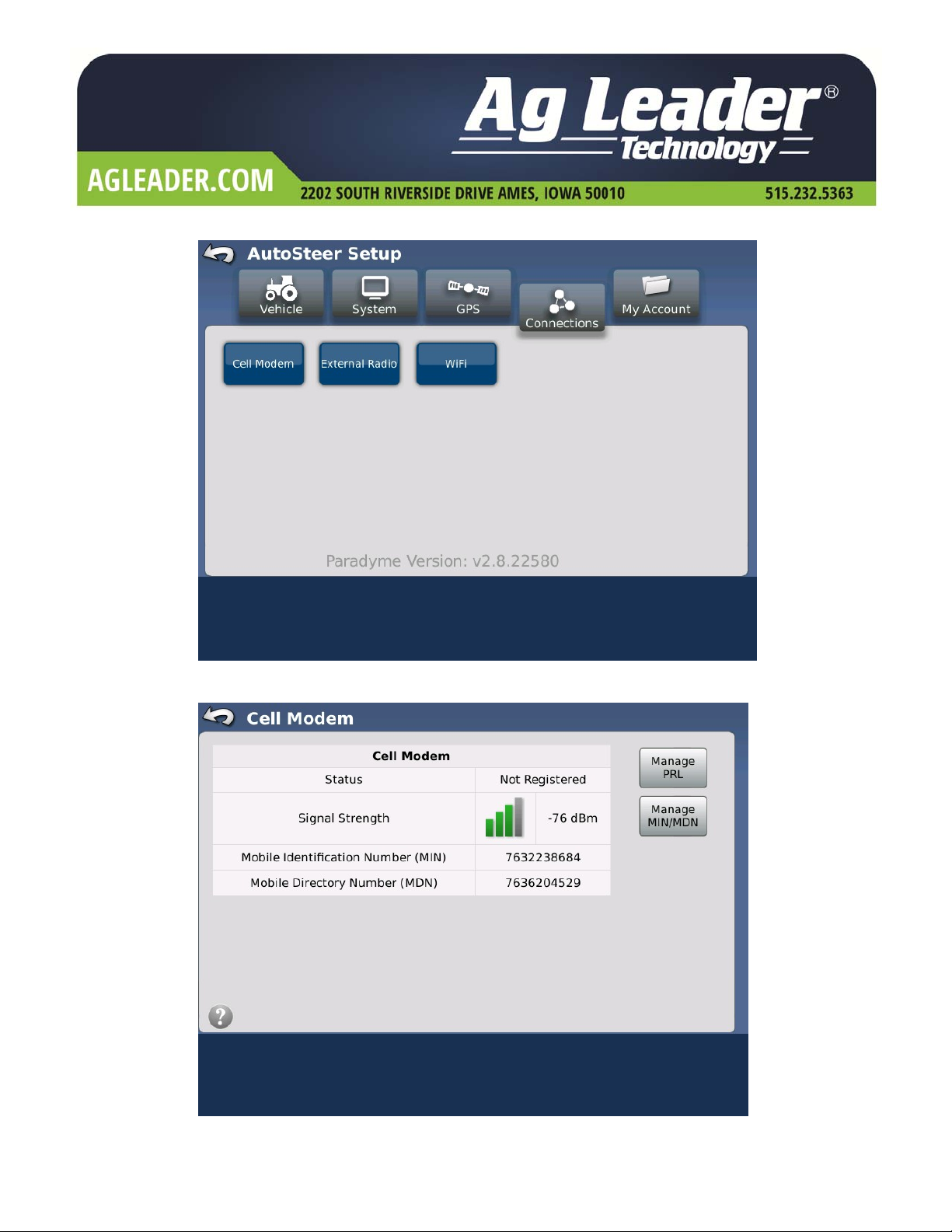
6.
Go
to Connections
:
7.
Cell
Modem:
