Page 1
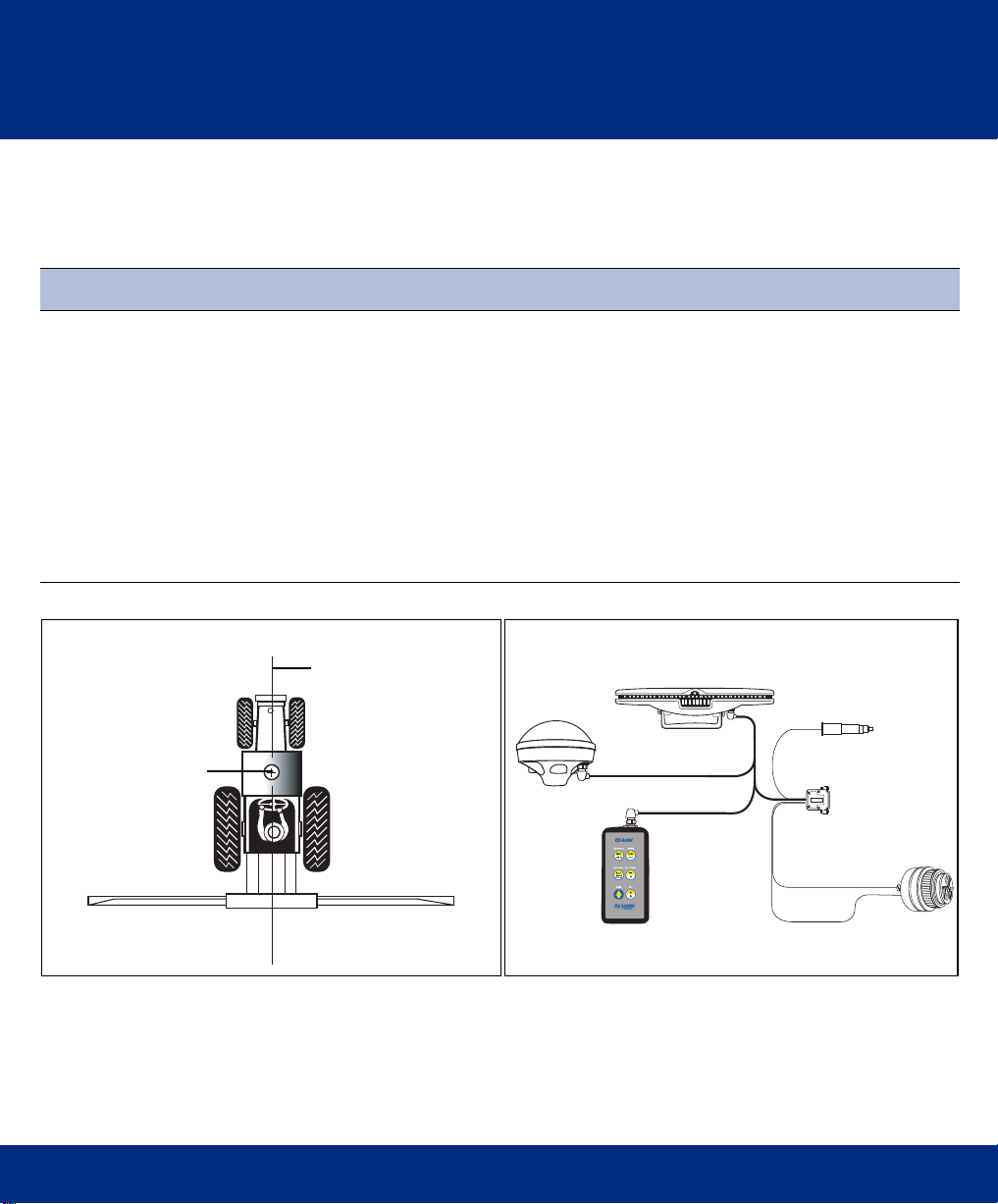
™
Ag Leader EZ-Guide
Quick Reference Card
INSTALLATION
Step 1:
GPS antenna
a. Mount the antenna on the
highest part of the vehicle.
Ensure that there are no
obstructions in the way of
the GPS antenna.
b. Mount the antenna along the
boom centerline as shown
below.
Note – Ensure that the
vehicle with the GPS
antenna on top can safety fit
through the door of the
machine shed!
Mounting the antenna
GPS antenna
Step 2:
Lightbar and remote keypad
a. Attach the suction cup to the
lightbar. Mount the lightbar for
comfortable viewing inside
the cab.
Note – The lightbar can be
mounted upside down.To flip
the text, change the MOUNT
setting to CEILING.
b. Mount the remote keypad for
comfortable access.
Boom centerline
Step 3:
Cables
a. Attach the cables as shown
below.
b. Place the cigarette lighter
plug into the vehicle’s
cigarette lighter adaptor.
c. Optionally, connect the
Sonalert alarm.
Attaching the cables
Lightbar
EZ-Guide cable
GPS4050
Step 4:
Test your installation
a. Drive outside and turn on the
unit. The lightbar display
should illuminate.
Note – GPS does not work
indoors.
b. Press –/+ to change the
swath widt h, then press Enter
to accept.
c. Wait for the SET A message
on the lightbar. EZ-Guide is
ready to use.
To power
To yield monitor
or computer
Application boom
Remote
keypad
White +
Black –
Sonalert
alarm
A
Page 2
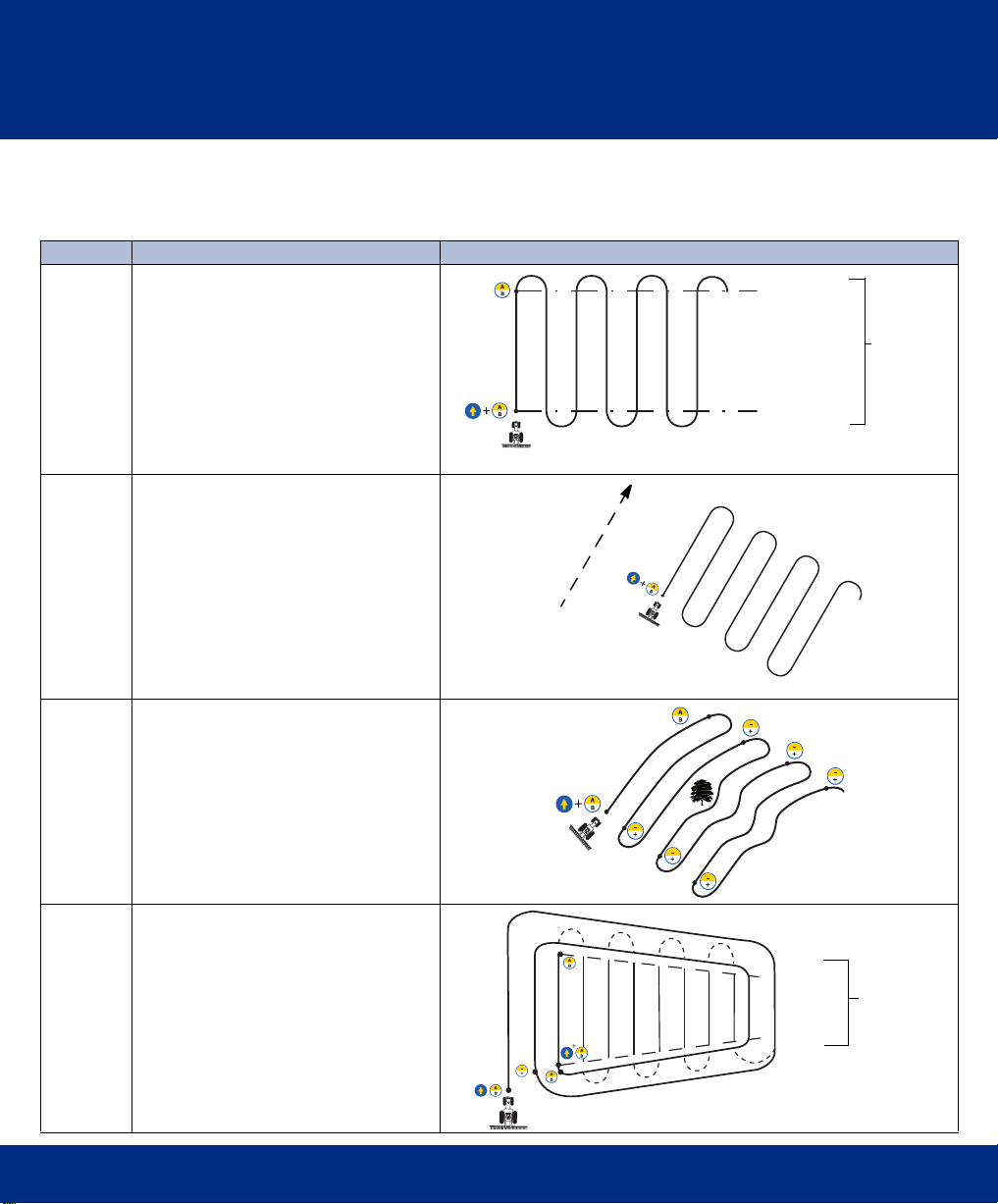
™
A
Ag Leader EZ-Guide
Quick Reference Card
SWATH PATTERN OPTIONS
The following table lists the swath pattern options and describes the approach LED colors and operation.
Pattern Tips on using this pattern Diagram
NEW A-B
NEW A+
NEWCURVE
To set a straight guidance line, set new A
and B points.
If you have set area points, this area is
used for headland approach LED color.
Use A+ pattern for irregular gaps in your
field, or for adjacent parallel fields. Just
reset Point A to generate a new reference
line that is perfectly parallel to the last A-B
line.
With this pattern, if you have set area
points, this area is used for headland
approach LED color . If y ou d o not ha v e any
area points, then you do not get any
approach LED indication.
This option is only available if there is a
valid A-B Line still in memory.
To set a curved guidance line, set new A
and B points.
The approach LED does not indicate the
start and end of the curve swaths.
However , when you are approaching a turn,
end LEDs appear as a turn signal.
Snap to Swath is not available with the
Curve pattern. You must manually
increment the swath. Before beginning your
turn, you must press –/+.
B
A
This diagram assumes that snap to swath is ON.
Direction
of last
A-B line
This diagram assumes that snap to swath is ON.
A
Red = Outside
Green = Inside
Red = Outside
B
Approach
LED color
NEWHLND
For straight parallel swaths inside the
headland, map at least one headland pass
around the outside of the field and then set
A and B points.
Before you can set the A and B points, you
must complete the headland.
When you approach the he adland, the
approach LED indicates your distance to
the end of the swath.
Note – EZ-Guide only calculates field area
based on area points, not headlands.
B
A
Red
Green
Red
Approach
LED color
A
Page 3

™
Ag Leader EZ-Guide
Quick Reference Card
GUIDANCE
To obtain guidance in a field, define a reference swath by mapping A and B points. The lightbar then provides
guidance at swath-width intervals. To get guidance:
Step 1:
Clear guidance
a. At the start of the
new field, clear old
guidance points by
pressing:
b. To select the desired pattern
option, press:
c. When the lightbar displays the
desired option, press:
Note – With a curve pattern, the lightbar LEDs and text only provide cross-track error (XTE) guidance parallel to the last swath.
When you get past the end of each swath, they display the distance to the end of the swath.
+
• Diagrams in the SWATH PATTERN
OPTIONS section on the previous page
show which keys to press for each
pattern option.
Approach indication
The large, central LED indicates where you are in relation to the swath line:
• GREEN – inside the spray zone. Turn the boom on when the LED turns green.
• RED – outside the spray zone. Turn the boom off when the LED turns red.
For more information, see the diagrams in the SWATH PATTERN OPTIONS section on the previous page.
If the HLNDWARN value is configured to greater than 0, the approach LED turns ORANGE to indicate your
approach to the spray zone boundary (from either direction). Prepare to turn the boom on or off.
Step 2:
Map the guidance line
Step 3:
Follow the lightbar
a. T urn left or right for the next sw ath. If the
next swath is not automatically selected
or the wrong swath is selected, press
–/+.
b. Steer your vehi cle so that you center
the green lights in the middle of the
lightbar and drive forward down the
swath.
Pausing guidance
You can pause guidance, for example, to refill chemical tanks or refuel.
To pause guidance … To resume guidance …
While in mid-swath, press . Press again.
A
Page 4

™
Ag Leader EZ-Guide
Quick Reference Card
CALCULATING ACREAGE
You can map area points to calculate acreage. Area points can be added in both Guidance mode and Area mode.
New Area Calculate Area View Area
1. To clear all area points in preparation for a new field, at any time press:
2. To toggle between CONFIRM or CANCEL, press:
3. When the desired option is displayed, press:
+
• To calculate the area of your field drive to each
corner of the field and press:
Each time the key is pressed, a new area value
is displayed. The area is calculated from the outside
end of the application boom.
Note – A minimum of three area points are required to
calculate the field area. The maximum number of area
points is 99.
The following diagram shows mapped area points and the
area calculated.
• To view the
field area at
any time,
press the following buttons until
the area is displayed:
+
Actual swath
pass width
Adjusted area is calculated
at the outside of the swath pass
Tip – Acreage calculations take the current swath width
into account, so you should drive a half-swath in from the
field edge.
ALARMS
If the alarm is connected, it sounds at various times during a swathing operation to indicate that you are:
• entering or leaving the spray zone (as defined by the A-B end-zone, or by a defined headlands area)
• drifting too far off-swath (use the
• returning to the current swath while guidance is paused
• losing differential corrections (use the
XTE WARN option to configure this)
DIFF GPS option to configure this)
A
Page 5

™
Ag Leader EZ-Guide
Quick Reference Card
CONFIGURING THE SYSTEM
Step 1 Step 2 Step 3 Step 4 Step 5 Step 6
To configure
EZ-Guide, press the
following keys until
CONFIG appears:
To select an option,
press the following
key until the option is
displayed:
To display the value,
press:
T o ch ange the v alue,
press:
To accept the value,
press:
Return to step 2, or
press the following
keys until GUIDE is
displayed:
+
+
CONFIGURATION OPTIONS
Option Default Values
WIDTH
LED MODE CHASE • CHASE – Chase the lights to stay online • PULL – Center the lights to stay online
SPACING
HLNDWARN
XTE WARN
BMOFFSET
LK AHEAD 1 SEC
MOUNT DASH • DASH – Text aligned for upright dash mount • CEILING – Text aligned for ceiling mount
TEXT SWTH&XTE • SWTH&XTE – Swath number and cross-track error
SNAPSWTH ON • ON – Lightbar automatically guides to nearest
DIFF SRC WAAS/EGN • WAAS\EGN – WAAS or EGNOS satellite
DIFF GPS DIFFONLY • AUTO – Accept all positions including less
UNITS US • US – Feet, miles per hour, acres • METRIC – Meters, kilometers per hour, hectares
LANGUAGE ENGLISH • ENGLISH
DEFAULTS DEFAULTS
60' Swath width – Set this to about 0.3 m (1 ft) less than your total boom width to ensure that there are no skips
1' Distance represented by one LED.
0' Distance at which the Approach LED indicates your approach to the headland or end of swath line. It turns
0' Distance off-swath at which the alarm sounds. Set to zero to disable the swath alarm.
0' • F<distance> – Boom in front of GPS antenna • R<distance> – Boom to rear of GPS antenna
between swaths.
orange.
Look ahead time in seconds. Predict your future guidance path by the number of seconds configured.
Increase this value for larger vehicles that take longer to turn.
• 0 to 8 mph – 1 second
• 8 to 15 mph – 2 seconds
SWTH&SPD – Swath number and current speed
•
swath
O-USA C – OmniSTAR U.S. Central satellite
•
O-S.AMER – OmniSTAR South American satellite
•
•
O-AFRICA – OmniSTAR African satellite
T-USA W – Thales U.S. Western satellite
•
•
T-USA E – Thales U.S. Eastern satellite
T-AFRICA – Thales African satellite
•
T-AUSTRL – Thales Australian satellite
•
accurate non-differential positions
DIFFONLY – Accept only DGPS positions
•
• ESPANOL
Return all configuration settings to factory defaults.
• 15+ mph – 3 seconds
•
HDG&SPD – Current heading and speed
DEMO – Sales demo mode
•
• OFF – Use the –/+ keys to change swath
•
O-USA W – OmniSTAR U.S. Western satellite
O-USA E – OmniST AR U.S. Eastern satellite
•
O-EUROPE – OmniSTAR European satellite
•
•
O-AUSTRL – OmniSTAR Australian satellite
T-USA C – Thales U.S. Central satellite
•
•
T-S.AMER – Thales South American satellite
T-EUROPE – Thales European satellite
•
•
AUTOWARN – Accept all positions, but warn if
differential corrections are lost
• PORTUGES
A
Page 6

™
Ag Leader EZ-Guide
Quick Reference Card
KEYPAD
CLEAR AREA
Clear all area points.
ADD AREA POINTS
Add an area point. The new
area is displayed briefly.
RESET GUIDANCE
Reset the guidance in
preparation for a new field.
PAUSE/RESUME
Pause or resume guidance.
SHIFT
• Press to access yello w
functions on other keys.
• Press and hold to change
the brightness of the
lightbar display.
• When editing configuration
values, press to toggle
between increasing and
decreasing the values.
MODE
Select Guidance, Area, or
Configuration modes.
ENTER
Select a configuration option
or accept a configuration
value.
–/+
• Increase or decrease
swath number if
SNAPSWTH is off.
• Scroll through
configuration options.
• Increase or decrease
configuration values.
SET A/SET B
Set the A or B point for
swath guidance.
LIGHTBAR DISPLAY BRIGHTNESS
To change the brightness level of the lightbar display, press and hold: .
© 2003. Trimble Navigation Limited. All rights reserved. EZ-Guide is a trademark of Trimble Na vigat ion Limited licensed to Ag Leader Technology. Part Number 48651-40-ENG. Rev.A (January 2003).
A
