Page 1

Management and
User Setup
Volume and Brightness
GPS/Steering Setup
Console Setup
USB Access
Starting a New Event
Conguration: Guidance
1
New
Event
Conguration: Guidance
New
Event
GPS Offsets and
Swath Width
GPS Diagnostics
Display Diagnostics
Start New Event
This will create a new event. Continue?
2
New
Event
Start a New
Event
New Guidance Pattern
Straight
Change
Pattern
Pattern Options
Implement Width:
Guidance Width:
30.0000 ft
30.0000 ft
0.00 ac
270.0°
0.0°
3
The Quick Reference Guide is available in multiple languages on the Documentation CD and
www.agleader.com.
For Ag Leader Technical Support:
Ag Leader Technology (515) 232-5363 (phone)
2202 South Riverside Drive (515) 232-3595 (fax)
Ames, Iowa 50010 support@agleader.com
Quick Reference Guide
AL: 2006357-ENG Rev A
0.0 mph
1
Page 2
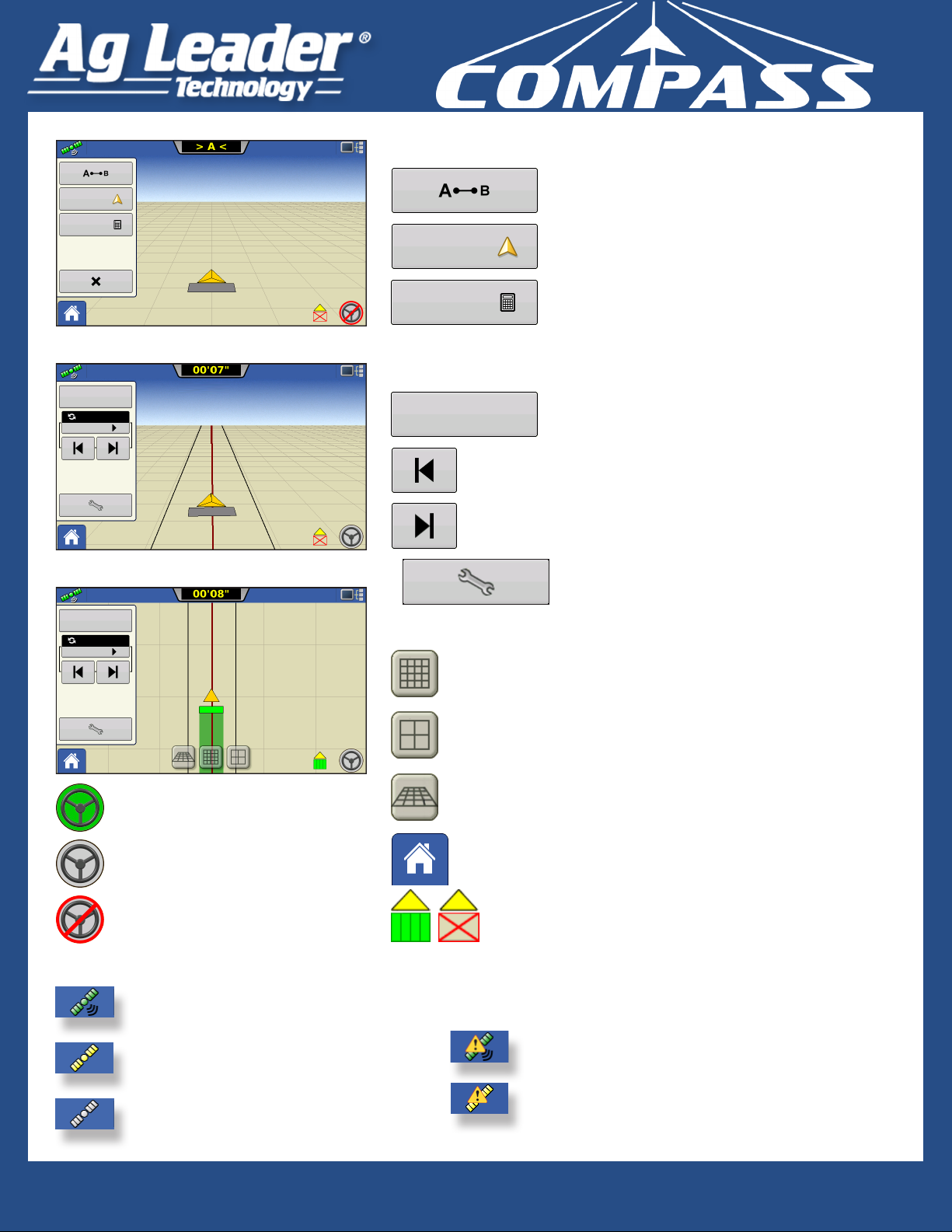
0.00 ac
270.0°
0.0°
0.0 mph
Pattern Creation
179.6°
Set the A point and B point of an AB guidance
pattern
Create a guidance pattern using the vehicles
current heading
0.00 ac 0.0 mph
Reset
Nudge: 30.0 in
Total: 0.0 in
0.00 ac
Reset
Nudge: 30.0 in
Total: 0.0 in
Pass: 1 R
Pass: 1 R
0.0 mph
0.0°
dened heading
Run Time
Create a guidance pattern with a user
Reset
Nudge guidance pattern left
Nudge guidance pattern right
Press anywhere on the map to bring up the map toggle buttons.
Zoom to Extent - entire map shown from an overhead
view
Zoom to Detail - vehicle appears as a gold-colored
triangle icon; implement changes to indicate data being
logged in the eld
Clears guidance pattern
Guidance options
Steering engaged
Steering ready
Steering not ready
GPS Button
Green - Differential GPS
Yellow - GPS Only
Gray - No GPS
Perspective View - vehicle icon shown from behind with
horizon visible; only available when guidance is active
Return to home screen
Implement icon – toggle logging on/off
Flex Mode (ParaDyme and GeoSteer Only)
Green - On
Yellow - Exceeded
Quick Reference Guide
AL: 2006357-ENG Rev A
2
Page 3

Connecting the System
Note: Mount the display to a secure support inside the vehicle cab taking the following into consideration:
• The display must be readily accessible to the machine operator
• The display must not obstruct the operator’s normal driving view nor interfere with existing machine controls
System Features
• Rugged sealed enclosure
• Compatible with most NMEA GPS receivers
• Adjustable volume control
• Perspective 3D View Map
• Advanced GPS Diagnostics
• USB media slot
• 28-pin plug compatible with other Ag Leader displays.
• RAM mount
System Uses
• Manual Guidance
• ParaDyme™, GeoSteer™ and OnTrac2+ automated steering
• Coverage Mapping
• Mapping of all eld boundaries, sub-boundaries, waterways and terraces
USB Flash Drive
A USB Flash Drive can be used to save and transfer data in and out of
the display.
Color Touch Screen
The display features a color touch screen display. The touch screen
allows easy and intuitive navigation through the screens on the display
without the need for any external keypad or mouse devices. Here are
a few key things to remember if you are new to using a touch screen
device:
• Do not use any sharp objects for running the touch screen device,
this could result in damage to the display. Using the tip of a nger is the
recommended method of operating the display touch screen.
• Do not use any harsh chemicals to clean the touch screen. Using a
damp soft cloth or an anti-static wipe made specically for cleaning computer displays is the correct way to clean the screen and the enclosure.
• The touch screen requires only a gentle touch of about half-second in
duration to operate correctly. A common mistake is to try to navigate too
quickly through the system using rm taps instead of gentle presses.
Technical Specications
Do not exceed the specications below:
• Storage Temperature: -22° to +176°F (-30° to +80°C)
• Operating Temperature: -4° to +158°F (-20° to +70°C)
• Operating Input Voltage: 9 –16 V DC
• Max Current Rating: 4.0 amp
• Environmental Protection Rating: IP64
• No Protective Grounding required
• Fuse: Glass AGC 3 amp rating (cigarette plug adapter)
Quick Reference Guide
AL: 2006357-ENG Rev A
3
Page 4

Safety Notice: Read these safety instructions and the User Manuals thoroughly, and follow the instructions.
Steering System refers to the OnTrac2 GPS Assisted Steering System and/or the OnTrac2+ GPS Assisted Steering System and/or the ParaDyme system
and/or the GeoSteer system.
• Only an operator who is fully authorized to drive the vehicle can use the Steering System.
• The operator must not exceed the safe speed limit for the terrain on which the vehicle is operating.
• The operator must always be aware of his actions when operating the Steering System.
• When installing the Steering System do not force the components as this can result in damage to the components.
• Always follow the instructions in the installation, operation, and maintenance manuals.
• Only trained personnel should install the Steering System.
• Always inventory the components delivered to ensure all the correct components are present. Never use replacement components. Only use
original components.
• If there are any questions regarding the safe operation of the Steering System or the instructions in the manuals, immediately contact your
authorized dealer or technical support.
• Always use the correct tools to install the Steering System.
• To prevent injury, use caution when installing the Steering System.
• Do not use or operate the Steering System in unsafe weather conditions.
• Do not use or operate the Steering System on unsafe terrain.
• Only an operator who is trained, experienced or authorized can use or operate the Steering System.
• Before using the Steering System, the operator must have sufcient knowledge of how to operate the systems in a safe manner.
• When installing the Steering System, all safety precautions must be clearly understood. If there are any loose, missing or damaged parts they
should not be used.
• Before using the Steering System, verify all functions are checked and controlled to ensure they are working correctly. When there is any doubt, do
not take any risks - always contact your authorized dealer or technical support.
• Before operating the Steering System, verify all functions of the Operator Presence Switch to ensure it functions correctly.
• Powering the Steering System ON or OFF must be done by following the correct prescribed procedures.
• If any vehicle or system function is abnormal, for example if excessive vibrations or noise occur, immediately stop the vehicle, power OFF the
Steering System and contact your authorized dealer or technical support.
• When maintaining or cleaning the Steering System, it must be completely powered OFF and are free of any electrical currents.
• The operator of the Steering System in conjunction must read and understand all safety instructions so they can react in case of an emergency.
• The authorized dealer must always carry out maintenance or repairs on the Steering System.
• During repair or replacement of components on the Steering System, only original components must be used.
• Operator or maintenance personnel must always wear the correct personal protection equipment when working on the Steering System.
• Maintenance personnel must always use the recommended cleaning materials and accessories when the Steering System is cleaned.
• Unsafe conditions or situations with the Steering System must be reported to your authorized dealer or technical support.
• Objects cannot be placed on or in the area of the Steering System.
• During installation, calibration, and tuning of the Steering System the vehicle wheels may turn to the left and right. Be sure all people and obstacles
are clear of the wheels before proceeding.
• Put the vehicle seat and steering wheel in the normal operating position and verify that the OnTrac2 Mechanical Drive Unit (MDU) does not interfere
with any controls.
• The operator must read and acknowledge the Automatic Steering Liability Notice each time the system is powered ON.
• If there are any questions regarding the safe operation of the Steering System or the operating instructions, contact your authorized dealer or
technical support.
• The operator must keep alert for obstacles in the path of the vehicle. The Steering System cannot identify or avoid obstacles.
• The operator must remain in the operator’s chair in the vehicle while the Steering System is engaged.
• Only use the Steering System in an open eld. The systems must be powered OFF when the vehicle is on any type of roadway.
Liability Notice Novariant B.V. cannot be held responsible or liable in any way for any damages and / or accidents that occur through the malfunction of
the machine on which it is installed, malfunction of the machine components, machine attributes (e.g. trailers), third party interference(s) or acts of the
operator outside the intended use such as prescribed by Novariant B.V.
COPYRIGHT NOTICE Ag Leader Technology has copyrighted (©2013) the contents of this publication and the operating program for the Ag Leader
Integra and Versa systems. No reproductions may be made without rst obtaining the consent of Ag Leader Technology.
Quick Reference Guide
AL: 2006357-ENG Rev A
4
