Page 1
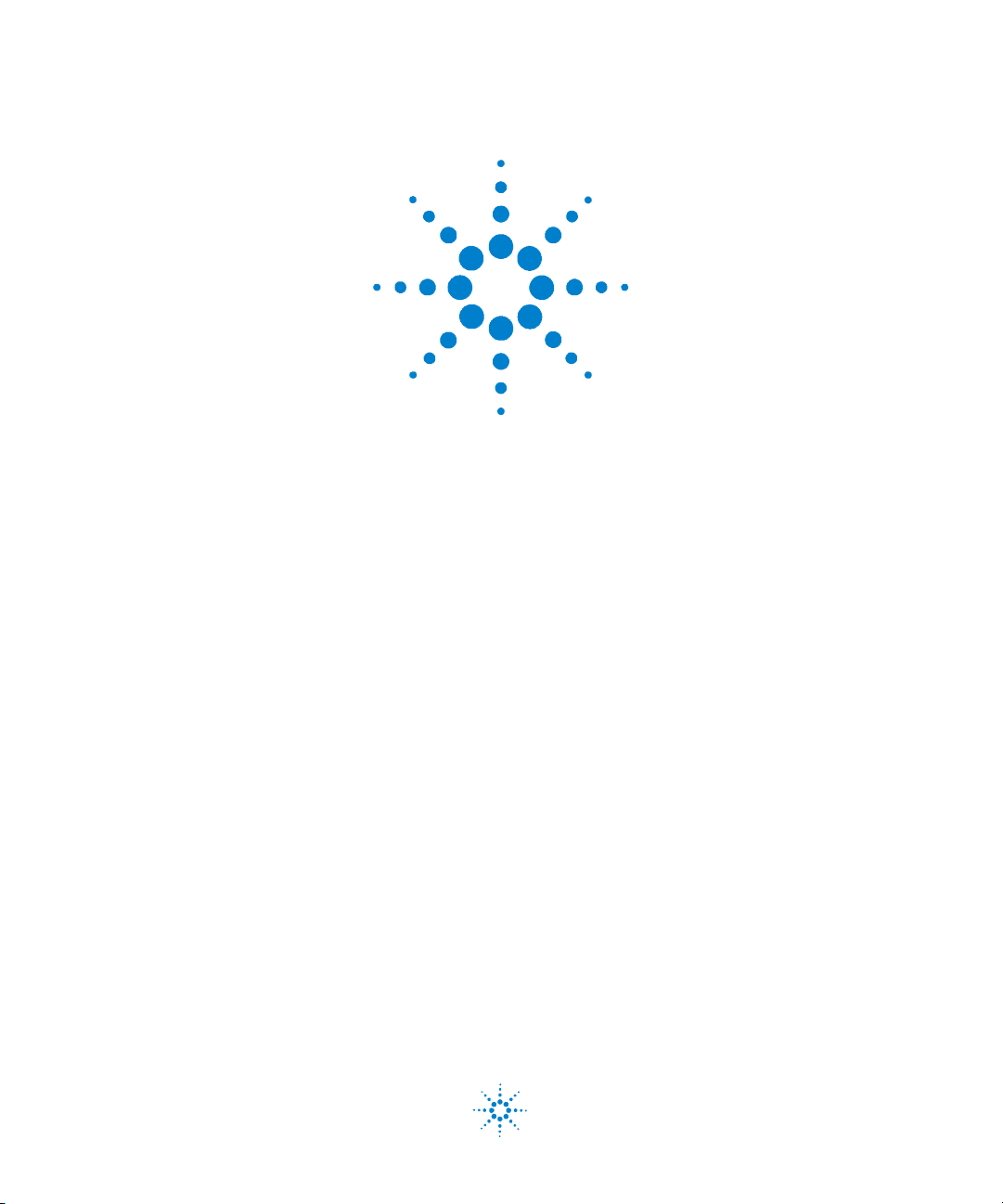
Agilent U2802A
31-Channel
Thermocouple Input
Device
User’s Guide
Agilent Technologies
Page 2
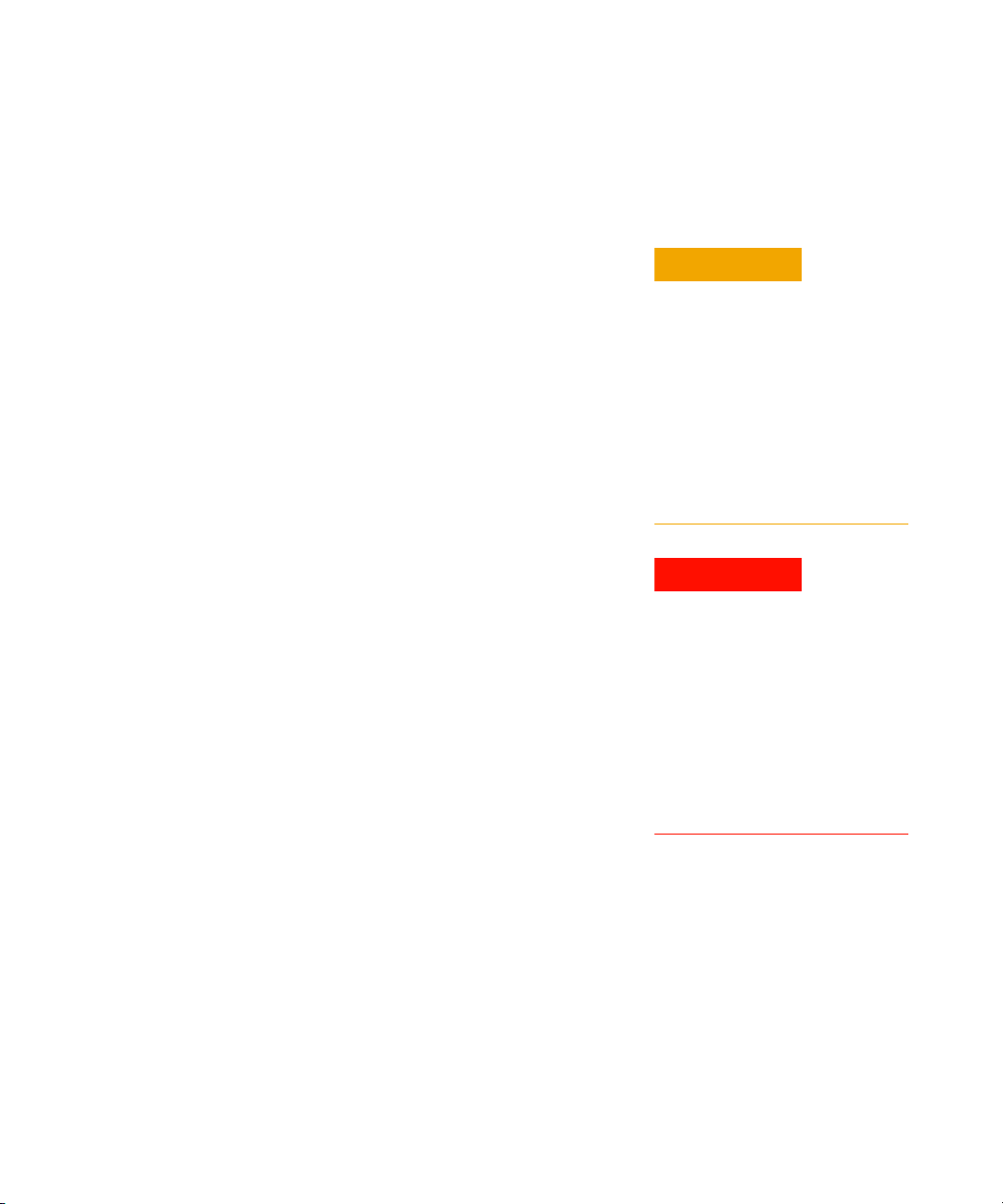
Notices
CAUTION
WARNING
© Agilent Technologies, Inc. 2008
No p art o f this manua l may be r epro duced in
any form or by any means (including electronic storage and retrieval or translation
into a foreign language) without prior agreement and written consent from Agilent
Technologies, Inc. as governed by United
States and international copyright laws.
Manual Part Number
U2802-90003
Edition
First Edition, January 7, 2008
Agilent Technologies, Inc.
3501 Stevens Creek Blvd.
Santa Clara, CA 95052 USA
Warranty
The material contained in this document is provided “as is,” and is subject to being changed, without notice,
in future editions. Further, to the maximum extent permitted by applicable
law, Agilent disclaims all warranties,
either express or implied, with regard
to this manual and any information
contained herein, including but not
limited to the implied warranties of
merchantability and fitness for a particular purpose. Agilent shall not be
liable for errors or for incidental or
consequential damages in connection with the furnishing, use, or performance of this document or of any
information contained herein. Should
Agilent and the user have a separate
written agreement with warranty
terms covering the material in this
document that conflict with these
terms, the warranty terms in the separate agreement shall control.
Technology Licenses
The hardware and/or software described in
this document are furnished under a license
and may be used or copied only in accordance with the terms of such license.
Restricted Rights Legend
U.S. Government Restricted Rights. Software and technical data rights granted to
the federal government include only those
rights customarily provided to end user customers. Agilent provides this customary
commercial license in Software and technical data pursuant to FAR 12.211 (Technical
Data) and 12.212 (Computer Software) and,
for the Department of Defense, DFARS
252.227-7015 (Technical Data - Commercial
Items) and DFARS 227.7202-3 (Rights in
Commercial Computer Software or Computer Software Documentation).
Safety Notices
A CAUTION notice denotes a haz-
ard. It calls attention to an operating procedure, practice, or the like
that, if not correctly performed or
adhered to, could result in damage
to the product or loss of important
data. Do not proceed beyond a
CAUTION notice until the indicated
conditions are fully understood and
met.
A WARNING notice denotes a
hazard. It calls attention to an
operating procedure, practice, or
the like that, if not correctly performed or adhered to, could result
in personal injury or death. Do not
proceed beyond a WARNING
notice until the indicated conditions are fully understood and
met.
II U2802A 31-Channel Thermocouple Input User’s Guide
Page 3
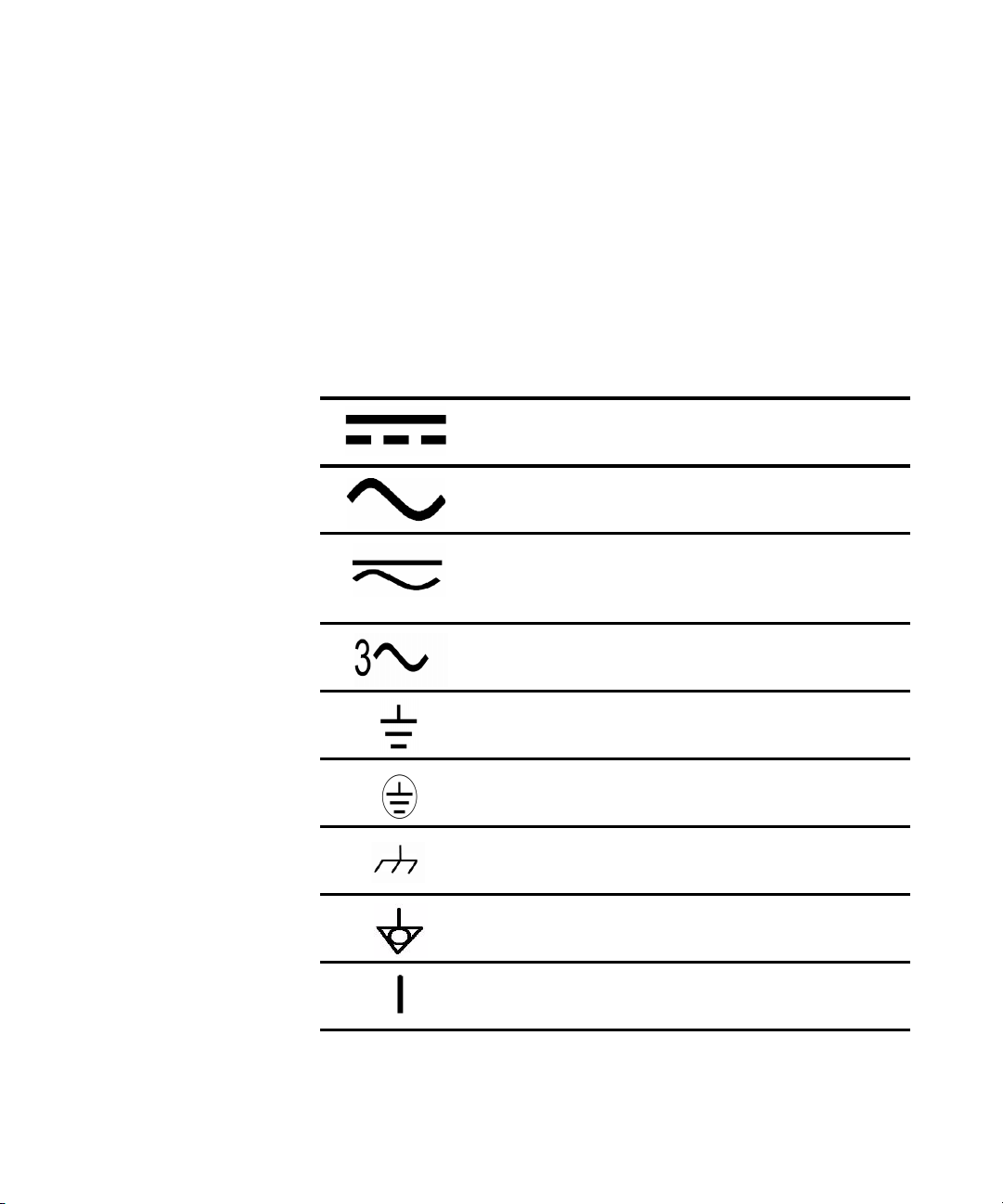
Safety Information
The following general safety precautions must be observed during all phases of this instrument. Failure to comply
with these precautions or with specific warnings elsewhere in this manual violates safety standards of design,
manufacture, and intended use of the instrument. Agilent Technologies, Inc. assumes no liability for the
customer’s failure to comply with these requirements.
Safety Symbols
The following symbols indicate that precautions must be taken to maintain safe
operation of the instrument.
Direct current
Alternating current
Both direct and alternating current
Three-phase alternating current
Earth (ground) terminal
Protective conductor terminal
Frame or chassis terminal
Equipotentiality
On (Supply)
U2802A 31-Channel Thermocouple Input User’s Guide III
Page 4
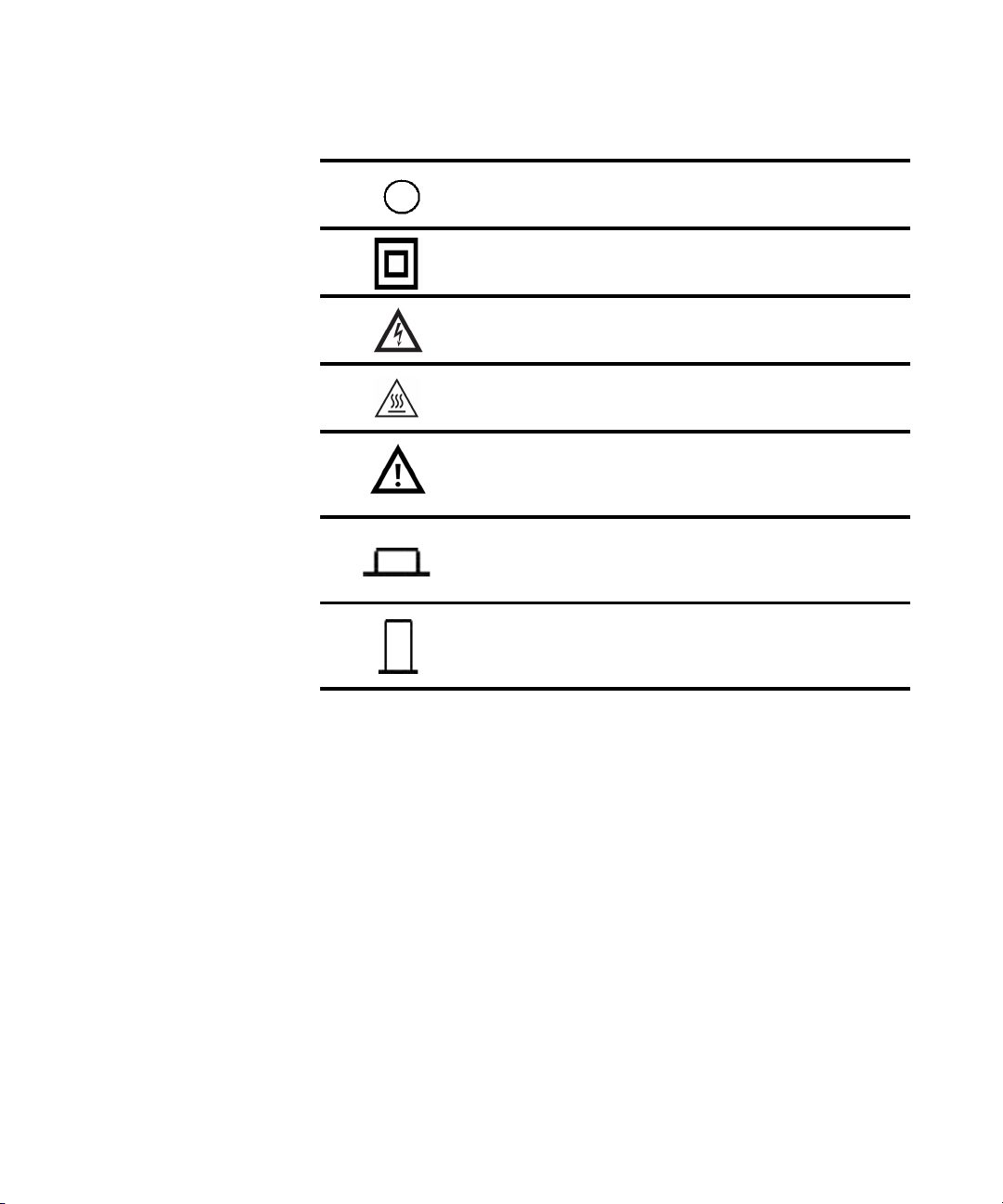
Off (Supply)
Equipment protected throughout by double insulation or reinforced insulation
Caution, risk of electric shock
Caution, hot surface
Caution, risk of danger (See note.)
In position of a bi-stable push control
Out position of a bi-stable push control
IV U2802A 31-Channel Thermocouple Input User’s Guide
Page 5
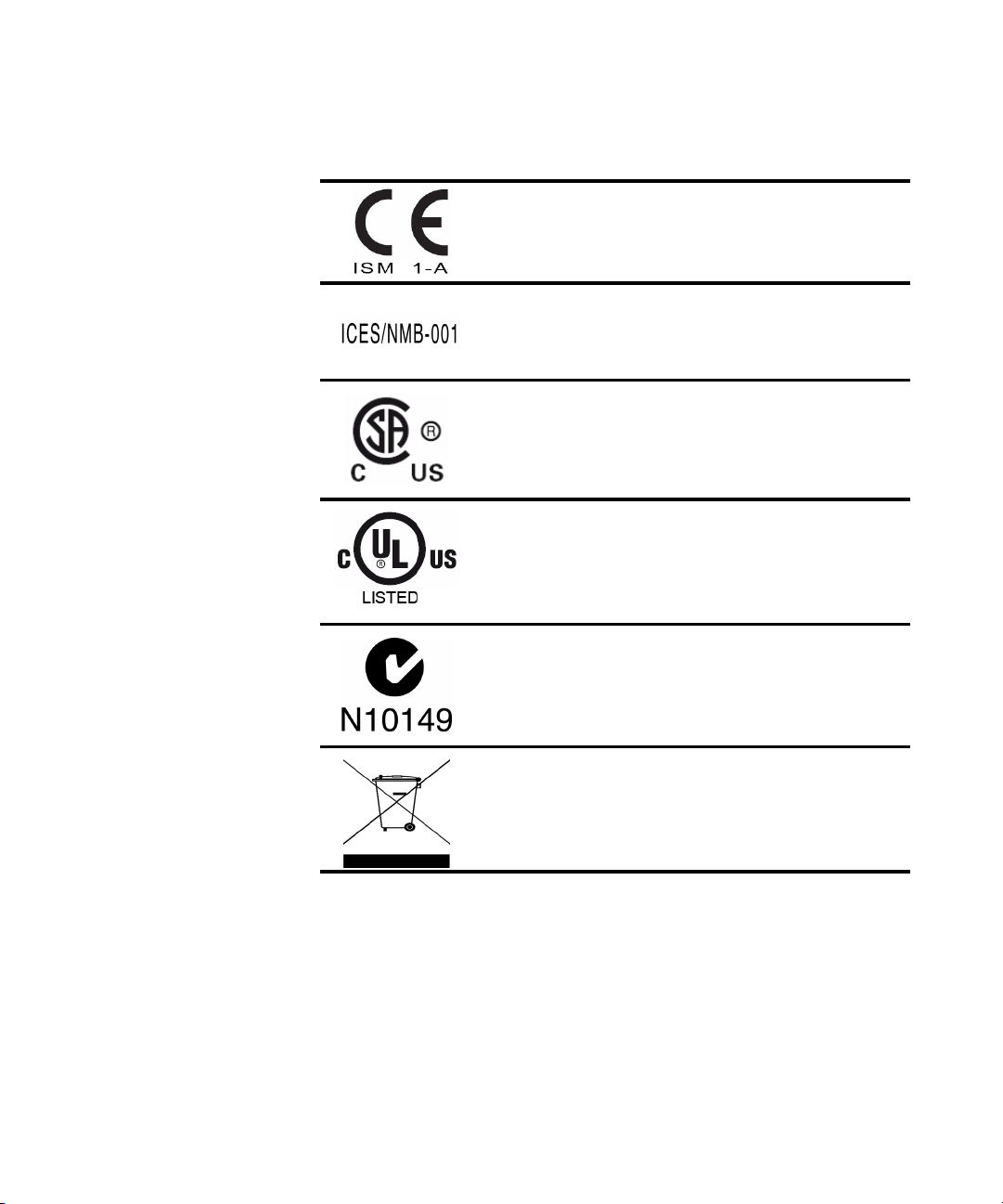
Regulatory Markings
The CE mark is a registered trademark of the European
community. This CE mark shows that the product complies with
all the relevant European legal directive.
ICES/NMB-001 indicates that this ISM device complies
with Canadian ICES-001.
The CSA mark is a registered trademark of the Canadian Standards Association. A CSA mark with the indicators "C" and "US"
means that the product is certified for both the U.S. and Canadian
markets, to the applicable American and Canadian standards.
The UL Mark is a registered trademark of Underwriters Laboratories Inc. UL listing mark with the indicators "C" and "US”
indicates the product compliance with both Canadian and U.S.
requirements.
The C-tick mark is a registered trademark of the Spectrum Management Agency of Australia. This signifies compliance with the
Australian EMC Framework regulations under the terms of the
Radio Communications Act of 1992.
This product complies with the (2002/96/EC) marking
equipment. The affixed product label indicates that you must not
discard this electrical/electronic product in domestic household
waste.
U2802A 31-Channel Thermocouple Input User’s Guide V
Page 6
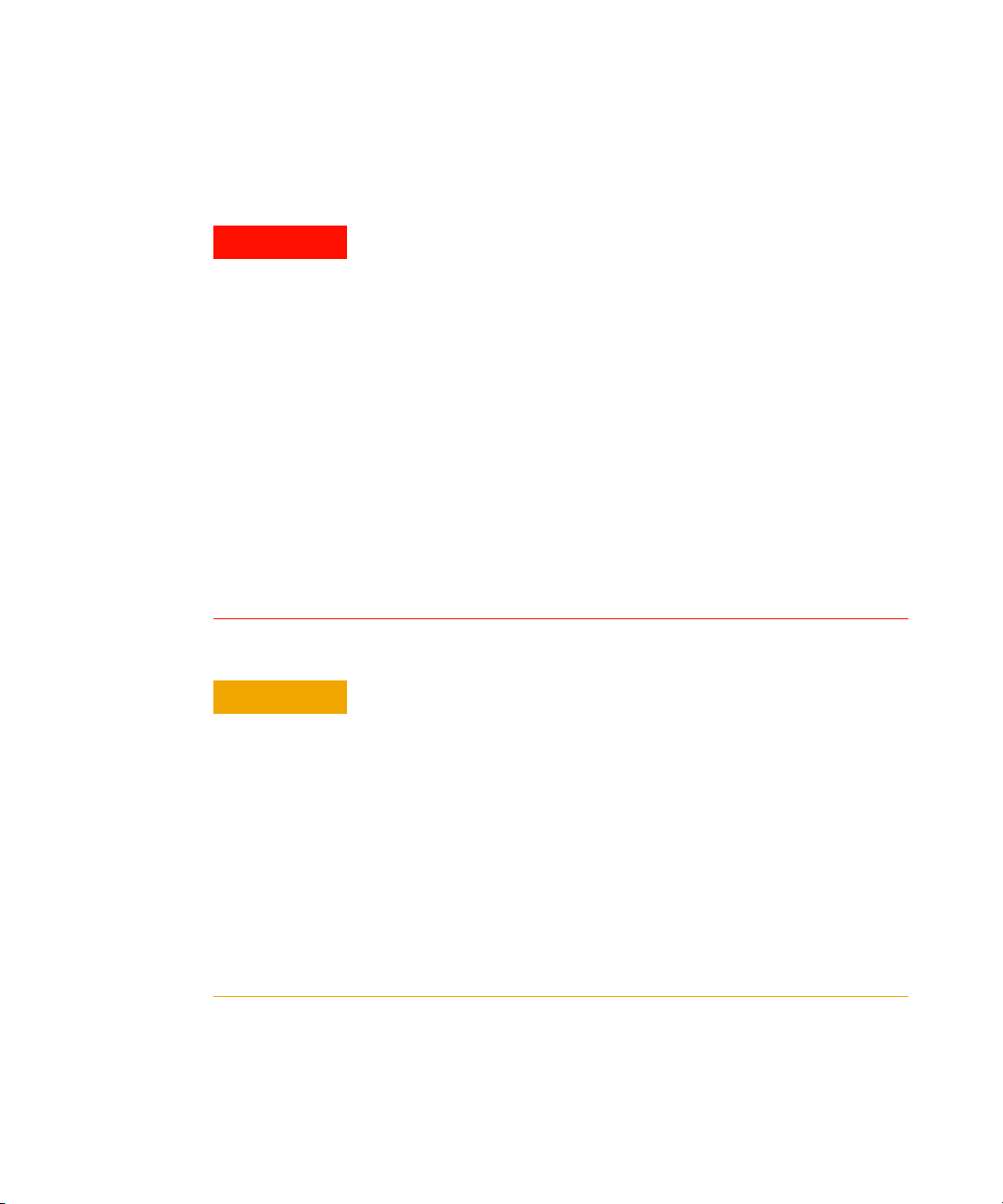
General Safety Information
WARNING
CAUTION
• Do not use the device if it is damaged. Before you use the device,
inspect the case. Look for cracks or missing plastic. Do not operate the
device around explosive gas, vapor or dust.
• Do not apply more than the rated voltage (as marked on the device)
between terminals, or between terminal and external ground.
• Always use the device with the cables provided.
• Observe all markings on the device before connecting to the device.
• Turn off the device and application system power before connecting to
the I/O terminals.
• When servicing the device, use only specified replacement parts.
• Do not operate the device with the removable cover removed or
loosened.
• Do not connect any cables and terminal block prior to performing
self-test process.
• Use only the power adapter supplied by the manufacturer to avoid any
unexpected hazards.
• Do not load the input and output terminals above the specified
operating limits. Input terminals should not exceed ±10 V with respect
to the module ground. Applying excessive voltage or overloading the
device will cause irreversible damage to the circuitry.
• Applying excessive voltage or overloading the input terminal will
damage the device permanently.
• If the device is used in a manner not specified by the manufacturer, the
protection provided by the device may be impaired.
• The U2802A can only be used with U2355A or U2356A DAQs and used
with the SCSI cables provided.
• Always use dry cloth to clean the device. Do not use ethyl alcohol or
any other volatile liquid to clean the device.
• Do not permit any blockage of the ventilation holes of the device.
VI U2802A 31-Channel Thermocouple Input User’s Guide
Page 7
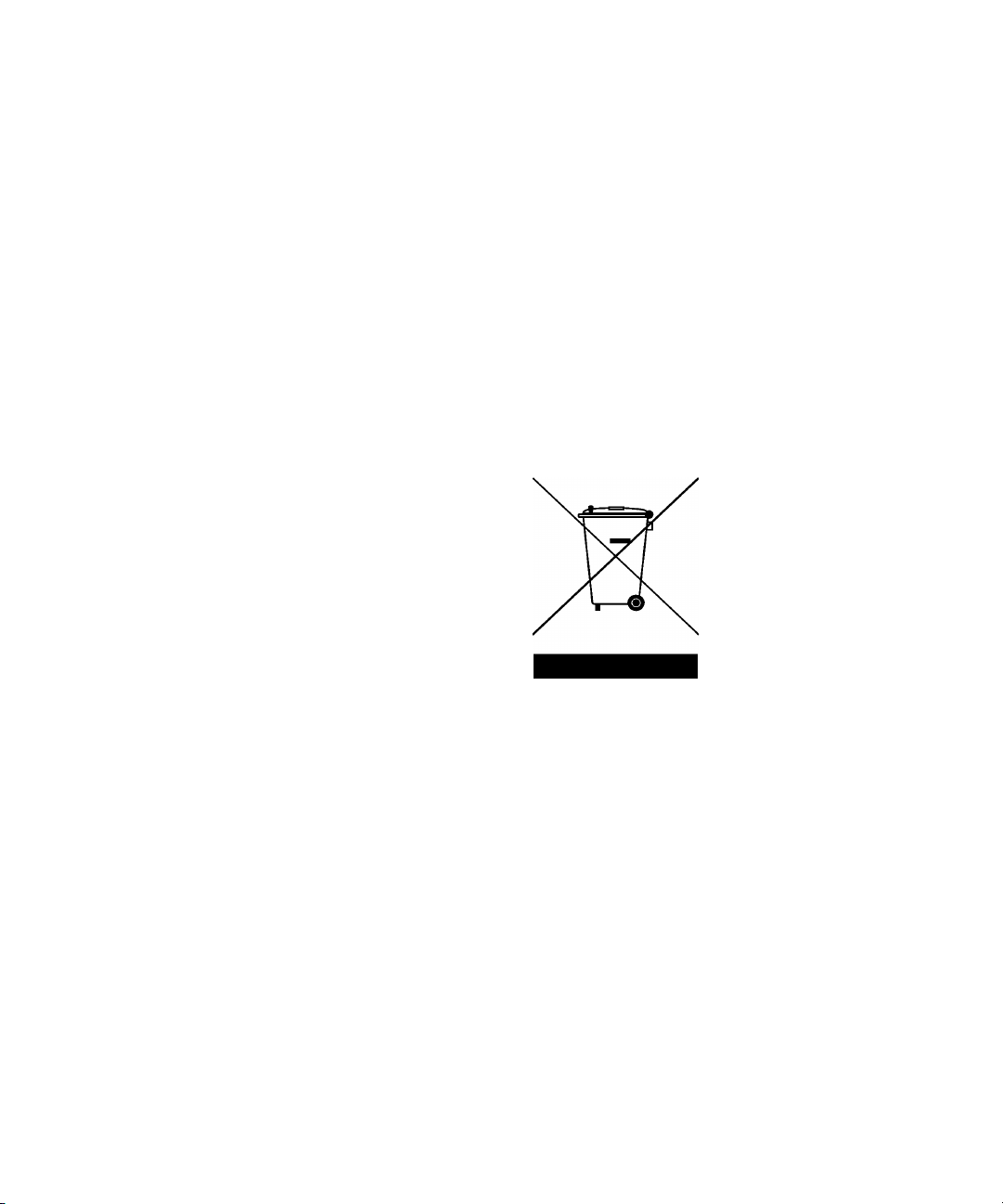
Waste Electrical and Electronic Equipment (WEEE) Directive
2002/96/EC
This instrument complies with the WEEE Directive (2002/96/EC) marking
requirement. This affixed product label indicates that you must not discard this
electrical/electronic product in domestic household waste.
Product Category:
With reference to the equipment types in the WEEE directive Annex 1, this
instrument is classified as a “Monitoring and Control Instrument” product.
The affixed product label is shown as below:
Do not dispose in domestic household waste
To return this unwanted instrument, contact your nearest Agilent office, or visit:
http://www.agilent.com/environment/product
for more information.
U2802A 31-Channel Thermocouple Input User’s Guide VII
Page 8
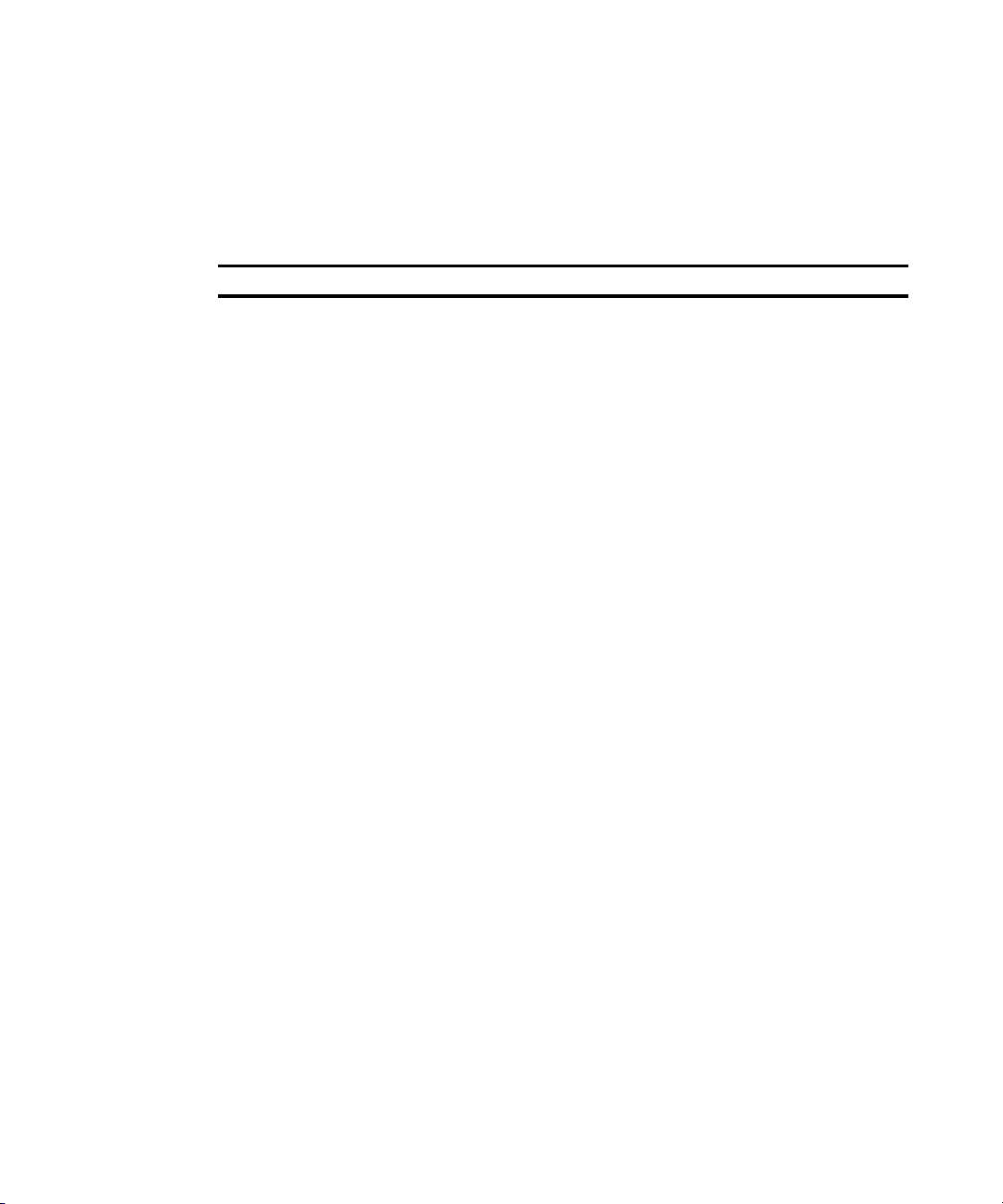
Environmental Conditions
The table below shows the general environmental requirements for the product.
Environmental Conditions Requirements
Temperature Operating temperature from 0
Humidity Relative humidity at 50% to 85% RH (Non-condensing)
Altitude Altitude up to 2000 meters
Storage compliance –40 °C to +70 °C
°C to +55 °C
VIII U2802A 31-Channel Thermocouple Input User’s Guide
Page 9

In This Guide...
1 Getting Started
This chapter introduces the new Agilent U2802A 31- channel
thermocouple input device and provides quick start information. It
also provides product outlook, installation configuration and
troubleshooting guide.
2 Features and Functions
This chapter contains details of the product features, applications,
system overview and theory of operation. From this chapter, you
will understand the Agilent U2802A 31- channel thermocouple
input system overview and functionality of this device.
3 Pin Configurations and Assignments
This chapter described the Agilent U2802A 31- channel
thermocouple input device pin configurations and connector pinout
for user’s reference.
4 Product Specifications
This chapter specifies the environmental conditions,
characteristics, and specifications of the Agilent U2802A
31- channel thermocouple input device. It also covers the system
accuracy, typical performance and guidelines to make accurate
temperature measurements.
5 Calibration
This chapter contains the calibration information and factory
restore calibration procedure for the Agilent U2802A 31- channel
thermocouple input device.
U2802A 31-Channel Thermocouple Input User’s Guide IX
Page 10
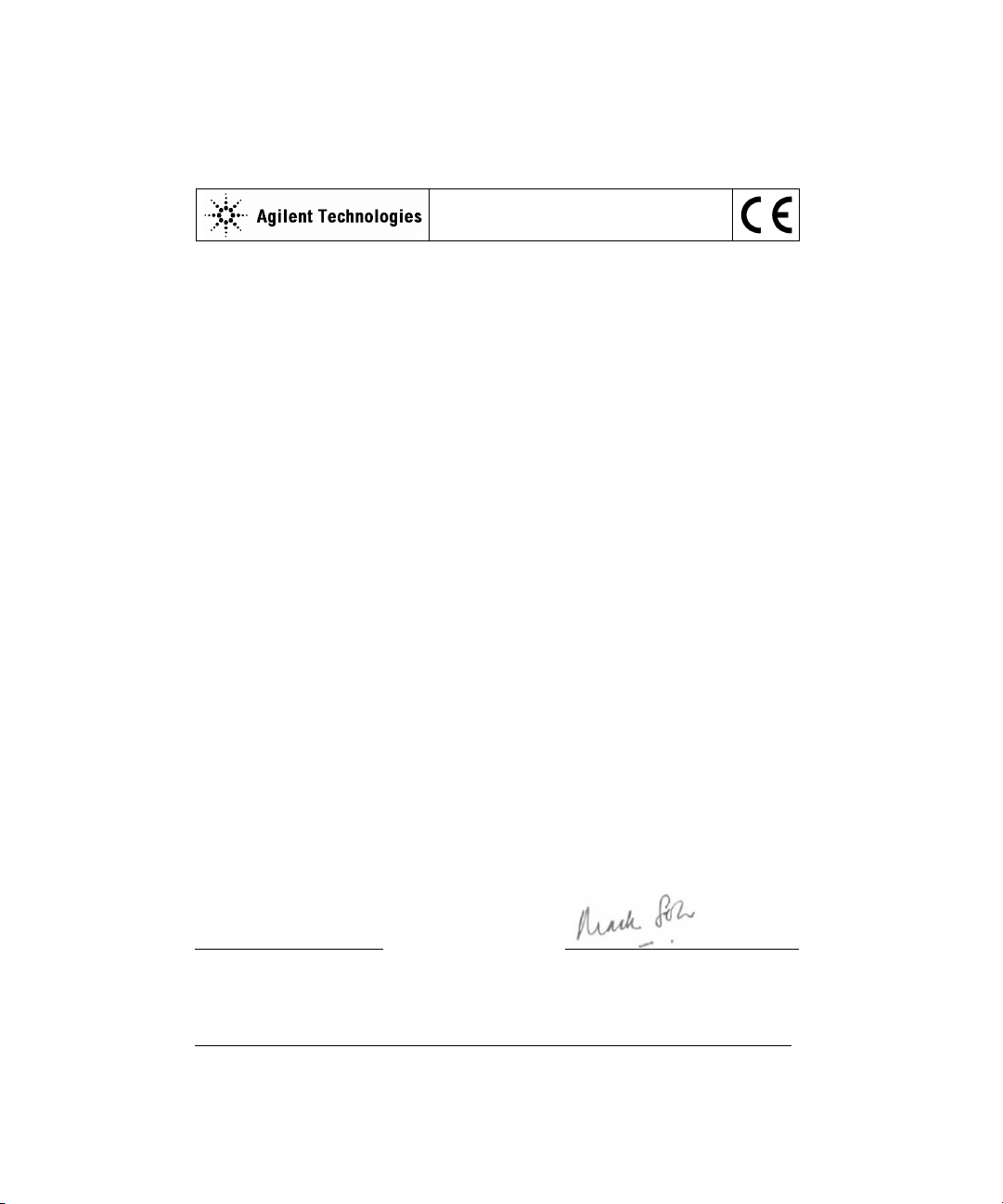
DECLARATION OF CONFORMITY
According to EN ISO/IEC 17050-1:2004
Generic example
Manufacturer’s Name:
Agilent Technologies Microwave Products (M) Sdn. Bhd
Manufacturer’s Address:
Bayan Lepas Free Industrial Zone,
11900, Bayan Lepas, Penang, Malaysia
Declares under sole responsibility that the product as originally delivered:
Product Name:
31-Channel Thermocouple Input Device
Models Number:
U2802A
Product Options:
This declaration covers all options of the above product(s)
complies with the essential requirements of the following applicable European Directives, and
carries the CE marking accordingly:
Low Voltage Directive (2006/95/EC)
EMC Directive (2004/108/EC)
and conforms with the following product standards:
EMC
Standard
StandardStandard
Standard Limit
LimitLimit
Limit
IEC 61326:2002 / EN 61326:1997+A1:1998+A2:2001+A3:2003
CISPR 11:1990 / EN55011:1990 Class A Group 1
IEC 61000-4-2:1995 / EN 61000-4-2:1995 4 kV CD, 8 kV AD
IEC 61000-4-3:1995 / EN 61000-4-3:1996 3 V/m, 80-1000 MHz
IEC 61000-4-4:1995 / EN 61000-4-4:1995 0.5 kV signal lines, 1 kV power lines
IEC 61000-4-5:1995 / EN 61000-4-5:1995 0.5 kV line-line, 1 kV line-ground
IEC 61000-4-6:1996 / EN 61000-4-6:1996 3 V, 0.15-80 MHz
IEC 61000-4-11:1994 / EN 61000-4-11:1994
Canada: ICES-001:2004
Australia/New Zealand: AS/NZS CISPR11:2004
1 cycle / 100%
The product was tested in a typical configuration with Agilent Technologies test systems.
Safety
IEC 61010-1:2001 / EN 61010-1:2001
Canada: CAN/CSA-C22.2 No. 61010-1-04
USA: ANSI/UL 61010-1:2004
This DoC applies to above-listed products placed on the EU market after:
20-November-2007
Date
Mack Soh
Quality Manager
For further information, please contact your local Agilent Technologies sales office, agent or distributor,
or Agilent Technologies Deutschland GmbH, Herrenberger Straße 130, 71034 Böblingen, Germany.
Template: A5971-5302-2, Rev. E.00 U2802A DoC Revision 1.0
X U2802A 31-Channel Thermocouple Input User’s Guide
Page 11
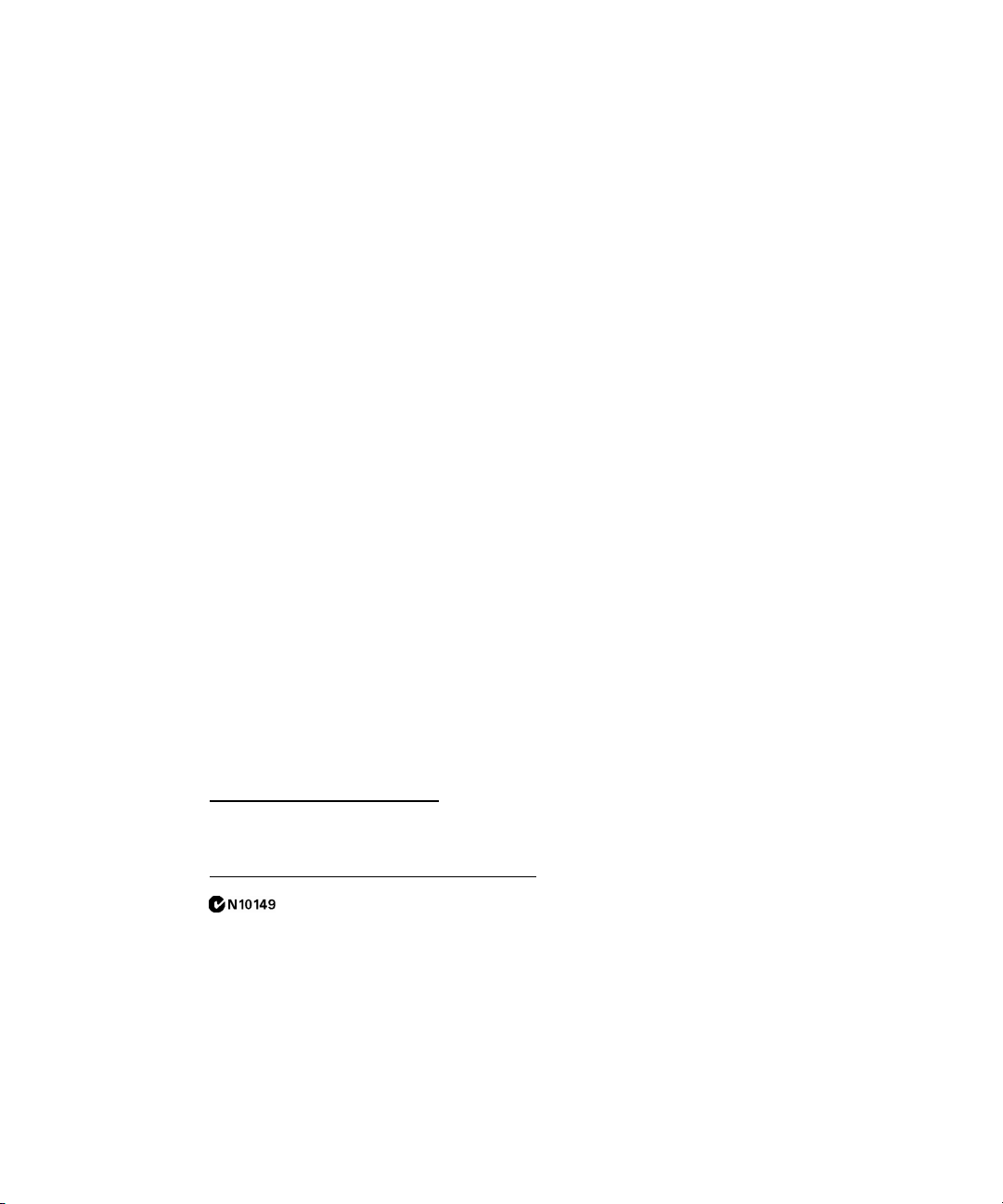
Product Regulations
Performance Criteria
IEC 61326-1:2002 / EN 61326-1:1997+A1:1998+A2:2001+A3:2003
CISPR 11:1990 / EN 55011:1990
– Group 1 Class A
IEC 61000-4-2:1995 / EN 61000-4-2:1995
(ESD 4kV CD, 8kV AD) A
IEC 61000-4-3:1995 / EN 61000-4-3:1996
(3V/m, 80% AM) A
IEC 61000-4-4:1995 / EN 61000-4-4:1995
(EFT 0.5kV line-line, 1kV line-earth) B
IEC 61000-4-5:1995 / EN 61000-4-5:1995
(Surge 0.5kV line-line, 1kV line-earth) B
IEC 61000-4-6:1996 / EN 61000-4-6:1996
(3V, 0.15~80 MHz, 80% AM, power line) A
IEC 61000-4-11:1994 / EN 61000-4-11:1994
(Dips 1 cycle, 100%) B
Canada: ICES-001:2004
Australia/New Zealand: AS/NZS CISPR11:2004
EMC
IEC 61010-1:2001 / EN 61010-1:2001
Safety
Canada: CAN/CSA-C22.2 No. 61010-1-04
USA: ANSI/UL 61010-1:2004
Additional Information:
The product herewith complies with the essential requirements of the Low Voltage Directive 2006/95/EC and the
EMC Directive (2004/108/EC) and carries the CE Marking accordingly (European Union).
1
Performance Criteria:
A Pass - Normal operation, no effect.
B Pass - Temporary degradation, self recoverable.
C Pass - Temporary degradation, operator intervention required.
D Fail - Not recoverable, component damage.
N/A – Not applicable due to the product is a battery operated device
Notes:
Regulatory Information for Canada
ICES/NMB-001:2004
This ISM device complies with Canadian ICES-001.
Cet appareil ISM est confomre à la norme NMB-001 du Canada.
Regulatory Information for Australia/New Zealand
This ISM device complies with Australian/New Zealand AS/NZS CISPR11:2004
U2802A 31-Channel Thermocouple Input User’s Guide XI
Page 12

XII U2802A 31-Channel Thermocouple Input User’s Guide
Page 13

Contents
Notices II
Safety Information III
Environmental Conditions VIII
In This Guide... IX
Declaration of Conformity X
1 Getting Started
Introduction to Agilent U2802A 31-Channel Thermocouple Input 2
Product Overview 3
Standard Purchase Items Checklist 6
Installations and Configurations 7
IVI-COM Drivers 19
2 Features and Functions
Features 26
Applications 27
System Overview 28
Theory of Operation 29
3 Pin Configurations and Assignments
Pin Configurations 38
Connector Pinout 44
4 Product Specifications
General Specifications 48
Product Characteristics 49
System Accuracy Specifications 51
System Typical Performance 57
Making Accurate Temperature Measurements 59
Contents 1
Page 14

5 Calibration
Calibration Information 62
Zeroing Function 62
Restore Factory Calibration 63
Contents 2
Page 15

List of Figures
Figure 1-1 U2802A installation flowchart 8
Figure 2-1 System overview of U2802A with DAQ 28
Figure 2-2 System functionality block diagram for U2802A 29
Figure 2-3 Functional block diagram for U2802A 30
Figure 2-4 Functional block diagram for thermocouple mode in U2802A 31
Figure 2-5 Floating signal source configuration in U2802A 32
Figure 2-6 Ground-referenced and differential signal sources configuration in
U2802A 33
Figure 3-1 U2802A pin assignment 38
Figure 3-2 Connector 1 pin assignment for U2355A and U2356A 44
Figure 3-3 Connector 2 pin assignment for U2355A and U2356A 45
Figure 4-1 Thermoelectric characteristics for various thermocouple types 57
Figure 4-2 U2802A measurement accuracy plot for various thermocouples type 58
Contents 3
Page 16
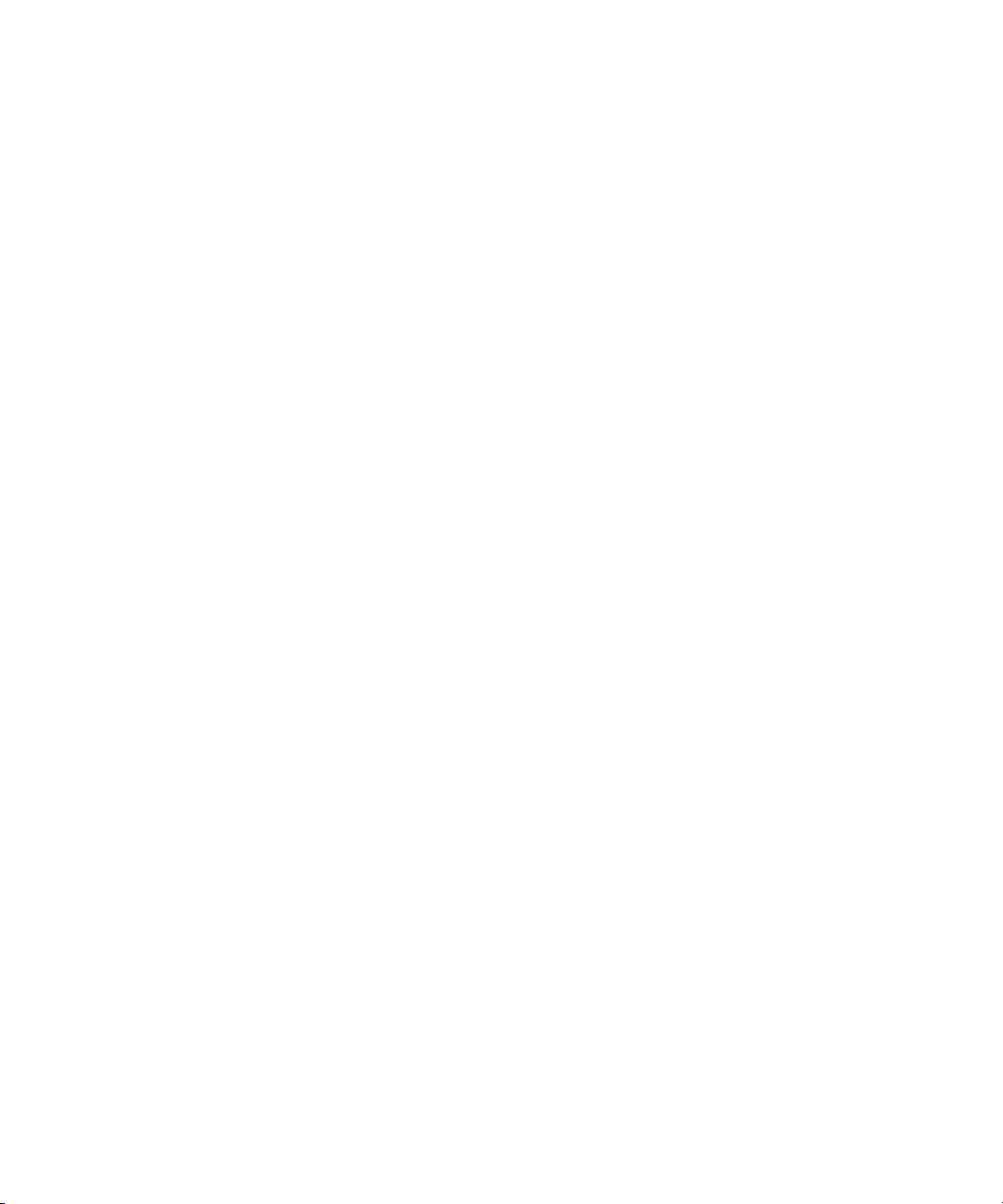
List of Tables
Table 4-1 U2802A measurement accuracy with U2355A or U2356A, at 23 °C ± 5 °C,
with different number of averaging points. 51
Table 4-2 U2802A measurement accuracy with U2355A, at 0 to 18 °C and 28 to 45 °C,
with different number of averaging points. 52
Table 4-3 U2802A measurement accuracy with U2356A, at 0 to 18 °C and 28 to 45 °C,
with different number of averaging points. 53
Contents 4
Page 17

Agilent U2802A 31-Channel Thermocouple Input
User’s Guide
1 Getting Started
Introduction to Agilent U2802A 31-Channel Thermocouple Input 2
Product Overview 3
Product Outlook 3
Product Dimensions 5
Standard Purchase Items Checklist 6
Installations and Configurations 7
A. Check Your System Requirements 9
B. Check Your Pre-Installed IO Libraries Suite 10
C. Install the Agilent IO Libraries Suite Version 14.2 or Higher 11
D. Install the DAQ Hardware Driver 13
E. Install the Agilent Measurement Manager 13
F. Connect Your DAQ Device to the PC 17
G. Hardware Verification 17
H. Connect Your U2802A to DAQ 17
I. Launch Your Agilent Measurement Manager 18
IVI-COM Drivers 19
This chapter introduces the new Agilent U2802A 31- channel
thermocouple input device and provides quick start information. It also
provides product outlook, installation configuration and troubleshooting
guide.
Agilent Technologies
1
Page 18
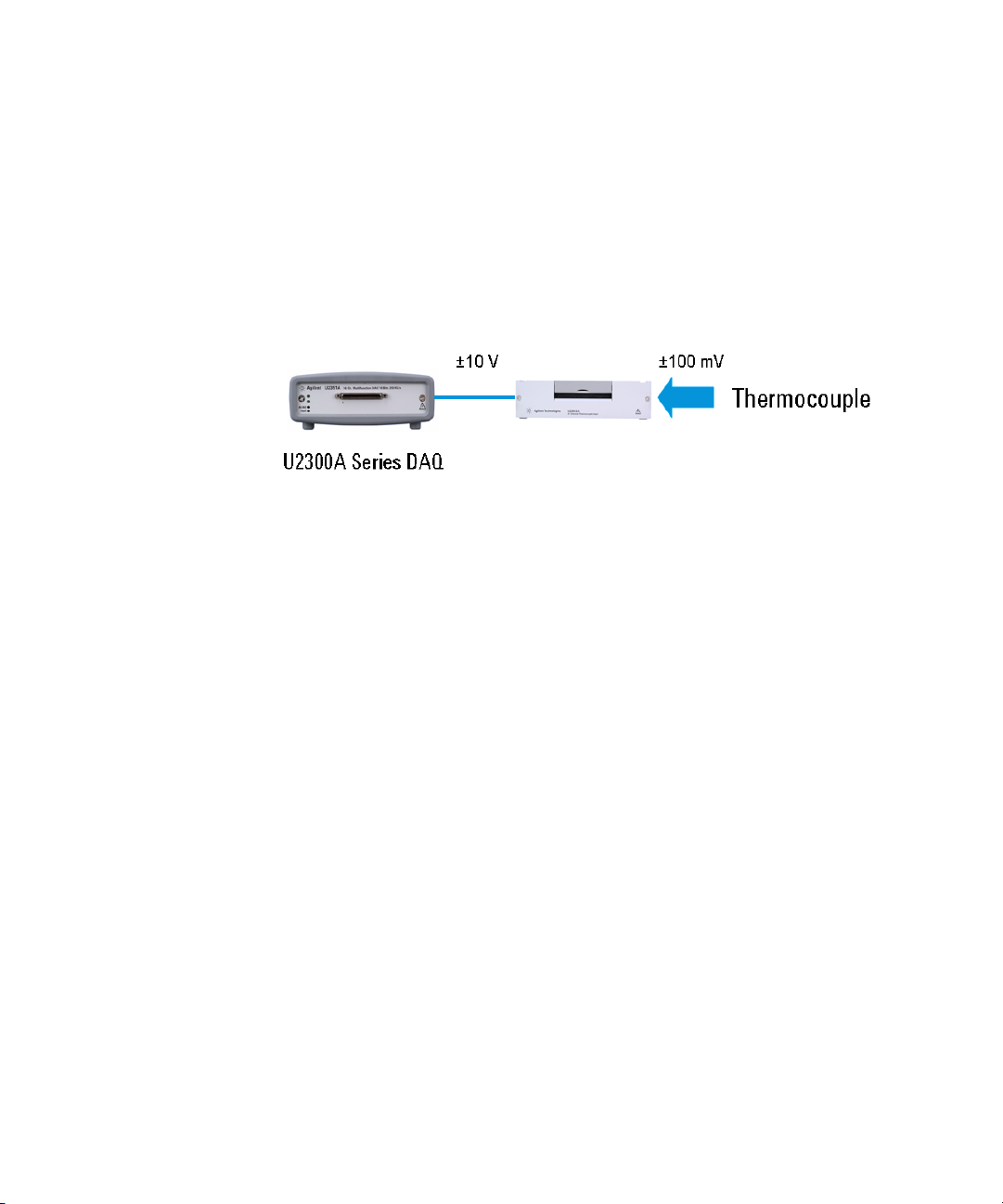
1Getting Started
Introduction to Agilent U2802A 31-Channel Thermocouple Input
The Agilent U2802A 31-channel thermocouple input is a thermocouple
input device that functions to convert low input voltage signal
(< ±100 mV) from a thermocouple into an output voltage range suitable for
data acquisition (DAQ) device (± 10 V).
The Agilent U2802A thermocouple signal conditioner is to be used in
conjunction with the U2355A or U2356A model DAQ to enable
temperature measurements using thermocouples.
It works as a standalone device attached to a single DAQ. The U2802A
thermocouple device is connected to the modular DAQ via SCSI cables.
Agilent U2802A accepts eight standard thermocouple types defined in the
NIST ITS-90 Thermocouple Database, which are Type B, E, J, K, N, R, S
and T.
It is ideal for a broad variety of temperature and voltage measurement
applications in education, industrial and scientific environments. The
U2802A comes with an on-board EEPROM features. Hence, it allows user
to store calibration data in volatile memory. Therefore, the U2802A is
robust, cost- effective, and user friendly device.
For detailed product specifications, please refer to “General Specifications”
on page 48.
2 Agilent U2802A 31-Channel Thermocouple Input User’s Guide
Page 19
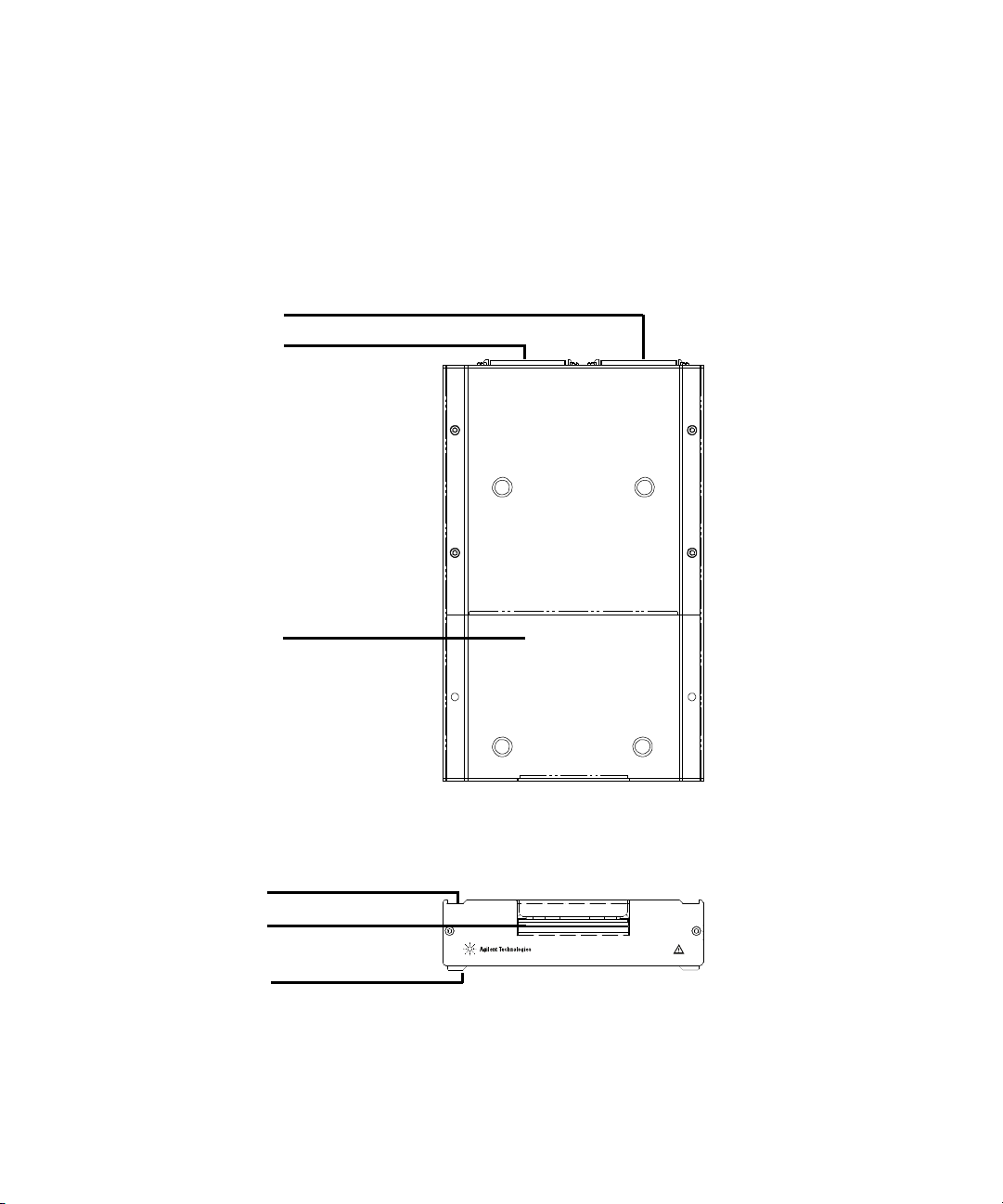
Product Overview
Connector 1
Connector 2
Detachable
Cover
U2802A
31-Channel Thermocouple Input
Railing Guide
Strain Release Assembly
Footer
Product Outlook
Top Vi e w
Getting Started 1
Agilent U2802A 31-Channel Thermocouple Input User’s Guide 3
Front View
Page 20

1Getting Started
Side View
Bottom View
Ventilation
Holes
4 Agilent U2802A 31-Channel Thermocouple Input User’s Guide
Page 21

Product Dimensions
U2802A
31-Channel Thermocouple Input
Top Vi e w
Getting Started 1
Front View
Agilent U2802A 31-Channel Thermocouple Input User’s Guide 5
Page 22

1Getting Started
Standard Purchase Items Checklist
Inspect and verify that you have all the following items upon standard
purchase of U2802A 31- channel thermocouple input device. If there are
missing items, contact the nearest Agilent Sales Office.
✔ Agilent U2802A 31- channel thermocouple input device
✔ Power supply splitter
✔ Two 68-pin SCSI cables (1 m)
✔ One J- type thermocouple
✔ Quick Start Guide
✔ Product Reference CD-ROM
✔ Agilent Automation-Ready CD (contains the Agilent IO Libraries Suite)
✔ Certificate of Calibration
6 Agilent U2802A 31-Channel Thermocouple Input User’s Guide
Page 23
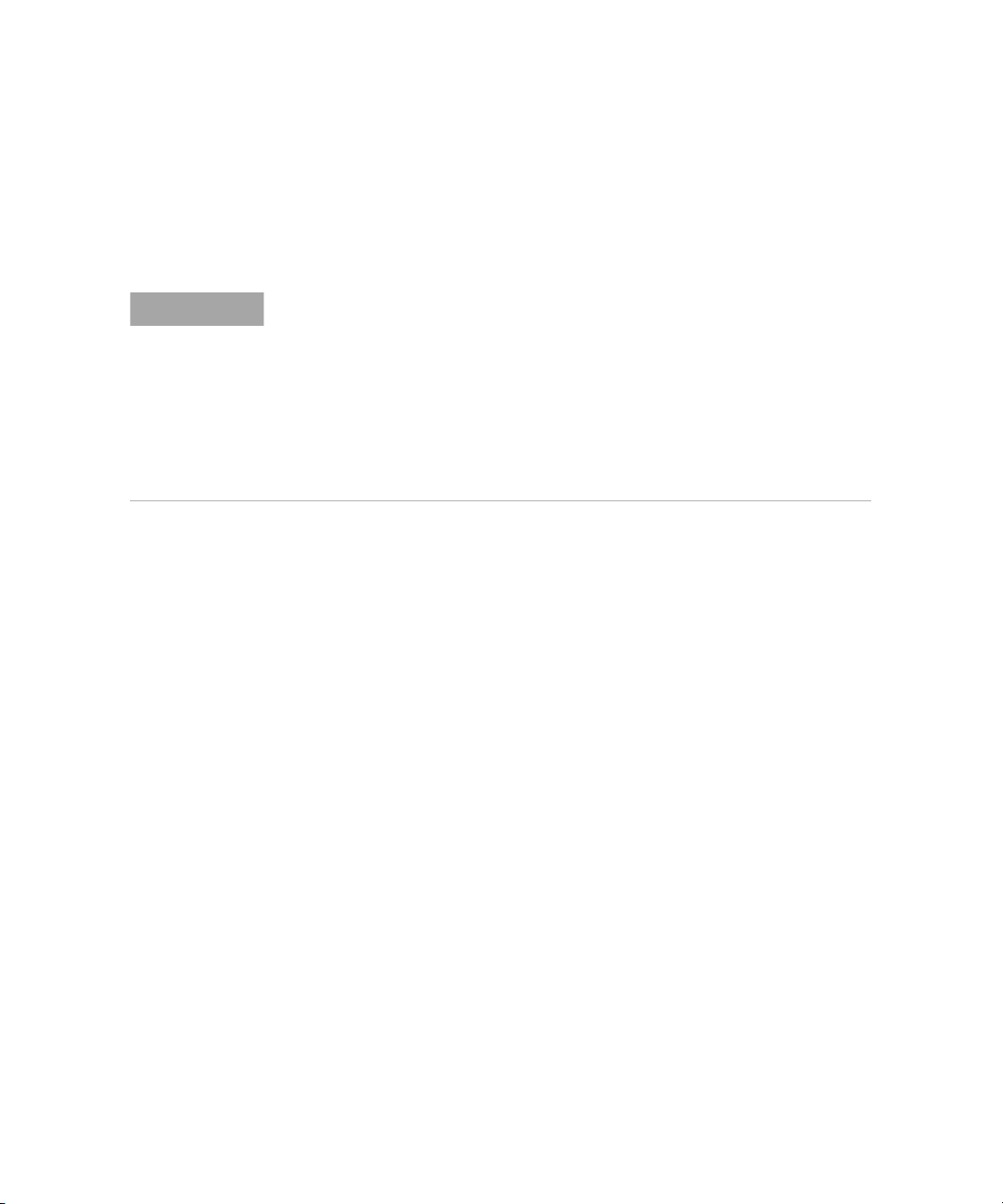
Installations and Configurations
NOTE
The U2802A is used in conjunction with the U2355A or U2356A DAQ. If
you are using the U2300A Series with the Agilent Measurement Manager,
follow the step- by-step instructions as shown in the following flowchart.
• If you do not wish to specifically use the U2300A Series with the Agilent Measurement
Manager software, and use the DAQ devices with Agilent VEE, LabVIEW or Microsoft
Visual Studio only, you can skip steps E and I in the following flowchart.
• You need to install IVI-COM driver before using the U2300A Series with Agilent VEE,
LabVIEW or Microsoft Visual Studio.
• If you have installed and currently using the U2300A Series, you may skip the
initial steps and proceed to step H for U2802A Thermocouple Input
installation in the following flowchart. Make sure Agilent Measurement
Manager version 1.4 and above is installed before you proceed.
Getting Started 1
Agilent U2802A 31-Channel Thermocouple Input User’s Guide 7
Page 24
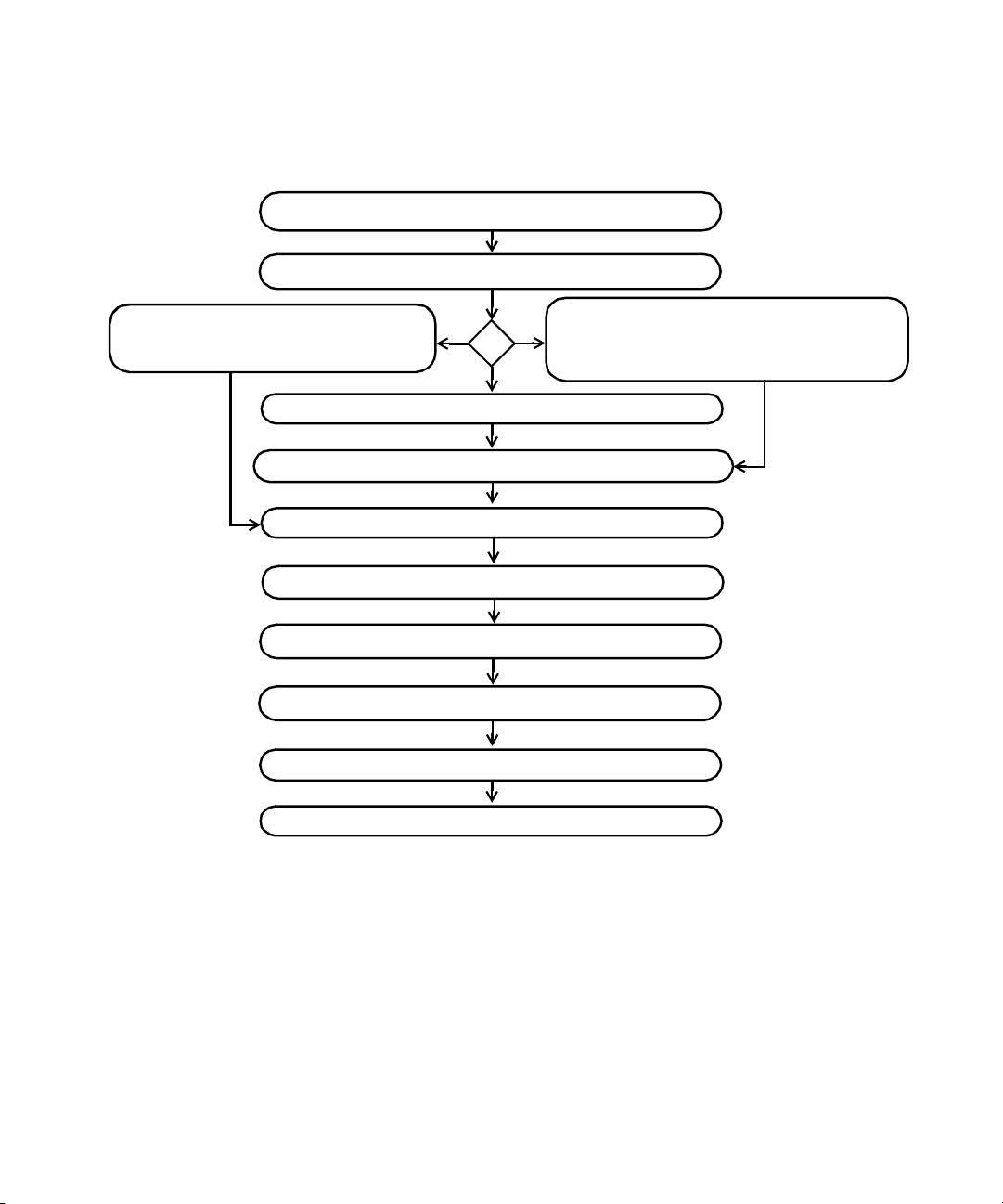
1Getting Started
A. Check Your System Requirements
C. Install the Agilent IO Libraries Suite Version 14.2 or Higher
D. Install the DAQ Hardware Driver
F. Connect Your DAQ Device to the PC
H. Connect Your U2802A to DAQ
I. Launch Your Agilent Measurement Manager
iii. If Agilent IO Libraries Suite is not installed
i. If Agilent IO Libraries Suite version 14.1 or
lower has been pre-installed
(requires uninstalling of this version)
B. Check Your Pre-Installed IO Libraries Suite
E. Install the Agilent Measurement Manager
ii. If Agilent IO Libraries Suite 14.2 has
been pre-installed
G. Hardware Verification
Figure 1-1 U2802A installation flowchart
8 Agilent U2802A 31-Channel Thermocouple Input User’s Guide
Page 25

Getting Started 1
A. Check Your System Requirements
Before installing the Agilent Measurement Manager software and DAQ
hardware driver, make sure your PC meets the following minimum system
requirements for installation and data acquisition.
Processor 1.6 GHz Pentium IV or higher
Operating system One of the following Microsoft Windows versions:
Windows XP Professional or Home Edition (Service Pack 1 or later),
Windows 2000 Professional (Service Pack 4 or later)
Browser Microsoft Internet Explorer 5.01 or higher
Available RAM 512 MB or higher is recommended
Hard disk space 1 GB
Prerequisite Agilent IO Libraries Suite 14.2
Toolkit 2.1 Runtime version
2.1 patch
1 Available on Agilent Automation-Ready CD.
2 Bundled with Agilent Measurement Manager application software installer.
2
, Microsoft .NET Framework version 1.1 and 2.0
2
, Agilent T&M Toolkit Redistributable Package
1
or higher, Agilent T&M
2
Agilent U2802A 31-Channel Thermocouple Input User’s Guide 9
Page 26
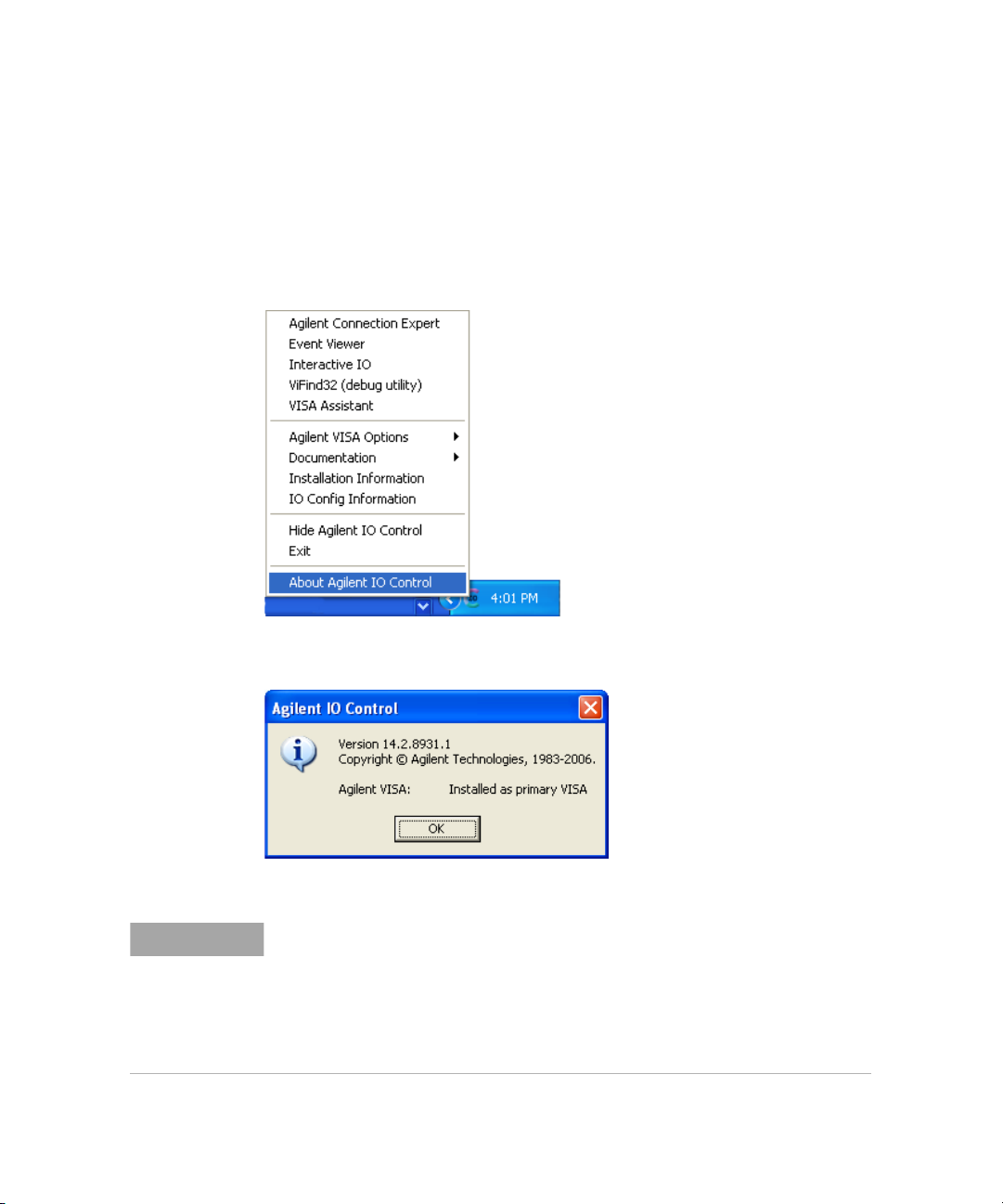
1Getting Started
NOTE
B. Check Your Pre-Installed IO Libraries Suite
To check the version of your pre- installed IO Libraries Suite follow the
instructions below.
1 Right-click IO Control icon on your taskbar notification area and the
context menu will appear as shown below. Select About Agilent IO Control.
2 Agilent IO Control window will appear and the version of installed IO
Libraries Suite will be displayed as shown below.
If the Agilent IO Control icon is not visible on the taskbar notification area it may indicates
that,
• you do not have the Agilent IO Libraries installed, or
• you have hidden the Agilent IO Control icon from the taskbar notification area.
To activate the icon, go to Start > All Programs > Agilent IO Libraries Suite > Utilities >
IO Control. You will now see the Agilent IO Control icon appear on your taskbar
notification area.
10 Agilent U2802A 31-Channel Thermocouple Input User’s Guide
Page 27
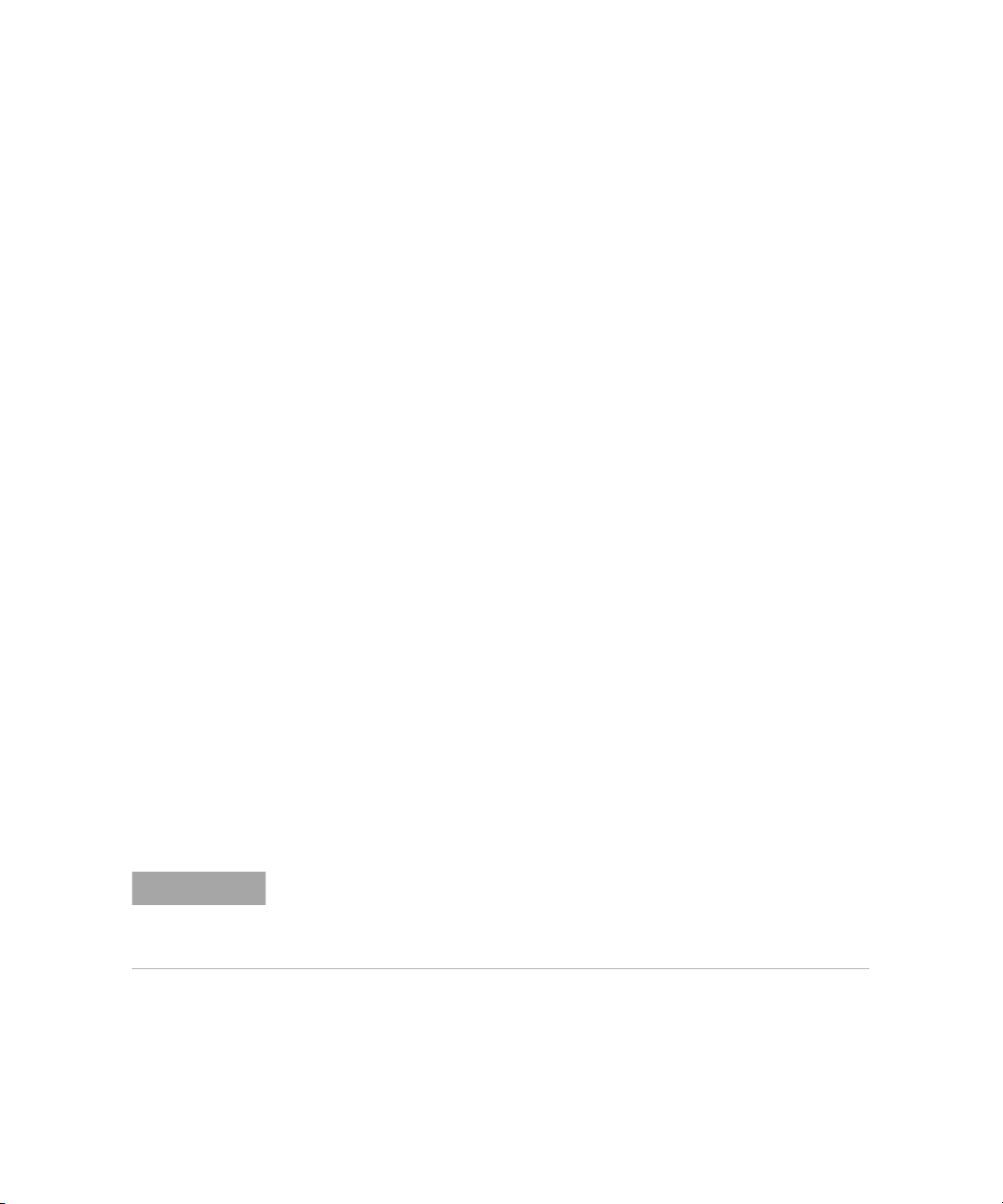
Getting Started 1
NOTE
i. If Agilent IO Libraries Suite version 14.1 or lower has been pre-installed
If you have Agilent IO Libraries Suite version 14.1 or lower installed on
your PC, you are required to uninstall the IO Libraries Suite.
1 To perform uninstallation, go to Start > Control Panel > Add or Remove
Programs. The Add or Remove Programs window will appear. Select
Agilent IO Libraries Suite 14.1 or lower version.
2 Click Change/Remove and select Remove when the instructions on the
screen prompted to proceed uninstalling the IO Libraries Suite
version 14.1 or lower from your PC.
3 Proceed to C. Install the Agilent IO Libraries Suite Version 14.2 or Higher.
ii. If Agilent IO Libraries Suite 14.2 has been pre-installed
If you have the IO Libraries Suite 14.2 pre- installed on your PC, skip Step
C and proceed to D. Install the DAQ Hardware Driver.
iii. If Agilent IO Libraries Suite is not installed
If you do not have IO Libraries Suite installed on your PC, go to C. Install
the Agilent IO Libraries Suite Version 14.2 or Higher.
C. Install the Agilent IO Libraries Suite Version 14.2 or Higher
The Agilent IO Libraries Suite 14.2 is available in the Agilent
Automation- Ready CD that comes with the standard purchase of Agilent
U2300A Series USB Multifunction Data Acquisition Devices or U2802A
31- Channel Thermocouple Input.
• If you do not have the Agilent Automation-Ready CD, obtain the Agilent IO Libraries
Suite 14.2 or higher at http://www.agilent.com/find/iolib.
• Ensure that you do not have any USB DAQ device connected to your PC during
installation of the Agilent IO Libraries Suite.
Agilent U2802A 31-Channel Thermocouple Input User’s Guide 11
Page 28

1Getting Started
NOTE
1 Disconnect any USB DAQ device that is connected to your PC and close
2 Insert the Agilent Automation- Ready CD into your CD- ROM drive, and
3 If the installation does not start automatically, go to Start > Run (on the
4 If you obtain the Agilent IO Libraries Suite from the web, save the
5 Double- click the installation file to launch the installation.
6 Follow the instructions on your screen to proceed with the installation.
7 After the installation is completed, you will see the IO Control icon on
all other applications on your PC.
follow the instructions on your screen.
Windows start menu) and type <drive>:\autorun\auto.exe where
drive is your CD-ROM drive.
self- extracting zip file (*.exe) to any location on your hard disk.
the Windows taskbar notification area as shown below.
For detailed installation instructions, refer to the Agilent IO Libraries Suite
Getting Started Guide at http://www.agilent.com/find/iolib.
12 Agilent U2802A 31-Channel Thermocouple Input User’s Guide
Page 29

Getting Started 1
NOTE
NOTE
D. Install the DAQ Hardware Driver
Refer to Agilent U2300A Series USB MultifunctionData Acquisition Devices
User’s Guide for DAQ hardware driver installation procedure.
E. Install the Agilent Measurement Manager
Make sure Agilent Measurement Manager version 1.4 and above is installed
before U2802A is used.
1 Verify that you have the hardware driver installed. If not, close all other
applications on your PC and insert the Product Reference CD-ROM into
your CD - ROM drive.
2 Click Measurement Manager on the Agilent Modular Products Installation
Menu to begin the installation.
3 If the installation menu does not appear after a few seconds, go to Start
> Run and type <drive>:\Application\Modular Instruments
Measurement Manager\setup.exe, where drive is your CD-ROM
drive.
4 Click OK to begin installation.
Agilent U2802A 31-Channel Thermocouple Input User’s Guide 13
Page 30
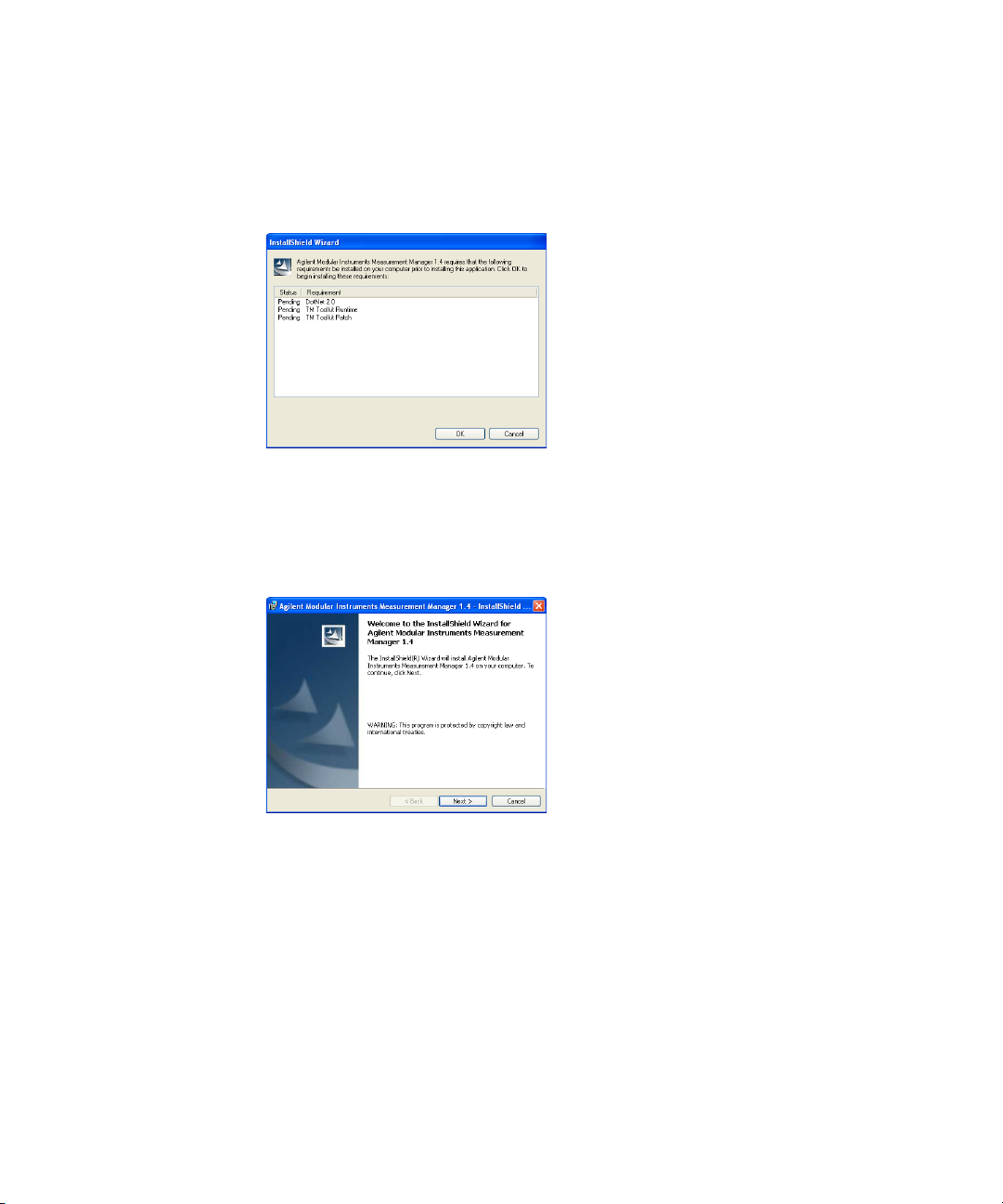
1Getting Started
5 If you do not have the Agilent T&M Toolkit 2.1 Runtime version and/or
6 Click OK to begin installation of the listed missing software.
7 Once the above installation is completed, installation of the Agilent
8 The Agilent Measurement Manager InstallShield Wizard dialog box will
Microsoft .NET Framework version 1.1 and 2.0 installed, the
InstallShield Wizard software pre- requisite will appear as shown below.
Measurement Manager software will proceed as normal
appear as shown below. Click Next to begin.
14 Agilent U2802A 31-Channel Thermocouple Input User’s Guide
Page 31

Getting Started 1
9 Read the License Agreement and select I accept the terms in the License
Agreement to proceed. You may click Print to print a hardcopy of the
Agilent License Terms for reference. Click Next to proceed.
10 Fill in the Customer Information form, as shown below, accordingly and
click Next.
11 Click Next to install to the folder specified or click Change to install to
a different folder.
Agilent U2802A 31-Channel Thermocouple Input User’s Guide 15
Page 32

1Getting Started
NOTE
12 Click Install to begin the installation of Agilent Measurement Manager.
13 Click Finish when the installation has completed.
14 A shortcut to this software will be created on your desktop.
USING THE LICENSED MATERIALS INDICATES YOUR ACCEPTANCE OF THE LICENSE
TERMS. IF YOU DO NOT AGREE TO ALL OF THESE TERMS, YOU MAY RETURN ANY
UNOPENED LICENSED MATERIALS FOR A FULL REFUND. IF THE LICENSED MATERIALS
ARE BUNDLED OR PRE-LOADED WITH ANOTHER PRODUCT, YOU MAY RETURN THE
ENTIRE UNUSED PRODUCT FOR A FULL REFUND.
16 Agilent U2802A 31-Channel Thermocouple Input User’s Guide
Page 33

Getting Started 1
NOTE
NOTE
F. Connect Your DAQ Device to the PC
Refer to Agilent U2300A Series USB MultifunctionData Acquisition Devices User’s Guide
for “Connect Your DAQ Device to PC” procedure.
During DAQ connectivity, the bundled power supply splitter in U2802A is used to supply
power for both U2802A and U2355/56A DAQ, replacing the power supply cable.
G. Hardware Verification
Refer to Agilent U2300A Series USB MultifunctionData Acquisition Devices User’s Guide
for “Hardware Verification” procedure.
H. Connect Your U2802A to DAQ
1 Connect U2802A to U2355/56A DAQ using two 68- pin SCSI cables.
2 Connect 12 VDC power supply to the power jack on the rear panel of
the U2802A and the U2355/56A DAQ with the bundled power supply
splitter.
3 Power on U2355A or U2356A DAQ.
Agilent U2802A 31-Channel Thermocouple Input User’s Guide 17
Page 34

1Getting Started
NOTE
NOTE
I. Launch Your Agilent Measurement Manager
1 Double-click the Agilent Measurement Manager software icon on your
2 The Agilent Measurement Manager welcome screen will appear as
• The Agilent IO Control will launch automatically when you start your PC.
• Launching Agilent Measurement Manager without Agilent IO Control running will
cause Agilent Measurement Manager to fail from detecting or establishing any
connection with the USB DAQ device connected to your PC.
• To run Agilent IO Control, go to Start > All Programs > Agilent IO Libraries Suite
> Utilities > IO Control.
desktop or go to Start > All Programs > Agilent > Measurement Manager >
Agilent Measurement Manager to launch the software.
shown below.
3 The Select USB Device dialog box will appear and shows the connected
DAQ devices. To start the application, select a DAQ device and click OK
to establish the connection.
For more information on how to use the Agilent Measurement Manager, refer to the
Agilent Measurement Manager Help File.
18 Agilent U2802A 31-Channel Thermocouple Input User’s Guide
Page 35

IVI-COM Drivers
The Agilent IVI- COM drivers simplify instrument control when you are
working in a COM- compatible environment. IVI- COM allows you to
programmatically control your instrumentation and make measurements
while providing a greater degree of instrument interchangeability and code
reuse. The Agilent IVI- COM drivers support the use of IntelliSense for
even greater ease- of- use within a Microsoft development environment.
The Agilent IVI- COM driver supports all Agilent Series DAQs. The Agilent
Firmware Revision: A.2006.10.10 is the minimum revision required for full
driver functionality.
An IVI- COM driver can program a particular set of instrument models. It
implements an instrument- specific interface tuned to the capabilities of
those models. The driver may also implement an IVI class- compliant
interface which implements a limited set of functionality common to all
instruments of the class. Instrument class-compliant interfaces are defined
by the IVI Foundation. The application writer must choose whether to use
the instrument- specific interface or the class-compliant interface.
Getting Started 1
The IVI inherent capabilities, through the IIviDriver interface, are available
in both the instrument- specific interface and class- compliant interface.
The general programming techniques are also the same.
Choosing Instrument-Specific Interface
With this interface, you have the benefit of full access to the instrument's
capabilities. All capabilities in the class- compliant interface are also
covered by the instrument- specific interface, but you will find some
capabilities in the instrument- specific interface that are not available
through the class- compliant interface. You may also see some performance
enhancements, as the driver can be tuned to use efficient programming
methods for that particular instrument.
Choosing Class-Compliant Interface
By limiting your program to the class- compliant interface, you have the
potential advantage of syntactic interchangeability. Hence, another
IVI- COM driver (and instrument) which supports the same class could be
substituted for the original driver, if the prior IVI- COM driver supports all
the capability groups used in the original driver. In this case, the
Agilent U2802A 31-Channel Thermocouple Input User’s Guide 19
Page 36

1Getting Started
application will compile, link, and execute without error. The test results,
however, may be quite different because different instruments measure
and generate signals differently. For more information on class- compliant
interfaces and capability groups, visit www.ivifoundation.org.
Using Class-Compliant Interface
Generally, you gain no advantage from using class- compliant interface over
using just the instrument- specific interface. However, if you can isolate the
usage of the instrument- specific interface, you may see some advantages.
Replacing the IVI- COM driver then involves fixing the syntactic
incompatibilities in the isolated code.
IVI- COM drivers will be provided to users. The drivers can also be used in
a variety of development environments. For more information on IVI, visit
www.ivifoundation.org.
Below are the IVI- COM drivers provided:
✔ AgilentVEE support through COM mechanism using IVI-COM
✔ Visual Basic 6 support through COM mechanism using IVI- COM
✔ C++ support through COM mechanism using IVI- COM
✔ Visual Basic 7 support through COM Interop mechanism using IVI- COM
✔ C# support through COM Interop mechanism using IVI- COM
✔ National Instruments LabVIEW support through COM mechanism using
IVI- COM
The Agilent firmware update utility is provided to allow users to update
firmware on instruments. Update is made available through Agilent
Developer Network (ADN) website:
www.agilent.com/find/adn
20 Agilent U2802A 31-Channel Thermocouple Input User’s Guide
Page 37

Getting Started 1
Programming Environments
An IVI- COM driver works well in a variety of application development
environments (ADEs) below:
✔ Agilent VEE
✔ Microsoft® Visual Basic® 6
✔ Visual Studio C++
✔ Visual Basic 7
✔ C#
✔ National Instruments LabVIEW
IVI-COM Driver Installation
1 Verify that your PC meets the minimum system requirements. (See
‘System Requirements’ on page 9.)
2 Close all other applications on your PC.
3 Insert the Product Reference CD into the CD- ROM drive of your PC.
4 Wait for a few seconds for the auto- r un window to appear.
5 If the auto- run window does not appear automatically, click Start > Run,
then type <drive>:\Autorun.exe, where <drive> is your CD drive
alphabet.
6 When the auto-run window appears, click Software Driver on the Agilent
Modular Products Installation Menu.
Agilent U2802A 31-Channel Thermocouple Input User’s Guide 21
Page 38

1Getting Started
7 Click IVI-COM to open the IVI- COM Driver Installation Menu.
8 Check on the U2300A Series and click Install and wait for the
9 When the Installation Dialog appears, click Next to begin the IVI Driver
10 Read the License Agreement(s). To accept the terms, click on the radio
11 When the Setup Type dialog box appears, as shown below, clicking Install
Installation Dialog to appear.
installation.
button labeled I accept the terms in the License Agreement then click Next to
continue.
will install all features for your configuration in standard locations on
your PC.
22 Agilent U2802A 31-Channel Thermocouple Input User’s Guide
Page 39

Getting Started 1
12 If you choose a Custom setup, the Select Features dialog box will appear.
a Click on any feature in the list to see the feature’s description and
space requirement. It is recommended that you install the sample
programs if you plan to program with the IVI driver. However, you
may omit this recommendation to save space.
b Select the check box for each feature to be installed. Clear the check
box to omit the feature selection.
c Click Next.
4 When the Ready to Install dialog box appears, click Install to confirm your
choices and begin copying files.
5 When the Complete dialog box appears, click Finish.
Agilent U2802A 31-Channel Thermocouple Input User’s Guide 23
Page 40

1Getting Started
24 Agilent U2802A 31-Channel Thermocouple Input User’s Guide
Page 41

Agilent U2802A 31-Channel Thermocouple Input
User’s Guide
2 Features and Functions
Features 26
Applications 27
System Overview 28
Theory of Operation 29
Functionality of the System 29
Functional Block Diagram 30
This chapter contains details of the product features, applications,
system overview and theory of operation. From this chapter, you will
understand the Agilent U2802A 31-channel thermocouple input system
overview and functionality of this device.
Agilent Technologies
25
Page 42

2Features and Functions
Features
The U2802A Thermocouple Input conditioning device is complete with the
following features:
✔ Up to 31 differential input mode, or 31-single ended inputs in voltage
input mode. Each of the 31 channels can be configured as either
thermocouple or voltage input mode independently.
✔ ×97.673 gain setting for thermocouple input mode.
✔ Built-in thermistor for cold junction compensation (CJC).
✔ Built- in zeroing function to compensate for overall system offset errors
due to temperature drift.
✔ On- board EEPROM that allows user to restore back original factory
calibration data.
✔ Open thermocouple detection that allows user to check for any loose or
broken thermocouple connection before starting the data acquisition
process.
✔ Supports thermocouple type J, K, R, S, T, N, E, and B.
26 Agilent U2802A 31-Channel Thermocouple Input User’s Guide
Page 43

Applications
Features and Functions 2
The U2802A Thermocouple Input conditioning device is designed for
robust and demanding industrial applications. This product is suitable for
a wide range of applications in various fields inclusive of:
✔ Consumer electronics
• Product thermal analysis and characterization
• Environmental testing (Eg: Temperature Cycle)
• Process monitoring (Eg: Oven or solder reflow temperature
monitoring)
✔ Education
• Study of electronic cooling properties
• Material properties testing
✔ Container temperature profiling
✔ Appliances testing
Agilent U2802A 31-Channel Thermocouple Input User’s Guide 27
Page 44

2Features and Functions
System Overview
Figure 2-1 System overview of U2802A with DAQ
The U2802A is essentially an amplifier module with a built-in temperature
sensor (thermistor). In thermocouple mode, the U2802A input channel is
used to amplify a differential voltage signal from a thermocouple (or any
low voltage signal source in the range of ±100 mV) by 100 times. The
signal is then output as an analog voltage in the ±10 V range into the DAQ
for conversion to a digital voltage reading.
The built- in thermistor in the U2802A can be read from Channel AI148 of
the U2300A series DAQ. The conversion from voltage to temperature for
this thermistor reading is done automatically by the AMM software. This
temperature reading will subsequently be used as the Cold Junction
Compensation (CJC) reference temperature.
With the correct voltage reading from the thermocouple and the CJC
temperature, the AMM software will then proceed to convert the
thermocouple voltage reading into a temperature reading, based on the
NIST ITS-90 Thermocouple Database. This reading is then corrected for
both gain and offset errors due to the U2802A amplifiers using the
calibration constants stored in the U2802A EEPROM, which are read by
the PC via the DAQ's digital I/O lines.
The U2802A also has a built- in zeroing function, which allows users to
zero out the entire system's offset error, thus increasing the overall
accuracy of the system.
28 Agilent U2802A 31-Channel Thermocouple Input User’s Guide
Page 45

Theory of Operation
Functionality of the System
Features and Functions 2
Figure 2-2 System functionality block diagram for U2802A
1 Thermocouple voltage signals are detected at the U2802A thermocouple
inputs.
2 Signal is amplified with a gain of 97.673 by the U2802A.
3 The U2355A or U2356A DAQ converts the analog voltage signals to
digital voltage readings.
4 The AMM software (or IVI- COM driver) reads the Gain and Offset
calibration constants from the U2802A EEPROM via the DAQ DIO lines.
The digital voltage readings will be calibrated based on these constants.
5 The AMM software (or IVI- COM driver) converts the calibrated voltage
readings to temperature readings using the ITS-90 conversion
polynomials.
Agilent U2802A 31-Channel Thermocouple Input User’s Guide 29
Page 46

2Features and Functions
Functional Block Diagram
The block diagram below in Figure 2- 3 illustrates the key functional
components of the U2802A.
Figure 2-3 Functional block diagram for U2802A
30 Agilent U2802A 31-Channel Thermocouple Input User’s Guide
Page 47

Features and Functions 2
The major functional blocks of the U2802A module are:
• Analog input channel circuitry
• Cold junction sensor
• Digital control logic
• EEPROM
Analog input channel circuitry
The analog circuitry for each channel consists of an instrumentation
amplifier with a fixed gain of 97.673, a 4 Hz RC low- pass filter, and an
output buffer. The multiplexers at the input and output of each channel
allows each channel to be configured for three modes of operation as
listed below:
Thermocouple input mode: In thermocouple mode, the thermocouples (or
any floating voltage source) should be connected to the TCn+ and TCn
terminals as illustrated in Figure 2- 4. All TCn
– terminals are internally
tied to module ground with a 10 MΩ resistor. The TCn+ and TCn
–
– signals
are routed to the differential inputs of the instrumentation amplifier.
Differential voltage signals at the TCn+ and TCn
– terminals are amplified,
filtered and driven out by single- ended output voltage to the
corresponding AI channel on Rear Connector 1.
Figure 2-4 Functional block diagram for thermocouple mode in U2802A
Agilent U2802A 31-Channel Thermocouple Input User’s Guide 31
Page 48

2Features and Functions
Bypass mode: In bypass mode, the TCn+ input is routed directly to the
corresponding AI channel on Rear Connector 1. The single- ended signals
tied to TCn+ should be referenced to a GND pin, and not to the TCn
input, as it is not directly connected to GND. The signal connection will
depend on the type of source used.
For floating signal sources, all input signals are connected to the ground
in the U2802A as illustrated in Figure 2- 3. However, it is not
recommended to tie ground-referenced signal sources in this manner. Any
potential differences between the signal source ground and the U2802A
ground could potentially induce excessive current to flow through the
ground wires causing the wires and module to be damaged.
–
Figure 2-5 Floating signal source configuration in U2802A
For ground- referenced signal sources and differential signal sources, the
configuration in Figure 2- 6 is recommended. Take note that the
corresponding DAQ channel will need to be configured as a DIFF input to
enable this type of connection.
32 Agilent U2802A 31-Channel Thermocouple Input User’s Guide
Page 49

Features and Functions 2
Figure 2-6 Ground-referenced and differential signal sources configuration in U2802A
Zero mode: In zero mode, the positive and negative inputs of the
instrumentation amplifier are shorted together. The output of the
instrumentation amplifier is driven out to the corresponding AI channel.
The voltage measured in this mode corresponds to the offset voltage of
the channel. This voltage can be subtracted out of the subsequent
thermocouple mode measurements in order to increase the measurement
accuracy. Do take note that this mode only works for channels that have
been configured to be in the thermocouple mode. Channels configured for
bypass mode will not be affected when this mode is selected.
Each channel is equipped with an open thermocouple detection feature,
where the 10 MΩ resistor is tied to the +15 V power supply rail. This
feature can only be globally enabled or disabled for all channels,
regardless of the channel mode setting. When enabled, outputs of the
channels are set to thermocouple mode where the inputs are left
open- circuited. This causes the positive power supply rail voltage (above
+10 V) to be saturated up, indicating that the channel either has a broken
thermocouple or the thermocouple is not connected. For channels set to
bypass mode, channels with an open- circuited input will also be saturated
to the positive supply rail voltage.
Agilent U2802A 31-Channel Thermocouple Input User’s Guide 33
Page 50

2Features and Functions
For bypass mode channels that are connected to valid voltage sources, the
10 MΩ pull- up resistor will cause additional current to flow through the
voltage source. However, this additional current measurement is small and
negligible for low impedance voltage sources.
For thermocouple mode channels connected to valid thermocouples, the
presence of the pull- up resistor introduces approximately 0.75 µA of
current through the thermocouple wires. This current introduces
additional errors when using thermocouples with high resistances, and the
measurement accuracy could be affected.
Cold junction sensor
A thermistor (RT1) is placed in between the screw terminals to measure
the temperature of the thermocouple junction for CJC. The output voltage
from the sensor is fed through a 4 Hz RC low-pass filter and buffered to
the AI148 pin on Rear Connector 1. The conversion from voltage to
temperature is done automatically by the AMM software.
Digital control
The digital control circuit consists of registers that controls the mode of
each channel and the open- thermocouple detect feature. The registers are
addressed and clocked via the digital I/O pins on Rear Connector 2. This
will be handled automatically by the AMM software.
EEPROM
The gain and offset calibration factors for each channel are stored in the
EEPROM during factory calibration and will be retrieved prior to taking
measurements. The EEPROM is tied to the digital I/O pins on Rear
Connector 2. The communication between the EEPROM and host PC is
automatically handled by the AMM software. In addition to the calibration
factors, the EEPROM stores the module ID, serial number, date of
calibration, which can also be retrieved before measurements are taken.
34 Agilent U2802A 31-Channel Thermocouple Input User’s Guide
Page 51

Features and Functions 2
Open Thermocouple Detection
The U2802A provides a built- in 10 MΩ resistor on each TC+ terminal,
which is pulled up to the internal +15 V power supply rail. This resistor
can be enabled or disabled via the digital I/O pins on Rear Connector 2.
When enabled, this 10 MΩ pull- up resistor and the 10 MΩ pull- down
biasing resistor will cause the output from any unconnected thermocouple
input channels to saturate to the maximum output voltage. The U2355A
and U2356A devices can read this saturated channel and detect that a
particular channel has an open thermocouple input.
Trigge r, Counter, E xter nal Timebase, and A nalo g Outp ut
The U2802A provides a direct access to the analog and digital trigger
lines, counter channels, external timebase input, and analog output
channels from the U2355A and U2356A devices. These lines are routed
directly from the Rear Connector 1 and 2 to the J60 screw terminal
connector. Please refer to pin description for Connector J60 on page 43.
Precautions should be taken when driving high slew rate and frequency
clocks into the Counter and External Timebase lines to avoid excessive
noise coupling into other analog and digital lines. If excessive coupling or
crosstalk is observed, clock output drive strengths and slew rates should
be lowered to reduce coupling while still maintaining proper digital
function.
Agilent U2802A 31-Channel Thermocouple Input User’s Guide 35
Page 52

2Features and Functions
36 Agilent U2802A 31-Channel Thermocouple Input User’s Guide
Page 53
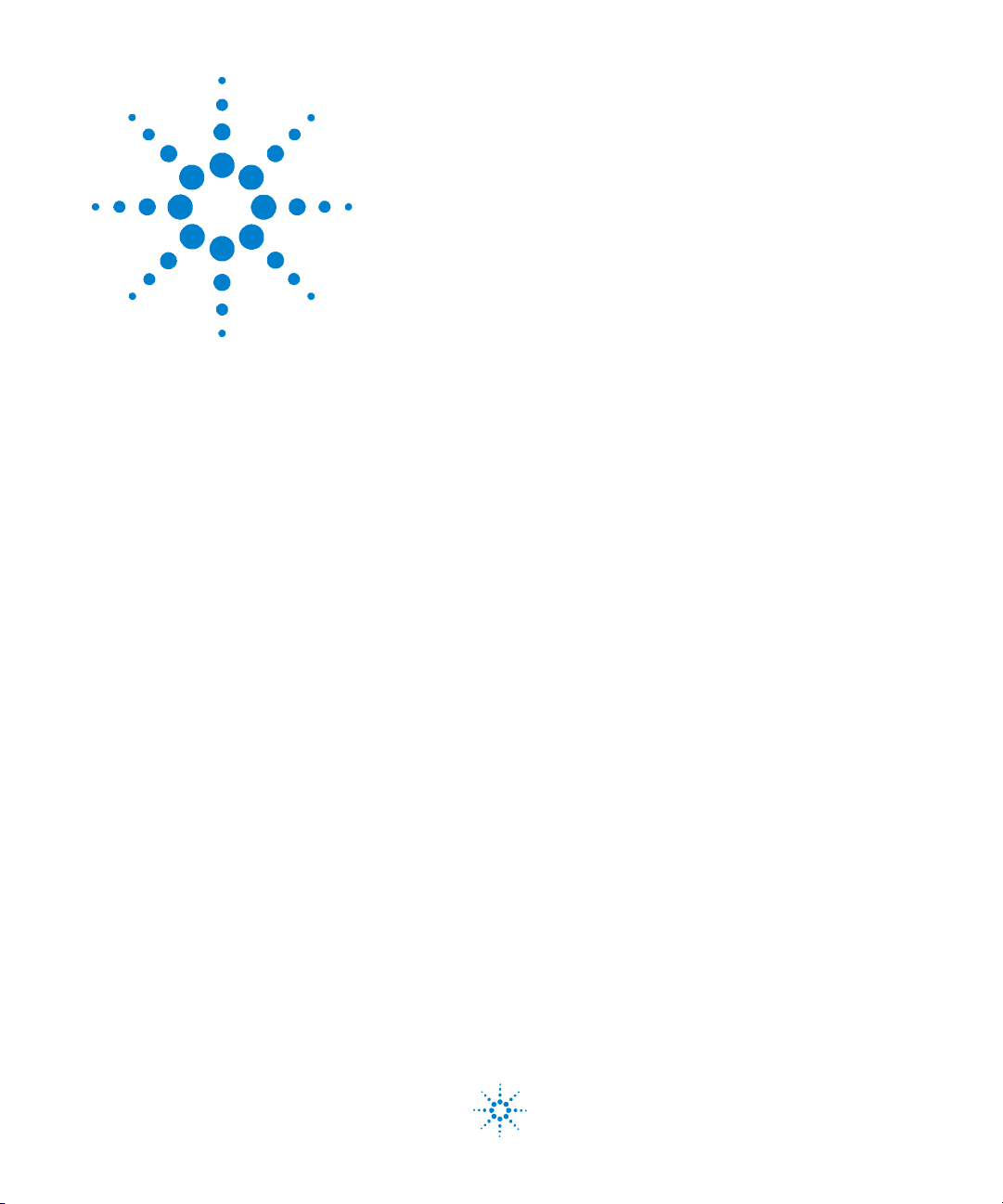
Agilent U2802A 31-Channel Thermocouple Input
User’s Guide
3 Pin Configurations and Assignments
Pin Configurations 38
Pin Assignments 38
Pin Description 39
Connector Pinout 44
This chapter described the Agilent U2802A 31-channel thermocouple
input device pin configurations and connector pinout for user’s
reference.
Agilent Technologies
37
Page 54

3 Pin Configurations and Assignments
Pin Configurations
Pin Assignments
Figure 3-1 U2802A pin assignment
38 Agilent U2802A 31-Channel Thermocouple Input User’s Guide
Page 55

Pin Configurations and Assignments 3
Pin Description
Connector J71
Pin Pin name Description
1 TC1+ In thermocouple mode, TCx+ and TCx– are the thermocouple differential
2TC1–
3 TC2+ TC input or voltage input (See TC1+/– description)
4TC2–
5 TC3+ TC input or voltage input (See TC1+/– description)
6TC3–
7 TC4+ TC input or voltage input (See TC1+/– description)
8TC4–
9 TC5+ TC input or voltage input (See TC1+/– description)
10 TC5–
11 TC6+ TC input or voltage input (See TC1+/– description)
12 TC6–
13 TC7+ TC input or voltage input (See TC1+/– description)
14 TC7–
15 TC8+ TC input or voltage input (See TC1+/– description)
16 TC8–
17 GND Module Ground
18 TC17+ TC input or voltage input (See TC1+/– description)
19 TC17–
20 TC18+ TC input or voltage input (See TC1+/– description)
21 TC18–
22 TC19+ TC input or voltage input (See TC1+/– description)
23 TC19–
24 TC20+ TC input or voltage input (See TC1+/– description)
25 TC20–
26 TC21+ TC input or voltage input (See TC1+/– description)
27 TC21–
input. In voltage mode, single ended input at TCx+ and GND. TCx– is not
connected.
Agilent U2802A 31-Channel Thermocouple Input User’s Guide 39
Page 56

3 Pin Configurations and Assignments
28 TC22+ TC input or voltage input (See TC1+/– description)
29 TC22–
30 TC23+ TC input or voltage input (See TC1+/– description)
31 TC23–
32 TC24+ TC input or voltage input (See TC1+/– description)
33 TC24–
34 GND Module Ground
40 Agilent U2802A 31-Channel Thermocouple Input User’s Guide
Page 57

Pin Configurations and Assignments 3
Connector J50
Pin Pin name Description
1
GND Module Ground
2 TC16– TC input or voltage input (See TC1+/– description)
3TC16+
4 TC15– TC input or voltage input (See TC1+/– description)
5TC15+
6 TC14– TC input or voltage input (See TC1+/– description)
7TC14+
8 TC13– TC input or voltage input (See TC1+/– description)
9TC13+
10 TC12– TC input or voltage input (See TC1+/– description)
11 TC12+
12 TC11– TC input or voltage input (See TC1+/– description)
13 TC11+
14 TC10– TC input or voltage input (See TC1+/– description)
15 TC10+
16 TC9– TC input or voltage input (See TC1+/– description)
17 TC9+
18 GND Module Ground
19 GND Module Ground
20 GND Module Ground
21 TC31– TC input or voltage input (See TC1+/– description)
22 TC31+
23 TC30– TC input or voltage input (See TC1+/– description)
24 TC30+
25 TC29– TC input or voltage input (See TC1+/– description)
26 TC29+
27 TC28– TC input or voltage input (See TC1+/– description)
28 TC28+
29 TC27– TC input or voltage input (See TC1+/– description)
30 TC27+
Agilent U2802A 31-Channel Thermocouple Input User’s Guide 41
Page 58
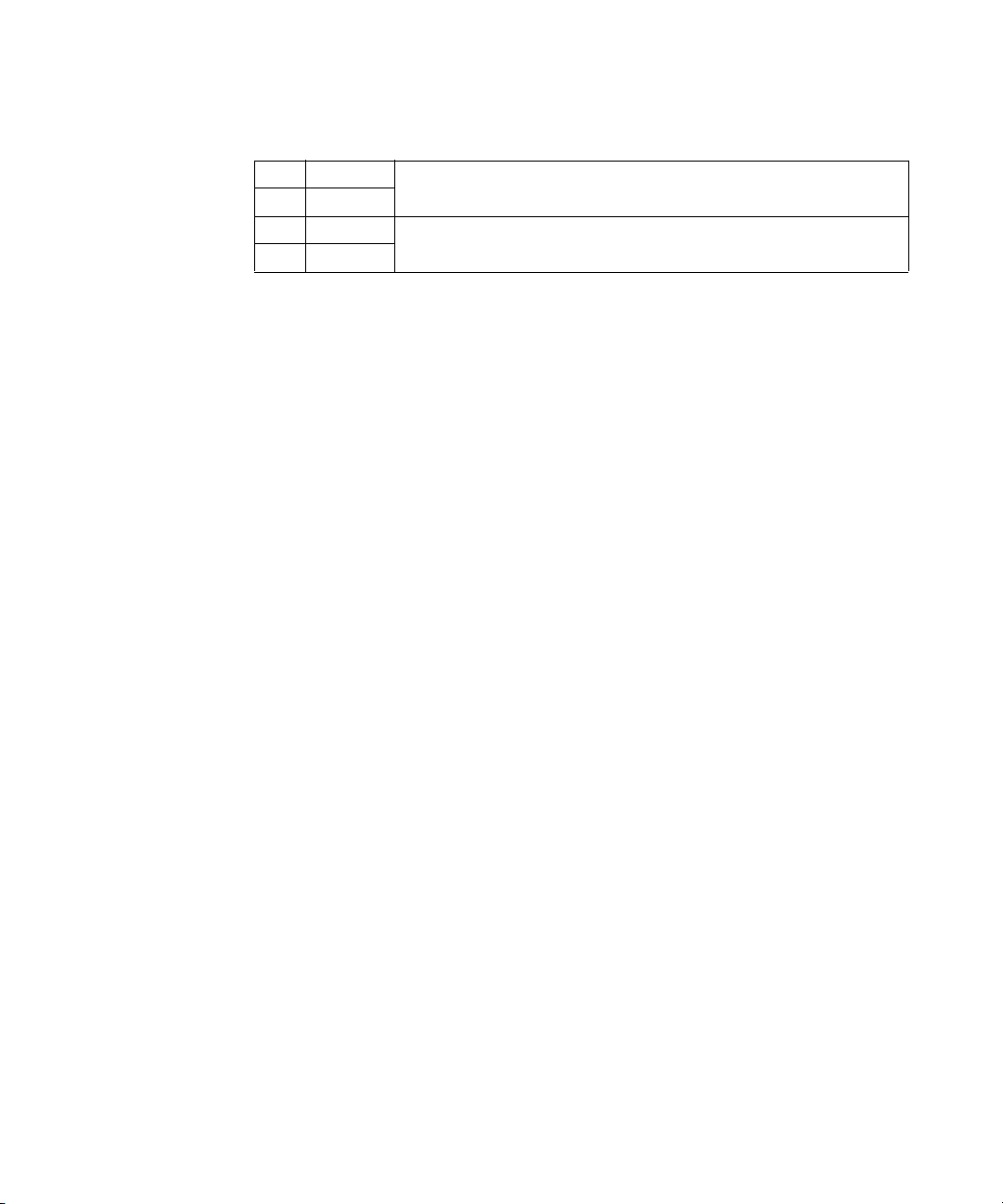
3 Pin Configurations and Assignments
31 TC26– TC input or voltage input (See TC1+/– description)
32 TC26+
33 TC25– TC input or voltage input (See TC1+/– description)
34 TC25+
42 Agilent U2802A 31-Channel Thermocouple Input User’s Guide
Page 59
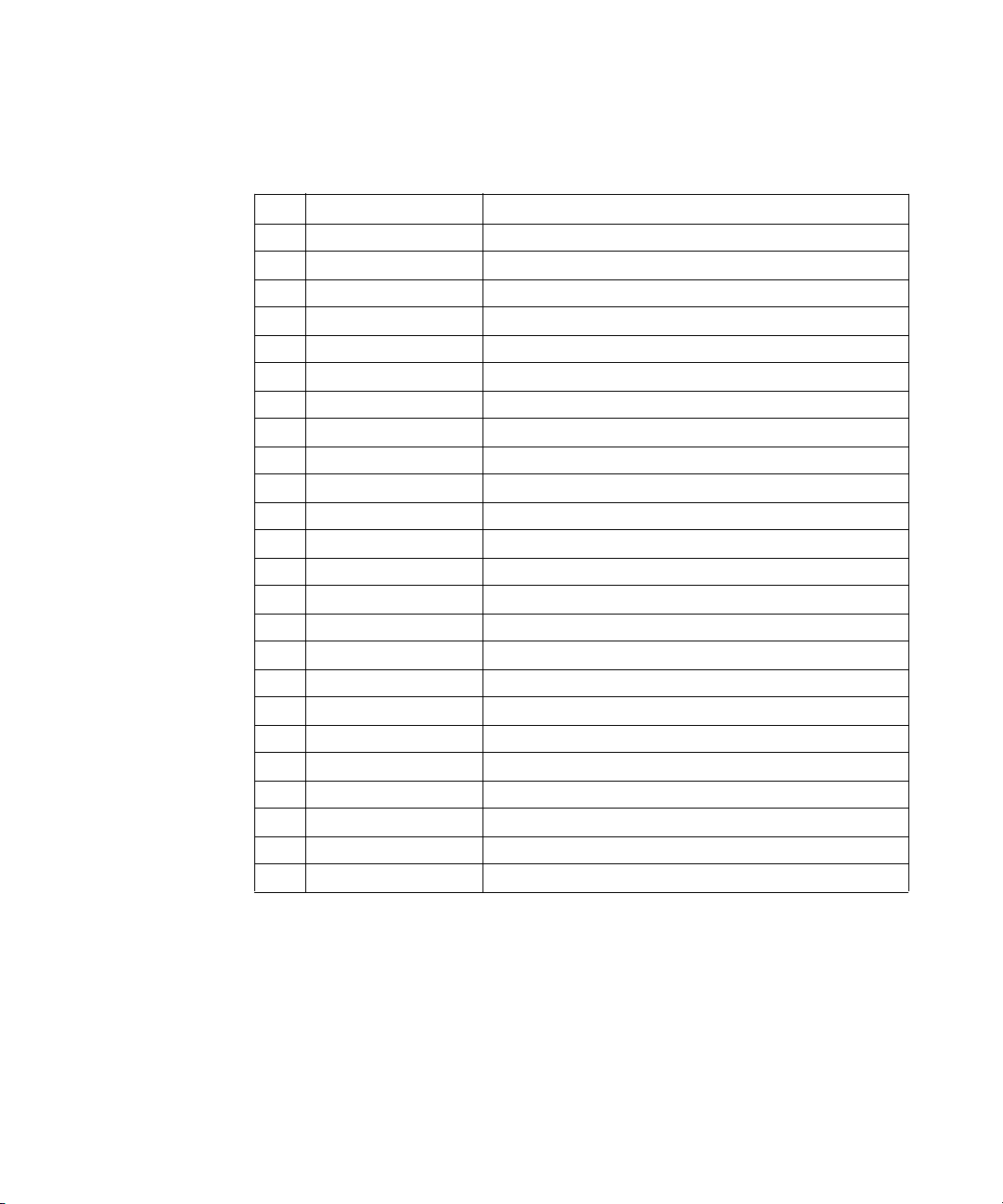
Pin Configurations and Assignments 3
Connector J60
Pin Pin name Description
1 COUNT302_CLK Directly connected to DAQ
2 COUNT302_GATE Directly connected to DAQ
3 COUNT302_UPDOWN Directly connected to DAQ
4 COUNT302_OUT Directly connected to DAQ
5 EXTD_AI_TRIG Directly connected to DAQ
6 EXT_TIMEBASE Directly connected to DAQ
7 GND Module Ground
8 AO_GND Directly connected to DAQ
9 AO_GND Directly connected to DAQ
10 GND Module Ground
11 GND Module Ground
12 GND Module Ground
13 COUNT301_CLK Directly connected to DAQ
14 COUNT301_GATE Directly connected to DAQ
15 COUNT301_UPDOWN Directly connected to DAQ
16 COUNT301_OUT Directly connected to DAQ
17 EXTD_AO_TRIG Directly connected to DAQ
18 GND Module Ground
19 AO201 Directly connected to DAQ
20 AO202 Directly connected to DAQ
21 AO_EXT_REF Directly connected to DAQ
22 EXTA_TRIG Directly connected to DAQ
23 GND Module Ground
24 GND Module Ground
1
1
1
1
1
1
1
1
1
1
1
1
1
1
1
1
1
1. Refer to the U2300A Series USB Multifunction Data Acquisition Devices User’s Guide for
connectivity
Agilent U2802A 31-Channel Thermocouple Input User’s Guide 43
Page 60

3 Pin Configurations and Assignments
Connector Pinout
Rear panel pinout for Connector 1
Figure 3-2 Connector 1 pin assignment for U2355A and U2356A
44 Agilent U2802A 31-Channel Thermocouple Input User’s Guide
Page 61

Rear panel pinout for Connector 2
Pin Configurations and Assignments 3
Figure 3-3 Connector 2 pin assignment for U2355A and U2356A
Agilent U2802A 31-Channel Thermocouple Input User’s Guide 45
Page 62

3 Pin Configurations and Assignments
46 Agilent U2802A 31-Channel Thermocouple Input User’s Guide
Page 63
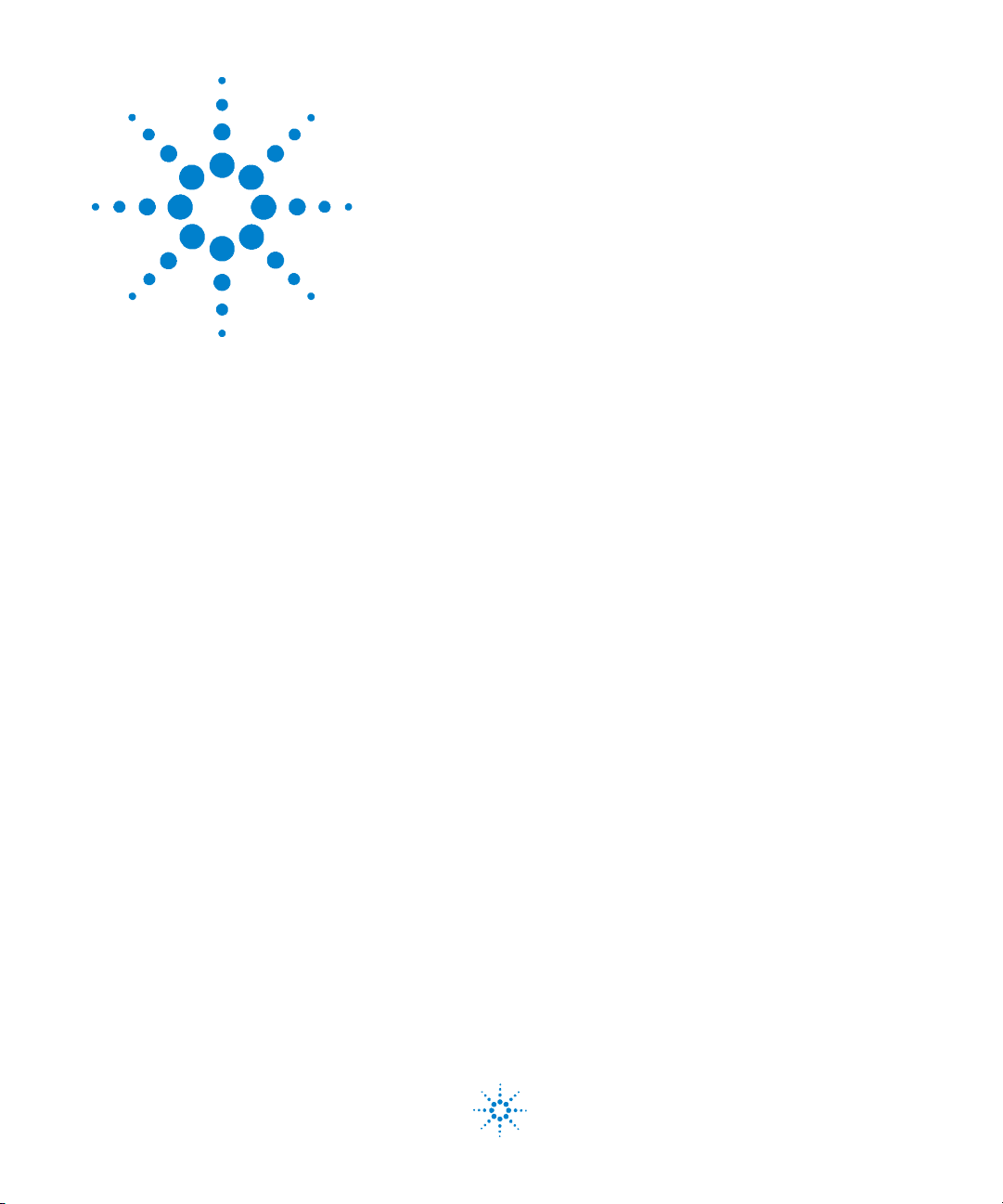
Agilent U2802A 31-Channel Thermocouple Input
User’s Guide
4 Product Specifications
General Specifications 48
Product Characteristics 49
System Accuracy Specifications 51
Calculating System Accuracy 54
System Typical Performance 57
Making Accurate Temperature Measurements 59
This chapter specifies the environmental conditions, characteristics, and
specifications of the Agilent U2802A 31- channel thermocouple input
device. It also covers the system accuracy, typical performance and
guidelines to make accurate temperature measurements.
Agilent Technologies
47
Page 64

4 Product Specifications
General Specifications
POWER CONSUMPTION
±12 VDC, 750 mA maximum
OPERATING ENVIRONMENT
• Operating temperature from 0 °C to 55 °C
• Relative humidity at 50% to 85% RH (non-condensing)
• Altitude up to 2000 meters
STORAGE COMPLIANCE
–40 °C to 70 °C
SAFETY COMPLIANCE
Certified with IEC 61010-1:2001/EN 61010-1:2001 (2nd Edition)
EMC COMPLIANCE
• IEC 61326-1:2002 / EN 61326-1:1997
• CISPR 11:1990/EN55011:1990 – Group 1, Class A
• CANADA: ICES-
• Australia/New Zealand: AS/NZS CISPR11:2004
SHOCK & VIBRATION
Tested to IEC/EN 60068-2
IO CONNECTOR
• 2 x 68-pin female SCSI connector
• 2 x 34-pin screw terminal block
• 1 x 24 pin screw terminal block
DIMENSIONS (WxDxH)
159.7 mm x 254.2 mm x 40.5 mm
WEIGHT
1.036 KG
WARRANTY
Three years
+A1:1998+A2:2001+A3:2003
001: 2004
48 Agilent U2802A 31-Channel Thermocouple Input User’s Guide
Page 65

Product Characteristics
GENERAL CHARACTERISTICS
Number of channels 31 differential and 1 CJC
Input voltage range for voltage mode ±10 V (signal + common mode)
Input voltage (thermocouple mode) ±100 mV
Sampling rate for thermocouple mode 10 kSa/s total for all channels
Sampling rate for overall module 500 kSa/s
Thermocouple types J, K, R, S, T, N, E and B
INPUT SPECIFICATIONS
Accuracy (thermocouple mode)
Overall gain error
Overall offset error
Nonlinearity
System noise (rms)
Gain (x1)
Gain (x100)
Common mode rejection ratio (60 Hz)
Voltage mode
Thermocouple mode
Cold junction accuracy ±1.0 °C typical (23 °C ± 5°C)
Product Specifications 4
0.06% (23 °C ± 5 °C)
15 µV (without zeroing) (23 °C ± 5 °C)
6 µV (with zeroing)
< 0.005% of Full Scale Range
100 µVrms
5 µVrms
> 60 dB
> 80 dB
±1.5 °C typical (0 °C to 18 °C, 28 °C to 55 °C)
INPUT CHARACTERISTICS
Bandwidth (voltage mode) > 500 kHz
Bandwidth (thermocouple mode) 4.0 Hz
Agilent U2802A 31-Channel Thermocouple Input User’s Guide 49
Page 66

4 Product Specifications
Overvoltage protection
i
TC Mode
ii
• Common mode: ±17 V (TC+ and TC– with
respect to GND)
• Differential mode: ±7 V (Differential voltage
between TC+ and TC–)
Bypass mode
• ±20 V (TC+ input with respect to GND)
Power Off Mode
• ±11 V (TC+, TC– input with respect to GND)
Input impedance > 1 G
Ω
Input bias current ±2.5 nA max
Input offset current ±1.5 nA max
Gain drift 60 ppm / °C max
Offset drift 1 µV / °C max
Filter cutoff frequency (–3 dB) (thermocouple
mode)
4.0 Hz
Filter type (thermocouple mode) Low Pass RC Filter
OTHER FEATURES
Recommended warm up time 30 minutes
i The overvoltage protection levels specified above indicate the maximum voltage each input pin can
tolerate without resulting in any damages. However, prolonged exposure to these levels may affect
device safety and reliability. Hence, it should be avoided where possible.
ii On the channels configured for thermocouple mode, the TC+ and TC– pins can tolerate up to ±17 V
of differential voltage for a few minutes. However, exceeding ±100 mV voltage range on these
channels can cause additional current to be drawn from the device’s power supply regulators,
which may damage the device if multiple channels are overdriven for prolonged periods. This
applies to the case where a voltage source is tied across the TC
greater than ±100 mV should be tied to TC
(grounded source), and have the channels set for bypass mode. Refer to Figure 2-5 on page 32.
+ and GND (floating source), or TCn+ and TC
n
+ and TCn– pin. Voltage sources
n
n+1
+
50 Agilent U2802A 31-Channel Thermocouple Input User’s Guide
Page 67

System Accuracy Specifications
NOTE
The Agilent U2802A thermocouple input measurement accuracy with the
U2355A and U2356A is as shown in Table 4- 1, Table 4- 2, and Table 4- 3.
• Assume a ±1 °C error in the CJ measurement due to sensor error and temperature
gradient error in the accuracy numbers in Table 4-1, Table 4-2, and Table 4-3 below.
• Table 4-1, Table 4-2, and Table 4-3 are derived from the U2802A and DAQ input accuracy
specifications without including the thermocouple error. Refer to “Calculating System
Accuracy” on page 54 for calculation methodology.
Thermocouple Measurements Accuracy
(U2355A, U2356A @ 23 °C ± 5°C)
ITS-90
T/C
Ty pe
B 0 1820 1100 1820 1.9 1.2 1.0
E –270 1000 –150 1000 1.7 1.6 1.6
J –210 1200 –150 1200 1.6 1.5 1.5
K –270 1372 –100 1200 1.5 1.4 1.4
N –270 1300 –100 1300 1.5 1.3 1.3
R –50 1768 300 1760 2.0 1.4 1.3
S –50 1768 400 1760 2.1 1.6 1.4
T –270 400 –100 400 1.5 1.4 1.4
Temperature
Range (°C)
Low High Low High
–200 –150 2.4 2.3 2.3
–210 –150 2.7 2.6 2.5
–200 –100 2.7 2.6 2.6
–200 –100 3.0 2.7 2.6
–200 –100 2.7 2.5 2.5
Product Specifications 4
Optimum
Measurement
Range(°C)
400 1100 4.4 2.5 2.0
–50 300 5.0 3.1 2.6
–50 400 4.5 2.8 2.4
Without
averaging
(± °C)
50 points
averaging
(± °C)
500 points
averaging
(± °C)
Ta b l e 4 -1 U2802A measurement accuracy with U2355A or U2356A, at 23 °C ± 5 °C, with
different number of averaging points.
Agilent U2802A 31-Channel Thermocouple Input User’s Guide 51
Page 68

4 Product Specifications
T/C
Ty pe
Thermocouple Measurements Accuracy
(U2355A @ 0 °C to 18 °C and 28 °C to 45 °C)
ITS-90
Temperature
Range (°C)
Low High Low High
B 0 1820 1100 1820 3.4 2.4 2.2
E –270 1000 –150 1000 2.7 2.6 2.5
J –210 1200 –150 1200 2.5 2.4 2.4
K –270 1372 –100 1200 2.9 2.8 2.8
N –270 1300 –100 1300 2.6 2.5 2.5
R –50 1768 300 1760 3.8 3.1 3.0
S –50 1768 400 1760 4.2 3.4 3.2
T –270 400 –100 400 2.4 2.2 2.2
Optimum
Measurement
Range(°C)
400 1100 7.5 3.6 2.2
–200 –150 3.8 3.6 3.6
–210 –150 4.2 4.0 3.9
–200 –100 4.3 4.0 3.9
–200 –100 4.9 4.2 4.0
–50 300 8.5 4.6 3.3
–50 400 7.7 4.2 3.1
–200 –100 4.3 4.0 3.9
Without
averaging
(± °C)
50 points
averaging
(± °C)
500 points
averaging
(± °C)
Ta b l e 4 -2 U2802A measurement accuracy with U2355A, at 0 to 18 °C and 28 to 45 °C,
with different number of averaging points.
52 Agilent U2802A 31-Channel Thermocouple Input User’s Guide
Page 69

Product Specifications 4
Thermocouple Measurements Accuracy
(U2356A @ 0 °C to 18 °C and 28 °C to 45 °C)
ITS-90
T/C
Ty pe
B 0 1820 1100 1820 6.1 3.1 2.4
E –270 1000 –150 1000 3.0 2.6 2.6
J –210 1200 –150 1200 2.9 2.5 2.5
K –270 1372 –100 1200 3.3 2.9 2.9
N –270 1300 –100 1300 3.4 2.7 2.6
R –50 1768 300 1760 6.2 3.7 3.2
S –50 1768 400 1760 6.4 4.0 3.4
T –270 400 –100 400 3.0 2.4 2.2
Temperature
Range (°C)
Low High Low High
Optimum
Measurement
Range(°C)
400 1100 14.4 6.3 2.7
–200 –150 4.2 3.7 3.6
–210 –150 4.9 4.1 4.0
–200 –100 5.3 4.2 4.0
–200 –100 6.8 4.6 4.1
–50 300 15.7 7.2 3.8
–50 400 14.2 6.6 3.4
–200 –100 5.3 4.2 3.9
Without
averaging
(± °C)
50 points
averaging
(± °C)
500 points
averaging
(± °C)
Ta b l e 4 -3 U2802A measurement accuracy with U2356A, at 0 to 18 °C and 28 to 45 °C,
with different number of averaging points.
Agilent U2802A 31-Channel Thermocouple Input User’s Guide 53
Page 70

4 Product Specifications
Calculating System Accuracy
The overall measurement system comprises of three major components:
1 DAQ (U2355A or U2356A)
2 Signal Conditioner (U2802A), which includes CJ Sensor error
3 Sensor (Thermocouples)
Errors introduced by each of the above components has to be accounted
for when calculating the total system accuracy. Since errors from each
component are not correlated with each other, the total system error will
be the root- sum- square (RSS) of all the errors:
Example:
Assume the following conditions:
• DAQ: Agilent U2355A
• Signal Conditioning: Agilent U2802A
• Ambient temperature: 23 °C
• Thermocouple type: J- type, standard limits of error
• Temperature to measure: 600 °C
E
TOTAL
2
= E
DAQ
2
+ E
SIG_COND
2
+ E
THERMOCO UPLE
2
Assume the following error specifications:
• U2355A: Gain error = 0.02% of reading
• Offset error = 1 mV
• U2802A gain = 97.673
• Gain error = 0.06% of reading
• Offset error = 15 µV (with respect to input)
• Zeroing error = 6 µV (with respect to input)
• CJ measurement accuracy = 1 °C
• Thermocouple = greater than 2.2 °C or 0.75% error
• Noise error has been omitted to simplify the example
54 Agilent U2802A 31-Channel Thermocouple Input User’s Guide
Page 71

Product Specifications 4
With zeroing, the offset errors from the DAQ and the U2802A can be
removed, and replaced with the zeroing error.
Based on the ITS-90 Thermocouple table, a J- type thermocouple will
output 33.102 mV at 600 °C, and changes at a rate of approximately
59 µV/°C. This corresponds to (33.102 mV × 97.673) or 3.2332 V at the
input of the DAQ.
Hence, E
• E
DAQ
DAQ, ESIG_COND,
and E
ZEROING
are calculated as follows:
= 0.02% × 33.102 mV
= 6.62 µV
= 6.62 µV ÷ 59 µV/°C
= 0.112 °C
• E
SIG_COND
= (0.06% × 33.102 mV) ÷ 59 µV/ °C
= 0.337 °C
• E
ZEROING
= 6 µV ÷ 59 µV/°C
= 0.102 °C
Next, the cold junction sensor error is calculated.
At 23 °C, a J- type thermocouple output voltage changes at a rate of
52 µV/ °C. Thus, the CJ sensor error of 1 °C at 23 °C corresponds to
52uV/ °C × 1°C = 52 µV.
At 600 °C,
CJC
• E
= 52 µV ÷ 59 µV/°C
= 0.88 °C
Agilent U2802A 31-Channel Thermocouple Input User’s Guide 55
Page 72

4 Product Specifications
Therefore,
E
THERMOCOUPLE
= 0.75% × 600 °C = 4.5 °C
Using the above individual component errors, the total measurement
system accuracy is calculated as below.
System accuracy without thermocouple sensor error:
E
= SQRT(E
TOTAL
DAQ
2
+ E
SIG_COND
2
+ E
ZEROING
2
+ E
CJC
2
)
= 0.95 °C
System accuracy with thermocouple sensor error:
E
= SQRT(E
TOTAL
DAQ
2
+ E
SIG_COND
2
+ E
ZEROING
2
+ E
CJC
2
+ E
THERMOCOUPLE
2
)
= 4.6 °C
56 Agilent U2802A 31-Channel Thermocouple Input User’s Guide
Page 73

System Typical Performance
Thermoelectric Characteristics
The thermoelectric characteristics for various thermocouple types is shown
in Figure 2-1.
Product Specifications 4
Figure 4-1 Thermoelectric characteristics for various thermocouple types
Agilent U2802A 31-Channel Thermocouple Input User’s Guide 57
Page 74
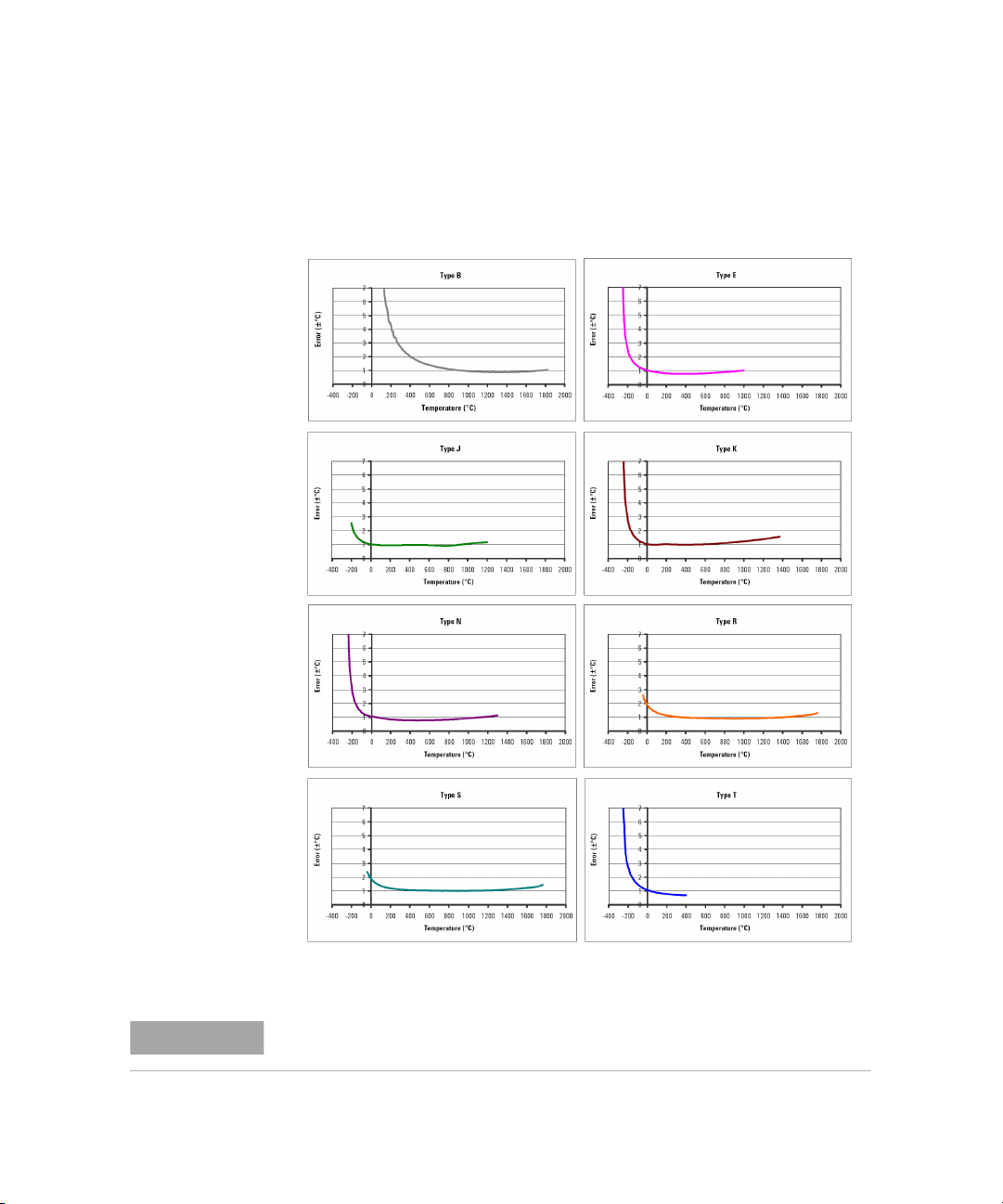
4 Product Specifications
NOTE
Typical Error vs. Measurement Performance
The U2802A measurement error with U2355A or U2356A at 23 °C ± 5 °C
is shown in Figure 2- 2.
Figure 4-2 U2802A measurement accuracy plot for various thermocouples type
Assume a ±1 °C error in the CJ measurement due to sensor error and temperature
gradient error in the accuracy numbers in Figure 4-2.
58 Agilent U2802A 31-Channel Thermocouple Input User’s Guide
Page 75

Making Accurate Temperature Measurements
Thermocouple measurement accuracy is very sensitive to cold junction
sensor errors and temperature gradients across the terminals. Keep the
module away from any heat sources and drafts to minimize any variation
between channels.
The channels located closest to the center near the reference thermistor
will have the best accuracy. It is important to use channels that are
physically close together on the screw terminals when taking relative
measurements. Channels that are closest together will have the best
agreement.
Product Specifications 4
Agilent U2802A 31-Channel Thermocouple Input User’s Guide 59
Page 76

4 Product Specifications
60 Agilent U2802A 31-Channel Thermocouple Input User’s Guide
Page 77

Agilent U2802A 31-Channel Thermocouple Input
User’s Guide
5 Calibration
Calibration 62
Calibration Information 62
Zeroing Function 62
Restore Factory Calibration 63
This chapter contains the calibration information and factory restore
calibration procedure for the Agilent U2802A 31- channel thermocouple
input device.
Agilent Technologies
61
Page 78

5Calibration
Calibration
Calibration Information
The Agilent U2802A is factory calibrated and the calibration constants are
stored in the EEPROM. During initial setup, the calibration constants are
read from the EEPROM before any measurements are taken.
Zeroing Function
The Agilent U2802A thermocouple input device operating in thermocouple
mode can be set to zero mode, where the differential inputs of each
channel are shorted together. This zeroing function is used to measure the
total system offset errors due to initial offset error, temperature drift
error, and long term drift error from the DAQ (U2355A or U2356A) and
the U2802A. This measurement can then be subtracted from subsequent
measurements in order to remove the system offset error.
62 Agilent U2802A 31-Channel Thermocouple Input User’s Guide
Page 79

Calibration 5
Restore Factory Calibration
The Restore Factory Calibration function in the Agilent U2802A is used to
restore calibration data from user’s settings to factory original settings. To
perform factory restore calibration, follow the step- by- step instructions
shown below:
1 Click Restore Factory Calibration in the thermocouple form.
2 A dialog box will appear as shown below.
3 Click OK to start the factory restore calibration process. Click Cancel
to not perform the restore factory calibration process.
Agilent U2802A 31-Channel Thermocouple Input User’s Guide 63
Page 80

5Calibration
64 Agilent U2802A 31-Channel Thermocouple Input User’s Guide
Page 81

www.agilent.com
Contact us
T
o obtain service, warranty or technical support
assistance, contact us at the
following phone numbers:
United States:
(tel) 800 829 4444 (fax) 800 829 4433
Canada:
(tel) 877 894 4414 (fax) 800 746 4866
China:
(tel) 800 810 0189 (fax) 800 820 2816
Europe:
(tel) 31 20 547 2111
Japan:
(tel) (81) 426 56 7832 (fax) (81) 426 56 7840
Korea:
(tel) (080) 769 0800 (fax) (080) 769 0900
Latin America:
(tel) (305) 269 7500
Ta i w a n :
(tel) 0800 047 866 (fax) 0800 286 331
Other Asia Pacific Countries:
(tel) (65) 6375 8100 (fax) (65) 6755 0042
Or visit Agilent World Wide Web at:
www.agilent.com/find/assist
Product specifications and descriptions in this
document subject to change without notice.
© Agilent Technologies, Inc. 2008
First Edition, 7 January 2008
U2802-90003
Agilent Technologies
