
HP 4263B LCR Meter
Operation Manual
SERIAL NUMBERS
This manual applies directly to instruments which has
the serial number prex JP1KD, or rmware revision 1.0.
For additional important information about serial
numbers, read \Serial Number" in Appendix A.
HP Part No. 04263-90020
Printed in JAPAN June 1998
Second Edition

Notice
The information contained in this document is subject to change without notice.
This document contains proprietary information that is protected by copyright. All rights are
reserved. No part of this document may be photocopied, reproduced, or translated to another
language without the prior written consent of the Hewlett-Packard Company.
Hewlett-Packard Japan, LTD.
Kobe Instrument Division
1-3-2, Murotani, Nishi-Ku, Kobe-shi,
Hyogo, 651-2241 Japan
c
Copyright 1996,1998, Hewlett-Packard Japan, Ltd.
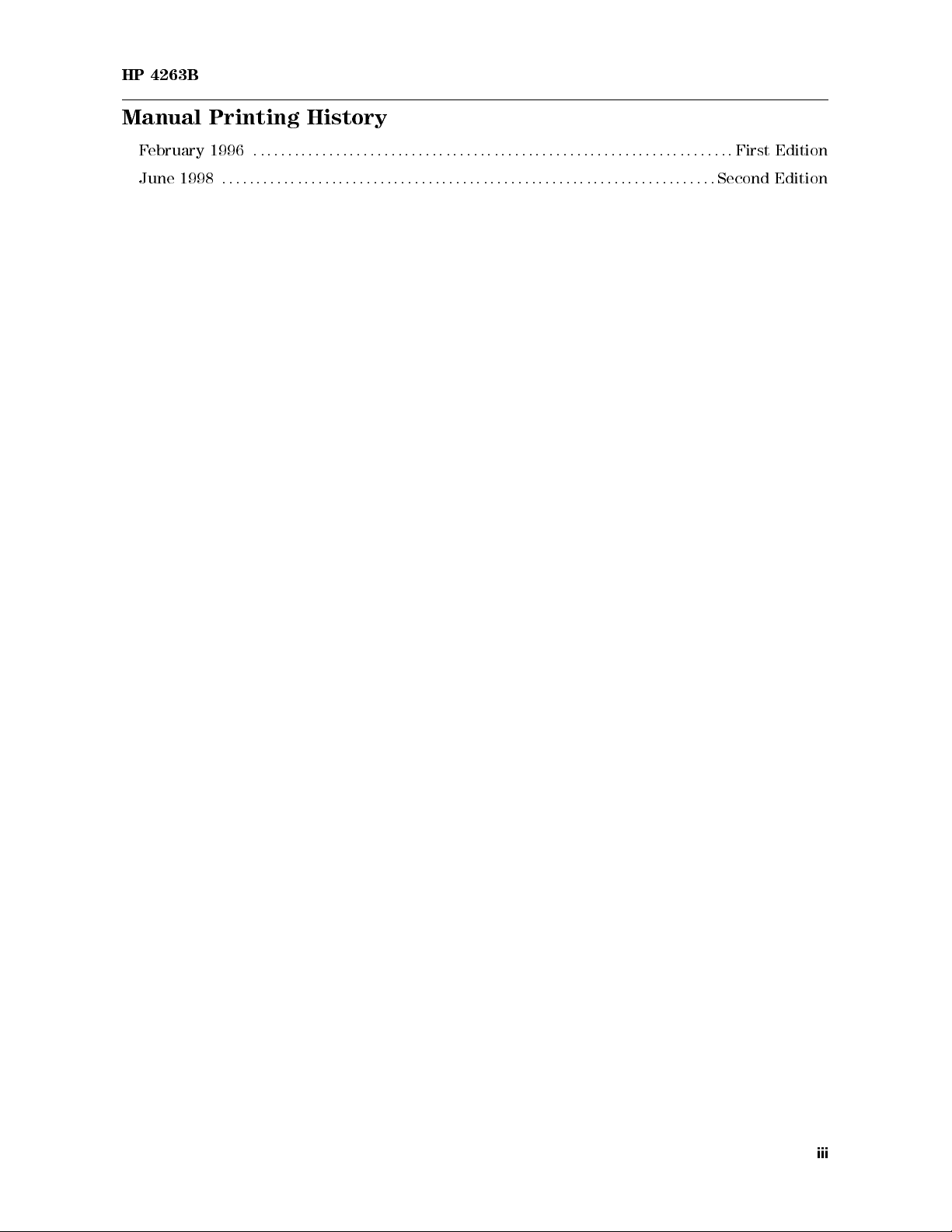
HP 4263B
Manual Printing History
February 1996
June 1998
::::::: :::::: ::::::: ::::::: :::::: ::::::: ::::::: :::::: ::::::: ::::::: :::::
:::::: ::::::: :::::: ::::::: ::::::: :::::: ::::::: ::::::: :::::: ::::::: ::::
Second Edition
First Edition
iii

HP 4263B
Safety Summary
The following general safety precautions must be observed during all phases of operation,
service, and repair of this instrument. Failure to comply with these precautions or with specic
WARNINGS
elsewhere in this manual may impair the protection provided by the equipment.
In addition it violates safety standards of design, manufacture, and intended use of the
instrument.
The Hewlett-Packard Company assumes no liability for the customer's failure to comply with
these requirements.
Note
HP 4263B complies with INSTALLATION CATEGORY II and POLLUTION
DEGREE 2 in IEC1010-1. HP 4263B is INDOOR USE product.
Ground The Instrument
To avoid electric shock hazard, the instrument chassis and cabinet must be connected to a
safety earth ground by the supplied power cable with earth blade.
DO NOT Operate In An Explosive Atmosphere
Do not operate the instrument in the presence of ammable gasses or fumes
. Operation of any
electrical instrument in such an environment constitutes a denite safety hazard.
Keep Away From Live Circuits
Operating personnel must not remove instrument covers. Component replacement and internal
adjustments must be made by qualied maintenance personnel. Do not replace components
with the power cable connected. Under certain conditions
, dangerous voltages may exist even
with the power cable removed. To avoid injuries, always disconnect power and discharge
circuits before touching them.
DO NOT Service Or Adjust Alone
Do not attempt internal service or adjustment unless another person, capable of rendering rst
aid and resuscitation, is present.
DO NOT Substitute Parts Or Modify Instrument
Because of the danger of introducing additional hazards, do not install substitute parts
or perform unauthorized modications to the instrument. Return the instrument to a
Hewlett-Packard Sales and Service Oce for service and repair to ensure that safety features
are maintained.
Dangerous Procedure Warnings
Warnings
, such as the example below, precede potentially dangerous procedures throughout
this manual. Instructions contained in the warnings must be followed.
Warning
Dangerous voltages, capable of causing death, are present in this
instrument. Use extreme caution when handling, testing, and adjusting
this instrument.
iv

HP 4263B
Certication
Hewlett-Packard Company certies that this product met its published specications at the
time of shipment from the factory. Hewlett-Packard further certies that its calibration
measurements are traceable to the United States National Institute of Standards and
Technology, to the extent allowed by the Institution's calibration facility, or to the calibration
facilities of other International Standards Organization members.
Warranty
This Hewlett-Packard instrument product is warranted against defects in material and
workmanship for a period of one year from the date of shipment, except that in the case of
certain components listed in
General Information
of this manual, the warranty shall be for the
specied period. During the warranty period, Hewlett-Packard Company will, at its option,
either repair or replace products that prove to be defective.
For warranty service or repair, this product must be returned to a service facility designated by
HP. Buyer shall prepay shipping charges to HP and HP shall pay shipping charges to return the
product to Buyer. However, Buyer shall pay all shipping charges, duties, and taxes for products
returned to HP from another country.
HP warrants that its software and rmware designated by HP for use with an instrument will
execute its programming instruction when property installed on that instrument. HP does not
warrant that the operation of the instrument, or software
, or rmware will be uninterrupted or
error free.
Limitation Of Warranty
The foregoing warranty shall not apply to defects resulting from improper or inadequate
maintenance by Buyer, Buyer-supplied software or interfacing, unauthorized modication or
misuse, operation outside the environmental specications for the product, or improper site
preparation or maintenance.
No other warranty is expressed or implied. HP specically disclaims the implied warranties
of merchantability and tness for a particular purpose.
v

HP 4263B
Exclusive Remedies
The remedies provided herein are buyer's sole and exclusive remedies. HP shall not be liable
for any direct, indirect, special, incidental, or consequential damages, whether based on
contract, tort, or any other legal theory.
Assistance
Product maintenance agreements and other customer assistance agreements are available for
Hewlett-Packard products.
For any assistance, contact your nearest Hewlett-Packard Sales and Service Oce.Addresses
are provided at the back of this manual.
vi

HP 4263B
Safety Symbols
General denitions of safety symbols used on equipment or in manuals are listed below.
Instruction manual symbol: the product is marked with this symbol when it is
necessary for the user to refer to the instruction manual.
Alternating current.
Direct current.
On (Supply).
O (Supply).
Frame or chassis terminal
This
Warning
condition or the like, which, if not correctly performed or adhered to, could
result in injury or death to personnel.
sign denotes a hazard. It calls attention to a procedure, practice,
This
Caution
condition or the like, which, if not correctly performed or adhered to
result in damage to or destruction of part or all of the product.
Note
practice, condition or the like, which is essential to highlight.
denotes important information. It calls attention to a procedure
sign denotes a hazard. It calls attention to a procedure
, practice,
, could
,
vii

Herstellerbescheinigung
GERXSCHEMISSION
LpA<70 dB
am Arbeitsplatz
normaler Betrieb
nach DIN 45635 T.19
Manufacturer's Declaration
ACOUSTIC NOISE EMISSION
LpA<70 dB
operator position
normal operation
per ISO 7779
HP 4263B
viii

HP 4263B
Contents of this Manual
Chapter 1
Provides the product overview and basic measurement procedure. First time users of the
HP 4263B should read this chapter rst.
Chapter 2
Shows how to operate the HP 4263B from its front panel. Please refer to this chapter when
you wish to learn about operations using the front panel keys.
Chapter 3
Describes all functions of this instrument. Please refer to this chapter when you wish to learn
about the functions of the front and rear panel keys and terminals.
Chapter 4
Shows how to remotely operate the HP 4263B. Please refer to this chapter when you wish to
learn about the procedures for remotely operating the HP 4263B via the HP-IB
.
Chapter 5
Contains complete information on remotely operating the HP 4263B via the HP-IB
refer to this chapter when you wish to learn about the HP-IB's commands
, status reporting
. Please
mechanism, trigger system, and data transmission format.
Chapter 6
Provides a measurement example using the HP 4263B.
Chapter 7
Provides information for eective operations.
Chapter 8
Provides specications, reference data, and other general information.
Chapter 9
Describes how to verify the specications.
Appendix A
Contains information on using the HP 4263Bs which were manufactured before this manual
was printed.
Appendix B
Contains information which is required for using the handler interface
. Before using the
handler interface, please read this appendix and set the handler interface input/output signal.
ix


Contents
1. Getting Started
Overview .... ...... ...... ...... ...... ..... . 1-2
Features ...... ...... ...... ...... ...... ... 1-2
Accessories Available . . . . . . . . . . . . . . . . . . . . . . . . . . . . 1-3
Options Available ............................. 1-3
Guided Tour of Panels ............................ 1-4
Front Panel ...... ...... ...... ...... ...... .. 1-4
Display .................................. 1-7
Rear Panel ................................ 1-8
Incoming Inspection ............................. 1-9
Ventilation Requirements . . . . . . . . . . . . . . . . . . . . . . . . . . .
Instruction for Cleaning ...... ...... ...... ...... ...
Power Cable . . . . . . . . . . . . . . . . . . . . . . . . . . . . . . . . .
Preparation for Turning On . . . . . . . . . . . . . . . . . . . . . . . . . .
Setting the Line Voltage ..........................
1-9
1-9
1-10
1-12
1-12
Fuse . . . . . . . . . . . . . . . . . . . . . . . . . . . . . . . . .
Turning On the HP 4263B and Setting the Line Frequency
..........
Using the Front-Panel Keys . . . . . . . . . . . . . . . . . . . . . . . . . .
Direct Execution Type Keys ...... ...... ...... ......
Toggle Type Keys .............................
Selection Type Keys . . . . . . . . . . . . . . . . . . . . . . . . . . . .
Value Setup Type Keys . . . . . . . . . . . . . . . . . . . . . . . . . . .
Numeric Keys . . . . . . . . . . . . . . . . . . . . . . . . . . . . . .
Minimum and Maximum Keys ......................
Up/Right, Down/Left Arrow Keys . . . . . . . . . . . . . . . . . . . . .
1-12
1-13
1-15
1-15
1-15
1-15
1-16
1-16
1-17
1-17
Back Space Key ...... ...... ...... ...... ..... 1-18
Basic Operation ............................... 1-19
Connecting a Test Fixture ........ ...... ...... ..... 1-20
Resetting the HP 4263B .......................... 1-21
Selecting the Measurement Parameter . . . . . . . . . . . . . . . . . . . . 1-22
Setting the Test Signal Frequency . . . . . . . . . . . . . . . . . . . . . .
Selecting the Measurement Range . . . . . . . . . . . . . . . . . . . . . .
Auto Range mode ............................
Hold Range mode ............................
Setting the Test Signal Level ........................
Matching the Cable Length . . . . . . . . . . . . . . . . . . . . . . . . .
Performing the OPEN Correction ......................
Performing the SHORT Correction ........ ...... ...... .
1-23
1-23
1-23
1-23
1-24
1-24
1-25
1-26
Performing the LOAD Correction ...................... 1-27
Contents-1

2. Operating the HP 4263B
Measurement Conguration ......................... 2-1
Selecting Measurement Time Mode ..................... 2-1
Setting the Averaging Rate . . . . . . . . . . . . . . . . . . . . . . . . . 2-1
Setting Trigger Delay Time . . . . . . . . . . . . . . . . . . . . . . . . . 2-2
Setting Contact Check ........................... 2-2
Setting the Beeper Mode . . . . . . . . . . . . . . . . . . . . . . . . . . 2-3
Setting the Level Monitor Mode . . . . . . . . . . . . . . . . . . . . . . . 2-3
Triggering a Measurement .......................... 2-4
Applying the DC Bias ...... ...... ...... ...... .... 2-4
Using the Internal DC Bias Source ........ ...... ...... . 2-4
Using an External DC Bias Source .. ...... ...... ...... . 2-5
Using the Comparator Function . . . . . . . . . . . . . . . . . . . . . . . . 2-5
Display Conguration ...... ...... ...... ...... .... 2-6
Displaying Deviation Data ........ ...... ...... ..... 2-6
Setting the Reference Value .. ...... ...... ...... ... 2-6
Selecting the Deviation Display Mode . . . . . . . . . . . . . . . . . . . 2-7
Changing the Measurement Settings Display Mode . . . . . . . . . . . . . . 2-8
Setting the Display Digit and Display Mode ........ ...... ... 2-9
Locking Out the Front Panel Keys ...................... 2-9
Returning the Local Mode (Exiting the Remote Mode)
.............
Setting the HP-IB Address .......... ...... ..... .....
Saving and Recalling Instrument Settings .......... ..... ....
Printing Measurement Data . . . . . . . . . . . . . . . . . . . . . . . . . .
Testing the HP 4263B ............................
Performing a Self-Test ...........................
Testing the Front Panel Keys' Functionality .... ...... ..... ..
If You Have a Problem . . . . . . . . . . . . . . . . . . . . . . . . . . . .
If the Display is Blank and the HP 4263B Appears Dead
...........
If an Error Message is Displayed ......................
If the HP 4263B does not Accept Any Key Input . . . . . . . . . . . . . . .
2-10
2-10
2-10
2-11
2-12
2-12
2-12
2-14
2-14
2-14
2-14
3. Function Reference and Technical Information
Front Panel .................................
Display ..................................
LINE Switch . . . . . . . . . . . . . . . . . . . . . . . . . . . . . . . . 3-3
Chassis Terminal . . . . . . . . . . . . . . . . . . . . . . . . . . . . . . 3-3
UNKNOWN Terminals . . . . . . . . . . . . . . . . . . . . . . . . . 3-3
DC Bias Key ............................ 3-4
Measurement Parameter Key
Deviation (1) Mode Key
...... ...... ...... ...
....................
Measurement Time Key .......................
Average Key
...... ...... ...... ...... ..
Frequency Key ...........................
Display Mode Key ....................... 3-6
Measurement Settings Display Key
Level Monitor Key
Level Key
...... ...... ...... ..... ...... .
...... ...... ...... .....
...... ...... ......
3-2
3-2
3-4
3-5
3-5
3-5
3-6
3-6
3-6
3-7
Contents-2

DC Bias Setup Key ....................... 3-7
Auto/Hold Range Key
........................ 3-7
Range Setup Key ...... ...... ...... ...... 3-8
Trigger Key ...... ...... ...... ...... ..... 3-8
Trigger Mode Key .......................... 3-9
Delay Key
Local Key
........................... 3-9
...... ...... ...... ...... ...... 3-9
Address Key .......................... 3-10
Save Key ........................... 3-10
Recall Key ............................. 3-10
Comparator Limit Keys
.................... 3-11
Left/Down Arrow Key and Up/Right Arrow Key, ........ 3-11
0,1,..,9,1(Point),0(Minus) Keys,
Enter Key
.............................
Shift Key ..............................
Engineering Units Key ........................
Back Space key ...........................
... ..... 3-11
3-11
3-11
3-11
3-12
Minimum Key ...... ...... ..... ...... ..
Maximum Key .........................
Open Key
Short Key
...........................
...........................
Load Key ............................
Comparator Key
...... ...... ...... ...... 3-16
Contact Check Key ...... ...... ...... ..... 3-17
Cable Key
Key Lock Key
........................... 3-18
.........................
Reset Key ...... ...... ...... ...... ...
Conguration Key
...... ...... ...... .....
Rear Panel .................................
External Trigger Terminal .........................
External DC Bias Terminal .... ...... ...... ...... 3-22
LINE Fuse Holder ...... ...... ..... ...... ...
LINE Voltage Selector ...........................
Serial Number Plate .. ...... ...... ...... ...... ..
Power Cord Receptacle . . . . . . . . . . . . . . . . . . . . . . . . . . .
3-12
3-12
3-13
3-14
3-15
3-18
3-19
3-20
3-21
3-21
3-22
3-22
3-22
3-22
Contents-3
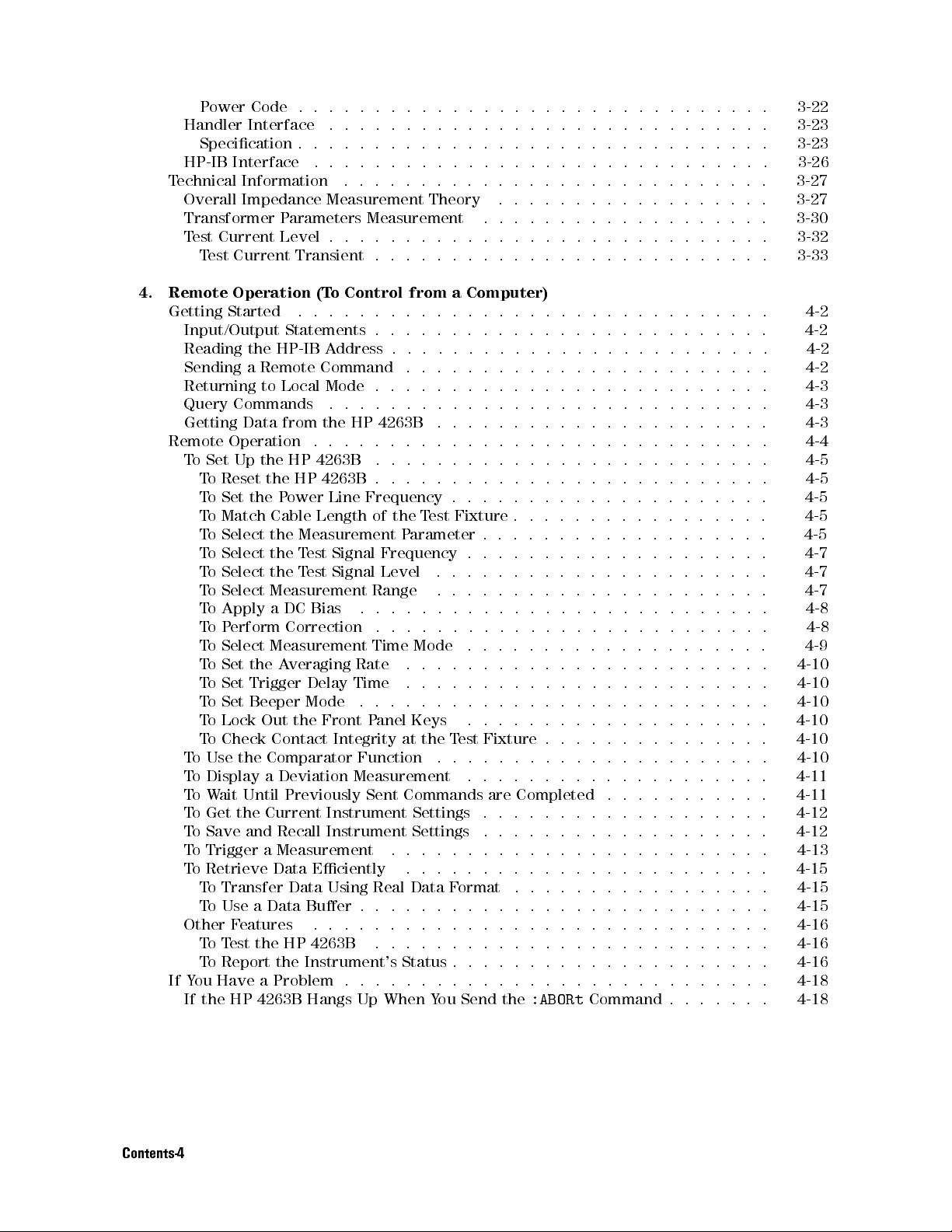
Power Code . . . . . . . . . . . . . . . . . . . . . . . . . . . . . . . 3-22
Handler Interface .... ...... ...... ...... ...... . 3-23
Specication . . . . . . . . . . . . . . . . . . . . . . . . . . . . . . . 3-23
HP-IB Interface ...... ...... ...... ...... ..... . 3-26
Technical Information ............................ 3-27
Overall Impedance Measurement Theory .................. 3-27
Transformer Parameters Measurement ................... 3-30
Test Current Level . . . . . . . . . . . . . . . . . . . . . . . . . . . . . 3-32
Test Current Transient . . . . . . . . . . . . . . . . . . . . . . . . . . 3-33
4. Remote Operation (To Control from a Computer)
Getting Started ............................... 4-2
Input/Output Statements . . . . . . . . . . . . . . . . . . . . . . . . . . 4-2
Reading the HP-IB Address . . . . . . . . . . . . . . . . . . . . . . . . . 4-2
Sending a Remote Command ........................ 4-2
Returning to Local Mode . . . . . . . . . . . . . . . . . . . . . . . . . . 4-3
Query Commands ........ ...... ...... ...... ... 4-3
Getting Data from the HP 4263B .... ...... ...... ...... 4-3
Remote Operation .............................. 4-4
To Set Up the HP 4263B .... ...... ...... ...... .... 4-5
To Reset the HP 4263B . . . . . . . . . . . . . . . . . . . . . . . . . .
To Set the Power Line Frequency . . . . . . . . . . . . . . . . . . . . .
To Match Cable Length of the Test Fixture . . . . . . . . . . . . . . . . .
To Select the Measurement Parameter . . . . . . . . . . . . . . . . . . .
To Select the Test Signal Frequency . . . . . . . . . . . . . . . . . . . .
To Select the Test Signal Level ......................
To Select Measurement Range .. ...... ...... ...... ..
To Apply a DC Bias ...... ...... ...... ...... ...
ToPerform Correction .... ...... ...... ...... ....
To Select Measurement Time Mode .... ...... ...... ....
To Set the Averaging Rate .. ...... ...... ..... .....
To Set Trigger Delay Time ........................
To Set Beeper Mode ...........................
To Lock Out the Front Panel Keys ....................
To Check Contact Integrity at the Test Fixture . . . . . . . . . . . . . . .
To Use the Comparator Function ...................... 4-10
To Display a Deviation Measurement .. ...... ...... ...... 4-11
ToWait Until Previously Sent Commands are Completed ........... 4-11
To Get the Current Instrument Settings ................... 4-12
To Save and Recall Instrument Settings .. ...... ...... ..... 4-12
To Trigger a Measurement .. ...... ...... ...... .....
To Retrieve Data Eciently ........................
To Transfer Data Using Real Data Format .. ...... ...... ...
To Use a Data Buer . . . . . . . . . . . . . . . . . . . . . . . . . . .
Other Features ...... ...... ...... ..... ...... .
ToTest the HP 4263B ..........................
To Report the Instrument's Status . . . . . . . . . . . . . . . . . . . . .
If You Have a Problem . . . . . . . . . . . . . . . . . . . . . . . . . . . .
If the HP 4263B Hangs Up When You Send the
:ABORt
Command . . . . . . . 4-18
4-5
4-5
4-5
4-5
4-7
4-7
4-7
4-8
4-8
4-9
4-10
4-10
4-10
4-10
4-10
4-13
4-15
4-15
4-15
4-16
4-16
4-16
4-18
Contents-4

5. HP-IB Reference
HP-IB Commands .............................. 5-1
Common Commands . . . . . . . . . . . . . . . . . . . . . . . . . . . . 5-1
Subsystem Commands .. ...... ...... ..... ...... .. 5-2
Concept of Subsystem Command Tree . . . . . . . . . . . . . . . . . . . . . 5-4
Program Message Syntax . . . . . . . . . . . . . . . . . . . . . . . . . . . 5-5
Case ................................... 5-5
Program Message Terminator . . . . . . . . . . . . . . . . . . . . . . . . 5-5
Subsystem Command Syntax . . . . . . . . . . . . . . . . . . . . . . . . 5-5
Common Command Syntax . . . . . . . . . . . . . . . . . . . . . . . . . 5-5
Parameters .. ...... ...... ...... ...... ..... . 5-5
Parameter Types . . . . . . . . . . . . . . . . . . . . . . . . . . . . . . 5-6
Units ................................... 5-6
Multiple Messages ............................. 5-7
Query and Response Message Syntax ...... ...... ...... .. 5-7
Command Reference . . . . . . . . . . . . . . . . . . . . . . . . . . . . . 5-8
Notations ................................. 5-8
ABORt Command .... ...... ...... ...... ...... . 5-9
:ABORt ................................. 5-9
CALCulate Subsystem ...... ...... ...... ...... ... 5-10
:CALCulate1:FORMatfREALjMLINearjCPjCSjLPjLS
g
:CALCulate2:FORMatfIMAGinaryjPHASejDjQjREALjLPjRPjINV
:CALCulatef1j2g:LIMit:BEEPer:CONDitionfFAlLjPASSg...... ....
:CALCulatef1j2g:LIMit:BEEPer[:STATe]fONjOFFj1j0g...... ...
:CALCulatef1j2g:LIMit:CLEar . . . . . . . . . . . . . . . . . . . . . . .
:CALCulatef1j2g:LIMit:FAIL? . . . . . . . . . . . . . . . . . . . . . . .
:CALCulatef1j2g:LIMit:LOWer[:DATA]<numeric
value>..........
:CALCulatef1j2g:LIMit:LOWer:STATefONjOFFj1j0g..........
:CALCulatef1j2g:LIMit:STATefONjOFFj1j0g...... ...... .
:CALCulatef1j2g:LIMit:UPPer[:DATA]<numeric
value>..........
:CALCulatef1j2g:LIMit:UPPer:STATefONjOFFj1j0g..........
:CALCulatef1j2g:MATH:EXPRession:CATalog? ...............
:CALCulatef1j2g:MATH:EXPRession:NAMEfDEVjPCNTg........ 5-14
:CALCulatef1j2g:MATH:STATefONjOFFj1j0g...... ...... .
:CALCulatef1j2g:PATH? .........................
:CALCulatef3j4g:MATH:STATefONjOFFj1j0g................ 5-14
CALibration Subsystem .......................... 5-15
:CALibration:CABLe<numeric value>...... ...... ..... . 5-15
DATA Subsystem . . . . . . . . . . . . . . . . . . . . . . . . . . . . . . 5-16
:DATA[:DATA]fREF1jREF2g,<numeric value>...... ...... . 5-16
:DATA[:DATA]?fBUF1jBUF2g.....................
:DATA[:DATA]?fIMONjVMONg......................
:DATA:FEEDfBUF1jBUF2g,<data
handle
>
..............
:DATA:FEED:CONTrolfBUF1jBUF2g,fALWaysjNEVerg........ 5-18
:DATA:POINtsfBUF1jBUF2g,<numeric value>...... ...... . 5-18
DISPlay Subsystem . . . . . . . . . . . . . . . . . . . . . . . . . . . . .
:DISPlay[:WINDow][:STATe]fONjOFFj1j0g...... ...... .. 5-19
:DISPlay[:WINDow]:TEXT1:DIGitf3j4j5g...... ...... ..... 5-19
:DISPlay[:WINDow]:TEXT1:PAGEf1j2g...... ...... ...... 5-19
:DISPlay[:WINDow]:TEXT2:PAGEf1j2j3j4j5j6g............... 5-20
FETCh? Query ..............................
:FETCh? .. ...... ...... ...... ...... ..... .
FORMat Subsystem ............................
:FORMat[:DATA]fASCiijREAL[,64]g....................
INITiate Subsystem ............................
g
5-11
5-12
5-12
5-13
5-13
5-13
5-13
5-13
5-13
5-14
5-14
5-14
5-14
5-17
5-17
5-18
5-19
5-21
5-21
5-22
5-22
5-23
Contents-5

:INITiate[:IMMediate] .......................... 5-23
:lNITiate:CONTinuousfONjOFFj1j0g................... 5-23
SENSe Subsystem ...... ...... ...... ..... ...... 5-24
[:SENSe]:AVERage:COUNt<numeric value>...... ...... ... 5-24
[:SENSe]:AVERage[:STATe]fONjOFFj1j0g...... ..... .... 5-24
[:SENSe]:CORRection:CKIT:STANdard3<numeric value>,<numeric value
>
5-24
[:SENSe]:CORRection:COLLect[:ACQuire] STANdardf1j2j3g......... 5-25
[:SENSe]:CORRection:COLLect:METHodfREFL2jREFL3g........ 5-25
[:SENSe]:CORRection:DATA? STANdardf1j2j3g............... 5-25
[:SENSe]:CORRection[:STATe]fONjOFFj1j0g............. 5-26
[:SENSe]:FIMPedance:APERture<numeric value>[MSjS] ........ . 5-26
[:SENSe]:FIMPedance:CONTact:VERifyfONjOFFj1j0g...... ... 5-26
[:SENSe]:FIMPedance:RANGe:AUTOfONjOFFj1j0g.......... 5-26
[:SENSe]:FIMPedance:RANGe[:UPPer]
<
numeric value>[MOHMjOHMjKOHMjMAOHM] ............ 5-26
[:SENSe]:FUNCtion:CONCurrentfONjOFFj1j0g............ 5-26
[:SENSe]:FUNCtion:COUNt? ....................... 5-27
[:SENSe]:FUNCtion[:ON]<sensor function>................ 5-27
SOURce Subsystem ............................ 5-29
:SOURce:FREQuency[:CW]<numeric value>[HZjKHZ] . . . . . . . . . . . 5-29
:SOURce:VOLTage[:LEVel][:IMMediate][:AMPLitude]<numeric value>[MVjV] 5-29
:SOURce:VOLTage[:LEVel][:IMMediate]:OFFSet<numeric value>[MVjV] .. 5-29
:SOURce:VOLTage[:LEVel][:IMMediate]:OFFSet:SOURcefINTernaljEXTernal
g
5-29
:SOURce:VOLTage[:LEVel][:IMMediate]:OFFSet:STATefONjOFFj1j0g.. 5-30
STATus Subsystem . . . . . . . . . . . . . . . . . . . . . . . . . . . . .
:STATus:OPERation[:EVENt]? . . . . . . . . . . . . . . . . . . . . . . .
:STATus:OPERation:CONDition? .... ...... ...... .....
:STATus:OPERation:ENABle<numeric value>..............
:STATus:PRESet . . . . . . . . . . . . . . . . . . . . . . . . . . . . .
:STATus:QUEStionable[:EVENt]? ........ ...... ...... .
:STATus:QUEStionable:CONDition? .... ...... ...... ....
:STATus:QUEStionable:ENABle<numeric value>.............
SYSTem Subsystem . . . . . . . . . . . . . . . . . . . . . . . . . . . . .
:SYSTem:BEEPer[:IMMediate] . . . . . . . . . . . . . . . . . . . . . . .
:SYSTem:BEEPer:STATefONjOFFj1j0g...... ...... ...... .
5-31
5-31
5-31
5-31
5-31
5-31
5-31
5-32
5-33
5-33
5-33
:SYSTem:ERRor? . . . . . . . . . . . . . . . . . . . . . . . . . . . . . 5-33
:SYSTem:KLOCkfONjOFFj1j0g...................... 5-33
:SYSTem:LFRequency<numeric value>...... ...... ..... 5-33
:SYSTem:PRESet . . . . . . . . . . . . . . . . . . . . . . . . . . . . . 5-33
:SYSTem:VERSion? . . . . . . . . . . . . . . . . . . . . . . . . . . . . 5-34
TRIGger subsystem ............................
:TRIGger:DELay<numeric value>[MSjS].................
:TRIGger[:IMMediate] ..........................
5-35
5-35
5-35
:TRIGger:SOURcefBUSjEXTernaljINTernaljMANualg............ 5-35
Common Commands . . . . . . . . . . . . . . . . . . . . . . . . . . . .
3
CLS ..................................
3
ESE<numeric value>.........................
3
ESE? . . . . . . . . . . . . . . . . . . . . . . . . . . . . . . . . . .
3
ESR? . . . . . . . . . . . . . . . . . . . . . . . . . . . . . . . . . . 5-36
3
IDN? . . . . . . . . . . . . . . . . . . . . . . . . . . . . . . . . . . 5-36
3
LRN? .................................
3
OPC ..................................
3
OPC? . . .
3
OPT? . . . . . . . . . . . . . . . . . . . . . . . . . . . . . . . . . .
3
RCL<numeric value>.........................
...............................
5-36
5-36
5-36
5-36
5-36
5-36
5-36
5-36
5-36
Contents-6

3
RST .................................. 5-37
3
SAV<numeric value>......................... 5-37
3
SRE<numeric value
3
SRE? . . . . . . . . . . . . . . . . . . . . . . . . . . . . . . . . . . 5-37
3
STB? . . . . . . . . . . . . . . . . . . . . . . . . . . . . . . . . . . 5-37
3
TRG .................................. 5-37
3
TST? . . . . . . . . . . . . . . . . . . . . . . . . . . . . . . . . . . 5-37
3
WAI .................................. 5-38
>
...... ...... ...... ...... . 5-37
Status Reporting Structure . . . . . . . . . . . . . . . . . . . . . . . . . . 5-39
Service Request (SRQ) ........................... 5-39
Status Byte Register . . . . . . . . . . . . . . . . . . . . . . . . . . . . 5-40
Statndard Event Status Register ...................... 5-41
Standard Operation Status Group . . . . . . . . . . . . . . . . . . . . . . 5-42
Operation Status Register ........ ...... ...... ..... 5-44
Questionable Status Register ........................ 5-45
Trigger System ............................... 5-46
HP 4263B Trigger System Conguration . . . . . . . . . . . . . . . . . . . 5-46
IDLE State ............................... 5-46
Initiate State .. ...... ...... ...... ..... ..... 5-47
Trigger Event Detection State .. ...... ...... ...... .. 5-47
Sequence Operation State ........................
Data Transfer Format ............................
ASCii . . . . . . . . . . . . . . . . . . . . . . . . . . . . . . . . . . .
REAL . . . . . . . . . . . . . . . . . . . . . . . . . . . . . . . . . . .
5-47
5-48
5-48
5-49
6. Application Measurement
Measuring Electrolytic Capacitors (Sample Program) . . . . . . . . . . . . . .
Measuring Transformers ...........................
Measuring High Inductance Transformers ..................
7. Impedance Measurement Basics
Characteristics Example ...........................
Parallel/Series Circuit Mode . . . . . . . . . . . . . . . . . . . . . . . . . .
Selecting Circuit Model for Capacitance Measurement ...... ......
Small Capacitance Values . . . . . . . . . . . . . . . . . . . . . . . . .
Large Capacitance Values .... ...... ...... ..... ... 7-4
Selecting Circuit Model for Inductance Measurement . . . . . . . . . . . . . 7-5
Small Inductance Values ......................... 7-5
Large Inductance Values . . . . . . . . . . . . . . . . . . . . . . . . . 7-5
Four-Terminal Pair Conguration ....................... 7-6
Measurement Contacts . . . . . . . . . . . . . . . . . . . . . . . . . . . .
Capacitance to Ground . . . . . . . . . . . . . . . . . . . . . . . . . . .
Contact Resistance . . . . . . . . . . . . . . . . . . . . . . . . . . . . .
Extending Test Leads ...........................
Using a Guard Plate for Low Capacitance Measurements . . . . . . . . . . .
Shielding .................................
Contact Check . . . . . . . . . . . . . . . . . . . . . . . . . . . . . . .
Correction Functions of the HP 4263B ....................
Standard for the LOAD Correction ..................... 7-14
Using a Standard Supplied by a Component Manufacturer ......... 7-14
Using Your Own Standard ........................
Selecting the LOAD standard . . . . . . . . . . . . . . . . . . . . . .
Measuring the LOAD reference value ..................
6-1
6-5
6-8
7-2
7-3
7-4
7-4
7-7
7-8
7-9
7-9
7-10
7-10
7-11
7-12
7-14
7-14
7-14
Contents-7

8. Specications
Specications ................................ 8-2
Measurement Parameters . . . . . . . . . . . . . . . . . . . . . . . . . . 8-2
Measurement Conditions . . . . . . . . . . . . . . . . . . . . . . . . . . 8-2
Measurement Range ............................ 8-3
Measurement Accuracy .......................... 8-3
Measurement Support Functions ...................... 8-9
General . . . . . . . . . . . . . . . . . . . . . . . . . . . . . . . . . . 8-10
Supplemental Performance Characteristics ........ ...... .... 8-11
9. Maintenance
Test Equipment ............................... 9-2
Performance Tests . . . . . . . . . . . . . . . . . . . . . . . . . . . . . . 9-3
Introduction . . . . . . . . . . . . . . . . . . . . . . . . . . . . . . . . 9-3
Test Equipment .............................. 9-3
Calculation Sheet ............................. 9-3
Performance Test Record . . . . . . . . . . . . . . . . . . . . . . . . . . 9-4
Calibration Cycle ...... ...... ..... ...... ...... 9-4
How to Set the HP 4263B for the Performance Tests . . . . . . . . . . . . . 9-4
Test Signal Frequency Accuracy Test .................... 9-5
Specication . . . . . . . . . . . . . . . . . . . . . . . . . . . . . . .
Test Equipment .............................
Procedure . . . . . . . . . . . . . . . . . . . . . . . . . . . . . . . .
Test Signal Level Accuracy Test.......... ...... ...... .
Specication . . . . . . . . . . . . . . . . . . . . . . . . . . . . . . .
Test Equipment .............................
Procedure . . . . . . . . . . . . . . . . . . . . . . . . . . . . . . . .
DC Bias Level Accuracy Test ........................
Specication . . . . . . . . . . . . . . . . . . . . . . . . . . . . . . .
Test Equipment .............................
Procedure . . . . . . . . . . . . . . . . . . . . . . . . . . . . . . . .
0 m Impedance Measurement Accuracy Test.................
Specication . . . . . . . . . . . . . . . . . . . . . . . . . . . . . . .
Test Equipment .............................
Procedure . . . . . . . . . . . . . . . . . . . . . . . . . . . . . . . .
0 m Capacitance Measurement Accuracy Test (Meas. Time Mode: LONG) . 9-11
0 m Capacitance Measurement Accuracy Test (Meas. Time Mode: MED) . . 9-13
0 m Capacitance Measurement Accuracy Test (Meas. Time Mode: SHORT) . 9-14
0 m Capacitance Measurement Accuracy Test (DC Bias: ON) ....... 9-14
0 m Resistance Measurement Accuracy Test (Meas. Time Mode: LONG) .. 9-15
0 m Resistance Measurement Accuracy Test (Meas. Time Mode: MED) . . . 9-16
0 m Resistance Measurement Accuracy Test (Meas. Time Mode: SHORT) . 9-16
0 m DC Resistance Measurement Accuracy Test (Opt. 001 Only) . . . . . .
1 m Impedance Measurement Accuracy Test.................
Specication . . . . . . . . . . . . . . . . . . . . . . . . . . . . . . .
Test Equipment .............................
Procedure . . . . . . . . . . . . . . . . . . . . . . . . . . . . . . . .
1 m Capacitance Measurement Accuracy Test .............. 9-18
1 m Resistance Measurement Accuracy Test ...... ..... .... 9-20
1 m DC Resistance Measurement Accuracy Test (Opt. 001 Only) . . . . . . 9-21
2 m Impedance Measurement Accuracy Test.................
Specication . . . . . . . . . . . . . . . . . . . . . . . . . . . . . . .
Test Equipment .............................
Procedure . . . . . . . . . . . . . . . . . . . . . . . . . . . . . . . .
2 m Capacitance Measurement Accuracy Test ..............
9-5
9-5
9-5
9-7
9-7
9-7
9-7
9-9
9-9
9-9
9-9
9-11
9-11
9-11
9-11
9-17
9-18
9-18
9-18
9-18
9-22
9-22
9-22
9-22
9-22
Contents-8

2 m Resistance Measurement Accuracy Test .. ...... ...... . 9-24
2 m DC Resistance Measurement Accuracy Test (Opt. 001 Only) . . . . . . 9-25
4 m Impedance Measurement Accuracy Test................. 9-26
Specication . . . . . . . . . . . . . . . . . . . . . . . . . . . . . . . 9-26
Test Equipment ............................. 9-26
Procedure . . . . . . . . . . . . . . . . . . . . . . . . . . . . . . . . 9-26
4 m Capacitance Measurement Accuracy Test .............. 9-26
4 m Resistance Measurement Accuracy Test .. ...... ...... . 9-28
4 m DC Resistance Measurement Accuracy Test (Opt. 001 Only) . . . . . . 9-29
Calculation Sheet .... ...... ...... ...... ...... . 9-30
Test Signal Frequency Accuracy Test ................... 9-30
Test Signal Level Accuracy Test.. ...... ...... ...... .. 9-30
DC Bias Level Accuracy Test ....................... 9-30
Standards' Calibration Values . . . . . . . . . . . . . . . . . . . . . . . 9-31
0 m Impedance Measurement Accuracy Test........ ...... .. 9-32
1 m Impedance Measurement Accuracy Test........ ...... .. 9-35
2 m Impedance Measurement Accuracy Test........ ...... .. 9-36
4 m Impedance Measurement Accuracy Test........ ...... .. 9-37
Performance Test Record . . . . . . . . . . . . . . . . . . . . . . . . . . 9-38
Test Signal Frequency Accuracy Test ................... 9-38
Test Signal Level Accuracy Test.. ...... ...... ...... ..
DC Bias Level Accuracy Test .......................
0 m Impedance Measurement Accuracy Test........ ...... ..
1 m Impedance Measurement Accuracy Test........ ...... ..
2 m Impedance Measurement Accuracy Test........ ...... ..
4 m Impedance Measurement Accuracy Test........ ...... ..
Functional Tests . . . . . . . . . . . . . . . . . . . . . . . . . . . . . . .
Introduction . . . . . . . . . . . . . . . . . . . . . . . . . . . . . . . .
Test Equipment .......... ...... ...... ...... ..
Transformer Measurement Functional Test (Opt. 001 Only) . . . . . . . . . .
Test Equipment .............................
Procedure . . . . . . . . . . . . . . . . . . . . . . . . . . . . . . . .
Handler Interface Functional Test.... ...... ...... ..... .
Test Equipment .............................
Procedure . . . . . . . . . . . . . . . . . . . . . . . . . . . . . . . .
Initial Setup . . . . . . . . . . . . . . . . . . . . . . . . . . . . . . 9-49
Key Lock Function Test ........................ 9-49
External Trigger Function Test ..................... 9-49
Handler Interface Output Test ..................... 9-50
Contact Check Functional Test ....................... 9-51
Test Equipment .............................
Procedure . . . . . . . . . . . . . . . . . . . . . . . . . . . . . . . .
Functional Test Record . . . . . . . . . . . . . . . . . . . . . . . . . . .
Transformer Measurement Functional Test (Opt. 001 Only) . . . . . . . . . 9-53
9-38
9-39
9-40
9-43
9-44
9-45
9-46
9-46
9-46
9-47
9-47
9-47
9-49
9-49
9-49
9-51
9-51
9-53
A. Manual Changes
Introduction . . . . . . . . . . . . . . . . . . . . . . . . . . . . . . . . .
Manual Changes . . . . . . . . . . . . . . . . . . . . . . . . . . . . . . .
Serial Number . . . . . . . . . . . . . . . . . . . . . . . . . . . . . . . . A-2
A-1
A-1
Contents-9

B. Handler Interface Installation
Introduction . . . . . . . . . . . . . . . . . . . . . . . . . . . . . . . . . B-1
Electrical Characteristics . . . . . . . . . . . . . . . . . . . . . . . . . . . B-1
Output Signals . . . . . . . . . . . . . . . . . . . . . . . . . . . . . . . B-1
Input Signals ............................... B-4
Handler Interface Board Setup ...... ...... ...... ...... B-5
Tools and Fasteners ............................. B-5
Procedure . . . . . . . . . . . . . . . . . . . . . . . . . . . . . . . . . . B-5
Messages
Instrument Errors .... ...... ...... ...... ...... ..Messages-2
HP-IB Errors ................................Messages-3
Index
Contents-10

Figures
1-1. Power Cable Supplied ........................... 1-11
1-2. Voltage Selector and Fuse ......................... 1-12
1-3. Connecting a Test Fixture .. ...... ...... ...... ..... 1-20
3-1. Front Panel .... ...... ...... ...... ...... .... 3-2
3-2. Rear Panel ................................ 3-21
3-3. Required External Trigger Pulse Specication ...... ...... .... 3-21
3-4. Pin Assignment of Handler Interface Connector ............... 3-23
3-5. Timing Diagram .............................. 3-25
3-6. Simplied Model of Impedance Measurement ................ 3-27
3-7. Vector Representation of Impedance ........ ...... ...... 3-27
3-8. Relationship Between Impedance and Admittance . . . . . . . . . . . . . . 3-28
3-9. Vector Representation of Admittance ....................
3-10. Relationship between Measurement Parameters ...............
3-11. Basic Transformer Measurement Setup ...................
3-12. Test Signal for DCR Measurement . . . . . . . . . . . . . . . . . . . . . .
3-13. Test Signal Transient in DC Resistance Measurement . . . . . . . . . . . . .
4-1. Simple Program Example . . . . . . . . . . . . . . . . . . . . . . . . . .
5-1. Proper Use of the Colon and Semicolon . . . . . . . . . . . . . . . . . . .
5-2. Status Reporting Structure . . . . . . . . . . . . . . . . . . . . . . . . .
5-3. Status Byte Register . . . . . . . . . . . . . . . . . . . . . . . . . . . .
5-4. Standard Event Status Register . . . . . . . . . . . . . . . . . . . . . . .
5-5. Standard Operation Status Group Structure .................
5-6. Trigger System Conguration . . . . . . . . . . . . . . . . . . . . . . . .
5-7. Inside an Trigger Event Detection State . . . . . . . . . . . . . . . . . . .
5-8. NR1 Format . . . . . . . . . . . . . . . . . . . . . . . . . . . . . . . .
5-9. NR2 Format . . . . . . . . . . . . . . . . . . . . . . . . . . . . . . . .
5-10. NR3 Format . . . . . . . . . . . . . . . . . . . . . . . . . . . . . . . . 5-48
5-11. REAL Data Format . . . . . . . . . . . . . . . . . . . . . . . . . . . . . 5-49
6-1. Measuring Electrolytic Capacitors . . . . . . . . . . . . . . . . . . . . . . 6-1
6-2. Sample Program to Measure Electrolytic Capacitors ............. 6-3
6-3. Connecting a Transformer .......... ...... ..... .... 6-6
7-1. Typical Characteristics of Components .. ...... ...... .....
7-2. Capacitance Circuit Model Selection . . . . . . . . . . . . . . . . . . . . .
7-3. Inductance Circuit Model Selection .....................
7-4. Four-Terminal Pair Measurement Principle . . . . . . . . . . . . . . . . . .
7-5. Measurement Contacts . . . . . . . . . . . . . . . . . . . . . . . . . . .
7-6. Model of Capacitance to Ground .... ...... ..... ...... .
7-7. Reducing Capacitance to Ground .... ...... ...... ......
7-8. Contact Conguration ...........................
7-9. Measurement Contacts for Test Lead Extension ........ ...... . 7-9
7-10. Example of DUT Guard Plate Connection .................. 7-10
7-11. Guard Shield .... ...... ...... ...... ..... .... 7-10
7-12. Stray Capacitance Causing Contact Check Error . . . . . . . . . . . . . . .
8-1. Conversion Diagram ............................
8-2. Maximum Capacitor Voltage ........ ...... ...... ....
9-1. Test Signal Frequency Accuracy Test Setup .................
3-28
3-29
3-30
3-32
3-34
4-4
5-4
5-39
5-40
5-41
5-43
5-46
5-47
5-48
5-48
7-2
7-4
7-5
7-6
7-7
7-8
7-8
7-9
7-11
8-4
8-17
9-5
Contents-11

9-2. Test Signal Level Accuracy Test Setup . . . . . . . . . . . . . . . . . . . . 9-7
9-3. DC Bias Level Accuracy Test Setup ..................... 9-9
9-4. DC Bias Level Accuracy Test Setup Without The Interface Box ........ 9-10
9-5. 0 m Impedance Measurement Accuracy Test Setup . . . . . . . . . . . . . . 9-11
9-6. 1 m Impedance Measurement Accuracy Test Setup . . . . . . . . . . . . . . 9-19
9-7. 2 m Impedance Measurement Accuracy Test Setup . . . . . . . . . . . . . . 9-23
9-8. 4 m Impedance Measurement Accuracy Test Setup . . . . . . . . . . . . . . 9-27
9-9. Transformer Measurement Functional Test Setup .............. 9-47
9-10. Handler Interface Functional Test Setup . . . . . . . . . . . . . . . . . . . 9-49
9-11. Handler interface Output Order . . . . . . . . . . . . . . . . . . . . . . . 9-50
9-12. Contact Check Functional Test Setup ...... ...... ..... ... 9-51
A-1. Serial Number Plate .... ...... ...... ..... ...... . A-2
B-1. Handler Interface Comparison Output Signals Diagram . . . . . . . . . . . . B-2
B-2. Handler Interface Control Output Signals Diagram . . . . . . . . . . . . . . B-3
B-3. Handler Interface Input Signal Diagram . . . . . . . . . . . . . . . . . . . B-4
B-4. A1 Main Board .. ...... ...... ...... ...... .... B-7
Contents-12

Tables
1-1. Line Voltage Selection .. ...... ...... ...... ...... . 1-13
3-1. Measurement Range Selection ....................... 3-8
3-2. Displayable Range . . . . . . . . . . . . . . . . . . . . . . . . . . . . . 3-8
3-3. Line Voltage selection ........................... 3-22
3-4. Pin Assignment of Handler Interface Connector ............... 3-24
3-5. HP-IB Interface Capability ...... ...... ...... ...... . 3-26
5-1. Usable Units . . . . . . . . . . . . . . . . . . . . . . . . . . . . . . . . 5-7
5-2. Measurement Parameter Choices .... ...... ...... ..... . 5-12
5-3. Measurement Function Selection .... ...... ...... ...... 5-28
5-4. Status Byte Assignments . . . . . . . . . . . . . . . . . . . . . . . . . . 5-40
5-5. Standard Event Status Register Assignments . . . . . . . . . . . . . . . . . 5-42
5-6. Operation Status Condition Register Assignments ..............
5-7. Operation Status Event Register Assignments ................
5-8. Questionable Status Register Assignments . . . . . . . . . . . . . . . . . .
7-1. Parallel/Series Circuit Model ........................
7-2. Correction Functions . . . . . . . . . . . . . . . . . . . . . . . . . . . .
8-1. Measurement Accuracy Parameter: A, B, and C ...... ...... ...
8-2. Measurement Accuracy Parameter: D . . . . . . . . . . . . . . . . . . . .
8-3. Measurement Accuracy Parameter: E . . . . . . . . . . . . . . . . . . . .
8-4. Measurement Time (DC Bias: OFF) .....................
8-5. Measurement Time (DC Bias: ON) . . . . . . . . . . . . . . . . . . . . . .
8-6. Additional Measurement Time for Rdc Measurement . . . . . . . . . . . . .
8-7. Additional Measurement Time for N and M Measurement . . . . . . . . . . .
9-1. Recommended Test Equipment . . . . . . . . . . . . . . . . . . . . . . .
9-2. Frequency Accuracy Test Settings . . . . . . . . . . . . . . . . . . . . . .
9-3. Level Accuracy Test Settings ........................
9-4. Bias Level Accuracy Test Settings . . . . . . . . . . . . . . . . . . . . . .
9-5. 0 m Capacitance Measurement Test (LONG) Settings ............. 9-13
9-6. 0 m Capacitance Measurement Test (MED) Settings . . . . . . . . . . . . . . 9-14
9-7. 0 m Capacitance Measurement Test (SHORT) Settings ............ 9-14
9-8. 0 m Capacitance Measurement Test (DC Bias) Setting . . . . . . . . . . . . . 9-15
9-9. 0 m Resistance Measurement Test (LONG) Settings . . . . . . . . . . . . . . 9-16
9-10. 0 m Resistance Measurement Test (MED) Settings ..............
9-11. 0 m Resistance Measurement Test (SHORT) Settings .. ...... .....
9-12. 1 m Capacitance Measurement Test Settings . . . . . . . . . . . . . . . . .
9-13. 1 m Resistance Measurement Test Settings . . . . . . . . . . . . . . . . . .
9-14. 2 m Capacitance Measurement Test Settings . . . . . . . . . . . . . . . . .
9-15. 2 m Resistance Measurement Test Settings . . . . . . . . . . . . . . . . . .
9-16. 4 m Capacitance Measurement Test Settings . . . . . . . . . . . . . . . . .
9-17. 4 m Resistance Measurement Test Settings . . . . . . . . . . . . . . . . . . 9-28
9-18. Transformer Measurement Test Limits . . . . . . . . . . . . . . . . . . . . 9-48
A-1. Manual Changes by Serial Number ..................... A-1
B-1. Handler Output Electrical Characteristics ...... ...... ......
B-2. Handler Interface Input Electrical Characteristics ..............
B-3. Pull-up Resistor Location . . . . . . . . . . . . . . . . . . . . . . . . . .
5-44
5-44
5-45
7-3
7-12
8-5
8-6
8-6
8-15
8-15
8-16
8-16
9-2
9-6
9-8
9-10
9-16
9-17
9-20
9-20
9-24
9-24
9-28
B-1
B-4
B-8
Contents-13


Getting Started
This chapter provides information to get you started using your HP 4263B LCR Meter. This
chapter discusses the following topics:
Overview
Guided Tour of Panels
Incoming Inspection
Ventilation Requirements
Instruction for Cleaning
Power Cable
Preparation for Turning On
Using Front-Panel Keys
Basic Operation
1
Getting Started 1-1

HP 4263B
Overview
HP 4263B LCR Meter is a general purpose LCR meter designed for both component evaluation
on the production line and fundamental impedance testing for bench-top applications.
Features
Basic accuracy: 0.1%
Test frequency: 100 Hz, 120 Hz, 1 kHz, 10 kHz, 20 kHz (option 002 only), and 100 kHz
Test Signal Level: 20 mV to 1 Vrms, 5 mV step
Measurement speed: 29 ms
High speed contact check function (5ms)
Quick test recovery
Wide capacitance measurement range
Front-end protection
Built-in comparator
Transformer parameter measurements (option 001)
High Reliability / High Throughput
The HP 4263B has a measurement speed of 29 ms at any test signal frequency
improves the throughput of component evaluation on the product line
check the contact between the test terminals and the Device Under T
. The HP 4263B can
est (DUT), ensuring the
. This ability
reliability of PASS/FAIL testing with automatic handlers in production.
Electrolytic Capacitor Measurement
Electrolytic capacitor measurements require high measurement accuracy in the low
impedance range. The HP 4263B's high accuracy and wide measurement range allow you to
make precise measurements of electrolytic capacitors.
Transformer Parameter Measurements (Option 001)
The HP 4263B's ability to make turns ratio (N), mutual inductance (M), and DC resistance
(DCR) measurement obsolete data calculations and changing test setups
.
1-2 Getting Started

HP 4263B
Accessories Available
(Note: This is an optional product.)
HP 16034E Test Fixture (For SMD or Chip type DUT)
HP 16047A Test Fixture (For Axial or Radial DUT)
HP 16047B Test Fixture (For Axial or Radial DUT)
HP 16047C HF Test Fixture (For Axial or Radial DUT)
HP 16047D Test Fixture (For Axial or Radial DUT)
HP 16048A Test Leads (1 m, BNC)
HP 16048B Test Leads (1 m, SMC)
HP 16048D Test Leads (2 m, BNC)
HP 16048E Test Leads (4 m, BNC)
HP 16060A Transformer Test Fixture
HP 16065A External Bias Test Fixture
HP 16065C External Bias Adapter
HP 16085B Terminal Adapter: Converts 4 terminal pair connector to APC7 connector.
HP 16089A Kelvin Clip Leads (1 m, two large clips)
HP 16089B Kelvin Clip Leads (1 m, two medium clips)
HP 16089C Kelvin Clip Leads (1 m, two IC clips)
HP 16089D Alligator Clip Leads (1 m, four medium clips)
HP 16089E Kelvin Clip Leads (1 m, two large clips)
HP 16092A1RF Spring Clip: Axial Radial and SMD
HP 16093A1RF Two-Terminal Binding Post
HP 16093B1RF Three-Terminal Binding Post
HP 16094A
1,2
RF Probe Tip/Adapter
HP 16095A3LF Probe Adapter
HP 16191A1Side Electrode SMD Test Fixture
HP 16192A1Parallel Electrode SMD Test Fixture
HP 16193A1Small Side Electrode SMD Test Fixture
HP 16194A1Wide Temperature SMD Test Fixture
HP 16314A 50/4-Term Converter 100Hz-10MHz
HP 16334A Test Fixture (For SMD or Chip type DUT)
HP 16451B Dielectric Test Fixture
HP 16452A Magnetic Test Fixture
HP 16064B LED Display/Trigger Box (with GO/NO-GO display and trigger button)
1
HP 16085B adapter required.
2
Cables adapted to APC7 on each end required.
3
Don't connect ground-lead to HP 4263B.
Note
There is some possibility that available accessories are changed. Refer to latest
accessories catalogue about the latest information.
Options Available
Option 001 Add N/M/DCR Measurement Function
Option 002 Add 20 kHz test signal frequency
Getting Started 1-3

HP 4263B
Guided Tour of Panels
Front Panel
This section gives a guided tour of the front panel. For a detailed description of each key's
function, refer to Chapter 3.
Each description starting with (Shift) is the secondary function of the key, which is available by
pressing the blue shift key. (Refer to \Shift key.")
1.
Display
2.
LINE Switch
3.
Chassis Terminal
4.
UNKNOWN Terminals
displays measurement result, instrument states, and messages.
turns the HP 4263B ON and OFF.
is tied to ground through the instrument's chassis.
is the connection point for test xtures. BNC connectors are used
for the UNKNOWN Terminals.
5.
DC Bias Key
6.
DC Bias ON/OFF Indicator
enables or disables DC Bias output.
turns ON when DC bias output is enabled, and OFF when it
is disabled.
7.
Measurement Time Key
selects the measurement time mode from Short, Medium, or
Long.
(Shift)
8.
Show Setting Key -
(Shift) Current / Voltage Monitor (I&V Mon) Key -
Average Key
sets the averaging rate used to average the measurement result.
changes the mode of the Measurement Settings display.
sets the monitor function for the
current and voltage.
9.
Auto/Hold Range Key
(Shift)
10.
Left / Down Arrow ( /#)Keys and Up / Right Arrow ("/!)Keys-
Range Setup Key
toggles the measurement range mode between Auto and Hold.
selects the measurement range.
decreases the setting.
11.
Measurement Parameter Key
(Shift) Deviation Measurement Mode (1Mode) Key -
selects the measurement parameter to be displayed.
advances the display page when
the measurement parameters are being set.
each increases or
12.
Frequency Key
(Shift)
Display Mode Key
1-4 Getting Started
sets the test signal frequency.
selects the display mode.

HP 4263B
13.
Level Key
(Shift)
14.
Trigger Mode Key
sets the test signal level.
Bias Setup Key
selects the DC bias voltage.
selects the trigger mode from Internal, Manual, or External.
(Shift)
15.
Trigger Key
16.
Local Key
(Shift)
17.
Recall Key
(Shift)
18.
Primary Parameter Upper Limit (Pri High) Key -
Delay Key
sets the trigger delay time.
triggers a measurement in the Manual trigger mode.
returns the HP 4263B to the Local mode from the HP-IB Remote mode.
Address Key
sets the HP-IB address.
recalls the instrument state data from internal memory.
Save Key
stores the instrument state data to internal memory.
the primary parameter.
(Shift) Secondary Parameter Upper Limit (Sec High) Key
limit for the secondary parameter.
19.
Primary Parameter Lower Limit (Pri Low) Key -
the primary parameter.
(Shift) Secondary Parameter Lower Limit (Sec Low) Key
limit for the secondary parameter.
sets the upper comparator limit for
- sets the upper comparator
sets the lower comparator limit for
- sets the lower comparator
0Key
.Key
0
Key
/ (Shift)
/ (Shift)
/ (Shift)
Key Lock Key
Reset Key
locks out any key input except for this key.
resets the HP 4263B to the default state.
Conguration Key
sets the beeper setting and the power line
frequency, and executes the internal test.
3Key / (Shift) Cable Key
2Key
/ (Shift)
Contact Check Key
sets the cable length.
toggles the contact check function between ON
and OFF.
1Key
/ (Shift)
Comparator Key
toggles the comparator function between ON and
OFF.
4Key
5Key
6Key
7Key
8Key
/ (Shift)
/ (Shift)
/ (Shift)
/ (Shift)
/ (Shift)
Open Key
Short key
Load Key
executes an OPEN correction.
executes a SHORT correction.
execute a LOAD correction.
Minimum key
Maximum Key
inputs the minimum value when setting a parameter.
inputs the maximum value when setting a parameter.
9Key
Blue Shift Key
activates the secondary functions printed above the front-panel keys
.
Getting Started 1-5

HP 4263B
Note
In this manual, the blue Shift key is expressed as , even though the top of
the key is not labeled with \blue".
Engineering Unit Key
Back Space Key
Enter Key
erases the last character entered when entering numeric values.
enters an input value to the HP 4263B and terminates the key entry for the
current input function.
enters the engineering units: p,n,, m, k, and M.
1-6 Getting Started
