Page 1
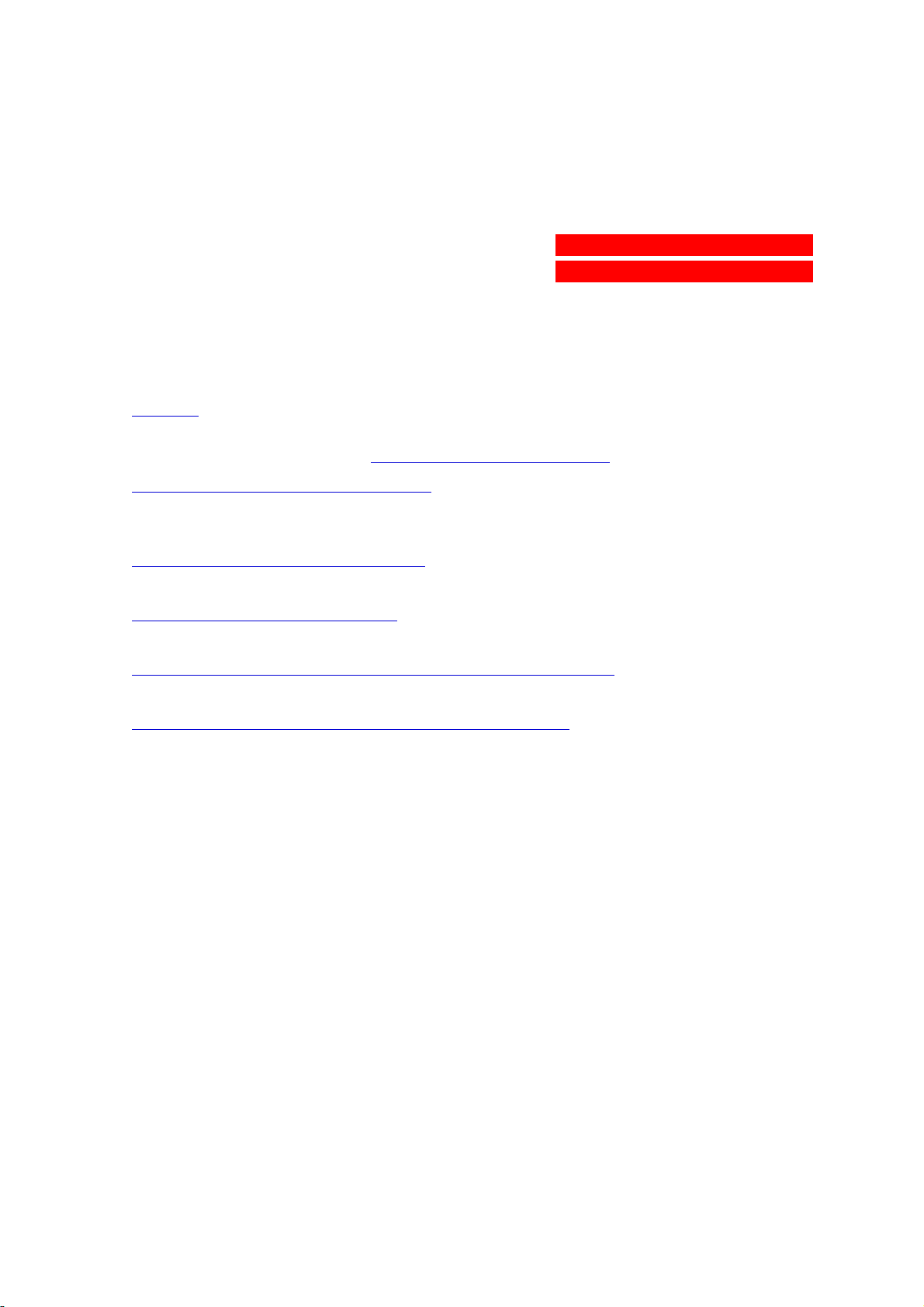
SnapScan EZ
O w n e r ’ s G u i d e
P r e f a c e
T h i s c h a p t e r g i v e s y o u i n f o r m a t i o n a b o u t S n a p S c a n
o r g a n i z a t i o n , a n d a b o u t h o w t o u s e t h i s o n l i n e g u i d e .
C h a p t e r 1 — P r e p a r i n g t h e S c a n n e r
“ P r e p a r i n g t h e S c a n n e r ” e x p l a i n s h o w t o p r e p a r e y o u r S n a p S c a n E Z f o r
i n s t a l l a t i o n .
C h a p t e r 2 — I n s t a l l i n g t h e S c a n n e r
T h i s c h a p t e r s h o w s y o u h o w t o s e t u p y o u r S n a p S c a n E Z .
™
E Z , a b o u t t h e
A p p e n d i x A — T r o u b l e s h o o t i n g
“ T r o u b l e s h o o t i n g ” c a n b e h e l p f u l w h e n y o u c o m e a c r o s s p r o b l e m s .
A p p e n d i x B — T e c h n i c a l I n f o r m a t i o n o n t h e S n a p S c a n E Z
T h i s a p p e n d i x p r o v i d e s s p e c i f i c a t i o n s f o r y o u r S n a p S c a n E Z .
A p p e n d i x C — S n a p S c a n E Z R e g u l a t i o n C o m p l i a n c e
T h i s a p p e n d i x g i v e s y o u i n f o r m a t i o n a b o u t s a f e t y r e g u l a t i o n s a n d
e l e c t r o m a g n e t i c c o m p a t i b i l i t y .
Abc
The complete picture.
Page 2

Trademarks
A G F A a n d t h e A g f a r h o m b u s a r e r e g i s t e r e d t r a d e m a r k s o f A g f a - G e v a e r t A G .
F o t o L o o k , F o t o S n a p a n d S n a p S c a n a r e t r a d e m a r k s o f A g f a - G e v a e r t N . V .
A c r o b a t i s a t r a d e m a r k o f A d o b e S y s t e m s I n c o r p o r a t e d w h i c h m a y b e r e g i s t e r e d
i n c e r t a i n j u r i s d i c t i o n s .
I B M P C i s a t r a d e m a r k o f I n t e r n a t i o n a l B u s i n e s s M a c h i n e s C o r p o r a t i o n .
I n t e l i s a r e g i s t e r e d t r a d e m a r k o f I n t e l C o r p o r a t i o n .
W i n d o w s a n d W i n d o w s N T a r e t r a d e m a r k s o r r e g i s t e r e d t r a d e m a r k s o f M i c r o s o f t
C o r p o r a t i o n .
i P h o t o E x p r e s s a n d i P h o t o P l u s a r e t r a d e m a r k s o f U l e a d .
O t h e r p r o d u c t o r c o m p a n y n a m e s a r e t r a d e m a r k s o r r e g i s t e r e d t r a d e m a r k s o f t h e i r
r e s p e c t i v e h o l d e r s .
C o p y r i g h t © 1 9 9 8 A g f a - G e v a e r t N . V .
A l l r i g h t s r e s e r v e d .
A l l s o f t w a r e a n d h a r d w a r e d e s c r i b e d i n t h i s d o c u m e n t a r e s u b j e c t t o c h a n g e
w i t h o u t a n y n o t i c e .
Conventions
T h e f o l l o w i n g c o n v e n t i o n s a r e u s e d i n t h i s g u i d e :
❖ N o t e : a n o t e o f t h i s t y p e g i v e s y o u a d d i t i o n a l i n f o r m a t i o n .
■ I n s t r u c t i o n s a r e p r e c e d e d b y a s m a l l r e d s q u a r e .
1 . N u m b e r e d s t e p s d e s c r i b e t h e a c t i o n s y o u m u s t t a k e t o p e r f o r m a t a s k .
T r a d e m a r k s 2
Page 3

Contents
P r e f a c e ...................................................................................................... 4
A b o u t S n a p S c a n E Z ...........................................................................................................4
E n v i r o n m e n t a l R e q u i r e m e n t s ...........................................................................................5
P r e c a u t i o n s ..........................................................................................................................5
C l e a n i n g y o u r S c a n n e r .......................................................................................................6
H o w t o U s e t h i s G u i d e ........................................................................................................7
H o w t o P r i n t t h i s O n l i n e G u i d e .........................................................................................7
C h a p t e r 1 — P r e p a r i n g t h e S c a n n e r .......................................................... 8
U n p a c k i n g t h e S c a n n e r ......................................................................................................8
U n l o c k i n g t h e S c a n n e r .......................................................................................................9
L o c k i n g t h e S c a n n e r ........................................................................................................10
T a k i n g a C l o s e r L o o k ........................................................................................................10
C h a p t e r 2 — I n s t a l l i n g t h e S c a n n e r .........................................................13
M i n i m u m H a r d w a r e R e q u i r e m e n t s ..................................................................................13
I n s t a l l a t i o n o f t h e S c a n n e r H a r d w a r e .............................................................................14
C o n n e c t i n g t h e S c a n n e r .............................................................................................14
T e s t i n g t h e S c a n n e r ....................................................................................................17
I n s t a l l i n g t h e S o f t w a r e .....................................................................................................18
W i n d o w s 9 5 a n d W i n d o w s N T 4 . 0 ..............................................................................18
W i n d o w s 3 . 1 1 a n d W i n d o w s N T 3 . 5 1 ........................................................................19
P l a c i n g R e f l e c t i v e O r i g i n a l s ............................................................................................21
A p p e n d i x A — T r o u b l e s h o o t i n g ...............................................................22
A p p e n d i x B — T e c h n i c a l I n f o r m a t i o n o n t h e S n a p S c a n E Z ......................25
A p p e n d i x C — S n a p S c a n E Z R e g u l a t i o n C o m p l i a n c e ...............................26
S a f e t y R e g u l a t i o n s ...........................................................................................................26
U L S a f e t y S t a t e m e n t ....................................................................................................27
T Ü V : W i c h t i g e S i c h e r h e i t s h i n w e i s e ..........................................................................27
E l e c t r o m a g n e t i c C o m p a t i b i l i t y ........................................................................................28
F e d e r a l C o m m u n i c a t i o n s C o m m i s s i o n R a d i o F r e q u e n c y I n t e r f e r e n c e
S t a t e m e n t ......................................................................................................................28
I n d u s t r y C a n a d a C l a s s A a n d B L a b e l R e q u i r e m e n t s .............................................28
C o n t e n t s 3
Page 4

Preface
A b o u t S n a p S c a n E Z
E n v i r o n m e n t a l R e q u i r e m e n t s
P r e c a u t i o n s
C l e a n i n g y o u r S c a n n e r
H o w t o U s e t h i s G u i d e
H o w t o P r i n t t h i s O n l i n e G u i d e
P r e f a c e 4
Page 5
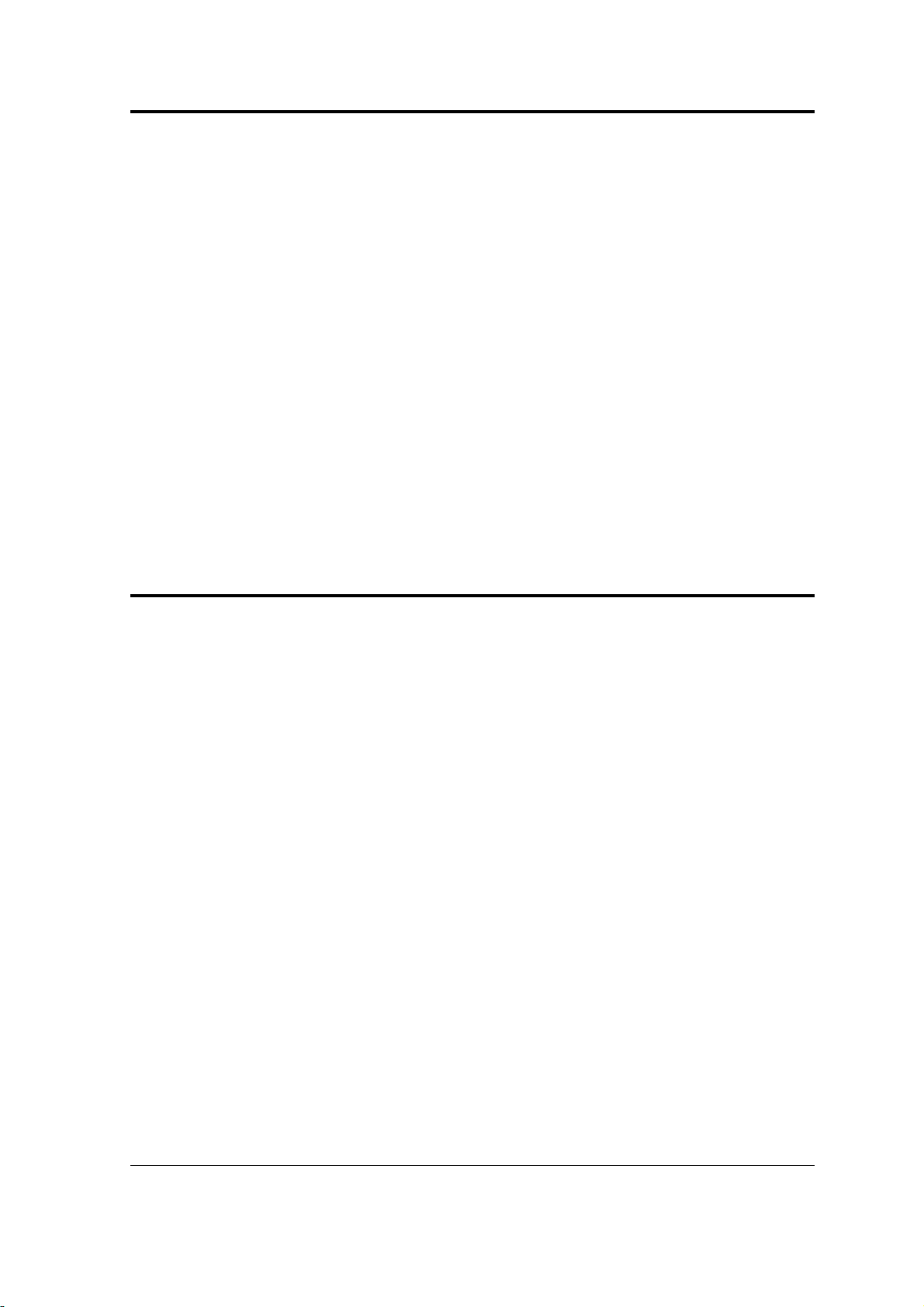
About SnapScan EZ
T h e S n a p S c a n E Z i s a o n e p a s s f l a t b e d c o l o r s c a n n e r w i t h a r e s o l u t i o n o f
6 0 0 x 1 2 0 0 p p i e q u i p p e d w i t h a c o l d c a t h o d e l a m p . I t i s b a s e d o n C C D ( C h a r g e
C o u p l e d D e v i c e ) s c a n n i n g t e c h n o l o g y . W i t h t h e S n a p S c a n E Z , y o u c a n s c a n
l i n e - a r t , g r a y - s c a l e a n d c o l o r r e f l e c t i v e o r i g i n a l s u p t o A 4 f o r m a t .
T h e s c a n n e d d a t a i s t r a n s f e r r e d t h r o u g h t h e c o m p u t e r ’ s p a r a l l e l p o r t .
S n a p S c a n E Z i s a s c a n n e r t h a t c a p t u r e s a n d c o n v e r t s r e f l e c t i v e o r i g i n a l s ( f o r
e x a m p l e p i c t u r e s , t e x t ) i n t o e l e c t r o n i c d a t a t h a t c a n b e u s e d i n c o m p u t e r
a p p l i c a t i o n s . I t o f f e r s h i g h - r e s o l u t i o n i m a g e c a p t u r i n g a n d i s a n i d e a l t o o l i n
m a k i n g p r e s e n t a t i o n s c o m e t o l i f e .
S n a p S c a n E Z s u p p o r t s m u l t i p l e s c a n n i n g m o d e s a n d i n c l u d e s s c a n n e r s o f t w a r e
t o g e t y o u s t a r t e d r i g h t a w a y . W i t h i t s p o w e r f u l a n d e a s y - t o - u s e s c a n n e r d r i v e r
s o f t w a r e , S n a p S c a n E Z g i v e s y o u e a s y a c c e s s t o h i g h - q u a l i t y c o l o r s c a n s . T h e
s c a n n e r d r i v e r s o f t w a r e g i v e s y o u a n u m b e r o f a d d i t i o n a l f e a t u r e s t o c r e a t e
s p e c i a l e f f e c t s o r t o r e p r o d u c e e v e n t h e m o s t d i f f i c u l t o r i g i n a l s .
T h e d o c u m e n t c o v e r i s a d j u s t a b l e : w h e n y o u p u t a t h i c k o r i g i n a l ( l i k e a b o o k o r a
m a g a z i n e ) o n t h e r e f l e c t i v e g l a s s p l a t e , t h e d o c u m e n t c o v e r a d a p t s t o t h e
t h i c k n e s s o f t h e o r i g i n a l .
Environmental Requirements
■ P l a c e t h e s c a n n e r o n a h o r i z o n t a l , f l a t s u r f a c e .
■ T o e n s u r e p r o p e r v e n t i l a t i o n , a l l o w a m i n i m u m o f 4 i n c h e s f r e e s p a c e a r o u n d
e a c h s i d e o f t h e s c a n n e r .
■ M a k e s u r e t h a t n o v i b r a t i o n s o r s h o c k s o c c u r .
■ M a k e s u r e t h a t t h e a r e a i s f r e e o f d u s t .
■ A v o i d a n y c o n t a c t w i t h w a t e r . D o n o t u s e y o u r s c a n n e r n e a r w a t e r o r i n a
d a m p e n v i r o n m e n t .
■ Y o u r S n a p S c a n E Z i s d e s i g n e d t o p e r f o r m a t b e s t w h e n t h e e n v i r o n m e n t a l
h u m i d i t y i s b e t w e e n 2 0 % a n d 8 5 % . A v o i d e n v i r o n m e n t s w h e r e h u m i d i t y
f l u c t u a t i o n s m i g h t o c c u r .
■ Y o u r S n a p S c a n E Z i s d e s i g n e d t o p e r f o r m a t b e s t w h e n t h e e n v i r o n m e n t a l
t e m p e r a t u r e i s b e t w e e n + 5 0 a n d + 1 0 4 d e g r e e s F a h r e n h e i t . A v o i d e x p o s u r e
t o d i r e c t s u n l i g h t a n d h e a t i n g d e v i c e s .
■ A v o i d e n v i r o n m e n t s w h e r e v o l t a g e f l u c t u a t i o n s m i g h t o c c u r .
P r e f a c e 5
Page 6

Precautions
F o r y o u r o w n s a f e t y a n d t h a t o f y o u r e q u i p m e n t , r e s p e c t c o n s c i e n t i o u s l y t h e
E n v i r o n m e n t a l R e q u i r e m e n t s a n d a l w a y s t a k e t h e f o l l o w i n g p r e c a u t i o n s :
C a u t i o n : F o r t h e r e a s o n o f s a f e t y , b e s i d e s t h e p e r s o n a l m a i n t e n a n c e m e n t i o n e d i n t h i s
O w n e r ' s G u i d e , d o n o t t r y t o r e m o v e a n y m e c h a n i c a l p a r t s o r a n y e l e c t r o n i c d e v i c e s . I f
y o u r s c a n n e r n e e d s s e r v i c e , o u r d e a l e r a n d s e r v i c e o f f i c e s a r e a v a i l a b l e t o h e l p y o u .
■ H a n d l e y o u r S n a p S c a n E Z w i t h c a r e : t h e g l a s s p l a t e i s f r a g i l e . T h e r e i s n o
w a r r a n t y o n b r e a k i n g t h e g l a s s p l a t e a n d y o u r d e a l e r i s n o t l i a b l e f o r
c o n s e q u e n t i a l d a m a g e s .
■ C h e c k f r e q u e n t l y w h e t h e r t h e r e i s n o o v e r h e a t i n g o f t h e A C - a d a p t e r a n d
w h e t h e r t h e a d a p t e r i s p u s h e d a l l t h e w a y i n t o t h e s o c k e t .
■ S w i t c h o f f t h e m a c h i n e a t t h e e n d o f y o u r w o r k i n g d a y o r d u r i n g p o w e r
f a i l u r e .
■ D i s c o n n e c t t h e A C - a d a p t e r w h e n y o u w a n t t o c l e a n t h e s c a n n e r h o u s i n g o r
t h e g l a s s p l a t e a n d w h e n t h e s c a n n e r n e e d s s e r v i c i n g o r r e p a i r i n g .
■ D o n o t o p e n t h e s c a n n e r h o u s i n g a s i t c o n t a i n s h i g h - v o l t a g e a r e a s a n d
s e n s i t i v e c o m p o n e n t s . E v e r y r e p a i r s h o u l d b e c a r r i e d o u t b y y o u r d e a l e r .
■ D o n o t l e a v e o r i g i n a l s o n t h e r e f l e c t i v e g l a s s p l a t e f o r e x c e s s i v e p e r i o d s o f
t i m e . T h e w a r m t h o f t h e s c a n n e r m a y c a u s e t h e m t o d e t e r i o r a t e .
■ F o r s a f e t y r e a s o n s , n e v e r u s e e x t e n s i o n c a b l e s f o r t h e A C - a d a p t e r o r f o r
p o w e r c o r d s .
Cleaning your Scanner
■ C l e a n i n g t h e g l a s s p l a t e r e g u l a r l y , e n s u r e s t h a t d i r t o r s m u d g e s d o n o t
r e d u c e t h e q u a l i t y o f y o u r s c a n n e d i m a g e s .
■ B e f o r e c l e a n i n g , s w i t c h o f f t h e p o w e r o f t h e s c a n n e r a n d d i s c o n n e c t t h e
A C - a d a p t e r .
■ U s e a s o f t d a m p c l o t h a n d a m i l d d e t e r g e n t t o c l e a n t h e s u r f a c e o f t h e g l a s s
p l a t e . I f y o u u s e a l c o h o l t o c l e a n t h e g l a s s p l a t e , m a k e s u r e t h a t y o u d o n o t
t o u c h t h e p l a s t i c e l e m e n t s o f t h e s c a n n e r .
■ A v o i d u s i n g s p r a y s d i r e c t l y o n t o t h e g l a s s p l a t e a s t h i s m a y c a u s e t h e l i q u i d
t o p e n e t r a t e t h e s e a m s a r o u n d t h e g l a s s a n d c o n t a m i n a t e t h e m i r r o r s a n d
l e n s e s i n s i d e t h e s c a n n e r .
■ D o n o t u s e l i q u i d c l e a n e r s o r a e r o s o l c l e a n e r s .
P r e f a c e 6
Page 7
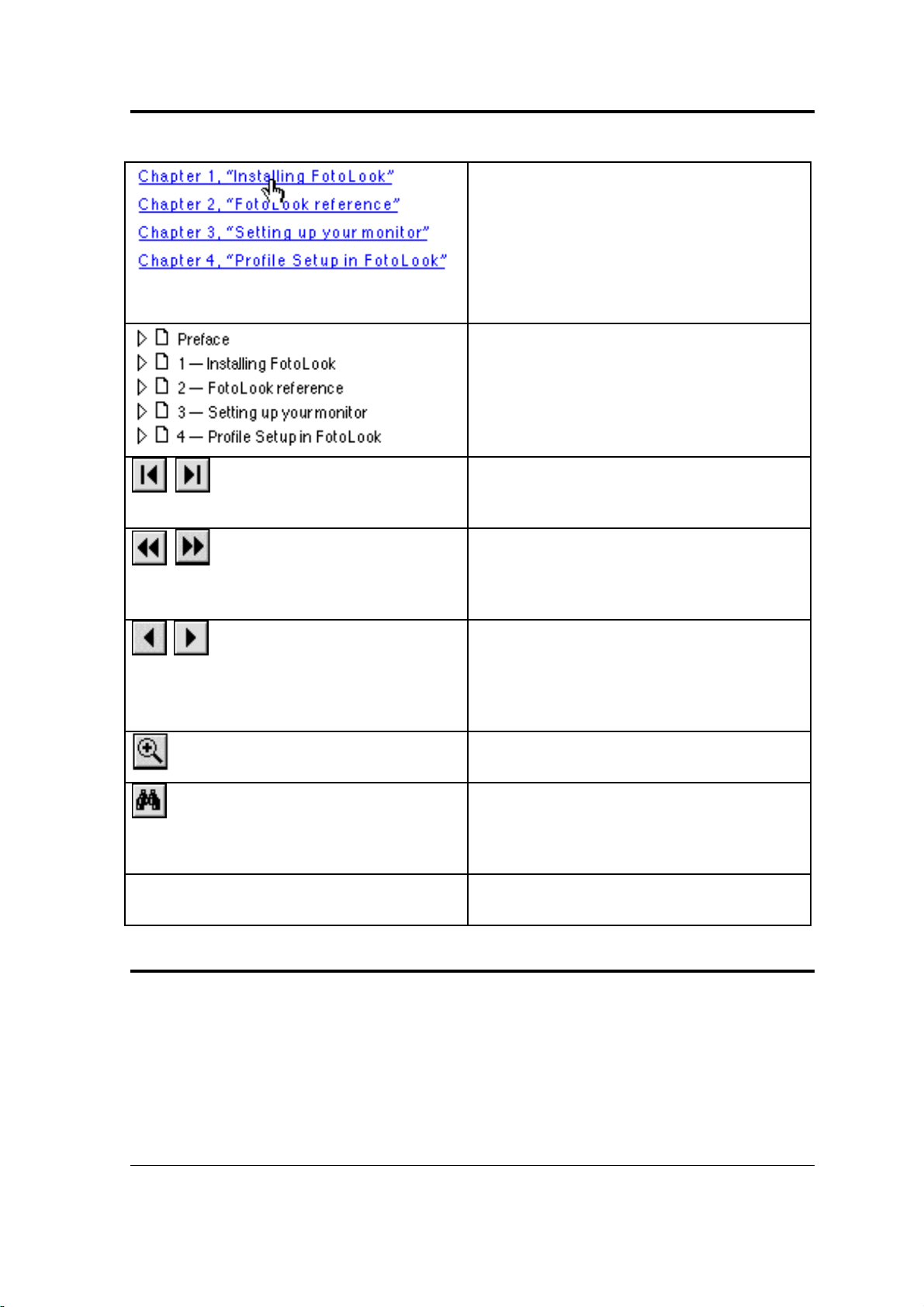
How to Use this Guide
C l i c k a n y t e x t o r g r a p h i c t h a t i s
i d e n t i f i e d a s h y p e r t e x t l i n k .
T h e a r r o w p o i n t e r c h a n g e s i n t o a n
i n d e x f i n g e r w h e n p o s i t i o n e d o v e r a
l i n k .
U n d e r l i n e d t e x t i s “ l i n k e d ” t o a n o t h e r
p a r t o f t h i s g u i d e .
C l i c k o n t h e b o o k m a r k n a m e t o g o t o
t h e t o p i c m a r k e d b y t h a t b o o k m a r k .
C l i c k t h e t r i a n g l e t o t h e l e f t o f a
b o o k m a r k t o s h o w a n d h i d e
s u b o r d i n a t e b o o k m a r k s .
U s e t h e F i r s t P a g e o r L a s t P a g e
b u t t o n t o m o v e t h e d o c u m e n t t o t h e
f i r s t o r l a s t p a g e o f t h i s m a n u a l .
U s e t h e G o B a c k a n d G o F o r w a r d
b u t t o n s t o r e t r a c e y o u r s t e p s i n t h i s
g u i d e , m o v i n g t o e a c h v i e w i n t h e o r d e r
v i s i t e d .
U s e t h e P r e v i o u s P a g e o r N e x t
P r i n t C h o o s e P r i n t f r o m t h e F i l e m e n u t o
P a g e b u t t o n t o m o v e t h e d o c u m e n t
b a c k w a r d o r f o r w a r d , o n e p a g e a t a
t i m e .
Y o u c a n a l s o u s e t h e k e y b o a r d a r r o w s .
U s e t h e z o o m t o o l t o m a g n i f y a n d
r e d u c e ( C o n t r o l - c l i c k ) t h e p a g e d i s p l a y .
C l i c k t h e F i n d b u t t o n t o s e a r c h f o r p a r t
o f a w o r d , a c o m p l e t e w o r d , o r m u l t i p l e
w o r d s i n t h i s d o c u m e n t . Y o u c a n a l s o
c o n s u l t t h e s u p p l i e d i n d e x .
p r i n t t h i s o n l i n e g u i d e .
How to Print this Online Guide
1 . C h o o s e P a g e S e t u p f r o m t h e F i l e m e n u .
2 . C h o o s e y o u r p a p e r f o r m a t f r o m t h e P a p e r p o p - u p m e n u .
3 . S e l e c t O r i e n t a t i o n : P o r t r a i t .
4 . C l i c k O K .
5 . C h o o s e P r i n t f r o m t h e F i l e m e n u .
P r e f a c e 7
Page 8

Chapter 1 — Preparing the Scanner
T h i s c h a p t e r h e l p s y o u t o p r e p a r e y o u r S n a p S c a n E Z f o r i n s t a l l a t i o n .
U n p a c k i n g t h e S c a n n e r
U n l o c k i n g t h e S c a n n e r
L o c k i n g t h e S c a n n e r
T a k i n g a C l o s e r L o o k
C h a p t e r 1 — P r e p a r i n g t h e S c a n n e r 8
Page 9
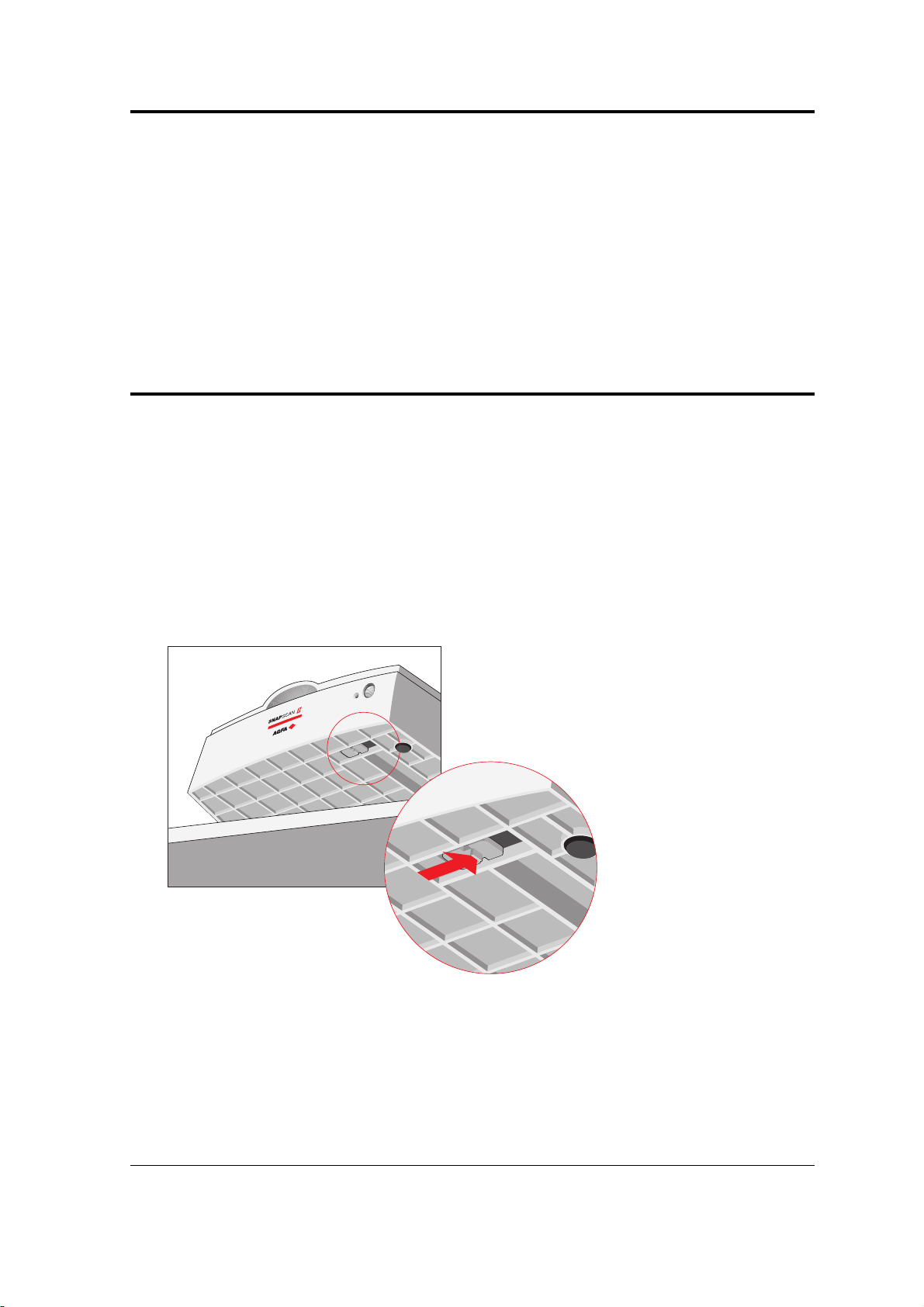
Unpacking the Scanner
1 . O p e n t h e p a c k i n g b o x a n d c a r e f u l l y t a k e o u t a l l t h e i t e m s .
2 . C h e c k e a c h i t e m t o m a k e s u r e t h a t y o u h a v e e v e r y t h i n g l i s t e d o n t h e b o x a n d
o n t h e P a c k i n g L i s t . C h e c k i f t h e r e i s n o v i s i b l e d e f e c t .
I f s o m e t h i n g i s m i s s i n g , c o n t a c t y o u r d e a l e r .
3 . R e m o v e t h e p l a s t i c w r a p p i n g a n d t h e p a c k i n g m a t e r i a l s f r o m t h e s c a n n e r .
❖ N o t e : S a v e t h e p a c k i n g m a t e r i a l s t o p r o t e c t t h e s c a n n e r d u r i n g l a t e r
t r a n s p o r t .
Unlocking the Scanner
T h e s c a n n e r ’ s o p t i c a l b o x c o n t a i n s a l l o p t i c a l c o m p o n e n t s a n d r i d e s b a c k a n d
f o r t h d u r i n g t h e s c a n . A l o c k i n g s l i d e r h o l d s i t i n p l a c e d u r i n g s h i p m e n t . B e f o r e
y o u s w i t c h o n t h e s c a n n e r , y o u f i r s t h a v e t o u n l o c k i t .
1 . P l a c e t h e s c a n n e r o n a h o r i z o n t a l , f l a t s u r f a c e a n d p u l l i t c a r e f u l l y t o w a r d s
y o u u n t i l y o u c a n s e e t h e l o c k i n g s l i d e r a t t h e b o t t o m .
2 . S l i d e t h e l o c k i n g s l i d e r t o t h e r i g h t .
Y o u r s c a n n e r i s u n l o c k e d .
3 . M o v e t h e s c a n n e r b a c k o n y o u r d e s k t o p . A l l o w a m i n i m u m o f 4 i n c h e s f r e e
s p a c e a r o u n d e a c h s i d e o f t h e s c a n n e r .
C h a p t e r 1 — P r e p a r i n g t h e S c a n n e r 9
Page 10

Locking the Scanner
I f y o u h a v e t o t r a n s p o r t t h e s c a n n e r , y o u s h o u l d f i r s t l o c k i t . T h i s w i l l p r o t e c t t h e
s c a n n e r ’ s o p t i c a l c a r r i a g e f r o m p o s s i b l e d a m a g e .
1 . P l a c e t h e s c a n n e r o n a h o r i z o n t a l , f l a t s u r f a c e a n d p u l l i t t o w a r d s y o u u n t i l
y o u c a n s e e t h e l o c k i n g s l i d e r a t t h e b o t t o m .
2 . S w i t c h o n y o u r s c a n n e r .
T h e s c a n n e r ’ s o p t i c a l a s s e m b l y m o v e s t o i t s h o m e p o s i t i o n .
3 . W h e n t h e s t a t u s i n d i c a t o r s t o p s b l i n k i n g , s l i d e t h e l o c k i n g s l i d e r t o t h e l e f t .
Y o u r s c a n n e r i s l o c k e d .
4 . S w i t c h o f f y o u r s c a n n e r .
C h a p t e r 1 — P r e p a r i n g t h e S c a n n e r 10
Page 11

Taking a Closer Look
N o w t h a t y o u h a v e t h e s c a n n e r o u t o f t h e b o x , t a k e a c l o s e r l o o k s o t h a t y o u
b e c o m e f a m i l i a r w i t h i t s p a r t s . T h e f i g u r e s i l l u s t r a t e t h e l o c a t i o n s o f t h e d i f f e r e n t
p a r t s o f y o u r S n a p S c a n E Z .
1 . g l a s s p l a t e
2 . a d j u s t a b l e d o c u m e n t c o v e r
3 . r u l e r s
4 . p o w e r s w i t c h
5 . p o w e r i n d i c a t o r / s t a t u s i n d i c a t o r
C h a p t e r 1 — P r e p a r i n g t h e S c a n n e r 11
Page 12

1 . p o w e r c o n n e c t o r
2 . 2 5 - p i n i n t e r f a c e p l u g ( m a r k e d w i t h a c o m p u t e r i c o n ) f o r c o n n e c t i o n t o
y o u r P C
3 . 2 5 - p i n i n t e r f a c e s o c k e t ( m a r k e d w i t h a p r i n t e r i c o n ) f o r c o n n e c t i o n t o
y o u r p r i n t e r
C h a p t e r 1 — P r e p a r i n g t h e S c a n n e r 12
Page 13

Chapter 2 — Installing the Scanner
T h i s c h a p t e r s h o w s y o u h o w t o s e t u p y o u r S n a p S c a n E Z .
M i n i m u m H a r d w a r e R e q u i r e m e n t s
I n s t a l l a t i o n o f t h e S c a n n e r H a r d w a r e
C o n n e c t i n g t h e S c a n n e r
T e s t i n g t h e S c a n n e r
I n s t a l l i n g t h e S o f t w a r e
W i n d o w s 9 5 a n d W i n d o w s N T 4 . 0
W i n d o w s 3 . 1 1 a n d W i n d o w s N T 3 . 5 1
P l a c i n g R e f l e c t i v e O r i g i n a l s
C h a p t e r 2 — I n s t a l l i n g t h e S c a n n e r 13
Page 14

Minimum Hardware Requirements
■ A 4 8 6 p r o c e s s o r
■ A 1 4 i n c h c o l o r m o n i t o r
■ A 1 6 - b i t v i d e o c a r d f o r a n a c c u r a t e d i s p l a y o f c o l o r i m a g e s ( m i n i m u m 2 5 6
c o l o r s / H i g h C o l o r ( 1 6 b i t ) i s r e c o m m e n d e d )
■ 1 6 M B o f R A M ( 3 2 M B o f R A M i s r e c o m m e n d e d )
■ F o t o L o o k a n d F o t o S n a p a r e c o m p a t i b l e w i t h a l l I B M ™ P C s a n d c o m p a t i b l e s
c a p a b l e o f r u n n i n g M S W i n d o w s 3 . 1 ™ , W i n d o w s 9 5 ™ , W i n d o w s N T ™ 3 . 5 1 o r
4 . 0 f o r I n t e l ® p l a t f o r m s .
■ A C D - R O M d r i v e
■ T h e a m o u n t o f d i s k s p a c e a v a i l a b l e o n y o u r P C d e t e r m i n e s t h e n u m b e r a n d
t h e s i z e o f t h e i m a g e s t h a t y o u c a n s c a n . M a k e s u r e t h a t y o u h a v e e n o u g h
f r e e s t o r a g e s p a c e o n y o u r h a r d d i s k . Y o u n e e d a b o u t t w o t i m e s t h e s i z e o f
t h e i m a g e t o s c a n , e d i t a n d s a v e i t .
Installation of the Scanner Hardware
T h i s s e c t i o n s h o w s y o u h o w t o s e t u p y o u r S n a p S c a n E Z w i t h y o u r P C a n d y o u r
p r i n t e r . Y o u c a n f i n d i n s t r u c t i o n s f o r c o n n e c t i n g t h e s c a n n e r a n d i n s t r u c t i o n s f o r
t e s t i n g t h e s c a n n e r .
Connecting the Scanner
1 . S w i t c h o f f y o u r c o m p u t e r a n d y o u r p r i n t e r a n d d i s c o n n e c t t h e p o w e r c o r d s .
2 . R e m o v e t h e p r i n t e r c a b l e f r o m t h e p r i n t e r p o r t o f y o u r c o m p u t e r .
C h a p t e r 2 — I n s t a l l i n g t h e S c a n n e r 14
Page 15

3 . P u t t h e p l u g o f t h e P a r a l l e l I n t e r f a c e c a b l e i n t o t h e p r i n t e r p o r t o f y o u r
c o m p u t e r .
C a u t i o n : M a k e s u r e t o p l u g t h e P a r a l l e l I n t e r f a c e c a b l e i n t o t h e p r i n t e r p o r t a n d n o t
i n t o a n y o t h e r r e s e m b l i n g p o r t . I f d a m a g e c a u s e d b y w r o n g c o n n e c t i o n o c c u r s , w a r r a n t y
w i l l b e v o i d e d .
C h a p t e r 2 — I n s t a l l i n g t h e S c a n n e r 15
Page 16

4 . C o n n e c t t h e s o c k e t o f t h e P a r a l l e l I n t e r f a c e c a b l e t o t h e p l u g ( m a r k e d w i t h a
c o m p u t e r i c o n ) a t t h e r e a r o f t h e s c a n n e r .
❖ N o t e : D o n o t f o r g e t t o s e c u r e t h e c o n n e c t i o n b y t i g h t e n i n g t h e
c o n n e c t o r s c r e w s .
5 . C o n n e c t t h e p r i n t e r c a b l e t o t h e s o c k e t ( m a r k e d w i t h a p r i n t e r i c o n ) a t
t h e r e a r o f t h e s c a n n e r .
❖ N o t e : D o n o t f o r g e t t o s e c u r e t h e c o n n e c t i o n b y t i g h t e n i n g t h e
c o n n e c t o r s c r e w s .
1. Parallel Interface cable
2. printer cable
C h a p t e r 2 — I n s t a l l i n g t h e S c a n n e r 16
Page 17

6 . C o n n e c t t h e p o w e r c o r d t o y o u r c o m p u t e r a n d y o u r p r i n t e r .
❖ N o t e : M a k e s u r e t h a t y o u a r e u s i n g t h e c o r r e c t p o w e r c o r d f o r t h e
v o l t a g e i n y o u r a r e a . I f i t d o e s n o t c o r r e s p o n d , c o n t a c t y o u r d e a l e r .
7 . C o n n e c t t h e A C - a d a p t e r t o t h e s c a n n e r .
Testing the Scanner
Y o u a r e n o w r e a d y t o p e r f o r m a t e s t t o c h e c k i f t h e s c a n n e r i s p r o p e r l y c o n n e c t e d
t o y o u r P C .
C a u t i o n : C h e c k i f t h e s c a n n e r i s p r o p e r l y u n l o c k e d .
1 . S w i t c h o n t h e s c a n n e r .
T h e s c a n n e r p e r f o r m s a s e l f - t e s t d u r i n g w h i c h t h e s t a t u s i n d i c a t o r b l i n k s
s l o w l y . T h i s t a k e s a b o u t 1 5 s e c o n d s o r l e s s . A f t e r t h e s e l f - t e s t t h e s t a t u s
i n d i c a t o r r e m a i n s o n .
❖ N o t e : I f a m a l f u n c t i o n i s d e t e c t e d d u r i n g t h e s e l f - t e s t , t h a t i s , i f t h e
s t a t u s i n d i c a t o r s t a r t s b l i n k i n g a t a h i g h e r f r e q u e n c y , r e f e r t o
A p p e n d i x A — T r o u b l e s h o o t i n g .
2 . S w i t c h o n a n y o t h e r d e v i c e t h a t y o u m a y h a v e a t t a c h e d , a n d w a i t f o r i t t o s t a r t
u p .
3 . S w i t c h o n y o u r c o m p u t e r a n d y o u r p r i n t e r .
C h a p t e r 2 — I n s t a l l i n g t h e S c a n n e r 17
Page 18

Installing the Software
Windows 95 and Windows NT 4.0
Installing the Software
1 . S w i t c h o n y o u r s c a n n e r a n d y o u r c o m p u t e r .
2 . I n s e r t t h e S o f t w a r e C o l l e c t i o n I C D - R O M i n y o u r C D - R O M d r i v e .
W i n d o w s s h o u l d d e t e c t t h e C D - R O M a n d t h e n a u t o m a t i c a l l y r u n t h e
i n s t a l l a t i o n p r o g r a m . I f i t d o e s n o t r u n t h e p r o g r a m , f i r s t d o u b l e - c l i c k t h e
C D - R O M i c o n i n ‘ M y C o m p u t e r ’ a n d t h e n d o u b l e - c l i c k s o f t c o l . e x e .
3 . F o l l o w t h e i n s t r u c t i o n s o n y o u r s c r e e n a n d i n s t a l l i P h o t o E x p r e s s ™ ( t h e
i m a g e e d i t i n g s o f t w a r e ) .
4 . R e m o v e t h e C D - R O M f r o m y o u r C D - R O M d r i v e .
5 . I n s e r t t h e A g f a S c a n n e r s C D - R O M i n t o y o u r C D - R O M d r i v e .
W i n d o w s s h o u l d d e t e c t t h e C D - R O M a n d t h e n a u t o m a t i c a l l y r u n t h e
i n s t a l l a t i o n p r o g r a m . I f i t d o e s n o t r u n t h e p r o g r a m , f i r s t d o u b l e - c l i c k t h e
C D - R O M i c o n i n ‘ M y C o m p u t e r ’ a n d t h e n d o u b l e - c l i c k a g f a s c a n . e x e .
6 . C l i c k y o u r l a n g u a g e : E n g l i s h .
Y o u w i l l b e a s k e d i f y o u w a n t t o i n s t a l l A c r o b a t ™ . Y o u n e e d A c r o b a t t o r e a d
y o u r d o c u m e n t a t i o n .
7 . S e l e c t y o u r s c a n n e r f r o m t h e l i s t .
8 . C l i c k I n s t a l l s o f t w a r e .
9 . C l i c k R e g i s t e r .
Y o u c a n e i t h e r r e g i s t e r e l e c t r o n i c a l l y o r y o u c a n p r i n t o u t t h e r e g i s t r a t i o n
f o r m a n d s e n d i t t o t h e c o r r e c t a d d r e s s .
❖ N o t e : Y o u c a n f i n d t h e p r o d u c t s e r i a l n u m b e r a t t h e r e a r o f y o u r s c a n n e r .
1 0 . I n s t a l l F o t o L o o k ™ ( t h e p r o f e s s i o n a l s c a n n e r d r i v e r ) a n d / o r F o t o S n a p ™ ( t h e
e a s y - t o - u s e s c a n n e r d r i v e r ) b y f o l l o w i n g t h e i n s t r u c t i o n s o n y o u r s c r e e n .
W h e n t h e s o f t w a r e i n s t a l l a t i o n i s f i n i s h e d , y o u w i l l b e a s k e d t o r e s t a r t y o u r
c o m p u t e r . A f t e r r e s t a r t i n g y o u r P C , t h e s c a n n e r i s r e a d y f o r u s e .
F o r t h e l a t e s t u p - t o - d a t e i n f o r m a t i o n , r e f e r t o t h e F o t o L o o k R e a d M e f i l e a n d t h e
F o t o S n a p R e a d M e f i l e o n y o u r c o m p u t e r .
C h a p t e r 2 — I n s t a l l i n g t h e S c a n n e r 18
Page 19

Installing Additional Software
T o i n s t a l l a d d i t i o n a l s o f t w a r e , i n s e r t t h e S o f t w a r e C o l l e c t i o n I I C D - R O M a n d f o l l o w
t h e i n s t r u c t i o n s o n y o u r s c r e e n .
F o r a g e n e r a l o v e r v i e w o f t h e a d d i t i o n a l s o f t w a r e a n d f o r t h e l o c a t i o n o f t h e
d o c u m e n t a t i o n , p l e a s e r e f e r t o t h e N a v i g a t i o n M a p w h i c h i s s u p p l i e d w i t h y o u r
s c a n n e r .
Windows 3.11 and Windows NT 3.51
Installing the Software
1 . S w i t c h o n y o u r s c a n n e r a n d y o u r c o m p u t e r .
2 . I n s e r t t h e S o f t w a r e C o l l e c t i o n I C D - R O M i n y o u r C D - R O M d r i v e .
3 . O p e n t h e P r o g r a m M a n a g e r .
4 . F r o m t h e F i l e m e n u c h o o s e R u n .
5 . T y p e d : \ s o f t c o l . e x e a n d p r e s s < E n t e r > .
I f y o u r C D - R O M d r i v e i s n o t u s i n g t h e d r i v e l e t t e r “ d ” , r e p l a c e “ d ” b y t h e d r i v e
l e t t e r o f y o u r C D - R O M d r i v e .
6 . I f y o u a r e u s i n g W i n d o w s 3 . 1 1 , f o l l o w t h e i n s t r u c t i o n s o n y o u r s c r e e n a n d
i n s t a l l i P h o t o P l u s ™ ( t h e i m a g e e d i t i n g s o f t w a r e ) .
- o r -
I f y o u a r e u s i n g W i n d o w s N T 3 . 5 1 , f o l l o w t h e i n s t r u c t i o n s o n y o u r s c r e e n a n d
i n s t a l l i P h o t o E x p r e s s ( t h e i m a g e e d i t i n g s o f t w a r e ) .
7 . R e m o v e t h e C D - R O M f r o m y o u r C D - R O M d r i v e .
8 . I n s e r t t h e A g f a S c a n n e r s C D - R O M i n t o y o u r C D - R O M d r i v e .
9 . O p e n t h e P r o g r a m M a n a g e r .
1 0 . F r o m t h e F i l e m e n u c h o o s e R u n .
1 1 . T y p e d : \ a g f a s c a n . e x e a n d p r e s s < E n t e r > .
I f y o u r C D - R O M d r i v e i s n o t u s i n g t h e d r i v e l e t t e r “ d ” , r e p l a c e “ d ” b y t h e d r i v e
l e t t e r o f y o u r C D - R O M d r i v e .
1 2 . C l i c k y o u r l a n g u a g e : E n g l i s h .
Y o u w i l l b e a s k e d i f y o u w a n t t o i n s t a l l A c r o b a t . Y o u n e e d A c r o b a t t o r e a d
y o u r d o c u m e n t a t i o n .
1 3 . S e l e c t y o u r s c a n n e r f r o m t h e l i s t .
1 4 . C l i c k I n s t a l l s o f t w a r e .
1 5 . C l i c k R e g i s t e r .
Y o u c a n e i t h e r r e g i s t e r e l e c t r o n i c a l l y o r y o u c a n p r i n t o u t t h e r e g i s t r a t i o n
f o r m a n d s e n d i t t o t h e c o r r e c t a d d r e s s .
❖ N o t e : Y o u c a n f i n d t h e p r o d u c t s e r i a l n u m b e r a t t h e r e a r o f y o u r s c a n n e r .
C h a p t e r 2 — I n s t a l l i n g t h e S c a n n e r 19
Page 20

1 6 . I n s t a l l F o t o L o o k ( t h e p r o f e s s i o n a l s c a n n e r d r i v e r ) a n d / o r F o t o S n a p ( t h e
e a s y - t o - u s e s c a n n e r d r i v e r ) b y f o l l o w i n g t h e i n s t r u c t i o n s o n y o u r s c r e e n .
W h e n t h e s o f t w a r e i n s t a l l a t i o n i s f i n i s h e d , y o u w i l l b e a s k e d t o r e s t a r t y o u r
c o m p u t e r . A f t e r r e s t a r t i n g y o u r P C , t h e s c a n n e r i s r e a d y f o r u s e .
F o r t h e l a t e s t u p - t o - d a t e i n f o r m a t i o n , r e f e r t o t h e F o t o L o o k R e a d M e f i l e a n d t h e
F o t o S n a p R e a d M e f i l e o n y o u r c o m p u t e r .
Installing Additional Software
T o i n s t a l l a d d i t i o n a l s o f t w a r e , i n s e r t t h e S o f t w a r e C o l l e c t i o n I I C D - R O M a n d f o l l o w
t h e i n s t r u c t i o n s o n y o u r s c r e e n .
F o r a g e n e r a l o v e r v i e w o f t h e a d d i t i o n a l s o f t w a r e a n d f o r t h e l o c a t i o n o f t h e
d o c u m e n t a t i o n , p l e a s e r e f e r t o t h e N a v i g a t i o n M a p w h i c h i s s u p p l i e d w i t h y o u r
s c a n n e r .
C h a p t e r 2 — I n s t a l l i n g t h e S c a n n e r 20
Page 21

Placing Reflective Originals
Y o u c a n p l a c e a r e f l e c t i v e ( p h o t o g r a p h i c ) o r i g i n a l d i r e c t l y o n t h e s c a n n e r ’ s g l a s s
p l a t e .
T h e f o l l o w i n g s t e p s e x p l a i n h o w t o p o s i t i o n y o u r r e f l e c t i v e o r i g i n a l o n y o u r
s c a n n e r .
1 . O p e n t h e d o c u m e n t c o v e r o f t h e s c a n n e r .
2 . P l a c e t h e o r i g i n a l f a c e d o w n o n t h e g l a s s p l a t e w i t h t h e t o p s i d e a g a i n s t t h e
m i d d l e o f t h e f r o n t r u l e r .
T h e o p t i c a l p e r f o r m a n c e o f a C C D s c a n n e r i s a l w a y s b e s t n e a r t h e m i d d l e o f
t h e g l a s s p l a t e . H o w e v e r , t h e s p e c i f i e d s c a n q u a l i t y i s g u a r a n t e e d f o r t h e
e n t i r e s c a n a r e a .
I f y o u p u t m o r e t h a n o n e o r i g i n a l o n t h e g l a s s p l a t e , p o s i t i o n t h e m a s c l o s e t o
t h e c e n t e r l i n e a s p o s s i b l e t o o p t i m i z e q u a l i t y .
3 . L o w e r t h e d o c u m e n t c o v e r o f t h e s c a n n e r .
T h e a d j u s t a b l e d o c u m e n t c o v e r m a k e s i t p o s s i b l e t o s c a n f r o m b o o k s a n d
m a g a z i n e s . W h e n y o u p u t a t h i c k o r i g i n a l o n t h e r e f l e c t i v e g l a s s p l a t e , t h e
d o c u m e n t c o v e r a d a p t s t o t h e t h i c k n e s s o f t h e o r i g i n a l .
C h a p t e r 2 — I n s t a l l i n g t h e S c a n n e r 21
Page 22

Appendix A — Troubleshooting
T h i s s e c t i o n g i v e s s o l u t i o n s f o r s o m e c o m m o n p r o b l e m s y o u m a y c o m e a c r o s s
w h e n s t a r t i n g u p o r u s i n g y o u r S n a p S c a n E Z .
C a u t i o n : B e f o r e y o u c o n t a c t y o u r d e a l e r o r l o c a l A g f a s u p p o r t c e n t e r , f i r s t r e f e r t o t h e
q u e s t i o n . w r i f i l e w h i c h y o u c a n f i n d i n t h e F o t o L o o k d i r e c t o r y .
The scanner lamp flickers, dims, or fails to come on.
■ T h e c o l d c a t h o d e l a m p n e e d s t o b e c h a n g e d . C o n t a c t y o u r d e a l e r o r l o c a l
A g f a s u p p o r t c e n t e r .
The scanner does not start up.
■ C o n t a c t y o u r d e a l e r o r l o c a l A g f a s u p p o r t c e n t e r .
The scanner makes an unusual noise and nothing moves under the
glass plate when you switch on the scanner.
■ T h e s c a n n e r w a s n o t p r o p e r l y u n l o c k e d . I m m e d i a t e l y s w i t c h o f f t h e s c a n n e r
a n d u n l o c k i t p r o p e r l y , o r c o n t a c t y o u r d e a l e r o r l o c a l A g f a s u p p o r t c e n t e r .
The status indicator on the scanner’s operating panel starts blinking
at a higher frequency after the power-up sequence (= 15 seconds).
A m a l f u n c t i o n h a s b e e n d e t e c t e d b y t h e s c a n n e r .
■ C h e c k i f y o u h a v e u n l o c k e d t h e s c a n n e r .
■ S w i t c h o f f t h e s c a n n e r a n d s w i t c h i t b a c k o n .
■ I f t h i s d o e s n o t h e l p , p l e a s e c o n t a c t y o u r d e a l e r o r l o c a l A g f a s u p p o r t c e n t e r .
The power indicator / status indicator fails to light up.
■ V e r i f y t h e p o w e r c o n n e c t i o n t o t h e s c a n n e r .
■ C h e c k i f t h e p o w e r s w i t c h i s t u r n e d o n .
■ I f y o u a r e s u r e t h a t t h e s c a n n e r i s p o w e r e d o n , c o n t a c t y o u r d e a l e r o r l o c a l
A g f a s u p p o r t c e n t e r .
The scanner software cannot find the scanner
A f t e r o p e n i n g t h e S c a n d i a l o g b o x , a m e s s a g e a p p e a r s t e l l i n g y o u t h a t n o
s c a n n e r i s c o n n e c t e d , a l t h o u g h t h e s c a n n e r i s c o n n e c t e d .
A p p e n d i x A — T r o u b l e s h o o t i n g 22
Page 23

■ R e b o o t y o u r c o m p u t e r a f t e r y o u h a v e i n s t a l l e d t h e F o t o L o o k s o f t w a r e .
■ C h e c k w h e t h e r t h e P a r a l l e l I n t e r f a c e c a b l e i s p r o p e r l y c o n n e c t e d .
❖ N o t e : I f y o u e n c o u n t e r o t h e r p r o b l e m s d u r i n g o r a f t e r i n s t a l l a t i o n , p l e a s e
r e f e r t o t h e E P P s e c t i o n i n t h e F o t o L o o k R e a d M e f i l e o n y o u r c o m p u t e r .
The scanner behaves extremely slow
A f t e r o p e n i n g t h e S c a n d i a l o g b o x , a m e s s a g e a p p e a r s t e l l i n g y o u t h a t t h e
p a r a l l e l p o r t o f y o u r c o m p u t e r i s c o n f i g u r e d a t a s l o w m o d e .
C a u t i o n : T o s o l v e t h i s p r o b l e m , y o u r c o m p u t e r ’ s B I O S s e t t i n g s h a v e t o b e
r e c o n f i g u r e d . C h a n g i n g t h e s e B I O S s e t t i n g s b y y o u r s e l f i s a t y o u r o w n r i s k ! I t s h o u l d b e
d o n e b y s y s t e m a d m i n i s t r a t o r s a n d e x p e r i e n c e d u s e r s o n l y .
■ T r y t o c h a n g e t h e P a r a l l e l P o r t m o d e i n y o u r c o m p u t e r B I O S s e t t i n g s . Y o u
t y p i c a l l y d o t h i s b y p r e s s i n g a k e y c o m b i n a t i o n d u r i n g t h e s t a r t - u p o f y o u r
P C . R e f e r t o y o u r c o m p u t e r m a n u a l f o r m o r e i n f o r m a t i o n .
T h e P a r a l l e l P o r t m o d e s h o u l d o n l y b e c h a n g e d t o E P P , E P P + E C P
( E n h a n c e d C a p a b i l i t y P o r t ) o r E C P m o d e :
■ I f y o u c a n n o t c h a n g e t h e P a r a l l e l P o r t m o d e t o o n e o f t h e s e m o d e s ,
l e a v e t h e s e t t i n g s u n t o u c h e d .
■ I f y o u c a n c h o o s e b e t w e e n s e v e r a l o f t h e s e m o d e s , a l w a y s s e l e c t t h e
m o d e o c c u r r i n g f i r s t i n t h e f o l l o w i n g r o w : E P P , E P P + E C P o r E C P .
I n c a s e o f p r o b l e m s , c o n t a c t y o u r P C d e a l e r o r y o u r s y s t e m a d m i n i s t r a t o r t o
c h a n g e t h e s e t t i n g s .
Using your scanner with other parallel port devices
I f y o u e n c o u n t e r d i f f i c u l t i e s u s i n g y o u r s c a n n e r w i t h o t h e r p a r a l l e l p o r t d e v i c e s ,
w e r e c o m m e n d t h e f o l l o w i n g :
1 . C o n n e c t y o u r s c a n n e r t o t h e f i r s t p r i n t e r p o r t ( L P T 1 ) a n d m a k e s u r e t h a t i t i s
p o w e r e d o n b e f o r e y o u s t a r t u p y o u r c o m p u t e r .
2 . C o n n e c t t h e s c a n n e r a s t h e f i r s t d e v i c e a n d c o n n e c t o t h e r p a r a l l e l d e v i c e s t o
t h e s e c o n d c o n n e c t o r a t t h e b a c k o f t h e s c a n n e r . A l w a y s u s e t h e c a b l e t h a t
c a m e w i t h y o u r s c a n n e r t o c o n n e c t i t t o y o u r c o m p u t e r .
3 . N e v e r u s e t w o p a r a l l e l p o r t d e v i c e s s i m u l t a n e o u s l y ! T h i s d o e s n o t m e a n t h a t
y o u c a n n o t c o n n e c t m o r e t h a n o n e d e v i c e , i t m e a n s t h a t y o u c a n n o t a c c e s s
b o t h d e v i c e s a t t h e s a m e t i m e . F o r e x a m p l e : d o n o t a t t e m p t t o s c a n w h i l e
y o u r p r i n t e r i s b u s y .
4 . U p g r a d e t h e d r i v e r s f o r y o u r o t h e r p a r a l l e l p o r t d e v i c e s t o t h e l a t e s t
v e r s i o n s . C o n t a c t t h e m a n u f a c t u r e r o f t h e s e d e v i c e s i f y o u d o n o t k n o w h o w
t o u p d a t e t h e s e d r i v e r s .
A p p e n d i x A — T r o u b l e s h o o t i n g 23
Page 24

Y o u r A g f a S n a p S c a n i s c o m p a t i b l e w i t h t h e I o m e g a ™ / H P ™ / M i c r o s o f t ™ p r o t o c o l
f o r s h a r i n g t h e p a r a l l e l p o r t . T h i s p r o t o c o l i s i m p l e m e n t e d o n W i n d o w s 9 5 a n d
W i n d o w s N T 4 . 0 ( n o t o n W i n d o w s 3 . 1 1 ) .
D u e t o t h e n a t u r e o f t h e p a r a l l e l p o r t i n t e r f a c e w e c a n n o t g u a r a n t e e
c o m p a t i b i l i t y w i t h o t h e r p a r a l l e l p o r t h a r d w a r e i n t h e f o l l o w i n g c a s e s :
■ I f y o u r p a r a l l e l p o r t d e v i c e ( o r i t s d r i v e r ) i s n o t c o m p a t i b l e w i t h t h e a b o v e -
m e n t i o n e d p r o t o c o l .
■ I f y o u a r e u s i n g W i n d o w s 3 . 1 1 ( p r o t o c o l n o t i m p l e m e n t e d ) .
I n t h e s e t w o c a s e s s i m u l t a n e o u s o p e r a t i o n o f t w o ( o r m o r e ) d e v i c e s o n t h e
p r i n t e r p o r t i s v e r y l i k e l y t o c a u s e s e v e r e p r o b l e m s : s c a n n i n g w h i l e p r i n t i n g ,
s c a n n i n g d i r e c t l y t o a p a r a l l e l p o r t r e m o v a b l e d r i v e a n d s o o n , m a y c a u s e
u n e x p e c t e d r e s u l t s .
Your PC has two printer ports
I f y o u r P C h a s t w o p r i n t e r p o r t s , c o n n e c t t h e s c a n n e r t o t h e f i r s t p r i n t e r p o r t
( L P T 1 ) . I f y o u c o n n e c t t h e s c a n n e r t o t h e s e c o n d p r i n t e r p o r t , y o u r o p e r a t i n g
s y s t e m w i l l n o t r e c o g n i z e i t .
A p p e n d i x A — T r o u b l e s h o o t i n g 24
Page 25

Appendix B — Technical Information on the
SnapScan EZ
T e c h n i c a l s p e c i f i c a t i o n s a r e s u b j e c t t o c h a n g e w i t h o u t n o t i c e .
S c a n n e r t y p e : D e s k t o p , f l a t b e d , o n e p a s s
M a x i m u m r e s o l u t i o n :
- o p t i c a l : 6 0 0 p p i h o r i z o n t a l x 1 2 0 0 p p i v e r t i c a l
- t h r o u g h i n t e r p o l a t i o n : 9 6 0 0 p p i h o r i z o n t a l x 9 6 0 0 p p i v e r t i c a l
I n t e r n a l s a m p l e d e p t h : 1 0 b i t s f o r g r a y , 3 0 b i t s f o r c o l o r
S c a n n i n g s p e e d :
- l i n e - a r t : 3 m s / l i n e
- g r a y : 3 m s / l i n e
- c o l o r : 8 m s / l i n e
M a x i m u m s c a n n i n g a r e a : 8 . 5 x 1 1 . 7 i n c h
L a m p : c o l d c a t h o d e
P o w e r - o n t o r e a d y t i m e : ≤ 1 5 s e c o n d s
P o w e r s u p p l y :
- v o l t a g e : 1 0 0 V t o 1 3 0 V
- f r e q u e n c y : 5 7 H z t o 6 3 H z
D i m e n s i o n s :
- l e n g t h : 1 7 . 5 i n c h
- w i d t h : 1 3 i n c h
- h e i g h t : 4 . 3 i n c h
- w e i g h t : c a . 1 . 8 l b
I n t e r f a c e : p a r a l l e l p o r t
2 x 2 5 - p i n c o n n e c t o r
T r a n s m i s s i o n s p e e d : 1 M b y t e / s
E n v i r o n m e n t a l
s p e c i f i c a t i o n s :
- o p e r a t i n g t e m p e r a t u r e : + 5 0 t o + 1 0 4 d e g r e e s F a h r e n h e i t
- r e l a t i v e h u m i d i t y : 2 0 % t o 8 5 % R H
- s u r r o u n d i n g s p a c e : 2 5 . 4 i n c h e s o n e v e r y s i d e
A p p e n d i x B — T e c h n i c a l I n f o r m a t i o n o n t h e S n a p S c a n E Z 25
Page 26

Appendix C — SnapScan EZ Regulation
Compliance
S a f e t y R e g u l a t i o n s
E l e c t r o m a g n e t i c C o m p a t i b i l i t y
A p p e n d i x C — S n a p S c a n R e g u l a t i o n C o m p l i a n c e 26
Page 27

Safety Regulations
S n a p S c a n E Z a n d i t s o p t i o n s a r e d e s i g n e d t o c o m p l y w i t h :
■ U L 1 9 5 0 - D 3
■ C S A C 2 2 . 2 N o . 9 5 0 - M 8 9 D 3
■ V D E 0 8 0 5
■ I E C 9 5 0
■ G S a p p r o v e d
■ E N 6 0 9 5 0
UL Safety Statement
I n s t r u c t i o n s f o r p o w e r s u p p l y c o r d s e l e c t i o n :
F o r m o d u l e s s e t a t 1 1 5 V :
U s e a U L l i s t e d , T y p e S V T o r S J T c o r d , t h r e e c o n d u c t o r , r a t e d 1 0 A 1 2 5 V , n o t t o
e x c e e d 1 5 f t i n l e n g t h .
C a u t i o n : F o r t h e r e a s o n o f s a f e t y , b e s i d e s t h e p e r s o n a l m a i n t e n a n c e m e n t i o n e d i n t h i s
o p e r a t i o n m a n u a l , d o n o t t r y t o r e m o v e a n y m e c h a n i c a l p a r t s o r a n y e l e c t r o n i c d e v i c e s .
I f y o u r s c a n n e r n e e d s s e r v i c e , o u r d e a l e r a n d s e r v i c e o f f i c e s a r e a v a i l a b l e t o h e l p y o u .
TÜV: Wichtige Sicherheitshinweise
1 . B i t t e L e s e n S i e s i c h d i e s e H i n w e i s e s o r g f ä l t i g d u r c h .
2 . U m e i n e B e s c h ä d i g u n g d e s G e r ä t e s z u v e r m e i d e n s o l l t e n S i e n u r
Z u b e r h ö r t e i l e v e r w e n d e n , d i e v o m H e r s t e l l e r z u g e l a s s e n s i n d .
3 . D a s G e r ä t i s t v o r F e u c h t i g k e i t z u s c h ü t z e n .
4 . B e i d e r A u f s t e l l u n g d e s G e r ä t e s i s t a u f s i c h e r e n S t a n d z u a c h t e n . E i n
K i p p e n o d e r F a l l e n k ö n n t e V e r l e t z u n g e n h e r v o r r u f e n . V e r w e n d e n S i e n u r
s i c h e r e S t a n d o r t e u n d b e a c h t e n S i e d i e A u f s t e l l h i n w e i s e d e s H e r s t e l l e r s .
5 . D i e B e l ü f t u n g s ö f f n u n g e n d i e n e n z u r L u f t z i r k u l a t i o n d i e d a s G e r ä t v o r
Ü b e r h i t z u n g s c h ü t z . S o r g e n S i e d a f ü r , d a ß d i e s e Ö f f n u n g e n n i c h t
a b g e d e c k t w e r d e n .
6 . D i e N e t z a n s c h l u ß s t e c k d o s e m u ß a u s G r ü n d e n d e r e l e k t r i s c h e n S i c h e r h e i t
e i n e n S c h u t z l e i t e r k o n t a k t h a b e n .
7 . D u r c h d i e L ü f t u n g s ö f f n u n g e n d ü r f e n n i e m a l s G e g e n s t ä n d e o d e r
F l ü s s i g k e i t e n i n d a s G e r ä t g e l a n g e n . D i e s k ö n n t e e i n e n B r a n d b z w .
e l e k t r i s c h e n S c h l a g a u s l ö s e n .
8 . Ö f f n e n S i e n i e m a l s d a s G e r ä t . D a s G e r ä t d a r f a u s G r ü n d e n d e r e l e k t r i s c h e n
S i c h e r h e i t n u r v o n a u t h o r i s i e r t e m S e r v i c e p e r s o n a l g e ö f f n e t w e r d e n .
9 . D i e S t e c k d o s e s o l l t e n a h e d e m G e r ä t u n d l e i c h t z u g ä n g l i c h s e i n .
A p p e n d i x C — S n a p S c a n R e g u l a t i o n C o m p l i a n c e 27
Page 28

Electromagnetic Compatibility
S n a p S c a n E Z i s d e s i g n e d t o c o m p l y w i t h :
■ E m i s s i o n E N 5 5 0 2 2 , c l a s s B
■ I m m u n i t y I E C 8 0 1 - 2 , I E C 8 0 1 - 3 , I E C 8 0 1 - 4
■ 4 7 C F R , p a r t 1 5 , s u b p a r t B , c l a s s B
Federal Communications Commission Radio Frequency Interference Statement
T h i s e q u i p m e n t h a s b e e n t e s t e d a n d f o u n d t o c o m p l y w i t h t h e l i m i t s f o r a C l a s s B
d i g i t a l d e v i c e , p u r s u a n t t o P a r t 1 5 o f t h e F C C R u l e s . T h e s e l i m i t s a r e d e s i g n e d t o
p r o v i d e r e a s o n a b l e p r o t e c t i o n a g a i n s t h a r m f u l i n t e r f e r e n c e w h e n t h e e q u i p m e n t
i s o p e r a t e d i n a r e s i d e n t i a l i n s t a l l a t i o n . T h i s e q u i p m e n t g e n e r a t e s , u s e s , a n d c a n
r a d i a t e r a d i o f r e q u e n c y e n e r g y a n d , i f n o t i n s t a l l e d a n d u s e d i n a c c o r d a n c e w i t h
t h e i n s t r u c t i o n m a n u a l , m a y c a u s e h a r m f u l i n t e r f e r e n c e t o r a d i o c o m m u n i c a t i o n s .
H o w e v e r , t h e r e i s n o g u a r a n t e e t h a t i n t e r f e r e n c e w i l l n o t o c c u r i n a p a r t i c u l a r
i n s t a l l a t i o n . I f t h i s e q u i p m e n t d o e s c a u s e h a r m f u l i n t e r f e r e n c e t o r a d i o o r
t e l e v i s i o n r e c e p t i o n , w h i c h c a n b e d e t e r m i n e d b y t u r n i n g t h e e q u i p m e n t o f f a n d
o n , t h e u s e r i s e n c o u r a g e d t o t r y t o c o r r e c t t h e i n t e r f e r e n c e b y o n e o r m o r e o f
t h e f o l l o w i n g m e a s u r e s :
■ R e o r i e n t o r r e l o c a t e t h e r e c e i v i n g a n t e n n a .
■ I n c r e a s e t h e s e p a r a t i o n b e t w e e n t h e e q u i p m e n t a n d r e c e i v e r .
■ C o n n e c t t h e e q u i p m e n t i n t o a n o u t l e t o n a c i r c u i t d i f f e r e n t f r o m t h a t t o w h i c h
t h e r e c e i v e r i s c o n n e c t e d .
■ C o n s u l t t h e d e a l e r o r a n e x p e r i e n c e d r a d i o / t e l e v i s i o n t e c h n i c i a n f o r h e l p .
Industry Canada Class A and B Label Requirements
T h i s C l a s s [ s e l e c t A o r B ] d i g i t a l a p p a r a t u s m e e t s a l l t h e r e q u i r e m e n t s o f t h e
C a n a d i a n I n t e r f e r e n c e C a u s i n g E q u i p m e n t R e g u l a t i o n s .
C e t a p p a r e i l n u m é r i q u e d e l a c l a s s e [ A / B ] r e s p e c t e t o u t e s l e s e x i g e n c e s d u
R è g l e m e n t s u r l e m a t é r i e l b r o u i l l e u r d u C a n a d a .
A p p e n d i x C — S n a p S c a n R e g u l a t i o n C o m p l i a n c e 28
