Page 1
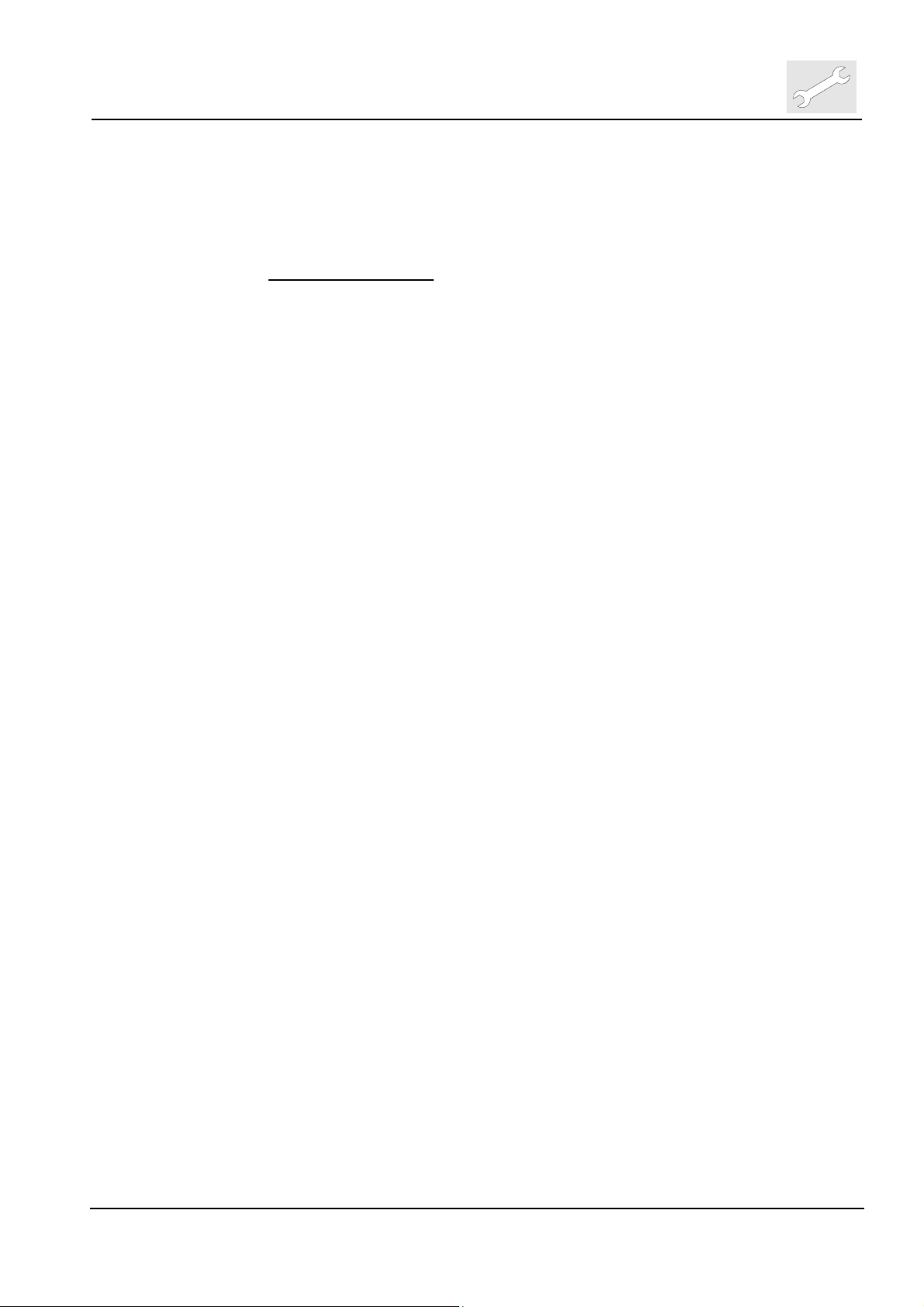
DD+DIS244.01E
Repair and Service
Software-Releases, Patches
Chapter 3.8
List of Contents
1 Release Info for ADC QS 2.0.08 ...............................1
1.1 Prerequisites....................................................................... 1
1.2 What is new in ADC QS 2.0.08?......................................... 1
1.3 Detailed functional Overview of Software Options
ADC QS 2.0.08..................................................................... 1
Edition 1, Revision 0 ADC QS 2.0.xx Chapter 3.8 / I
(Type 4406/421)
Page 2

Page 3

DD+DIS244.01E
Software-Releases, Patches
1 Release Info for ADC QS 2.0.08
1.1 Prerequisites
For having all the film formats available it is necessary that the new film format
coding is used. When the old film format coding (the named 700-numbers) is
used, not all possible film formats are available.
For having the new film format coding available, the following Software
prerequisites are necessary:
PRID 1.2.09
CCM 1.1.06
1.2 What is new in ADC QS 2.0.08?
· The reliability of the system increased considerably
· Up to three clients can be connected to one server
· Local languages available (English, French, Dutch, Spanish, German,
Portuguese, Swedish)
· New supported printers (see appendix)
· Quick print stability is increased
· The collimation functionality improved
· Disk monitor behavior changed – rejected studies will not be reclaimed as
first anymore, but are handled as if they were verified studies that were
routed and printed
· Problem with storing of view position in database is resolved (AP/PA)
· Problem with mirroring of images on IMPAX is resolved
Repair and Service
1.3 Detailed functional Overview of Software Options ADC QS 2.0.08
Subject Functions
ADC Online-Processing SW
(Configuration)
(DICOM Gateway) Accept images from multiple SOLO/COMPACT
(Task manager) Managing online processing (=auto print,
Edition 1, Revision 0 ADC QS 2.0.xx Chapter 3.8 / 1
(Type 4406/421)
Configuration-Viewer
DICOM destination configuration
Server configuration (gateway, task manager)
Printer configuration
Backup / Restore
Logging
Import/Export CPF-File
License the SW
(DICOM Storage SCP)
online MUSICA processing, disc monitoring)
Page 4

Repair and Service
Software-Releases, Patches DD+DIS244.01E
Subject Functions
(Basic-QC)
ADC IPD-Viewer
(released for Server only)
(Server)
Meta data server
DICOM attributes
Online image Processing server (MUSICA,
collimation)
Storage server (Storage)
Local disk
Basic QC -Viewer
Sequential overview
Image processing (basic: user can select
processing parameters from a different exam type)
System monitor (functions reachable/adjustable)
Preview
Retrieve images (history list)
Window/Level + "Undo W/L"
Free annotation text
Mirror, rotate (flip/rotate)
Magnifying glass
Hold/release (study oriented)
Shutters
Print (basic):
DICOM print (check IE-release for supported
printers)
Quick print (Re-Print=using the same layout and
destination as online)
Print of modified images (W/L, rotate, etc.)
Selector mode
Filter pane
List view pane (=result of a query = worklist)
Thumbnail pane (=pictorial view)
Navigation pane (=favorite query)
Viewer mode
Navigation palette (select: study, patient,
image)
Format palette
"One" single large image view
"2, 4 or 9" image view
Image processing palette
Window/level
Undo window/level
Show histogram
Basic Image Processing settings (select
processing parameters from a different exam type)
Advanced Image Processing settings (interactive
image proc., changing MUSICA parameters,
selection of sensitometric curves)
Chapter 3.8 / 2 ADC QS 2.0.xx Edition 1, Revision 0
(Type 4406/421)
Page 5

DD+DIS244.01E
Repair and Service
Software-Releases, Patches
Subject Functions
Invert
Burn
Collimation
Automatic Collimation
Collimation on/off
Show collimation frame
Shutters
Transform palette
Flip/rotate
Zoom in/out
Magnifying glass
Roaming
Annotation
Distance measurement
Angle measurement
Line calibration
Line
Arrow
Rectangle
Circle
Polygon
Grid
Rectangular ROI
Free annotation text
Predefined annotation text
Image management
Configurable Demographics
Display study overview
Dialog boxes
Study information
Save
Delete
Print
DICOM print (check IE-release for supported
printers)
Quick print (Re-Print = using the same layout and
destination as online)
Print of modified images (W/L, rotate, etc.)
Support old "ADC7xx" layouts
Support new non MG3 layouts
GUI (support drag and drop of images into sheets)
Changing layout and printing destination, sheet
sizes , etc.
Handle multiple sheets (because of study oriented
working)
Edition 1, Revision 0 ADC QS 2.0.xx Chapter 3.8 / 3
(Type 4406/421)
Page 6

Repair and Service
Software-Releases, Patches DD+DIS244.01E
Subject Functions
ADC DICOM-Store
Connection
ADC Multi Format
Import/Export
ADC Autorouting SW
ADC Annotation SW
ADC Black Border SW
ADC Smart-Print SW
ADC Pediatric SW
ADC Uro/Tomo SW
ADC Dental SW
Common and image specific text box
Quick Print
Viewing one image of one study
DICOM Storage of raw/processed image
on-line transmission via network
off-line transmission via CD-writer
Import/Export XML Format between QS systems
(Task manager) Auto routing
(Task manager) Auto archive (to PACS)
(Mark-up palette) (option on QC viewer only)
Distance measurement
Angle measurement
Line calibration
Circular calibration
Line
Arrow
Rectangle
Circle
Polygon
Grid
Density Profile
Rectangular ROI
Free annotation text
Predefined annotation text
Black border
Layout generation editor
Drag images between sheets
Shuttered, zoomed and roamed images
Starting from empty sheet
Paper print (postscript)
Chapter 3.8 / 4 ADC QS 2.0.xx Edition 1, Revision 0
(Type 4406/421)
