Page 1
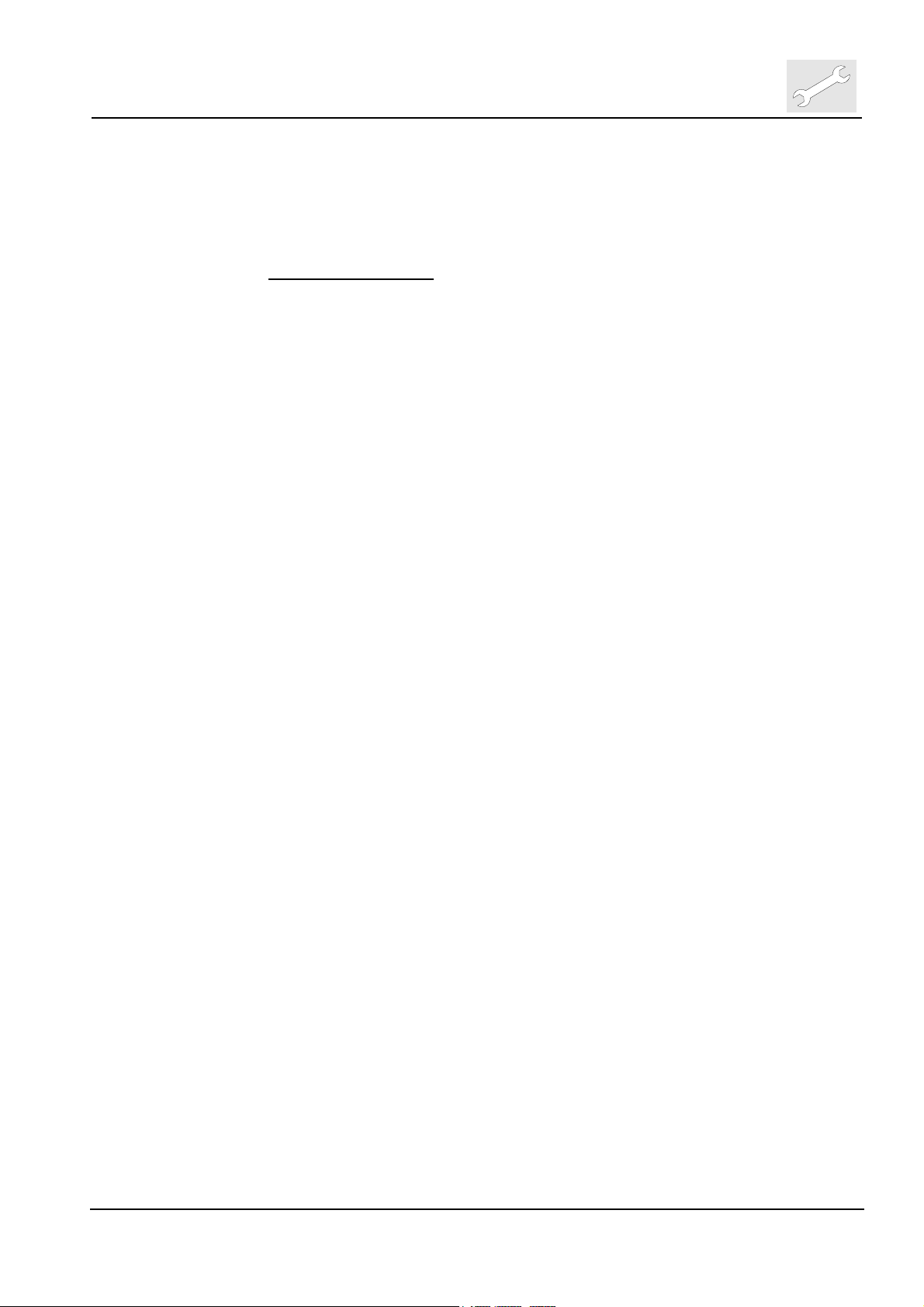
DD+DIS135.02E
Repair and Service
Software-Releases, Patches
Chapter 3.8
List of Contents
1 Release Info for ADC QS 2.1.37............................1
1.1 What is new in ADC QS 2.1.37?......................................... 1
1.2 Detailed functional Overview of Software
Options ADC QS 2.1.37 ...................................................... 1
1.3 Software Licenses .............................................................. 6
1.4 Supported Languages........................................................ 6
1.5 AGFA DICOM BRIDGE (version ADB 2.0.09b).................. 7
Edition 1, Revision 0 ADC QS 2.1.xx Chapter 3.8 / I
(Type 4406/421)
Page 2

Page 3
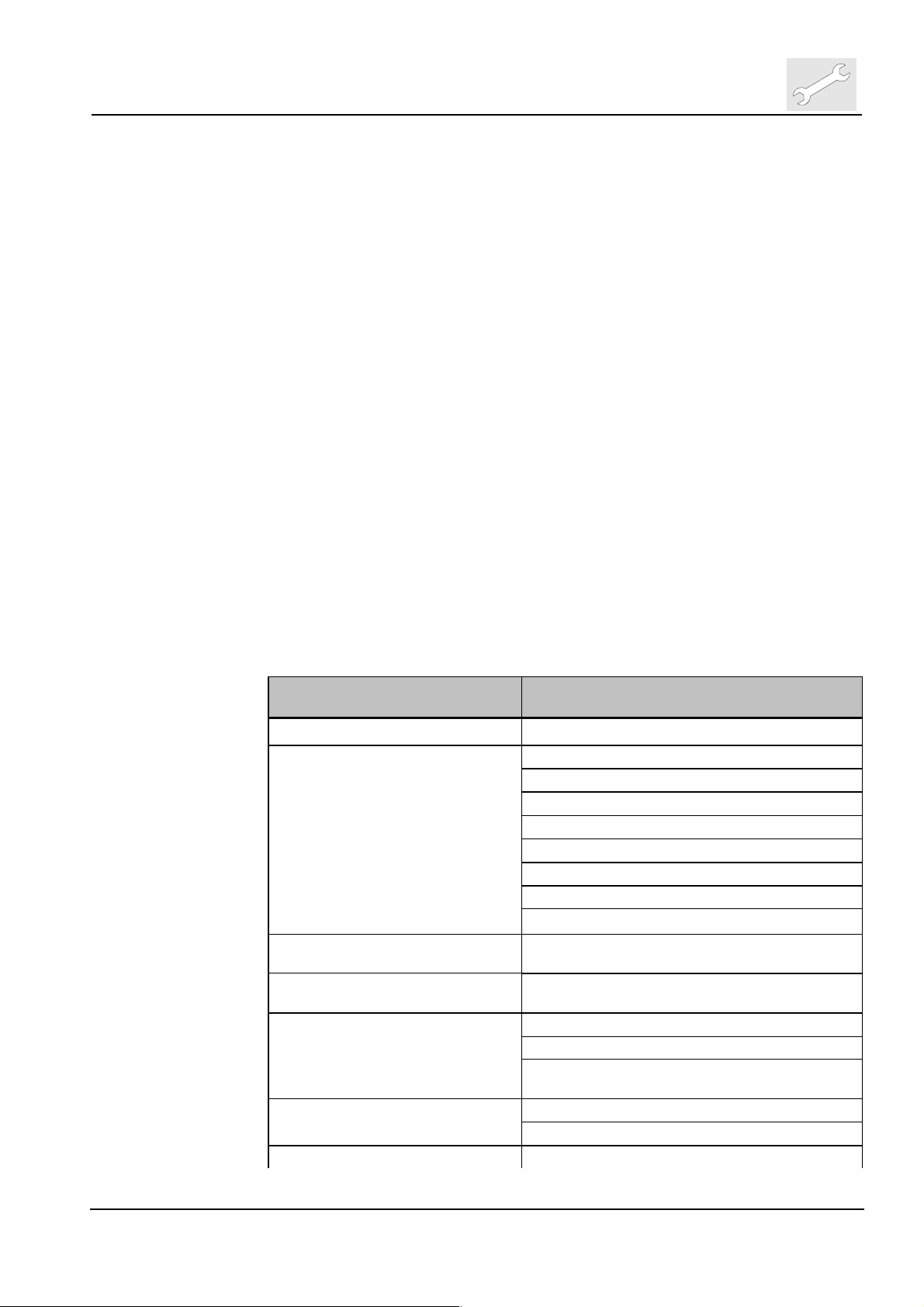
DD+DIS135.02E
Software-Releases, Patches
1 Release Info for ADC QS 2.1.37
1.1 What is new in ADC QS 2.1.37?
• Advanced QC-Viewer
• ID-Viewer Software (study oriented)
• Full leg / Full spine Software
• Rislink Toolkit Software (integrated in ID-Viewer)
• Dose Monitoring Software
• Auto QC Software
• Configuration Viewer as configuration tool fully released
• Secure User support
• Sending from one ADC QS Server to another one
• System Cloning possible
Repair and Service
• New version of AGFA DICOM Bridge (ADB 2.0.09B)
For Bugfixing see chapter 3.3.
1.2 Detailed functional Overview of Software Options ADC QS 2.1.37
Subject Functions
ADC Online-Processing SW
(Configuration)
(DICOM Gateway) Accept images from multiple SOLO/COMPACT
(Task manager) Managing online processing (=auto print, online
(Server)
(Basic-QC) Basic QC -Viewer
Configuration-Viewer
DICOM destination configuration
Server configuration (gateway, task manager)
Printer configuration
Backup / Restore
Logging
Import / Export CPF-File
License the SW
(DICOM Storage SCP)
MUSICA processing, disc monitoring)
Meta data server
DICOM attributes mapping
Online image Processing server (MUSICA,
collimation)
Storage server(Storage)
Local disk
Edition 1, Revision 0 ADC QS 2.1.xx Chapter 3.8 / 1
(Type 4406/421)
Page 4

Repair and Service
Software-Releases, Patches DD+DIS135.02E
Subject Functions
Sequential overview
Image processing (basic: user can select
processing parameters from a different exam type)
System monitor (functions reachable/adjustable)
Preview
Window/Level + "Undo W/L"
Free annotation text
Mirror, rotate (flip/rotate)
Magnifying glass
Release (study oriented)
Shutters
Basic Print
DICOM print (check IE-release for supported
printers)
Quick print (Re-Print=using the same layout and
destination as online)
Print of modified images (W/L, rotate, etc.)
ADC QC-Viewer SW
(Server only)
Sequential mode
Thumbnail pane
Image pane
Study mode
Navigation palette (On hold / Released studies)
Image pane
Thumbnail pane
Print preview pane
Viewer functions
Image processing palette
Window/level
Undo window/level
Show histogram
Basic Image Processing settings (select
processing parameters from a different exam type)
Advanced Image Processing settings (changing
MUSICA parameters, selection of Sensitometric
curves)
Invert
Burn
Collimation
Automatic collimation
Collimation on/off
Show collimation frame
Shutters
Transform palette
Flip/rotate
Zoom in/out
Chapter 3.8 / 2 ADC QS 2.1.xx Edition 1, Revision 0
(Type 4406/421)
Page 5

DD+DIS135.02E
Software-Releases, Patches
Subject Functions
Magnifying glass
Roaming
Annotation
Distance measurement
Angle measurement
Line calibration
Line
Arrow
Rectangle
Circle
Polygon
Grid
Rectangular ROI
Free annotation text
Predefined annotation text
Image management
Configurable Demographics
Display study overview
Dialog boxes
Study information
Save
Delete
Print
DICOM print (check IE-release for supported
printers)
Quick print (Re-Print=using the same layout and
destination as online)
Print of modified images (W/L, rotate, etc.)
Support old “ADC7xx” layouts
Support new non MG3 layouts
GUI (support drag and drop of images into sheets)
Changing layout and printing destination, sheet
size etc.
Handle multiple sheets (because of study oriented
working)
Common and image specific text box
Quick Print
ADC Diagnostic Viewer SW
(Server only)
Selector mode
Filter pane
List view pane (=result of a query = worklist)
Thumbnail pane (=pictorial view)
Navigation pane (=favorite query)
Viewer mode
Navigation palette (select: study, patient,
image)
Repair and Service
Edition 1, Revision 0 ADC QS 2.1.xx Chapter 3.8 / 3
(Type 4406/421)
Page 6

Repair and Service
Software-Releases, Patches DD+DIS135.02E
Subject Functions
Format palette
"One" single large image view
"2 or 4" image view
Image processing palette
Window/level
Undo window/level
Show histogram
Basic Image Processing settings (select
processing parameters from a different exam type)
Advanced Image Processing settings (interactive
image proc., changing MUSICA parameters,
selection of sensitometric curves)
Invert
Burn
Collimation
Automatic Collimation
Collimation on/off
Show collimation frame
Shutters
Transform palette
Flip/rotate
Zoom in/out
Magnifying glass
Roaming
Annotation
Distance measurement
Angle measurement
Line calibration
Line
Arrow
Rectangle
Circle
Polygon
Grid
Rectangular ROI
Free annotation text
Predefined annotation text
Image management
Configurable Demographics
Display study overview
Dialog boxes
Study information
Save
Delete
Print
Chapter 3.8 / 4 ADC QS 2.1.xx Edition 1, Revision 0
(Type 4406/421)
Page 7

DD+DIS135.02E
Software-Releases, Patches
Subject Functions
DICOM print (check IE-release for supported
printers)
Quick print (Re-Print = using the same layout and
destination as online)
Print of modified images (W/L, rotate, etc.)
Support old "ADC7xx" layouts
Support new non MG3 layouts
GUI (support drag and drop of images into sheets)
Changing layout and printing destination, sheet
sizes , etc.
Handle multiple sheets (because of study oriented
working)
Common and image specific text box
Quick Print
ADC DICOM-Store
Connection
DICOM Storage of raw/processed image
on-line transmission via network
Repair and Service
ADC Multi Format
Import/Export
ADC Autorouting SW
ADC Annotation SW
off-line transmission via CD-writer
Import/Export XML format between QS systems
Auto routing
Auto archive (to PACS)
(Mark-up palette) (option on advanced QC viewer
only)
Distance measurement
Angle measurement
Line calibration
Circular calibration
Line
Arrow
Rectangle
Circle
Polygon
Grid
Density Profile
Rectangular ROI
Free annotation text
Predefined annotation text
ADC Black Border SW
Black border
ADC Smart-Print SW
Layout generation editor
Drag images between sheets
Edition 1, Revision 0 ADC QS 2.1.xx Chapter 3.8 / 5
(Type 4406/421)
Page 8

Repair and Service
Software-Releases, Patches DD+DIS135.02E
Subject Functions
ADC Pediatric SW
ADC Uro/Tomo SW
ADC Dental SW
1.3 Software Licenses
Shuttered, zoomed and roamed images
Starting from empty sheet
Paper print (postscript)
Software - Options
ADC Online-Processing Software (Win)
ADC IPD-Viewer Software (Win)
ADC Black Border Software (Win)
ADC Smart Print Software (Win)
ADC Autorouting Software (Win)
ADC Pediatric Software (Win)
ADC Uro/Tomo Software (Win)
ADC Dental Software (Win)
ADC DICOM-Store (Win)
ADC Multi Format Import/Export (Win)
ADC Annotation Software (Win)
ADC QC-Viewer Software (Win)
ADC ID Software (for Win appl.)
ADC Full leg/spine Software (Win)
ADC Rislink Toolkit Software (for Win appl.)
License for each
Server PC
X
X
X
X
X
X
X
X
X
License for
each Client PC
X
X
X
X
X
X
ADC Dose-Monitoring Software (Win)
ADC Auto QC Software (Win)
X
X
1.4 Supported Languages
Language Windows language setting
English English (US)
Dutch Dutch (Standard)
French French (Standard)
German German (Standard)
Spanish Spanish (Standard)
Portuguese Portuguese (Standard)
Chapter 3.8 / 6 ADC QS 2.1.xx Edition 1, Revision 0
(Type 4406/421)
Page 9

Repair and Service
DD+DIS135.02E
Swedish Swedish (Standard)
Japanese Japanese (Standard)
Chinese (simplified) Chinese (PRC)
Chinese (Traditional) Chinese (Hong Kong)
Korean Korean
Software-Releases, Patches
1.5 AGFA DICOM BRIDGE (version ADB 2.0.09b)
The most important changes & new functionalities versus ADB.1.9.xx are :
• Added support for multi-byte characters and DICOM extended character
sets.
• Added the ability to remove extended characters from the transmission, or
to convert them to an ASCII form (either the hex value or a generic
Placeholder character).
• Added the ability to remove the ideographic and phonetic portions of a
person’s name.
• Added the ability to convert the DICOM extended data to Unicode UTF-8
encoding.
• Made the order Update and Mapping are performed configurable. The
default is to Map before Update.
• Added support for the VR type UT.
• Added a new rule set Redirect Association that allows the dataset to be
sent to a different host when the rules are matched.
• Added another form of the $INCREMENT keyword, $MATCH_COUNT,
that does not have to be present in the dataset.
• Updated the logging to log to multiple 500kbyte files. The current data is
logged to adblog.txt. The next older data is in adblog1.txt. The higher the
file number, the older the data. When the maximum file size is reached,
the oldest file is deleted. The logfiles are no longer deleted on startup.
Debug logging now logs the dataset both before and after modification.
• Changed the installer so the NT Service is automatically installed. It needs
to be manually changed to Automatic start and then started.
• The full path of the definition file is no longer needed for the NT Service.
• Fixed a bug where if a dataset had an empty value for one of the Matching
Attributes, the rest of the Matching Attributes were not checked. This
could cause a false match.
• Added additional introductory information to the User Guide.
• Removed the Solaris information from the User Guide.
• Removed the Windows command line version from the release.
• Added an ADC QS specific definition file, ”adc-img.def”.
For more information on ADB refer to chapter 3.2
Edition 1, Revision 0 ADC QS 2.1.xx Chapter 3.8 / 7
(Type 4406/421)
