Page 1
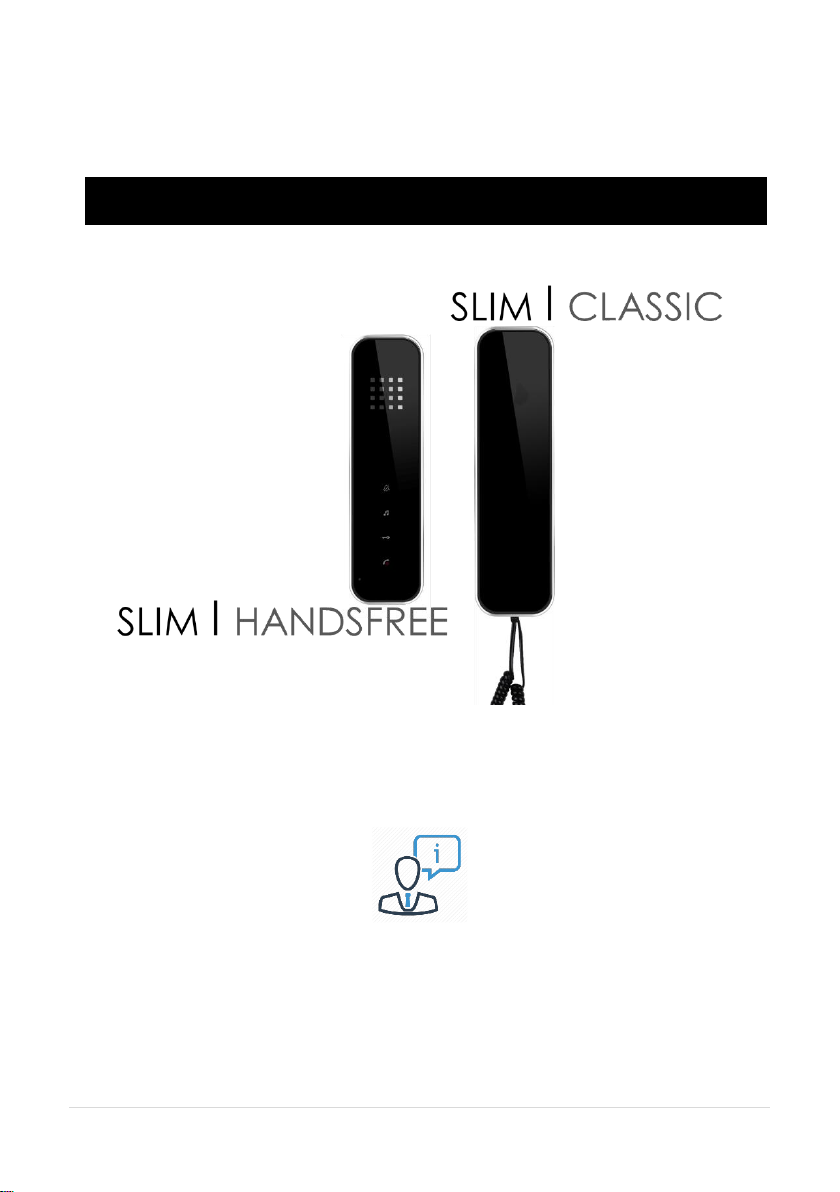
1 | P a g e
Installation Instructions
SLIMCLASSIC & SLIMHANDSFREE
PROFESSIONAL INSTALL ONLY
Do NOT give this manual to end user!
Manual Version 1
The manufacturer cannot legally offer technical support to non-qualified gate
or door installers. End users should employ the services of a professional
install company to commission or support this product!
Tip: Site Survey BEFORE you begin.
Page 2

2 | P a g e
Index
Site Survey
…………….Pg 3
Multiple Handset Wiring Survey
…………….Pg 3
Opening the Outdoor Station
…………….Pg 4
Wiring
…………….Pg 4
Mounting Handsets
…………….Pg 5
Connecting to Gates and Locks
…………….Pg 5
Power at Gate
…………….Pg 6
Keypad Overview
…………….Pg 6
Keypad Quick Start
…………….Pg 7
Keypad Full Programming
…………….Pg 7
Using a Standard Keypad Code
…………….Pg 8
Using a Latching Code
…………….Pg 8
How to Use the Intercom
.………….Pg 9
Troubleshooting
.………….Pg 11
Change History
.………….Pg 12
Page 3
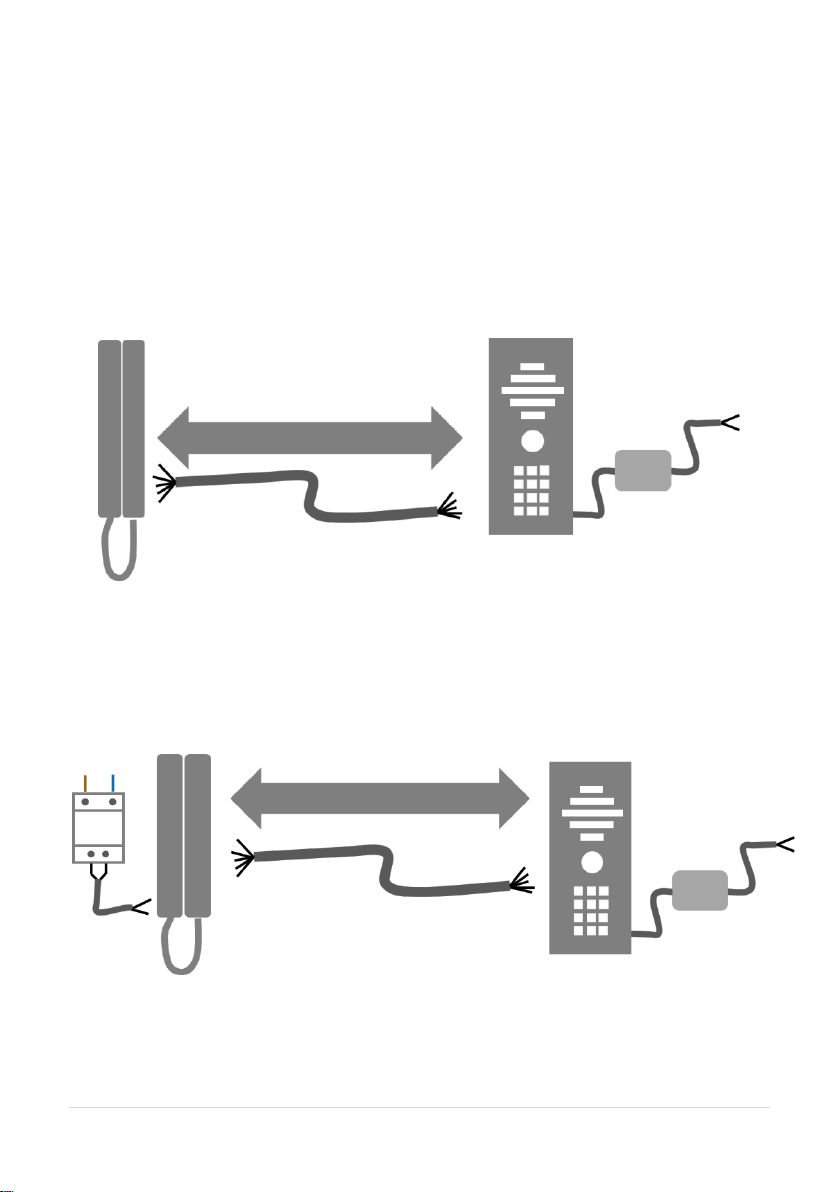
3 | P a g e
Site Survey
Before installing this system, please check the cable type which exists and then design the
installation accordingly.
The maximum distance between the outdoor and indoor units depends on the type and thickness
of cable used, the number of handsets on the system and If the handsfree or classic handsets are
being used (handsfree use double the power).
Method 1 Wiring with Single PSU
(Short distance)
Method 2 Wiring with dual PSU’s
(Longer distance)
12v dc
PSU
24v dc
PSU
Indoor speech unit
Outdoor speech unit
Twisted cable (CAT5 or telecoms wire)
Up to 300m
Indoor speech unit
Outdoor speech unit
24v dc
PSU
Up to 150m
Page 4
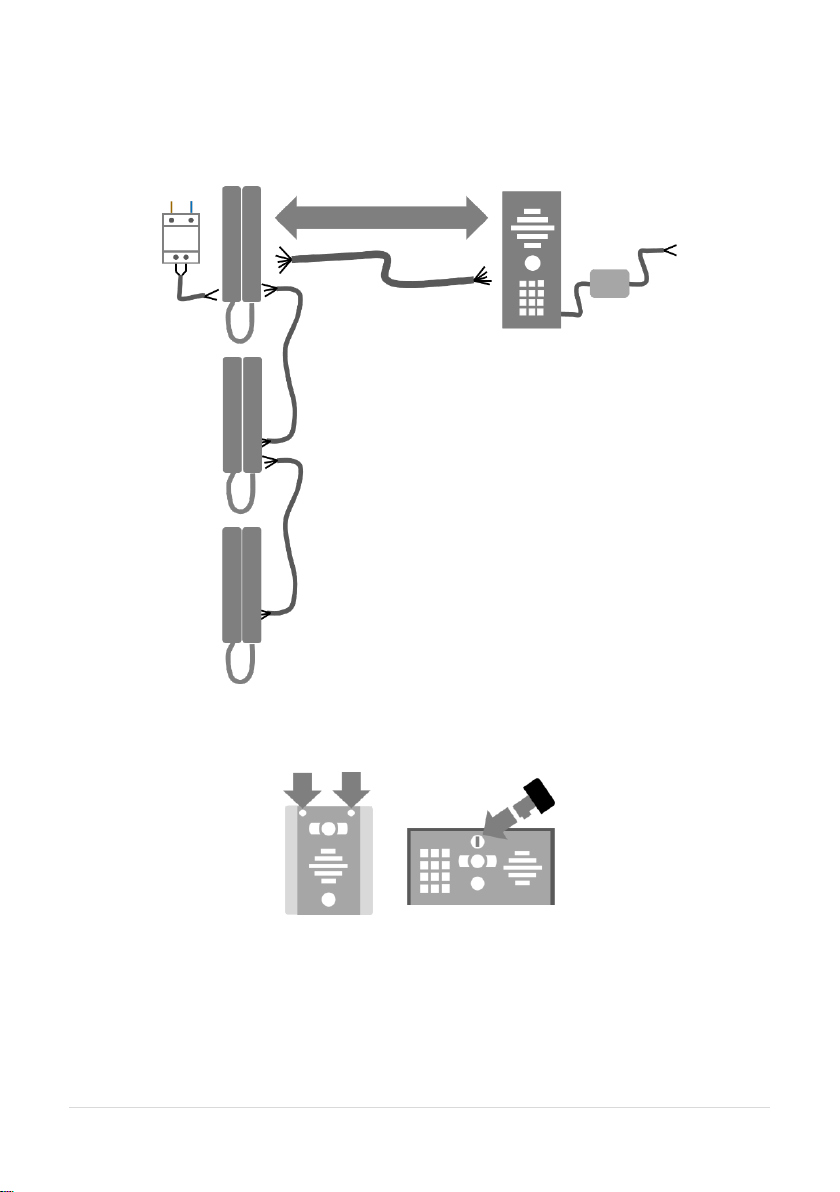
4 | P a g e
Multiple Handsets Wiring Method
(Recommend Dual PSU method)
Opening the Outdoor Station
Twisted cable (CAT5 or
telecoms wire)
Keep close or
use >0.5mm2
conductors
24v dc
PSU
Up to 300m
20m (Classic model)
10m (handsfree model)
TIP: Locate the indoor power
supply centrally for longer
distances between handsets, or
use heavier gauge cable.
TIP: You can wire power direct
from the power supply to each
handset in a star configuration.
TIP: Handsfree handsets use
double the power of classic
versions. Take care with cable!
20m (Classic model)
10m (handsfree model)
Wall mount version
Open top screws only
Flush Version
Open top and bottom screws
Pedestal Version
Use security key to open
Page 5

5 | P a g e
Wiring Method 1 (Single PSU)
Up to 150m
AF
GND
S1
S2
+24v
0V
Trig
+VCC
-GND
12-24vdc
+
-
N/C
COM
N/O
N/C
Data I/O
N/O
egress
N/C
COM
N/O
N/O
N/C
1
2
3
4
5
6
7
VCC
AF
GND
VCC
+12v
0V
Handset
Speech Module
Output
to Gate
Use this relay output
(normally open only)
12v
out
Out2
Out1
WARNING
Mains electricity
Already
wired
Optional Keypad
Out3
Out2 select
24v
dc
PSU
TIP:
Keypad has independent relays from the speech
module. Both need connected!!
Connect in parallel for gate automation or strike
locks, and in series for magnetic lock control.
TIP:
For under 150m, it is possible to
use only power supply at the gate
and feed power from the door
/gate station to the handset as
shown. Not recommended for
multi-handset installs.
Page 6

6 | P a g e
Wiring Method 2 – (PSU at both ends)
Up to 300m
AF
GND
S1
S2
+24v
0V
Trig
+VCC
-GND
C
N/O
N/C
12-24vdc
+
-
N/C
COM
N/O
N/C
Data I/O
N/O
egress
N/C
COM
N/O
N/O
N/C
1
2
3
4
5
6
7
VCC
AF
GND
VCC
AF
GND
S1
S2
+VCC
-GND
1
2
3
4
5
6
7
VCC
12V
PSU
Handset 1
24v
dc
PSU
Speech Module
Out2
Out1
WARNING
Mains electricity
TIP:
Keypad has independent relays from the speech
module. Both need connected!!
Connect in parallel for gate automation or strike
locks, and in series for magnetic lock control.
Already
wired
Relay
Optional
relay out
Optional
relay out
To PSU
WARNING
Mains electricity
Fit filter
HERE
TIP:
Fit filter on 12v PSU as shown,
between 0v out and Neutral.
To next handset
(max 4)
Handset 2
Double cores for
max distance
Optional Keypad
Out3
Out2 select
Page 7

7 | P a g e
Mounting Handsets
AF
GND
S1
S2
+VCC
-GND12
3
4
5
6
7
VCC
Connecting Relays to Gates & Locks
Speech Module
Keypad Module
Gates
Gate
Controller
Trig
Gnd
N/C
Exit button
Separate
Lock PSU
Magnetic Lock
Parallel keypad & speech modules
95mm
4mm
Rear view of handset
Caution
Drilling holes in walls should
be carried out by a suitably
insured and capable
professional. The
manufacturer will not accept
responsibility for loss or
damage to property due to
improper installation.
Page 8

8 | P a g e
Power at Gate
This intercom comes with a 24v dc power supply for the outdoor speech unit. Relays can require
up to 1 amp peak demand to trigger, therefore power cable is of significant importance.
It is preferred the 24v dc PSU is installed within close proximity of the intercom. However, on
occasion this may be difficult to achieve. Please adhere to the cable thickness guide below or the
device may be damaged and rendered out of warranty by the manufacturer.
Up to 2 meters (6 feet) use minimum 0.5mm.
Up to 4 meters (12 feet) use minimum 0.75mm.
Up to 8 meters (25 feet) use minimum 1.0mm.
Keypad overview
This keypad has 3 outputs, all independent from the intercom/app relays. The diagram below
shows the LED indicators which indicate programming and relay status information.
RED when incorrect codes entered and outputs are locked out.
1 2 3
4 5 6
7 8 9
* 0 #
SLOW FLASHING - in normal standby mode.
ON in programming mode.
ON when relay 3 activated.
GREEN when output 1 activated.
RED when output 2 activated.
CLEAR when output 3 activated
FAST FLASHING – Wrong code entered / error.
TIP: After power up, as a security precaution, the keypad cannot be programmed for 60 seconds.
Once this time elapses, you may begin.
TIP: Flashing amber LED is normal standby mode!
24v dc PSU
24v dc PSU
Page 9

9 | P a g e
Keypad Programming
0 0 0 0 * *
Quick start guide
1) Enter programming mode (amber LED should be ON)
1 0 2 0 0 ? ?? ? #0
2) Enter a new user code...
* *
3) Exit programming mode
4) Enter the new user code to check the relay clicks.
Full Keypad programming
Enter programming mode..
0 0 0 0 * *
Exit programming mode..
* *
Enter a new ENGINEER/INSTALLERS code…
Go into programming mode firstly then enter the following sequence…
Location
0 1 ?? ? ?
4-8 digit code Validate
#
Enter or delete new user/Homeowner codes
There are 3 groups of user codes. Group 10 for relay 1, group 20 for relay 2, and group 30 for
relay 3. The programming sequence is shown below…
Memory locations
000-999 for relay 1
001-100 for relay 2
001-100 for relay 3
1 0 2 0 0
10= relay 1 codes
(1000 available)
20= relay 2 codes
(100 available)
30= relay 3 codes
(100 available)
? ?? ? #0
2= add code
5= delete code
Pin code 4-8 digits Validate
Example: Add user 31 to have access code 5555 operating relay 2….
2 0 2 0 3 5 55 5 #1
Group 2 Add code Location 31 Pin code 5555 Validate
Tip: The engineer code
must be the same length as
user codes. If using a 6 digit
engineers code, then user
codes must also be 6 digits
long etc.
The unit is now in programming mode. Amber LED on the
keypad should remain permanently on. 0000 is the default
programming passcode.
The unit should exit programming mode and the amber LED
should start flashing again.
Replace ???? with your new ENGINEERS
code.
Page 10

10 | P a g e
Programming relay output times and modes…
? ?
0
1 -
0 = start / stop toggle mode (latching)
1-99999 = seconds momentary operation
9 9 9 9 9
or
#
51=relay1
52=relay2
53=relay3
Validate
Delete a user code even if you don’t know the code…
? ? 5 ? ?? #
10=relay1
20=relay2
30=relay3
Delete code ID location to be deleted Validate
Delete an entire group of codes
? ? 0 9 99 #
10=relay1 group
20=relay2 group
30=relay3 group
Super delete code Validate
Programming super user codes…
A super user code can activate any of the 3 relays
Location
0 2 ?? ? ?
4-8 digit code Validate
#
Restoring defaults
When in programming mode, you can enter the following sequence…
9 9 99 #
When the engineers/installers code is forgotten….
1) Wire a push button (or replicate with wire link) across the Egress terminal and (-)GND.
2) Switch off power for 1 minute.
3) Switch ON power.
4) during the first 60 seconds, press the EG button once to enable the function.
5) Enter the following code..
8 0 08 * *
The keypad should now be in programming mode, ready to accept new data. Change the
installers/engineers code now as per instructions above.
Using a Standard Keypad Code
Simply enter the code to trigger the gate or release the door.
Using a Latching Code
Enter the latching code on automatic gates to hold them open. Note: the code will need entered
again to unlatch the gates.
Page 11

11 | P a g e
How to Use the Intercom
SLIMCLASSIC
SLIMHANDSFREE
Hand set
Earpiece
Microphone
Press to cycle ring
tones then
answer/end call
button to confirm.
HOLD for 5 secs to
mute calls.
Press for inter calling.
Door/gate release.
Momentary press for
gates. Press & hold
for magnetic lock
TIP: Press to open
communications before
gate/door can be
triggered.
Press and HOLD to
turn off handset.
Press to cycle ring
tones then
answer/end call
button to confirm.
HOLD for 5 secs to
mute calls.
Press for inter calling.
Door/gate release.
Momentary press for
gates. Press & hold
for magnetic lock
Answer/end calls.
TIP: Press to open
communications
before gate/door
can be triggered.
Press and HOLD to
turn off handset.
Loudspeaker
Page 12

12 | P a g e
Troubleshooting
Q: The system is working but there is humming interference on the call.
A: Make sure the filter is connected on the internal power supply between the mains neutral and
0V output of the power supply as per wiring diagram.
Q: No communications from gate to handset.
A: Try communicating from another handset.
-Check the green status LED is illuminated on the speech unit at the gate.
-Check the handset has been powered on. Press and hold the power button on the handset or
check for illumination from the buttons.
-Remove handset and wire to the gate station at the gate with 6 feet of cable and check if that
works. If it does, then the cable may have a break or be the wrong type.
Q: First handset works, but second handset does not.
A: Swap them around, and check if the problem follows the handset or remains with the location.
If it remains with the location, it is an installation problem. Check wiring, cable gauge used for
power etc. If it follows the handset, call technical support. It may have a defect or be damaged.
Q: Communications work but it does not release the gates or lock.
A: Listen for a relay click when the lock release button is pressed. Even better, remove the wires
to the lock or gate, use a multimeter on continuity mode, and listen for bell tone when the lock
release button is pressed. If that works, then it is an installation problem. Check wiring diagram for
tips. If that does not work, check the distance from the gate to the handset. It may be too far to
use the outdoor speech unit relay. Try using 2 cores to connect the relay inside the handset to the
gate controller instead.
Change History
Version
Reason for change
P H S 1 1 1 First version.
1 1 1
Manual updated to show additional connection method using only 1 PSU
The manufacturer cannot legally offer technical support to non-qualified gate
or door installers due to insurance and safety legislation. End users should
employ the services of a professional install company to commission or
support this product!
