Page 1

P a g e | 1
Installation & User Manual
For
703 F o u r B u t t o n
D E C T I n t e r c o m
Wireless Intercom System
Models AB, ABK, HB, HBK,
Version 2
(2 Relay Version)
Page 2

P a g e | 2
Contents
Overview of system
…………….Pg 3
Site Survey
…………….Pg 3
Mounting the Transmitter
…………….Pg 3
Power supply
…………….Pg 3
Mounting Architectural Panels
…………….Pg 4
Mounting Hooded Panels
…………….Pg 4
Mounting Flush Panels
…………….Pg 4
Wiring
…………….Pg 5
Code Lock Keypad Connections
…………….Pg 6
Wiring Tips
…………….Pg 6
Keypad Overview
…………….Pg 6
Basic Keypad Programming
…………….Pg 7
Full Keypad programming
…………….Pg 7
Using the Keypad
…………….Pg 9
The Handset
…………….Pg 9
Recoding / Adding a Handset
…………….Pg 10
Testing
.………….Pg 10
Using the Intercom Handset
.………….Pg 10
Maintenance of the Intercom
.………….Pg 11
Troubleshooting
.………….Pg 11
Page 3
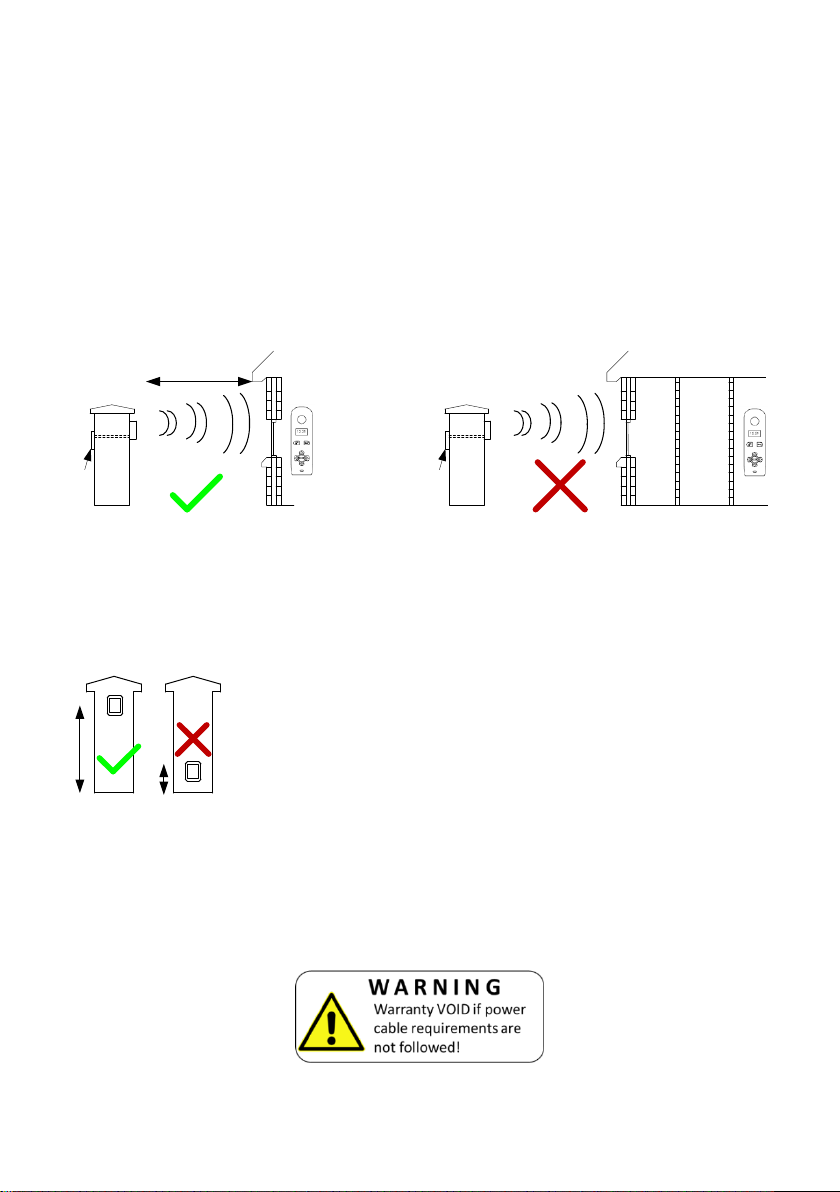
P a g e | 3
Overview of System
Please read this entire manual before attempting to install this system.
This system should only be installed by a professional automatic gate installer or access control
specialist installer.
It is recommended that the system be range tested on site BEFORE being fully installed.
Site Survey
Before installing this system, you need to be sure that the range of the system will be sufficient.
The transmitter and speech unit can be powered up, call button pressed, and then check that the
handset will ring from all areas in which it will be used.
.
Tip: For longer range installations, locate the handset close to the front of the property, near a
window if possible. Concrete walls can reduce the open air range of 350 metres by 30-50% per
wall.
Mounting the Transmitter
Power Supply
TIP: Most technical calls received are due to installers using CAT5 or alarm cable to power
the unit. Neither are rated to carry enough power (1.2 amp peak). Please use following
cable…
Up to 2 metres (6 feet) – Use minimum 0.75mm2 (18 gauge)
Up to 4 metres (12 feet) – Use minimum 1mm2 (16 gauge)
Up to 8 metres (24 feet) – Use minimum 1.5mm2 (14 gauge)
Using insufficient power cable thickness will cause excessive stress on electronic components,
and therefore void the manufacturer’s warranty.
Entrance
Pillar
Speech
Unit
150m
Typical
Side View
Entrance
Pillar
Speech
Unit
Side View
The transmitter should be mounted as high as possible on the gate
pillar or wall to maximise range. Mounting close to the ground will
reduce range and is also more likely to be further restricted by long
wet grass, overhanging shrubs and vehicles.
Page 4
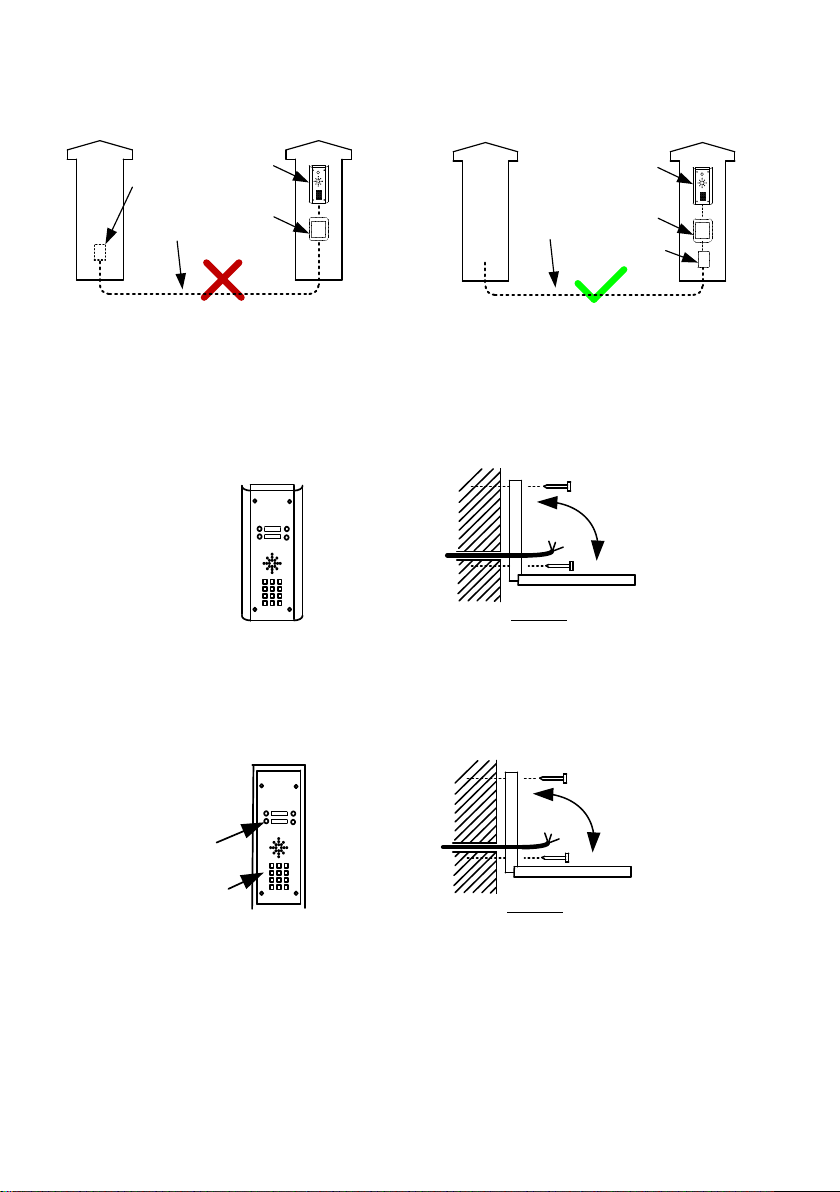
P a g e | 4
To avoid such problems, it is recommended (and is good practice) to locate the power supply as
close to the transmitter as possible. This avoids power cable noise and interference and enhances
the lifetime of the product.
It is recommended (and good practice) to locate the power adaptor as close to the transmitter as
possible.
Mounting Architectural Panels
Hinge front door
Side View
Mounting Hooded Panels
Hinge front door
Side View
Excessively long
cable!!
24v dc power
supply
Call point
Transmitter
Mains power
24v power supply
Call point
Transmitter
Call Buttons
Optional keypad
module
Loosen top 2 screws only
Loosen top 2 screws only
Page 5
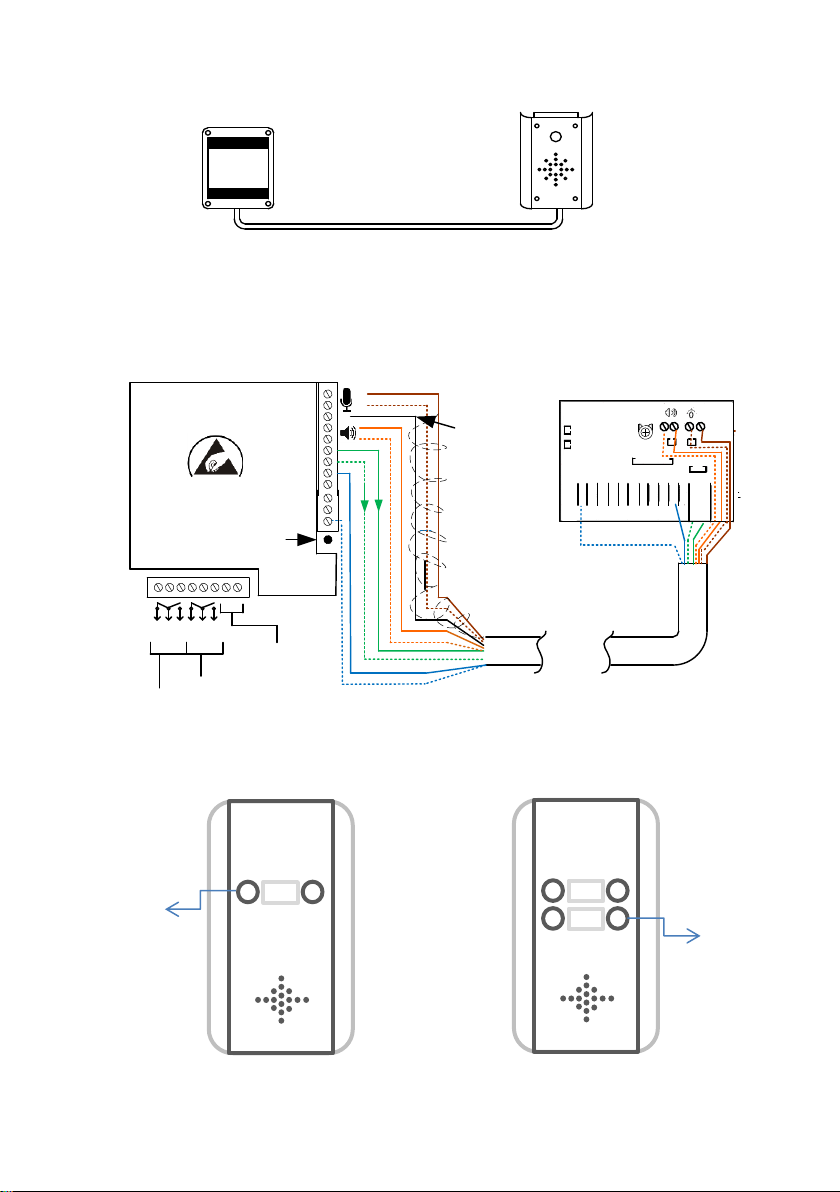
P a g e | 5
703 call
button 1
wired to
button 3 in
the call point
703 call
button 4
wired to
button 9 in
the call point
Wiring
Code Lock Keypad connections (Keypad versions only)
Wiring Call Buttons for 703 multi button versions
Please note the position of the buttons on the above panel options. For example, if you have a 2 button panel, you will be
wiring call buttons 3 and 8. For a 4 button panel, the corresponding button locations are 2, 3, 8 and 9.
Never drill holes in the top of
the enclosure. Cable entry
should be through the
bottom.
Screened CAT 5
4 meters max
603 Range
Intercom
Transmitter
(keep short for better audio)
N/O
N/C
+
Code
button
C
-
+
-
Solid shield
TIP: Microphone
has polarity. Take
care!
Note: Screened cable, solid core like CAT5
best. Keep short as possible. 4 metres max!
WARNING:
ESD Sensitive
components
Transmitter module
Speech Panel
+24v
Power IN
Relay 2
12v
0v
N/O
N/C
C
Relay 1
(Do NOT use
CAT5 or alarm
cable)
- +
12v DC
C
1
2
3
4
c
- +
12v DC
12345
6
VOLUME
6
7
89
10
BUTTON CONNECTIONS
3 3
2 9 8
8
If you have a 2 button panel, you will be wiring call buttons 3 and 8.
For a 4 button panel, the corresponding button locations are 2, 3, 8 and 9.
Page 6

P a g e | 6
Keypad overview
+
-
N/C
COM
N/O
N/C
Data I/O
N/O
egress
OUT1
OUT2
OUT3
N/C
COM
N/O K or A
Sense
Tamper
N/C
DU out
(-)GND
O/P1 inhib
INT Lock
OUT2
Relay
Select
N/ON/C
12v DC
From Power
Supply
Advanced connections
INT Lock – Used to operate a door in conjunction with another keypad. 24v dc max voltage,
100mA sink.
O/P1 inhib – When closed, this disables all codes for relay group 1.
Sense – N/C connected to (-)GND, to be connected to N/C door contact. Can be used to generate
door open or tamper alarm.
DU out – switches to (-) ground after the Duress Code is entered. Used to trigger alarm zone, or
buzzer to notify guard. 100mA sink, 24VDC.
K or A – Not used.
DATA I/O PORT (Data Communication Bus) The Data I/O port is prepared for setting up a data
bus for the connection of the auxiliary reader-keypads and the split-decoder in system expansion
Wiring Tips
TIP: If your system has a keypad, it will need a relay connected to the lock or gate system as well
as the transmitter relay.
Connecting DC magnetic
lock
Transmitter
relay
Optional
keypad
output
Lock
Separate
PSU
Connecting AC/DC strike
lock
Transmitter
Relay
Optional
keypad
output
Lock
Separate
PSU
Connecting automatic gates
Start
Com
Gate controller
Transmitter
Relay
Optional
keypad
output
Commonly used connections
Outputs – This keypad has 3 outputs. All can be
programmed for momentary and latching operation.
For gate systems and AC strike locks, connect a
keypad relay (normally open) in parallel with the
transmitter module relay. For magnetic locks, connect
in series with normally closed contact.
Egress – This is for an optional exit button input,
connected across this terminal and GND (-).
Page 7

P a g e | 7
This keypad has 3 outputs. The diagram below shows the LED indicators which indicate
programming and relay status information.
RED when incorrect codes entered and outputs are locked out.
1 2 3
4 5 6
7 8 9
* 0 #
SLOW FLASHING - in normal standby mode.
ON in programming mode.
ON when relay 3 activated.
GREEN when output 1 activated.
RED when output 2 activated.
CLEAR when output 3 activated
FAST FLASHING – Wrong code entered / error.
TIP: After power up, as a security precaution, the keypad cannot be programmed for 60 seconds.
Once this time elapses, you may begin.
TIP: Flashing amber LED is normal standby mode!
Basic Keypad Programming
0 0 0 0 * *
Quick start guide
1) Enter programming mode (amber LED should be ON)
1 0 2 0 0 ? ?? ? #0
2) Enter a new user code...
* *
3) Exit programming mode
4) Enter the new user code to check the relay clicks.
Full Keypad programming
Enter programming mode..
0 0 0 0 * *
Exit programming mode..
* *
Tip: The engineer code
must be the same length as
user codes. So if using a 6
digit engineers code, then
user codes must also be 6
digits long etc.
The unit is now in programming mode. Amber LED on the
keypad should remain permanently on. 0000 is the default
programming passcode.
The unit should exit programming mode and the amber LED
should start flashing again.
Page 8

P a g e | 8
Enter a new ENGINEERS code…
Go into programming mode firstly then enter the following sequence…
Location
0 1 ?? ? ?
4-8 digit code Validate
#
Enter or delete new user codes
There are 3 groups of user codes. Group 10 for relay 1, group 20 for relay 2, and group 30 for
relay 3. The programming sequence is shown below…
Memory locations
000-999 for relay 1
001-100 for relay 2
001-100 for relay 3
1 0 2 0 0
10= relay 1 codes
(1000 available)
20= relay 2 codes
(100 available)
30= relay 3 codes
(100 available)
? ?? ? #0
2= add code
5= delete code
Pin code 4-8 digits Validate
Example: Add user 31 to have access code 5555 operating relay 2….
2 0 2 0 3 5 55 5 #1
Group 2 Add code Location 31 Pin code 5555 Validate
Programming relay output times and modes…
? ?
0
1 -
0 = start / stop toggle mode (latching)
1-99999 = seconds momentary operation
9 9 9 9 9or#
51=relay1
52=relay2
53=relay3
Validate
Delete a user code even if you don’t know the code…
? ? 5 ? ?? #
10=relay1
20=relay2
30=relay3
Delete code ID location to be deleted Validate
Delete an entire group of codes
? ? 0 9 99 #
10=relay1 group
20=relay2 group
30=relay3 group
Super delete code Validate
Programming super user codes…
A super user code can activate any of the 3 relays
Location
0 2 ?? ? ?
4-8 digit code Validate
#
Replace ???? with your new ENGINEERS
code.
Page 9

P a g e | 9
Restoring defaults
When in programming mode, you can enter the following sequence…
9 9 99 #
When the master code is forgotten….
1) Wire a push button (or replicate with wire link) across the Egress terminal and (-)GND.
2) Switch off power for 1 minute.
3) Switch ON power.
4) during the first 60 seconds, press the EG button once to enable the function.
5) Enter the following code..
8 0 08 * *
The keypad should now be in programming mode, ready to accept new data.
Using the keypad
Using the standard codes…
Once you have exited out of programming mode, simply enter the user code.
Using super user codes
?? ? ? # 1
Activate output 1
?? ? ? # 2
Activate output 2
?? ? ? # 3
Activate output 3
The Handset
The handset should be charged for 8 hours before use. It is recommended to give it at least 1
hour charge before range testing.
12.21
Charging
base
Power
LED
ON/OFF
Vibration
ON/OFF
Voicemail
Symbol
Battery
Level
Reception
indicator
Code
Button
OK
Change Ring Volume
Press and to increase
and decrease ring volume
and press OK to save.
Change Ring Tone
Press and the handset will
ring with its currently selected
tone.
Press and to cycle
through available ring tones
and press OK to select and
save.
Ring Another Handset
Press and the unit will
display HS1-5 depending on
how many handsets are coded.
Press and to select and
then OK to call that handset.
Voicemail
When a call is not answered
within 40 seconds, the visitor
can leave a message. Once
complete, the handset will
display the symbol. The unit
can store up to 16 messages.
Page 10

P a g e | 10
To listen to voicemail, press OK to play. If there are more than 1 message, press and to
select the message required and press OK to play. = Delete (Relay 1). Long press = delete all.
Testing
Answer the call on any handset by pressing
OK
, and check for good 2 way speech. Adjust
volume while on a call with up and down arrow buttons on the handset and press the same button
again to end the call. The gate/door release button can be pressed at any time, either while on or
off a call. The relay on the transmitter should then pulse on for 4 seconds.
Using the intercom Handset
OK
12.21
Answer /
end call
Relay 1
Internal call
another handset
Up and down arrows
increase / decrease ring
and speech volume
Change
ring tone
Select or enter
OK
Relay 2
Adjusting Relay time
Press Relay 2 button for 3 seconds, scroll through menu until you see ‘ti’. Press OK to select ‘ti’
and adjust your relay times. Press OK to select your relay time. Press the right arrow end the
process. Both relays will have the same relay time.
Adjusting time on Handset
Press OK for more than 2 seconds, and then use up and down arrow keys to set hour. Press OK
again to cycle to minutes and adjust. Press OK once more to end the process.
Calling…..
OK
12.21
OK OK
12.21
OK OK
12.21
OK
OK
12.21
OK
Page 11

P a g e | 11
Voicemail
To turn your voicemail ON, press and hold Relay 2 button for 3 seconds, scroll through the menu
until you see ‘Re’. Press OK to select ‘Re’ and adjust your setting to ON or OFF. Press OK to
select. Press the right arrow end the process.
Maintenance of the Intercom
The stainless steel can dull or discolour over time in weather conditions or in winter if exposed to
road salt. This can be polished with a suitable stainless steel cleaner or re-brushed with an
abrasive pad or sand paper, observing the directionality of the grain.. Take care when cleaning
the acrylic face. This should be gently wiped with a soft damp cloth to prevent scratching.
Troubleshooting guide
Q. The unit will not ring the handset.
A. Try re-coding the handset and transmitter as per instructions.
- Check push button wiring to the transmitter with multi-meter.
-Check power cable distance from power adaptor to transmitter is less than 4 metres.
Q. The person on the handset can hear interference on the call.
A. Check cable distance between the speech unit and transmitter. Shorten this if possible.
-Check cable used between the speech unit and transmitter is screened CAT5.
-Check that the screen of the CAT5 is connected to ground in the transmitter as per wiring instructions.
Q. Keypad code not operating the gate or door
A. Check if the corresponding relay indicator light comes on. If it does, then the fault is either a power
problem with excessive cable run, or wiring. If the relay can be heard clicking, then it is a wiring problem.
If a click cannot be heard, then it is likely a power problem. If the light does not activate and the keypad
emits an error tone, then the issue is likely a programming error.
Q. My handset will not recode
Try the process again. If it still does not work, delete the code from the transmitter. To delete code, press
the code button for 3 seconds and release. Then press it 7 times after which a tone should be heard.
Then press another 7 times. Now try re-coding the handset again as per the procedure.
Q. Range problem – Handset works beside the intercom, but not from inside the building
A. Check that the power cable to the transmitter is within guidelines and is heavy enough gauge.
Insufficient power cabling will reduce transmission power! Check that there are not excessive objects
blocking the signal, like large dense shrubs, vehicles, foil lined wall insulation etc. Try to achieve line of
sight between both devices.
Q. No speech in either direction
A. Check CAT5 wiring between speech panel and transmitter. Disconnect, re-strip cables and re-connect
again.
Q. Handset will not charge
A. Try replacing both batteries with equivalent Ni-Mh batteries firstly. It is possible to have a dead cell in
a battery which can prevent both batteries from charging.
-Check for contamination or grease on the charging pins at the base of the handset (gently scratch with
screwdriver or wire wool).
Q. The unit will not power up / there is a short circuit on the power supply
A. This can be caused by the inbuilt surge protection being short circuited due to a surge, over voltage,
or wiring fault. Disconnect all wiring, check, and re-wire again. If the fault still appears, contact your
dealer for service.
Page 12

P a g e | 12
