Page 1

Page 2

FSDG Thessaloniki X
CONTENTS
Contents ............................................................................................................................................... 1
Introduction ......................................................................................................................................... 2
Credits .................................................................................................................................................. 4
System Requirements .......................................................................................................................... 4
Installation ........................................................................................................................................... 5
Support ................................................................................................................................................ 5
Thessaloniki Int’l Airport ...................................................................................................................... 6
FSX settings .......................................................................................................................................... 7
FSX Settings and Memory Usage ......................................................................................................... 8
Texture Resolution ............................................................................................................................... 9
Manager tools .................................................................................................................................... 10
F.A.Q. .................................................................................................................................................. 11
- 1 -
Page 3
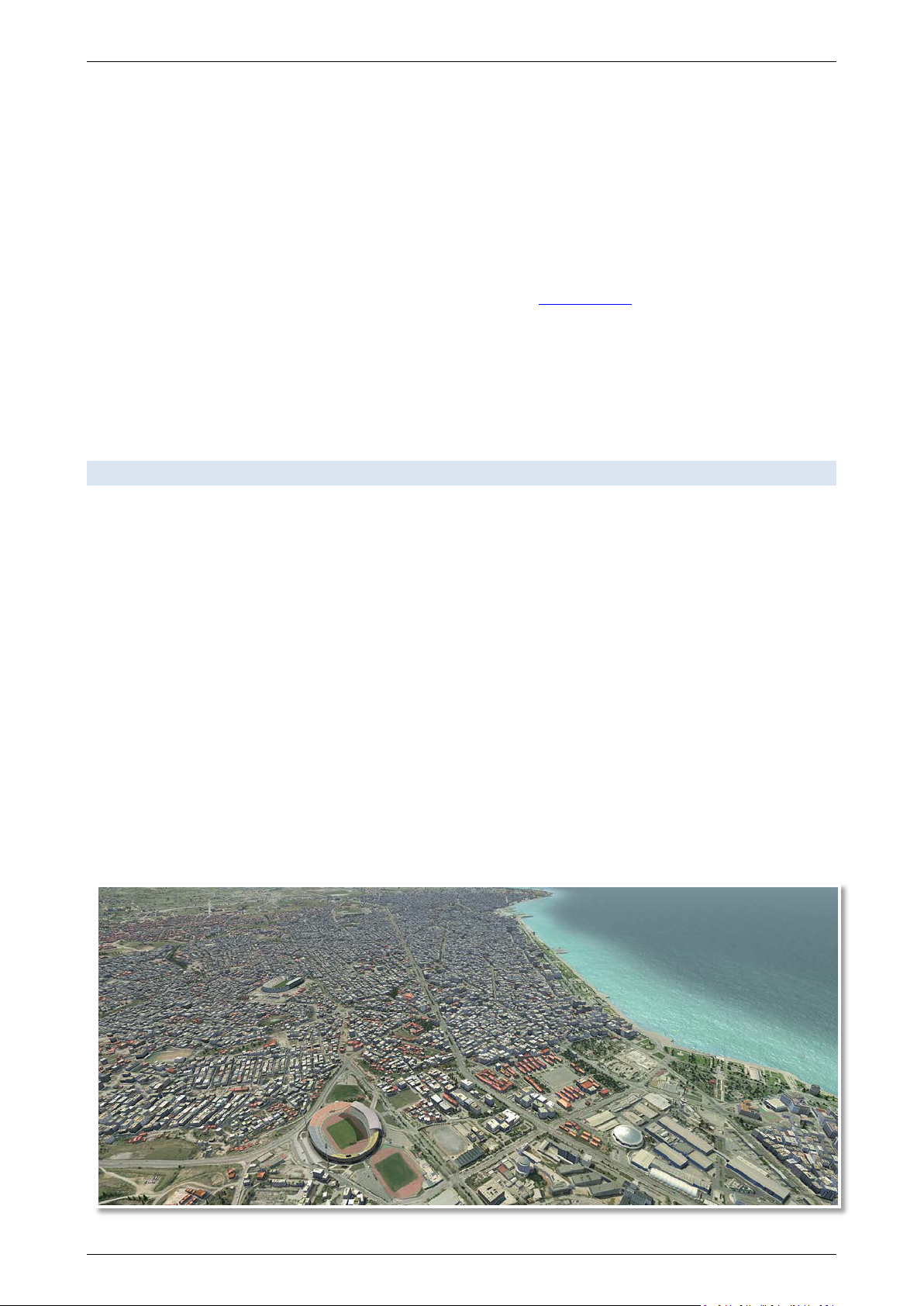
FSDG Thessaloniki X
INTRODUCTION
Thessaloniki is the second-largest city in Greece and the fifth largest and most populated city in the
Balkans and a popular tourist destination in Greece and worldwide.
At about a million inhabitants, it is considered Greece's cultural capital, renowned for its festivals,
events and vibrant cultural life and has recently been ranked by Lonely Planet as the world's fifth-best par-
ty city worldwide. More importantly, it is also a city with a continuous 3,000 year old history, preserving
relics of its Roman, Byzantine, Ottoman past, and of its formerly dominant Jewish population. Many of its
Byzantine churches and a whole district of the city in particular, are included in UNESCO's World Heritage
list.
SCENERY TECHNOLOGY
Thessaloniki scenery deserves a special mention in this manual as it is shown in unprecedented de-
tail within this scenery add-on. We have covered (by 90%) approximately 20 sq.Km. with models designed
using on-site imaging. The endless list of models includes typical buildings of Thessaloniki, shipping and
industrial areas, famous and non-famous landmarks, churches, football stadiums, shopping centers, ani-
mated entertainment parks and much more. The city scenery is further enhanced by full coverage with
night textures, hand-placed vegetation and 3D lighting.
Greece is known for its ‘bumpy’ terrain, something that is also dangerously evident while ap-
proaching LGTS from the east on a descent to land RW34. This is why the city was designed in 3D studio
with custom-made technology that allows the accurate placement of thousands of buildings and ‘confor-
mation’ of 3D models on top of a customized mesh. This way, we could accurately place any scenery on top
of uneven terrain and further use texture baking techniques on the ground to enhance the 3D depth of the
scene.
- 2 -
Page 4
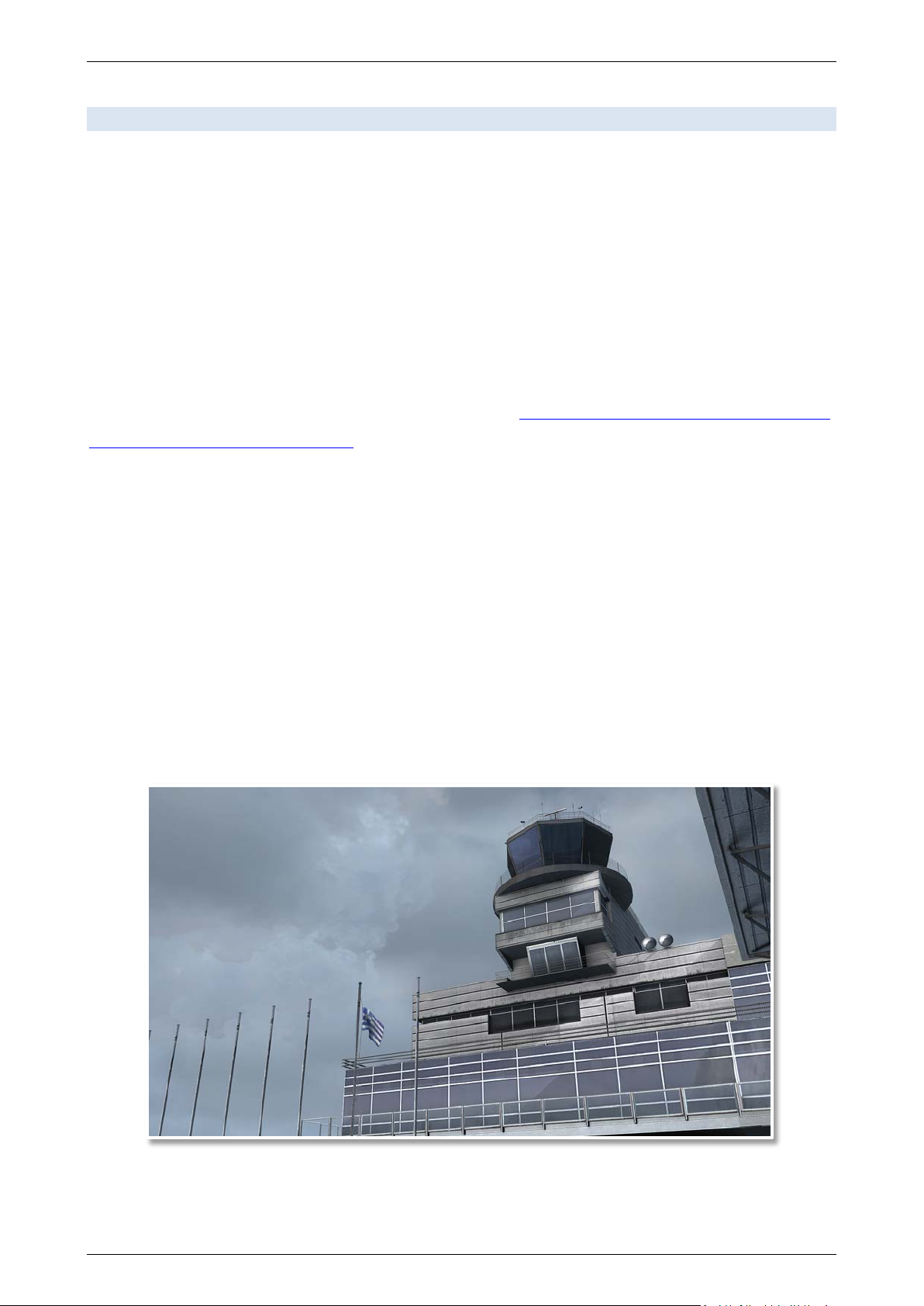
FSDG Thessaloniki X
THESSALONIKI INTERNATIONAL AIRPORT
"Macedonia" (Greek: Διεθνής Κρατικός Αερολιμένας Θεσσαλονίκης «Μακεδονία»,
(IATA: SKG, ICAO: LGTS), officially known as Macedonia International Airport (Greek: Διεθνές Αεροδρόμιο
Μακεδονία), is located about 15 km SE of the city center of Thessaloniki. The airport is the second largest
state owned and operated airport in the country after Heraklion (LGIR) airport on the isle of Crete. It
opened in 1930 and was the second busiest airport in Greece in terms of flights served and the third busi-
est in terms of passengers served in 2012 having served over 4 million passengers. It is the main airport of
Northern Greece and serves the city of Thessaloniki. The airport has its own long history, written all over
the wrecked airliners which are gracefully parked behind the airport’s Aeroclub.
You can read about the related incidents here: http://en.wikipedia.org/wiki/Mal%C3%A9v_Flight_262,
http://www.aviation.enyd.de/index.php?id=68
The spectacular approach to RW16 offers unique views above the city’s most famous landmarks
before descending above water to finally land. Thessaloniki often gets completely fogged in, especially at
evening and early morning hours, when wind is calm due to the humidity of adjacent Thermaikos gulf sea.
For this reason ILS 16 and the runway & taxiway lights are for CATII category for precision approaches down
to 150ft above the runway and/or 450m visibility. On the other side, the approach is equally thrilling as you
will have to stay alert of the uneven terrain and pay attention to rather steep descent before landing on
RW34.
Runway 10/28 is currently closed due to construction works taking place to further expand the
runway and accomodate larger aircraft and increase safety as aircraft will have greater flexibility and visual
contact in bad weather conditions.
All this, and much more is offered in this scenery add-on which will take you several days to explore and
allow you to appreciate the beauty of the special city of Thessaloniki!
- 3 -
Page 5

FSDG Thessaloniki X
e previous written consent of FSDG or AEROSOFT. THE SOFTWARE IS FURNISHED «AS IS» AND IT
COPYRIGHT
The manual, documentation, video images, software, and all the related materials are copyrighted and cannot be
copied, photocopied, translated or reduced to any electronic medium or machine legible form, neither completely nor
in part, without th
DOES NOT COME FURNISHED WITH ANY GUARANTEE IMPLICIT OR EXPRESS. THE AUTHOR DECLINES EVERY
RESPONSIBILITY FOR CONTINGENT MALFUNCTIONS, DECELERATION, AND ANY DRAWBACK THAT SHOULD ARISE,
USING THIS SOFTWARE.
Copyright © 2014 AEROSOFT/FSDG. All rights reserved. Microsoft Windows, and Flight Simulator are registered
trademarks or trademarks of Microsoft Corporation in the United States and/or other Countries. All trademarks and
brand names are trademarks or registered trademarks of the respective owners. Copyrights are serious stuff. If you
find any pirated copies of this software please notify us at support@aerosoft.com. We will make sure reports of
copyrights violation are rewarded.
For more information visit:
www.flightsimdevelopmentgroup.com. www.aerosoft.com
CREDITS
Idea & Concept: FSDG-FlightSim Development Group
Models & Textures: Emilios Gemenetzidis, Ioannis Dermitzakis
Installer: Aerosoft
Testing: Nils Bindauf, Kyprianos Biris, Markus Hunold, Lars Nielsen, Petros Spanakos,
Kai Steffan, and Panos Zervoulias
AESLite: Oliver Pabst
Scenery Manager Tool: Lars Pinkenburg
SYSTEM REQUIREMENTS
• Intel Core 2 Duo E6850 CPU (Core 2 Quad advised)
• 2 GB RAM
• Direct X 9 compatible Graphics Card with 512 MB or higher
• Microsoft FSX (SP2 or Acceleration) or Prepar3D
• 64-bit OS is highly recommended
• Windows XP, Windows VISTA, Windows 7, Windows 8
- 4 -
Page 6

FSDG Thessaloniki X
INSTALLATION
To install this add-on, simply run the downloaded setup and follow the instructions on the screen. On
successful completion of the installation process, you should find the new areas installed your FSX scenery
library (Thessaloniki X).
To uninstall this add-on use the Windows control panel.
If you have any trouble with this, please read the frequently asked questions at the end of this manual or
contact our support.
SUPPORT
• Support is important to us. If you have any issues or questions concerning our products don't
hesitate to visit our support forum:
http://forum.flightsimdevelopmentgroup.com
• If you purchased this product at Aerosoft, you can get technical support at Aerosoft and the
Aerosoft forums:
https://aerosoft.zendesk.com/anonymous_requests/new – http://forum.aerosoft.com
- 5 -
Page 7

FSDG Thessaloniki X
THESSALONIKI INT’L AIRPORT
Country: Greece Approach
City: Thessaloniki
IATA: SKG
ICAO: LGTS
Lat/Long: 40° 31' 11.01" N, 022° 58' 15.42" E
Magnetic Variation: 3°41’E (3.68°E) (JAN 2010)/ 4.00’E (0.0667°E)
Elevation (ft/m): 22/7
Runway 16/34 (m): 2410x60 (true bearing 166
Runway 10/28(m): 2440x50 (true bearing 104
COMM
o
/346o)
o
/284o)
Towe r: 118.10
Ground: 121.70
Approach: 120.80
- 6 -
Page 8

FSDG Thessaloniki X
FSX SETTINGS
In order to change your scenery settings, first run FSX and then go to Settings -> Display
Note that these settings will influence the quality of the scenery. The higher the settings the more detail
will be visible. But keep in mind that frame-rate and overall performance might decrease depending on
your PC system.
We suggest trying these settings to get the best visual results in FSX:
- 7 -
Page 9

FSDG Thessaloniki X
FSX SETTINGS AND MEMORY USAGE
Our scenery is optimized for smooth flying (FPS), but apart from that, there also is the element of memory
usage. FSX is notorious when it comes to addressing memory, so it is important to be able to correctly set
up your FSX settings to avoid OOM (out of memory) errors when flying in heavy add-on aircraft in the
vicinity of heavy add-on sceneries.
Here, we provide you with our optimized scenery settings for Thessaloniki X to avoid reaching the memory
load limits in FSX, specifically when operating heavy jets (e.g. NGX). In most, if not all, other cases you
should be able to easily apply the settings in the previous chapter without problems.
3D grass is also a memory ‘hungry’ feature which can be disabled from the scenery manager (see below)
AI traffic settings can also be adjusted to help reduce memory load (depending on AI traffic add-on)
A very comprehensive guide on all issues regarding OOM errors in FSX can be found here:
http://kostasfsworld.wordpress.com/fsx-oom-and-addon-vas-usage/
- 8 -
Page 10

FSDG Thessaloniki X
TEXTURE RESOLUTION
This add-on makes use of 2048x2048 textures to give the best possible resolution of ground textures. By
default, FSX does not load 2048 textures with their highest resolution. To overcome this, we recommend
using the provided LTL.exe tool which is located in to Start>All Programs>Aerosoft>Thessaloniki X. Simply
select your desired texture size (2048 or higher) and press Launch FSX.
Alternatively, you can use the manual method described below:
For Windows Vista, 7, or 8 the file can be found by the following steps:
1) Press start menu and type in the search box: %appdata%
2) Open the following folders: Roaming->Microsoft->FSX
3) Find the FSX.cfg and open it with Notepad
4) Press Ctrl+F to search the text.
5) In the search box, type: TEXTURE_MAX
6) Once you find the line: ‘TEXTURE_MAX_LOAD=1024’, change it to ‘TEXTURE_MAX_LOAD=2048’
(or 4096 if needed)
7) Save the file
8) Start FSX
BE AWARE
Due to the way FSX handles the FSX.CFG, texture resolution will revert back to default (1024) every time
you change any of your FSX display settings.
Useful Tip: If you are happy with your display settings and have made the necessary switch with
LTL. exe, you can now save a user configuration of the settings. The TEXTURE_MAX_LOAD entry will be saved
in that configuration file too. In the future, whenever you choose this saved configuration, even when FSX is
still running, you will be sure that you are using the highest texture resolution without worrying whether
FSX has reverted back to default settings . This way, you don't need to exit FSX, edit the change Texture
resolution and reload.
For questions and support regarding texture resolution or configuration file set-up, please contact us at
www.flightsimdevelopmentgroup.com or http://forum.aerosoft.com
- 9 -
Page 11

FSDG Thessaloniki X
MANAGER TOOLS
1. Thessaloniki X Manager. It can be found in Start>Programs>Aerosoft>Thessaloniki X. From that
tool, you can control various elements of the scenery. We generally advise to keep most options
active, but some might notice better overall performance by disabling some of those options (e.g.
3D Grass).
By mouse-hovering over the info you will get more information about what each option does.
2. LGTSTraffic. It can be found in Start>Programs>Aerosoft>Thessaloniki X. This tool allows you to
control the apron and road traffic. Since advanced animations can have some performance impact,
you can choose to de-activate traffic at the road network surrounding the airport (Landside), or
apron vehicle traffic (Apron), or both.
- 10 -
Page 12

FSDG Thessaloniki X
F.A.Q .
Q: Is this add-on DX10 compatible? (FSX)
Like most scenery add-ons, Thessaloniki X cannot fully be used with the FSX DX10-preview mode. At daytime, there
A:
should be no issues with DX10 though.
Q: Is this add-on P3D compatible?
You should have no problem with P3DV1.0. P3DV2.0 is still facing some minor issues with terrain water blending
A:
and night airport lighting. Those issues however should be fixed upon release of Lockheed Martin P3DV2.05 and
P3DV2.1. We will make sure to issue free updates to ensure full P3DV2 compatibility with Thessaloniki X. Please also
note that AESLite animated traffic is not compatible with P3D. For any questions, or problems with P3DV2 please
contact us at www.flightsimdevelopmentgroup.com or http://forum.aerosoft.com
Q: Is this add-on compatible with other add-ons like UTX, FTX or FS Global?
There should be no problem with any other add-on.
A:
Q: I see objects popping in very suddenly if I change zoom levels, is this normal?
Yes. We have used many levels of detail to maintain good performance. If you use a negative zoom value of less
A:
than -0.5, the simulator engine will ‘think’ that you are very far away and will decide to not draw those objects from
such large distances. A zoom value of -0.5 or above is recommended.
Q: The scenery library is not updated automatically on installation of the add-on. How can I fix this?
If you use Windows Vista or Windows 7, or 8 you are strongly advised to start the setup as administrator (right-click
A:
in Win 7 and “run as administrator”) and disable the User Account Control. Reinstall the add-on to make sure the
setup added the Thessaloniki X areas to the scenery library of FSX/P3D.
Q: I have technical problems with installing or running this add-on. Can you help me?
Yes! Please contact us at www.flightsimdevelopmentgroup.com or http://forum.aerosoft.com
A:
Q: There seem to be issues with the airport lighting at day/night transitions. Is this normal?
A:
No but it isn't curable. FSX sometimes has its own ways of switching day/night textures. If you face any texture or
scenery problems, open the scenery library and click OK (or use the "refresh scenery" shortcut) to reload scenery and
textures.
- 11 -
