Page 1

Add-on for Microsoft
Add-on for Microsoft
Flight Simulator
Flight Simulator
and FS2004!
& Prepar3D V2
Split
DOWNLOAD
Page 2

Split X
Developer:
Objects & vegetation: Konstantinos Iordanidis-Garbes
Aerial image-resample: Konstantinos Iordanidis-Garbes
Autogen, island Trogir: Konstantinos Iordanidis-Garbes
AFD x 3: Konstantinos Iordanidis-Garbes
Landclass, Flatten: Konstantinos Iordanidis-Garbes
RWY & TXY Befeuerung: Konstantinos Iordanidis-Garbes
Ground layout x 2: Konstantinos Iordanidis-Garbes
Simobjects: XHT-Labs (Windsocke, Halos für den
Papi),
Aerial images: GeoContent GmbH
Photo documentation: Igor Papic
Manual: William Lennox
Installation: Andreas Mügge
Konstantinos Iordanidis-Garbes
Split X
Manual
Copyright: © 2015 / Aerosoft GmbH
Flughafen Paderborn/Lippstadt
D-33142 Büren, Germany
Tel: +49 (0) 29 55 / 76 03-10
Fax: +49 (0) 29 55 / 76 03-33
E-Mail: info@aerosoft.com
Internet: www.aerosoft.de
www.aerosoft.com
All trademarks and brand names are trademarks or registered trademarks of their respective owners. All rights reserved.
2 3
Aerosoft GmbH 2015
Add-on for
Microsoft Flight Simulator X
and
Prepar3D V2
Page 3
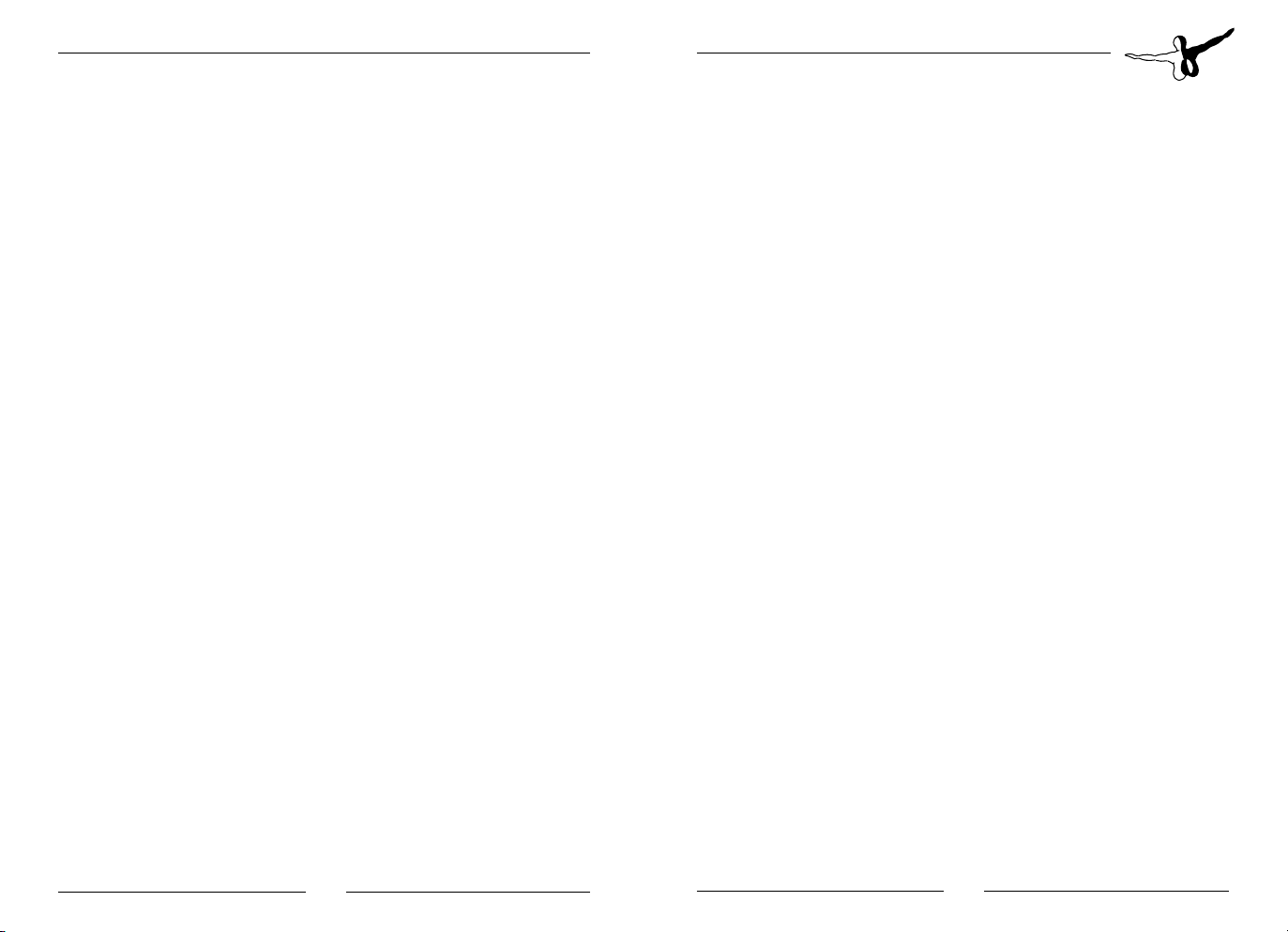
Split X
Content
Starting off ................................................................5
System Requirements .......................................................... 5
Copyrights ............................................................................ 5
Installation and removal ..........................................6
Credits ................................................................................. 6
The original .......................................................................... 7
Technical information .......................................................... 8
Frequencies ................................................................. 8
Navigational aids ......................................................... 8
2K textures ........................................................................... 9
Recommended Settings .................................................... 10
Starting off
System Requirements
To fully enjoy the scenery „Split X“ we recommend the following:
• Windows XP / Vista / 7 / 8
• Microsoft Flight Simulator X with Service Pack 2
• 3 GHz Dual Core Processor
• 2 GB RAM (4 GB recommended)
• 3D Graphics Card with minimal 1024 MB (2 GB recommended)
Copyrights
This software, the manual, documentation, video images and all the
related materials are protected by copyright laws. The software is
licensed, not sold. You may install and run one copy of the software
on one computer for your personal, non-commercial use. The
software, the manual and all related materials must not be copied,
photocopied, translated, reverse engineered, decompiled or reduced
to any electronic medium or machine legible form, neither completely
nor in part.
Aerosoft GmbH 2015
4 5
Page 4

Split X
Installation and removal
You have to be logged in with administrator rights before you start the
installation. After you have chosen your preferred installation
language, the welcome screen appears and with some important
information and the license agreement. Please read it carefully. You
will be asked to insert your email address and the product key. Please
insert them exactly the way they were written in the confirmation mail
you received of our online shop. The installation program will attempt
to locate the correct path of Microsoft Flight Simulator. If this path
cannot be successfully located, or if you wish to install to another
location, then you will have to enter the correct path for installation
manually. In order to do this, click on “Browse“ and navigate to the
correct path. Before the installation program starts to copy the files
onto your hard disc, you will be presented with all the installation
details.
In order to fully remove “Split X” click on the “Start” Button in the
Windows task bar, choose “Control Panel”. Here you will see an icon
named “Programs and Functions”. Double click on this icon to open it
and you will see a list of all installed programs. Locate “aerosoft’s
“Split X “, click once with the left mouse button and then click on the
“add-remove” button. The uninstall program will now begin to
remove the scenery “Split X “- files from your hard disk. Entries in the
FS scenery library will also be removed.
Credits
We would like to thank all our helpers. All these people ensured a
creation of this scenery as close to the original as possible. Also thanks
to GeoContent GmbH for the aerial image and to CG-Texture for the
big texture pool. A special thank you goes to Igor Papic for his
enthusiastic effort and work in getting the photo documentation!
The original
Split Airport (IATA: SPU, ICAO: LDSP; Croatian: Zračna luka Split), also
known as Split-Kaštela is the airport serving the city of Split, Croatia. It
is located 24 km (15 mi) from Split, on the west side of Kaštela Bay, in
the town of Kaštela, and extending into the adjacent town of Trogir.
The Airport follows Zagreb Airport in 2014 as the second busiest
airport in Croatia handling 1,752,657 passengers that year. It is an
important hub for Croatia Airlines offering flights to European cities,
such as Athens, Frankfurt, London, Paris, Rome and many others.
plit first commercial route was opened in 1931 by the Yugoslav airline
Aeroput which linked Zagreb with Belgrade trough Rijeka, Split and
Sarajevo, and maintained this route until the start of the Second World
War.
The current airport was opened on 25 November 1966. The apron had
dimensions of only 200 x 112m and 6 parking positions with a
planned capacity of 150,000 passengers. In 1968 passenger numbers
stood already at 150,737, and in 1969 at 235,000. In 1967 the apron
was extended for the first time to accommodate 10 aircraft. A new
larger terminal building was built and opened in 1979 to
accommodate traffic for a major sporting event (the 8th
Mediterranean Games) held in Split in September, when also another
extension to the apron was built. The largest pre-war passenger
numbers were achieved in 1987, totalling 1,151,580 passengers and
7,873 landings.
In 1991 the passenger figures dropped almost to zero, as the war in
the former Yugoslavia broke out. In the years that followed, most of
the traffic were NATO and UN cargo planes, such as the C-5 Galaxy,
MD-11, Boeing 747 and C-130 Hercules. After 1995 the civilian traffic
figures began rising again, and finally in 2007 surpassed the 1987
record.
Aerosoft GmbH 2015
6 7
Page 5

Split X
In 2005 the terminal got a major facelift, adding one more gate, the
glass facade, as well as the steel/fabric palms illuminated by multicolour LEDs. The busiest time in the airport is during the summer
season, as the city of Split is a major tourist destination and a very
important transportation hub. Saturdays are the busiest days of the
week, with more than 200 airplane operations and 25,000 passengers.
Technical information
Airport name Split-Kaštela
ICAO-Code LDSP
IATA-Code SPU
Elevation 24 m / 79 ft
Coordinates 43° 32′ 20″ N, / 16° 17′ 53″ O | |
Runway 05/23 2550 m × 45 m Asphalt
Frequencies
TWR 124.675
APP 120.875
INFO 124.675
FSX settings
2K textures
If you want to use the 2K textures we strongly advise you to use the
included tool.
If you want to complete this procedure manually, you need to copy all
textures from the folder FSX\aerosoft\Split X\Texture\HiRes into the
folder above named “Texture” and overwrite all data from this folder.
You then have to alter the entry in the fsx.cfg
“TEXTURE_MAX_LOAD=1024”
under [Graphics] to TEXTURE_MAX_LOAD=2048.
You can find the fsx.cfg in the following folder.
C:\Users\“Username“\AppData\Roaming\Microsoft\FSX
Note: If you change any settings in FSX, the value will revert back to
1024 by the FSX.
Navigational aids
VOR SPL 115.70
ILS RWY 05 110.5
NDB TRI 378
NDB DVN 418
Aerosoft GmbH 2015
8 9
Page 6

Split X
Recommended Settings
In the SETTINGS/GENERAL please activate “Use system time for free
flight”.
Aerosoft GmbH 2015
10 MF
Page 7

PRAGUE
LISBON
V2.0
V2.0
www.aerosoft.com
Page 8

Split X
www.aerosoft.comwww.aerosoft.com
Aerosoft GmbH 2015
12 MF
