Page 1
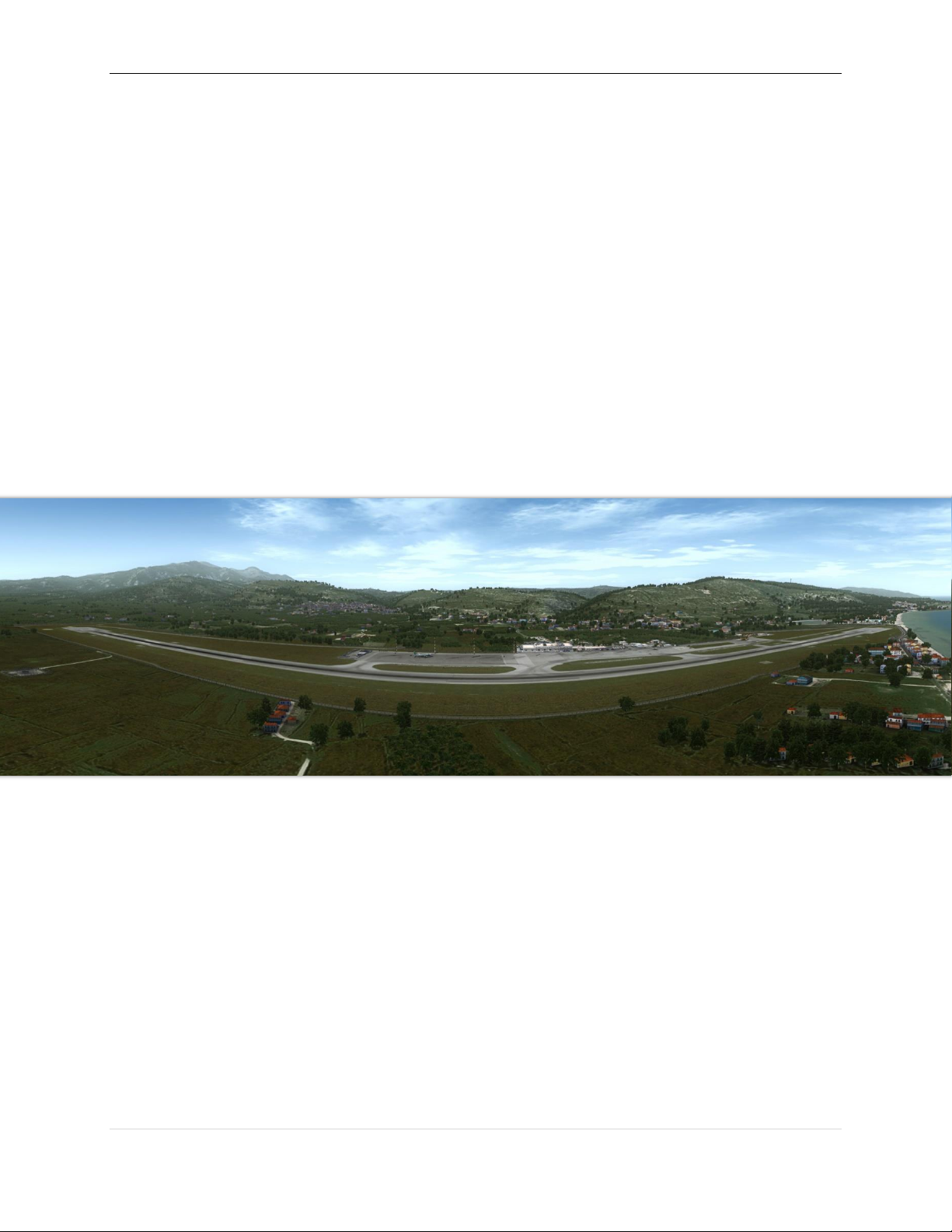
LGSM – Samos | 29palms.de | 29palms-store.de
LGSM – Samos v1.01
Documentation
1 | P a g e
Page 2
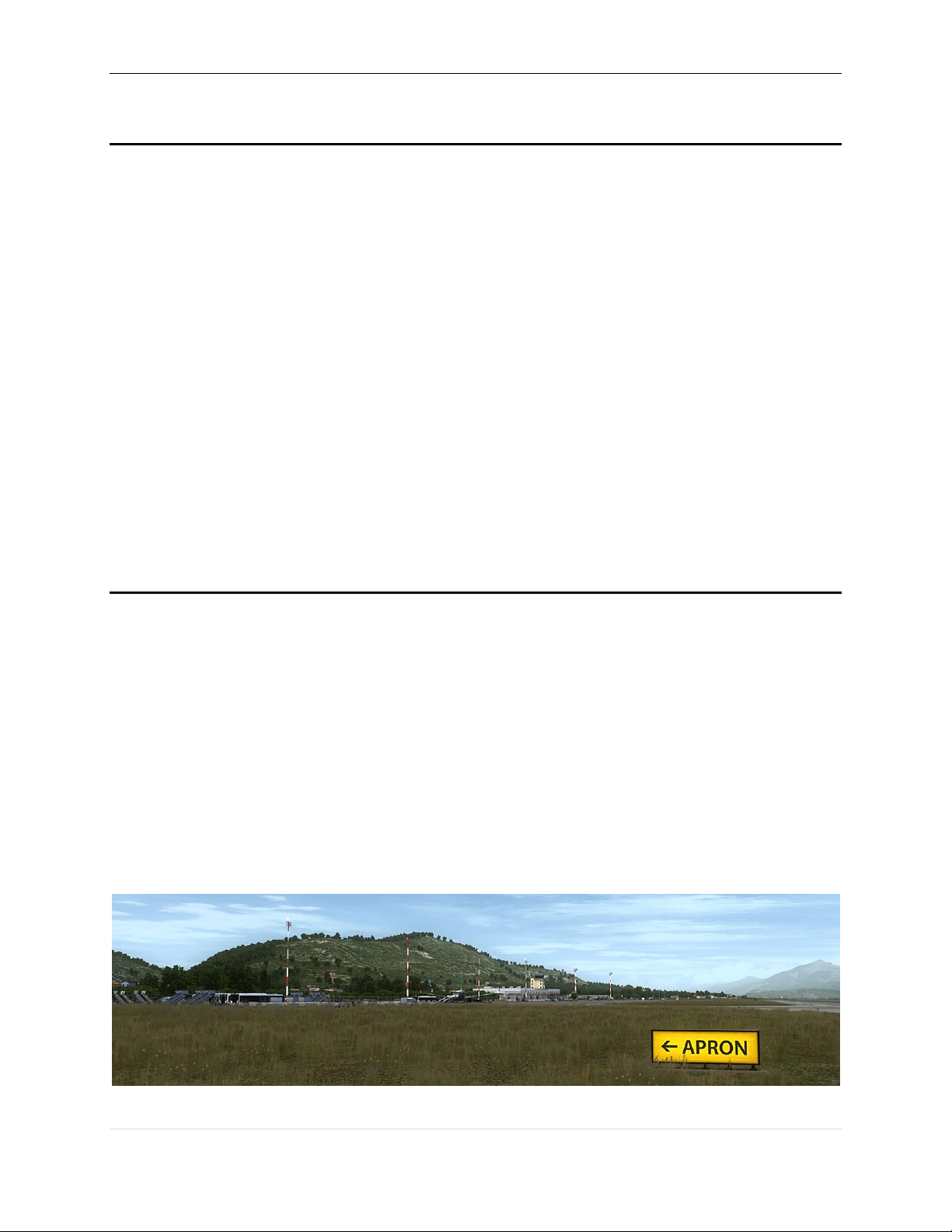
LGSM – Samos | 29palms.de | 29palms-store.de
1. Introduction
2. General Information
3. Technical Information
4. Airport Operations
1. Approach Runway 09
2. Approach Runway 27
3. Departure Runway 09
4. Departure Runway 27
5. Night Operations
6. Warnings
5. Scenery Configurator Settings
6. FSX and Prepar3D Settings
7. System Requirements
8. Installation and Uninstallation
9. Frequently Asked Questions
10. Credits
11. Copyrights
2
3
3
4
5
7
7
8
8
8
9
11
12
12
15
15
16
Contents
1. Introduction
Samos is the island airport with the most notorious landing approaches in Greece. It involves pure
“stick n’ rudder” demanding hand-type of flying in between mountains, without navigation
instruments guidance, moderate or higher turbulence due to terrain, the FIR border just on the
airport’s pattern and tight turns short before lining up for last stage of final approach to land.
“I have operated for years into some really demanding airports such as Gibraltar, Innsbruck, Madeira, La
Palma. But Samos approaches are still at the top of my list as the most challenging and exciting!"
- Giorgio La Pira, A380 Pilot (formerly A320 Examiner)
These are only a few of the reasons why we have decided that this challenging and interesting
airport would be the perfect addition to our Greek island series following Mykonos and Skiathos.
Are you ready to test your piloting skills? Let the journey begin!
2 | P a g e
Page 3
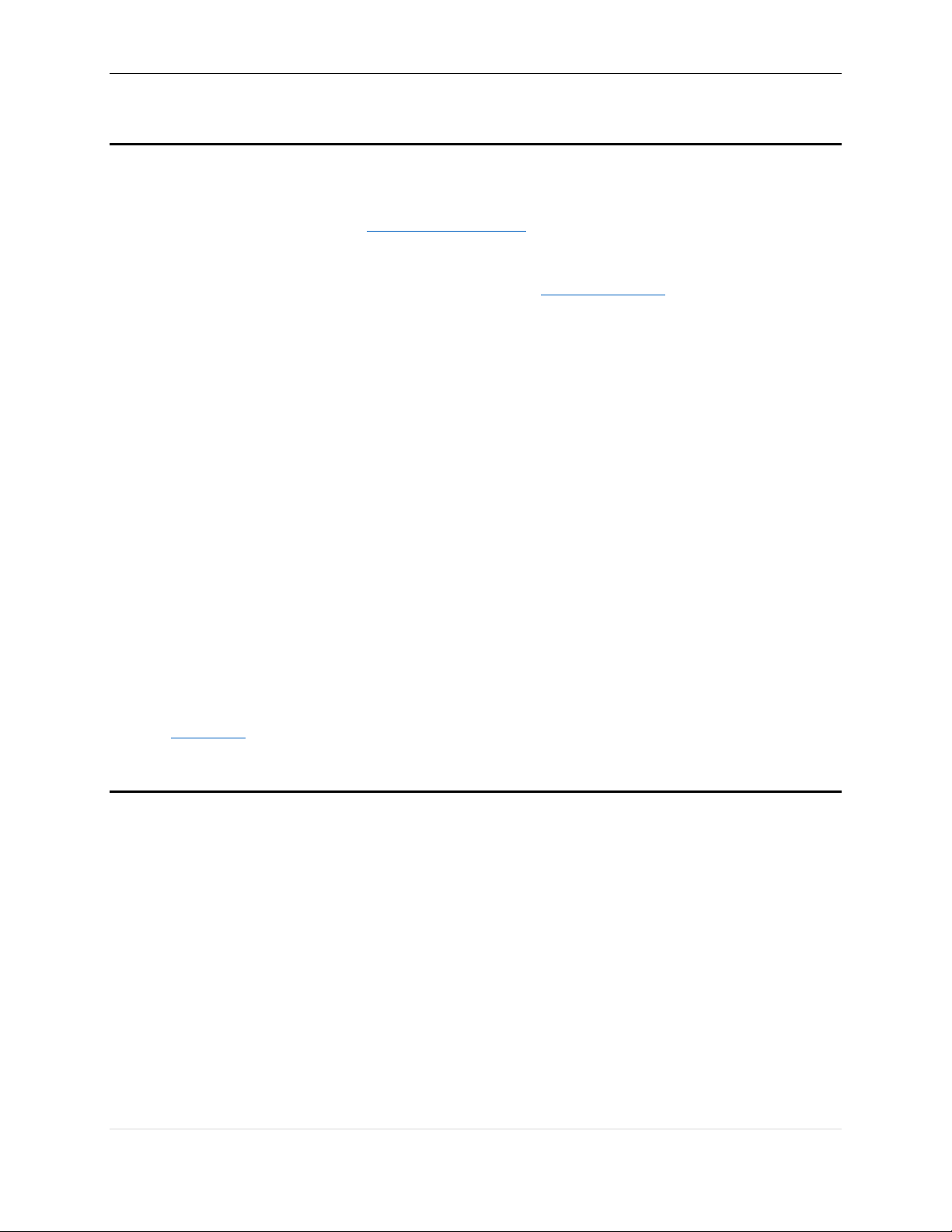
LGSM – Samos | 29palms.de | 29palms-store.de
ICAO:
Latitude:
Longitude:
Elevation:
Magnetic Variation:
Fuel:
Runway 09/27:
Approaches:
Frequencies:
LGSM
37° 41' 20'' N
26° 54' 50'' E
19ft / 5.7m
04° E
100LL
2.044m x 45m; Asphalt
RWY09 VOR Approach
RWY27 VOR Approach
APP 124.100
TWR 129.850
ATIS 127.050
2. General Information
Samos International Airport (SMI / LGSM) is located 4 km west of the town Phytagorio, named after
the locally born mathematician and philosopher Phytagoras.
Do you remember from school the Pythagorean theorem relating the lengths of the three sides of a
right triangle? Well this is where it all happened 2,500 years ago by Pythagoras!
Also an important antiquity very close to the airport, deep inside the Pythagorion hill - mentioned
further down as a hazard to the airport approaches - is the Eupalinos Tunnel (underground
aqueduct) dating also 2,500 years ago; the first known underground tunnel to have been designed
using geometry.
The story of Samos Airport began when the Greek Government decided in 1935 to modernize the
transportation infrastructure all over the country.
The initially selected area for the new airport was not used due to a misunderstanding with the local
residents for granting the land. The Samos Holy Diocese and its monasteries finally accepted a
symbolic price for 500 acres of land from the Greek Government for the construction of the airport.
In 1960 construction work started again, undertaken by the Air Force, which completed in 1962. On
June 23, 1963, almost two decades since the project began, the brand new airport was inaugurated.
The airport was first served three times a week by a Douglas DC-3 “Dakota”.
In 1968 it was decided to expand and widen the existing runway in order to serve even bigger
aircraft. The project was completed in 1971 and the airport was designated “International category
B” with the ability to serve aircraft from abroad. At that time the relationship with Turkey was quite
tense and the Greeks feared an invasion at the beaches south of the airport. That is the reason for
the sparsely vegetated and cultivated area south of the airport which still has the remains of army
posts and anti-invasion installations (not depicted in the scenery). In the area, officially, it is still
forbidden to snap photographs!
With a new terminal completed in 2003, the airport nowadays not only serves many international
and domestic flights but also hosts two Hellenic Air Force firefighting aircraft on standby during the
summer at the dedicated east apron.
Sources: www.gtp.gr, Kyprianos Biris
3. Technical Information
3 | P a g e
Page 4
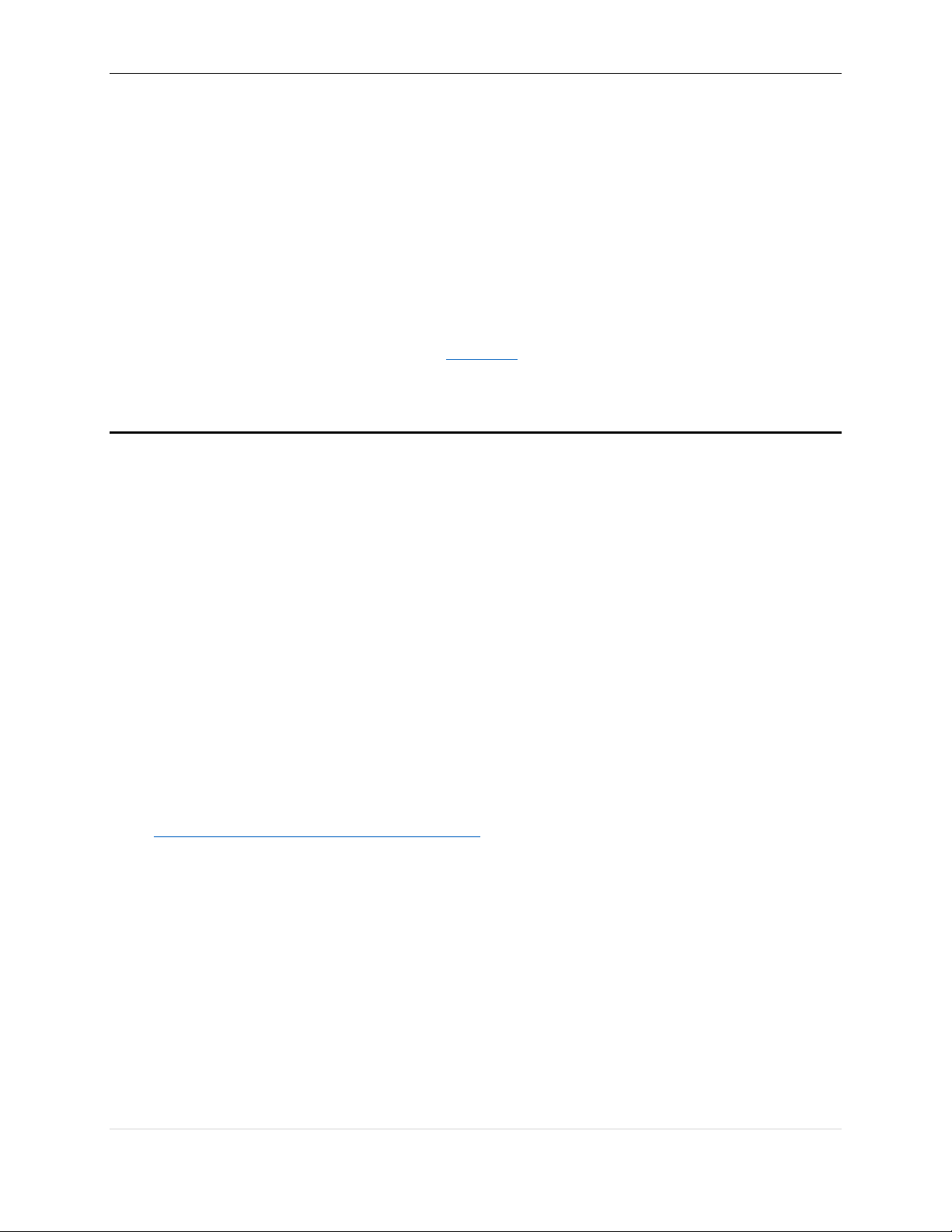
LGSM – Samos | 29palms.de | 29palms-store.de
Runway Lights:
Samos runway has some conventional runway edge and end lights.
There is an approach lights system (ALS) for runway 09 which has worn in time and is partially visible
in the real airport due to wear and vegetation grown around it. This is reflected in the scenery.
You can spot it in the Challenger 300 dusk approach 09 video documented below.
Even though the official charts of Samos indicate one set of PAPI4 lights on each runway's side, the
actual configuration in the real airport is of four sets of APAPI2 (abbreviated PAPI) lights left and
right of each touch down zone for runways 09 and 27. This is how the real airport is, this is how we
did it. The four sets of APAPI lights provide greater accuracy for descent path and redundancy (in
real airport) in case a light bulb needs replacement.
Samos LGSM charts publicly available with Login at Greece AIP
The charts can be found in the following folder: “[FS main directory]/29Palms/29Palms – User Documents”
4. Airport Operations
The airport is situated in a basin by the sea surrounded by rising terrain close by in three quadrants
with only one direction available for approach and departure, that being from the south. The eastwest oriented runway is at sea level, but 2,044m (6,706 ft) long. This is something which provides
little room for error in the procedures explained below.
The usual wind prevails from northwest (310~340) and anything above 10kts generates turbulence
and/or windshear on approach from surrounding terrain. Stronger winds always become gusty and
a typical METAR of Samos with the summer "Meltemi" wind of Aegean Sea will display 33015G25KT.
To complicate issues more there is a hill (Pythagoreion) just east of the airport north abeam of the
final approach to runway 27. This hill generates prohibitive gusts and wind shear at lower levels in
conditions anything above 10~15kts for aircraft who may be low and slow on approach runway 27.
To complicate issues even more, just 4nm east of threshold 27 lies the coast of Turkey with steep
rising barren terrain. This close proximity also means that Samos approach ATC can provide services
only up to 2nm southeast from the runway with standard ICAO aircraft separation not guaranteed.
There are often cases where “fast and low” flying aircraft “groups in formation” pass just 3nm south
abeam the airport – typically outside Greece’s FIR border – without prior notice/coordination from
neighboring ATC facilities. For more background on this read
here: https://en.wikipedia.org/wiki/Aegean_dispute
Samos does not have approach radar and all ATC is based on procedural separation in relation to
time above SAM VOR Initial Approach Fix (IAF) or DELOX IAF.
As IFR the airport is approached:
a) from the west via a DME ARC on SAM VOR using DELOX point as IAF
or
b) from above using SAM VOR as IAF with a teardrop procedure to the south
As VFR there are recommended VFR routes which you can see in the charts in the following folder:
“[FS main directory]/29Palms/29Palms – User Documents”
4 | P a g e
Page 5
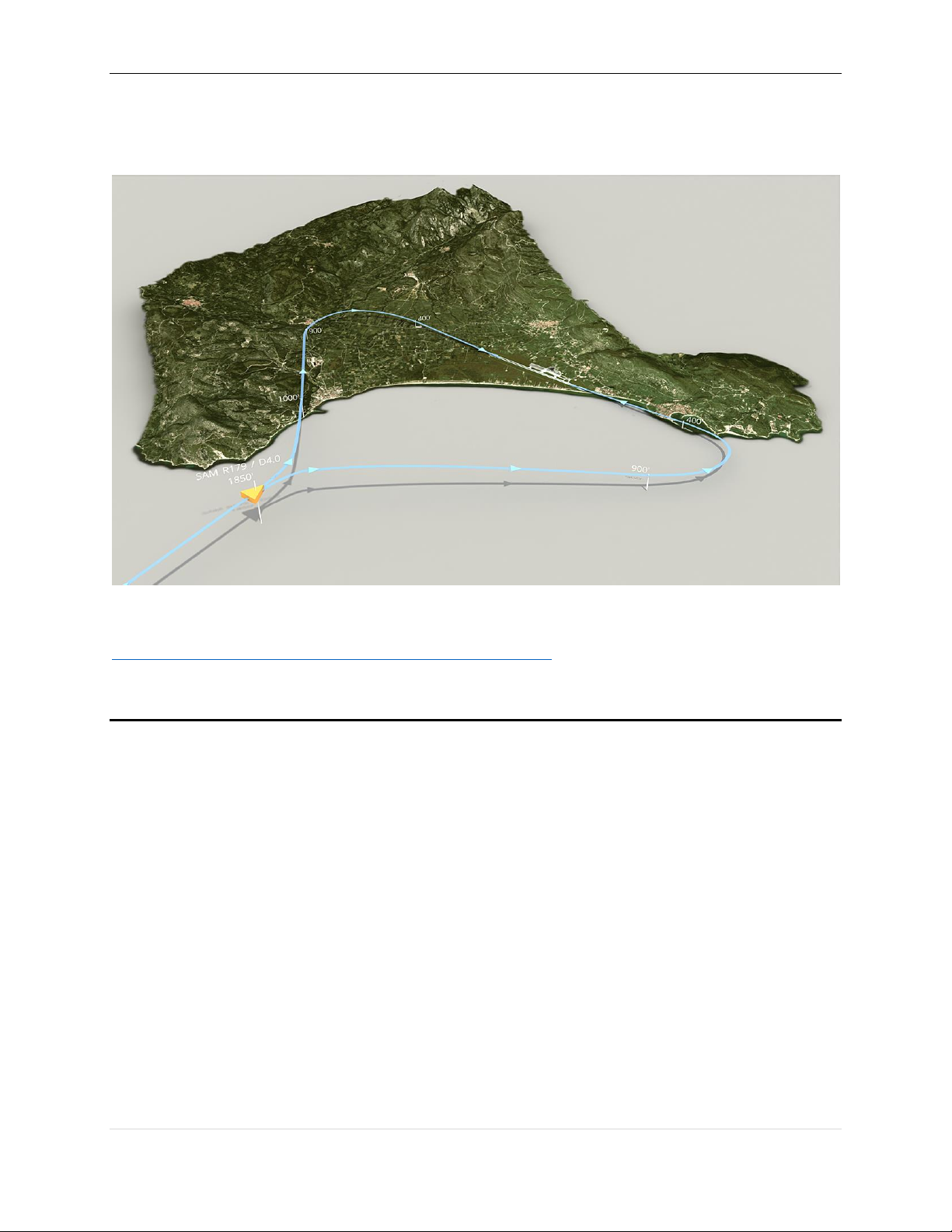
LGSM – Samos | 29palms.de | 29palms-store.de
Below is a visualization of the final visual approach part of the IFR procedures. A higher resolution
image can be found in the following folder: “[FS main directory]/29Palms/29Palms – User Documents”
This is a very useful page that briefs real pilots on the Samos procedures which includes even company made
custom visual approach chart.
https://pilotsbriefingroom.com/2011/09/06/samos-greece-smilgsm/
4.1. Approach Runway 09
For the above reasons runway 09 is the preferred runway for landing even with tailwind gusts
coming in from the rest of the mountains surrounding the airport.
But even if it is the preferred runway, it too has a tricky approach due to terrain.
A VOR approach is first executed that brings the aircraft heading north on R179
SAM perpendicular to the runway at 4 DME SAM to the South.
Then, once visual with the area, SAM VOR is set to radial 240, the aircraft is steered
northwest towards “Ireo” coastal village to fly just west abeam its pier which extends in to
the sea crossing it at 1,100ft. They cross the coast at this point on a northwesterly heading,
with 1,000ft high terrain just 1nm to the left
They continue flying towards “Mili” the only next village, 1.7nm ahead, descending and
heading straight for the 2,000ft high mountain!
Descending for 900ft (500 AGL) pilots identify the big white agricultural shed in the valley
below at “2 o’ clock” on extended centerline runway 09
5 | P a g e
Page 6

LGSM – Samos | 29palms.de | 29palms-store.de
https://youtu.be/poqxWx2tEL4
https://youtu.be/XXzPTE9pdCQ
BEFORE they reach “Mili” village, while configured for final approach and landing (gear, flaps
etc.), at radial 240 / 900ft AMSL they make the right turn to align with the white agricultural
building (shed) and runway 09 having as a target to cross the shed at 400ft.
At that point north-westerly quartering tail wind should also be anticipated for in the turn
and if all works well the aircraft ends up properly aligned on runway 09 one nautical mile
from touchdown!
The approach to runway 09 is explained nicely in these two videos in real aircraft:
and this one in the flight simulator by Matt "Belynz" Davies.
More interesting videos of Samos approach:
[HD] Challenger 300 - Dusk 09 IFR approach with airport lighting
o https://youtu.be/YlHz2lKJ8QM
[HD] Visual 09 from North & 09 visual departure to north
o https://youtu.be/csz80O-jqoc
Airport perimeter view - Light aircraft accident vacating runway 09
o https://youtu.be/X-7DzEBoe2k
Airport perimeter view - BAe146 Go around 27, circle for 09
o https://youtu.be/xAGphtLwVOc
BAe146 - Cabin View - Go around 09
o https://youtu.be/9lz9AzYxCjc
Until the 80's some airlines with "daring" pilots, especially with turboprop aircraft, used to execute a
"straight in" approach to runway 09 from the west which included a considerable dive on short final
phase after flying close to terrain in the west. This is (was) an even more dreadful approach!
After the below mentioned accident and as rules got tighter in public transport flights, this approach
was banned to airline crew from their companies as part of their SOP's. The worst air accident in
Samos was in August 1989 and involved an aircraft which was on its way to execute just this
approach.
The sad accident and outcome is documented here:
http://aviation-safety.net/database/record.php?id=19890803-1
Still nowadays, some military or private aircraft not under public transport category, do execute this
approach at pilot's risk. The turbulence while flying low above terrain in the west in between the
mountains is so strong though that these pilots execute it when wind strength is quite low i.e. less
than 10 kts.
6 | P a g e
Page 7

LGSM – Samos | 29palms.de | 29palms-store.de
4.2. Approach Runway 27
Aircraft approaching runway 27 on any day except winds calm conditions are very rare.
The turbulence at low level on short final coming from Pythagorio hill abeam north is very
dangerous.
In days with calm winds when runway 27 is the pilot's choice aircraft leave SAM R179/D4.0 fix at
1850ft. with Pythagorio village to the northeast and its yacht marina pier in sight on a 040* heading
descending for the visual approach.
At this portion of the flight they fly within (less than) 3.5 DME SAM to remain inside Greece's
airspace. South abeam the marina pier a left turn to line up with runway 27 is initiated with a target
to cross abeam the pier at 400 ft. lined up with runway 27 at 1nm final.
A319 Approach 27
https://youtu.be/SFIA4rmDYbc
4.3 Departure Runway 09
This is the most preferred direction of departure due to rising terrain from the west in case of
engine failure at critical phase. If the north-westerly wind is not too strong (i.e. above 10~15 kts)
pilots usually prefer easterly departure even with some tailwind. Once airborne the aircraft will get
affected by the turbulence of Pythagorio hill but it is less than the effect of final approach 27 due to
the aircraft being higher and further away from the hill during the departure phase. Then they either
turn south (very close to Turkey border) for the standard departures or perform visual departure to
the north. This involves the aircraft following the eastern coast of Samos while climbing and
remaining within Greece’s FIR. Once the aircraft climbs to safe altitude following the coast i.e.
5~6,000 ft they turn northwest for the departure point to join Airways (ORMOS etc.). This visual
7 | P a g e
Page 8
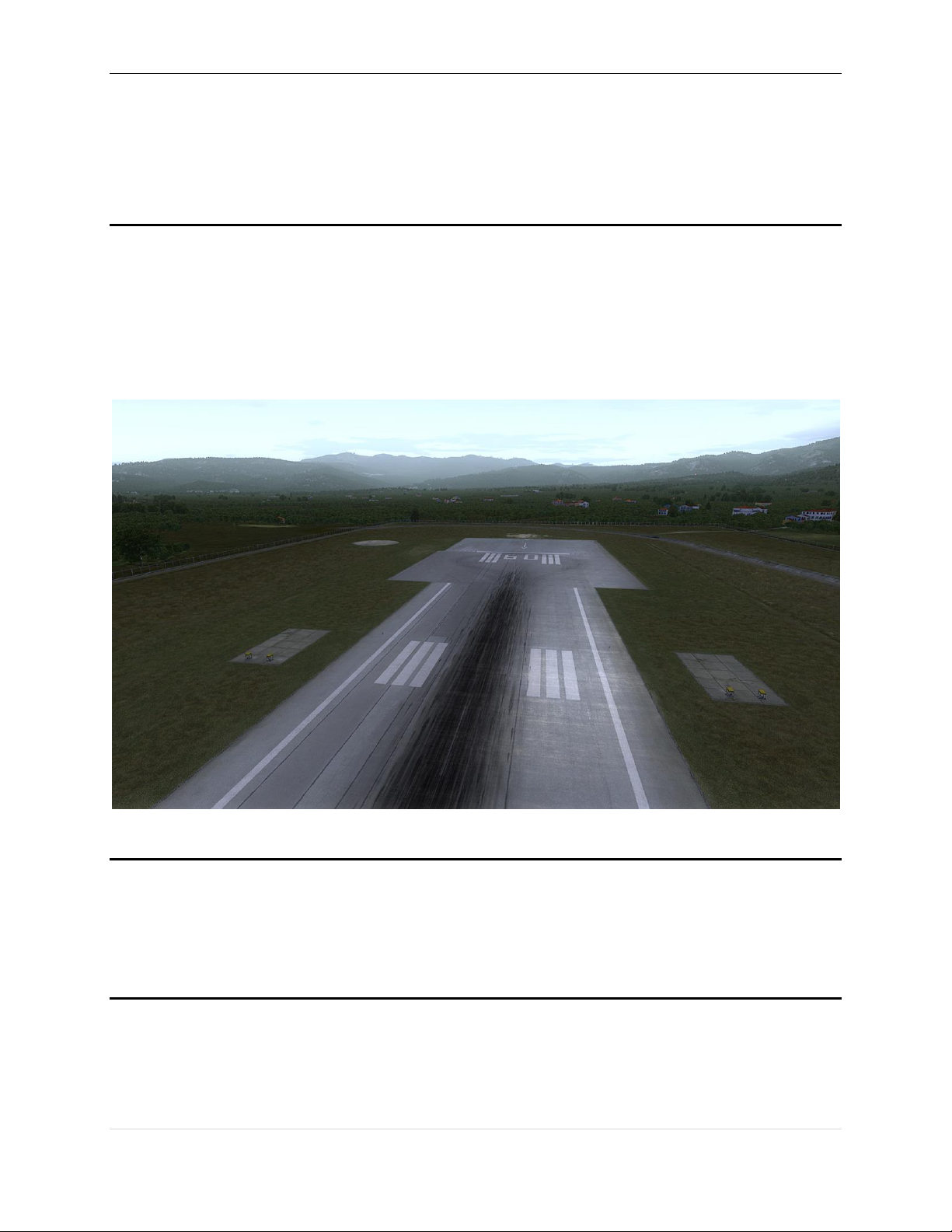
LGSM – Samos | 29palms.de | 29palms-store.de
departure provides a lot of room to ATC for separation of arrivals and also saves the passengers
from some extra turbulence since the aircraft stays out of the effect of the mountains to the north
and west.
4.4. Departure Runway 27
Departure from runway 27 is chosen only if the winds are strong from the west. In this case, since
the aircraft needs to turn very soon to the south, a lot of attention is due on the starboard side
engine(s). If the engine from the right side has a failure the immediate turn south is harder while the
aircraft underperforms. It’s a balance pilots have to evaluate before departure decision. Sometimes
it even involves leaving baggage at the airport to have the proper climb performance in case of
engine failure.
4.5. Night operations
Night operations are not restricted in Samos but are more dangerous due to limited visibility to
nearby terrain. For this reason most public transport category flights (airliners) try to fly to/from
Samos between dawn and dusk.
4.6. Warnings
The official airport charts have the following WARNINGS:
Moderate or severe turbulence may occur on final when North winds of 20-25 KT prevail.
Due to high terrain N of AD all manoeuvers shall be executed to the S.
8 | P a g e
Page 9

LGSM – Samos | 29palms.de | 29palms-store.de
Pilots should exercise caution when winds from N of 20-25 KT prevail, as it is certain that moderate
or severe turbulences will be experienced when approaching.
This phenomenon coincides with that of a tail wind component during descent on either RWY
approach area.
When the wind speed is increased an aggravation of the above conditions should be expected with
possible vertical wind shear during LDG or TKOF. Especially for RWY 27, when N wind above 20 KT
prevails, unpredictable and dangerous conditions should be expected during the approach
procedure, due to severe wind shear and turbulence.
5. Scenery Configurator Settings
The Scenery Configurator has been programmed with the intention of making it easier to keep your
sceneries maintained and up-to-date. Flight simulators run on a vast amount of different systems,
from low- to high-end. Therefore we have seen the need for a program which is capable of adjusting
the scenery features to your needs. You can easily switch off heavy scenery elements such as
animated people while still being able to enjoy the rest of the scenery with all other features
activated.
You can start the Scenery Configurator via the shortcut the installation program placed on your
desktop. The “Home” tab also features a link to the documentation for the Configurator which
explains the functions and settings in detail.
This part of the documentation focuses on the scenery features which can be activated or
deactivated via the Configurator. Let’s take a look at the Samos configuration tab:
9 | P a g e
Page 10

LGSM – Samos | 29palms.de | 29palms-store.de
Options which are marked in blue are activated. The default settings should represent a balanced
state between performance and visual quality. Most settings should be self-explanatory, but we
want to explain some of the settings in more detail:
Markings: The real airport has no markings on the new, western apron. This is the case at
many Greek airports so marshallers have more freedom in squeezing the aircraft on the
ramp, especially in times of high traffic volume like summer / charter season. But this can
lead to confusion for flight simulator pilots since we don’t have real people guiding us to the
correct gate. Therefore the default state of the scenery represents fictional markings on the
ramp which are supposed to help you navigating around the airport.
People: These options activate static and animated people at the airport and around hotels
and beaches. The complexity of animated people requires more processing power than
standard animations such as a car driving around the airport. Therefore you should be
careful with these settings and if you experience performance issues, you should first
consider deactivating animated people.
Platforms: Prepar3D v3 introduced the “Avatar Guy” to the flight simulation community and
it is a great feature which helps us explore the places we visit in the virtual world. You can
even do stairs with it and walk around beaches, harbors and hotels. But this requires the
geometry of the 3D objects to be “hardened”. In order to achieve this, so called platforms are
being used. If you fly to Samos without the intention of doing a helicopter tour afterwards
and landing on a hotel plaza, you should have this option set to “Standard platforms” in
order to keep the framerates high.
FTX Global: If you have FTX Global by ORBX installed, you should download and install this
compatibility patch which ensures a perfect color match and blend of the Samos
photoscenery to the surrounding textures. If you want to revert to the default photoscenery,
you can download the Default patch in the same list.
10 | P a g e
Page 11

LGSM – Samos | 29palms.de | 29palms-store.de
6. FSX and Prepar3D Settings
The settings should be within the green marked areas to ensure an optimal tradeoff between visual
quality and performance. However, these settings only represent a starting point since performance
and visual quality highly depend on your system.
There are two required settings which have to be set in order to avoid display errors:
Mesh resolution (recommended: 2m or higher)
Mesh complexity (recommended: 80 or higher)
The same scenery and traffic settings apply for Prepar3D as well.
11 | P a g e
Page 12

LGSM – Samos | 29palms.de | 29palms-store.de
For Prepar3D one additional option should be set on the “Lighting” Tab:
If you have the option “Enable Terrain to Receive Shadows” activated, you should also activate the
option “Receive” for “SimObjects” in order to ensure correct shading of the high quality terrain
elements and vegetation which the scenery features.
7. System Requirements
Microsoft Flight Simulator X (SP2, Acceleration Pack or Gold Edition, Steam Edition) or
Lockheed Martin - Prepar3D v1, Prepar3D v2 or Prepar3D v3.
Windows Vista, Windows 7, Windows 8, Windows 10 (with the newest Service Packs)
3.0 GHz processor (Dual-Core or Quad-Core processors are recommended)
2 GB RAM (4 GB are recommended)
3D graphics card with 512 MB
.NET Framework 4.5 or higher for running the Scenery Configurator
8. Installation and Uninstallation
After purchasing the scenery you will receive a link to the archive containing the installation
program. You can also find that link in your order history.
Unpack the installation program and launch it. (IMPORTANT: For Windows Vista and Windows 7:
Right click on the installation program and “run as administrator”!)
It will lead you through the installation process and offers the possibility to add the scenery
automatically to your scenery library.
Furthermore, it will place a shortcut to the Scenery Configurator on your desktop.
12 | P a g e
Page 13

LGSM – Samos | 29palms.de | 29palms-store.de
The root directory of your flight simulator is hereinafter called [root]. This usually is the default
installation folder of your flight simulator unless you changed it. For example: “C:\Program Files
(x86)\Microsoft Games\Microsoft Flight Simulator X” or “C:\Program Files (x86)\Lockheed
Martin\Prepar3D v3”.
If the scenery hasn’t been automatically added to your scenery library, please add it
manually. You must add the following two folders to your scenery library:
“[root]/29Palms/29Palms – Libraries”
“[root]/29Palms/29Palms – LGSM – Samos”
First, start your flight simulator and go to your scenery library, then
1. Click “Add Area”
2. Click “Browse” to select a folder which should be added to the scenery library
3. Open the folder “29Palms” which you should find at the top of your flight simulator root
directory and select the folder “29Palms – LGSM – Samos”
4. Click “Ok” to close the dialog
5. Click “Ok” to add the scenery to your library
6. Repeat all the steps but now select the folder “29Palms – Libraries” and add it to your
scenery library.
13 | P a g e
Page 14
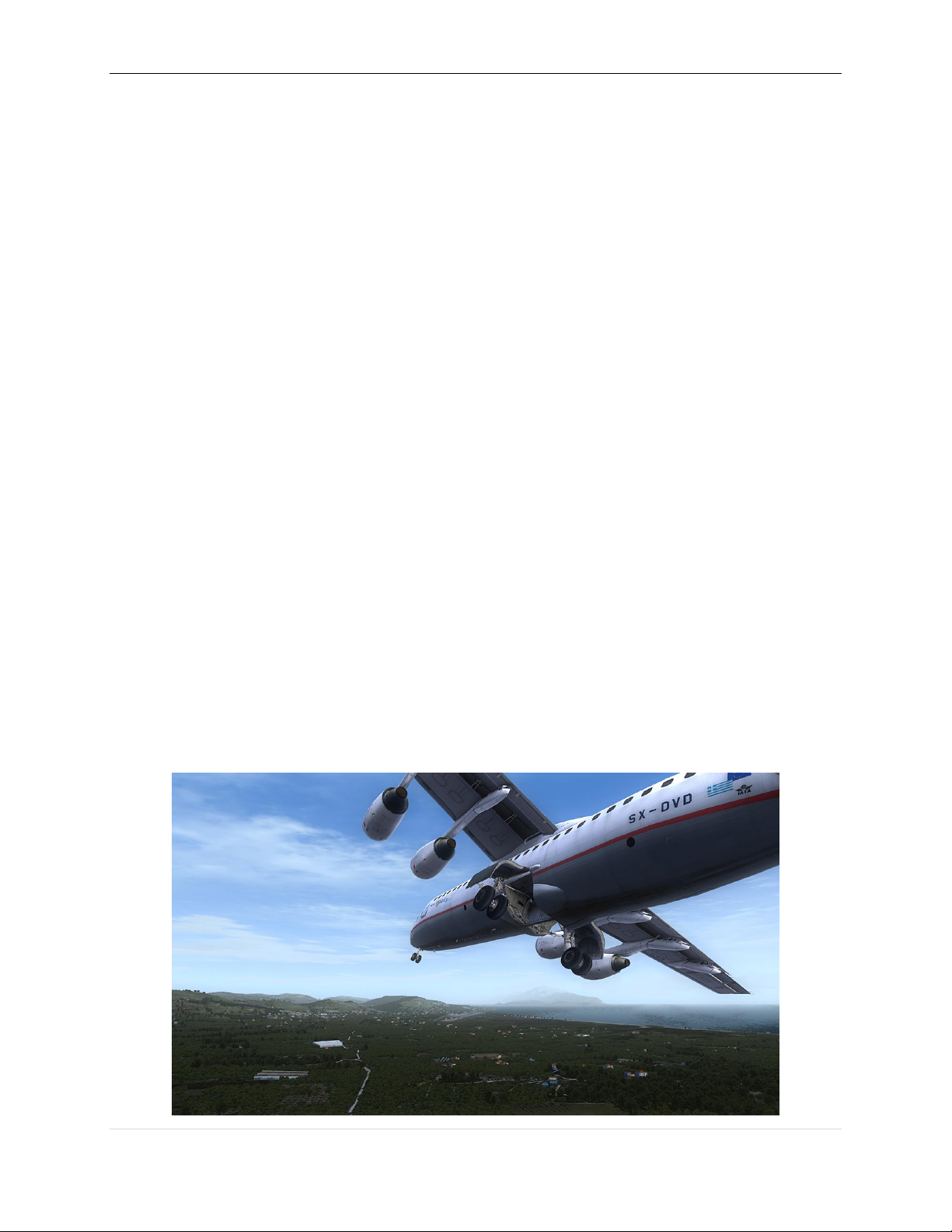
LGSM – Samos | 29palms.de | 29palms-store.de
The Scenery Configurator now also offers the possibility to remove the scenery from your system. It
deletes all files and folders belonging to the scenery but does not remove it from your scenery
library. If you don’t plan to reinstall the scenery after uninstallation, you MUST remove the scenery
from your library before uninstalling it.
29Palms Scenery Design does NOT take any responsibility for errors during the uninstallation
process!
Uninstalling LGSM - Samos
Following these procedures remove all files belonging to the scenery.
Remove the scenery from your scenery library. The entry is called “29Palms – LGSM –
Samos”.
Open the Scenery Configurator, go to the Samos tab, click “Uninstall the Scenery” and follow
the instructions on screen.
Uninstalling all 29Palms Products
Following these procedures remove all files belonging to 29Palms sceneries, the Scenery
Configurator and the Updater.
This only applies to sceneries and products published by 29Palms Scenery Design in December 2014
and later and does not affect sceneries like Skiathos X and Mykonos X published by Aerosoft.
Follow the steps above first (Uninstalling LGSM - Samos)
Follow the scenery specific uninstallation procedures of other 29Palms products as well if
you have any. (Applies only to sceneries published by 29Palms in December 2014 and later!)
Open the Scenery Configurator and make sure that the “29Palms Notification” option on the
settings page is unchecked.
Remove the libraries from the scenery library. The entry is called “29Palms – Libraries”.
Go to your flight simulator root directory and delete the folder called “29Palms”. This will
remove the sceneries, the software and the libraries.
Remove the shortcut to the Scenery Configurator from the desktop.
14 | P a g e
Page 15

LGSM – Samos | 29palms.de | 29palms-store.de
Lead Developer:
Developer:
AFCAD:
Technical support / photographer:
Product video:
Beta Testers:
Lars Pinkenburg (29Palms)
Martin Pahnev (29Palms)
Jan „hotelfox“ cleared4takeoff.de
Kyprianos Biris (private pilot PPL IFR)
Dexter Poon
Daniel Fürnkäß
Darryl Sheppard
Frank Kuhn
Giorgio La Pira
Kyprianos Biris
Lars Nielsen
Petros Spanakos
Ray Price
Thomas Klein
Volker Wegner
9. Frequently Asked Questions
Q: Is this add-on DX10 compatible? (FSX)
A: The scenery is compatible with DX10 in combination with SteveFX DX10 fix (More information)
Q: Is this scenery compatible with other Add-Ons like UTX, FTX Global, GRCoastlines and FS Global Mesh?
A: There should be no problems with the above Add-Ons. Samos should be placed above all mesh
and landclass Add-Ons in your scenery library to avoid conflicts.
Q: Is this scenery compatible with AI traffic Add-Ons?
A: Yes, but unfortunately due to limitations with the game-engine of FSX and Prepar3D the traffic
can not fly the real world approach because of the high terrain surrounding the airport. It will most
likely go around or divert to another airport.
Q: The scenery library is not automatically updated after the installation of the Add-On. How can I fix this?
A: If you use Windows Vista or Windows 7 you should run the setup “as administrator” (right click on
the installation program). If you don’t want to reinstall the Add-On, you can read the chapter about
“Installation and Uninstallation” above, which explains in detail how you can manually add the
scenery to your library.
Q: Does this scenery alter autogen files like the default.xml and autogendescriptions.spb files?
A: No, we have used different techniques for this scenery which don’t require modification of
autogen files.
10. Credits
15 | P a g e
Page 16

LGSM – Samos | 29palms.de | 29palms-store.de
Special Thanks To:
Arno Gerretsen for his outstanding effort
behind the scenes of flight simulation
development.
The beta testers for their patience, helpfulness
and the lots of effort put into polishing this
product.
11. Copyrights
This software, the manual, documentation, video images and all the related materials are protected
by copyright laws.
The software is licensed, not sold. You may install and run one copy of the software on one
computer for your personal, non-commercial use.
The software, the manual and all related materials must not be copied, photocopied, translated,
reverse engineered, decompiled or reduced to any electronic medium or machine legible form,
neither completely nor in part, without the previous written permission of 29Palms Scenery Design.
© 2016 29Palms Scenery Design | Lars Pinkenburg
29palms.de | 29palms-store.de | contact@29palms.de
Microsoft Windows, and Flight Simulator are registered trademarks or trademarks of Microsoft
Corporation in the United States and/or other Countries. All trademarks and brand names are
trademarks or registered trademarks of the respective owners.
All rights reserved.
16 | P a g e
