Page 1

Aerosoft
Dutch Airports
R
R
o
o
t
t
t
t
e
e
r
r
d
d
a
a
m
m
X
X
Page 2

Aerosoft Rotterdam X 1.00
Index
Rotterdam X ..................................................................................................................................... 1
Index ................................................................................................................................................. 2
Introduction ...................................................................................................................................... 3
System requirements ........................................................................................................................ 3
Credits ............................................................................................................................................... 3
Copyrights ......................................................................................................................................... 4
Removing the scenery ....................................................................................................................... 4
Coverage ........................................................................................................................................... 5
Compatibility with other scenery ....................................................................................................... 5
Compatibility with DX10 Preview mode ............................................................................................. 5
Charts................................................................................................................................................ 5
Important note about ILS frequencies ............................................................................................... 6
Density Settings ................................................................................................................................. 6
FAQ ................................................................................................................................................... 7
Settings & Frame rates ...................................................................................................................... 9
Display Settings ............................................................................................................................. 9
Scenery settings .......................................................................................................................... 10
Weather settings ......................................................................................................................... 11
Traffic settings ............................................................................................................................. 12
Data ................................................................................................................................................ 13
Page 2
Page 3

Aerosoft Rotterdam X 1.00
Introduction
It isa highly annoying when an airport changes it’s name when we are doing a project. Rotterdam
Airport, also known as Zestienhoven, is now called Rotterdam The Hague Airport. But That does not
change the fact it’s The Netherlands third airport in passenger traffic. Although it has a complex
relationship with its surrounding where living quarters are getting closer and closer to the airport it
is still growing. The airport was opened in 1956 and is now used mainly as a large regional airport
with many charter flights. General Aviation and flying schools make up a good deal of the business
done on this airport.
System requirements
Microsoft Flight Simulator FSX SP2 (or Acceleration)
Windows XP/Vista/Windows 7 (fully updated)
2.0 GHz processor (Intel Core 2 Duo highly recommended)
2 GB RAM internal memory
256 MB graphic card (512 Mb highly recommended)
PDF reader for manual
Credits
Concept: LimeSim, Aerosoft
Programming: Sascha Normann
Project Management: LimeSim, Mathijs Kok
Manual, documentation: Mathijs Kok
Installer: Andreas Mügge
Testing: Several good folks who will all be getting a free copy
Special thanks to Mark Honing for his outstanding photomaterial of this airport that made this
scenery possible and Martin Schmiescheck for his help on 3d animations.
Page 3
Page 4
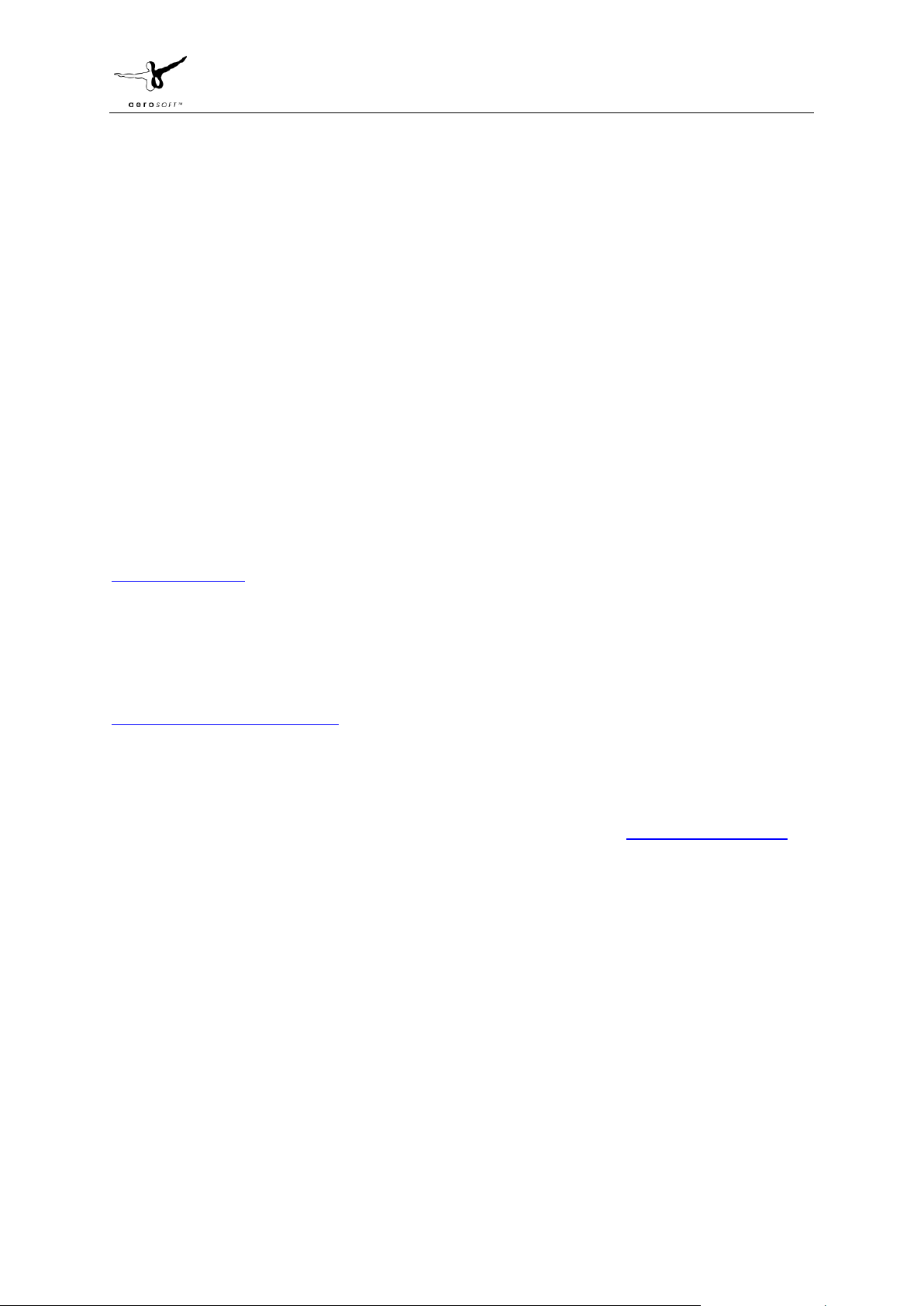
Aerosoft Rotterdam X 1.00
Copyrights
The manual, documentation, video images, software, and all the related materials are copyrighted
and cannot be copied, photocopied, translated or reduced to any electronic medium or machine
legible form, neither completely nor in part, without the previous written consent of AEROSOFT. THE
SOFTWARE IS FURNISHED «AS IS» AND IT DOES NOT COME FURNISHED WITH ANY GUARANTEE
IMPLICIT OR EXPRESS. THE AUTHOR DECLINES EVERY RESPONSIBILITY FOR CONTINGENT
MALFUNCTIONS, DECELERATION, AND ANY DRAWBACK THAT SHOULD ARISE, USING THIS
SOFTWARE.
Copyright © 2010 AEROSOFT & LimeSim. All rights reserved. Windows®XP, Vista Windows 7 and
Flight Simulator X are either registered trademarks or trademarks of Microsoft Corporation in the
United States and/or other countries. All trademarks and brand names are trademarks or registered
trademarks of the respective owners.
Copyrights are serious stuff. If you find any pirated copies of this software please notify us at
support@aerosoft.com. We will make sure reports of copyrights violation are rewarded.
Aerosoft GmbH
Lindberghring 12
D-33142 Büren, Germany
www.aerosoft.com
Contact support
Support for this product is offered by Aerosoft. We prefer to have a support forum for the simple
reason that it is fast and efficient because customers help customers when we are sleeping:
http://www.forum.aerosoft.com
and we advise the Customer Support > Scenery Discussions & Support section for any questions on
this product. This should be your first stop for any support.
If you prefer support by email do accept that this could take a bit longer as it might be send from
persons to person and that email support in the weekends is always slow: support@aerosoft.com.
We feel strongly about support. Buying one of our products gives you the right to waste our time
with questions you feel might be silly. They are not.
Removing the scenery
Never remove the product manually, always used the control panel applet to do so. Failing to do so
could create serious problems.
Page 4
Page 5
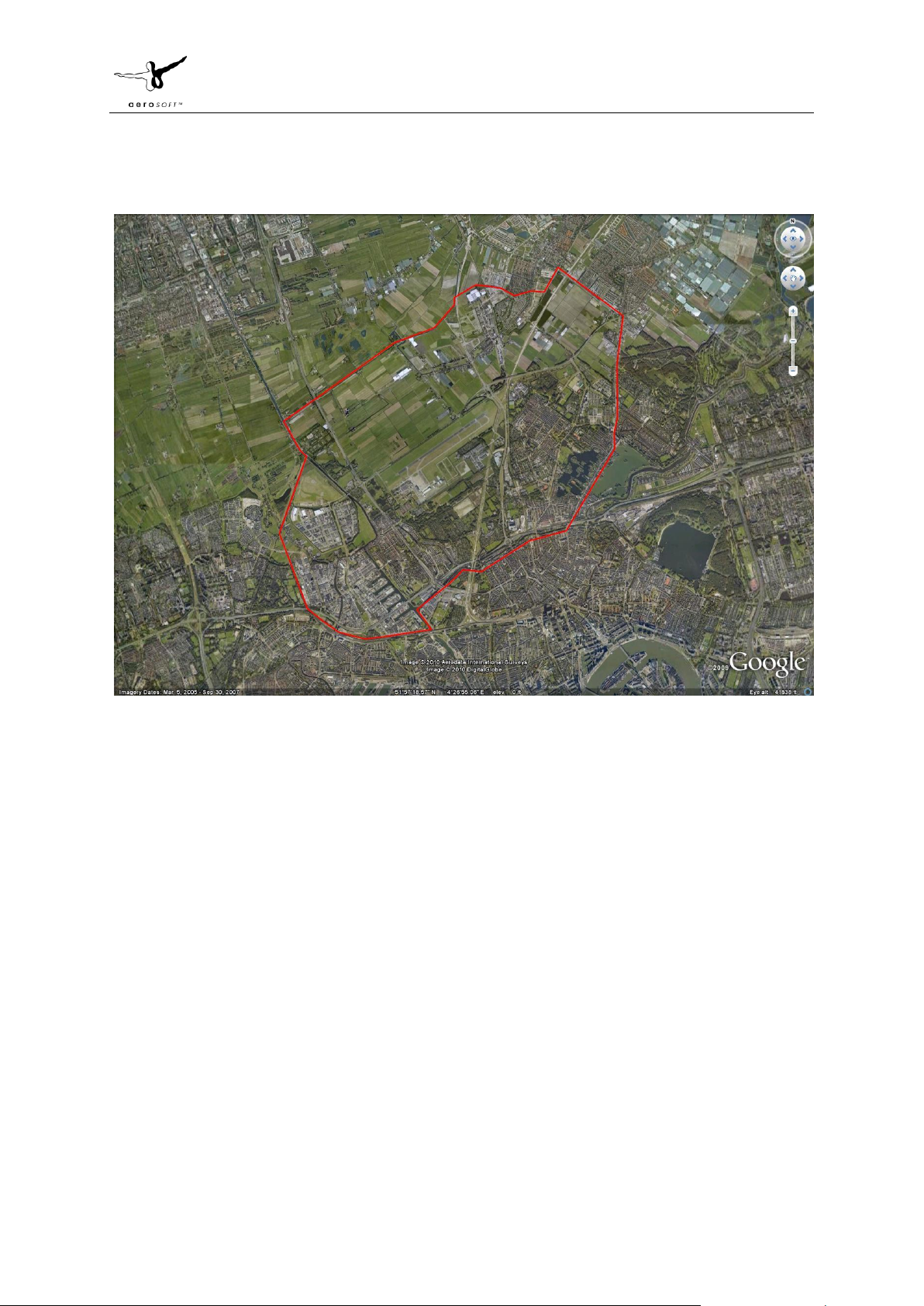
Aerosoft Rotterdam X 1.00
Coverage
This scenery covers the complete airport area and the immediate surroundings.
Compatibility with other scenery
As far as we have tested this product is compatible with all existing scenery covering the same area
assuming you follow information given here. Aerosoft however can only guarantee compatibility
with a standard FSX. Discuss this on the forum with us if you have questions.
Compatibility with DX10 Preview mode
Because the scenery uses high resultion taxiways there are problems with the DX10 Preview Mode.
This cannot be solved without an update for FSX, something we do not expect.
Charts
You will find all airport charge, free of charge (only needs registration) at
http://www.ais-netherlands.nl/index.html
Page 5
Page 6

Aerosoft Rotterdam X 1.00
Important note about ILS frequencies
ILS frequencies in this scenery are as follows:
ILS DME 06:
Frequency: 111.90
Heading: 57°
ID: ROS
ILS DME 24:
Frequency: 111.90
Heading: 237°
ID: RSV
Those ILS systems are rather new and the old ILS (without DME) that is part of the FSX default
scenery, had to be moved to a place 4km northwest of the airport (it is not possible to remove
default scenery ILS’s in FSX!). You may notice that the actual frequency of the real world airport is
110.9 instead of 111.9 used in this scenery. The reason why we have chosen this fictional frequency
is simple: Valkenburg Navy Airbase (EHVB) northwest of the airport uses the same ILS frequency in
FSX, which means that FSX would guide you to the wrong airport of we would have used the real
world frequency.
Density Settings
The FSX density settings have been fully used, so even on slower computers the scenery can be
made usable.
Very sparse: Most important buildings as the Activity Hangar
Sparse: All important hangars and terminal
Normal: All hangars and everything large along the taxiways and apron (including taxisigns)
Very Dense: Buildings behind the terminal, animated flags, taxilights, animated gulls
north of the runway, sound effects etc.
Extremely Dense: 3D people and cars
Page 6
Page 7

Aerosoft Rotterdam X 1.00
FAQ
Some issues you might encounter and that we like to explain.
Q: Problems with some transparent car windows and fences and volume shaddows?
A: FSX gave us the great opportunity to create volume shaddows with out scenery, meaning that
objects cause shaddows on each other. This is one of very few sceneries supporting this new
technique. Still in some perspective and at certain daytimes it is possible that volume shaddows
disappear behind the transparent windows of cars and semi-transparent fences and vice versa. Not a
big issue and something what can't be solved with the current graphics engine of FSX.
Q: Volume shadows flicker heavily, especially at midday when sun is standing high:
A: There are some video cards having problems displaying volume shadows. This is usually caused by
installing the latest driver for your video card. If nothing helps, your video card is just unable to
display them properly and the option “scenery casts shadows” (see settings chapter in this manual)
should be deactivated.
Q: Without Rotterdam there where many, many containers, cranes and tanks in the harbour area.
Now all of them are gone. Why?
A: Those default objects have an unlimited visibility, meaning MS programmed them in a way that
makes them VERY hard on frames. With a complex airport scenery next to a city performance is very
important. Additionally to that users of “Ultimate Terrain Europe” may have experienced that this
scenery adds so-called “landclasses” with uncountable generic containers in the harbour area that
make this area almost not flyable on slower systems.
That’s the reason why we have excluded those objects. If you prefer to get them back or just want to
see if your system can deal with it, just deactivate the following file (be renaming its extension from
BGL to OFF for example):
FSX\Aerosoft\Dutch Airports – Rotterdam\Scenery\EHRD_DefaultExcludes.BGL
Q: The apron service vehicles look strange (American) and don’t fit to Rotterdam
A: See settings: It is highly recommended to deactivate the display of default airport service vehicles
with this scenery (as with most others actually). FSX just adds them to every ramp and gate even if
they don’t fit there.
Q: At some daytimes there is a strange long shadow coming from the Robeco building in downtown.
A: Unfortunately this is a bug in FSX’s default scenery we can’t do anything about because we can’t
edit FSX’s default files to avoid legal problems. It is outside this scenery’s coverage area anyway.
Q: The PAPI and approach lights shine through the 3D PAPI and approach lights.
A: A limitation of FSX we can’t do anything about but very hard to see anyway (you have to get
much, much closer than you actually should…)
Q: Why are there no 3D cars at the parking lots around the terminal?
A: The reason is simple: Adding those cars would be easily possible for us as we have a set of many
3D cars we could use here, but adding so many cars would have a very, very hard impact on
performance, which makes flying in this scenery just impossible with most systems. Always keep in
mind that a city being so close to an airport is already hard enough on your system’s performance
and we want to avoid complaints about a scenery that is unflyable just because of those objects that
are not very important from an aviation point of view.
Q: The aerial image seems to be out to date at some places. Why that?
Page 7
Page 8

Aerosoft Rotterdam X 1.00
A: In this scenery we used the most up to date image that was available at the time when starting
the development of this scenery. There was a newer image available but it didn’t cover the area
completely at this time.
Q: There is a construction site east of the apron (off airport), but I can’t see any of the new buildings
in this scenery.
A: Right. Problem is that construction sites change their face constantly what makes them so hard to
include in a scenery. As soon as a scenery showing a construction site has been published, it’s
already out-dated. It might be possible that we offer an update for this area when this construction
site is finished, but we can’t promise it at this time.
Q: The trees and hedges along the airport stay green in winter.
A: There is a little tool supplied with this scenery that you will find in your Windows’s start menu in
the Aerosoft folder. This tool enables you to switch the seasonal textures of vegetation manually
because FSX can’t do this on its own for 3D objects.
Q: Why is the volume of the traffic and bus so high? Can I do something about this?
A: Yes, you can! We decided to make the sound volume a bit higher as
in real world for a better "show-effect". If you don’t like this, just
go to settings -> Sound and decrease the environment sound volume.
Aerosoft Season Tool
To get the correct winter texture for the airport (avoiding it to be a green island in a white
landscape) you can use the Aerosoft Season Tool. You can find it in the Startmenu | Aerosoft |
Lelystad X | Season Tool.
Page 8
Page 9

Aerosoft Rotterdam X 1.00
Settings & Frame rates
We advice these setting for the best combination of looks and framerates. Do note that the settings
are a bit different then for most scenery projects. We advice you to stay in Summer season as
Microsoft has a strange idea of winter in this area.
Display Settings
The Global texture setting needs to be on VERY HIGH, the other settings are not critical.
Page 9
Page 10

Aerosoft Rotterdam X 1.00
Scenery settings
This being a totally flat terrain Mesh is hardly used at all, keep it very low. Texture resolution must
be at 30 cm. We advise Water effects to be set low as the water in the scenery normally is very dark
and green. Scenery complextity should be kept as high as possible. Ground scenery shadow should
better be kept on because all buildings have volumetric shadows and this makes them look MUCH
better.
Page 10
Page 11

Aerosoft Rotterdam X 1.00
Weather settings
Weather settings are fully up to your liking but you most likely have enough framerates to use a
good looking high definition setting. On most machines a max setting will be possible and the
famous Dutch skies will complement the scenery!
Page 11
Page 12

Aerosoft Rotterdam X 1.00
Traffic settings
Of course it pays to use high settings for Aviation traffic, but we advise low to very low settings for
Land and sea traffic. We strongly advise Airport Vehicles to be set at None to avoid conflicts with
objects.
Page 12
Page 13

ARP co-ordinates and site at AD
51°57´25"N, 004°26´14"E
024 DEG GEO 435 m from TOWER
Direction and distance from (city)
3 NM from Rotterdam
Elevation / reference temperature
-16 ft AMSL / 20.5°C (JUL)
MAG VAR / annual change
0° (2010) / 6'E.
Use
Aerodrome available for national and international civil air traffic
with all types of aircraft, including microlights.
Taxiways
Asphalt, 15 meters wide
Altimeter Checkpoint
Apron, -16 ft AMSL
Information
TOWER 118.2, 362.3, 119.7
GND 122.175
ATIS 110.4
APP 127.025, 281.05
Rwy
True °
Dimensions
Surface
App lights
PAPI
RUNWAY
CENTER
RUNWAY
EDGE
RUNWAY
END
06
057.10°
7218x148 ft
2200x45 m
Asphalt
SALS
450 m
Left
03%
2200 m
2200 m
R
24
237.12°
7218x148 ft
2200x45 m
Asphalt
CAT I
780 m
Left
03%
2200 m
2200 m
R
Type
ID
Freq
Distance from field
Bearing from Navaid
VOR/DME
RTM
110.4
1.9 NM
239.2
NDB
RTM
326 kHz
5.6 NM
310.3
Data
Aerosoft Rotterdam X 1.00
Page 13
Page 14

Aerosoft Rotterdam X 1.00
Page 14
