Page 1
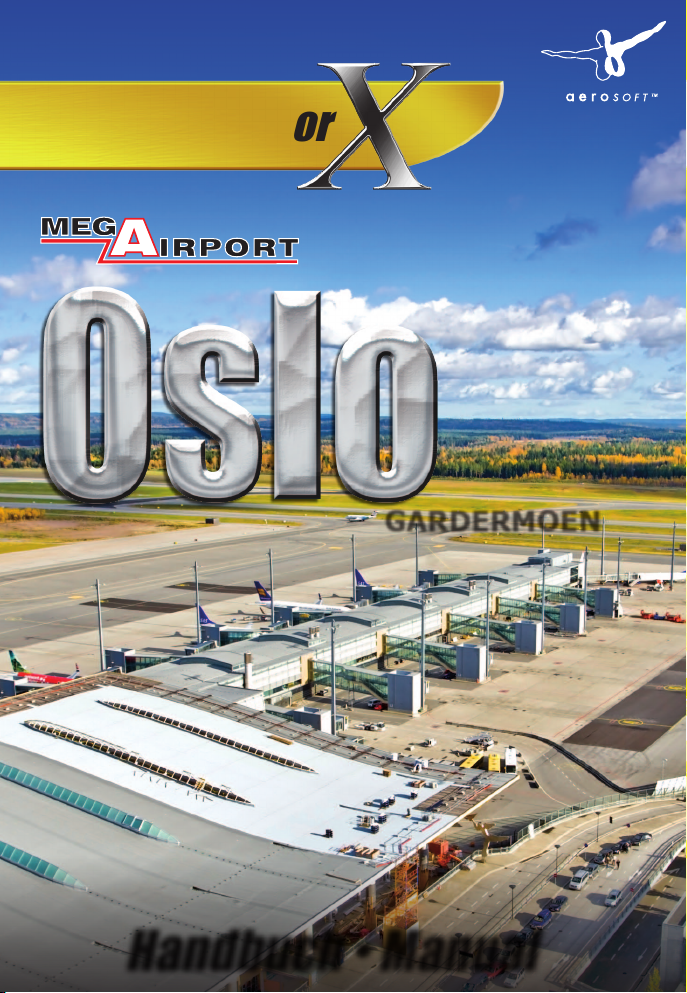
Add-on for Microsoft
Flight Simulator
GARDERMOEN
Handbuch • Manual
Page 2

Mega Airport Oslo Gardermoen X
Developed by: Jo Erlend Sund
Manual: Jo Erlend Sund
Günter Zehnel
Installation: Andreas Mügge
Copyright: © 2010 / Aerosoft GmbH
Airport Paderborn/Lippstadt
D-33142 Bueren, Germany
Tel: +49 (0) 29 55 / 76 03-10
Fax: +49 (0) 29 55 / 76 03-33
E-Mail: info@aerosoft.de
Internet: www.aerosoft.de
www.aerosoft.com
All trademarks and brand names are trademarks or registered of their
respective owners. All rights reserved. /
namen sind Warenzeichen oder eingetragene Warenzeichen ihrer jeweiligen
Eigentümer. Alle Urheber- und Leistungsschutzrechte vorbehalten
Aerosoft GmbH 2010
Alle Warenzeichen und Marken-
2 3
.
Page 3

Mega Airport
Oslo Gardermoen X
Handbuch
Manual
Erweiterung zum /
Add-on for
Microsoft Flight Simulator X
Page 4

Mega Airport Oslo Gardermoen X
Inhalt
Einführung .................................................................. 6
Systemanforderungen ........................................................ 6
Installation ........................................................................... 6
Deinstallation der Szenerie .......................................... 7
Militärische Aktivitäten ............................................... 7
Umzug des zivilen Flughafens ...................................... 7
Flughafen Informationen .................................................... 8
Frequenzen ................................................................. 8
Technische Hinweise ..................................................9
Framerates .................................................................. 9
Leistung ...................................................................... 9
Aerosoft GmbH 2010
4 5
Page 5
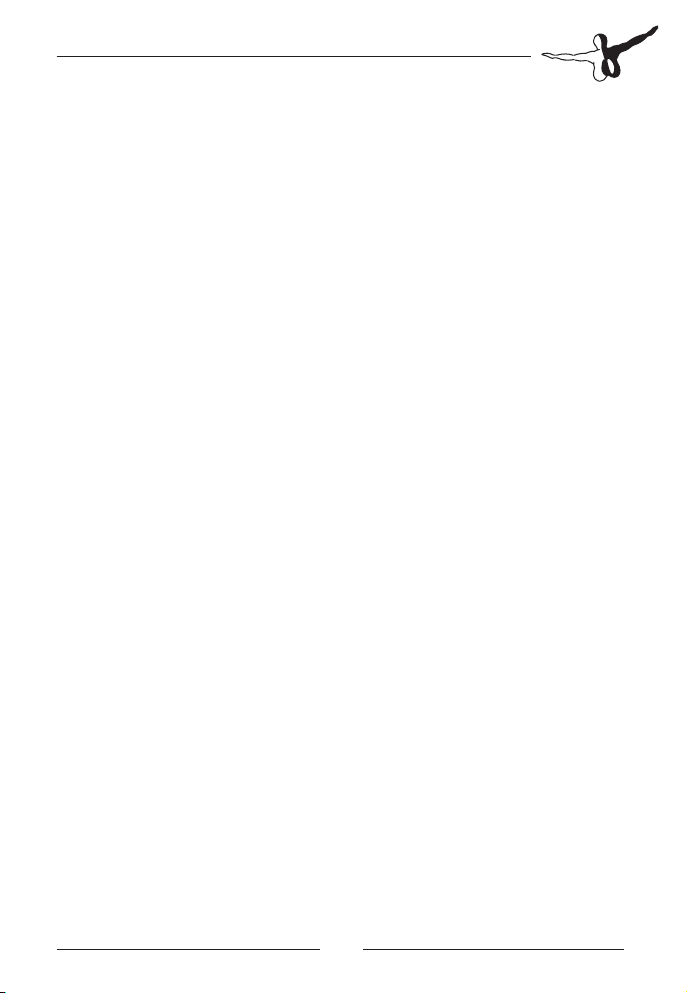
Content
Starting Off ..............................................................11
System Requirements ........................................................ 11
Military activity .......................................................... 12
Moving the civilian airport ......................................... 12
Airport information ........................................................... 13
Frequencies ............................................................... 13
Technical Information .............................................14
Framerates ................................................................ 14
Performance ............................................................. 14
Page 6

Mega Airport Oslo Gardermoen X
Einführung
Systemanforderungen
• Microsoft Flight Simulator X mit SP1 und SP2 oder Acceleration Pack
• Dual Core CPU E7400 (Quad Core wird empfohlen)
• Windows XP / Vista / 7
• 2GB RAM
• 3D Grafikkarte mit mindestens 256MB (512MB oder höher wird
empfohlen)
Installation
Sie müssen als System administrator angemeldet sein, bevor Sie mit der
Installation von „Mega Airport Oslo Gardermoen X“ beginnen können.
Nach der Sprachauswahl erscheinen zunächst einige Informationen
und die Lizenzbedingungen. Lesen Sie sich die Informationen bitte
sorgfältig durch und klicken Sie dann auf „Weiter“. Anschließend
werden Sie zur Eingabe der Seriennummer aufgefordert. Sie finden die
Seriennummer auf dem Etikett in der DVD-Hülle. Bewahren Sie diese
Seriennummer an einem sicheren Ort auf. Sie benötigen diese bei
einer möglichen Neuinstallation des Programms.
Haben Sie die Downloadversion der Szenerie erworben, werden Sie
zur Eingabe Ihrer E-Mail Adresse und des Produkt-Keys aufgefordert.
Bitte geben Sie diese Daten genauso ein, wie sie in der Bestätigungsmail
unseres Online-Shops zu lesen sind.
Danach wird das Installationsverzeichnis (Verzeichnis des Microsoft
Flugsimulators) automatisch gesucht und überprüft. Sollte die
Installationsroutine das Microsoft Flugsimulator Verzeichnis nicht
finden oder Sie möchten ein anderes Verzeichnis vorgeben, so können
Sie dieses über den „Durchsuchen”-Button festlegen.
Aerosoft GmbH 2010
6 7
Page 7

Die Installationsroutine kopiert nun im Einzelnen die Daten der Szenerie
„Mega Airport Oslo Gardermoen X” in das Zielverzeichnis und meldet
die Szenerie in der Szeneriebibliothek an. Zuvor wird von der Scenery.
cfg eine Sicherungskopie erstellt: „Scenery_CFG_Mega Airport Oslo
Gardermoen X_was_installed”.
Deinstallation der Szenerie „Mega Airport Oslo Gardermoen X”
Um die Szenerie „Mega Airport Oslo Gardermoen X” wieder zu
deinstallieren, klicken Sie auf den „Start”-Button in der WindowsTaskleiste. Hier wählen Sie dann „Einstellungen” und „Systemsteuerung”.
In der Systemsteuerung gibt es ein Symbol „Software”, welches Sie
mit einem Doppelklick anklicken. Sie erhalten eine Liste der installierten
Programme. Markieren Sie den Eintrag „aerosoft’s - Mega Airport Oslo
Gardermoen X” per Doppelklick.
Einleitung
Militärische Aktivitäten
Gardermoen ist seit 1998 einer der wichtigsten Flughäfen der Hauptstadt
Oslo. Der Flughafen begann seine Geschichte als militärischer Luftstützpunkt.
Der erste militärische Flug fand im Jahre 1912 statt. Dieser Stützpunkt
beherbergte die 135. Air Wing und das 335. Squadron der Royal
Norwegian Air Force, welche die C-130 Hercules betrieben. Der
moderne militärische Teil wurde im Jahre 1996 auf der Nordseite des
Flughafens erbaut und somit vom zivilen Teil des Flughafens getrennt.
Deutsch
Umzug des zivilen Flughafens
Im Jahre 1960 machten norwegische Politiker sich Sorgen, dass Oslos
größter Flughafen Fornebu der schnellen Expansion der Flugindustrie
nicht Stand halten könnte. Seit dem 2. Weltkrieg war Fornebu bereits
Oslos Hauptflughafen und hat seither schon sehr viele Umbaumaßnahmen
durchlaufen. Während der 70er und 80er Jahre machten sich die
Page 8

Mega Airport Oslo Gardermoen X
Politiker Oslos Gedanken über einen neuen Standort des Flughafens.
Sie diskutierten über die Standorte Gardermoen, Hurum, Askim,
Nesodden und As, bis im Jahre 1988 die Entscheidung für den Bau des
neuen Flughafens in Hurum viel. Spätere Wettermeldungen zeigten
jedoch, dass das Gebiet um Hurum dafür nicht geeignet war.
Eine neue Abstimmung beschloss die Verlegung des Flughafens nach
Gardermoen, 35 km nördlich der Stadt Oslo. Baubeginn war der 13.
August 1993, ca. 5 Jahre späterer (am 8. Oktober 1998) war die
Eröffnung. Nach nur einem Jahr erreichte der Flughafen bereits seine
maximale Kapazität von rund 17 Millionen Passagieren pro Jahr,
welches damals die Planung für ein neues Terminal anstieß.
Gardermoen dient als Drehscheibe für Scandinavian Airlines, Norwegian
Air Shuttle und Widerøe, der Flughafen ist Ausgangspunkt für 24
inländische und 83 ausländische Ziele. Die meist geflogene Strecke
führt nach Trondheim Værnes (1,618,940 Passagiere in 2008), welches
die 10. häufigste Stecke in Europa ist.
Flughafen Informationen
ICAO ENGM
IATA OSL
Elevation 207,6m / 681 feet
Runways:
• 01L/19R 11.811 feet Asphalt
• 01R/19L 9.678 feet Asphalt
Frequenzen
Tower 118.30
Approach 120.45
Departure 127.15
Ground 121.92
ATIS 127.15
Aerosoft GmbH 2010
8 9
Page 9

Technische Hinweise
Framerates
Nicht alle von uns haben einen „High-End Computer“. Diese Szenerie
enthält diverse Optionen für die Installation von statischen Objekten
sowie der Vegetation. Nach der Installation finden Sie unter Start>Programme ->Aerosoft->Mega Airport Oslo-Gardermoen X das
kleine aber wirkungsstarke Tool „Scenery Switch“. Mit diesem Tool
können Sie die Lichter, Vegetation und Fahrzeuge ihrem System
anpassen um die bestmögliche Performance zu bekommen.
Leistung
Die meisten User lassen ihren FSX mit fast allen Reglern rechts laufen,
dieses ist keine wirklich optimierte Einstellung. So können Sie ohne
wirkliche Änderungen einige Regler etwas nach links schieben.
Für diejenigen, die Airliner fliegen, empfehle ich folgende Einstellung:
Deutsch
Page 10

Mega Airport Oslo Gardermoen X
(Ich persönlich fliege mit Wasser Effekte „Niedrig 2.x“, eine höhere
Einstellung mindert die FPS sehr!)
Ich empfehle außerdem „Why I get 50 FPS in FSX and you might not“
von Mathijs Kok zu lesen. Diese Informationen finden Sie im Aerosoft
Forum (www.forum.aerosoft.de).
Aerosoft GmbH 2010
10 11
10 11
Page 11

Starting Off
System Requirements
• Microsoft Flight Simulator X with SP1 & SP2 or Acceleration Pack
• Dual Core CPU, E7400 (Quad Core is recommended)
• Windows XP/Vista/Windows7
• 2GB RAM
• 3D graphics card with at least 256 MB (512 MB or higher is
recommended)
Installation
You have to be logged in with administrator rights before you start the
installation of “Mega Airport Oslo Gardermoen X“.
After you have chosen your preferred installation language, the
welcome screen appears and with some important information and
the license agreement. Please read it carefully.
You will be asked to insert your email address and the product key.
Please insert them exactly the way they were written in the confirmation
mail you received of our online shop.
The installation program will attempt to locate the correct path of
Microsoft Flight Simulator. If this path cannot be successfully located,
or if you wish to install to another location, then you will have to enter
the correct path for installation manually. In order to do this, click on
“Browse“ and navigate to the correct path. Before the installation
program starts to copy the files onto your hard disc, you will be
presented with all the installation details.
The installation program will now copy all of the “Mega Airport Oslo
Gardermoen X“ files onto your hard disc and subsequently register the
scenery in the scenery library. A backup copy of the original Scenery.cfg will
also be made (Scenery_CFG_Before_HolidayAirports_was_installed.cfg).
English
Page 12

Mega Airport Oslo Gardermoen X
Removing “Mega Airport Oslo Gardermoen X“
In order to fully remove “Mega Airport Oslo Gardermoen X“ click on
the “Start” Button in the Windows task bar, choose “Control Panel”.
Here you will see an icon named “Programs and functions”. Double
click on this icon to open it and you will see a list of all installed
programs. Locate “aerosoft’s - Mega Airport Oslo Gardermoen X“,
click once with the left mouse button and then click on the “addremove”-button.
The deinstallation program will now begin to remove the scenery
“Mega Airport Oslo Gardermoen X“- files from your hard disc. Entries
in the FS scenery library will also be removed.
Introduction
Military activity
Gardermoen has since 1998 served as the main airport for the Norwegian
capital Oslo. The airport started out as a military air station and the
first military flight took place in 1912. Now the military air station
houses the 135th Air Wing and the 335th Squadron in The Royal
Norwegian Air Force, which operates the C-130 Hercules. The modern
Air Station was constructed in 1996 and is mainly located on the northern
side of the airport, separated from the civilian part of the airport.
Moving the civilian airport
During the 1960’s Norwegian politicians started to worry that Oslo’s
then main airport; Fornebu would not cope with the fast expansion in
the airline industry. Fornebu has served as Oslo’s main airport since
before World War 2 and had already undergone expansions numerous
of times. During the 70’s and 80’s the politicians debated on the
location of the new airport. They ended up with five locations:
Gardermoen, Hurum, Askim, Nesodden and Ås. In 1988 the decision
fell on building the new airport at Hurum, but later on weather reports
showed that the area was unsuitable. A new vote was made, and now
Aerosoft GmbH 2010
12 13
Page 13

the airport was to be built at Gardermoen, 35 km north of Oslo.
Construction started 13. August 1993 and the airport opened the 8.
October 1998. The airport has already passed its maximum capacity of
17 million passengers a year and expansions of the terminal are
planned.
Gardermoen serves as hub for Scandinavian Airlines, Norwegian Air
Shuttle and Widerøe. The airport serves routes to 24 domestic airports
and 83 foreign airports. The busiest route was to Trondheim Airport,
Værnes (1,618,940 passengers in 2008) and is the 10th busiest route
in the European Economic Area.
Airport information
ICAO ENGM
IATA OSL
Elevation 207,6m / 681 feet
Runways:
• 01L/19R 11.811 feet Asphalt
• 01R/19L 9.678 feet Asphalt
Frequencies
Tower 118.30
Approach 120.45
Departure 127.15
Ground 121.92
ATIS 127.15
English
Page 14

Mega Airport Oslo Gardermoen X
Technical Information
Framerates
Not all of us use have a „high end computer“. This scenery includes
some options for installing static objects and parts of the environment.
After the installation you will find the “Scenery Switch” tool under
Start-> Program - >Aerosoft -> Mega Airport Oslo-Gardermoen X. This
little tool lets you switch the settings for lights, vegetation and vehicles
for you to get a better performance from your system.
Performance
For most people running FSX with the sliders all maxed out is not really
a realistic option, but no need to fear, you can ease back on most of
the sliders without seeing much difference.
For people flying airliners I recommend these settings:
Aerosoft GmbH 2010
14 15
Page 15

(Personally I fly with Water effects at “Low 2.x”, be aware that a high
setting here will drain fps.)
I also recommend all to read „Why I get 50 fps in FSX and you might
not“ written by Mathijs Kok, this illuminates some of the performance
issues in FSX.
English
