Page 1
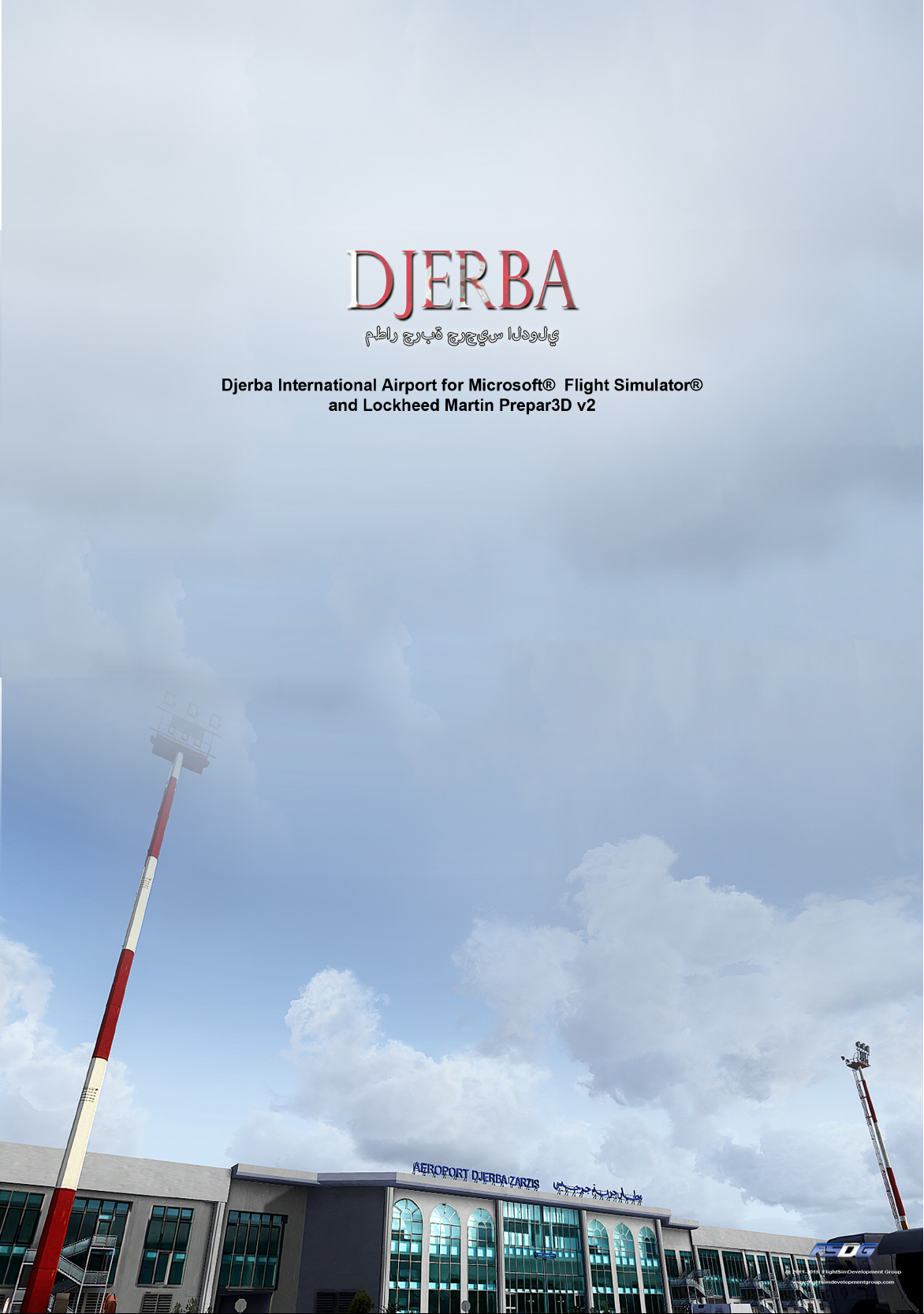
Page 2

FSDG Djerba v2
CONTENTS
Contents ............................................................................................................................................... 1
Introduction ......................................................................................................................................... 2
Credits .................................................................................................................................................. 3
System Requirements .......................................................................................................................... 3
Installation ........................................................................................................................................... 4
Support ................................................................................................................................................ 4
Djerba International Airport ................................................................................................................ 5
FSX settings .......................................................................................................................................... 6
F.A .Q. .................................................................................................................................................... 7
- 1 -
Page 3
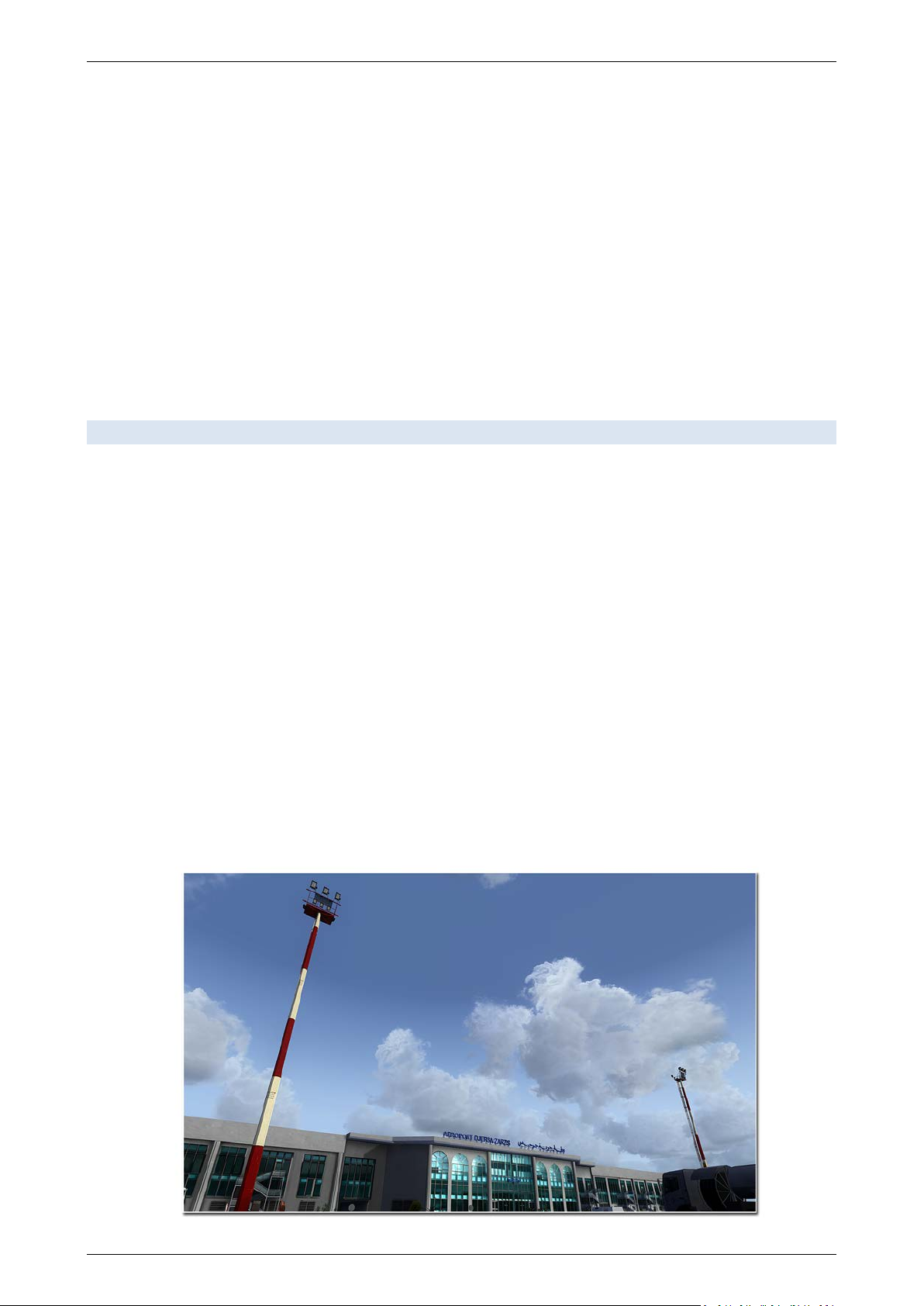
FSDG Djerba v2
INTRODUCTION
The island of Djerba, located in the Gulf of Gabes off the coast of Tunisia, is not only the largest island of
North Africa but also a popular destination for tourists, scuba divers and water sports enthusiasts. With just
over 500 square kilometers in size, tourists have a short travel from the airport to their hotel after landing
at the only airport of the island, Djerba-Zarzis. Now that the political situation in Tunisia has calmed down
after the Arab Spring, it is about time to pay this wonderful holiday destination a visit. With this add-on you
can finally fly to Djerba, so fasten your seat belts, bring your seat back in an upright position and enjoy the
flight!
DJERBA INTERNATIONAL AIRPORT
Djerba might not be as well-known as other tourist destinations in the Mediterranean like Mallorca, Cyprus
or Crete, but it certainly is a favorite destination for water enthusiasts as well as sunbathers, who visit the
island by ship or by aircraft. As the number of visitors more and more increased over the last two decades,
the airport of Djerba Zarzis rose from a small regional airport to a tourist destination, it became inevitable
to expand the terminal and add more gates in order to handle airliners arriving from all across Europe and
the Mediterranean. You can still see the traces of the old, smaller airport if you look at the apron surfaces,
the lines or the runway. Today, Djerba-Zarzis handles more than 2,5 million passengers a year and is a
regular destination for Air Berlin, Thomas Cook, Transavia, Tunisair and several other carriers. Unlike some
recently built mega airports in Africa or the Middle East, Zarzis gives its visitors the instantaneous feeling of
being in Africa. The typical architecture, Arabic letters, the solar panels and domes on flat roofs, palms and
rusty fences, in short the “African spirit” is perceptible everywhere.
- 2 -
Page 4

FSDG Djerba v2
COPYRIGHT
The manual, documentation, video images, software, and all the related materials are copyrighted and cannot be
copied, photocopied, translated or reduced to any electronic medium or machine legible form, neither completely nor
in part, without the previous written consent of FSDG. THE SOFTWARE IS FURNISHED «AS IS» AND IT DOES NOT COME
FURNISHED WITH ANY GUARANTEE IMPLICIT OR EXPRESS. THE AUTHOR DECLINES EVERY RESPONSIBILITY FOR
CONTINGENT MALFUNCTIONS, DECELERATION, AND ANY DRAWBACK THAT SHOULD ARISE, USING THIS SOFTWARE.
Copyright © 2015 FSDG. All rights reserved.
For more information visit:
www. fsdg-online.com
.
CREDITS
Idea & Concept: FSDG-FlightSim Development Group
Models & Textures: Emilios Gemenetzidis, Thorsten Reichert
SYSTEM REQUIREMENTS
• Intel Core 2 Duo E6850 CPU (Core 2 Quad advised)
• 2 GB RAM
• Direct X 9 compatible Graphics Card with 512 MB or higher
• Microsoft FS2004, FSX (SP2 or Acceleration) or Prepar3D
• Windows XP, Windows VISTA, Windows 7, Windows 8
- 3 -
Page 5

FSDG Djerba v2
INSTALLATION
If you have previously purchased Djerba X from Aerosoft or simMarket, then please first un-install those
products before proceeding.
To install this add-on, simply run the downloaded setup and follow the instructions on the screen. On
successful completion of the installation process, you should find the new areas installed in your FSX/P3D
scenery library.
For FS9, please add the scenery areas (located in “FS9 folder\FSDG\FSDG-Djerba”) manually from within
the scenery library window of FS9, in the following order:
1. FSDG-Djerba
2. FSDG-Djerba_LC
Uninstall
To uninstall this add-on, please delete the entry from FSX or P3D scenery library first. If you wish to
completely remove all files associated with this add-on, then please also use “Start>All Programs>FSDG” to
access our un-installers.
If you have any trouble with this, please read the frequently asked questions at the end of this manual or
contact our support.
SUPPORT
• Support is important to us. If you have any issues or questions concerning our products don't
hesitate to visit our support forum:
http://forum.flightsimdevelopmentgroup.com
• If you purchased this product at Aerosoft, you can get technical support at Aerosoft and the
Aerosoft forums:
https://aerosoft.zendesk.com/anonymous_requests/new – http://forum.aerosoft.com
- 4 -
Page 6

DJERBA INT’L AIRPORT
Country: Tunisia
City: Heraklion
IATA: DJE
ICAO: DTTJ
FSDG Djerba v2
Lat/Long:
Elevation (ft/m): 19/5.8
Runway 09/27 (m): 3094x50
COMM
Tower : 118.15
Approach: 120.30
ILS Rwy 09: 109.50
N 33° 52ʹ 30ʺ, E 10° 46ʹ 32ʺ
- 5 -
Page 7

FSDG Djerba v2
FSX SETTINGS
In order to change your scenery settings, first run FSX and then go to Settings -> Display
Note that these settings will influence the quality of the scenery. The higher the settings the more details
will be visible. But keep in mind that frame-rate and overall performance might decrease depending on
your PC system.
We suggest trying these settings to get the best visual results in FSX:
- 6 -
Page 8

FSDG Djerba v2
F.A.Q.
Q: Is this add-on DX10 compatible? (FSX)
A: The scenery is compatible with DX10, in combination with SteveFX DX10 fix
(more info here: http://www.flightsimstore.com/product_info.php?products_id=2630)
Q: Is this add-on P3D compatible?
A:
Yes.
Q: Is this add-on compatible with other add-ons like UTX, FTX or FS Global?
A:
There should be no problem with any other add-on.
Q: I see objects popping in very suddenly if I change zoom levels, is this normal?
If you use a negative zoom value of less than -0.5, the simulator engine will display some objects a few seconds
A:
later than we intended. A zoom value of -0.5, or above, is recommended for smoother experience.
Q: The scenery library is not updated automatically on installation of the add-on. How can I fix this?
If you use Windows Vista or Windows 7 you are strongly advised to start the setup as administrator (right-click in
A:
Win 7 and “run as administrator”) and disable the User Account Control. Reinstall the add-on to make sure the setup
added the scenery areas to the scenery library of FSX/P3D.
Q: I have technical problems with installing or running this add-on. Can you help me?
Yes! Please contact us at http://forum.flightsimdevelopmentgroup.com/
A:
Q: There seem to be issues with the airport lighting at day/night transitions. Is this normal?
A:
No but it isn't curable. FSX sometimes has its own ways of switching day/night textures. If you face any texture or
scenery problems, open the scenery library and click OK (or use the "refresh scenery" shortcut) to reload scenery and
textures.
- 7 -
