Page 1
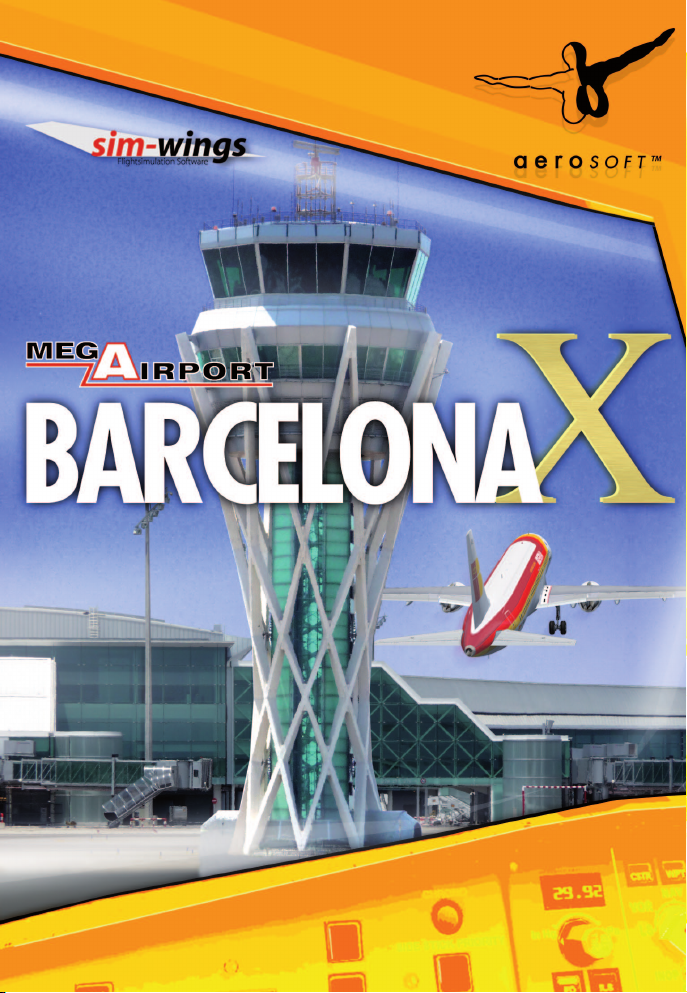
Handbuch • Manual
Page 2
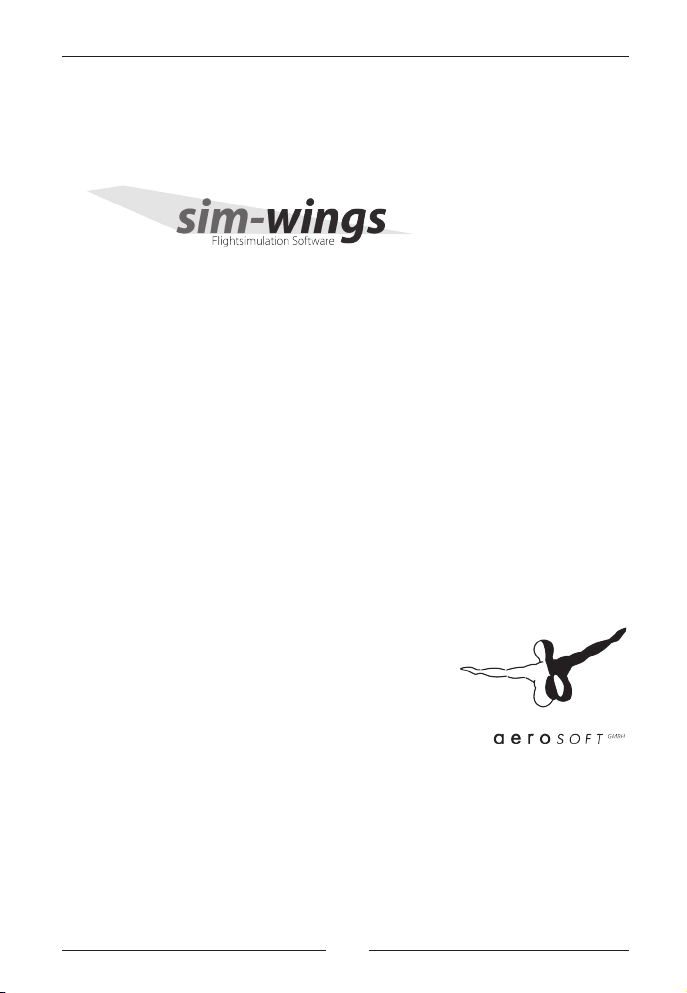
Mega Airport Barcelona X
Developed by: sim-wings
Software development: Manfred Spatz
Copyright: © 2011/ Aerosoft GmbH
Flughafen Paderborn/Lippstadt
D-33142 Bueren, Germany
Tel: +49 (0) 29 55 / 76 03-10
Fax: +49 (0) 29 55 / 76 03-33
E-Mail: info@aerosoft.de
Internet: www.aerosoft.de
www.aerosoft.com
All trademarks and brand names are trademarks or registered of their
respective owners. All rights reserved. /
namen sind Warenzeichen oder eingetragene Warenzeichen ihrer jeweiligen
Eigentümer. Alle Urheber- und Leistungsschutzrechte vorbehalten
Aerosoft GmbH 2011
Alle Warenzeichen und Marken-
2 3
.
Page 3

Mega Airport
Barcelona
Handbuch
Manual
Erweiterung zum /
Add-on for
Add-on para
Microsoft Flight Simulator X
Microsoft Flight Simulator 2004
Page 4

Mega Airport Barcelona X
Inhalt
Einleitung ...................................................................7
Systemanforderungen ........................................................ 7
Minimum für den FSX: ................................................ 7
Minimum für den FS2004:........................................... 7
Installation ........................................................................... 8
Deinstallation von Barcelona X .................................... 8
Barcelona ....................................................................9
Aeropuerto de Barcelona „El Prat“ .............................. 9
Technische Hinweise ................................................11
Für den FSX ........................................................................ 11
Auswahl des Flughafens ............................................ 11
Bildwiederholrate (Ablaufgeschwindigkeit) ................ 12
Sichtweiten von Objekten.......................................... 12
AI Traffic (künstlicher Flugzeugverkehr) ...................... 13
Dynamischer Bodenverkehr (AES Lite) ........................ 13
Fotorealistischer Boden und Höhenmodell (Mesh
Terrain) sowie Autogen im FSX und Bodenverkehr ..... 13
Küstenlinien und Straßen mit Ultimate Terrain X ........ 13
Statische Flugzeuge ................................................... 14
Technische Hinweise ................................................15
Für den FS2004 ................................................................... 15
Auswahl des Flughafens ............................................ 15
Bildwiederholrate (Ablaufgeschwindigkeit) ................ 16
Sichtweiten von Objekten.......................................... 16
AI Traffic (künstlicher Flugzeugverkehr) ...................... 17
Dynamischer Bodenverkehr (AES Lite) ........................ 17
Fotorealistischer Boden und Höhenmodell
(Mesh Terrain) ........................................................... 17
Küstenlinien und Straßen .......................................... 17
Statische Flugzeuge ................................................... 18
Aerosoft GmbH 2011
4 5
Page 5

Content
Introduction .............................................................19
System requirements ......................................................... 19
Minimum for FSX: ..................................................... 19
Minimum for FS2004: ............................................... 19
Installation ......................................................................... 20
Removing Barcelona X ............................................... 20
Barcelona ..................................................................21
Aeropuerto de Barcelona “El Prat” ............................ 21
Technical advice .......................................................23
for FSX ................................................................................ 23
Selection of Airports .................................................. 23
Performance ............................................................. 24
Visibility of Objects .................................................... 24
AI Traffic ................................................................... 24
Dynamic Ground Traffic (AESLite) .............................. 25
Photorealistic ground and third party mesh terrain as
well as autogen in FSX and ground handling ............. 25
Coastlines and roads with Ultimate Terrain X ............. 25
Static Aircraft ............................................................ 25
Technical advice .......................................................26
for FS2004 .......................................................................... 26
Selection of Airports .................................................. 26
Performance ............................................................. 27
Visibility of Objects .................................................... 27
AI Traffic ................................................................... 27
Dynamic Ground Traffic (AESLite) .............................. 28
Photorealistic ground and third party mesh terrain..... 28
Coastlines and roads ................................................. 28
Static Aircraft ............................................................ 28
Page 6

Mega Airport Barcelona X
Contenido
Introducción ............................................................29
Requerimientos del sistema .............................................. 29
Minimos para FSX: .................................................... 29
Minimos para FS2004: .............................................. 29
Instalación .......................................................................... 30
Desinstalando Barcelona X ........................................ 30
Barcelona ..................................................................31
Aeropuerto de Barcelona - El Prat ............................... 31
Consejos Técnicos ....................................................33
para FSX ............................................................................. 33
Selección de aeropuertos ........................................... 33
Rendimiento ............................................................. 34
Visibilidad de los objetos ........................................... 34
Trafico AI ................................................................... 34
Trafico dinámico en tierra (AESLite) ........................... 35
Textura de suelo fotorrealista y escenarios de
terreno desarrollados por terceras personas ............... 35
Líneas costeras y calles con Ultimate Terrain X ........... 36
Aviones estáticos ....................................................... 36
Consejos Técnicos ....................................................37
para FS2004 ........................................................................ 37
Selección de aeropuertos ........................................... 37
Rendimiento ............................................................. 38
Visibilidad de los objetos ........................................... 38
Trafico AI ................................................................... 38
Trafico dinámico en tierra (AESLite) ........................... 39
Textura de suelo fotorrealista y escenarios de
terreno desarrollados por terceras personas ............... 39
Líneas costeras y calles .............................................. 40
Aviones estáticos ...................................................... 40
6 7
Aerosoft GmbH 2011
6 7
Page 7

Einleitung
Vielen Dank für den Erwerb von Barcelona X. Wie bei allen unseren
Szenerien haben wir viel vor Ort recherchiert und fotografiert, um ein
möglichst genaues Abbild für den Flug simulator zu erstellen. Es war uns
wichtig, vor allem durch die Foto-Bodentexturen, die ganz spezielle Atmosphäre der Flughäfen und der sie umgebenden Landschaft wiederzugeben.
Ich wünsche Ihnen eine allzeit gute Landung in „Barcelona X“.
Thorsten Loth / Manfred Spatz
Ich möchte mich besonders bei Oliver Pabst für AESLite und seine
technische Hilfe, sowie bei Mike Strasser für die Erstellung der AFCAD
Dateien bedanken. An Rainer Duda geht ein recht herzlicher Dank für
die Anpassung der Küstenlinien und Straßen.
Systemanforderungen
Minimum für den FSX:
• Prozessor mit 2.8 GHz oder schneller.
• ca. 350 MB freien Platz auf der Festplatte
• min. 1024 MB Arbeitsspeicher
• DVD-Laufwerk
• 3D Grafikkarte mit min. 512 MB
• Microsoft Flugsimulator X (mit Service Pack 2 oder Acceleration
Erweiterung)
Deutsch
Minimum für den FS2004:
• Prozessor mit 2.8 GHz oder schneller.
• ca. 220 MB freien Platz auf der Festplatte
• min. 512 MB Arbeitsspeicher
• DVD-Laufwerk
• 3D Grafikkarte mit min. 256 MB
• Microsoft Flugsimulator 2004 (mit Update 9.1)
Page 8

Mega Airport Barcelona X
Installation
Wenn Sie mit einem Windows Betriebssystem arbeiten, wird das
Setupprogramm für Barcelona X automatisch gestartet. Das Setupprogramm installiert Barcelona X für den Microsoft Flight Simulator X
bzw. den Microsoft Flight Simulator 2004.
Nach der Sprachauswahl werden Sie zunächst von der Installationsroutine
begrüßt und Sie erhalten einige wichtige Informationen.
Das Verzeichnis des Flugsimulators wird automatisch gesucht und überprüft. Sollte die Installationsroutine das Microsoft Flugsimulator Verzeichnis
nicht finden oder Sie möchten ein anderes Verzeichnis vorgeben, so
können Sie dieses über den „Durchsuchen“-Button festlegen.
Bevor nun der eigentliche Installationsvorgang beginnt, werden die
wichtigsten Daten noch einmal zusammengefasst angezeigt.
Die Installationsroutine kopiert nun im Einzelnen die Daten von Barcelona
X in das Zielverzeichnis und meldet die Szenerie in der Szeneriebibliothek
an. Zuvor wird von der Scenery.cfg eine Sicherungkopie erstellt:
„Scenery_CFG_Before_BarcelonaX_was_installed.cfg“
Deinstallation von Barcelona X
Das Installationsprogramm hat Barcelona X in der Windows Registry
angelegt. Um sie wieder zu deinstallieren, klicken Sie auf den „Start”Button in der Taskleiste von Windows. Hier wählen Sie dann „Einstellungen”
und dort „Systemsteuerung”. In der Systemsteuerung gibt es ein
Symbol „Software”, welches Sie mit einem Doppelklick anklicken. Sie
erhalten eine Liste der installierten Programme, unter anderem auch
„aerosoft’s - aerosoft’s Barcelona X- FSX” bzw. „aerosoft’s - aerosoft’s
Barcelona X- FS2004”. Markieren Sie den Eintrag und machen dann
darauf einen Doppelklick.Folgen Sie dann den weiteren Anweisungen.
Aerosoft GmbH 2011
8 9
Page 9

Barcelona
Aeropuerto de Barcelona „El Prat“
Barcelona ist die politische und wirtschaftliche Metropole Kataloniens.
Die Stadt liegt zum einen Teil zwischen der Gebirgskette von Collserola
(dort ist der Tibidabo Berg mit der Antenne) und dem Meer, zum
anderen Teil zwischen den Flüssen Besós im Nordosten und dem
Llobregat im Südwesten. Die Haupteinahmequellen sind die Metallund Automobil-, sowie die Textilindustrie. Ganz groß geschrieben wird
in Barcelona der Handel, ausgehend von einem der aktivsten Häfen
am Mittelmeer. Barcelona ist eine kosmopolitische Stadt mit vielen
Kulturschätzen und Sehenswürdigkeiten, wie z.B. die Bauwerke von
Gaudí, oder die Skulpturen von Miró. Die Stadt wurde zur Olympiade
1992 komplett umgestaltet und bietet alles, was das Herz begehrt.
Der internationale Flughafen El Prat, nahe des Stadtteils „Prat de
Llobregat”, liegt 12 km vom Zentrum Barcelonas entfernt. Vor der
Olympiade 1992 eher ein unscheinbarer Terminalbau, hat er sich durch
den Architekten Ricardo Bofill zu einem ansehnlichen und praktischen
Airport entwickelt, der auch zukünftig noch ausbaufähig ist. Fertiggestellt
ist bereits die Ausweitung des Terminals mit dem Modul M5, welches
Anfang 2004 in Betrieb ging. Dazu kam das Modul M0 neben dem
Abschnitt „C“, wo seit 1992 die „Puente Aereo“ (Luftbrücke nach
Madrid) ist. Von dort gehen täglich ca. 60 Flüge Madrid - Barcelona
hin und zurück, alleine mit Iberia. Weiterhin bedienen Air Europa
sowie Spanair eine „Puente Aereo“.
Am 16. Juni 2009 wurde das neue Terminal mit dem Namen T1 im
Süden des Geländes durch den spanischen Ministerpräsident eingeweiht.
Die Inbetriebnahme erfolgte reibungslos.
Die wichtigsten Fluglinien sind nach und nach zum Großteil in das neue
und großzügigere Terminal 1 umgezogen, um den Passagieren die Reise
zu erleichtern. Auch der Airbus 380 kann ohne Probleme dort andocken.
Der 1,3 Milliarden Euro teure Bau des Architekten Ricardo Bofill hat eine
Größe von 544.000 Quadratmeter und soll bis 2014 an das öffentliche
Schienennetz angebunden werden.
Deutsch
Page 10

Mega Airport Barcelona X
Am „alten“ Terminal, welches nun T2 genannt wird, sind nun vor
allem die sogenannten Billigairlines oder kleinere Internationale
Airlines vorhanden.
Der Cargobereich wird weiterhin ausgebaut sowie das SpeditionsGebiet für Luftfracht dahinter. Im Bau befindet sich auch schon ein
großer Iberia Hangar für die Instandhaltung der Flugzeuge.
Weitere Informationen finden Sie unter:
http://www.aena.es/csee/Satellite?SiteName=BCN&c=Page&cid=10455
69607459&pagename=subHome
Aerosoft GmbH 2011
10 11
Page 11
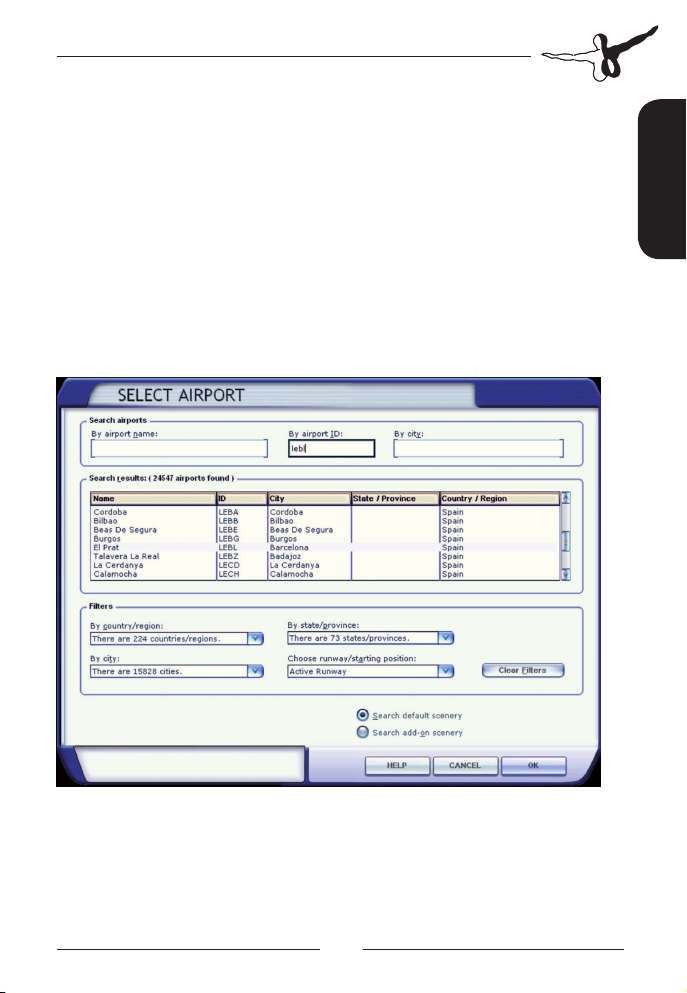
Technische Hinweise
Für den FSX
Auswahl des Flughafens
Um einen Flug von dem enthaltenen Flughafen zu starten, geben Sie
den entsprechenden ICAO Code des Flughafen ein.
Barcelona Airport LEBL
Deutsch
Anmerkung: Wir verzichten auf einen Eintrag unter „Suche Zusatzszenerien“, da die Anwahl über den obigen ICAO Code einfacher
funktioniert. Das Barcelona X in der Flughafenauswahl nicht unter
Zusatzszenerien erscheint, bedeutet nicht, dass es nicht ordnungsgemäß
installiert wurde.
Page 12

Mega Airport Barcelona X
Bildwiederholrate (Ablaufgeschwindigkeit)
Bitte beachten Sie folgendes, um eine möglichst schnelle Ablaufgeschwindigkeit
von Barcelona X im Microsoft Flugsimulator X zu erreichen:
• Reduzieren Sie den AI-Traffic auf ca. 30-50% um nicht zu viele
Flugzeuge auf dem Vorfeld zu haben, was bei höheren Werten
die Systemleistung deutlich reduzieren würde.
• Reduzieren Sie schrittweise die Darstellung der AutogenObjekte in den Anzeige-Einstellungen.
• Reduzieren Sie die Anzahl der (3D) Wolken in den Anzeigeeinstellungen des FSX.
• Schalten Sie im FSX zwischen Fenster- und Vollbildmodus um
(ALT+ENTER). Oft kann man eine starke Zunahme der Ablaufgeschwindigkeit beobachten. Finden Sie so heraus, was für ihr
System am besten geeignet ist.
Sichtweiten von Objekten
Teilweise haben wir aufgrund der großen Anzahl die Sichtweite einiger
Objekte verringert, damit Sie die bestmögliche Ablaufgeschwindigkeit
(„Framerate“) haben. Es sollte eigentlich nicht weiter auffallen, wenn
Sie in der Cockpit-Sicht sind.
Manchmal kann es, je nach Winkel, passieren, dass ein Gebäude/
Flugzeug „plötzlich“ erscheint, wenn Sie sich nähern. Dies ist durchaus
normal und keine Fehlfunktion, sondern dient der Leistungssteigerung.
Das gesamte visuelle Erscheinungsbild des Flughafens ist darauf
ausgelegt, einem Piloten in der Simulation in Cockpitsicht die bestmögliche
Ablaufgeschwindigkeit zusammen mit einem bestmöglichen visuellen
Eindruck zu bieten. Eine Betrachtung der Szenerie mittels „SLEW“
bzw. „Versetzungsmodus“ ist zwar möglich, führt wegen der an einen
virtuellen Piloten angepassten Ausblendung von Objekten zu keinem
optimalen Ergebnis.
Aerosoft GmbH 2011
12 13
Page 13

AI Traffic (künstlicher Flugzeugverkehr)
Der AI-Traffic wurde für den FSX an unsere Szenerie angepasst.
Dynamischer Bodenverkehr (AES Lite)
Der dynamische Bodenverkehr von Autos, Bussen etc. auf dem
Flughafen ist intelligent gesteuert. Das bedeutet, das Fahrzeuge sich
nähernde Flugzeuge erkennen können und gegebenenfalls anhalten
um sie passieren zu lassen. Diese Technik basiert auf AES Lite und ist in
dieser Szenerie enthalten.
Fotorealistischer Boden und Höhenmodell (Mesh Terrain) sowie Autogen im FSX und Bodenverkehr
Um eine möglichst gute Darstellung des fotorealistischen Bodens und
der Objekte an den Flughäfen zu haben setzen Sie bitte die Texturgrößen für Boden- und Objekttexturen in den Anzeige-Einstellungen des
FS2004 auf „Massiv“ bzw. den höchst möglichen Wert. Sollten Sie mit
einem älteren Rechner dabei Probleme bekommen (lange Ladezeiten,
verwaschene Bodentexturen...), können Sie die Werte schrittweise
heruntersetzen.
Zusätzliche Addon-Mesh von Drittanbietern haben keinen Einfluss auf
die Barcelona Scenery selbst.
Um eine bessere Bildwiederholrate auf schwächeren Rechnern zu
bekommen, setzten sie die Autogendichte auf „sparse“ sowie den
Bodenserviceverkehr auf „minimum“.
Küstenlinien und Straßen mit Ultimate Terrain X
Die Küstenlinien sowie die Straßen stimmen bei Verwendung von UTX
mit dem Luftbild der Barcelona Scenery überein.
Deutsch
Page 14

Mega Airport Barcelona X
Statische Flugzeuge
Vor allem für Online Flieger stellt sich die Option der statischen
Flugzeuge als nützlich dar. Deshalb können sie bei der Installation
auswählen, ob sie diese installieren wollen oder nicht.
Allerdings sollte bei der Benutzung der AI Traffic auf sehr gering (ca
5%) oder besser ganz abgeschaltet werden, damit beim Einparken
kein AI Flugzeug auf der Parkposition steht, zu der Sie der Controller
anweist.
Aerosoft GmbH 2011
14 15
Page 15

Technische Hinweise
Für den FS2004
Auswahl des Flughafens
Um einen Flug von dem enthaltenen Flughafen zu starten, geben Sie
den entsprechenden ICAO Code des Flughafen ein.
Barcelona Airport LEBL
Deutsch
Anmerkung: Wir verzichten auf einen Eintrag unter „Suche Zusatzszenerien“, da die Anwahl über den obigen ICAO Code einfacher
funktioniert. Das Barcelona X in der Flughafenauswahl nicht unter
Zusatzszenerien erscheint, bedeutet nicht, dass es nicht ordnungsgemäß
installiert wurde.
Page 16

Mega Airport Barcelona X
Bildwiederholrate (Ablaufgeschwindigkeit)
Bitte beachten Sie folgendes, um eine möglichst schnelle Ablaufgeschwindigkeit
von Barcelona X im Microsoft Flugsimulator 2004 zu erreichen:
• Reduzieren Sie den AI-Traffic auf ca. 30-50% um nicht zu viele
Flugzeuge auf dem Vorfeld zu haben, was bei höheren Werten
die Systemleistung deutlich reduzieren würde.
• Reduzieren Sie schrittweise die Darstellung der AutogenObjekte in den Anzeige-Einstellungen.
• Reduzieren Sie die Anzahl der (3D) Wolken in den Anzeigeeinstellungen des FS2004.
• Schalten Sie im FS2004 zwischen Fenster- und Vollbildmodus
um (ALT+ENTER). Oft kann man eine starke Zunahme der
Ablaufgeschwindigkeit beobachten. Finden Sie so heraus, was
für ihr System am besten geeignet ist.
Sichtweiten von Objekten
Teilweise haben wir aufgrund der großen Anzahl die Sichtweite einiger
Objekte verringert, damit Sie die bestmögliche Ablaufgeschwindigkeit
(„Framerate“) haben. Es sollte eigentlich nicht weiter auffallen, wenn
Sie in der Cockpit-Sicht sind.
Manchmal kann es, je nach Winkel, passieren, dass ein Gebäude/
Flugzeug „plötzlich“ erscheint, wenn Sie sich nähern. Dies ist durchaus
normal und keine Fehlfunktion, sondern dient der Leistungssteigerung.
Das gesamte visuelle Erscheinungsbild des Flughafens ist darauf
ausgelegt, einem Piloten in der Simulation in Cockpitsicht die bestmögliche
Ablaufgeschwindigkeit zusammen mit einem bestmöglichen visuellen
Eindruck zu bieten. Eine Betrachtung der Szenerie mittels „SLEW“
bzw. „Versetzungsmodus“ ist zwar möglich, führt wegen der an einen
virtuellen Piloten angepassten Ausblendung von Objekten zu keinem
optimalen Ergebnis.
Aerosoft GmbH 2011
16 17
Page 17

AI Traffic (künstlicher Flugzeugverkehr)
Der AI-Traffic wurde für den FS2004 an unsere Szenerie angepasst.
Dynamischer Bodenverkehr (AES Lite)
Der dynamische Bodenverkehr von Autos, Bussen etc. auf dem
Flughafen ist intelligent gesteuert. Das bedeutet, das Fahrzeuge sich
nähernde Flugzeuge erkennen können und gegebenenfalls anhalten
um sie passieren zu lassen. Diese Technik basiert auf AES Lite und ist in
dieser Szenerie enthalten.
Fotorealistischer Boden und Höhenmodell (Mesh Terrain)
Um eine möglichst gute Darstellung des fotorealistischen Bodens und
der Objekte an den Flughäfen zu haben setzen Sie bitte die Texturgrößen für Boden- und Objekttexturen in den Anzeige-Einstellungen des
FS2004 auf „Massiv“ bzw. den höchst möglichen Wert. Sollten Sie mit
einem älteren Rechner dabei Probleme bekommen (lange Ladezeiten,
verwaschene Bodentexturen...), können Sie die Werte schrittweise
heruntersetzen.
Die Auflösung der Bodentexturen ist im FS2004 aus technischen
Gründen auf ca. 4,7m/pixel begrenzt.
Zusätzliche Addon-Mesh von Drittanbietern haben keinen Einfluss auf
die Barcelona Scenery selbst.
Küstenlinien und Straßen
Die Küstenlinien sowie die Straßen werden an das Luftbild der
Barcelona Scenery angepasst.
Bei der Installation bitte deshab auswählen, ob sie das Addon „Ultimate
Terrain Europe“ benutzen, oder die Standard Version des FS2004.
Deutsch
Page 18

Mega Airport Barcelona X
Statische Flugzeuge
Vor allem für Online Flieger stellt sich die Option der statischen
Flugzeuge als nützlich dar. Deshalb können sie bei der Installation
auswählen, ob sie diese installieren wollen oder nicht.
Allerdings sollte bei der Benutzung der AI Traffic auf sehr gering (ca
5%) oder besser ganz abgeschaltet werden, damit beim Einparken
kein AI Flugzeug auf der Parkposition steht, zu der Sie der Controller
anweist.
Aerosoft GmbH 2011
18 1918 19
Page 19

Introduction
Thank you for buying the scenery Barcelona X.
The included airport has been visited to ensure the most realistic
reproduction possible. It has been most important to us to recreate the
special atmosphere of the airport.
Always, Happy Landings in Barcelona X.
Thorsten Loth / Manfred Spatz
I would like to thank Oliver Pabst for AESLite and his technical support,
Mike Strasser for making the AFCAD files and Rainer Duda for
customizing the roads and coastlines.
System requirements
Minimum for FSX:
• Processor with 2.8 Ghz or faster
• 350 MB free space on your hard disk
• 1024 MB RAM
• CD-ROM drive
• 3D video card with at least 512 MB
• Microsoft Flight Simulator X (with Service Pack 2 or
Acceleration Pack)
English
Minimum for FS2004:
• Processor with 2.8 Ghz or faster
• 220 MB free space on your hard disk (FS2004 version)
• 512 MB RAM
• CD-ROM drive
• 3D video card with at least 256 MB
• Microsoft Flight Simulator 2004 (with Update 9.1)
Page 20

Mega Airport Barcelona X
Installation
When using Windows the set-up routine for Barcelona X will start
automatically.
After you have chosen your preferred installation language, the welcome
screen appears and you will be presented with some important information.
The installation programme will attempt to locate the correct path of
Microsoft Flight Simulator X or Microsoft Flight Simulator 2004. If this
path cannot be successfully located or you wish to install to another
location you will have to enter the correct path to your installation of
the flight simulator manually. In order to do this, click on “Browse”
and navigate to the correct path.
Before the installation programme starts to copy the files onto your
hard disk, you will be presented with the all installation details.
The installation programme will now copy all of the Barcelona X files
onto your hard disk and subsequently register the scenery in the
scenery library. A backup copy of the original Scenery.cfg will also be
made (Scenery_CFG_Before_BarcelonaX_was_installed.cfg). The necessary
adjustments for the AI Traffic in Microsoft Flight Simulator will be
automatically carried out.
Removing Barcelona X
In order now to fully remove Barcelona X click on the “Start” Button
on the Windows task bar, choose “Settings” and then “Control
Panel”. Here you will see an icon named “Software”. Double click on
this icon to open it and you will see a list of all installed programmes.
Locate “aerosoft’s - aerosoft’s BarcelonaX- FSX” or “aerosoft’s aerosoft’s BarcelonaX- FS2004”, click once with the left mouse button
and then click on the “add-remove” button. The de-installation
program will now begin to remove the Barcelona X files from your
hard disk. Entries in the FS scenery library will also be removed.
Aerosoft GmbH 2011
20 21
Page 21

Barcelona
Aeropuerto de Barcelona “El Prat”
Barcelona is the political and economic metropolis of Catalonia. On
the one hand, the city is partially situated between the mountain
range of Collserola (here we have the uniquely designed tower which
is located on the Tibidado hill) and the sea, on the other hand, between
the rivers Besòs in the northeast and the Llobregat in the southwest.
The main source of income of Barcelona are the metal-, the automobile
industry and the textile industry. A very important aspect of Barcelona
is the trade which is promoted by one of the most active harbours at
the Meditterranean Sea. Barcelona is a cosmopolitan city with many
cultural treasures and sights, such as the buildings of Gaudí or the
sculptures of Miró. The city was completely reconstructed because of the
Olympics in 1992 and offers everything that the heart can desire.
The international airport El Prat is near the district “Prat de Llobregat”
and 12 kilometeres away from Barcelona’s city centre. Before the
Olympics in 1992 the terminal was rather unremarkable but due to the
work of the architect Ricardo Bofill it is now an impressive and
practical airport which is still expandable in the future. The expansion
of the terminal with the module M5 is already finished and was put
into service in 2004. In addition, there is the module M0 next to the
segment “C”. Since 1992 there is the “Puente Aereo” (airlift to
Madrid) from where approx. 60 flights a day go back and forth
between Madrid and Barcelona only with Iberia. Furthermore, Air
Europe and Spanair serve a “Puente Aereo”.
The terminal with the name T1 in the south of the area was inaugurated
by the Spanish Prime Minister on the 16th of June 2009. The startup
ran smoothly.
The most important airlines were moved gradually in the new and
large terminal 1 to ease the passengers’ trip. Here, even the airbus 380
can dock on easily. The expensive construction of 1.3 billion Euros by
the architect Ricardo Bofill has a size of 544.000 square meters and is
supposed to be connected to the public railway system in 2014.
English
Page 22

Mega Airport Barcelona X
The “old” terminal, which is solely called T2, serves most of all for
low-cost airlines or small international airlines.
The cargo area is expanded continually as well as the logistics area for
air cargo behind it. Already integrated in the construction is a large Iberia
hangar for the maintenance of the airplanes.
You will find further information on:
http://www.aena.es/csee/Satellite?SiteName=BCN&c=Page&cid=10455
69607459&pagename=subHome
Aerosoft GmbH 2011
22 23
Page 23

Technical advice
for FSX
Selection of Airports
If you want to start a flight directly from the airport, just fill in the
ICAO-Code under “Select Airport”:
Barcelona Airport LEBL
English
Note: We did not add a new “old style” entry at the “search addon
scenery”. Please use the method described above.
Page 24

Mega Airport Barcelona X
Performance
To achieve a framerate as high as possible within Microsoft Flight
Simulator X, please note the following:
• Reduce the AI Traffic to 30-50% to limit the aircraft displayed
on the apron.
• Due to the amount of autogen objects in the area switch this
option off or to reduce it step by step.
• Reduce the amount of 3-D clouds in the display settings.
• Reduce the amount of visible (3D) clouds in the display settings
of FSX.Try to switch the FSX to windowed or full screen view
(ALT+ENTER). Very often you´ll see an extreme change in
performance. Find out what´s best for your system.
Visibility of Objects
To optimize the framerate we had to reduce the visibility of some
objects at the airports of Barcelona X as there are simply too many of
them. This should not affect you while you are in the cockpit-view.
Sometimes - depending upon the angle - as you come closer, a
building or airplane appears very sudden. This is normal and is done so
to increase the performance.
The whole appearance of the airports is programmed and modeled to
ensure the best possible frame rate when flying from the view of a
pilot, in cockpit view. Fast movements as in “SLEW” mode are possible
but will not result in an optimum performance.
AI Traffic
The AI-traffic of FSX is customized to our scenery.
Aerosoft GmbH 2011
24 25
Page 25

Dynamic Ground Traffic (AESLite)
The entire vehicle traffic at the airport recognizes aircraft and will stop
to give way. This technique is based on AESLite and is part of the
scenery.
Photorealistic ground and third party mesh terrain as well as autogen in FSX and ground handling
To get the best possible resolution of the terrain and airport scenery
set the texture sizes for ground (terrain) and custom objects to massive
i.e. the highest possible value. If you notice problems on older systems
(blurred textures, extensive loading times...) lower the settings step by
step.
To get a better frame rate on slower computers, put the vehicle
density of sparse and the ground transport service to “minimum“.
Coastlines and roads with Ultimate Terrain X
The coast lines and the roads are consistent with the use of UTX with
the aerial view of Barcelona Scenery.
Static Aircraft
When flying online the option for static aircraft might be useful to you.
During installation you can select if you want to install the static aircraft
or not. If you install these take a cautious approach of the amount of AI
traffic you choose. It should be very low, e.g. 5% or not at all to make
sure you´re not guided to an occupied parking position.
English
Page 26

Mega Airport Barcelona X
Technical advice
for FS2004
Selection of Airports
If you want to start a flight directly from the airport, just fill in the
ICAO-Code under “Select Airport”:
Barcelona Airport LEBL
Note: We did not add a new “old style” entry at the “search addon
scenery”. Please use the method described above.
Aerosoft GmbH 2011
26 27
Page 27

Performance
To achieve a framerate as high as possible within Microsoft Flight
Simulator 2004, please note the following:
• Reduce the AI Traffic to 30-50% to limit the aircraft displayed
on the apron.
• Due to the amount of autogen objects in the area switch this
option off or to reduce it step by step.
• Reduce the amount of 3-D clouds in the display settings.
• Reduce the amount of visible (3D) clouds in the display settings
of FS2004.Try to switch the FS2004 to windowed or full screen
view (ALT+ENTER). Very often you´ll see an extreme change in
performance. Find out what´s best for your system.
Visibility of Objects
To optimize the framerate we had to reduce the visibility of some
objects at the airports of Barcelona X as there are simply too many of
them. This should not affect you while you are in the cockpit-view.
Sometimes - depending upon the angle - as you come closer, a
building or airplane appears very sudden. This is normal and is done so
to increase the performance.
The whole appearance of the airports is programmed and modeled to
ensure the best possible frame rate when flying from the view of a
pilot, in cockpit view. Fast movements as in “SLEW” mode are possible
but will not result in an optimum performance.
English
AI Traffic
The AI-traffic of FS2004 is customized to our scenery.
Page 28

Mega Airport Barcelona X
Dynamic Ground Traffic (AESLite)
The entire vehicle traffic at the airport recognizes aircraft and will stop
to give way. This technique is based on AESLite and is part of the
scenery.
Photorealistic ground and third party mesh terrain
To get the best possible resolution of the terrain and airport scenery
set the texture sizes for ground (terrain) and custom objects to massive
i.e. the highest possible value. If you notice problems on older systems
(blurred textures, extensive loading times...) lower the settings step by
step.
Due to technical limitations of FS2004 the resolution of the terrain
textures is limited to approx. 4,7m/pixel.
Aditional third party Mesh has no influence to the scenery of Barcelona
itself.
Coastlines and roads
The coastlines and roads have been customized to match the Barcelona
scenery. Please select if you are using the Add-on „Ultimate Terrain
Europe“ or FS2004 Standard Version when installing.
Static Aircraft
When flying online the option for static aircraft might be useful to you.
During installation you can select if you want to install the static aircraft
or not. If you install these take a cautious approach of the amount of AI
traffic you choose. It should be very low, e.g. 5% or not at all to make
sure you´re not guided to an occupied parking position.
Aerosoft GmbH 2011
28 2928 29
Page 29

Introducción
Gracias por comprar el escenario Mega Airport Barcelona X.
Hemos visitado el aeropuerto para así asegurar el máximo de realismo en
la reproducción del mismo en el Flight Simulator y darte la sensación de
estar allí realmente !
Como siempre, feliz aterrizaje en Barcelona X.
Thorsten Loth / Manfred Spatz
Quisiera agradecer a Oliver Pabst por AESLite y su soporte técnico y a
Mike Strasser por realizar los archivos AFCAD. Agradezco especialmente a
Rainer Duda por las adaptaciones de las líneas de costa y carreteras.
Requerimientos del sistema
Minimos para FSX:
• Procesador con 2.8 Ghz o superior
• 350 MB de espacio libre en su disco duro
• 1024 MB RAM
• Lector CD-ROM
• Tarjeta grafica 3D con 512 MB
• Microsoft Flight Simulator X (con Service Pack 2 o
Acceleration Pack)
Español
Minimos para FS2004:
• Procesador con 2.8 Ghz o superior
• 220 MB de espacio libre en su disco duro
• 512 MB RAM
• Lector CD-ROM
• Tarjeta grafica 3D con 256 MB
• Microsoft Flight Simulator 2004 (con la actualización 9.1)
Page 30

Mega Airport Barcelona X
Instalación
Al utilizar Windows el programa de Instalación para Barcelona X
comenzara automáticamente.
Después de haber seleccionado el idioma de Instalación, la pantalla de
bienvenida se mostrara con información importante.
El programa de Instalación intentara localizar el directorio donde ha
instalado el Microsoft Flight Simulator X o Microsoft Flight Simulator
2004. Si este directorio no puede ser localizado o lo desea instalar en
otro directorio debe introducir el directorio de Instalación. Para ello
haga clic en “Buscar“ y navegue al directorio correcto.
Antes que el programa comience a realizar la copia de los archivos en
su disco, vera información importante sobre la Instalación.
El programa de Instalación copiara todos los archivos de Barcelona X en
su disco duro y posteriormente registrara el escenario en la biblioteca
de escenarios de FS. Una copia de seguridad del archivo Scenery.cfg
será igualmente realizada (Scenery_CFG_Before_BarcelonaX_was_installed.cfg). Los ajustes necesarios para el trafico AI en Microsoft Flight
Simulator serán llevados a cabo automáticamente.
Desinstalando Barcelona X
Para desinstalar Barcelona X haga clic en el botón “Inicio” de la barra
de tareas de Windows, haga clic en “Panel de Control”. Luego en
“Agregar/Quitar Programas”. Haga doble clic en el icono para abrirlo y
vera una lista de todos los programas instalados. Localiza “aerosoft’s
- aerosoft’s Barcelona X- FSX” o “aerosoft’s - aerosoft’s Barcelona X-
FS2004”, haga clic con el botón izquierdo del ratón y luego clic en el
botón “agregar-remover” .El programa de desinstalación removerá
Barcelona de su disco duro. Datos de la biblioteca de escenarios serán
removidos igualmente.
Aerosoft GmbH 2011
30 31
Page 31

Barcelona
Aeropuerto de Barcelona - El Prat
Barcelona es la capital política y económica de Cataluña. De un lado, la
ciudad se encuentra situada cerca de las montañas de Collserola (donde
existe una torre con un diseño particular en el cerro del Tibidabo) y cerca
del mar, entre los ríos Besòs en el noreste y Llobregat en el suroeste. La
principal fuente de ingresos de Barcelona es el metal-, la industria
automóvil y textil. También es conocida por su Puerto, uno de los más
importantes del Mediterráneo. Barcelona es una ciudad cosmopolita con
muchos lugares de interés y un atractivo cultural sorprendente. Destacan
los edificios de Gaudí y las esculturas de Miró. La ciudad fue reconstruida completamente durante los Juegos Olímpicos de 1992 y ofrece todo
lo que el corazón puede desear.
El Aeropuerto Internacional de Barcelona-El Prat se encuentra localizado
cerca del barrio “Prat de Llobregat” a 12 kilómetros del centro de
Barcelona. Antes de los Juegos Olímpicos de 1992 el Terminal era un
Terminal como cualquier otro pero debido al trabajo del arquitecto
Ricardo Bofill se ha convertido en un aeropuerto de vanguardia el cual
puede expandirse aun más. La expansión del Terminal con el modulo
M5 fue finalizada y puesta en servicio en el 2004. Además existe la
ampliación del modulo M0 próximo al Terminal “C”. Desde 1992 existe
el famoso “Puente Aéreo” donde aproximadamente 60 vuelos diarios
enlazan la Capital (Madrid) y la Ciudad Condal (Barcelona) con Iberia.
Air Europa, Spanair y Vueling también vuelan entre las dos ciudades.
El más reciente Terminal, denominado T1 al sur del aeropuerto fue
inaugurado el 16 de junio del 2009 y se encuentra actualmente en
funcionamiento.
Las líneas aéreas más importantes han sido desplazadas al Terminal 1
para facilitar el viaje de los pasajeros. Incluso el Airbus A380 puede
estacionarse aquí. El costo de la construcción de 1.3 billones de Euros
por el arquitecto Ricardo Bofill tiene un tamaño de 544.000 M² y
debería conectarse con el sistema Metro-Tren de Cercanías en el 2014.
Español
Page 32

Mega Airport Barcelona X
El antiguo Terminal denominado ahora T2, sirve para las aerolíneas a
bajo costo y algunas aerolíneas internacionales.
El área de carga, así como la zona de mantenimiento de Iberia ha sido
expandida igualmente.
Más información en:
http://www.aena.es/csee/Satellite?SiteName=BCN&c=Page&cid=10455
69607459&pagename=subHome
Aerosoft GmbH 2011
32 33
Page 33
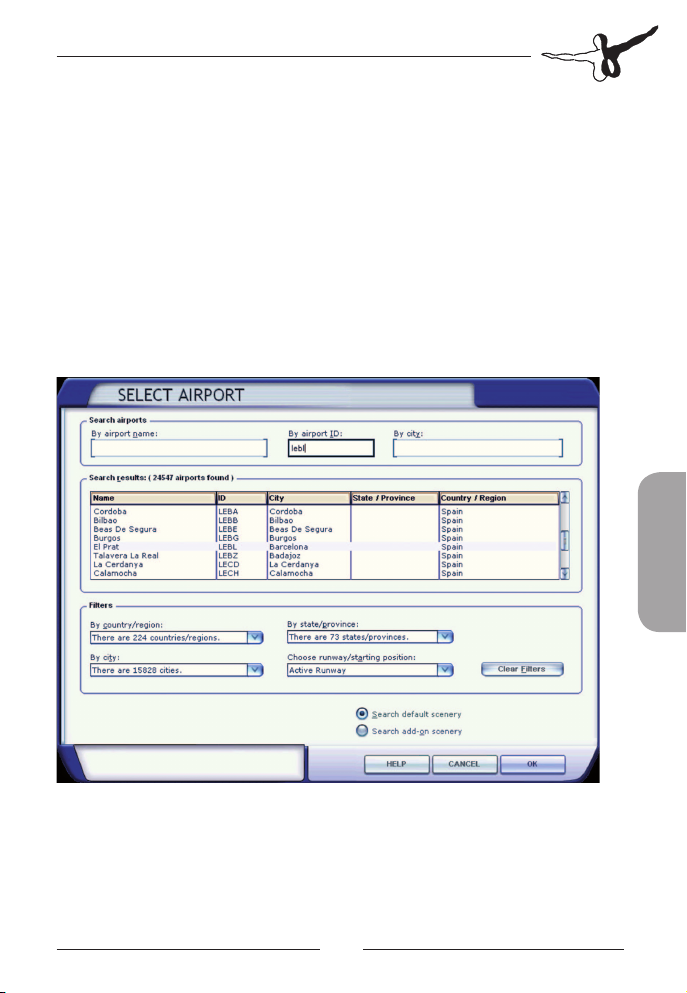
Consejos Técnicos
para FSX
Selección de aeropuertos
Si quieres comenzar directamente desde Barcelona X, introduce
elCódigo OACI en “Ir a Aeropuerto”:
Barcelona El Prat LEBL
Español
Nota: Utiliza el método descrito arriba para seleccionar el aeropuerto
ya que no hemos agregado “la manera antigua” para hacerlo.
Page 34

Mega Airport Barcelona X
Rendimiento
Para obtener el mejor rendimiento en el número de imágenes por
segundo en Microsoft Flight Simulator X, por favor observa lo siguiente:
• Reduzca el trafico AI a 30-50% para limitar la cantidad de
aviones que se muestran en la plataforma.
• Debido a la cantidad de objetos de autogen, desactiva esta
opción o reduzcala paso a paso.
• Reduzca la cantidad de nubes 3D en el ajuste visual
• Reduzca la cantidad de objetos visibles (3D) y nubes en los
ajustes gráficos de FSX. Cambia su FSX entre modo Windows o
Pantalla completa (ALT+ENTER). Vera los cambios de rendimiento.
Elige el que mejor se ajuste a su sistema.
Visibilidad de los objetos
Para optimizar el número de imágenes por segundo, hemos reducido
la visibilidad de algunos objetos del aeropuerto en Barcelona X ya que
hay muchísimos. Esto no debería afectarte cuando estas en modo de
vista desde la cabina del piloto.
Alguna veces – y dependiendo del ángulo de vista – cuando se acerca,
un edificio o avión aparecen repentinamente. Esto es normal y ha sido
hecho así para aumentar el rendimiento.
La apariencia general del aeropuerto ha sido realizada de modo tal que
tenga el mayor rendimiento cuando vuela con vista de la cabina del
piloto. Movimientos rápidos en modo “Transposición” son posibles
pero disminuirá su rendimiento.
Trafico AI
El trafico AI de FSX ha sido personalizado de acuerdo a nuestro
escenario.
Aerosoft GmbH 2011
34 35
Page 35

Trafico dinámico en tierra (AESLite)
El tráfico dinámico de coches en tierra en el aeropuerto es controlado por
medio de inteligencia artificial. Los coches en la plataforma se detendrán
cuando un avión vaya a pasar. Esta técnica esta basada en un programa
desarrollado por Oliver Pabst denominado AESLite el cual forma parte de
este escenario.
Textura de suelo foto realista y escenarios de terreno desarrollados por
terceras personas:
Para tener la mayor resolución en el terreno y en el escenario de aeropuerto, debe ajustar las texturas del terreno y objetos personalizados al más
alto nivel. Si experimenta problemas en sistemas antiguos (texturas
borrosas, tiempos de carga extensos...) disminuya los parámetros paso a
paso.
Debido a las limitaciones de FS2004 la resolución de las texturas del
terreno ha sido reducida únicamente a 4,7m/píxel.
Escenarios Mesh adicionales de terceras partes no tienen influencia en el
propio escenario de Barcelona.
Textura de suelo fotorrealista y escenarios de terreno desarrollados por terceras personas
Para tener la major resolucion en el terreno y en el escenario de
aeropuerto, debes ajustar las texturas del terreno y objetos personalisados al mas alto nivel. Si experimentas problemas en sistemas
antiguos (texturas borrosas, tiempos de carga extensos...) disminuye
los parametros paso a paso.
Debido a las limitaciones de FS2004 la resolucion de las texturas del
terreno ha sido reducida unicamente a 4,7m/pixel.
Barcelona X viene con su propio modelo de elevacion del terreno. En
caso que hayas instalado modelos de terreno desarrollados por
terceras partes, deberas hacer clic en “YES” cuando te sea preguntado
en la instalacion. De lo contrario podrias ver deformaciones en las
costas o aguas.
Español
Page 36

Mega Airport Barcelona X
Líneas costeras y calles con Ultimate Terrain X
Las líneas de costa y los caminos son compatibles al utilizar Barcelona
X con UTX.
Aviones estáticos
Al volar en línea, la opción de aviones estáticos podría ser útil para ti.
Durante la Instalación puedes seleccionar si quieres instalar los aviones
estáticos o no. Si decides instalarlos, limita el Nº de aviones de trafico
AI que selecciones (deberían ser 5% o ninguno) para asegúrese que
no sea guiado a una posición de estacionamiento ocupada.
Aerosoft GmbH 2011
36 37
Page 37

Consejos Técnicos
para FS2004
Selección de aeropuertos
Si quieres comenzar directamente desde Barcelona X, introduce
elCódigo OACI en “Ir a Aeropuerto”:
Barcelona El Prat LEBL
Español
Nota: Utiliza el método descrito arriba para seleccionar el aeropuerto
ya que no hemos agregado “la manera antigua” para hacerlo.
Page 38

Mega Airport Barcelona X
Rendimiento
Para obtener el mejor rendimiento en el número de imágenes por
segundo en Microsoft Flight Simulator 2004, por favor observa lo
siguiente:
• Reduzca el trafico AI a 30-50% para limitar la cantidad de
aviones que se muestran en la plataforma.
• Debido a la cantidad de objetos de autogen, desactiva esta
opción o reduzcala paso a paso.
• Reduzca la cantidad de nubes 3D en el ajuste visual
• Reduzca la cantidad de objetos visibles (3D) y nubes en los
ajustes gráficos de FS2004. Cambia su FS2004 entre modo
Windows o Pantalla completa (ALT+ENTER). Vera los cambios
de rendimiento. Elige el que mejor se ajuste a su sistema.
Visibilidad de los objetos
Para optimizar el número de imágenes por segundo, hemos reducido
la visibilidad de algunos objetos del aeropuerto en Barcelona X ya que
hay muchísimos. Esto no debería afectarte cuando estas en modo de
vista desde la cabina del piloto.
Alguna veces – y dependiendo del ángulo de vista – cuando se acerca,
un edificio o avión aparecen repentinamente. Esto es normal y ha sido
hecho así para aumentar el rendimiento.
La apariencia general del aeropuerto ha sido realizada de modo tal que
tenga el mayor rendimiento cuando vuela con vista de la cabina del
piloto. Movimientos rápidos en modo “Transposición” son posibles
pero disminuirá su rendimiento.
Trafico AI
El trafico AI de FS2004 ha sido personalizado de acuerdo a nuestro
escenario.
Aerosoft GmbH 2011
38 39
Page 39

Trafico dinámico en tierra (AESLite)
El tráfico dinámico de coches en tierra en el aeropuerto es controlado por
medio de inteligencia artificial. Los coches en la plataforma se detendrán
cuando un avión vaya a pasar. Esta técnica esta basada en
un programa desarrollado por Oliver Pabst denominado AESLite el cual
forma parte de este escenario.
Textura de suelo foto realista y escenarios de terreno desarrollados por
terceras personas:
Para tener la mayor resolución en el terreno y en el escenario de aeropuerto, debe ajustar las texturas del terreno y objetos personalizados al más
alto nivel. Si experimenta problemas en sistemas antiguos (texturas
borrosas, tiempos de carga extensos...) disminuya los parámetros paso a
paso.
Debido a las limitaciones de FS2004 la resolución de las texturas del
terreno ha sido reducida únicamente a 4,7m/píxel.
Escenarios Mesh adicionales de terceras partes no tienen influencia en el
propio escenario de Barcelona.
Textura de suelo fotorrealista y escenarios de terreno desarrollados por terceras personas
Para tener la major resolucion en el terreno y en el escenario de
aeropuerto, debes ajustar las texturas del terreno y objetos personalisados
al mas alto nivel. Si experimentas problemas en sistemas antiguos
(texturas borrosas, tiempos de carga extensos...) disminuye los
parametros paso a paso.
Debido a las limitaciones de FS2004 la resolucion de las texturas del
terreno ha sido reducida unicamente a 4,7m/pixel.
Barcelona X viene con su propio modelo de elevacion del terreno. En caso
que hayas instalado modelos de terreno desarrollados por terceras partes,
deberas hacer clic en “YES” cuando te sea preguntado en la instalacion.
De lo contrario podrias ver deformaciones en las costas o aguas.
Español
Page 40

Líneas costeras y calles
Las líneas costeras y calles han sido personalizadas para hacerlas
compatibles con el escenario de Barcelona. Por favor selecciona si
utiliza el add-on “Ultimate Terrain Europe” o el escenario por defecto
de FS2004 al momento de la Instalación
Aviones estáticos
Al volar en línea, la opción de aviones estáticos podría ser útil para ti.
Durante la Instalación puedes seleccionar si quieres instalar los aviones
estáticos o no. Si decides instalarlos, limita el Nº de aviones de trafico
AI que selecciones (deberían ser 5% o ninguno) para asegúrese que
no sea guiado a una posición de estacionamiento ocupada.
