AEG-Electrolux F99009MOP User Manual
FAVORIT 99009 |
DISHWASHER |
USER MANUAL |

2
CONTENTS
4 SAFETY INFORMATION
6 PRODUCT DESCRIPTION
7 CONTROL PANEL
9 PROGRAMMES
11 OPTIONS
13 BEFORE FIRST USE
17 DAILY USE
20CARE AND CLEANING
21TROUBLESHOOTING
24INSTALLATION
25TECHNICAL INFORMATION
ENVIRONMENT CONCERNS
Recycle the materials with the symbol  . Put the packaging in applicable containers to recycle it.
. Put the packaging in applicable containers to recycle it.
Help protect the environment and human health and to recycle waste of electrical and electronic appliances. Do not dispose appliances marked with the symbol  with the household waste. Return the product to your local recycling facility or contact your municipal office.
with the household waste. Return the product to your local recycling facility or contact your municipal office.
VISIT OUR WEBSITE FOR:
-Products
-Brochures
-User manuals
-Trouble shooter
-Service information
www.aeg.com
LEGEND
Warning - Important Safety information.
General information and tips
Environmental information
Subject to change without notice
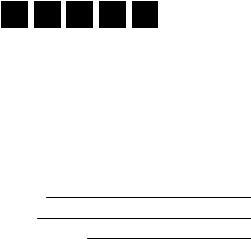
ENGLISH 3
FOR PERFECT RESULTS
Thank you for choosing this AEG product. We have created it to give you impeccable performance for many years, with innovative technologies that help make life simpler – features you might not find on ordinary appliances. Please spend a few minutes reading to get the very best from it.
ACCESSORIES AND CONSUMABLES
In the AEG webshop, you’ll find everything you need to keep all your AEG appliances looking spotless and working perfectly. Along with a wide range of accessories designed and built to the high quality standards you would expect, from specialist cookware to cutlery baskets, from bottle holders to delicate laundry bags…
Visit the webshop at:
www.aeg.com/shop
CUSTOMER CARE AND SERVICE
We recommend the use of original spare parts.
When contacting Service, ensure that you have the following data available. The information can be found on the rating plate.
Model
PNC
Serial Number
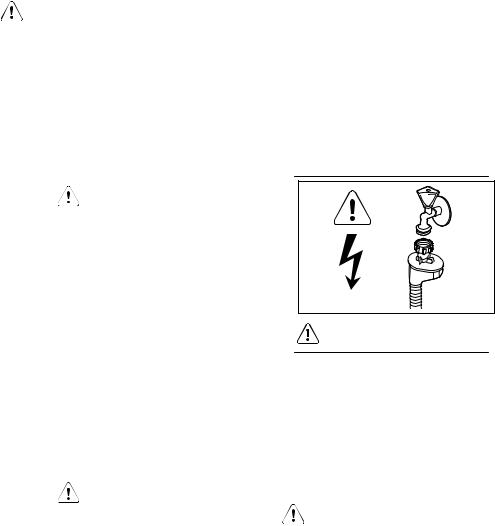
4
SAFETY INFORMATION
Before the installation and use of the appliance, carefully read the supplied instructions. The manufacturer is not responsible if an incorrect installation and use causes injuries and damages. Always keep the instructions with the appliance for future reference.
CHILDREN AND VULNERABLE PEOPLE SAFETY
WARNING!
Risk of suffocation, injury or permanent disability.
•Do not let persons, children included, with reduced physical sensory, reduced mental functions or lack of experience and knowledge use the appliance. They must have supervision or instruction for the operation of the appliance by a person who is responsible for their safety. Do not let children play with the appliance.
•Keep all packaging away from children.
•Keep all detergents away from children.
•Keep children and pets away from the appliance door when it is open.
INSTALLATION
WARNING!
This appliance must be installed by a qualified or competent person.
•Remove all the packaging.
•Do not install or use a damaged appliance.
•Do not install or use the appliance where the temperature is less than 0 °C.
•Obey the installation instruction supplied with the appliance.
Water connection
•Make sure not to cause damage to the water hoses.
•Before you connect the appliance to new pipes or pipes not used for a long time, let the water flow until it is clean.
•The first time you use the appliance, make sure that there is no leakage.
•
WARNING!
Dangerous voltage.
The water inlet hose has a safety valve and a sheath with an inner mains cable.
•If the water inlet hose is damaged, immediately disconnect the mains plug from the mains socket. Contact Service to replace the water inlet hose.
Electrical connection
WARNING!
Risk of fire and electrical shock.
•The appliance must be earthed.
•Make sure that the electrical information on the rating plate agrees with the power supply. If not, contact an electrician.
•Always use a correctly installed shockproof socket.
•Do not use multi-plug adapters and extension cables.
•Make sure not to cause damage to the mains plug and to the mains cable. Contact the Service or an electri-

cian to change a damaged mains cable.
•Connect the mains plug to the mains socket only at the end of the installation. Make sure that there is access to the mains plug after the installation.
•Do not pull the mains cable to disconnect the appliance. Always pull the mains plug.
•Only for UK and Ireland. The appliance has a 13 amp mains plug. If it is necessary to change the fuse in the mains plug, use a 13 amp ASTA (BS 1362) fuse.
USE
WARNING!
Risk of injury.
•Use this appliance in a household environment.
•Do not change the specification of this appliance.
•Put knives and cutlery with sharp points in the cutlery basket with the points down or in a horizontal position.
•Do not keep the appliance door open without supervision to prevent to fall on it.
•Do not sit or stand on the open door.
•Dishwasher detergents are dangerous. Obey the safety instructions on the detergent packaging.
•Do not drink and play with the water in the appliance.
•Do not remove the dishes from the appliance until the programme is
ENGLISH 5
completed. There can be detergent on the dishes.
WARNING!
Risk of electrical shock, fire or burns.
•Do not put flammable products or items that are wet with flammable products in, near or on the appliance.
•Do not use water spray and steam to clean the appliance.
•The appliance can release hot steam if you open the door while a programme operates.
INTERNAL LIGHT
WARNING!
Risk of injury.
Visible LED radiation, do not look directly into the beam.
The LED is CLASS 2 and agrees with IEC 60825-1: 1993 + A1:1997 + A2:2001. Emission wave length: 450 nm Maximum emitted power: 548 μW
To replace the internal light, contact the Service.
DISPOSAL
WARNING!
Risk of injury or suffocation.
•Disconnect the appliance from the mains supply.
•Cut off the mains cable and dispose of it.
•Remove the door catch to prevent children and pets to get closed in the appliance.
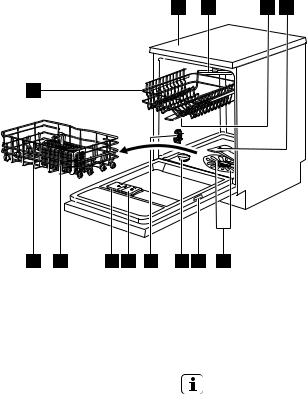
6
PRODUCT DESCRIPTION
1 |
2 |
3 |
4 |
13
12 |
11 |
10 |
9 |
8 |
7 |
6 |
5 |
1 |
Worktop |
10 |
Detergent dispenser |
|
Top spray arm |
|
Cutlery basket |
2 |
11 |
||
|
Upper spray arm |
|
Lower basket |
3 |
12 |
||
|
Lower spray arm |
|
Upper basket |
4 |
13 |
||
|
Filters |
|
|
5 |
|
|
|
|
Rating plate |
|
|
6 |
|
This appliance has an internal |
|
|
Salt container |
|
light that comes on when you |
7 |
|
||
|
Water hardness dial |
|
open the door and goes off |
8 |
|
||
|
when the door is closed. |
||
|
Rinse aid dispenser |
|
|
9 |
|
||
|
|

ENGLISH 7
CONTROL PANEL
Messages in the display and acoustic signals help to operate with the appliance.
1
2 |
|
3 |
|
4 |
|
|
|
|
|
|
|
|
|
|
|
|
|
|
|
|
|
|
|
|
|
|
|
|
|
|
|
|
|
|
|
|
|
|
|
|
|
|
|
|
|
|
|
|
|
|
|
|
|
|
|
|
|
|
|
|
|
|
|
|
|
|
|
|
|
|
|
|
|
|
|
|
|
|
|
|
|
|
|
|
|
|
|
|
|
|
|
|
|
|
|
|
|
|
|
|
|
|
|
|
|
|
|
|
|
|
|
|
|
|
|
|
|
|
|
|
|
|
|
|
|
|
|
|
|
8 |
|
7 |
|
|
|
|
6 |
|
5 |
|
|
|
||
|
|
On/off button |
|
|
|
|
|
Start touchpad |
|||||||||||
|
|
1 |
|
|
|
|
5 |
||||||||||||
|
|
Menu touchpad (up) |
|
|
|
|
|
OK touchpad |
|||||||||||
|
|
2 |
|
|
|
|
6 |
||||||||||||
|
|
Display |
|
|
|
|
|
Menu touchpad (down) |
|||||||||||
|
|
3 |
|
|
|
|
7 |
||||||||||||
|
|
Return touchpad |
|
|
|
|
|
Display touchpad |
|||||||||||
|
|
4 |
|
|
|
|
8 |
||||||||||||
|
DISPLAY |
|
|
|
|
|
|
|
|
|
|
|
|
|
|||||
|
|
|
|
|
|
|
|
|
A |
B |
C |
|
|
|
|
|
|
|
|
02:28 |
13:08 |
Options |
The display has 3 areas. To operate in an area, press the display touchpad until the frame of the area comes on.
Programs area (A)
This area shows the menu with the programmes and the time of each programme.
1.Press the display touchpad to go to this area.
2.Press one of the menu touchpads. The display shows:
•The programme menu
•The programme duration.
3.Press one of the menu touchpads to set a programme.
4.Press OK. The display goes back to the 3 areas:
•Area (A) shows the programme and the programme duration.
•Area (B) shows the approximate end time of the programme.
End Time area (B)
You can delay the start of the programme from 1 to 24 hours.
1.Press the display touchpad to go to this area.
8
2.Press one of the menu touchpads to set the number of hours for the delay start.
•The upper part of the area shows the delay start.
•The lower part of the area shows the approximate end time of the programme.
3.Press OK.
4.Press the return touchpad to close the menu option and go back to area (A).
Options area (C)
1.Press the display touchpad to go to this area.
2.Press one of the menu touchpads to go through the menu option.
3.Press OK to set a function or to open the submenu.
4.Press the return touchpad to close the menu option and go back to area (A).
|
|
|
|
ENGLISH |
9 |
PROGRAMMES |
|
|
|
|
|
|
|
|
|
|
|
|
Programme |
Degree of soil |
Programme phases |
Options |
|
|
|
Type of load |
|
|
|
|
Automatic 1) |
All |
Prewash |
Extra hygiene |
|
|
|
Crockery, cutlery, |
Wash 45 °C or 70 °C |
|
|
|
|
pots and pans |
Rinses |
|
|
|
|
|
Dry |
|
|
|
70° Pro 2) |
Heavy soil |
Prewash |
ProBoost |
|
|
|
Crockery, cutlery, |
Wash 70 °C |
|
|
|
|
pots and pans |
Rinses |
|
|
|
|
|
Dry |
|
|
|
Extra silent 3) |
Normal soil |
Prewash |
|
|
|
|
Crockery and cut- |
Wash 50 °C |
|
|
|
|
lery |
Rinses |
|
|
|
|
|
Dry |
|
|
|
60° Quick 4) |
Fresh soil |
Wash 60 °C |
Extra hygiene |
|
|
|
Crockery and cut- |
Rinse |
|
|
|
|
lery |
|
|
|
|
50° Energy 5) |
Normal soil |
Prewash |
Extra hygiene |
|
|
|
Crockery and cut- |
Wash 50 °C |
|
|
|
|
lery |
Rinses |
|
|
|
|
|
Dry |
|
|
|
50 Minutes |
Light soil |
Wash 55 °C |
Extra hygiene |
|
|
|
Crockery and cut- |
Rinses |
|
|
|
|
lery |
|
|
|
|
ProZone 6) |
Mixed soil |
Prewash |
|
|
|
|
Crockery, cutlery, |
Wash 70 °C |
|
|
|
|
pots and pans |
Rinses |
|
|
|
|
|
Dry |
|
|
|
45° Glass |
Normal or light soil |
Wash 45 °C |
|
|
|
|
Delicate crockery |
Rinses |
|
|
|
|
and glassware |
Dry |
|
|
|
Prewash 7) |
All |
Prewash |
|
|
1)The appliance senses the degree of soil and the quantity of items in the baskets. It automatically adjusts the temperature and quantity of the water, the energy consumption and the programme duration.
2)This programme includes the Extra hygiene option.
3)This is the most silent washing programme. The pump works at a very low speed to decrease the level of noise. Because of the low speed, the programme duration is long.
4)With this programme you can wash a load with fresh soil. It gives good washing results in a short time.
5)This is the standard programme for test institutes. With this programme you have the most efficient use of water and energy consumption for crockery and cutlery with normal soil. Refer to the supplied leaflet for test information.
6)With this programme you can wash a load with mixed soil. Very heavy soil in the lower basket and normal soil in the upper basket. The water pressure and the water temperature in the lower basket are higher than in the upper basket.
