Page 1

User manual
Gebruiksaanwijzing
fridge-freezer
koelkast-vries
ERZ36700W, E RZ 33700X
Page 2

We were thinking o f y ou
when we made this product
Page 3

Welcome to the world of Electrolux
Thank you for choosing a first class product from Electrolux, which hopefully will
provide you with lots of pleasure in the future. The Electrolux ambition is to offer
a wide variety of quality products that make your life more comfortable. You find
some examples on the cover in this manual. Please take a few minutes to study
this manual so that you can take advantage of the benefits of your new machine.
We promise that it will provide a superior User Experience delivering
Ease-of-Mind. Good luck!
3
Page 4
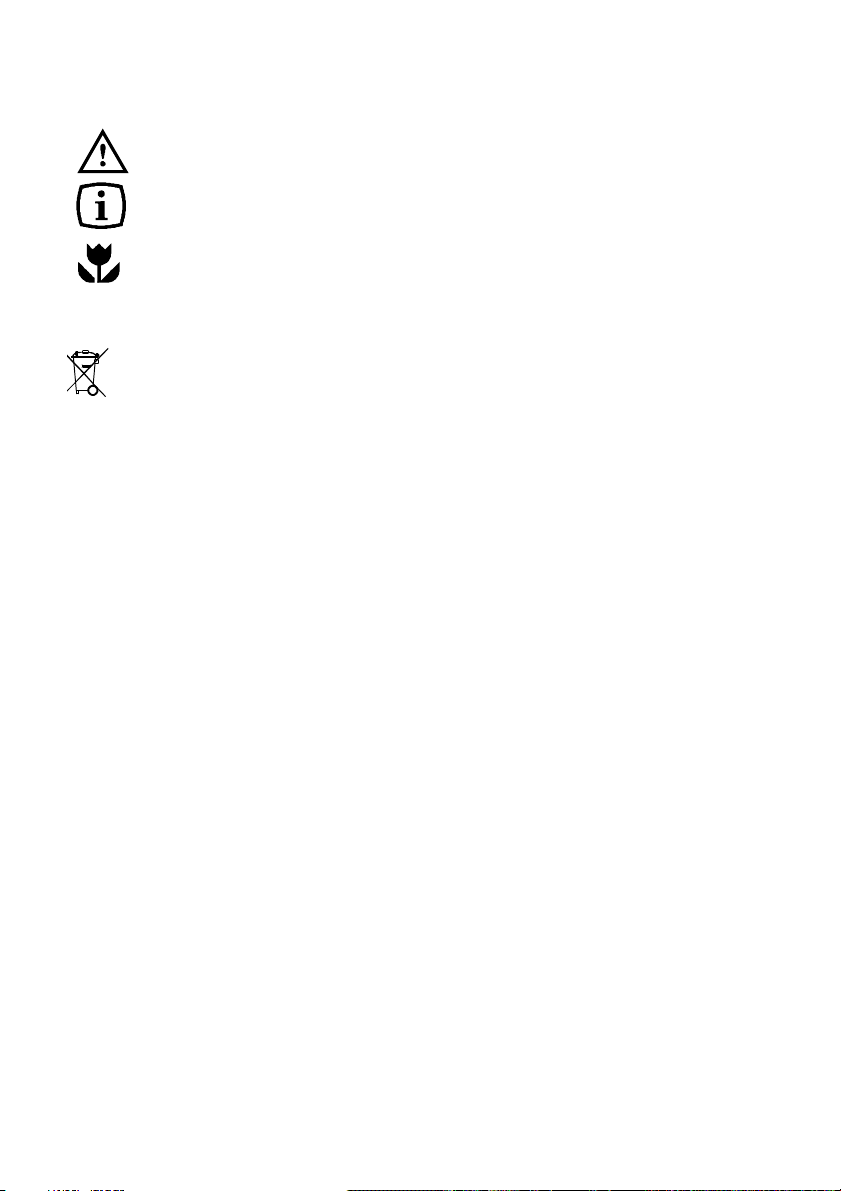
The following symbols are used in this manual:
T
Important information concerning your personal safety and
information on how to avoid damaging the appliance
General information and tips
Environmental information
Scrapping old appliances
he symbol on the product or on its packaging indicates that this product
may not be treated as household waste. Instead it shall be handed over
to the applicable collection point for the recycling of electrical and electronic
equipment. By ensuring this product is disposed of correctly, you will help
prevent potential negative consequences for the environment and human
health, which could otherwise be caused by inappropriate waste handling of
this product. For more detailed information about recycling of this product,
please contact your local city office, your household waste disposal service or
the shop where you purchased the product.
4
Page 5
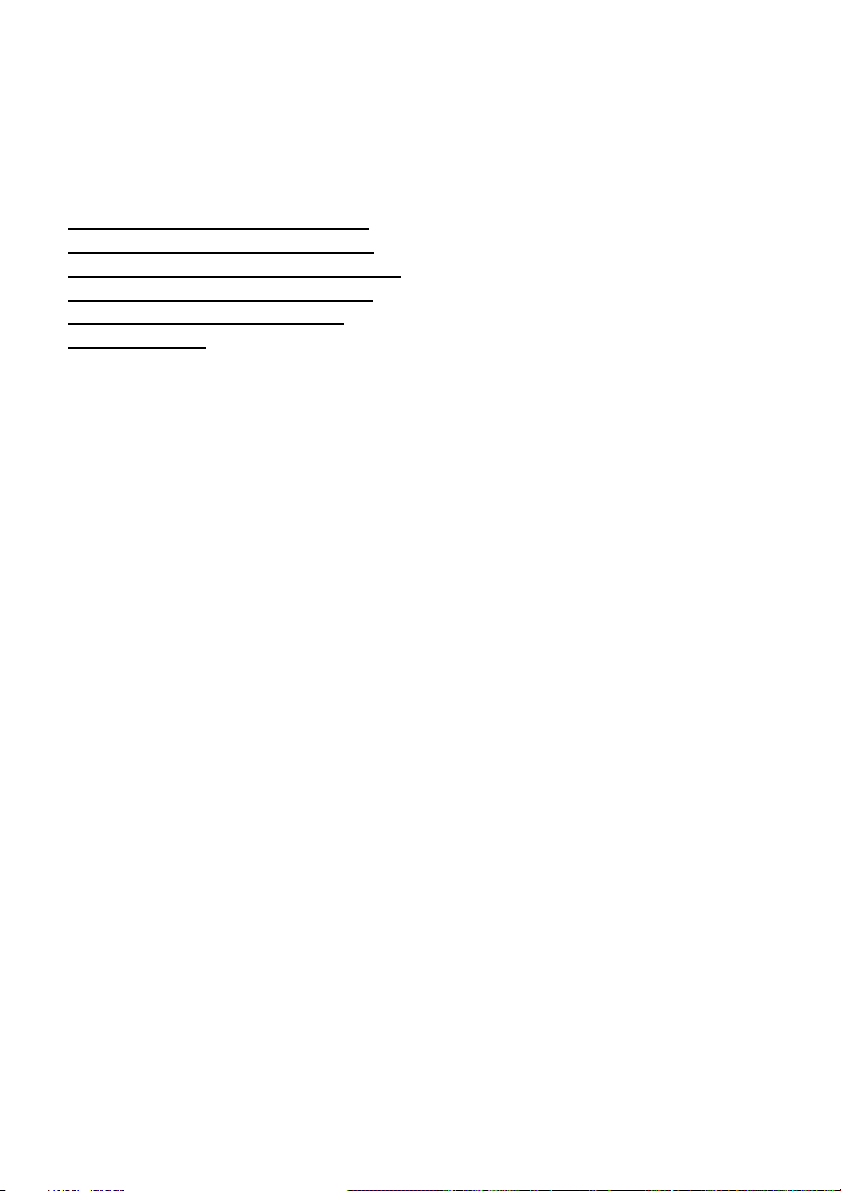
Safety instructions
Your new fridge/freezer may have other
functions compared to your previous
one.
Carefully read these instructions
learn how the appliance works
how to care for it. Keep the
booklet. It will come in handy if
later sell the cabinet or give it
somebody else.
These warnings are provided in the
interests of your safety. Ensure that
you understand them all before
installing or using the appliance. Your
safety is of paramount importance. If
you are unsure about any of the
meanings or warnings contact the
Customer Care Department.
For the User
· The refrigerator is intended for the
storage of foodstuffs and for the
production of ice for normal household
consumption in accordance with these
instructions.
to
and
instruction
you
to
· Do not keep explosive gases or
liquids in the refrigerator or freezer
compartment. They may explode and
cause injury and material damage.
· Do not let sharp objects come into
contact with the refrigerating system
on the back of and inside the cabinet.
If the refrigerating system is punctured,
the cabinet will be damaged and
foodstuff inside may spoil.
· Do not keep carbonised drinks or
bottles in the freezer compartment.
The glass bottles may break.
· The cabinet is heavy. The edges
and projecting parts of the cabinet
may be sharp. Be careful when moving
the cabinet and always use gloves.
Child Safety
· Pay attention so that small children
do not gain access to the operating
controls or the inside of the cabinet.
Contents
Scrapping old cabinets 4...........
Safety instructions 5...............
Contents 6.......................
USE 6...........................
DISPLAY 7.......................
Switching off 8....................
Functions Menu 8.................
Setting the Clock 8................
Select /Switch off /Switch on
each compartment 8...........
Switch off of one compartment 9....
Ambient Temperature Function 9.....
Child Lock Function 9..............
Shopping Function 9...............
5
Eco mode Function 10.............
Chill Mode Function 10.............
Use of the fridge compartment 10....
Temperature regulation 10..........
The "Natura-fresh" zone 10.........
Holiday Function 11................
Use of the freezer compartment 11...
Temperature regulation 12..........
Freezing fresh food 12..............
Storage of frozen food 12...........
Excessive temperature alarm 13.....
Door open acoustic alarm 13........
Cabinet interior 13.................
Page 6
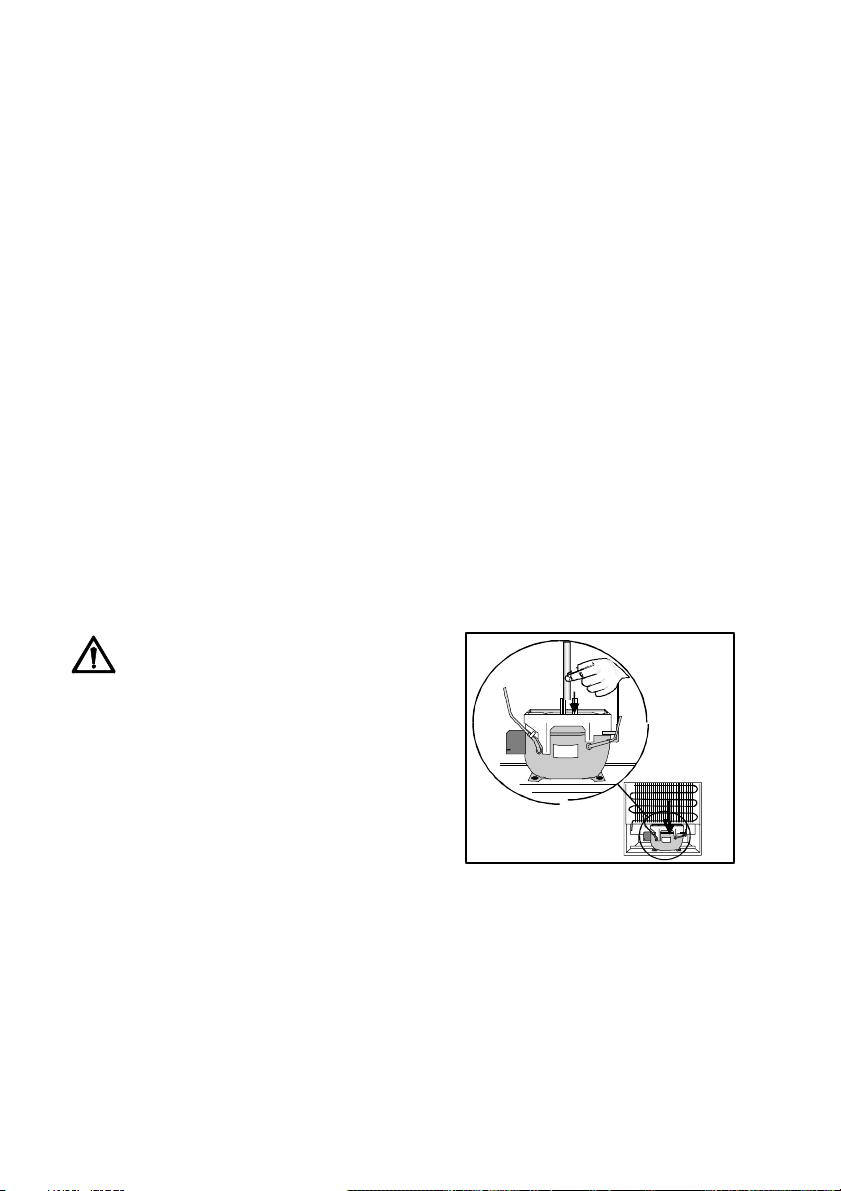
Thawing 15.......................
e
s
HINT and TIPS 16.................
Saving energy 16..................
Food Storage 16..................
Protect the environment 16.........
MAINTENANCE and CLEANING 17..
Removing the ventilation grille 17....
Cleaning 17......................
Defrosting the freezer 18............
Defrosting the fridge 19.............
To change the lamp 19.............
Change of carbon filter 19..........
When the appliance is not in use 19..
USE
Position and clean the cabinet as
explained in the section "Installation".
Check that the drain hose at the rear
of the cabinet discharges into the drip
tray.
SOMETHING NOT WORKING 20....
Technical specification 22..........
INSTALLATION 23.................
Mains Cable 23...................
Unpacking 23.....................
Remove the transport supports 23...
Cleaning 24......................
Installation of carbon filter 24........
Installing the cabinet 24............
Door Reversal 25..................
Electrical connection 25............
Guarantee/Customer Service 27.....
European Guarantee 28............
www.electrolux.com 29............
Before inserting the power plug into th
outlet and switching on the cabinet for
the first time, leave it standing upright
for about 4 hours. Otherwise the
compressor may sustain damage. Thi
time will allow the oil sufficient time to
return to the compressor.
6
Page 7
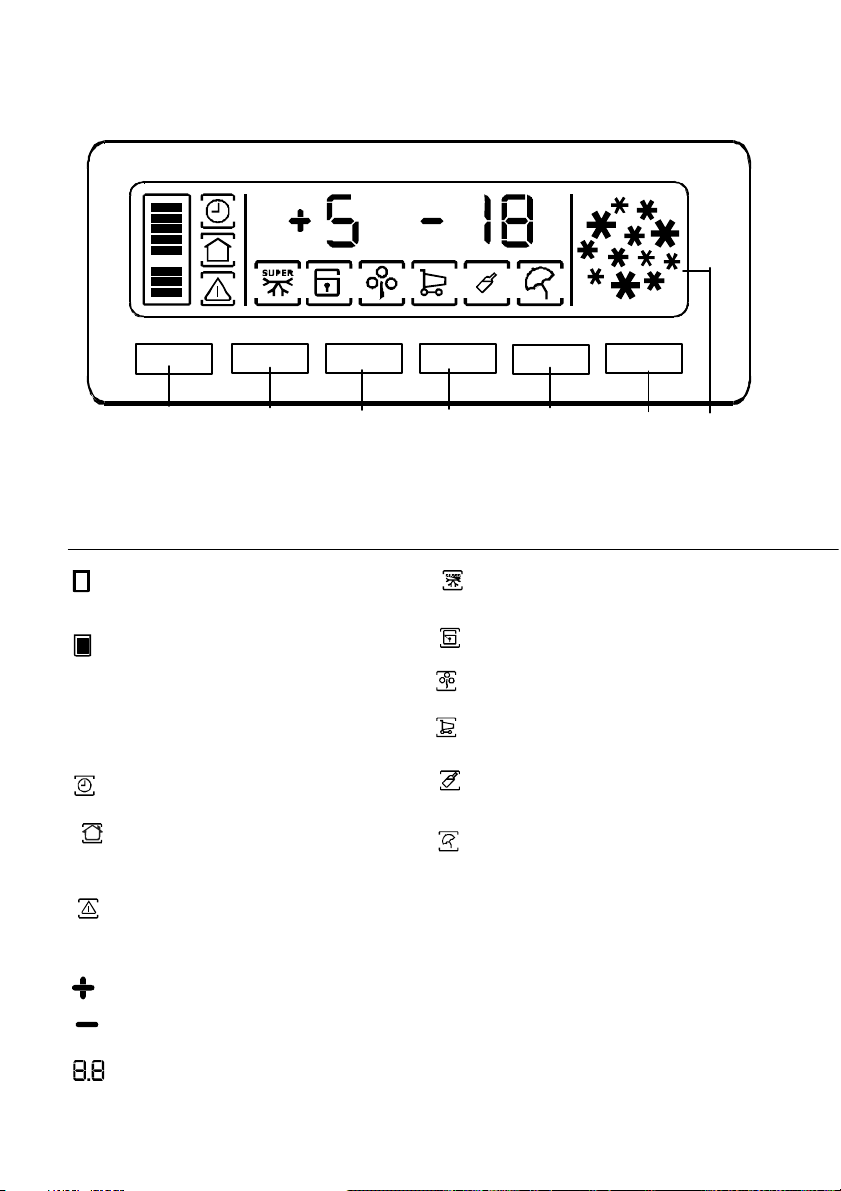
DISPLAY
On/Off Function
A
A - Appliance button ON/OFF
D - Function button
B - Temperature regulation button
If on the indicated compartment
is on;
If on the indicated temperature is
that of the relative compartment
BCC
Flashes the operations corre-
sponds to the relative compart
ment
If on the Clock function is on
If on the temperature indicated is
the ambient temperature
Excessive temperature alarm and
Door open acoustic alarm
Indicator (if foreseen)
+
-
E - Confirmation button
D - MODE-button
C - Temperature and function indicator
Mode Ok
D
If on theAction Freeze function
is on
If on the Child Lock funktion is on
If on the Eco Mode function is on
If on the Shopping function is on
If on the Quick Chill mode function
is on
If on the Holiday function is on
E
F
PositiveTemperature indicator
NegativeTemperature indicator
Temperature indicator
7
Page 8
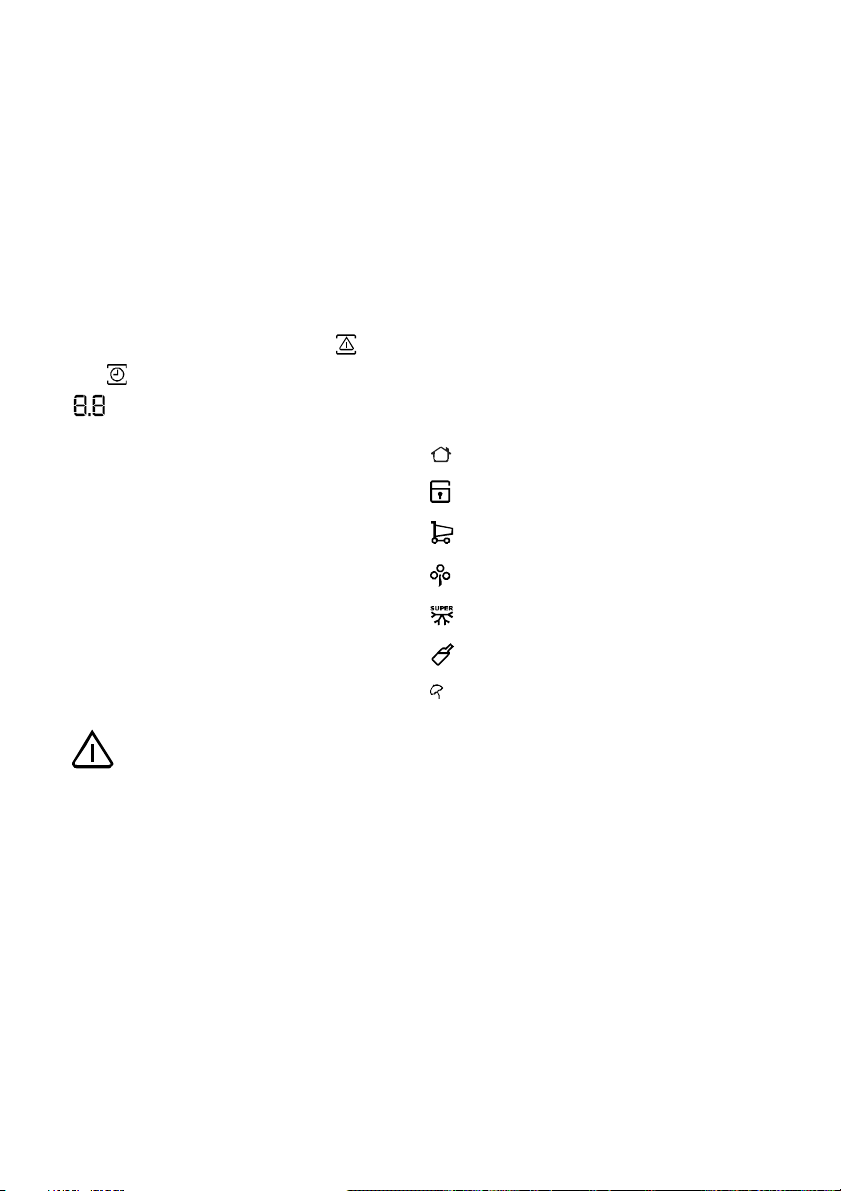
First switch on
After plugging the plug into the power
outlet, if the display is not illuminated,
press key (A), appliance on.
As soon as the appliance is turned on,
it is in alarm condition, the temperature
flashes and you will hear a buzzer.
Press key (E) and the buzzer will go off
(also see the section on "excessive
temperature alarm") the icons
and still flashes and on the indicator
will appear the warmest
temperature reached.
For a correct storage of the food select
the Eco mode function that guarantee
the following temperatures are set:
+5°C in the fridge
-18°C in the freezer
· Wait until the inside compartment
temperature reach -18°C, before introducing the goods in the freezer compartment.
· To select a different temperature
see "Temperature regulation".
Important
If the door remains ajar for some
minutes, the internal lighting will turn
off electronically; after this, the lighting
function will be reset by closing and
opening the door itself.
Functions Menu
By activating the key D the functions
menu is operating. Each function
could be confirmed by pressing button
E. If there is no confirmation after
some seconds the display will go out
from the menu and return in normal
condition.
The following functions are indicated:
•Select/Switchoff/Switchonfridge
compartment
• Select/Switch off/Switch on freezer
compartment
Ambient Temperature
Child Lock function
Shopping function
Eco Mode function
Action Freeze function
Quick Chill function
Holiday function
Setting the Clock
The Clock function is activated by
pressing key +/- (C/C). Set the hours'
first, confirm by pressing key E, then
the minutes, confirm by pressing key
E. Note! You must make new time
setting after power failure.
Switching off
The appliance is shut off by pressing
key (A) for more than 1 second. After
this, a countdown of the temperature
from -3 -2 -1 will be shown.
Select /Switch off /Switch on
each compartment
The temperature may be regulated by
pressing the key (B) to select the
compartment and than the key
(C/C) to set the desired temperature.
8
Page 9
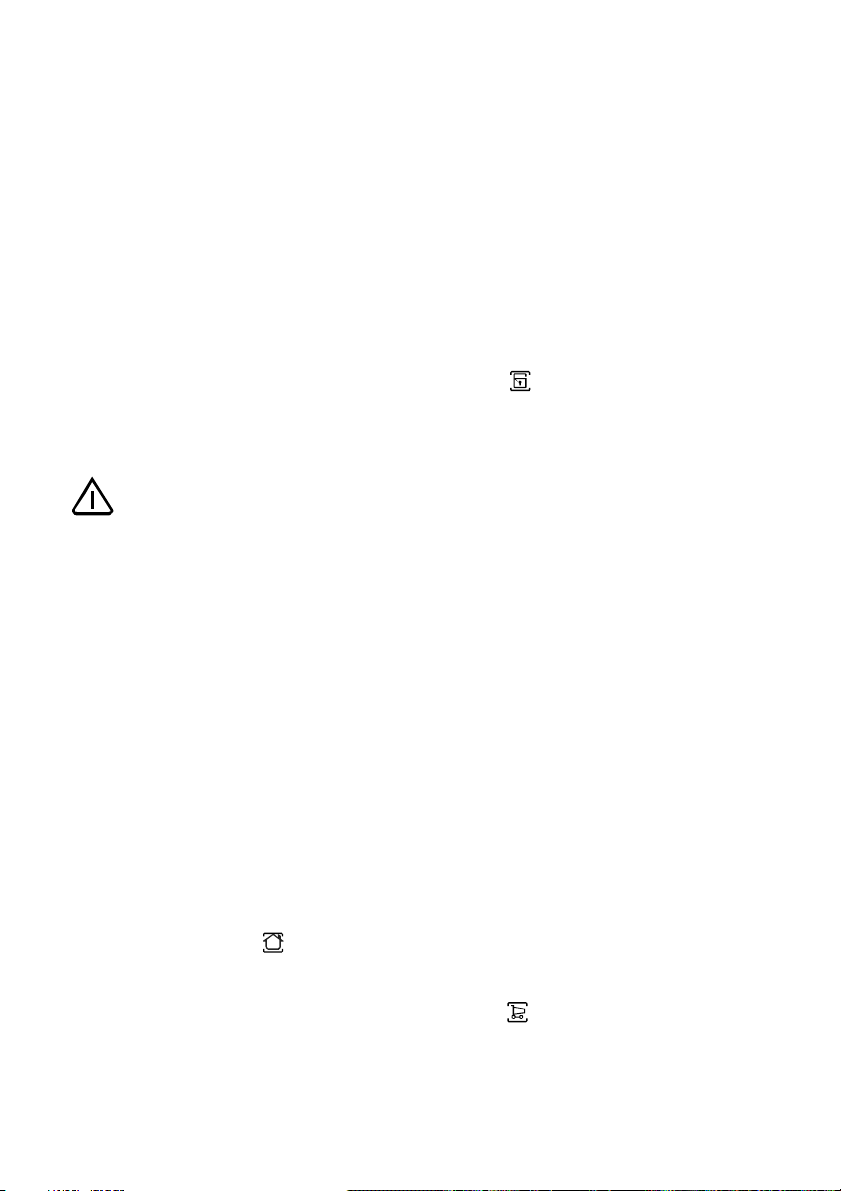
By pressing the key B the current temperature setting flashes on the indicaĆ
tor and by pressing the key B again it
is possible to change it.
Youconfirmthechoiceofthetemperature either by pressing the key E,
(you will hear the buzzer) or by waiting
for some seconds (you will not hear
the buzzer).
Then the indicator shows again the
inside compartment temperature.
The newly selected-temperature must
be reached after 24 hours.
After a long period out of use it is not
necessary to set again the temperature
because it remains stored.
Attention!
During the stability period by the first
starting the temperature displayed can
not correspond to the setting temperature. During this time it is possible
that the temperature displayed is
different than the setting temperature.
Switch off of one compartment
To switch off one compartment press
the key (D) until the compartment is
selected and then press the key (A),
the count down will follow.
Ambient Temperature Function
The ambient temperature function is
activated by pressing key D (several
times if necessary) until the corres-
ponding icon appears
In this condition the selected temperature is the ambient temperature.
You must confirm the choice by
pressing key E within few seconds.
You will hear the buzzer and the icon
remains lighted.
.
It is possible to de-activate the function
atanytimebypressingkeyDuntilthe
corresponding icon will flash and then
key E.
Child Lock Function
The Child Lock function is activated by
pressing key D (several times if necessary) until the corresponding icon
appears
You must confirm the choice by pressing key E within few seconds. You will
hear the buzzer and the icon remains
lighted.
In this condition any possible operation
through the keys does not cause any
change as long as this function is
activated.
It is possible to de-activate the function
atanytimebypressingkeyDuntilthe
corresponding icon will flash and then
key E.
.
Shopping Function
If you need to insert a large amount of
warm food, for example after doing the
grocery shopping, we suggest activating the Shopping function to chill the
products more rapidly and to avoid
cwarmingthe otherfoodwhich is
alreadyin the refrigerator.
The Shopping function is activated by
pressing key D (several times if necessary) until the corresponding icon
appears
choice by pressing key E within few
seconds. You will hear the buzzer and
the icon remains lighted.
You mu st con f irm th e
9
Page 10

The Shopping function shuts off automatically after approximately 6 hours.
It is possible to de-activate the function
atanytimebypressingkeyDuntilthe
corresponding icon will flash and then
key E.
Eco mode Function
The Eco Mode function is activated by
pressing key D (several times if necessary) until the corresponding icon
appears
at +5°C and -18°C).
You must confirm the choice by pressing key E within few seconds. You will
hear the buzzer and the icon remains
lighted.
In this condition the chosen temperatures are automatically set (+ 5°C and
- 18°C), in the best conditions for
storing food.
It is possible to de-activate the function
at any time by changing the selected
temperature in one of the compartment.
(or setting the temperature
When the cooling is finished de-activate the function by pressing key D
until the corresponding icon will flash,
then key E and dispose the air lever to
the minimum.
Use of the fridge compartment
Temperature regulation
The temperature of this compartment
may be regulated between +3°C and
+8°C.
During normal functioning the indicator
shows the temperature inside the
fridge.
Attention!
Difference between the temperature
displayed and temperature setting is
normal. Especially when:
- a new setting has recently been
selected
- the door has been left open for a
long time
- warm food has been placed in the
compartment.
Chill Mode Function
The Quick Chill function permits the
rapidcoolingofcansandbottles
takingforcedcoldairintothem.
Put the drinks on the Quick Chill shelf
andopentheairlevertillthemaxi-
mum.
The Quick Chill function is activated by
pressing key D (several times if
necessary) until the corresponding icon
appears
When the cooling is finished de-activate the function by pressing key D
until the corresponding icon will flash,
then key E and dispose the air lever to
the minimum .
.
The "Natura-fresh" zone
The temperature in the "Natura-fresh"
zone is constantly just above 0°C.
Adjustment by the user is not
necessary.
10
Page 11

The "Natura-fresh" zone contains two
drawers separated by a cover.
The lower drawer has a higher
humidity of the air is suited for keeping
berries, fruits and vegetables.
Theupperdrawerissuitedformeat,
fish and poultry.
Foodstuffs not suitable to keep
in the "Natura-fresh" zone:
- Cold sensitive fruits like bananas,
papaya, passion fruits, avocado and
citrus fruits.
- Cold sensitive vegetables like
pimiento, cucumber courgette,
aubergine potatoes and tomatoes.
Fruit and vegetables not yet mellow,
like pears.
Pack up all foodstuffs before
keepinginthe"Natura-fresh"zone.In
this way aroma, moisture and colour is
kept for a longer time.
Suitable packing materials:
Polyethylene airtight bags and wraps;
Plastic containers with lids;
Aluminium foil.
Regulation of air humidity
The two drawers are fitted with
adjustable air slots. The opening in the
air slots can be adjusted with sliders,
which allow the humidity inside the
drawers to be varied.
With the air slots open, the stronger air
circulation results in a lower air
moisture in the drawer.
A closed air slots keeps the natural air
moisture for longer.
Do not connect the refrigerator in
spaces where ambient temperature
can decrease to below freezing.
The refrigerator may only be
connected to drinking water supplies.
The refrigerator may only be
connected to cold water supplies.
Holiday Function
The holiday function sets the temperature at + 15°C.
This function allows you to keep the
refrigerator shut and empty during a
long holiday period ( e. g. the summer
holidays) without the formation of a
bad smell.
TheHolidayFunctionmayberegulatedbypressingthekeyC.Bypres-
sing the key C the current temperature
setting flashes on the indicator. Press
thekeyCagain.Whenonthedisplay
appears the icon
of the temperature or by pressing the
key E, (you will hear the buzzer) or by
waiting for some seconds (you will not
hear the buzzer).
Now the refrigerator is in the Holiday
function in the energy saving mode
and the indicator shows the icon
It is possible to de-activate the function
at any time by changing the selected
temperature in the compartment.
Attention!
The fridge compartment must be
empty with Holiday function on.
confirm the choice
.
Use of the freezer compartment
The freezer is provided with the
symbol which means that
it is suitable for freezing fresh food
and for long term storage of frozen
and deep-frozen food.
11
Page 12

Temperature regulation
The temperature may be regulated
between -15°C and -24°C.
We suggest setting the internal temperature of approximately -18°C,
which guarantees proper freezing and
conservation of the frozen foods.
Attention!
During the stability period by the first
starting the temperature displayed can
not correspond to the setting temperature. During this time it is possible
that the temperature displayed is
different than the setting temperature.
Attention!
Difference between the temperature
displayed and temperature setting is
normal. Especially when:
- a new setting has recently been
selected
- the door has been left open for a
long time
- warm food has been placed in the
compartment.
Difference until 5°C inside the
compartment are quite normal.
During normal functioning the indicator
shows the warmest temperature inside
the compartment.
Freezing fresh food
The freezer compartment is suitable for
long term storage of commercially
frozen and deep-frozen food, and for
freezing fresh food.
The maximum quantity of foods to
freezein24hoursisshownonthe
serial number plate.
To freeze the amount of food indicated
on the serial number plate, place the
food directly in touch with the cooling
surface (remove the drawer or basket).
In case the food is frozen inside the
drawers or baskets, the maximum
quantity is slightly reduced.
To freeze fresh foods, you will need to
activate the Action Freeze function.
Press key D (several times if necessary)
until the corresponding icon appears
.
You must confirm the choice by pressing key E within few seconds. You will
hear the buzzer and on the display will
appear some animation with lines.
After a pre-cooling period of 24 hours,
place the foods in the freezer. Place
the food to be frozen in the
compart-ment, as this is the coldest
point.
The freezing process takes 24 hours.
During this period do not put other
foods in the freezer.
This function stops automatically after
52 hours.
It is possible to de-activate the function
atanytimebypressingkeyDuntilthe
corresponding icon will flash and then
key E.
Storage of frozen food
When first starting-up or after a period
out of use, before putting the products
in the compartment let the appliance
run at least 12 hours. To obtain the
best performance from this appliance,
you should: if large quantities of food
aretobestored,removealldrawers
and baskets from appliance and place
food on cooling shelves.
12
Page 13

Pay careful attention not to exceed
A
A
load limit stated on the side of the
upper section
In the event of accidental defrosting,
for example due to a power failure, if
the power has been off for longer that
the value shown in the technical
characteristics chart under "rising
time", the defrosted food must be
consumed quickly or cooked
immediately and then refrozen (after
cooling).
(where applicable).
Important
Excessive temperature alarm
n increase in the temperature in the
freezer compartment (for example due
to an power failure) is indicated by:
- flashing temperature;
- freezer compartment flashing ;
- flashing of the icon ;
- sounding of buzzer.
When normal conditions are restored:
- the acoustic signal shuts off;
- the temperature value continues to
flash;
Door open acoustic alarm
n acoustic alarm will sound when the
door is left open for around 5 minutes
refrigerator, 1,5 minutes freezer.
The door open alarm conditions are
indicated by:
- flashing symbol of the relative
compartment
- flashing of the icon ;
- sounding of buzzer.
Press the key (E) to stop the acoustic
alarm.
When normal conditions are restored
(door closed):
- the acoustic alarm will stop.
Carbon filter's function:
The built-in carbon filter means that
strong smelling groceries can be
placed near other groceries without
affecting their taste or aroma.
When you press key "E" to de-activate
the alarm, the highest temperature
reached in the compartment appears
on indicator for some seconds. Then it
returns on the normal operation
showing the temperature of the
selected compartment.
During the alarm phase, the buzzer
can be switched off by pressing key E.
13
Cabinet interior
The shelves and door compartments
are removable and can easily be
re-arranged.
Page 14

Certain shelves must be lifted up by
the rear edge to enable them to be
removed.
The bottom compartment in the door,
the divider and the cover over drawer
must not be moved as it has an impact
on the air circulation.
Shelves with a raised edge should be
placed with the raised edge facing the
rear wall of the cabinet.
The lower "Natura-fresh" drawer is
fitted with two moveable dividers inside
with five different possibilities to
separate different foodstuffs.
The vegetable drawer has a removable
ventilation edging to increase the
circulation of air and reduce the risk of
condensation.
Quick chill shelf:
The lower Quick chill shelf can be
placed in one of the upper grooves. To
maintain the best performance the
shelf should be placed in the second
groove from the top.
Bottle- and can holder
Thesideofthebottleandcanholderis
moveable to enable a more flexible
placement of cans and bottles in front
of the grid. To allow the holder to be
moved easier, when moving sideways,
press the shelf backwards.
During chilling of cans or bottles the
article should be centrally placed in
front of the grid to obtain the best
chilling effect.
The bottle support can be pulled out
when chilling larger bottles.
For a description of this functions start
and stop, see under heading Quick
Chill.
14
Page 15

Dismantling of the bottle- and can
holder.
Take out the Quick Chill shelf with
holder from the cabinet.
To loosen the holder from the shelf,
bend the hooks/brackets that surround
the backside of the shelf.
Freezer drawers
The freezer drawers make it possible
to quickly an d easily find the food
package you want. To gain space, the
drawers can be removed and the
products can be put directly on the
shelves. On all shelves, except the top
shelf, it is possible to place products
that protrude 20 mm from the front
edge. This allows maximum use of the
available space.
Do not remove the bottom drawer. It is
required to assure proper air
circulation.
Freezer tray
Use the freezer tray to freeze berries
and vegetables. After about 4 hours
the food will be thoroughly frozen and
can then be packaged normally. Food
that is frozen in this way will not stick
together, enabling you to use only the
amount required.
Ice cubes
Fill the ice tray to max. 3/4 since water
expands as it freezes. Release the ice
cubes by twisting the ice tray.
If ice cubes are kept for a long time,
they will dry out and the taste is
affected. Thus, throw away old ice
cubes and prepare new ones when
needed.
Thawing
It is best to thaw foods in refrigerator.
Place the foodstuff on a plate with a
raised edge to prevent liquids from
running out. Easily thawed foods can
be placed in room temperature or in
cold water. When using a microwave
oven to thaw foodstuff, follow the
manufacturer's instructions.
15
Page 16

HINT and TIPS
Saving energy
· Pay careful attention to where the
cabinet is placed. See the section
"Installation". When installed correctly,
the cabinet will consume less energy.
· Try to avoid keeping the door open
for long periods, or opening the door
too frequently as warm air will enter the
cabinet, and cause the compressor to
switch on unnecessarily often.
· Ensure there are no obstructions
preventing the door from closing
properly.
· Thaw frozen food in the fridge. This
will ensure safer defrosting of foods
and reduce the work of the
refrigeration unit
· It is advisable to periodically clean the
refrigeration system at the back of the
appliance with a duster or vacuum
cleaner.
· Always leave warm food to cool
down to room temperature before
placing in the fridge.
· Food which is to be frozen (when
cool) should be placed in the fridge
before being transfered to the freezer.
· Avoid unnecessary frosting in the
cabinet by packing all foodstuffs into
airtight packages before placing them
in the freezer.
· Carefully follow the advice on freezing
products in the section "Using the
freezer". This will prevent wasting
energy.
· Do not set the temperature too low in
the freezer. A suitable temperature is in
the range of -18°C to -20°C .
· Defrost the freezer when the frost
layer reaches a thickness of 3-5 mm.
· Make sure the door gasket is
complete and always clean.
Food Storage
· To obtain the best results from your
appliance, neither hot foods nor liquids
which may evaporate, should be
placed in the larder compartment.
· Avoid buying frozen food if you can
not store it straight away. The use of
an insulated container is advisable.
When you arrive home place the
frozen food in the freezer immediately.
· Ensure that food placed in the freezer
is dated and labelled and used in date
order to ensure that food is consumed
at its best. Remove suspect food from
you refrigerator and clean, refer to
cleaning and maintenance.
Protect the environment
· Hand over the cabinet packaging
and discarded fridges and freezers to a
recycling station. Contact your local
council or Environmental Health office
for more information.
· Keep foodstuff in re-usable
containers. Cut down on disposable
material as much as possible.
· When cleaning the cabinet, use a
mild washing-up detergent.
· Follow the advice in the section
"Saving energy"
· The door gasket and coolant used in
this cabinet will not harm the ozone
layer.
· All parts in the packaging can be
recycled.
· The cabinet has been designed for
easy dismantling and subsequent
recycling.
16
Page 17

MAINTENANCE and CLEANING
Removing the ventilation grille
The ventilation grille can be removed,
e.g. to wash the grille.
Unsnap the ventilation grille by pulling
it toward you.
When reassembling the ventilation
grid:
First hook at the hitches on the lower
edge, then press the grind in position.
"Natura-fresh" drawer.
Pull out the drawer.
Lift it over the locks in back on the
sliding guides. Tip drawer downwards
and pull it out.
Pull out the dividing plater.
Clean whit soft detergent, and rinse
whit lukewarm water.
Assemble in reverse order.
2
1
Cleaning
Clean the cabinet at regular intervals.
Disconnect the appliance from
electricity supply.
Internal Cleaning
Clean the inside and accessories with
warm water and bicarbonate of soda
(5ml to 0,5 litre water) Rinse and dry
thoroughly.
Regularly check the door seals and
wipe clean to ensure they are clean
and free from debris.
17
External Cleaning
Use water/neutral soap emulsion for
cleaning the surface of stainless steel,
anti-finger-print coated. Absolutely not
touseabrasivepaste.
Wash the outer cabinet with warm
soapy water. Remove the ventilation
grille (see the section "Removing the
ventilation grille") and vacuum-clean
under the cabinet. Once or twice a
year dust the condenser (black grille)
and the compressor at the back of the
appliance, with a brush or vacuum
cleaner, as an accumulation of dust
will affect the performance of the
appliance and cause excessive
electricity consumption.
Page 18

When moving the cabinet, lift it by the
f
avoid scratching the floor.
Defrosting the freezer
A certain amount of frost will always
form on the freezer shelves and around
the top compartment. Defrost the
freezer when the frost layer reaches a
thickness of about 3-5 mm.
Remove the freezer drawers an d place
them on top of each other by turning
every other drawer one half turn. Put
insulating material around the drawers,
e.g. blankets or newspapers.
The frozen products can also be
packed closely together and be kept in
a cold location, e.g. in the fridge.
Loosen the drainage channel from its
resting position and push in according
to the illustration and place it in the
bottom freezer drawer where water
can collect.
Carefully scrape off the ice when it
starts to thaw. Use a wood or plastic
scraper. Do not use sharp objects as
these may damage the i n terior.
When all the ice has melted, clean and
wipe the cabinet dry, then put the
drainage channel back in place.
Switch on the cabinet an d replace the
frozen foodstuff.
Never use a hair drier or other heating
appliances to speed up defrosting.
Excessive heat may damage the
Defrosting can be accelerated by
placing bowls with hot water (not
boiling) inside the freezer.
plastic interior, and hu midity could
enter the electric appliance making it
live.
18
Page 19

Defrosting the fridge
The fridge is defrosted automatically
every time the compressor stops. Frost
formation can be prevented by:
· not putting warm foodstuff inside
the cabinet.
· avoiding frequently opening the
door or keeping it open too long.
To change the lamp
The light is switched on automatically
when the door is opened. Before
replacing the light bulb, disconnect the
power plug from the outlet.
Disassemble the lamp by using a
screwdriver in the recess on the lamp
insert.
Assemble a new lamp by guiding it
into a centred position and press until
it snaps.
Use a halogen bulb of the same type,
maximum rating of 20 W.
slot (3).
The new carbon filter is placed in the
existing slot - The filter should be
handled carefully so fragments don't
loosen from the surface.
1
2
When the appliance is not in use
Disconnect the appliance from
electricity supply.
Empty all foods and clean the
appliance, leaving the doors ajar to
prevent unpleasant smells.
If the cabinet will be kept on, ask
somebody to check it once in a while
to prevent the food inside from spoiling
in case of a power failure.
3
Change of carbon filter
To maintain the best performance the
carbon filter should be changed once
a year with normal usage.
New carbon filters can be purchased
from your local dealer. The filter is
placedbehindthegrillandcanbe
reachedbyopeningthecover.Thecover
can be opened by simultaneously
pressing the lever on the right of grill (1)
and turning the cover outward (2). The
carbon filter is then pulled out of its
19
Page 20

SOMETHING NOT WORKING
Before contacting your local Service Force Cen tre check the following point:
Problem Possible cause / Remedy
"" is displayed in the
temperature display.
Audible alarm + flashing red
warning lamp. (It is too warm
inside the freezer.)
It is too warm inside the
refrigerator.
It is too cold inside the
refrigerator.
It is for cold in the "Naturafresh" zone.
Water comes out on the floor.
An error has occurred in measuring the
temperature. Call your service representative.
(The cooling system will continue to keep
food products cold, but temperature
adjustment will not be possible.)
Switch off the audible alarm by pressing the
alarm off button.
The audible alarm could have been triggered
by:
The cabinet having been recently switched
on and the temperature still being too high.
See the chapter "Switching on and setting
the temperature".
The door may have been open for so long
that the `door open' alarm was triggered.
Set a lower temperature.
Put food products in the right place inside the
refrigerator. See the chapter "Temperature
inside the refrigerator".
Distribute the food products to allow cold air
to circulate around them.
Make sure that the door is completely closed
and that the insulating strip is complete and
clean.
Set a warmer temperature.
Push the refrigerators "+" and the "Ok"
buttons simultaneously about 5 sec.
Place the drain hose at the back of the
cabinet above the drain bowl. See the
chapter "Before using the cabinet the first
time".
20
Page 21

It is too warm inside the
freezer.
It is too cold inside the freezer.
Too much frost and ice are
produced.
The compressor operates
continuously.
The cabinet does not operate
at all. Cooling or interior light
does not operate. No indicator
lamps light.
Power failure
Set a lower temperature.
Make sure that the door is completely closed
and that the insulating strip is complete and
clean.
If warm food products have been put inside
the freezer, wait for a couple of hours and
then check the temperature again.
Distribute the food products to allow cold air
to circulate around them.
Set a warmer temperature.
Action Freeze could have been switched on.
The temperature display shows the highest
temperature inside the cabinet. Thus a
difference between the temperature indicated
on the display and the (average) temperature
measured in another way is normal.
Make sure that the door is completely closed
and that the insulating strip is complete and
clean.
Set a warmer temperature.
Make sure that the door is completely closed
and that the insulating strip is complete and
clean.
The cabinet is not switched on.
Power does not reach the cabinet. (Try
connecting another electrical device to the
power outlet.)
The power plug is not properly connected.
Thefusehasblown.
Do not unnecessarily open the cabinet,
except when the power cut seems to be
long, in which case the food products should
be moved to another cabinet that works. If
the frozen products are still hard following the
power cut, they may be immediately refrozen.
If the food products have thawed but are still
fresh, they may be used, however they
should be prepared before re-freezing or
eating them.
21
Page 22

Sound level in cabinet is too
high.
The refrigerating system will always produce
some sounds. A pulsing sound is heard when
coolant is pumped inside the cooling pipes.
A ticking sound from the thermostat can be
heard when the compressor switches on and
off. The sound level varies depending on the
operation of the cabinet.
If you feel the sound level is incorrect:
Make sure the pipes at the back of the
cabinet not touch each other. Carefully bend
them if they do.
If the cushion spacers (between the cabinet
wall and pipes) come loose, put them back in
place again.
Carefully follow the instructions in the chapter
"Installing the cabinet".
Technical specification
Model ERZ36700W
ERZ36700X
Net capacity Refrigerator l 160
Net capacity "Natura-fresh" zone 82
Net capacity Freezer l 87
Energy consumption kWh/y 315
Freezing capacity 24 hours 14
Rising time h 20
Dimension mm
Height 2000
Width 595
Depth 600
22
Page 23

INSTALLATION
Mains Cable
Do not remove the power cord by
pulling on its lead, particulary when the
product is being pulled out of its niche.
· Damage to the cord may cause a
short-circuit, fire and/or electric shock.
· In the event of damage to the
appliance's main cable, only an
authorised service company
recommended by the manufacturer or
a similarly qualified person may adjust
it in order to avoid shock hazard for the
user.
Unpacking
Unpack the cabinet and check that it
is in good condition and free of any
transport damage. Notify the dealer
immediately of any damage. Hand the
packaging over for recycling. For more
information, contact your local city
office or the dealer.
until the shelf tilts and the transport
support can be removed. Some
models are fitted with a silencing pad
under the cabinet. Do not remove this
pad.
Do not allow children to play with the
packaging. The plastic film can cause
suffocation.
Remove the transport supports
Removethetapeandthetransport
supports from
· the door sides
· inside the door hinges
·theshelves
Remove the transport support on the
glass shelf by pushing the support
forwardalongtheedgeoftheshelf
until it stops. Take hold of the rear
edge of the glass shelf and pull the
shelf and transport support forward
23
Installation of distance
Assemble the attached distance on
the back side of the panel according to
the illustration.
Cleaning
Wash the inside of the cabinet using
lukewarm water, a mild washing-up
detergentandasoftcloth.
Page 24

Installation of carbon filter
On delivery the carbon filter is placed
in a plastic bag to secure the length of
life of the carbon filter. The filter should
be placed behind the grill before the
cabinet is turned on.
The cover can be opened by
simultaneously pressing the lever on
the right of grill (1) and turning the
cover outward (2). The carbon filter is
then mounted in the slot found in the
back of the cover.
The filter should be handled carefully
so fragments don't loosen from the
surface.
1
2
3
To obtain the best performance from the
cabinet, ensure:
· the cabinet is placed in a dry, cool
place and is not exposed to direct
sunlight.
· the cabinet is not placed close to a
source of heat, e.g. a cooker or
dishwasher.
· the cabinet is level. The cabinet
should not lean against any wall. If
necessary adjust the feet using the
adjustment spanner supplied.
· there is good air circulation around
the cabinet and that the air channels
below and behind the cabinet are not
blocked. The ventilation space above
the cabinet must be at least 4 cm.
The ventilation space can either be
a) directly above the cabinet, or
b) behind and above the top cupboard.
In this case, the space behind the
cupboard must be at least 50 mm deep.
Installing the cabinet
Make sure that the power plug is not
squashed or damaged by the back of
the product.
· A damaged power plug may
overheat and cause a fire.
Do not place heavy articles or the
product itself on the power cord.
· there is a risk of a short circuit and
fire.
If the power plug socket is loose, do not
insert the power plug.
· there is a risk of electric shock or fire.
24
Page 25

a
)
)
b
50mm
The power plug must be accessible
after installation of the cabinet.
Door Reversal
Important! Reversing the door
The door hinges can be changed from
right (as supplied) to right if required to
suit the location where the appliance is
installed only by authorized engineers
(repairmen) If door reversing is needed,
call Your local Service Force Centre.
Cabinet is placed at a location whose
ambient temperature corresponds to
the climate classification*, for which
the appliance is designed.
* See on the rating plate on the inside
of the appliance.
The following table shows which
ambient temperature is correct for
each climate classification.
Climate
classifi-
for an ambient
temperature of
cation
SN
N
ST
T
+10°C to +32°C
+16°C to +32°C
+18°C to +38°C
+18°C to +43°C
If the cabinet is placed in a corner and
the side with the hinges facing the
wall, the distance between the wall
and the cabinet must be at least 360
mm to allow the door to open enough
so that the shelves can be removed.
Electrical connection
Connect the cabinet to a grounded
electrical outlet.
Voltage: 230 V.
Fuse: 10 A.
Refer to the rating plate on the left
inside the cabinet.
Check that the drain hose at the rear
of the cabinet discharges into the drip
tray.
25
Page 26

Guarantee/Customer Service
Standard guarantee conditions
We, Electrolux, undertake that if within
12 months of the date of the purchase
this Electrolux appliance or any part thereof is proved to be defective by reason
only of faulty workmanship or materials,
we will, at our option repair or replace
the same FREE OF CHARGE for labour,
materials or carriage on condition that:
• The appliance has been correctly installed and used only on the electricity supply stated on the rating plate.
• The appliance has been used for
normal domestic purposes only, and
in accordance with the manufacturer’s instructions.
• The appliance has not been serviced, maintained, repaired, taken
apart or tampered with by any person not authorised by us.
• Electrolux Service Force Centre must
undertake all service work under this
guarantee
• Any appliance or defective part replaced shall become the Company’s
property.
• This guarantee is in addition to your
statutory and other legal rights.
Exclusions
• Damage or calls resulting from transportation, improper use or neglect,
the replacement of any light bulbs or
removable parts of glass or plastic.
• Costs incurred for calls to put right
an appliance which is improperly installed or calls to appliances outside
the United Kingdom.
• Appliances found to be in use within
a commercial environment, plus those which are subject to rental agreements.
• Products of Electrolux manufacturer
that are not marketed by Electrolux
Service and Spare Parts
In the event of your appliance requiring
service, or if you wish to purchase spare
parts, please contact your local Service
Force Centre by telephoning
0870 5 929 929
Your telephone call will be automatically
routed to the Service Force Centre covering your postcode area.
For the address of your local Service
Force Centre and further information
about Service Force, please visit the
website at
www.serviceforce.co.uk
Before calling out an engineer, please
ensure you have read the details under
the heading “Something not working”
When you contact the Service Force
Centre you will need to give the following details:
1.Your name, address and postcode.
2.Your telephone number.
3. Clear concise details of the fault.
4. The model and Serial number of the
appliance (found on the rating plate).
5.The purchase date.
Please note a valid purchase receipt or
guarantee documentation is required for
in guarantee service calls.
26
Page 27

Customer Care
For general enquiries concerning your
Electrolux appliance, or for further information on Electrolux products please
contact our Customer Care Department
by letter or telephone at the address below or visit our website at www.electrolux.co.uk
Customer Care Department
Electrolux Major Appliances
Addington Way
Luton
Bedfordshire, LU4 9QQ
Tel: 08705 950 950 (*)
(*) Calls may be recorded for training
purposes
www.electrolux.com
European Guarantee
This appliance is guaranteed by Electrolux in
each of the countries listed at the back of this
user manual, for the period specified in the
appliance guarantee or otherwise by law. If
you move from one of these countries to another of the countries listed below the appliance guarantee will move with you subject to
the following qualifications:-
•
The appliance guarantee starts from the
date you first purchased the appliance
which will be evidenced by production of a
valid purchase document issued by the
seller of the appliance.
•
The appliance guarantee is for the same
period and to the same extent for labour
and parts as exists in your new country of
residence for this particular model or range of appliances.
•
The appliance guarantee is personal to the
original purchaser of the appliance and
cannot be transferred to another user.
•
The appliance is installed and used in accordance with instructions issued by Electrolux and is only used within the home,
i.e. is not used for commercial purposes.
•
The appliance is installed in accordance
with all relevant regulations in force within
your new country of residence.
The provisions of this European Guarantee do
not affect any of the rights granted to you by
law.
p t b
Albania +35 5 4 261 450 Rr. Pjeter Bogdani Nr. 7 Tirane
Belgique/België/
Belgien
Èeská republika
Danmark +45 70 11 74 00 Sjællandsgade 2, 7000 Fredericia
Deutschland +49 180 32 26 622 Muggenhofer Str. 135, 90429 Nürnberg
Eesti +37 2 66 50 030 Mustamäe tee 24, 10621 Tallinn
España +34 902 11 63 88
France www.electrolux.fr
+32 2 363 04 44 Bergensesteenweg 719, 1502 Lembeek
+420 2 61 12 61 12
Budìjovická 3, Praha 4, 140 21
Carretera M-300, Km. 29,900
Alcalá de Henares Madrid
27
Page 28
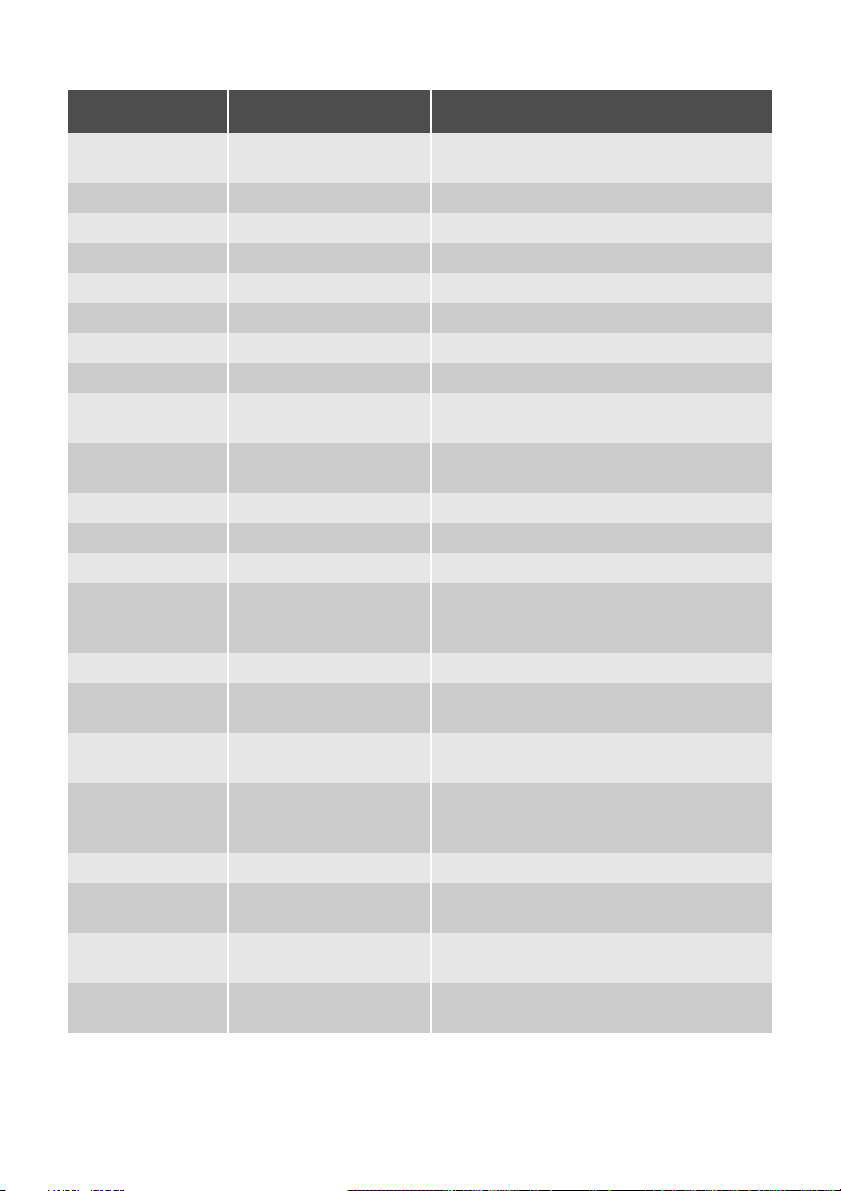
p t b
Great Britain +44 8705 929 929
Hellas +30 23 10 56 19 70 4 Limnou Str., 54627 Thessaloniki
Hrvatska +385 1 63 23 338 Slavonska avenija 3, 10000 Zagreb
Ireland +353 1 40 90 753 Long Mile Road Dublin 12
Italia +39 (0) 434 558500 C.so Lino Zanussi, 26 - 33080 Porcia (PN)
Latvija +37 17 84 59 34 Kr. Barona iela 130/2, LV-1012, Riga
Lietuva
Luxembourg +35 2 42 43 13 01 Rue de Bitbourg, 7, L-1273 Hamm
Magyarország +36 1 252 1773
Nederland +31 17 24 68 300
Norge +47 81 5 30 222 Risløkkvn. 2 , 0508 Oslo
Österreich +43 18 66 400 Herziggasse 9, 1230 Wien
Polska +48 22 43 47 300 ul. Kolejowa 5/7, Warsaw
Portugal +35 12 14 40 39 39
Romania +40 21 451 20 30 Str. Garii Progresului 2, S4, 040671 RO
Schweiz/Suisse/
Svizzera
Slovenija +38 61 24 25 731
Slovensko
Suomi +35 8 26 22 33 00 Konepajanranta 4, 28100 Pori
Sverige +46 (0)771 76 76 76
Türkiye
Россия
+370 5 2780609
+41 62 88 99 111 Industriestrasse 10, CH-5506 Mägenwil
+421 2 43 33 43 22
+90 21 22 93 10 25
+7 495 9377837
Addington Way, Luton, Bedfordshire
LU4 9QQ
Verkių 29, LT09108 Vilnius
H-1142 Budapest XIV,
Erzsébet királyné útja 87
Vennootsweg 1, 2404 CG Alphen aan den Rijn
Quinta da Fonte - Edificio Gonçalves Zarco Q 35
2774 - 518 Paço de Arcos
Electrolux Ljubljana, d.o.o.
Tržaška 132, 1000 Ljubljana
Electrolux Slovakia s.r.o., Electrolux Domáce
spotrebièe SK, Seberíniho 1, 821 03 Bratislava
Electrolux Service, S:t Göransgatan 143,
S-105 45 Stockholm
Tarlabaþý caddesi no : 35 Taksim
Istanbul
129090 Москва, Олимпийский проспект, 16,
БЦ „Олимпик“
28
Page 29

www.electrolux.com
www.electr o lux.co.uk
www.electr o lux.nl
8184034-00/0 122006
